sensor FORD FOCUS 2016 3.G Quick Reference Guide
[x] Cancel search | Manufacturer: FORD, Model Year: 2016, Model line: FOCUS, Model: FORD FOCUS 2016 3.GPages: 10, PDF Size: 3.55 MB
Page 6 of 10
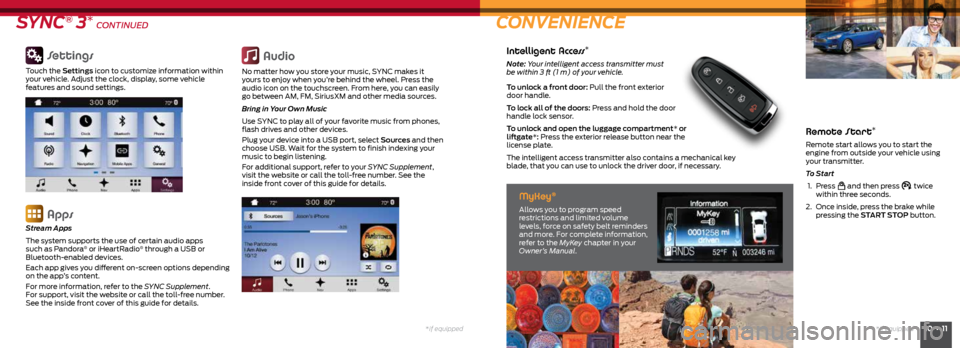
*if equipped10 • 11*if equipped
Remote Start*
Remote start allows you to start the
engine from outside your vehicle using
your transmitter.
To Start
1. Press
and then press twice
within three seconds.
2. Once inside, press the brake while
pressing the START STOP button.
SYNC® 3* CONTINUED CONVENIENCE
Settings
Touch the Settings icon to customize information within
your vehicle. Adjust the clock, display, some vehicle
features and sound settings.
Apps
Stream Apps
The system supports the use of certain audio apps
such as Pandora
® or iHeartRadio® through a USB or
Bluetooth-enabled devices.
Each app gives you different on-screen options depending
on the app’s content.
For more information, refer to the SYNC Supplement.
For support, visit the website or call the toll-free number.
See the inside front cover of this guide for details.
Audio
No matter how you store your music, SYNC makes it
yours to enjoy when you’re behind the wheel. Press the
audio icon on the touchscreen. From here, you can easily
go between AM, FM, SiriusXM and other media sources.
Bring in Your Own Music
Use SYNC to play all of your favorite music from phones,
flash drives and other devices.
Plug your device into a USB port, select Sources and then
choose USB. Wait for the system to finish indexing your
music to begin listening.
For additional support, refer to your SYNC Supplement,
visit the website or call the toll-free number. See the
inside front cover of this guide for details.
Intelligent Access*
Note: Your intelligent access transmitter must
be within 3 ft (1 m) of your vehicle.
To unlock a front door: Pull the front exterior
door handle.
To lock all of the doors: Press and hold the door
handle lock sensor.
To unlock and open the luggage compartment* or
liftgate *: Press the exterior release button near the
license plate.
The intelligent access transmitter also contains a mechanical key
blade, that you can use to unlock the driver door, if necessary.
MyKey®
Allows you to program speed
restrictions and limited volume
levels, force on safety belt reminders
and more. For complete information,
refer to the MyKey chapter in your
Owner’s Manual.
Page 10 of 10
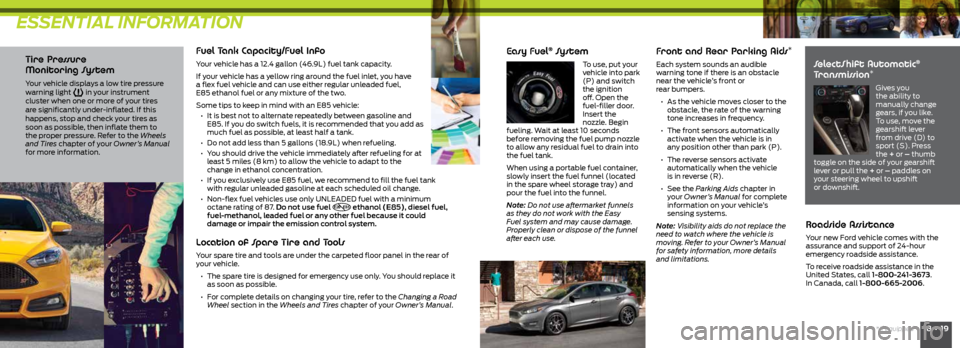
ESSENTIAL INFORMATION
18 • 19*if equipped
Tire Pressure
Monitoring System
Your vehicle displays a low tire pressure
warning light in your instrument
cluster when one or more of your tires
are significantly under-inflated. If this
happens, stop and check your tires as
soon as possible, then inflate them to
the proper pressure. Refer to the Wheels
and Tires chapter of your Owner’s Manual
for more information.
Fuel Tank Capacity/Fuel Info
Your vehicle has a 12.4 gallon (46.9L) fuel tank capacity.
If your vehicle has a yellow ring around the fuel inlet, you have
a flex fuel vehicle and can use either regular unleaded fuel,
E85 ethanol fuel or any mixture of the two.
Some tips to keep in mind with an E85 vehicle:
• It is best not to alternate repeatedly between gasoline and
E85. If you do switch fuels, it is recommended that you add as
much fuel as possible, at least half a tank.
• Do not add less than 5 gallons (18.9L) when refueling.
• You should drive the vehicle immediately after refueling for at
least 5 miles (8 km) to allow the vehicle to adapt to the
change in ethanol concentration.
• If you exclusively use E85 fuel, we recommend to fill the fuel tank
with regular unleaded gasoline at each scheduled oil change.
• Non-flex fuel vehicles use only UNLEADED fuel with a minimum
octane rating of 87. Do not use fuel
E20 - E85 ethanol (E85), diesel fuel,
fuel-methanol, leaded fuel or any other fuel because it could
damage or impair the emission control system.
Location of Spare Tire and Tools
Your spare tire and tools are under the carpeted floor panel in the rear of
your vehicle.
• The spare tire is designed for emergency use only. You should replace it
as soon as possible.
• For complete details on changing your tire, refer to the Changing a Road
Wheel section in the Wheels and Tires chapter of your Owner’s Manual.
Easy Fuel® Sy s t e m
To use, p ut your
vehicle into park
(P) and switch
the ignition
off. Open the
fuel-filler door.
Insert the
nozzle. Begin
fueling. Wait at least 10 seconds
before removing the fuel pump nozzle
to allow any residual fuel to drain into
the fuel tank.
When using a portable fuel container,
slowly insert the fuel funnel (located
in the spare wheel storage tray) and
pour the fuel into the funnel.
Note: Do not use aftermarket funnels
as they do not work with the Easy
Fuel system and may cause damage.
Properly clean or dispose of the funnel
after each use.
Front and Rear Parking Aids*
Each system sounds an audible
warning tone if there is an obstacle
near the vehicle’s front or
rear bumpers.
• As the vehicle moves closer to the
obstacle, the rate of the warning
tone increases in frequency.
• The front sensors automatically
activate when the vehicle is in
any position other than park (P).
• The reverse sensors activate
automatically when the vehicle
is in reverse (R).
• See the Parking Aids chapter in
your Owner’s Manual for complete
information on your vehicle’s
sensing systems.
Note: Visibility aids do not replace the
need to watch where the vehicle is
moving. Refer to your Owner’s Manual
for safety information, more details
and limitations.
SelectShift Automatic®
Transmission*
Gives you
the ability to
manually change
gears, if you like.
To use, move the
gearshift lever
from drive (D) to
sport (S). Press
the + or – thumb
toggle on the side of your gearshift
lever or pull the + or – paddles on
your steering wheel to upshift
or downshift.
Roadside Assistance
Your new Ford vehicle comes with the
assurance and support of 24-hour
emergency roadside assistance.
To receive roadside assistance in the
United States, call 1-800-241-3673.
In Canada, call 1-800-665-2006.