key battery FORD FOCUS 2018 Owners Manual
[x] Cancel search | Manufacturer: FORD, Model Year: 2018, Model line: FOCUS, Model: FORD FOCUS 2018Pages: 473, PDF Size: 39.91 MB
Page 51 of 473
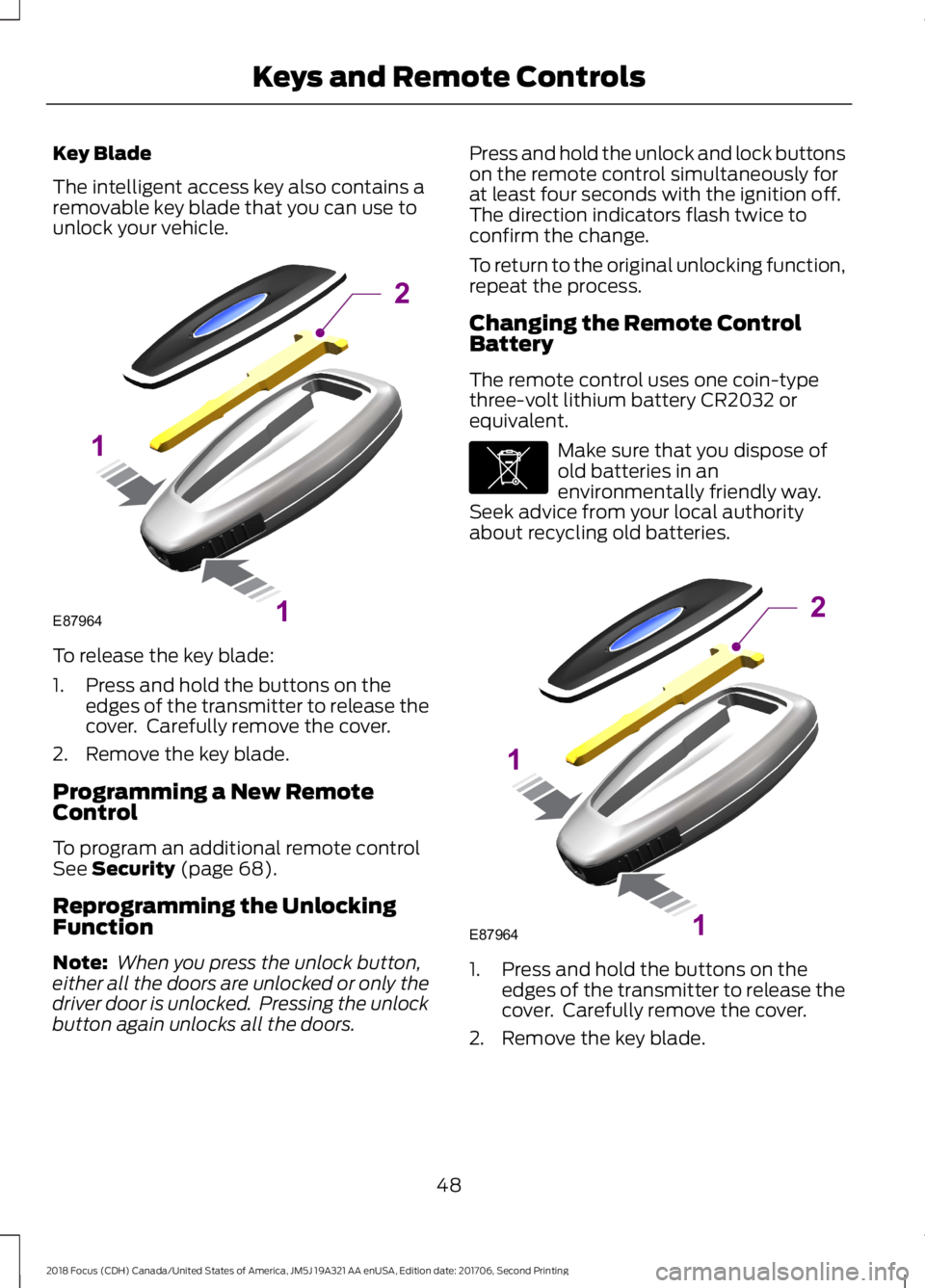
Key Blade
The intelligent access key also contains aremovable key blade that you can use tounlock your vehicle.
To release the key blade:
1.Press and hold the buttons on theedges of the transmitter to release thecover. Carefully remove the cover.
2.Remove the key blade.
Programming a New RemoteControl
To program an additional remote controlSee Security (page 68).
Reprogramming the UnlockingFunction
Note: When you press the unlock button,either all the doors are unlocked or only thedriver door is unlocked. Pressing the unlockbutton again unlocks all the doors.
Press and hold the unlock and lock buttonson the remote control simultaneously forat least four seconds with the ignition off.The direction indicators flash twice toconfirm the change.
To return to the original unlocking function,repeat the process.
Changing the Remote ControlBattery
The remote control uses one coin-typethree-volt lithium battery CR2032 orequivalent.
Make sure that you dispose ofold batteries in anenvironmentally friendly way.Seek advice from your local authorityabout recycling old batteries.
1.Press and hold the buttons on theedges of the transmitter to release thecover. Carefully remove the cover.
2.Remove the key blade.
482018 Focus (CDH) Canada/United States of America, JM5J 19A321 AA enUSA, Edition date: 201706, Second PrintingKeys and Remote ControlsE87964211 E107998 E87964211
Page 52 of 473
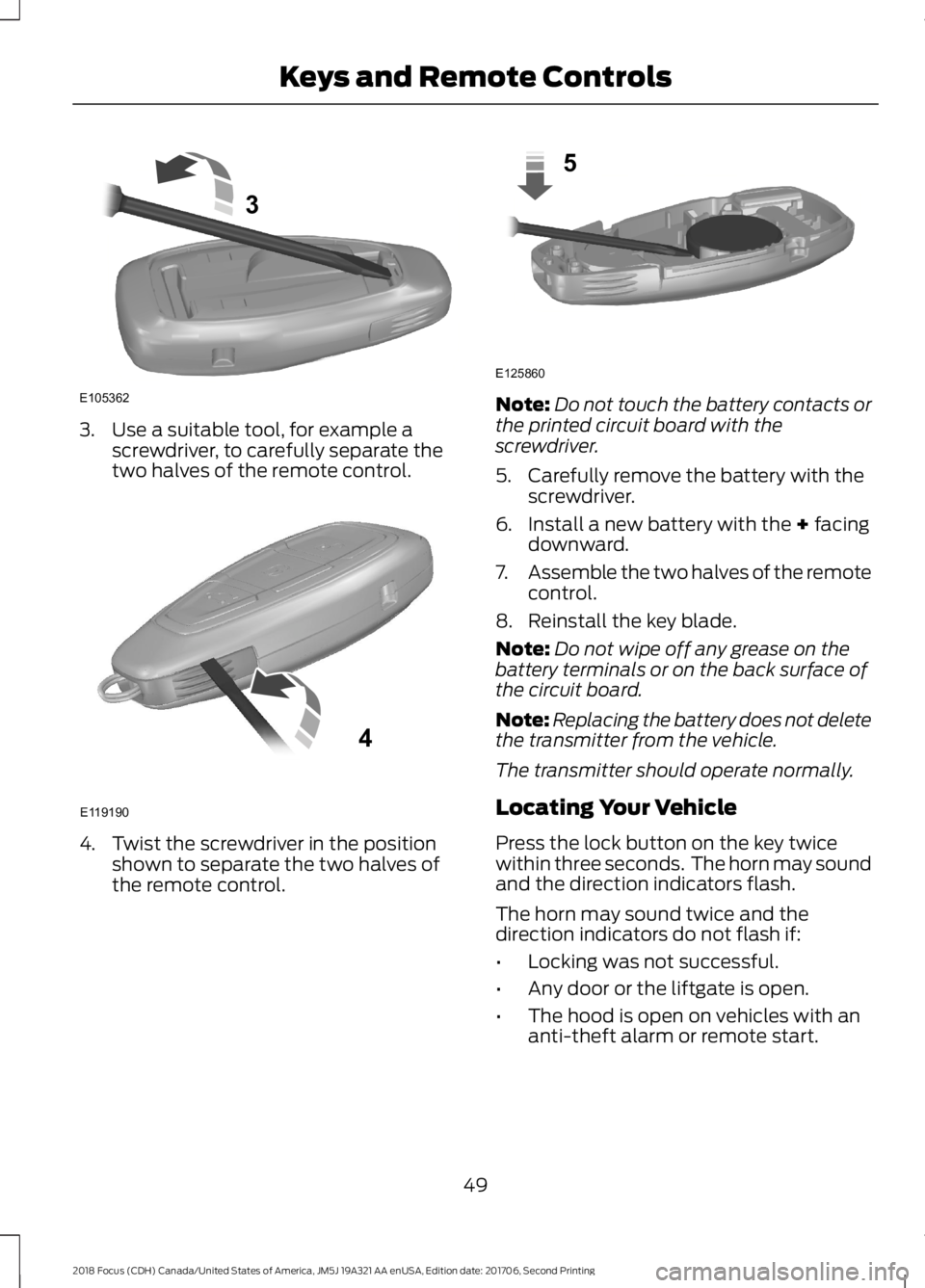
3.Use a suitable tool, for example ascrewdriver, to carefully separate thetwo halves of the remote control.
4.Twist the screwdriver in the positionshown to separate the two halves ofthe remote control.
Note:Do not touch the battery contacts orthe printed circuit board with thescrewdriver.
5.Carefully remove the battery with thescrewdriver.
6.Install a new battery with the + facingdownward.
7.Assemble the two halves of the remotecontrol.
8.Reinstall the key blade.
Note:Do not wipe off any grease on thebattery terminals or on the back surface ofthe circuit board.
Note:Replacing the battery does not deletethe transmitter from the vehicle.
The transmitter should operate normally.
Locating Your Vehicle
Press the lock button on the key twicewithin three seconds. The horn may soundand the direction indicators flash.
The horn may sound twice and thedirection indicators do not flash if:
•Locking was not successful.
•Any door or the liftgate is open.
•The hood is open on vehicles with ananti-theft alarm or remote start.
492018 Focus (CDH) Canada/United States of America, JM5J 19A321 AA enUSA, Edition date: 201706, Second PrintingKeys and Remote ControlsE1053623 E1191904 E1258605
Page 53 of 473
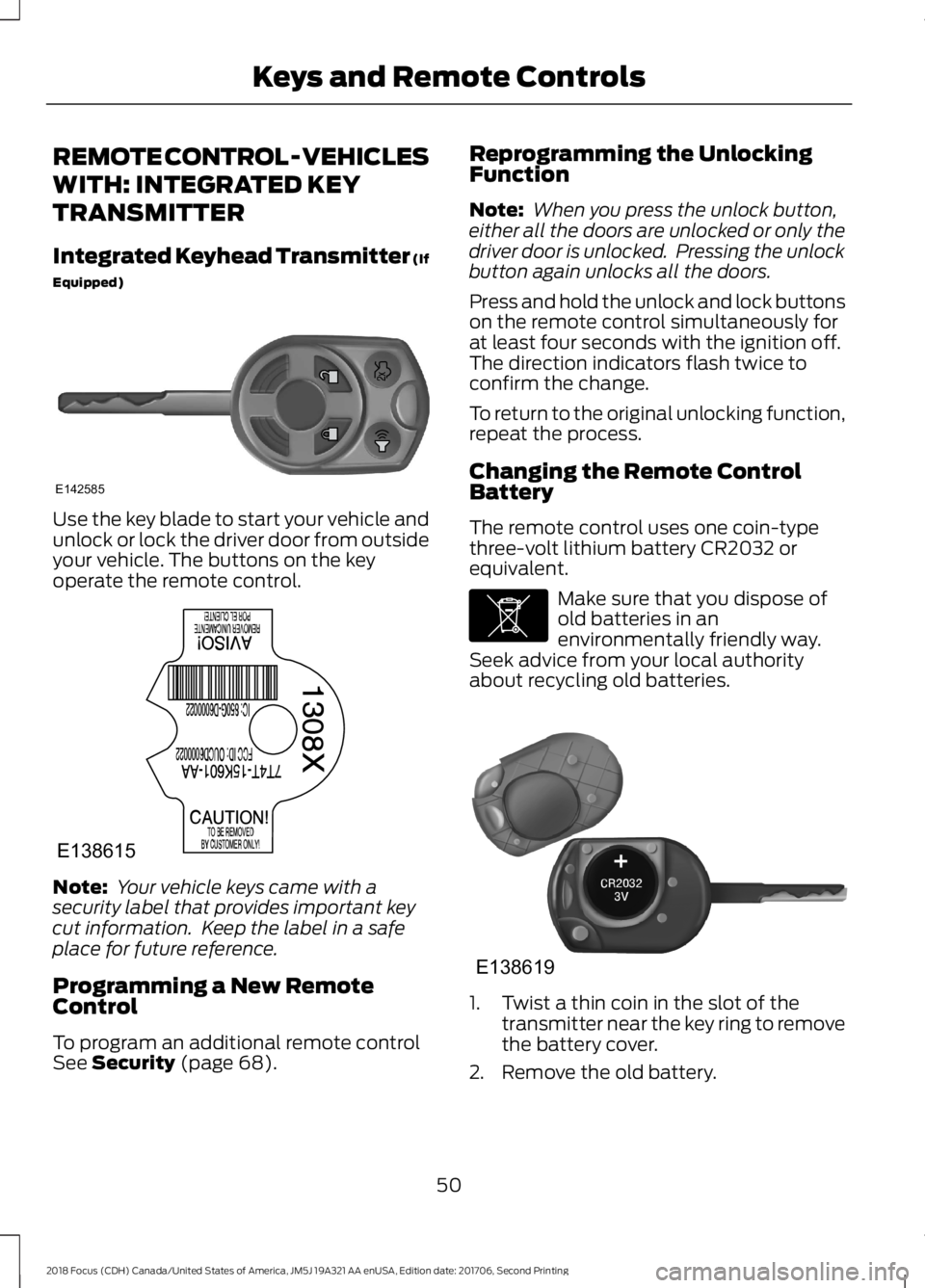
REMOTE CONTROL - VEHICLES
WITH: INTEGRATED KEY
TRANSMITTER
Integrated Keyhead Transmitter (If
Equipped)
Use the key blade to start your vehicle andunlock or lock the driver door from outsideyour vehicle. The buttons on the keyoperate the remote control.
Note: Your vehicle keys came with asecurity label that provides important keycut information. Keep the label in a safeplace for future reference.
Programming a New RemoteControl
To program an additional remote controlSee Security (page 68).
Reprogramming the UnlockingFunction
Note: When you press the unlock button,either all the doors are unlocked or only thedriver door is unlocked. Pressing the unlockbutton again unlocks all the doors.
Press and hold the unlock and lock buttonson the remote control simultaneously forat least four seconds with the ignition off.The direction indicators flash twice toconfirm the change.
To return to the original unlocking function,repeat the process.
Changing the Remote ControlBattery
The remote control uses one coin-typethree-volt lithium battery CR2032 orequivalent.
Make sure that you dispose ofold batteries in anenvironmentally friendly way.Seek advice from your local authorityabout recycling old batteries.
1.Twist a thin coin in the slot of thetransmitter near the key ring to removethe battery cover.
2.Remove the old battery.
502018 Focus (CDH) Canada/United States of America, JM5J 19A321 AA enUSA, Edition date: 201706, Second PrintingKeys and Remote ControlsE142585 E138615 E107998 E138619
Page 54 of 473
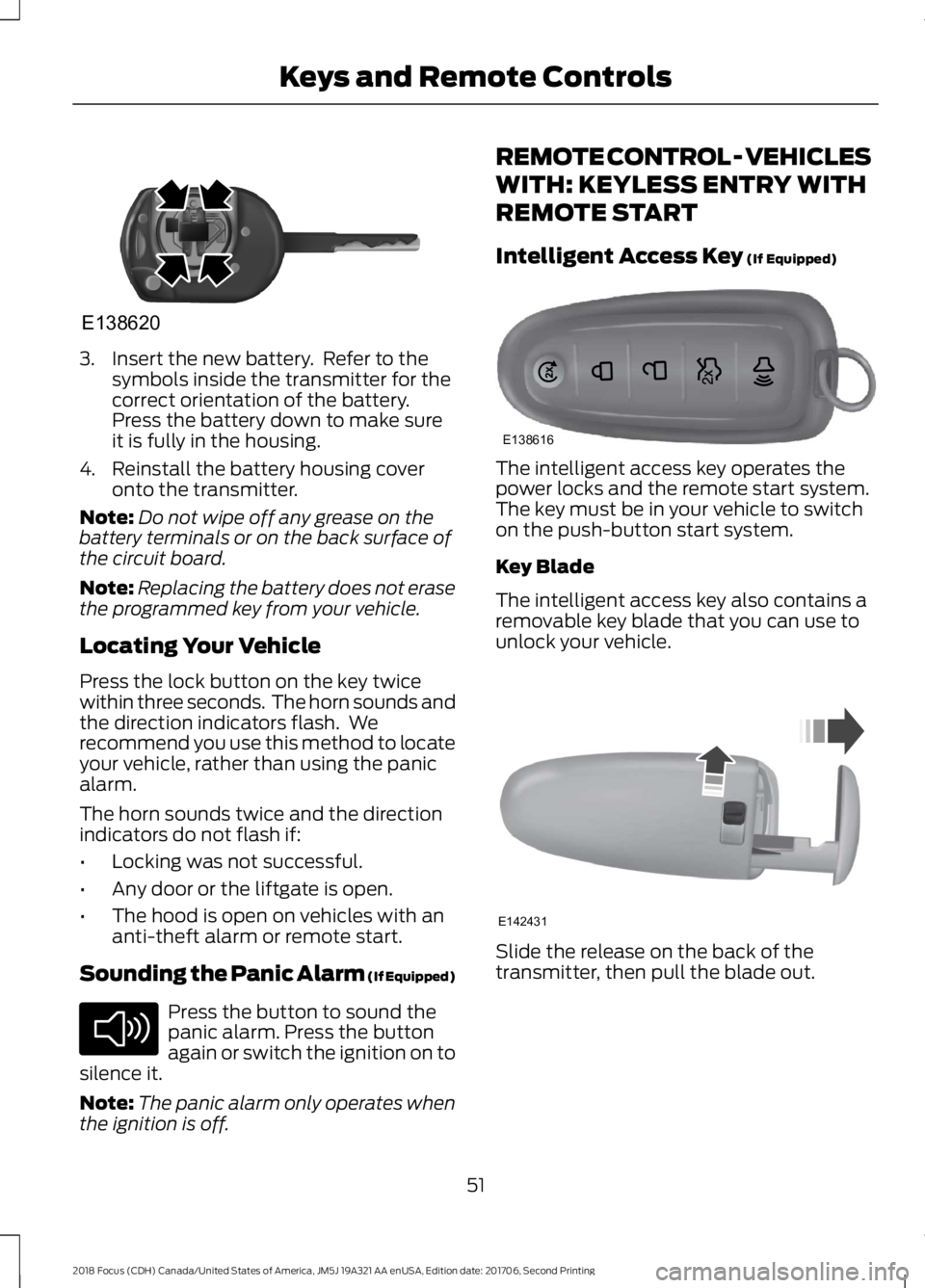
3.Insert the new battery. Refer to thesymbols inside the transmitter for thecorrect orientation of the battery.Press the battery down to make sureit is fully in the housing.
4.Reinstall the battery housing coveronto the transmitter.
Note:Do not wipe off any grease on thebattery terminals or on the back surface ofthe circuit board.
Note:Replacing the battery does not erasethe programmed key from your vehicle.
Locating Your Vehicle
Press the lock button on the key twicewithin three seconds. The horn sounds andthe direction indicators flash. Werecommend you use this method to locateyour vehicle, rather than using the panicalarm.
The horn sounds twice and the directionindicators do not flash if:
•Locking was not successful.
•Any door or the liftgate is open.
•The hood is open on vehicles with ananti-theft alarm or remote start.
Sounding the Panic Alarm (If Equipped)
Press the button to sound thepanic alarm. Press the buttonagain or switch the ignition on tosilence it.
Note:The panic alarm only operates whenthe ignition is off.
REMOTE CONTROL - VEHICLES
WITH: KEYLESS ENTRY WITH
REMOTE START
Intelligent Access Key (If Equipped)
The intelligent access key operates thepower locks and the remote start system.The key must be in your vehicle to switchon the push-button start system.
Key Blade
The intelligent access key also contains aremovable key blade that you can use tounlock your vehicle.
Slide the release on the back of thetransmitter, then pull the blade out.
512018 Focus (CDH) Canada/United States of America, JM5J 19A321 AA enUSA, Edition date: 201706, Second PrintingKeys and Remote ControlsE138620 E138624 E138616 E142431
Page 55 of 473
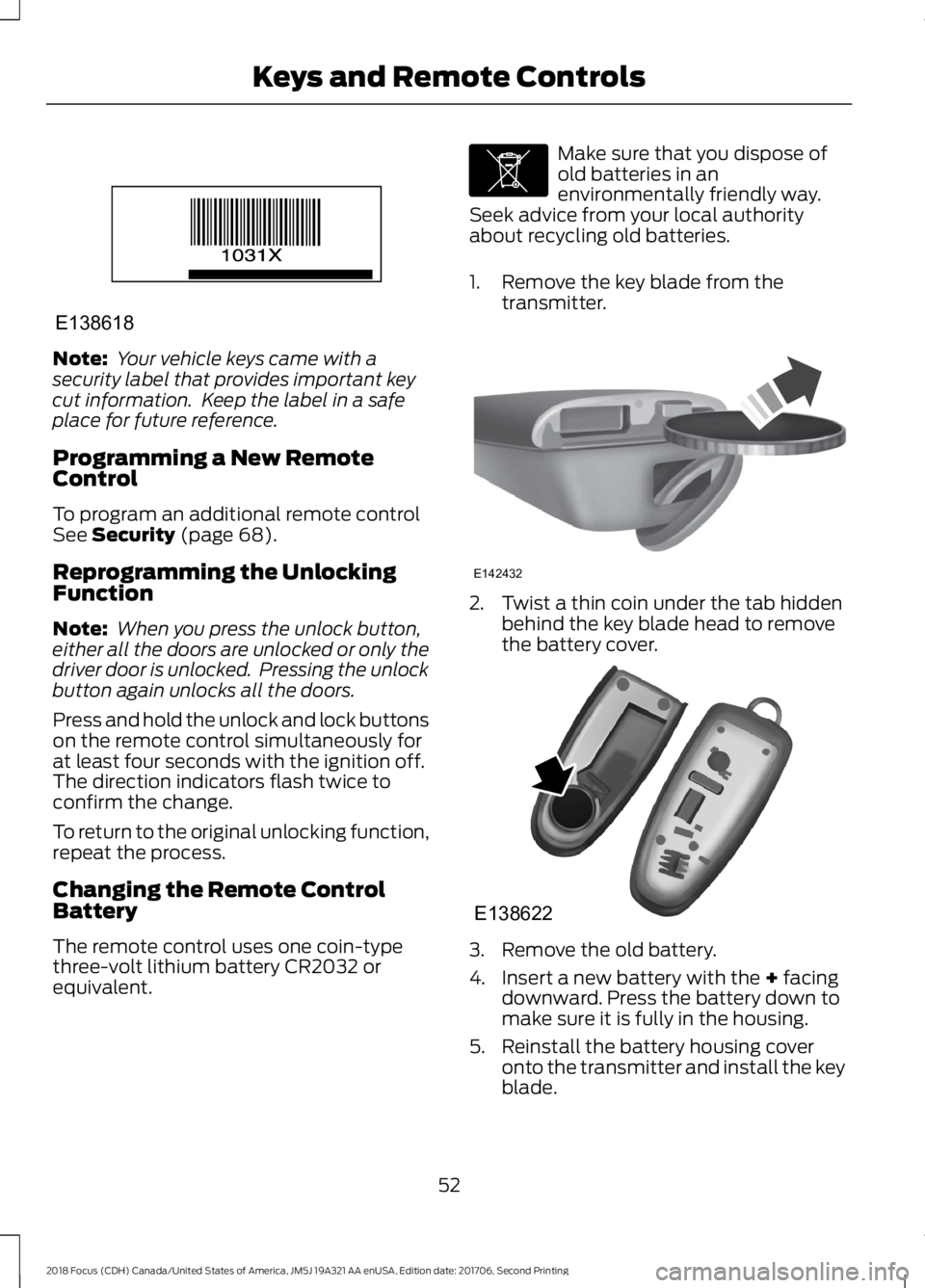
Note: Your vehicle keys came with asecurity label that provides important keycut information. Keep the label in a safeplace for future reference.
Programming a New RemoteControl
To program an additional remote controlSee Security (page 68).
Reprogramming the UnlockingFunction
Note: When you press the unlock button,either all the doors are unlocked or only thedriver door is unlocked. Pressing the unlockbutton again unlocks all the doors.
Press and hold the unlock and lock buttonson the remote control simultaneously forat least four seconds with the ignition off.The direction indicators flash twice toconfirm the change.
To return to the original unlocking function,repeat the process.
Changing the Remote ControlBattery
The remote control uses one coin-typethree-volt lithium battery CR2032 orequivalent.
Make sure that you dispose ofold batteries in anenvironmentally friendly way.Seek advice from your local authorityabout recycling old batteries.
1.Remove the key blade from thetransmitter.
2.Twist a thin coin under the tab hiddenbehind the key blade head to removethe battery cover.
3.Remove the old battery.
4.Insert a new battery with the + facingdownward. Press the battery down tomake sure it is fully in the housing.
5.Reinstall the battery housing coveronto the transmitter and install the keyblade.
522018 Focus (CDH) Canada/United States of America, JM5J 19A321 AA enUSA, Edition date: 201706, Second PrintingKeys and Remote ControlsE138618 E107998 E142432 E138622
Page 56 of 473
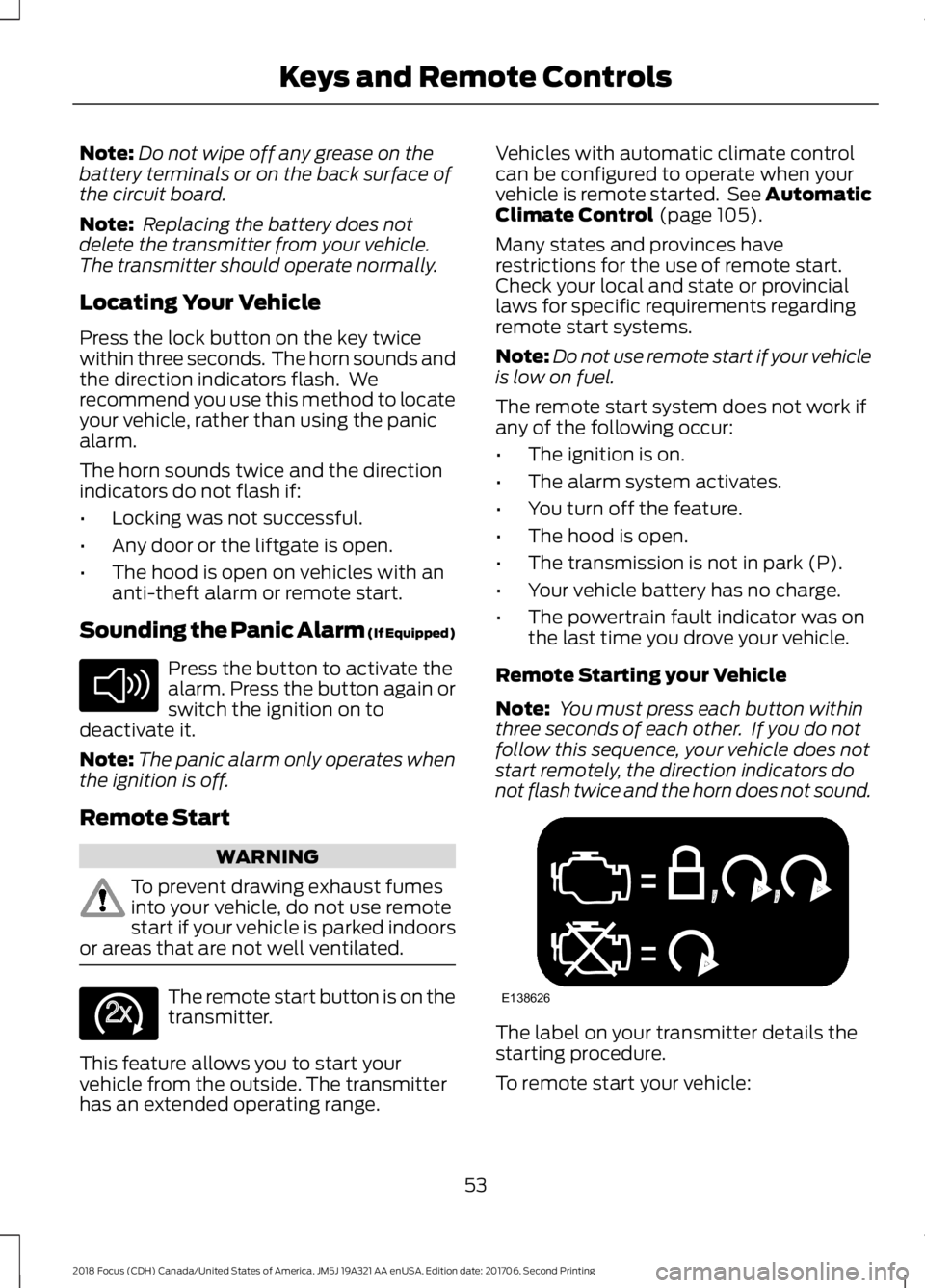
Note:Do not wipe off any grease on thebattery terminals or on the back surface ofthe circuit board.
Note: Replacing the battery does notdelete the transmitter from your vehicle.The transmitter should operate normally.
Locating Your Vehicle
Press the lock button on the key twicewithin three seconds. The horn sounds andthe direction indicators flash. Werecommend you use this method to locateyour vehicle, rather than using the panicalarm.
The horn sounds twice and the directionindicators do not flash if:
•Locking was not successful.
•Any door or the liftgate is open.
•The hood is open on vehicles with ananti-theft alarm or remote start.
Sounding the Panic Alarm (If Equipped)
Press the button to activate thealarm. Press the button again orswitch the ignition on todeactivate it.
Note:The panic alarm only operates whenthe ignition is off.
Remote Start
WARNING
To prevent drawing exhaust fumesinto your vehicle, do not use remotestart if your vehicle is parked indoorsor areas that are not well ventilated.
The remote start button is on thetransmitter.
This feature allows you to start yourvehicle from the outside. The transmitterhas an extended operating range.
Vehicles with automatic climate controlcan be configured to operate when yourvehicle is remote started. See AutomaticClimate Control (page 105).
Many states and provinces haverestrictions for the use of remote start.Check your local and state or provinciallaws for specific requirements regardingremote start systems.
Note:Do not use remote start if your vehicleis low on fuel.
The remote start system does not work ifany of the following occur:
•The ignition is on.
•The alarm system activates.
•You turn off the feature.
•The hood is open.
•The transmission is not in park (P).
•Your vehicle battery has no charge.
•The powertrain fault indicator was onthe last time you drove your vehicle.
Remote Starting your Vehicle
Note: You must press each button withinthree seconds of each other. If you do notfollow this sequence, your vehicle does notstart remotely, the direction indicators donot flash twice and the horn does not sound.
The label on your transmitter details thestarting procedure.
To remote start your vehicle:
532018 Focus (CDH) Canada/United States of America, JM5J 19A321 AA enUSA, Edition date: 201706, Second PrintingKeys and Remote ControlsE138624 E138625 E138626
Page 64 of 473
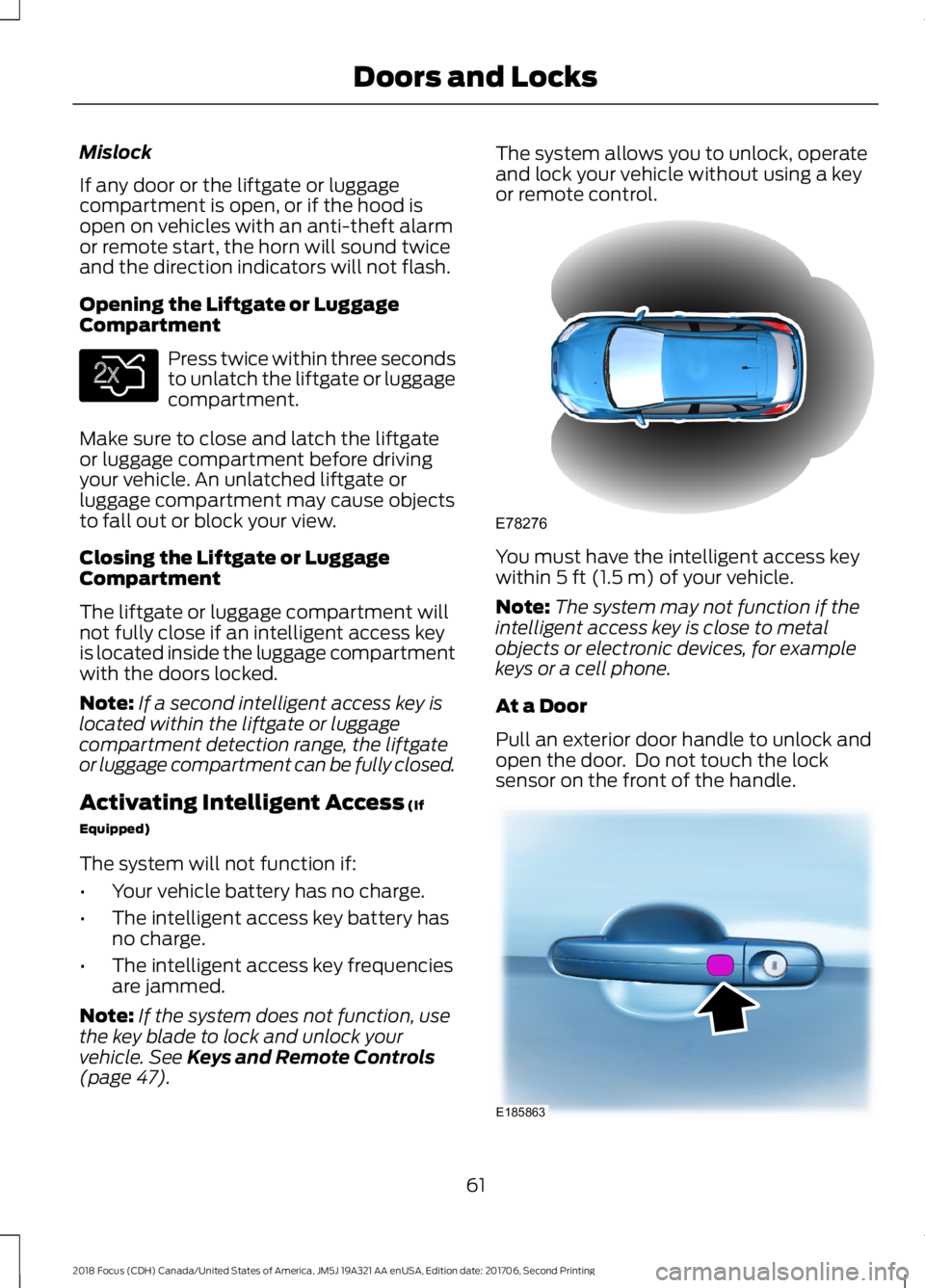
Mislock
If any door or the liftgate or luggagecompartment is open, or if the hood isopen on vehicles with an anti-theft alarmor remote start, the horn will sound twiceand the direction indicators will not flash.
Opening the Liftgate or LuggageCompartment
Press twice within three secondsto unlatch the liftgate or luggagecompartment.
Make sure to close and latch the liftgateor luggage compartment before drivingyour vehicle. An unlatched liftgate orluggage compartment may cause objectsto fall out or block your view.
Closing the Liftgate or LuggageCompartment
The liftgate or luggage compartment willnot fully close if an intelligent access keyis located inside the luggage compartmentwith the doors locked.
Note:If a second intelligent access key islocated within the liftgate or luggagecompartment detection range, the liftgateor luggage compartment can be fully closed.
Activating Intelligent Access (If
Equipped)
The system will not function if:
•Your vehicle battery has no charge.
•The intelligent access key battery hasno charge.
•The intelligent access key frequenciesare jammed.
Note:If the system does not function, usethe key blade to lock and unlock yourvehicle. See Keys and Remote Controls(page 47).
The system allows you to unlock, operateand lock your vehicle without using a keyor remote control.
You must have the intelligent access keywithin 5 ft (1.5 m) of your vehicle.
Note:The system may not function if theintelligent access key is close to metalobjects or electronic devices, for examplekeys or a cell phone.
At a Door
Pull an exterior door handle to unlock andopen the door. Do not touch the locksensor on the front of the handle.
612018 Focus (CDH) Canada/United States of America, JM5J 19A321 AA enUSA, Edition date: 201706, Second PrintingDoors and LocksE138630 E78276 E185863
Page 66 of 473
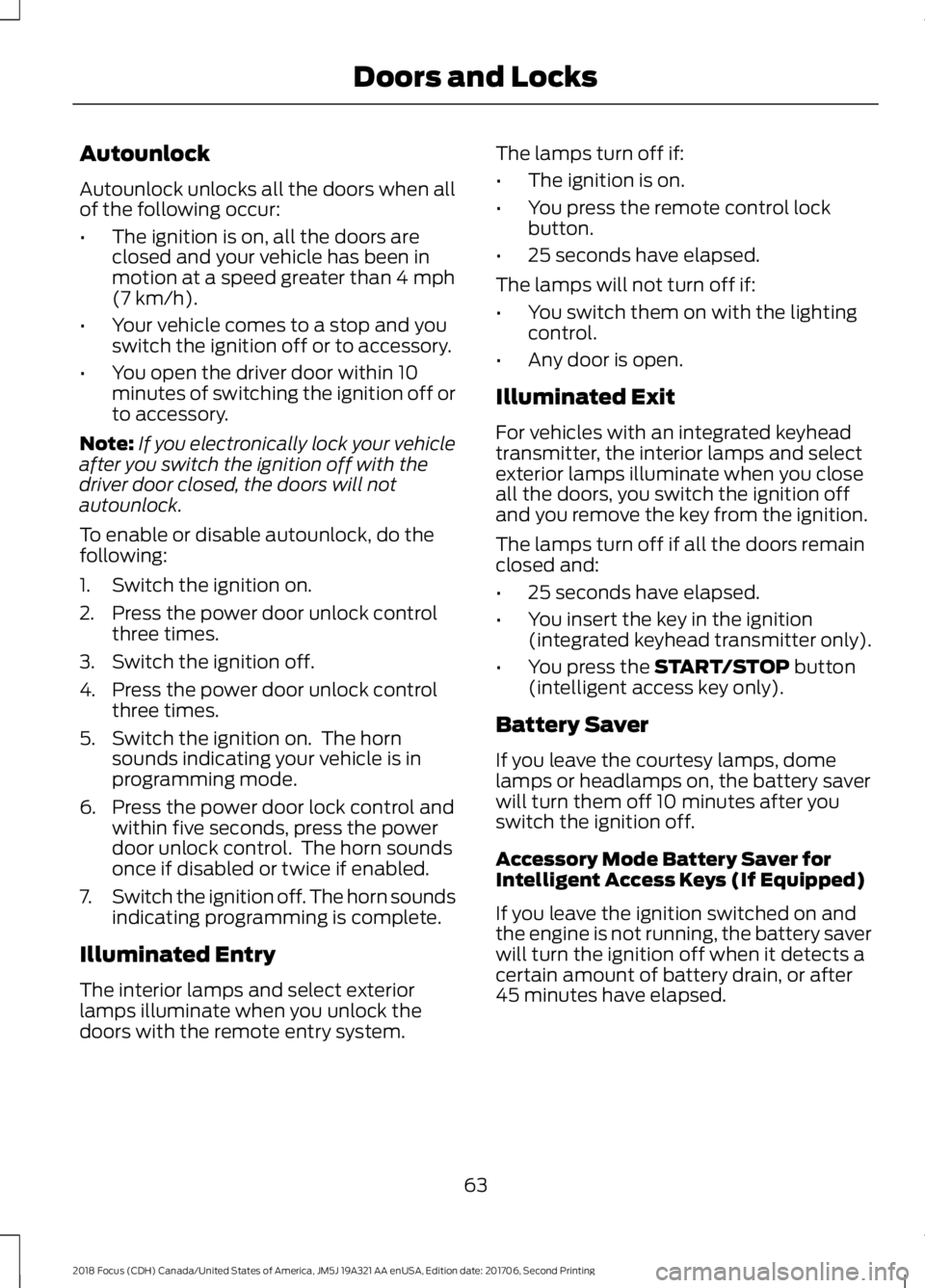
Autounlock
Autounlock unlocks all the doors when allof the following occur:
•The ignition is on, all the doors areclosed and your vehicle has been inmotion at a speed greater than 4 mph(7 km/h).
•Your vehicle comes to a stop and youswitch the ignition off or to accessory.
•You open the driver door within 10minutes of switching the ignition off orto accessory.
Note:If you electronically lock your vehicleafter you switch the ignition off with thedriver door closed, the doors will notautounlock.
To enable or disable autounlock, do thefollowing:
1.Switch the ignition on.
2.Press the power door unlock controlthree times.
3.Switch the ignition off.
4.Press the power door unlock controlthree times.
5.Switch the ignition on. The hornsounds indicating your vehicle is inprogramming mode.
6.Press the power door lock control andwithin five seconds, press the powerdoor unlock control. The horn soundsonce if disabled or twice if enabled.
7.Switch the ignition off. The horn soundsindicating programming is complete.
Illuminated Entry
The interior lamps and select exteriorlamps illuminate when you unlock thedoors with the remote entry system.
The lamps turn off if:
•The ignition is on.
•You press the remote control lockbutton.
•25 seconds have elapsed.
The lamps will not turn off if:
•You switch them on with the lightingcontrol.
•Any door is open.
Illuminated Exit
For vehicles with an integrated keyheadtransmitter, the interior lamps and selectexterior lamps illuminate when you closeall the doors, you switch the ignition offand you remove the key from the ignition.
The lamps turn off if all the doors remainclosed and:
•25 seconds have elapsed.
•You insert the key in the ignition(integrated keyhead transmitter only).
•You press the START/STOP button(intelligent access key only).
Battery Saver
If you leave the courtesy lamps, domelamps or headlamps on, the battery saverwill turn them off 10 minutes after youswitch the ignition off.
Accessory Mode Battery Saver forIntelligent Access Keys (If Equipped)
If you leave the ignition switched on andthe engine is not running, the battery saverwill turn the ignition off when it detects acertain amount of battery drain, or after45 minutes have elapsed.
632018 Focus (CDH) Canada/United States of America, JM5J 19A321 AA enUSA, Edition date: 201706, Second PrintingDoors and Locks
Page 102 of 473
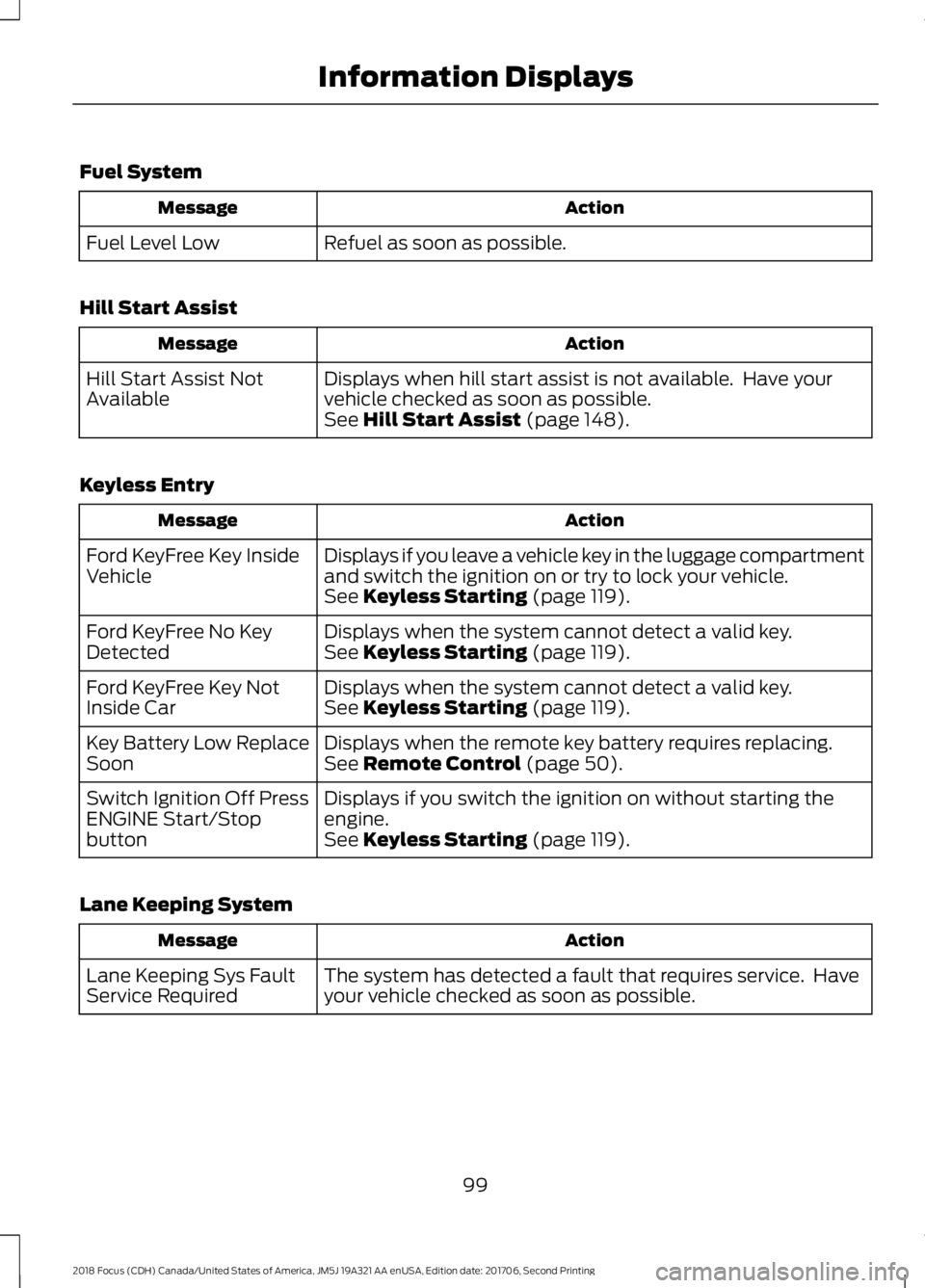
Fuel System
ActionMessage
Refuel as soon as possible.Fuel Level Low
Hill Start Assist
ActionMessage
Displays when hill start assist is not available. Have yourvehicle checked as soon as possible.Hill Start Assist NotAvailableSee Hill Start Assist (page 148).
Keyless Entry
ActionMessage
Displays if you leave a vehicle key in the luggage compartmentand switch the ignition on or try to lock your vehicle.Ford KeyFree Key InsideVehicleSee Keyless Starting (page 119).
Displays when the system cannot detect a valid key.Ford KeyFree No KeyDetectedSee Keyless Starting (page 119).
Displays when the system cannot detect a valid key.Ford KeyFree Key NotInside CarSee Keyless Starting (page 119).
Displays when the remote key battery requires replacing.Key Battery Low ReplaceSoonSee Remote Control (page 50).
Displays if you switch the ignition on without starting theengine.Switch Ignition Off PressENGINE Start/StopbuttonSee Keyless Starting (page 119).
Lane Keeping System
ActionMessage
The system has detected a fault that requires service. Haveyour vehicle checked as soon as possible.Lane Keeping Sys FaultService Required
992018 Focus (CDH) Canada/United States of America, JM5J 19A321 AA enUSA, Edition date: 201706, Second PrintingInformation Displays
Page 122 of 473
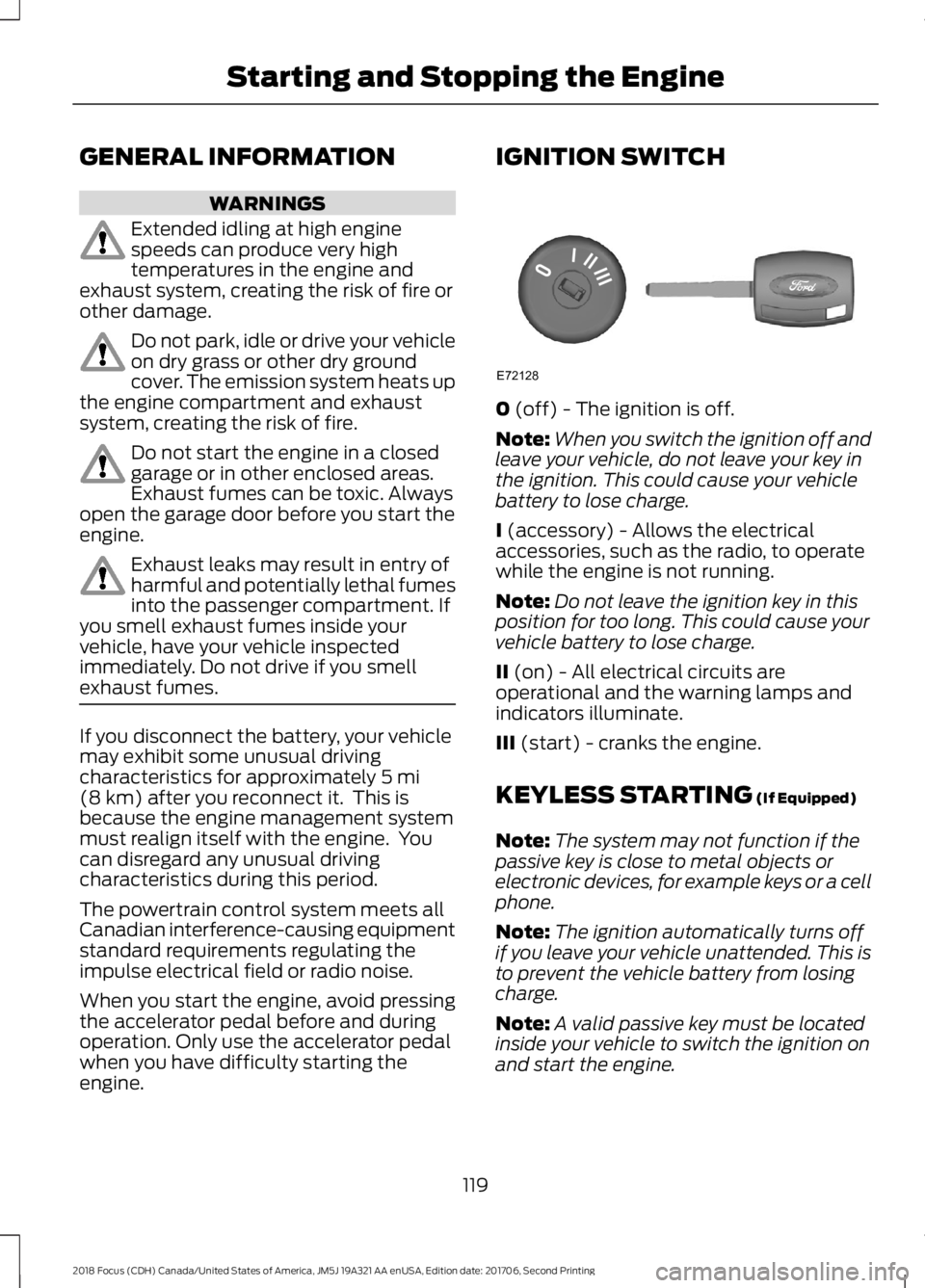
GENERAL INFORMATION
WARNINGS
Extended idling at high enginespeeds can produce very hightemperatures in the engine andexhaust system, creating the risk of fire orother damage.
Do not park, idle or drive your vehicleon dry grass or other dry groundcover. The emission system heats upthe engine compartment and exhaustsystem, creating the risk of fire.
Do not start the engine in a closedgarage or in other enclosed areas.Exhaust fumes can be toxic. Alwaysopen the garage door before you start theengine.
Exhaust leaks may result in entry ofharmful and potentially lethal fumesinto the passenger compartment. Ifyou smell exhaust fumes inside yourvehicle, have your vehicle inspectedimmediately. Do not drive if you smellexhaust fumes.
If you disconnect the battery, your vehiclemay exhibit some unusual drivingcharacteristics for approximately 5 mi(8 km) after you reconnect it. This isbecause the engine management systemmust realign itself with the engine. Youcan disregard any unusual drivingcharacteristics during this period.
The powertrain control system meets allCanadian interference-causing equipmentstandard requirements regulating theimpulse electrical field or radio noise.
When you start the engine, avoid pressingthe accelerator pedal before and duringoperation. Only use the accelerator pedalwhen you have difficulty starting theengine.
IGNITION SWITCH
0 (off) - The ignition is off.
Note:When you switch the ignition off andleave your vehicle, do not leave your key inthe ignition. This could cause your vehiclebattery to lose charge.
I (accessory) - Allows the electricalaccessories, such as the radio, to operatewhile the engine is not running.
Note:Do not leave the ignition key in thisposition for too long. This could cause yourvehicle battery to lose charge.
II (on) - All electrical circuits areoperational and the warning lamps andindicators illuminate.
III (start) - cranks the engine.
KEYLESS STARTING (If Equipped)
Note:The system may not function if thepassive key is close to metal objects orelectronic devices, for example keys or a cellphone.
Note:The ignition automatically turns offif you leave your vehicle unattended. This isto prevent the vehicle battery from losingcharge.
Note:A valid passive key must be locatedinside your vehicle to switch the ignition onand start the engine.
1192018 Focus (CDH) Canada/United States of America, JM5J 19A321 AA enUSA, Edition date: 201706, Second PrintingStarting and Stopping the EngineE72128