trip computer FORD FOCUS 2018 Owners Manual
[x] Cancel search | Manufacturer: FORD, Model Year: 2018, Model line: FOCUS, Model: FORD FOCUS 2018Pages: 473, PDF Size: 39.91 MB
Page 5 of 473
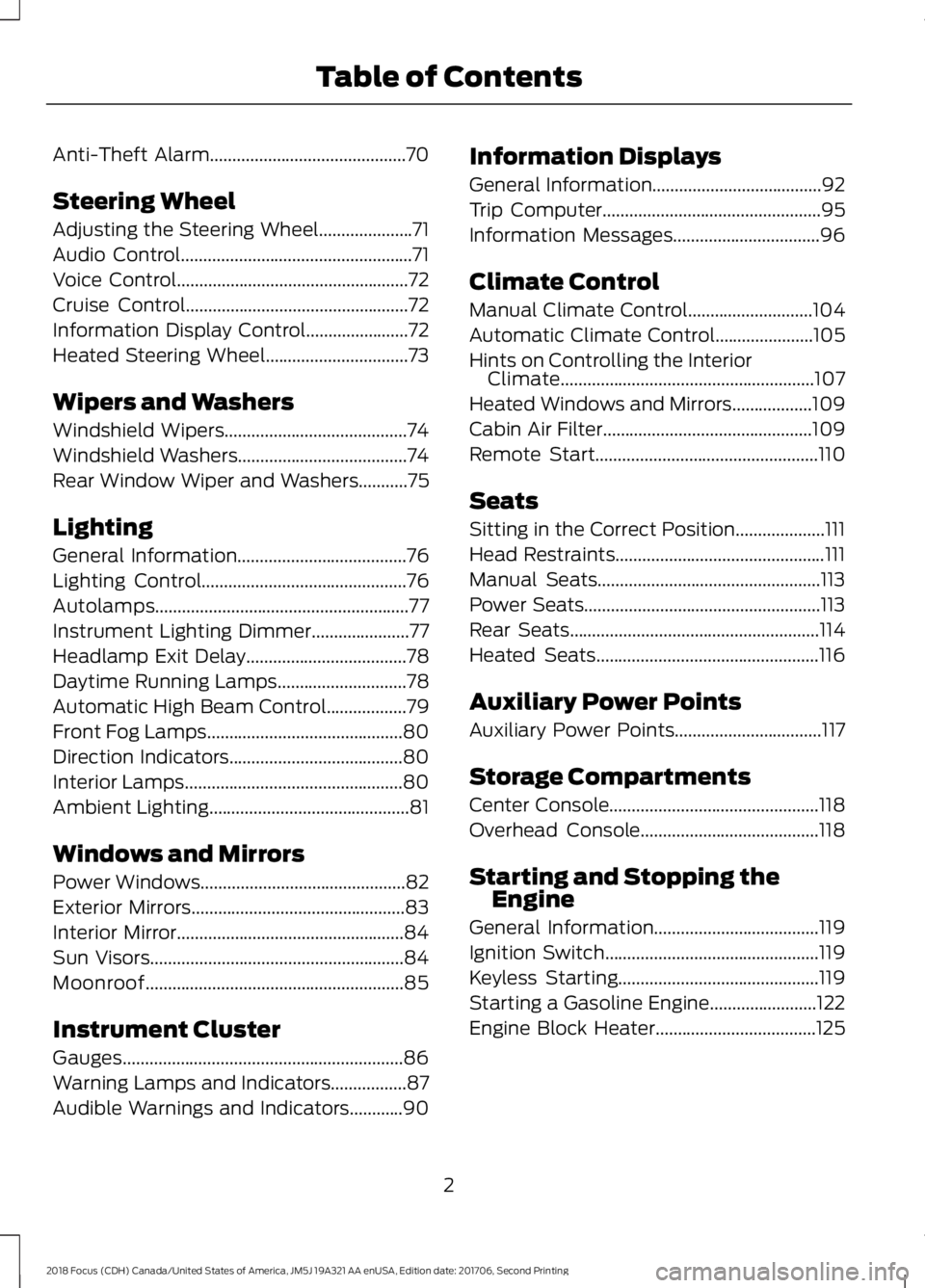
Anti-Theft Alarm............................................70
Steering Wheel
Adjusting the Steering Wheel.....................71
Audio Control....................................................71
Voice Control....................................................72
Cruise Control..................................................72
Information Display Control.......................72
Heated Steering Wheel................................73
Wipers and Washers
Windshield Wipers.........................................74
Windshield Washers......................................74
Rear Window Wiper and Washers...........75
Lighting
General Information......................................76
Lighting Control..............................................76
Autolamps.........................................................77
Instrument Lighting Dimmer......................77
Headlamp Exit Delay....................................78
Daytime Running Lamps.............................78
Automatic High Beam Control..................79
Front Fog Lamps............................................80
Direction Indicators.......................................80
Interior Lamps.................................................80
Ambient Lighting.............................................81
Windows and Mirrors
Power Windows..............................................82
Exterior Mirrors................................................83
Interior Mirror...................................................84
Sun Visors.........................................................84
Moonroof..........................................................85
Instrument Cluster
Gauges...............................................................86
Warning Lamps and Indicators.................87
Audible Warnings and Indicators............90
Information Displays
General Information......................................92
Trip Computer.................................................95
Information Messages.................................96
Climate Control
Manual Climate Control............................104
Automatic Climate Control......................105
Hints on Controlling the InteriorClimate.........................................................107
Heated Windows and Mirrors..................109
Cabin Air Filter...............................................109
Remote Start..................................................110
Seats
Sitting in the Correct Position....................111
Head Restraints...............................................111
Manual Seats..................................................113
Power Seats.....................................................113
Rear Seats........................................................114
Heated Seats..................................................116
Auxiliary Power Points
Auxiliary Power Points.................................117
Storage Compartments
Center Console...............................................118
Overhead Console........................................118
Starting and Stopping theEngine
General Information.....................................119
Ignition Switch................................................119
Keyless Starting.............................................119
Starting a Gasoline Engine........................122
Engine Block Heater....................................125
22018 Focus (CDH) Canada/United States of America, JM5J 19A321 AA enUSA, Edition date: 201706, Second PrintingTable of Contents
Page 89 of 473
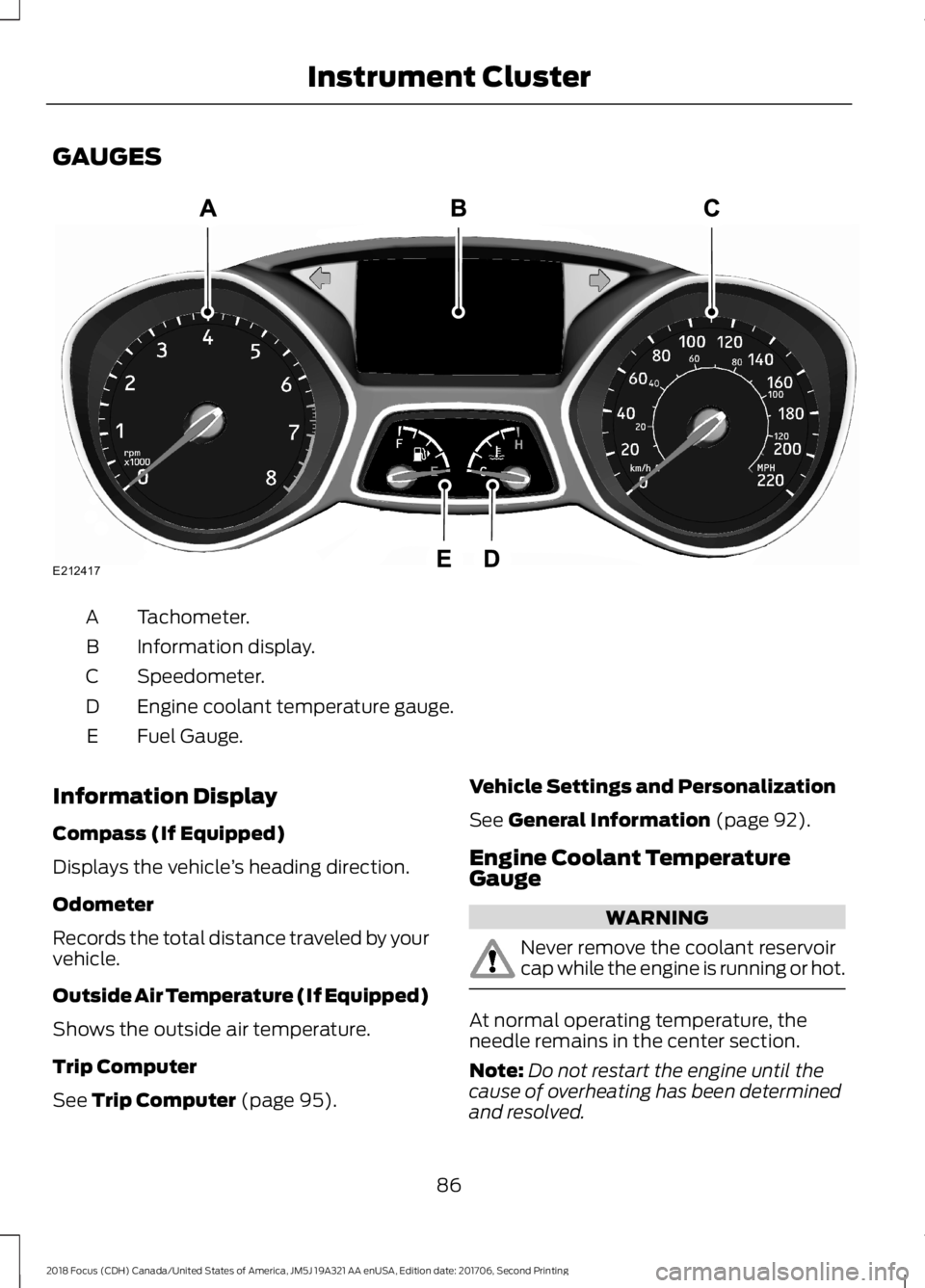
GAUGES
Tachometer.A
Information display.B
Speedometer.C
Engine coolant temperature gauge.D
Fuel Gauge.E
Information Display
Compass (If Equipped)
Displays the vehicle’s heading direction.
Odometer
Records the total distance traveled by yourvehicle.
Outside Air Temperature (If Equipped)
Shows the outside air temperature.
Trip Computer
See Trip Computer (page 95).
Vehicle Settings and Personalization
See General Information (page 92).
Engine Coolant TemperatureGauge
WARNING
Never remove the coolant reservoircap while the engine is running or hot.
At normal operating temperature, theneedle remains in the center section.
Note:Do not restart the engine until thecause of overheating has been determinedand resolved.
862018 Focus (CDH) Canada/United States of America, JM5J 19A321 AA enUSA, Edition date: 201706, Second PrintingInstrument ClusterE212417
Page 96 of 473
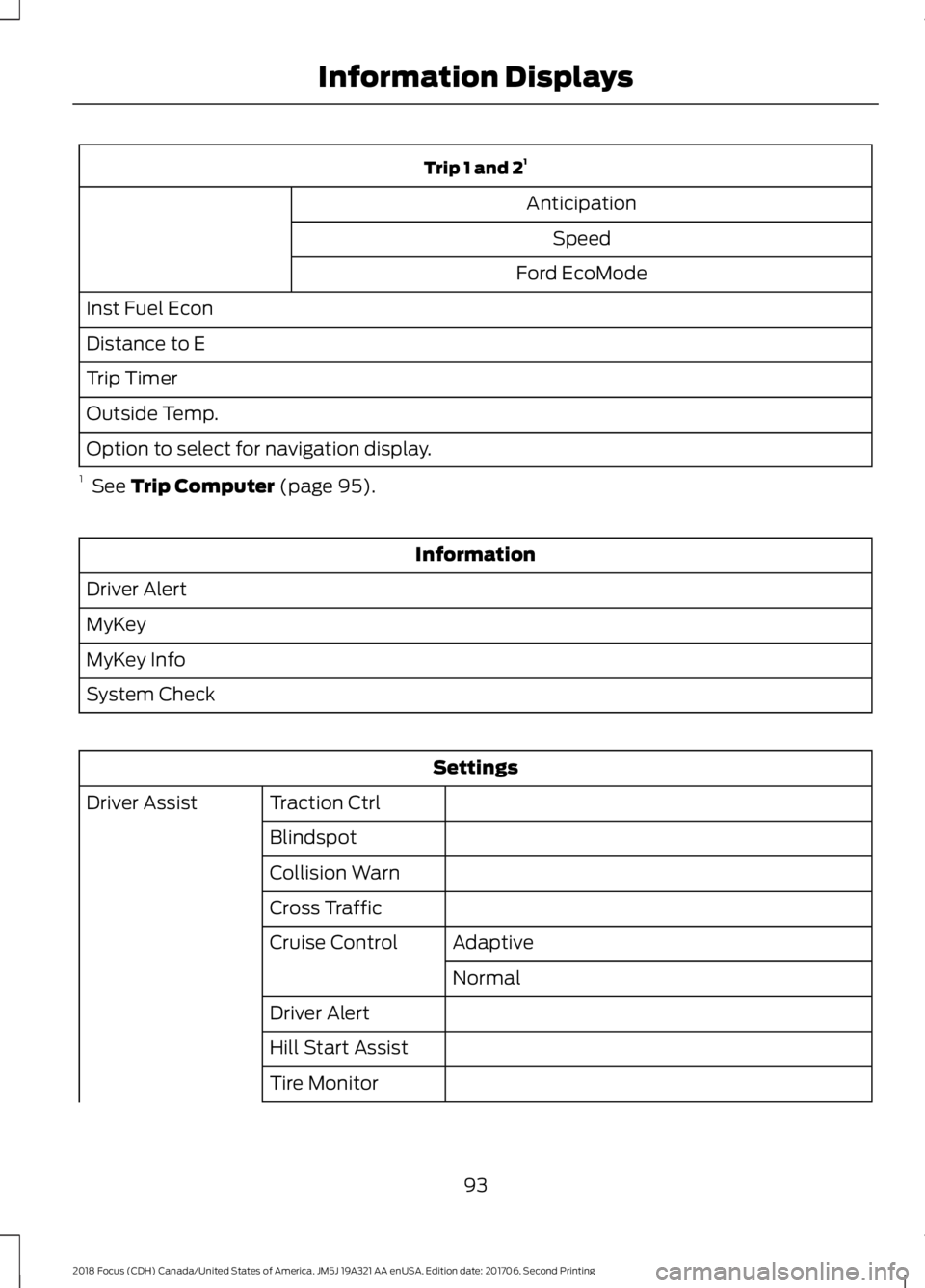
Trip 1 and 21
Anticipation
Speed
Ford EcoMode
Inst Fuel Econ
Distance to E
Trip Timer
Outside Temp.
Option to select for navigation display.
1 See Trip Computer (page 95).
Information
Driver Alert
MyKey
MyKey Info
System Check
Settings
Traction CtrlDriver Assist
Blindspot
Collision Warn
Cross Traffic
AdaptiveCruise Control
Normal
Driver Alert
Hill Start Assist
Tire Monitor
932018 Focus (CDH) Canada/United States of America, JM5J 19A321 AA enUSA, Edition date: 201706, Second PrintingInformation Displays
Page 98 of 473
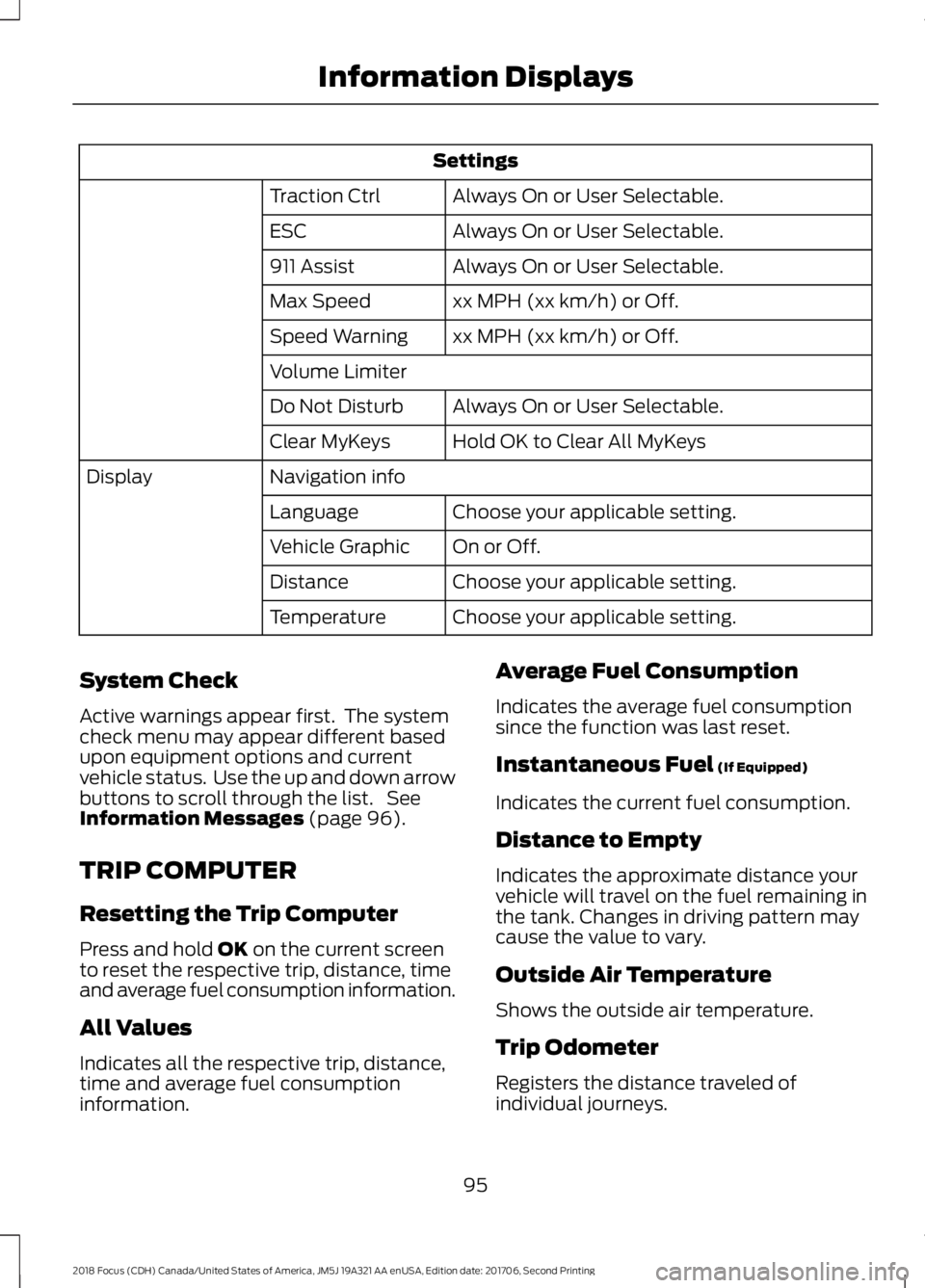
Settings
Always On or User Selectable.Traction Ctrl
Always On or User Selectable.ESC
Always On or User Selectable.911 Assist
xx MPH (xx km/h) or Off.Max Speed
xx MPH (xx km/h) or Off.Speed Warning
Volume Limiter
Always On or User Selectable.Do Not Disturb
Hold OK to Clear All MyKeysClear MyKeys
Navigation infoDisplay
Choose your applicable setting.Language
On or Off.Vehicle Graphic
Choose your applicable setting.Distance
Choose your applicable setting.Temperature
System Check
Active warnings appear first. The systemcheck menu may appear different basedupon equipment options and currentvehicle status. Use the up and down arrowbuttons to scroll through the list. SeeInformation Messages (page 96).
TRIP COMPUTER
Resetting the Trip Computer
Press and hold OK on the current screento reset the respective trip, distance, timeand average fuel consumption information.
All Values
Indicates all the respective trip, distance,time and average fuel consumptioninformation.
Average Fuel Consumption
Indicates the average fuel consumptionsince the function was last reset.
Instantaneous Fuel (If Equipped)
Indicates the current fuel consumption.
Distance to Empty
Indicates the approximate distance yourvehicle will travel on the fuel remaining inthe tank. Changes in driving pattern maycause the value to vary.
Outside Air Temperature
Shows the outside air temperature.
Trip Odometer
Registers the distance traveled ofindividual journeys.
952018 Focus (CDH) Canada/United States of America, JM5J 19A321 AA enUSA, Edition date: 201706, Second PrintingInformation Displays
Page 137 of 473
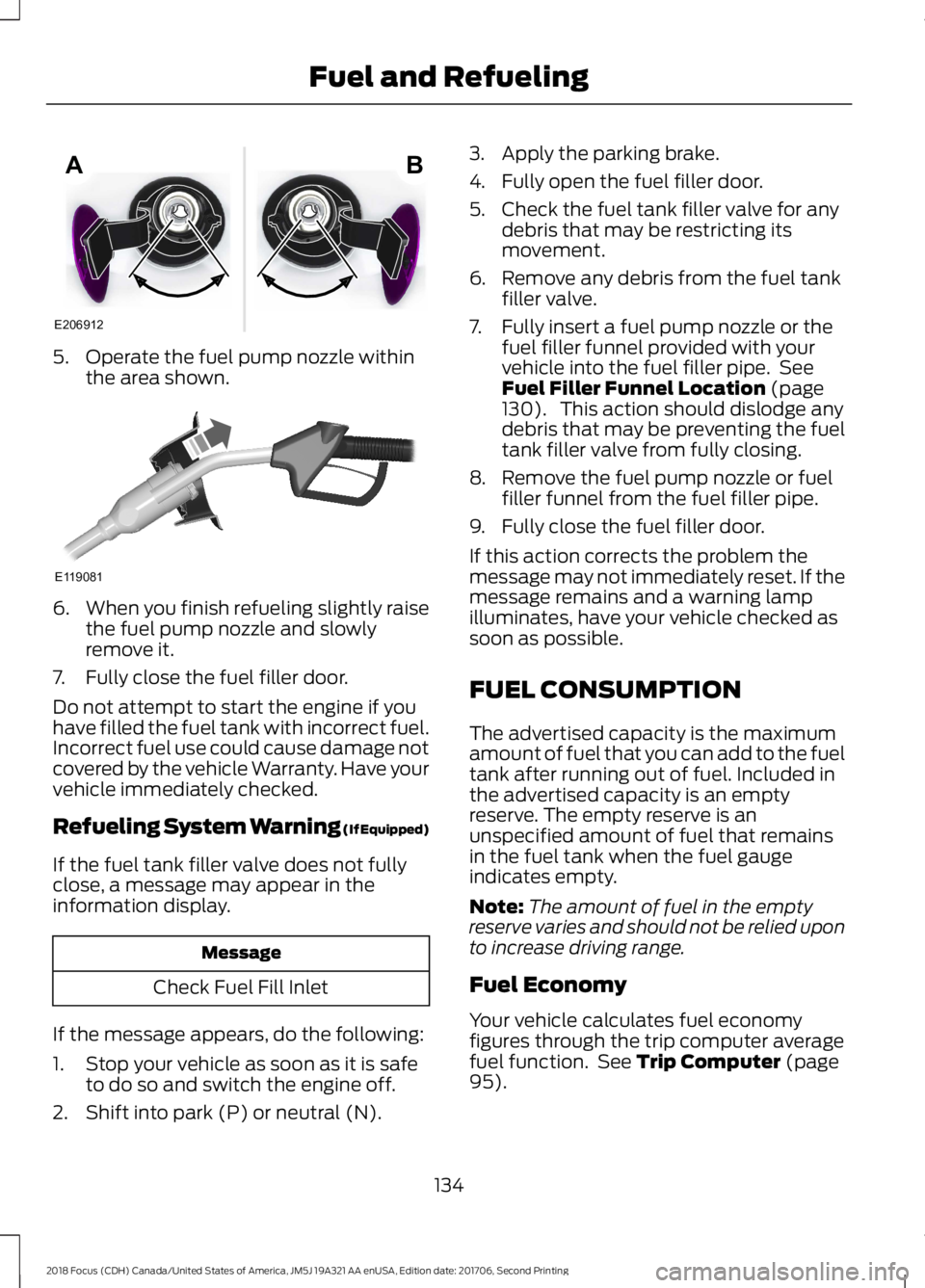
5.Operate the fuel pump nozzle withinthe area shown.
6.When you finish refueling slightly raisethe fuel pump nozzle and slowlyremove it.
7.Fully close the fuel filler door.
Do not attempt to start the engine if youhave filled the fuel tank with incorrect fuel.Incorrect fuel use could cause damage notcovered by the vehicle Warranty. Have yourvehicle immediately checked.
Refueling System Warning (If Equipped)
If the fuel tank filler valve does not fullyclose, a message may appear in theinformation display.
Message
Check Fuel Fill Inlet
If the message appears, do the following:
1.Stop your vehicle as soon as it is safeto do so and switch the engine off.
2.Shift into park (P) or neutral (N).
3.Apply the parking brake.
4.Fully open the fuel filler door.
5.Check the fuel tank filler valve for anydebris that may be restricting itsmovement.
6.Remove any debris from the fuel tankfiller valve.
7.Fully insert a fuel pump nozzle or thefuel filler funnel provided with yourvehicle into the fuel filler pipe. SeeFuel Filler Funnel Location (page130). This action should dislodge anydebris that may be preventing the fueltank filler valve from fully closing.
8.Remove the fuel pump nozzle or fuelfiller funnel from the fuel filler pipe.
9.Fully close the fuel filler door.
If this action corrects the problem themessage may not immediately reset. If themessage remains and a warning lampilluminates, have your vehicle checked assoon as possible.
FUEL CONSUMPTION
The advertised capacity is the maximumamount of fuel that you can add to the fueltank after running out of fuel. Included inthe advertised capacity is an emptyreserve. The empty reserve is anunspecified amount of fuel that remainsin the fuel tank when the fuel gaugeindicates empty.
Note:The amount of fuel in the emptyreserve varies and should not be relied uponto increase driving range.
Fuel Economy
Your vehicle calculates fuel economyfigures through the trip computer averagefuel function. See Trip Computer (page95).
1342018 Focus (CDH) Canada/United States of America, JM5J 19A321 AA enUSA, Edition date: 201706, Second PrintingFuel and RefuelingE206912AB E119081
Page 470 of 473
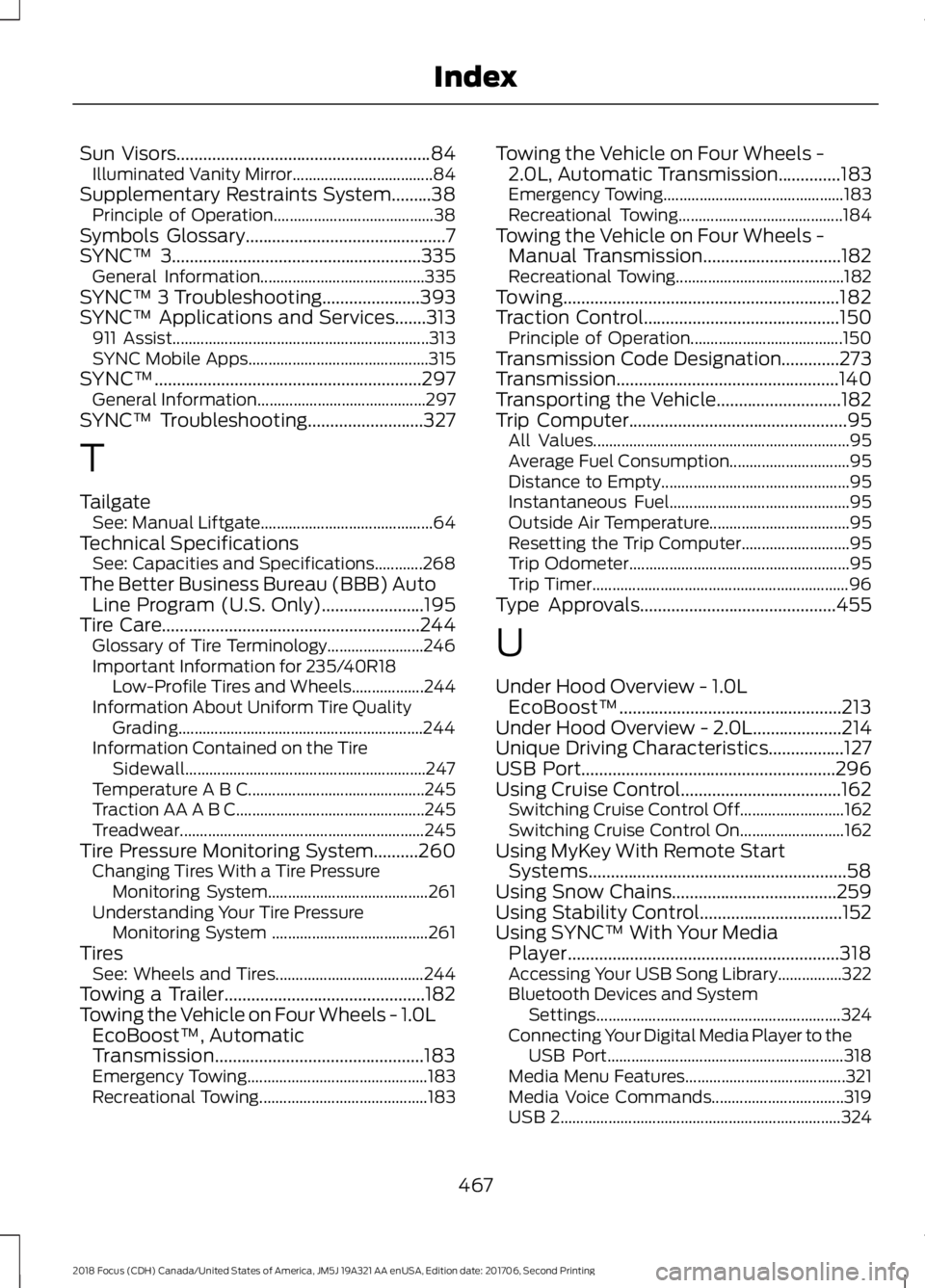
Sun Visors.........................................................84Illuminated Vanity Mirror...................................84Supplementary Restraints System.........38Principle of Operation........................................38Symbols Glossary.............................................7SYNC™ 3........................................................335General Information.........................................335SYNC™ 3 Troubleshooting......................393SYNC™ Applications and Services.......313911 Assist................................................................313SYNC Mobile Apps.............................................315SYNC™............................................................297General Information..........................................297SYNC™ Troubleshooting..........................327
T
TailgateSee: Manual Liftgate...........................................64Technical SpecificationsSee: Capacities and Specifications............268The Better Business Bureau (BBB) AutoLine Program (U.S. Only).......................195Tire Care..........................................................244Glossary of Tire Terminology........................246Important Information for 235/40R18Low-Profile Tires and Wheels..................244Information About Uniform Tire QualityGrading.............................................................244Information Contained on the TireSidewall............................................................247Temperature A B C............................................245Traction AA A B C...............................................245Treadwear.............................................................245Tire Pressure Monitoring System..........260Changing Tires With a Tire PressureMonitoring System........................................261Understanding Your Tire PressureMonitoring System .......................................261TiresSee: Wheels and Tires.....................................244Towing a Trailer.............................................182Towing the Vehicle on Four Wheels - 1.0LEcoBoost™, AutomaticTransmission...............................................183Emergency Towing.............................................183Recreational Towing..........................................183
Towing the Vehicle on Four Wheels -2.0L, Automatic Transmission..............183Emergency Towing.............................................183Recreational Towing.........................................184Towing the Vehicle on Four Wheels -Manual Transmission...............................182Recreational Towing..........................................182Towing..............................................................182Traction Control............................................150Principle of Operation......................................150Transmission Code Designation.............273Transmission..................................................140Transporting the Vehicle............................182Trip Computer.................................................95All Values................................................................95Average Fuel Consumption..............................95Distance to Empty...............................................95Instantaneous Fuel.............................................95Outside Air Temperature...................................95Resetting the Trip Computer...........................95Trip Odometer.......................................................95Trip Timer................................................................96Type Approvals............................................455
U
Under Hood Overview - 1.0LEcoBoost™..................................................213Under Hood Overview - 2.0L....................214Unique Driving Characteristics.................127USB Port.........................................................296Using Cruise Control....................................162Switching Cruise Control Off..........................162Switching Cruise Control On..........................162Using MyKey With Remote StartSystems..........................................................58Using Snow Chains.....................................259Using Stability Control................................152Using SYNC™ With Your MediaPlayer.............................................................318Accessing Your USB Song Library................322Bluetooth Devices and SystemSettings.............................................................324Connecting Your Digital Media Player to theUSB Port...........................................................318Media Menu Features........................................321Media Voice Commands.................................319USB 2......................................................................324
4672018 Focus (CDH) Canada/United States of America, JM5J 19A321 AA enUSA, Edition date: 201706, Second PrintingIndex