engine FORD FUSION 2020 Owners Manual
[x] Cancel search | Manufacturer: FORD, Model Year: 2020, Model line: FUSION, Model: FORD FUSION 2020Pages: 497, PDF Size: 6.64 MB
Page 456 of 497
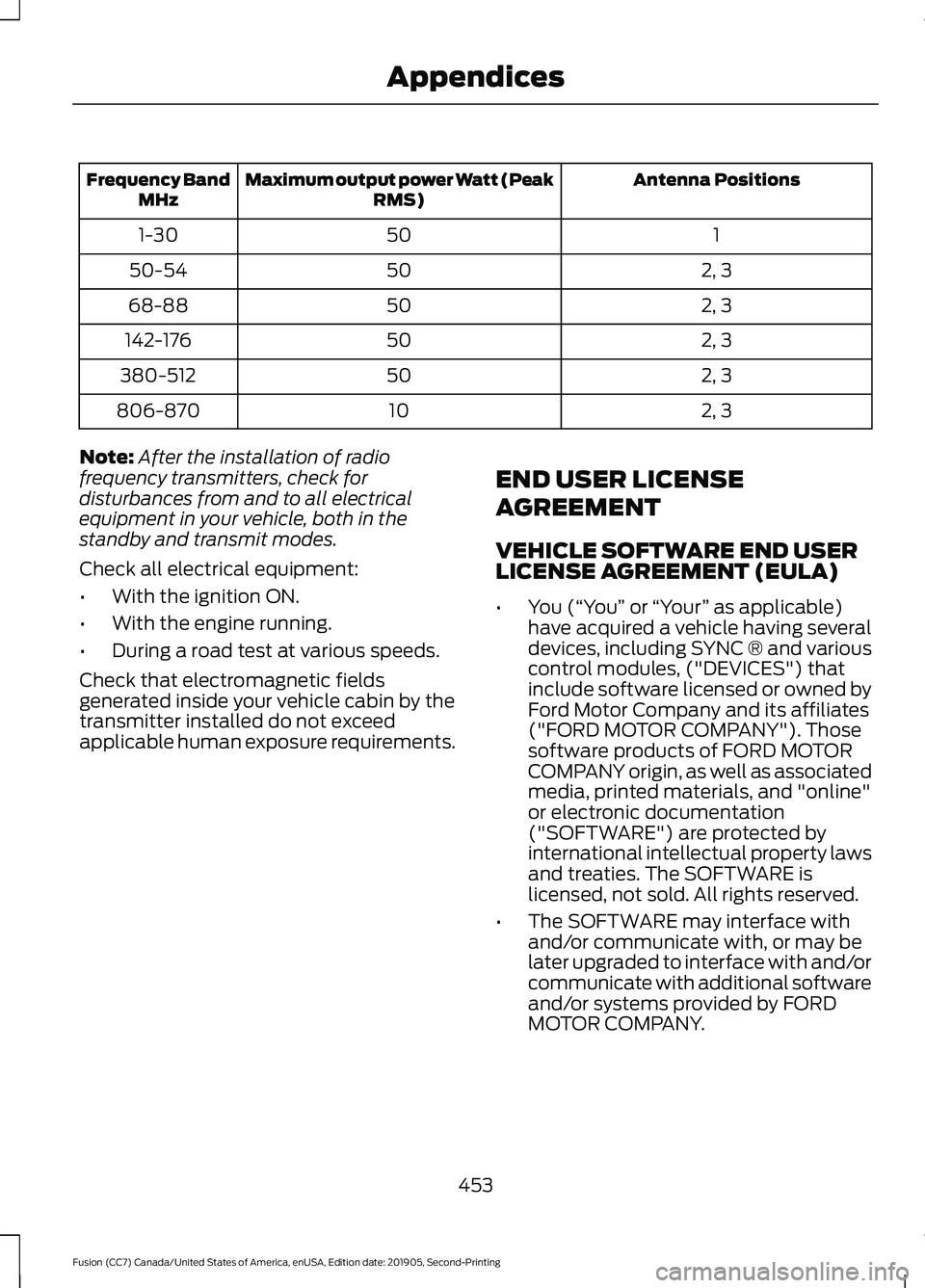
Antenna Positions
Maximum output power Watt (Peak
RMS)
Frequency Band
MHz
1
50
1-30
2, 3
50
50-54
2, 3
50
68-88
2, 3
50
142-176
2, 3
50
380-512
2, 3
10
806-870
Note: After the installation of radio
frequency transmitters, check for
disturbances from and to all electrical
equipment in your vehicle, both in the
standby and transmit modes.
Check all electrical equipment:
• With the ignition ON.
• With the engine running.
• During a road test at various speeds.
Check that electromagnetic fields
generated inside your vehicle cabin by the
transmitter installed do not exceed
applicable human exposure requirements. END USER LICENSE
AGREEMENT
VEHICLE SOFTWARE END USER
LICENSE AGREEMENT (EULA)
•
You (“You” or “Your ” as applicable)
have acquired a vehicle having several
devices, including SYNC ® and various
control modules, ("DEVICES") that
include software licensed or owned by
Ford Motor Company and its affiliates
("FORD MOTOR COMPANY"). Those
software products of FORD MOTOR
COMPANY origin, as well as associated
media, printed materials, and "online"
or electronic documentation
("SOFTWARE") are protected by
international intellectual property laws
and treaties. The SOFTWARE is
licensed, not sold. All rights reserved.
• The SOFTWARE may interface with
and/or communicate with, or may be
later upgraded to interface with and/or
communicate with additional software
and/or systems provided by FORD
MOTOR COMPANY.
453
Fusion (CC7) Canada/United States of America, enUSA, Edition date: 201905, Second-Printing Appendices
Page 457 of 497
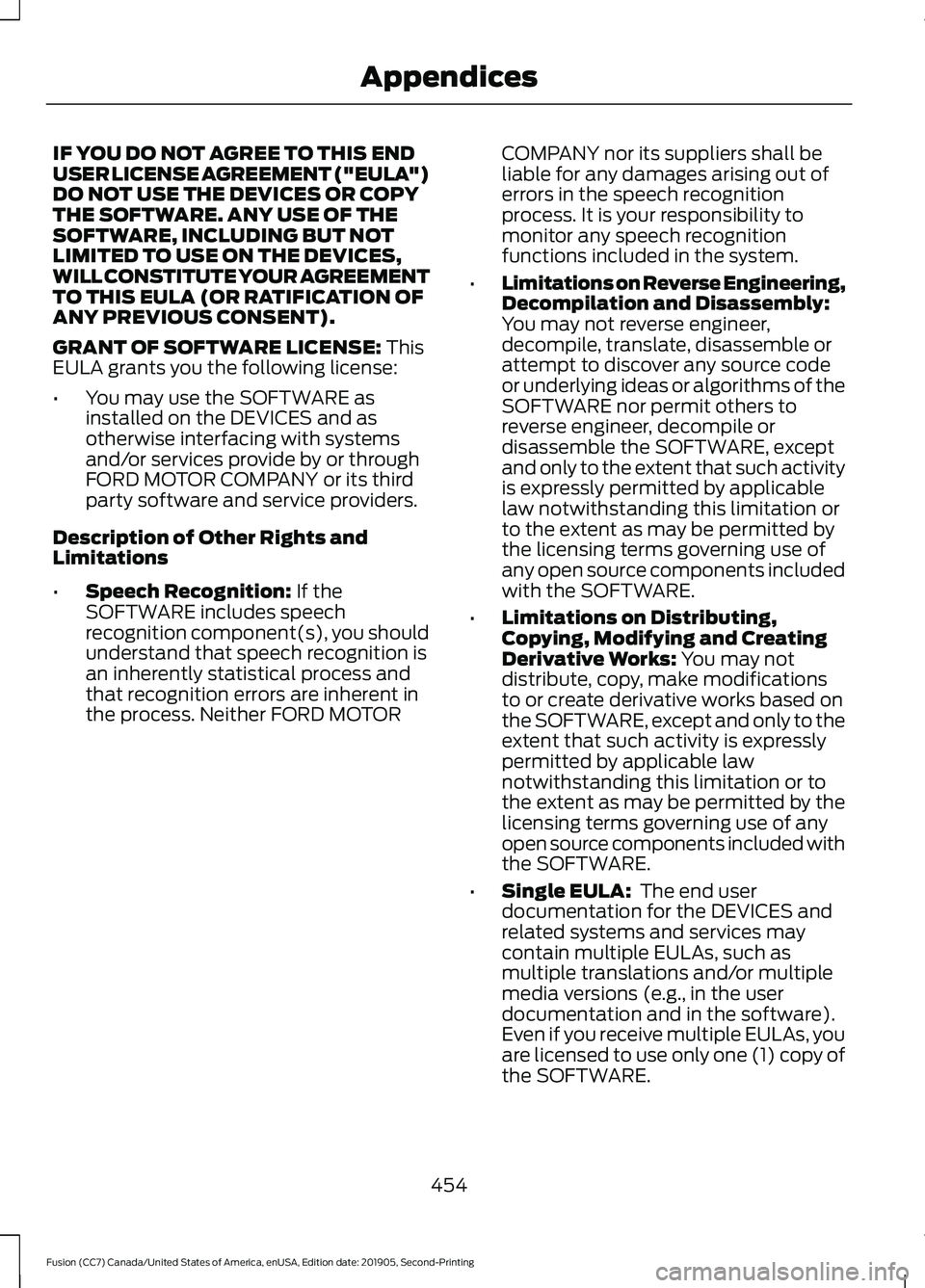
IF YOU DO NOT AGREE TO THIS END
USER LICENSE AGREEMENT ("EULA")
DO NOT USE THE DEVICES OR COPY
THE SOFTWARE. ANY USE OF THE
SOFTWARE, INCLUDING BUT NOT
LIMITED TO USE ON THE DEVICES,
WILL CONSTITUTE YOUR AGREEMENT
TO THIS EULA (OR RATIFICATION OF
ANY PREVIOUS CONSENT).
GRANT OF SOFTWARE LICENSE: This
EULA grants you the following license:
• You may use the SOFTWARE as
installed on the DEVICES and as
otherwise interfacing with systems
and/or services provide by or through
FORD MOTOR COMPANY or its third
party software and service providers.
Description of Other Rights and
Limitations
• Speech Recognition:
If the
SOFTWARE includes speech
recognition component(s), you should
understand that speech recognition is
an inherently statistical process and
that recognition errors are inherent in
the process. Neither FORD MOTOR COMPANY nor its suppliers shall be
liable for any damages arising out of
errors in the speech recognition
process. It is your responsibility to
monitor any speech recognition
functions included in the system.
• Limitations on Reverse Engineering,
Decompilation and Disassembly:
You may not reverse engineer,
decompile, translate, disassemble or
attempt to discover any source code
or underlying ideas or algorithms of the
SOFTWARE nor permit others to
reverse engineer, decompile or
disassemble the SOFTWARE, except
and only to the extent that such activity
is expressly permitted by applicable
law notwithstanding this limitation or
to the extent as may be permitted by
the licensing terms governing use of
any open source components included
with the SOFTWARE.
• Limitations on Distributing,
Copying, Modifying and Creating
Derivative Works:
You may not
distribute, copy, make modifications
to or create derivative works based on
the SOFTWARE, except and only to the
extent that such activity is expressly
permitted by applicable law
notwithstanding this limitation or to
the extent as may be permitted by the
licensing terms governing use of any
open source components included with
the SOFTWARE.
• Single EULA:
The end user
documentation for the DEVICES and
related systems and services may
contain multiple EULAs, such as
multiple translations and/or multiple
media versions (e.g., in the user
documentation and in the software).
Even if you receive multiple EULAs, you
are licensed to use only one (1) copy of
the SOFTWARE.
454
Fusion (CC7) Canada/United States of America, enUSA, Edition date: 201905, Second-Printing Appendices
Page 465 of 497
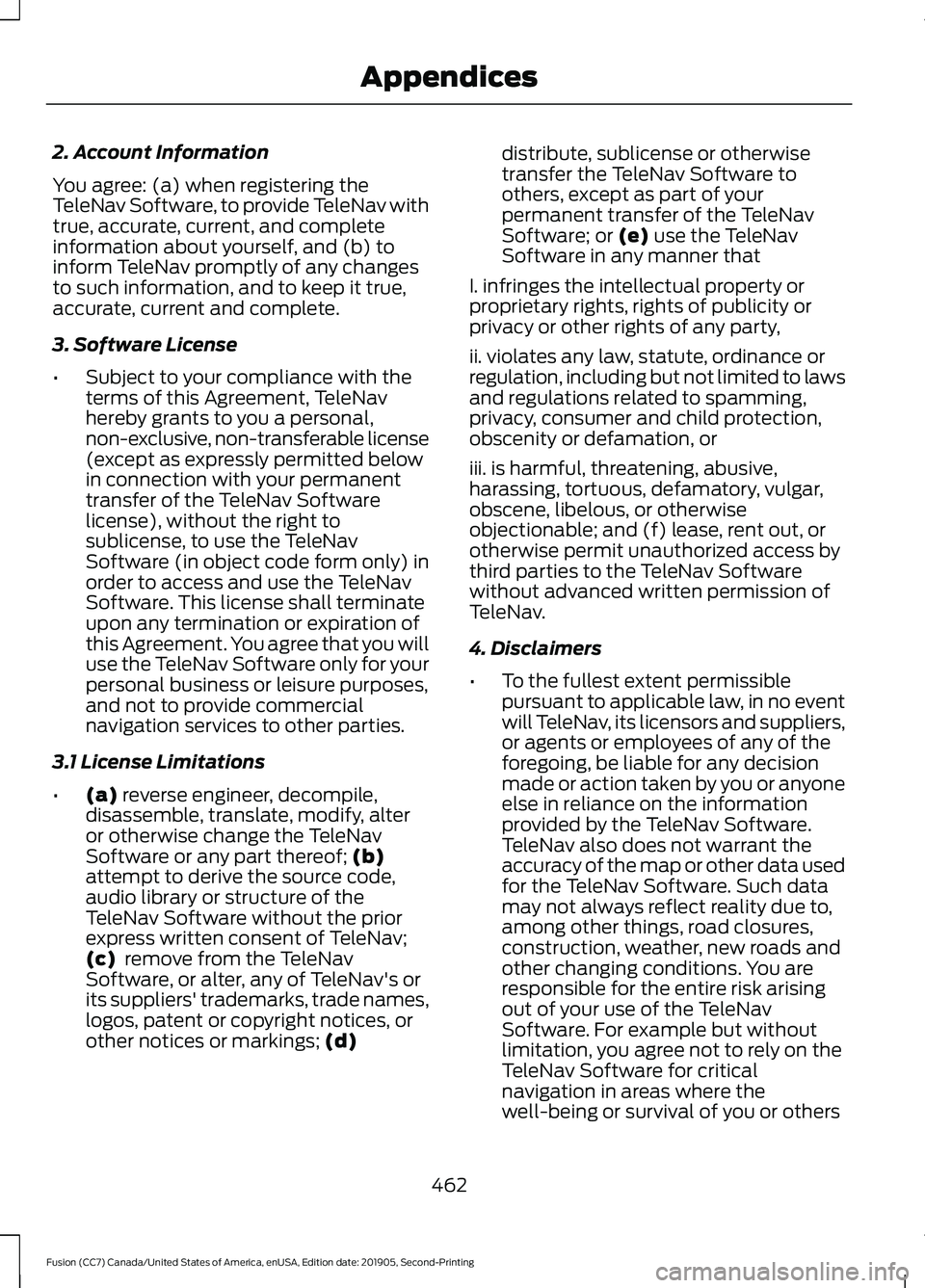
2. Account Information
You agree: (a) when registering the
TeleNav Software, to provide TeleNav with
true, accurate, current, and complete
information about yourself, and (b) to
inform TeleNav promptly of any changes
to such information, and to keep it true,
accurate, current and complete.
3. Software License
•
Subject to your compliance with the
terms of this Agreement, TeleNav
hereby grants to you a personal,
non-exclusive, non-transferable license
(except as expressly permitted below
in connection with your permanent
transfer of the TeleNav Software
license), without the right to
sublicense, to use the TeleNav
Software (in object code form only) in
order to access and use the TeleNav
Software. This license shall terminate
upon any termination or expiration of
this Agreement. You agree that you will
use the TeleNav Software only for your
personal business or leisure purposes,
and not to provide commercial
navigation services to other parties.
3.1 License Limitations
• (a) reverse engineer, decompile,
disassemble, translate, modify, alter
or otherwise change the TeleNav
Software or any part thereof;
(b)
attempt to derive the source code,
audio library or structure of the
TeleNav Software without the prior
express written consent of TeleNav;
(c)
remove from the TeleNav
Software, or alter, any of TeleNav's or
its suppliers' trademarks, trade names,
logos, patent or copyright notices, or
other notices or markings;
(d) distribute, sublicense or otherwise
transfer the TeleNav Software to
others, except as part of your
permanent transfer of the TeleNav
Software; or
(e) use the TeleNav
Software in any manner that
I. infringes the intellectual property or
proprietary rights, rights of publicity or
privacy or other rights of any party,
ii. violates any law, statute, ordinance or
regulation, including but not limited to laws
and regulations related to spamming,
privacy, consumer and child protection,
obscenity or defamation, or
iii. is harmful, threatening, abusive,
harassing, tortuous, defamatory, vulgar,
obscene, libelous, or otherwise
objectionable; and (f) lease, rent out, or
otherwise permit unauthorized access by
third parties to the TeleNav Software
without advanced written permission of
TeleNav.
4. Disclaimers
• To the fullest extent permissible
pursuant to applicable law, in no event
will TeleNav, its licensors and suppliers,
or agents or employees of any of the
foregoing, be liable for any decision
made or action taken by you or anyone
else in reliance on the information
provided by the TeleNav Software.
TeleNav also does not warrant the
accuracy of the map or other data used
for the TeleNav Software. Such data
may not always reflect reality due to,
among other things, road closures,
construction, weather, new roads and
other changing conditions. You are
responsible for the entire risk arising
out of your use of the TeleNav
Software. For example but without
limitation, you agree not to rely on the
TeleNav Software for critical
navigation in areas where the
well-being or survival of you or others
462
Fusion (CC7) Canada/United States of America, enUSA, Edition date: 201905, Second-Printing Appendices
Page 468 of 497
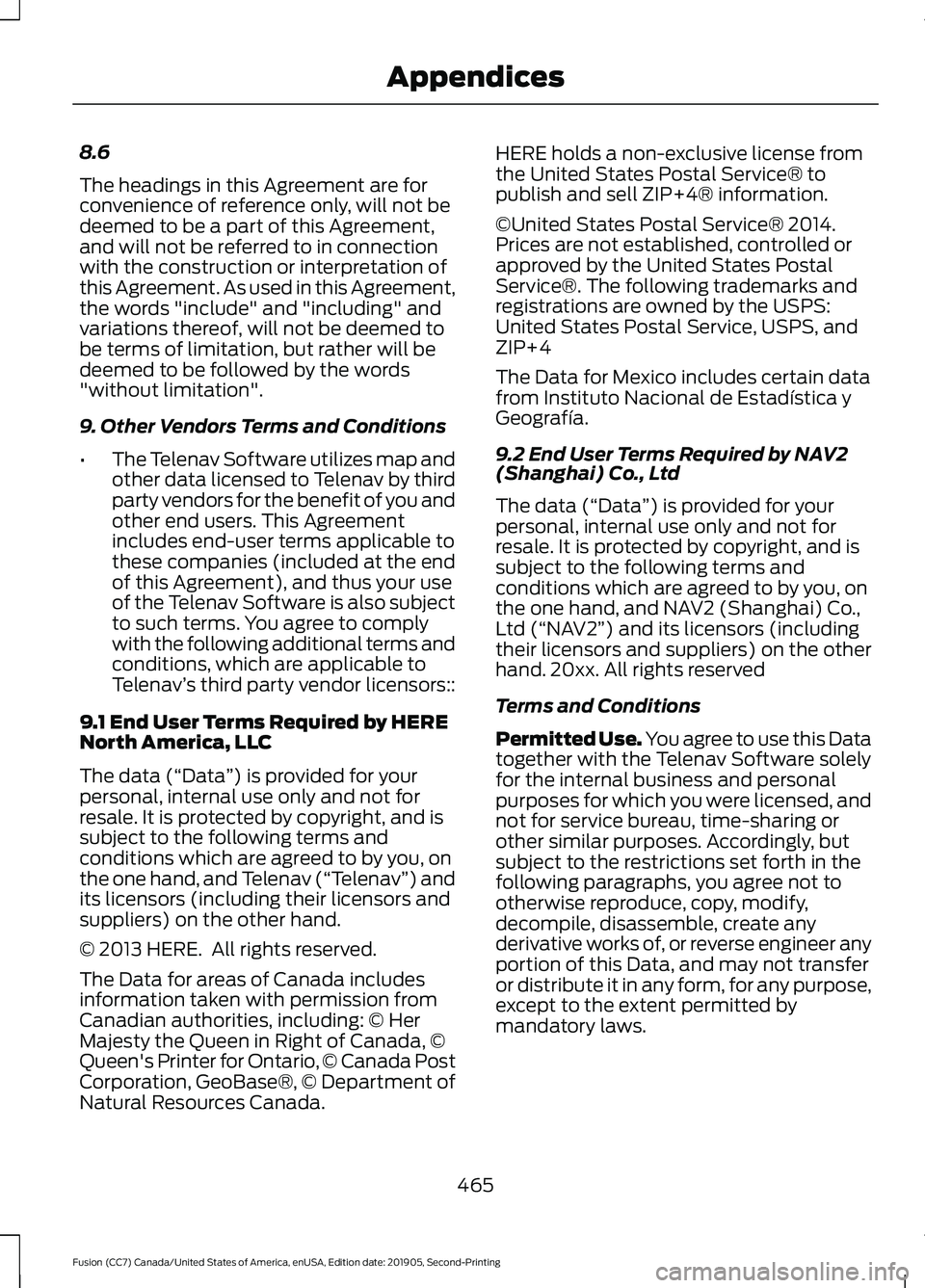
8.6
The headings in this Agreement are for
convenience of reference only, will not be
deemed to be a part of this Agreement,
and will not be referred to in connection
with the construction or interpretation of
this Agreement. As used in this Agreement,
the words "include" and "including" and
variations thereof, will not be deemed to
be terms of limitation, but rather will be
deemed to be followed by the words
"without limitation".
9. Other Vendors Terms and Conditions
•
The Telenav Software utilizes map and
other data licensed to Telenav by third
party vendors for the benefit of you and
other end users. This Agreement
includes end-user terms applicable to
these companies (included at the end
of this Agreement), and thus your use
of the Telenav Software is also subject
to such terms. You agree to comply
with the following additional terms and
conditions, which are applicable to
Telenav ’s third party vendor licensors::
9.1 End User Terms Required by HERE
North America, LLC
The data (“Data ”) is provided for your
personal, internal use only and not for
resale. It is protected by copyright, and is
subject to the following terms and
conditions which are agreed to by you, on
the one hand, and Telenav (“Telenav ”) and
its licensors (including their licensors and
suppliers) on the other hand.
© 2013 HERE. All rights reserved.
The Data for areas of Canada includes
information taken with permission from
Canadian authorities, including: © Her
Majesty the Queen in Right of Canada, ©
Queen's Printer for Ontario, © Canada Post
Corporation, GeoBase®, © Department of
Natural Resources Canada. HERE holds a non-exclusive license from
the United States Postal Service® to
publish and sell ZIP+4® information.
©United States Postal Service® 2014.
Prices are not established, controlled or
approved by the United States Postal
Service®. The following trademarks and
registrations are owned by the USPS:
United States Postal Service, USPS, and
ZIP+4
The Data for Mexico includes certain data
from Instituto Nacional de Estadística y
Geografía.
9.2 End User Terms Required by NAV2
(Shanghai) Co., Ltd
The data (“Data
”) is provided for your
personal, internal use only and not for
resale. It is protected by copyright, and is
subject to the following terms and
conditions which are agreed to by you, on
the one hand, and NAV2 (Shanghai) Co.,
Ltd (“NAV2”) and its licensors (including
their licensors and suppliers) on the other
hand. 20xx. All rights reserved
Terms and Conditions
Permitted Use. You agree to use this Data
together with the Telenav Software solely
for the internal business and personal
purposes for which you were licensed, and
not for service bureau, time-sharing or
other similar purposes. Accordingly, but
subject to the restrictions set forth in the
following paragraphs, you agree not to
otherwise reproduce, copy, modify,
decompile, disassemble, create any
derivative works of, or reverse engineer any
portion of this Data, and may not transfer
or distribute it in any form, for any purpose,
except to the extent permitted by
mandatory laws.
465
Fusion (CC7) Canada/United States of America, enUSA, Edition date: 201905, Second-Printing Appendices
Page 477 of 497
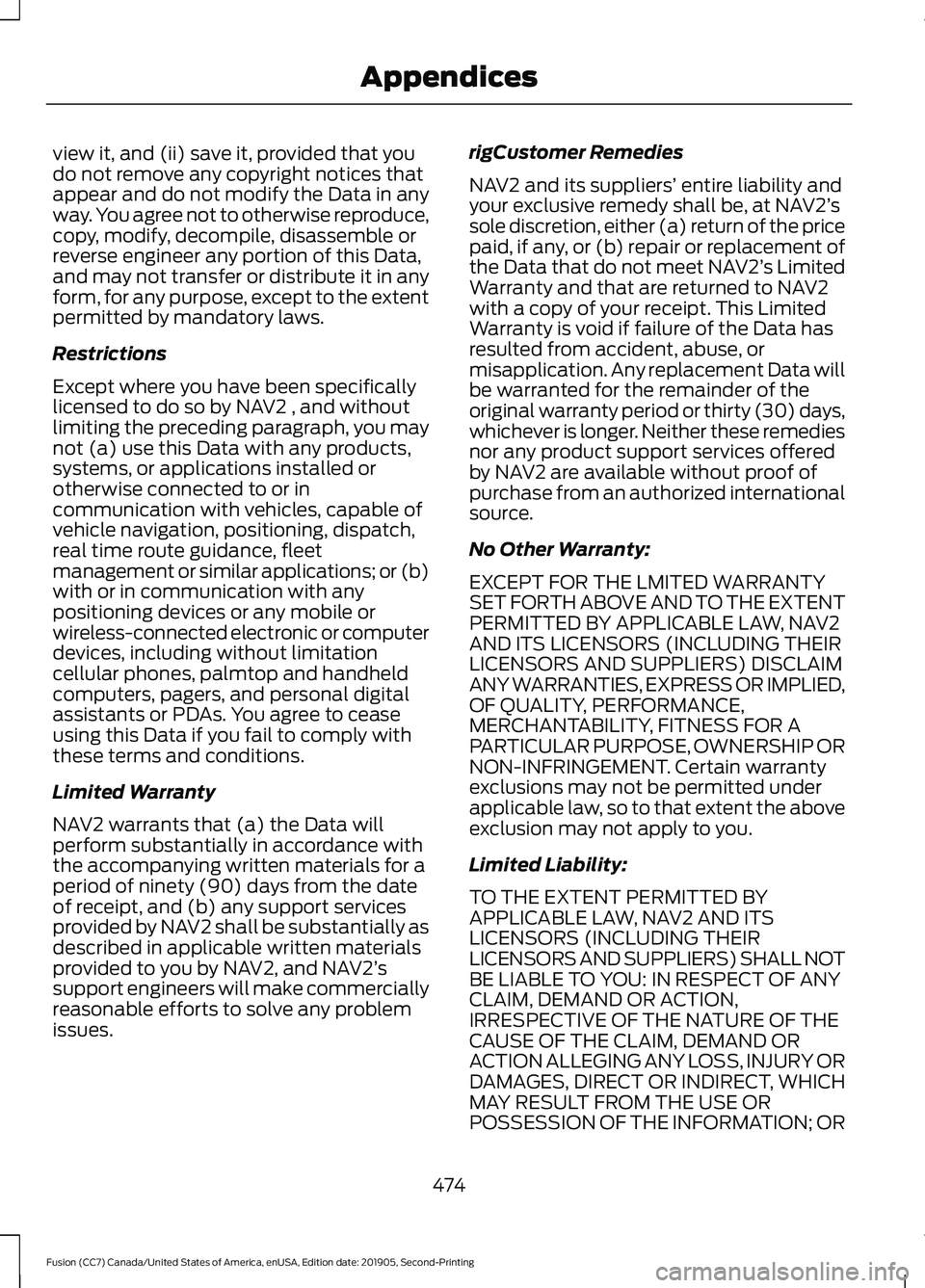
view it, and (ii) save it, provided that you
do not remove any copyright notices that
appear and do not modify the Data in any
way. You agree not to otherwise reproduce,
copy, modify, decompile, disassemble or
reverse engineer any portion of this Data,
and may not transfer or distribute it in any
form, for any purpose, except to the extent
permitted by mandatory laws.
Restrictions
Except where you have been specifically
licensed to do so by NAV2 , and without
limiting the preceding paragraph, you may
not (a) use this Data with any products,
systems, or applications installed or
otherwise connected to or in
communication with vehicles, capable of
vehicle navigation, positioning, dispatch,
real time route guidance, fleet
management or similar applications; or (b)
with or in communication with any
positioning devices or any mobile or
wireless-connected electronic or computer
devices, including without limitation
cellular phones, palmtop and handheld
computers, pagers, and personal digital
assistants or PDAs. You agree to cease
using this Data if you fail to comply with
these terms and conditions.
Limited Warranty
NAV2 warrants that (a) the Data will
perform substantially in accordance with
the accompanying written materials for a
period of ninety (90) days from the date
of receipt, and (b) any support services
provided by NAV2 shall be substantially as
described in applicable written materials
provided to you by NAV2, and NAV2’
s
support engineers will make commercially
reasonable efforts to solve any problem
issues. rigCustomer Remedies
NAV2 and its suppliers’
entire liability and
your exclusive remedy shall be, at NAV2’ s
sole discretion, either (a) return of the price
paid, if any, or (b) repair or replacement of
the Data that do not meet NAV2’ s Limited
Warranty and that are returned to NAV2
with a copy of your receipt. This Limited
Warranty is void if failure of the Data has
resulted from accident, abuse, or
misapplication. Any replacement Data will
be warranted for the remainder of the
original warranty period or thirty (30) days,
whichever is longer. Neither these remedies
nor any product support services offered
by NAV2 are available without proof of
purchase from an authorized international
source.
No Other Warranty:
EXCEPT FOR THE LMITED WARRANTY
SET FORTH ABOVE AND TO THE EXTENT
PERMITTED BY APPLICABLE LAW, NAV2
AND ITS LICENSORS (INCLUDING THEIR
LICENSORS AND SUPPLIERS) DISCLAIM
ANY WARRANTIES, EXPRESS OR IMPLIED,
OF QUALITY, PERFORMANCE,
MERCHANTABILITY, FITNESS FOR A
PARTICULAR PURPOSE, OWNERSHIP OR
NON-INFRINGEMENT. Certain warranty
exclusions may not be permitted under
applicable law, so to that extent the above
exclusion may not apply to you.
Limited Liability:
TO THE EXTENT PERMITTED BY
APPLICABLE LAW, NAV2 AND ITS
LICENSORS (INCLUDING THEIR
LICENSORS AND SUPPLIERS) SHALL NOT
BE LIABLE TO YOU: IN RESPECT OF ANY
CLAIM, DEMAND OR ACTION,
IRRESPECTIVE OF THE NATURE OF THE
CAUSE OF THE CLAIM, DEMAND OR
ACTION ALLEGING ANY LOSS, INJURY OR
DAMAGES, DIRECT OR INDIRECT, WHICH
MAY RESULT FROM THE USE OR
POSSESSION OF THE INFORMATION; OR
474
Fusion (CC7) Canada/United States of America, enUSA, Edition date: 201905, Second-Printing Appendices
Page 484 of 497
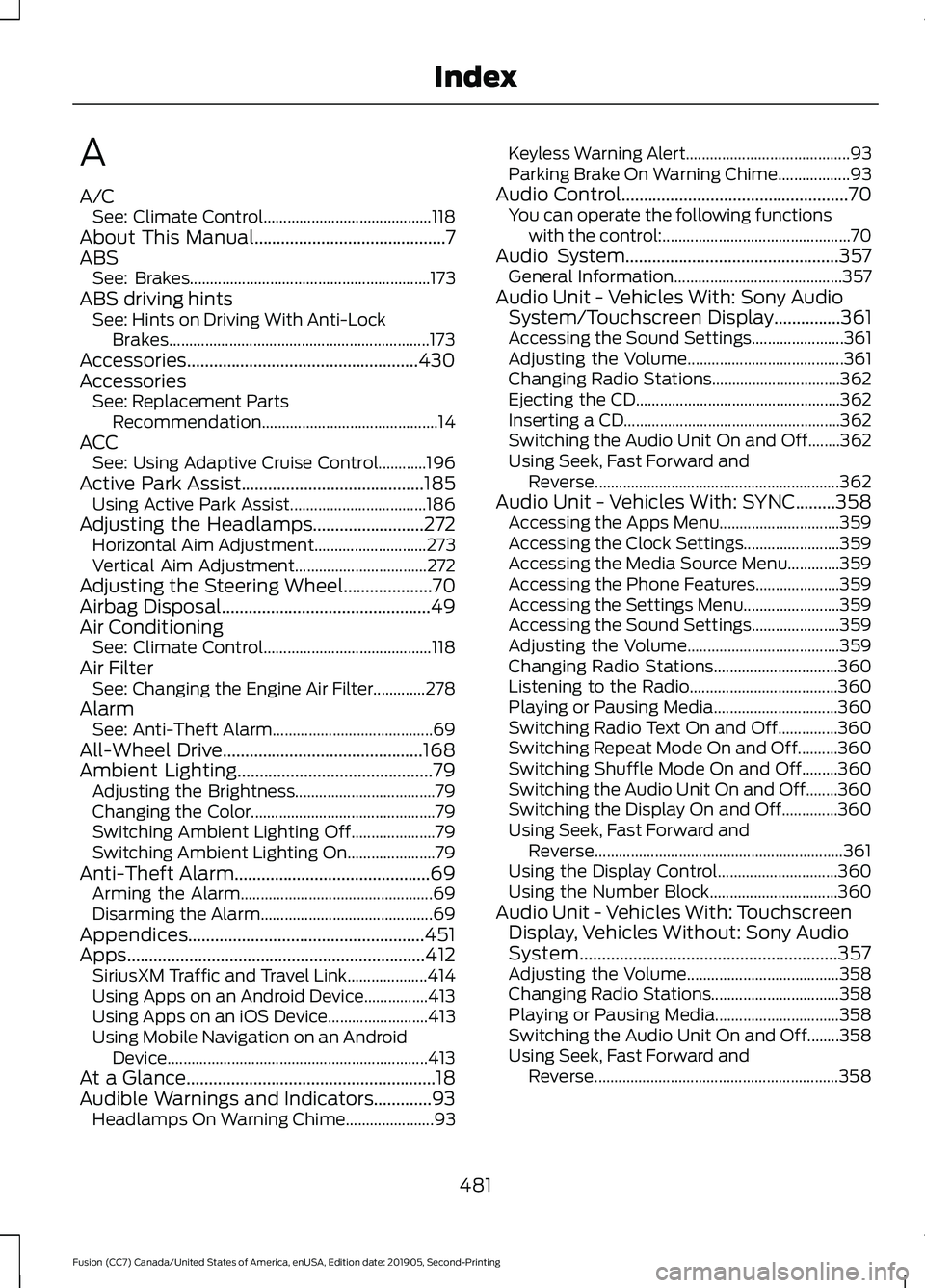
A
A/C
See: Climate Control.......................................... 118
About This Manual...........................................7
ABS See: Brakes............................................................ 173
ABS driving hints See: Hints on Driving With Anti-Lock
Brakes................................................................. 173
Accessories....................................................430
Accessories See: Replacement Parts
Recommendation............................................ 14
ACC See: Using Adaptive Cruise Control............196
Active Park Assist
.........................................185
Using Active Park Assist.................................. 186
Adjusting the Headlamps
.........................272
Horizontal Aim Adjustment............................ 273
Vertical Aim Adjustment................................. 272
Adjusting the Steering Wheel....................70
Airbag Disposal
...............................................49
Air Conditioning See: Climate Control.......................................... 118
Air Filter See: Changing the Engine Air Filter.............278
Alarm See: Anti-Theft Alarm........................................ 69
All-Wheel Drive.............................................168
Ambient Lighting............................................79 Adjusting the Brightness................................... 79
Changing the Color.............................................. 79
Switching Ambient Lighting Off..................... 79
Switching Ambient Lighting On...................... 79
Anti-Theft Alarm............................................69 Arming the Alarm................................................ 69
Disarming the Alarm........................................... 69
Appendices.....................................................451
Apps...................................................................412 SiriusXM Traffic and Travel Link.................... 414
Using Apps on an Android Device................413
Using Apps on an iOS Device......................... 413
Using Mobile Navigation on an Android Device................................................................. 413
At a Glance........................................................18
Audible Warnings and Indicators.............93 Headlamps On Warning Chime...................... 93Keyless Warning Alert.........................................
93
Parking Brake On Warning Chime.................. 93
Audio Control...................................................70 You can operate the following functions
with the control:............................................... 70
Audio System................................................357 General Information.......................................... 357
Audio Unit - Vehicles With: Sony Audio System/Touchscreen Display
...............361
Accessing the Sound Settings....................... 361
Adjusting the Volume....................................... 361
Changing Radio Stations................................ 362
Ejecting the CD................................................... 362
Inserting a CD...................................................... 362
Switching the Audio Unit On and Off........362
Using Seek, Fast Forward and Reverse............................................................. 362
Audio Unit - Vehicles With: SYNC.........358 Accessing the Apps Menu.............................. 359
Accessing the Clock Settings........................ 359
Accessing the Media Source Menu.............359
Accessing the Phone Features..................... 359
Accessing the Settings Menu........................ 359
Accessing the Sound Settings...................... 359
Adjusting the Volume...................................... 359
Changing Radio Stations............................... 360
Listening to the Radio..................................... 360
Playing or Pausing Media............................... 360
Switching Radio Text On and Off...............360
Switching Repeat Mode On and Off..........360
Switching Shuffle Mode On and Off.........360
Switching the Audio Unit On and Off........360
Switching the Display On and Off..............360
Using Seek, Fast Forward and Reverse.............................................................. 361
Using the Display Control.............................. 360
Using the Number Block................................ 360
Audio Unit - Vehicles With: Touchscreen Display, Vehicles Without: Sony Audio
System..........................................................357
Adjusting the Volume...................................... 358
Changing Radio Stations................................ 358
Playing or Pausing Media............................... 358
Switching the Audio Unit On and Off........358
Using Seek, Fast Forward and Reverse............................................................. 358
481
Fusion (CC7) Canada/United States of America, enUSA, Edition date: 201905, Second-Printing Index
Page 486 of 497
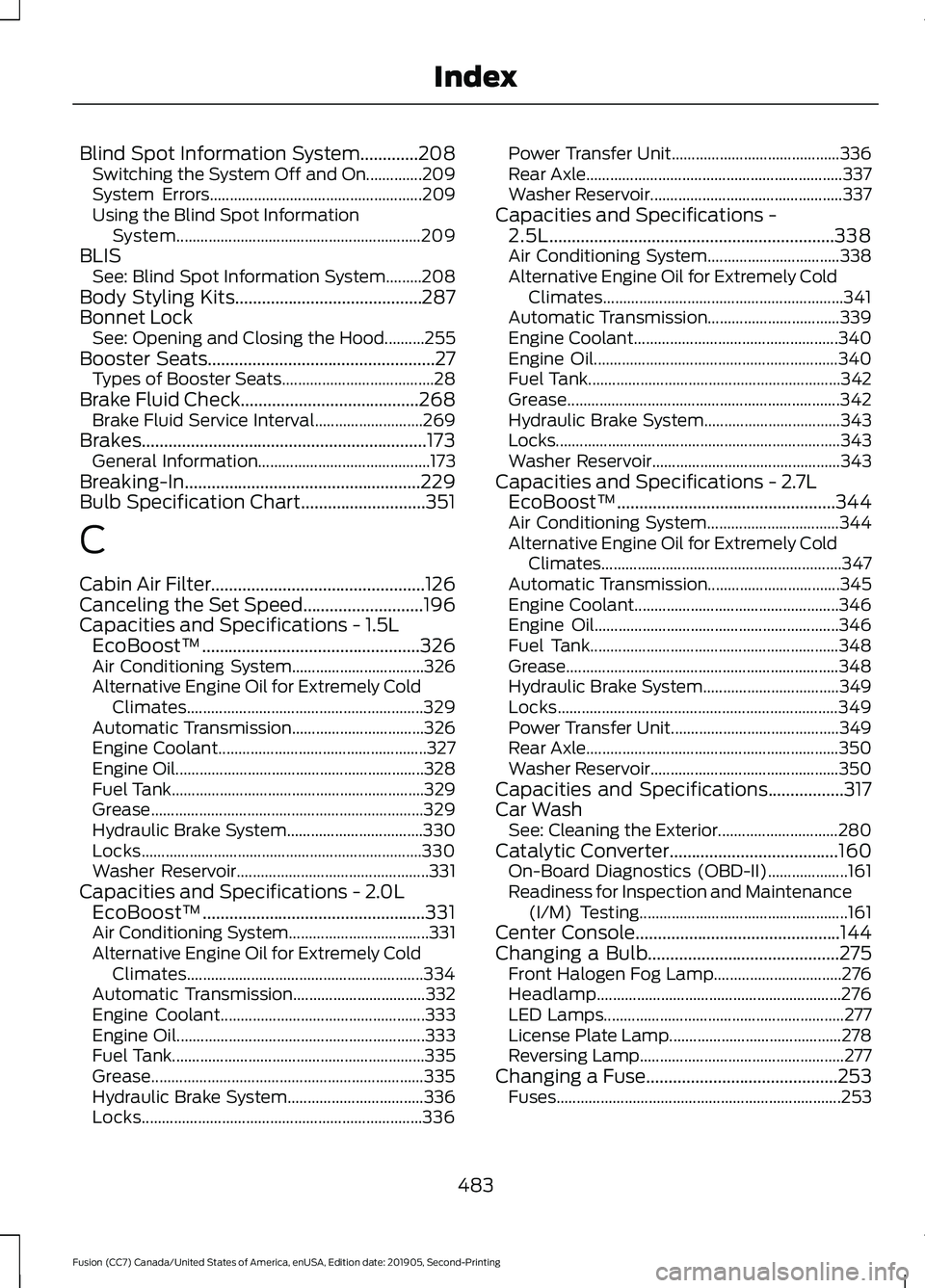
Blind Spot Information System.............208
Switching the System Off and On..............209
System Errors..................................................... 209
Using the Blind Spot Information System............................................................. 209
BLIS See: Blind Spot Information System.........208
Body Styling Kits..........................................287
Bonnet Lock See: Opening and Closing the Hood..........255
Booster Seats...................................................27
Types of Booster Seats...................................... 28
Brake Fluid Check........................................268 Brake Fluid Service Interval........................... 269
Brakes................................................................173 General Information........................................... 173
Breaking-In.....................................................229
Bulb Specification Chart............................351
C
Cabin Air Filter................................................126
Canceling the Set Speed
...........................196
Capacities and Specifications - 1.5L EcoBoost™.................................................326
Air Conditioning System................................. 326
Alternative Engine Oil for Extremely Cold Climates........................................................... 329
Automatic Transmission................................. 326
Engine Coolant.................................................... 327
Engine Oil.............................................................. 328
Fuel Tank............................................................... 329
Grease.................................................................... 329
Hydraulic Brake System.................................. 330
Locks...................................................................... 330
Washer Reservoir................................................ 331
Capacities and Specifications - 2.0L EcoBoost™..................................................331
Air Conditioning System................................... 331
Alternative Engine Oil for Extremely Cold Climates........................................................... 334
Automatic Transmission................................. 332
Engine Coolant................................................... 333
Engine Oil.............................................................. 333
Fuel Tank............................................................... 335
Grease.................................................................... 335
Hydraulic Brake System.................................. 336
Locks...................................................................... 336Power Transfer Unit..........................................
336
Rear Axle................................................................ 337
Washer Reservoir................................................ 337
Capacities and Specifications - 2.5L................................................................338
Air Conditioning System................................. 338
Alternative Engine Oil for Extremely Cold Climates............................................................ 341
Automatic Transmission................................. 339
Engine Coolant................................................... 340
Engine Oil............................................................. 340
Fuel Tank............................................................... 342
Grease.................................................................... 342
Hydraulic Brake System.................................. 343
Locks....................................................................... 343
Washer Reservoir............................................... 343
Capacities and Specifications - 2.7L EcoBoost™.................................................344
Air Conditioning System................................. 344
Alternative Engine Oil for Extremely Cold Climates............................................................ 347
Automatic Transmission................................. 345
Engine Coolant................................................... 346
Engine Oil............................................................. 346
Fuel Tank.............................................................. 348
Grease.................................................................... 348
Hydraulic Brake System.................................. 349
Locks...................................................................... 349
Power Transfer Unit.......................................... 349
Rear Axle............................................................... 350
Washer Reservoir............................................... 350
Capacities and Specifications.................317
Car Wash See: Cleaning the Exterior.............................. 280
Catalytic Converter......................................160 On-Board Diagnostics (OBD-II).................... 161
Readiness for Inspection and Maintenance (I/M) Testing.................................................... 161
Center Console
..............................................144
Changing a Bulb...........................................275
Front Halogen Fog Lamp................................ 276
Headlamp............................................................. 276
LED Lamps............................................................ 277
License Plate Lamp........................................... 278
Reversing Lamp................................................... 277
Changing a Fuse...........................................253 Fuses....................................................................... 253
483
Fusion (CC7) Canada/United States of America, enUSA, Edition date: 201905, Second-Printing Index
Page 487 of 497
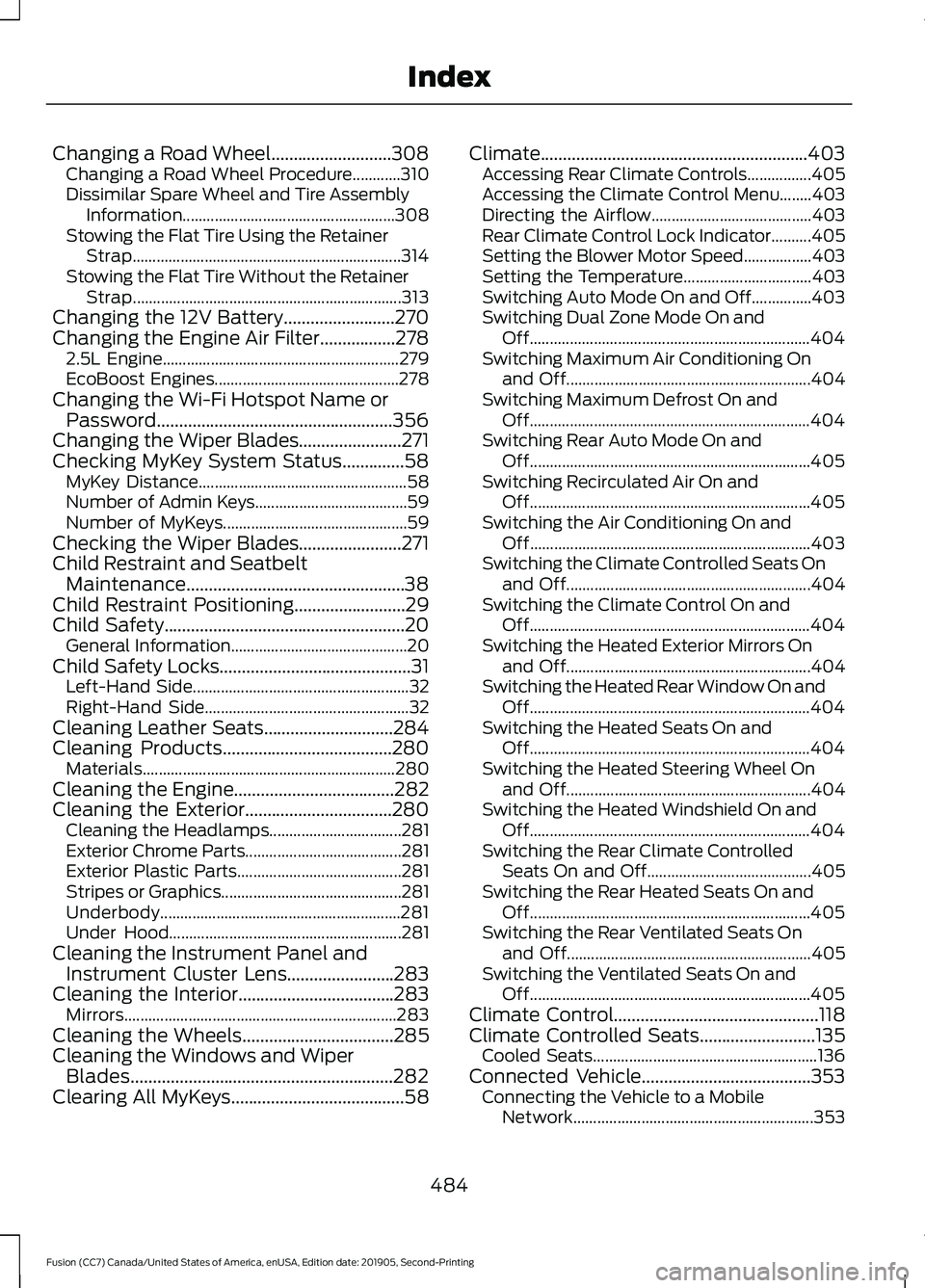
Changing a Road Wheel...........................308
Changing a Road Wheel Procedure............310
Dissimilar Spare Wheel and Tire Assembly
Information..................................................... 308
Stowing the Flat Tire Using the Retainer Strap................................................................... 314
Stowing the Flat Tire Without the Retainer Strap................................................................... 313
Changing the 12V Battery.........................270
Changing the Engine Air Filter.................278 2.5L Engine........................................................... 279
EcoBoost Engines.............................................. 278
Changing the Wi-Fi Hotspot Name or Password.....................................................356
Changing the Wiper Blades.......................271
Checking MyKey System Status..............58 MyKey Distance.................................................... 58
Number of Admin Keys...................................... 59
Number of MyKeys.............................................. 59
Checking the Wiper Blades.......................271
Child Restraint and Seatbelt Maintenance.................................................38
Child Restraint Positioning.........................29
Child Safety......................................................20 General Information............................................ 20
Child Safety Locks...........................................31 Left-Hand Side...................................................... 32
Right-Hand Side................................................... 32
Cleaning Leather Seats.............................284
Cleaning Products
......................................280
Materials............................................................... 280
Cleaning the Engine
....................................282
Cleaning the Exterior.................................280
Cleaning the Headlamps................................. 281
Exterior Chrome Parts....................................... 281
Exterior Plastic Parts......................................... 281
Stripes or Graphics............................................. 281
Underbody............................................................ 281
Under Hood.......................................................... 281
Cleaning the Instrument Panel and Instrument Cluster Lens........................283
Cleaning the Interior...................................283 Mirrors.................................................................... 283
Cleaning the Wheels
..................................285
Cleaning the Windows and Wiper Blades...........................................................282
Clearing All MyKeys
.......................................58 Climate............................................................403
Accessing Rear Climate Controls................405
Accessing the Climate Control Menu........403
Directing the Airflow........................................ 403
Rear Climate Control Lock Indicator..........405
Setting the Blower Motor Speed.................403
Setting the Temperature................................ 403
Switching Auto Mode On and Off...............403
Switching Dual Zone Mode On and Off...................................................................... 404
Switching Maximum Air Conditioning On and Off............................................................. 404
Switching Maximum Defrost On and Off...................................................................... 404
Switching Rear Auto Mode On and Off...................................................................... 405
Switching Recirculated Air On and Off...................................................................... 405
Switching the Air Conditioning On and Off...................................................................... 403
Switching the Climate Controlled Seats On and Off............................................................. 404
Switching the Climate Control On and Off...................................................................... 404
Switching the Heated Exterior Mirrors On and Off............................................................. 404
Switching the Heated Rear Window On and Off...................................................................... 404
Switching the Heated Seats On and Off...................................................................... 404
Switching the Heated Steering Wheel On and Off............................................................. 404
Switching the Heated Windshield On and Off...................................................................... 404
Switching the Rear Climate Controlled Seats On and Off......................................... 405
Switching the Rear Heated Seats On and Off...................................................................... 405
Switching the Rear Ventilated Seats On and Off............................................................. 405
Switching the Ventilated Seats On and Off...................................................................... 405
Climate Control
..............................................118
Climate Controlled Seats..........................135
Cooled Seats........................................................ 136
Connected Vehicle
......................................353
Connecting the Vehicle to a Mobile
Network............................................................ 353
484
Fusion (CC7) Canada/United States of America, enUSA, Edition date: 201905, Second-Printing Index
Page 488 of 497
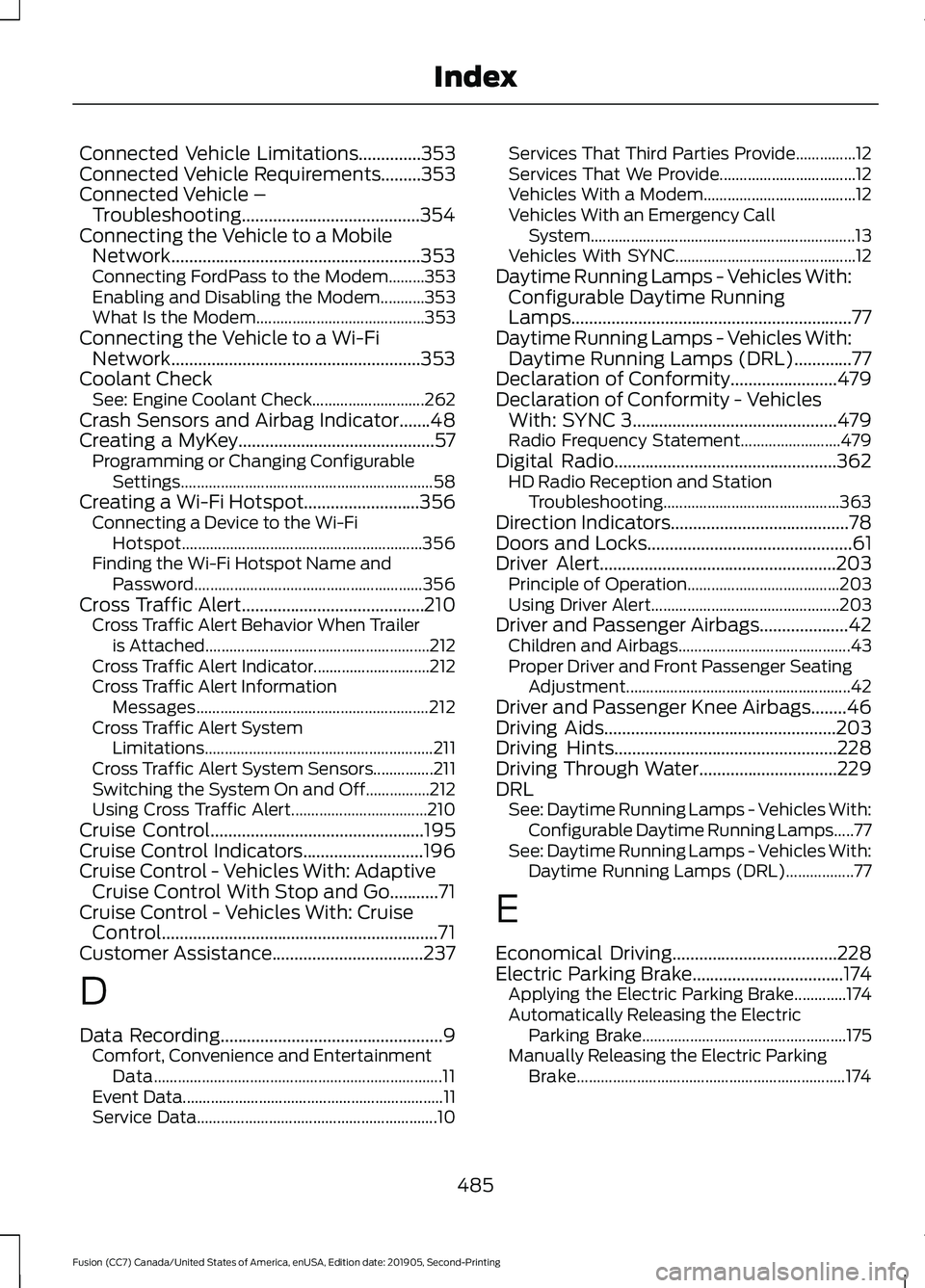
Connected Vehicle Limitations..............353
Connected Vehicle Requirements.........353
Connected Vehicle – Troubleshooting........................................354
Connecting the Vehicle to a Mobile Network........................................................353
Connecting FordPass to the Modem.........353
Enabling and Disabling the Modem...........353
What Is the Modem.......................................... 353
Connecting the Vehicle to a Wi-Fi Network........................................................353
Coolant Check See: Engine Coolant Check............................ 262
Crash Sensors and Airbag Indicator.......48
Creating a MyKey............................................57 Programming or Changing Configurable
Settings............................................................... 58
Creating a Wi-Fi Hotspot
..........................356
Connecting a Device to the Wi-Fi
Hotspot............................................................ 356
Finding the Wi-Fi Hotspot Name and Password......................................................... 356
Cross Traffic Alert.........................................210 Cross Traffic Alert Behavior When Trailer
is Attached........................................................ 212
Cross Traffic Alert Indicator............................. 212
Cross Traffic Alert Information Messages.......................................................... 212
Cross Traffic Alert System Limitations......................................................... 211
Cross Traffic Alert System Sensors...............211
Switching the System On and Off................212
Using Cross Traffic Alert.................................. 210
Cruise Control................................................195
Cruise Control Indicators...........................196
Cruise Control - Vehicles With: Adaptive Cruise Control With Stop and Go...........71
Cruise Control - Vehicles With: Cruise Control..............................................................71
Customer Assistance
..................................237
D
Data Recording
..................................................9
Comfort, Convenience and Entertainment
Data........................................................................\
11
Event Data................................................................. 11
Service Data............................................................ 10Services That Third Parties Provide...............12
Services That We Provide..................................
12
Vehicles With a Modem...................................... 12
Vehicles With an Emergency Call System.................................................................. 13
Vehicles With SYNC............................................. 12
Daytime Running Lamps - Vehicles With: Configurable Daytime Running
Lamps...............................................................77
Daytime Running Lamps - Vehicles With: Daytime Running Lamps (DRL).............77
Declaration of Conformity
........................479
Declaration of Conformity - Vehicles With: SYNC 3..............................................479
Radio Frequency Statement......................... 479
Digital Radio
..................................................362
HD Radio Reception and Station
Troubleshooting............................................ 363
Direction Indicators
........................................78
Doors and Locks..............................................61
Driver Alert.....................................................203 Principle of Operation...................................... 203
Using Driver Alert............................................... 203
Driver and Passenger Airbags....................42 Children and Airbags........................................... 43
Proper Driver and Front Passenger Seating Adjustment........................................................ 42
Driver and Passenger Knee Airbags........46
Driving Aids
....................................................203
Driving Hints..................................................228
Driving Through Water...............................229
DRL See: Daytime Running Lamps - Vehicles With:
Configurable Daytime Running Lamps.....77
See: Daytime Running Lamps - Vehicles With: Daytime Running Lamps (DRL).................77
E
Economical Driving
.....................................228
Electric Parking Brake..................................174
Applying the Electric Parking Brake.............174
Automatically Releasing the Electric
Parking Brake................................................... 175
Manually Releasing the Electric Parking Brake................................................................... 174
485
Fusion (CC7) Canada/United States of America, enUSA, Edition date: 201905, Second-Printing Index
Page 489 of 497
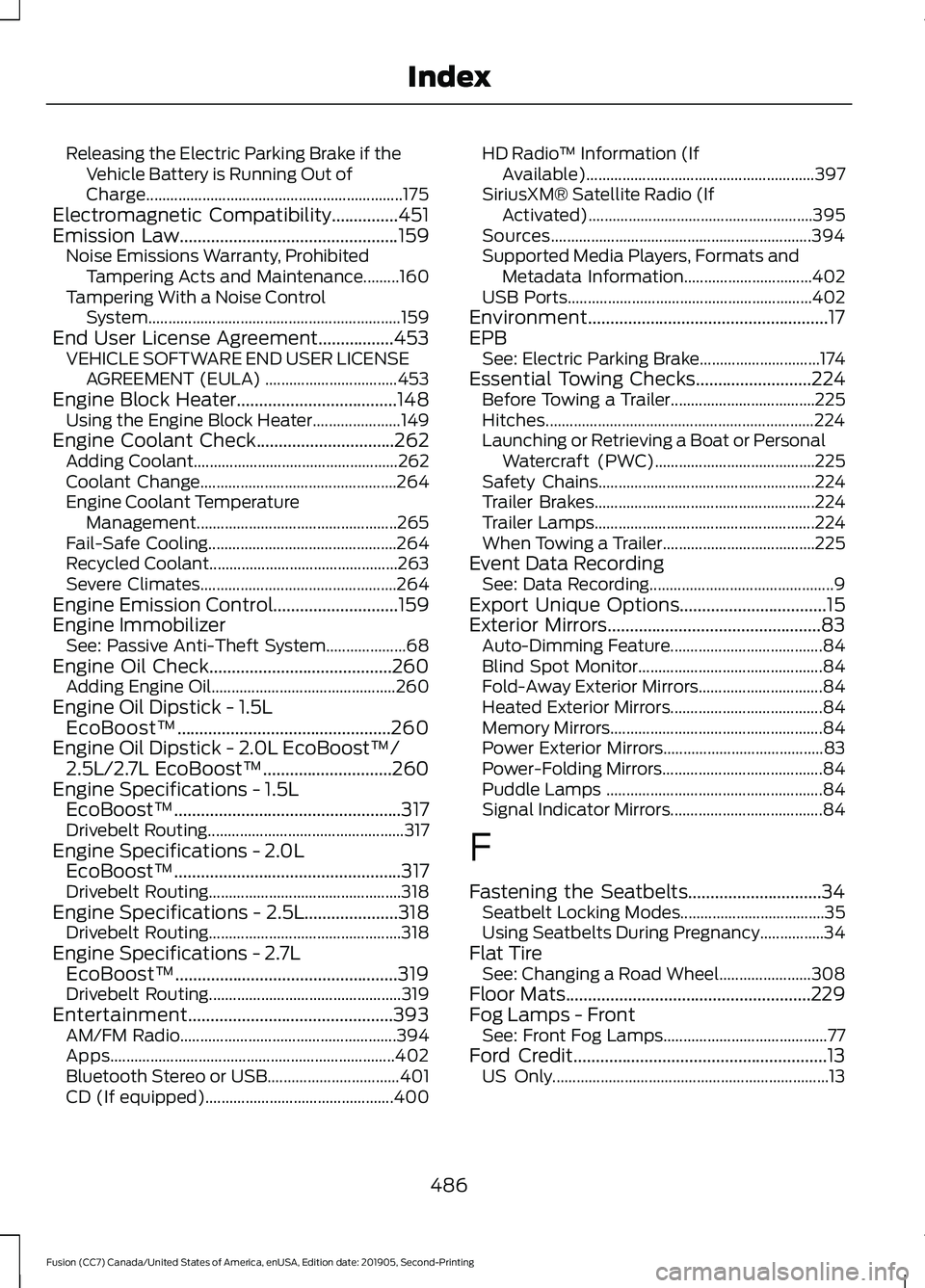
Releasing the Electric Parking Brake if the
Vehicle Battery is Running Out of
Charge................................................................ 175
Electromagnetic Compatibility...............451
Emission Law.................................................159
Noise Emissions Warranty, Prohibited
Tampering Acts and Maintenance.........160
Tampering With a Noise Control System............................................................... 159
End User License Agreement
.................453
VEHICLE SOFTWARE END USER LICENSE
AGREEMENT (EULA) ................................. 453
Engine Block Heater
....................................148
Using the Engine Block Heater...................... 149
Engine Coolant Check
...............................262
Adding Coolant................................................... 262
Coolant Change................................................. 264
Engine Coolant Temperature Management.................................................. 265
Fail-Safe Cooling............................................... 264
Recycled Coolant............................................... 263
Severe Climates................................................. 264
Engine Emission Control
............................159
Engine Immobilizer See: Passive Anti-Theft System.................... 68
Engine Oil Check.........................................260 Adding Engine Oil.............................................. 260
Engine Oil Dipstick - 1.5L EcoBoost™................................................260
Engine Oil Dipstick - 2.0L EcoBoost™/ 2.5L/2.7L EcoBoost™
.............................260
Engine Specifications - 1.5L EcoBoost™...................................................317
Drivebelt Routing................................................. 317
Engine Specifications - 2.0L EcoBoost™...................................................317
Drivebelt Routing................................................ 318
Engine Specifications - 2.5L
.....................318
Drivebelt Routing................................................ 318
Engine Specifications - 2.7L EcoBoost™..................................................319
Drivebelt Routing................................................ 319
Entertainment..............................................393 AM/FM Radio...................................................... 394
Apps....................................................................... 402
Bluetooth Stereo or USB................................. 401
CD (If equipped)............................................... 400HD Radio
™ Information (If
Available)......................................................... 397
SiriusXM® Satellite Radio (If Activated)........................................................ 395
Sources................................................................. 394
Supported Media Players, Formats and Metadata Information................................ 402
USB Ports............................................................. 402
Environment......................................................17
EPB See: Electric Parking Brake.............................. 174
Essential Towing Checks
..........................224
Before Towing a Trailer.................................... 225
Hitches................................................................... 224
Launching or Retrieving a Boat or Personal Watercraft (PWC)........................................ 225
Safety Chains...................................................... 224
Trailer Brakes....................................................... 224
Trailer Lamps....................................................... 224
When Towing a Trailer...................................... 225
Event Data Recording See: Data Recording.............................................. 9
Export Unique Options.................................15
Exterior Mirrors
................................................83
Auto-Dimming Feature...................................... 84
Blind Spot Monitor.............................................. 84
Fold-Away Exterior Mirrors............................... 84
Heated Exterior Mirrors...................................... 84
Memory Mirrors..................................................... 84
Power Exterior Mirrors........................................ 83
Power-Folding Mirrors........................................ 84
Puddle Lamps ...................................................... 84
Signal Indicator Mirrors...................................... 84
F
Fastening the Seatbelts..............................34 Seatbelt Locking Modes.................................... 35
Using Seatbelts During Pregnancy................34
Flat Tire See: Changing a Road Wheel....................... 308
Floor Mats
.......................................................229
Fog Lamps - Front See: Front Fog Lamps......................................... 77
Ford Credit
.........................................................13
US Only..................................................................... 13
486
Fusion (CC7) Canada/United States of America, enUSA, Edition date: 201905, Second-Printing Index