climate control FORD FUSION 2020 Owners Manual
[x] Cancel search | Manufacturer: FORD, Model Year: 2020, Model line: FUSION, Model: FORD FUSION 2020Pages: 497, PDF Size: 6.64 MB
Page 5 of 497
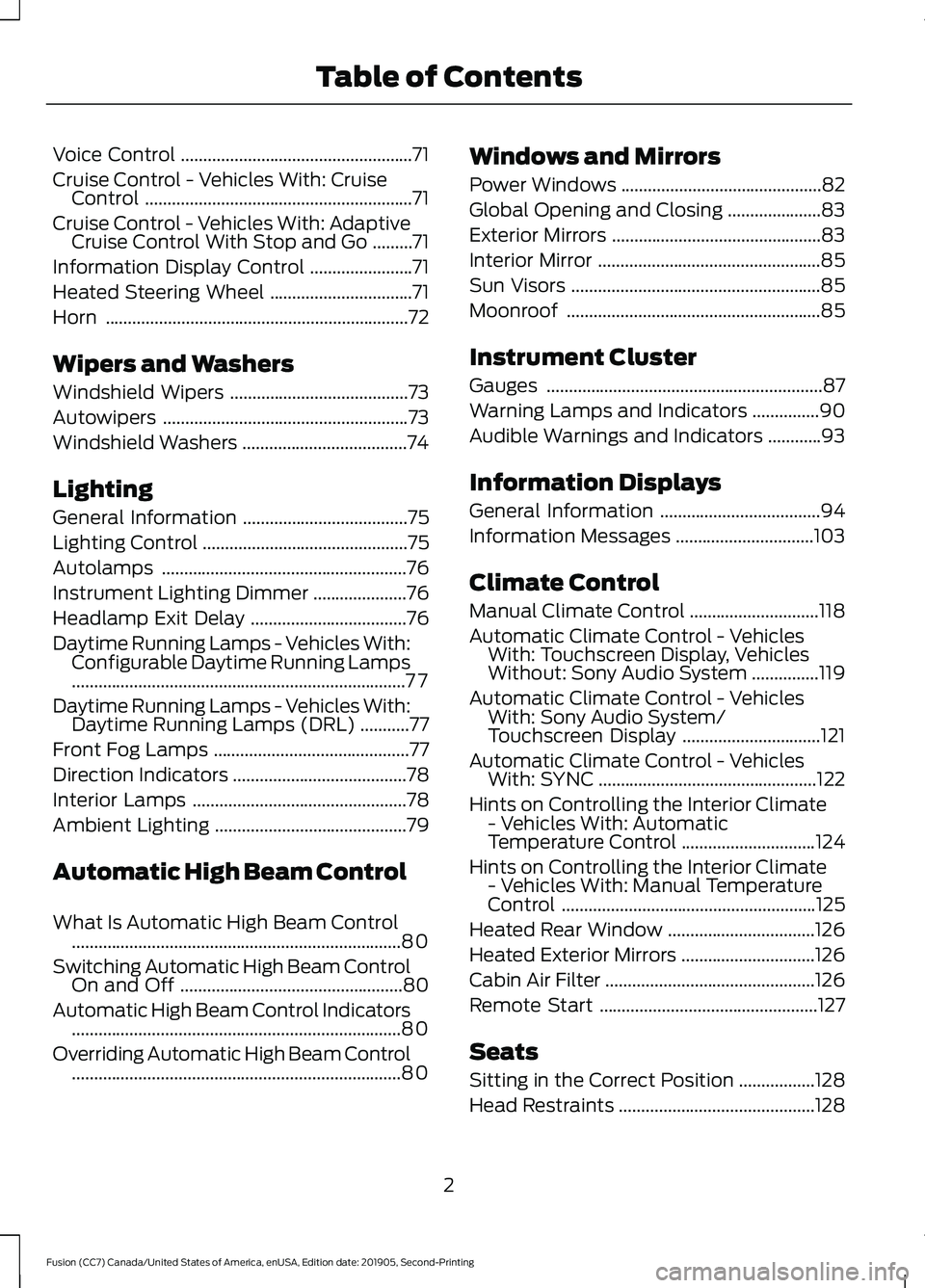
Voice Control
....................................................71
Cruise Control - Vehicles With: Cruise Control ............................................................
71
Cruise Control - Vehicles With: Adaptive Cruise Control With Stop and Go .........
71
Information Display Control .......................
71
Heated Steering Wheel ................................
71
Horn ....................................................................
72
Wipers and Washers
Windshield Wipers ........................................
73
Autowipers .......................................................
73
Windshield Washers .....................................
74
Lighting
General Information .....................................
75
Lighting Control ..............................................
75
Autolamps .......................................................
76
Instrument Lighting Dimmer .....................
76
Headlamp Exit Delay ...................................
76
Daytime Running Lamps - Vehicles With: Configurable Daytime Running Lamps
........................................................................\
...
77
Daytime Running Lamps - Vehicles With: Daytime Running Lamps (DRL) ...........
77
Front Fog Lamps ............................................
77
Direction Indicators .......................................
78
Interior Lamps ................................................
78
Ambient Lighting ...........................................
79
Automatic High Beam Control
What Is Automatic High Beam Control ........................................................................\
..
80
Switching Automatic High Beam Control On and Off ..................................................
80
Automatic High Beam Control Indicators ........................................................................\
..
80
Overriding Automatic High Beam Control ........................................................................\
..
80 Windows and Mirrors
Power Windows
.............................................
82
Global Opening and Closing .....................
83
Exterior Mirrors ...............................................
83
Interior Mirror ..................................................
85
Sun Visors ........................................................
85
Moonroof .........................................................
85
Instrument Cluster
Gauges ..............................................................
87
Warning Lamps and Indicators ...............
90
Audible Warnings and Indicators ............
93
Information Displays
General Information ....................................
94
Information Messages ...............................
103
Climate Control
Manual Climate Control .............................
118
Automatic Climate Control - Vehicles With: Touchscreen Display, Vehicles
Without: Sony Audio System ...............
119
Automatic Climate Control - Vehicles With: Sony Audio System/
Touchscreen Display ...............................
121
Automatic Climate Control - Vehicles With: SYNC .................................................
122
Hints on Controlling the Interior Climate - Vehicles With: Automatic
Temperature Control ..............................
124
Hints on Controlling the Interior Climate - Vehicles With: Manual Temperature
Control .........................................................
125
Heated Rear Window .................................
126
Heated Exterior Mirrors ..............................
126
Cabin Air Filter ...............................................
126
Remote Start .................................................
127
Seats
Sitting in the Correct Position .................
128
Head Restraints ............................................
128
2
Fusion (CC7) Canada/United States of America, enUSA, Edition date: 201905, Second-Printing Table of Contents
Page 6 of 497
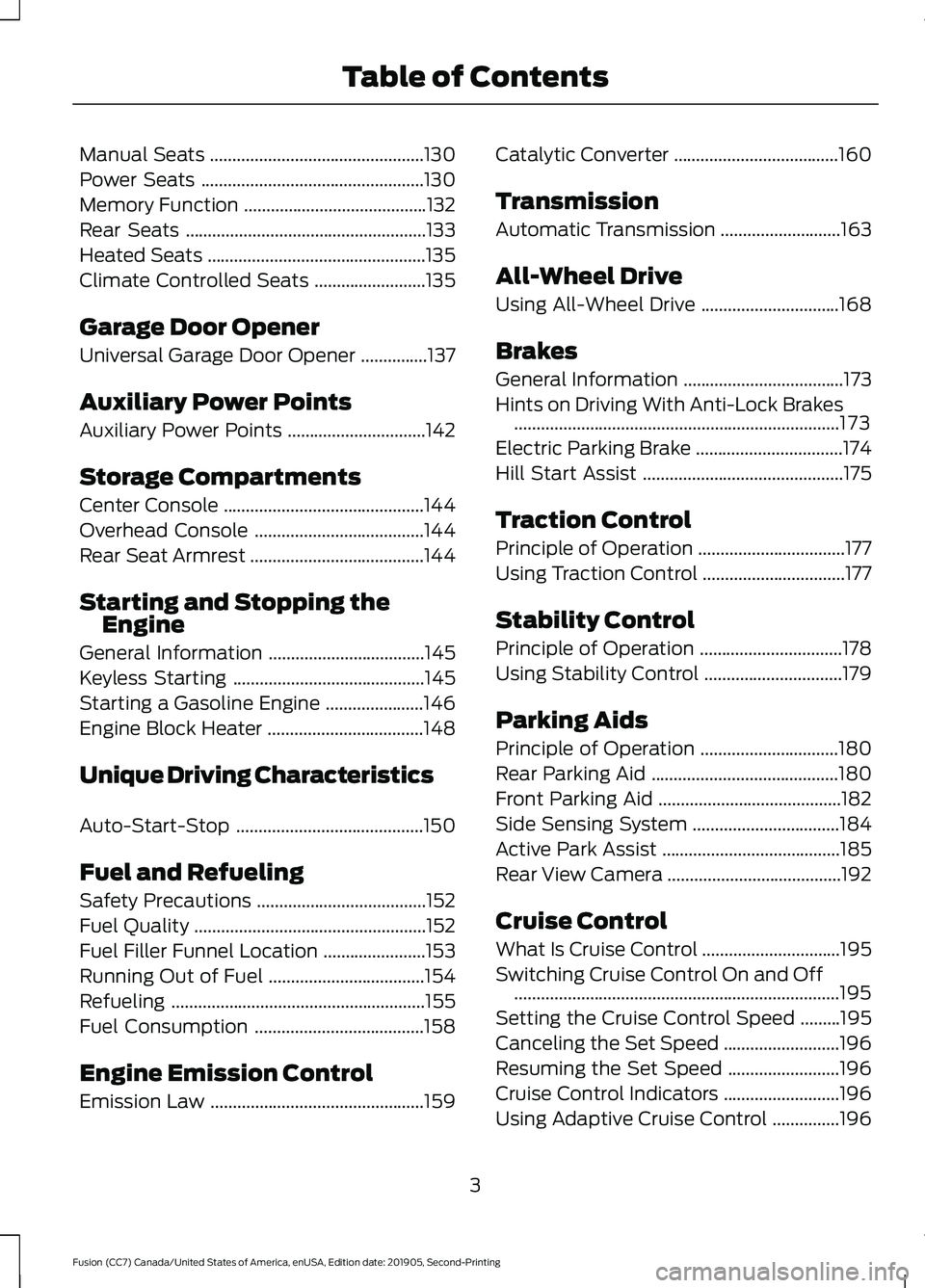
Manual Seats
................................................130
Power Seats ..................................................
130
Memory Function .........................................
132
Rear Seats ......................................................
133
Heated Seats .................................................
135
Climate Controlled Seats .........................
135
Garage Door Opener
Universal Garage Door Opener ...............
137
Auxiliary Power Points
Auxiliary Power Points ...............................
142
Storage Compartments
Center Console .............................................
144
Overhead Console ......................................
144
Rear Seat Armrest .......................................
144
Starting and Stopping the Engine
General Information ...................................
145
Keyless Starting ...........................................
145
Starting a Gasoline Engine ......................
146
Engine Block Heater ...................................
148
Unique Driving Characteristics
Auto-Start-Stop ..........................................
150
Fuel and Refueling
Safety Precautions ......................................
152
Fuel Quality ....................................................
152
Fuel Filler Funnel Location .......................
153
Running Out of Fuel ...................................
154
Refueling .........................................................
155
Fuel Consumption ......................................
158
Engine Emission Control
Emission Law ................................................
159Catalytic Converter
.....................................
160
Transmission
Automatic Transmission ...........................
163
All-Wheel Drive
Using All-Wheel Drive ...............................
168
Brakes
General Information ....................................
173
Hints on Driving With Anti-Lock Brakes ........................................................................\
.
173
Electric Parking Brake .................................
174
Hill Start Assist .............................................
175
Traction Control
Principle of Operation .................................
177
Using Traction Control ................................
177
Stability Control
Principle of Operation ................................
178
Using Stability Control ...............................
179
Parking Aids
Principle of Operation ...............................
180
Rear Parking Aid ..........................................
180
Front Parking Aid .........................................
182
Side Sensing System .................................
184
Active Park Assist ........................................
185
Rear View Camera .......................................
192
Cruise Control
What Is Cruise Control ...............................
195
Switching Cruise Control On and Off ........................................................................\
.
195
Setting the Cruise Control Speed .........
195
Canceling the Set Speed ..........................
196
Resuming the Set Speed .........................
196
Cruise Control Indicators ..........................
196
Using Adaptive Cruise Control ...............
196
3
Fusion (CC7) Canada/United States of America, enUSA, Edition date: 201905, Second-Printing Table of Contents
Page 14 of 497
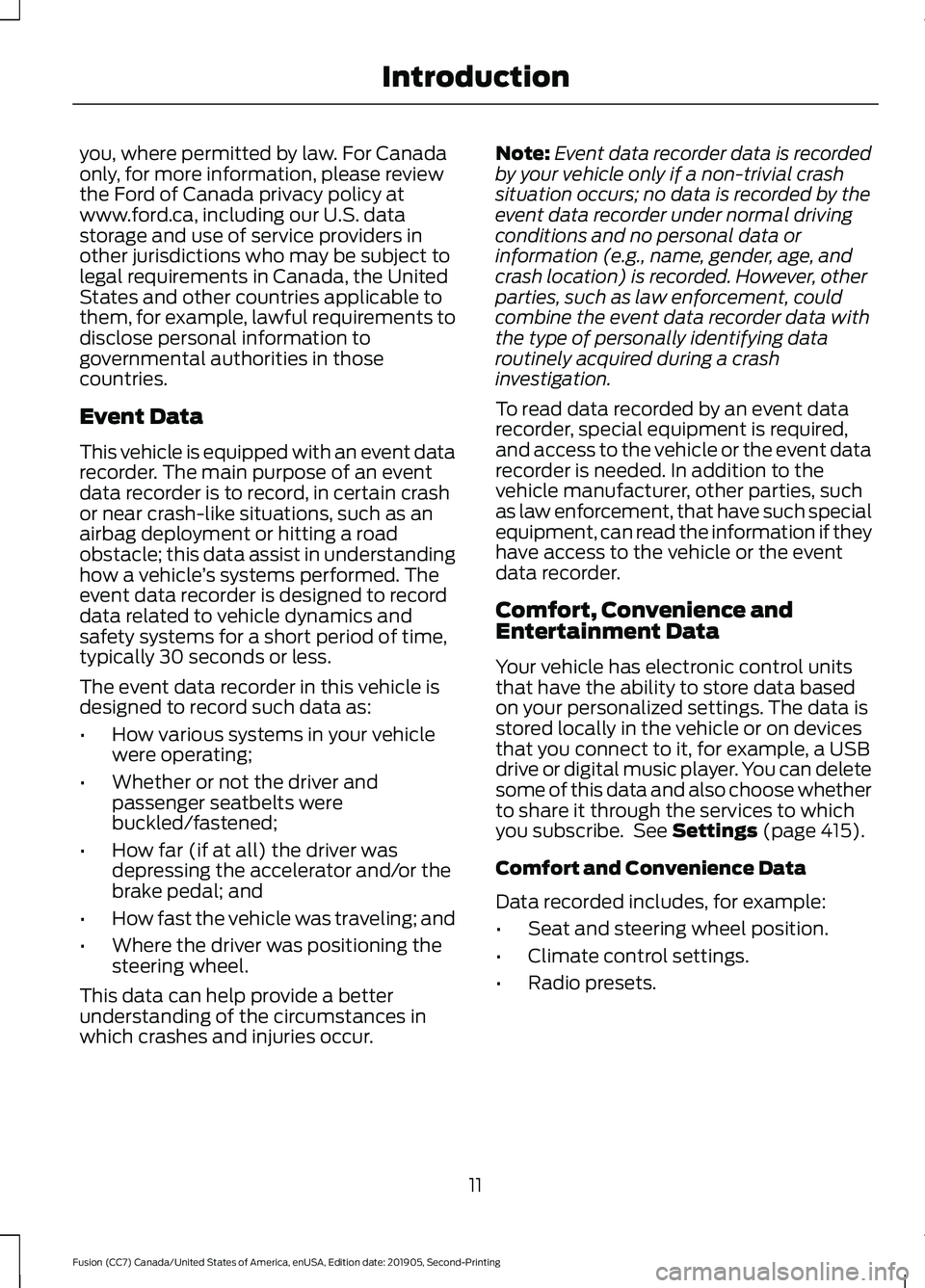
you, where permitted by law. For Canada
only, for more information, please review
the Ford of Canada privacy policy at
www.ford.ca, including our U.S. data
storage and use of service providers in
other jurisdictions who may be subject to
legal requirements in Canada, the United
States and other countries applicable to
them, for example, lawful requirements to
disclose personal information to
governmental authorities in those
countries.
Event Data
This vehicle is equipped with an event data
recorder. The main purpose of an event
data recorder is to record, in certain crash
or near crash-like situations, such as an
airbag deployment or hitting a road
obstacle; this data assist in understanding
how a vehicle
’s systems performed. The
event data recorder is designed to record
data related to vehicle dynamics and
safety systems for a short period of time,
typically 30 seconds or less.
The event data recorder in this vehicle is
designed to record such data as:
• How various systems in your vehicle
were operating;
• Whether or not the driver and
passenger seatbelts were
buckled/fastened;
• How far (if at all) the driver was
depressing the accelerator and/or the
brake pedal; and
• How fast the vehicle was traveling; and
• Where the driver was positioning the
steering wheel.
This data can help provide a better
understanding of the circumstances in
which crashes and injuries occur. Note:
Event data recorder data is recorded
by your vehicle only if a non-trivial crash
situation occurs; no data is recorded by the
event data recorder under normal driving
conditions and no personal data or
information (e.g., name, gender, age, and
crash location) is recorded. However, other
parties, such as law enforcement, could
combine the event data recorder data with
the type of personally identifying data
routinely acquired during a crash
investigation.
To read data recorded by an event data
recorder, special equipment is required,
and access to the vehicle or the event data
recorder is needed. In addition to the
vehicle manufacturer, other parties, such
as law enforcement, that have such special
equipment, can read the information if they
have access to the vehicle or the event
data recorder.
Comfort, Convenience and
Entertainment Data
Your vehicle has electronic control units
that have the ability to store data based
on your personalized settings. The data is
stored locally in the vehicle or on devices
that you connect to it, for example, a USB
drive or digital music player. You can delete
some of this data and also choose whether
to share it through the services to which
you subscribe. See Settings (page 415).
Comfort and Convenience Data
Data recorded includes, for example:
• Seat and steering wheel position.
• Climate control settings.
• Radio presets.
11
Fusion (CC7) Canada/United States of America, enUSA, Edition date: 201905, Second-Printing Introduction
Page 21 of 497
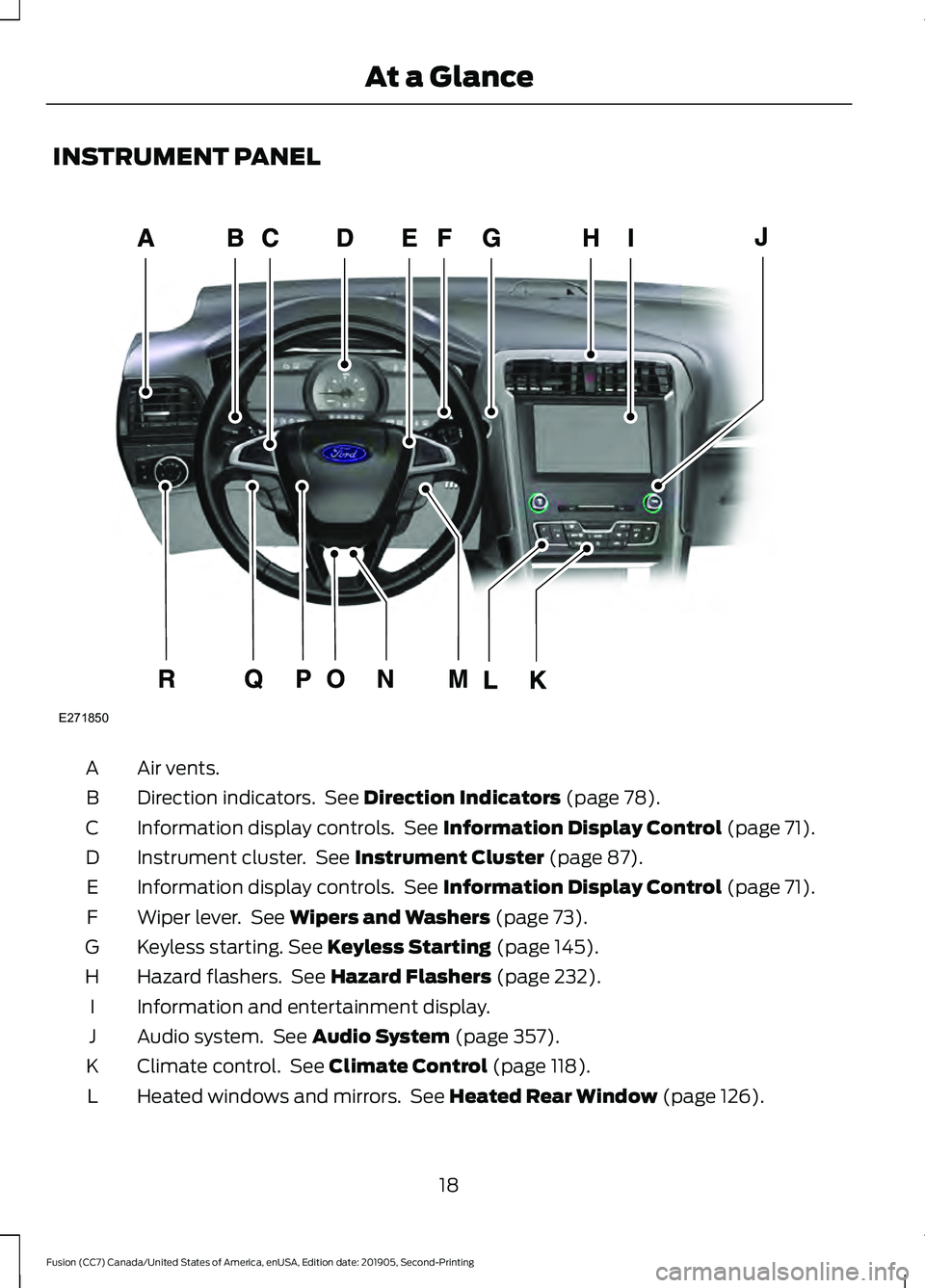
INSTRUMENT PANEL
Air vents.
A
Direction indicators. See Direction Indicators (page 78).
B
Information display controls. See
Information Display Control (page 71).
C
Instrument cluster. See
Instrument Cluster (page 87).
D
Information display controls. See
Information Display Control (page 71).
E
Wiper lever. See
Wipers and Washers (page 73).
F
Keyless starting.
See Keyless Starting (page 145).
G
Hazard flashers. See
Hazard Flashers (page 232).
H
Information and entertainment display.
I
Audio system. See
Audio System (page 357).
J
Climate control. See
Climate Control (page 118).
K
Heated windows and mirrors. See
Heated Rear Window (page 126).
L
18
Fusion (CC7) Canada/United States of America, enUSA, Edition date: 201905, Second-Printing At a GlanceE271850
Page 57 of 497
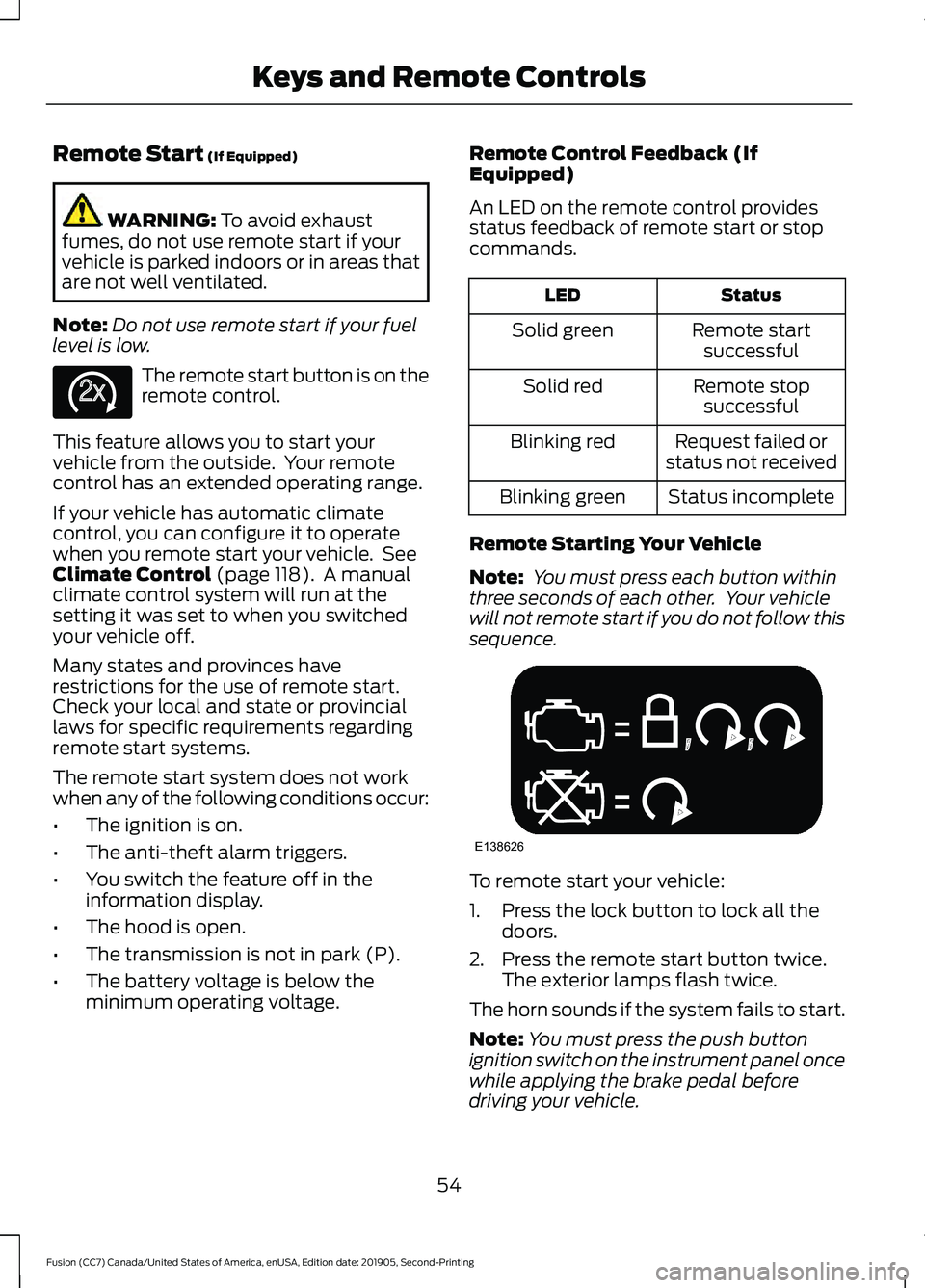
Remote Start (If Equipped)
WARNING:
To avoid exhaust
fumes, do not use remote start if your
vehicle is parked indoors or in areas that
are not well ventilated.
Note: Do not use remote start if your fuel
level is low. The remote start button is on the
remote control.
This feature allows you to start your
vehicle from the outside. Your remote
control has an extended operating range.
If your vehicle has automatic climate
control, you can configure it to operate
when you remote start your vehicle. See
Climate Control
(page 118). A manual
climate control system will run at the
setting it was set to when you switched
your vehicle off.
Many states and provinces have
restrictions for the use of remote start.
Check your local and state or provincial
laws for specific requirements regarding
remote start systems.
The remote start system does not work
when any of the following conditions occur:
• The ignition is on.
• The anti-theft alarm triggers.
• You switch the feature off in the
information display.
• The hood is open.
• The transmission is not in park (P).
• The battery voltage is below the
minimum operating voltage. Remote Control Feedback (If
Equipped)
An LED on the remote control provides
status feedback of remote start or stop
commands. Status
LED
Remote startsuccessful
Solid green
Remote stopsuccessful
Solid red
Request failed or
status not received
Blinking red
Status incomplete
Blinking green
Remote Starting Your Vehicle
Note: You must press each button within
three seconds of each other. Your vehicle
will not remote start if you do not follow this
sequence. To remote start your vehicle:
1. Press the lock button to lock all the
doors.
2. Press the remote start button twice. The exterior lamps flash twice.
The horn sounds if the system fails to start.
Note: You must press the push button
ignition switch on the instrument panel once
while applying the brake pedal before
driving your vehicle.
54
Fusion (CC7) Canada/United States of America, enUSA, Edition date: 201905, Second-Printing Keys and Remote ControlsE138625 E138626
Page 100 of 497
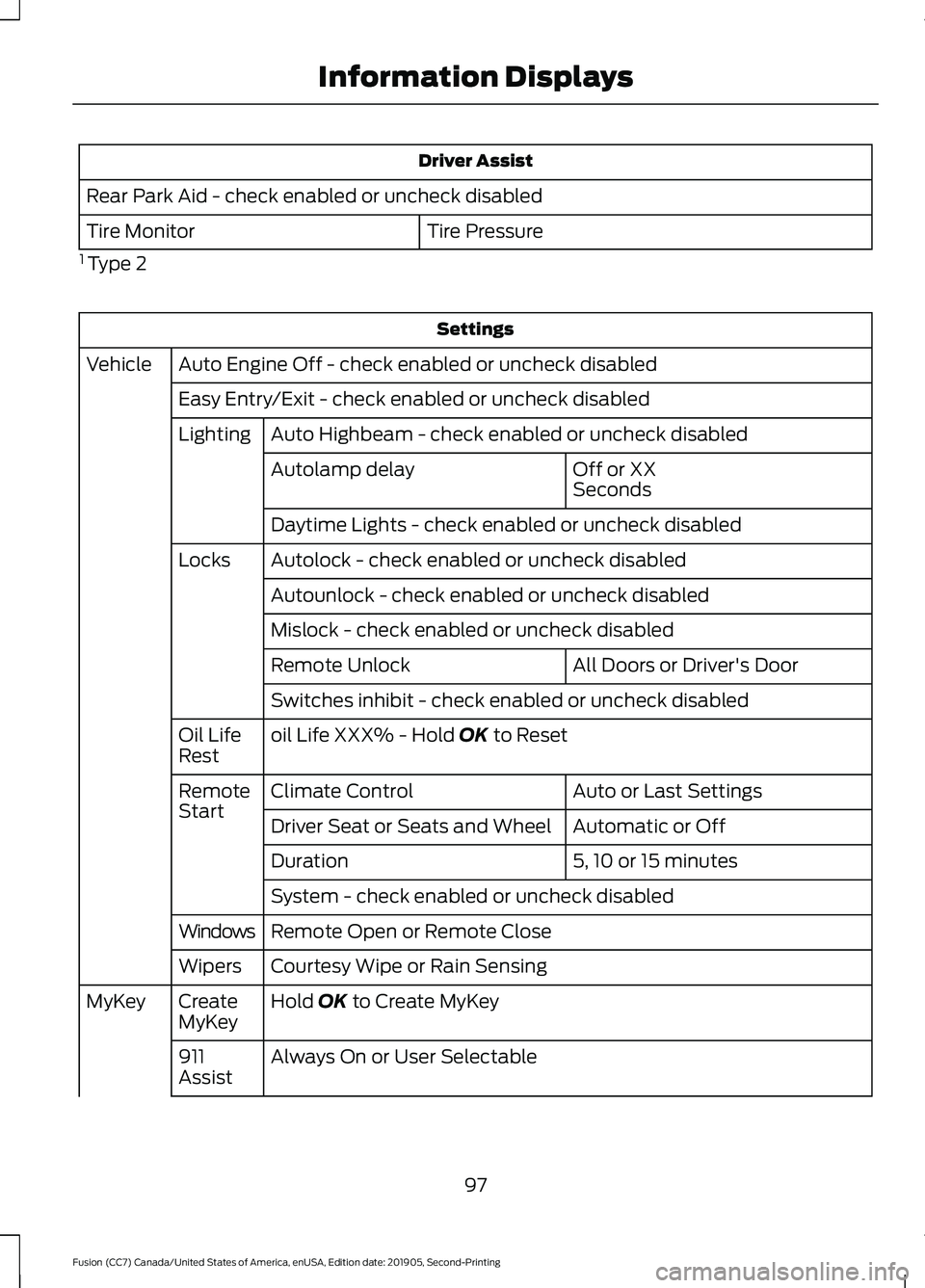
Driver Assist
Rear Park Aid - check enabled or uncheck disabled Tire Pressure
Tire Monitor
1 Type 2 Settings
Auto Engine Off - check enabled or uncheck disabled
Vehicle
Easy Entry/Exit - check enabled or uncheck disabledAuto Highbeam - check enabled or uncheck disabled
Lighting
Off or XX
Seconds
Autolamp delay
Daytime Lights - check enabled or uncheck disabled
Autolock - check enabled or uncheck disabled
Locks
Autounlock - check enabled or uncheck disabled
Mislock - check enabled or uncheck disabled All Doors or Driver's Door
Remote Unlock
Switches inhibit - check enabled or uncheck disabled
oil Life XXX% - Hold OK to Reset
Oil Life
Rest
Auto or Last Settings
Climate Control
Remote
Start
Automatic or Off
Driver Seat or Seats and Wheel
5, 10 or 15 minutes
Duration
System - check enabled or uncheck disabled
Remote Open or Remote Close
Windows
Courtesy Wipe or Rain Sensing
Wipers
Hold
OK to Create MyKey
Create
MyKey
MyKey
Always On or User Selectable
911
Assist
97
Fusion (CC7) Canada/United States of America, enUSA, Edition date: 201905, Second-Printing Information Displays
Page 105 of 497
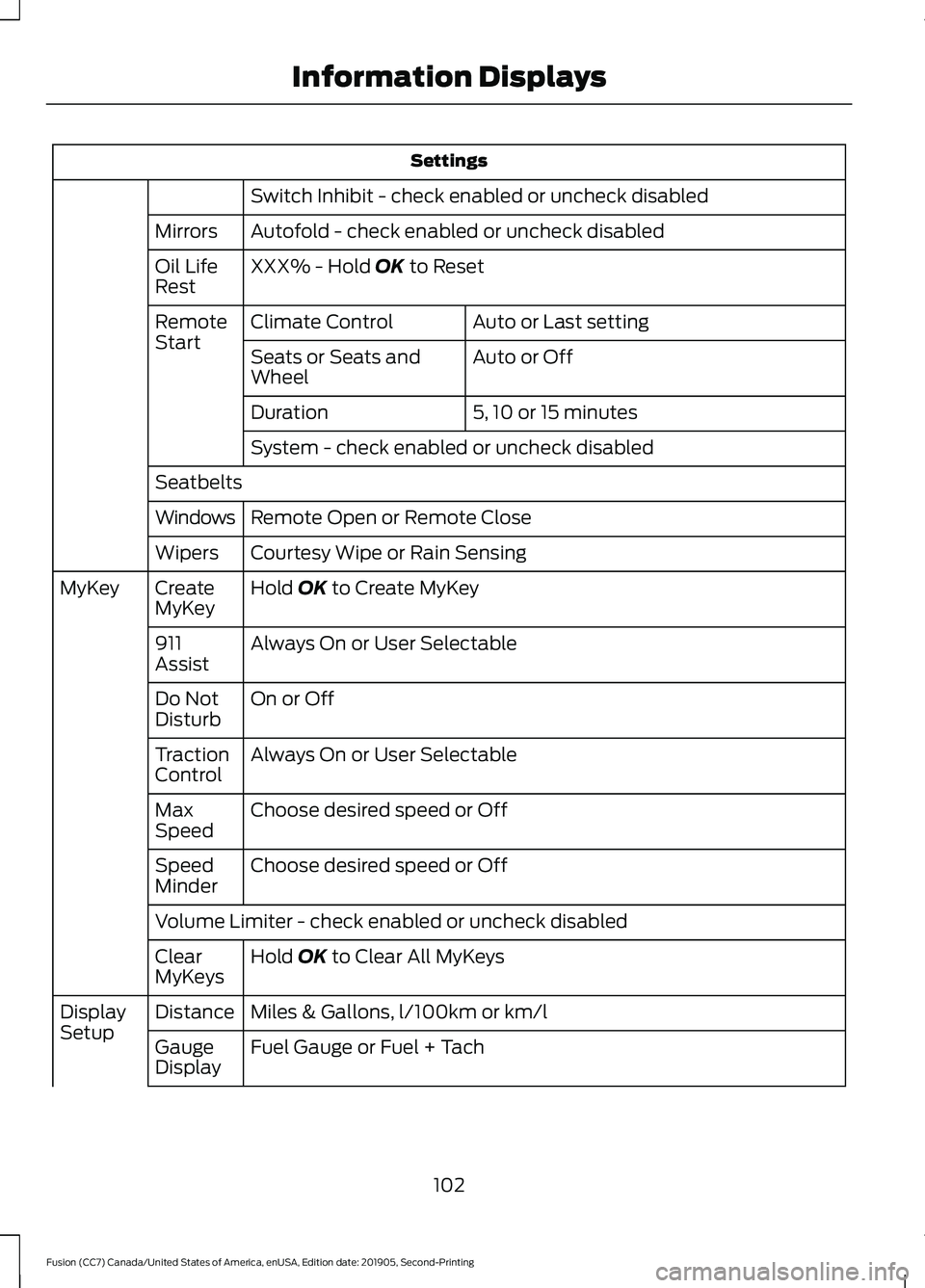
Settings
Switch Inhibit - check enabled or uncheck disabled
Autofold - check enabled or uncheck disabled
Mirrors
XXX% - Hold OK to Reset
Oil Life
Rest
Auto or Last setting
Climate Control
Remote
Start
Auto or Off
Seats or Seats and
Wheel
5, 10 or 15 minutes
Duration
System - check enabled or uncheck disabled
Seatbelts Remote Open or Remote Close
Windows
Courtesy Wipe or Rain Sensing
Wipers
Hold
OK to Create MyKey
Create
MyKey
MyKey
Always On or User Selectable
911
Assist
On or Off
Do Not
Disturb
Always On or User Selectable
Traction
Control
Choose desired speed or Off
Max
Speed
Choose desired speed or Off
Speed
Minder
Volume Limiter - check enabled or uncheck disabled
Hold
OK to Clear All MyKeys
Clear
MyKeys
Miles & Gallons, l/100km or km/l
Distance
Display
Setup
Fuel Gauge or Fuel + Tach
Gauge
Display
102
Fusion (CC7) Canada/United States of America, enUSA, Edition date: 201905, Second-Printing Information Displays
Page 121 of 497
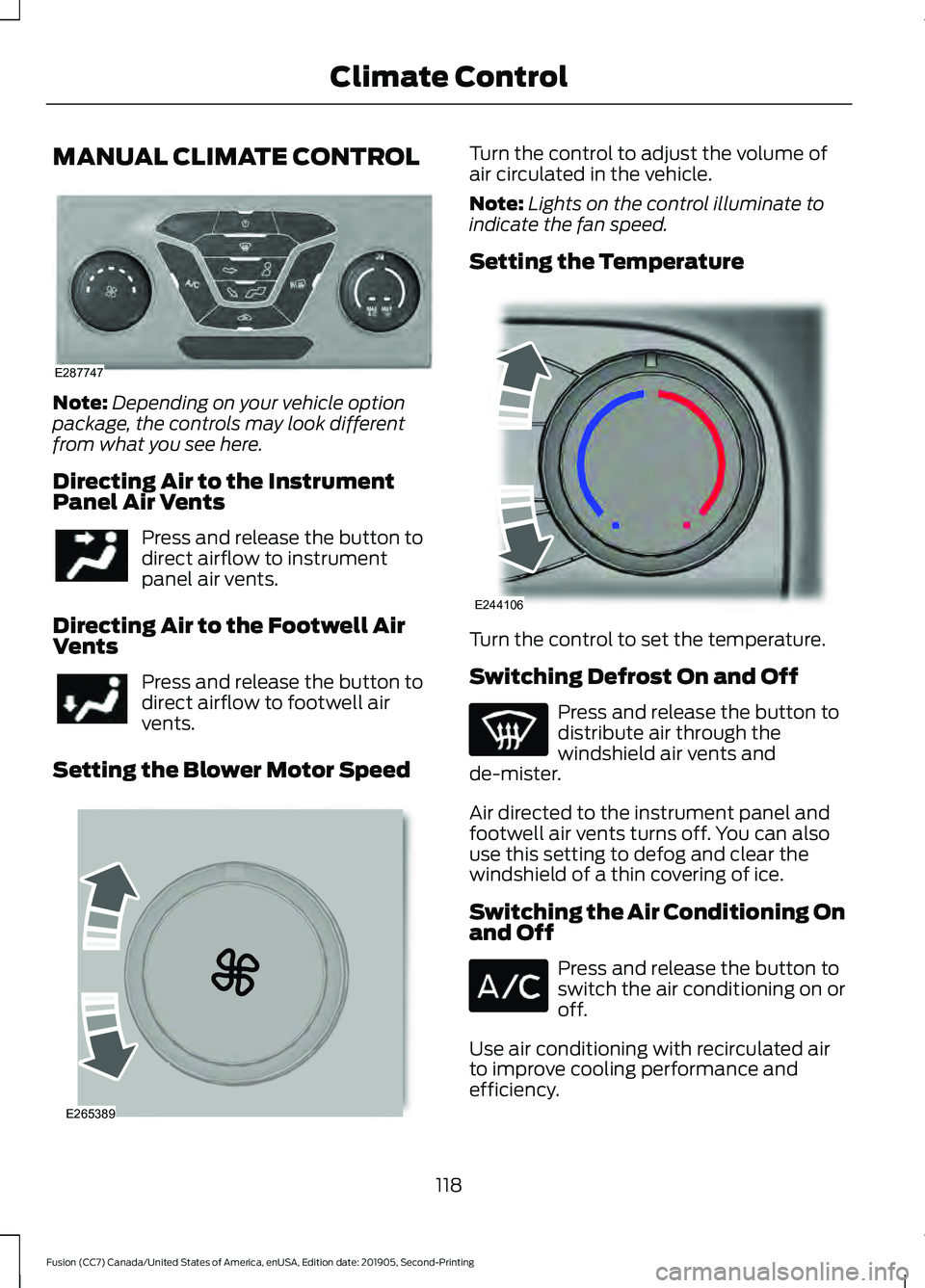
MANUAL CLIMATE CONTROL
Note:
Depending on your vehicle option
package, the controls may look different
from what you see here.
Directing Air to the Instrument
Panel Air Vents Press and release the button to
direct airflow to instrument
panel air vents.
Directing Air to the Footwell Air
Vents Press and release the button to
direct airflow to footwell air
vents.
Setting the Blower Motor Speed Turn the control to adjust the volume of
air circulated in the vehicle.
Note:
Lights on the control illuminate to
indicate the fan speed.
Setting the Temperature Turn the control to set the temperature.
Switching Defrost On and Off
Press and release the button to
distribute air through the
windshield air vents and
de-mister.
Air directed to the instrument panel and
footwell air vents turns off. You can also
use this setting to defog and clear the
windshield of a thin covering of ice.
Switching the Air Conditioning On
and Off Press and release the button to
switch the air conditioning on or
off.
Use air conditioning with recirculated air
to improve cooling performance and
efficiency.
118
Fusion (CC7) Canada/United States of America, enUSA, Edition date: 201905, Second-Printing Climate ControlE287747 E265389 E244106
Page 122 of 497
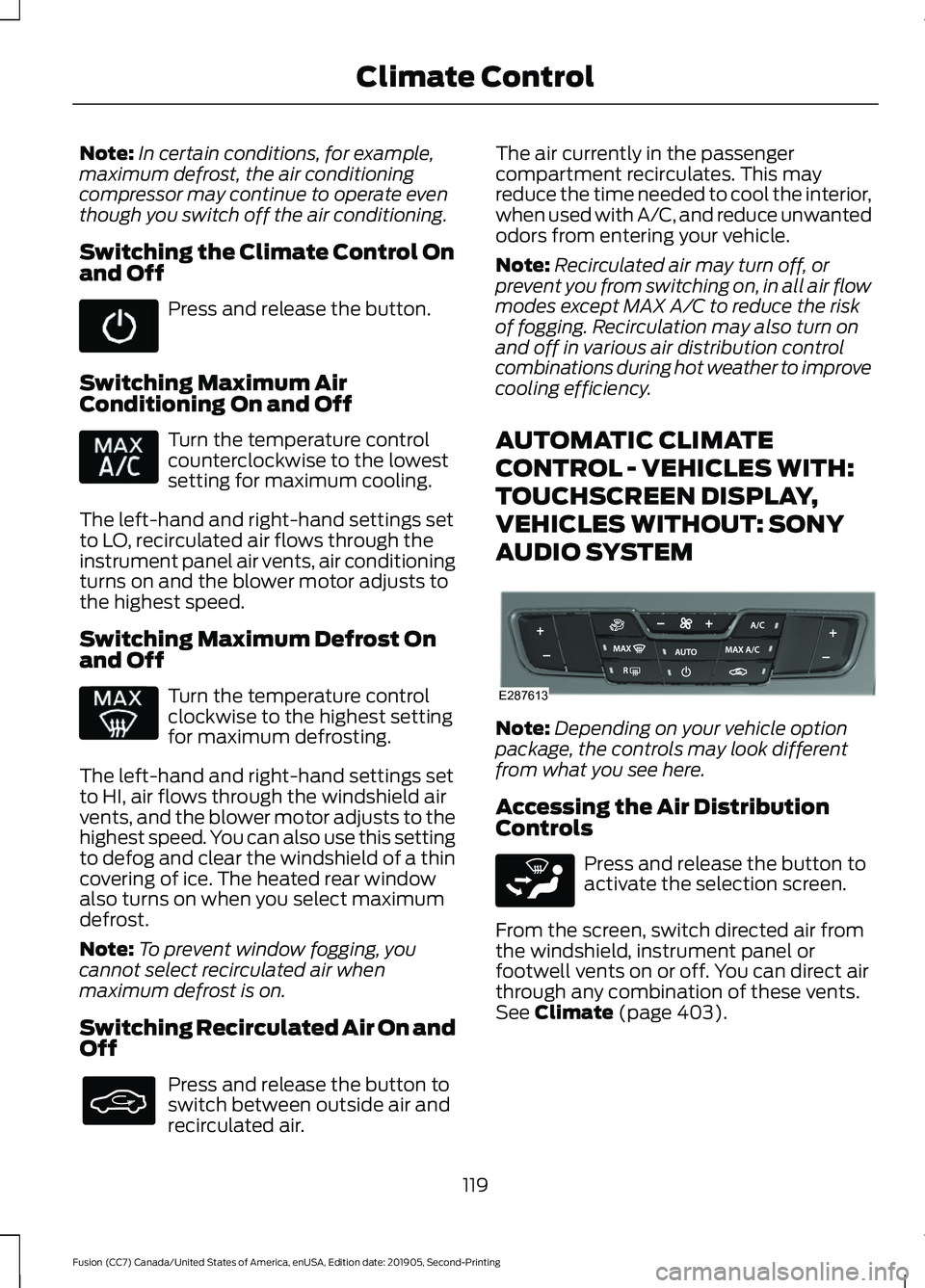
Note:
In certain conditions, for example,
maximum defrost, the air conditioning
compressor may continue to operate even
though you switch off the air conditioning.
Switching the Climate Control On
and Off Press and release the button.
Switching Maximum Air
Conditioning On and Off Turn the temperature control
counterclockwise to the lowest
setting for maximum cooling.
The left-hand and right-hand settings set
to LO, recirculated air flows through the
instrument panel air vents, air conditioning
turns on and the blower motor adjusts to
the highest speed.
Switching Maximum Defrost On
and Off Turn the temperature control
clockwise to the highest setting
for maximum defrosting.
The left-hand and right-hand settings set
to HI, air flows through the windshield air
vents, and the blower motor adjusts to the
highest speed. You can also use this setting
to defog and clear the windshield of a thin
covering of ice. The heated rear window
also turns on when you select maximum
defrost.
Note: To prevent window fogging, you
cannot select recirculated air when
maximum defrost is on.
Switching Recirculated Air On and
Off Press and release the button to
switch between outside air and
recirculated air. The air currently in the passenger
compartment recirculates. This may
reduce the time needed to cool the interior,
when used with A/C, and reduce unwanted
odors from entering your vehicle.
Note:
Recirculated air may turn off, or
prevent you from switching on, in all air flow
modes except MAX A/C to reduce the risk
of fogging. Recirculation may also turn on
and off in various air distribution control
combinations during hot weather to improve
cooling efficiency.
AUTOMATIC CLIMATE
CONTROL - VEHICLES WITH:
TOUCHSCREEN DISPLAY,
VEHICLES WITHOUT: SONY
AUDIO SYSTEM Note:
Depending on your vehicle option
package, the controls may look different
from what you see here.
Accessing the Air Distribution
Controls Press and release the button to
activate the selection screen.
From the screen, switch directed air from
the windshield, instrument panel or
footwell vents on or off. You can direct air
through any combination of these vents.
See Climate (page 403).
119
Fusion (CC7) Canada/United States of America, enUSA, Edition date: 201905, Second-Printing Climate Control E287613 E265283
Page 123 of 497
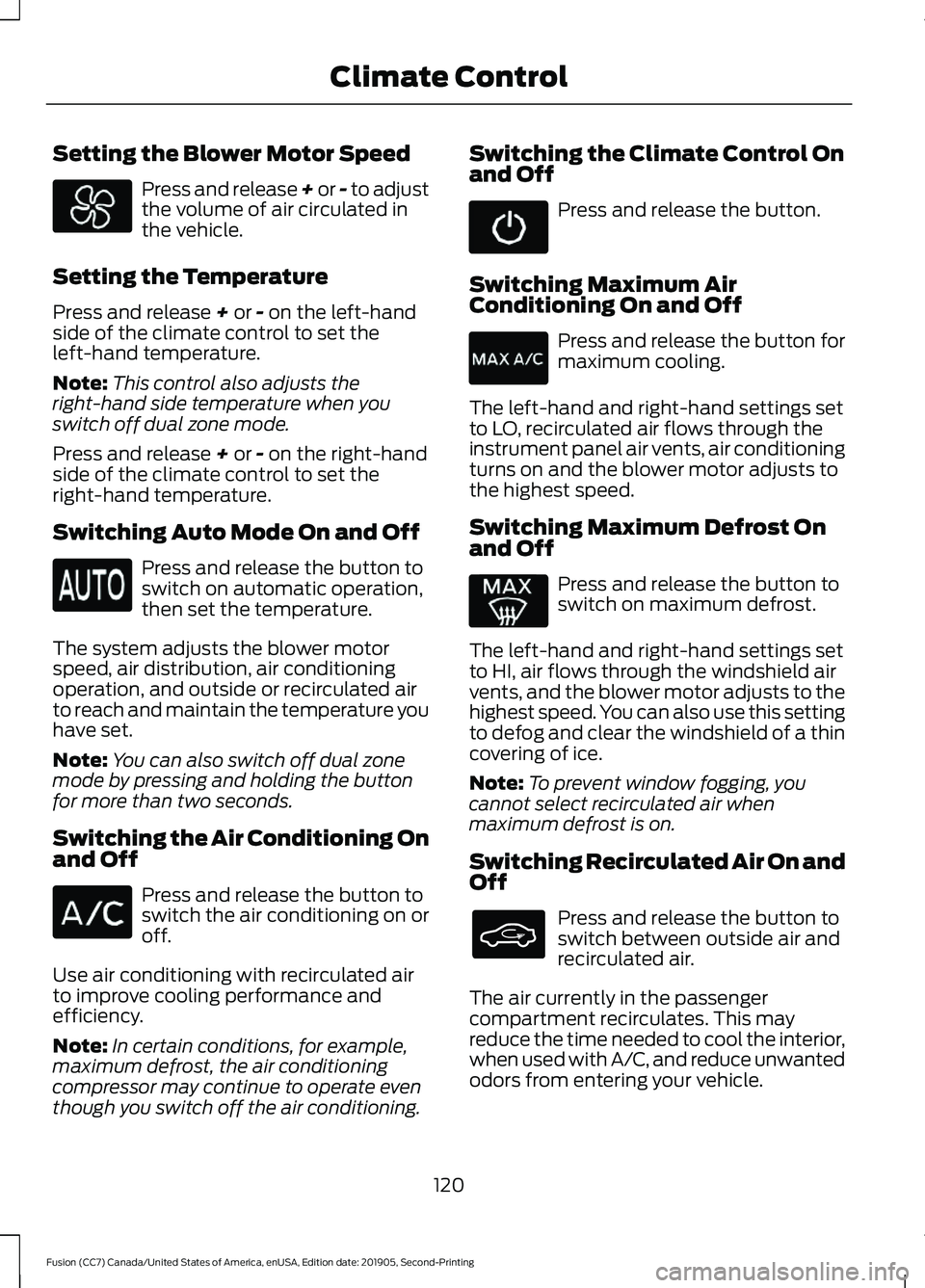
Setting the Blower Motor Speed
Press and release + or - to adjust
the volume of air circulated in
the vehicle.
Setting the Temperature
Press and release + or - on the left-hand
side of the climate control to set the
left-hand temperature.
Note: This control also adjusts the
right-hand side temperature when you
switch off dual zone mode.
Press and release
+ or - on the right-hand
side of the climate control to set the
right-hand temperature.
Switching Auto Mode On and Off Press and release the button to
switch on automatic operation,
then set the temperature.
The system adjusts the blower motor
speed, air distribution, air conditioning
operation, and outside or recirculated air
to reach and maintain the temperature you
have set.
Note: You can also switch off dual zone
mode by pressing and holding the button
for more than two seconds.
Switching the Air Conditioning On
and Off Press and release the button to
switch the air conditioning on or
off.
Use air conditioning with recirculated air
to improve cooling performance and
efficiency.
Note: In certain conditions, for example,
maximum defrost, the air conditioning
compressor may continue to operate even
though you switch off the air conditioning. Switching the Climate Control On
and Off Press and release the button.
Switching Maximum Air
Conditioning On and Off Press and release the button for
maximum cooling.
The left-hand and right-hand settings set
to LO, recirculated air flows through the
instrument panel air vents, air conditioning
turns on and the blower motor adjusts to
the highest speed.
Switching Maximum Defrost On
and Off Press and release the button to
switch on maximum defrost.
The left-hand and right-hand settings set
to HI, air flows through the windshield air
vents, and the blower motor adjusts to the
highest speed. You can also use this setting
to defog and clear the windshield of a thin
covering of ice.
Note: To prevent window fogging, you
cannot select recirculated air when
maximum defrost is on.
Switching Recirculated Air On and
Off Press and release the button to
switch between outside air and
recirculated air.
The air currently in the passenger
compartment recirculates. This may
reduce the time needed to cool the interior,
when used with A/C, and reduce unwanted
odors from entering your vehicle.
120
Fusion (CC7) Canada/United States of America, enUSA, Edition date: 201905, Second-Printing Climate Control