door lock FORD FUSION (AMERICAS) 2008 1.G Owners Manual
[x] Cancel search | Manufacturer: FORD, Model Year: 2008, Model line: FUSION (AMERICAS), Model: FORD FUSION (AMERICAS) 2008 1.GPages: 304, PDF Size: 2.61 MB
Page 9 of 304
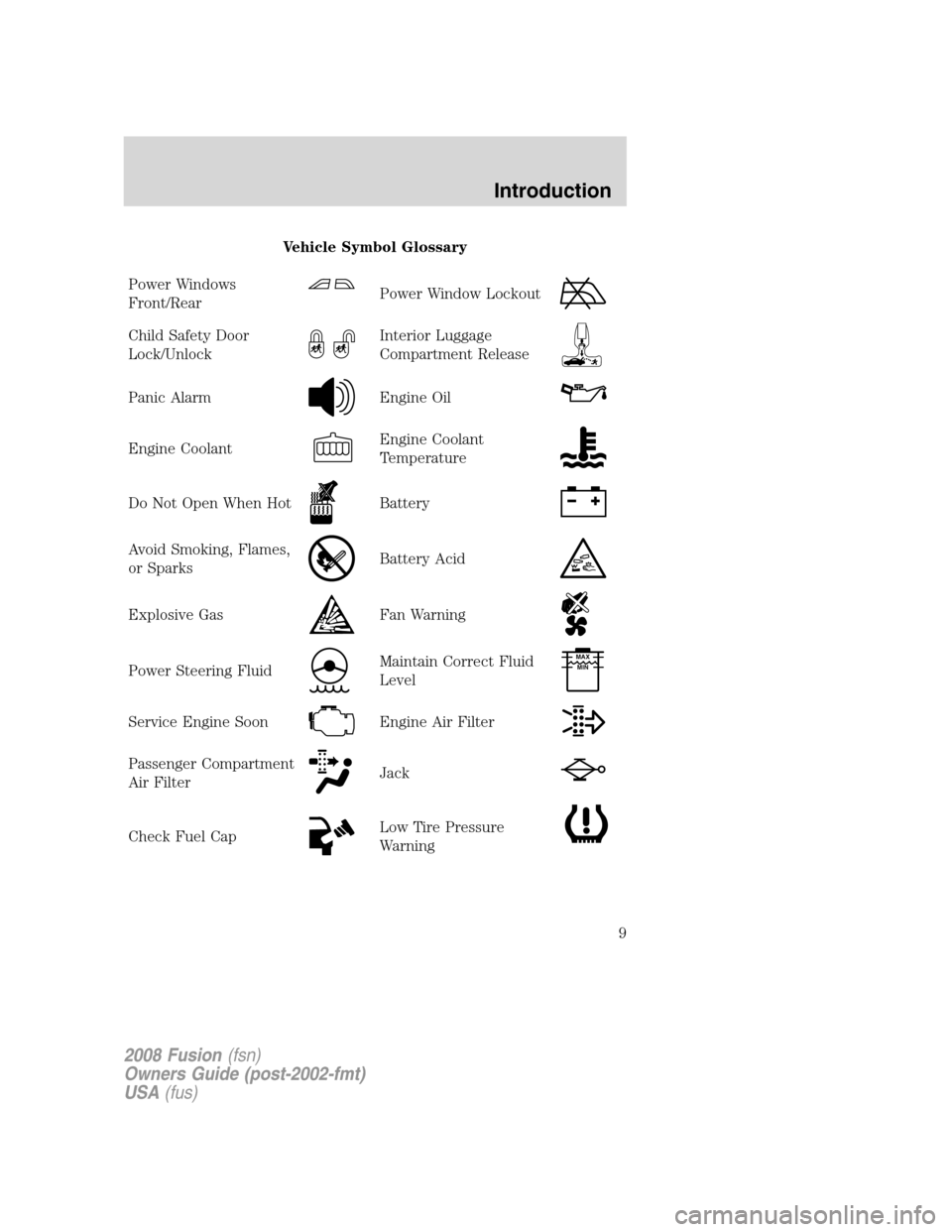
Vehicle Symbol Glossary
Power Windows
Front/Rear
Power Window Lockout
Child Safety Door
Lock/UnlockInterior Luggage
Compartment Release
Panic AlarmEngine Oil
Engine CoolantEngine Coolant
Temperature
Do Not Open When HotBattery
Avoid Smoking, Flames,
or SparksBattery Acid
Explosive GasFan Warning
Power Steering FluidMaintain Correct Fluid
LevelMAX
MIN
Service Engine SoonEngine Air Filter
Passenger Compartment
Air FilterJack
Check Fuel CapLow Tire Pressure
Warning
2008 Fusion(fsn)
Owners Guide (post-2002-fmt)
USA(fus)
Introduction
9
Page 13 of 304
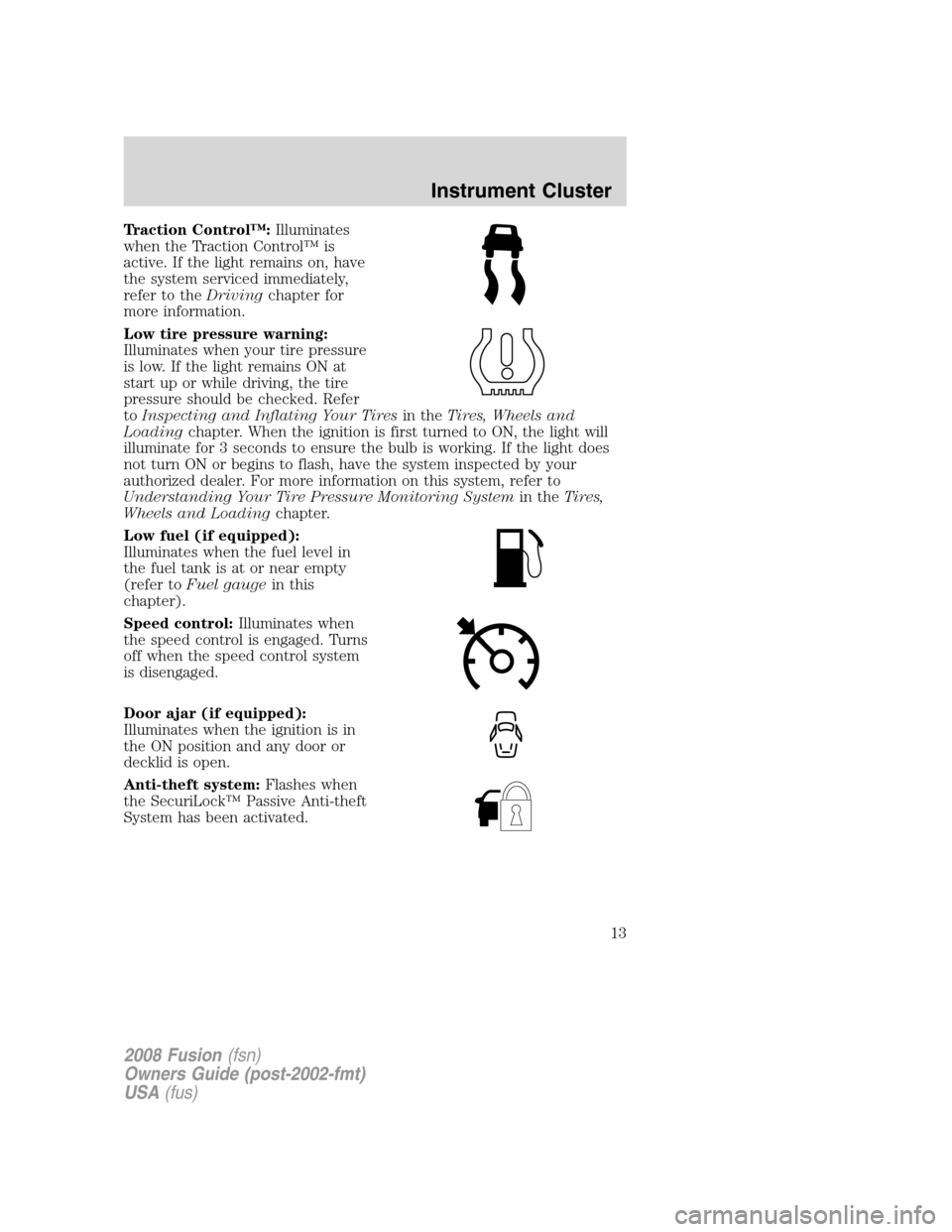
Traction Control™:Illuminates
when the Traction Control™ is
active. If the light remains on, have
the system serviced immediately,
refer to theDrivingchapter for
more information.
Low tire pressure warning:
Illuminates when your tire pressure
is low. If the light remains ON at
start up or while driving, the tire
pressure should be checked. Refer
toInspecting and Inflating Your Tiresin theTires, Wheels and
Loadingchapter. When the ignition is first turned to ON, the light will
illuminate for 3 seconds to ensure the bulb is working. If the light does
not turn ON or begins to flash, have the system inspected by your
authorized dealer. For more information on this system, refer to
Understanding Your Tire Pressure Monitoring Systemin theTires,
Wheels and Loadingchapter.
Low fuel (if equipped):
Illuminates when the fuel level in
the fuel tank is at or near empty
(refer toFuel gaugein this
chapter).
Speed control:Illuminates when
the speed control is engaged. Turns
off when the speed control system
is disengaged.
Door ajar (if equipped):
Illuminates when the ignition is in
the ON position and any door or
decklid is open.
Anti-theft system:Flashes when
the SecuriLock™ Passive Anti-theft
System has been activated.
2008 Fusion(fsn)
Owners Guide (post-2002-fmt)
USA(fus)
Instrument Cluster
13
Page 14 of 304
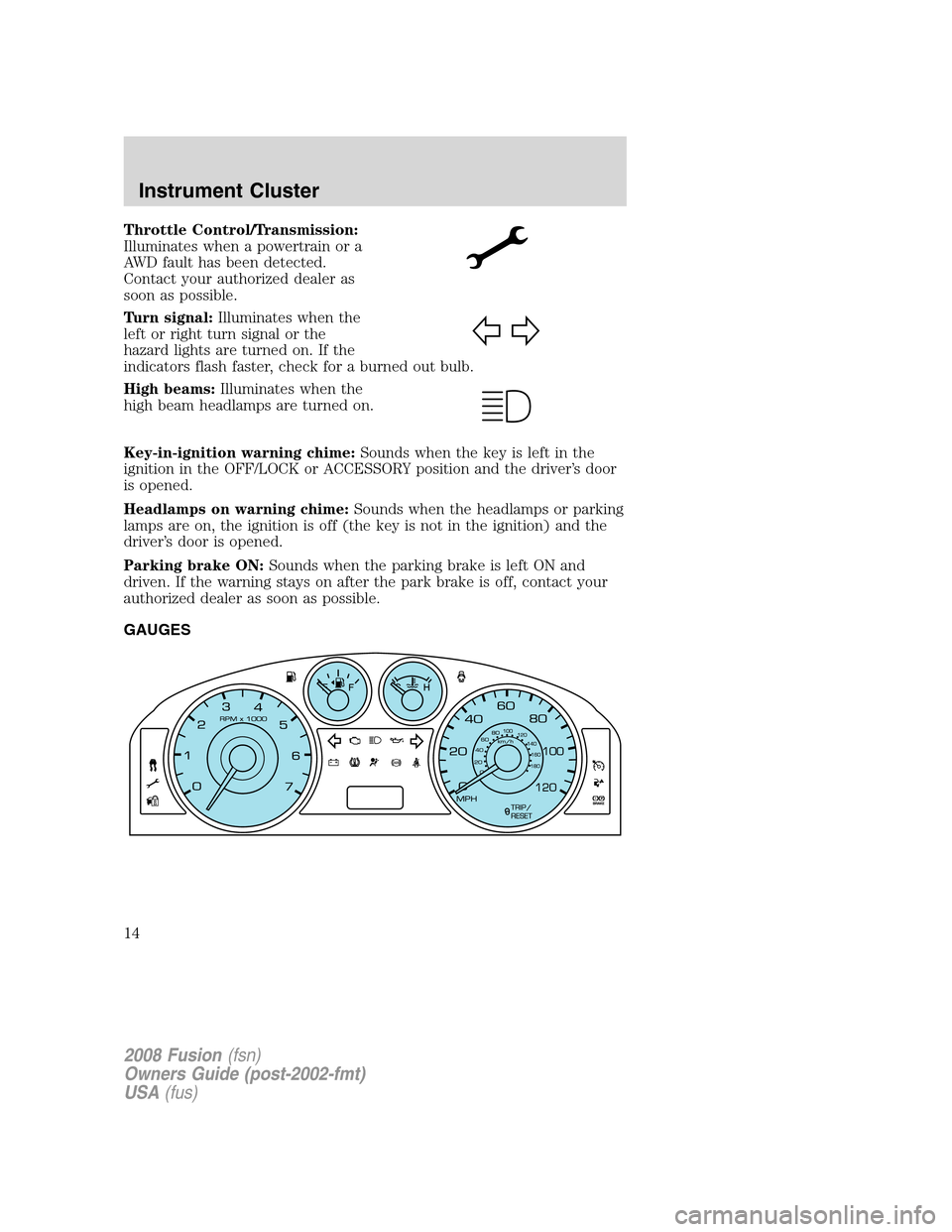
Throttle Control/Transmission:
Illuminates when a powertrain or a
AWD fault has been detected.
Contact your authorized dealer as
soon as possible.
Turn signal:Illuminates when the
left or right turn signal or the
hazard lights are turned on. If the
indicators flash faster, check for a burned out bulb.
High beams:Illuminates when the
high beam headlamps are turned on.
Key-in-ignition warning chime:Sounds when the key is left in the
ignition in the OFF/LOCK or ACCESSORY position and the driver’s door
is opened.
Headlamps on warning chime:Sounds when the headlamps or parking
lamps are on, the ignition is off (the key is not in the ignition) and the
driver’s door is opened.
Parking brake ON:Sounds when the parking brake is left ON and
driven. If the warning stays on after the park brake is off, contact your
authorized dealer as soon as possible.
GAUGES
2008 Fusion(fsn)
Owners Guide (post-2002-fmt)
USA(fus)
Instrument Cluster
14
Page 74 of 304
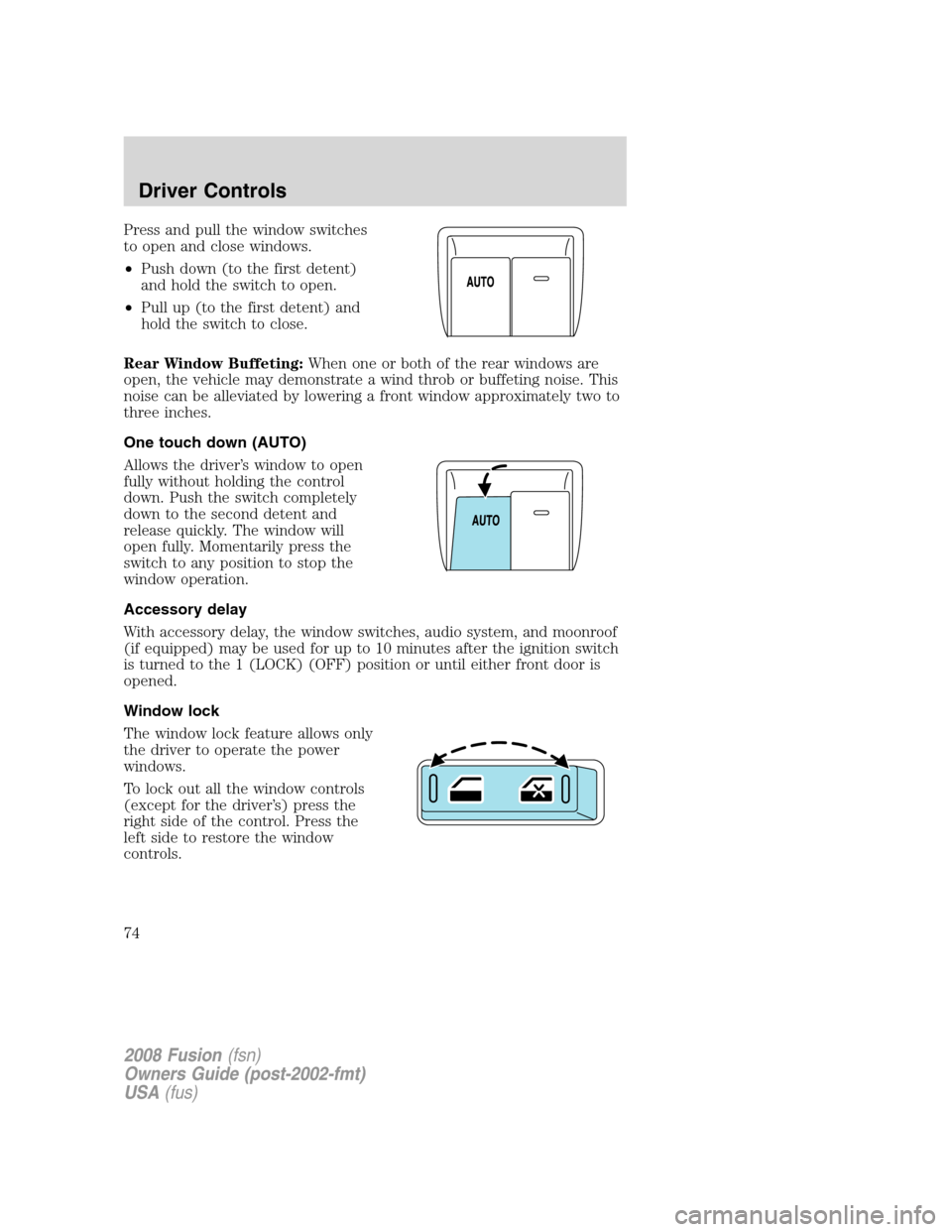
Press and pull the window switches
to open and close windows.
•Push down (to the first detent)
and hold the switch to open.
•Pull up (to the first detent) and
hold the switch to close.
Rear Window Buffeting:When one or both of the rear windows are
open, the vehicle may demonstrate a wind throb or buffeting noise. This
noise can be alleviated by lowering a front window approximately two to
three inches.
One touch down (AUTO)
Allows the driver’s window to open
fully without holding the control
down. Push the switch completely
down to the second detent and
release quickly. The window will
open fully. Momentarily press the
switch to any position to stop the
window operation.
Accessory delay
With accessory delay, the window switches, audio system, and moonroof
(if equipped) may be used for up to 10 minutes after the ignition switch
is turned to the 1 (LOCK) (OFF) position or until either front door is
opened.
Window lock
The window lock feature allows only
the driver to operate the power
windows.
To lock out all the window controls
(except for the driver’s) press the
right side of the control. Press the
left side to restore the window
controls.
2008 Fusion(fsn)
Owners Guide (post-2002-fmt)
USA(fus)
Driver Controls
74
Page 83 of 304
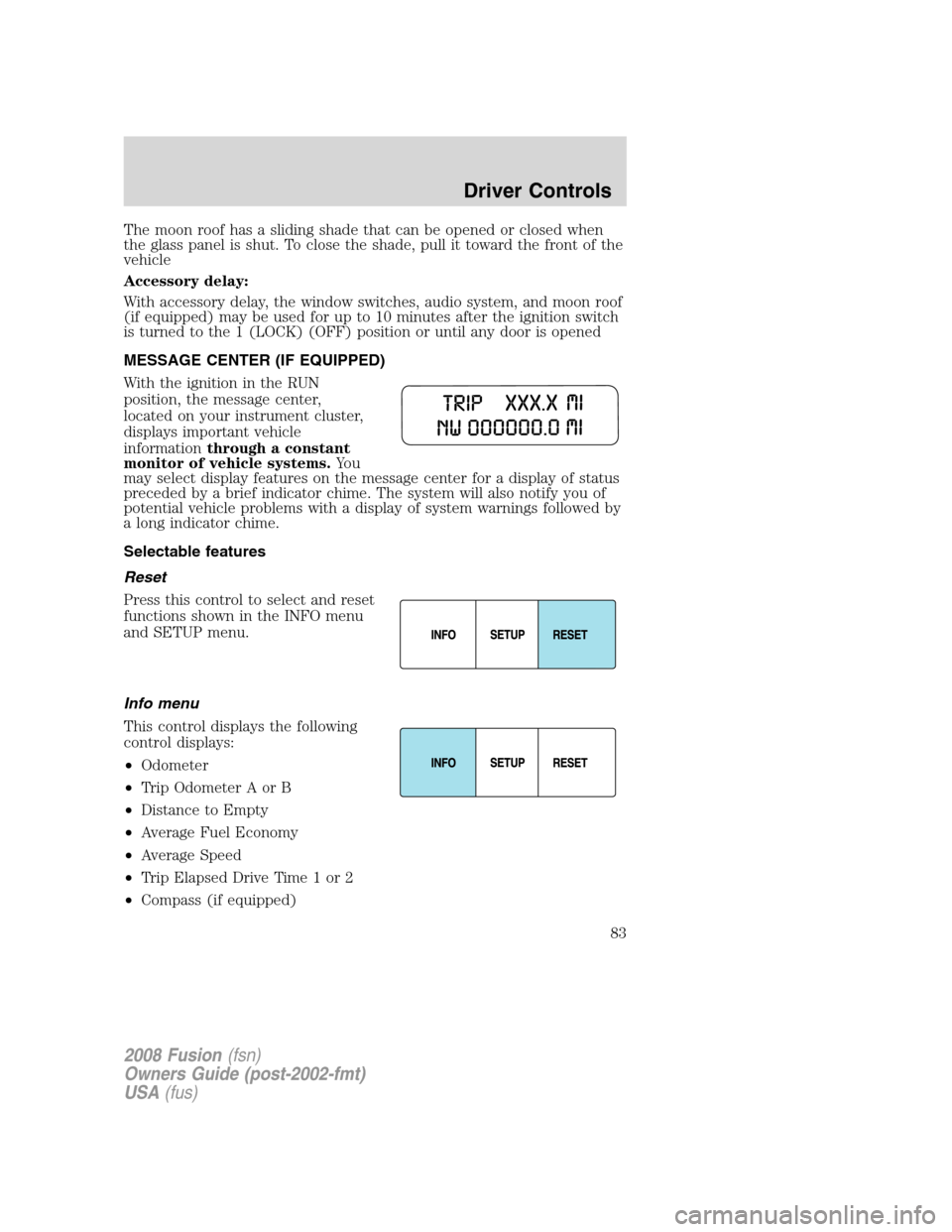
The moon roof has a sliding shade that can be opened or closed when
the glass panel is shut. To close the shade, pull it toward the front of the
vehicle
Accessory delay:
With accessory delay, the window switches, audio system, and moon roof
(if equipped) may be used for up to 10 minutes after the ignition switch
is turned to the 1 (LOCK) (OFF) position or until any door is opened
MESSAGE CENTER (IF EQUIPPED)
With the ignition in the RUN
position, the message center,
located on your instrument cluster,
displays important vehicle
informationthrough a constant
monitor of vehicle systems.Yo u
may select display features on the message center for a display of status
preceded by a brief indicator chime. The system will also notify you of
potential vehicle problems with a display of system warnings followed by
a long indicator chime.
Selectable features
Reset
Press this control to select and reset
functions shown in the INFO menu
and SETUP menu.
Info menu
This control displays the following
control displays:
•Odometer
•Trip Odometer A or B
•Distance to Empty
•Average Fuel Economy
•Average Speed
•Trip Elapsed Drive Time 1 or 2
•Compass (if equipped)
2008 Fusion(fsn)
Owners Guide (post-2002-fmt)
USA(fus)
Driver Controls
83
Page 95 of 304
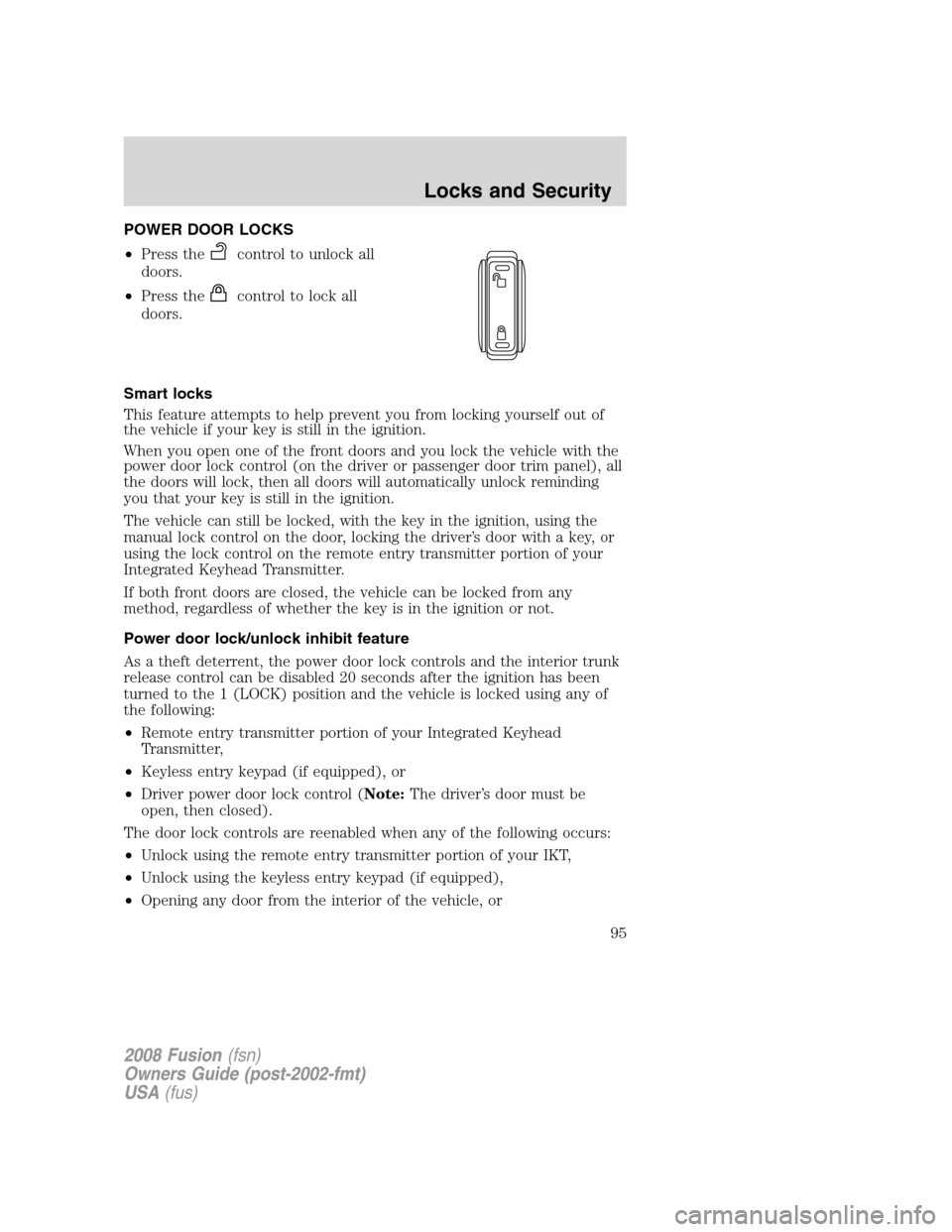
POWER DOOR LOCKS
•Press the
control to unlock all
doors.
•Press the
control to lock all
doors.
Smart locks
This feature attempts to help prevent you from locking yourself out of
the vehicle if your key is still in the ignition.
When you open one of the front doors and you lock the vehicle with the
power door lock control (on the driver or passenger door trim panel), all
the doors will lock, then all doors will automatically unlock reminding
you that your key is still in the ignition.
The vehicle can still be locked, with the key in the ignition, using the
manual lock control on the door, locking the driver’s door with a key, or
using the lock control on the remote entry transmitter portion of your
Integrated Keyhead Transmitter.
If both front doors are closed, the vehicle can be locked from any
method, regardless of whether the key is in the ignition or not.
Power door lock/unlock inhibit feature
As a theft deterrent, the power door lock controls and the interior trunk
release control can be disabled 20 seconds after the ignition has been
turned to the 1 (LOCK) position and the vehicle is locked using any of
the following:
•Remote entry transmitter portion of your Integrated Keyhead
Transmitter,
•Keyless entry keypad (if equipped), or
•Driver power door lock control (Note:The driver’s door must be
open, then closed).
The door lock controls are reenabled when any of the following occurs:
•Unlock using the remote entry transmitter portion of your IKT,
•Unlock using the keyless entry keypad (if equipped),
•Opening any door from the interior of the vehicle, or
2008 Fusion(fsn)
Owners Guide (post-2002-fmt)
USA(fus)
Locks and Security
95
Page 96 of 304
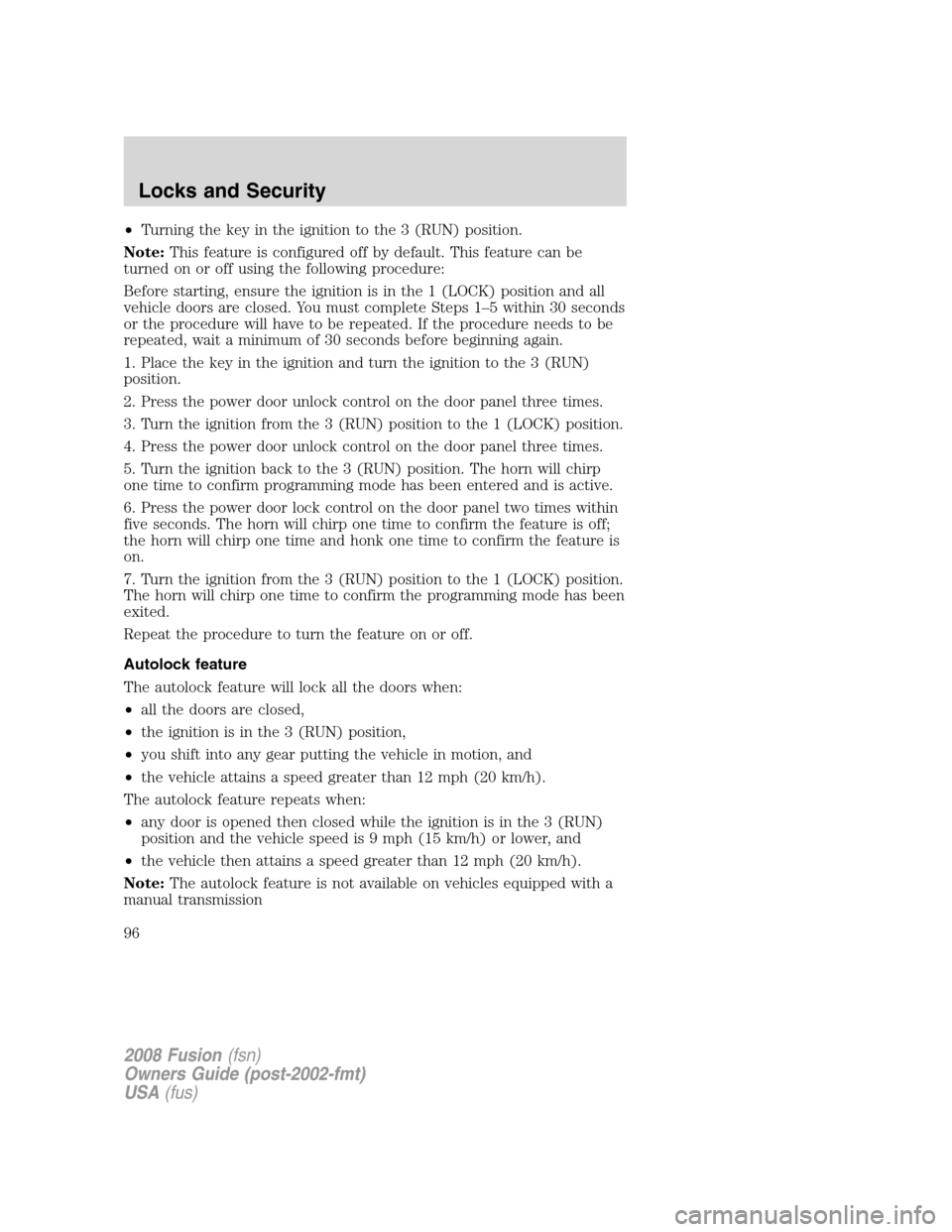
•Turning the key in the ignition to the 3 (RUN) position.
Note:This feature is configured off by default. This feature can be
turned on or off using the following procedure:
Before starting, ensure the ignition is in the 1 (LOCK) position and all
vehicle doors are closed. You must complete Steps 1–5 within 30 seconds
or the procedure will have to be repeated. If the procedure needs to be
repeated, wait a minimum of 30 seconds before beginning again.
1. Place the key in the ignition and turn the ignition to the 3 (RUN)
position.
2. Press the power door unlock control on the door panel three times.
3. Turn the ignition from the 3 (RUN) position to the 1 (LOCK) position.
4. Press the power door unlock control on the door panel three times.
5. Turn the ignition back to the 3 (RUN) position. The horn will chirp
one time to confirm programming mode has been entered and is active.
6. Press the power door lock control on the door panel two times within
five seconds. The horn will chirp one time to confirm the feature is off;
the horn will chirp one time and honk one time to confirm the feature is
on.
7. Turn the ignition from the 3 (RUN) position to the 1 (LOCK) position.
The horn will chirp one time to confirm the programming mode has been
exited.
Repeat the procedure to turn the feature on or off.
Autolock feature
The autolock feature will lock all the doors when:
•all the doors are closed,
•the ignition is in the 3 (RUN) position,
•you shift into any gear putting the vehicle in motion, and
•the vehicle attains a speed greater than 12 mph (20 km/h).
The autolock feature repeats when:
•any door is opened then closed while the ignition is in the 3 (RUN)
position and the vehicle speed is 9 mph (15 km/h) or lower, and
•the vehicle then attains a speed greater than 12 mph (20 km/h).
Note:The autolock feature is not available on vehicles equipped with a
manual transmission
2008 Fusion(fsn)
Owners Guide (post-2002-fmt)
USA(fus)
Locks and Security
96
Page 97 of 304
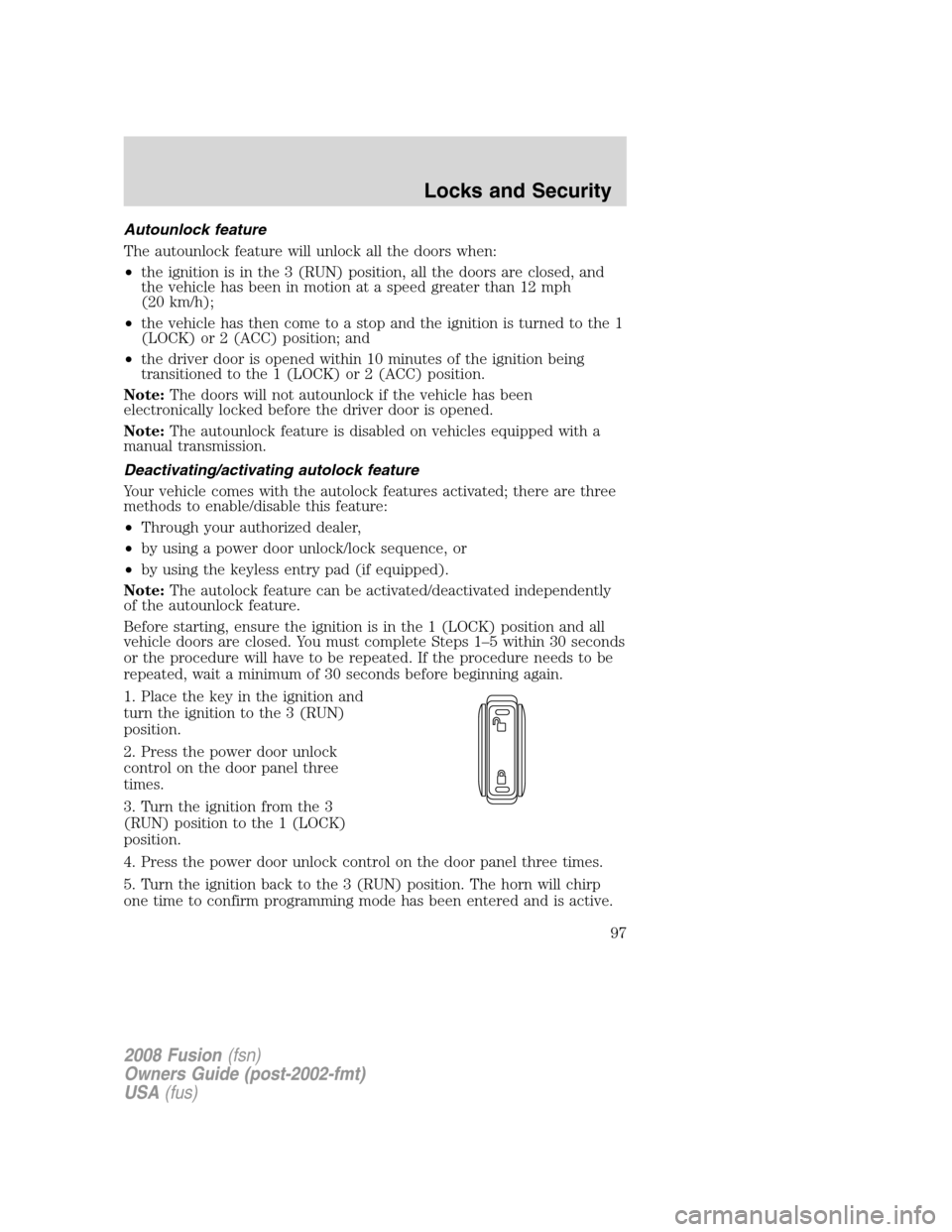
Autounlock feature
The autounlock feature will unlock all the doors when:
•the ignition is in the 3 (RUN) position, all the doors are closed, and
the vehicle has been in motion at a speed greater than 12 mph
(20 km/h);
•the vehicle has then come to a stop and the ignition is turned to the 1
(LOCK) or 2 (ACC) position; and
•the driver door is opened within 10 minutes of the ignition being
transitioned to the 1 (LOCK) or 2 (ACC) position.
Note:The doors will not autounlock if the vehicle has been
electronically locked before the driver door is opened.
Note:The autounlock feature is disabled on vehicles equipped with a
manual transmission.
Deactivating/activating autolock feature
Your vehicle comes with the autolock features activated; there are three
methods to enable/disable this feature:
•Through your authorized dealer,
•by using a power door unlock/lock sequence, or
•by using the keyless entry pad (if equipped).
Note:The autolock feature can be activated/deactivated independently
of the autounlock feature.
Before starting, ensure the ignition is in the 1 (LOCK) position and all
vehicle doors are closed. You must complete Steps 1–5 within 30 seconds
or the procedure will have to be repeated. If the procedure needs to be
repeated, wait a minimum of 30 seconds before beginning again.
1. Place the key in the ignition and
turn the ignition to the 3 (RUN)
position.
2. Press the power door unlock
control on the door panel three
times.
3. Turn the ignition from the 3
(RUN) position to the 1 (LOCK)
position.
4. Press the power door unlock control on the door panel three times.
5. Turn the ignition back to the 3 (RUN) position. The horn will chirp
one time to confirm programming mode has been entered and is active.
2008 Fusion(fsn)
Owners Guide (post-2002-fmt)
USA(fus)
Locks and Security
97
Page 98 of 304
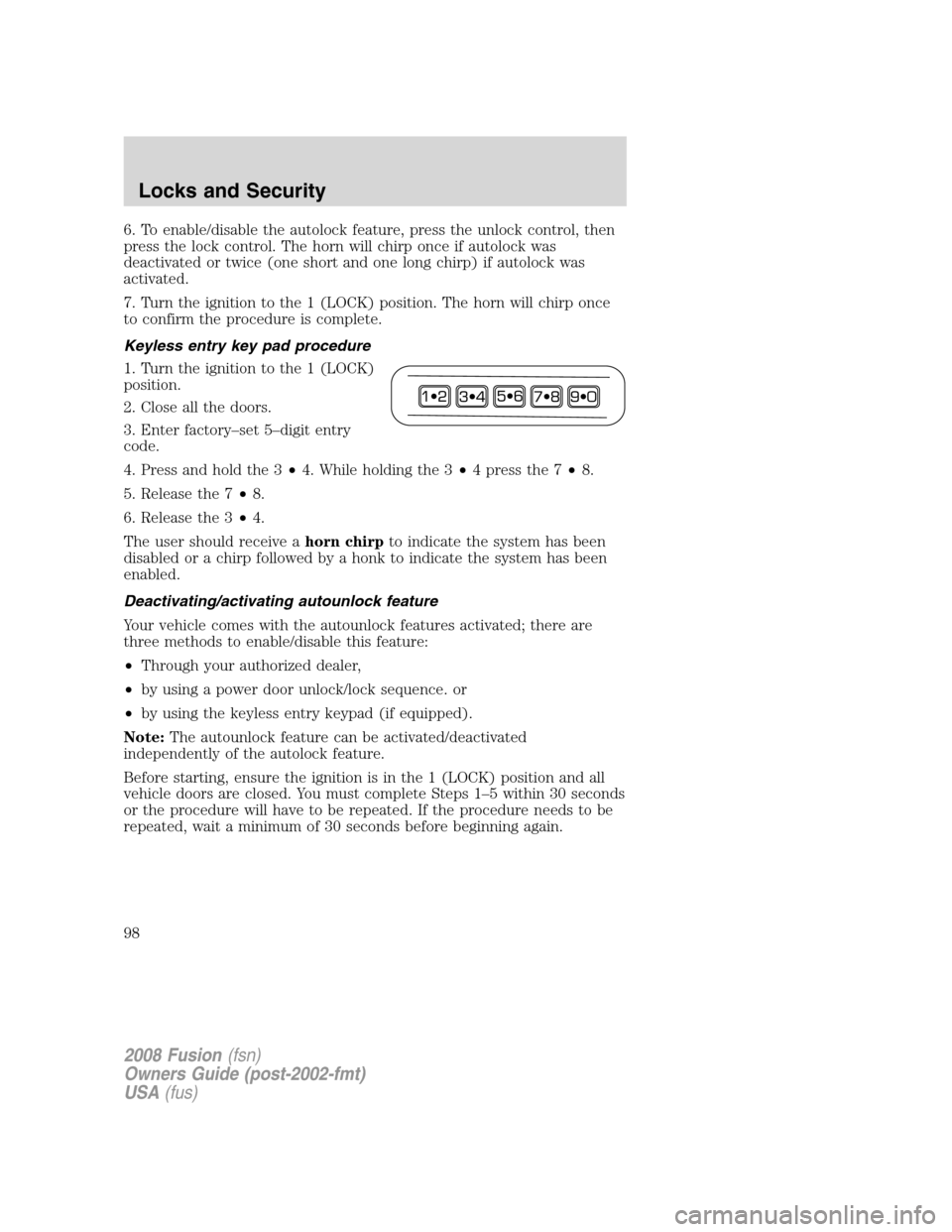
6. To enable/disable the autolock feature, press the unlock control, then
press the lock control. The horn will chirp once if autolock was
deactivated or twice (one short and one long chirp) if autolock was
activated.
7. Turn the ignition to the 1 (LOCK) position. The horn will chirp once
to confirm the procedure is complete.
Keyless entry key pad procedure
1. Turn the ignition to the 1 (LOCK)
position.
2. Close all the doors.
3. Enter factory–set 5–digit entry
code.
4. Press and hold the 3•4. While holding the 3•4 press the 7•8.
5. Release the 7•8.
6. Release the 3•4.
The user should receive ahorn chirpto indicate the system has been
disabled or a chirp followed by a honk to indicate the system has been
enabled.
Deactivating/activating autounlock feature
Your vehicle comes with the autounlock features activated; there are
three methods to enable/disable this feature:
•Through your authorized dealer,
•by using a power door unlock/lock sequence. or
•by using the keyless entry keypad (if equipped).
Note:The autounlock feature can be activated/deactivated
independently of the autolock feature.
Before starting, ensure the ignition is in the 1 (LOCK) position and all
vehicle doors are closed. You must complete Steps 1–5 within 30 seconds
or the procedure will have to be repeated. If the procedure needs to be
repeated, wait a minimum of 30 seconds before beginning again.
2008 Fusion(fsn)
Owners Guide (post-2002-fmt)
USA(fus)
Locks and Security
98
Page 99 of 304
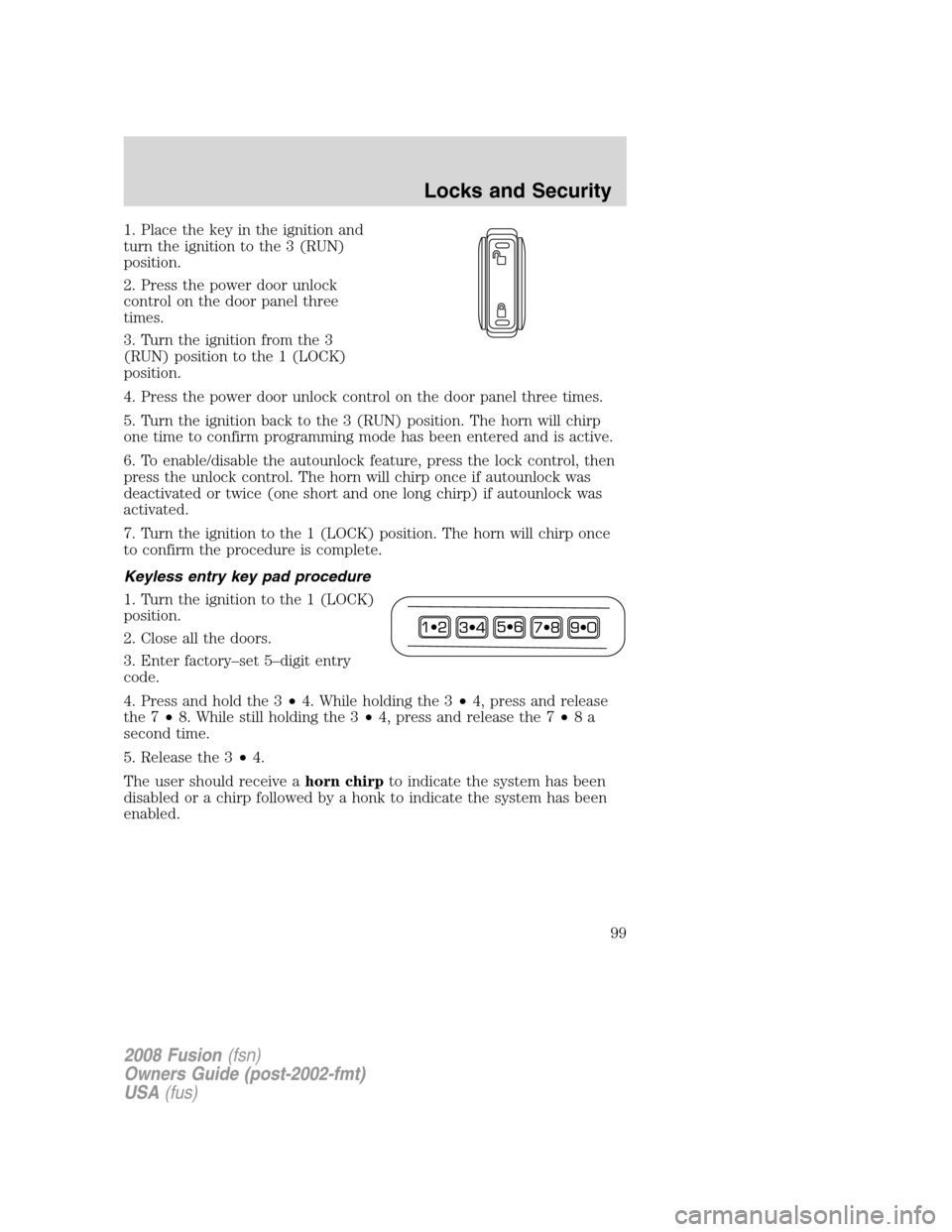
1. Place the key in the ignition and
turn the ignition to the 3 (RUN)
position.
2. Press the power door unlock
control on the door panel three
times.
3. Turn the ignition from the 3
(RUN) position to the 1 (LOCK)
position.
4. Press the power door unlock control on the door panel three times.
5. Turn the ignition back to the 3 (RUN) position. The horn will chirp
one time to confirm programming mode has been entered and is active.
6. To enable/disable the autounlock feature, press the lock control, then
press the unlock control. The horn will chirp once if autounlock was
deactivated or twice (one short and one long chirp) if autounlock was
activated.
7. Turn the ignition to the 1 (LOCK) position. The horn will chirp once
to confirm the procedure is complete.
Keyless entry key pad procedure
1. Turn the ignition to the 1 (LOCK)
position.
2. Close all the doors.
3. Enter factory–set 5–digit entry
code.
4. Press and hold the 3•4. While holding the 3•4, press and release
the 7•8. While still holding the 3•4, press and release the 7•8a
second time.
5. Release the 3•4.
The user should receive ahorn chirpto indicate the system has been
disabled or a chirp followed by a honk to indicate the system has been
enabled.
2008 Fusion(fsn)
Owners Guide (post-2002-fmt)
USA(fus)
Locks and Security
99