key battery FORD FUSION (AMERICAS) 2014 2.G Owners Manual
[x] Cancel search | Manufacturer: FORD, Model Year: 2014, Model line: FUSION (AMERICAS), Model: FORD FUSION (AMERICAS) 2014 2.GPages: 458, PDF Size: 27.89 MB
Page 47 of 458
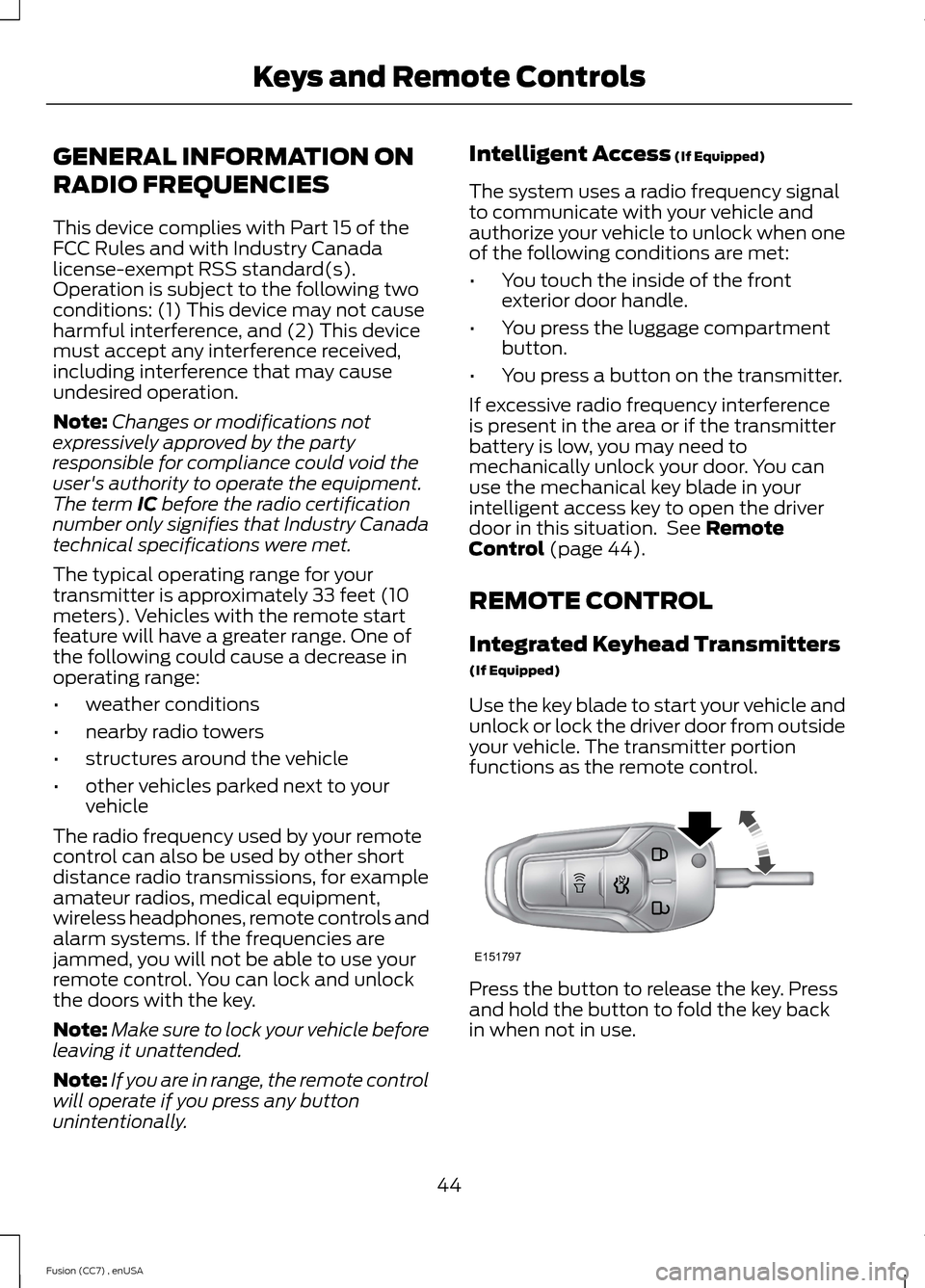
GENERAL INFORMATION ON
RADIO FREQUENCIES
This device complies with Part 15 of theFCC Rules and with Industry Canadalicense-exempt RSS standard(s).Operation is subject to the following twoconditions: (1) This device may not causeharmful interference, and (2) This devicemust accept any interference received,including interference that may causeundesired operation.
Note:Changes or modifications notexpressively approved by the partyresponsible for compliance could void theuser's authority to operate the equipment.The term IC before the radio certificationnumber only signifies that Industry Canadatechnical specifications were met.
The typical operating range for yourtransmitter is approximately 33 feet (10meters). Vehicles with the remote startfeature will have a greater range. One ofthe following could cause a decrease inoperating range:
•weather conditions
•nearby radio towers
•structures around the vehicle
•other vehicles parked next to yourvehicle
The radio frequency used by your remotecontrol can also be used by other shortdistance radio transmissions, for exampleamateur radios, medical equipment,wireless headphones, remote controls andalarm systems. If the frequencies arejammed, you will not be able to use yourremote control. You can lock and unlockthe doors with the key.
Note:Make sure to lock your vehicle beforeleaving it unattended.
Note:If you are in range, the remote controlwill operate if you press any buttonunintentionally.
Intelligent Access (If Equipped)
The system uses a radio frequency signalto communicate with your vehicle andauthorize your vehicle to unlock when oneof the following conditions are met:
•You touch the inside of the frontexterior door handle.
•You press the luggage compartmentbutton.
•You press a button on the transmitter.
If excessive radio frequency interferenceis present in the area or if the transmitterbattery is low, you may need tomechanically unlock your door. You canuse the mechanical key blade in yourintelligent access key to open the driverdoor in this situation. See RemoteControl (page 44).
REMOTE CONTROL
Integrated Keyhead Transmitters
(If Equipped)
Use the key blade to start your vehicle andunlock or lock the driver door from outsideyour vehicle. The transmitter portionfunctions as the remote control.
Press the button to release the key. Pressand hold the button to fold the key backin when not in use.
44Fusion (CC7) , enUSAKeys and Remote ControlsE151797
Page 49 of 458
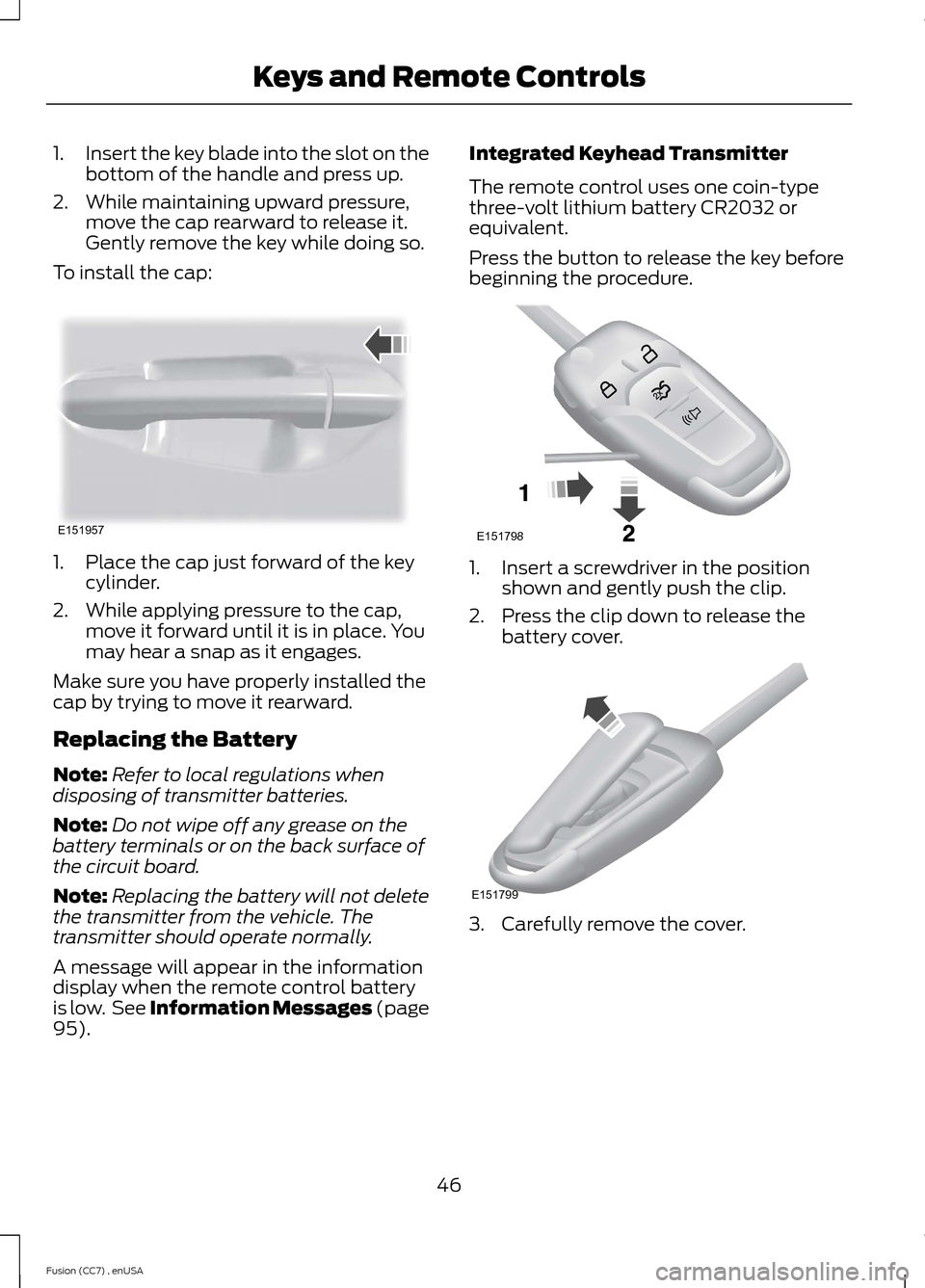
1.Insert the key blade into the slot on thebottom of the handle and press up.
2.While maintaining upward pressure,move the cap rearward to release it.Gently remove the key while doing so.
To install the cap:
1.Place the cap just forward of the keycylinder.
2.While applying pressure to the cap,move it forward until it is in place. Youmay hear a snap as it engages.
Make sure you have properly installed thecap by trying to move it rearward.
Replacing the Battery
Note:Refer to local regulations whendisposing of transmitter batteries.
Note:Do not wipe off any grease on thebattery terminals or on the back surface ofthe circuit board.
Note:Replacing the battery will not deletethe transmitter from the vehicle. Thetransmitter should operate normally.
A message will appear in the informationdisplay when the remote control batteryis low. See Information Messages (page95).
Integrated Keyhead Transmitter
The remote control uses one coin-typethree-volt lithium battery CR2032 orequivalent.
Press the button to release the key beforebeginning the procedure.
1.Insert a screwdriver in the positionshown and gently push the clip.
2.Press the clip down to release thebattery cover.
3.Carefully remove the cover.
46Fusion (CC7) , enUSAKeys and Remote ControlsE151957 E151798 E151799
Page 50 of 458
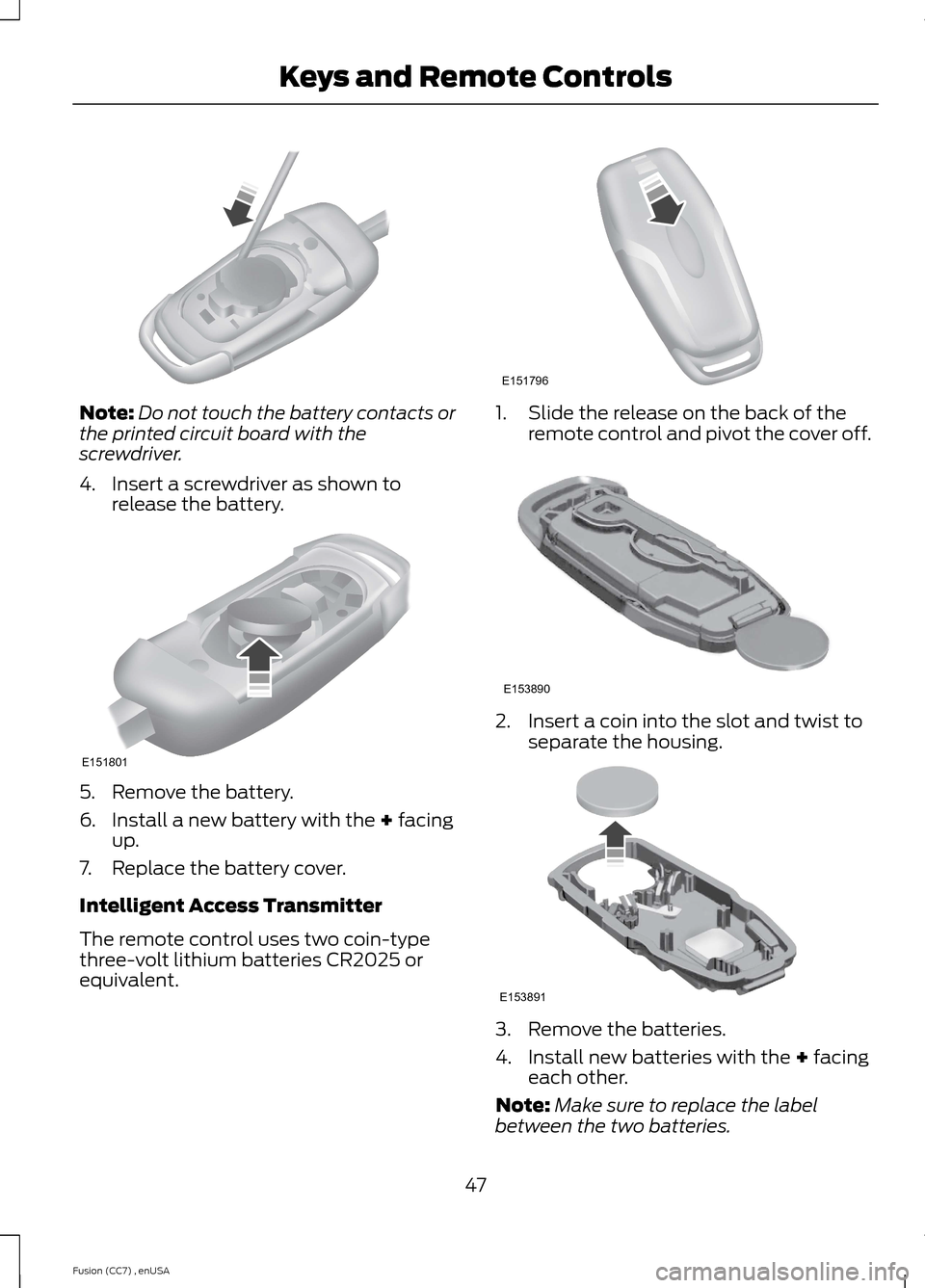
Note:Do not touch the battery contacts orthe printed circuit board with thescrewdriver.
4.Insert a screwdriver as shown torelease the battery.
5.Remove the battery.
6.Install a new battery with the + facingup.
7.Replace the battery cover.
Intelligent Access Transmitter
The remote control uses two coin-typethree-volt lithium batteries CR2025 orequivalent.
1.Slide the release on the back of theremote control and pivot the cover off.
2.Insert a coin into the slot and twist toseparate the housing.
3.Remove the batteries.
4.Install new batteries with the + facingeach other.
Note:Make sure to replace the labelbetween the two batteries.
47Fusion (CC7) , enUSAKeys and Remote Controls E151801 E151796 E153890 E153891
Page 51 of 458
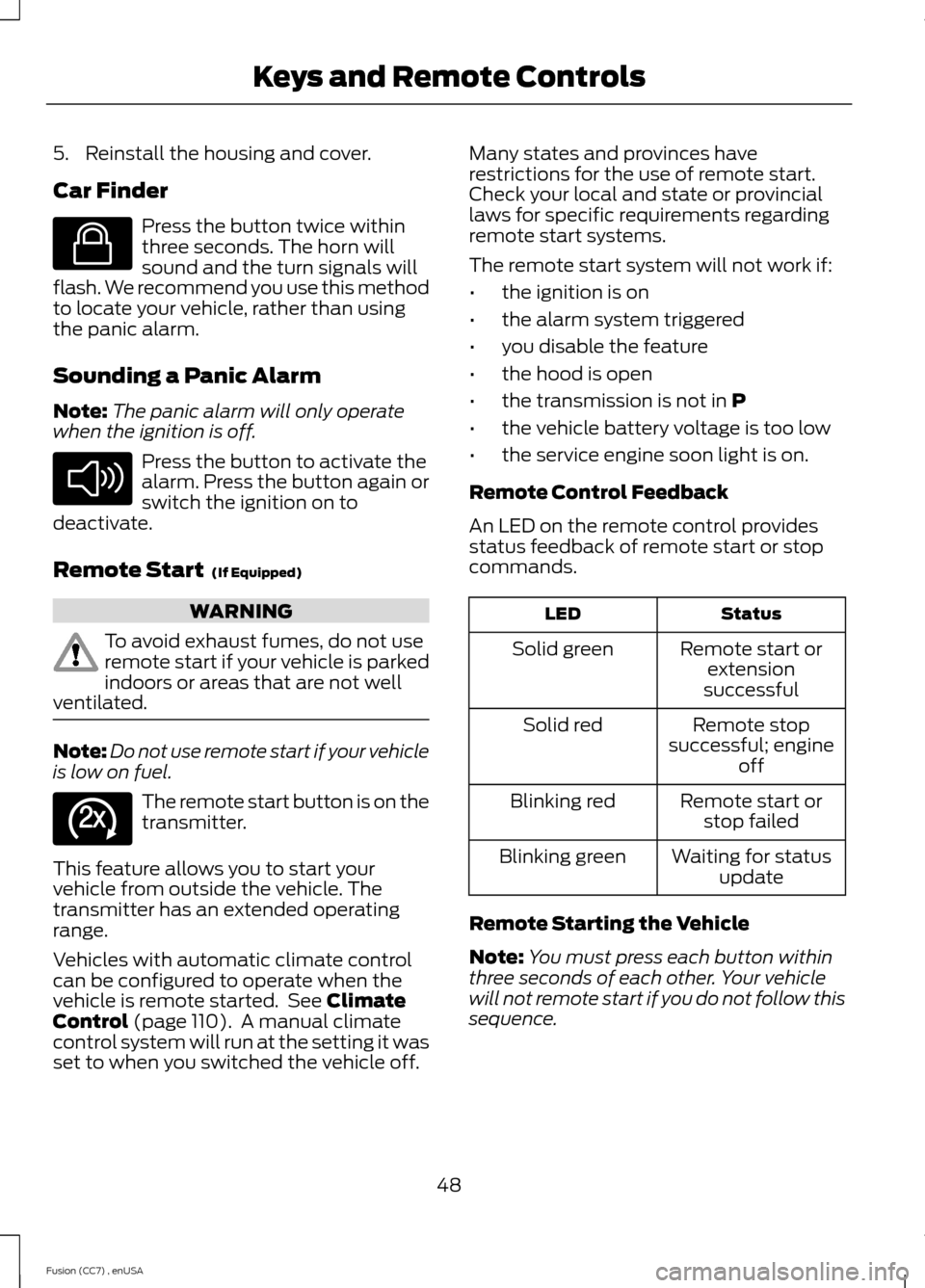
5.Reinstall the housing and cover.
Car Finder
Press the button twice withinthree seconds. The horn willsound and the turn signals willflash. We recommend you use this methodto locate your vehicle, rather than usingthe panic alarm.
Sounding a Panic Alarm
Note:The panic alarm will only operatewhen the ignition is off.
Press the button to activate thealarm. Press the button again orswitch the ignition on todeactivate.
Remote Start (If Equipped)
WARNING
To avoid exhaust fumes, do not useremote start if your vehicle is parkedindoors or areas that are not wellventilated.
Note:Do not use remote start if your vehicleis low on fuel.
The remote start button is on thetransmitter.
This feature allows you to start yourvehicle from outside the vehicle. Thetransmitter has an extended operatingrange.
Vehicles with automatic climate controlcan be configured to operate when thevehicle is remote started. See ClimateControl (page 110). A manual climatecontrol system will run at the setting it wasset to when you switched the vehicle off.
Many states and provinces haverestrictions for the use of remote start.Check your local and state or provinciallaws for specific requirements regardingremote start systems.
The remote start system will not work if:
•the ignition is on
•the alarm system triggered
•you disable the feature
•the hood is open
•the transmission is not in P
•the vehicle battery voltage is too low
•the service engine soon light is on.
Remote Control Feedback
An LED on the remote control providesstatus feedback of remote start or stopcommands.
StatusLED
Remote start orextensionsuccessful
Solid green
Remote stopsuccessful; engineoff
Solid red
Remote start orstop failedBlinking red
Waiting for statusupdateBlinking green
Remote Starting the Vehicle
Note:You must press each button withinthree seconds of each other. Your vehiclewill not remote start if you do not follow thissequence.
48Fusion (CC7) , enUSAKeys and Remote ControlsE138623 E138624 E138625
Page 60 of 458
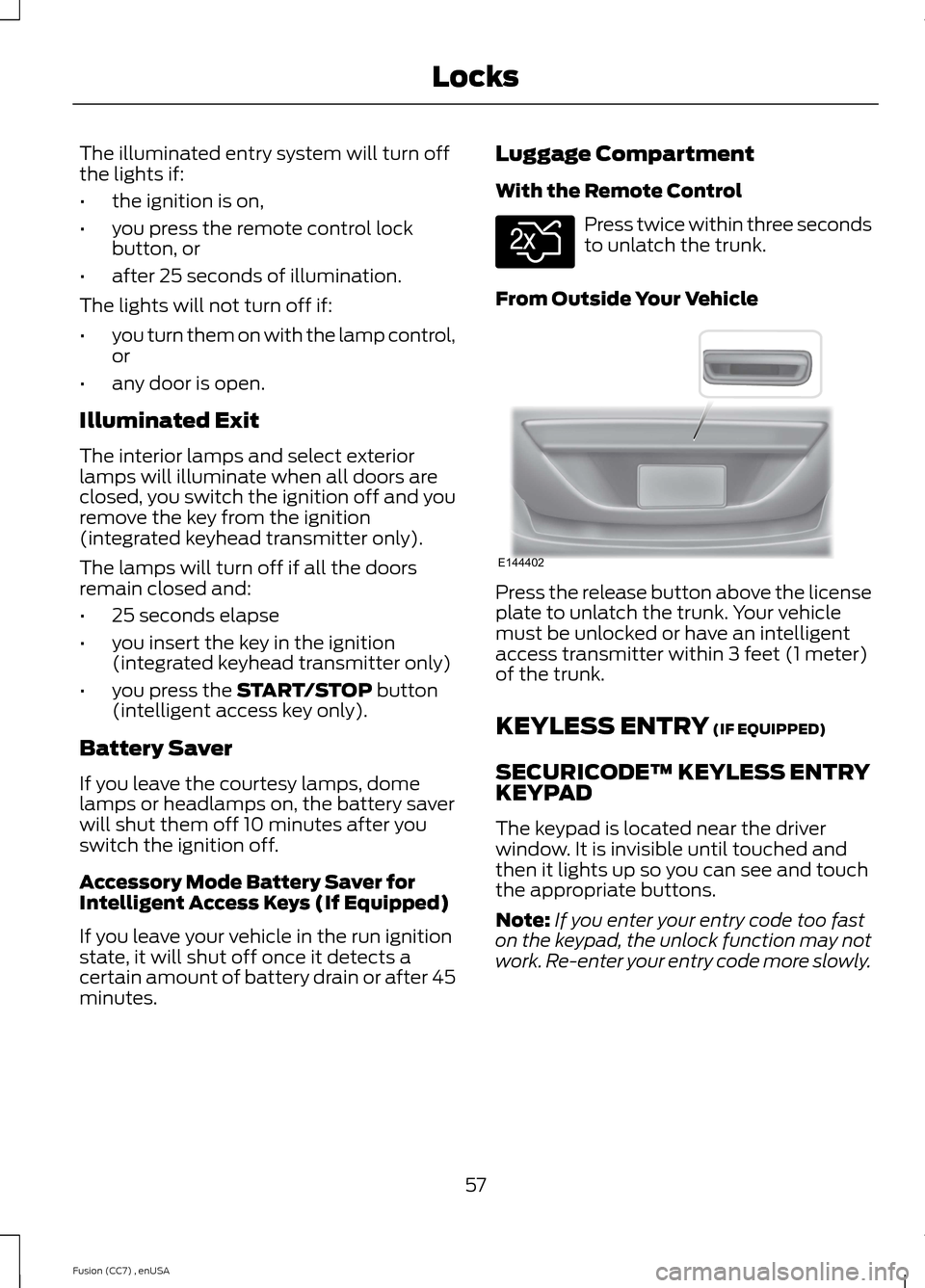
The illuminated entry system will turn offthe lights if:
•the ignition is on,
•you press the remote control lockbutton, or
•after 25 seconds of illumination.
The lights will not turn off if:
•you turn them on with the lamp control,or
•any door is open.
Illuminated Exit
The interior lamps and select exteriorlamps will illuminate when all doors areclosed, you switch the ignition off and youremove the key from the ignition(integrated keyhead transmitter only).
The lamps will turn off if all the doorsremain closed and:
•25 seconds elapse
•you insert the key in the ignition(integrated keyhead transmitter only)
•you press the START/STOP button(intelligent access key only).
Battery Saver
If you leave the courtesy lamps, domelamps or headlamps on, the battery saverwill shut them off 10 minutes after youswitch the ignition off.
Accessory Mode Battery Saver forIntelligent Access Keys (If Equipped)
If you leave your vehicle in the run ignitionstate, it will shut off once it detects acertain amount of battery drain or after 45minutes.
Luggage Compartment
With the Remote Control
Press twice within three secondsto unlatch the trunk.
From Outside Your Vehicle
Press the release button above the licenseplate to unlatch the trunk. Your vehiclemust be unlocked or have an intelligentaccess transmitter within 3 feet (1 meter)of the trunk.
KEYLESS ENTRY (IF EQUIPPED)
SECURICODE™ KEYLESS ENTRYKEYPAD
The keypad is located near the driverwindow. It is invisible until touched andthen it lights up so you can see and touchthe appropriate buttons.
Note:If you enter your entry code too faston the keypad, the unlock function may notwork. Re-enter your entry code more slowly.
57Fusion (CC7) , enUSALocksE138630 E144402
Page 101 of 458
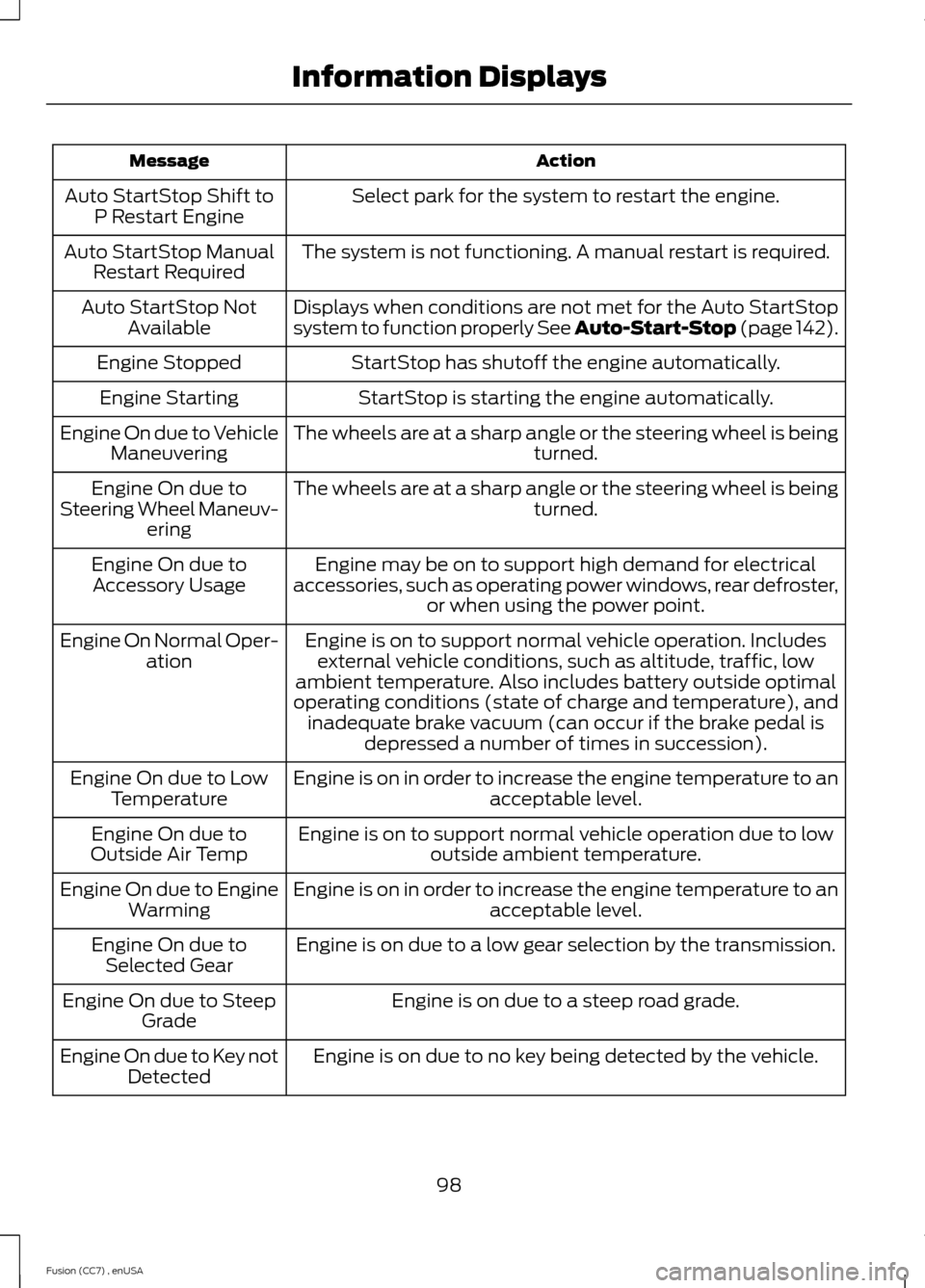
ActionMessage
Select park for the system to restart the engine.Auto StartStop Shift toP Restart Engine
The system is not functioning. A manual restart is required.Auto StartStop ManualRestart Required
Displays when conditions are not met for the Auto StartStopsystem to function properly See Auto-Start-Stop (page 142).Auto StartStop NotAvailable
StartStop has shutoff the engine automatically.Engine Stopped
StartStop is starting the engine automatically.Engine Starting
The wheels are at a sharp angle or the steering wheel is beingturned.Engine On due to VehicleManeuvering
The wheels are at a sharp angle or the steering wheel is beingturned.Engine On due toSteering Wheel Maneuv-ering
Engine may be on to support high demand for electricalaccessories, such as operating power windows, rear defroster,or when using the power point.
Engine On due toAccessory Usage
Engine is on to support normal vehicle operation. Includesexternal vehicle conditions, such as altitude, traffic, lowambient temperature. Also includes battery outside optimaloperating conditions (state of charge and temperature), andinadequate brake vacuum (can occur if the brake pedal isdepressed a number of times in succession).
Engine On Normal Oper-ation
Engine is on in order to increase the engine temperature to anacceptable level.Engine On due to LowTemperature
Engine is on to support normal vehicle operation due to lowoutside ambient temperature.Engine On due toOutside Air Temp
Engine is on in order to increase the engine temperature to anacceptable level.Engine On due to EngineWarming
Engine is on due to a low gear selection by the transmission.Engine On due toSelected Gear
Engine is on due to a steep road grade.Engine On due to SteepGrade
Engine is on due to no key being detected by the vehicle.Engine On due to Key notDetected
98Fusion (CC7) , enUSAInformation Displays
Page 106 of 458
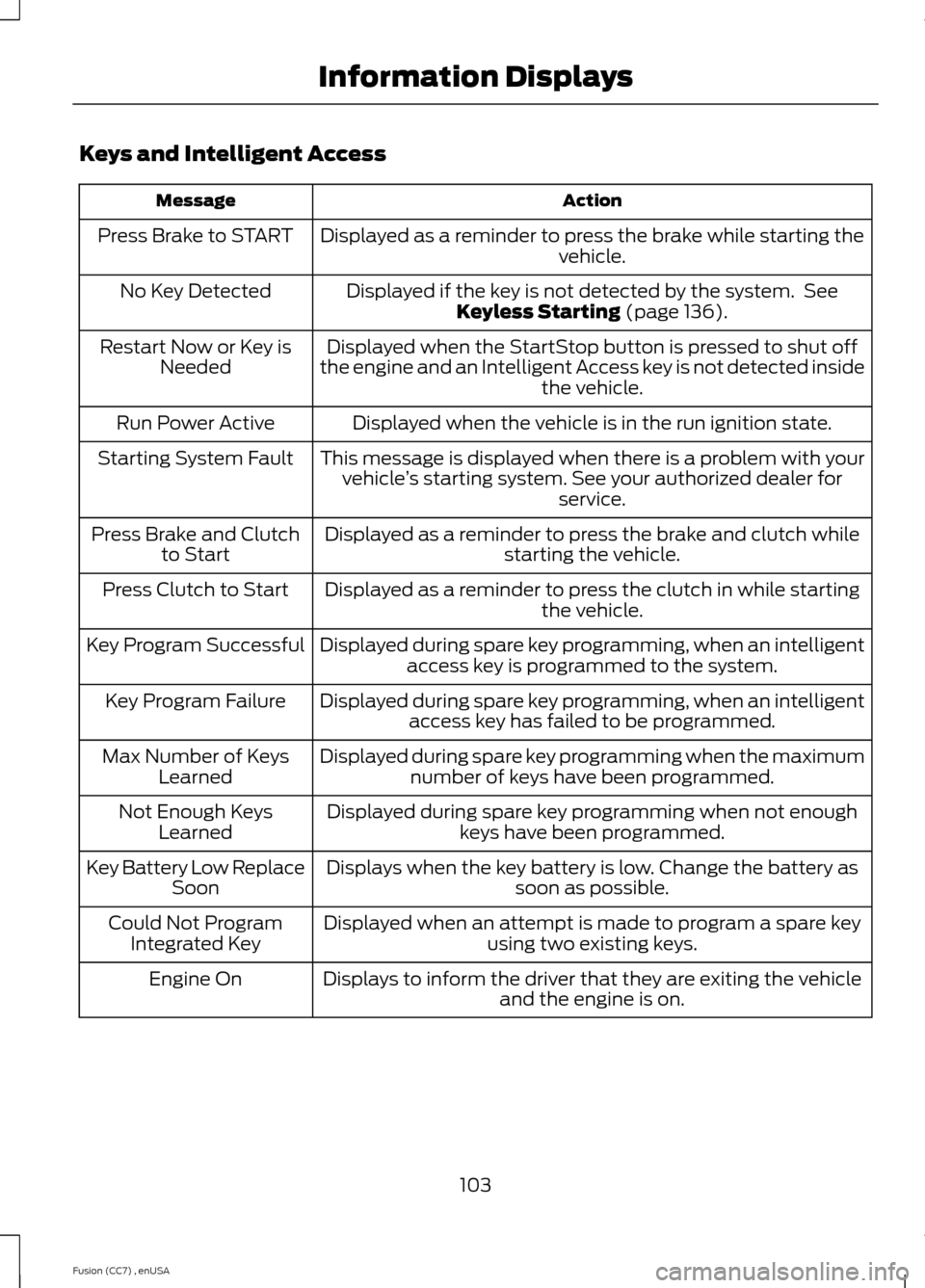
Keys and Intelligent Access
ActionMessage
Displayed as a reminder to press the brake while starting thevehicle.Press Brake to START
Displayed if the key is not detected by the system. SeeKeyless Starting (page 136).No Key Detected
Displayed when the StartStop button is pressed to shut offthe engine and an Intelligent Access key is not detected insidethe vehicle.
Restart Now or Key isNeeded
Displayed when the vehicle is in the run ignition state.Run Power Active
This message is displayed when there is a problem with yourvehicle’s starting system. See your authorized dealer forservice.
Starting System Fault
Displayed as a reminder to press the brake and clutch whilestarting the vehicle.Press Brake and Clutchto Start
Displayed as a reminder to press the clutch in while startingthe vehicle.Press Clutch to Start
Displayed during spare key programming, when an intelligentaccess key is programmed to the system.Key Program Successful
Displayed during spare key programming, when an intelligentaccess key has failed to be programmed.Key Program Failure
Displayed during spare key programming when the maximumnumber of keys have been programmed.Max Number of KeysLearned
Displayed during spare key programming when not enoughkeys have been programmed.Not Enough KeysLearned
Displays when the key battery is low. Change the battery assoon as possible.Key Battery Low ReplaceSoon
Displayed when an attempt is made to program a spare keyusing two existing keys.Could Not ProgramIntegrated Key
Displays to inform the driver that they are exiting the vehicleand the engine is on.Engine On
103Fusion (CC7) , enUSAInformation Displays
Page 139 of 458
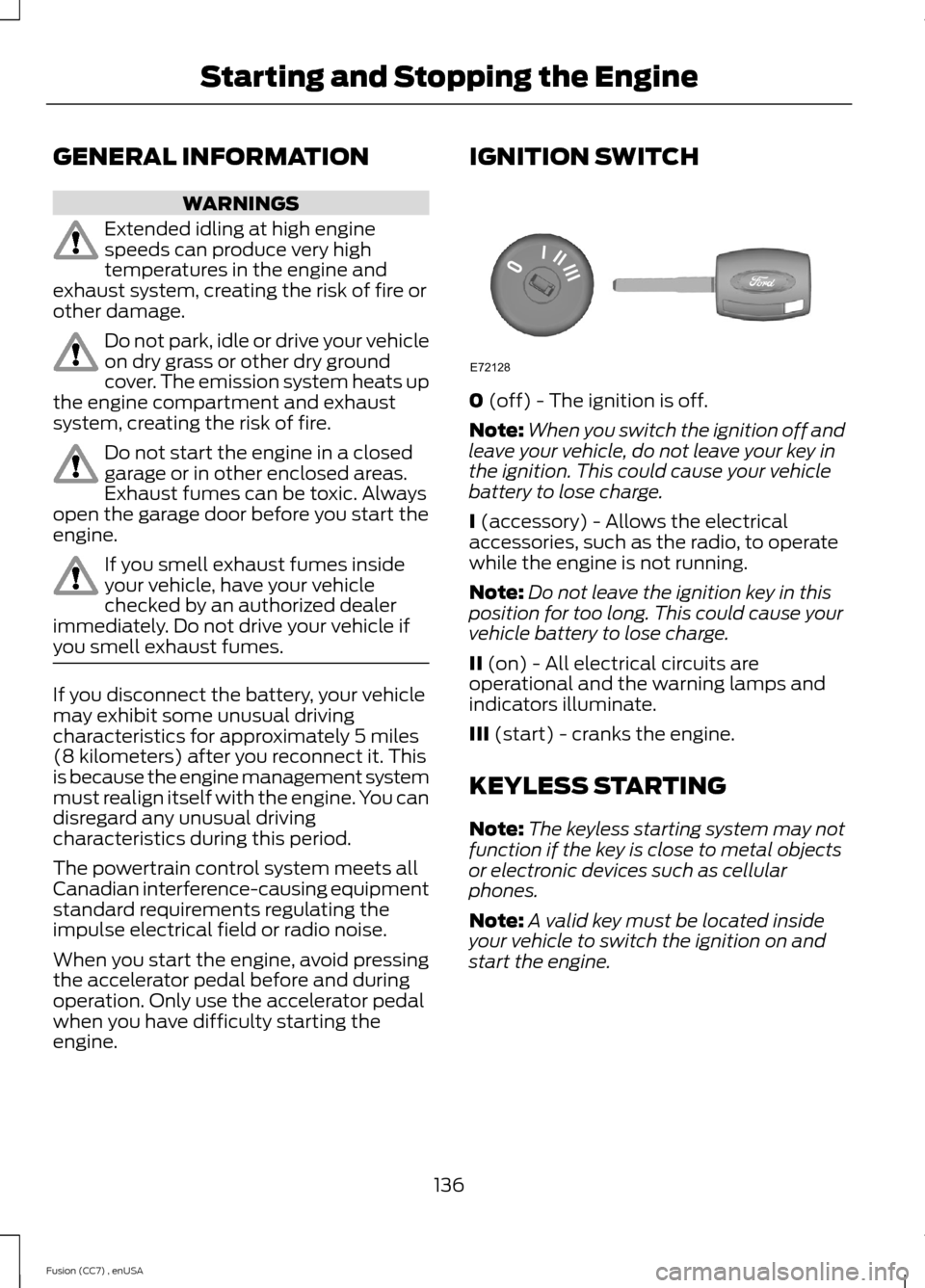
GENERAL INFORMATION
WARNINGS
Extended idling at high enginespeeds can produce very hightemperatures in the engine andexhaust system, creating the risk of fire orother damage.
Do not park, idle or drive your vehicleon dry grass or other dry groundcover. The emission system heats upthe engine compartment and exhaustsystem, creating the risk of fire.
Do not start the engine in a closedgarage or in other enclosed areas.Exhaust fumes can be toxic. Alwaysopen the garage door before you start theengine.
If you smell exhaust fumes insideyour vehicle, have your vehiclechecked by an authorized dealerimmediately. Do not drive your vehicle ifyou smell exhaust fumes.
If you disconnect the battery, your vehiclemay exhibit some unusual drivingcharacteristics for approximately 5 miles(8 kilometers) after you reconnect it. Thisis because the engine management systemmust realign itself with the engine. You candisregard any unusual drivingcharacteristics during this period.
The powertrain control system meets allCanadian interference-causing equipmentstandard requirements regulating theimpulse electrical field or radio noise.
When you start the engine, avoid pressingthe accelerator pedal before and duringoperation. Only use the accelerator pedalwhen you have difficulty starting theengine.
IGNITION SWITCH
0 (off) - The ignition is off.
Note:When you switch the ignition off andleave your vehicle, do not leave your key inthe ignition. This could cause your vehiclebattery to lose charge.
I (accessory) - Allows the electricalaccessories, such as the radio, to operatewhile the engine is not running.
Note:Do not leave the ignition key in thisposition for too long. This could cause yourvehicle battery to lose charge.
II (on) - All electrical circuits areoperational and the warning lamps andindicators illuminate.
III (start) - cranks the engine.
KEYLESS STARTING
Note:The keyless starting system may notfunction if the key is close to metal objectsor electronic devices such as cellularphones.
Note:A valid key must be located insideyour vehicle to switch the ignition on andstart the engine.
136Fusion (CC7) , enUSAStarting and Stopping the EngineE72128
Page 141 of 458
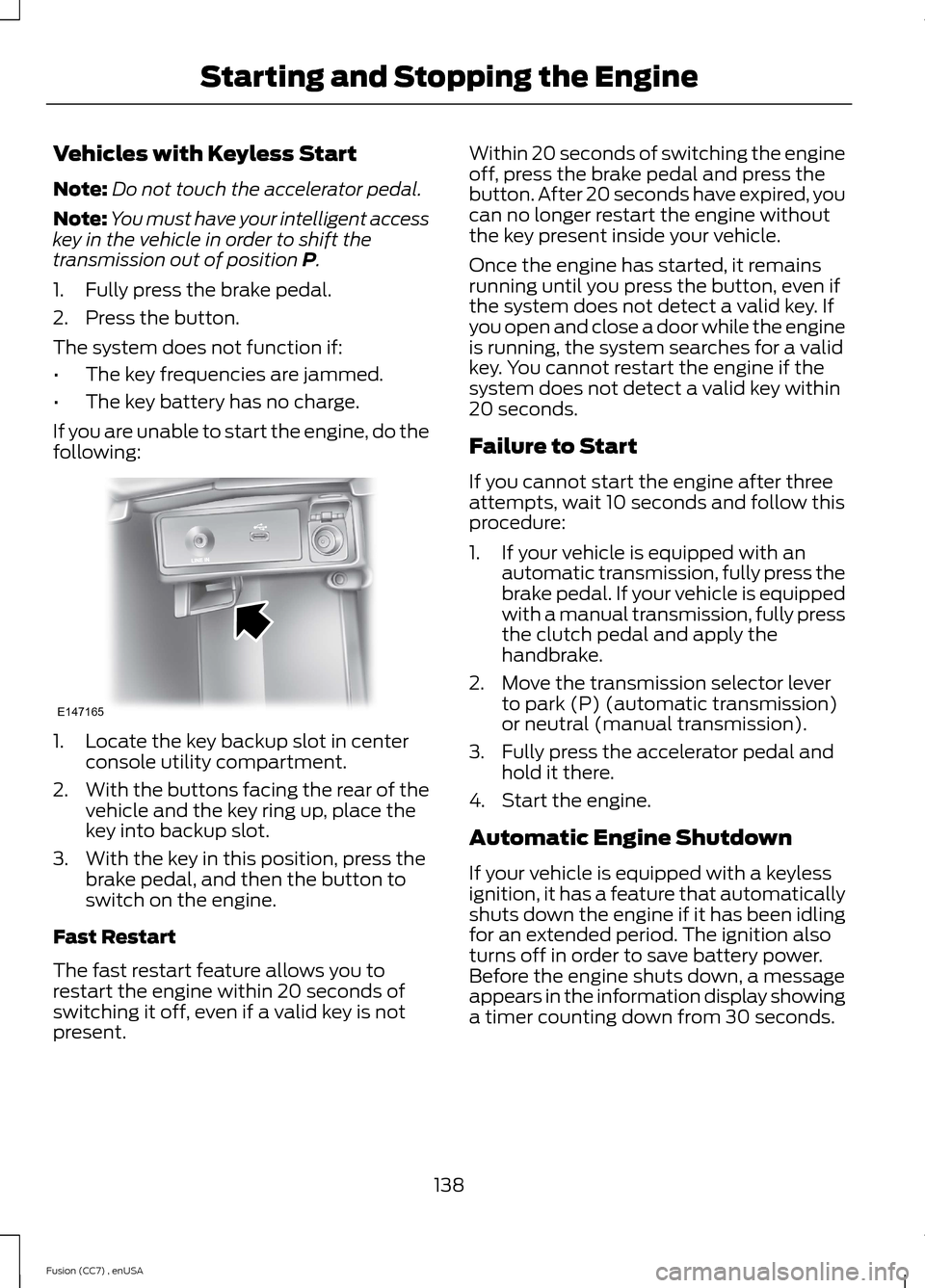
Vehicles with Keyless Start
Note:Do not touch the accelerator pedal.
Note:You must have your intelligent accesskey in the vehicle in order to shift thetransmission out of position P.
1.Fully press the brake pedal.
2.Press the button.
The system does not function if:
•The key frequencies are jammed.
•The key battery has no charge.
If you are unable to start the engine, do thefollowing:
1.Locate the key backup slot in centerconsole utility compartment.
2.With the buttons facing the rear of thevehicle and the key ring up, place thekey into backup slot.
3.With the key in this position, press thebrake pedal, and then the button toswitch on the engine.
Fast Restart
The fast restart feature allows you torestart the engine within 20 seconds ofswitching it off, even if a valid key is notpresent.
Within 20 seconds of switching the engineoff, press the brake pedal and press thebutton. After 20 seconds have expired, youcan no longer restart the engine withoutthe key present inside your vehicle.
Once the engine has started, it remainsrunning until you press the button, even ifthe system does not detect a valid key. Ifyou open and close a door while the engineis running, the system searches for a validkey. You cannot restart the engine if thesystem does not detect a valid key within20 seconds.
Failure to Start
If you cannot start the engine after threeattempts, wait 10 seconds and follow thisprocedure:
1.If your vehicle is equipped with anautomatic transmission, fully press thebrake pedal. If your vehicle is equippedwith a manual transmission, fully pressthe clutch pedal and apply thehandbrake.
2.Move the transmission selector leverto park (P) (automatic transmission)or neutral (manual transmission).
3.Fully press the accelerator pedal andhold it there.
4.Start the engine.
Automatic Engine Shutdown
If your vehicle is equipped with a keylessignition, it has a feature that automaticallyshuts down the engine if it has been idlingfor an extended period. The ignition alsoturns off in order to save battery power.Before the engine shuts down, a messageappears in the information display showinga timer counting down from 30 seconds.
138Fusion (CC7) , enUSAStarting and Stopping the EngineE147165
Page 155 of 458

Your vehicle may not pass the I/M test ifthe service engine soon indicator is on ornot working properly (bulb is burned out),or if the OBD-II system has determinedthat some of the emission control systemshave not been properly checked. In thiscase, your vehicle is not ready for I/Mtesting.
If the vehicle’s engine or transmission hasjust been serviced, or the battery hasrecently run down or been replaced, theOBD-II system may indicate that thevehicle is not ready for I/M testing. Todetermine if the vehicle is ready for I/Mtesting, turn the ignition key to the onposition for 15 seconds without crankingthe engine. If the service engine soonindicator blinks eight times, it means thatthe vehicle is not ready for I/M testing; ifthe service engine soon indicator stays onsolid, it means that the vehicle is ready forI/M testing.
The OBD-II system monitors the emissioncontrol system during normal driving. Acomplete check may take several days. Ifthe vehicle is not ready for I/M testing, youmay need to perform the following drivingcycle consisting of mixed city and highwaydriving:
Drive on an expressway or highway for asteady 15 minutes, followed by 20 minutesof stop-and-go driving with at least four30-second idle periods.
Allow the vehicle to sit for at least eighthours without starting the engine. Then,start the engine and complete the abovedriving cycle. The engine must warm up toits normal operating temperature. Oncestarted, do not turn off the engine until theabove driving cycle is complete. If thevehicle is still not ready for I/M testing, youwill have to repeat the above driving cycle.
152Fusion (CC7) , enUSAFuel and Refueling