battery FORD FUSION ENERGI 2018 Owners Manual
[x] Cancel search | Manufacturer: FORD, Model Year: 2018, Model line: FUSION ENERGI, Model: FORD FUSION ENERGI 2018Pages: 538, PDF Size: 7.52 MB
Page 6 of 538
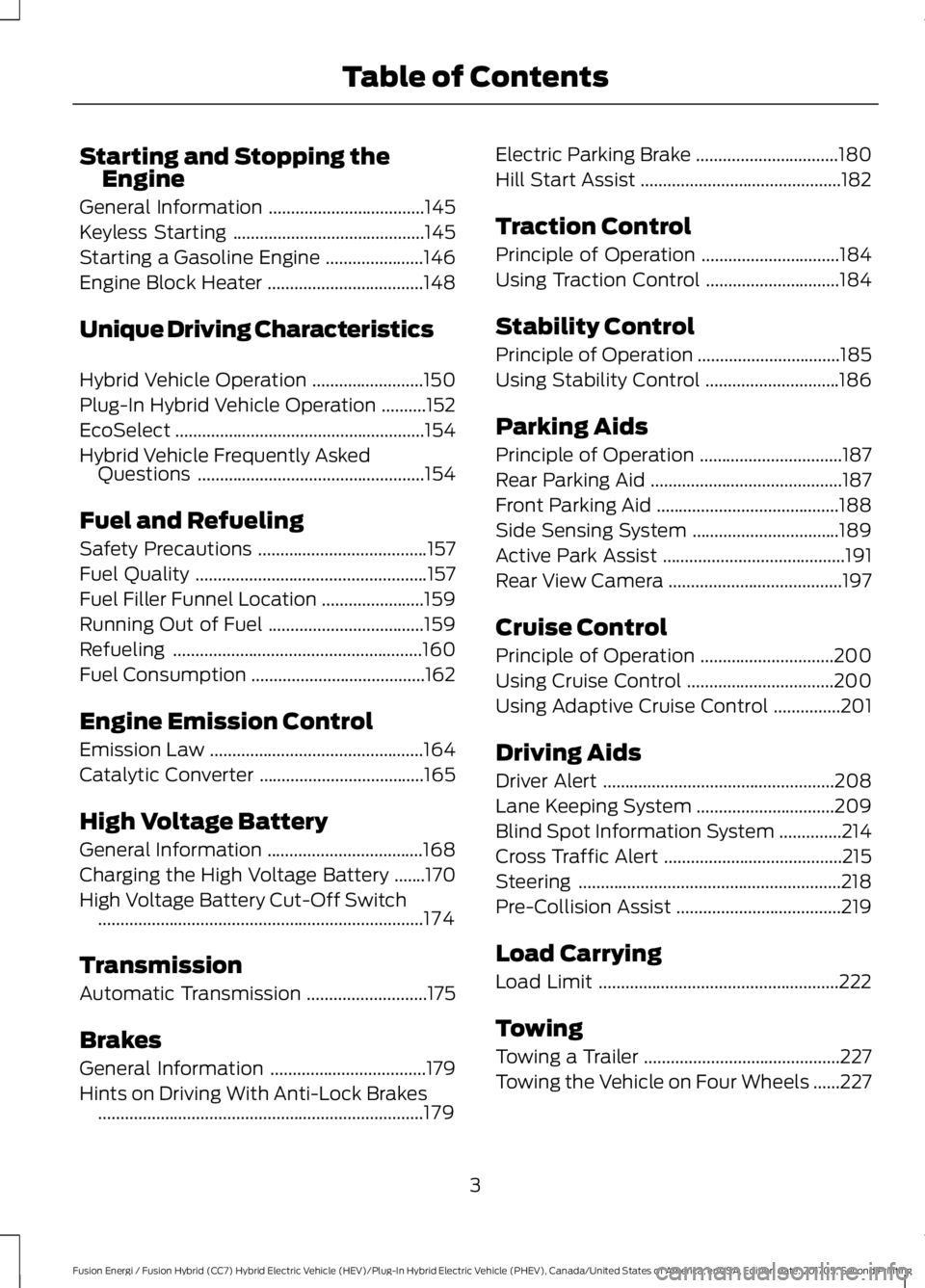
Starting and Stopping theEngine
General Information...................................145
Keyless Starting...........................................145
Starting a Gasoline Engine......................146
Engine Block Heater...................................148
Unique Driving Characteristics
Hybrid Vehicle Operation.........................150
Plug-In Hybrid Vehicle Operation..........152
EcoSelect........................................................154
Hybrid Vehicle Frequently AskedQuestions...................................................154
Fuel and Refueling
Safety Precautions......................................157
Fuel Quality....................................................157
Fuel Filler Funnel Location.......................159
Running Out of Fuel...................................159
Refueling........................................................160
Fuel Consumption.......................................162
Engine Emission Control
Emission Law................................................164
Catalytic Converter.....................................165
High Voltage Battery
General Information...................................168
Charging the High Voltage Battery.......170
High Voltage Battery Cut-Off Switch.........................................................................174
Transmission
Automatic Transmission...........................175
Brakes
General Information...................................179
Hints on Driving With Anti-Lock Brakes.........................................................................179
Electric Parking Brake................................180
Hill Start Assist.............................................182
Traction Control
Principle of Operation...............................184
Using Traction Control..............................184
Stability Control
Principle of Operation................................185
Using Stability Control..............................186
Parking Aids
Principle of Operation................................187
Rear Parking Aid...........................................187
Front Parking Aid.........................................188
Side Sensing System.................................189
Active Park Assist.........................................191
Rear View Camera.......................................197
Cruise Control
Principle of Operation..............................200
Using Cruise Control.................................200
Using Adaptive Cruise Control...............201
Driving Aids
Driver Alert....................................................208
Lane Keeping System...............................209
Blind Spot Information System..............214
Cross Traffic Alert........................................215
Steering...........................................................218
Pre-Collision Assist.....................................219
Load Carrying
Load Limit......................................................222
Towing
Towing a Trailer............................................227
Towing the Vehicle on Four Wheels......227
3
Fusion Energi / Fusion Hybrid (CC7) Hybrid Electric Vehicle (HEV)/Plug-In Hybrid Electric Vehicle (PHEV), Canada/United States of America, enUSA, Edition date: 201705, Second Printing
Table of Contents
Page 7 of 538
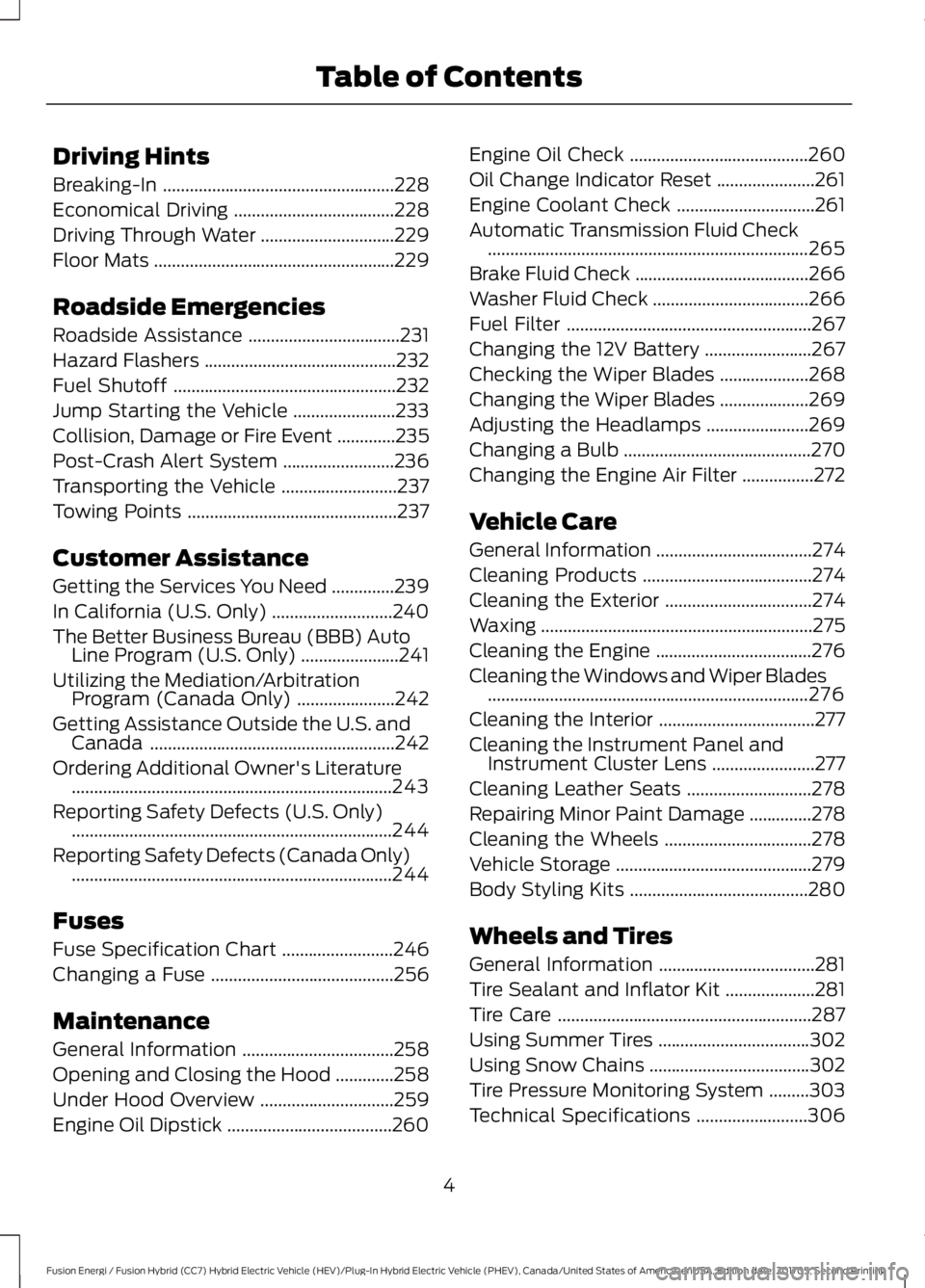
Driving Hints
Breaking-In....................................................228
Economical Driving....................................228
Driving Through Water..............................229
Floor Mats......................................................229
Roadside Emergencies
Roadside Assistance..................................231
Hazard Flashers...........................................232
Fuel Shutoff..................................................232
Jump Starting the Vehicle.......................233
Collision, Damage or Fire Event.............235
Post-Crash Alert System.........................236
Transporting the Vehicle..........................237
Towing Points...............................................237
Customer Assistance
Getting the Services You Need..............239
In California (U.S. Only)...........................240
The Better Business Bureau (BBB) AutoLine Program (U.S. Only)......................241
Utilizing the Mediation/ArbitrationProgram (Canada Only)......................242
Getting Assistance Outside the U.S. andCanada.......................................................242
Ordering Additional Owner's Literature........................................................................243
Reporting Safety Defects (U.S. Only)........................................................................244
Reporting Safety Defects (Canada Only)........................................................................244
Fuses
Fuse Specification Chart.........................246
Changing a Fuse.........................................256
Maintenance
General Information..................................258
Opening and Closing the Hood.............258
Under Hood Overview..............................259
Engine Oil Dipstick.....................................260
Engine Oil Check........................................260
Oil Change Indicator Reset......................261
Engine Coolant Check...............................261
Automatic Transmission Fluid Check........................................................................265
Brake Fluid Check.......................................266
Washer Fluid Check...................................266
Fuel Filter.......................................................267
Changing the 12V Battery........................267
Checking the Wiper Blades....................268
Changing the Wiper Blades....................269
Adjusting the Headlamps.......................269
Changing a Bulb..........................................270
Changing the Engine Air Filter................272
Vehicle Care
General Information...................................274
Cleaning Products......................................274
Cleaning the Exterior.................................274
Waxing.............................................................275
Cleaning the Engine...................................276
Cleaning the Windows and Wiper Blades........................................................................276
Cleaning the Interior...................................277
Cleaning the Instrument Panel andInstrument Cluster Lens.......................277
Cleaning Leather Seats............................278
Repairing Minor Paint Damage..............278
Cleaning the Wheels.................................278
Vehicle Storage............................................279
Body Styling Kits........................................280
Wheels and Tires
General Information...................................281
Tire Sealant and Inflator Kit....................281
Tire Care.........................................................287
Using Summer Tires..................................302
Using Snow Chains....................................302
Tire Pressure Monitoring System.........303
Technical Specifications.........................306
4
Fusion Energi / Fusion Hybrid (CC7) Hybrid Electric Vehicle (HEV)/Plug-In Hybrid Electric Vehicle (PHEV), Canada/United States of America, enUSA, Edition date: 201705, Second Printing
Table of Contents
Page 10 of 538
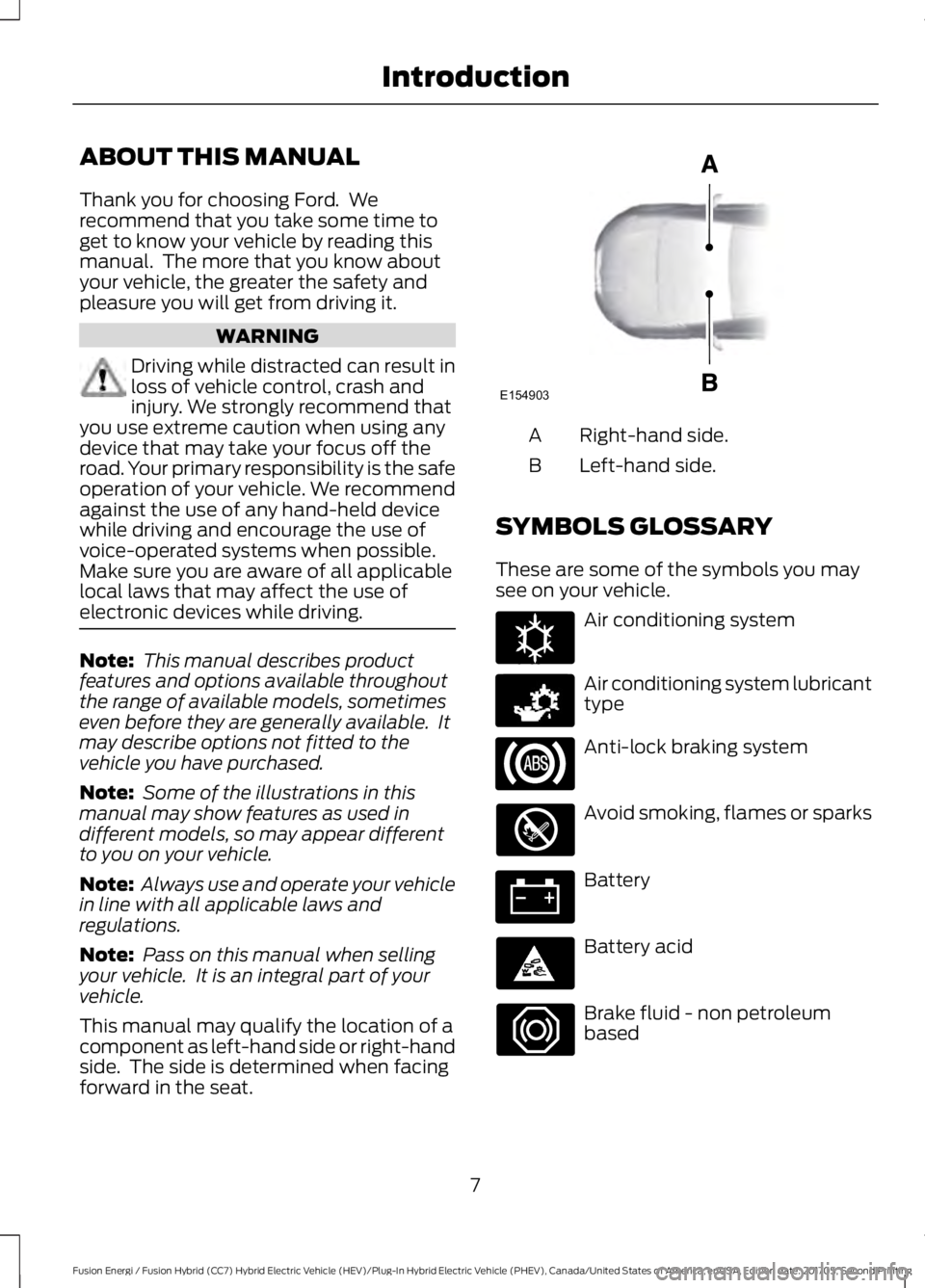
ABOUT THIS MANUAL
Thank you for choosing Ford. Werecommend that you take some time toget to know your vehicle by reading thismanual. The more that you know aboutyour vehicle, the greater the safety andpleasure you will get from driving it.
WARNING
Driving while distracted can result inloss of vehicle control, crash andinjury. We strongly recommend thatyou use extreme caution when using anydevice that may take your focus off theroad. Your primary responsibility is the safeoperation of your vehicle. We recommendagainst the use of any hand-held devicewhile driving and encourage the use ofvoice-operated systems when possible.Make sure you are aware of all applicablelocal laws that may affect the use ofelectronic devices while driving.
Note: This manual describes productfeatures and options available throughoutthe range of available models, sometimeseven before they are generally available. Itmay describe options not fitted to thevehicle you have purchased.
Note: Some of the illustrations in thismanual may show features as used indifferent models, so may appear differentto you on your vehicle.
Note: Always use and operate your vehiclein line with all applicable laws andregulations.
Note: Pass on this manual when sellingyour vehicle. It is an integral part of yourvehicle.
This manual may qualify the location of acomponent as left-hand side or right-handside. The side is determined when facingforward in the seat.
Right-hand side.A
Left-hand side.B
SYMBOLS GLOSSARY
These are some of the symbols you maysee on your vehicle.
Air conditioning system
Air conditioning system lubricanttype
Anti-lock braking system
Avoid smoking, flames or sparks
Battery
Battery acid
Brake fluid - non petroleumbased
7
Fusion Energi / Fusion Hybrid (CC7) Hybrid Electric Vehicle (HEV)/Plug-In Hybrid Electric Vehicle (PHEV), Canada/United States of America, enUSA, Edition date: 201705, Second Printing
IntroductionE154903 E162384 E231157
Page 14 of 538
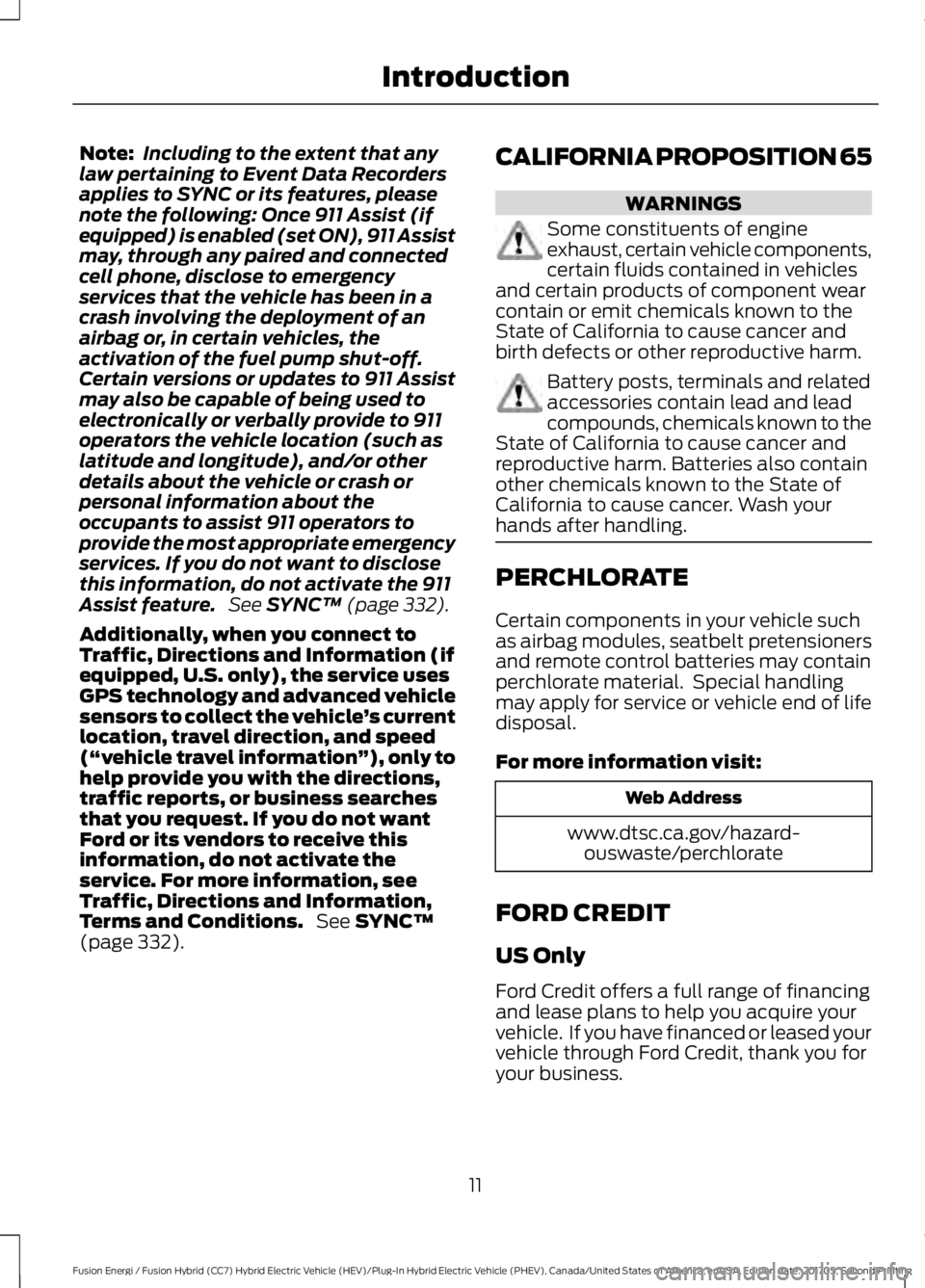
Note:Including to the extent that anylaw pertaining to Event Data Recordersapplies to SYNC or its features, pleasenote the following: Once 911 Assist (ifequipped) is enabled (set ON), 911 Assistmay, through any paired and connectedcell phone, disclose to emergencyservices that the vehicle has been in acrash involving the deployment of anairbag or, in certain vehicles, theactivation of the fuel pump shut-off.Certain versions or updates to 911 Assistmay also be capable of being used toelectronically or verbally provide to 911operators the vehicle location (such aslatitude and longitude), and/or otherdetails about the vehicle or crash orpersonal information about theoccupants to assist 911 operators toprovide the most appropriate emergencyservices. If you do not want to disclosethis information, do not activate the 911Assist feature. See SYNC™ (page 332).
Additionally, when you connect toTraffic, Directions and Information (ifequipped, U.S. only), the service usesGPS technology and advanced vehiclesensors to collect the vehicle’s currentlocation, travel direction, and speed(“vehicle travel information”), only tohelp provide you with the directions,traffic reports, or business searchesthat you request. If you do not wantFord or its vendors to receive thisinformation, do not activate theservice. For more information, seeTraffic, Directions and Information,Terms and Conditions. See SYNC™(page 332).
CALIFORNIA PROPOSITION 65
WARNINGS
Some constituents of engineexhaust, certain vehicle components,certain fluids contained in vehiclesand certain products of component wearcontain or emit chemicals known to theState of California to cause cancer andbirth defects or other reproductive harm.
Battery posts, terminals and relatedaccessories contain lead and leadcompounds, chemicals known to theState of California to cause cancer andreproductive harm. Batteries also containother chemicals known to the State ofCalifornia to cause cancer. Wash yourhands after handling.
PERCHLORATE
Certain components in your vehicle suchas airbag modules, seatbelt pretensionersand remote control batteries may containperchlorate material. Special handlingmay apply for service or vehicle end of lifedisposal.
For more information visit:
Web Address
www.dtsc.ca.gov/hazard-ouswaste/perchlorate
FORD CREDIT
US Only
Ford Credit offers a full range of financingand lease plans to help you acquire yourvehicle. If you have financed or leased yourvehicle through Ford Credit, thank you foryour business.
11
Fusion Energi / Fusion Hybrid (CC7) Hybrid Electric Vehicle (HEV)/Plug-In Hybrid Electric Vehicle (PHEV), Canada/United States of America, enUSA, Edition date: 201705, Second Printing
Introduction
Page 53 of 538
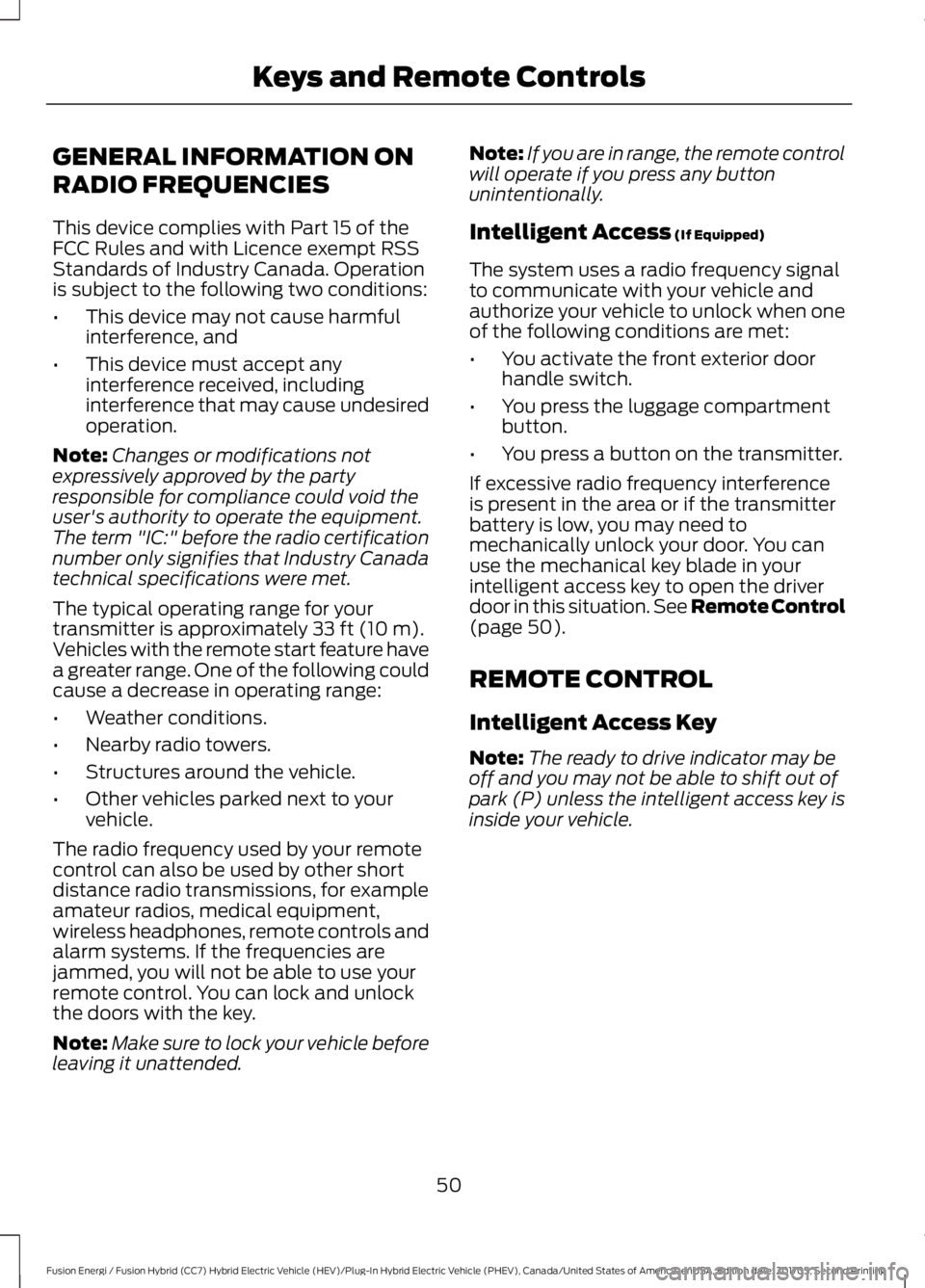
GENERAL INFORMATION ON
RADIO FREQUENCIES
This device complies with Part 15 of theFCC Rules and with Licence exempt RSSStandards of Industry Canada. Operationis subject to the following two conditions:
•This device may not cause harmfulinterference, and
•This device must accept anyinterference received, includinginterference that may cause undesiredoperation.
Note:Changes or modifications notexpressively approved by the partyresponsible for compliance could void theuser's authority to operate the equipment.The term "IC:" before the radio certificationnumber only signifies that Industry Canadatechnical specifications were met.
The typical operating range for yourtransmitter is approximately 33 ft (10 m).Vehicles with the remote start feature havea greater range. One of the following couldcause a decrease in operating range:
•Weather conditions.
•Nearby radio towers.
•Structures around the vehicle.
•Other vehicles parked next to yourvehicle.
The radio frequency used by your remotecontrol can also be used by other shortdistance radio transmissions, for exampleamateur radios, medical equipment,wireless headphones, remote controls andalarm systems. If the frequencies arejammed, you will not be able to use yourremote control. You can lock and unlockthe doors with the key.
Note:Make sure to lock your vehicle beforeleaving it unattended.
Note:If you are in range, the remote controlwill operate if you press any buttonunintentionally.
Intelligent Access (If Equipped)
The system uses a radio frequency signalto communicate with your vehicle andauthorize your vehicle to unlock when oneof the following conditions are met:
•You activate the front exterior doorhandle switch.
•You press the luggage compartmentbutton.
•You press a button on the transmitter.
If excessive radio frequency interferenceis present in the area or if the transmitterbattery is low, you may need tomechanically unlock your door. You canuse the mechanical key blade in yourintelligent access key to open the driverdoor in this situation. See Remote Control(page 50).
REMOTE CONTROL
Intelligent Access Key
Note:The ready to drive indicator may beoff and you may not be able to shift out ofpark (P) unless the intelligent access key isinside your vehicle.
50
Fusion Energi / Fusion Hybrid (CC7) Hybrid Electric Vehicle (HEV)/Plug-In Hybrid Electric Vehicle (PHEV), Canada/United States of America, enUSA, Edition date: 201705, Second Printing
Keys and Remote Controls
Page 55 of 538
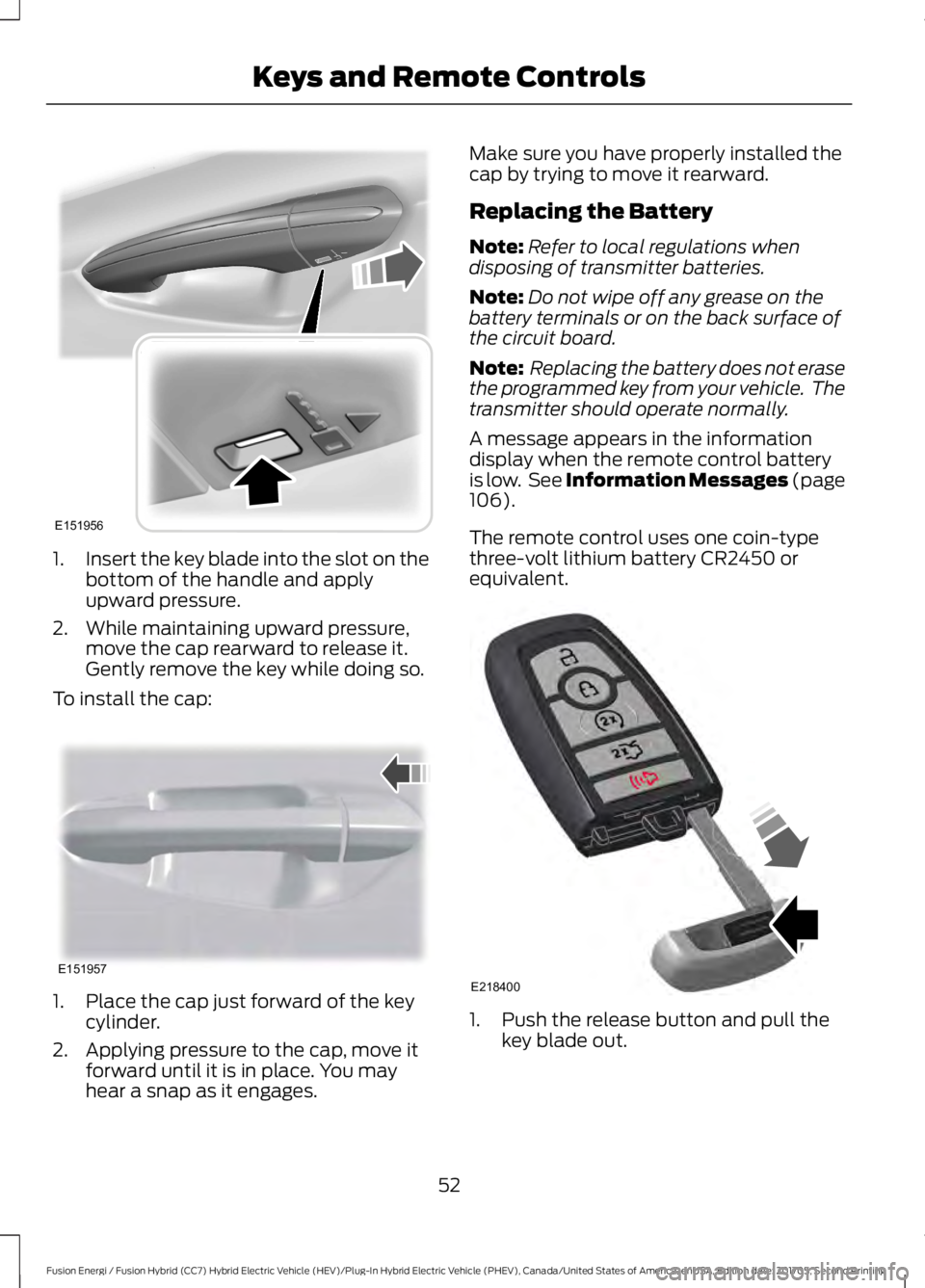
1.Insert the key blade into the slot on thebottom of the handle and applyupward pressure.
2. While maintaining upward pressure,move the cap rearward to release it.Gently remove the key while doing so.
To install the cap:
1. Place the cap just forward of the keycylinder.
2. Applying pressure to the cap, move itforward until it is in place. You mayhear a snap as it engages.
Make sure you have properly installed thecap by trying to move it rearward.
Replacing the Battery
Note:Refer to local regulations whendisposing of transmitter batteries.
Note:Do not wipe off any grease on thebattery terminals or on the back surface ofthe circuit board.
Note: Replacing the battery does not erasethe programmed key from your vehicle. Thetransmitter should operate normally.
A message appears in the informationdisplay when the remote control batteryis low. See Information Messages (page106).
The remote control uses one coin-typethree-volt lithium battery CR2450 orequivalent.
1. Push the release button and pull thekey blade out.
52
Fusion Energi / Fusion Hybrid (CC7) Hybrid Electric Vehicle (HEV)/Plug-In Hybrid Electric Vehicle (PHEV), Canada/United States of America, enUSA, Edition date: 201705, Second Printing
Keys and Remote ControlsE151956 E151957 E218400
Page 56 of 538
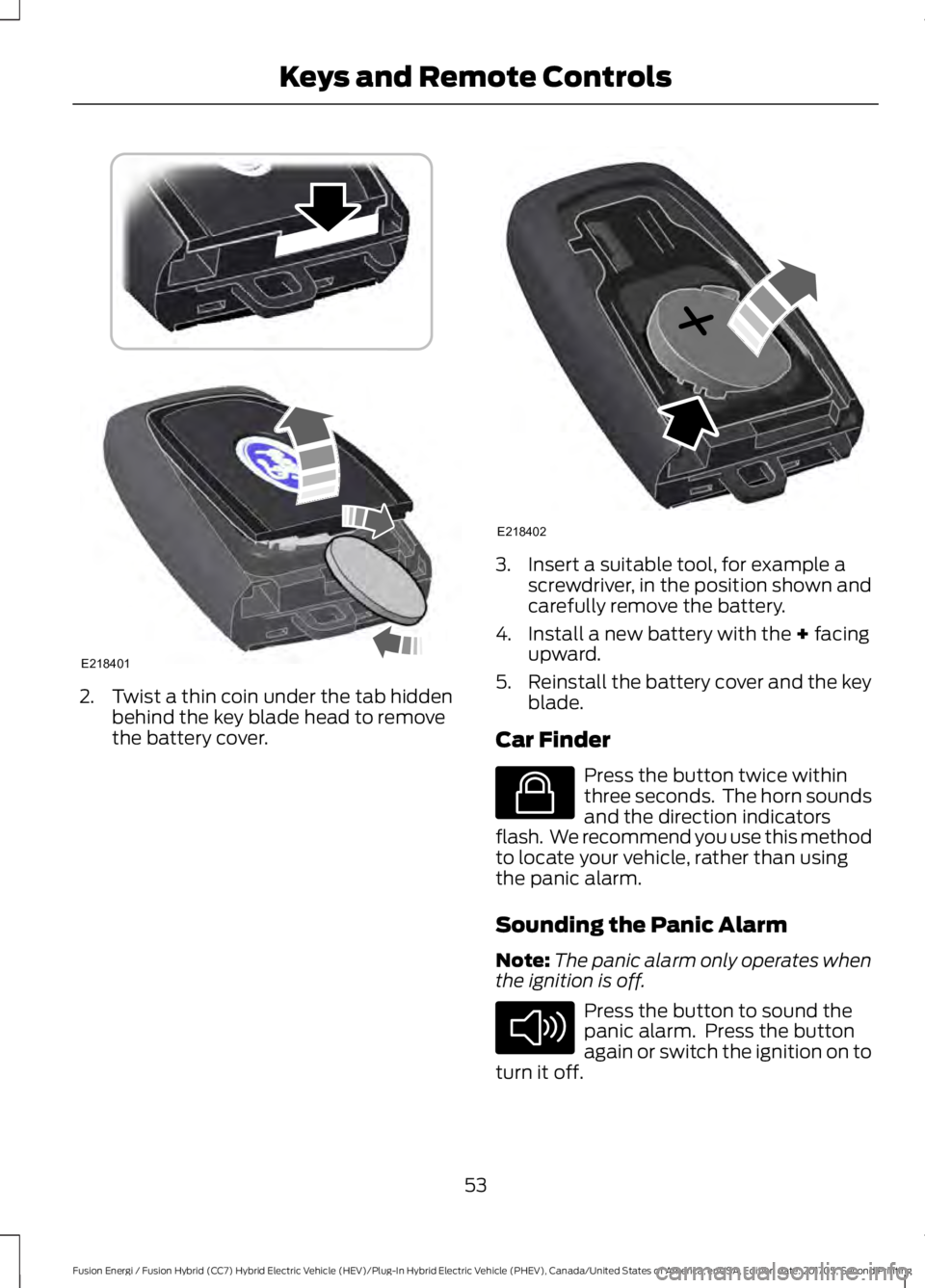
2. Twist a thin coin under the tab hiddenbehind the key blade head to removethe battery cover.
3. Insert a suitable tool, for example ascrewdriver, in the position shown andcarefully remove the battery.
4. Install a new battery with the + facingupward.
5.Reinstall the battery cover and the keyblade.
Car Finder
Press the button twice withinthree seconds. The horn soundsand the direction indicatorsflash. We recommend you use this methodto locate your vehicle, rather than usingthe panic alarm.
Sounding the Panic Alarm
Note:The panic alarm only operates whenthe ignition is off.
Press the button to sound thepanic alarm. Press the buttonagain or switch the ignition on toturn it off.
53
Fusion Energi / Fusion Hybrid (CC7) Hybrid Electric Vehicle (HEV)/Plug-In Hybrid Electric Vehicle (PHEV), Canada/United States of America, enUSA, Edition date: 201705, Second Printing
Keys and Remote ControlsE218401 E218402 E138623 E138624
Page 57 of 538
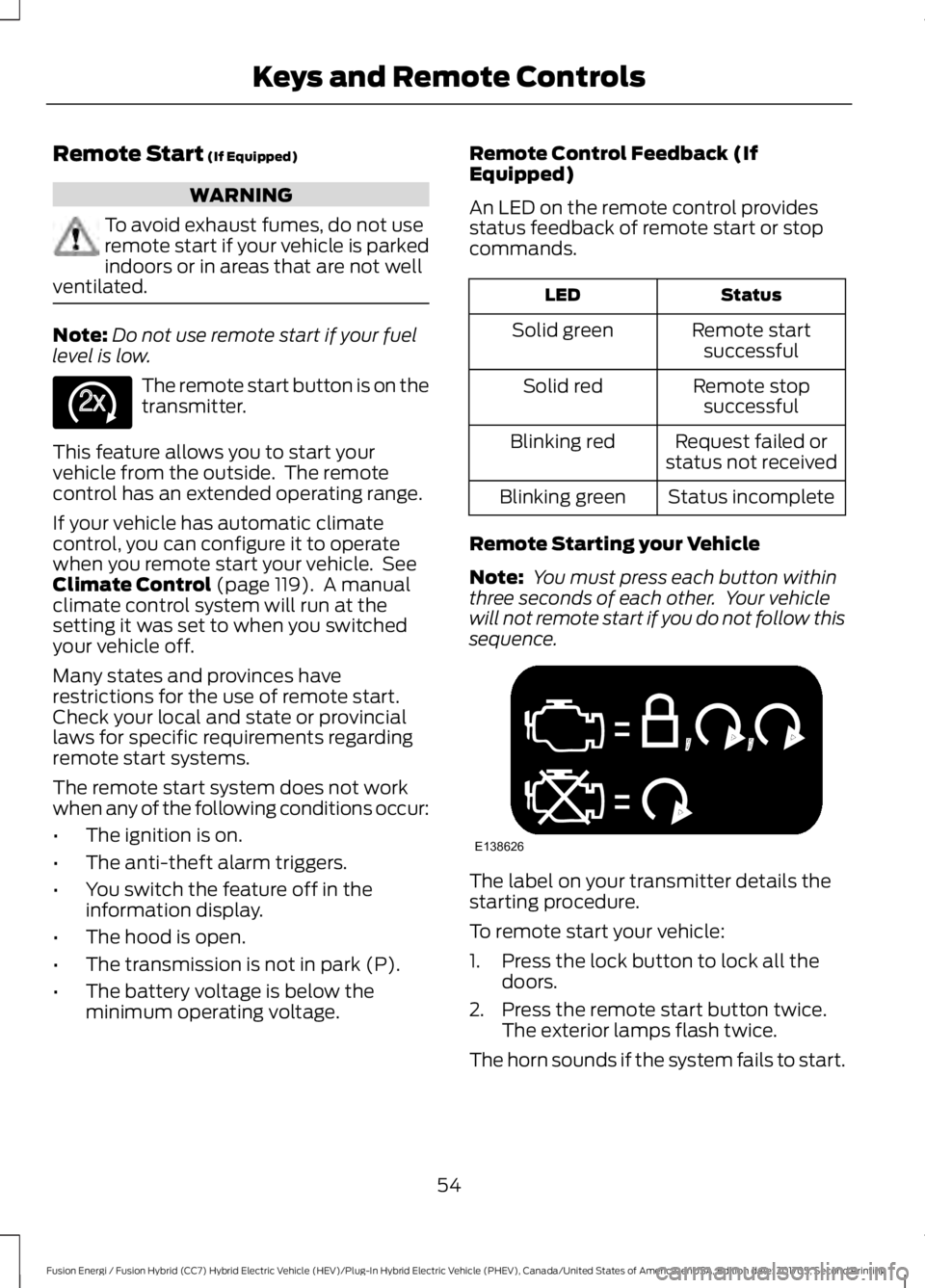
Remote Start (If Equipped)
WARNING
To avoid exhaust fumes, do not useremote start if your vehicle is parkedindoors or in areas that are not wellventilated.
Note:Do not use remote start if your fuellevel is low.
The remote start button is on thetransmitter.
This feature allows you to start yourvehicle from the outside. The remotecontrol has an extended operating range.
If your vehicle has automatic climatecontrol, you can configure it to operatewhen you remote start your vehicle. SeeClimate Control (page 119). A manualclimate control system will run at thesetting it was set to when you switchedyour vehicle off.
Many states and provinces haverestrictions for the use of remote start.Check your local and state or provinciallaws for specific requirements regardingremote start systems.
The remote start system does not workwhen any of the following conditions occur:
•The ignition is on.
•The anti-theft alarm triggers.
•You switch the feature off in theinformation display.
•The hood is open.
•The transmission is not in park (P).
•The battery voltage is below theminimum operating voltage.
Remote Control Feedback (IfEquipped)
An LED on the remote control providesstatus feedback of remote start or stopcommands.
StatusLED
Remote startsuccessfulSolid green
Remote stopsuccessfulSolid red
Request failed orstatus not receivedBlinking red
Status incompleteBlinking green
Remote Starting your Vehicle
Note: You must press each button withinthree seconds of each other. Your vehiclewill not remote start if you do not follow thissequence.
The label on your transmitter details thestarting procedure.
To remote start your vehicle:
1. Press the lock button to lock all thedoors.
2. Press the remote start button twice.The exterior lamps flash twice.
The horn sounds if the system fails to start.
54
Fusion Energi / Fusion Hybrid (CC7) Hybrid Electric Vehicle (HEV)/Plug-In Hybrid Electric Vehicle (PHEV), Canada/United States of America, enUSA, Edition date: 201705, Second Printing
Keys and Remote ControlsE138625 E138626
Page 65 of 538
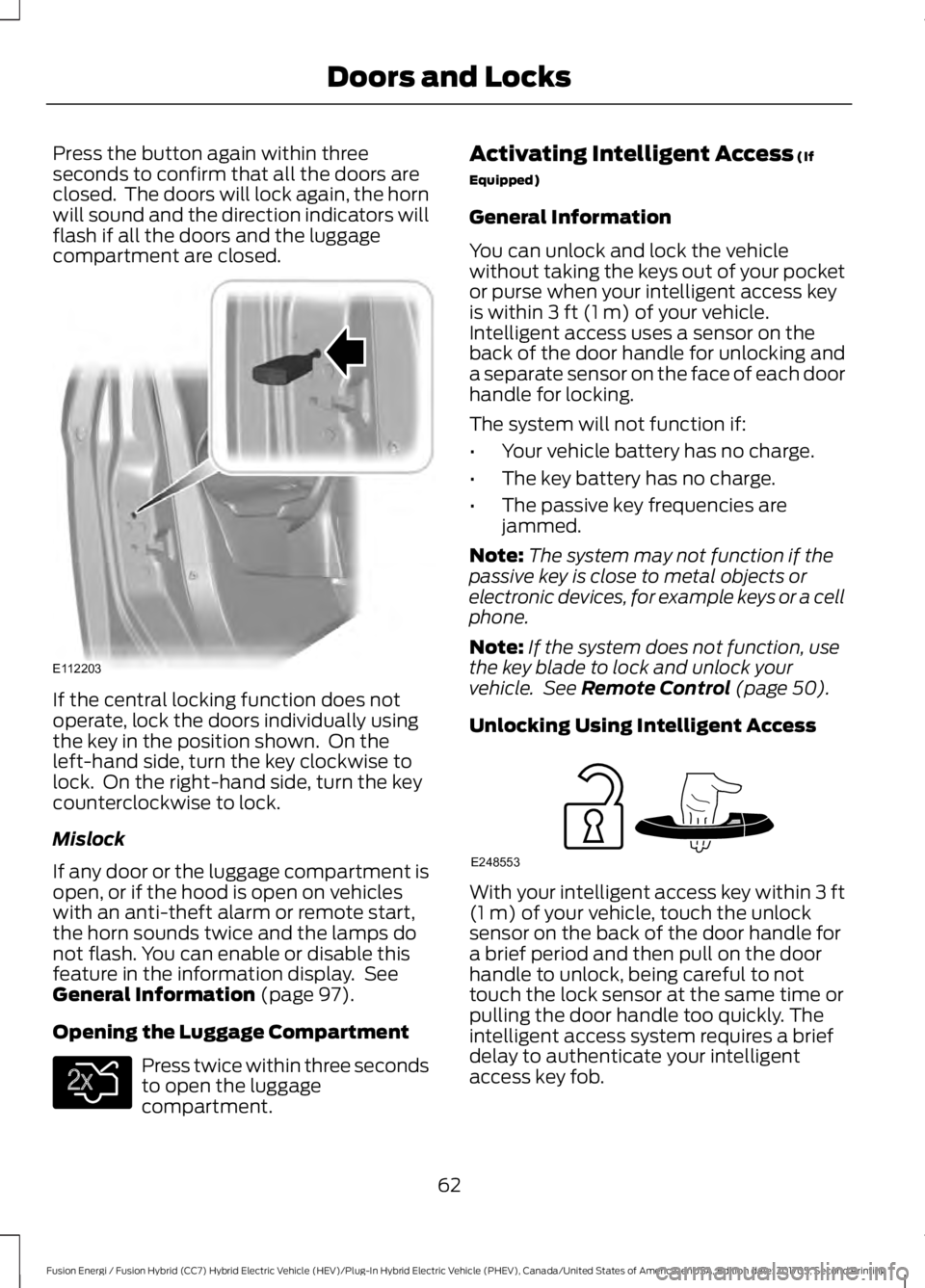
Press the button again within threeseconds to confirm that all the doors areclosed. The doors will lock again, the hornwill sound and the direction indicators willflash if all the doors and the luggagecompartment are closed.
If the central locking function does notoperate, lock the doors individually usingthe key in the position shown. On theleft-hand side, turn the key clockwise tolock. On the right-hand side, turn the keycounterclockwise to lock.
Mislock
If any door or the luggage compartment isopen, or if the hood is open on vehicleswith an anti-theft alarm or remote start,the horn sounds twice and the lamps donot flash. You can enable or disable thisfeature in the information display. SeeGeneral Information (page 97).
Opening the Luggage Compartment
Press twice within three secondsto open the luggagecompartment.
Activating Intelligent Access (If
Equipped)
General Information
You can unlock and lock the vehiclewithout taking the keys out of your pocketor purse when your intelligent access keyis within 3 ft (1 m) of your vehicle.Intelligent access uses a sensor on theback of the door handle for unlocking anda separate sensor on the face of each doorhandle for locking.
The system will not function if:
•Your vehicle battery has no charge.
•The key battery has no charge.
•The passive key frequencies arejammed.
Note:The system may not function if thepassive key is close to metal objects orelectronic devices, for example keys or a cellphone.
Note:If the system does not function, usethe key blade to lock and unlock yourvehicle. See Remote Control (page 50).
Unlocking Using Intelligent Access
With your intelligent access key within 3 ft(1 m) of your vehicle, touch the unlocksensor on the back of the door handle fora brief period and then pull on the doorhandle to unlock, being careful to nottouch the lock sensor at the same time orpulling the door handle too quickly. Theintelligent access system requires a briefdelay to authenticate your intelligentaccess key fob.
62
Fusion Energi / Fusion Hybrid (CC7) Hybrid Electric Vehicle (HEV)/Plug-In Hybrid Electric Vehicle (PHEV), Canada/United States of America, enUSA, Edition date: 201705, Second Printing
Doors and LocksE112203 E138630 E248553
Page 67 of 538
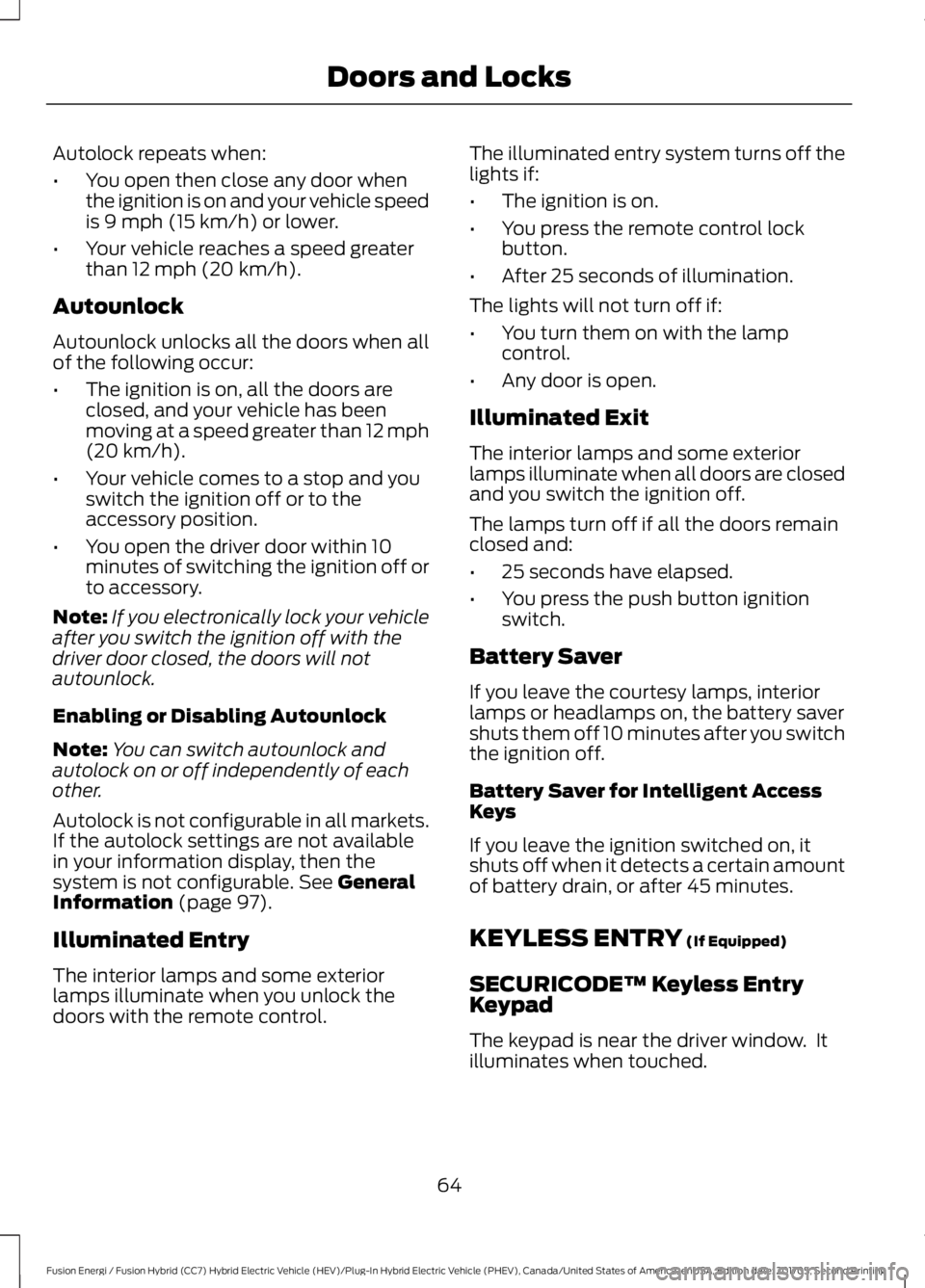
Autolock repeats when:
•You open then close any door whenthe ignition is on and your vehicle speedis 9 mph (15 km/h) or lower.
•Your vehicle reaches a speed greaterthan 12 mph (20 km/h).
Autounlock
Autounlock unlocks all the doors when allof the following occur:
•The ignition is on, all the doors areclosed, and your vehicle has beenmoving at a speed greater than 12 mph(20 km/h).
•Your vehicle comes to a stop and youswitch the ignition off or to theaccessory position.
•You open the driver door within 10minutes of switching the ignition off orto accessory.
Note:If you electronically lock your vehicleafter you switch the ignition off with thedriver door closed, the doors will notautounlock.
Enabling or Disabling Autounlock
Note:You can switch autounlock andautolock on or off independently of eachother.
Autolock is not configurable in all markets.If the autolock settings are not availablein your information display, then thesystem is not configurable. See GeneralInformation (page 97).
Illuminated Entry
The interior lamps and some exteriorlamps illuminate when you unlock thedoors with the remote control.
The illuminated entry system turns off thelights if:
•The ignition is on.
•You press the remote control lockbutton.
•After 25 seconds of illumination.
The lights will not turn off if:
•You turn them on with the lampcontrol.
•Any door is open.
Illuminated Exit
The interior lamps and some exteriorlamps illuminate when all doors are closedand you switch the ignition off.
The lamps turn off if all the doors remainclosed and:
•25 seconds have elapsed.
•You press the push button ignitionswitch.
Battery Saver
If you leave the courtesy lamps, interiorlamps or headlamps on, the battery savershuts them off 10 minutes after you switchthe ignition off.
Battery Saver for Intelligent AccessKeys
If you leave the ignition switched on, itshuts off when it detects a certain amountof battery drain, or after 45 minutes.
KEYLESS ENTRY (If Equipped)
SECURICODE™ Keyless EntryKeypad
The keypad is near the driver window. Itilluminates when touched.
64
Fusion Energi / Fusion Hybrid (CC7) Hybrid Electric Vehicle (HEV)/Plug-In Hybrid Electric Vehicle (PHEV), Canada/United States of America, enUSA, Edition date: 201705, Second Printing
Doors and Locks