change key battery FORD FUSION HYBRID 2014 Owners Manual
[x] Cancel search | Manufacturer: FORD, Model Year: 2014, Model line: FUSION HYBRID, Model: FORD FUSION HYBRID 2014Pages: 473, PDF Size: 5.93 MB
Page 47 of 473
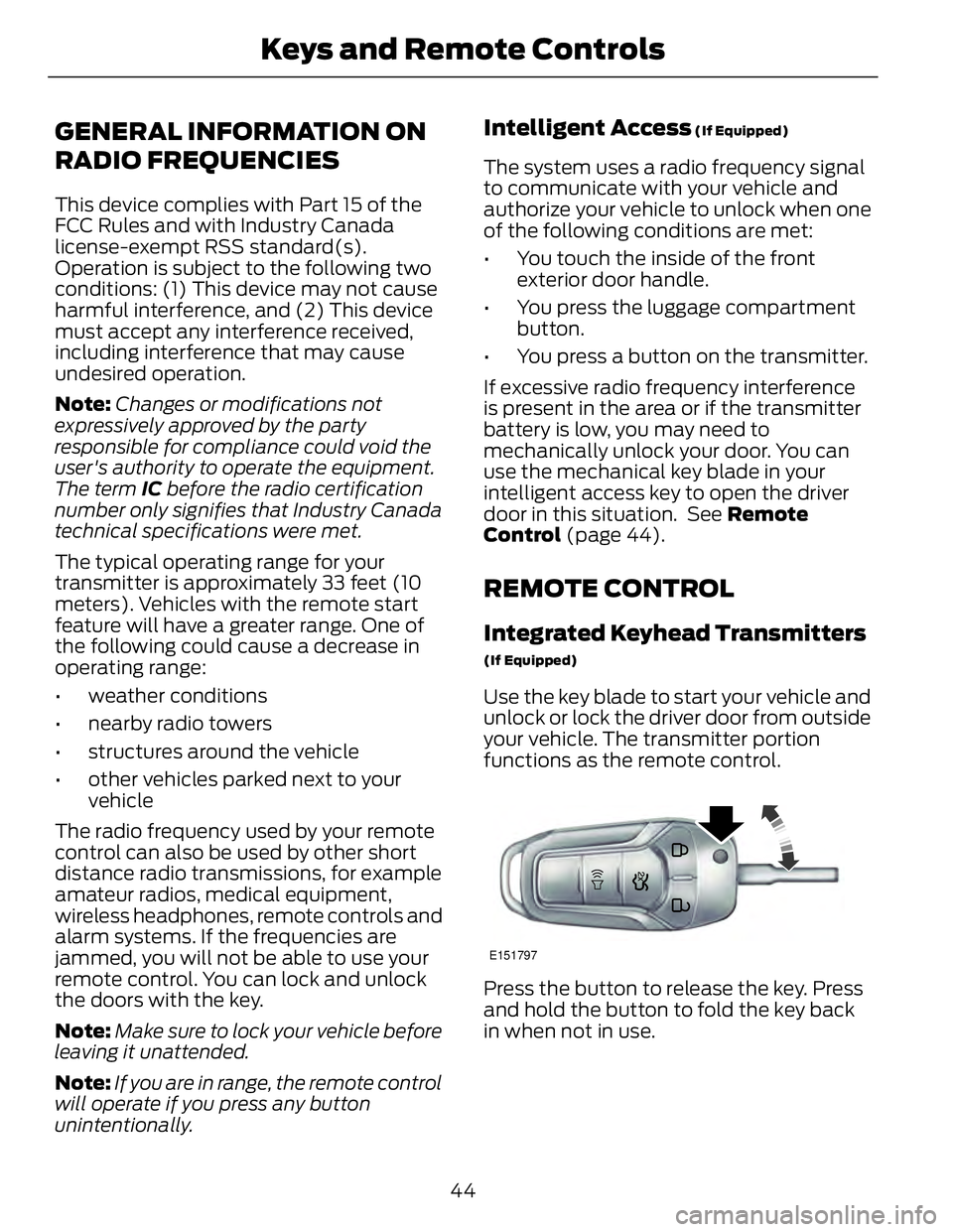
GENERAL INFORMATION ON
RADIO FREQUENCIES This device complies with Part 15 of the
FCC Rules and with Industry Canada
license-exempt RSS standard(s).
Operation is subject to the following two
conditions: (1) This device may not cause
harmful interference, and (2) This device
must accept any interference received,
including interference that may cause
undesired operation.
Note: Changes or modifications not
expressively approved by the party
responsible for compliance could void the
user's authority to operate the equipment.
The term IC before the radio certification
number only signifies that Industry Canada
technical specifications were met.
The typical operating range for your
transmitter is approximately 33 feet (10
meters). Vehicles with the remote start
feature will have a greater range. One of
the following could cause a decrease in
operating range:
• weather conditions
• nearby radio towers
• structures around the vehicle
• other vehicles parked next to your
vehicle
The radio frequency used by your remote
control can also be used by other short
distance radio transmissions, for example
amateur radios, medical equipment,
wireless headphones, remote controls and
alarm systems. If the frequencies are
jammed, you will not be able to use your
remote control. You can lock and unlock
the doors with the key.
Note: Make sure to lock your vehicle before
leaving it unattended.
Note: If you are in range, the remote control
will operate if you press any button
unintentionally. Intelligent Access (If Equipped)
The system uses a radio frequency signal
to communicate with your vehicle and
authorize your vehicle to unlock when one
of the following conditions are met:
• You touch the inside of the front
exterior door handle.
• You press the luggage compartment
button.
• You press a button on the transmitter.
If excessive radio frequency interference
is present in the area or if the transmitter
battery is low, you may need to
mechanically unlock your door. You can
use the mechanical key blade in your
intelligent access key to open the driver
door in this situation. See Remote
Control (page 44).
REMOTE CONTROL Integrated Keyhead Transmitters (If Equipped)
Use the key blade to start your vehicle and
unlock or lock the driver door from outside
your vehicle. The transmitter portion
functions as the remote control.
E151797
Press the button to release the key. Press
and hold the button to fold the key back
in when not in use.
44Keys and Remote Controls
Page 95 of 473
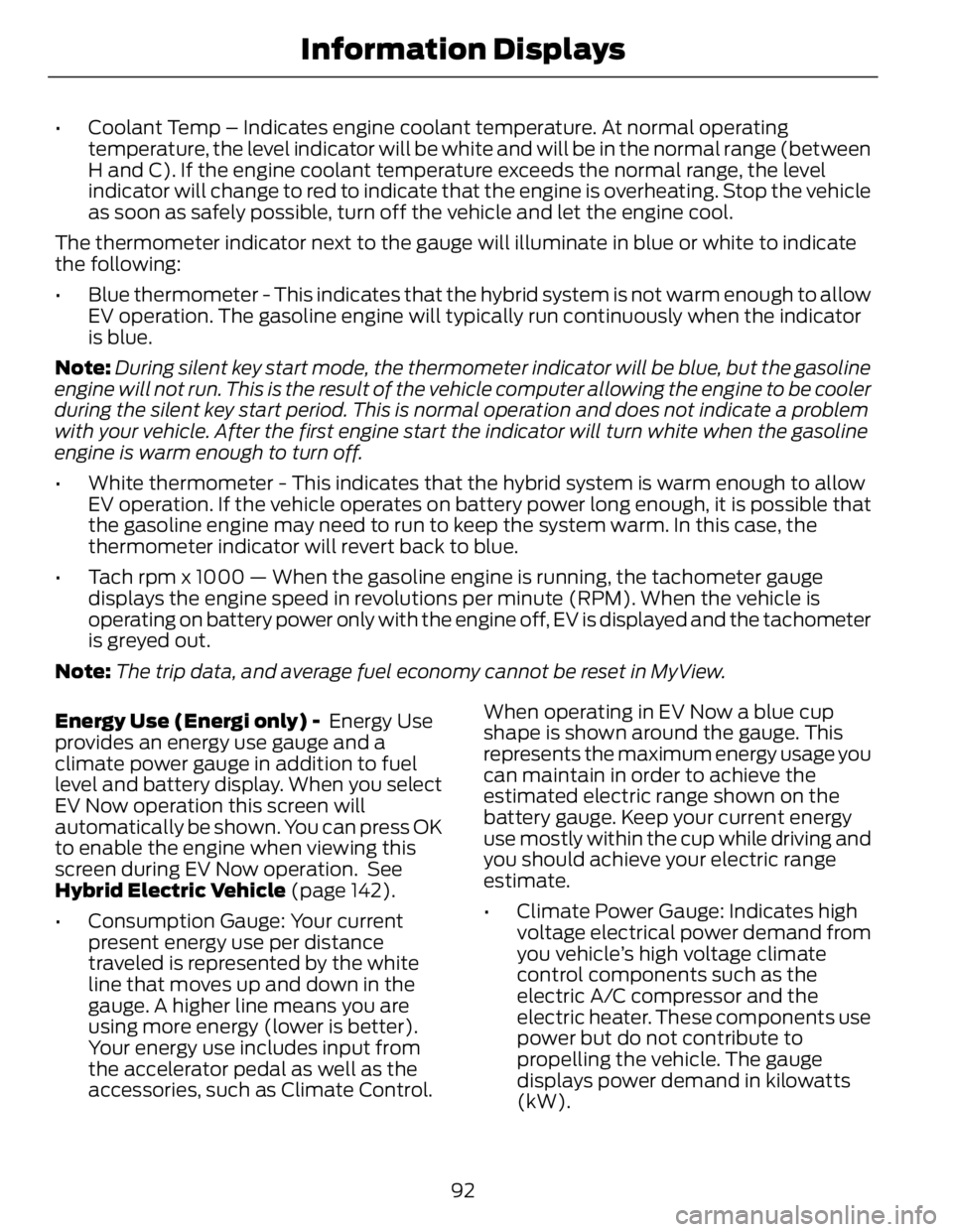
• Coolant Temp – Indicates engine coolant temperature. At normal operating
temperature, the level indicator will be white and will be in the normal range (between
H and C). If the engine coolant temperature exceeds the normal range, the level
indicator will change to red to indicate that the engine is overheating. Stop the vehicle
as soon as safely possible, turn off the vehicle and let the engine cool.
The thermometer indicator next to the gauge will illuminate in blue or white to indicate
the following:
• Blue thermometer - This indicates that the hybrid system is not warm enough to allow
EV operation. The gasoline engine will typically run continuously when the indicator
is blue.
Note: During silent key start mode, the thermometer indicator will be blue, but the gasoline
engine will not run. This is the result of the vehicle computer allowing the engine to be cooler
during the silent key start period. This is normal operation and does not indicate a problem
with your vehicle. After the first engine start the indicator will turn white when the gasoline
engine is warm enough to turn off.
• White thermometer - This indicates that the hybrid system is warm enough to allow
EV operation. If the vehicle operates on battery power long enough, it is possible that
the gasoline engine may need to run to keep the system warm. In this case, the
thermometer indicator will revert back to blue.
• Tach rpm x 1000 — When the gasoline engine is running, the tachometer gauge
displays the engine speed in revolutions per minute (RPM). When the vehicle is
operating on battery power only with the engine off, EV is displayed and the tachometer
is greyed out.
Note: The trip data, and average fuel economy cannot be reset in MyView.
Energy Use (Energi only) - Energy Use
provides an energy use gauge and a
climate power gauge in addition to fuel
level and battery display. When you select
EV Now operation this screen will
automatically be shown. You can press OK
to enable the engine when viewing this
screen during EV Now operation. See
Hybrid Electric Vehicle (page 142).
• Consumption Gauge: Your current
present energy use per distance
traveled is represented by the white
line that moves up and down in the
gauge. A higher line means you are
using more energy (lower is better).
Your energy use includes input from
the accelerator pedal as well as the
accessories, such as Climate Control. When operating in EV Now a blue cup
shape is shown around the gauge. This
represents the maximum energy usage you
can maintain in order to achieve the
estimated electric range shown on the
battery gauge. Keep your current energy
use mostly within the cup while driving and
you should achieve your electric range
estimate.
• Climate Power Gauge: Indicates high
voltage electrical power demand from
you vehicle’s high voltage climate
control components such as the
electric A/C compressor and the
electric heater. These components use
power but do not contribute to
propelling the vehicle. The gauge
displays power demand in kilowatts
(kW).
92Information Displays
Page 108 of 473
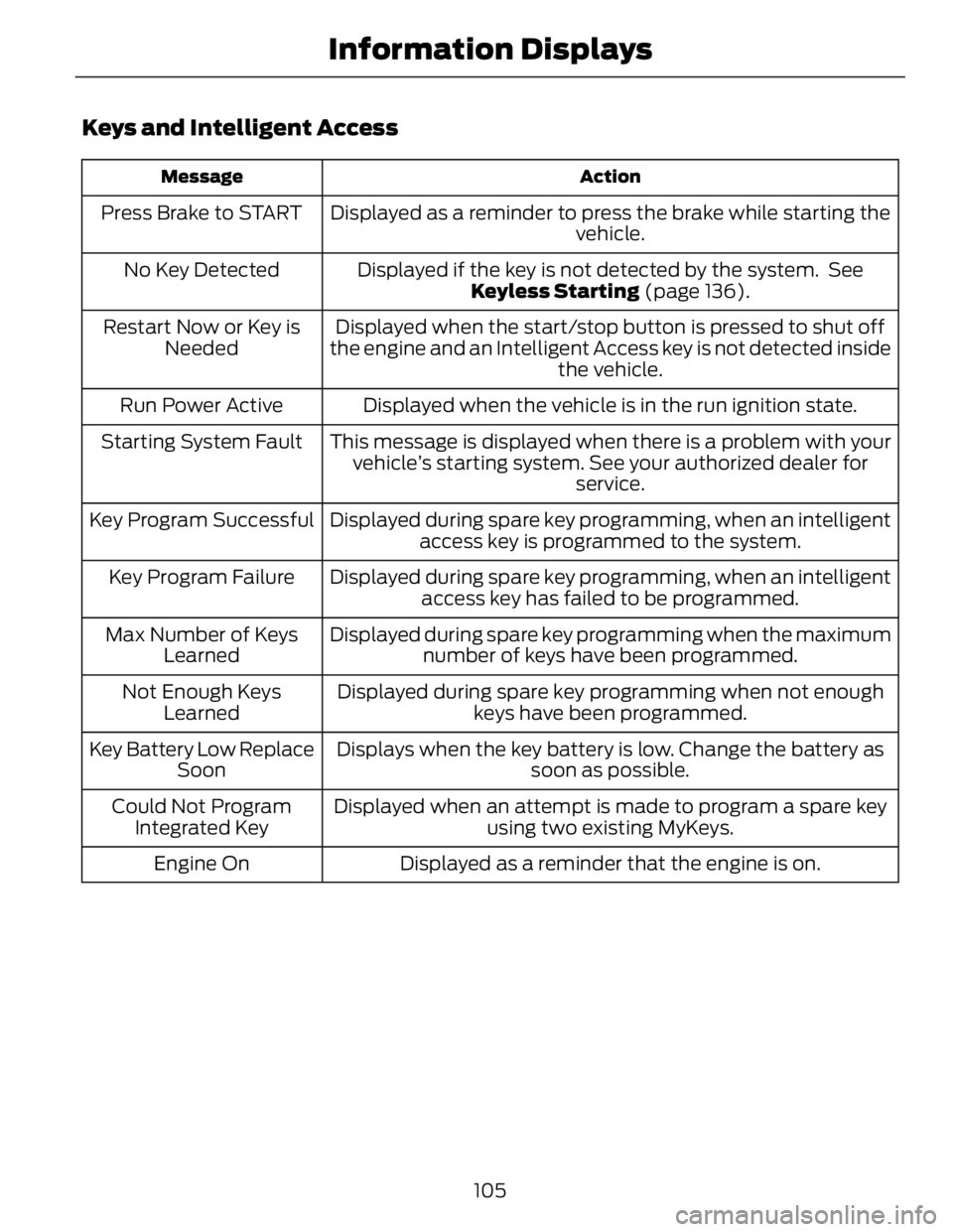
Keys and Intelligent Access ActionMessage
Displayed as a reminder to press the brake while starting the
vehicle.Press Brake to START
Displayed if the key is not detected by the system. See
Keyless Starting (page 136).No Key Detected
Displayed when the start/stop button is pressed to shut off
the engine and an Intelligent Access key is not detected inside
the vehicle.Restart Now or Key is
Needed
Displayed when the vehicle is in the run ignition state.Run Power Active
This message is displayed when there is a problem with your
vehicle’s starting system. See your authorized dealer for
service.Starting System Fault
Displayed during spare key programming, when an intelligent
access key is programmed to the system.Key Program Successful
Displayed during spare key programming, when an intelligent
access key has failed to be programmed.Key Program Failure
Displayed during spare key programming when the maximum
number of keys have been programmed.Max Number of Keys
Learned
Displayed during spare key programming when not enough
keys have been programmed.Not Enough Keys
Learned
Displays when the key battery is low. Change the battery as
soon as possible.Key Battery Low Replace
Soon
Displayed when an attempt is made to program a spare key
using two existing MyKeys.Could Not Program
Integrated Key
Displayed as a reminder that the engine is on.Engine On
105Information Displays
Page 146 of 473
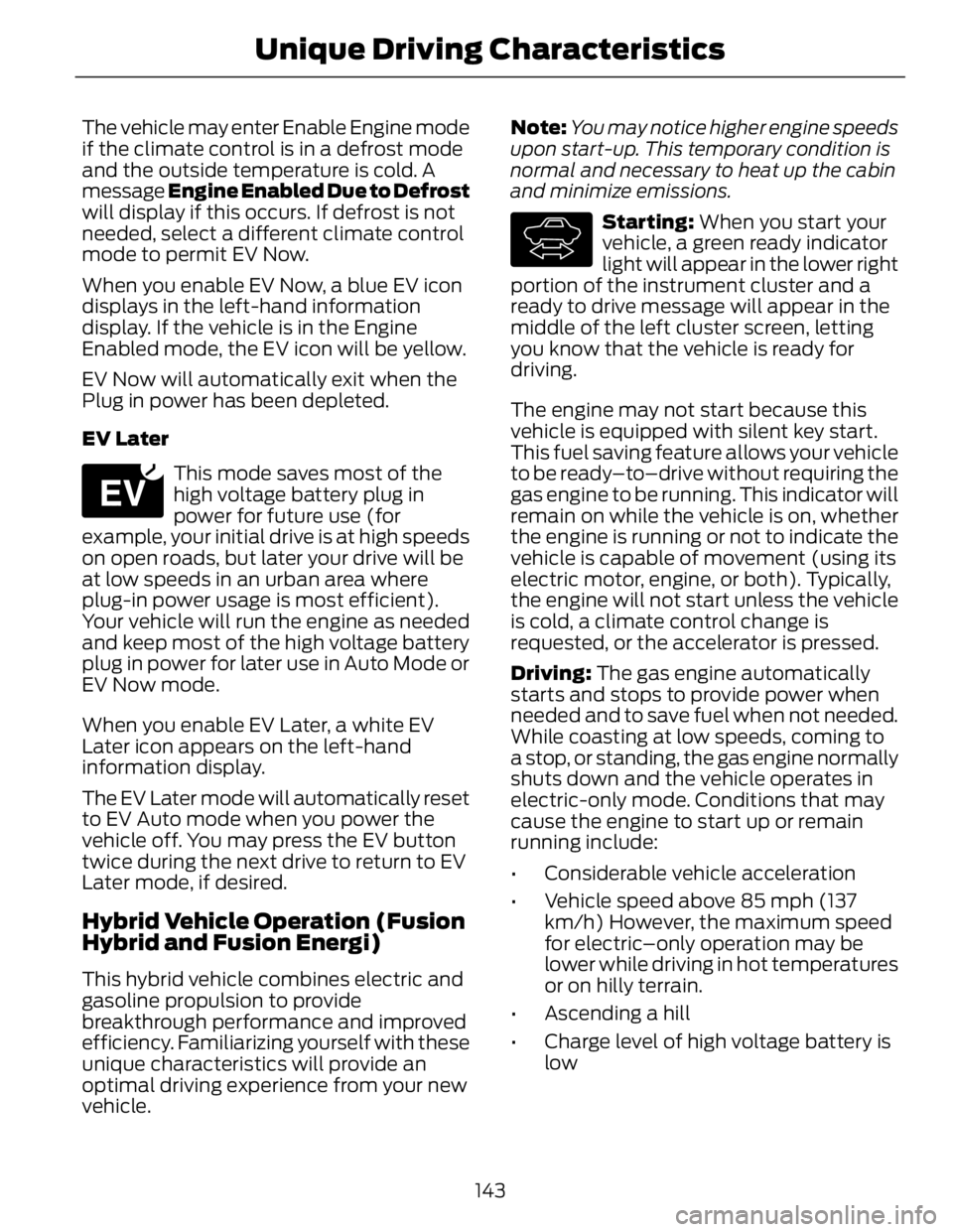
The vehicle may enter Enable Engine mode
if the climate control is in a defrost mode
and the outside temperature is cold. A
message Engine Enabled Due to Defrost
will display if this occurs. If defrost is not
needed, select a different climate control
mode to permit EV Now.
When you enable EV Now, a blue EV icon
displays in the left-hand information
display. If the vehicle is in the Engine
Enabled mode, the EV icon will be yellow.
EV Now will automatically exit when the
Plug in power has been depleted.
EV Later E151263
This mode saves most of the
high voltage battery plug in
power for future use (for
example, your initial drive is at high speeds
on open roads, but later your drive will be
at low speeds in an urban area where
plug-in power usage is most efficient).
Your vehicle will run the engine as needed
and keep most of the high voltage battery
plug in power for later use in Auto Mode or
EV Now mode.
When you enable EV Later, a white EV
Later icon appears on the left-hand
information display.
The EV Later mode will automatically reset
to EV Auto mode when you power the
vehicle off. You may press the EV button
twice during the next drive to return to EV
Later mode, if desired.
Hybrid Vehicle Operation (Fusion
Hybrid and Fusion Energi)
This hybrid vehicle combines electric and
gasoline propulsion to provide
breakthrough performance and improved
efficiency. Familiarizing yourself with these
unique characteristics will provide an
optimal driving experience from your new
vehicle. Note: You may notice higher engine speeds
upon start-up. This temporary condition is
normal and necessary to heat up the cabin
and minimize emissions. E144692
Starting: When you start your
vehicle, a green ready indicator
light will appear in the lower right
portion of the instrument cluster and a
ready to drive message will appear in the
middle of the left cluster screen, letting
you know that the vehicle is ready for
driving.
The engine may not start because this
vehicle is equipped with silent key start.
This fuel saving feature allows your vehicle
to be ready–to–drive without requiring the
gas engine to be running. This indicator will
remain on while the vehicle is on, whether
the engine is running or not to indicate the
vehicle is capable of movement (using its
electric motor, engine, or both). Typically,
the engine will not start unless the vehicle
is cold, a climate control change is
requested, or the accelerator is pressed.
Driving: The gas engine automatically
starts and stops to provide power when
needed and to save fuel when not needed.
While coasting at low speeds, coming to
a stop, or standing, the gas engine normally
shuts down and the vehicle operates in
electric-only mode. Conditions that may
cause the engine to start up or remain
running include:
• Considerable vehicle acceleration
• Vehicle speed above 85 mph (137
km/h) However, the maximum speed
for electric–only operation may be
lower while driving in hot temperatures
or on hilly terrain.
• Ascending a hill
• Charge level of high voltage battery is
low
143Unique Driving Characteristics
Page 227 of 473
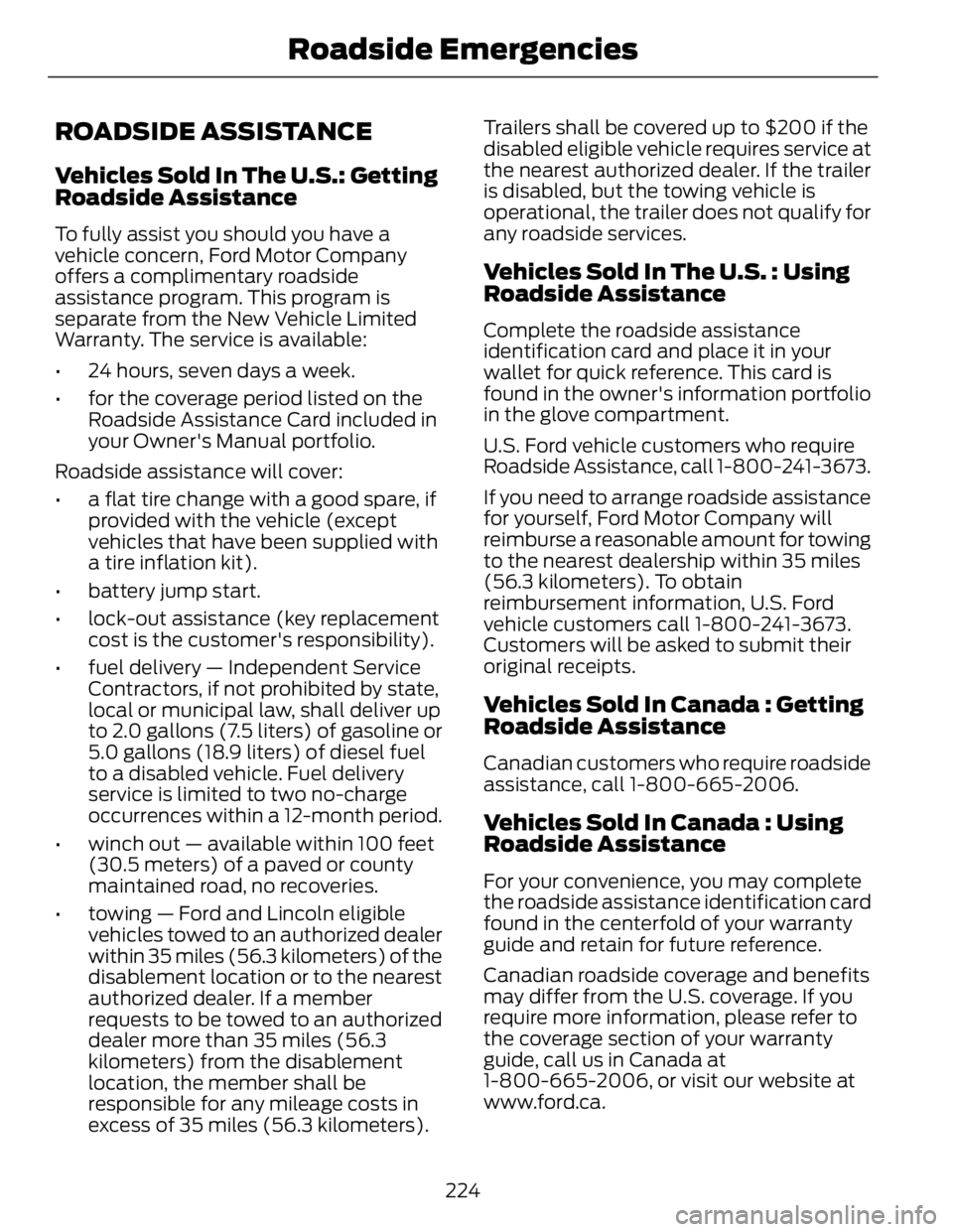
ROADSIDE ASSISTANCE Vehicles Sold In The U.S.: Getting
Roadside Assistance To fully assist you should you have a
vehicle concern, Ford Motor Company
offers a complimentary roadside
assistance program. This program is
separate from the New Vehicle Limited
Warranty. The service is available:
• 24 hours, seven days a week.
• for the coverage period listed on the
Roadside Assistance Card included in
your Owner's Manual portfolio.
Roadside assistance will cover:
• a flat tire change with a good spare, if
provided with the vehicle (except
vehicles that have been supplied with
a tire inflation kit).
• battery jump start.
• lock-out assistance (key replacement
cost is the customer's responsibility).
• fuel delivery — Independent Service
Contractors, if not prohibited by state,
local or municipal law, shall deliver up
to 2.0 gallons (7.5 liters) of gasoline or
5.0 gallons (18.9 liters) of diesel fuel
to a disabled vehicle. Fuel delivery
service is limited to two no-charge
occurrences within a 12-month period.
• winch out — available within 100 feet
(30.5 meters) of a paved or county
maintained road, no recoveries.
• towing — Ford and Lincoln eligible
vehicles towed to an authorized dealer
within 35 miles (56.3 kilometers) of the
disablement location or to the nearest
authorized dealer. If a member
requests to be towed to an authorized
dealer more than 35 miles (56.3
kilometers) from the disablement
location, the member shall be
responsible for any mileage costs in
excess of 35 miles (56.3 kilometers). Trailers shall be covered up to $200 if the
disabled eligible vehicle requires service at
the nearest authorized dealer. If the trailer
is disabled, but the towing vehicle is
operational, the trailer does not qualify for
any roadside services.
Vehicles Sold In The U.S. : Using
Roadside Assistance Complete the roadside assistance
identification card and place it in your
wallet for quick reference. This card is
found in the owner's information portfolio
in the glove compartment.
U.S. Ford vehicle customers who require
Roadside Assistance, call 1-800-241-3673.
If you need to arrange roadside assistance
for yourself, Ford Motor Company will
reimburse a reasonable amount for towing
to the nearest dealership within 35 miles
(56.3 kilometers). To obtain
reimbursement information, U.S. Ford
vehicle customers call 1-800-241-3673.
Customers will be asked to submit their
original receipts.
Vehicles Sold In Canada : Getting
Roadside Assistance Canadian customers who require roadside
assistance, call 1-800-665-2006.
Vehicles Sold In Canada : Using
Roadside Assistance For your convenience, you may complete
the roadside assistance identification card
found in the centerfold of your warranty
guide and retain for future reference.
Canadian roadside coverage and benefits
may differ from the U.S. coverage. If you
require more information, please refer to
the coverage section of your warranty
guide, call us in Canada at
1-800-665-2006, or visit our website at
www.ford.ca.
224Roadside Emergencies
Page 469 of 473
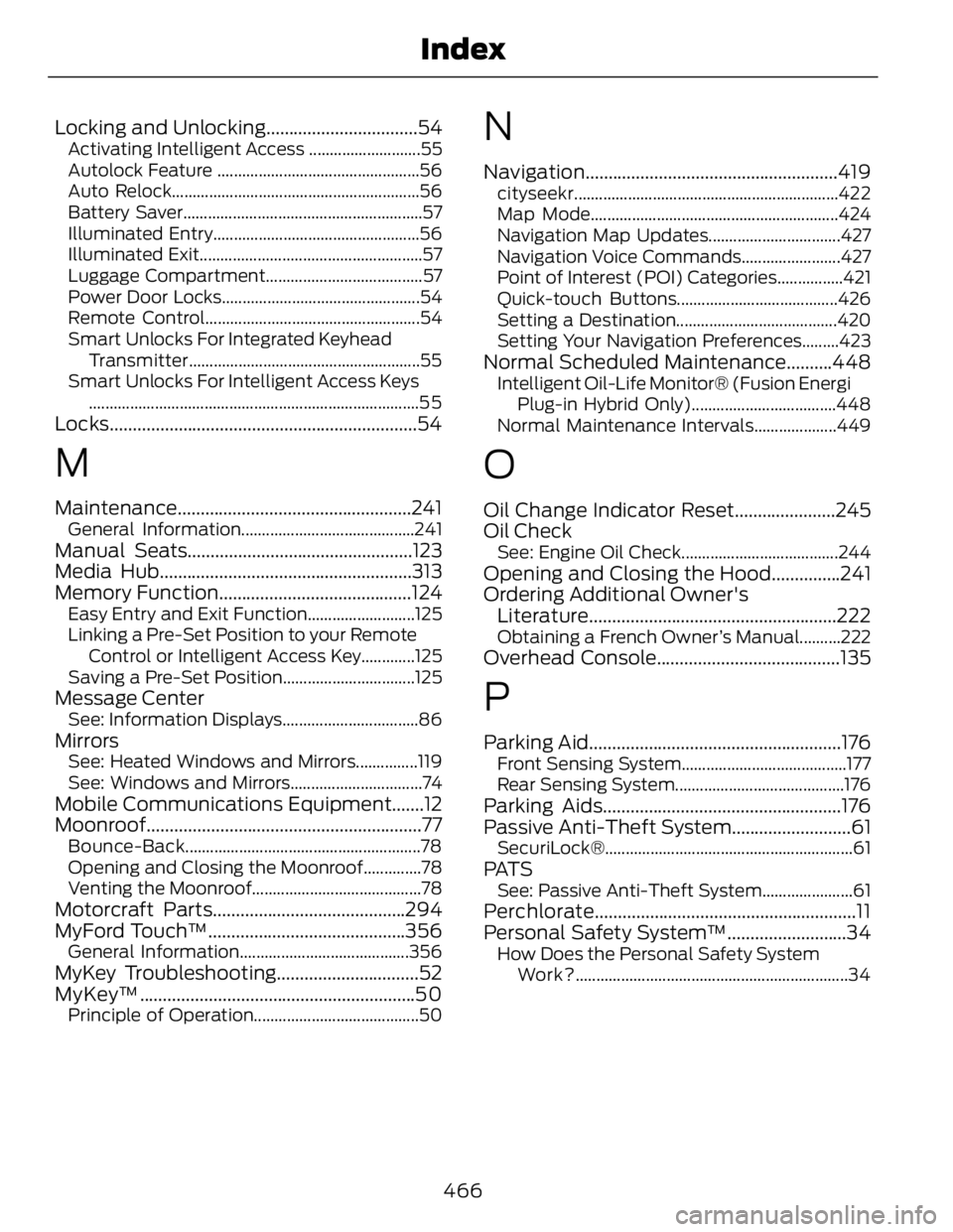
Locking and Unlocking.................................54 Activating Intelligent Access ...........................55
Autolock Feature .................................................56
Auto Relock............................................................56
Battery Saver..........................................................57
Illuminated Entry..................................................56
Illuminated Exit......................................................57
Luggage Compartment......................................57
Power Door Locks................................................54
Remote Control....................................................54
Smart Unlocks For Integrated Keyhead
Transmitter ........................................................55
Smart Unlocks For Intelligent Access Keys
................................................................................55
Locks...................................................................54
M Maintenance ...................................................241General Information..........................................241
Manual Seats.................................................123
Media Hub.......................................................313
Memory Function..........................................124 Easy Entry and Exit Function..........................125
Linking a Pre-Set Position to your Remote
Control or Intelligent Access Key.............125
Saving a Pre-Set Position................................125
Message Center See: Information Displays.................................86
Mirrors See: Heated Windows and Mirrors...............119
See: Windows and Mirrors................................74
Mobile Communications Equipment.......12
Moonroof............................................................77 Bounce-Back .........................................................78
Opening and Closing the Moonroof..............78
Venting the Moonroof.........................................78
Motorcraft Parts..........................................294
MyFord Touch™...........................................356 General Information.........................................356
MyKey Troubleshooting...............................52
MyKey™............................................................50 Principle of Operation........................................50 N Navigation .......................................................419cityseekr................................................................422
Map Mode............................................................424
Navigation Map Updates................................427
Navigation Voice Commands........................427
Point of Interest (POI) Categories................421
Quick-touch Buttons.......................................426
Setting a Destination.......................................420
Setting Your Navigation Preferences.........423
Normal Scheduled Maintenance..........448 Intelligent Oil-Life Monitor® (Fusion Energi
Plug-in Hybrid Only)...................................448
Normal Maintenance Intervals....................449
O Oil Change Indicator Reset......................245
Oil Check See: Engine Oil Check......................................244
Opening and Closing the Hood...............241
Ordering Additional Owner's
Literature......................................................222 Obtaining a French Owner’s Manual..........222
Overhead Console........................................135
P Parking Aid.......................................................176 Front Sensing System........................................177
Rear Sensing System.........................................176
Parking Aids....................................................176
Passive Anti-Theft System..........................61 SecuriL ock® ............................................................61
PAT S See: Passive Anti-Theft System......................61
Perchlorate.........................................................11
Personal Safety System™..........................34 How Does the Personal Safety System
Work? ..................................................................34
466Index