remote start FORD FUSION HYBRID 2017 Owner's Manual
[x] Cancel search | Manufacturer: FORD, Model Year: 2017, Model line: FUSION HYBRID, Model: FORD FUSION HYBRID 2017Pages: 516, PDF Size: 7.53 MB
Page 514 of 516
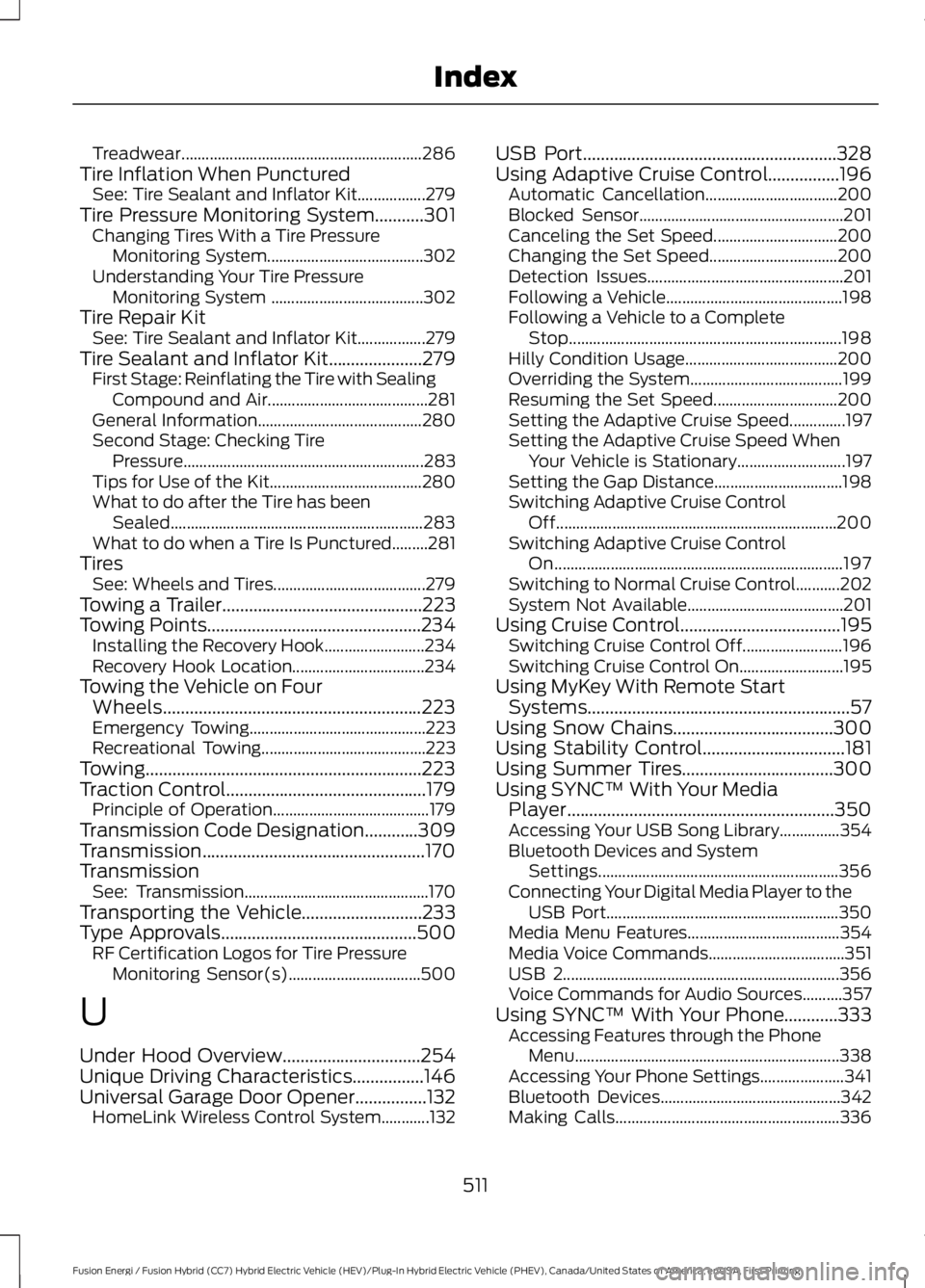
Treadwear............................................................286Tire Inflation When PuncturedSee: Tire Sealant and Inflator Kit.................279Tire Pressure Monitoring System...........301Changing Tires With a Tire PressureMonitoring System.......................................302Understanding Your Tire PressureMonitoring System ......................................302Tire Repair KitSee: Tire Sealant and Inflator Kit.................279Tire Sealant and Inflator Kit.....................279First Stage: Reinflating the Tire with SealingCompound and Air........................................281General Information.........................................280Second Stage: Checking TirePressure............................................................283Tips for Use of the Kit......................................280What to do after the Tire has beenSealed...............................................................283What to do when a Tire Is Punctured.........281TiresSee: Wheels and Tires......................................279Towing a Trailer.............................................223Towing Points................................................234Installing the Recovery Hook.........................234Recovery Hook Location.................................234Towing the Vehicle on FourWheels..........................................................223Emergency Towing............................................223Recreational Towing.........................................223Towing..............................................................223Traction Control.............................................179Principle of Operation.......................................179Transmission Code Designation............309Transmission..................................................170TransmissionSee: Transmission..............................................170Transporting the Vehicle...........................233Type Approvals............................................500RF Certification Logos for Tire PressureMonitoring Sensor(s).................................500
U
Under Hood Overview...............................254Unique Driving Characteristics................146Universal Garage Door Opener................132HomeLink Wireless Control System............132
USB Port.........................................................328Using Adaptive Cruise Control................196Automatic Cancellation.................................200Blocked Sensor...................................................201Canceling the Set Speed...............................200Changing the Set Speed................................200Detection Issues.................................................201Following a Vehicle............................................198Following a Vehicle to a CompleteStop....................................................................198Hilly Condition Usage......................................200Overriding the System......................................199Resuming the Set Speed...............................200Setting the Adaptive Cruise Speed..............197Setting the Adaptive Cruise Speed WhenYour Vehicle is Stationary...........................197Setting the Gap Distance................................198Switching Adaptive Cruise ControlOff......................................................................200Switching Adaptive Cruise ControlOn........................................................................197Switching to Normal Cruise Control...........202System Not Available.......................................201Using Cruise Control....................................195Switching Cruise Control Off.........................196Switching Cruise Control On..........................195Using MyKey With Remote StartSystems...........................................................57Using Snow Chains....................................300Using Stability Control................................181Using Summer Tires..................................300Using SYNC™ With Your MediaPlayer............................................................350Accessing Your USB Song Library...............354Bluetooth Devices and SystemSettings............................................................356Connecting Your Digital Media Player to theUSB Port..........................................................350Media Menu Features......................................354Media Voice Commands..................................351USB 2.....................................................................356Voice Commands for Audio Sources..........357Using SYNC™ With Your Phone............333Accessing Features through the PhoneMenu..................................................................338Accessing Your Phone Settings.....................341Bluetooth Devices.............................................342Making Calls........................................................336
511
Fusion Energi / Fusion Hybrid (CC7) Hybrid Electric Vehicle (HEV)/Plug-In Hybrid Electric Vehicle (PHEV), Canada/United States of America, enUSA, First Printing
Index