climate control FORD FUSION/HYBRID 2020 Owners Manual
[x] Cancel search | Manufacturer: FORD, Model Year: 2020, Model line: FUSION/HYBRID, Model: FORD FUSION/HYBRID 2020Pages: 486, PDF Size: 6.28 MB
Page 5 of 486
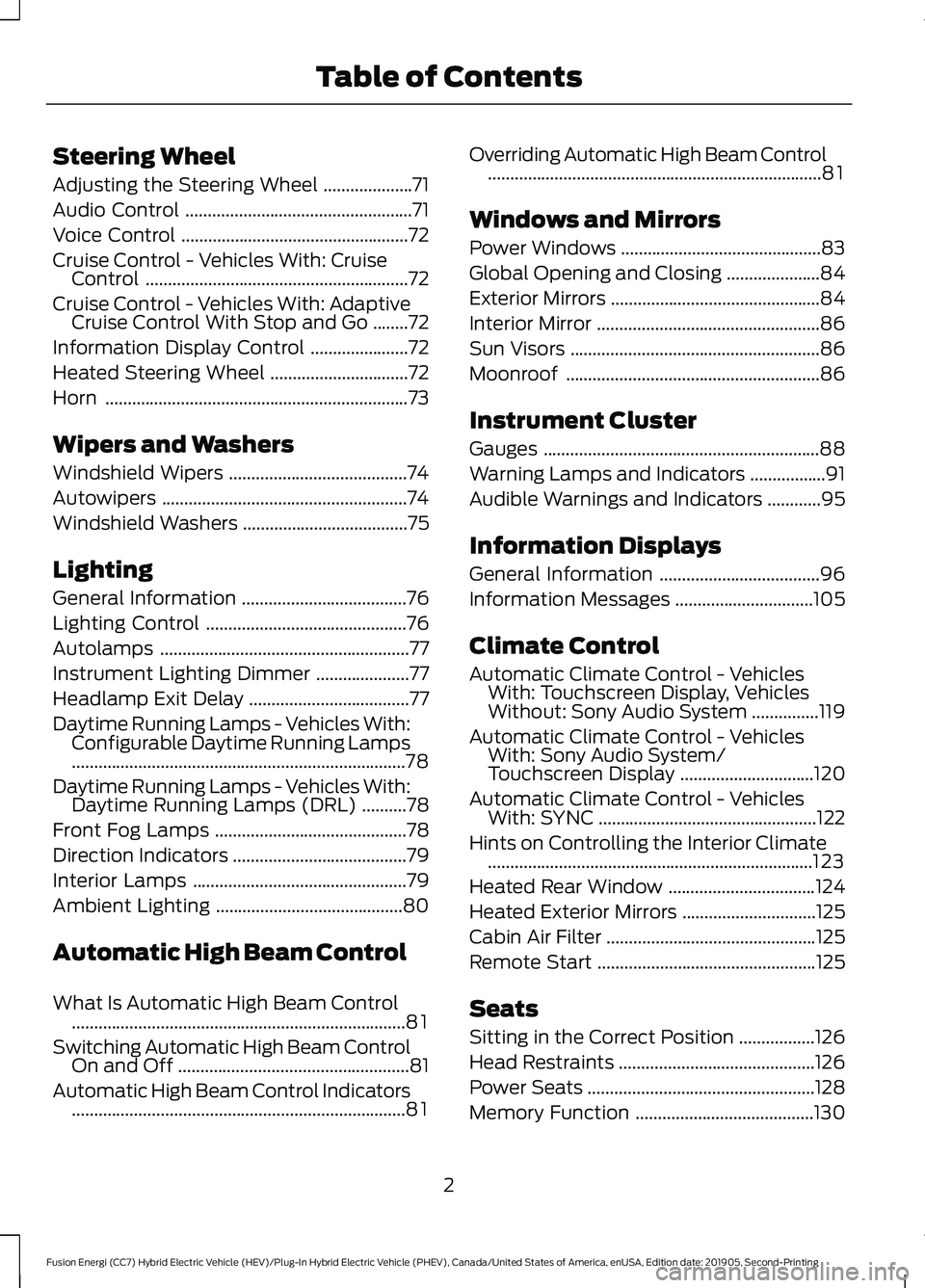
Steering Wheel
Adjusting the Steering Wheel
....................71
Audio Control ...................................................
71
Voice Control ...................................................
72
Cruise Control - Vehicles With: Cruise Control ...........................................................
72
Cruise Control - Vehicles With: Adaptive Cruise Control With Stop and Go ........
72
Information Display Control ......................
72
Heated Steering Wheel ...............................
72
Horn ....................................................................
73
Wipers and Washers
Windshield Wipers ........................................
74
Autowipers .......................................................
74
Windshield Washers .....................................
75
Lighting
General Information .....................................
76
Lighting Control .............................................
76
Autolamps ........................................................
77
Instrument Lighting Dimmer .....................
77
Headlamp Exit Delay ....................................
77
Daytime Running Lamps - Vehicles With: Configurable Daytime Running Lamps
........................................................................\
...
78
Daytime Running Lamps - Vehicles With: Daytime Running Lamps (DRL) ..........
78
Front Fog Lamps ...........................................
78
Direction Indicators .......................................
79
Interior Lamps ................................................
79
Ambient Lighting ..........................................
80
Automatic High Beam Control
What Is Automatic High Beam Control ........................................................................\
...
81
Switching Automatic High Beam Control On and Off ....................................................
81
Automatic High Beam Control Indicators ........................................................................\
...
81 Overriding Automatic High Beam Control
........................................................................\
...
81
Windows and Mirrors
Power Windows .............................................
83
Global Opening and Closing .....................
84
Exterior Mirrors ...............................................
84
Interior Mirror ..................................................
86
Sun Visors ........................................................
86
Moonroof .........................................................
86
Instrument Cluster
Gauges ..............................................................
88
Warning Lamps and Indicators .................
91
Audible Warnings and Indicators ............
95
Information Displays
General Information ....................................
96
Information Messages ...............................
105
Climate Control
Automatic Climate Control - Vehicles With: Touchscreen Display, Vehicles
Without: Sony Audio System ...............
119
Automatic Climate Control - Vehicles With: Sony Audio System/
Touchscreen Display ..............................
120
Automatic Climate Control - Vehicles With: SYNC .................................................
122
Hints on Controlling the Interior Climate ........................................................................\
.
123
Heated Rear Window .................................
124
Heated Exterior Mirrors ..............................
125
Cabin Air Filter ...............................................
125
Remote Start .................................................
125
Seats
Sitting in the Correct Position .................
126
Head Restraints ............................................
126
Power Seats ...................................................
128
Memory Function ........................................
130
2
Fusion Energi (CC7) Hybrid Electric Vehicle (HEV)/Plug-In Hybrid Electric Vehicle (PHEV), Canada/United States of America, enUSA, Edition date: 201905, Second-Printing Table of Contents
Page 6 of 486
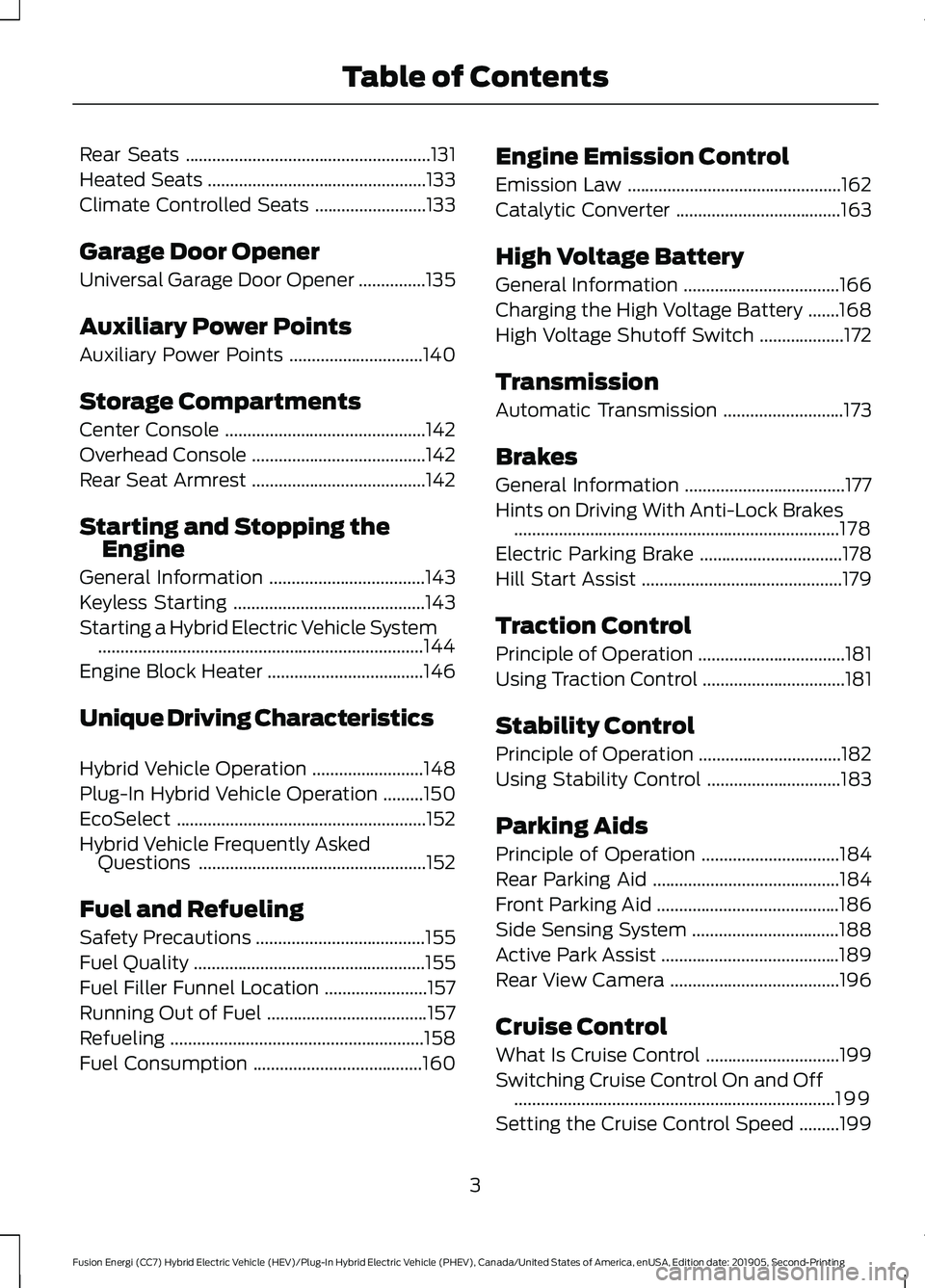
Rear Seats
.......................................................131
Heated Seats .................................................
133
Climate Controlled Seats .........................
133
Garage Door Opener
Universal Garage Door Opener ...............
135
Auxiliary Power Points
Auxiliary Power Points ..............................
140
Storage Compartments
Center Console .............................................
142
Overhead Console .......................................
142
Rear Seat Armrest .......................................
142
Starting and Stopping the Engine
General Information ...................................
143
Keyless Starting ...........................................
143
Starting a Hybrid Electric Vehicle System ........................................................................\
.
144
Engine Block Heater ...................................
146
Unique Driving Characteristics
Hybrid Vehicle Operation .........................
148
Plug-In Hybrid Vehicle Operation .........
150
EcoSelect ........................................................
152
Hybrid Vehicle Frequently Asked Questions ...................................................
152
Fuel and Refueling
Safety Precautions ......................................
155
Fuel Quality ....................................................
155
Fuel Filler Funnel Location .......................
157
Running Out of Fuel ....................................
157
Refueling .........................................................
158
Fuel Consumption ......................................
160Engine Emission Control
Emission Law
................................................
162
Catalytic Converter .....................................
163
High Voltage Battery
General Information ...................................
166
Charging the High Voltage Battery .......
168
High Voltage Shutoff Switch ...................
172
Transmission
Automatic Transmission ...........................
173
Brakes
General Information ....................................
177
Hints on Driving With Anti-Lock Brakes ........................................................................\
.
178
Electric Parking Brake ................................
178
Hill Start Assist .............................................
179
Traction Control
Principle of Operation .................................
181
Using Traction Control ................................
181
Stability Control
Principle of Operation ................................
182
Using Stability Control ..............................
183
Parking Aids
Principle of Operation ...............................
184
Rear Parking Aid ..........................................
184
Front Parking Aid .........................................
186
Side Sensing System .................................
188
Active Park Assist ........................................
189
Rear View Camera ......................................
196
Cruise Control
What Is Cruise Control ..............................
199
Switching Cruise Control On and Off ........................................................................\
199
Setting the Cruise Control Speed .........
199
3
Fusion Energi (CC7) Hybrid Electric Vehicle (HEV)/Plug-In Hybrid Electric Vehicle (PHEV), Canada/United States of America, enUSA, Edition date: 201905, Second-Printing Table of Contents
Page 14 of 486
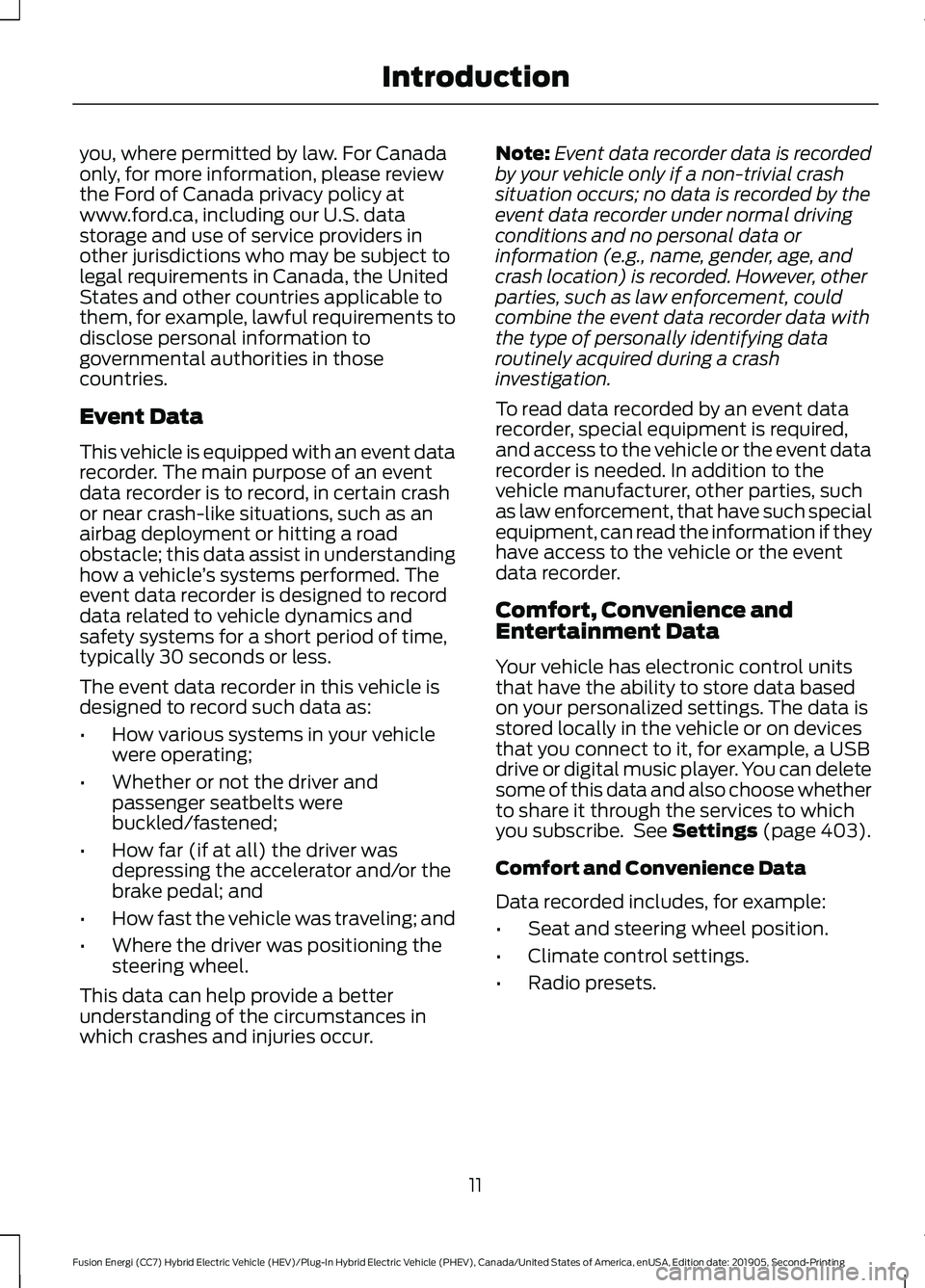
you, where permitted by law. For Canada
only, for more information, please review
the Ford of Canada privacy policy at
www.ford.ca, including our U.S. data
storage and use of service providers in
other jurisdictions who may be subject to
legal requirements in Canada, the United
States and other countries applicable to
them, for example, lawful requirements to
disclose personal information to
governmental authorities in those
countries.
Event Data
This vehicle is equipped with an event data
recorder. The main purpose of an event
data recorder is to record, in certain crash
or near crash-like situations, such as an
airbag deployment or hitting a road
obstacle; this data assist in understanding
how a vehicle
’s systems performed. The
event data recorder is designed to record
data related to vehicle dynamics and
safety systems for a short period of time,
typically 30 seconds or less.
The event data recorder in this vehicle is
designed to record such data as:
• How various systems in your vehicle
were operating;
• Whether or not the driver and
passenger seatbelts were
buckled/fastened;
• How far (if at all) the driver was
depressing the accelerator and/or the
brake pedal; and
• How fast the vehicle was traveling; and
• Where the driver was positioning the
steering wheel.
This data can help provide a better
understanding of the circumstances in
which crashes and injuries occur. Note:
Event data recorder data is recorded
by your vehicle only if a non-trivial crash
situation occurs; no data is recorded by the
event data recorder under normal driving
conditions and no personal data or
information (e.g., name, gender, age, and
crash location) is recorded. However, other
parties, such as law enforcement, could
combine the event data recorder data with
the type of personally identifying data
routinely acquired during a crash
investigation.
To read data recorded by an event data
recorder, special equipment is required,
and access to the vehicle or the event data
recorder is needed. In addition to the
vehicle manufacturer, other parties, such
as law enforcement, that have such special
equipment, can read the information if they
have access to the vehicle or the event
data recorder.
Comfort, Convenience and
Entertainment Data
Your vehicle has electronic control units
that have the ability to store data based
on your personalized settings. The data is
stored locally in the vehicle or on devices
that you connect to it, for example, a USB
drive or digital music player. You can delete
some of this data and also choose whether
to share it through the services to which
you subscribe. See Settings (page 403).
Comfort and Convenience Data
Data recorded includes, for example:
• Seat and steering wheel position.
• Climate control settings.
• Radio presets.
11
Fusion Energi (CC7) Hybrid Electric Vehicle (HEV)/Plug-In Hybrid Electric Vehicle (PHEV), Canada/United States of America, enUSA, Edition date: 201905, Second-Printing Introduction
Page 21 of 486
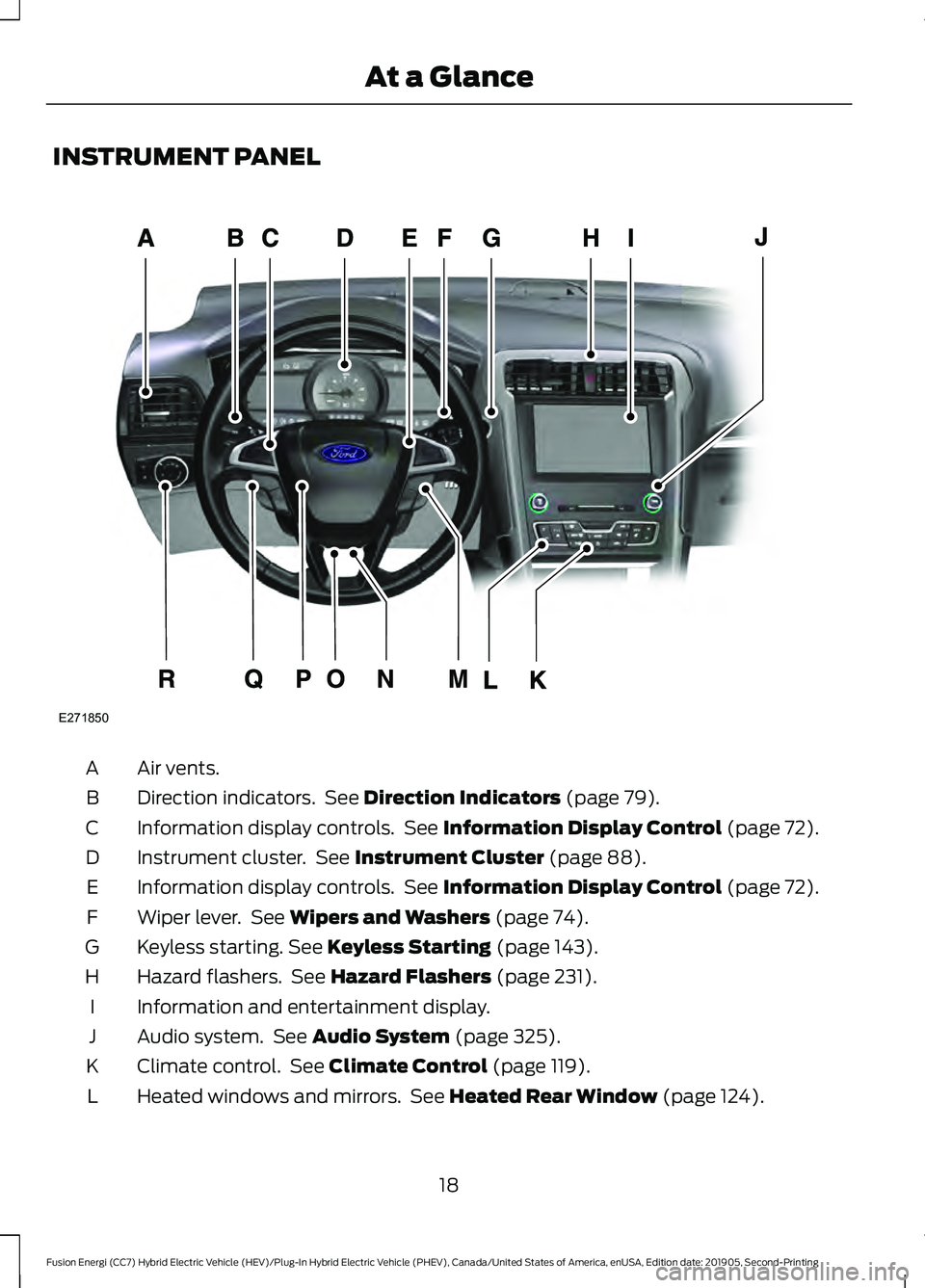
INSTRUMENT PANEL
Air vents.
A
Direction indicators. See Direction Indicators (page 79).
B
Information display controls. See
Information Display Control (page 72).
C
Instrument cluster. See
Instrument Cluster (page 88).
D
Information display controls. See
Information Display Control (page 72).
E
Wiper lever. See
Wipers and Washers (page 74).
F
Keyless starting.
See Keyless Starting (page 143).
G
Hazard flashers. See
Hazard Flashers (page 231).
H
Information and entertainment display.
I
Audio system. See
Audio System (page 325).
J
Climate control. See
Climate Control (page 119).
K
Heated windows and mirrors. See
Heated Rear Window (page 124).
L
18
Fusion Energi (CC7) Hybrid Electric Vehicle (HEV)/Plug-In Hybrid Electric Vehicle (PHEV), Canada/United States of America, enUSA, Edition date: 201905, Second-Printing At a GlanceE271850
Page 58 of 486
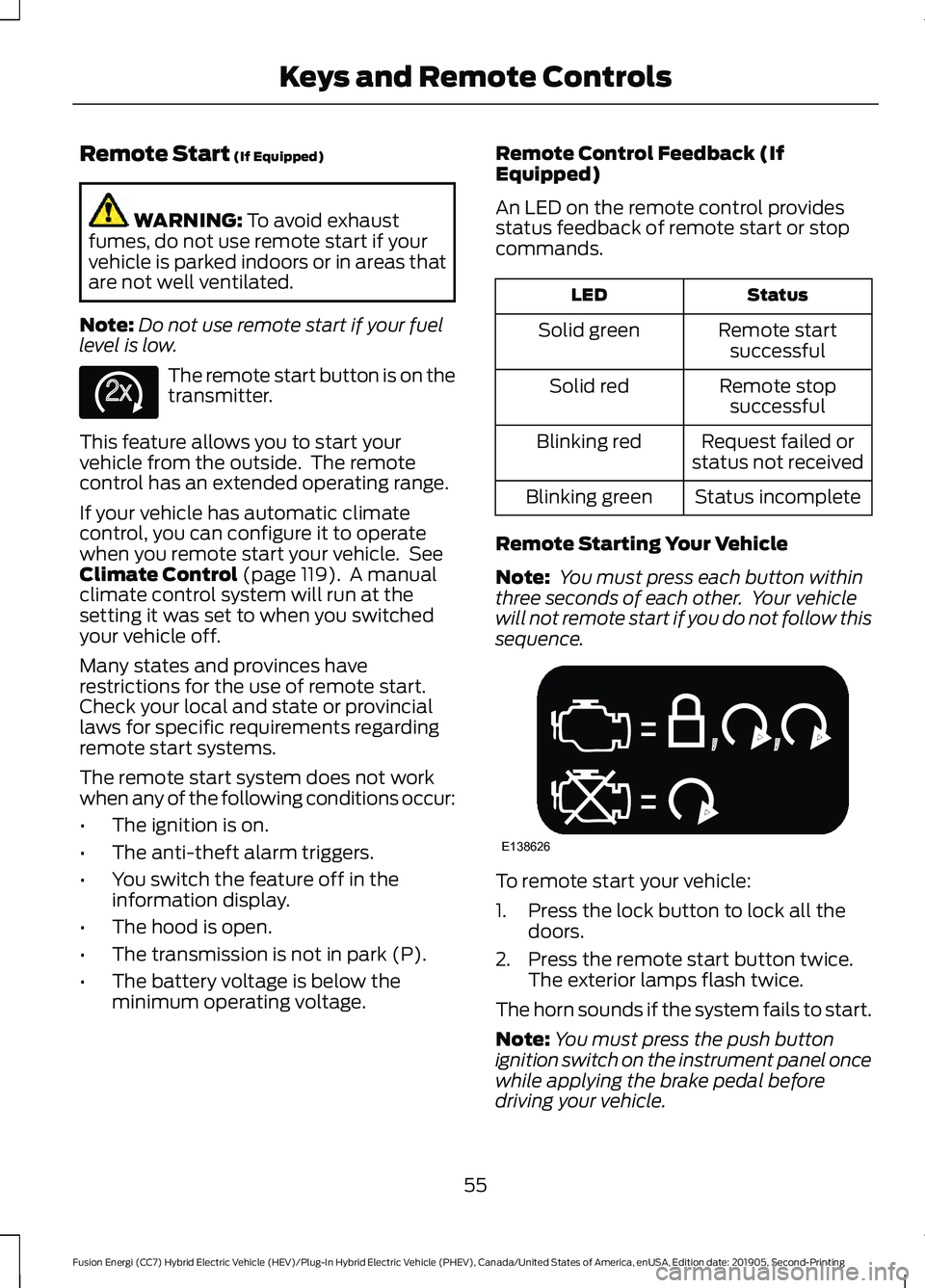
Remote Start (If Equipped)
WARNING:
To avoid exhaust
fumes, do not use remote start if your
vehicle is parked indoors or in areas that
are not well ventilated.
Note: Do not use remote start if your fuel
level is low. The remote start button is on the
transmitter.
This feature allows you to start your
vehicle from the outside. The remote
control has an extended operating range.
If your vehicle has automatic climate
control, you can configure it to operate
when you remote start your vehicle. See
Climate Control
(page 119). A manual
climate control system will run at the
setting it was set to when you switched
your vehicle off.
Many states and provinces have
restrictions for the use of remote start.
Check your local and state or provincial
laws for specific requirements regarding
remote start systems.
The remote start system does not work
when any of the following conditions occur:
• The ignition is on.
• The anti-theft alarm triggers.
• You switch the feature off in the
information display.
• The hood is open.
• The transmission is not in park (P).
• The battery voltage is below the
minimum operating voltage. Remote Control Feedback (If
Equipped)
An LED on the remote control provides
status feedback of remote start or stop
commands. Status
LED
Remote startsuccessful
Solid green
Remote stopsuccessful
Solid red
Request failed or
status not received
Blinking red
Status incomplete
Blinking green
Remote Starting Your Vehicle
Note: You must press each button within
three seconds of each other. Your vehicle
will not remote start if you do not follow this
sequence. To remote start your vehicle:
1. Press the lock button to lock all the
doors.
2. Press the remote start button twice. The exterior lamps flash twice.
The horn sounds if the system fails to start.
Note: You must press the push button
ignition switch on the instrument panel once
while applying the brake pedal before
driving your vehicle.
55
Fusion Energi (CC7) Hybrid Electric Vehicle (HEV)/Plug-In Hybrid Electric Vehicle (PHEV), Canada/United States of America, enUSA, Edition date: 201905, Second-Printing Keys and Remote ControlsE138625 E138626
Page 93 of 486
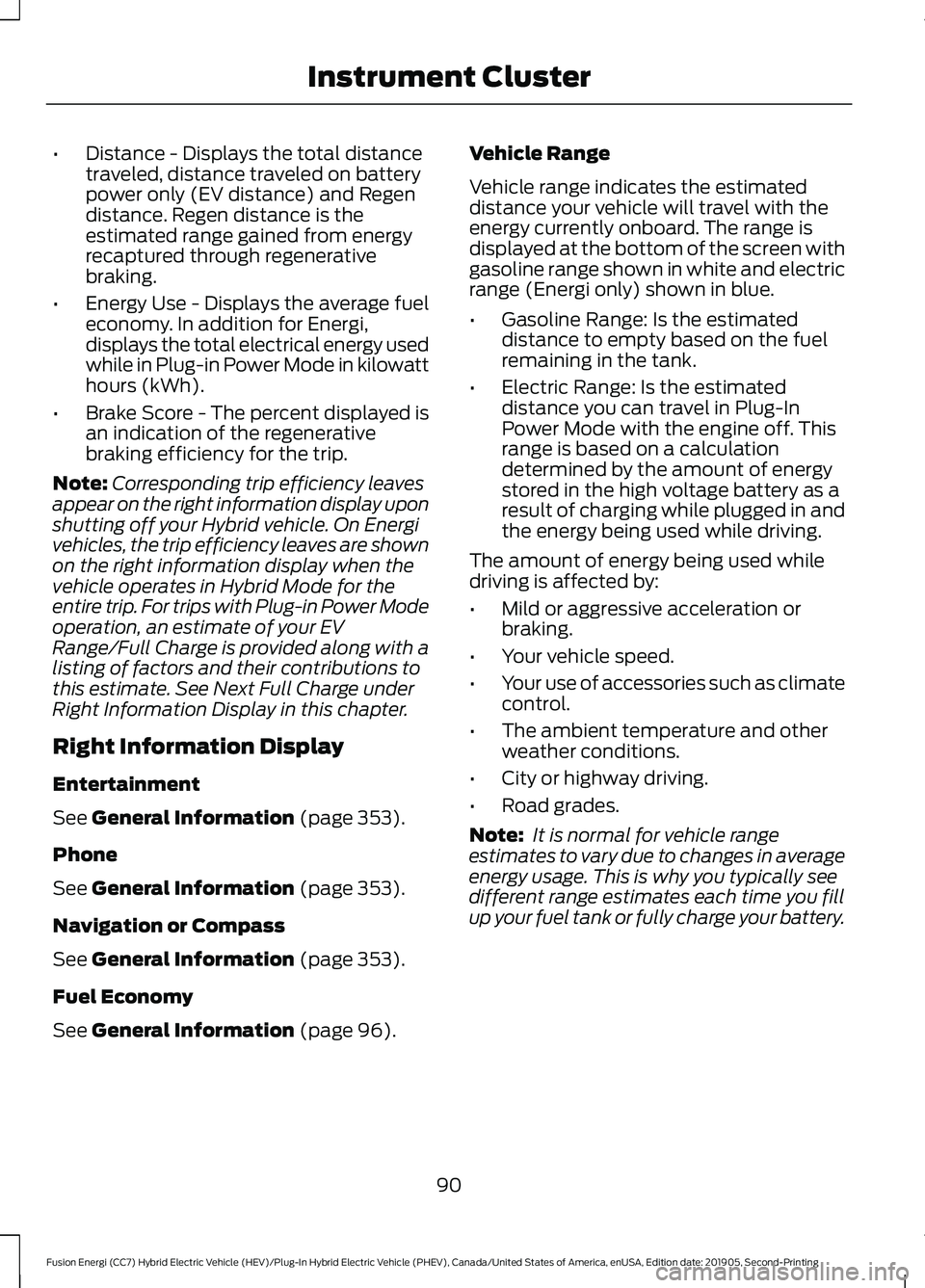
•
Distance - Displays the total distance
traveled, distance traveled on battery
power only (EV distance) and Regen
distance. Regen distance is the
estimated range gained from energy
recaptured through regenerative
braking.
• Energy Use - Displays the average fuel
economy. In addition for Energi,
displays the total electrical energy used
while in Plug-in Power Mode in kilowatt
hours (kWh).
• Brake Score - The percent displayed is
an indication of the regenerative
braking efficiency for the trip.
Note: Corresponding trip efficiency leaves
appear on the right information display upon
shutting off your Hybrid vehicle. On Energi
vehicles, the trip efficiency leaves are shown
on the right information display when the
vehicle operates in Hybrid Mode for the
entire trip. For trips with Plug-in Power Mode
operation, an estimate of your EV
Range/Full Charge is provided along with a
listing of factors and their contributions to
this estimate. See Next Full Charge under
Right Information Display in this chapter.
Right Information Display
Entertainment
See General Information (page 353).
Phone
See
General Information (page 353).
Navigation or Compass
See
General Information (page 353).
Fuel Economy
See
General Information (page 96). Vehicle Range
Vehicle range indicates the estimated
distance your vehicle will travel with the
energy currently onboard. The range is
displayed at the bottom of the screen with
gasoline range shown in white and electric
range (Energi only) shown in blue.
•
Gasoline Range: Is the estimated
distance to empty based on the fuel
remaining in the tank.
• Electric Range: Is the estimated
distance you can travel in Plug-In
Power Mode with the engine off. This
range is based on a calculation
determined by the amount of energy
stored in the high voltage battery as a
result of charging while plugged in and
the energy being used while driving.
The amount of energy being used while
driving is affected by:
• Mild or aggressive acceleration or
braking.
• Your vehicle speed.
• Your use of accessories such as climate
control.
• The ambient temperature and other
weather conditions.
• City or highway driving.
• Road grades.
Note: It is normal for vehicle range
estimates to vary due to changes in average
energy usage. This is why you typically see
different range estimates each time you fill
up your fuel tank or fully charge your battery.
90
Fusion Energi (CC7) Hybrid Electric Vehicle (HEV)/Plug-In Hybrid Electric Vehicle (PHEV), Canada/United States of America, enUSA, Edition date: 201905, Second-Printing Instrument Cluster
Page 94 of 486
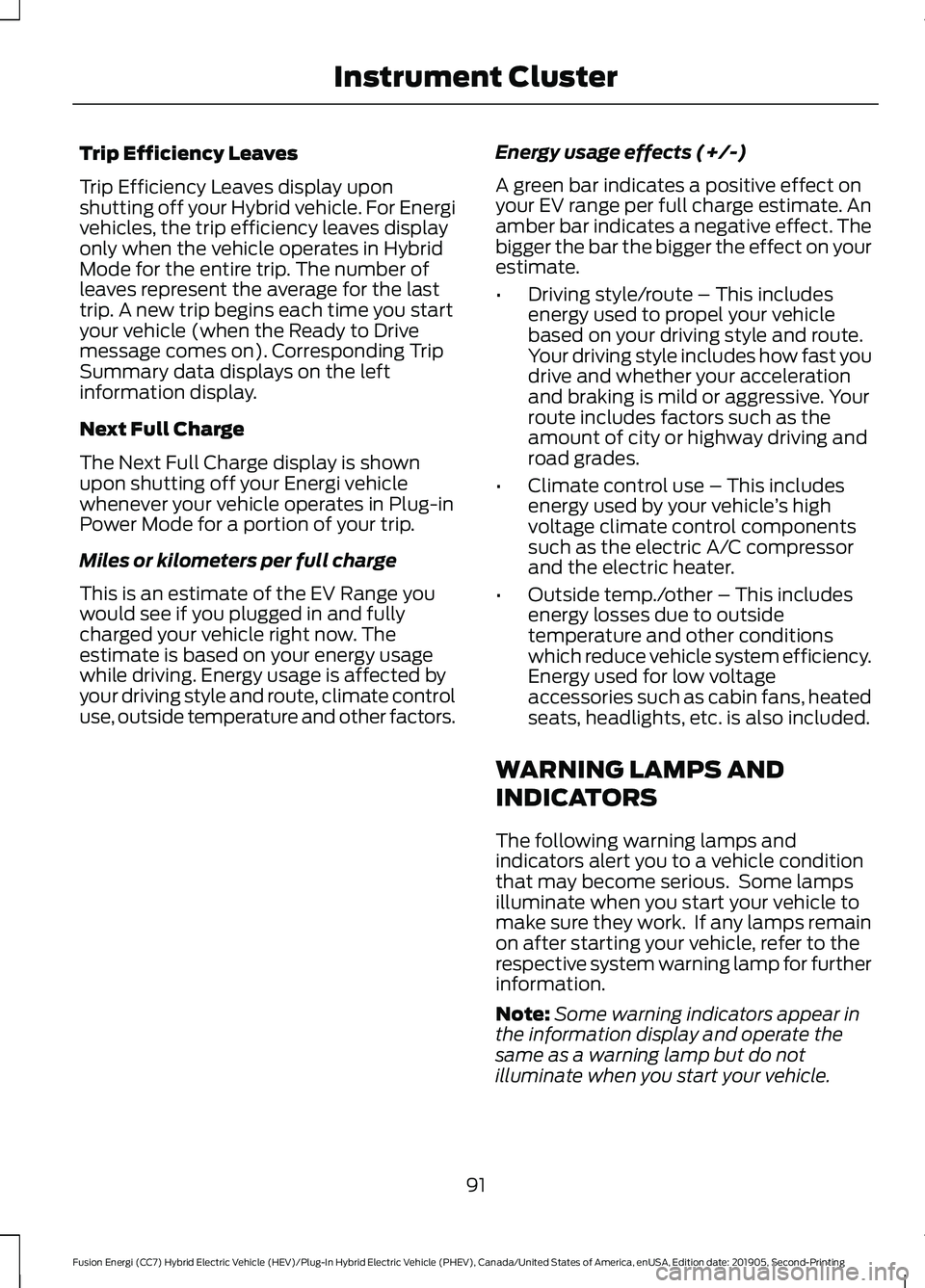
Trip Efficiency Leaves
Trip Efficiency Leaves display upon
shutting off your Hybrid vehicle. For Energi
vehicles, the trip efficiency leaves display
only when the vehicle operates in Hybrid
Mode for the entire trip. The number of
leaves represent the average for the last
trip. A new trip begins each time you start
your vehicle (when the Ready to Drive
message comes on). Corresponding Trip
Summary data displays on the left
information display.
Next Full Charge
The Next Full Charge display is shown
upon shutting off your Energi vehicle
whenever your vehicle operates in Plug-in
Power Mode for a portion of your trip.
Miles or kilometers per full charge
This is an estimate of the EV Range you
would see if you plugged in and fully
charged your vehicle right now. The
estimate is based on your energy usage
while driving. Energy usage is affected by
your driving style and route, climate control
use, outside temperature and other factors.
Energy usage effects (+/-)
A green bar indicates a positive effect on
your EV range per full charge estimate. An
amber bar indicates a negative effect. The
bigger the bar the bigger the effect on your
estimate.
•
Driving style/route – This includes
energy used to propel your vehicle
based on your driving style and route.
Your driving style includes how fast you
drive and whether your acceleration
and braking is mild or aggressive. Your
route includes factors such as the
amount of city or highway driving and
road grades.
• Climate control use – This includes
energy used by your vehicle ’s high
voltage climate control components
such as the electric A/C compressor
and the electric heater.
• Outside temp./other – This includes
energy losses due to outside
temperature and other conditions
which reduce vehicle system efficiency.
Energy used for low voltage
accessories such as cabin fans, heated
seats, headlights, etc. is also included.
WARNING LAMPS AND
INDICATORS
The following warning lamps and
indicators alert you to a vehicle condition
that may become serious. Some lamps
illuminate when you start your vehicle to
make sure they work. If any lamps remain
on after starting your vehicle, refer to the
respective system warning lamp for further
information.
Note: Some warning indicators appear in
the information display and operate the
same as a warning lamp but do not
illuminate when you start your vehicle.
91
Fusion Energi (CC7) Hybrid Electric Vehicle (HEV)/Plug-In Hybrid Electric Vehicle (PHEV), Canada/United States of America, enUSA, Edition date: 201905, Second-Printing Instrument Cluster
Page 102 of 486
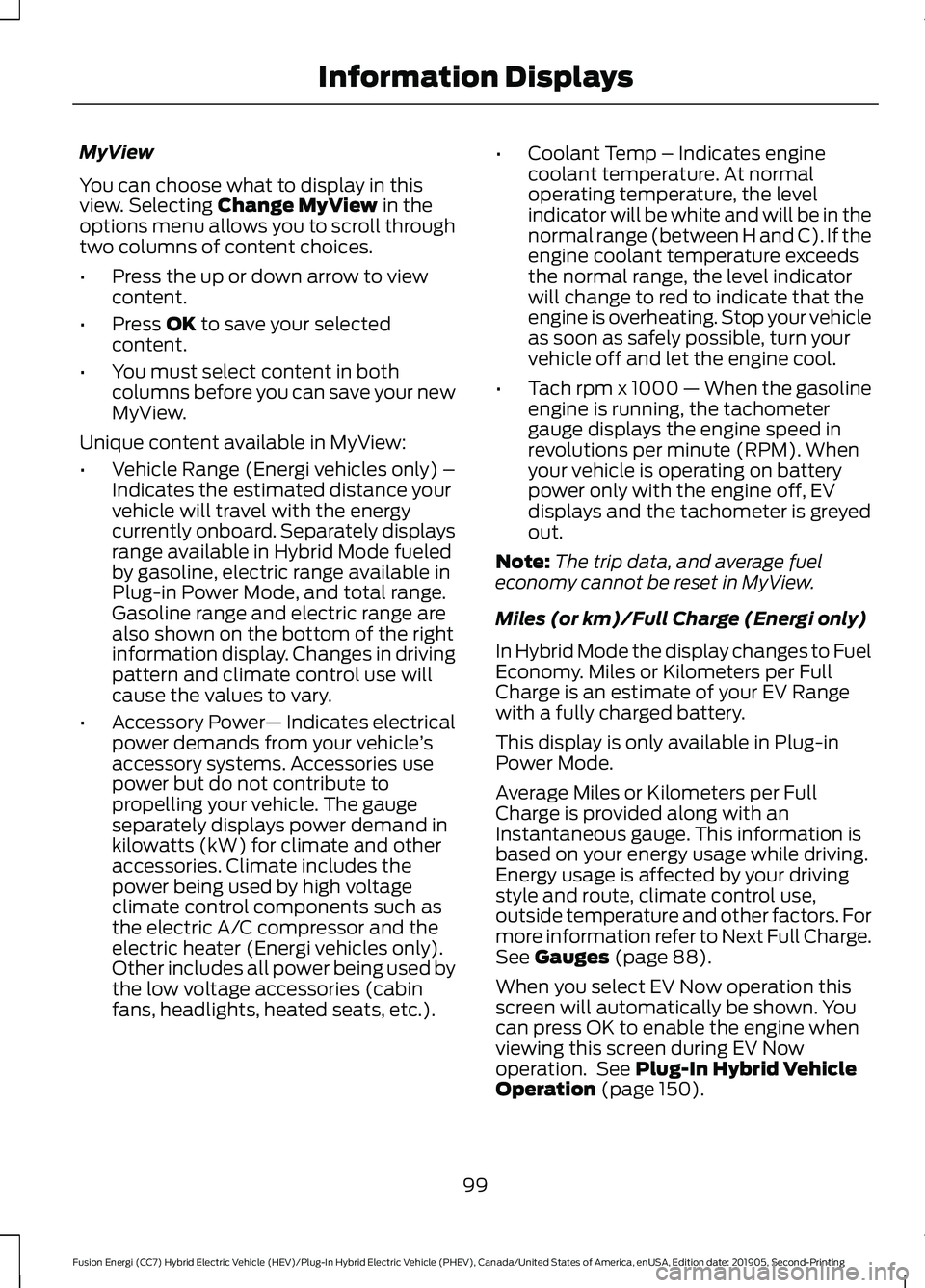
MyView
You can choose what to display in this
view. Selecting Change MyView in the
options menu allows you to scroll through
two columns of content choices.
• Press the up or down arrow to view
content.
• Press
OK to save your selected
content.
• You must select content in both
columns before you can save your new
MyView.
Unique content available in MyView:
• Vehicle Range (Energi vehicles only) –
Indicates the estimated distance your
vehicle will travel with the energy
currently onboard. Separately displays
range available in Hybrid Mode fueled
by gasoline, electric range available in
Plug-in Power Mode, and total range.
Gasoline range and electric range are
also shown on the bottom of the right
information display. Changes in driving
pattern and climate control use will
cause the values to vary.
• Accessory Power — Indicates electrical
power demands from your vehicle ’s
accessory systems. Accessories use
power but do not contribute to
propelling your vehicle. The gauge
separately displays power demand in
kilowatts (kW) for climate and other
accessories. Climate includes the
power being used by high voltage
climate control components such as
the electric A/C compressor and the
electric heater (Energi vehicles only).
Other includes all power being used by
the low voltage accessories (cabin
fans, headlights, heated seats, etc.). •
Coolant Temp – Indicates engine
coolant temperature. At normal
operating temperature, the level
indicator will be white and will be in the
normal range (between H and C). If the
engine coolant temperature exceeds
the normal range, the level indicator
will change to red to indicate that the
engine is overheating. Stop your vehicle
as soon as safely possible, turn your
vehicle off and let the engine cool.
• Tach rpm x 1000 — When the gasoline
engine is running, the tachometer
gauge displays the engine speed in
revolutions per minute (RPM). When
your vehicle is operating on battery
power only with the engine off, EV
displays and the tachometer is greyed
out.
Note: The trip data, and average fuel
economy cannot be reset in MyView.
Miles (or km)/Full Charge (Energi only)
In Hybrid Mode the display changes to Fuel
Economy. Miles or Kilometers per Full
Charge is an estimate of your EV Range
with a fully charged battery.
This display is only available in Plug-in
Power Mode.
Average Miles or Kilometers per Full
Charge is provided along with an
Instantaneous gauge. This information is
based on your energy usage while driving.
Energy usage is affected by your driving
style and route, climate control use,
outside temperature and other factors. For
more information refer to Next Full Charge.
See
Gauges (page 88).
When you select EV Now operation this
screen will automatically be shown. You
can press OK to enable the engine when
viewing this screen during EV Now
operation. See
Plug-In Hybrid Vehicle
Operation (page 150).
99
Fusion Energi (CC7) Hybrid Electric Vehicle (HEV)/Plug-In Hybrid Electric Vehicle (PHEV), Canada/United States of America, enUSA, Edition date: 201905, Second-Printing Information Displays
Page 104 of 486
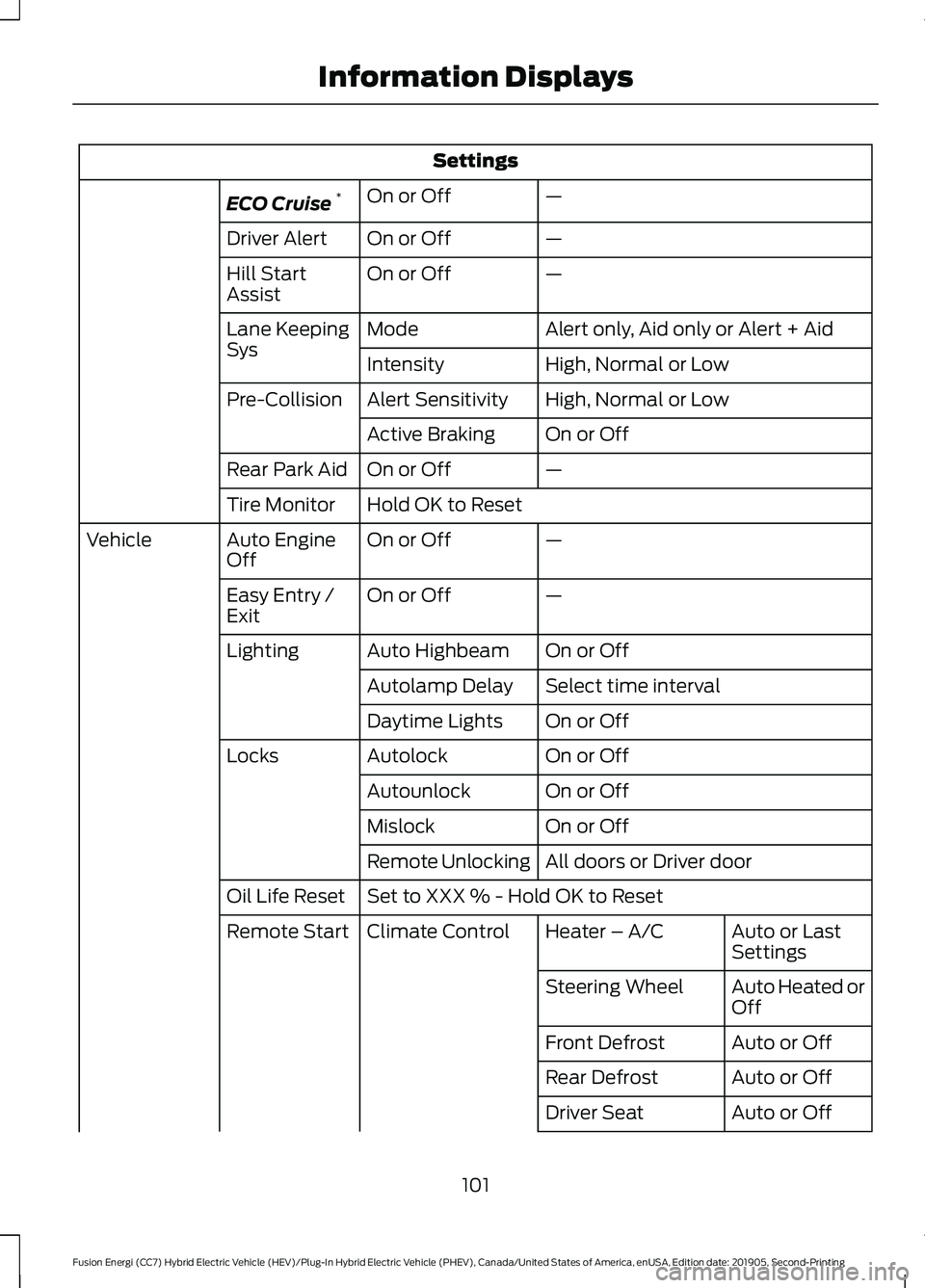
Settings
—
On or Off
ECO Cruise *
—
On or Off
Driver Alert
—
On or Off
Hill Start
Assist
Alert only, Aid only or Alert + Aid
Mode
Lane Keeping
Sys
High, Normal or Low
Intensity
High, Normal or Low
Alert Sensitivity
Pre-Collision
On or Off
Active Braking
—
On or Off
Rear Park Aid
Hold OK to Reset
Tire Monitor
—
On or Off
Auto Engine
Off
Vehicle
—
On or Off
Easy Entry /
Exit
On or Off
Auto Highbeam
Lighting
Select time interval
Autolamp Delay
On or Off
Daytime Lights
On or Off
Autolock
Locks
On or Off
Autounlock
On or Off
Mislock
All doors or Driver door
Remote Unlocking
Set to XXX % - Hold OK to Reset
Oil Life Reset
Auto or Last
Settings
Heater – A/C
Climate Control
Remote Start
Auto Heated or
Off
Steering Wheel
Auto or Off
Front Defrost
Auto or Off
Rear Defrost
Auto or Off
Driver Seat
101
Fusion Energi (CC7) Hybrid Electric Vehicle (HEV)/Plug-In Hybrid Electric Vehicle (PHEV), Canada/United States of America, enUSA, Edition date: 201905, Second-Printing Information Displays
Page 112 of 486
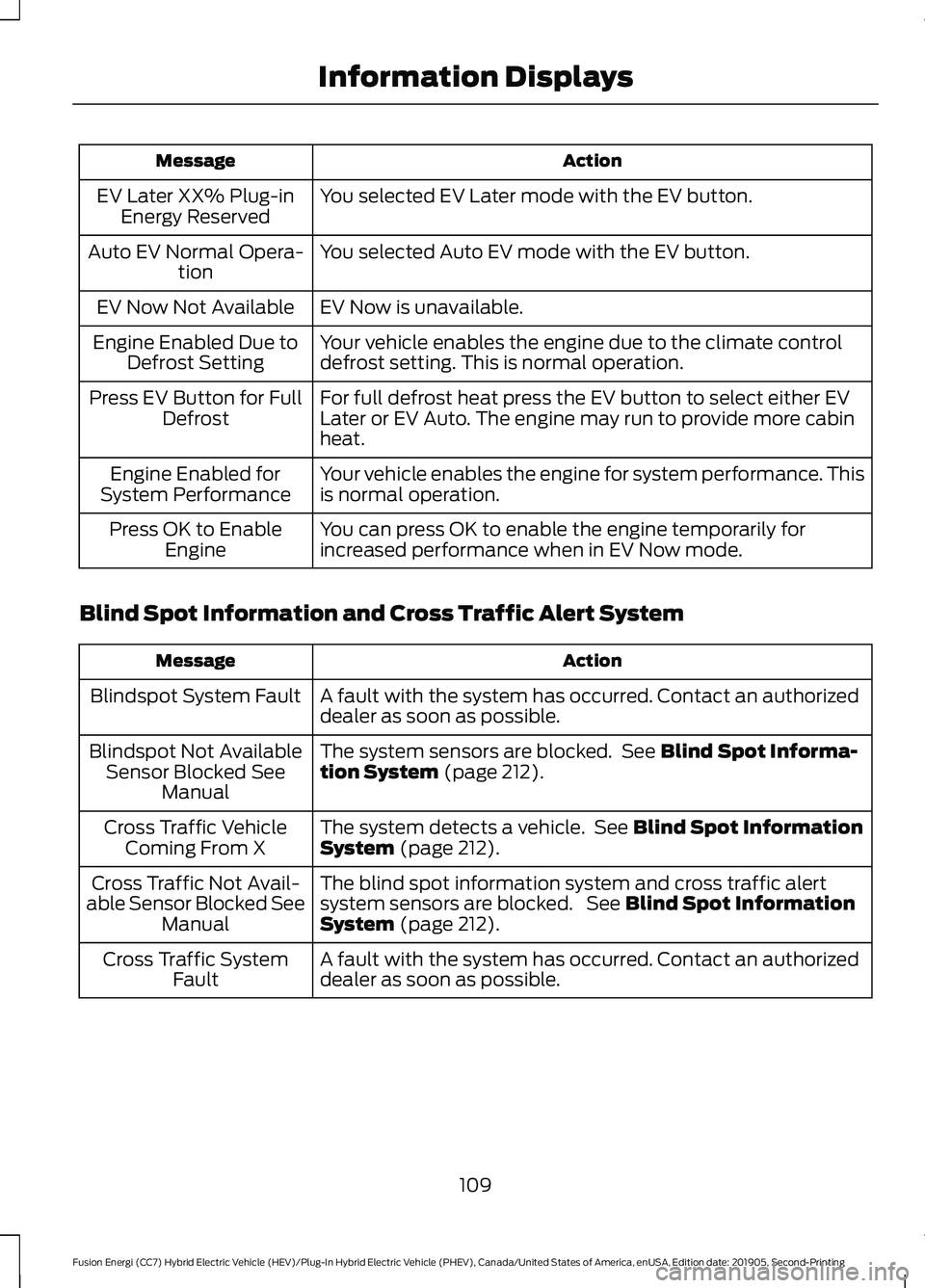
Action
Message
You selected EV Later mode with the EV button.
EV Later XX% Plug-in
Energy Reserved
You selected Auto EV mode with the EV button.
Auto EV Normal Opera-
tion
EV Now is unavailable.
EV Now Not Available
Your vehicle enables the engine due to the climate control
defrost setting. This is normal operation.
Engine Enabled Due to
Defrost Setting
For full defrost heat press the EV button to select either EV
Later or EV Auto. The engine may run to provide more cabin
heat.
Press EV Button for Full
Defrost
Your vehicle enables the engine for system performance. This
is normal operation.
Engine Enabled for
System Performance
You can press OK to enable the engine temporarily for
increased performance when in EV Now mode.
Press OK to Enable
Engine
Blind Spot Information and Cross Traffic Alert System Action
Message
A fault with the system has occurred. Contact an authorized
dealer as soon as possible.
Blindspot System Fault
The system sensors are blocked. See Blind Spot Informa-
tion System (page 212).
Blindspot Not Available
Sensor Blocked See Manual
The system detects a vehicle. See
Blind Spot Information
System (page 212).
Cross Traffic Vehicle
Coming From X
The blind spot information system and cross traffic alert
system sensors are blocked. See
Blind Spot Information
System (page 212).
Cross Traffic Not Avail-
able Sensor Blocked See Manual
A fault with the system has occurred. Contact an authorized
dealer as soon as possible.
Cross Traffic System
Fault
109
Fusion Energi (CC7) Hybrid Electric Vehicle (HEV)/Plug-In Hybrid Electric Vehicle (PHEV), Canada/United States of America, enUSA, Edition date: 201905, Second-Printing Information Displays