set clock FORD FUSION/HYBRID 2020 Owners Manual
[x] Cancel search | Manufacturer: FORD, Model Year: 2020, Model line: FUSION/HYBRID, Model: FORD FUSION/HYBRID 2020Pages: 486, PDF Size: 6.28 MB
Page 35 of 486
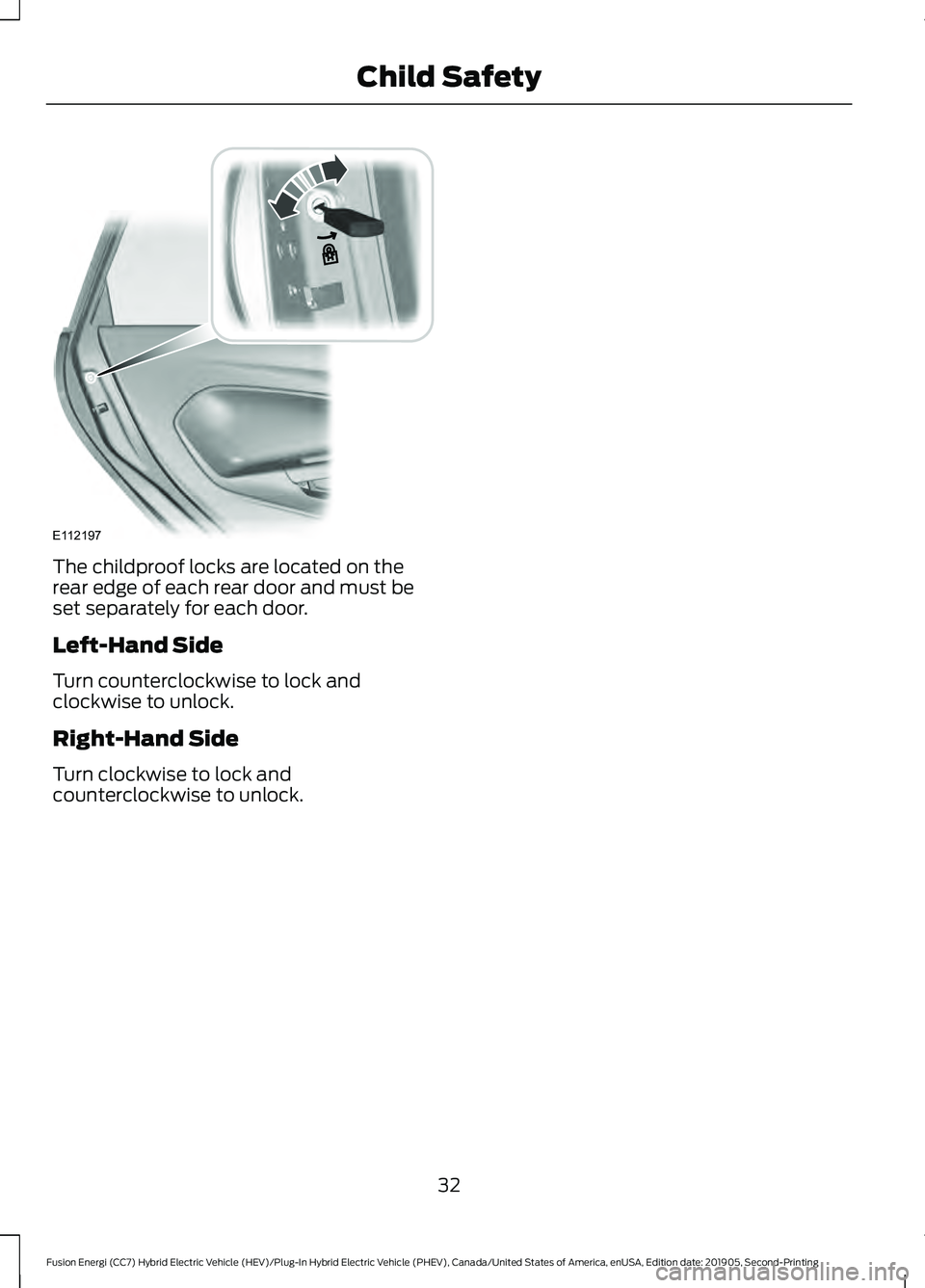
The childproof locks are located on the
rear edge of each rear door and must be
set separately for each door.
Left-Hand Side
Turn counterclockwise to lock and
clockwise to unlock.
Right-Hand Side
Turn clockwise to lock and
counterclockwise to unlock.
32
Fusion Energi (CC7) Hybrid Electric Vehicle (HEV)/Plug-In Hybrid Electric Vehicle (PHEV), Canada/United States of America, enUSA, Edition date: 201905, Second-Printing Child SafetyE112197
Page 175 of 486
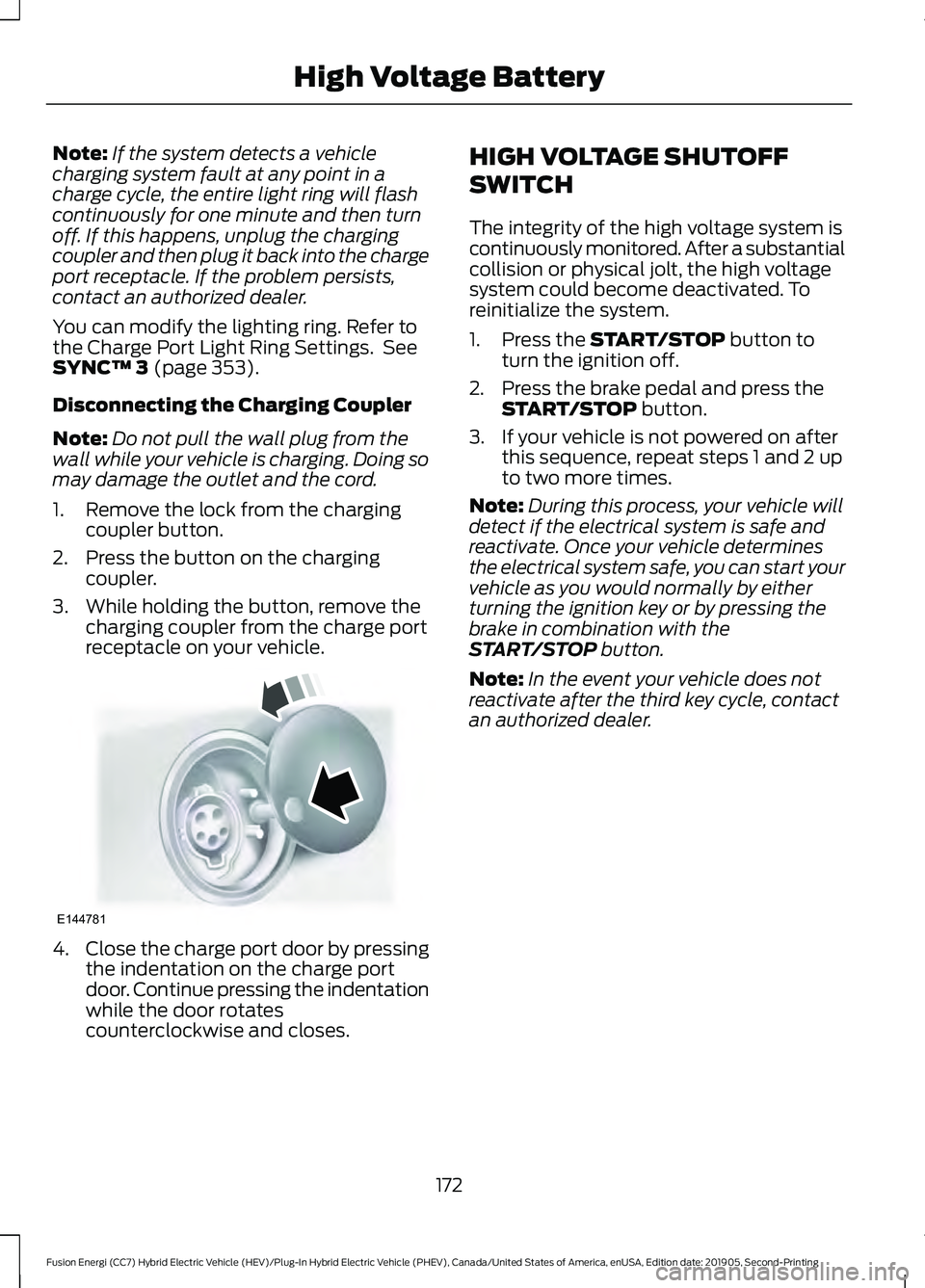
Note:
If the system detects a vehicle
charging system fault at any point in a
charge cycle, the entire light ring will flash
continuously for one minute and then turn
off. If this happens, unplug the charging
coupler and then plug it back into the charge
port receptacle. If the problem persists,
contact an authorized dealer.
You can modify the lighting ring. Refer to
the Charge Port Light Ring Settings. See
SYNC™ 3 (page 353).
Disconnecting the Charging Coupler
Note: Do not pull the wall plug from the
wall while your vehicle is charging. Doing so
may damage the outlet and the cord.
1. Remove the lock from the charging coupler button.
2. Press the button on the charging coupler.
3. While holding the button, remove the charging coupler from the charge port
receptacle on your vehicle. 4.
Close the charge port door by pressing
the indentation on the charge port
door. Continue pressing the indentation
while the door rotates
counterclockwise and closes. HIGH VOLTAGE SHUTOFF
SWITCH
The integrity of the high voltage system is
continuously monitored. After a substantial
collision or physical jolt, the high voltage
system could become deactivated. To
reinitialize the system.
1. Press the
START/STOP button to
turn the ignition off.
2. Press the brake pedal and press the START/STOP
button.
3. If your vehicle is not powered on after this sequence, repeat steps 1 and 2 up
to two more times.
Note: During this process, your vehicle will
detect if the electrical system is safe and
reactivate. Once your vehicle determines
the electrical system safe, you can start your
vehicle as you would normally by either
turning the ignition key or by pressing the
brake in combination with the
START/STOP
button.
Note: In the event your vehicle does not
reactivate after the third key cycle, contact
an authorized dealer.
172
Fusion Energi (CC7) Hybrid Electric Vehicle (HEV)/Plug-In Hybrid Electric Vehicle (PHEV), Canada/United States of America, enUSA, Edition date: 201905, Second-Printing High Voltage BatteryE144781
Page 270 of 486
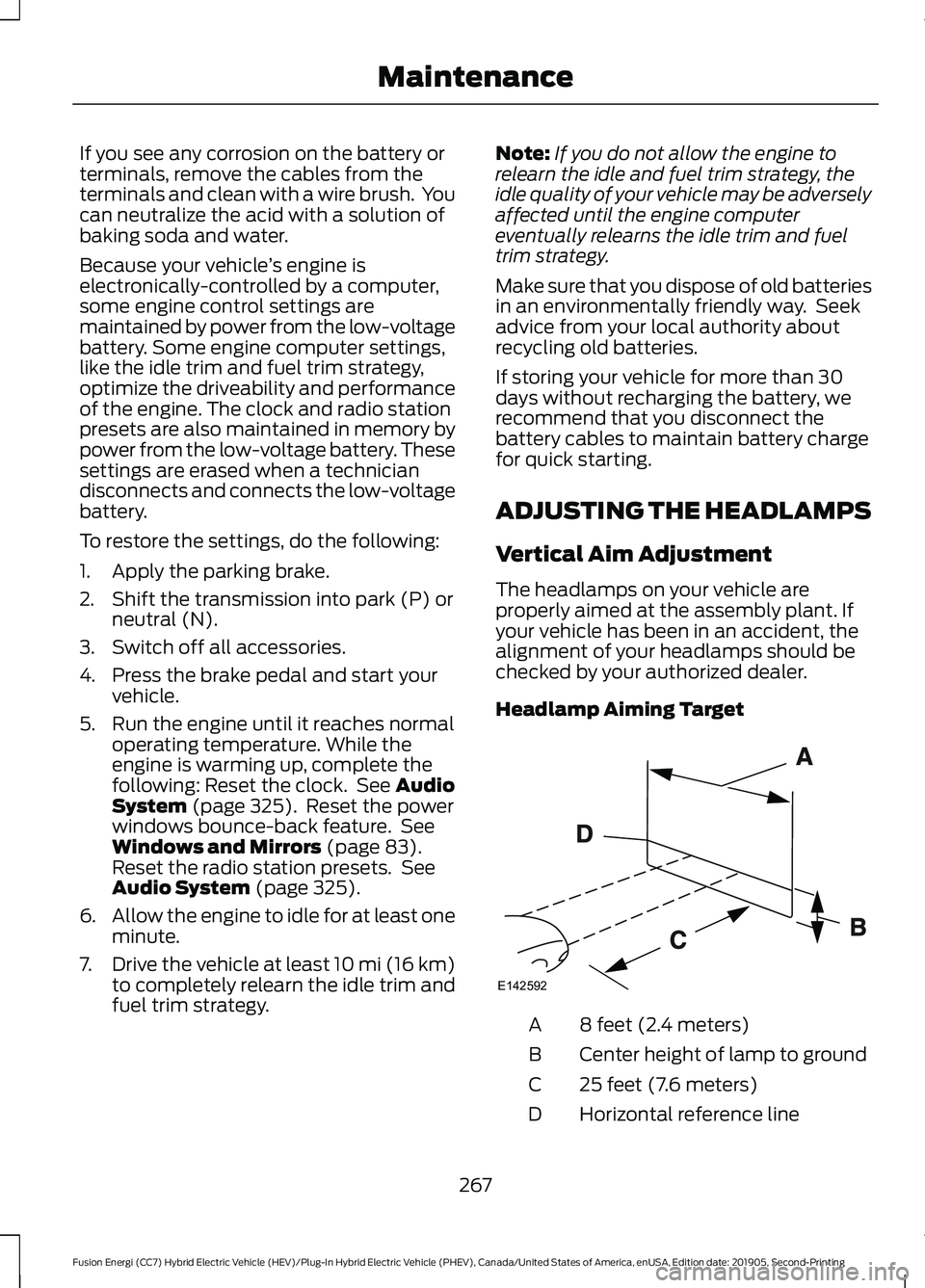
If you see any corrosion on the battery or
terminals, remove the cables from the
terminals and clean with a wire brush. You
can neutralize the acid with a solution of
baking soda and water.
Because your vehicle
’s engine is
electronically-controlled by a computer,
some engine control settings are
maintained by power from the low-voltage
battery. Some engine computer settings,
like the idle trim and fuel trim strategy,
optimize the driveability and performance
of the engine. The clock and radio station
presets are also maintained in memory by
power from the low-voltage battery. These
settings are erased when a technician
disconnects and connects the low-voltage
battery.
To restore the settings, do the following:
1. Apply the parking brake.
2. Shift the transmission into park (P) or neutral (N).
3. Switch off all accessories.
4. Press the brake pedal and start your vehicle.
5. Run the engine until it reaches normal operating temperature. While the
engine is warming up, complete the
following: Reset the clock. See Audio
System (page 325). Reset the power
windows bounce-back feature. See
Windows and Mirrors
(page 83).
Reset the radio station presets. See
Audio System
(page 325).
6. Allow the engine to idle for at least one
minute.
7. Drive the vehicle at least 10 mi (16 km)
to completely relearn the idle trim and
fuel trim strategy. Note:
If you do not allow the engine to
relearn the idle and fuel trim strategy, the
idle quality of your vehicle may be adversely
affected until the engine computer
eventually relearns the idle trim and fuel
trim strategy.
Make sure that you dispose of old batteries
in an environmentally friendly way. Seek
advice from your local authority about
recycling old batteries.
If storing your vehicle for more than 30
days without recharging the battery, we
recommend that you disconnect the
battery cables to maintain battery charge
for quick starting.
ADJUSTING THE HEADLAMPS
Vertical Aim Adjustment
The headlamps on your vehicle are
properly aimed at the assembly plant. If
your vehicle has been in an accident, the
alignment of your headlamps should be
checked by your authorized dealer.
Headlamp Aiming Target 8 feet (2.4 meters)
A
Center height of lamp to ground
B
25 feet (7.6 meters)
C
Horizontal reference line
D
267
Fusion Energi (CC7) Hybrid Electric Vehicle (HEV)/Plug-In Hybrid Electric Vehicle (PHEV), Canada/United States of America, enUSA, Edition date: 201905, Second-Printing MaintenanceE142592
Page 330 of 486
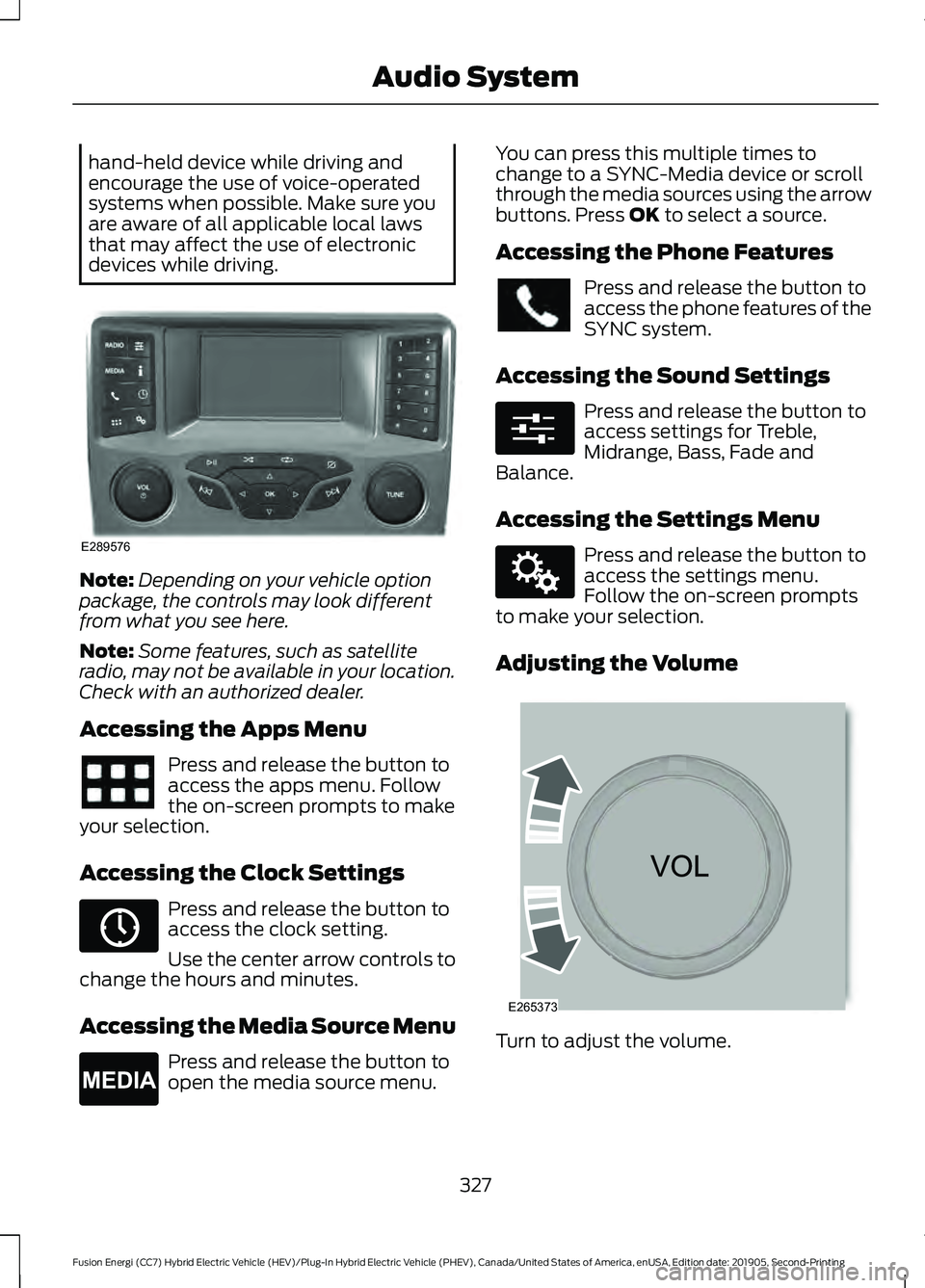
hand-held device while driving and
encourage the use of voice-operated
systems when possible. Make sure you
are aware of all applicable local laws
that may affect the use of electronic
devices while driving.
Note:
Depending on your vehicle option
package, the controls may look different
from what you see here.
Note: Some features, such as satellite
radio, may not be available in your location.
Check with an authorized dealer.
Accessing the Apps Menu Press and release the button to
access the apps menu. Follow
the on-screen prompts to make
your selection.
Accessing the Clock Settings Press and release the button to
access the clock setting.
Use the center arrow controls to
change the hours and minutes.
Accessing the Media Source Menu Press and release the button to
open the media source menu. You can press this multiple times to
change to a SYNC-Media device or scroll
through the media sources using the arrow
buttons. Press OK to select a source.
Accessing the Phone Features Press and release the button to
access the phone features of the
SYNC system.
Accessing the Sound Settings Press and release the button to
access settings for Treble,
Midrange, Bass, Fade and
Balance.
Accessing the Settings Menu Press and release the button to
access the settings menu.
Follow the on-screen prompts
to make your selection.
Adjusting the Volume Turn to adjust the volume.
327
Fusion Energi (CC7) Hybrid Electric Vehicle (HEV)/Plug-In Hybrid Electric Vehicle (PHEV), Canada/United States of America, enUSA, Edition date: 201905, Second-Printing Audio SystemE289576 E265036 E265035 E280315 E142607 E265373
Page 356 of 486
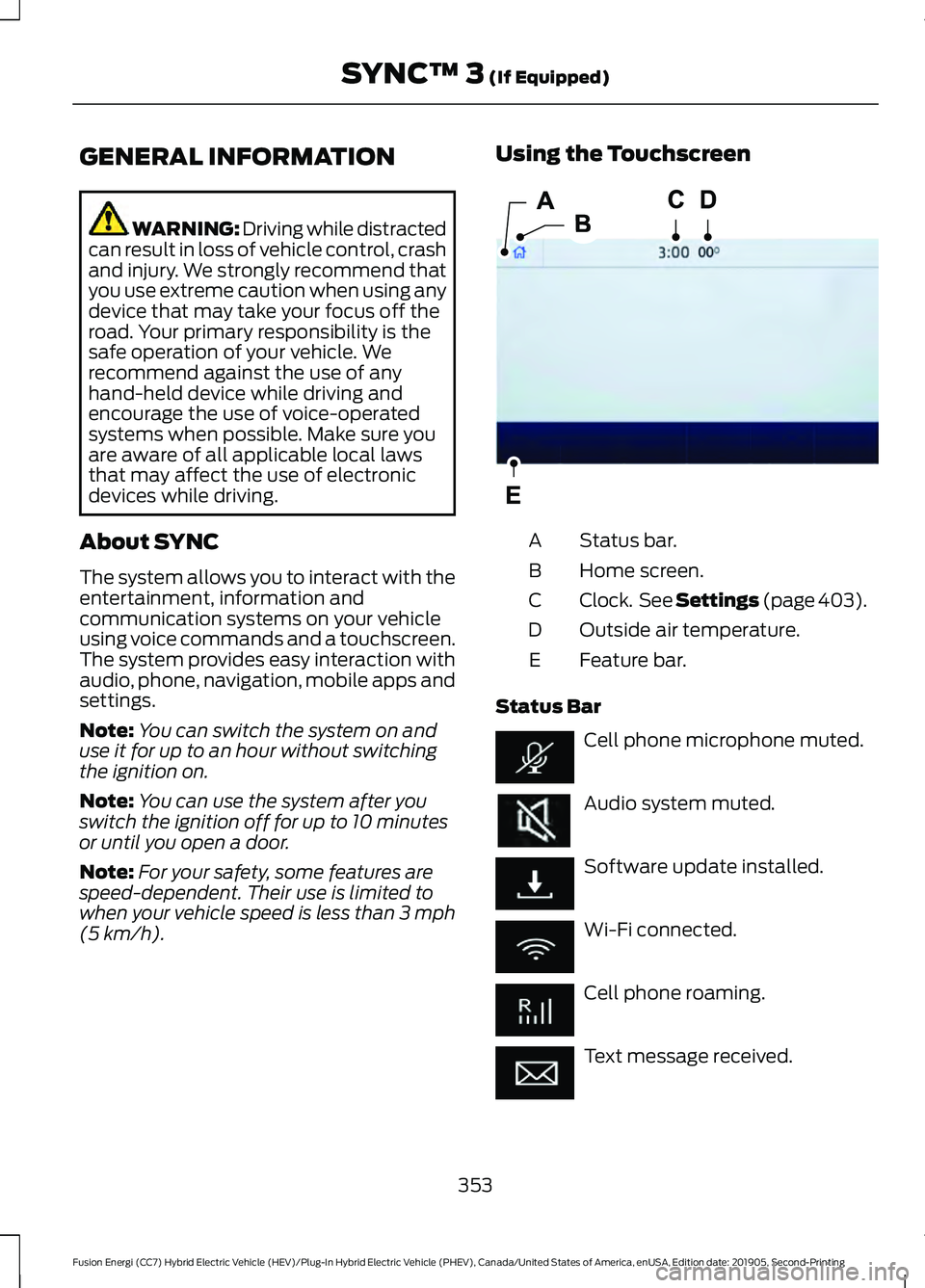
GENERAL INFORMATION
WARNING: Driving while distracted
can result in loss of vehicle control, crash
and injury. We strongly recommend that
you use extreme caution when using any
device that may take your focus off the
road. Your primary responsibility is the
safe operation of your vehicle. We
recommend against the use of any
hand-held device while driving and
encourage the use of voice-operated
systems when possible. Make sure you
are aware of all applicable local laws
that may affect the use of electronic
devices while driving.
About SYNC
The system allows you to interact with the
entertainment, information and
communication systems on your vehicle
using voice commands and a touchscreen.
The system provides easy interaction with
audio, phone, navigation, mobile apps and
settings.
Note: You can switch the system on and
use it for up to an hour without switching
the ignition on.
Note: You can use the system after you
switch the ignition off for up to 10 minutes
or until you open a door.
Note: For your safety, some features are
speed-dependent. Their use is limited to
when your vehicle speed is less than 3 mph
(5 km/h). Using the Touchscreen
Status bar.
A
Home screen.
B
Clock. See Settings (page 403).
C
Outside air temperature.
D
Feature bar.
E
Status Bar Cell phone microphone muted.
Audio system muted.
Software update installed.
Wi-Fi connected.
Cell phone roaming.
Text message received.
353
Fusion Energi (CC7) Hybrid Electric Vehicle (HEV)/Plug-In Hybrid Electric Vehicle (PHEV), Canada/United States of America, enUSA, Edition date: 201905, Second-Printing SYNC™ 3
(If Equipped)E293823
Page 406 of 486
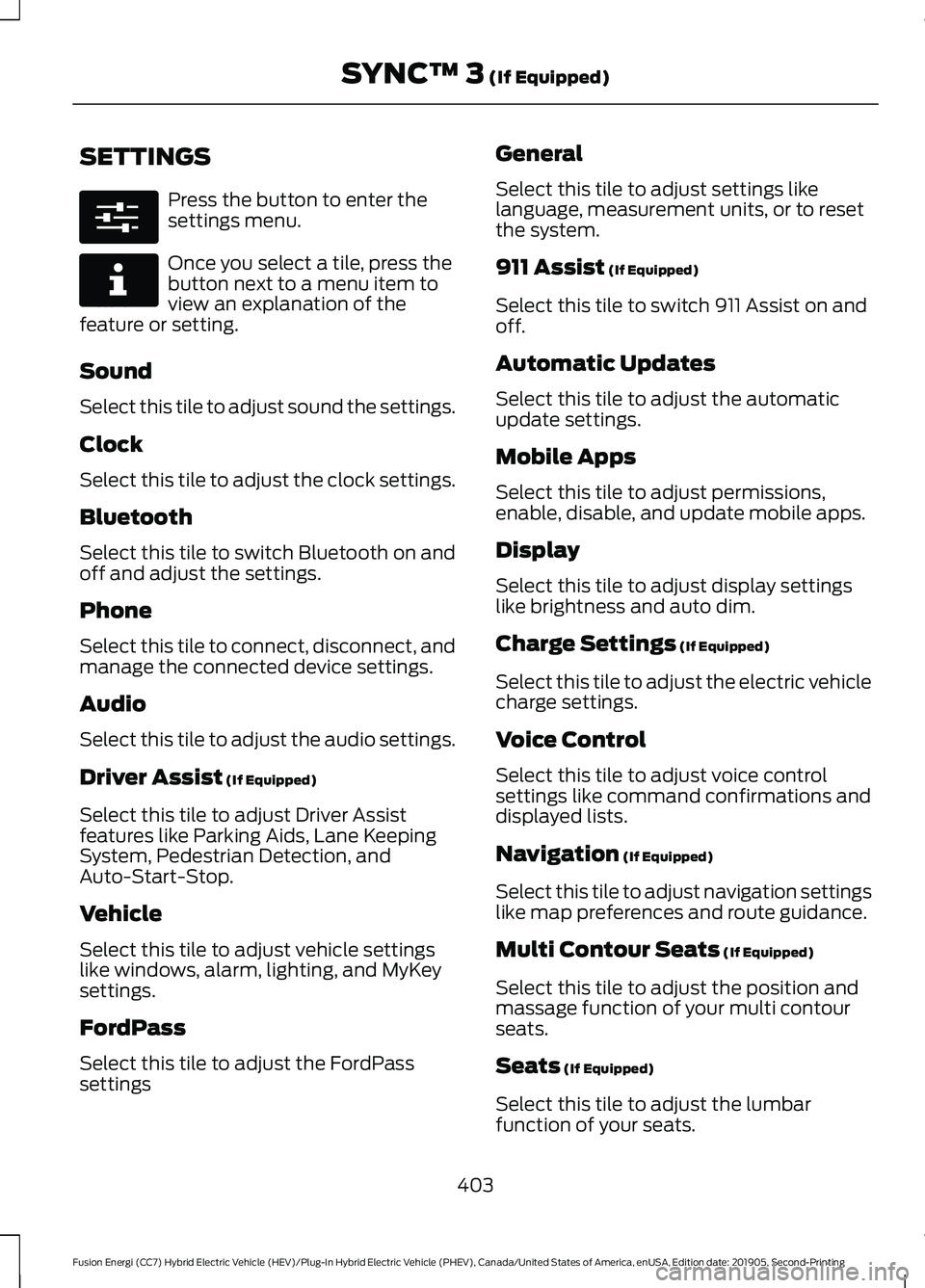
SETTINGS
Press the button to enter the
settings menu.
Once you select a tile, press the
button next to a menu item to
view an explanation of the
feature or setting.
Sound
Select this tile to adjust sound the settings.
Clock
Select this tile to adjust the clock settings.
Bluetooth
Select this tile to switch Bluetooth on and
off and adjust the settings.
Phone
Select this tile to connect, disconnect, and
manage the connected device settings.
Audio
Select this tile to adjust the audio settings.
Driver Assist (If Equipped)
Select this tile to adjust Driver Assist
features like Parking Aids, Lane Keeping
System, Pedestrian Detection, and
Auto-Start-Stop.
Vehicle
Select this tile to adjust vehicle settings
like windows, alarm, lighting, and MyKey
settings.
FordPass
Select this tile to adjust the FordPass
settings General
Select this tile to adjust settings like
language, measurement units, or to reset
the system.
911 Assist
(If Equipped)
Select this tile to switch 911 Assist on and
off.
Automatic Updates
Select this tile to adjust the automatic
update settings.
Mobile Apps
Select this tile to adjust permissions,
enable, disable, and update mobile apps.
Display
Select this tile to adjust display settings
like brightness and auto dim.
Charge Settings
(If Equipped)
Select this tile to adjust the electric vehicle
charge settings.
Voice Control
Select this tile to adjust voice control
settings like command confirmations and
displayed lists.
Navigation
(If Equipped)
Select this tile to adjust navigation settings
like map preferences and route guidance.
Multi Contour Seats
(If Equipped)
Select this tile to adjust the position and
massage function of your multi contour
seats.
Seats
(If Equipped)
Select this tile to adjust the lumbar
function of your seats.
403
Fusion Energi (CC7) Hybrid Electric Vehicle (HEV)/Plug-In Hybrid Electric Vehicle (PHEV), Canada/United States of America, enUSA, Edition date: 201905, Second-Printing SYNC™ 3
(If Equipped)E280315 E268570
Page 474 of 486
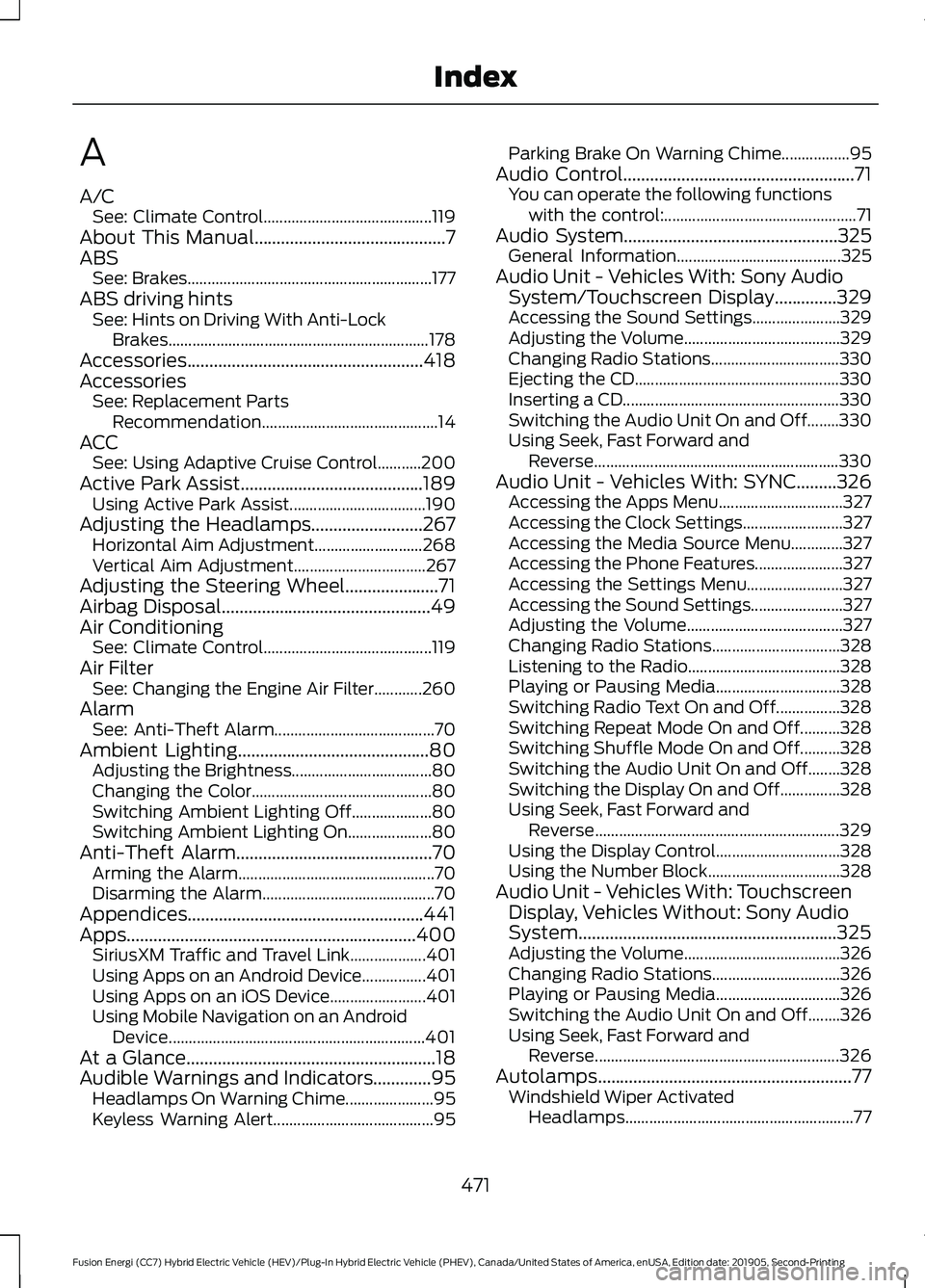
A
A/C
See: Climate Control.......................................... 119
About This Manual...........................................7
ABS See: Brakes............................................................. 177
ABS driving hints See: Hints on Driving With Anti-Lock
Brakes................................................................. 178
Accessories
.....................................................418
Accessories See: Replacement Parts
Recommendation............................................ 14
ACC See: Using Adaptive Cruise Control...........200
Active Park Assist.........................................189 Using Active Park Assist.................................. 190
Adjusting the Headlamps.........................267 Horizontal Aim Adjustment........................... 268
Vertical Aim Adjustment................................. 267
Adjusting the Steering Wheel.....................71
Airbag Disposal
...............................................49
Air Conditioning See: Climate Control.......................................... 119
Air Filter See: Changing the Engine Air Filter............260
Alarm See: Anti-Theft Alarm........................................ 70
Ambient Lighting...........................................80 Adjusting the Brightness................................... 80
Changing the Color............................................. 80
Switching Ambient Lighting Off.................... 80
Switching Ambient Lighting On..................... 80
Anti-Theft Alarm............................................70 Arming the Alarm................................................. 70
Disarming the Alarm........................................... 70
Appendices.....................................................441
Apps
.................................................................400
SiriusXM Traffic and Travel Link................... 401
Using Apps on an Android Device................401
Using Apps on an iOS Device........................ 401
Using Mobile Navigation on an Android Device................................................................ 401
At a Glance........................................................18
Audible Warnings and Indicators.............95 Headlamps On Warning Chime...................... 95
Keyless Warning Alert........................................ 95Parking Brake On Warning Chime.................95
Audio Control....................................................71 You can operate the following functions
with the control:................................................ 71
Audio System
................................................325
General Information......................................... 325
Audio Unit - Vehicles With: Sony Audio System/Touchscreen Display
..............329
Accessing the Sound Settings...................... 329
Adjusting the Volume....................................... 329
Changing Radio Stations................................ 330
Ejecting the CD................................................... 330
Inserting a CD...................................................... 330
Switching the Audio Unit On and Off........330
Using Seek, Fast Forward and Reverse............................................................. 330
Audio Unit - Vehicles With: SYNC.........326 Accessing the Apps Menu............................... 327
Accessing the Clock Settings......................... 327
Accessing the Media Source Menu.............327
Accessing the Phone Features...................... 327
Accessing the Settings Menu........................ 327
Accessing the Sound Settings....................... 327
Adjusting the Volume....................................... 327
Changing Radio Stations................................ 328
Listening to the Radio...................................... 328
Playing or Pausing Media............................... 328
Switching Radio Text On and Off................328
Switching Repeat Mode On and Off..........328
Switching Shuffle Mode On and Off..........328
Switching the Audio Unit On and Off........328
Switching the Display On and Off...............328
Using Seek, Fast Forward and Reverse............................................................. 329
Using the Display Control............................... 328
Using the Number Block................................. 328
Audio Unit - Vehicles With: Touchscreen Display, Vehicles Without: Sony Audio
System..........................................................325
Adjusting the Volume....................................... 326
Changing Radio Stations................................ 326
Playing or Pausing Media............................... 326
Switching the Audio Unit On and Off........326
Using Seek, Fast Forward and Reverse............................................................. 326
Autolamps
.........................................................77
Windshield Wiper Activated
Headlamps......................................................... 77
471
Fusion Energi (CC7) Hybrid Electric Vehicle (HEV)/Plug-In Hybrid Electric Vehicle (PHEV), Canada/United States of America, enUSA, Edition date: 201905, Second-Printing Index
Page 483 of 486
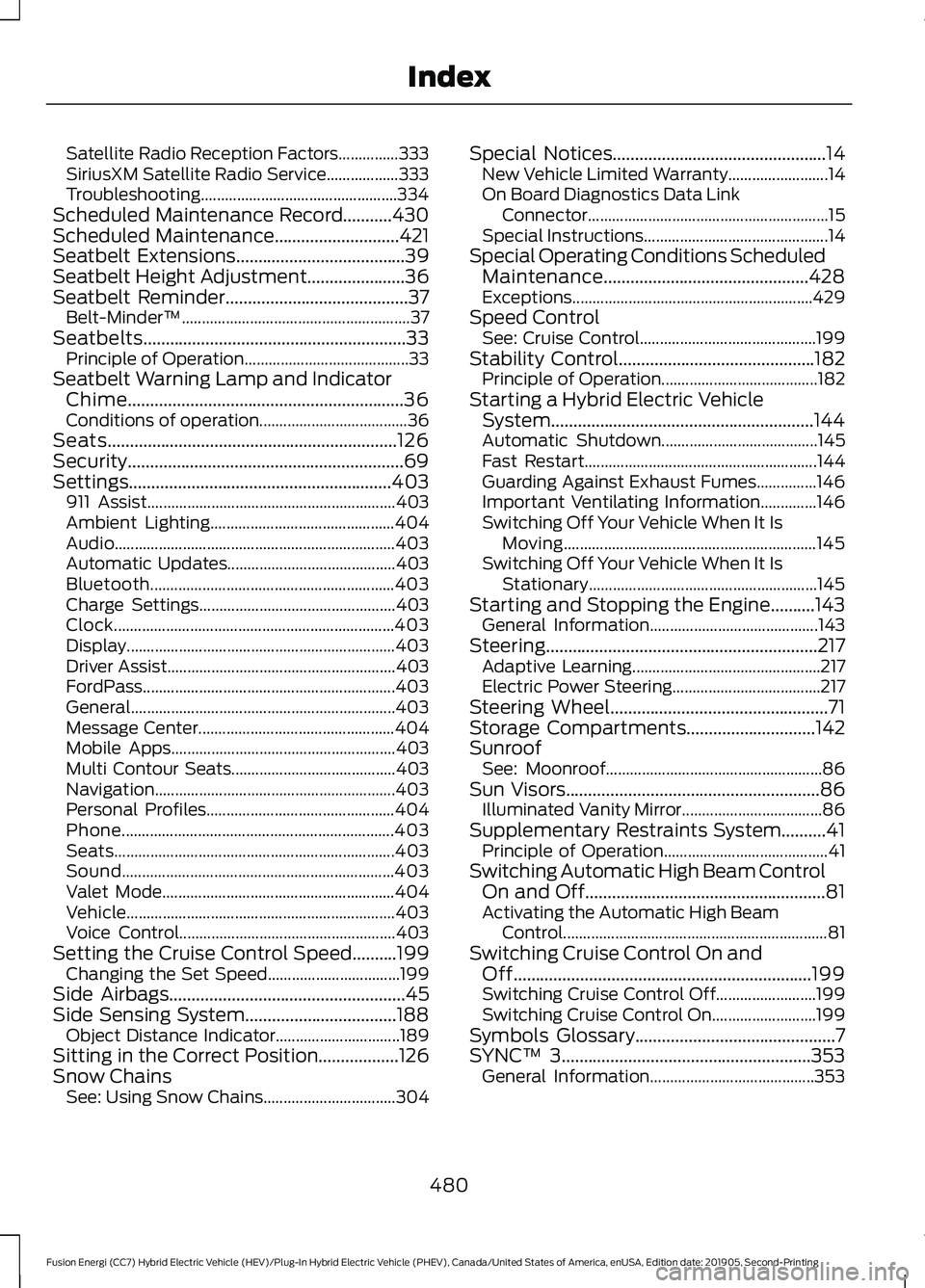
Satellite Radio Reception Factors...............333
SiriusXM Satellite Radio Service..................
333
Troubleshooting................................................. 334
Scheduled Maintenance Record...........430
Scheduled Maintenance............................421
Seatbelt Extensions......................................39
Seatbelt Height Adjustment......................36
Seatbelt Reminder.........................................37 Belt-Minder™......................................................... 37
Seatbelts...........................................................33 Principle of Operation......................................... 33
Seatbelt Warning Lamp and Indicator Chime..............................................................36
Conditions of operation..................................... 36
Seats.................................................................126
Security..............................................................69
Settings...........................................................403 911 Assist.............................................................. 403
Ambient Lighting.............................................. 404
Audio...................................................................... 403
Automatic Updates.......................................... 403
Bluetooth............................................................. 403
Charge Settings................................................. 403
Clock...................................................................... 403
Display................................................................... 403
Driver Assist......................................................... 403
FordPass............................................................... 403
General.................................................................. 403
Message Center................................................. 404
Mobile Apps........................................................ 403
Multi Contour Seats......................................... 403
Navigation............................................................ 403
Personal Profiles............................................... 404
Phone.................................................................... 403
Seats...................................................................... 403
Sound.................................................................... 403
Valet Mode.......................................................... 404
Vehicle................................................................... 403
Voice Control...................................................... 403
Setting the Cruise Control Speed
..........199
Changing the Set Speed................................. 199
Side Airbags
.....................................................45
Side Sensing System..................................188 Object Distance Indicator............................... 189
Sitting in the Correct Position..................126
Snow Chains See: Using Snow Chains................................. 304Special Notices
................................................14
New Vehicle Limited Warranty......................... 14
On Board Diagnostics Data Link Connector............................................................ 15
Special Instructions.............................................. 14
Special Operating Conditions Scheduled Maintenance..............................................428
Exceptions............................................................ 429
Speed Control See: Cruise Control............................................ 199
Stability Control............................................182 Principle of Operation....................................... 182
Starting a Hybrid Electric Vehicle System...........................................................144
Automatic Shutdown....................................... 145
Fast Restart.......................................................... 144
Guarding Against Exhaust Fumes...............146
Important Ventilating Information..............146
Switching Off Your Vehicle When It Is Moving............................................................... 145
Switching Off Your Vehicle When It Is Stationary......................................................... 145
Starting and Stopping the Engine..........143 General Information.......................................... 143
Steering.............................................................217 Adaptive Learning............................................... 217
Electric Power Steering..................................... 217
Steering Wheel.................................................71
Storage Compartments.............................142
Sunroof See: Moonroof...................................................... 86
Sun Visors.........................................................86 Illuminated Vanity Mirror................................... 86
Supplementary Restraints System..........41 Principle of Operation......................................... 41
Switching Automatic High Beam Control On and Off......................................................81
Activating the Automatic High Beam Control.................................................................. 81
Switching Cruise Control On and Off
...................................................................199
Switching Cruise Control Off......................... 199
Switching Cruise Control On.......................... 199
Symbols Glossary
.............................................7
SYNC™ 3........................................................353
General Information......................................... 353
480
Fusion Energi (CC7) Hybrid Electric Vehicle (HEV)/Plug-In Hybrid Electric Vehicle (PHEV), Canada/United States of America, enUSA, Edition date: 201905, Second-Printing Index