display FORD GT 2020 Repair Manual
[x] Cancel search | Manufacturer: FORD, Model Year: 2020, Model line: GT, Model: FORD GT 2020Pages: 316, PDF Size: 6.25 MB
Page 251 of 316
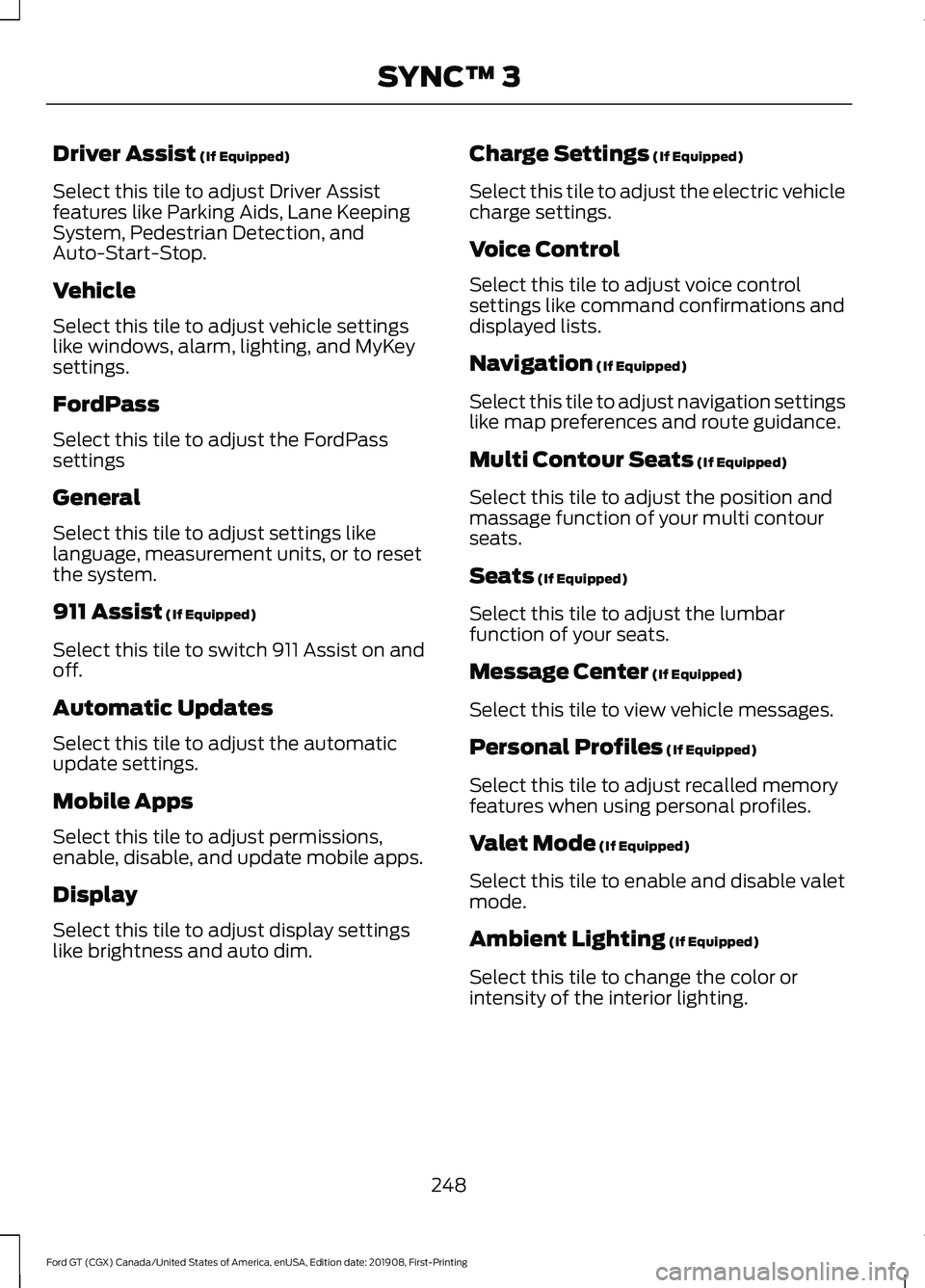
Driver Assist (If Equipped)
Select this tile to adjust Driver Assist
features like Parking Aids, Lane Keeping
System, Pedestrian Detection, and
Auto-Start-Stop.
Vehicle
Select this tile to adjust vehicle settings
like windows, alarm, lighting, and MyKey
settings.
FordPass
Select this tile to adjust the FordPass
settings
General
Select this tile to adjust settings like
language, measurement units, or to reset
the system.
911 Assist
(If Equipped)
Select this tile to switch 911 Assist on and
off.
Automatic Updates
Select this tile to adjust the automatic
update settings.
Mobile Apps
Select this tile to adjust permissions,
enable, disable, and update mobile apps.
Display
Select this tile to adjust display settings
like brightness and auto dim. Charge Settings
(If Equipped)
Select this tile to adjust the electric vehicle
charge settings.
Voice Control
Select this tile to adjust voice control
settings like command confirmations and
displayed lists.
Navigation
(If Equipped)
Select this tile to adjust navigation settings
like map preferences and route guidance.
Multi Contour Seats
(If Equipped)
Select this tile to adjust the position and
massage function of your multi contour
seats.
Seats
(If Equipped)
Select this tile to adjust the lumbar
function of your seats.
Message Center
(If Equipped)
Select this tile to view vehicle messages.
Personal Profiles
(If Equipped)
Select this tile to adjust recalled memory
features when using personal profiles.
Valet Mode
(If Equipped)
Select this tile to enable and disable valet
mode.
Ambient Lighting
(If Equipped)
Select this tile to change the color or
intensity of the interior lighting.
248
Ford GT (CGX) Canada/United States of America, enUSA, Edition date: 201908, First-Printing SYNC™ 3
Page 256 of 316
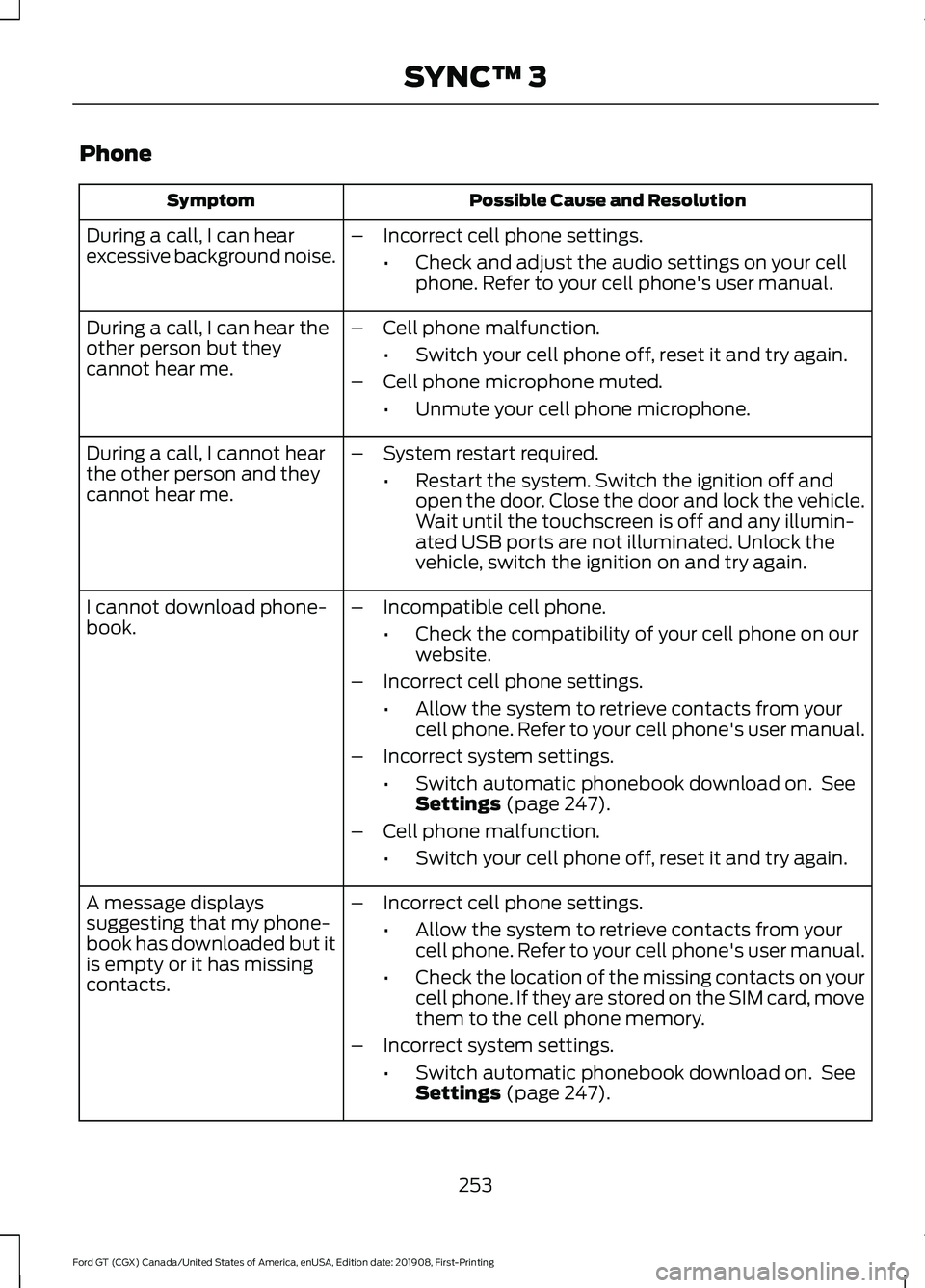
Phone
Possible Cause and Resolution
Symptom
During a call, I can hear
excessive background noise. –
Incorrect cell phone settings.
•Check and adjust the audio settings on your cell
phone. Refer to your cell phone's user manual.
– Cell phone malfunction.
•Switch your cell phone off, reset it and try again.
– Cell phone microphone muted.
•Unmute your cell phone microphone.
During a call, I can hear the
other person but they
cannot hear me.
During a call, I cannot hear
the other person and they
cannot hear me.
–
System restart required.
•Restart the system. Switch the ignition off and
open the door. Close the door and lock the vehicle.
Wait until the touchscreen is off and any illumin-
ated USB ports are not illuminated. Unlock the
vehicle, switch the ignition on and try again.
I cannot download phone-
book. –
Incompatible cell phone.
•Check the compatibility of your cell phone on our
website.
– Incorrect cell phone settings.
•Allow the system to retrieve contacts from your
cell phone. Refer to your cell phone's user manual.
– Incorrect system settings.
•Switch automatic phonebook download on. See
Settings (page 247).
– Cell phone malfunction.
•Switch your cell phone off, reset it and try again.
– Incorrect cell phone settings.
•Allow the system to retrieve contacts from your
cell phone. Refer to your cell phone's user manual.
• Check the location of the missing contacts on your
cell phone. If they are stored on the SIM card, move
them to the cell phone memory.
– Incorrect system settings.
•Switch automatic phonebook download on. See
Settings
(page 247).
A message displays
suggesting that my phone-
book has downloaded but it
is empty or it has missing
contacts.
253
Ford GT (CGX) Canada/United States of America, enUSA, Edition date: 201908, First-Printing SYNC™ 3
Page 297 of 316
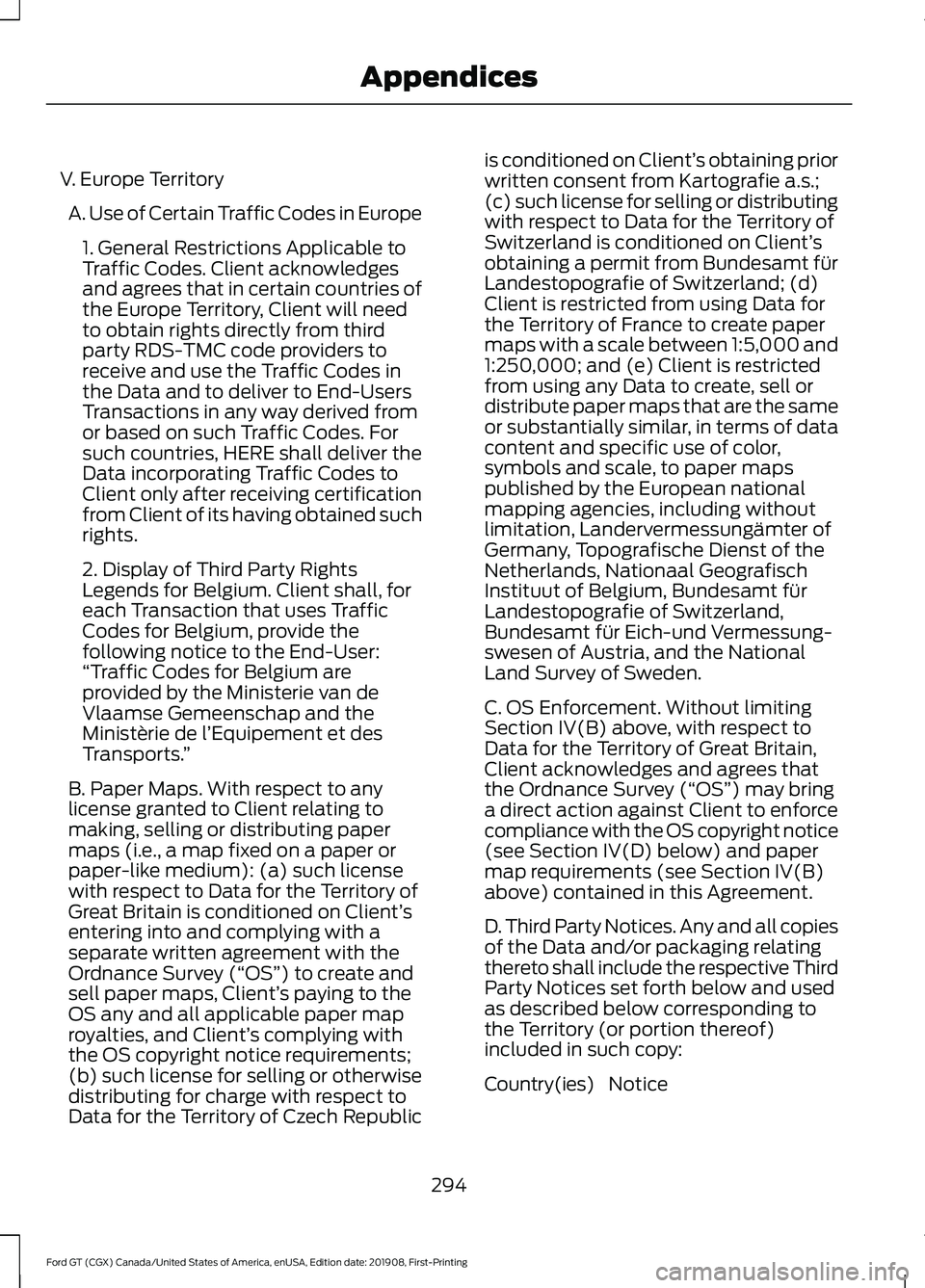
V. Europe Territory
A. Use of Certain Traffic Codes in Europe 1. General Restrictions Applicable to
Traffic Codes. Client acknowledges
and agrees that in certain countries of
the Europe Territory, Client will need
to obtain rights directly from third
party RDS-TMC code providers to
receive and use the Traffic Codes in
the Data and to deliver to End-Users
Transactions in any way derived from
or based on such Traffic Codes. For
such countries, HERE shall deliver the
Data incorporating Traffic Codes to
Client only after receiving certification
from Client of its having obtained such
rights.
2. Display of Third Party Rights
Legends for Belgium. Client shall, for
each Transaction that uses Traffic
Codes for Belgium, provide the
following notice to the End-User:
“Traffic Codes for Belgium are
provided by the Ministerie van de
Vlaamse Gemeenschap and the
Ministèrie de l ’Equipement et des
Transports. ”
B. Paper Maps. With respect to any
license granted to Client relating to
making, selling or distributing paper
maps (i.e., a map fixed on a paper or
paper-like medium): (a) such license
with respect to Data for the Territory of
Great Britain is conditioned on Client’ s
entering into and complying with a
separate written agreement with the
Ordnance Survey (“OS ”) to create and
sell paper maps, Client’ s paying to the
OS any and all applicable paper map
royalties, and Client’ s complying with
the OS copyright notice requirements;
(b) such license for selling or otherwise
distributing for charge with respect to
Data for the Territory of Czech Republic is conditioned on Client’
s obtaining prior
written consent from Kartografie a.s.;
(c) such license for selling or distributing
with respect to Data for the Territory of
Switzerland is conditioned on Client’ s
obtaining a permit from Bundesamt für
Landestopografie of Switzerland; (d)
Client is restricted from using Data for
the Territory of France to create paper
maps with a scale between 1:5,000 and
1:250,000; and (e) Client is restricted
from using any Data to create, sell or
distribute paper maps that are the same
or substantially similar, in terms of data
content and specific use of color,
symbols and scale, to paper maps
published by the European national
mapping agencies, including without
limitation, Landervermessungämter of
Germany, Topografische Dienst of the
Netherlands, Nationaal Geografisch
Instituut of Belgium, Bundesamt für
Landestopografie of Switzerland,
Bundesamt für Eich-und Vermessung-
swesen of Austria, and the National
Land Survey of Sweden.
C. OS Enforcement. Without limiting
Section IV(B) above, with respect to
Data for the Territory of Great Britain,
Client acknowledges and agrees that
the Ordnance Survey (“OS ”) may bring
a direct action against Client to enforce
compliance with the OS copyright notice
(see Section IV(D) below) and paper
map requirements (see Section IV(B)
above) contained in this Agreement.
D. Third Party Notices. Any and all copies
of the Data and/or packaging relating
thereto shall include the respective Third
Party Notices set forth below and used
as described below corresponding to
the Territory (or portion thereof)
included in such copy:
Notice
Country(ies)
294
Ford GT (CGX) Canada/United States of America, enUSA, Edition date: 201908, First-Printing Appendices
Page 311 of 316
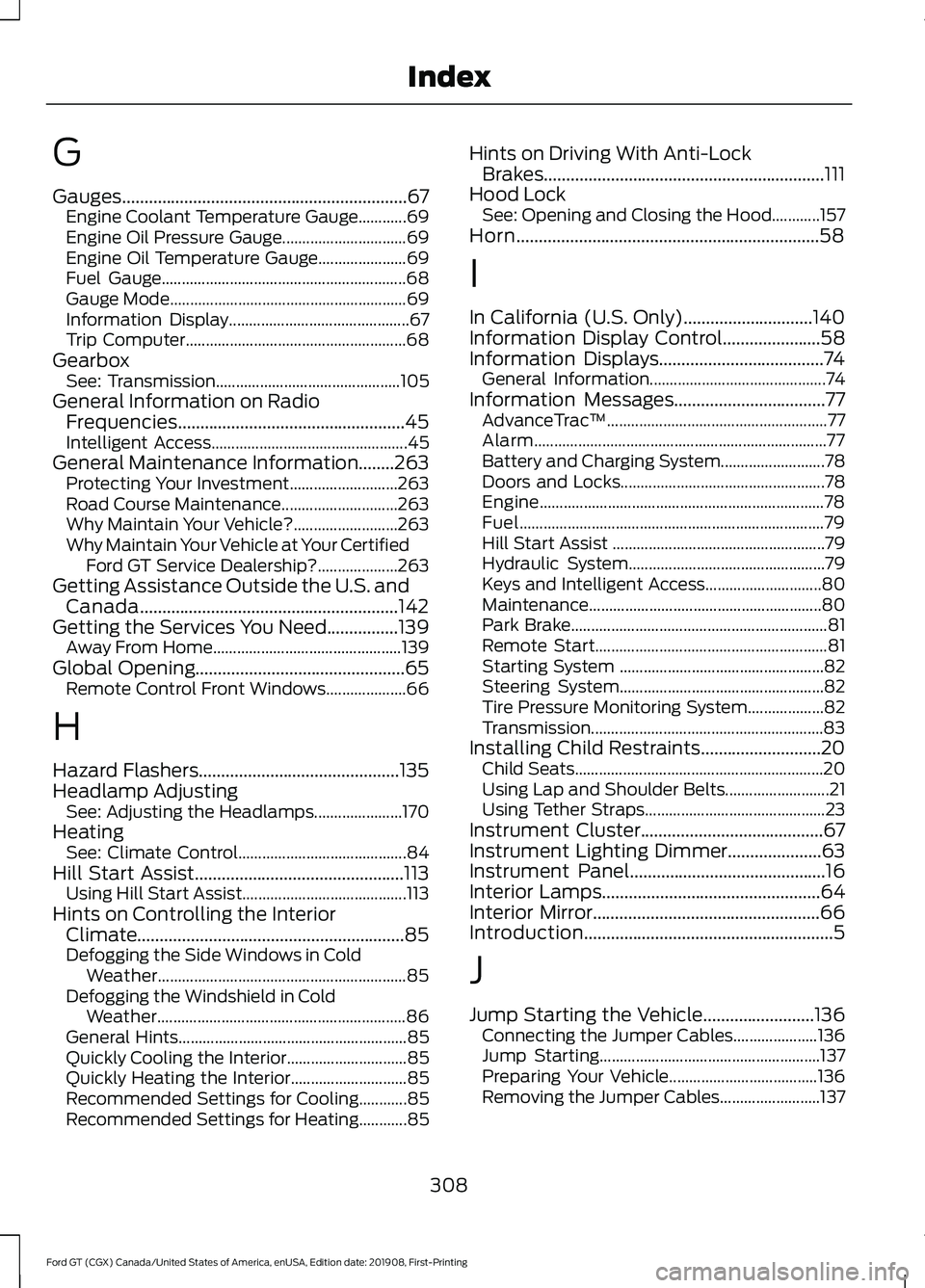
G
Gauges................................................................67
Engine Coolant Temperature Gauge............69
Engine Oil Pressure Gauge............................... 69
Engine Oil Temperature Gauge...................... 69
Fuel Gauge............................................................. 68
Gauge Mode........................................................... 69
Information Display............................................. 67
Trip Computer....................................................... 68
Gearbox See: Transmission.............................................. 105
General Information on Radio Frequencies...................................................45
Intelligent Access................................................. 45
General Maintenance Information........263 Protecting Your Investment........................... 263
Road Course Maintenance............................. 263
Why Maintain Your Vehicle?.......................... 263
Why Maintain Your Vehicle at Your Certified Ford GT Service Dealership?.................... 263
Getting Assistance Outside the U.S. and Canada..........................................................142
Getting the Services You Need................139 Away From Home............................................... 139
Global Opening...............................................65 Remote Control Front Windows.................... 66
H
Hazard Flashers.............................................135
Headlamp Adjusting See: Adjusting the Headlamps...................... 170
Heating See: Climate Control.......................................... 84
Hill Start Assist...............................................113 Using Hill Start Assist......................................... 113
Hints on Controlling the Interior Climate............................................................85
Defogging the Side Windows in Cold Weather.............................................................. 85
Defogging the Windshield in Cold Weather.............................................................. 86
General Hints......................................................... 85
Quickly Cooling the Interior.............................. 85
Quickly Heating the Interior............................. 85
Recommended Settings for Cooling............85
Recommended Settings for Heating............85 Hints on Driving With Anti-Lock
Brakes...............................................................111
Hood Lock See: Opening and Closing the Hood............157
Horn....................................................................58
I
In California (U.S. Only).............................140
Information Display Control......................58
Information Displays.....................................74 General Information............................................ 74
Information Messages..................................77
AdvanceTrac ™....................................................... 77
Alarm........................................................................\
. 77
Battery and Charging System.......................... 78
Doors and Locks................................................... 78
Engine....................................................................... 78
Fuel........................................................................\
.... 79
Hill Start Assist ..................................................... 79
Hydraulic System................................................. 79
Keys and Intelligent Access............................. 80
Maintenance..........................................................80
Park Brake................................................................ 81
Remote Start.......................................................... 81
Starting System ................................................... 82
Steering System................................................... 82
Tire Pressure Monitoring System................... 82
Transmission.......................................................... 83
Installing Child Restraints...........................20 Child Seats.............................................................. 20
Using Lap and Shoulder Belts.......................... 21
Using Tether Straps............................................. 23
Instrument Cluster
.........................................67
Instrument Lighting Dimmer.....................63
Instrument Panel
............................................16
Interior Lamps.................................................64
Interior Mirror...................................................66
Introduction........................................................5
J
Jump Starting the Vehicle
.........................136
Connecting the Jumper Cables..................... 136
Jump Starting....................................................... 137
Preparing Your Vehicle..................................... 136
Removing the Jumper Cables......................... 137
308
Ford GT (CGX) Canada/United States of America, enUSA, Edition date: 201908, First-Printing Index
Page 312 of 316
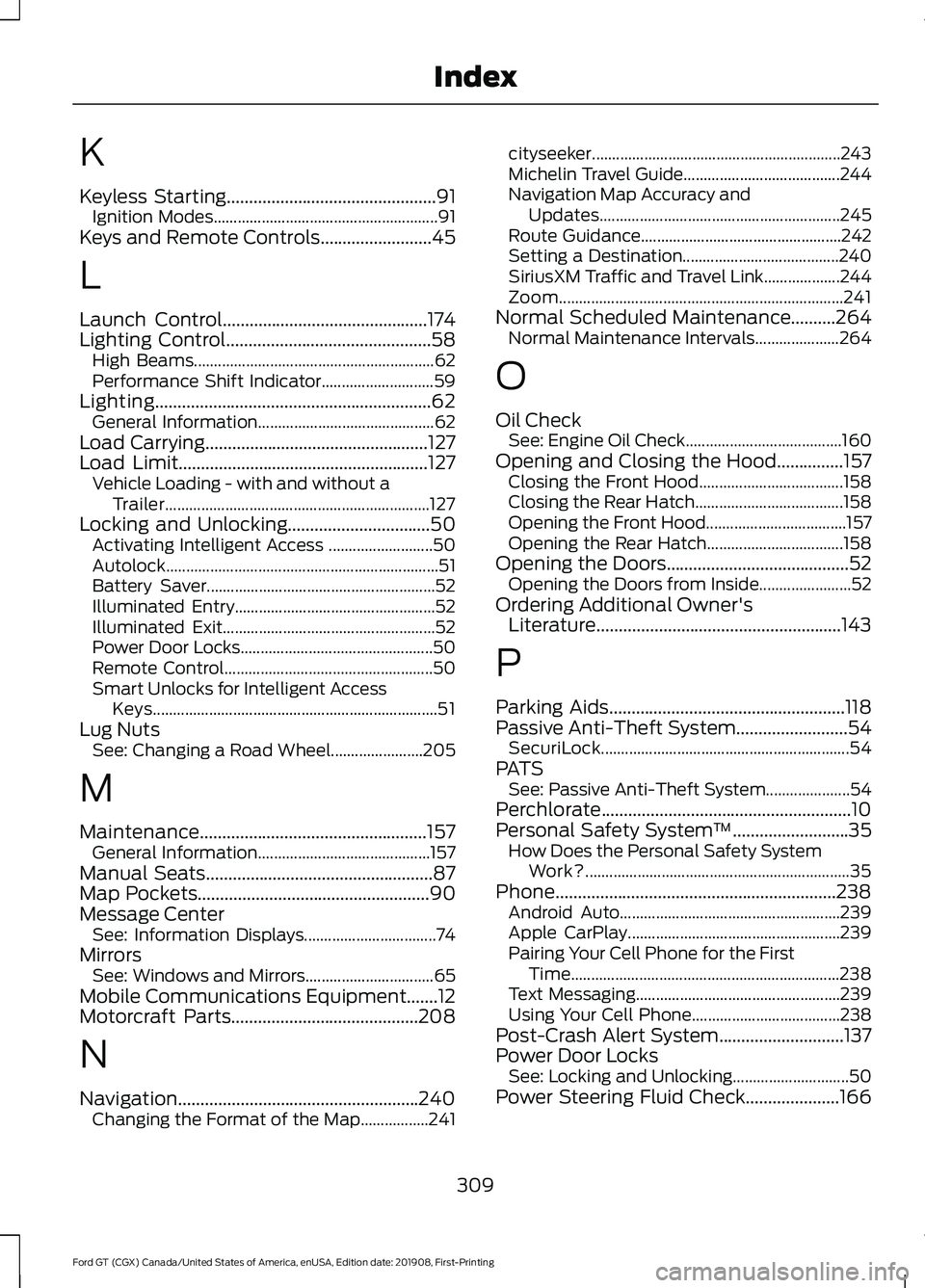
K
Keyless Starting...............................................91
Ignition Modes........................................................ 91
Keys and Remote Controls.........................45
L
Launch Control..............................................174
Lighting Control
..............................................58
High Beams............................................................ 62
Performance Shift Indicator............................ 59
Lighting..............................................................62 General Information............................................ 62
Load Carrying
..................................................127
Load Limit........................................................127
Vehicle Loading - with and without a
Trailer.................................................................. 127
Locking and Unlocking................................50 Activating Intelligent Access .......................... 50
Autolock.................................................................... 51
Battery Saver......................................................... 52
Illuminated Entry.................................................. 52
Illuminated Exit..................................................... 52
Power Door Locks................................................ 50
Remote Control.................................................... 50
Smart Unlocks for Intelligent Access Keys....................................................................... 51
Lug Nuts See: Changing a Road Wheel....................... 205
M
Maintenance...................................................157 General Information........................................... 157
Manual Seats
...................................................87
Map Pockets....................................................90
Message Center See: Information Displays................................. 74
Mirrors See: Windows and Mirrors................................ 65
Mobile Communications Equipment
.......12
Motorcraft Parts..........................................208
N
Navigation......................................................240 Changing the Format of the Map.................241 cityseeker..............................................................
243
Michelin Travel Guide....................................... 244
Navigation Map Accuracy and Updates............................................................ 245
Route Guidance.................................................. 242
Setting a Destination....................................... 240
SiriusXM Traffic and Travel Link................... 244
Zoom....................................................................... 241
Normal Scheduled Maintenance..........264 Normal Maintenance Intervals..................... 264
O
Oil Check See: Engine Oil Check....................................... 160
Opening and Closing the Hood...............157 Closing the Front Hood.................................... 158
Closing the Rear Hatch..................................... 158
Opening the Front Hood................................... 157
Opening the Rear Hatch.................................. 158
Opening the Doors
.........................................52
Opening the Doors from Inside....................... 52
Ordering Additional Owner's Literature.......................................................143
P
Parking Aids
.....................................................118
Passive Anti-Theft System.........................54 SecuriLock.............................................................. 54
PATS See: Passive Anti-Theft System..................... 54
Perchlorate........................................................10
Personal Safety System ™
..........................35
How Does the Personal Safety System
Work?.................................................................. 35
Phone...............................................................238 Android Auto....................................................... 239
Apple CarPlay..................................................... 239
Pairing Your Cell Phone for the First Time................................................................... 238
Text Messaging................................................... 239
Using Your Cell Phone..................................... 238
Post-Crash Alert System............................137
Power Door Locks See: Locking and Unlocking............................. 50
Power Steering Fluid Check.....................166
309
Ford GT (CGX) Canada/United States of America, enUSA, Edition date: 201908, First-Printing Index
Page 313 of 316
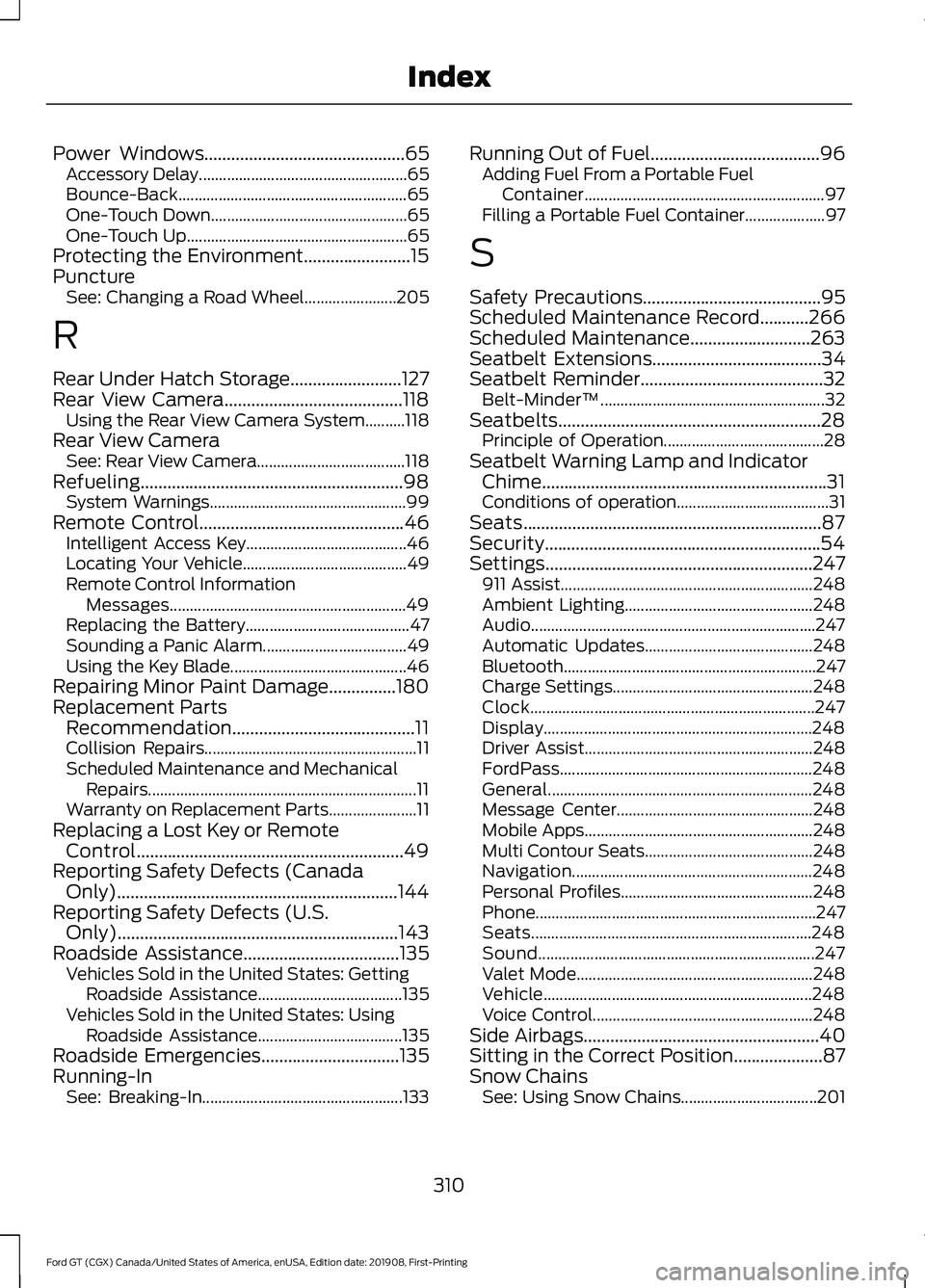
Power Windows.............................................65
Accessory Delay.................................................... 65
Bounce-Back......................................................... 65
One-Touch Down................................................. 65
One-Touch Up....................................................... 65
Protecting the Environment........................15
Puncture See: Changing a Road Wheel....................... 205
R
Rear Under Hatch Storage.........................127
Rear View Camera........................................118 Using the Rear View Camera System..........118
Rear View Camera See: Rear View Camera..................................... 118
Refueling...........................................................98 System Warnings................................................. 99
Remote Control
..............................................46
Intelligent Access Key........................................ 46
Locating Your Vehicle......................................... 49
Remote Control Information Messages........................................................... 49
Replacing the Battery......................................... 47
Sounding a Panic Alarm.................................... 49
Using the Key Blade............................................ 46
Repairing Minor Paint Damage...............180
Replacement Parts Recommendation.........................................11
Collision Repairs..................................................... 11
Scheduled Maintenance and Mechanical Repairs................................................................... 11
Warranty on Replacement Parts...................... 11
Replacing a Lost Key or Remote Control............................................................49
Reporting Safety Defects (Canada Only)...............................................................144
Reporting Safety Defects (U.S. Only)...............................................................143
Roadside Assistance
...................................135
Vehicles Sold in the United States: Getting
Roadside Assistance.................................... 135
Vehicles Sold in the United States: Using Roadside Assistance.................................... 135
Roadside Emergencies
...............................135
Running-In See: Breaking-In.................................................. 133Running Out of Fuel......................................96
Adding Fuel From a Portable Fuel
Container............................................................ 97
Filling a Portable Fuel Container.................... 97
S
Safety Precautions
........................................95
Scheduled Maintenance Record...........266
Scheduled Maintenance...........................263
Seatbelt Extensions......................................34
Seatbelt Reminder.........................................32 Belt-Minder™........................................................ 32
Seatbelts...........................................................28 Principle of Operation........................................ 28
Seatbelt Warning Lamp and Indicator Chime................................................................31
Conditions of operation...................................... 31
Seats
...................................................................87
Security..............................................................54
Settings............................................................247 911 Assist............................................................... 248
Ambient Lighting............................................... 248
Audio....................................................................... 247
Automatic Updates.......................................... 248
Bluetooth............................................................... 247
Charge Settings.................................................. 248
Clock....................................................................... 247
Display................................................................... 248
Driver Assist......................................................... 248
FordPass............................................................... 248
General.................................................................. 248
Message Center................................................. 248
Mobile Apps......................................................... 248
Multi Contour Seats.......................................... 248
Navigation............................................................ 248
Personal Profiles................................................ 248
Phone...................................................................... 247
Seats...................................................................... 248
Sound..................................................................... 247
Valet Mode........................................................... 248
Vehicle................................................................... 248
Voice Control....................................................... 248
Side Airbags
.....................................................40
Sitting in the Correct Position....................87
Snow Chains See: Using Snow Chains.................................. 201
310
Ford GT (CGX) Canada/United States of America, enUSA, Edition date: 201908, First-Printing Index