android auto FORD GT 2020 Owners Manual
[x] Cancel search | Manufacturer: FORD, Model Year: 2020, Model line: GT, Model: FORD GT 2020Pages: 316, PDF Size: 6.25 MB
Page 223 of 316
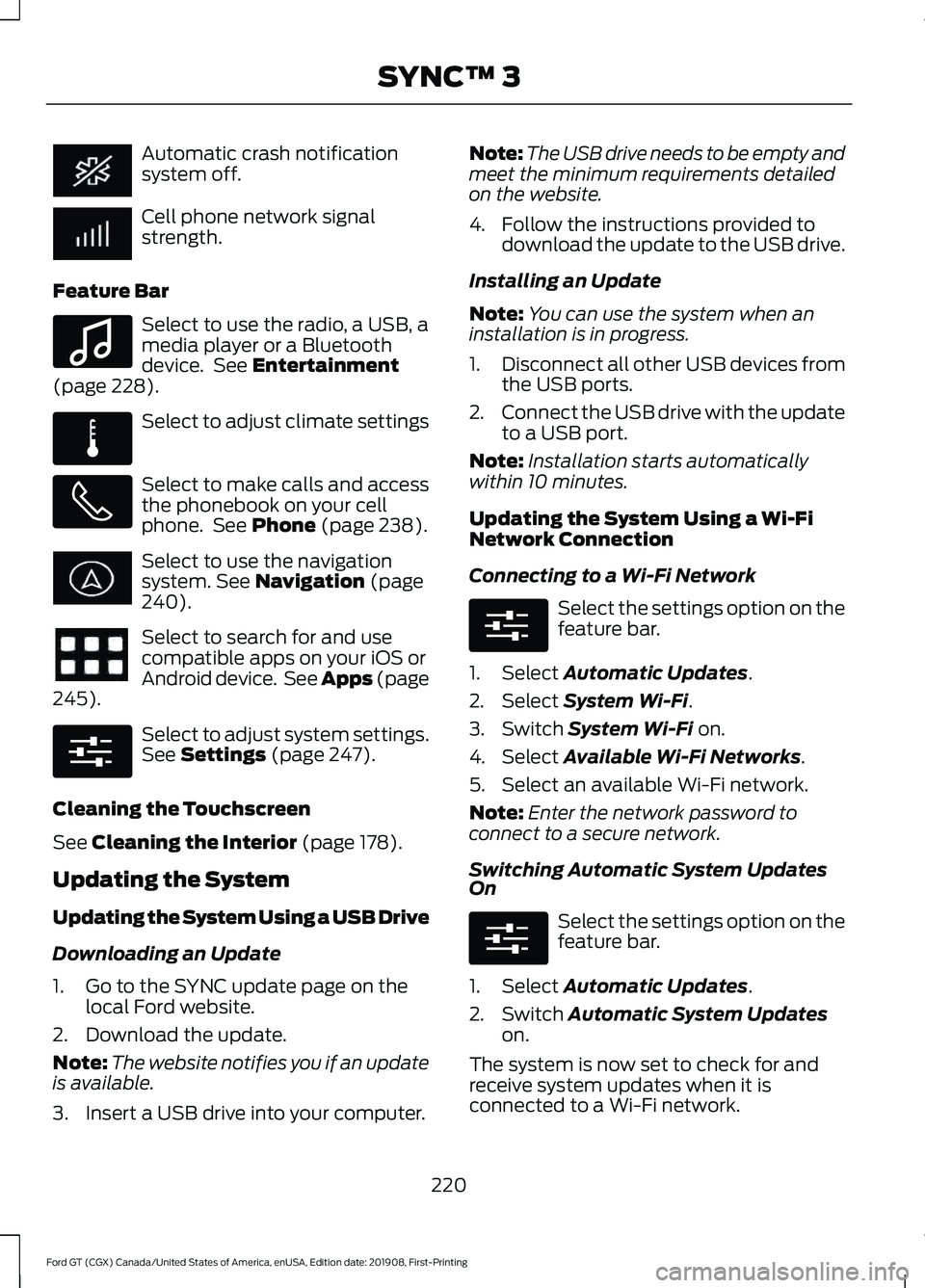
Automatic crash notification
system off.
Cell phone network signal
strength.
Feature Bar Select to use the radio, a USB, a
media player or a Bluetooth
device. See Entertainment
(page 228). Select to adjust climate settings
Select to make calls and access
the phonebook on your cell
phone. See
Phone (page 238).
Select to use the navigation
system.
See Navigation (page
240). Select to search for and use
compatible apps on your iOS or
Android device. See Apps (page
245
). Select to adjust system settings.
See
Settings (page 247).
Cleaning the Touchscreen
See
Cleaning the Interior (page 178).
Updating the System
Updating the System Using a USB Drive
Downloading an Update
1. Go to the SYNC update page on the local Ford website.
2. Download the update.
Note: The website notifies you if an update
is available.
3. Insert a USB drive into your computer. Note:
The USB drive needs to be empty and
meet the minimum requirements detailed
on the website.
4. Follow the instructions provided to download the update to the USB drive.
Installing an Update
Note: You can use the system when an
installation is in progress.
1. Disconnect all other USB devices from
the USB ports.
2. Connect the USB drive with the update
to a USB port.
Note: Installation starts automatically
within 10 minutes.
Updating the System Using a Wi-Fi
Network Connection
Connecting to a Wi-Fi Network Select the settings option on the
feature bar.
1. Select
Automatic Updates.
2. Select
System Wi-Fi.
3. Switch
System Wi-Fi on.
4. Select
Available Wi-Fi Networks.
5. Select an available Wi-Fi network.
Note: Enter the network password to
connect to a secure network.
Switching Automatic System Updates
On Select the settings option on the
feature bar.
1. Select
Automatic Updates.
2. Switch
Automatic System Updates
on.
The system is now set to check for and
receive system updates when it is
connected to a Wi-Fi network.
220
Ford GT (CGX) Canada/United States of America, enUSA, Edition date: 201908, First-Printing SYNC™ 3 E100027 E283811 E280315 E280315 E280315
Page 242 of 316
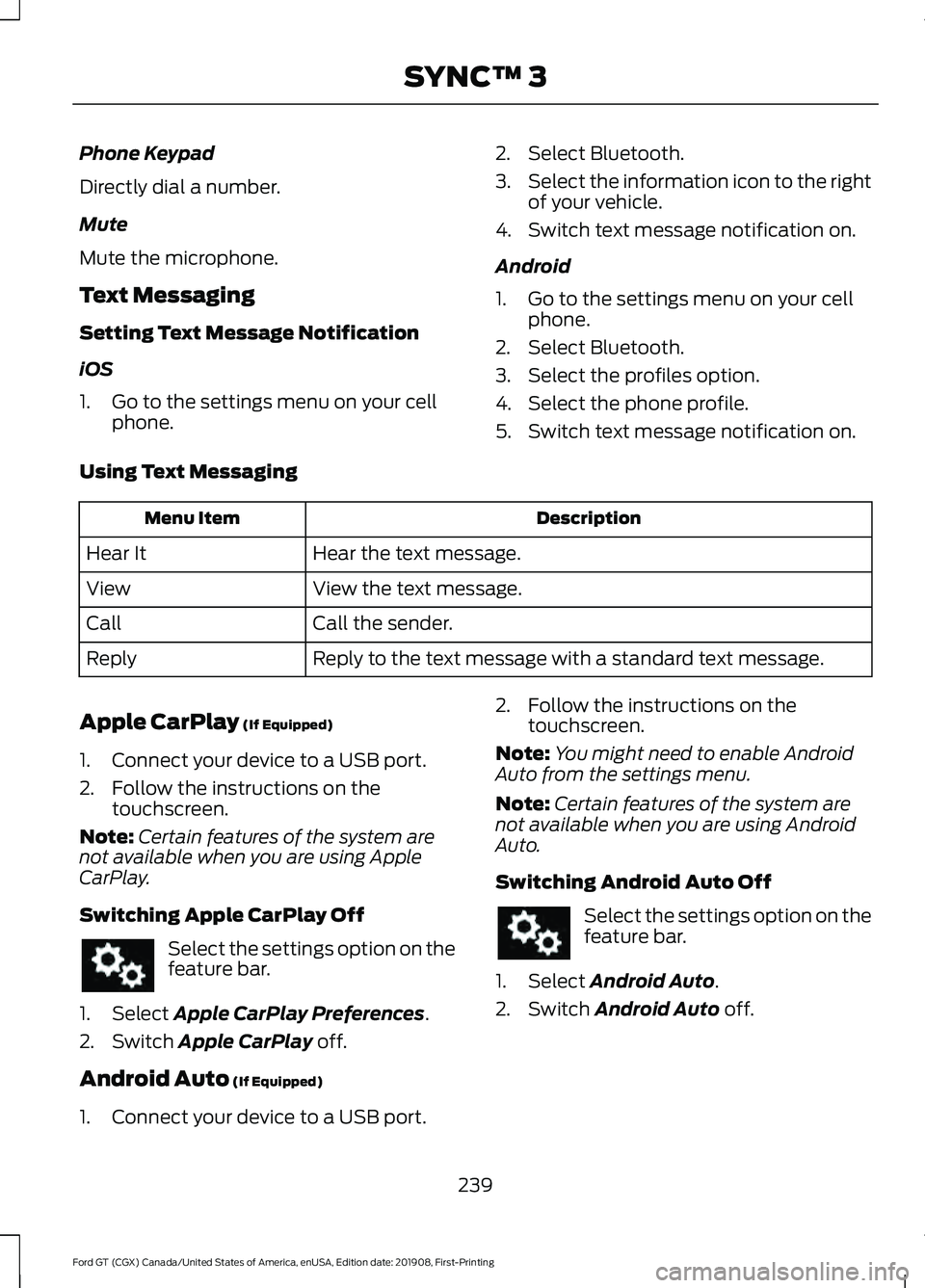
Phone Keypad
Directly dial a number.
Mute
Mute the microphone.
Text Messaging
Setting Text Message Notification
iOS
1. Go to the settings menu on your cell
phone. 2. Select Bluetooth.
3.
Select the information icon to the right
of your vehicle.
4. Switch text message notification on.
Android
1. Go to the settings menu on your cell phone.
2. Select Bluetooth.
3. Select the profiles option.
4. Select the phone profile.
5. Switch text message notification on.
Using Text Messaging Description
Menu Item
Hear the text message.
Hear It
View the text message.
View
Call the sender.
Call
Reply to the text message with a standard text message.
Reply
Apple CarPlay (If Equipped)
1. Connect your device to a USB port.
2. Follow the instructions on the touchscreen.
Note: Certain features of the system are
not available when you are using Apple
CarPlay.
Switching Apple CarPlay Off Select the settings option on the
feature bar.
1. Select
Apple CarPlay Preferences.
2. Switch
Apple CarPlay off.
Android Auto
(If Equipped)
1. Connect your device to a USB port. 2. Follow the instructions on the
touchscreen.
Note: You might need to enable Android
Auto from the settings menu.
Note: Certain features of the system are
not available when you are using Android
Auto.
Switching Android Auto Off Select the settings option on the
feature bar.
1. Select
Android Auto.
2. Switch
Android Auto off.
239
Ford GT (CGX) Canada/United States of America, enUSA, Edition date: 201908, First-Printing SYNC™ 3
Page 249 of 316
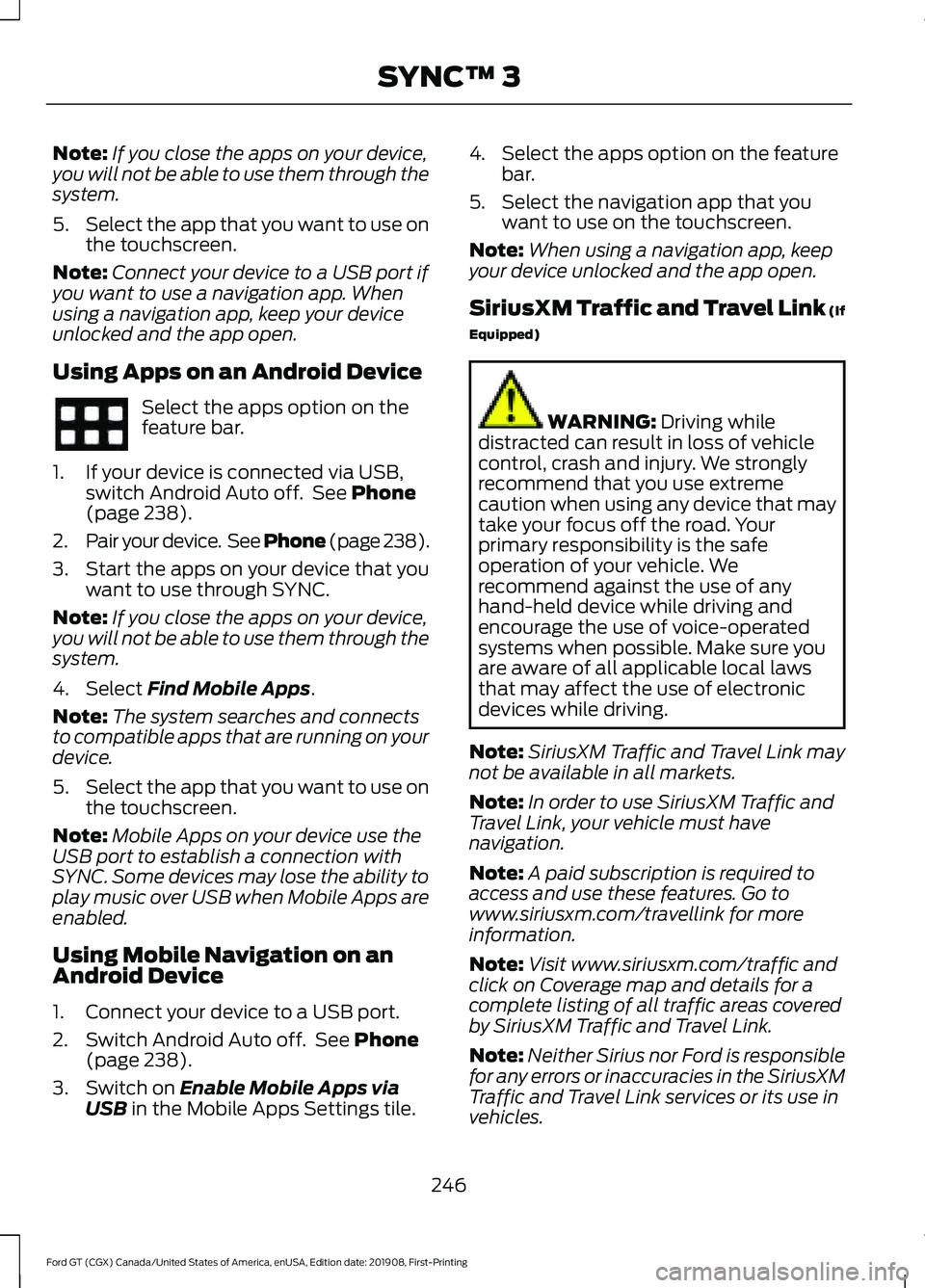
Note:
If you close the apps on your device,
you will not be able to use them through the
system.
5. Select the app that you want to use on
the touchscreen.
Note: Connect your device to a USB port if
you want to use a navigation app. When
using a navigation app, keep your device
unlocked and the app open.
Using Apps on an Android Device Select the apps option on the
feature bar.
1. If your device is connected via USB, switch Android Auto off. See Phone
(page 238).
2. Pair your device. See Phone (page 238).
3. Start the apps on your device that you want to use through SYNC.
Note: If you close the apps on your device,
you will not be able to use them through the
system.
4. Select
Find Mobile Apps.
Note: The system searches and connects
to compatible apps that are running on your
device.
5. Select the app that you want to use on
the touchscreen.
Note: Mobile Apps on your device use the
USB port to establish a connection with
SYNC. Some devices may lose the ability to
play music over USB when Mobile Apps are
enabled.
Using Mobile Navigation on an
Android Device
1. Connect your device to a USB port.
2. Switch Android Auto off. See
Phone
(page 238).
3. Switch on
Enable Mobile Apps via
USB in the Mobile Apps Settings tile. 4. Select the apps option on the feature
bar.
5. Select the navigation app that you want to use on the touchscreen.
Note: When using a navigation app, keep
your device unlocked and the app open.
SiriusXM Traffic and Travel Link (If
Equipped) WARNING:
Driving while
distracted can result in loss of vehicle
control, crash and injury. We strongly
recommend that you use extreme
caution when using any device that may
take your focus off the road. Your
primary responsibility is the safe
operation of your vehicle. We
recommend against the use of any
hand-held device while driving and
encourage the use of voice-operated
systems when possible. Make sure you
are aware of all applicable local laws
that may affect the use of electronic
devices while driving.
Note: SiriusXM Traffic and Travel Link may
not be available in all markets.
Note: In order to use SiriusXM Traffic and
Travel Link, your vehicle must have
navigation.
Note: A paid subscription is required to
access and use these features. Go to
www.siriusxm.com/travellink for more
information.
Note: Visit www.siriusxm.com/traffic and
click on Coverage map and details for a
complete listing of all traffic areas covered
by SiriusXM Traffic and Travel Link.
Note: Neither Sirius nor Ford is responsible
for any errors or inaccuracies in the SiriusXM
Traffic and Travel Link services or its use in
vehicles.
246
Ford GT (CGX) Canada/United States of America, enUSA, Edition date: 201908, First-Printing SYNC™ 3
Page 308 of 316
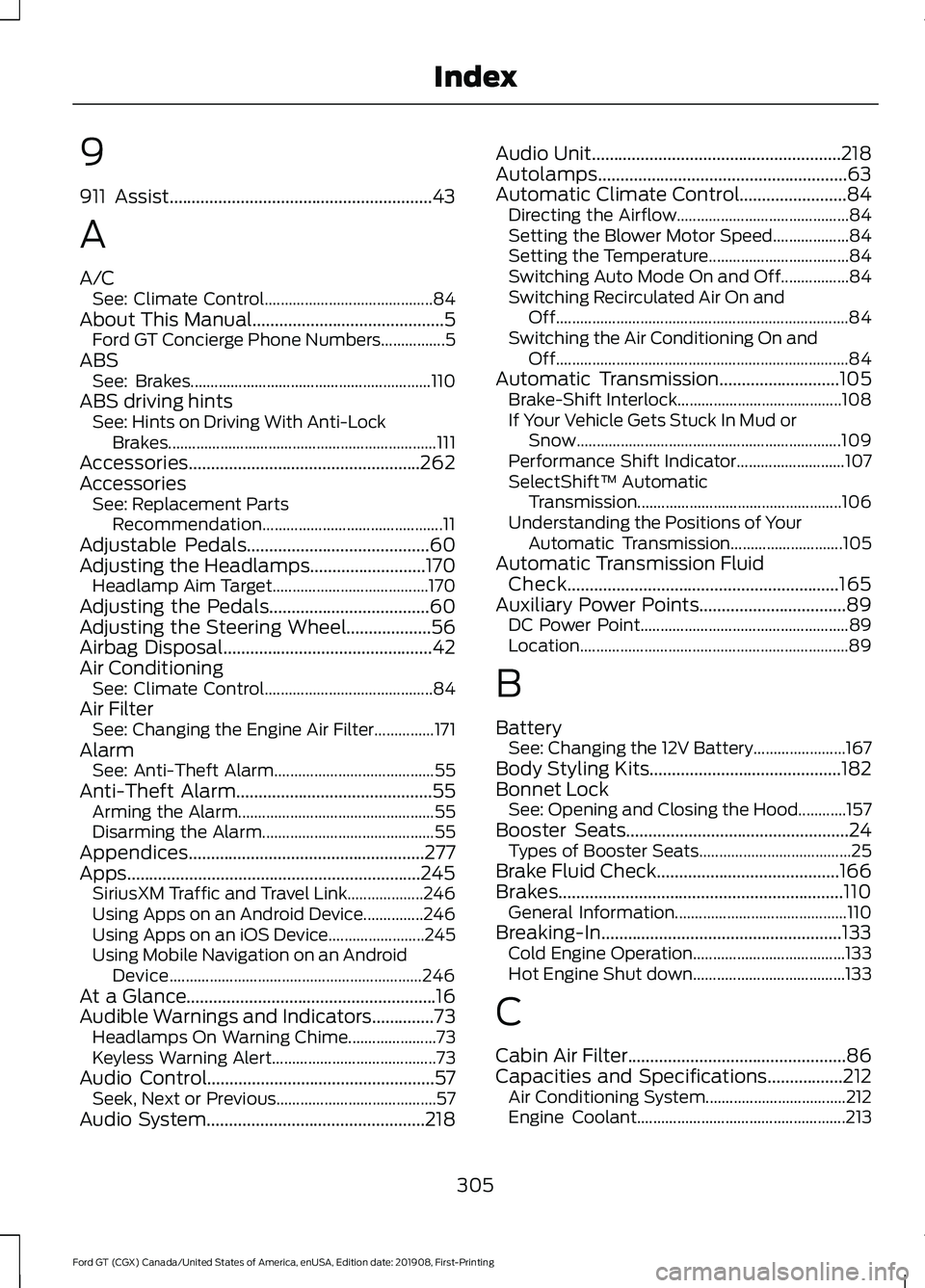
9
911 Assist...........................................................43
A
A/C
See: Climate Control.......................................... 84
About This Manual...........................................5 Ford GT Concierge Phone Numbers................5
ABS See: Brakes............................................................ 110
ABS driving hints See: Hints on Driving With Anti-Lock
Brakes................................................................... 111
Accessories....................................................262
Accessories See: Replacement Parts
Recommendation............................................. 11
Adjustable Pedals.........................................60
Adjusting the Headlamps..........................170 Headlamp Aim Target....................................... 170
Adjusting the Pedals....................................60
Adjusting the Steering Wheel...................56
Airbag Disposal...............................................42
Air Conditioning See: Climate Control.......................................... 84
Air Filter See: Changing the Engine Air Filter...............171
Alarm See: Anti-Theft Alarm........................................ 55
Anti-Theft Alarm
............................................55
Arming the Alarm................................................. 55
Disarming the Alarm........................................... 55
Appendices.....................................................277
Apps..................................................................245 SiriusXM Traffic and Travel Link................... 246
Using Apps on an Android Device...............246
Using Apps on an iOS Device........................ 245
Using Mobile Navigation on an Android Device............................................................... 246
At a Glance........................................................16
Audible Warnings and Indicators..............73 Headlamps On Warning Chime...................... 73
Keyless Warning Alert......................................... 73
Audio Control
...................................................57
Seek, Next or Previous........................................ 57
Audio System.................................................218 Audio Unit
........................................................218
Autolamps........................................................63
Automatic Climate Control
........................84
Directing the Airflow........................................... 84
Setting the Blower Motor Speed................... 84
Setting the Temperature................................... 84
Switching Auto Mode On and Off.................84
Switching Recirculated Air On and Off........................................................................\
. 84
Switching the Air Conditioning On and Off........................................................................\
. 84
Automatic Transmission...........................105 Brake-Shift Interlock......................................... 108
If Your Vehicle Gets Stuck In Mud or Snow.................................................................. 109
Performance Shift Indicator........................... 107
SelectShift™ Automatic Transmission................................................... 106
Understanding the Positions of Your Automatic Transmission............................ 105
Automatic Transmission Fluid Check.............................................................165
Auxiliary Power Points
.................................89
DC Power Point.................................................... 89
Location................................................................... 89
B
Battery See: Changing the 12V Battery....................... 167
Body Styling Kits
...........................................182
Bonnet Lock See: Opening and Closing the Hood............157
Booster Seats..................................................24 Types of Booster Seats...................................... 25
Brake Fluid Check.........................................166
Brakes................................................................110 General Information........................................... 110
Breaking-In......................................................133 Cold Engine Operation...................................... 133
Hot Engine Shut down...................................... 133
C
Cabin Air Filter.................................................86
Capacities and Specifications.................212 Air Conditioning System................................... 212
Engine Coolant.................................................... 213
305
Ford GT (CGX) Canada/United States of America, enUSA, Edition date: 201908, First-Printing Index
Page 312 of 316
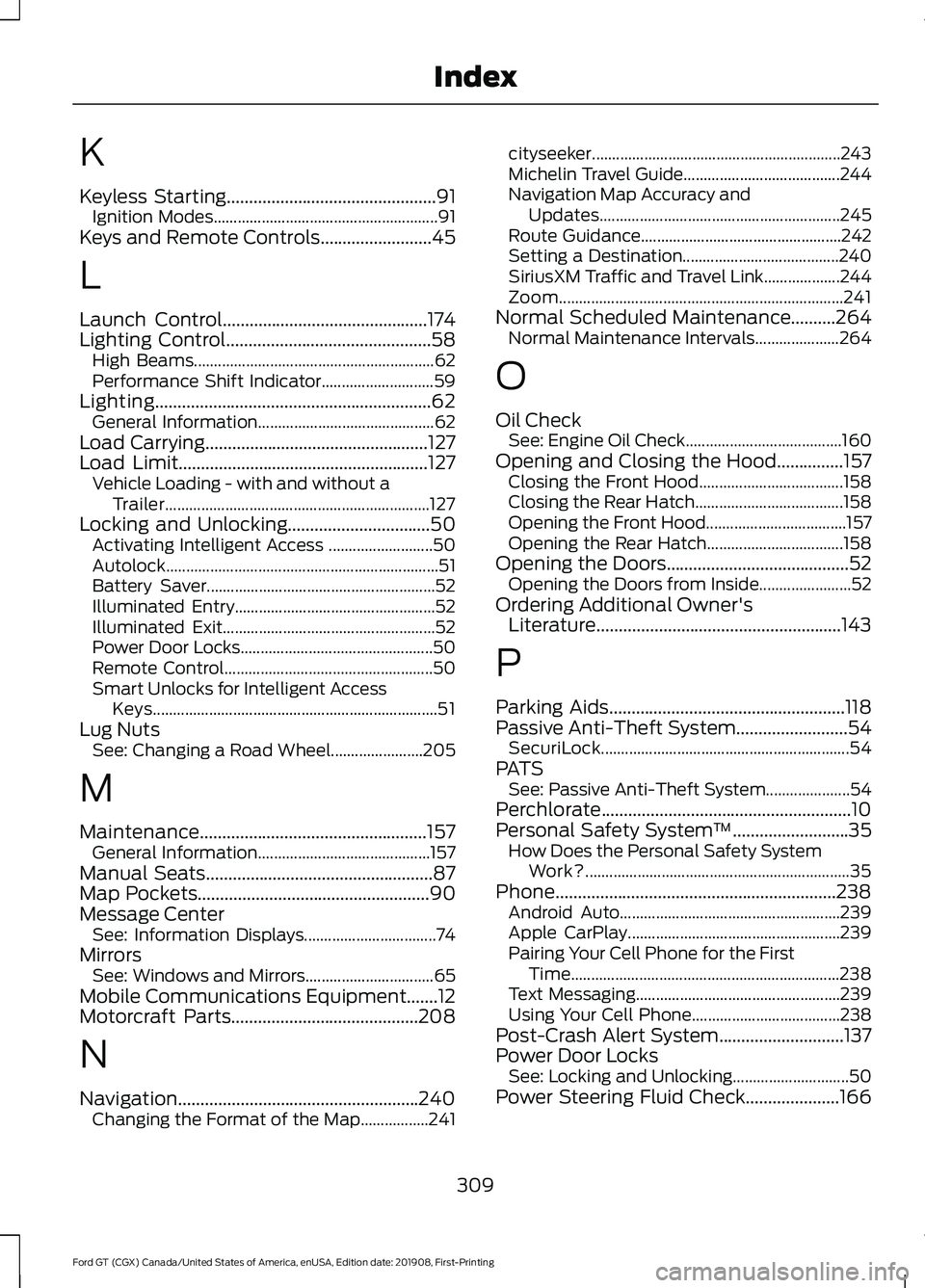
K
Keyless Starting...............................................91
Ignition Modes........................................................ 91
Keys and Remote Controls.........................45
L
Launch Control..............................................174
Lighting Control
..............................................58
High Beams............................................................ 62
Performance Shift Indicator............................ 59
Lighting..............................................................62 General Information............................................ 62
Load Carrying
..................................................127
Load Limit........................................................127
Vehicle Loading - with and without a
Trailer.................................................................. 127
Locking and Unlocking................................50 Activating Intelligent Access .......................... 50
Autolock.................................................................... 51
Battery Saver......................................................... 52
Illuminated Entry.................................................. 52
Illuminated Exit..................................................... 52
Power Door Locks................................................ 50
Remote Control.................................................... 50
Smart Unlocks for Intelligent Access Keys....................................................................... 51
Lug Nuts See: Changing a Road Wheel....................... 205
M
Maintenance...................................................157 General Information........................................... 157
Manual Seats
...................................................87
Map Pockets....................................................90
Message Center See: Information Displays................................. 74
Mirrors See: Windows and Mirrors................................ 65
Mobile Communications Equipment
.......12
Motorcraft Parts..........................................208
N
Navigation......................................................240 Changing the Format of the Map.................241 cityseeker..............................................................
243
Michelin Travel Guide....................................... 244
Navigation Map Accuracy and Updates............................................................ 245
Route Guidance.................................................. 242
Setting a Destination....................................... 240
SiriusXM Traffic and Travel Link................... 244
Zoom....................................................................... 241
Normal Scheduled Maintenance..........264 Normal Maintenance Intervals..................... 264
O
Oil Check See: Engine Oil Check....................................... 160
Opening and Closing the Hood...............157 Closing the Front Hood.................................... 158
Closing the Rear Hatch..................................... 158
Opening the Front Hood................................... 157
Opening the Rear Hatch.................................. 158
Opening the Doors
.........................................52
Opening the Doors from Inside....................... 52
Ordering Additional Owner's Literature.......................................................143
P
Parking Aids
.....................................................118
Passive Anti-Theft System.........................54 SecuriLock.............................................................. 54
PATS See: Passive Anti-Theft System..................... 54
Perchlorate........................................................10
Personal Safety System ™
..........................35
How Does the Personal Safety System
Work?.................................................................. 35
Phone...............................................................238 Android Auto....................................................... 239
Apple CarPlay..................................................... 239
Pairing Your Cell Phone for the First Time................................................................... 238
Text Messaging................................................... 239
Using Your Cell Phone..................................... 238
Post-Crash Alert System............................137
Power Door Locks See: Locking and Unlocking............................. 50
Power Steering Fluid Check.....................166
309
Ford GT (CGX) Canada/United States of America, enUSA, Edition date: 201908, First-Printing Index