Settings FORD KUGA 2010 1.G Owners Manual
[x] Cancel search | Manufacturer: FORD, Model Year: 2010, Model line: KUGA, Model: FORD KUGA 2010 1.GPages: 226, PDF Size: 8.07 MB
Page 4 of 226
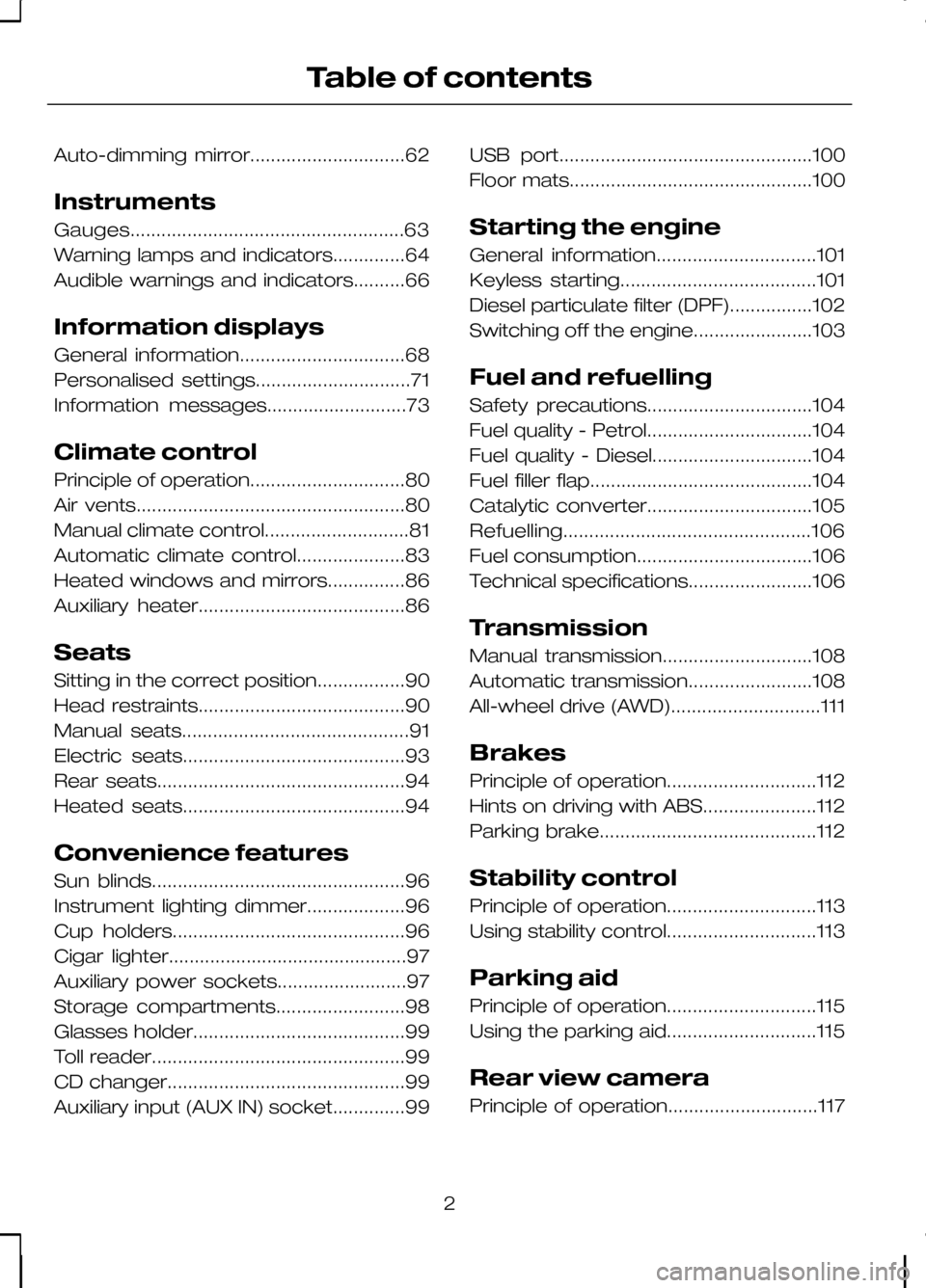
Auto-dimming mirror..............................62
Instruments
Gauges.....................................................63
Warning lamps and indicators..............64
Audible warnings and indicators..........66
Information displays
General information................................68
Personalised settings..............................71
Information messages...........................73
Climate control
Principle of operation..............................80
Air vents....................................................80
Manual climate control............................81
Automatic climate control.....................83
Heated windows and mirrors...............86
Auxiliary heater........................................86
Seats
Sitting in the correct position.................90
Head restraints........................................90
Manual seats............................................91
Electric seats...........................................93
Rear seats................................................94
Heated seats...........................................94
Convenience features
Sun blinds.................................................96
Instrument lighting dimmer...................96
Cup holders.............................................96
Cigar lighter..............................................97
Auxiliary power sockets.........................97
Storage compartments.........................98
Glasses holder.........................................99
Toll reader.................................................99
CD changer..............................................99
Auxiliary input (AUX IN) socket..............99
USB port.................................................100
Floor mats...............................................100
Starting the engine
General information...............................101
Keyless starting......................................101
Diesel particulate filter (DPF)................102
Switching off the engine.......................103
Fuel and refuelling
Safety precautions................................104
Fuel quality - Petrol................................104
Fuel quality - Diesel...............................104
Fuel filler flap...........................................104
Catalytic converter................................105
Refuelling................................................106
Fuel consumption..................................106
Technical specifications........................106
Transmission
Manual transmission.............................108
Automatic transmission........................108
All-wheel drive (AWD).............................111
Brakes
Principle of operation.............................112
Hints on driving with ABS......................112
Parking brake..........................................112
Stability control
Principle of operation.............................113
Using stability control.............................113
Parking aid
Principle of operation.............................115
Using the parking aid.............................115
Rear view camera
Principle of operation.............................117
2
Table of contents
Page 73 of 226
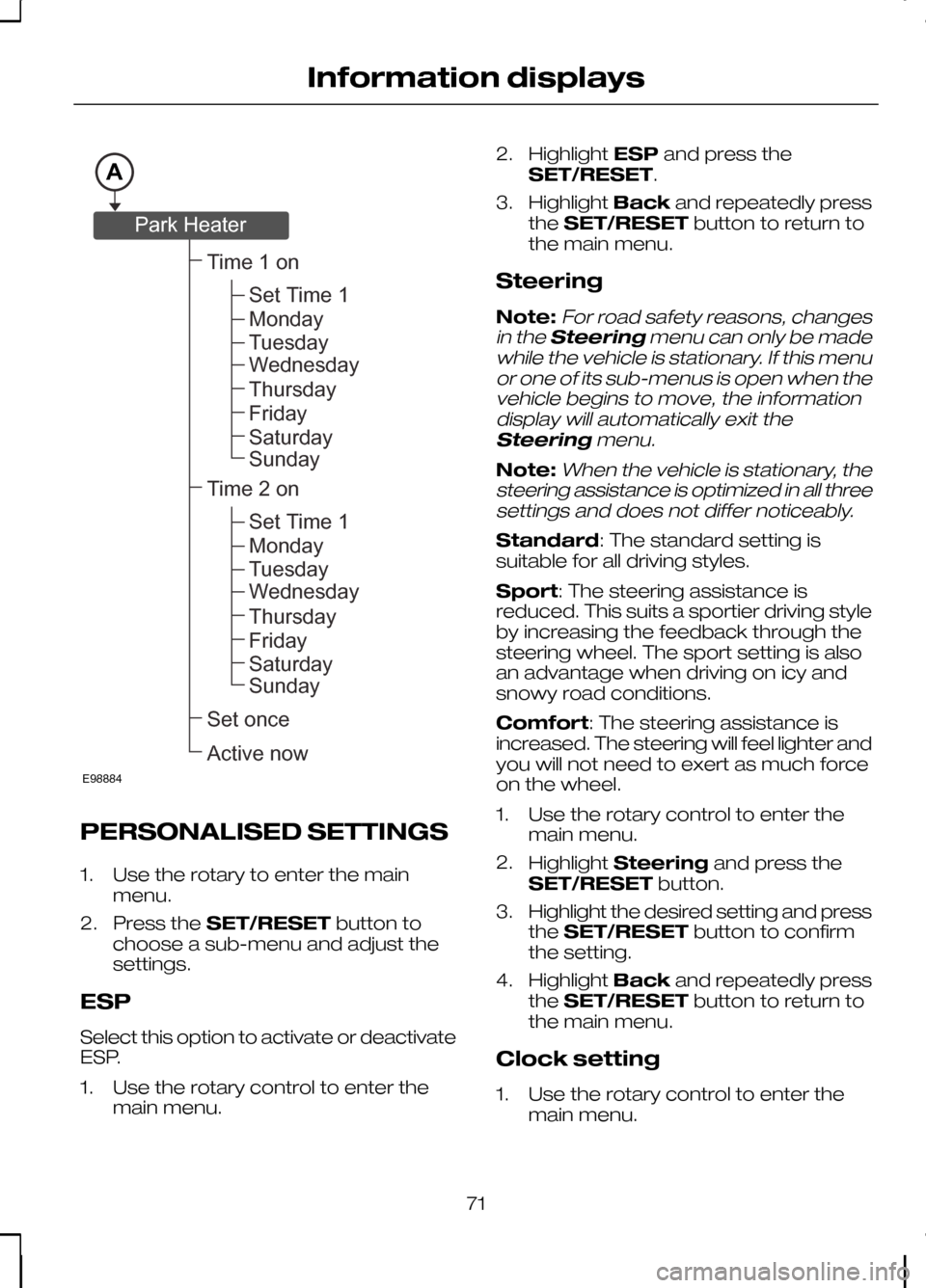
PERSONALISED SETTINGS
1. Use the rotary to enter the main
menu.
2. Press the SET/RESET button to
choose a sub-menu and adjust the
settings.
ESP
Select this option to activate or deactivate
ESP.
1. Use the rotary control to enter the main menu. 2.
Highlight ESPand press the
SET/RESET.
3. Highlight Backand repeatedly press
the SET/RESET button to return to
the main menu.
Steering
Note:For road safety reasons, changes
in the Steering menu can only be made
while the vehicle is stationary. If this menu or one of its sub-menus is open when thevehicle begins to move, the informationdisplay will automatically exit the
Steering menu.
Note:When the vehicle is stationary, the
steering assistance is optimized in all three settings and does not differ noticeably.
Standard: The standard setting is
suitable for all driving styles.
Sport: The steering assistance is
reduced. This suits a sportier driving style
by increasing the feedback through the
steering wheel. The sport setting is also
an advantage when driving on icy and
snowy road conditions.
Comfort: The steering assistance is
increased. The steering will feel lighter and
you will not need to exert as much force
on the wheel.
1. Use the rotary control to enter the main menu.
2. Highlight Steering and press the
SET/RESET button.
3. Highlight the desired setting and press
the SET/RESET button to confirm
the setting.
4. Highlight Backand repeatedly press
the SET/RESET button to return to
the main menu.
Clock setting
1. Use the rotary control to enter the main menu.
71
Information displaysAE98884Time1onSetonceActivenowSetTime1MondayTuesdayWednesdayThursdayFridaySaturdaySundayTime2onSetTime1MondayTuesdayWednesdayThursdayFridaySaturdaySundayParkHeater
Page 82 of 226
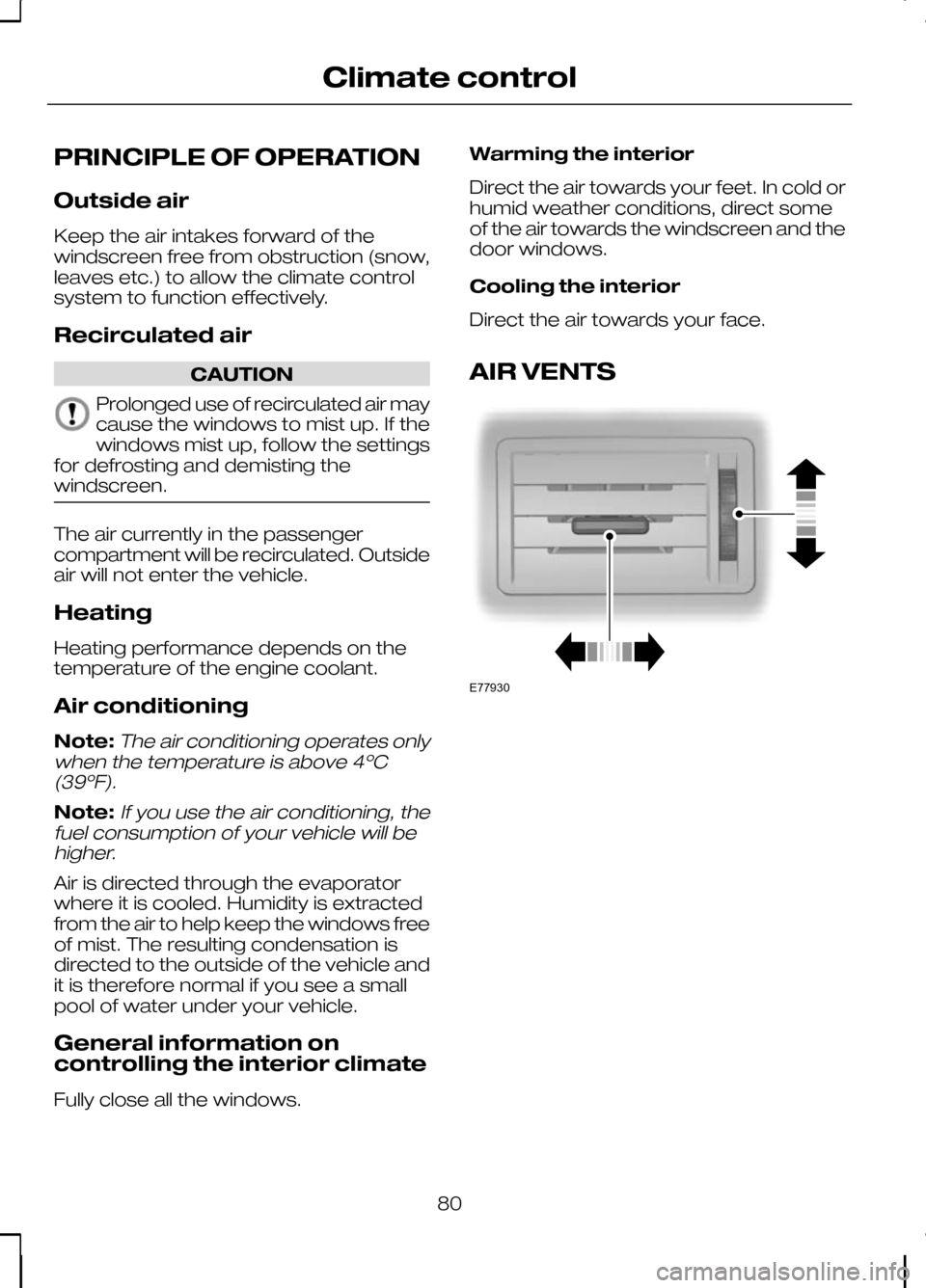
PRINCIPLE OF OPERATION
Outside air
Keep the air intakes forward of the
windscreen free from obstruction (snow,
leaves etc.) to allow the climate control
system to function effectively.
Recirculated air
CAUTION
Prolonged use of recirculated air may
cause the windows to mist up. If the
windows mist up, follow the settings
for defrosting and demisting the
windscreen. The air currently in the passenger
compartment will be recirculated. Outside
air will not enter the vehicle.
Heating
Heating performance depends on the
temperature of the engine coolant.
Air conditioning
Note:The air conditioning operates only
when the temperature is above 4ºC (39ºF).
Note:If you use the air conditioning, the
fuel consumption of your vehicle will be higher.
Air is directed through the evaporator
where it is cooled. Humidity is extracted
from the air to help keep the windows free
of mist. The resulting condensation is
directed to the outside of the vehicle and
it is therefore normal if you see a small
pool of water under your vehicle.
General information on
controlling the interior climate
Fully close all the windows. Warming the interior
Direct the air towards your feet. In cold or
humid weather conditions, direct some
of the air towards the windscreen and the
door windows.
Cooling the interior
Direct the air towards your face.
AIR VENTS
80
Climate controlE77930
Page 85 of 226
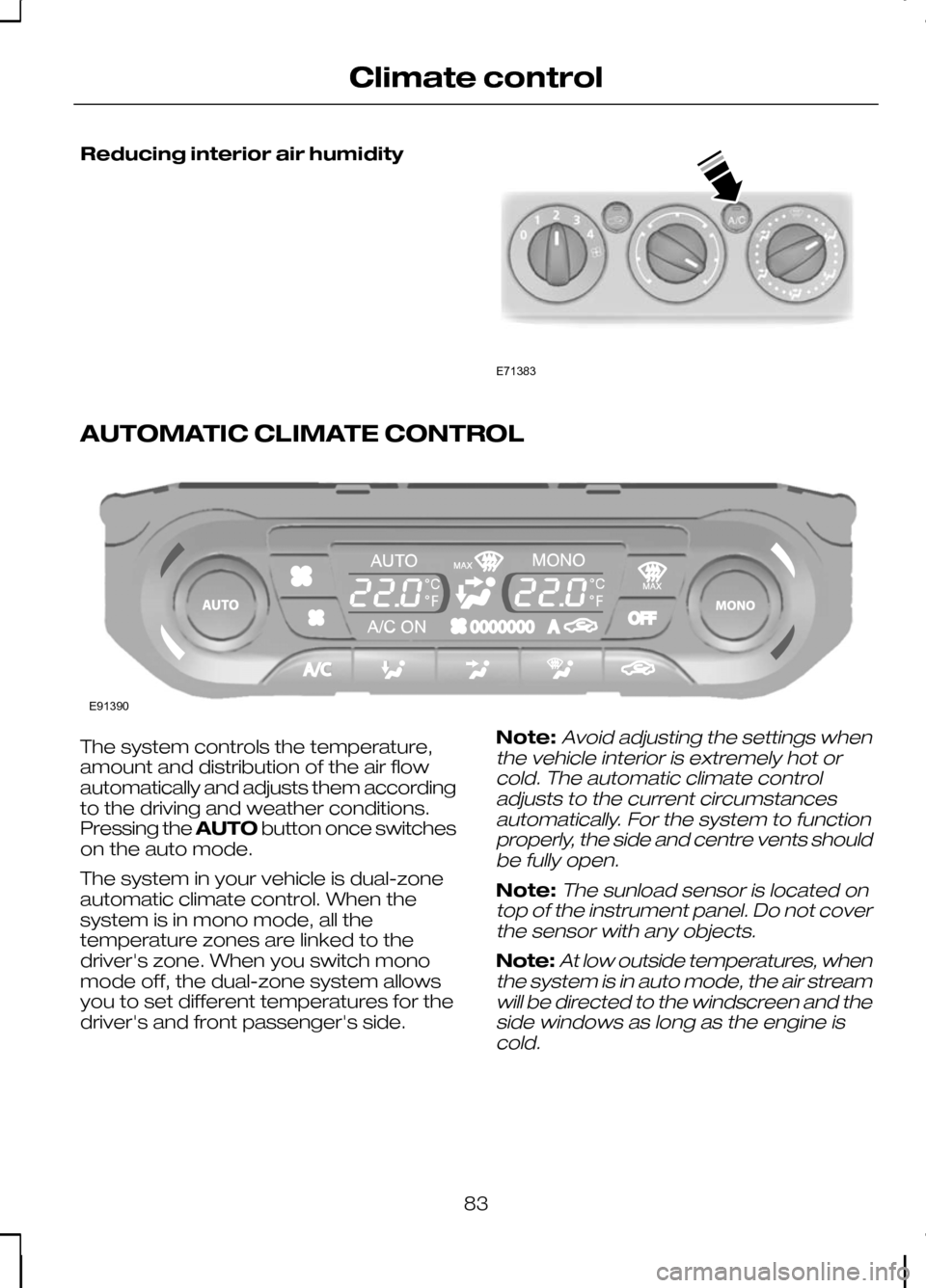
Reducing interior air humidity
AUTOMATIC CLIMATE CONTROL
The system controls the temperature,
amount and distribution of the air flow
automatically and adjusts them according
to the driving and weather conditions.
Pressing the
AUTObutton once switches
on the auto mode.
The system in your vehicle is dual-zone
automatic climate control. When the
system is in mono mode, all the
temperature zones are linked to the
driver's zone. When you switch mono
mode off, the dual-zone system allows
you to set different temperatures for the
driver's and front passenger's side. Note:Avoid adjusting the settings when
the vehicle interior is extremely hot or cold. The automatic climate controladjusts to the current circumstancesautomatically. For the system to functionproperly, the side and centre vents shouldbe fully open.
Note:The sunload sensor is located on
top of the instrument panel. Do not cover the sensor with any objects.
Note:At low outside temperatures, when
the system is in auto mode, the air stream will be directed to the windscreen and theside windows as long as the engine iscold.
83
Climate controlE71383 E91390
Page 86 of 226
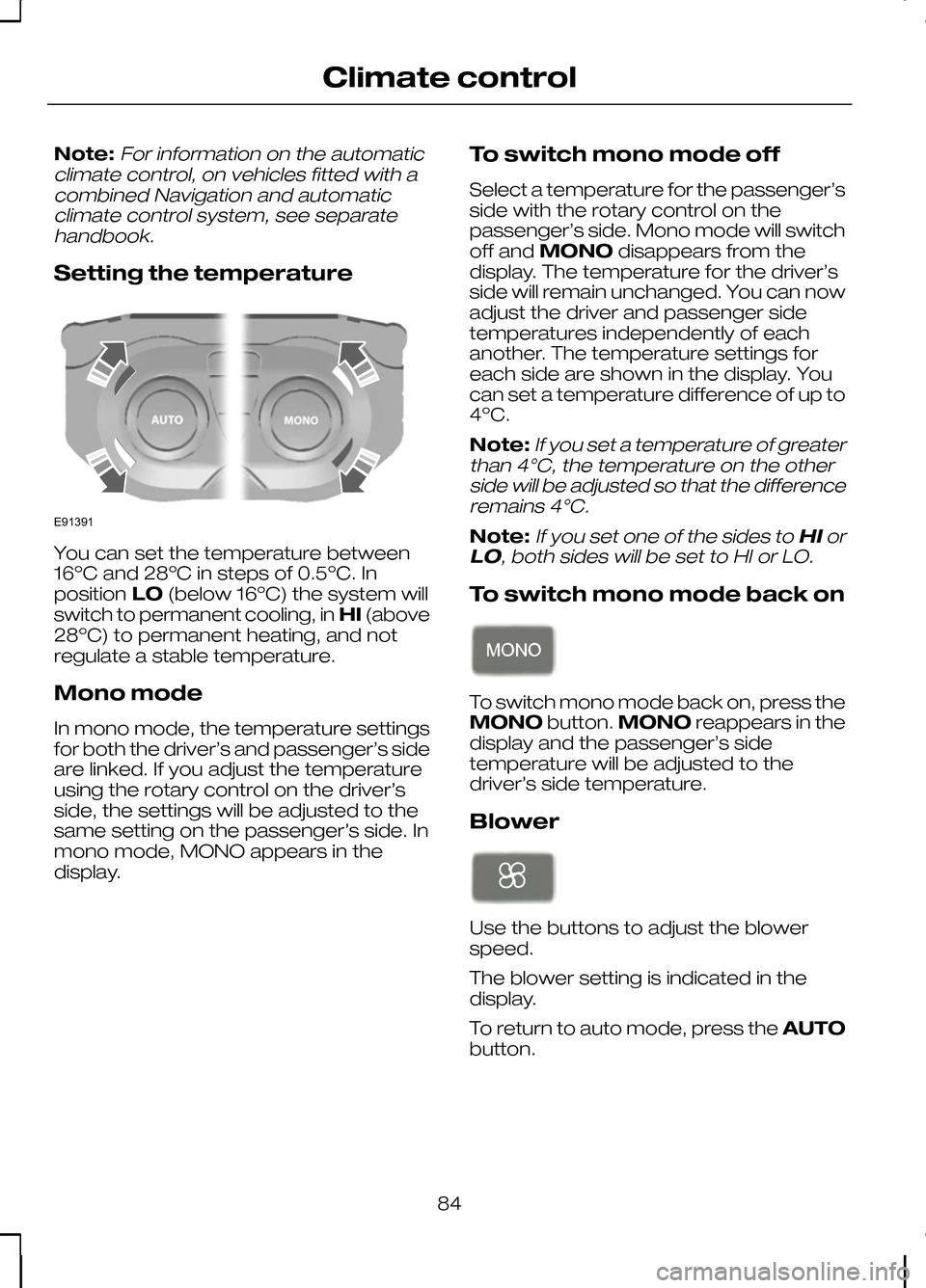
Note:For information on the automatic
climate control, on vehicles fitted with a combined Navigation and automaticclimate control system, see separatehandbook.
Setting the temperature You can set the temperature between
16ºC and 28ºC in steps of 0.5ºC. In
position
LO(below 16ºC) the system will
switch to permanent cooling, in HI(above
28ºC) to permanent heating, and not
regulate a stable temperature.
Mono mode
In mono mode, the temperature settings
for both the driver’s and passenger’s side
are linked. If you adjust the temperature
using the rotary control on the driver’s
side, the settings will be adjusted to the
same setting on the passenger’s side. In
mono mode, MONO appears in the
display. To switch mono mode off
Select a temperature for the passenger’s
side with the rotary control on the
passenger’s side. Mono mode will switch
off and
MONO disappears from the
display. The temperature for the driver’s
side will remain unchanged. You can now
adjust the driver and passenger side
temperatures independently of each
another. The temperature settings for
each side are shown in the display. You
can set a temperature difference of up to
4ºC.
Note:
If you set a temperature of greater
than 4°C, the temperature on the other side will be adjusted so that the differenceremains 4°C.
Note:If you set one of the sides to HIor
LO, both sides will be set to HI or LO.
To switch mono mode back on To switch mono mode back on, press the
MONO
button.MONO reappears in the
display and the passenger’s side
temperature will be adjusted to the
driver’s side temperature.
Blower Use the buttons to adjust the blower
speed.
The blower setting is indicated in the
display.
To return to auto mode, press the
AUTO
button.
84
Climate controlE91391
Page 87 of 226
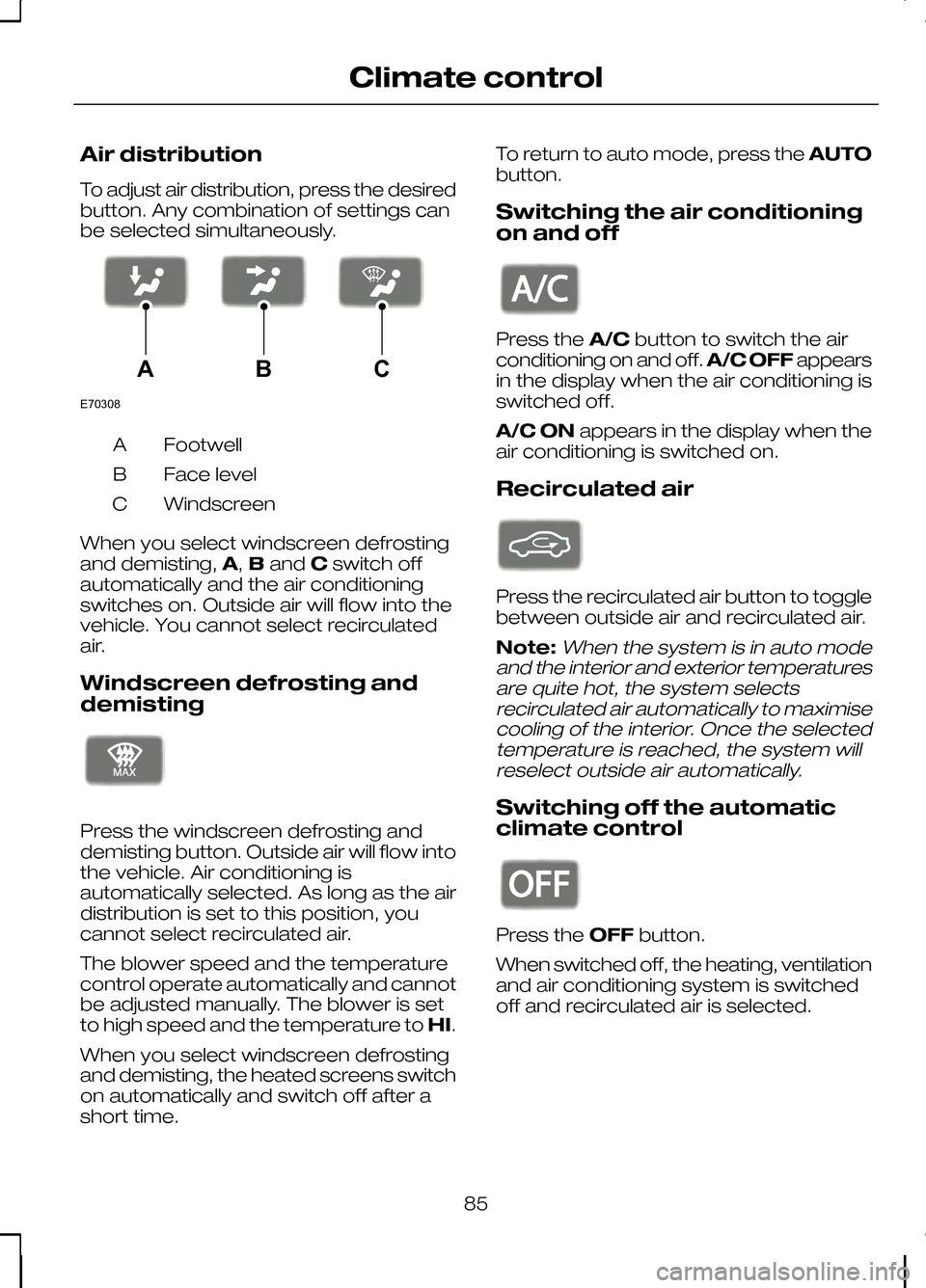
Air distribution
To adjust air distribution, press the desired
button. Any combination of settings can
be selected simultaneously.
Footwell
A
Face level
B
Windscreen
C
When you select windscreen defrosting
and demisting, A,Band Cswitch off
automatically and the air conditioning
switches on. Outside air will flow into the
vehicle. You cannot select recirculated
air.
Windscreen defrosting and
demisting Press the windscreen defrosting and
demisting button. Outside air will flow into
the vehicle. Air conditioning is
automatically selected. As long as the air
distribution is set to this position, you
cannot select recirculated air.
The blower speed and the temperature
control operate automatically and cannot
be adjusted manually. The blower is set
to high speed and the temperature to
HI.
When you select windscreen defrosting
and demisting, the heated screens switch
on automatically and switch off after a
short time. To return to auto mode, press the
AUTO
button.
Switching the air conditioning
on and off Press the
A/Cbutton to switch the air
conditioning on and off. A/C OFFappears
in the display when the air conditioning is
switched off.
A/C ON appears in the display when the
air conditioning is switched on.
Recirculated air Press the recirculated air button to toggle
between outside air and recirculated air.
Note:When the system is in auto mode
and the interior and exterior temperatures are quite hot, the system selectsrecirculated air automatically to maximisecooling of the interior. Once the selectedtemperature is reached, the system willreselect outside air automatically.
Switching off the automatic
climate control Press the
OFFbutton.
When switched off, the heating, ventilation
and air conditioning system is switched
off and recirculated air is selected.
85
Climate controlE70308ABC E91392 E91393 E91394
Page 88 of 226
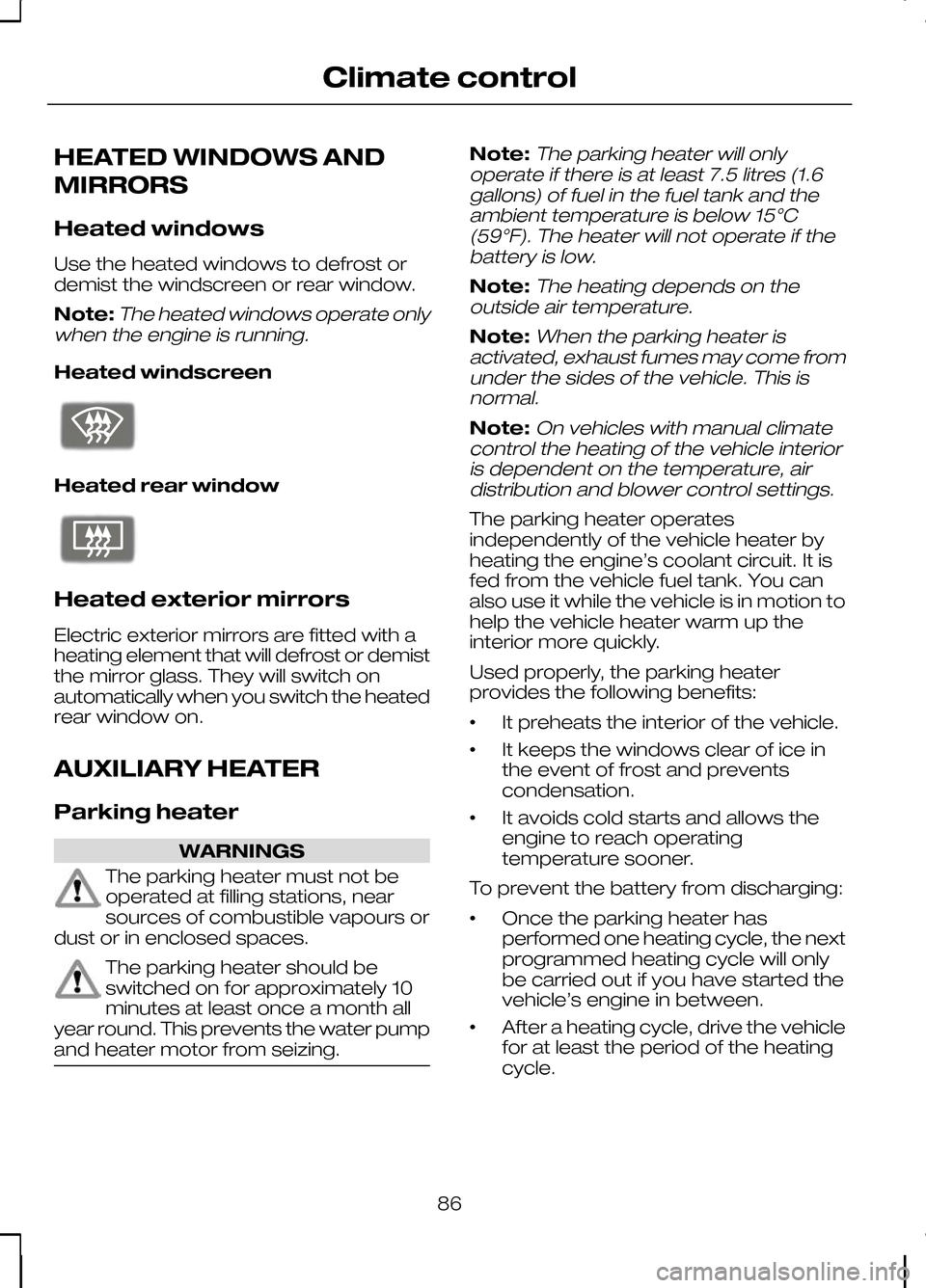
HEATED WINDOWS AND
MIRRORS
Heated windows
Use the heated windows to defrost or
demist the windscreen or rear window.
Note:The heated windows operate only
when the engine is running.
Heated windscreen Heated rear window
Heated exterior mirrors
Electric exterior mirrors are fitted with a
heating element that will defrost or demist
the mirror glass. They will switch on
automatically when you switch the heated
rear window on.
AUXILIARY HEATER
Parking heater
WARNINGS
The parking heater must not be
operated at filling stations, near
sources of combustible vapours or
dust or in enclosed spaces. The parking heater should be
switched on for approximately 10
minutes at least once a month all
year round. This prevents the water pump
and heater motor from seizing. Note:
The parking heater will only
operate if there is at least 7.5 litres (1.6 gallons) of fuel in the fuel tank and theambient temperature is below 15°C(59°F). The heater will not operate if thebattery is low.
Note:The heating depends on the
outside air temperature.
Note:When the parking heater is
activated, exhaust fumes may come from under the sides of the vehicle. This isnormal.
Note:On vehicles with manual climate
control the heating of the vehicle interior is dependent on the temperature, airdistribution and blower control settings.
The parking heater operates
independently of the vehicle heater by
heating the engine’s coolant circuit. It is
fed from the vehicle fuel tank. You can
also use it while the vehicle is in motion to
help the vehicle heater warm up the
interior more quickly.
Used properly, the parking heater
provides the following benefits:
• It preheats the interior of the vehicle.
• It keeps the windows clear of ice in
the event of frost and prevents
condensation.
• It avoids cold starts and allows the
engine to reach operating
temperature sooner.
To prevent the battery from discharging:
• Once the parking heater has
performed one heating cycle, the next
programmed heating cycle will only
be carried out if you have started the
vehicle’s engine in between.
• After a heating cycle, drive the vehicle
for at least the period of the heating
cycle.
86
Climate controlE72506 E72507
Page 178 of 226
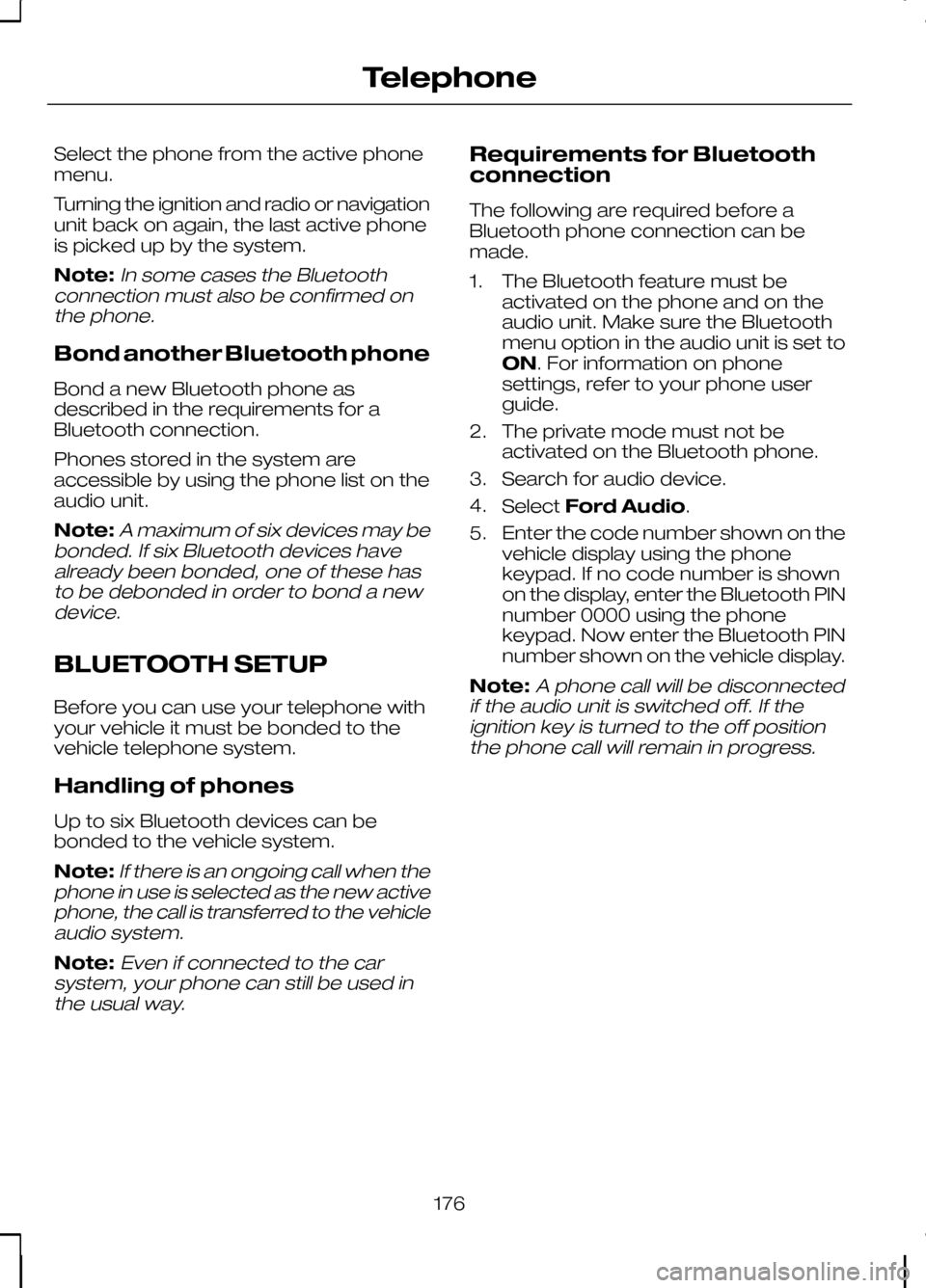
Select the phone from the active phone
menu.
Turning the ignition and radio or navigation
unit back on again, the last active phone
is picked up by the system.
Note:In some cases the Bluetooth
connection must also be confirmed on the phone.
Bond another Bluetooth phone
Bond a new Bluetooth phone as
described in the requirements for a
Bluetooth connection.
Phones stored in the system are
accessible by using the phone list on the
audio unit.
Note:
A maximum of six devices may be
bonded. If six Bluetooth devices have already been bonded, one of these hasto be debonded in order to bond a newdevice.
BLUETOOTH SETUP
Before you can use your telephone with
your vehicle it must be bonded to the
vehicle telephone system.
Handling of phones
Up to six Bluetooth devices can be
bonded to the vehicle system.
Note:
If there is an ongoing call when the
phone in use is selected as the new active phone, the call is transferred to the vehicleaudio system.
Note:Even if connected to the car
system, your phone can still be used in the usual way.
Requirements for Bluetooth
connection
The following are required before a
Bluetooth phone connection can be
made.
1. The Bluetooth feature must be activated on the phone and on the
audio unit. Make sure the Bluetooth
menu option in the audio unit is set to
ON. For information on phone
settings, refer to your phone user
guide.
2. The private mode must not be activated on the Bluetooth phone.
3. Search for audio device.
4. Select Ford Audio.
5. Enter the code number shown on the vehicle display using the phone
keypad. If no code number is shown
on the display, enter the Bluetooth PIN
number 0000 using the phone
keypad. Now enter the Bluetooth PIN
number shown on the vehicle display.
Note:
A phone call will be disconnected
if the audio unit is switched off. If the ignition key is turned to the off positionthe phone call will remain in progress.
176
Telephone
Page 183 of 226
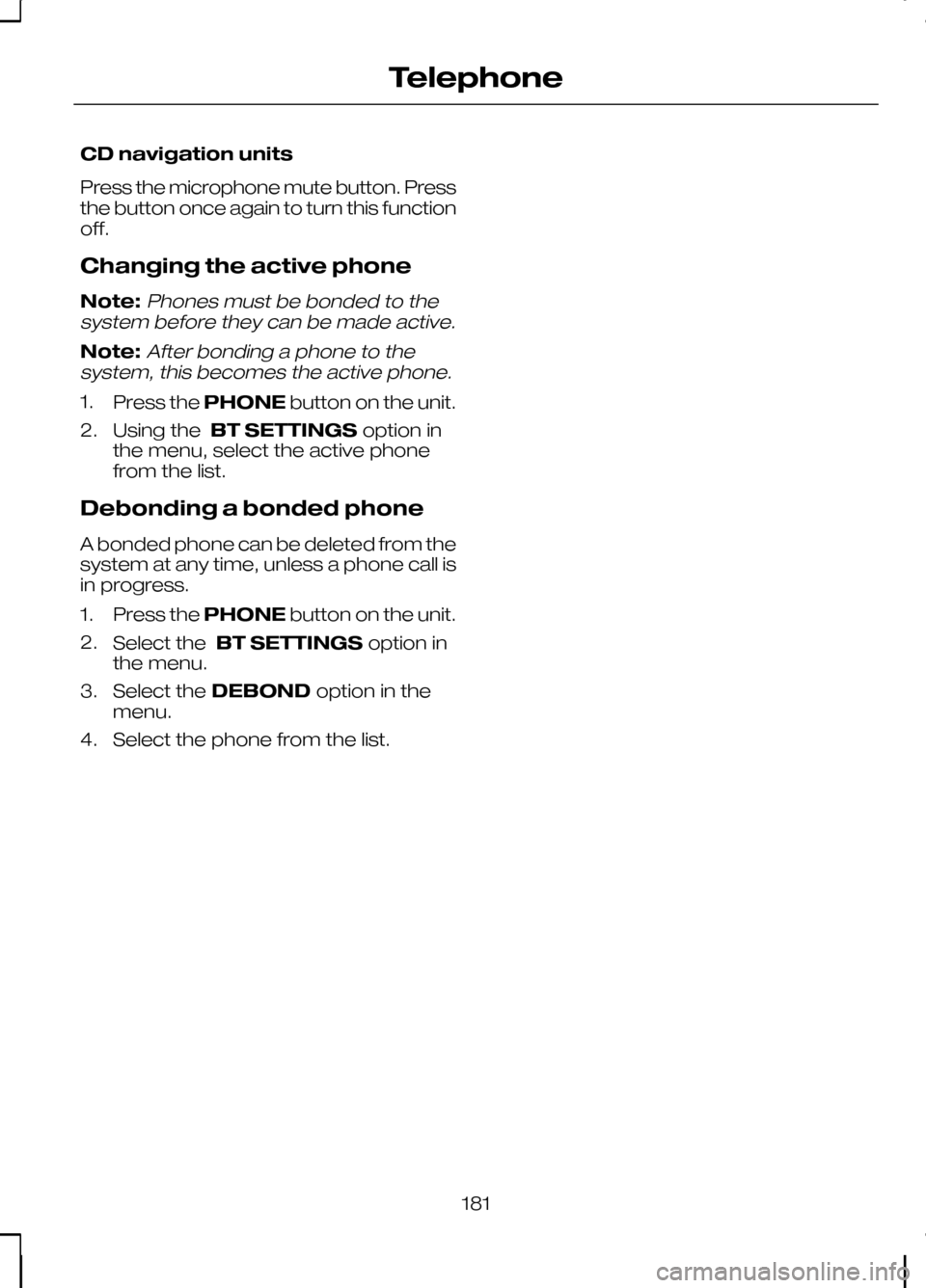
CD navigation units
Press the microphone mute button. Press
the button once again to turn this function
off.
Changing the active phone
Note:Phones must be bonded to the
system before they can be made active.
Note:After bonding a phone to the
system, this becomes the active phone.
1. Press the PHONEbutton on the unit.
2. Using the BT SETTINGS option in
the menu, select the active phone
from the list.
Debonding a bonded phone
A bonded phone can be deleted from the
system at any time, unless a phone call is
in progress.
1. Press the PHONEbutton on the unit.
2. Select the BT SETTINGS option in
the menu.
3. Select the DEBOND option in the
menu.
4. Select the phone from the list.
181
Telephone
Page 184 of 226
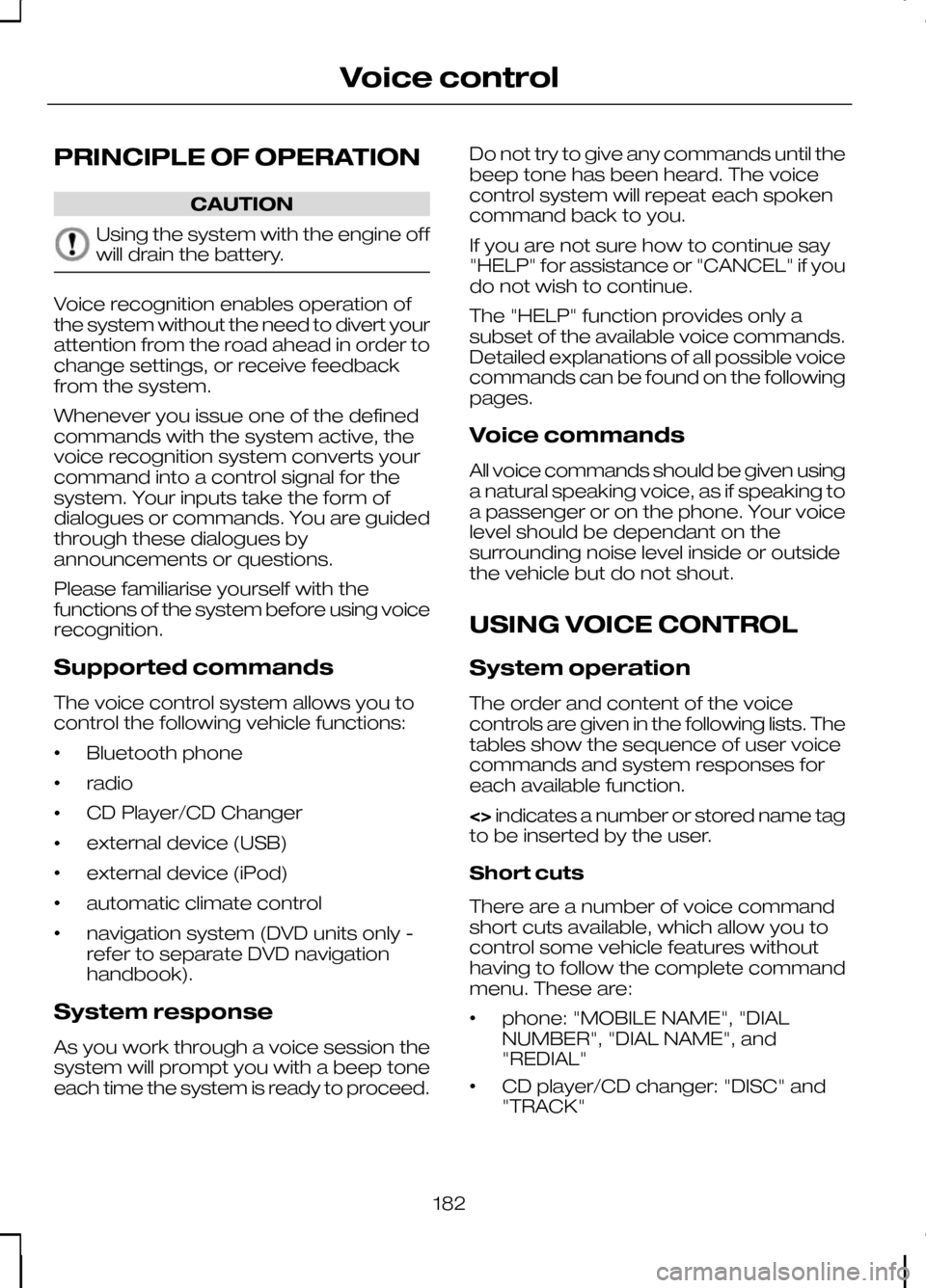
PRINCIPLE OF OPERATION
CAUTION
Using the system with the engine off
will drain the battery.
Voice recognition enables operation of
the system without the need to divert your
attention from the road ahead in order to
change settings, or receive feedback
from the system.
Whenever you issue one of the defined
commands with the system active, the
voice recognition system converts your
command into a control signal for the
system. Your inputs take the form of
dialogues or commands. You are guided
through these dialogues by
announcements or questions.
Please familiarise yourself with the
functions of the system before using voice
recognition.
Supported commands
The voice control system allows you to
control the following vehicle functions:
•
Bluetooth phone
• radio
• CD Player/CD Changer
• external device (USB)
• external device (iPod)
• automatic climate control
• navigation system (DVD units only -
refer to separate DVD navigation
handbook).
System response
As you work through a voice session the
system will prompt you with a beep tone
each time the system is ready to proceed. Do not try to give any commands until the
beep tone has been heard. The voice
control system will repeat each spoken
command back to you.
If you are not sure how to continue say
"HELP" for assistance or "CANCEL" if you
do not wish to continue.
The "HELP" function provides only a
subset of the available voice commands.
Detailed explanations of all possible voice
commands can be found on the following
pages.
Voice commands
All voice commands should be given using
a natural speaking voice, as if speaking to
a passenger or on the phone. Your voice
level should be dependant on the
surrounding noise level inside or outside
the vehicle but do not shout.
USING VOICE CONTROL
System operation
The order and content of the voice
controls are given in the following lists. The
tables show the sequence of user voice
commands and system responses for
each available function.
<>
indicates a number or stored name tag
to be inserted by the user.
Short cuts
There are a number of voice command
short cuts available, which allow you to
control some vehicle features without
having to follow the complete command
menu. These are:
• phone: "MOBILE NAME", "DIAL
NUMBER", "DIAL NAME", and
"REDIAL"
• CD player/CD changer: "DISC" and
"TRACK"
182
Voice control