clutch FORD MUSTANG 2002 4.G Owners Manual
[x] Cancel search | Manufacturer: FORD, Model Year: 2002, Model line: MUSTANG, Model: FORD MUSTANG 2002 4.GPages: 264, PDF Size: 2.56 MB
Page 88 of 264
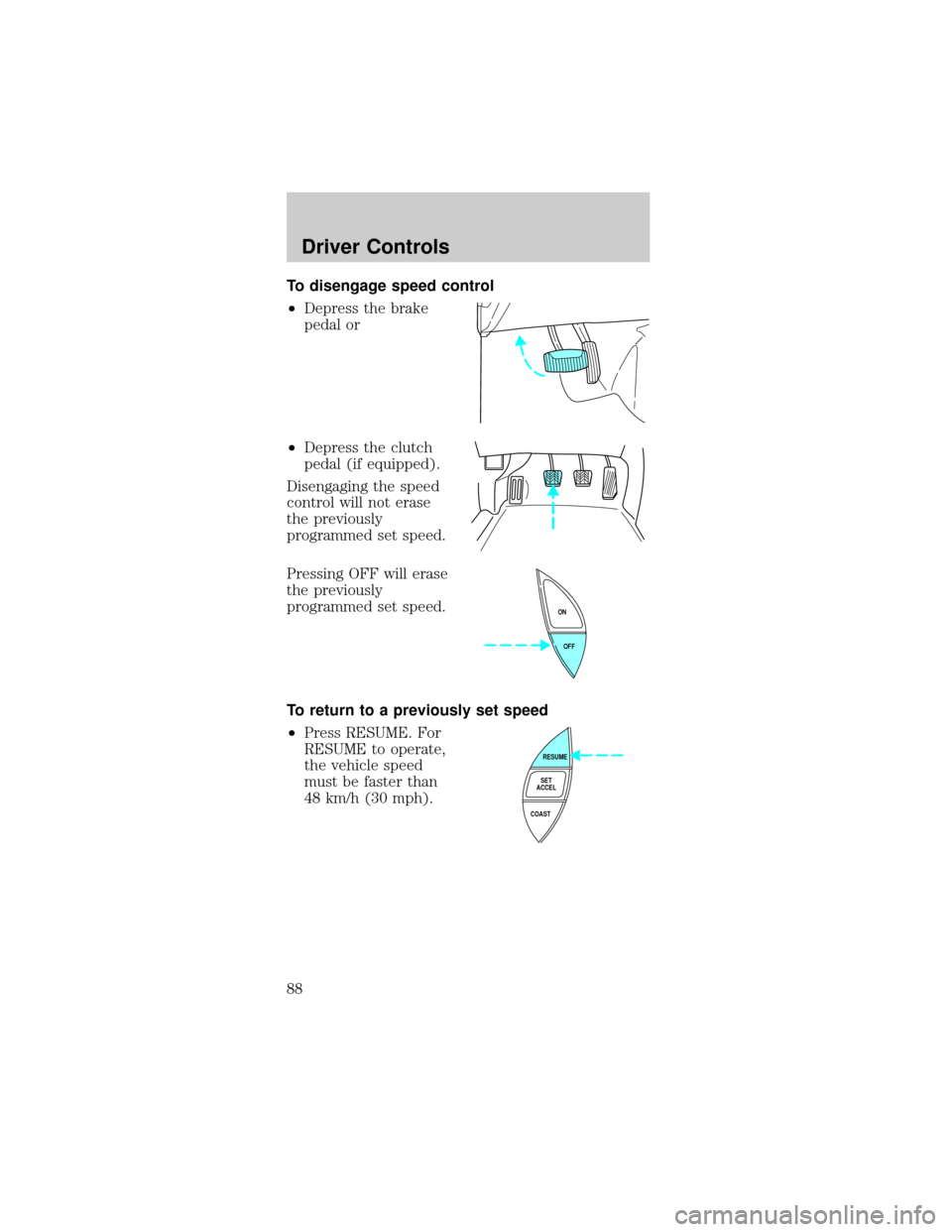
To disengage speed control
²Depress the brake
pedal or
²Depress the clutch
pedal (if equipped).
Disengaging the speed
control will not erase
the previously
programmed set speed.
Pressing OFF will erase
the previously
programmed set speed.
To return to a previously set speed
²Press RESUME. For
RESUME to operate,
the vehicle speed
must be faster than
48 km/h (30 mph).
OFF ON
RESUME
SET
ACCEL
COAST
Driver Controls
88
Page 138 of 264
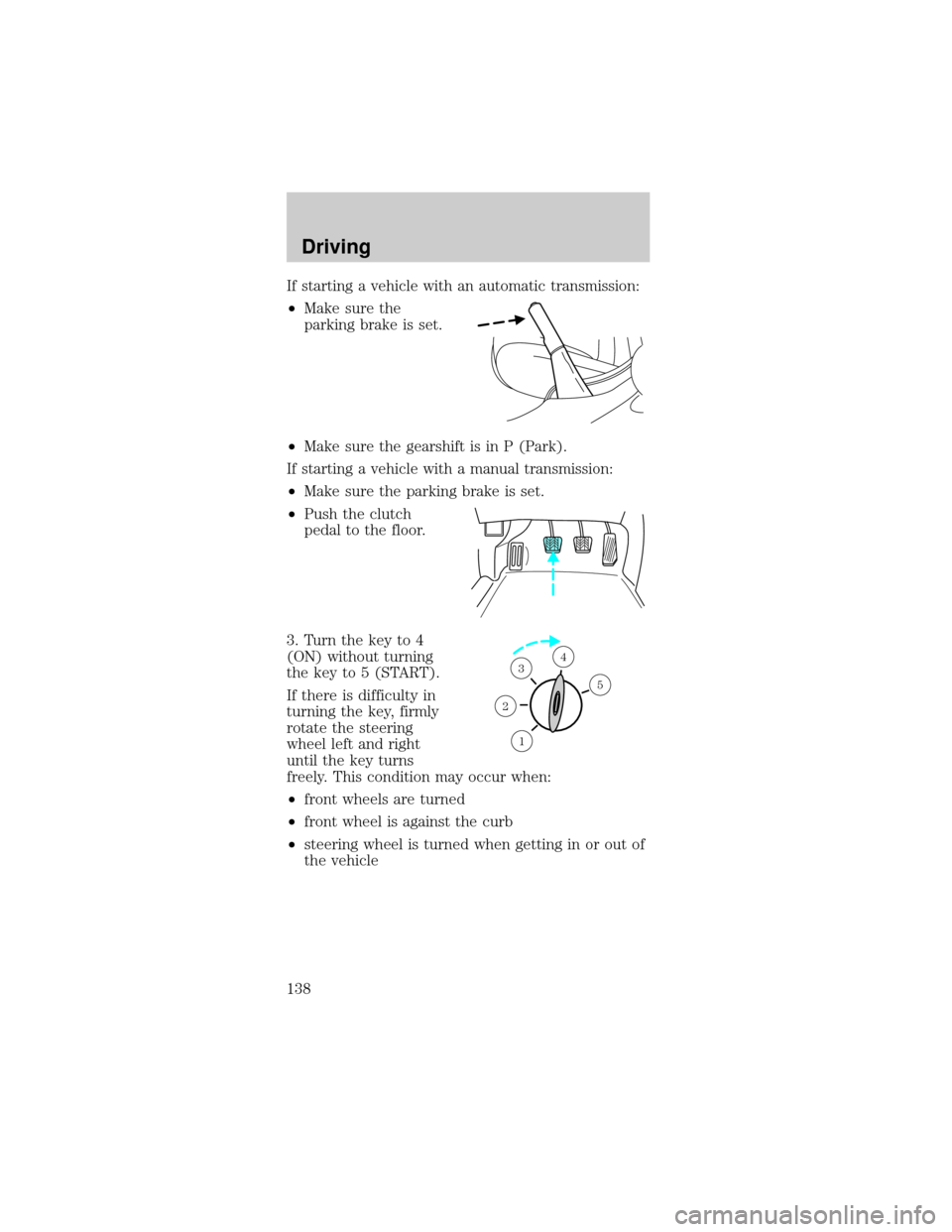
If starting a vehicle with an automatic transmission:
²Make sure the
parking brake is set.
²Make sure the gearshift is in P (Park).
If starting a vehicle with a manual transmission:
²Make sure the parking brake is set.
²Push the clutch
pedal to the floor.
3. Turn the key to 4
(ON) without turning
the key to 5 (START).
If there is difficulty in
turning the key, firmly
rotate the steering
wheel left and right
until the key turns
freely. This condition may occur when:
²front wheels are turned
²front wheel is against the curb
²steering wheel is turned when getting in or out of
the vehicle
1
2
34
5
Driving
138
Page 154 of 264
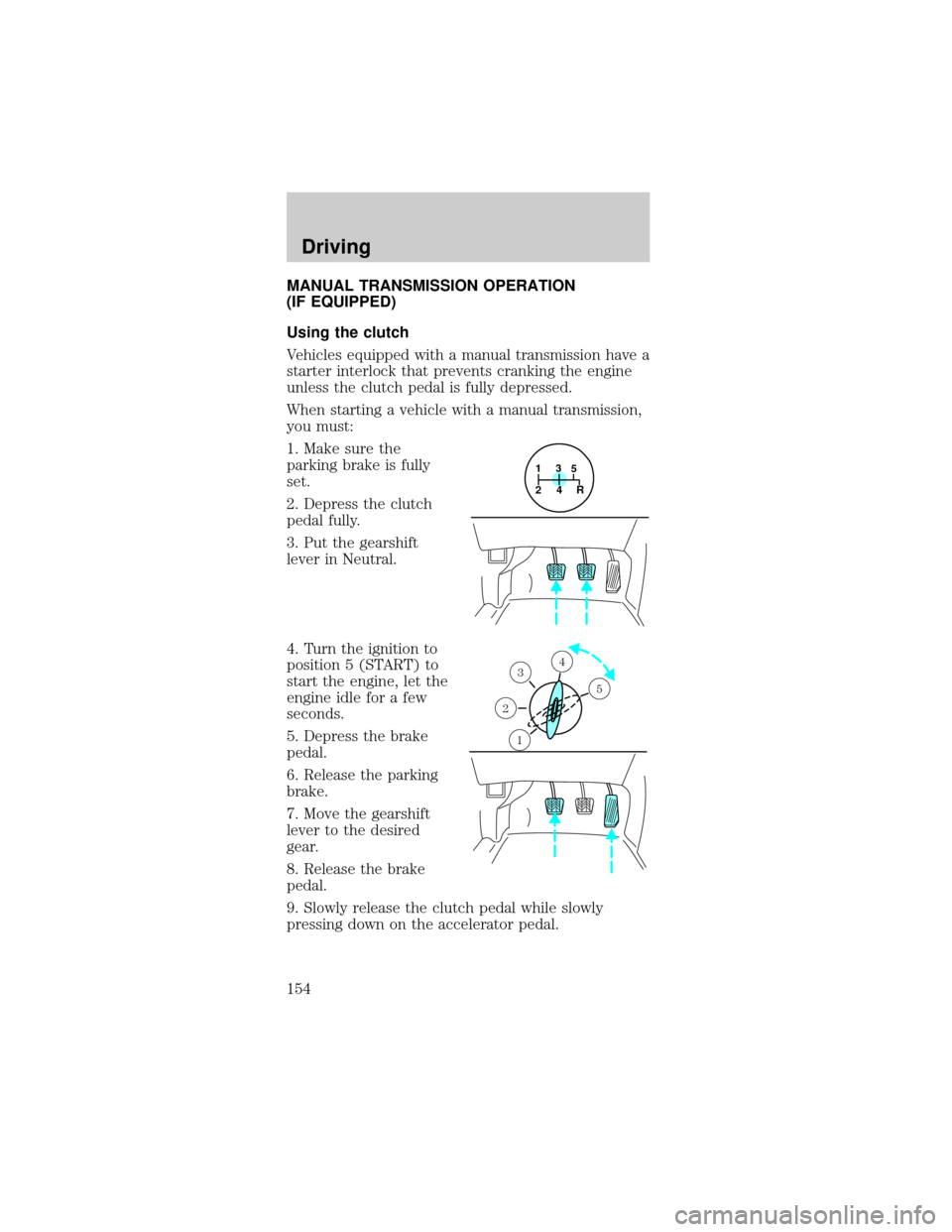
MANUAL TRANSMISSION OPERATION
(IF EQUIPPED)
Using the clutch
Vehicles equipped with a manual transmission have a
starter interlock that prevents cranking the engine
unless the clutch pedal is fully depressed.
When starting a vehicle with a manual transmission,
you must:
1. Make sure the
parking brake is fully
set.
2. Depress the clutch
pedal fully.
3. Put the gearshift
lever in Neutral.
4. Turn the ignition to
position 5 (START) to
start the engine, let the
engine idle for a few
seconds.
5. Depress the brake
pedal.
6. Release the parking
brake.
7. Move the gearshift
lever to the desired
gear.
8. Release the brake
pedal.
9. Slowly release the clutch pedal while slowly
pressing down on the accelerator pedal.
1
24R3
5
1
2
34
5
Driving
154
Page 155 of 264
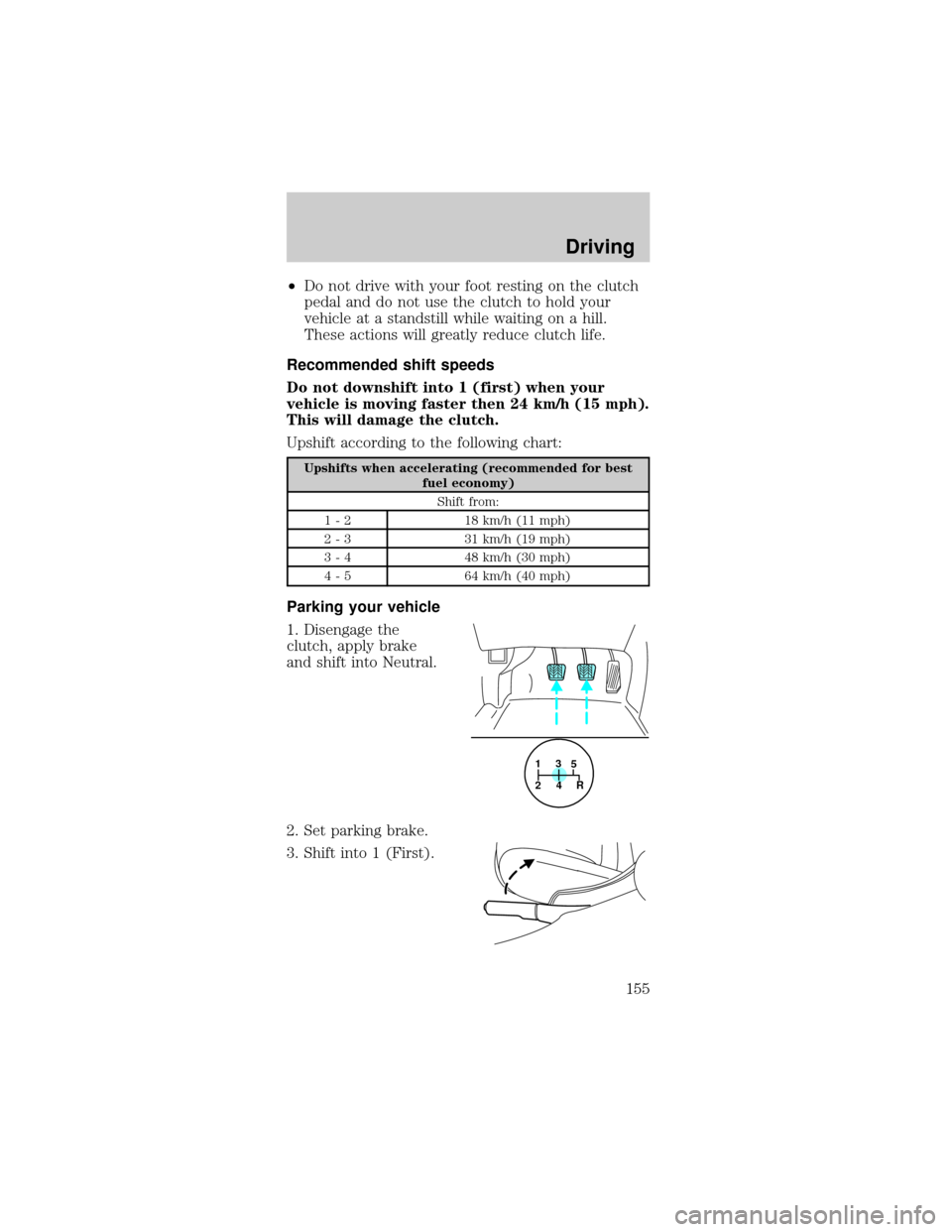
²Do not drive with your foot resting on the clutch
pedal and do not use the clutch to hold your
vehicle at a standstill while waiting on a hill.
These actions will greatly reduce clutch life.
Recommended shift speeds
Do not downshift into 1 (first) when your
vehicle is moving faster then 24 km/h (15 mph).
This will damage the clutch.
Upshift according to the following chart:
Upshifts when accelerating (recommended for best
fuel economy)
Shift from:
1 - 2 18 km/h (11 mph)
2 - 3 31 km/h (19 mph)
3 - 4 48 km/h (30 mph)
4 - 5 64 km/h (40 mph)
Parking your vehicle
1. Disengage the
clutch, apply brake
and shift into Neutral.
2. Set parking brake.
3. Shift into 1 (First).
1
24R3
5
Driving
155
Page 157 of 264
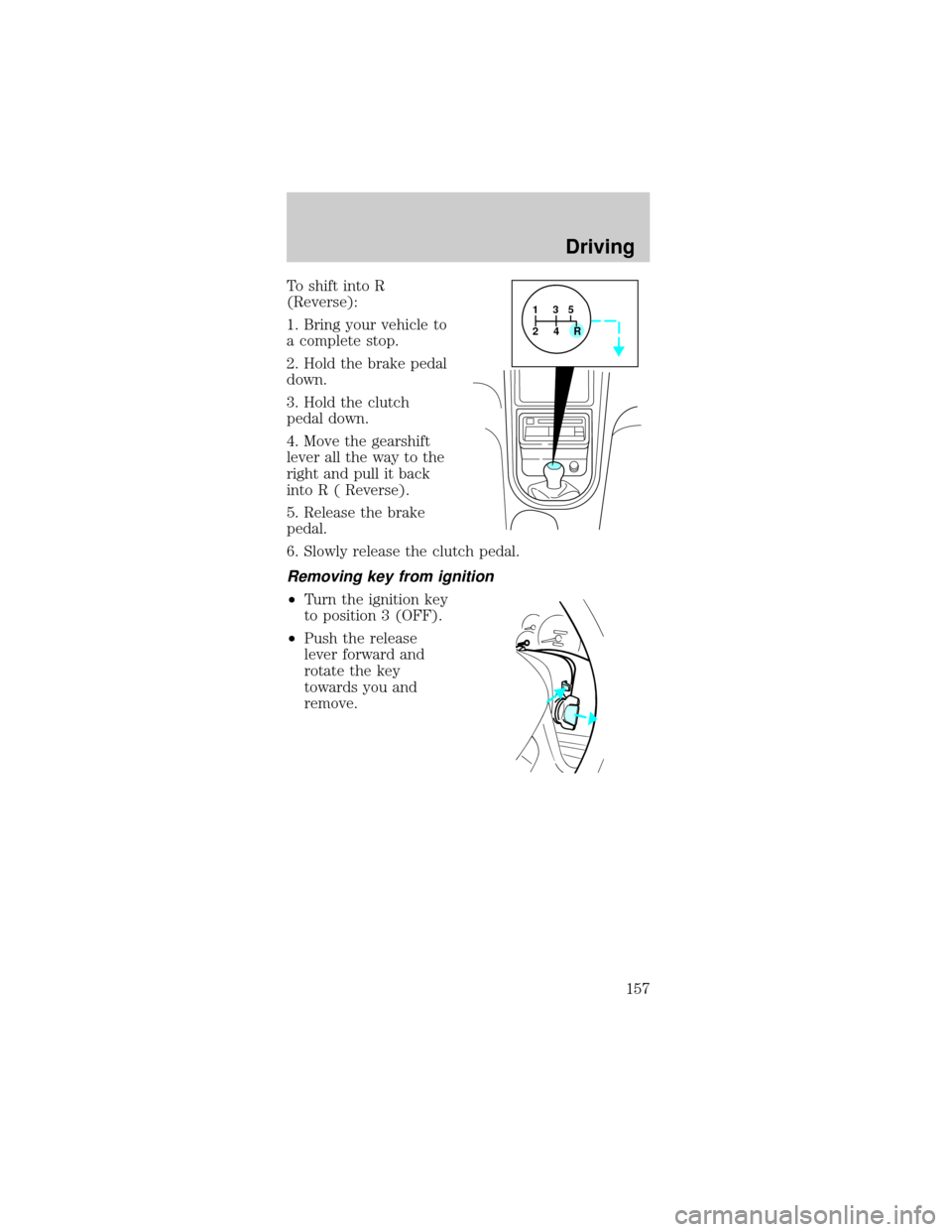
To shift into R
(Reverse):
1. Bring your vehicle to
a complete stop.
2. Hold the brake pedal
down.
3. Hold the clutch
pedal down.
4. Move the gearshift
lever all the way to the
right and pull it back
into R ( Reverse).
5. Release the brake
pedal.
6. Slowly release the clutch pedal.
Removing key from ignition
²Turn the ignition key
to position 3 (OFF).
²Push the release
lever forward and
rotate the key
towards you and
remove.
1
24R3
5
Driving
157
Page 167 of 264
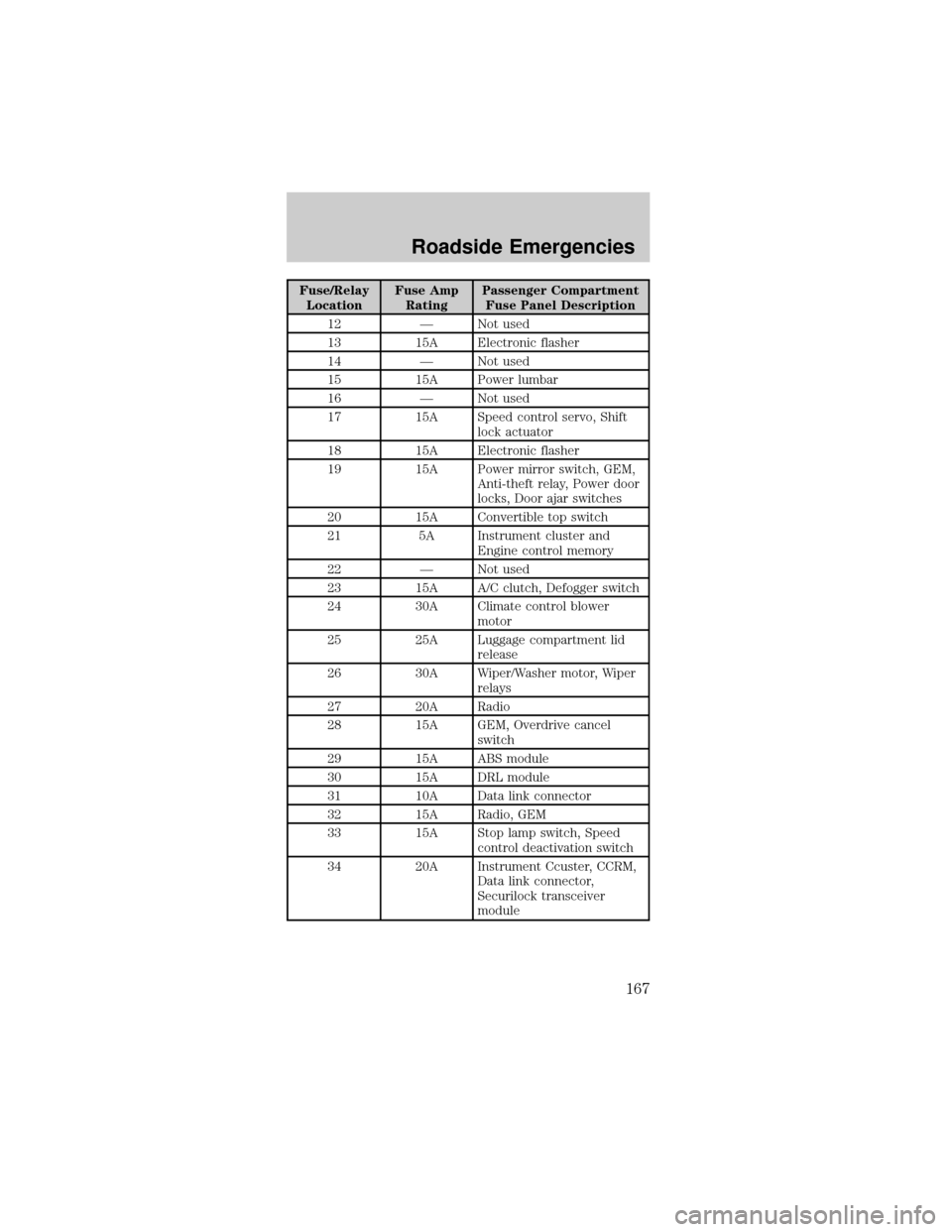
Fuse/Relay
LocationFuse Amp
RatingPassenger Compartment
Fuse Panel Description
12 Ð Not used
13 15A Electronic flasher
14 Ð Not used
15 15A Power lumbar
16 Ð Not used
17 15A Speed control servo, Shift
lock actuator
18 15A Electronic flasher
19 15A Power mirror switch, GEM,
Anti-theft relay, Power door
locks, Door ajar switches
20 15A Convertible top switch
21 5A Instrument cluster and
Engine control memory
22 Ð Not used
23 15A A/C clutch, Defogger switch
24 30A Climate control blower
motor
25 25A Luggage compartment lid
release
26 30A Wiper/Washer motor, Wiper
relays
27 20A Radio
28 15A GEM, Overdrive cancel
switch
29 15A ABS module
30 15A DRL module
31 10A Data link connector
32 15A Radio, GEM
33 15A Stop lamp switch, Speed
control deactivation switch
34 20A Instrument Ccuster, CCRM,
Data link connector,
Securilock transceiver
module
Roadside Emergencies
167
Page 202 of 264
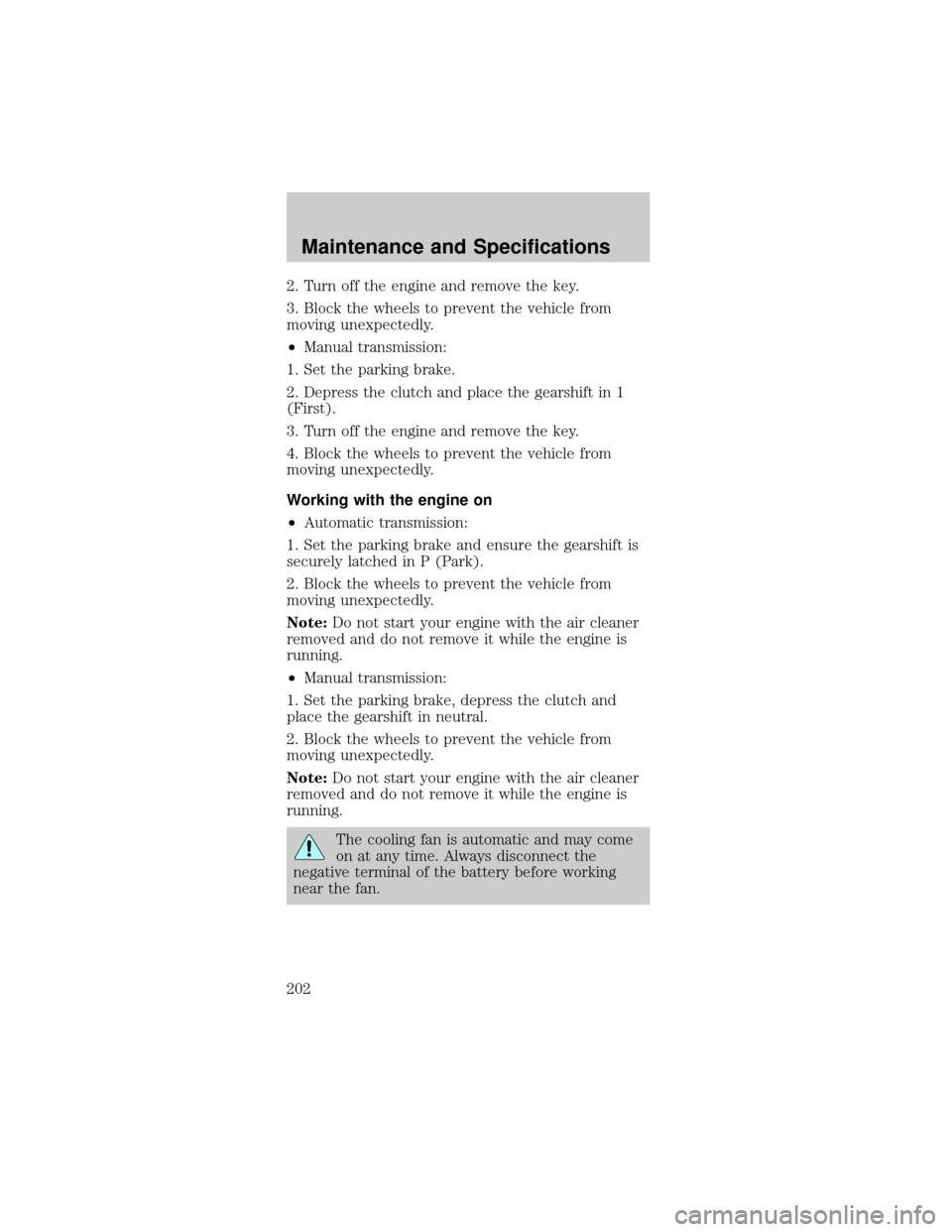
2. Turn off the engine and remove the key.
3. Block the wheels to prevent the vehicle from
moving unexpectedly.
²Manual transmission:
1. Set the parking brake.
2. Depress the clutch and place the gearshift in 1
(First).
3. Turn off the engine and remove the key.
4. Block the wheels to prevent the vehicle from
moving unexpectedly.
Working with the engine on
²Automatic transmission:
1. Set the parking brake and ensure the gearshift is
securely latched in P (Park).
2. Block the wheels to prevent the vehicle from
moving unexpectedly.
Note:Do not start your engine with the air cleaner
removed and do not remove it while the engine is
running.
²Manual transmission:
1. Set the parking brake, depress the clutch and
place the gearshift in neutral.
2. Block the wheels to prevent the vehicle from
moving unexpectedly.
Note:Do not start your engine with the air cleaner
removed and do not remove it while the engine is
running.
The cooling fan is automatic and may come
on at any time. Always disconnect the
negative terminal of the battery before working
near the fan.
Maintenance and Specifications
202
Page 237 of 264
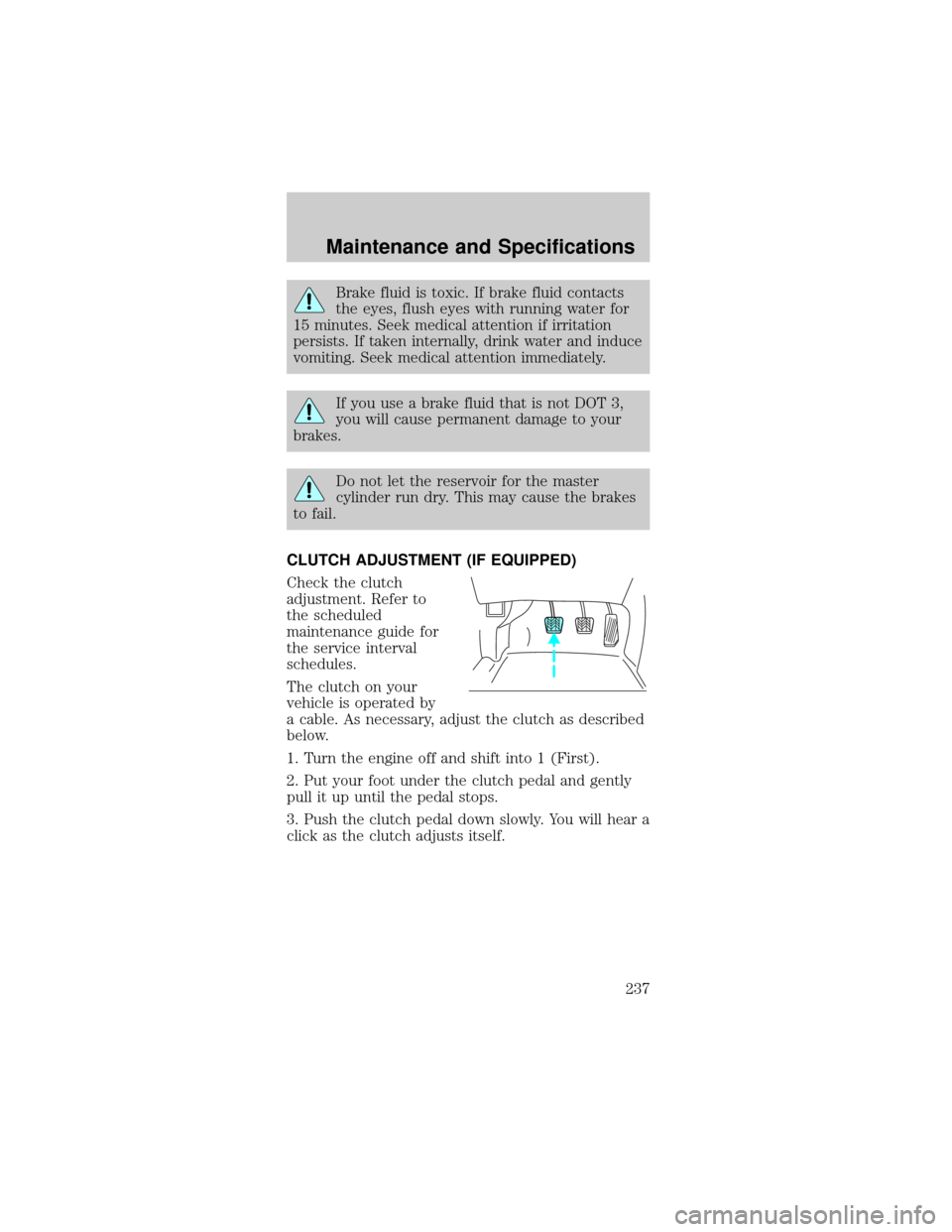
Brake fluid is toxic. If brake fluid contacts
the eyes, flush eyes with running water for
15 minutes. Seek medical attention if irritation
persists. If taken internally, drink water and induce
vomiting. Seek medical attention immediately.
If you use a brake fluid that is not DOT 3,
you will cause permanent damage to your
brakes.
Do not let the reservoir for the master
cylinder run dry. This may cause the brakes
to fail.
CLUTCH ADJUSTMENT (IF EQUIPPED)
Check the clutch
adjustment. Refer to
the scheduled
maintenance guide for
the service interval
schedules.
The clutch on your
vehicle is operated by
a cable. As necessary, adjust the clutch as described
below.
1. Turn the engine off and shift into 1 (First).
2. Put your foot under the clutch pedal and gently
pull it up until the pedal stops.
3. Push the clutch pedal down slowly. You will hear a
click as the clutch adjusts itself.
Maintenance and Specifications
237
Page 259 of 264
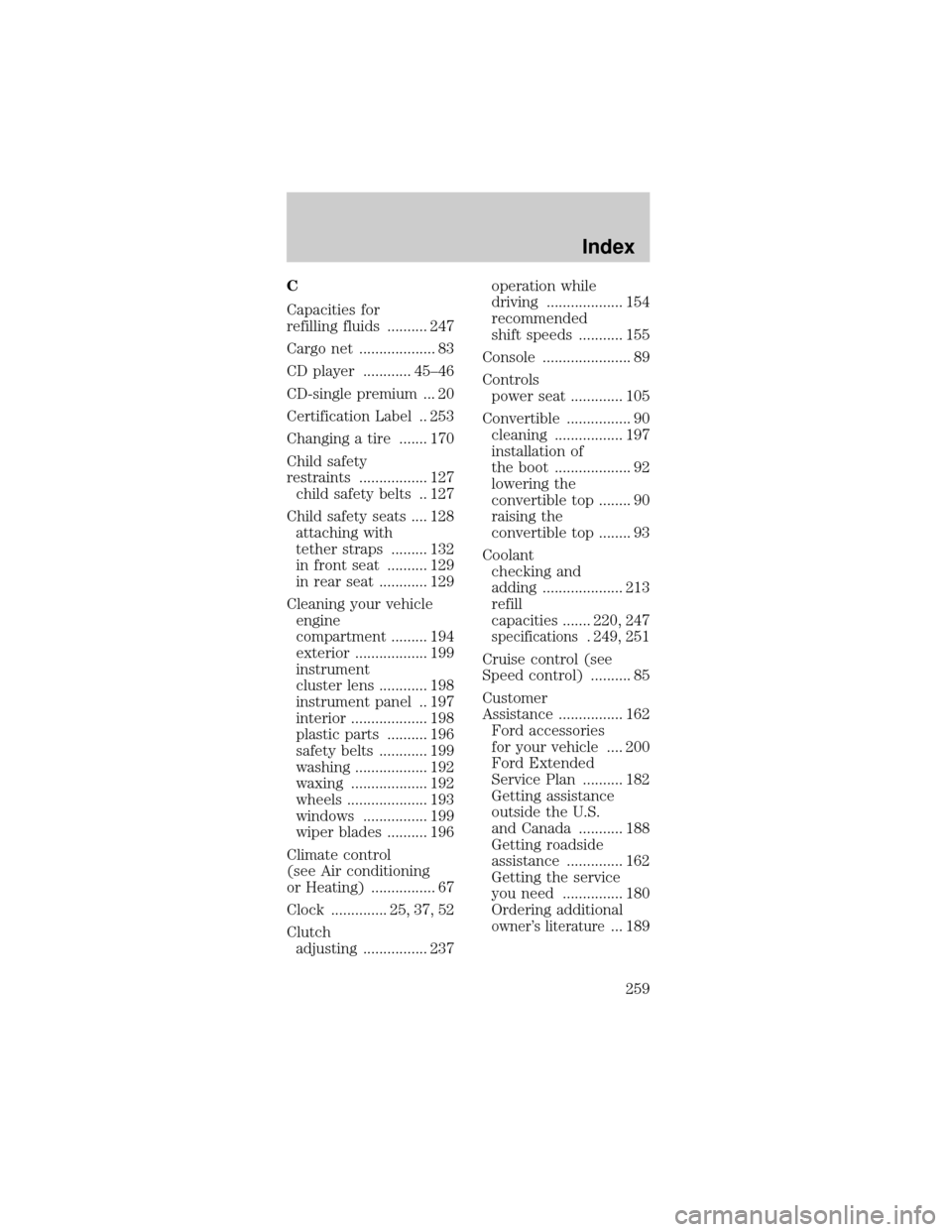
C
Capacities for
refilling fluids .......... 247
Cargo net ................... 83
CD player ............ 45±46
CD-single premium ... 20
Certification Label .. 253
Changing a tire ....... 170
Child safety
restraints ................. 127
child safety belts .. 127
Child safety seats .... 128
attaching with
tether straps ......... 132
in front seat .......... 129
in rear seat ............ 129
Cleaning your vehicle
engine
compartment ......... 194
exterior .................. 199
instrument
cluster lens ............ 198
instrument panel .. 197
interior ................... 198
plastic parts .......... 196
safety belts ............ 199
washing .................. 192
waxing ................... 192
wheels .................... 193
windows ................ 199
wiper blades .......... 196
Climate control
(see Air conditioning
or Heating) ................ 67
Clock .............. 25, 37, 52
Clutch
adjusting ................ 237operation while
driving ................... 154
recommended
shift speeds ........... 155
Console ...................... 89
Controls
power seat ............. 105
Convertible ................ 90
cleaning ................. 197
installation of
the boot ................... 92
lowering the
convertible top ........ 90
raising the
convertible top ........ 93
Coolant
checking and
adding .................... 213
refill
capacities ....... 220, 247
specifications. 249, 251
Cruise control (see
Speed control) .......... 85
Customer
Assistance ................ 162
Ford accessories
for your vehicle .... 200
Ford Extended
Service Plan .......... 182
Getting assistance
outside the U.S.
and Canada ........... 188
Getting roadside
assistance .............. 162
Getting the service
you need ............... 180
Ordering additional
owner's literature... 189
Index
259