clock FORD MUSTANG 2019 User Guide
[x] Cancel search | Manufacturer: FORD, Model Year: 2019, Model line: MUSTANG, Model: FORD MUSTANG 2019Pages: 495, PDF Size: 8.04 MB
Page 268 of 495
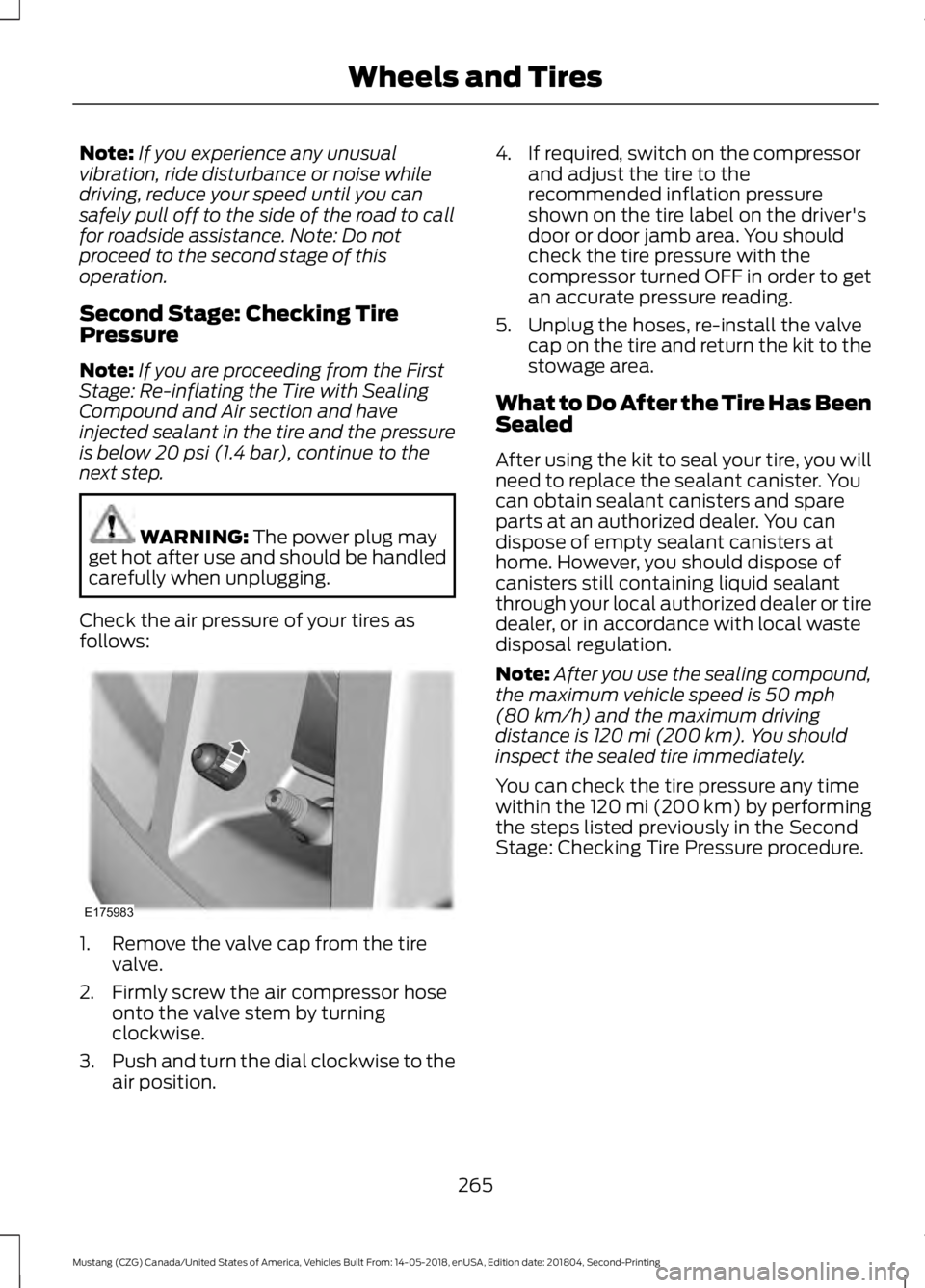
Note:
If you experience any unusual
vibration, ride disturbance or noise while
driving, reduce your speed until you can
safely pull off to the side of the road to call
for roadside assistance. Note: Do not
proceed to the second stage of this
operation.
Second Stage: Checking Tire
Pressure
Note: If you are proceeding from the First
Stage: Re-inflating the Tire with Sealing
Compound and Air section and have
injected sealant in the tire and the pressure
is below 20 psi (1.4 bar), continue to the
next step. WARNING:
The power plug may
get hot after use and should be handled
carefully when unplugging.
Check the air pressure of your tires as
follows: 1. Remove the valve cap from the tire
valve.
2. Firmly screw the air compressor hose onto the valve stem by turning
clockwise.
3. Push and turn the dial clockwise to the
air position. 4. If required, switch on the compressor
and adjust the tire to the
recommended inflation pressure
shown on the tire label on the driver's
door or door jamb area. You should
check the tire pressure with the
compressor turned OFF in order to get
an accurate pressure reading.
5. Unplug the hoses, re-install the valve cap on the tire and return the kit to the
stowage area.
What to Do After the Tire Has Been
Sealed
After using the kit to seal your tire, you will
need to replace the sealant canister. You
can obtain sealant canisters and spare
parts at an authorized dealer. You can
dispose of empty sealant canisters at
home. However, you should dispose of
canisters still containing liquid sealant
through your local authorized dealer or tire
dealer, or in accordance with local waste
disposal regulation.
Note: After you use the sealing compound,
the maximum vehicle speed is
50 mph
(80 km/h) and the maximum driving
distance is 120 mi (200 km). You should
inspect the sealed tire immediately.
You can check the tire pressure any time
within the 120 mi (200 km) by performing
the steps listed previously in the Second
Stage: Checking Tire Pressure procedure.
265
Mustang (CZG) Canada/United States of America, Vehicles Built From: 14-05-2018, enUSA, Edition date: 201804, Second-Printing Wheels and TiresE175983
Page 293 of 495
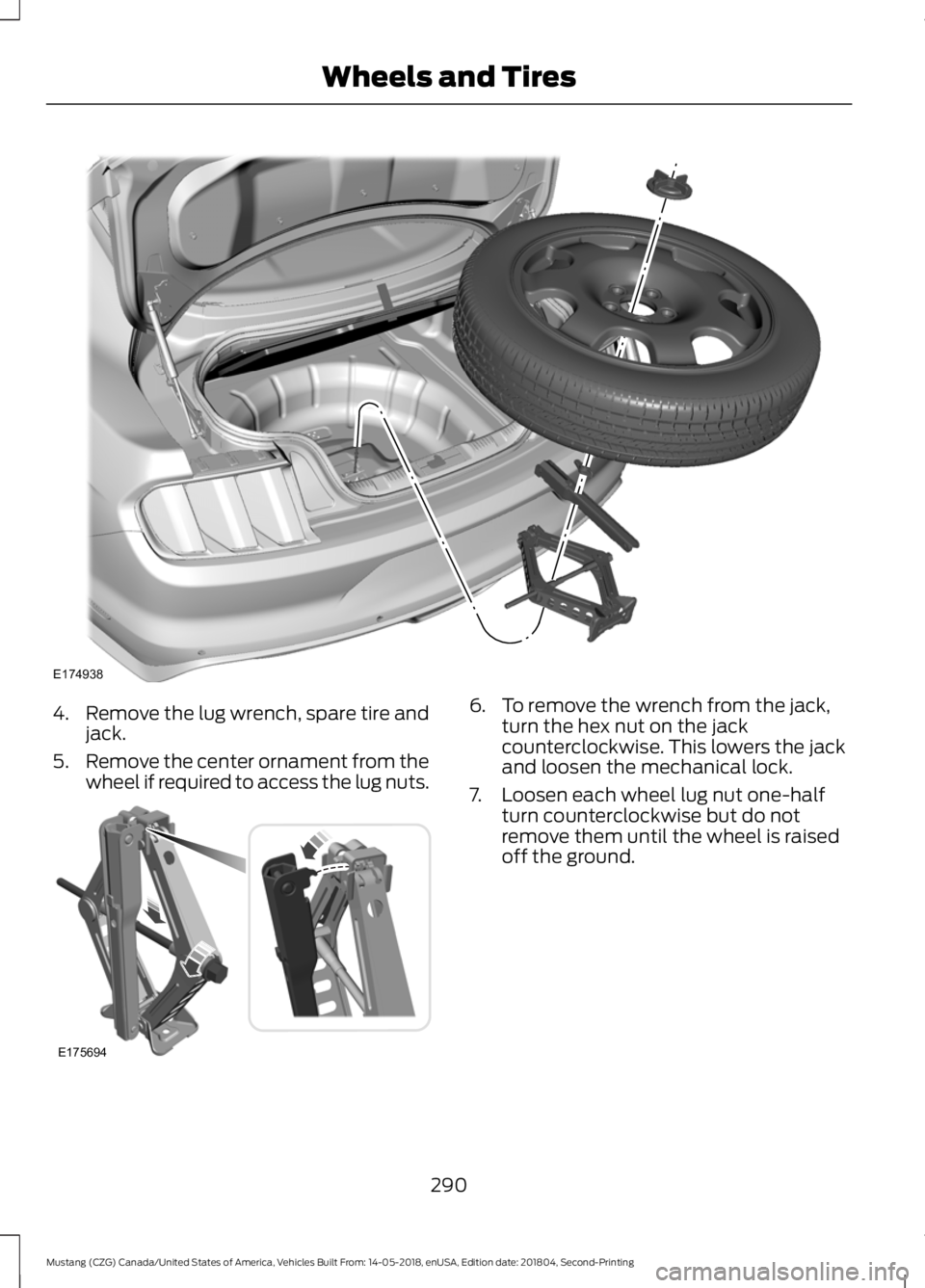
4.
Remove the lug wrench, spare tire and
jack.
5. Remove the center ornament from the
wheel if required to access the lug nuts. 6. To remove the wrench from the jack,
turn the hex nut on the jack
counterclockwise. This lowers the jack
and loosen the mechanical lock.
7. Loosen each wheel lug nut one-half turn counterclockwise but do not
remove them until the wheel is raised
off the ground.
290
Mustang (CZG) Canada/United States of America, Vehicles Built From: 14-05-2018, enUSA, Edition date: 201804, Second-Printing Wheels and TiresE174938 E175694
Page 294 of 495
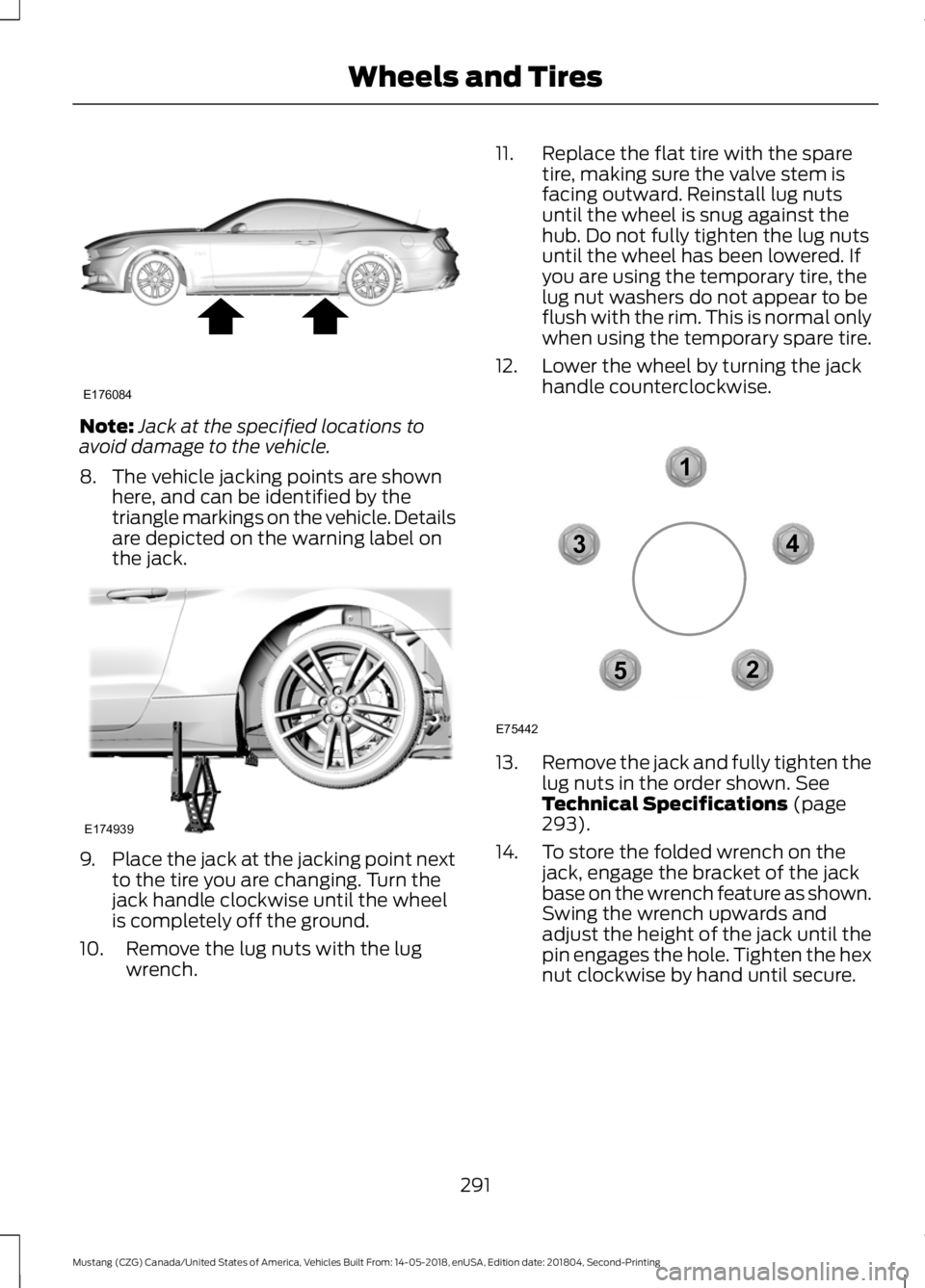
Note:
Jack at the specified locations to
avoid damage to the vehicle.
8. The vehicle jacking points are shown here, and can be identified by the
triangle markings on the vehicle. Details
are depicted on the warning label on
the jack. 9.
Place the jack at the jacking point next
to the tire you are changing. Turn the
jack handle clockwise until the wheel
is completely off the ground.
10. Remove the lug nuts with the lug wrench. 11. Replace the flat tire with the spare
tire, making sure the valve stem is
facing outward. Reinstall lug nuts
until the wheel is snug against the
hub. Do not fully tighten the lug nuts
until the wheel has been lowered. If
you are using the temporary tire, the
lug nut washers do not appear to be
flush with the rim. This is normal only
when using the temporary spare tire.
12. Lower the wheel by turning the jack handle counterclockwise. 13.
Remove the jack and fully tighten the
lug nuts in the order shown. See
Technical Specifications (page
293).
14. To store the folded wrench on the jack, engage the bracket of the jack
base on the wrench feature as shown.
Swing the wrench upwards and
adjust the height of the jack until the
pin engages the hole. Tighten the hex
nut clockwise by hand until secure.
291
Mustang (CZG) Canada/United States of America, Vehicles Built From: 14-05-2018, enUSA, Edition date: 201804, Second-Printing Wheels and TiresE176084 E174939 12
3
4
5
E75442
Page 319 of 495

operation of your vehicle. We
recommend against the use of any
hand-held device while driving and
encourage the use of voice-operated
systems when possible. Make sure you
are aware of all applicable local laws
that may affect the use of electronic
devices while driving.
Note: Some features, such as satellite
radio, may not be available in your location.
Check with an authorized dealer.
Accessing the Apps Menu Press and release the button to
access the apps menu. Follow
the on-screen prompts to make
your selection.
Accessing the Clock Settings Press and release the button to
access the clock setting.
Use the center arrow controls to
change the hours and minutes.
Accessing the Media Source Menu Press and release to open the
media source menu.
You can press this multiple times to
change to a SYNC-Media device or scroll
through the media sources using the arrow
buttons. Press OK to select a source.
Accessing the Phone Features Press and release the button to
access the phone features of the
SYNC system. Accessing the Settings Menu Press and release the button to
access the settings menu.
Follow the on-screen prompts
to make your selection.
Accessing the Sound Settings Press and release the button to
access settings for Treble,
Midrange, Bass, Fade and
Balance.
Adjusting the Volume Turn to adjust the volume.
316
Mustang (CZG) Canada/United States of America, Vehicles Built From: 14-05-2018, enUSA, Edition date: 201804, Second-Printing Audio SystemE249410 E265036 E265035 E142607 E265373
Page 345 of 495
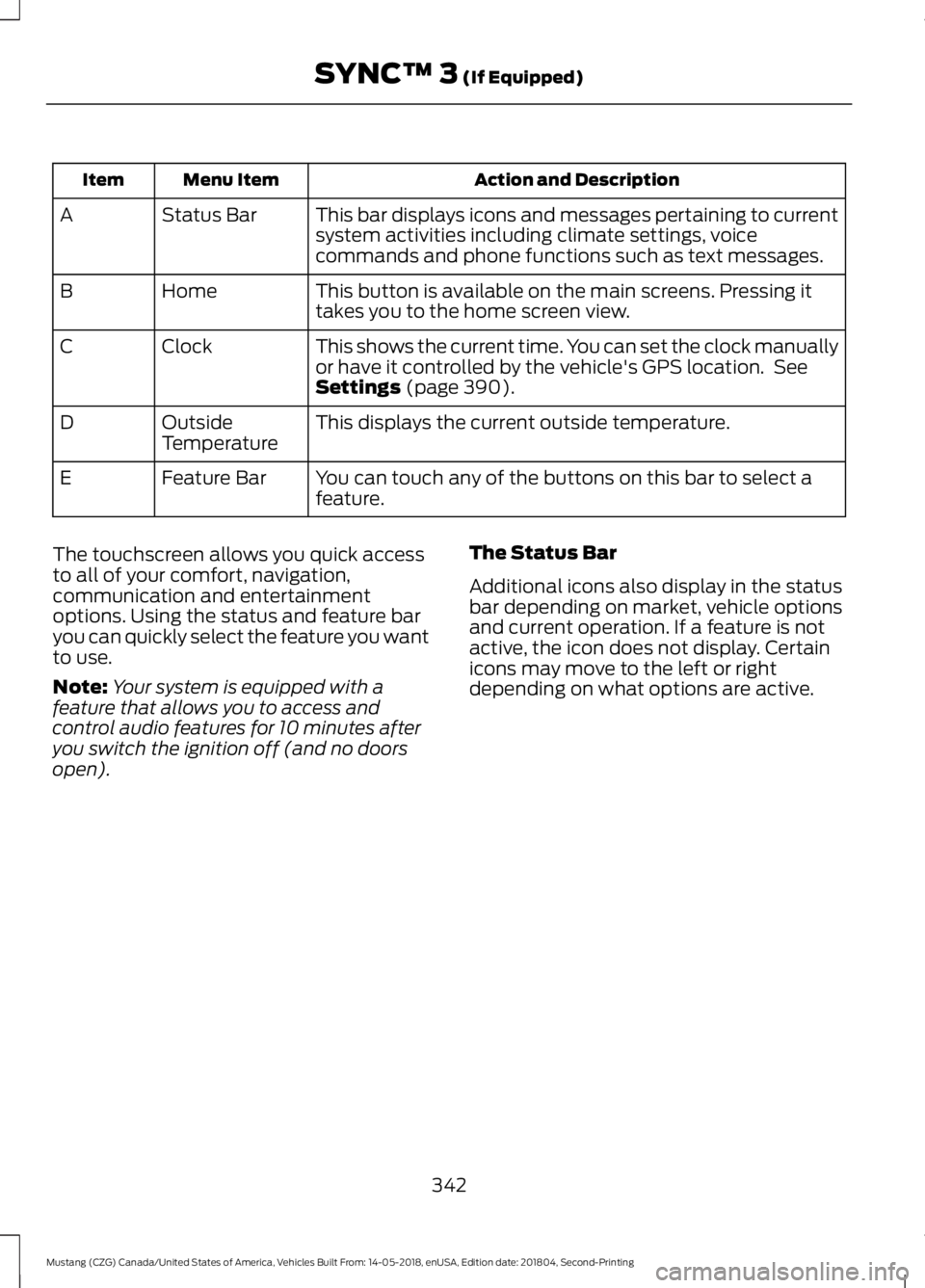
Action and Description
Menu Item
Item
This bar displays icons and messages pertaining to current
system activities including climate settings, voice
commands and phone functions such as text messages.
Status Bar
A
This button is available on the main screens. Pressing it
takes you to the home screen view.
Home
B
This shows the current time. You can set the clock manually
or have it controlled by the vehicle's GPS location. See
Settings (page 390).
Clock
C
This displays the current outside temperature.
Outside
Temperature
D
You can touch any of the buttons on this bar to select a
feature.
Feature Bar
E
The touchscreen allows you quick access
to all of your comfort, navigation,
communication and entertainment
options. Using the status and feature bar
you can quickly select the feature you want
to use.
Note: Your system is equipped with a
feature that allows you to access and
control audio features for 10 minutes after
you switch the ignition off (and no doors
open). The Status Bar
Additional icons also display in the status
bar depending on market, vehicle options
and current operation. If a feature is not
active, the icon does not display. Certain
icons may move to the left or right
depending on what options are active.
342
Mustang (CZG) Canada/United States of America, Vehicles Built From: 14-05-2018, enUSA, Edition date: 201804, Second-Printing SYNC™ 3
(If Equipped)
Page 395 of 495
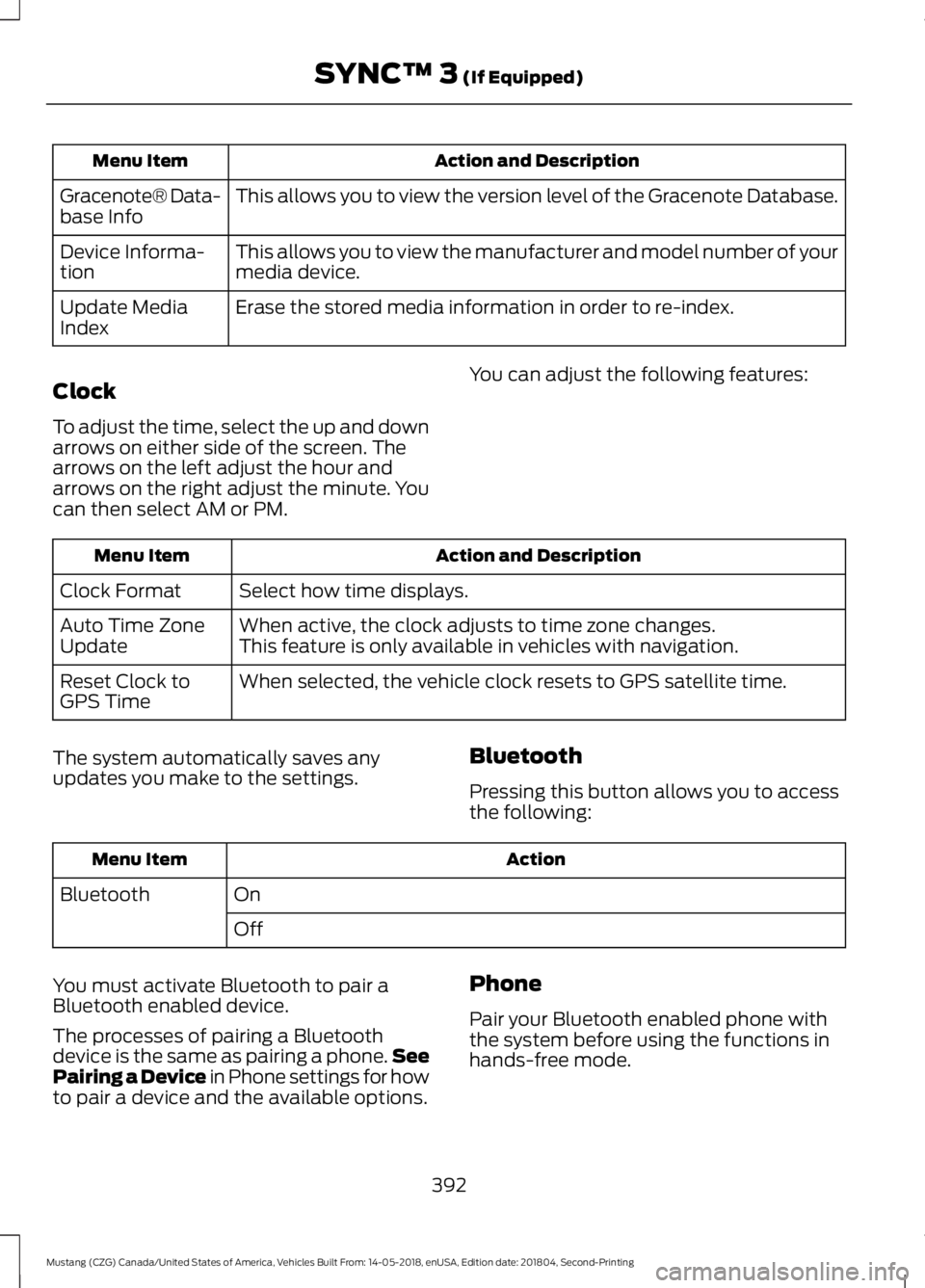
Action and Description
Menu Item
This allows you to view the version level of the Gracenote Database.
Gracenote® Data-
base Info
This allows you to view the manufacturer and model number of your
media device.
Device Informa-
tion
Erase the stored media information in order to re-index.
Update Media
Index
Clock
To adjust the time, select the up and down
arrows on either side of the screen. The
arrows on the left adjust the hour and
arrows on the right adjust the minute. You
can then select AM or PM. You can adjust the following features:Action and Description
Menu Item
Select how time displays.
Clock Format
When active, the clock adjusts to time zone changes.
Auto Time Zone
Update This feature is only available in vehicles with navigation.
When selected, the vehicle clock resets to GPS satellite time.
Reset Clock to
GPS Time
The system automatically saves any
updates you make to the settings. Bluetooth
Pressing this button allows you to access
the following: Action
Menu Item
On
Bluetooth
Off
You must activate Bluetooth to pair a
Bluetooth enabled device.
The processes of pairing a Bluetooth
device is the same as pairing a phone. See
Pairing a Device in Phone settings for how
to pair a device and the available options. Phone
Pair your Bluetooth enabled phone with
the system before using the functions in
hands-free mode.
392
Mustang (CZG) Canada/United States of America, Vehicles Built From: 14-05-2018, enUSA, Edition date: 201804, Second-Printing SYNC™ 3 (If Equipped)
Page 484 of 495
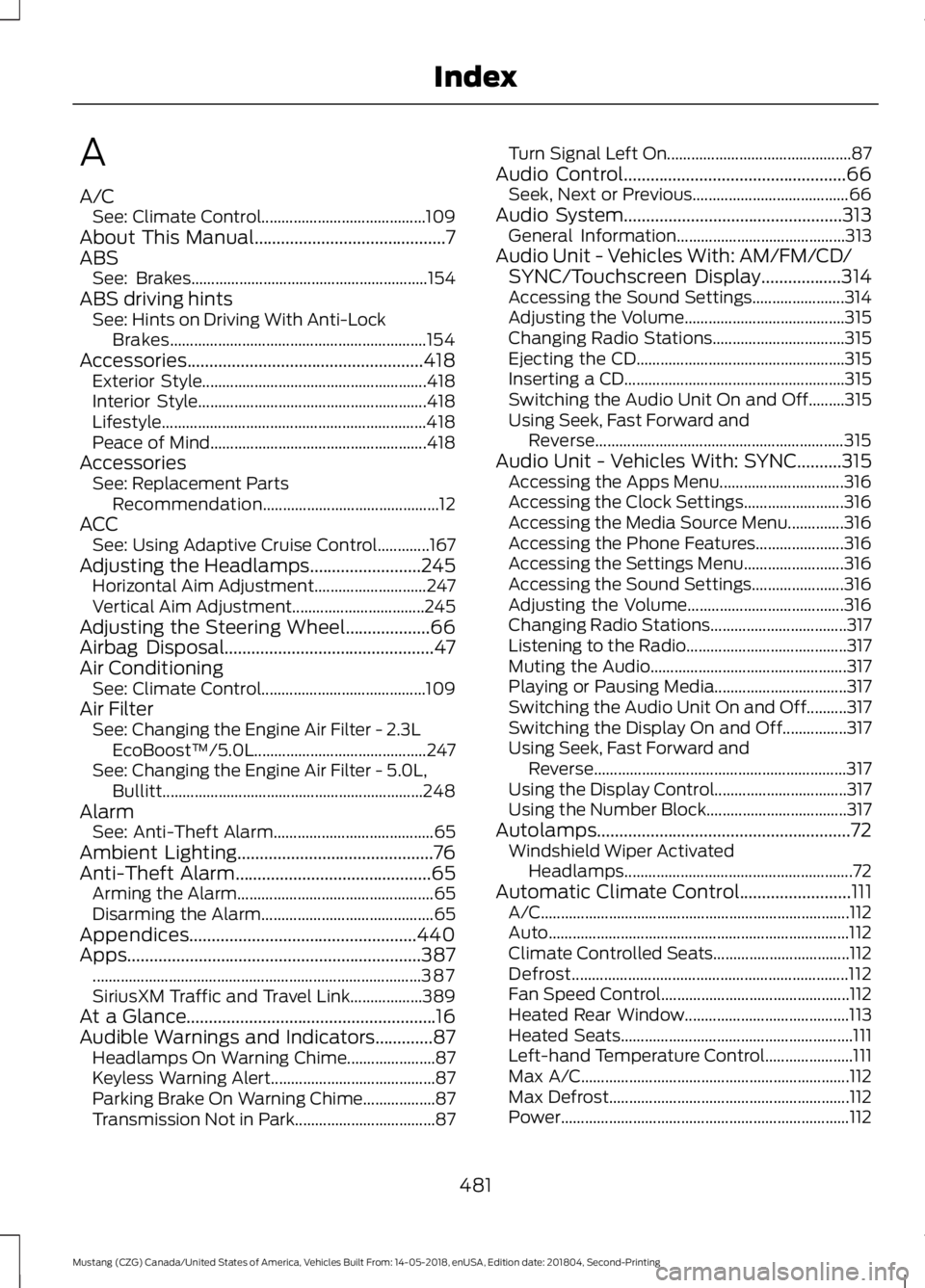
A
A/C
See: Climate Control......................................... 109
About This Manual...........................................7
ABS See: Brakes........................................................... 154
ABS driving hints See: Hints on Driving With Anti-Lock
Brakes................................................................ 154
Accessories
.....................................................418
Exterior Style........................................................ 418
Interior Style......................................................... 418
Lifestyle.................................................................. 418
Peace of Mind...................................................... 418
Accessories See: Replacement Parts
Recommendation............................................ 12
ACC See: Using Adaptive Cruise Control.............167
Adjusting the Headlamps
.........................245
Horizontal Aim Adjustment............................ 247
Vertical Aim Adjustment................................. 245
Adjusting the Steering Wheel...................66
Airbag Disposal...............................................47
Air Conditioning See: Climate Control......................................... 109
Air Filter See: Changing the Engine Air Filter - 2.3L
EcoBoost™/5.0L...........................................247
See: Changing the Engine Air Filter - 5.0L, Bullitt................................................................. 248
Alarm See: Anti-Theft Alarm........................................ 65
Ambient Lighting............................................76
Anti-Theft Alarm
............................................65
Arming the Alarm................................................. 65
Disarming the Alarm........................................... 65
Appendices...................................................440
Apps..................................................................387 ........................................................................\
.......... 387
SiriusXM Traffic and Travel Link.................. 389
At a Glance........................................................16
Audible Warnings and Indicators.............87 Headlamps On Warning Chime...................... 87
Keyless Warning Alert......................................... 87
Parking Brake On Warning Chime.................. 87
Transmission Not in Park................................... 87Turn Signal Left On..............................................
87
Audio Control
..................................................66
Seek, Next or Previous....................................... 66
Audio System.................................................313 General Information.......................................... 313
Audio Unit - Vehicles With: AM/FM/CD/ SYNC/Touchscreen Display
..................314
Accessing the Sound Settings....................... 314
Adjusting the Volume........................................ 315
Changing Radio Stations................................. 315
Ejecting the CD.................................................... 315
Inserting a CD....................................................... 315
Switching the Audio Unit On and Off.........315
Using Seek, Fast Forward and Reverse.............................................................. 315
Audio Unit - Vehicles With: SYNC..........315 Accessing the Apps Menu............................... 316
Accessing the Clock Settings......................... 316
Accessing the Media Source Menu..............316
Accessing the Phone Features...................... 316
Accessing the Settings Menu......................... 316
Accessing the Sound Settings....................... 316
Adjusting the Volume....................................... 316
Changing Radio Stations.................................. 317
Listening to the Radio........................................ 317
Muting the Audio................................................. 317
Playing or Pausing Media................................. 317
Switching the Audio Unit On and Off..........317
Switching the Display On and Off................317
Using Seek, Fast Forward and Reverse............................................................... 317
Using the Display Control................................. 317
Using the Number Block................................... 317
Autolamps.........................................................72 Windshield Wiper Activated
Headlamps......................................................... 72
Automatic Climate Control.........................111 A/C........................................................................\
..... 112
Auto........................................................................\
... 112
Climate Controlled Seats.................................. 112
Defrost..................................................................... 112
Fan Speed Control............................................... 112
Heated Rear Window......................................... 113
Heated Seats.......................................................... 111
Left-hand Temperature Control...................... 111
Max A/C................................................................... 112
Max Defrost............................................................ 112
Power........................................................................\
112
481
Mustang (CZG) Canada/United States of America, Vehicles Built From: 14-05-2018, enUSA, Edition date: 201804, Second-Printing Index
Page 492 of 495
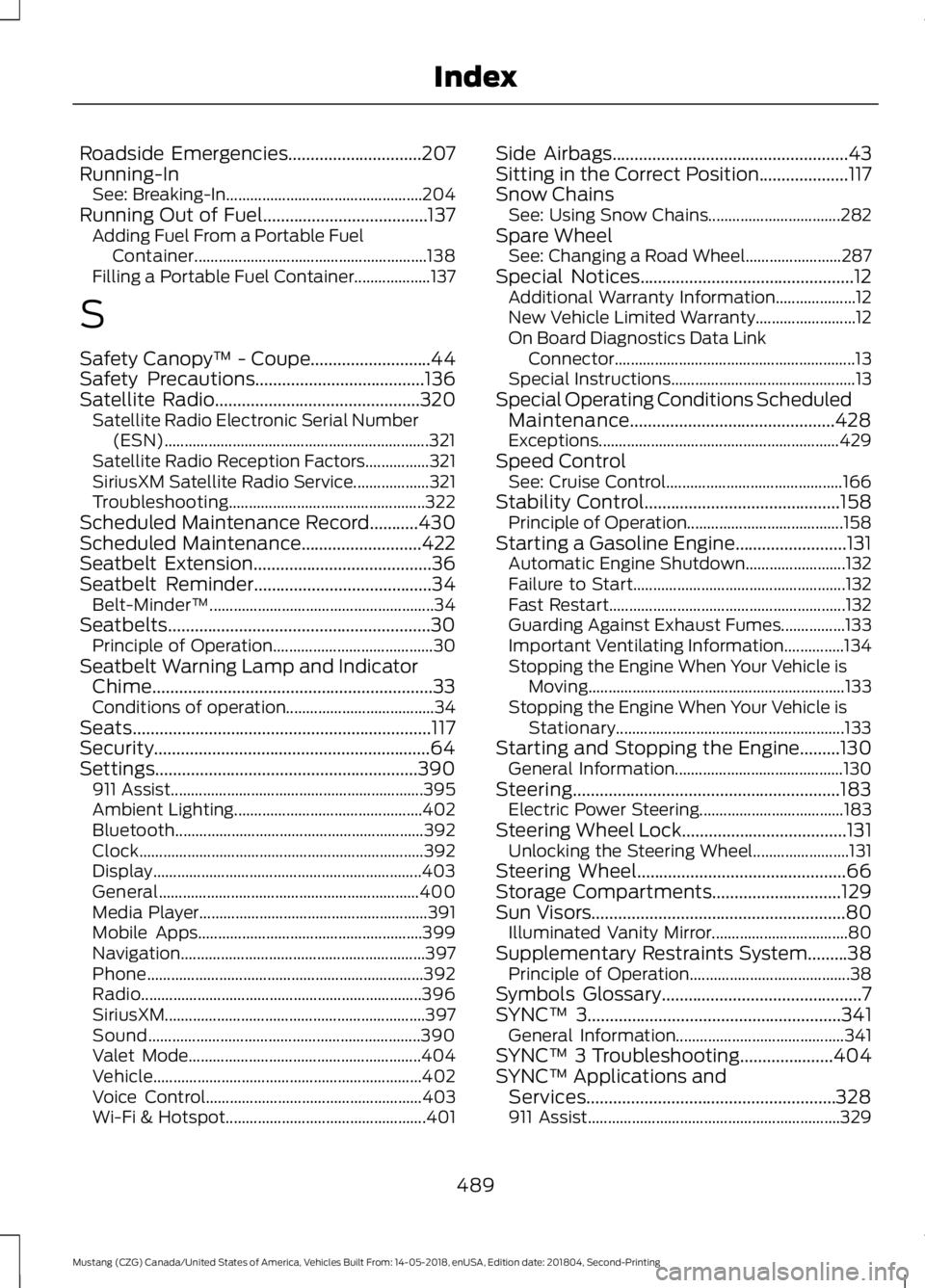
Roadside Emergencies..............................207
Running-In See: Breaking-In................................................. 204
Running Out of Fuel.....................................137 Adding Fuel From a Portable Fuel
Container.......................................................... 138
Filling a Portable Fuel Container................... 137
S
Safety Canopy ™ - Coupe...........................44
Safety Precautions......................................136
Satellite Radio..............................................320 Satellite Radio Electronic Serial Number
(ESN).................................................................. 321
Satellite Radio Reception Factors................321
SiriusXM Satellite Radio Service................... 321
Troubleshooting................................................. 322
Scheduled Maintenance Record...........430
Scheduled Maintenance
...........................422
Seatbelt Extension........................................36
Seatbelt Reminder
........................................34
Belt-Minder™........................................................ 34
Seatbelts...........................................................30 Principle of Operation........................................ 30
Seatbelt Warning Lamp and Indicator Chime...............................................................33
Conditions of operation..................................... 34
Seats
...................................................................117
Security..............................................................64
Settings...........................................................390 911 Assist............................................................... 395
Ambient Lighting............................................... 402
Bluetooth.............................................................. 392
Clock....................................................................... 392
Display................................................................... 403
General................................................................. 400
Media Player......................................................... 391
Mobile Apps........................................................ 399
Navigation............................................................. 397
Phone..................................................................... 392
Radio...................................................................... 396
SiriusXM................................................................. 397
Sound.................................................................... 390
Valet Mode.......................................................... 404
Vehicle................................................................... 402
Voice Control...................................................... 403
Wi-Fi & Hotspot.................................................. 401Side Airbags
.....................................................43
Sitting in the Correct Position....................117
Snow Chains See: Using Snow Chains................................. 282
Spare Wheel See: Changing a Road Wheel........................ 287
Special Notices................................................12 Additional Warranty Information.................... 12
New Vehicle Limited Warranty......................... 12
On Board Diagnostics Data Link Connector............................................................ 13
Special Instructions.............................................. 13
Special Operating Conditions Scheduled Maintenance..............................................428
Exceptions............................................................ 429
Speed Control See: Cruise Control............................................ 166
Stability Control
............................................158
Principle of Operation....................................... 158
Starting a Gasoline Engine.........................131 Automatic Engine Shutdown......................... 132
Failure to Start..................................................... 132
Fast Restart........................................................... 132
Guarding Against Exhaust Fumes................133
Important Ventilating Information...............134
Stopping the Engine When Your Vehicle is Moving................................................................ 133
Stopping the Engine When Your Vehicle is Stationary......................................................... 133
Starting and Stopping the Engine
.........130
General Information.......................................... 130
Steering............................................................183 Electric Power Steering.................................... 183
Steering Wheel Lock.....................................131 Unlocking the Steering Wheel........................ 131
Steering Wheel...............................................66
Storage Compartments
.............................129
Sun Visors.........................................................80
Illuminated Vanity Mirror.................................. 80
Supplementary Restraints System.........38 Principle of Operation........................................ 38
Symbols Glossary
.............................................7
SYNC™ 3.........................................................341
General Information.......................................... 341
SYNC™ 3 Troubleshooting.....................404
SYNC™ Applications and Services........................................................328
911 Assist............................................................... 329
489
Mustang (CZG) Canada/United States of America, Vehicles Built From: 14-05-2018, enUSA, Edition date: 201804, Second-Printing Index