changing FORD MUSTANG MACH E 2023 Owners Manual
[x] Cancel search | Manufacturer: FORD, Model Year: 2023, Model line: MUSTANG MACH E, Model: FORD MUSTANG MACH E 2023Pages: 496, PDF Size: 13.09 MB
Page 6 of 496
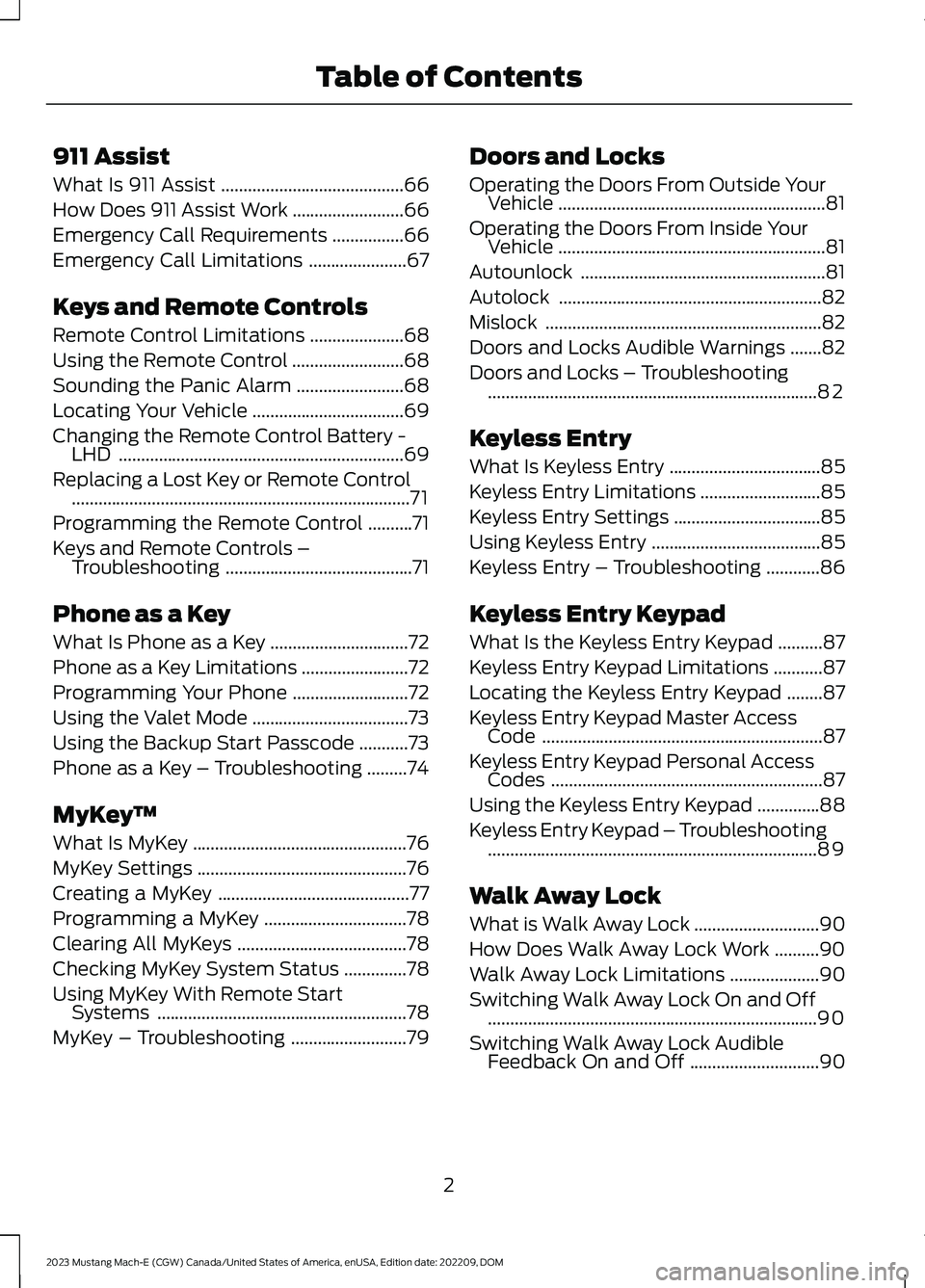
911 Assist
What Is 911 Assist.........................................66
How Does 911 Assist Work.........................66
Emergency Call Requirements................66
Emergency Call Limitations......................67
Keys and Remote Controls
Remote Control Limitations.....................68
Using the Remote Control.........................68
Sounding the Panic Alarm........................68
Locating Your Vehicle..................................69
Changing the Remote Control Battery -LHD................................................................69
Replacing a Lost Key or Remote Control............................................................................71
Programming the Remote Control..........71
Keys and Remote Controls –Troubleshooting..........................................71
Phone as a Key
What Is Phone as a Key...............................72
Phone as a Key Limitations........................72
Programming Your Phone..........................72
Using the Valet Mode...................................73
Using the Backup Start Passcode...........73
Phone as a Key – Troubleshooting.........74
MyKey™
What Is MyKey................................................76
MyKey Settings...............................................76
Creating a MyKey...........................................77
Programming a MyKey................................78
Clearing All MyKeys......................................78
Checking MyKey System Status..............78
Using MyKey With Remote StartSystems........................................................78
MyKey – Troubleshooting..........................79
Doors and Locks
Operating the Doors From Outside YourVehicle............................................................81
Operating the Doors From Inside YourVehicle............................................................81
Autounlock.......................................................81
Autolock...........................................................82
Mislock..............................................................82
Doors and Locks Audible Warnings.......82
Doors and Locks – Troubleshooting..........................................................................82
Keyless Entry
What Is Keyless Entry..................................85
Keyless Entry Limitations...........................85
Keyless Entry Settings.................................85
Using Keyless Entry......................................85
Keyless Entry – Troubleshooting............86
Keyless Entry Keypad
What Is the Keyless Entry Keypad..........87
Keyless Entry Keypad Limitations...........87
Locating the Keyless Entry Keypad........87
Keyless Entry Keypad Master AccessCode...............................................................87
Keyless Entry Keypad Personal AccessCodes.............................................................87
Using the Keyless Entry Keypad..............88
Keyless Entry Keypad – Troubleshooting..........................................................................89
Walk Away Lock
What is Walk Away Lock............................90
How Does Walk Away Lock Work..........90
Walk Away Lock Limitations....................90
Switching Walk Away Lock On and Off..........................................................................90
Switching Walk Away Lock AudibleFeedback On and Off.............................90
2
2023 Mustang Mach-E (CGW) Canada/United States of America, enUSA, Edition date: 202209, DOMTable of Contents
Page 8 of 496
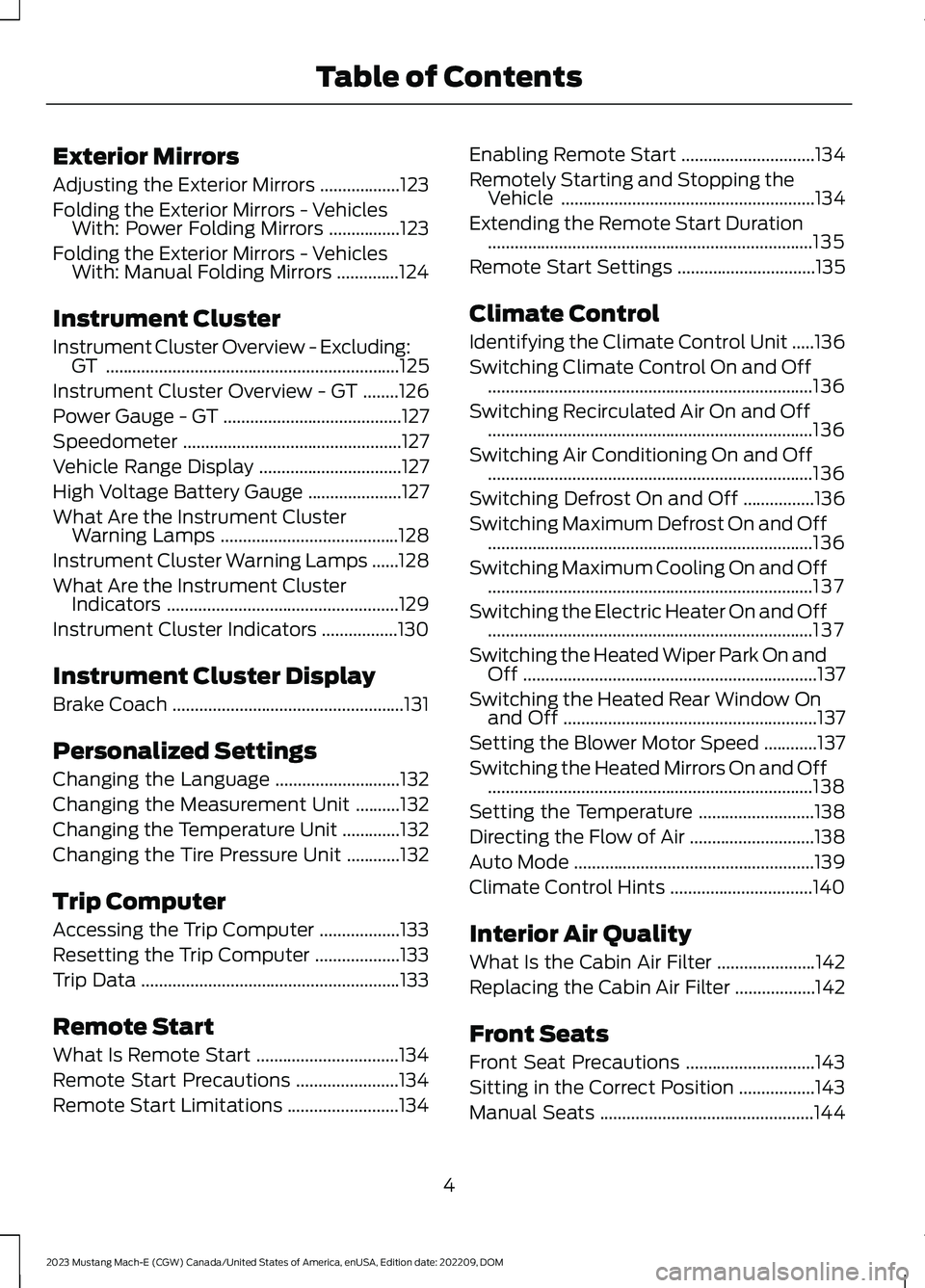
Exterior Mirrors
Adjusting the Exterior Mirrors..................123
Folding the Exterior Mirrors - VehiclesWith: Power Folding Mirrors................123
Folding the Exterior Mirrors - VehiclesWith: Manual Folding Mirrors..............124
Instrument Cluster
Instrument Cluster Overview - Excluding:GT..................................................................125
Instrument Cluster Overview - GT........126
Power Gauge - GT........................................127
Speedometer.................................................127
Vehicle Range Display................................127
High Voltage Battery Gauge.....................127
What Are the Instrument ClusterWarning Lamps........................................128
Instrument Cluster Warning Lamps......128
What Are the Instrument ClusterIndicators....................................................129
Instrument Cluster Indicators.................130
Instrument Cluster Display
Brake Coach....................................................131
Personalized Settings
Changing the Language............................132
Changing the Measurement Unit..........132
Changing the Temperature Unit.............132
Changing the Tire Pressure Unit............132
Trip Computer
Accessing the Trip Computer..................133
Resetting the Trip Computer...................133
Trip Data..........................................................133
Remote Start
What Is Remote Start................................134
Remote Start Precautions.......................134
Remote Start Limitations.........................134
Enabling Remote Start..............................134
Remotely Starting and Stopping theVehicle.........................................................134
Extending the Remote Start Duration.........................................................................135
Remote Start Settings...............................135
Climate Control
Identifying the Climate Control Unit.....136
Switching Climate Control On and Off.........................................................................136
Switching Recirculated Air On and Off.........................................................................136
Switching Air Conditioning On and Off.........................................................................136
Switching Defrost On and Off................136
Switching Maximum Defrost On and Off.........................................................................136
Switching Maximum Cooling On and Off.........................................................................137
Switching the Electric Heater On and Off.........................................................................137
Switching the Heated Wiper Park On andOff..................................................................137
Switching the Heated Rear Window Onand Off.........................................................137
Setting the Blower Motor Speed............137
Switching the Heated Mirrors On and Off.........................................................................138
Setting the Temperature..........................138
Directing the Flow of Air............................138
Auto Mode......................................................139
Climate Control Hints................................140
Interior Air Quality
What Is the Cabin Air Filter......................142
Replacing the Cabin Air Filter..................142
Front Seats
Front Seat Precautions.............................143
Sitting in the Correct Position.................143
Manual Seats................................................144
4
2023 Mustang Mach-E (CGW) Canada/United States of America, enUSA, Edition date: 202209, DOMTable of Contents
Page 15 of 496
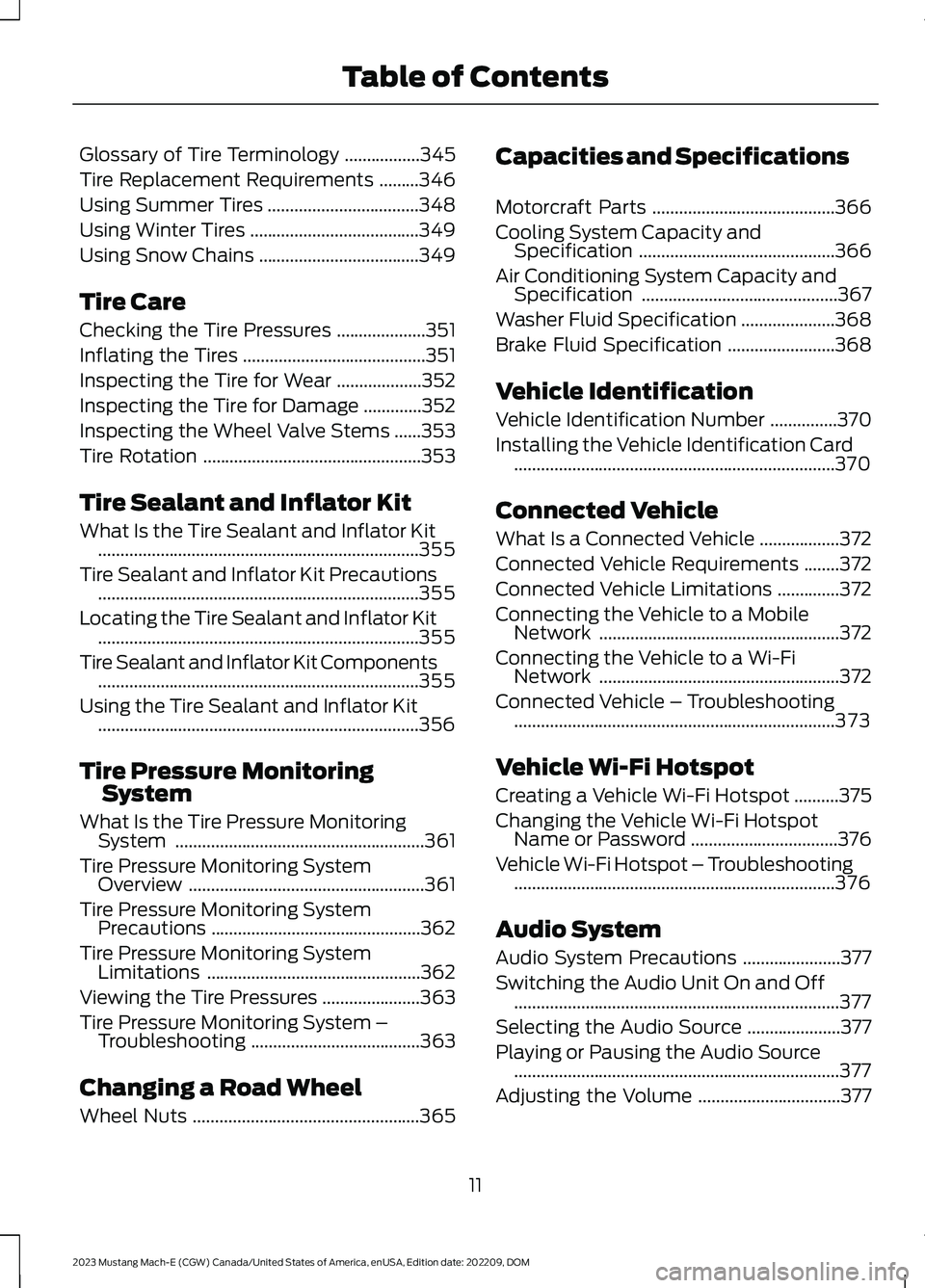
Glossary of Tire Terminology.................345
Tire Replacement Requirements.........346
Using Summer Tires..................................348
Using Winter Tires......................................349
Using Snow Chains....................................349
Tire Care
Checking the Tire Pressures....................351
Inflating the Tires.........................................351
Inspecting the Tire for Wear...................352
Inspecting the Tire for Damage.............352
Inspecting the Wheel Valve Stems......353
Tire Rotation.................................................353
Tire Sealant and Inflator Kit
What Is the Tire Sealant and Inflator Kit........................................................................355
Tire Sealant and Inflator Kit Precautions........................................................................355
Locating the Tire Sealant and Inflator Kit........................................................................355
Tire Sealant and Inflator Kit Components........................................................................355
Using the Tire Sealant and Inflator Kit........................................................................356
Tire Pressure MonitoringSystem
What Is the Tire Pressure MonitoringSystem........................................................361
Tire Pressure Monitoring SystemOverview.....................................................361
Tire Pressure Monitoring SystemPrecautions...............................................362
Tire Pressure Monitoring SystemLimitations................................................362
Viewing the Tire Pressures......................363
Tire Pressure Monitoring System –Troubleshooting......................................363
Changing a Road Wheel
Wheel Nuts...................................................365
Capacities and Specifications
Motorcraft Parts.........................................366
Cooling System Capacity andSpecification............................................366
Air Conditioning System Capacity andSpecification............................................367
Washer Fluid Specification.....................368
Brake Fluid Specification........................368
Vehicle Identification
Vehicle Identification Number...............370
Installing the Vehicle Identification Card........................................................................370
Connected Vehicle
What Is a Connected Vehicle..................372
Connected Vehicle Requirements........372
Connected Vehicle Limitations..............372
Connecting the Vehicle to a MobileNetwork......................................................372
Connecting the Vehicle to a Wi-FiNetwork......................................................372
Connected Vehicle – Troubleshooting........................................................................373
Vehicle Wi-Fi Hotspot
Creating a Vehicle Wi-Fi Hotspot..........375
Changing the Vehicle Wi-Fi HotspotName or Password.................................376
Vehicle Wi-Fi Hotspot – Troubleshooting........................................................................376
Audio System
Audio System Precautions......................377
Switching the Audio Unit On and Off.........................................................................377
Selecting the Audio Source.....................377
Playing or Pausing the Audio Source.........................................................................377
Adjusting the Volume................................377
11
2023 Mustang Mach-E (CGW) Canada/United States of America, enUSA, Edition date: 202209, DOMTable of Contents
Page 28 of 496
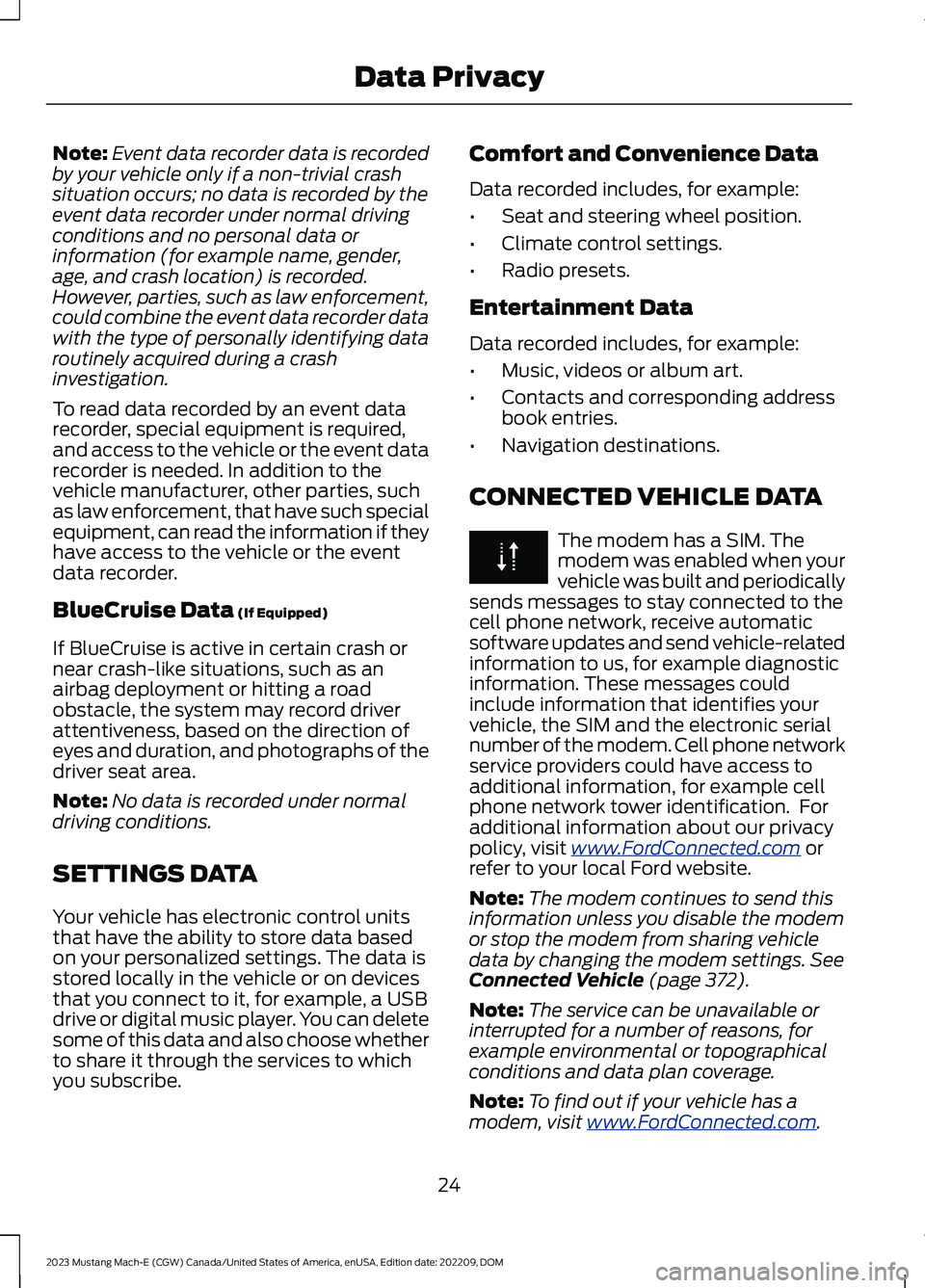
Note:Event data recorder data is recordedby your vehicle only if a non-trivial crashsituation occurs; no data is recorded by theevent data recorder under normal drivingconditions and no personal data orinformation (for example name, gender,age, and crash location) is recorded.However, parties, such as law enforcement,could combine the event data recorder datawith the type of personally identifying dataroutinely acquired during a crashinvestigation.
To read data recorded by an event datarecorder, special equipment is required,and access to the vehicle or the event datarecorder is needed. In addition to thevehicle manufacturer, other parties, suchas law enforcement, that have such specialequipment, can read the information if theyhave access to the vehicle or the eventdata recorder.
BlueCruise Data (If Equipped)
If BlueCruise is active in certain crash ornear crash-like situations, such as anairbag deployment or hitting a roadobstacle, the system may record driverattentiveness, based on the direction ofeyes and duration, and photographs of thedriver seat area.
Note:No data is recorded under normaldriving conditions.
SETTINGS DATA
Your vehicle has electronic control unitsthat have the ability to store data basedon your personalized settings. The data isstored locally in the vehicle or on devicesthat you connect to it, for example, a USBdrive or digital music player. You can deletesome of this data and also choose whetherto share it through the services to whichyou subscribe.
Comfort and Convenience Data
Data recorded includes, for example:
•Seat and steering wheel position.
•Climate control settings.
•Radio presets.
Entertainment Data
Data recorded includes, for example:
•Music, videos or album art.
•Contacts and corresponding addressbook entries.
•Navigation destinations.
CONNECTED VEHICLE DATA
The modem has a SIM. Themodem was enabled when yourvehicle was built and periodicallysends messages to stay connected to thecell phone network, receive automaticsoftware updates and send vehicle-relatedinformation to us, for example diagnosticinformation. These messages couldinclude information that identifies yourvehicle, the SIM and the electronic serialnumber of the modem. Cell phone networkservice providers could have access toadditional information, for example cellphone network tower identification. Foradditional information about our privacypolicy, visit www.FordConnected.com orrefer to your local Ford website.
Note:The modem continues to send thisinformation unless you disable the modemor stop the modem from sharing vehicledata by changing the modem settings. SeeConnected Vehicle (page 372).
Note:The service can be unavailable orinterrupted for a number of reasons, forexample environmental or topographicalconditions and data plan coverage.
Note:To find out if your vehicle has amodem, visit www.FordConnected.com.
24
2023 Mustang Mach-E (CGW) Canada/United States of America, enUSA, Edition date: 202209, DOMData Privacy
Page 73 of 496
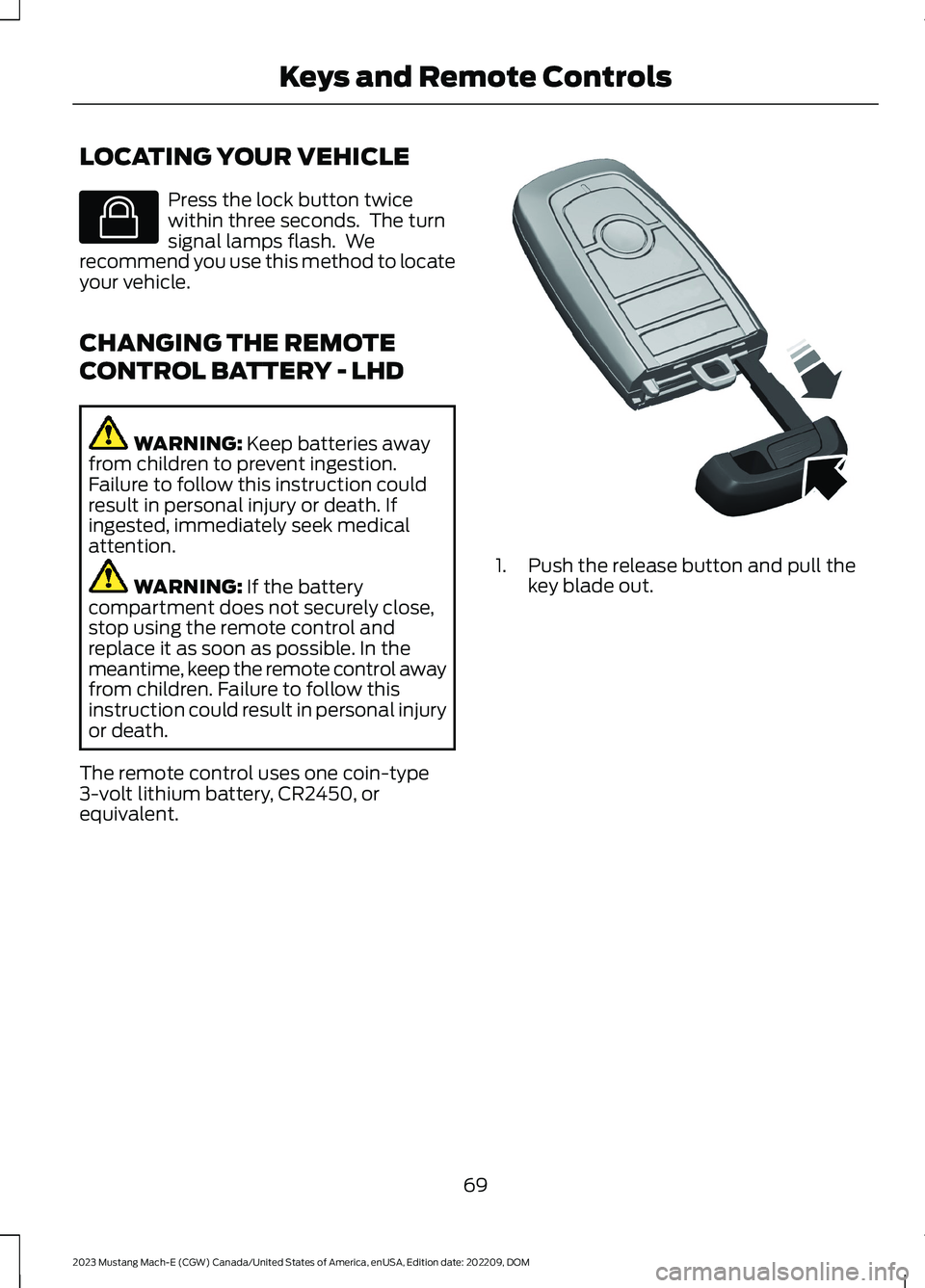
LOCATING YOUR VEHICLE
Press the lock button twicewithin three seconds. The turnsignal lamps flash. Werecommend you use this method to locateyour vehicle.
CHANGING THE REMOTE
CONTROL BATTERY - LHD
WARNING: Keep batteries awayfrom children to prevent ingestion.Failure to follow this instruction couldresult in personal injury or death. Ifingested, immediately seek medicalattention.
WARNING: If the batterycompartment does not securely close,stop using the remote control andreplace it as soon as possible. In themeantime, keep the remote control awayfrom children. Failure to follow thisinstruction could result in personal injuryor death.
The remote control uses one coin-type3-volt lithium battery, CR2450, orequivalent.
1.Push the release button and pull thekey blade out.
69
2023 Mustang Mach-E (CGW) Canada/United States of America, enUSA, Edition date: 202209, DOMKeys and Remote ControlsE138623 E322866
Page 136 of 496

CHANGING THE LANGUAGE
1.
Press the button on thetouchscreen.
2.Press General.
3.Press Language.
4.Select a language.
CHANGING THE
MEASUREMENT UNIT
1.
Press the button on thetouchscreen.
2.Press General.
3.Press Measurement Units.
4.Select a measurement unit.
CHANGING THE
TEMPERATURE UNIT
1.
Press the button on thetouchscreen.
2.Press General.
3.Press Temperature Units.
4.Select a temperature unit.
CHANGING THE TIRE
PRESSURE UNIT
1.
Press the button on thetouchscreen.
2.Press General.
3.Press Tire Pressure Units.
4.Select a pressure unit.
132
2023 Mustang Mach-E (CGW) Canada/United States of America, enUSA, Edition date: 202209, DOMPersonalized SettingsE386797 E386797 E386797 E386797
Page 240 of 496
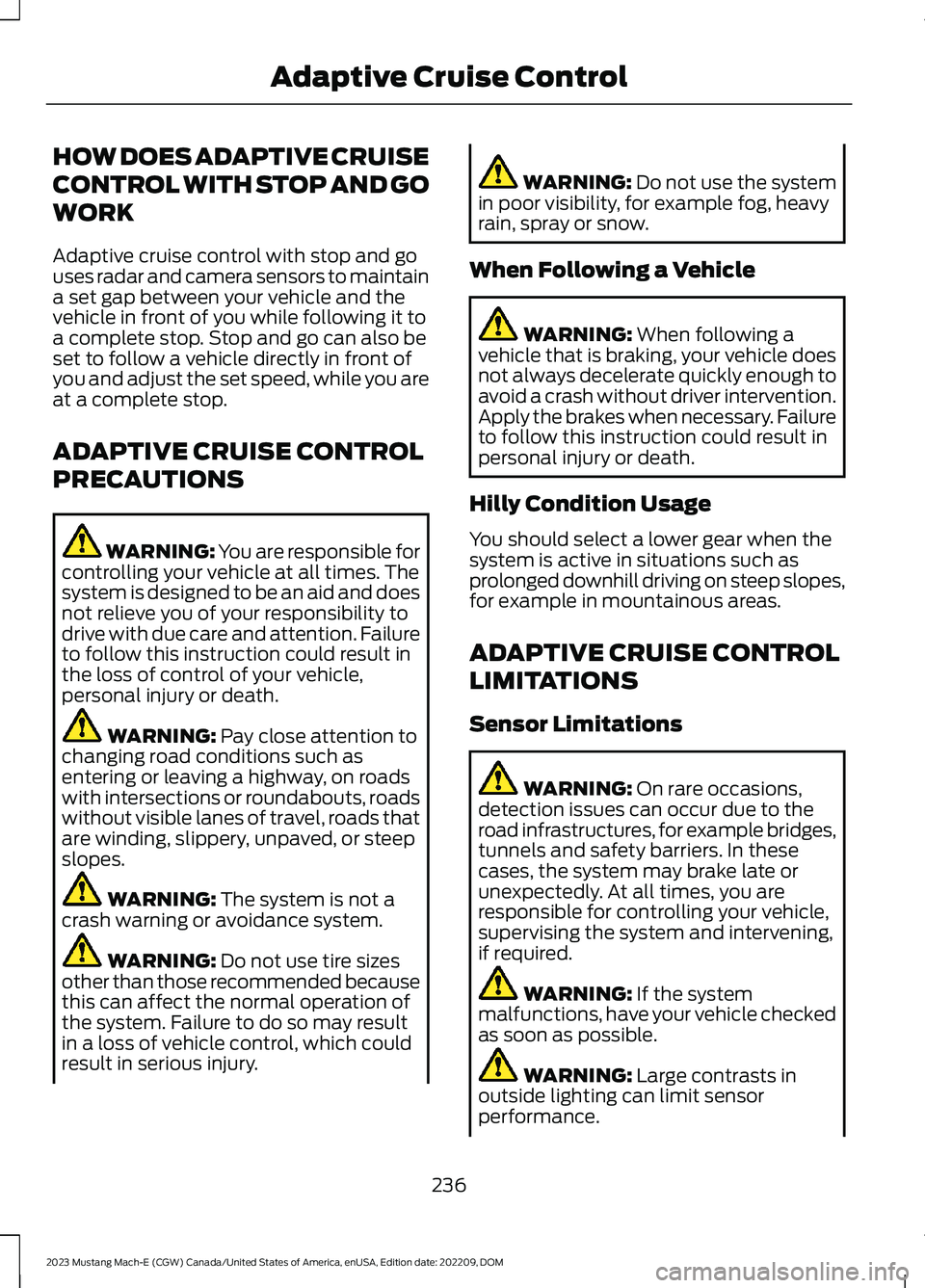
HOW DOES ADAPTIVE CRUISE
CONTROL WITH STOP AND GO
WORK
Adaptive cruise control with stop and gouses radar and camera sensors to maintaina set gap between your vehicle and thevehicle in front of you while following it toa complete stop. Stop and go can also beset to follow a vehicle directly in front ofyou and adjust the set speed, while you areat a complete stop.
ADAPTIVE CRUISE CONTROL
PRECAUTIONS
WARNING: You are responsible forcontrolling your vehicle at all times. Thesystem is designed to be an aid and doesnot relieve you of your responsibility todrive with due care and attention. Failureto follow this instruction could result inthe loss of control of your vehicle,personal injury or death.
WARNING: Pay close attention tochanging road conditions such asentering or leaving a highway, on roadswith intersections or roundabouts, roadswithout visible lanes of travel, roads thatare winding, slippery, unpaved, or steepslopes.
WARNING: The system is not acrash warning or avoidance system.
WARNING: Do not use tire sizesother than those recommended becausethis can affect the normal operation ofthe system. Failure to do so may resultin a loss of vehicle control, which couldresult in serious injury.
WARNING: Do not use the systemin poor visibility, for example fog, heavyrain, spray or snow.
When Following a Vehicle
WARNING: When following avehicle that is braking, your vehicle doesnot always decelerate quickly enough toavoid a crash without driver intervention.Apply the brakes when necessary. Failureto follow this instruction could result inpersonal injury or death.
Hilly Condition Usage
You should select a lower gear when thesystem is active in situations such asprolonged downhill driving on steep slopes,for example in mountainous areas.
ADAPTIVE CRUISE CONTROL
LIMITATIONS
Sensor Limitations
WARNING: On rare occasions,detection issues can occur due to theroad infrastructures, for example bridges,tunnels and safety barriers. In thesecases, the system may brake late orunexpectedly. At all times, you areresponsible for controlling your vehicle,supervising the system and intervening,if required.
WARNING: If the systemmalfunctions, have your vehicle checkedas soon as possible.
WARNING: Large contrasts inoutside lighting can limit sensorperformance.
236
2023 Mustang Mach-E (CGW) Canada/United States of America, enUSA, Edition date: 202209, DOMAdaptive Cruise Control
Page 244 of 496

Setting the Adaptive Cruise Speedfrom a Complete Stop
Press the toggle button upwardor downward while keeping thebrake pedal fully pressed.
The set speed adjusts to 15 mph when inimperial units or 20 km/h when in metricunits.
The indicator, current gap setting and setspeed appear in the instrument clusterdisplay.
Note:The system activates from acomplete stop only when it detects a leadvehicle in close proximity.
Manually Changing the Set Speed
Press and release the togglebutton upward to increase theset speed in small increments.Press and hold the toggle button upwardto increase the set speed in largeincrements. Release the button when theset speed is equal to the preferred speed.
Press and release the togglebutton downward to decreasethe set speed in smallincrements. Press and hold the togglebutton downward to decrease the setspeed in large increments. Release thebutton when the set speed is equal to thepreferred speed.
You can also press the accelerator or brakepedal until you reach the speed you prefer.Press the toggle button upward ordownward to select the current speed asthe set speed.
The system may apply the brakes to slowthe vehicle to the new set speed. The setspeed continuously displays in theinstrument cluster display when thesystem is active.
SETTING THE ADAPTIVE
CRUISE CONTROL GAP
Press the button to cyclethrough the four gap settings.
The selected gap appears in theinstrument cluster display as shown by thebars in the image.
Note:The gap setting is time dependentand therefore, the distance adjusts with yourvehicle speed.
Note:It is your responsibility to select a gapappropriate to the driving conditions.
240
2023 Mustang Mach-E (CGW) Canada/United States of America, enUSA, Edition date: 202209, DOMAdaptive Cruise ControlE246884 E246885 E246884 E246885 E357221
Page 250 of 496
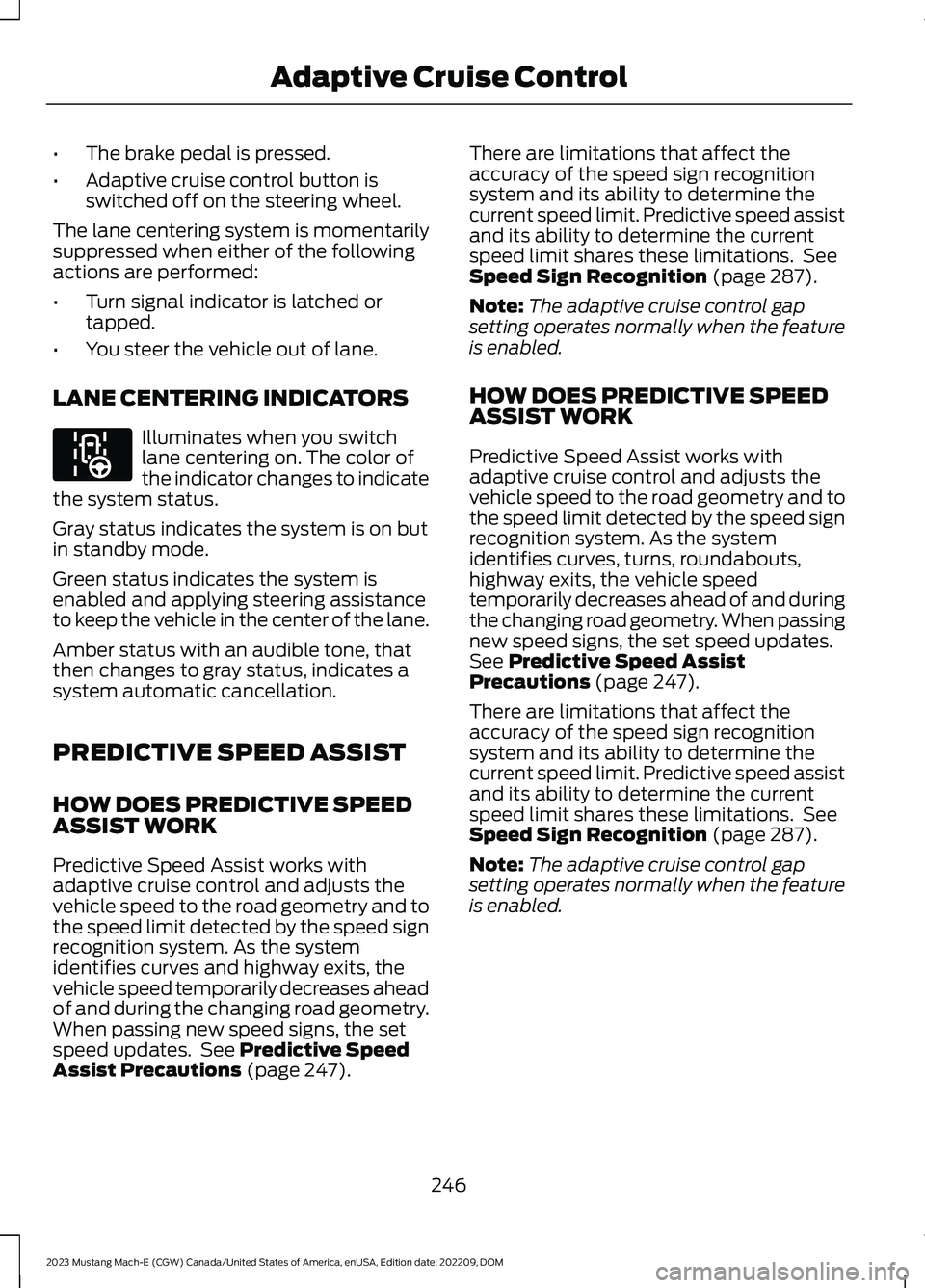
•The brake pedal is pressed.
•Adaptive cruise control button isswitched off on the steering wheel.
The lane centering system is momentarilysuppressed when either of the followingactions are performed:
•Turn signal indicator is latched ortapped.
•You steer the vehicle out of lane.
LANE CENTERING INDICATORS
Illuminates when you switchlane centering on. The color ofthe indicator changes to indicatethe system status.
Gray status indicates the system is on butin standby mode.
Green status indicates the system isenabled and applying steering assistanceto keep the vehicle in the center of the lane.
Amber status with an audible tone, thatthen changes to gray status, indicates asystem automatic cancellation.
PREDICTIVE SPEED ASSIST
HOW DOES PREDICTIVE SPEEDASSIST WORK
Predictive Speed Assist works withadaptive cruise control and adjusts thevehicle speed to the road geometry and tothe speed limit detected by the speed signrecognition system. As the systemidentifies curves and highway exits, thevehicle speed temporarily decreases aheadof and during the changing road geometry.When passing new speed signs, the setspeed updates. See Predictive SpeedAssist Precautions (page 247).
There are limitations that affect theaccuracy of the speed sign recognitionsystem and its ability to determine thecurrent speed limit. Predictive speed assistand its ability to determine the currentspeed limit shares these limitations. SeeSpeed Sign Recognition (page 287).
Note:The adaptive cruise control gapsetting operates normally when the featureis enabled.
HOW DOES PREDICTIVE SPEEDASSIST WORK
Predictive Speed Assist works withadaptive cruise control and adjusts thevehicle speed to the road geometry and tothe speed limit detected by the speed signrecognition system. As the systemidentifies curves, turns, roundabouts,highway exits, the vehicle speedtemporarily decreases ahead of and duringthe changing road geometry. When passingnew speed signs, the set speed updates.See Predictive Speed AssistPrecautions (page 247).
There are limitations that affect theaccuracy of the speed sign recognitionsystem and its ability to determine thecurrent speed limit. Predictive speed assistand its ability to determine the currentspeed limit shares these limitations. SeeSpeed Sign Recognition (page 287).
Note:The adaptive cruise control gapsetting operates normally when the featureis enabled.
246
2023 Mustang Mach-E (CGW) Canada/United States of America, enUSA, Edition date: 202209, DOMAdaptive Cruise ControlE297977
Page 251 of 496
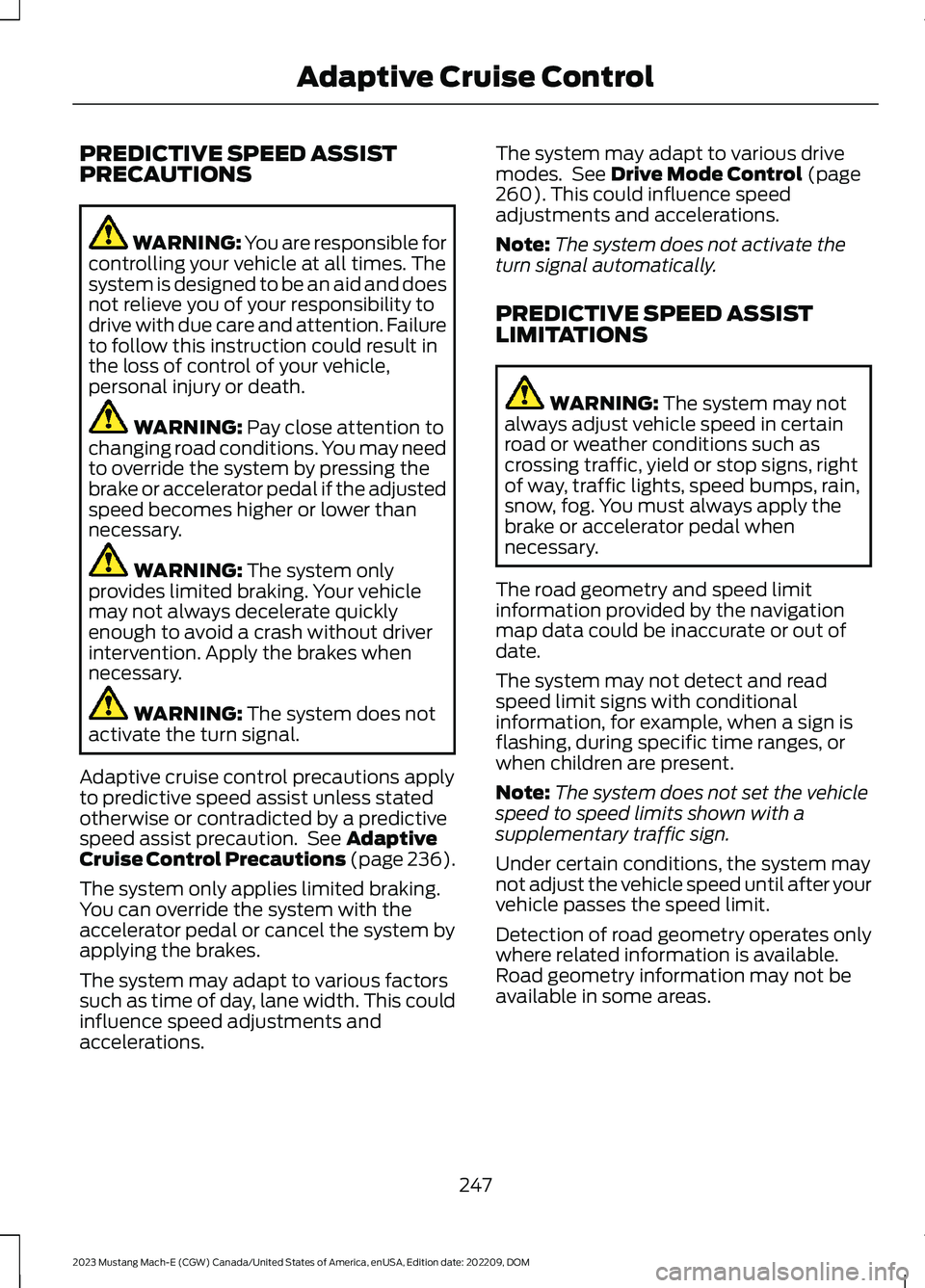
PREDICTIVE SPEED ASSISTPRECAUTIONS
WARNING: You are responsible forcontrolling your vehicle at all times. Thesystem is designed to be an aid and doesnot relieve you of your responsibility todrive with due care and attention. Failureto follow this instruction could result inthe loss of control of your vehicle,personal injury or death.
WARNING: Pay close attention tochanging road conditions. You may needto override the system by pressing thebrake or accelerator pedal if the adjustedspeed becomes higher or lower thannecessary.
WARNING: The system onlyprovides limited braking. Your vehiclemay not always decelerate quicklyenough to avoid a crash without driverintervention. Apply the brakes whennecessary.
WARNING: The system does notactivate the turn signal.
Adaptive cruise control precautions applyto predictive speed assist unless statedotherwise or contradicted by a predictivespeed assist precaution. See AdaptiveCruise Control Precautions (page 236).
The system only applies limited braking.You can override the system with theaccelerator pedal or cancel the system byapplying the brakes.
The system may adapt to various factorssuch as time of day, lane width. This couldinfluence speed adjustments andaccelerations.
The system may adapt to various drivemodes. See Drive Mode Control (page260).This could influence speedadjustments and accelerations.
Note:The system does not activate theturn signal automatically.
PREDICTIVE SPEED ASSISTLIMITATIONS
WARNING: The system may notalways adjust vehicle speed in certainroad or weather conditions such ascrossing traffic, yield or stop signs, rightof way, traffic lights, speed bumps, rain,snow, fog. You must always apply thebrake or accelerator pedal whennecessary.
The road geometry and speed limitinformation provided by the navigationmap data could be inaccurate or out ofdate.
The system may not detect and readspeed limit signs with conditionalinformation, for example, when a sign isflashing, during specific time ranges, orwhen children are present.
Note:The system does not set the vehiclespeed to speed limits shown with asupplementary traffic sign.
Under certain conditions, the system maynot adjust the vehicle speed until after yourvehicle passes the speed limit.
Detection of road geometry operates onlywhere related information is available.Road geometry information may not beavailable in some areas.
247
2023 Mustang Mach-E (CGW) Canada/United States of America, enUSA, Edition date: 202209, DOMAdaptive Cruise Control