buttons FORD MUSTANG MACH E 2023 User Guide
[x] Cancel search | Manufacturer: FORD, Model Year: 2023, Model line: MUSTANG MACH E, Model: FORD MUSTANG MACH E 2023Pages: 496, PDF Size: 13.09 MB
Page 258 of 496
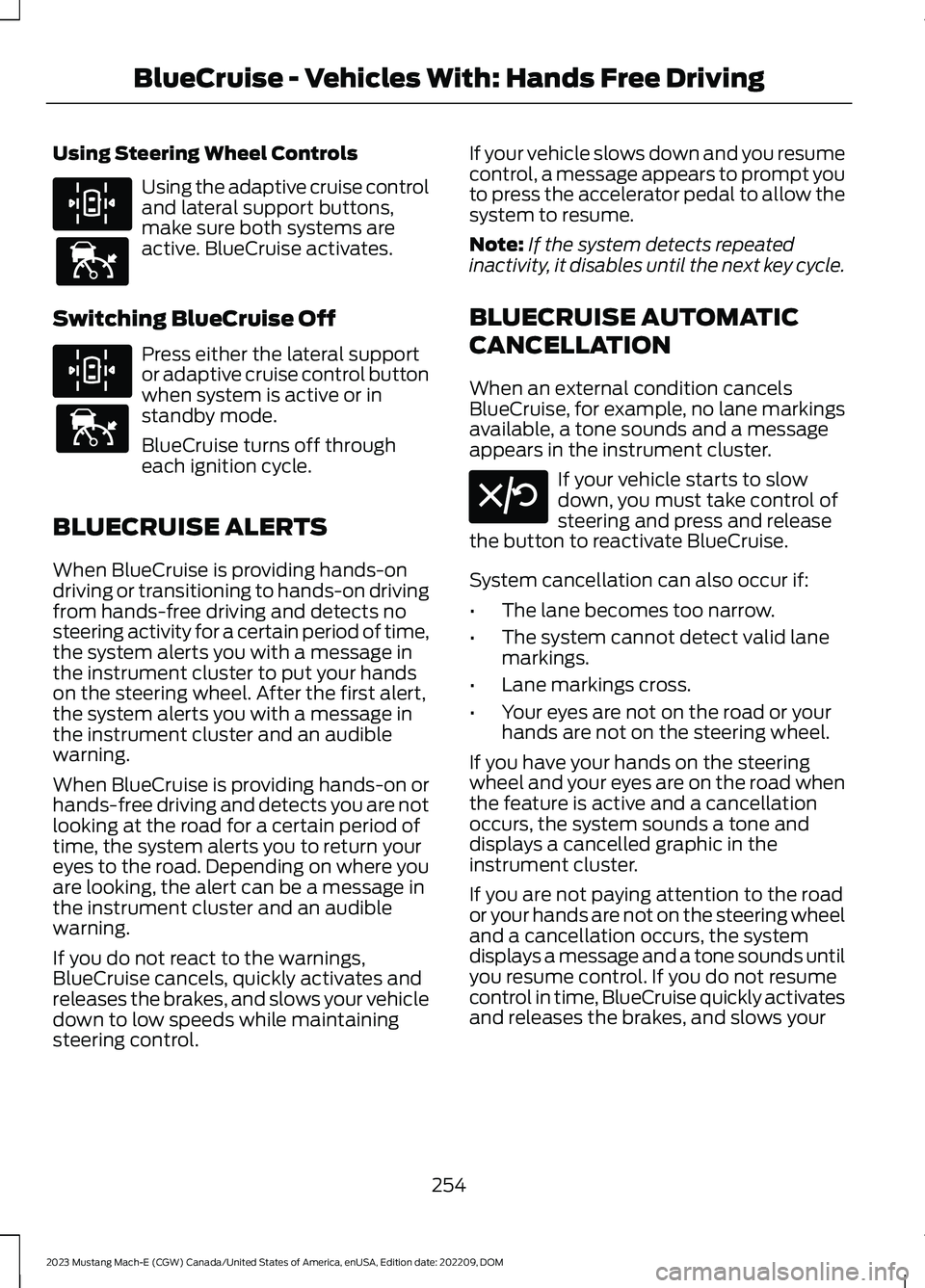
Using Steering Wheel Controls
Using the adaptive cruise controland lateral support buttons,make sure both systems areactive. BlueCruise activates.
Switching BlueCruise Off
Press either the lateral supportor adaptive cruise control buttonwhen system is active or instandby mode.
BlueCruise turns off througheach ignition cycle.
BLUECRUISE ALERTS
When BlueCruise is providing hands-ondriving or transitioning to hands-on drivingfrom hands-free driving and detects nosteering activity for a certain period of time,the system alerts you with a message inthe instrument cluster to put your handson the steering wheel. After the first alert,the system alerts you with a message inthe instrument cluster and an audiblewarning.
When BlueCruise is providing hands-on orhands-free driving and detects you are notlooking at the road for a certain period oftime, the system alerts you to return youreyes to the road. Depending on where youare looking, the alert can be a message inthe instrument cluster and an audiblewarning.
If you do not react to the warnings,BlueCruise cancels, quickly activates andreleases the brakes, and slows your vehicledown to low speeds while maintainingsteering control.
If your vehicle slows down and you resumecontrol, a message appears to prompt youto press the accelerator pedal to allow thesystem to resume.
Note:If the system detects repeatedinactivity, it disables until the next key cycle.
BLUECRUISE AUTOMATIC
CANCELLATION
When an external condition cancelsBlueCruise, for example, no lane markingsavailable, a tone sounds and a messageappears in the instrument cluster.
If your vehicle starts to slowdown, you must take control ofsteering and press and releasethe button to reactivate BlueCruise.
System cancellation can also occur if:
•The lane becomes too narrow.
•The system cannot detect valid lanemarkings.
•Lane markings cross.
•Your eyes are not on the road or yourhands are not on the steering wheel.
If you have your hands on the steeringwheel and your eyes are on the road whenthe feature is active and a cancellationoccurs, the system sounds a tone anddisplays a cancelled graphic in theinstrument cluster.
If you are not paying attention to the roador your hands are not on the steering wheeland a cancellation occurs, the systemdisplays a message and a tone sounds untilyou resume control. If you do not resumecontrol in time, BlueCruise quickly activatesand releases the brakes, and slows your
254
2023 Mustang Mach-E (CGW) Canada/United States of America, enUSA, Edition date: 202209, DOMBlueCruise - Vehicles With: Hands Free DrivingE308131 E144529 E308131 E144529 E308130
Page 381 of 496

AUDIO SYSTEM
PRECAUTIONS
WARNING: Driving while distractedcan result in loss of vehicle control, crashand injury. We strongly recommend thatyou use extreme caution when using anydevice that may take your focus off theroad. Your primary responsibility is thesafe operation of your vehicle. Werecommend against the use of anyhand-held device while driving andencourage the use of voice-operatedsystems when possible. Make sure youare aware of all applicable local lawsthat may affect the use of electronicdevices while driving.
Listening to loud audio for long periods oftime could damage your hearing.
SWITCHING THE AUDIO UNIT
ON AND OFF
Press the button on the volumecontrol.
SELECTING THE AUDIO
SOURCE
1.Press your preferred audio source.
Note:Available audio sources are listedalong the top of the radio screen.
PLAYING OR PAUSING THE
AUDIO SOURCE
Press to pause playback. Pressagain to resume playback.
Note:Not all sources can be paused.
ADJUSTING THE VOLUME
Turn to adjust the volume.
You can also press the mute button on themap screen.
Some vehicles may be able to adjust thevolume using buttons on the steeringwheel.
SWITCHING SHUFFLE MODE
ON AND OFF
Press the button on thetouchscreen to switch shufflemode on or off.
Note:Not all sources have shuffle mode.
SWITCHING REPEAT MODE ON
AND OFF
Press the button on thetouchscreen to switch repeatmode on or off.
Note:Not all sources have repeat mode.
SETTING A MEMORY PRESET
1.Select a station or channel.
377
2023 Mustang Mach-E (CGW) Canada/United States of America, enUSA, Edition date: 202209, DOMAudio System E328447
Page 474 of 496

ELECTROMAGNETIC
COMPATIBILITY
WARNING: Do not place objectsor mount equipment on or near theairbag cover, on the side of the front orrear seatbacks, or in areas that maycome into contact with a deployingairbag. Failure to follow theseinstructions may increase the risk ofpersonal injury in the event of a crash.
WARNING: Do not fasten antennacables to vehicle wiring, fuel pipes andbrake pipes.
WARNING: Keep antenna andpower cables at least 4 in (10 cm) fromany electronic modules and airbags.
Note:We test and certify your vehicle tomeet electromagnetic compatibilitylegislation. It is your responsibility to makesure that any equipment an authorizeddealer installs on your vehicle complies withapplicable local legislation and otherrequirements. Installation of someaftermarket electronic devices coulddegrade the performance of vehiclefunctions, which use radio frequency signalssuch as broadcast radio receiver, tirepressure monitoring system, push buttonstart,Bluetooth® connectivity or satellitenavigation.
Note:Any radio frequency transmitterequipment in your vehicle (such as cellulartelephones and amateur radio transmitters)must keep to the parameters in thefollowing illustrations and table. We do notprovide any other special provisions orconditions for installations or use.
Car
470
2023 Mustang Mach-E (CGW) Canada/United States of America, enUSA, Edition date: 202209, DOMAppendicesE239120
Page 486 of 496
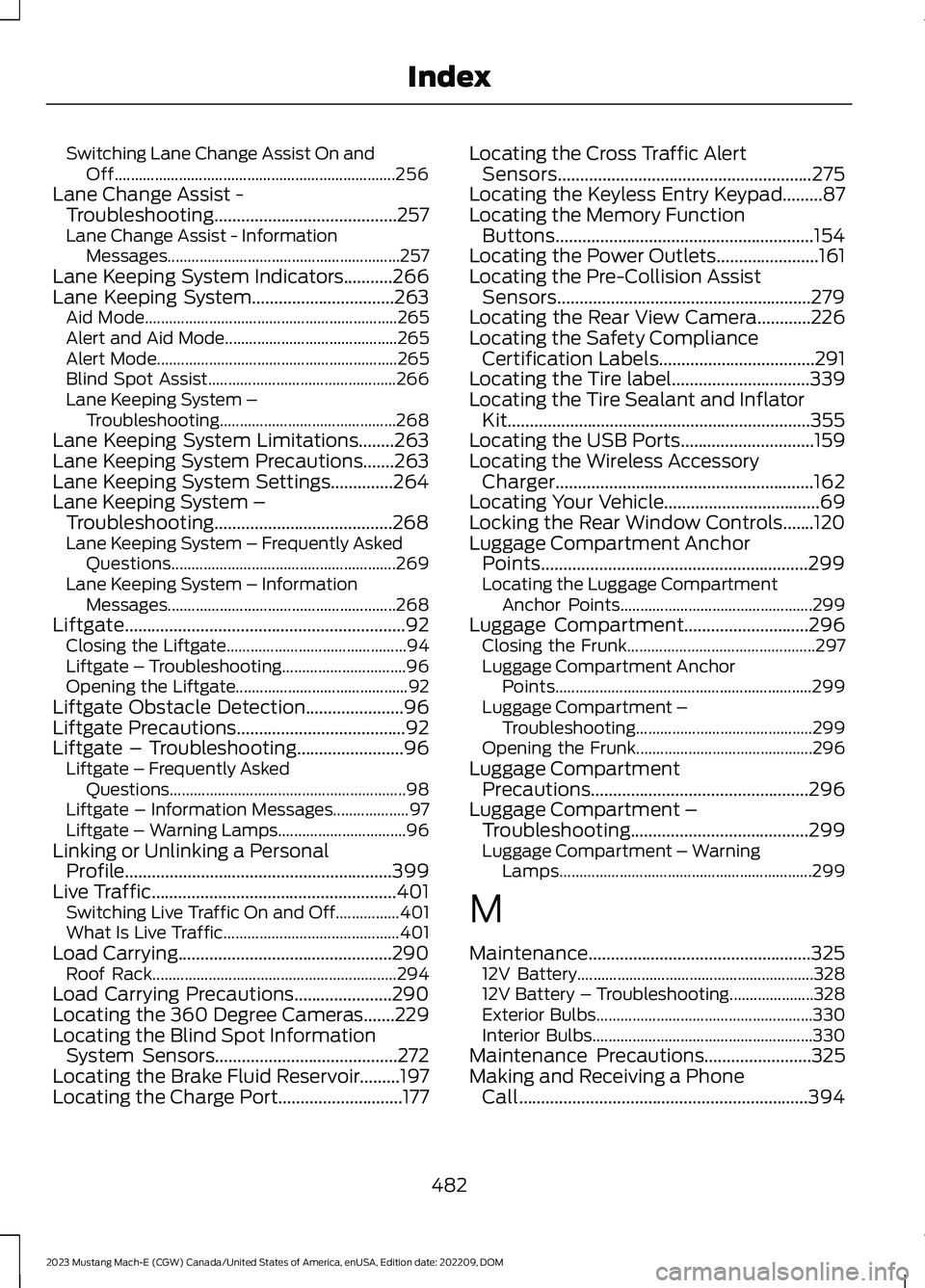
Switching Lane Change Assist On andOff......................................................................256Lane Change Assist -Troubleshooting.........................................257Lane Change Assist - InformationMessages..........................................................257Lane Keeping System Indicators...........266Lane Keeping System................................263Aid Mode...............................................................265Alert and Aid Mode...........................................265Alert Mode............................................................265Blind Spot Assist...............................................266Lane Keeping System –Troubleshooting............................................268Lane Keeping System Limitations........263Lane Keeping System Precautions.......263Lane Keeping System Settings..............264Lane Keeping System –Troubleshooting........................................268Lane Keeping System – Frequently AskedQuestions........................................................269Lane Keeping System – InformationMessages.........................................................268Liftgate...............................................................92Closing the Liftgate.............................................94Liftgate – Troubleshooting...............................96Opening the Liftgate...........................................92Liftgate Obstacle Detection......................96Liftgate Precautions......................................92Liftgate – Troubleshooting........................96Liftgate – Frequently AskedQuestions...........................................................98Liftgate – Information Messages...................97Liftgate – Warning Lamps................................96Linking or Unlinking a PersonalProfile............................................................399Live Traffic.......................................................401Switching Live Traffic On and Off................401What Is Live Traffic............................................401Load Carrying................................................290Roof Rack.............................................................294Load Carrying Precautions......................290Locating the 360 Degree Cameras.......229Locating the Blind Spot InformationSystem Sensors.........................................272Locating the Brake Fluid Reservoir.........197Locating the Charge Port............................177
Locating the Cross Traffic AlertSensors.........................................................275Locating the Keyless Entry Keypad.........87Locating the Memory FunctionButtons..........................................................154Locating the Power Outlets.......................161Locating the Pre-Collision AssistSensors.........................................................279Locating the Rear View Camera............226Locating the Safety ComplianceCertification Labels...................................291Locating the Tire label...............................339Locating the Tire Sealant and InflatorKit....................................................................355Locating the USB Ports..............................159Locating the Wireless AccessoryCharger..........................................................162Locating Your Vehicle...................................69Locking the Rear Window Controls.......120Luggage Compartment AnchorPoints............................................................299Locating the Luggage CompartmentAnchor Points................................................299Luggage Compartment............................296Closing the Frunk...............................................297Luggage Compartment AnchorPoints................................................................299Luggage Compartment –Troubleshooting............................................299Opening the Frunk............................................296Luggage CompartmentPrecautions.................................................296Luggage Compartment –Troubleshooting........................................299Luggage Compartment – WarningLamps...............................................................299
M
Maintenance..................................................32512V Battery...........................................................32812V Battery – Troubleshooting.....................328Exterior Bulbs......................................................330Interior Bulbs.......................................................330Maintenance Precautions........................325Making and Receiving a PhoneCall.................................................................394
482
2023 Mustang Mach-E (CGW) Canada/United States of America, enUSA, Edition date: 202209, DOMIndex