navigation FORD MUSTANG MACH E 2023 Owner's Manual
[x] Cancel search | Manufacturer: FORD, Model Year: 2023, Model line: MUSTANG MACH E, Model: FORD MUSTANG MACH E 2023Pages: 496, PDF Size: 13.09 MB
Page 467 of 496
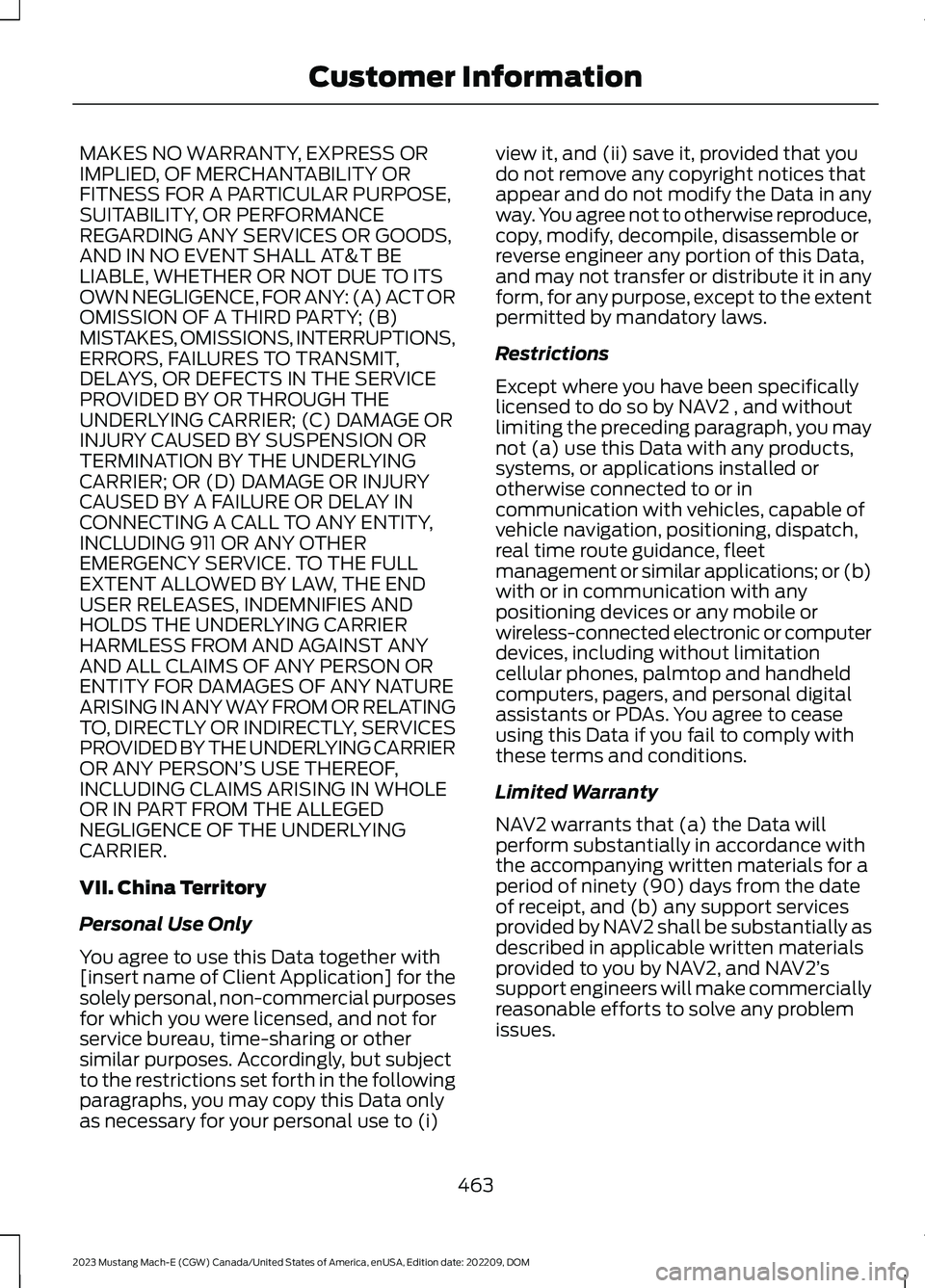
MAKES NO WARRANTY, EXPRESS ORIMPLIED, OF MERCHANTABILITY ORFITNESS FOR A PARTICULAR PURPOSE,SUITABILITY, OR PERFORMANCEREGARDING ANY SERVICES OR GOODS,AND IN NO EVENT SHALL AT&T BELIABLE, WHETHER OR NOT DUE TO ITSOWN NEGLIGENCE, FOR ANY: (A) ACT OROMISSION OF A THIRD PARTY; (B)MISTAKES, OMISSIONS, INTERRUPTIONS,ERRORS, FAILURES TO TRANSMIT,DELAYS, OR DEFECTS IN THE SERVICEPROVIDED BY OR THROUGH THEUNDERLYING CARRIER; (C) DAMAGE ORINJURY CAUSED BY SUSPENSION ORTERMINATION BY THE UNDERLYINGCARRIER; OR (D) DAMAGE OR INJURYCAUSED BY A FAILURE OR DELAY INCONNECTING A CALL TO ANY ENTITY,INCLUDING 911 OR ANY OTHEREMERGENCY SERVICE. TO THE FULLEXTENT ALLOWED BY LAW, THE ENDUSER RELEASES, INDEMNIFIES ANDHOLDS THE UNDERLYING CARRIERHARMLESS FROM AND AGAINST ANYAND ALL CLAIMS OF ANY PERSON ORENTITY FOR DAMAGES OF ANY NATUREARISING IN ANY WAY FROM OR RELATINGTO, DIRECTLY OR INDIRECTLY, SERVICESPROVIDED BY THE UNDERLYING CARRIEROR ANY PERSON’S USE THEREOF,INCLUDING CLAIMS ARISING IN WHOLEOR IN PART FROM THE ALLEGEDNEGLIGENCE OF THE UNDERLYINGCARRIER.
VII. China Territory
Personal Use Only
You agree to use this Data together with[insert name of Client Application] for thesolely personal, non-commercial purposesfor which you were licensed, and not forservice bureau, time-sharing or othersimilar purposes. Accordingly, but subjectto the restrictions set forth in the followingparagraphs, you may copy this Data onlyas necessary for your personal use to (i)
view it, and (ii) save it, provided that youdo not remove any copyright notices thatappear and do not modify the Data in anyway. You agree not to otherwise reproduce,copy, modify, decompile, disassemble orreverse engineer any portion of this Data,and may not transfer or distribute it in anyform, for any purpose, except to the extentpermitted by mandatory laws.
Restrictions
Except where you have been specificallylicensed to do so by NAV2 , and withoutlimiting the preceding paragraph, you maynot (a) use this Data with any products,systems, or applications installed orotherwise connected to or incommunication with vehicles, capable ofvehicle navigation, positioning, dispatch,real time route guidance, fleetmanagement or similar applications; or (b)with or in communication with anypositioning devices or any mobile orwireless-connected electronic or computerdevices, including without limitationcellular phones, palmtop and handheldcomputers, pagers, and personal digitalassistants or PDAs. You agree to ceaseusing this Data if you fail to comply withthese terms and conditions.
Limited Warranty
NAV2 warrants that (a) the Data willperform substantially in accordance withthe accompanying written materials for aperiod of ninety (90) days from the dateof receipt, and (b) any support servicesprovided by NAV2 shall be substantially asdescribed in applicable written materialsprovided to you by NAV2, and NAV2’ssupport engineers will make commerciallyreasonable efforts to solve any problemissues.
463
2023 Mustang Mach-E (CGW) Canada/United States of America, enUSA, Edition date: 202209, DOMCustomer Information
Page 474 of 496

ELECTROMAGNETIC
COMPATIBILITY
WARNING: Do not place objectsor mount equipment on or near theairbag cover, on the side of the front orrear seatbacks, or in areas that maycome into contact with a deployingairbag. Failure to follow theseinstructions may increase the risk ofpersonal injury in the event of a crash.
WARNING: Do not fasten antennacables to vehicle wiring, fuel pipes andbrake pipes.
WARNING: Keep antenna andpower cables at least 4 in (10 cm) fromany electronic modules and airbags.
Note:We test and certify your vehicle tomeet electromagnetic compatibilitylegislation. It is your responsibility to makesure that any equipment an authorizeddealer installs on your vehicle complies withapplicable local legislation and otherrequirements. Installation of someaftermarket electronic devices coulddegrade the performance of vehiclefunctions, which use radio frequency signalssuch as broadcast radio receiver, tirepressure monitoring system, push buttonstart,Bluetooth® connectivity or satellitenavigation.
Note:Any radio frequency transmitterequipment in your vehicle (such as cellulartelephones and amateur radio transmitters)must keep to the parameters in thefollowing illustrations and table. We do notprovide any other special provisions orconditions for installations or use.
Car
470
2023 Mustang Mach-E (CGW) Canada/United States of America, enUSA, Edition date: 202209, DOMAppendicesE239120
Page 477 of 496
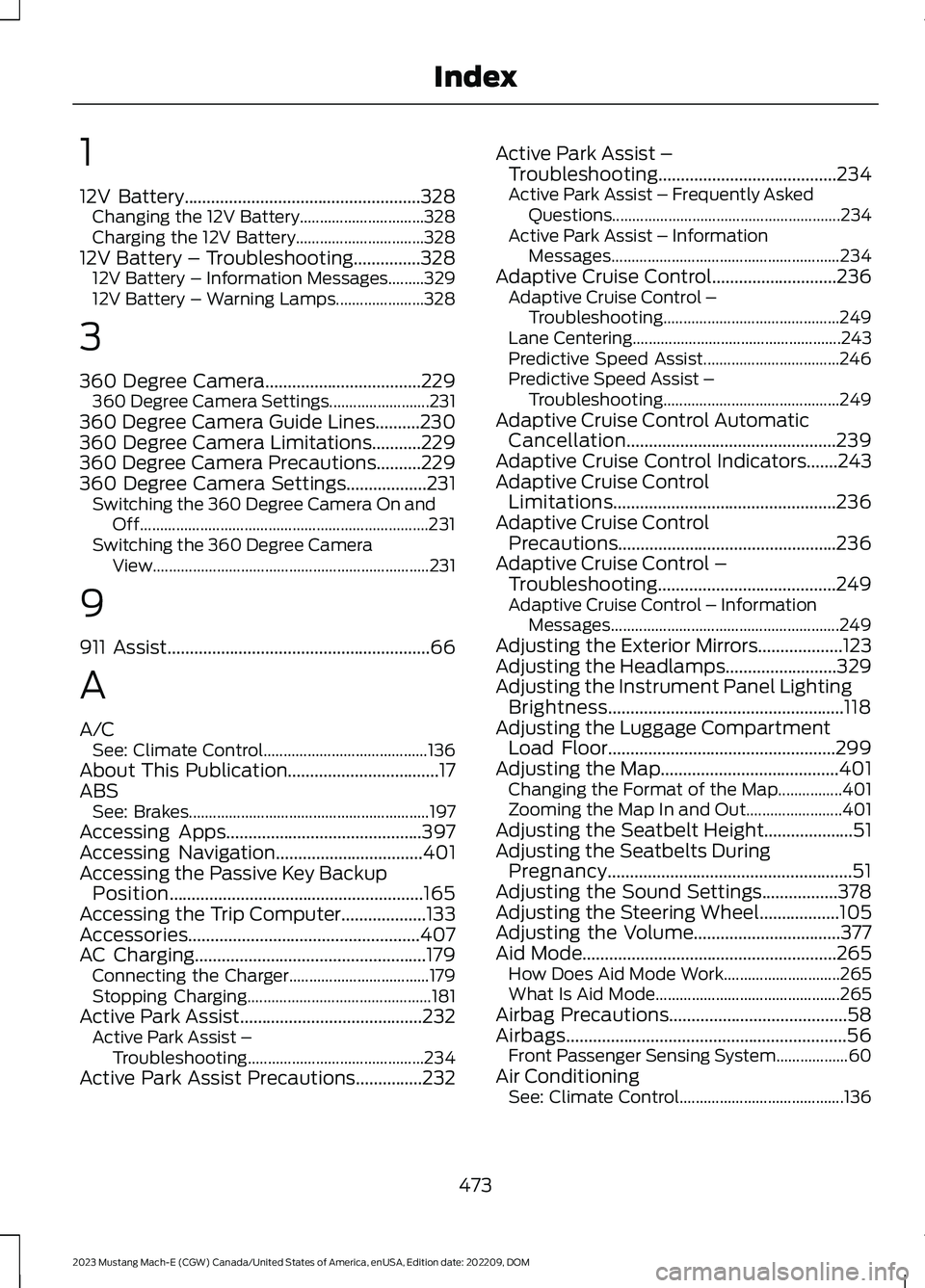
1
12V Battery.....................................................328Changing the 12V Battery...............................328Charging the 12V Battery................................32812V Battery – Troubleshooting...............32812V Battery – Information Messages.........32912V Battery – Warning Lamps......................328
3
360 Degree Camera...................................229360 Degree Camera Settings.........................231360 Degree Camera Guide Lines..........230360 Degree Camera Limitations...........229360 Degree Camera Precautions..........229360 Degree Camera Settings..................231Switching the 360 Degree Camera On andOff........................................................................231Switching the 360 Degree CameraView.....................................................................231
9
911 Assist...........................................................66
A
A/CSee: Climate Control.........................................136About This Publication..................................17ABSSee: Brakes............................................................197Accessing Apps............................................397Accessing Navigation.................................401Accessing the Passive Key BackupPosition.........................................................165Accessing the Trip Computer...................133Accessories....................................................407AC Charging....................................................179Connecting the Charger...................................179Stopping Charging..............................................181Active Park Assist.........................................232Active Park Assist –Troubleshooting............................................234Active Park Assist Precautions...............232
Active Park Assist –Troubleshooting........................................234Active Park Assist – Frequently AskedQuestions.........................................................234Active Park Assist – InformationMessages.........................................................234Adaptive Cruise Control............................236Adaptive Cruise Control –Troubleshooting............................................249Lane Centering....................................................243Predictive Speed Assist..................................246Predictive Speed Assist –Troubleshooting............................................249Adaptive Cruise Control AutomaticCancellation...............................................239Adaptive Cruise Control Indicators.......243Adaptive Cruise ControlLimitations..................................................236Adaptive Cruise ControlPrecautions.................................................236Adaptive Cruise Control –Troubleshooting........................................249Adaptive Cruise Control – InformationMessages.........................................................249Adjusting the Exterior Mirrors...................123Adjusting the Headlamps.........................329Adjusting the Instrument Panel LightingBrightness.....................................................118Adjusting the Luggage CompartmentLoad Floor...................................................299Adjusting the Map........................................401Changing the Format of the Map................401Zooming the Map In and Out........................401Adjusting the Seatbelt Height....................51Adjusting the Seatbelts DuringPregnancy.......................................................51Adjusting the Sound Settings.................378Adjusting the Steering Wheel..................105Adjusting the Volume.................................377Aid Mode.........................................................265How Does Aid Mode Work.............................265What Is Aid Mode..............................................265Airbag Precautions........................................58Airbags...............................................................56Front Passenger Sensing System..................60Air ConditioningSee: Climate Control.........................................136
473
2023 Mustang Mach-E (CGW) Canada/United States of America, enUSA, Edition date: 202209, DOMIndex
Page 481 of 496
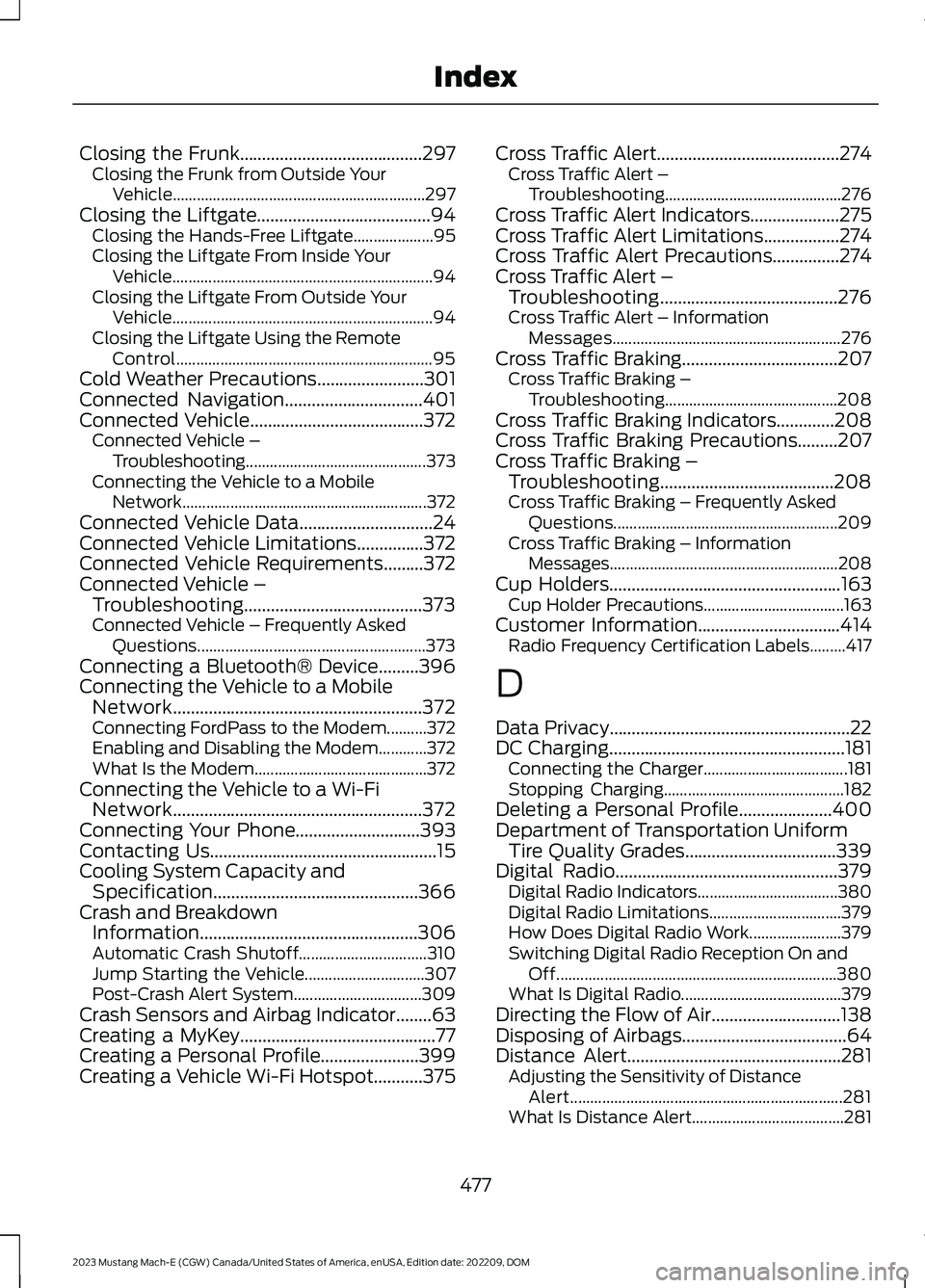
Closing the Frunk.........................................297Closing the Frunk from Outside YourVehicle...............................................................297Closing the Liftgate.......................................94Closing the Hands-Free Liftgate....................95Closing the Liftgate From Inside YourVehicle.................................................................94Closing the Liftgate From Outside YourVehicle.................................................................94Closing the Liftgate Using the RemoteControl................................................................95Cold Weather Precautions........................301Connected Navigation...............................401Connected Vehicle.......................................372Connected Vehicle –Troubleshooting.............................................373Connecting the Vehicle to a MobileNetwork.............................................................372Connected Vehicle Data..............................24Connected Vehicle Limitations...............372Connected Vehicle Requirements.........372Connected Vehicle –Troubleshooting........................................373Connected Vehicle – Frequently AskedQuestions.........................................................373Connecting a Bluetooth® Device.........396Connecting the Vehicle to a MobileNetwork........................................................372Connecting FordPass to the Modem..........372Enabling and Disabling the Modem............372What Is the Modem...........................................372Connecting the Vehicle to a Wi-FiNetwork........................................................372Connecting Your Phone............................393Contacting Us...................................................15Cooling System Capacity andSpecification..............................................366Crash and BreakdownInformation.................................................306Automatic Crash Shutoff................................310Jump Starting the Vehicle..............................307Post-Crash Alert System................................309Crash Sensors and Airbag Indicator........63Creating a MyKey............................................77Creating a Personal Profile......................399Creating a Vehicle Wi-Fi Hotspot...........375
Cross Traffic Alert.........................................274Cross Traffic Alert –Troubleshooting............................................276Cross Traffic Alert Indicators....................275Cross Traffic Alert Limitations.................274Cross Traffic Alert Precautions...............274Cross Traffic Alert –Troubleshooting........................................276Cross Traffic Alert – InformationMessages.........................................................276Cross Traffic Braking...................................207Cross Traffic Braking –Troubleshooting...........................................208Cross Traffic Braking Indicators.............208Cross Traffic Braking Precautions.........207Cross Traffic Braking –Troubleshooting.......................................208Cross Traffic Braking – Frequently AskedQuestions........................................................209Cross Traffic Braking – InformationMessages.........................................................208Cup Holders....................................................163Cup Holder Precautions...................................163Customer Information................................414Radio Frequency Certification Labels.........417
D
Data Privacy......................................................22DC Charging.....................................................181Connecting the Charger....................................181Stopping Charging.............................................182Deleting a Personal Profile.....................400Department of Transportation UniformTire Quality Grades..................................339Digital Radio..................................................379Digital Radio Indicators...................................380Digital Radio Limitations.................................379How Does Digital Radio Work.......................379Switching Digital Radio Reception On andOff......................................................................380What Is Digital Radio........................................379Directing the Flow of Air.............................138Disposing of Airbags.....................................64Distance Alert................................................281Adjusting the Sensitivity of DistanceAlert....................................................................281What Is Distance Alert......................................281
477
2023 Mustang Mach-E (CGW) Canada/United States of America, enUSA, Edition date: 202209, DOMIndex
Page 487 of 496

Manually Releasing the Electric ParkingBrake.............................................................200Manual Seats.................................................144Adjusting the Head Restraint.........................144Adjusting the Seat Backrest...........................145Adjusting the Seat Height...............................146Folding the Seat Backrest................................151Head Restraint Components.........................144Installing the Head Restraint.........................145Moving the Seat Backward andForward.............................................................145Removing the Head Restraint........................145Unfolding the Seat Backrest...........................151Memory Function.........................................154Memory Function Precautions................154Mislock...............................................................82Mislock Limitations..............................................82Switching Mislock On and Off.........................82What Is Mislock.....................................................82Mobile CommunicationsEquipment..................................................442Mobile Device Data........................................25Motorcraft Parts..........................................366Muting the Audio..........................................378MyKey Settings................................................76Configurable MyKey Settings...........................76Non-Configurable MyKey Settings................76MyKey – Troubleshooting...........................79MyKey – Frequently Asked Questions.........80MyKey – Information Messages......................79MyKey™.............................................................76MyKey Settings......................................................76MyKey – Troubleshooting.................................79
N
Navigation Map Updates..........................401Navigation.......................................................401Adjusting the Map..............................................401Live Traffic.............................................................401Route Guidance.................................................402Setting a Destination........................................401Waypoints............................................................402Normal Scheduled Maintenance...........412
O
One Pedal Drive Indicators......................262
One Pedal Drive Limitations....................262One Pedal Drive............................................262One Pedal Drive Precautions..................262Opening and Closing the Hood..............325Opening and Closing the Windows........119Opening the Frunk......................................296Opening the Frunk from Inside YourVehicle..............................................................296Opening the Frunk from Outside YourVehicle..............................................................296Opening the Liftgate.....................................92Opening the Hands-Free Liftgate..................93Opening the Liftgate From Inside YourVehicle.................................................................92Opening the Liftgate From Outside YourVehicle.................................................................92Opening the Liftgate Using the RemoteControl.................................................................93Operating the Doors From Inside YourVehicle..............................................................81Opening the Doors From Inside YourVehicle..................................................................81Unlocking and Locking the Doors Using theCentral Locking.................................................81Operating the Doors From Outside YourVehicle..............................................................81Opening and Closing the Doors.......................81Unlocking and Locking the Doors Using theRemote Control................................................81Ordering a Canadian French Owner'sManual...........................................................415OTASee: Software Update Settings...................404See: Vehicle Software Updates...................404Overriding Cross Traffic Braking............208Overriding Reverse Brake Assist............204Overriding the Set Speed.........................243Over the airSee: Software Update Settings...................404Over-the-airSee: Software Update Settings...................404See: Vehicle Software Updates...................404See: Vehicle Software Updates...................404
P
Parking Aid Indicators................................225Parking Aid Precautions.............................221
483
2023 Mustang Mach-E (CGW) Canada/United States of America, enUSA, Edition date: 202209, DOMIndex