remote start FORD MUSTANG MACH E 2023 Owner's Manual
[x] Cancel search | Manufacturer: FORD, Model Year: 2023, Model line: MUSTANG MACH E, Model: FORD MUSTANG MACH E 2023Pages: 496, PDF Size: 13.09 MB
Page 193 of 496
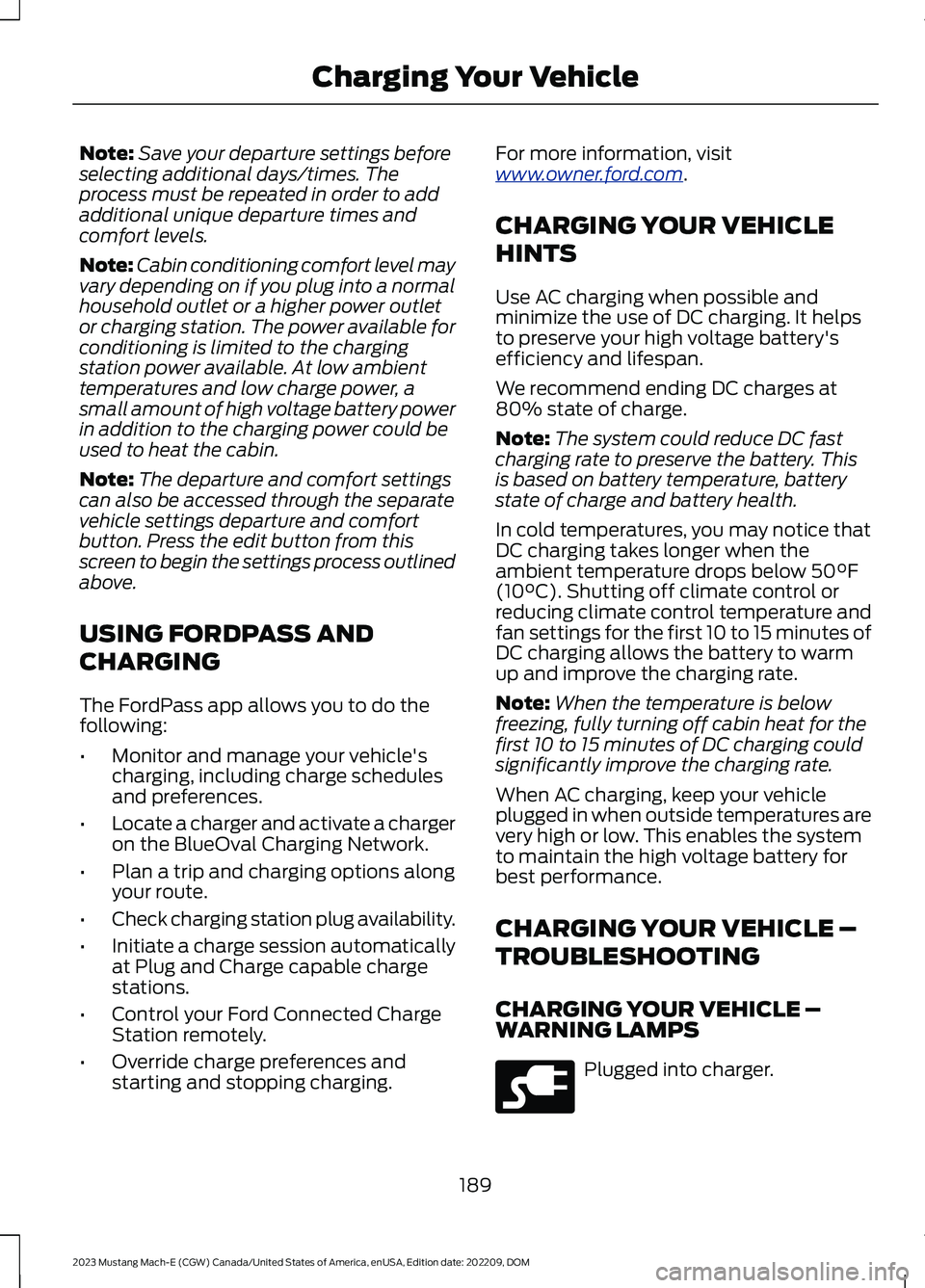
Note:Save your departure settings beforeselecting additional days/times. Theprocess must be repeated in order to addadditional unique departure times andcomfort levels.
Note:Cabin conditioning comfort level mayvary depending on if you plug into a normalhousehold outlet or a higher power outletor charging station. The power available forconditioning is limited to the chargingstation power available. At low ambienttemperatures and low charge power, asmall amount of high voltage battery powerin addition to the charging power could beused to heat the cabin.
Note:The departure and comfort settingscan also be accessed through the separatevehicle settings departure and comfortbutton. Press the edit button from thisscreen to begin the settings process outlinedabove.
USING FORDPASS AND
CHARGING
The FordPass app allows you to do thefollowing:
•Monitor and manage your vehicle'scharging, including charge schedulesand preferences.
•Locate a charger and activate a chargeron the BlueOval Charging Network.
•Plan a trip and charging options alongyour route.
•Check charging station plug availability.
•Initiate a charge session automaticallyat Plug and Charge capable chargestations.
•Control your Ford Connected ChargeStation remotely.
•Override charge preferences andstarting and stopping charging.
For more information, visitwww.owner.ford.com.
CHARGING YOUR VEHICLE
HINTS
Use AC charging when possible andminimize the use of DC charging. It helpsto preserve your high voltage battery'sefficiency and lifespan.
We recommend ending DC charges at80% state of charge.
Note:The system could reduce DC fastcharging rate to preserve the battery. Thisis based on battery temperature, batterystate of charge and battery health.
In cold temperatures, you may notice thatDC charging takes longer when theambient temperature drops below 50°F(10°C). Shutting off climate control orreducing climate control temperature andfan settings for the first 10 to 15 minutes ofDC charging allows the battery to warmup and improve the charging rate.
Note:When the temperature is belowfreezing, fully turning off cabin heat for thefirst 10 to 15 minutes of DC charging couldsignificantly improve the charging rate.
When AC charging, keep your vehicleplugged in when outside temperatures arevery high or low. This enables the systemto maintain the high voltage battery forbest performance.
CHARGING YOUR VEHICLE –
TROUBLESHOOTING
CHARGING YOUR VEHICLE –WARNING LAMPS
Plugged into charger.
189
2023 Mustang Mach-E (CGW) Canada/United States of America, enUSA, Edition date: 202209, DOMCharging Your VehicleE228962
Page 196 of 496
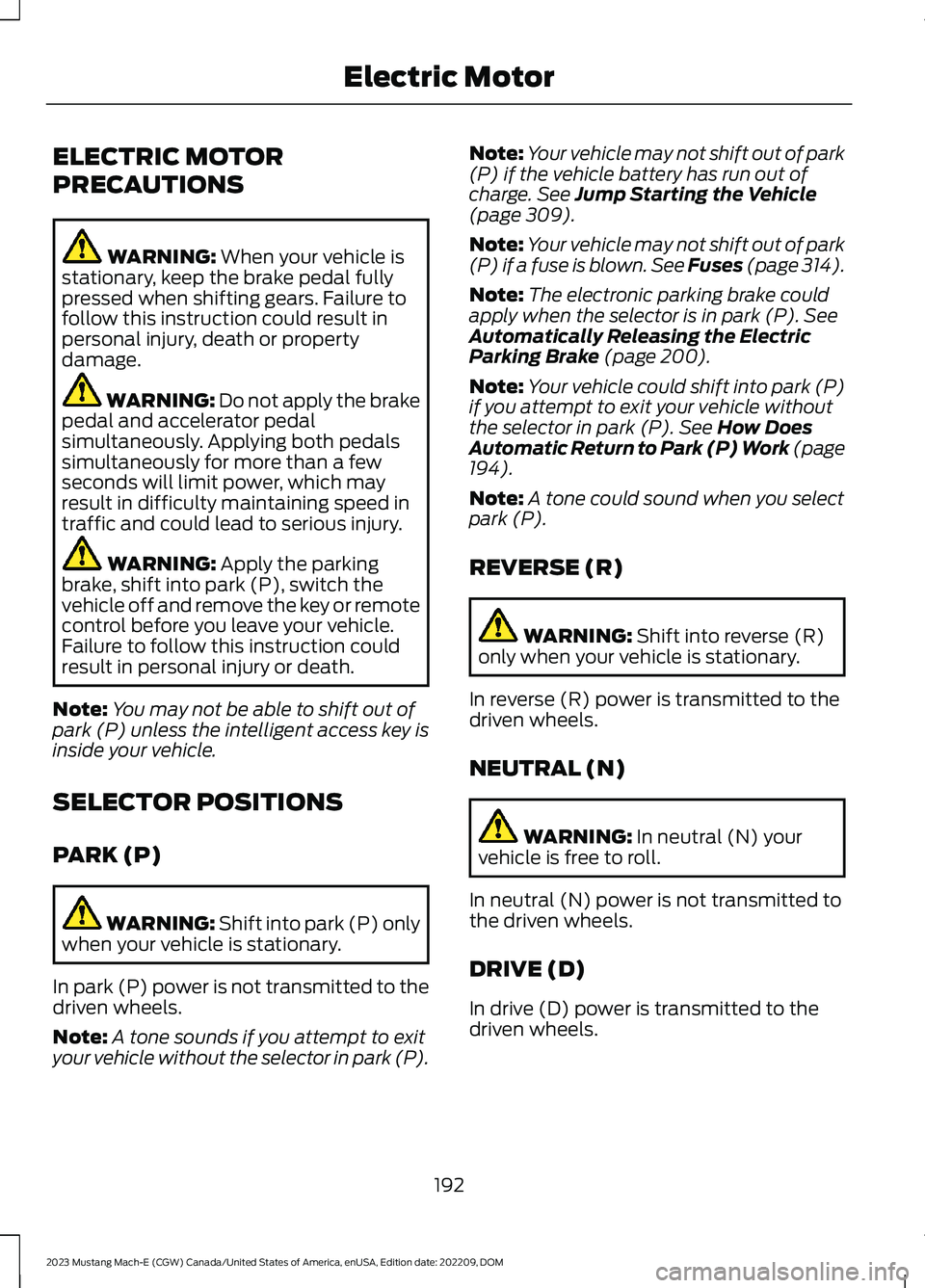
ELECTRIC MOTOR
PRECAUTIONS
WARNING: When your vehicle isstationary, keep the brake pedal fullypressed when shifting gears. Failure tofollow this instruction could result inpersonal injury, death or propertydamage.
WARNING: Do not apply the brakepedal and accelerator pedalsimultaneously. Applying both pedalssimultaneously for more than a fewseconds will limit power, which mayresult in difficulty maintaining speed intraffic and could lead to serious injury.
WARNING: Apply the parkingbrake, shift into park (P), switch thevehicle off and remove the key or remotecontrol before you leave your vehicle.Failure to follow this instruction couldresult in personal injury or death.
Note:You may not be able to shift out ofpark (P) unless the intelligent access key isinside your vehicle.
SELECTOR POSITIONS
PARK (P)
WARNING: Shift into park (P) onlywhen your vehicle is stationary.
In park (P) power is not transmitted to thedriven wheels.
Note:A tone sounds if you attempt to exityour vehicle without the selector in park (P).
Note:Your vehicle may not shift out of park(P) if the vehicle battery has run out ofcharge. See Jump Starting the Vehicle(page 309).
Note:Your vehicle may not shift out of park(P) if a fuse is blown. See Fuses (page 314).
Note:The electronic parking brake couldapply when the selector is in park (P). SeeAutomatically Releasing the ElectricParking Brake (page 200).
Note:Your vehicle could shift into park (P)if you attempt to exit your vehicle withoutthe selector in park (P). See How DoesAutomatic Return to Park (P) Work (page194).
Note:A tone could sound when you selectpark (P).
REVERSE (R)
WARNING: Shift into reverse (R)only when your vehicle is stationary.
In reverse (R) power is transmitted to thedriven wheels.
NEUTRAL (N)
WARNING: In neutral (N) yourvehicle is free to roll.
In neutral (N) power is not transmitted tothe driven wheels.
DRIVE (D)
In drive (D) power is transmitted to thedriven wheels.
192
2023 Mustang Mach-E (CGW) Canada/United States of America, enUSA, Edition date: 202209, DOMElectric Motor
Page 300 of 496
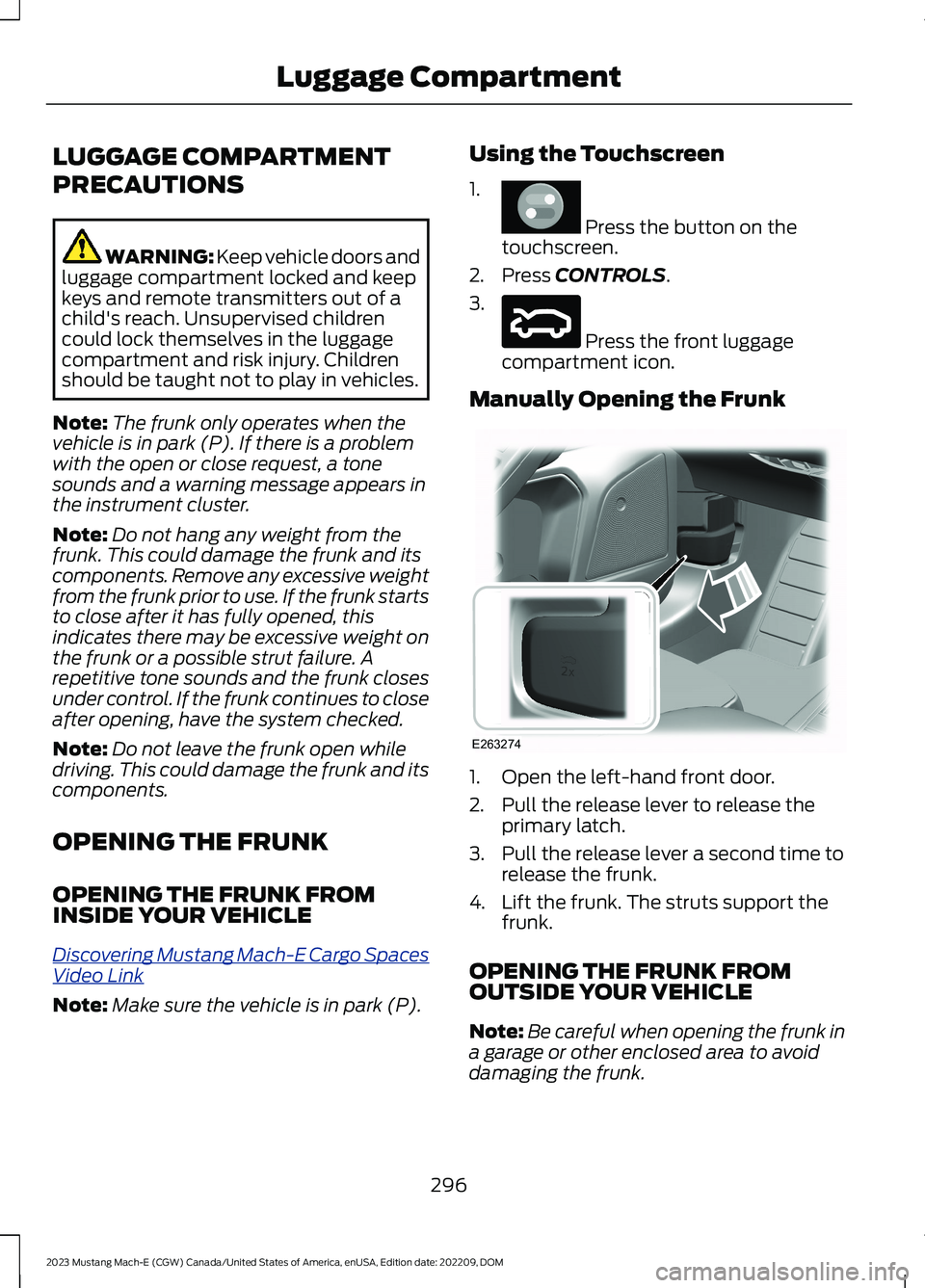
LUGGAGE COMPARTMENT
PRECAUTIONS
WARNING: Keep vehicle doors andluggage compartment locked and keepkeys and remote transmitters out of achild's reach. Unsupervised childrencould lock themselves in the luggagecompartment and risk injury. Childrenshould be taught not to play in vehicles.
Note:The frunk only operates when thevehicle is in park (P). If there is a problemwith the open or close request, a tonesounds and a warning message appears inthe instrument cluster.
Note:Do not hang any weight from thefrunk. This could damage the frunk and itscomponents. Remove any excessive weightfrom the frunk prior to use. If the frunk startsto close after it has fully opened, thisindicates there may be excessive weight onthe frunk or a possible strut failure. Arepetitive tone sounds and the frunk closesunder control. If the frunk continues to closeafter opening, have the system checked.
Note:Do not leave the frunk open whiledriving. This could damage the frunk and itscomponents.
OPENING THE FRUNK
OPENING THE FRUNK FROMINSIDE YOUR VEHICLE
Discovering Mustang Mach-E Cargo SpacesVideo Link
Note:Make sure the vehicle is in park (P).
Using the Touchscreen
1.
Press the button on thetouchscreen.
2.Press CONTROLS.
3.
Press the front luggagecompartment icon.
Manually Opening the Frunk
1.Open the left-hand front door.
2.Pull the release lever to release theprimary latch.
3.Pull the release lever a second time torelease the frunk.
4.Lift the frunk. The struts support thefrunk.
OPENING THE FRUNK FROMOUTSIDE YOUR VEHICLE
Note:Be careful when opening the frunk ina garage or other enclosed area to avoiddamaging the frunk.
296
2023 Mustang Mach-E (CGW) Canada/United States of America, enUSA, Edition date: 202209, DOMLuggage CompartmentE386797 E316375 E263274
Page 313 of 496
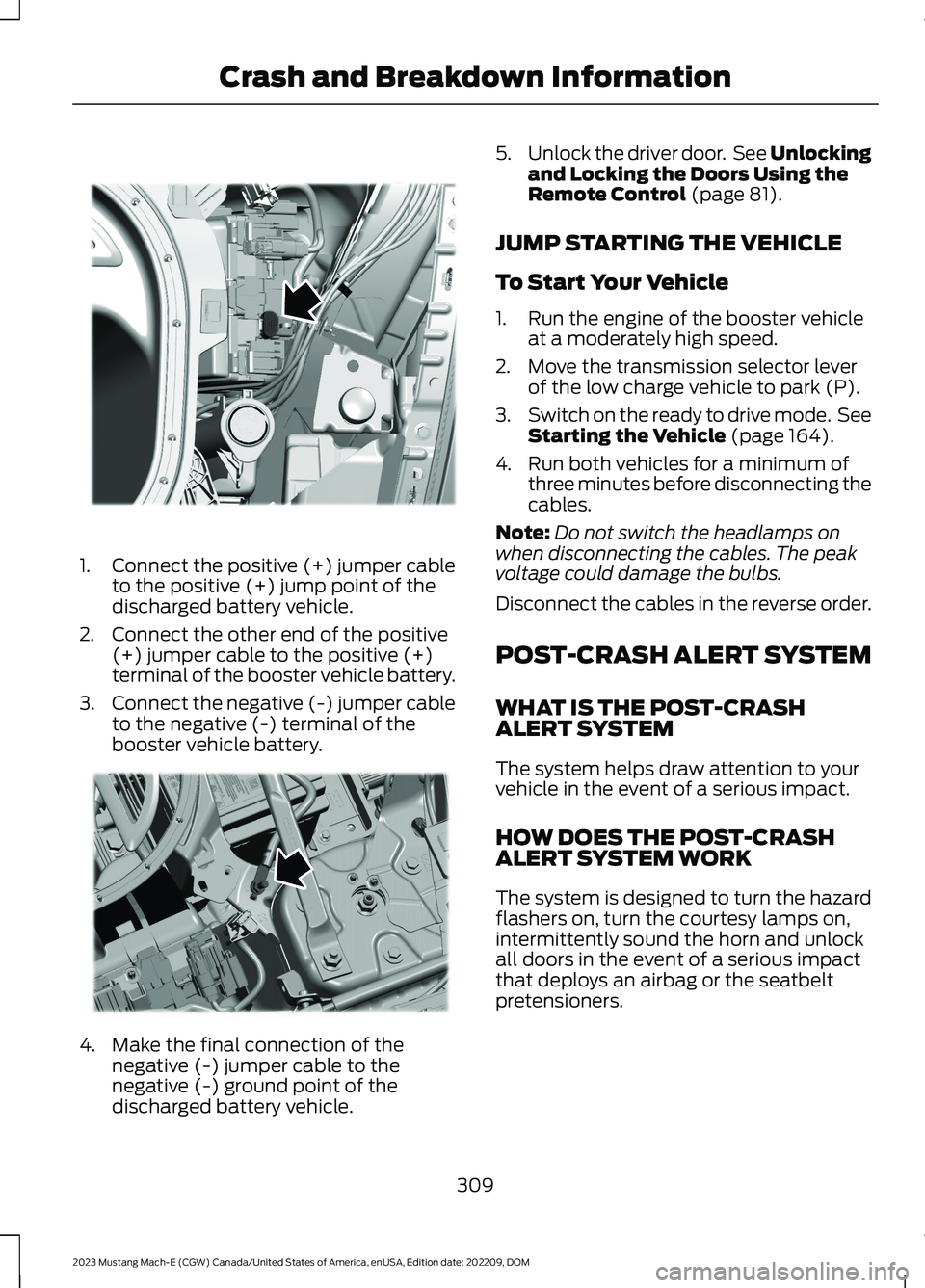
1.Connect the positive (+) jumper cableto the positive (+) jump point of thedischarged battery vehicle.
2.Connect the other end of the positive(+) jumper cable to the positive (+)terminal of the booster vehicle battery.
3.Connect the negative (-) jumper cableto the negative (-) terminal of thebooster vehicle battery.
4.Make the final connection of thenegative (-) jumper cable to thenegative (-) ground point of thedischarged battery vehicle.
5.Unlock the driver door. See Unlockingand Locking the Doors Using theRemote Control (page 81).
JUMP STARTING THE VEHICLE
To Start Your Vehicle
1.Run the engine of the booster vehicleat a moderately high speed.
2.Move the transmission selector leverof the low charge vehicle to park (P).
3.Switch on the ready to drive mode. SeeStarting the Vehicle (page 164).
4.Run both vehicles for a minimum ofthree minutes before disconnecting thecables.
Note:Do not switch the headlamps onwhen disconnecting the cables. The peakvoltage could damage the bulbs.
Disconnect the cables in the reverse order.
POST-CRASH ALERT SYSTEM
WHAT IS THE POST-CRASHALERT SYSTEM
The system helps draw attention to yourvehicle in the event of a serious impact.
HOW DOES THE POST-CRASHALERT SYSTEM WORK
The system is designed to turn the hazardflashers on, turn the courtesy lamps on,intermittently sound the horn and unlockall doors in the event of a serious impactthat deploys an airbag or the seatbeltpretensioners.
309
2023 Mustang Mach-E (CGW) Canada/United States of America, enUSA, Edition date: 202209, DOMCrash and Breakdown InformationE338767 E338540
Page 314 of 496
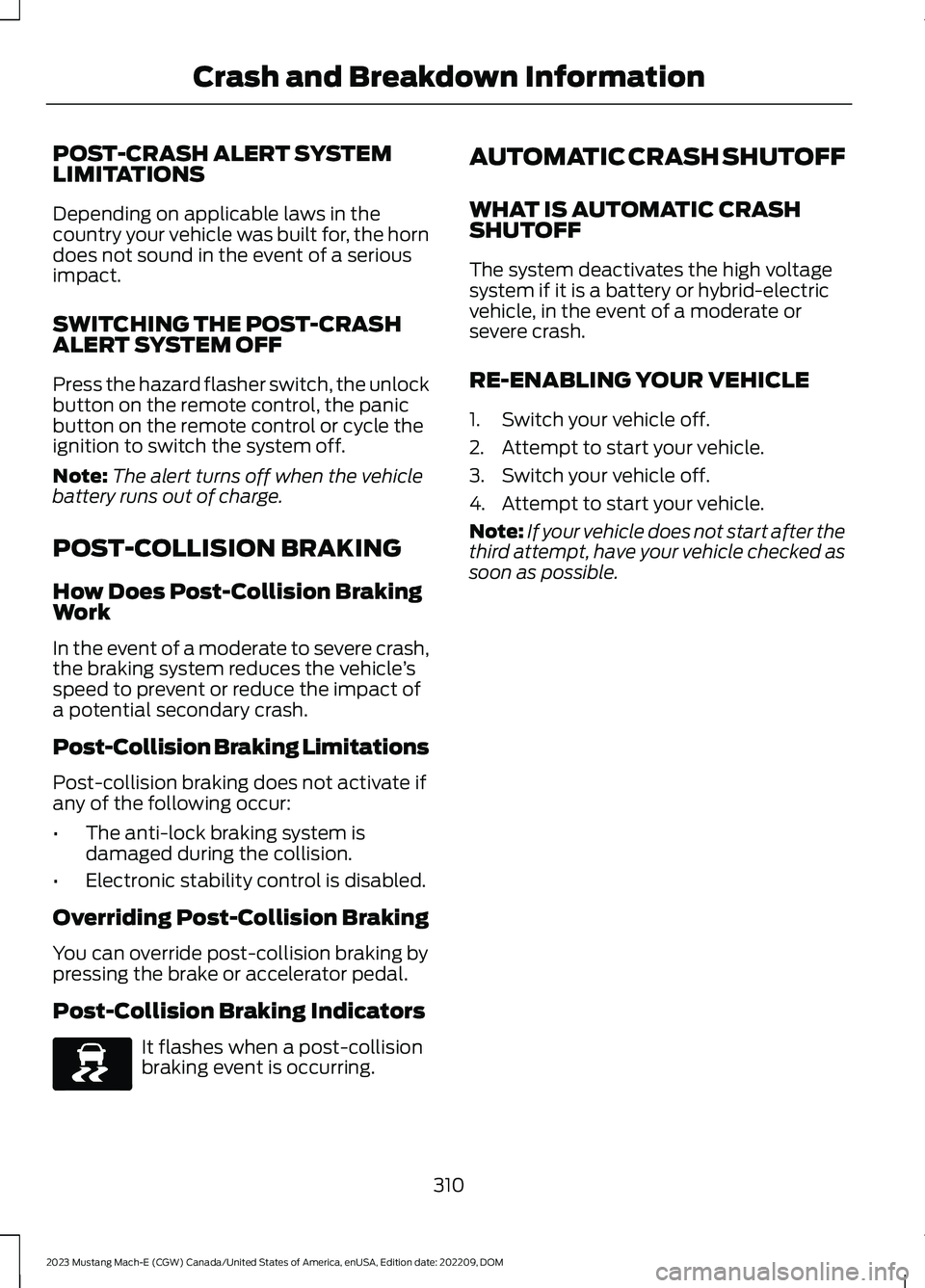
POST-CRASH ALERT SYSTEMLIMITATIONS
Depending on applicable laws in thecountry your vehicle was built for, the horndoes not sound in the event of a seriousimpact.
SWITCHING THE POST-CRASHALERT SYSTEM OFF
Press the hazard flasher switch, the unlockbutton on the remote control, the panicbutton on the remote control or cycle theignition to switch the system off.
Note:The alert turns off when the vehiclebattery runs out of charge.
POST-COLLISION BRAKING
How Does Post-Collision BrakingWork
In the event of a moderate to severe crash,the braking system reduces the vehicle’sspeed to prevent or reduce the impact ofa potential secondary crash.
Post-Collision Braking Limitations
Post-collision braking does not activate ifany of the following occur:
•The anti-lock braking system isdamaged during the collision.
•Electronic stability control is disabled.
Overriding Post-Collision Braking
You can override post-collision braking bypressing the brake or accelerator pedal.
Post-Collision Braking Indicators
It flashes when a post-collisionbraking event is occurring.
AUTOMATIC CRASH SHUTOFF
WHAT IS AUTOMATIC CRASHSHUTOFF
The system deactivates the high voltagesystem if it is a battery or hybrid-electricvehicle, in the event of a moderate orsevere crash.
RE-ENABLING YOUR VEHICLE
1.Switch your vehicle off.
2.Attempt to start your vehicle.
3.Switch your vehicle off.
4.Attempt to start your vehicle.
Note:If your vehicle does not start after thethird attempt, have your vehicle checked assoon as possible.
310
2023 Mustang Mach-E (CGW) Canada/United States of America, enUSA, Edition date: 202209, DOMCrash and Breakdown InformationE138639
Page 408 of 496
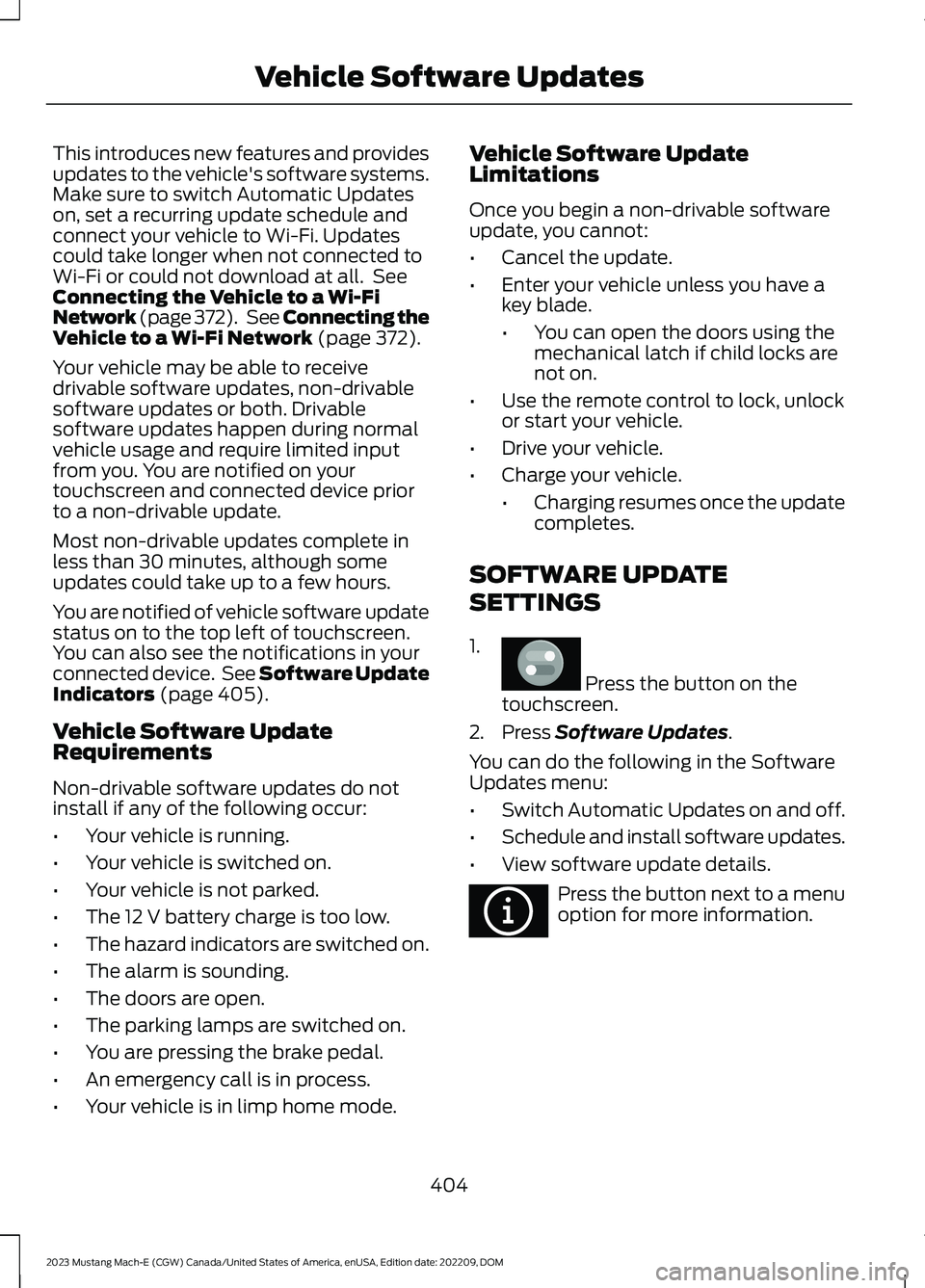
This introduces new features and providesupdates to the vehicle's software systems.Make sure to switch Automatic Updateson, set a recurring update schedule andconnect your vehicle to Wi-Fi. Updatescould take longer when not connected toWi-Fi or could not download at all. SeeConnecting the Vehicle to a Wi-FiNetwork (page 372). See Connecting theVehicle to a Wi-Fi Network (page 372).
Your vehicle may be able to receivedrivable software updates, non-drivablesoftware updates or both. Drivablesoftware updates happen during normalvehicle usage and require limited inputfrom you. You are notified on yourtouchscreen and connected device priorto a non-drivable update.
Most non-drivable updates complete inless than 30 minutes, although someupdates could take up to a few hours.
You are notified of vehicle software updatestatus on to the top left of touchscreen.You can also see the notifications in yourconnected device. See Software UpdateIndicators (page 405).
Vehicle Software UpdateRequirements
Non-drivable software updates do notinstall if any of the following occur:
•Your vehicle is running.
•Your vehicle is switched on.
•Your vehicle is not parked.
•The 12 V battery charge is too low.
•The hazard indicators are switched on.
•The alarm is sounding.
•The doors are open.
•The parking lamps are switched on.
•You are pressing the brake pedal.
•An emergency call is in process.
•Your vehicle is in limp home mode.
Vehicle Software UpdateLimitations
Once you begin a non-drivable softwareupdate, you cannot:
•Cancel the update.
•Enter your vehicle unless you have akey blade.
•You can open the doors using themechanical latch if child locks arenot on.
•Use the remote control to lock, unlockor start your vehicle.
•Drive your vehicle.
•Charge your vehicle.
•Charging resumes once the updatecompletes.
SOFTWARE UPDATE
SETTINGS
1.
Press the button on thetouchscreen.
2.Press Software Updates.
You can do the following in the SoftwareUpdates menu:
•Switch Automatic Updates on and off.
•Schedule and install software updates.
•View software update details.
Press the button next to a menuoption for more information.
404
2023 Mustang Mach-E (CGW) Canada/United States of America, enUSA, Edition date: 202209, DOMVehicle Software UpdatesE386797 E366956
Page 481 of 496
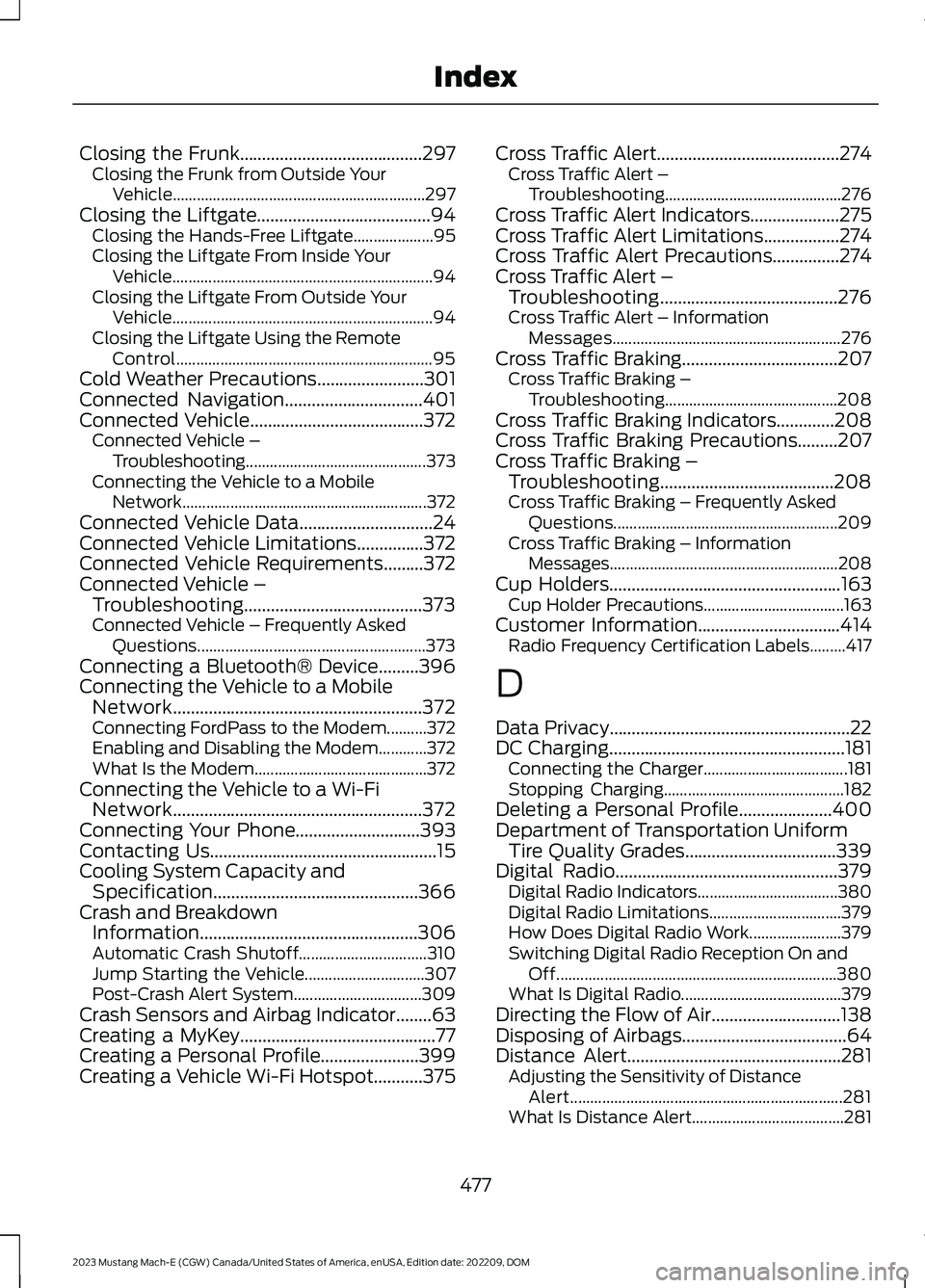
Closing the Frunk.........................................297Closing the Frunk from Outside YourVehicle...............................................................297Closing the Liftgate.......................................94Closing the Hands-Free Liftgate....................95Closing the Liftgate From Inside YourVehicle.................................................................94Closing the Liftgate From Outside YourVehicle.................................................................94Closing the Liftgate Using the RemoteControl................................................................95Cold Weather Precautions........................301Connected Navigation...............................401Connected Vehicle.......................................372Connected Vehicle –Troubleshooting.............................................373Connecting the Vehicle to a MobileNetwork.............................................................372Connected Vehicle Data..............................24Connected Vehicle Limitations...............372Connected Vehicle Requirements.........372Connected Vehicle –Troubleshooting........................................373Connected Vehicle – Frequently AskedQuestions.........................................................373Connecting a Bluetooth® Device.........396Connecting the Vehicle to a MobileNetwork........................................................372Connecting FordPass to the Modem..........372Enabling and Disabling the Modem............372What Is the Modem...........................................372Connecting the Vehicle to a Wi-FiNetwork........................................................372Connecting Your Phone............................393Contacting Us...................................................15Cooling System Capacity andSpecification..............................................366Crash and BreakdownInformation.................................................306Automatic Crash Shutoff................................310Jump Starting the Vehicle..............................307Post-Crash Alert System................................309Crash Sensors and Airbag Indicator........63Creating a MyKey............................................77Creating a Personal Profile......................399Creating a Vehicle Wi-Fi Hotspot...........375
Cross Traffic Alert.........................................274Cross Traffic Alert –Troubleshooting............................................276Cross Traffic Alert Indicators....................275Cross Traffic Alert Limitations.................274Cross Traffic Alert Precautions...............274Cross Traffic Alert –Troubleshooting........................................276Cross Traffic Alert – InformationMessages.........................................................276Cross Traffic Braking...................................207Cross Traffic Braking –Troubleshooting...........................................208Cross Traffic Braking Indicators.............208Cross Traffic Braking Precautions.........207Cross Traffic Braking –Troubleshooting.......................................208Cross Traffic Braking – Frequently AskedQuestions........................................................209Cross Traffic Braking – InformationMessages.........................................................208Cup Holders....................................................163Cup Holder Precautions...................................163Customer Information................................414Radio Frequency Certification Labels.........417
D
Data Privacy......................................................22DC Charging.....................................................181Connecting the Charger....................................181Stopping Charging.............................................182Deleting a Personal Profile.....................400Department of Transportation UniformTire Quality Grades..................................339Digital Radio..................................................379Digital Radio Indicators...................................380Digital Radio Limitations.................................379How Does Digital Radio Work.......................379Switching Digital Radio Reception On andOff......................................................................380What Is Digital Radio........................................379Directing the Flow of Air.............................138Disposing of Airbags.....................................64Distance Alert................................................281Adjusting the Sensitivity of DistanceAlert....................................................................281What Is Distance Alert......................................281
477
2023 Mustang Mach-E (CGW) Canada/United States of America, enUSA, Edition date: 202209, DOMIndex
Page 482 of 496
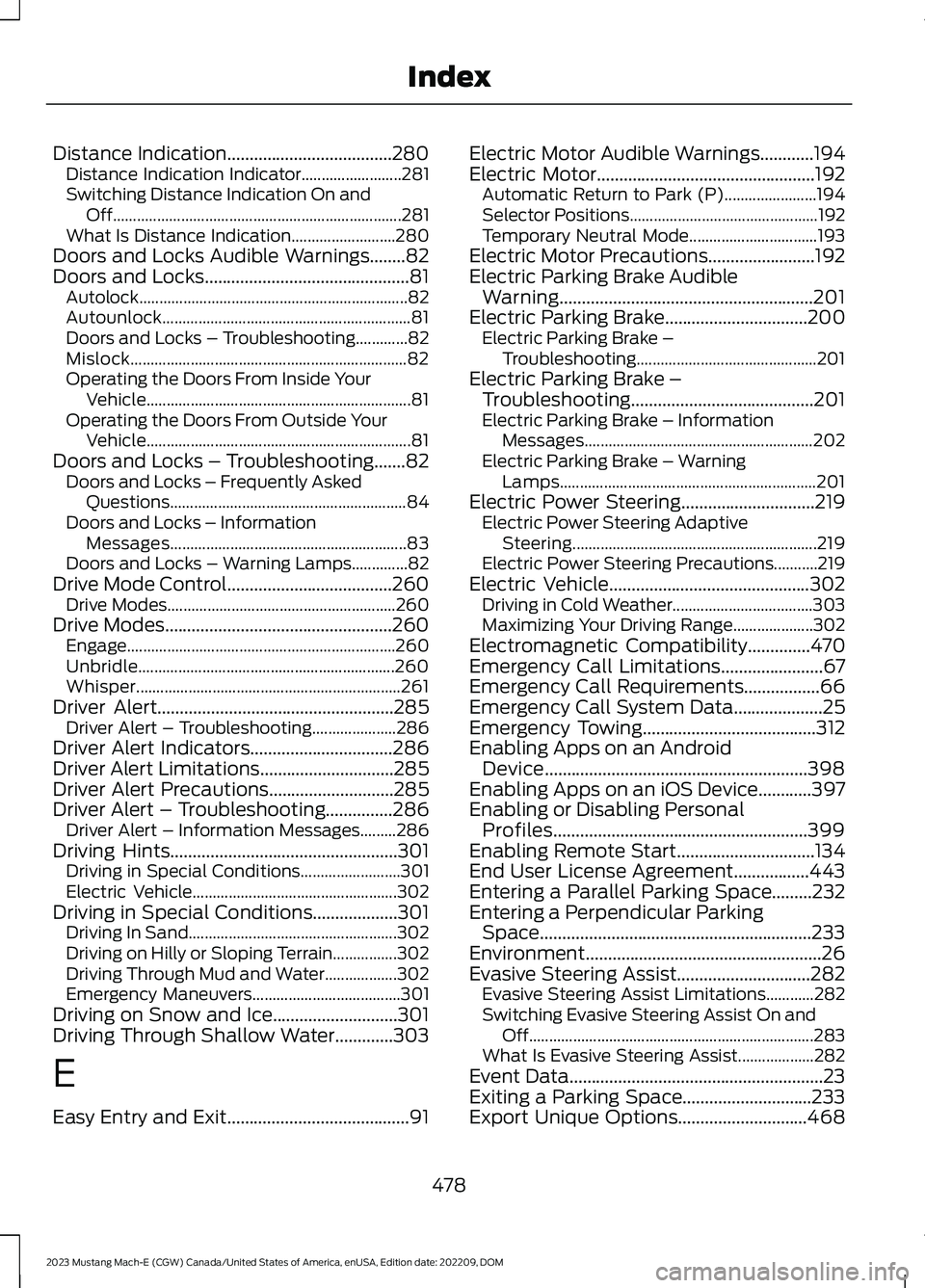
Distance Indication.....................................280Distance Indication Indicator.........................281Switching Distance Indication On andOff........................................................................281What Is Distance Indication..........................280Doors and Locks Audible Warnings........82Doors and Locks..............................................81Autolock...................................................................82Autounlock..............................................................81Doors and Locks – Troubleshooting.............82Mislock.....................................................................82Operating the Doors From Inside YourVehicle..................................................................81Operating the Doors From Outside YourVehicle..................................................................81Doors and Locks – Troubleshooting.......82Doors and Locks – Frequently AskedQuestions...........................................................84Doors and Locks – InformationMessages...........................................................83Doors and Locks – Warning Lamps..............82Drive Mode Control.....................................260Drive Modes.........................................................260Drive Modes...................................................260Engage...................................................................260Unbridle................................................................260Whisper..................................................................261Driver Alert.....................................................285Driver Alert – Troubleshooting.....................286Driver Alert Indicators................................286Driver Alert Limitations..............................285Driver Alert Precautions............................285Driver Alert – Troubleshooting...............286Driver Alert – Information Messages.........286Driving Hints...................................................301Driving in Special Conditions.........................301Electric Vehicle...................................................302Driving in Special Conditions...................301Driving In Sand....................................................302Driving on Hilly or Sloping Terrain................302Driving Through Mud and Water..................302Emergency Maneuvers.....................................301Driving on Snow and Ice............................301Driving Through Shallow Water.............303
E
Easy Entry and Exit.........................................91
Electric Motor Audible Warnings............194Electric Motor.................................................192Automatic Return to Park (P).......................194Selector Positions...............................................192Temporary Neutral Mode................................193Electric Motor Precautions........................192Electric Parking Brake AudibleWarning.........................................................201Electric Parking Brake................................200Electric Parking Brake –Troubleshooting.............................................201Electric Parking Brake –Troubleshooting.........................................201Electric Parking Brake – InformationMessages.........................................................202Electric Parking Brake – WarningLamps................................................................201Electric Power Steering..............................219Electric Power Steering AdaptiveSteering.............................................................219Electric Power Steering Precautions...........219Electric Vehicle.............................................302Driving in Cold Weather...................................303Maximizing Your Driving Range....................302Electromagnetic Compatibility..............470Emergency Call Limitations.......................67Emergency Call Requirements.................66Emergency Call System Data....................25Emergency Towing.......................................312Enabling Apps on an AndroidDevice...........................................................398Enabling Apps on an iOS Device............397Enabling or Disabling PersonalProfiles.........................................................399Enabling Remote Start...............................134End User License Agreement.................443Entering a Parallel Parking Space.........232Entering a Perpendicular ParkingSpace.............................................................233Environment.....................................................26Evasive Steering Assist..............................282Evasive Steering Assist Limitations............282Switching Evasive Steering Assist On andOff.......................................................................283What Is Evasive Steering Assist...................282Event Data.........................................................23Exiting a Parking Space.............................233Export Unique Options.............................468
478
2023 Mustang Mach-E (CGW) Canada/United States of America, enUSA, Edition date: 202209, DOMIndex
Page 483 of 496

Extending the Remote StartDuration.........................................................135Exterior Bulbs................................................330Exterior Bulb Specification Chart................330Exterior Lamps................................................113Exterior Lamp Indicators...................................114Exterior Lamps On Audible Warning............114Switching the Daytime Running Lamps Onand Off................................................................113Switching Welcome Lighting On andOff.........................................................................114Using the Turn Signal Lamps..........................113Exterior Lighting Control..............................111Exterior Lighting..............................................111Autolamps..............................................................112Automatic High Beam Control.......................114Automatic High Beam Control –Troubleshooting..............................................116Exterior Lamps......................................................113Headlamps..............................................................111Headlamps – Troubleshooting.......................112Exterior Mirrors...............................................123
F
Fastening and Unfastening theSeatbelts........................................................49Federal Highway AdministrationRegulation...................................................442Floor Mats......................................................304FM Radio.........................................................378FM Radio Limitations.......................................378Selecting an FM Radio Station.....................379Folding the Exterior Mirrors - VehiclesWith: Manual Folding Mirrors................124Folding the Exterior Mirrors - VehiclesWith: Power Folding Mirrors...................123Ford Assistant..............................................389Ford Assistant – Frequently AskedQuestions........................................................389Ford Assistant Settings...................................389Using Ford Assistant........................................389Ford Power-UpSee: Software Update Settings...................404See: Vehicle Software Updates...................404Ford Protect..................................................408Front Exterior - Excluding: GT....................33Front Exterior - GT.........................................34
Front Parking Aid..........................................222Front Parking Aid Audible Warnings...........223Front Parking Aid Limitations........................223Locating the Front Parking AidSensors.............................................................223What is the Front Parking Aid........................222Front Passenger Sensing System............60Front Passenger Sensing SystemIndicators............................................................62Front Passenger Sensing SystemPrecautions.......................................................62How Does the Front Passenger SensingSystem Work....................................................60What Is the Front Passenger SensingSystem................................................................60Front Seat Precautions...............................143Front Seats......................................................143Heated Seats.......................................................149Manual Seats.......................................................144Power Seats.........................................................146Fuse Precautions..........................................314Fuses.................................................................314Battery Fuse Box................................................320Body Control Module Fuse Box.....................321Fuses – Troubleshooting................................324Under Hood Fuse Box.......................................314Fuses – Troubleshooting..........................324Fuses – Frequently Asked Questions.........324
G
Garage Door Opener AdditionalAssistance....................................................158Garage Door Opener...................................155Garage Door Opener Introduction.........155Garage Door Opener Precautions andFrequencies.................................................155General Maintenance Information........410Glasses Holder...............................................163Locating the Glasses Holder..........................163Global Opening and Closing.....................119Switching Global Closing On and Off.........120Switching Global Opening On andOff.......................................................................120Using Global Closing.........................................120Using Global Opening........................................119What Is Global Opening and Closing...........119Glossary of Tire Terminology..................345
479
2023 Mustang Mach-E (CGW) Canada/United States of America, enUSA, Edition date: 202209, DOMIndex
Page 485 of 496
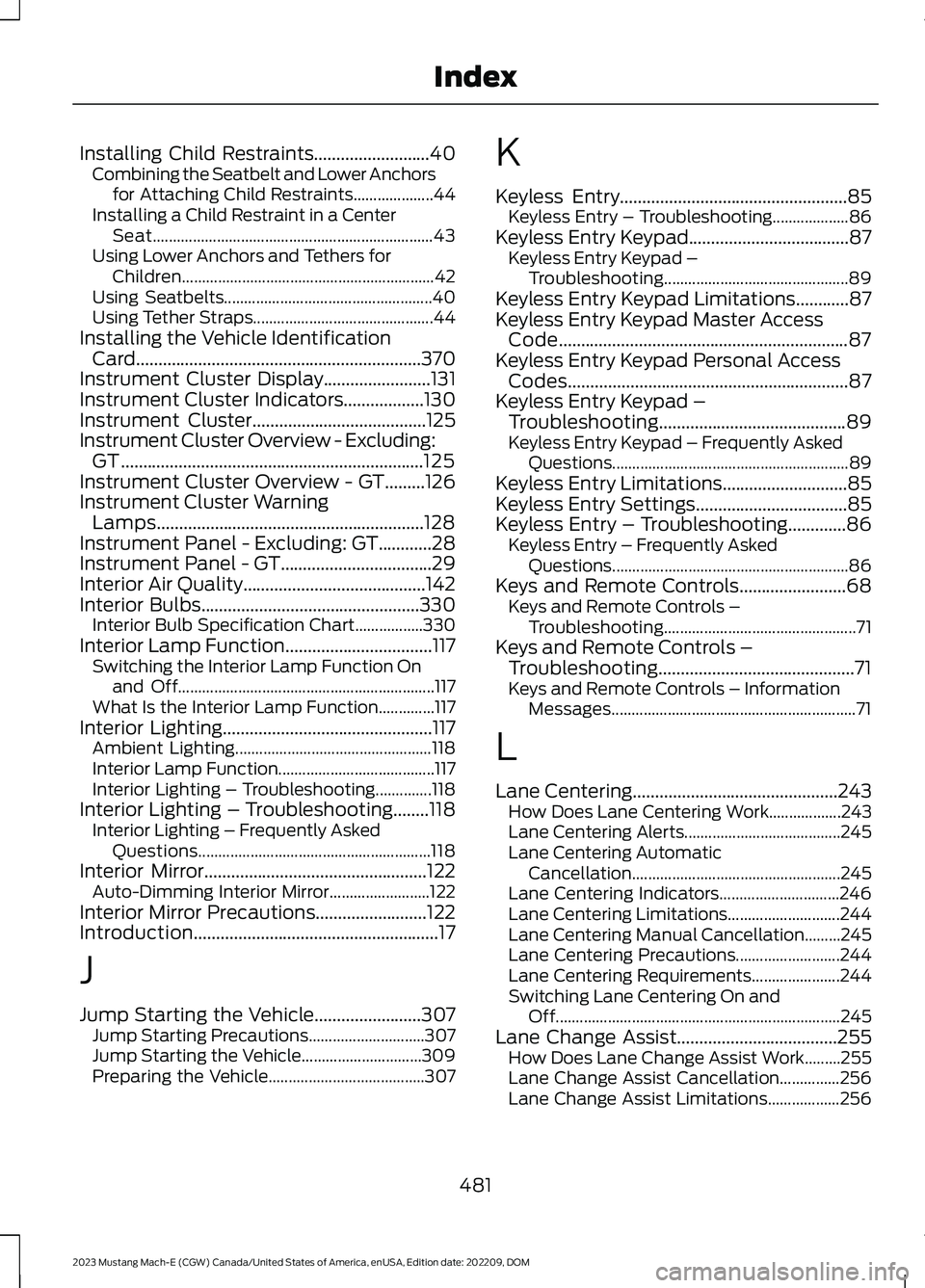
Installing Child Restraints..........................40Combining the Seatbelt and Lower Anchorsfor Attaching Child Restraints....................44Installing a Child Restraint in a CenterSeat......................................................................43Using Lower Anchors and Tethers forChildren...............................................................42Using Seatbelts....................................................40Using Tether Straps.............................................44Installing the Vehicle IdentificationCard................................................................370Instrument Cluster Display........................131Instrument Cluster Indicators..................130Instrument Cluster.......................................125Instrument Cluster Overview - Excluding:GT....................................................................125Instrument Cluster Overview - GT.........126Instrument Cluster WarningLamps............................................................128Instrument Panel - Excluding: GT............28Instrument Panel - GT..................................29Interior Air Quality.........................................142Interior Bulbs.................................................330Interior Bulb Specification Chart.................330Interior Lamp Function.................................117Switching the Interior Lamp Function Onand Off................................................................117What Is the Interior Lamp Function..............117Interior Lighting...............................................117Ambient Lighting.................................................118Interior Lamp Function.......................................117Interior Lighting – Troubleshooting..............118Interior Lighting – Troubleshooting........118Interior Lighting – Frequently AskedQuestions..........................................................118Interior Mirror..................................................122Auto-Dimming Interior Mirror.........................122Interior Mirror Precautions.........................122Introduction.......................................................17
J
Jump Starting the Vehicle........................307Jump Starting Precautions.............................307Jump Starting the Vehicle..............................309Preparing the Vehicle.......................................307
K
Keyless Entry...................................................85Keyless Entry – Troubleshooting...................86Keyless Entry Keypad....................................87Keyless Entry Keypad –Troubleshooting..............................................89Keyless Entry Keypad Limitations............87Keyless Entry Keypad Master AccessCode.................................................................87Keyless Entry Keypad Personal AccessCodes...............................................................87Keyless Entry Keypad –Troubleshooting..........................................89Keyless Entry Keypad – Frequently AskedQuestions...........................................................89Keyless Entry Limitations............................85Keyless Entry Settings..................................85Keyless Entry – Troubleshooting.............86Keyless Entry – Frequently AskedQuestions...........................................................86Keys and Remote Controls........................68Keys and Remote Controls –Troubleshooting................................................71Keys and Remote Controls –Troubleshooting............................................71Keys and Remote Controls – InformationMessages.............................................................71
L
Lane Centering..............................................243How Does Lane Centering Work..................243Lane Centering Alerts.......................................245Lane Centering AutomaticCancellation....................................................245Lane Centering Indicators..............................246Lane Centering Limitations............................244Lane Centering Manual Cancellation.........245Lane Centering Precautions..........................244Lane Centering Requirements......................244Switching Lane Centering On andOff.......................................................................245Lane Change Assist....................................255How Does Lane Change Assist Work.........255Lane Change Assist Cancellation...............256Lane Change Assist Limitations..................256
481
2023 Mustang Mach-E (CGW) Canada/United States of America, enUSA, Edition date: 202209, DOMIndex