tow FORD MUSTANG MACH E 2023 Repair Manual
[x] Cancel search | Manufacturer: FORD, Model Year: 2023, Model line: MUSTANG MACH E, Model: FORD MUSTANG MACH E 2023Pages: 496, PDF Size: 13.09 MB
Page 405 of 496
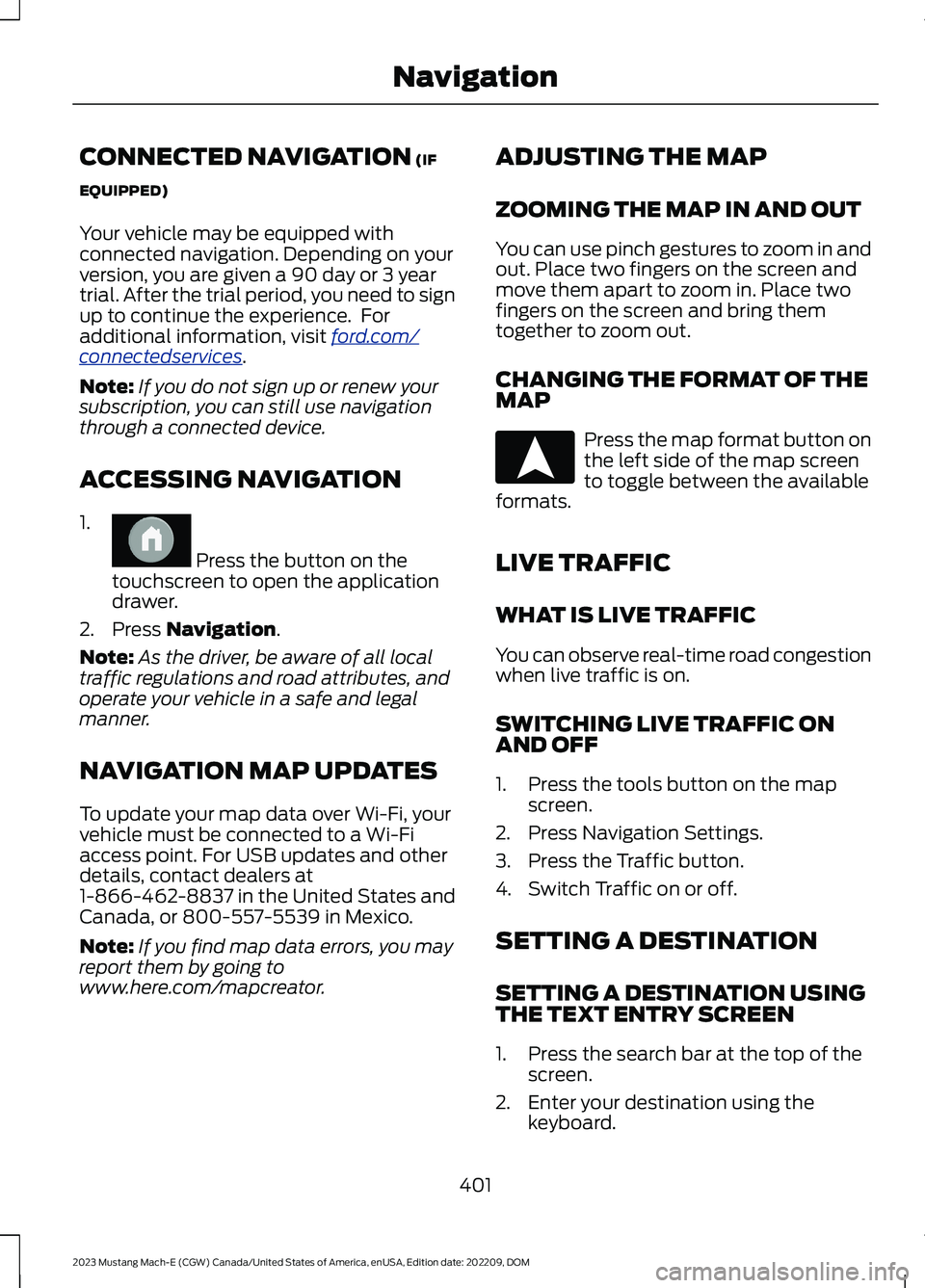
CONNECTED NAVIGATION (IF
EQUIPPED)
Your vehicle may be equipped withconnected navigation. Depending on yourversion, you are given a 90 day or 3 yeartrial. After the trial period, you need to signup to continue the experience. Foradditional information, visit ford.com/connectedservices.
Note:If you do not sign up or renew yoursubscription, you can still use navigationthrough a connected device.
ACCESSING NAVIGATION
1.
Press the button on thetouchscreen to open the applicationdrawer.
2.Press Navigation.
Note:As the driver, be aware of all localtraffic regulations and road attributes, andoperate your vehicle in a safe and legalmanner.
NAVIGATION MAP UPDATES
To update your map data over Wi-Fi, yourvehicle must be connected to a Wi-Fiaccess point. For USB updates and otherdetails, contact dealers at1-866-462-8837 in the United States andCanada, or 800-557-5539 in Mexico.
Note:If you find map data errors, you mayreport them by going towww.here.com/mapcreator.
ADJUSTING THE MAP
ZOOMING THE MAP IN AND OUT
You can use pinch gestures to zoom in andout. Place two fingers on the screen andmove them apart to zoom in. Place twofingers on the screen and bring themtogether to zoom out.
CHANGING THE FORMAT OF THEMAP
Press the map format button onthe left side of the map screento toggle between the availableformats.
LIVE TRAFFIC
WHAT IS LIVE TRAFFIC
You can observe real-time road congestionwhen live traffic is on.
SWITCHING LIVE TRAFFIC ONAND OFF
1.Press the tools button on the mapscreen.
2.Press Navigation Settings.
3.Press the Traffic button.
4.Switch Traffic on or off.
SETTING A DESTINATION
SETTING A DESTINATION USINGTHE TEXT ENTRY SCREEN
1.Press the search bar at the top of thescreen.
2.Enter your destination using thekeyboard.
401
2023 Mustang Mach-E (CGW) Canada/United States of America, enUSA, Edition date: 202209, DOMNavigationE386798 E328844
Page 408 of 496
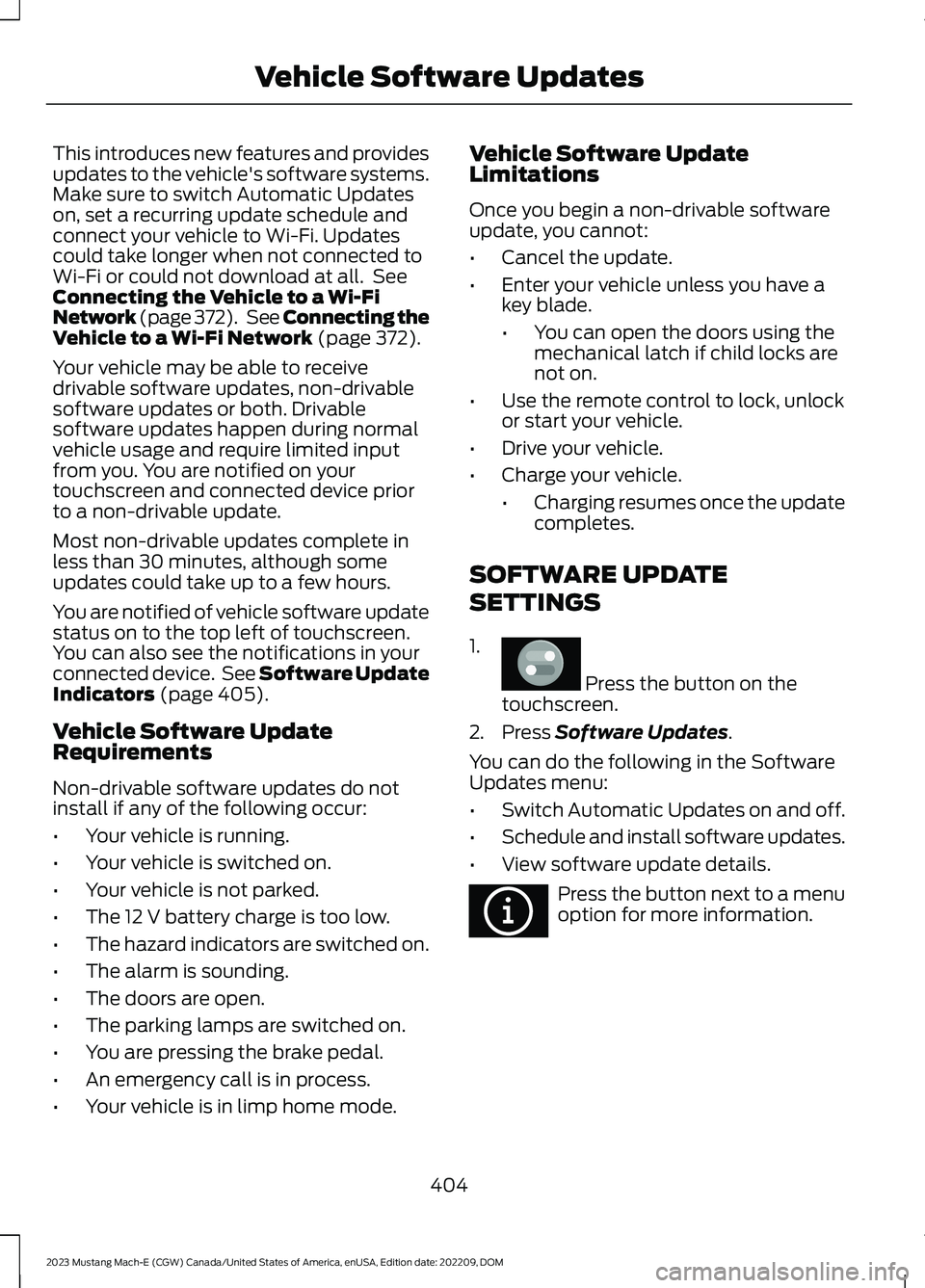
This introduces new features and providesupdates to the vehicle's software systems.Make sure to switch Automatic Updateson, set a recurring update schedule andconnect your vehicle to Wi-Fi. Updatescould take longer when not connected toWi-Fi or could not download at all. SeeConnecting the Vehicle to a Wi-FiNetwork (page 372). See Connecting theVehicle to a Wi-Fi Network (page 372).
Your vehicle may be able to receivedrivable software updates, non-drivablesoftware updates or both. Drivablesoftware updates happen during normalvehicle usage and require limited inputfrom you. You are notified on yourtouchscreen and connected device priorto a non-drivable update.
Most non-drivable updates complete inless than 30 minutes, although someupdates could take up to a few hours.
You are notified of vehicle software updatestatus on to the top left of touchscreen.You can also see the notifications in yourconnected device. See Software UpdateIndicators (page 405).
Vehicle Software UpdateRequirements
Non-drivable software updates do notinstall if any of the following occur:
•Your vehicle is running.
•Your vehicle is switched on.
•Your vehicle is not parked.
•The 12 V battery charge is too low.
•The hazard indicators are switched on.
•The alarm is sounding.
•The doors are open.
•The parking lamps are switched on.
•You are pressing the brake pedal.
•An emergency call is in process.
•Your vehicle is in limp home mode.
Vehicle Software UpdateLimitations
Once you begin a non-drivable softwareupdate, you cannot:
•Cancel the update.
•Enter your vehicle unless you have akey blade.
•You can open the doors using themechanical latch if child locks arenot on.
•Use the remote control to lock, unlockor start your vehicle.
•Drive your vehicle.
•Charge your vehicle.
•Charging resumes once the updatecompletes.
SOFTWARE UPDATE
SETTINGS
1.
Press the button on thetouchscreen.
2.Press Software Updates.
You can do the following in the SoftwareUpdates menu:
•Switch Automatic Updates on and off.
•Schedule and install software updates.
•View software update details.
Press the button next to a menuoption for more information.
404
2023 Mustang Mach-E (CGW) Canada/United States of America, enUSA, Edition date: 202209, DOMVehicle Software UpdatesE386797 E366956
Page 412 of 496
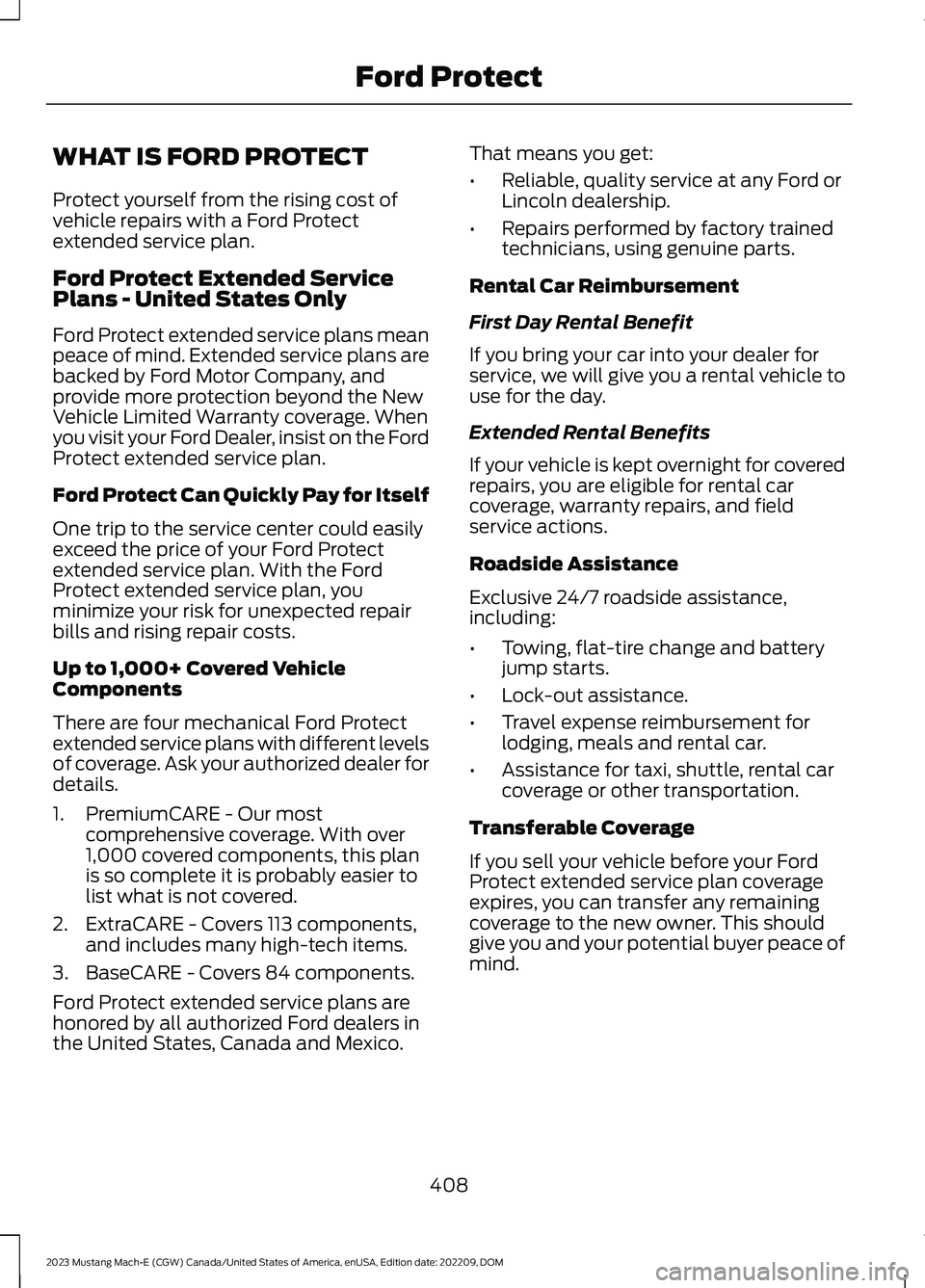
WHAT IS FORD PROTECT
Protect yourself from the rising cost ofvehicle repairs with a Ford Protectextended service plan.
Ford Protect Extended ServicePlans - United States Only
Ford Protect extended service plans meanpeace of mind. Extended service plans arebacked by Ford Motor Company, andprovide more protection beyond the NewVehicle Limited Warranty coverage. Whenyou visit your Ford Dealer, insist on the FordProtect extended service plan.
Ford Protect Can Quickly Pay for Itself
One trip to the service center could easilyexceed the price of your Ford Protectextended service plan. With the FordProtect extended service plan, youminimize your risk for unexpected repairbills and rising repair costs.
Up to 1,000+ Covered VehicleComponents
There are four mechanical Ford Protectextended service plans with different levelsof coverage. Ask your authorized dealer fordetails.
1.PremiumCARE - Our mostcomprehensive coverage. With over1,000 covered components, this planis so complete it is probably easier tolist what is not covered.
2.ExtraCARE - Covers 113 components,and includes many high-tech items.
3.BaseCARE - Covers 84 components.
Ford Protect extended service plans arehonored by all authorized Ford dealers inthe United States, Canada and Mexico.
That means you get:
•Reliable, quality service at any Ford orLincoln dealership.
•Repairs performed by factory trainedtechnicians, using genuine parts.
Rental Car Reimbursement
First Day Rental Benefit
If you bring your car into your dealer forservice, we will give you a rental vehicle touse for the day.
Extended Rental Benefits
If your vehicle is kept overnight for coveredrepairs, you are eligible for rental carcoverage, warranty repairs, and fieldservice actions.
Roadside Assistance
Exclusive 24/7 roadside assistance,including:
•Towing, flat-tire change and batteryjump starts.
•Lock-out assistance.
•Travel expense reimbursement forlodging, meals and rental car.
•Assistance for taxi, shuttle, rental carcoverage or other transportation.
Transferable Coverage
If you sell your vehicle before your FordProtect extended service plan coverageexpires, you can transfer any remainingcoverage to the new owner. This shouldgive you and your potential buyer peace ofmind.
408
2023 Mustang Mach-E (CGW) Canada/United States of America, enUSA, Edition date: 202209, DOMFord Protect
Page 413 of 496
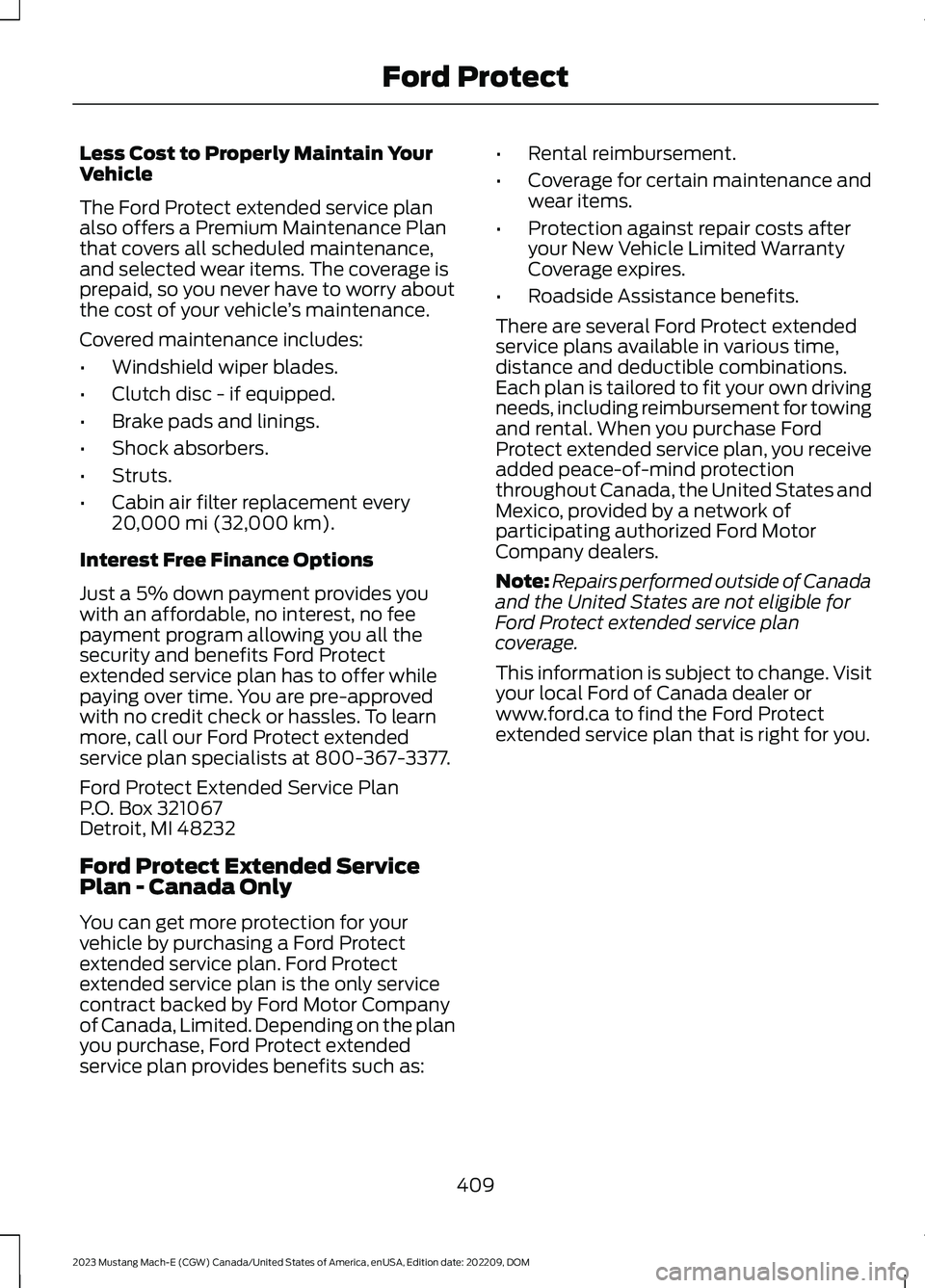
Less Cost to Properly Maintain YourVehicle
The Ford Protect extended service planalso offers a Premium Maintenance Planthat covers all scheduled maintenance,and selected wear items. The coverage isprepaid, so you never have to worry aboutthe cost of your vehicle’s maintenance.
Covered maintenance includes:
•Windshield wiper blades.
•Clutch disc - if equipped.
•Brake pads and linings.
•Shock absorbers.
•Struts.
•Cabin air filter replacement every20,000 mi (32,000 km).
Interest Free Finance Options
Just a 5% down payment provides youwith an affordable, no interest, no feepayment program allowing you all thesecurity and benefits Ford Protectextended service plan has to offer whilepaying over time. You are pre-approvedwith no credit check or hassles. To learnmore, call our Ford Protect extendedservice plan specialists at 800-367-3377.
Ford Protect Extended Service PlanP.O. Box 321067Detroit, MI 48232
Ford Protect Extended ServicePlan - Canada Only
You can get more protection for yourvehicle by purchasing a Ford Protectextended service plan. Ford Protectextended service plan is the only servicecontract backed by Ford Motor Companyof Canada, Limited. Depending on the planyou purchase, Ford Protect extendedservice plan provides benefits such as:
•Rental reimbursement.
•Coverage for certain maintenance andwear items.
•Protection against repair costs afteryour New Vehicle Limited WarrantyCoverage expires.
•Roadside Assistance benefits.
There are several Ford Protect extendedservice plans available in various time,distance and deductible combinations.Each plan is tailored to fit your own drivingneeds, including reimbursement for towingand rental. When you purchase FordProtect extended service plan, you receiveadded peace-of-mind protectionthroughout Canada, the United States andMexico, provided by a network ofparticipating authorized Ford MotorCompany dealers.
Note:Repairs performed outside of Canadaand the United States are not eligible forFord Protect extended service plancoverage.
This information is subject to change. Visityour local Ford of Canada dealer orwww.ford.ca to find the Ford Protectextended service plan that is right for you.
409
2023 Mustang Mach-E (CGW) Canada/United States of America, enUSA, Edition date: 202209, DOMFord Protect
Page 420 of 496
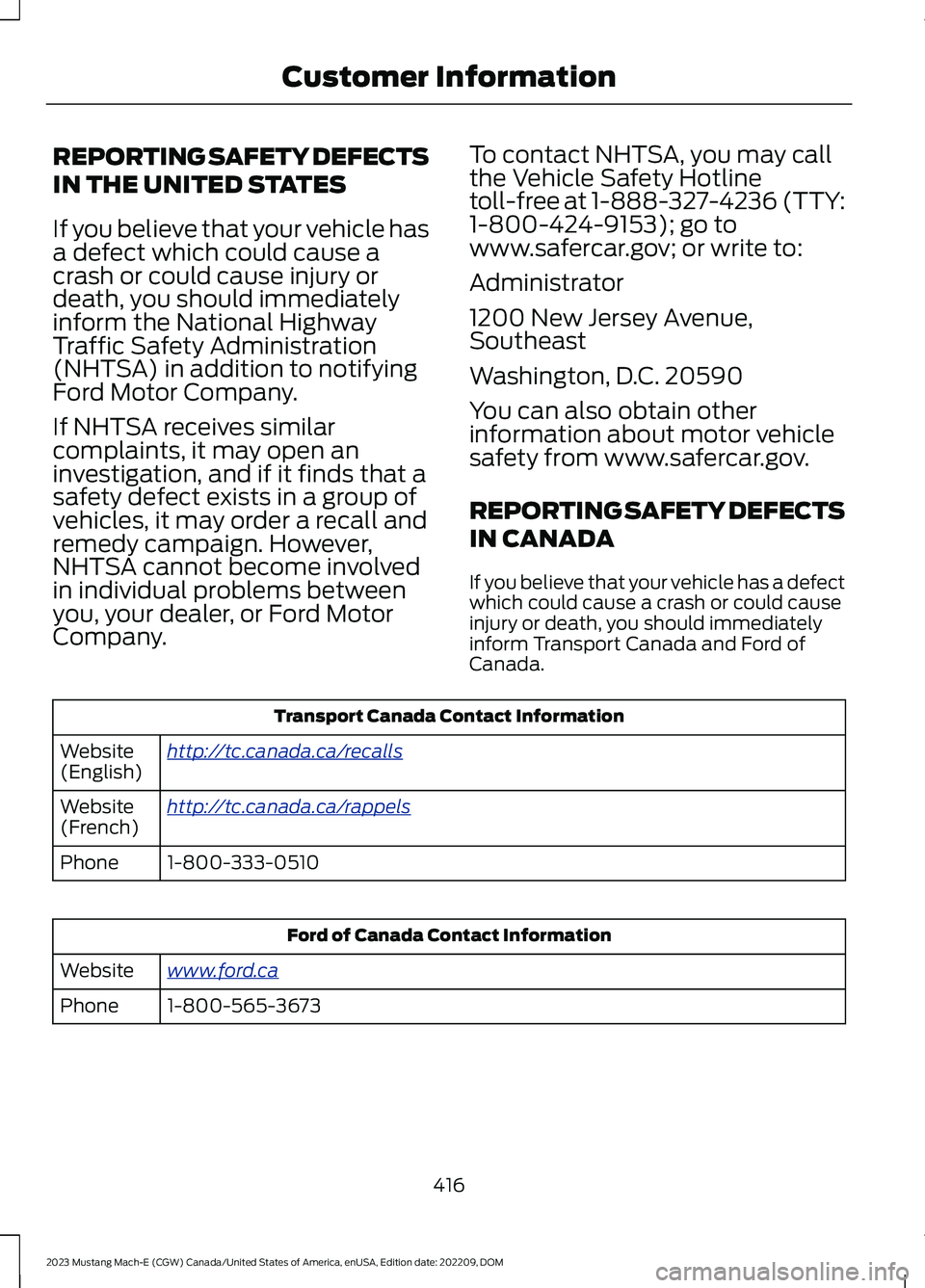
REPORTING SAFETY DEFECTS
IN THE UNITED STATES
If you believe that your vehicle hasa defect which could cause acrash or could cause injury ordeath, you should immediatelyinform the National HighwayTraffic Safety Administration(NHTSA) in addition to notifyingFord Motor Company.
If NHTSA receives similarcomplaints, it may open aninvestigation, and if it finds that asafety defect exists in a group ofvehicles, it may order a recall andremedy campaign. However,NHTSA cannot become involvedin individual problems betweenyou, your dealer, or Ford MotorCompany.
To contact NHTSA, you may callthe Vehicle Safety Hotlinetoll-free at 1-888-327-4236 (TTY:1-800-424-9153); go towww.safercar.gov; or write to:
Administrator
1200 New Jersey Avenue,Southeast
Washington, D.C. 20590
You can also obtain otherinformation about motor vehiclesafety from www.safercar.gov.
REPORTING SAFETY DEFECTS
IN CANADA
If you believe that your vehicle has a defectwhich could cause a crash or could causeinjury or death, you should immediatelyinform Transport Canada and Ford ofCanada.
Transport Canada Contact Information
http://tc.canada.ca/recallsWebsite(English)
http://tc.canada.ca/rappelsWebsite(French)
1-800-333-0510Phone
Ford of Canada Contact Information
www.ford.caWebsite
1-800-565-3673Phone
416
2023 Mustang Mach-E (CGW) Canada/United States of America, enUSA, Edition date: 202209, DOMCustomer Information
Page 458 of 496

conferred by implication, statute,inducement, estoppel or otherwise, andTeleNav and its suppliers and licensorshereby reserve all of their respective rightsother than the licenses explicitly grantedin this Agreement.
8.3
By using the TeleNav Software, youconsent to receive from TeleNav allcommunications, including notices,agreements, legally required disclosuresor other information in connection with theTeleNav Software (collectively, "Notices")electronically. TeleNav may provide suchNotices by posting them on TeleNav'sWebsite or by downloading such Noticesto your wireless device. If you desire towithdraw your consent to receive Noticeselectronically, you must discontinue youruse of the TeleNav Software.
8.4
TeleNav's or your failure to requireperformance of any provision shall notaffect that party's right to requireperformance at any time thereafter, norshall a waiver of any breach or default ofthis Agreement constitute a waiver of anysubsequent breach or default or a waiverof the provision itself.
8.5
If any provision herein is heldunenforceable, then such provision will bemodified to reflect the intention of theparties, and the remaining provisions ofthis Agreement will remain in full force andeffect.
8.6
The headings in this Agreement are forconvenience of reference only, will not bedeemed to be a part of this Agreement,and will not be referred to in connectionwith the construction or interpretation ofthis Agreement. As used in this Agreement,the words "include" and "including" andvariations thereof, will not be deemed tobe terms of limitation, but rather will bedeemed to be followed by the words"without limitation".
9. Other Vendors Terms and Conditions
•The Telenav Software utilizes map andother data licensed to Telenav by thirdparty vendors for the benefit of you andother end users. This Agreementincludes end-user terms applicable tothese companies (included at the endof this Agreement), and thus your useof the Telenav Software is also subjectto such terms. You agree to complywith the following additional terms andconditions, which are applicable toTelenav’s third party vendor licensors.
9.1 End User Terms Required by HERENorth America, LLC
The data (“Data”) is provided for yourpersonal, internal use only and not forresale. It is protected by copyright, and issubject to the following terms andconditions which are agreed to by you, onthe one hand, and Telenav (“Telenav”) andits licensors (including their licensors andsuppliers) on the other hand.
© 2013 HERE. All rights reserved.
The Data for areas of Canada includesinformation taken with permission fromCanadian authorities, including: © HerMajesty the Queen in Right of Canada, ©Queen's Printer for Ontario, © Canada PostCorporation, GeoBase®, © Department ofNatural Resources Canada.
454
2023 Mustang Mach-E (CGW) Canada/United States of America, enUSA, Edition date: 202209, DOMCustomer Information
Page 479 of 496
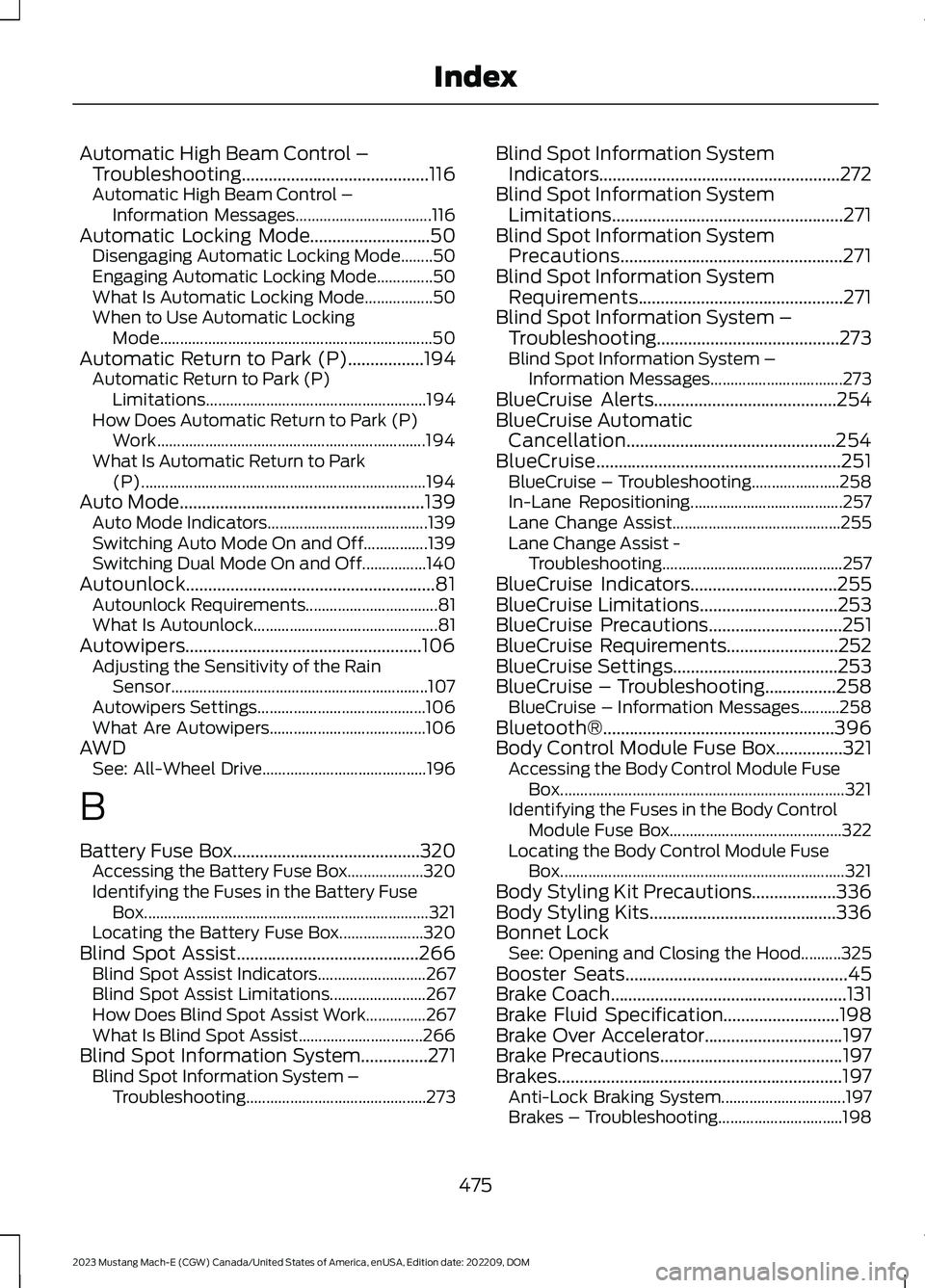
Automatic High Beam Control –Troubleshooting..........................................116Automatic High Beam Control –Information Messages..................................116Automatic Locking Mode...........................50Disengaging Automatic Locking Mode........50Engaging Automatic Locking Mode..............50What Is Automatic Locking Mode.................50When to Use Automatic LockingMode....................................................................50Automatic Return to Park (P).................194Automatic Return to Park (P)Limitations.......................................................194How Does Automatic Return to Park (P)Work...................................................................194What Is Automatic Return to Park(P).......................................................................194Auto Mode.......................................................139Auto Mode Indicators........................................139Switching Auto Mode On and Off................139Switching Dual Mode On and Off................140Autounlock........................................................81Autounlock Requirements.................................81What Is Autounlock..............................................81Autowipers.....................................................106Adjusting the Sensitivity of the RainSensor................................................................107Autowipers Settings..........................................106What Are Autowipers.......................................106AWDSee: All-Wheel Drive.........................................196
B
Battery Fuse Box..........................................320Accessing the Battery Fuse Box...................320Identifying the Fuses in the Battery FuseBox.......................................................................321Locating the Battery Fuse Box.....................320Blind Spot Assist.........................................266Blind Spot Assist Indicators...........................267Blind Spot Assist Limitations........................267How Does Blind Spot Assist Work...............267What Is Blind Spot Assist...............................266Blind Spot Information System...............271Blind Spot Information System –Troubleshooting.............................................273
Blind Spot Information SystemIndicators......................................................272Blind Spot Information SystemLimitations....................................................271Blind Spot Information SystemPrecautions..................................................271Blind Spot Information SystemRequirements..............................................271Blind Spot Information System –Troubleshooting.........................................273Blind Spot Information System –Information Messages.................................273BlueCruise Alerts.........................................254BlueCruise AutomaticCancellation...............................................254BlueCruise.......................................................251BlueCruise – Troubleshooting......................258In-Lane Repositioning......................................257Lane Change Assist..........................................255Lane Change Assist -Troubleshooting.............................................257BlueCruise Indicators.................................255BlueCruise Limitations...............................253BlueCruise Precautions..............................251BlueCruise Requirements.........................252BlueCruise Settings.....................................253BlueCruise – Troubleshooting................258BlueCruise – Information Messages..........258Bluetooth®....................................................396Body Control Module Fuse Box...............321Accessing the Body Control Module FuseBox.......................................................................321Identifying the Fuses in the Body ControlModule Fuse Box...........................................322Locating the Body Control Module FuseBox.......................................................................321Body Styling Kit Precautions...................336Body Styling Kits..........................................336Bonnet LockSee: Opening and Closing the Hood..........325Booster Seats..................................................45Brake Coach.....................................................131Brake Fluid Specification..........................198Brake Over Accelerator...............................197Brake Precautions.........................................197Brakes................................................................197Anti-Lock Braking System...............................197Brakes – Troubleshooting...............................198
475
2023 Mustang Mach-E (CGW) Canada/United States of America, enUSA, Edition date: 202209, DOMIndex
Page 482 of 496
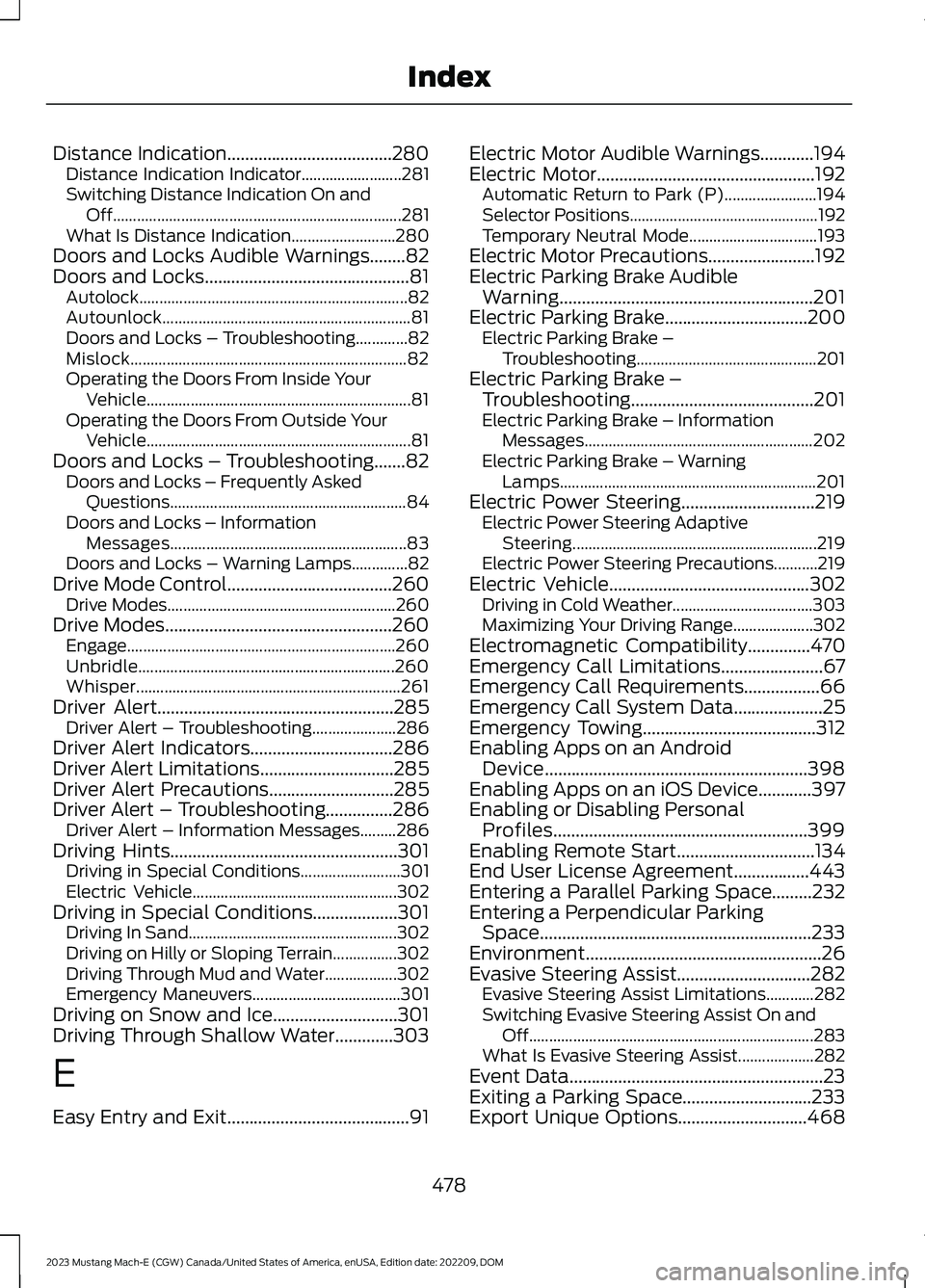
Distance Indication.....................................280Distance Indication Indicator.........................281Switching Distance Indication On andOff........................................................................281What Is Distance Indication..........................280Doors and Locks Audible Warnings........82Doors and Locks..............................................81Autolock...................................................................82Autounlock..............................................................81Doors and Locks – Troubleshooting.............82Mislock.....................................................................82Operating the Doors From Inside YourVehicle..................................................................81Operating the Doors From Outside YourVehicle..................................................................81Doors and Locks – Troubleshooting.......82Doors and Locks – Frequently AskedQuestions...........................................................84Doors and Locks – InformationMessages...........................................................83Doors and Locks – Warning Lamps..............82Drive Mode Control.....................................260Drive Modes.........................................................260Drive Modes...................................................260Engage...................................................................260Unbridle................................................................260Whisper..................................................................261Driver Alert.....................................................285Driver Alert – Troubleshooting.....................286Driver Alert Indicators................................286Driver Alert Limitations..............................285Driver Alert Precautions............................285Driver Alert – Troubleshooting...............286Driver Alert – Information Messages.........286Driving Hints...................................................301Driving in Special Conditions.........................301Electric Vehicle...................................................302Driving in Special Conditions...................301Driving In Sand....................................................302Driving on Hilly or Sloping Terrain................302Driving Through Mud and Water..................302Emergency Maneuvers.....................................301Driving on Snow and Ice............................301Driving Through Shallow Water.............303
E
Easy Entry and Exit.........................................91
Electric Motor Audible Warnings............194Electric Motor.................................................192Automatic Return to Park (P).......................194Selector Positions...............................................192Temporary Neutral Mode................................193Electric Motor Precautions........................192Electric Parking Brake AudibleWarning.........................................................201Electric Parking Brake................................200Electric Parking Brake –Troubleshooting.............................................201Electric Parking Brake –Troubleshooting.........................................201Electric Parking Brake – InformationMessages.........................................................202Electric Parking Brake – WarningLamps................................................................201Electric Power Steering..............................219Electric Power Steering AdaptiveSteering.............................................................219Electric Power Steering Precautions...........219Electric Vehicle.............................................302Driving in Cold Weather...................................303Maximizing Your Driving Range....................302Electromagnetic Compatibility..............470Emergency Call Limitations.......................67Emergency Call Requirements.................66Emergency Call System Data....................25Emergency Towing.......................................312Enabling Apps on an AndroidDevice...........................................................398Enabling Apps on an iOS Device............397Enabling or Disabling PersonalProfiles.........................................................399Enabling Remote Start...............................134End User License Agreement.................443Entering a Parallel Parking Space.........232Entering a Perpendicular ParkingSpace.............................................................233Environment.....................................................26Evasive Steering Assist..............................282Evasive Steering Assist Limitations............282Switching Evasive Steering Assist On andOff.......................................................................283What Is Evasive Steering Assist...................282Event Data.........................................................23Exiting a Parking Space.............................233Export Unique Options.............................468
478
2023 Mustang Mach-E (CGW) Canada/United States of America, enUSA, Edition date: 202209, DOMIndex
Page 489 of 496
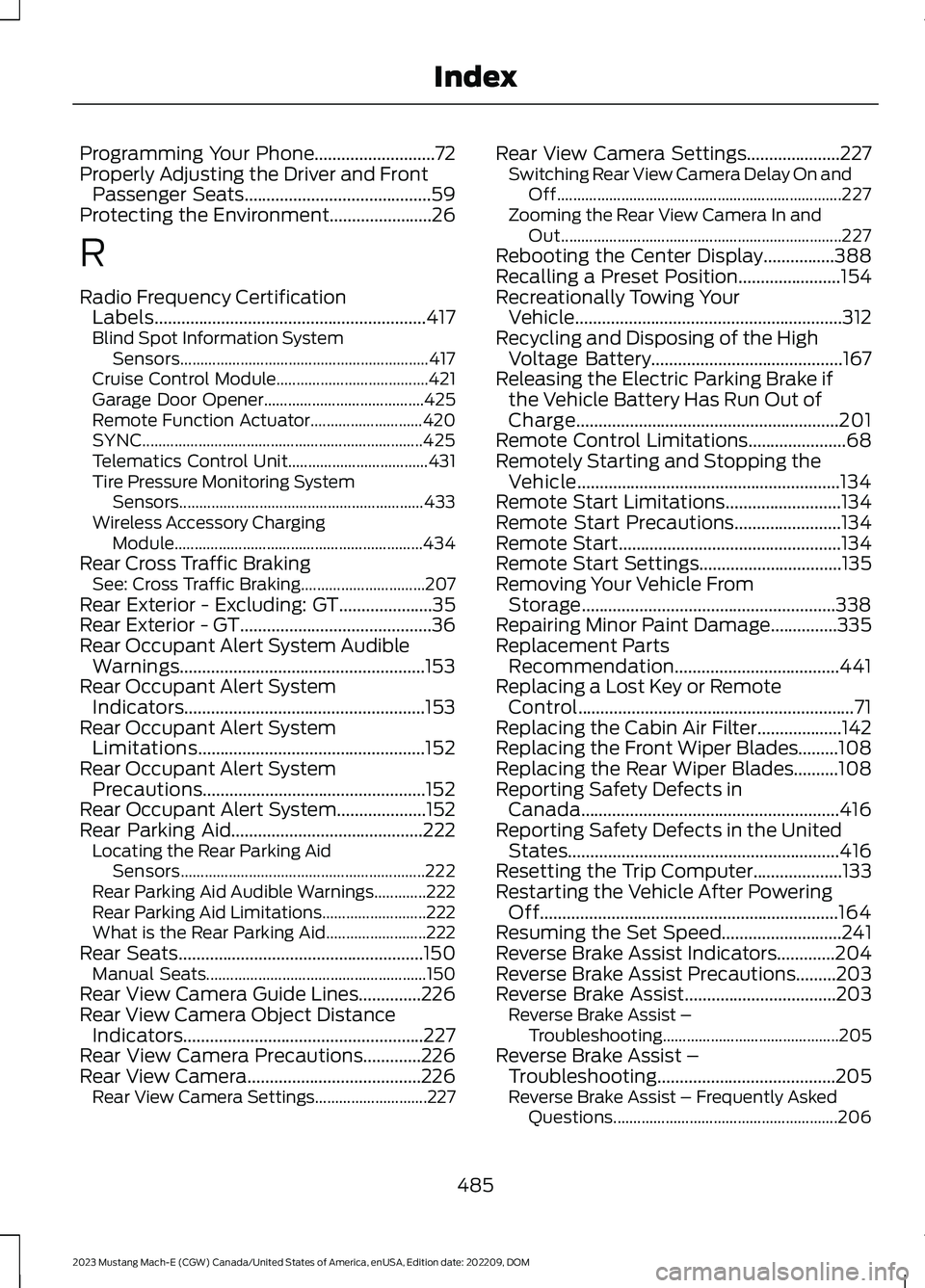
Programming Your Phone...........................72Properly Adjusting the Driver and FrontPassenger Seats..........................................59Protecting the Environment.......................26
R
Radio Frequency CertificationLabels.............................................................417Blind Spot Information SystemSensors..............................................................417Cruise Control Module......................................421Garage Door Opener........................................425Remote Function Actuator............................420SYNC......................................................................425Telematics Control Unit...................................431Tire Pressure Monitoring SystemSensors.............................................................433Wireless Accessory ChargingModule..............................................................434Rear Cross Traffic BrakingSee: Cross Traffic Braking...............................207Rear Exterior - Excluding: GT.....................35Rear Exterior - GT...........................................36Rear Occupant Alert System AudibleWarnings.......................................................153Rear Occupant Alert SystemIndicators......................................................153Rear Occupant Alert SystemLimitations...................................................152Rear Occupant Alert SystemPrecautions..................................................152Rear Occupant Alert System....................152Rear Parking Aid...........................................222Locating the Rear Parking AidSensors.............................................................222Rear Parking Aid Audible Warnings.............222Rear Parking Aid Limitations..........................222What is the Rear Parking Aid.........................222Rear Seats.......................................................150Manual Seats.......................................................150Rear View Camera Guide Lines..............226Rear View Camera Object DistanceIndicators......................................................227Rear View Camera Precautions.............226Rear View Camera.......................................226Rear View Camera Settings............................227
Rear View Camera Settings.....................227Switching Rear View Camera Delay On andOff.......................................................................227Zooming the Rear View Camera In andOut......................................................................227Rebooting the Center Display................388Recalling a Preset Position.......................154Recreationally Towing YourVehicle............................................................312Recycling and Disposing of the HighVoltage Battery...........................................167Releasing the Electric Parking Brake ifthe Vehicle Battery Has Run Out ofCharge...........................................................201Remote Control Limitations......................68Remotely Starting and Stopping theVehicle...........................................................134Remote Start Limitations..........................134Remote Start Precautions........................134Remote Start..................................................134Remote Start Settings................................135Removing Your Vehicle FromStorage.........................................................338Repairing Minor Paint Damage...............335Replacement PartsRecommendation.....................................441Replacing a Lost Key or RemoteControl..............................................................71Replacing the Cabin Air Filter...................142Replacing the Front Wiper Blades.........108Replacing the Rear Wiper Blades..........108Reporting Safety Defects inCanada..........................................................416Reporting Safety Defects in the UnitedStates.............................................................416Resetting the Trip Computer....................133Restarting the Vehicle After PoweringOff...................................................................164Resuming the Set Speed...........................241Reverse Brake Assist Indicators.............204Reverse Brake Assist Precautions.........203Reverse Brake Assist..................................203Reverse Brake Assist –Troubleshooting............................................205Reverse Brake Assist –Troubleshooting........................................205Reverse Brake Assist – Frequently AskedQuestions........................................................206
485
2023 Mustang Mach-E (CGW) Canada/United States of America, enUSA, Edition date: 202209, DOMIndex
Page 492 of 496
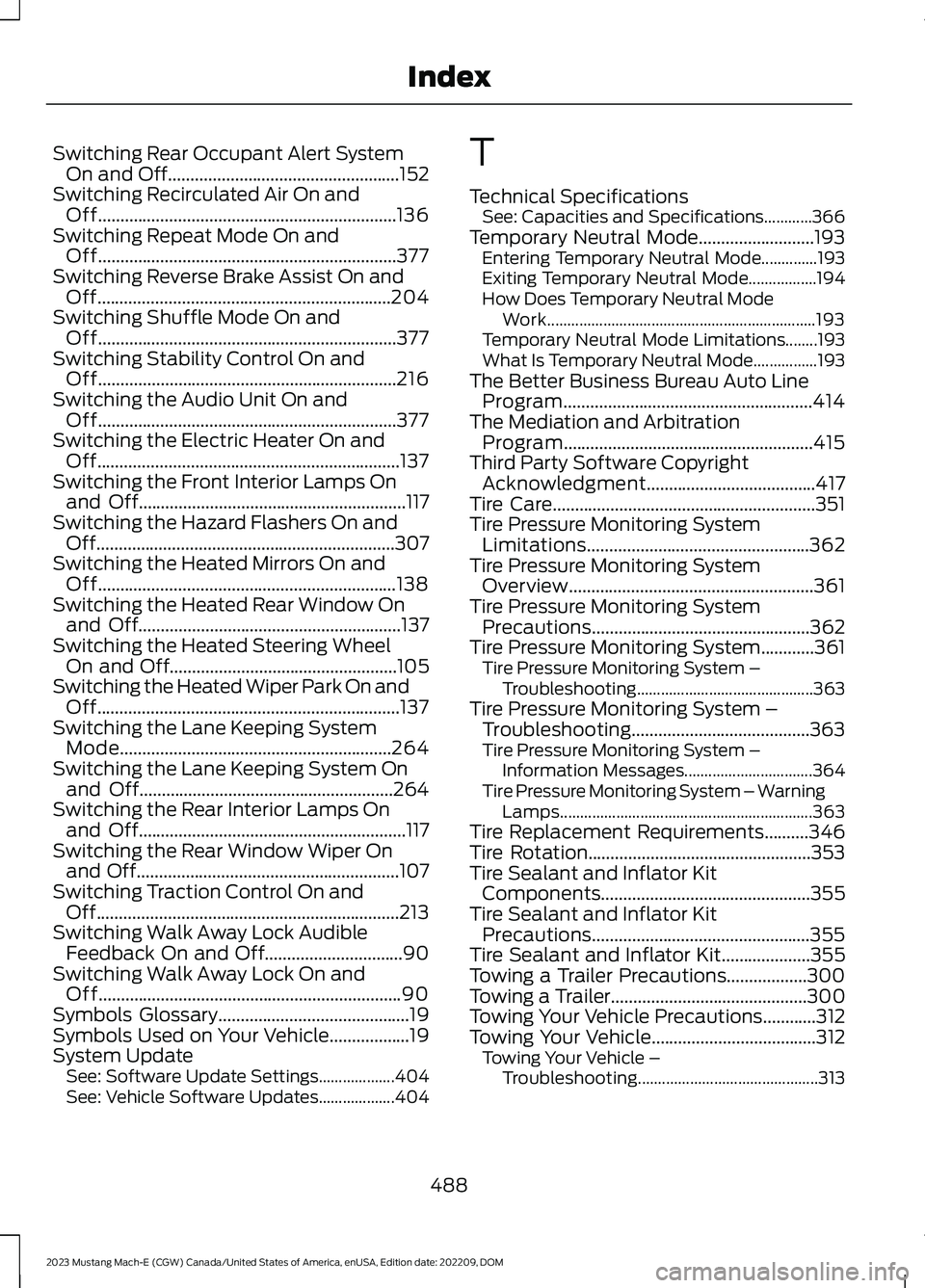
Switching Rear Occupant Alert SystemOn and Off....................................................152Switching Recirculated Air On andOff...................................................................136Switching Repeat Mode On andOff...................................................................377Switching Reverse Brake Assist On andOff..................................................................204Switching Shuffle Mode On andOff...................................................................377Switching Stability Control On andOff...................................................................216Switching the Audio Unit On andOff...................................................................377Switching the Electric Heater On andOff....................................................................137Switching the Front Interior Lamps Onand Off............................................................117Switching the Hazard Flashers On andOff...................................................................307Switching the Heated Mirrors On andOff...................................................................138Switching the Heated Rear Window Onand Off...........................................................137Switching the Heated Steering WheelOn and Off...................................................105Switching the Heated Wiper Park On andOff....................................................................137Switching the Lane Keeping SystemMode.............................................................264Switching the Lane Keeping System Onand Off.........................................................264Switching the Rear Interior Lamps Onand Off............................................................117Switching the Rear Window Wiper Onand Off...........................................................107Switching Traction Control On andOff....................................................................213Switching Walk Away Lock AudibleFeedback On and Off...............................90Switching Walk Away Lock On andOff....................................................................90Symbols Glossary...........................................19Symbols Used on Your Vehicle..................19System UpdateSee: Software Update Settings...................404See: Vehicle Software Updates...................404
T
Technical SpecificationsSee: Capacities and Specifications............366Temporary Neutral Mode..........................193Entering Temporary Neutral Mode..............193Exiting Temporary Neutral Mode.................194How Does Temporary Neutral ModeWork...................................................................193Temporary Neutral Mode Limitations........193What Is Temporary Neutral Mode................193The Better Business Bureau Auto LineProgram........................................................414The Mediation and ArbitrationProgram........................................................415Third Party Software CopyrightAcknowledgment......................................417Tire Care...........................................................351Tire Pressure Monitoring SystemLimitations..................................................362Tire Pressure Monitoring SystemOverview.......................................................361Tire Pressure Monitoring SystemPrecautions.................................................362Tire Pressure Monitoring System............361Tire Pressure Monitoring System –Troubleshooting............................................363Tire Pressure Monitoring System –Troubleshooting........................................363Tire Pressure Monitoring System –Information Messages................................364Tire Pressure Monitoring System – WarningLamps...............................................................363Tire Replacement Requirements..........346Tire Rotation..................................................353Tire Sealant and Inflator KitComponents...............................................355Tire Sealant and Inflator KitPrecautions.................................................355Tire Sealant and Inflator Kit....................355Towing a Trailer Precautions..................300Towing a Trailer............................................300Towing Your Vehicle Precautions............312Towing Your Vehicle.....................................312Towing Your Vehicle –Troubleshooting.............................................313
488
2023 Mustang Mach-E (CGW) Canada/United States of America, enUSA, Edition date: 202209, DOMIndex