change time FORD MUSTANG MACH E 2023 Owners Manual
[x] Cancel search | Manufacturer: FORD, Model Year: 2023, Model line: MUSTANG MACH E, Model: FORD MUSTANG MACH E 2023Pages: 496, PDF Size: 13.09 MB
Page 3 of 496
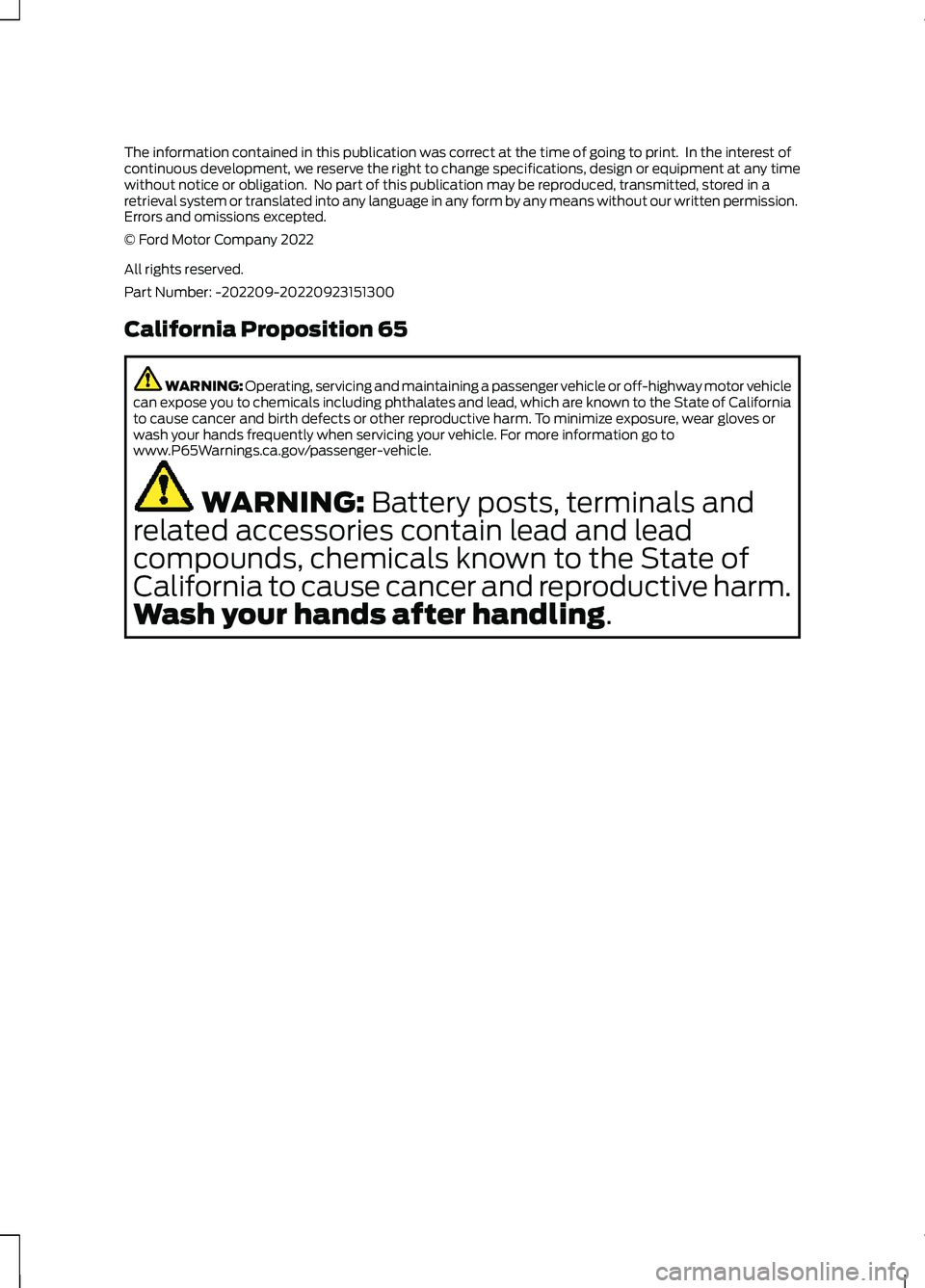
The information contained in this publication was correct at the time of going to print. In the interest ofcontinuous development, we reserve the right to change specifications, design or equipment at any timewithout notice or obligation. No part of this publication may be reproduced, transmitted, stored in aretrieval system or translated into any language in any form by any means without our written permission.Errors and omissions excepted.© Ford Motor Company 2022
All rights reserved.Part Number: -202209-20220923151300
California Proposition 65
WARNING: Operating, servicing and maintaining a passenger vehicle or off-highway motor vehiclecan expose you to chemicals including phthalates and lead, which are known to the State of Californiato cause cancer and birth defects or other reproductive harm. To minimize exposure, wear gloves orwash your hands frequently when servicing your vehicle. For more information go towww.P65Warnings.ca.gov/passenger-vehicle.
WARNING: Battery posts, terminals and
related accessories contain lead and lead
compounds, chemicals known to the State of
California to cause cancer and reproductive harm.
Wash your hands after handling.
Page 26 of 496
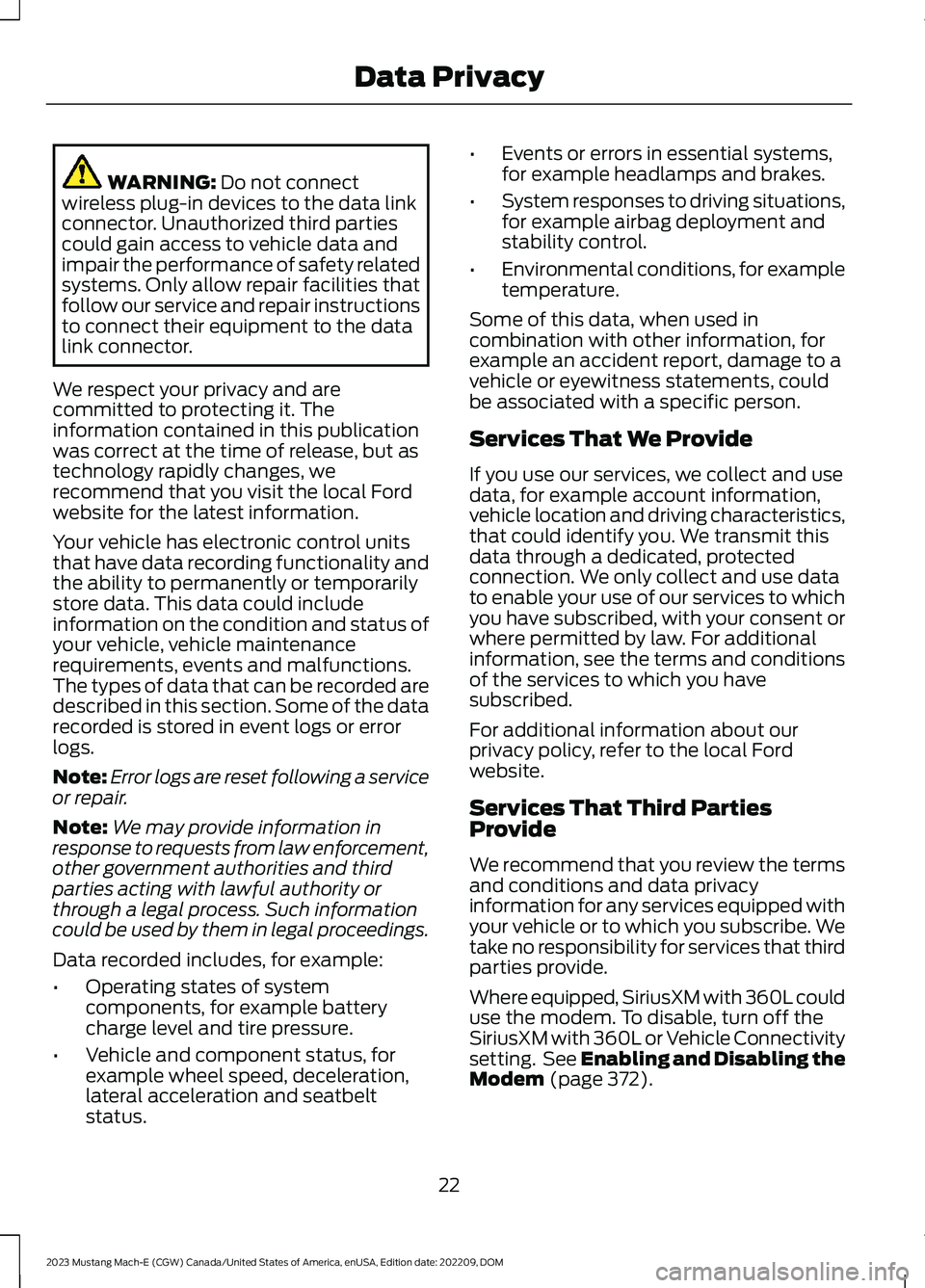
WARNING: Do not connectwireless plug-in devices to the data linkconnector. Unauthorized third partiescould gain access to vehicle data andimpair the performance of safety relatedsystems. Only allow repair facilities thatfollow our service and repair instructionsto connect their equipment to the datalink connector.
We respect your privacy and arecommitted to protecting it. Theinformation contained in this publicationwas correct at the time of release, but astechnology rapidly changes, werecommend that you visit the local Fordwebsite for the latest information.
Your vehicle has electronic control unitsthat have data recording functionality andthe ability to permanently or temporarilystore data. This data could includeinformation on the condition and status ofyour vehicle, vehicle maintenancerequirements, events and malfunctions.The types of data that can be recorded aredescribed in this section. Some of the datarecorded is stored in event logs or errorlogs.
Note:Error logs are reset following a serviceor repair.
Note:We may provide information inresponse to requests from law enforcement,other government authorities and thirdparties acting with lawful authority orthrough a legal process. Such informationcould be used by them in legal proceedings.
Data recorded includes, for example:
•Operating states of systemcomponents, for example batterycharge level and tire pressure.
•Vehicle and component status, forexample wheel speed, deceleration,lateral acceleration and seatbeltstatus.
•Events or errors in essential systems,for example headlamps and brakes.
•System responses to driving situations,for example airbag deployment andstability control.
•Environmental conditions, for exampletemperature.
Some of this data, when used incombination with other information, forexample an accident report, damage to avehicle or eyewitness statements, couldbe associated with a specific person.
Services That We Provide
If you use our services, we collect and usedata, for example account information,vehicle location and driving characteristics,that could identify you. We transmit thisdata through a dedicated, protectedconnection. We only collect and use datato enable your use of our services to whichyou have subscribed, with your consent orwhere permitted by law. For additionalinformation, see the terms and conditionsof the services to which you havesubscribed.
For additional information about ourprivacy policy, refer to the local Fordwebsite.
Services That Third PartiesProvide
We recommend that you review the termsand conditions and data privacyinformation for any services equipped withyour vehicle or to which you subscribe. Wetake no responsibility for services that thirdparties provide.
Where equipped, SiriusXM with 360L coulduse the modem. To disable, turn off theSiriusXM with 360L or Vehicle Connectivitysetting. See Enabling and Disabling theModem (page 372).
22
2023 Mustang Mach-E (CGW) Canada/United States of America, enUSA, Edition date: 202209, DOMData Privacy
Page 116 of 496
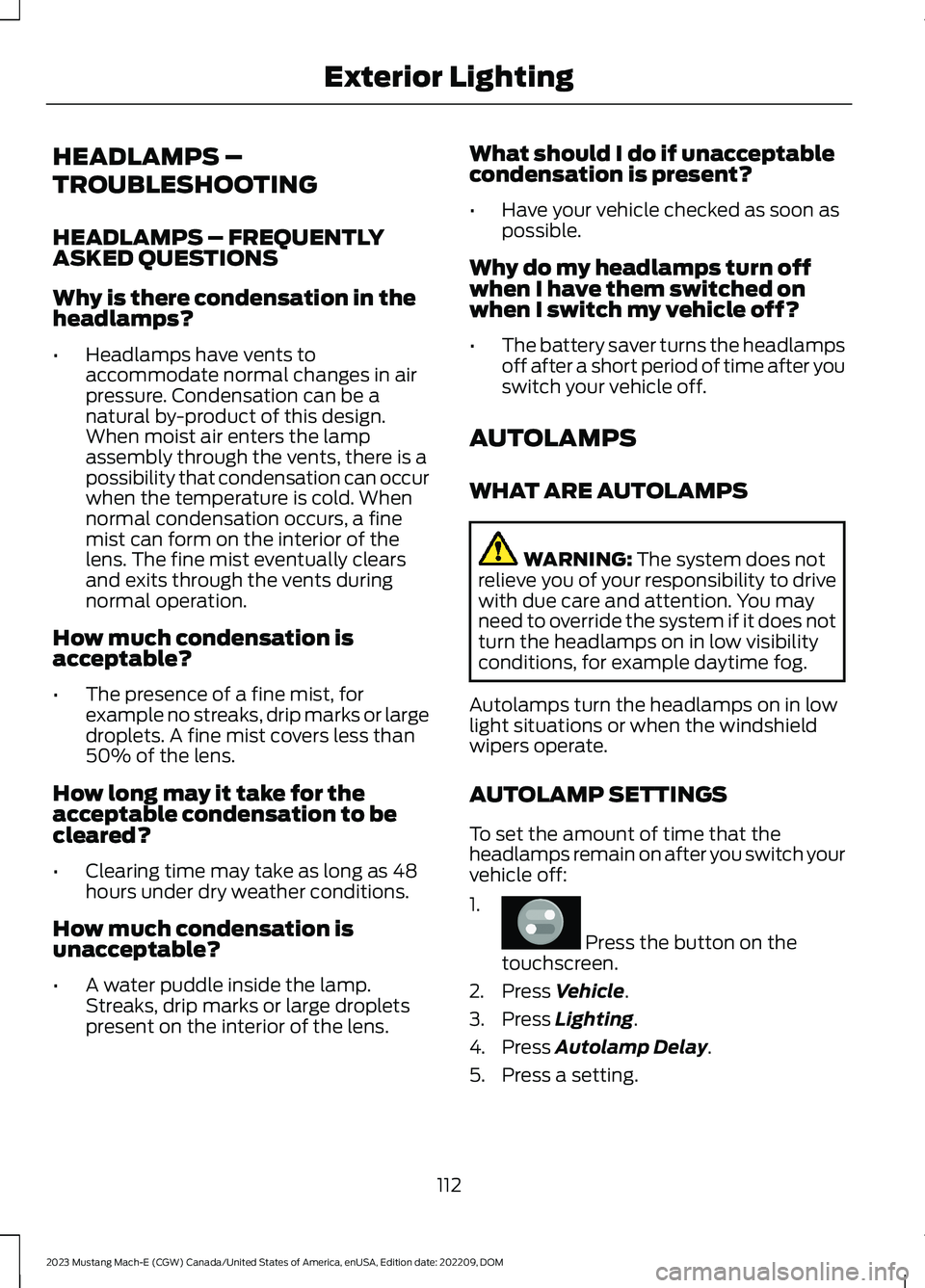
HEADLAMPS –
TROUBLESHOOTING
HEADLAMPS – FREQUENTLYASKED QUESTIONS
Why is there condensation in theheadlamps?
•Headlamps have vents toaccommodate normal changes in airpressure. Condensation can be anatural by-product of this design.When moist air enters the lampassembly through the vents, there is apossibility that condensation can occurwhen the temperature is cold. Whennormal condensation occurs, a finemist can form on the interior of thelens. The fine mist eventually clearsand exits through the vents duringnormal operation.
How much condensation isacceptable?
•The presence of a fine mist, forexample no streaks, drip marks or largedroplets. A fine mist covers less than50% of the lens.
How long may it take for theacceptable condensation to becleared?
•Clearing time may take as long as 48hours under dry weather conditions.
How much condensation isunacceptable?
•A water puddle inside the lamp.Streaks, drip marks or large dropletspresent on the interior of the lens.
What should I do if unacceptablecondensation is present?
•Have your vehicle checked as soon aspossible.
Why do my headlamps turn offwhen I have them switched onwhen I switch my vehicle off?
•The battery saver turns the headlampsoff after a short period of time after youswitch your vehicle off.
AUTOLAMPS
WHAT ARE AUTOLAMPS
WARNING: The system does notrelieve you of your responsibility to drivewith due care and attention. You mayneed to override the system if it does notturn the headlamps on in low visibilityconditions, for example daytime fog.
Autolamps turn the headlamps on in lowlight situations or when the windshieldwipers operate.
AUTOLAMP SETTINGS
To set the amount of time that theheadlamps remain on after you switch yourvehicle off:
1.
Press the button on thetouchscreen.
2.Press Vehicle.
3.Press Lighting.
4.Press Autolamp Delay.
5.Press a setting.
112
2023 Mustang Mach-E (CGW) Canada/United States of America, enUSA, Edition date: 202209, DOMExterior LightingE386797
Page 131 of 496
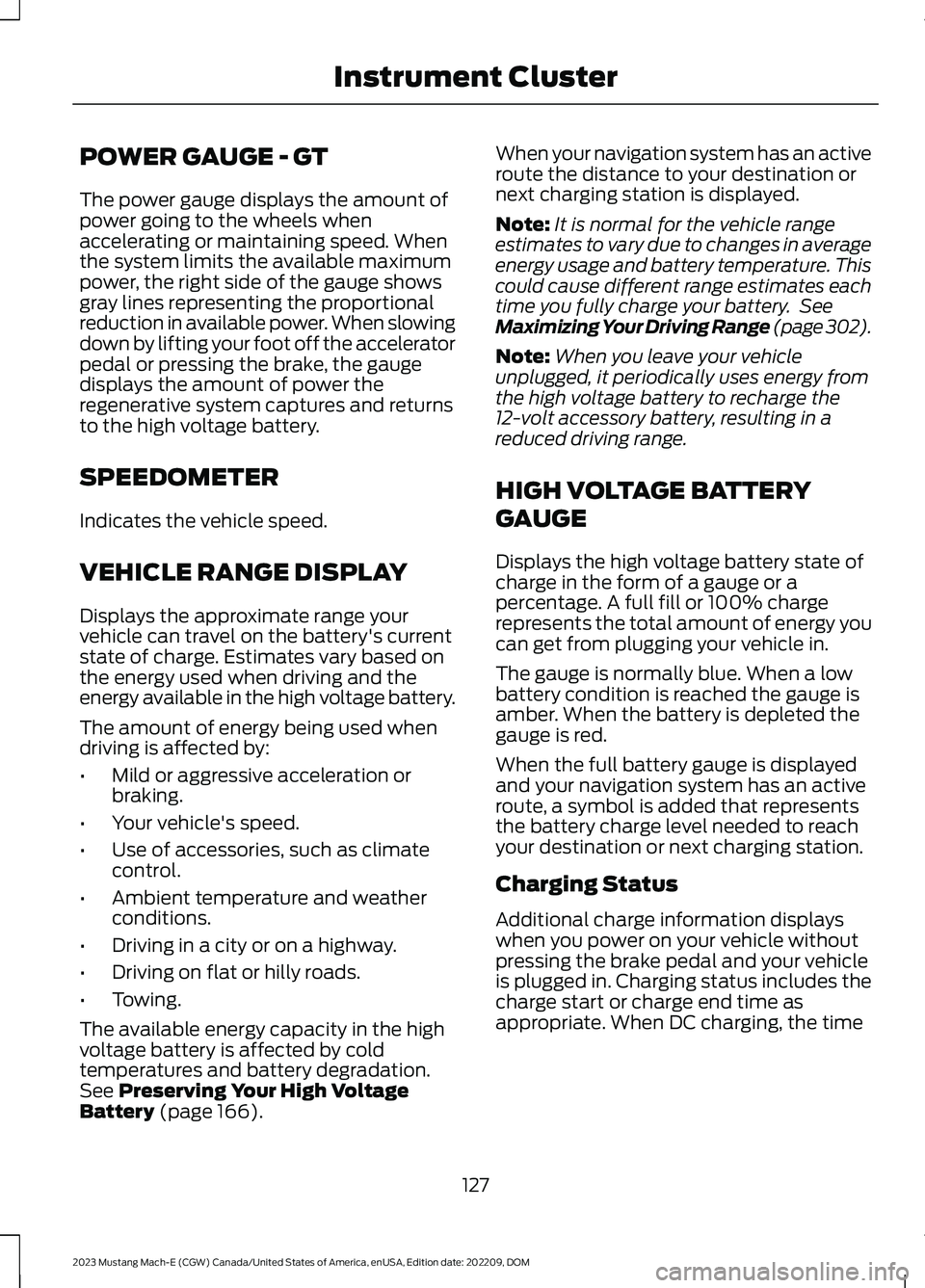
POWER GAUGE - GT
The power gauge displays the amount ofpower going to the wheels whenaccelerating or maintaining speed. Whenthe system limits the available maximumpower, the right side of the gauge showsgray lines representing the proportionalreduction in available power. When slowingdown by lifting your foot off the acceleratorpedal or pressing the brake, the gaugedisplays the amount of power theregenerative system captures and returnsto the high voltage battery.
SPEEDOMETER
Indicates the vehicle speed.
VEHICLE RANGE DISPLAY
Displays the approximate range yourvehicle can travel on the battery's currentstate of charge. Estimates vary based onthe energy used when driving and theenergy available in the high voltage battery.
The amount of energy being used whendriving is affected by:
•Mild or aggressive acceleration orbraking.
•Your vehicle's speed.
•Use of accessories, such as climatecontrol.
•Ambient temperature and weatherconditions.
•Driving in a city or on a highway.
•Driving on flat or hilly roads.
•Towing.
The available energy capacity in the highvoltage battery is affected by coldtemperatures and battery degradation.See Preserving Your High VoltageBattery (page 166).
When your navigation system has an activeroute the distance to your destination ornext charging station is displayed.
Note:It is normal for the vehicle rangeestimates to vary due to changes in averageenergy usage and battery temperature. Thiscould cause different range estimates eachtime you fully charge your battery. SeeMaximizing Your Driving Range (page 302).
Note:When you leave your vehicleunplugged, it periodically uses energy fromthe high voltage battery to recharge the12-volt accessory battery, resulting in areduced driving range.
HIGH VOLTAGE BATTERY
GAUGE
Displays the high voltage battery state ofcharge in the form of a gauge or apercentage. A full fill or 100% chargerepresents the total amount of energy youcan get from plugging your vehicle in.
The gauge is normally blue. When a lowbattery condition is reached the gauge isamber. When the battery is depleted thegauge is red.
When the full battery gauge is displayedand your navigation system has an activeroute, a symbol is added that representsthe battery charge level needed to reachyour destination or next charging station.
Charging Status
Additional charge information displayswhen you power on your vehicle withoutpressing the brake pedal and your vehicleis plugged in. Charging status includes thecharge start or charge end time asappropriate. When DC charging, the time
127
2023 Mustang Mach-E (CGW) Canada/United States of America, enUSA, Edition date: 202209, DOMInstrument Cluster
Page 159 of 496

GARAGE DOOR OPENER
INTRODUCTION
HomeLink Wireless ControlSystem
The universal garage door opener replacesthe common handheld garage door openerwith a three-button transmitter integratedinto the driver-side sun visor.
How Does The Garage Door OpenerWork
The system includes two primary features,a garage door opener and a platform forremote activation of devices within thehome. You can program garage doors aswell as entry gate operators, securitysystems, entry door locks and home oroffice lighting.
Additional assistance can be found onlineat www.homelink.com/Ford or by callingthe toll-free help line at 1-800-355-3515.
Garage Door Opener Limitations
Canadian radio-frequency laws requiretransmitter signals to time out, or quit,after several seconds – which may not belong enough for HomeLink to pick up thesignal. U.S. gate operators time-out in thesame manner.
GARAGE DOOR OPENER
PRECAUTIONS AND
FREQUENCIES
Garage Door Opener Precautions
WARNING: Do not use the systemwith any garage door opener that doesnot have the safety stop and reversefeature as required by U.S. FederalSafety Standards (this includes anygarage door opener manufacturedbefore April 1, 1982). A garage dooropener which cannot detect an object,signaling the door to stop and reverse,does not meet current federal safetystandards. Using a garage door openerwithout these features increases the riskof serious injury or death.
FCC and RSS-210 Industry CanadaCompliance
WARNING: Changes ormodifications not expressively approvedby the party responsible for compliancecould void the user's authority to operatethe equipment. The term "IC:" before theradio certification number only signifiesthat Industry Canada technicalspecifications were met.
This device complies with Part 15 of theFCC Rules and with RSS-210 of IndustryCanada. Operation is subject to thefollowing two conditions: (1) this devicemay not cause harmful interference, and(2) this device must accept anyinterference received, includinginterference that may cause undesiredoperation.
155
2023 Mustang Mach-E (CGW) Canada/United States of America, enUSA, Edition date: 202209, DOMGarage Door OpenerE188211
Page 192 of 496
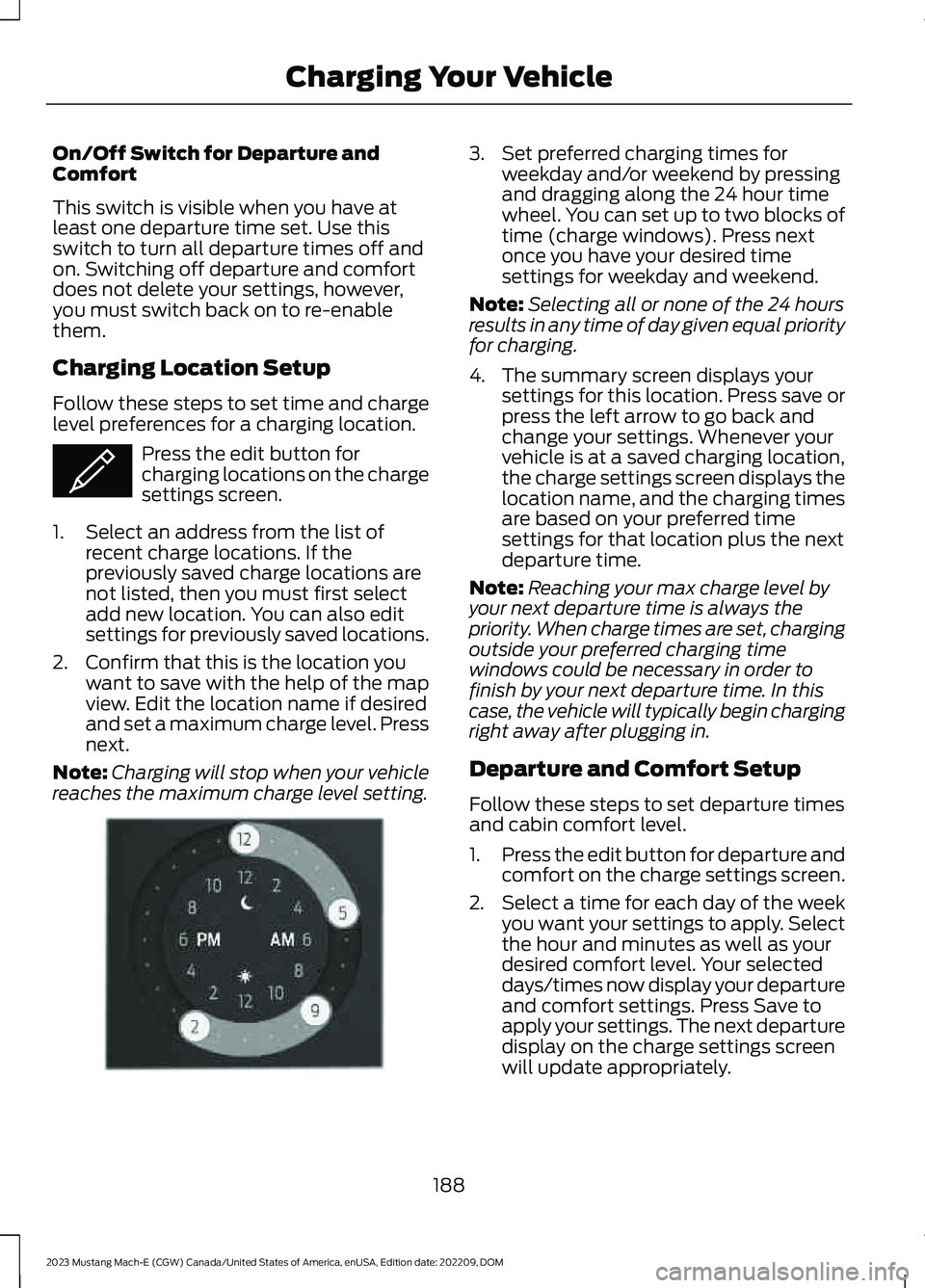
On/Off Switch for Departure andComfort
This switch is visible when you have atleast one departure time set. Use thisswitch to turn all departure times off andon. Switching off departure and comfortdoes not delete your settings, however,you must switch back on to re-enablethem.
Charging Location Setup
Follow these steps to set time and chargelevel preferences for a charging location.
Press the edit button forcharging locations on the chargesettings screen.
1.Select an address from the list ofrecent charge locations. If thepreviously saved charge locations arenot listed, then you must first selectadd new location. You can also editsettings for previously saved locations.
2.Confirm that this is the location youwant to save with the help of the mapview. Edit the location name if desiredand set a maximum charge level. Pressnext.
Note:Charging will stop when your vehiclereaches the maximum charge level setting.
3.Set preferred charging times forweekday and/or weekend by pressingand dragging along the 24 hour timewheel. You can set up to two blocks oftime (charge windows). Press nextonce you have your desired timesettings for weekday and weekend.
Note:Selecting all or none of the 24 hoursresults in any time of day given equal priorityfor charging.
4.The summary screen displays yoursettings for this location. Press save orpress the left arrow to go back andchange your settings. Whenever yourvehicle is at a saved charging location,the charge settings screen displays thelocation name, and the charging timesare based on your preferred timesettings for that location plus the nextdeparture time.
Note:Reaching your max charge level byyour next departure time is always thepriority. When charge times are set, chargingoutside your preferred charging timewindows could be necessary in order tofinish by your next departure time. In thiscase, the vehicle will typically begin chargingright away after plugging in.
Departure and Comfort Setup
Follow these steps to set departure timesand cabin comfort level.
1.Press the edit button for departure andcomfort on the charge settings screen.
2.Select a time for each day of the weekyou want your settings to apply. Selectthe hour and minutes as well as yourdesired comfort level. Your selecteddays/times now display your departureand comfort settings. Press Save toapply your settings. The next departuredisplay on the charge settings screenwill update appropriately.
188
2023 Mustang Mach-E (CGW) Canada/United States of America, enUSA, Edition date: 202209, DOMCharging Your VehicleE353986 E353985
Page 211 of 496
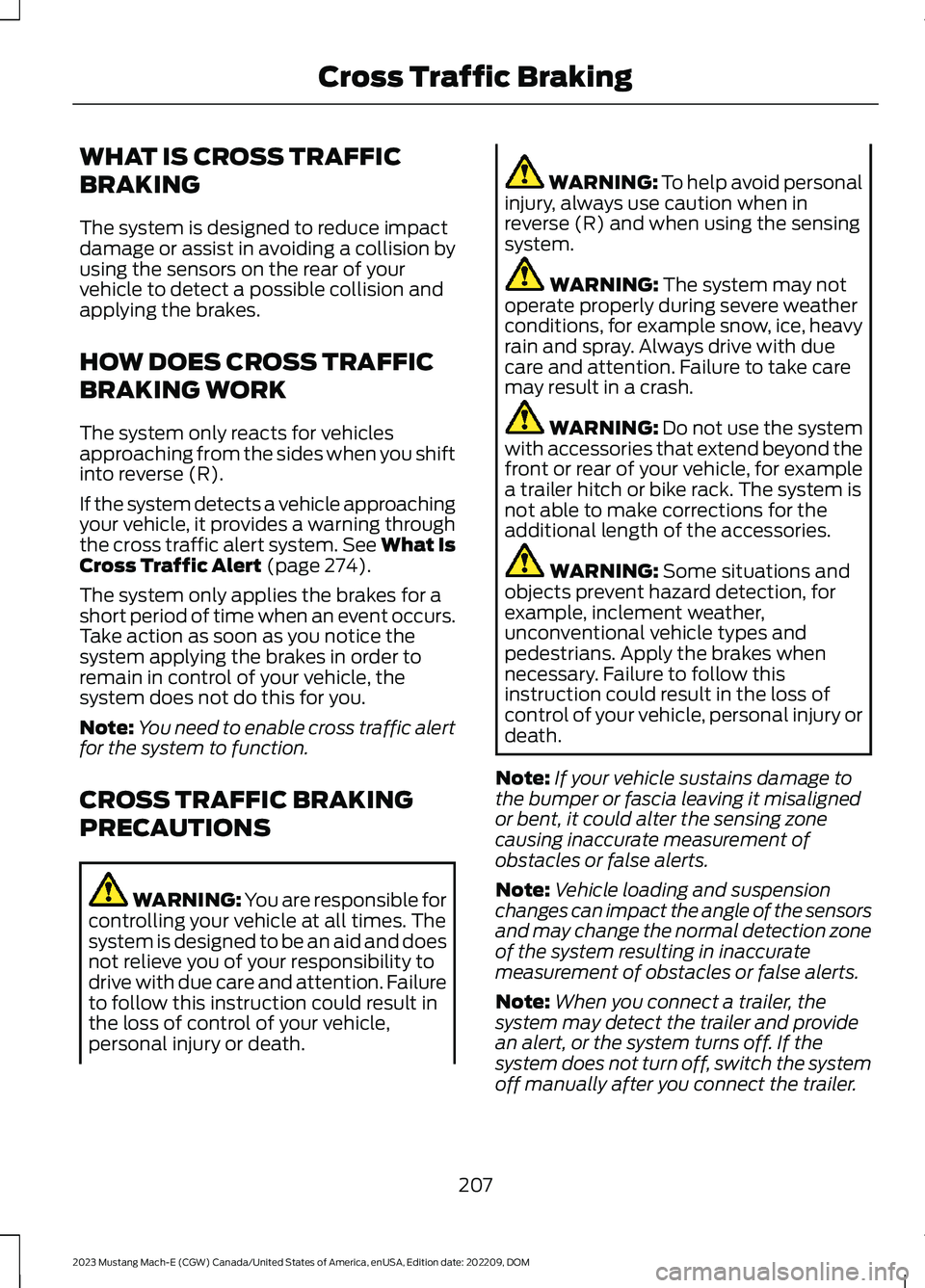
WHAT IS CROSS TRAFFIC
BRAKING
The system is designed to reduce impactdamage or assist in avoiding a collision byusing the sensors on the rear of yourvehicle to detect a possible collision andapplying the brakes.
HOW DOES CROSS TRAFFIC
BRAKING WORK
The system only reacts for vehiclesapproaching from the sides when you shiftinto reverse (R).
If the system detects a vehicle approachingyour vehicle, it provides a warning throughthe cross traffic alert system. See What IsCross Traffic Alert (page 274).
The system only applies the brakes for ashort period of time when an event occurs.Take action as soon as you notice thesystem applying the brakes in order toremain in control of your vehicle, thesystem does not do this for you.
Note:You need to enable cross traffic alertfor the system to function.
CROSS TRAFFIC BRAKING
PRECAUTIONS
WARNING: You are responsible forcontrolling your vehicle at all times. Thesystem is designed to be an aid and doesnot relieve you of your responsibility todrive with due care and attention. Failureto follow this instruction could result inthe loss of control of your vehicle,personal injury or death.
WARNING: To help avoid personalinjury, always use caution when inreverse (R) and when using the sensingsystem.
WARNING: The system may notoperate properly during severe weatherconditions, for example snow, ice, heavyrain and spray. Always drive with duecare and attention. Failure to take caremay result in a crash.
WARNING: Do not use the systemwith accessories that extend beyond thefront or rear of your vehicle, for examplea trailer hitch or bike rack. The system isnot able to make corrections for theadditional length of the accessories.
WARNING: Some situations andobjects prevent hazard detection, forexample, inclement weather,unconventional vehicle types andpedestrians. Apply the brakes whennecessary. Failure to follow thisinstruction could result in the loss ofcontrol of your vehicle, personal injury ordeath.
Note:If your vehicle sustains damage tothe bumper or fascia leaving it misalignedor bent, it could alter the sensing zonecausing inaccurate measurement ofobstacles or false alerts.
Note:Vehicle loading and suspensionchanges can impact the angle of the sensorsand may change the normal detection zoneof the system resulting in inaccuratemeasurement of obstacles or false alerts.
Note:When you connect a trailer, thesystem may detect the trailer and providean alert, or the system turns off. If thesystem does not turn off, switch the systemoff manually after you connect the trailer.
207
2023 Mustang Mach-E (CGW) Canada/United States of America, enUSA, Edition date: 202209, DOMCross Traffic Braking
Page 239 of 496
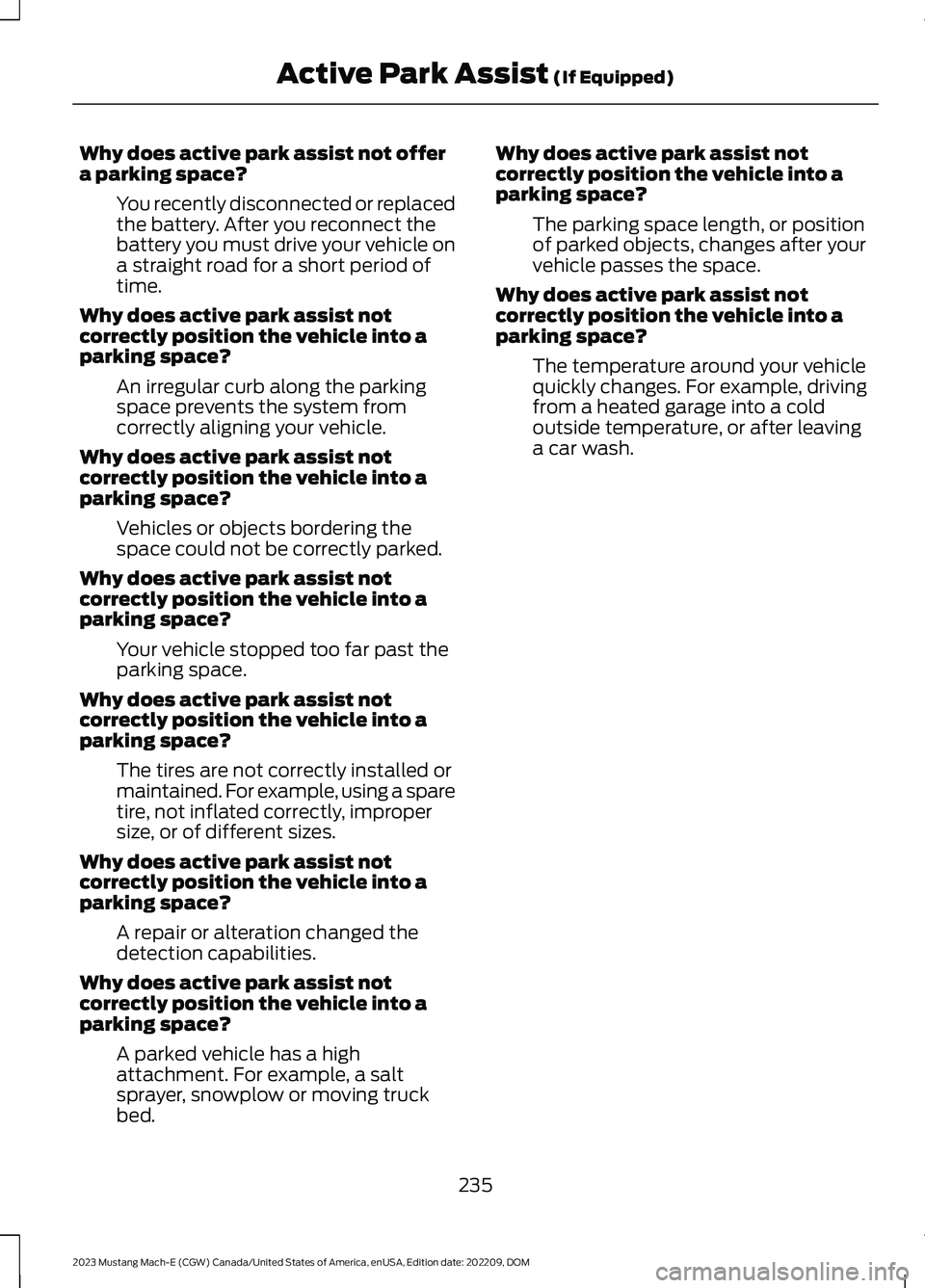
Why does active park assist not offera parking space?
You recently disconnected or replacedthe battery. After you reconnect thebattery you must drive your vehicle ona straight road for a short period oftime.
Why does active park assist notcorrectly position the vehicle into aparking space?
An irregular curb along the parkingspace prevents the system fromcorrectly aligning your vehicle.
Why does active park assist notcorrectly position the vehicle into aparking space?
Vehicles or objects bordering thespace could not be correctly parked.
Why does active park assist notcorrectly position the vehicle into aparking space?
Your vehicle stopped too far past theparking space.
Why does active park assist notcorrectly position the vehicle into aparking space?
The tires are not correctly installed ormaintained. For example, using a sparetire, not inflated correctly, impropersize, or of different sizes.
Why does active park assist notcorrectly position the vehicle into aparking space?
A repair or alteration changed thedetection capabilities.
Why does active park assist notcorrectly position the vehicle into aparking space?
A parked vehicle has a highattachment. For example, a saltsprayer, snowplow or moving truckbed.
Why does active park assist notcorrectly position the vehicle into aparking space?
The parking space length, or positionof parked objects, changes after yourvehicle passes the space.
Why does active park assist notcorrectly position the vehicle into aparking space?
The temperature around your vehiclequickly changes. For example, drivingfrom a heated garage into a coldoutside temperature, or after leavinga car wash.
235
2023 Mustang Mach-E (CGW) Canada/United States of America, enUSA, Edition date: 202209, DOMActive Park Assist (If Equipped)
Page 248 of 496

If you drive off-center within the lane, thesystem sets and maintains that preferredlane position. The system providescontinuous assistance steering torqueinput toward the preferred position.
Note:The system can only set preferredlane positions within the lane.
Note:If the system cancels, the preferredposition erases. On the next activation, thesystem provides continuous assistancesteering torque input toward the lane center.
LANE CENTERING PRECAUTIONS
WARNING: Do not use the systemwhen towing a trailer. Failure to followthis instruction could result in the loss ofcontrol of your vehicle, personal injury ordeath.
WARNING: Do not use the systemif any changes or modifications to thesteering wheel have been made. Anychanges or modifications to the steeringwheel could affect the functionality orperformance of the system. Failure tofollow this instruction could result in theloss of control of your vehicle, personalinjury or death.
Adaptive cruise control precautions applyto lane centering unless stated otherwiseor contradicted by a lane centeringprecaution. See Adaptive Cruise ControlPrecautions (page 236).
LANE CENTERINGREQUIREMENTS
You must keep your hands on the steeringwheel at all times.
The system only activates when all of thefollowing occur:
•You have adaptive cruise control withstop and go on.
•Lane centering assist is enabled in yourcenter display screen. See SwitchingLane Centering On and Off (page245).
•You have your hands on the steeringwheel.
•The system detects both lanemarkings.
Note:If it does not detect valid lanemarkings, the system stays inactive untilvalid markings are available.
LANE CENTERING LIMITATIONS
Adaptive cruise control limitations applyto lane centering unless stated otherwiseor contradicted by a lane centeringlimitation. See Adaptive Cruise ControlLimitations (page 236).
Lane Centering may not correctly operatein any of the following conditions:
•The lane is too narrow or wide.
•The system does not detect at leastone lane marking or when lanes mergeor split.
•Limited steering torque input is applied.
•Areas under construction or newinfrastructure.
•When modifications to the steeringsystem have been made.
•When using a spare tire.
•In high wind conditions.
Note:The driving assistance torque islimited and may not be sufficient for alldriving situations such as driving throughtight curves or driving through curves at highspeeds.
244
2023 Mustang Mach-E (CGW) Canada/United States of America, enUSA, Edition date: 202209, DOMAdaptive Cruise Control
Page 249 of 496
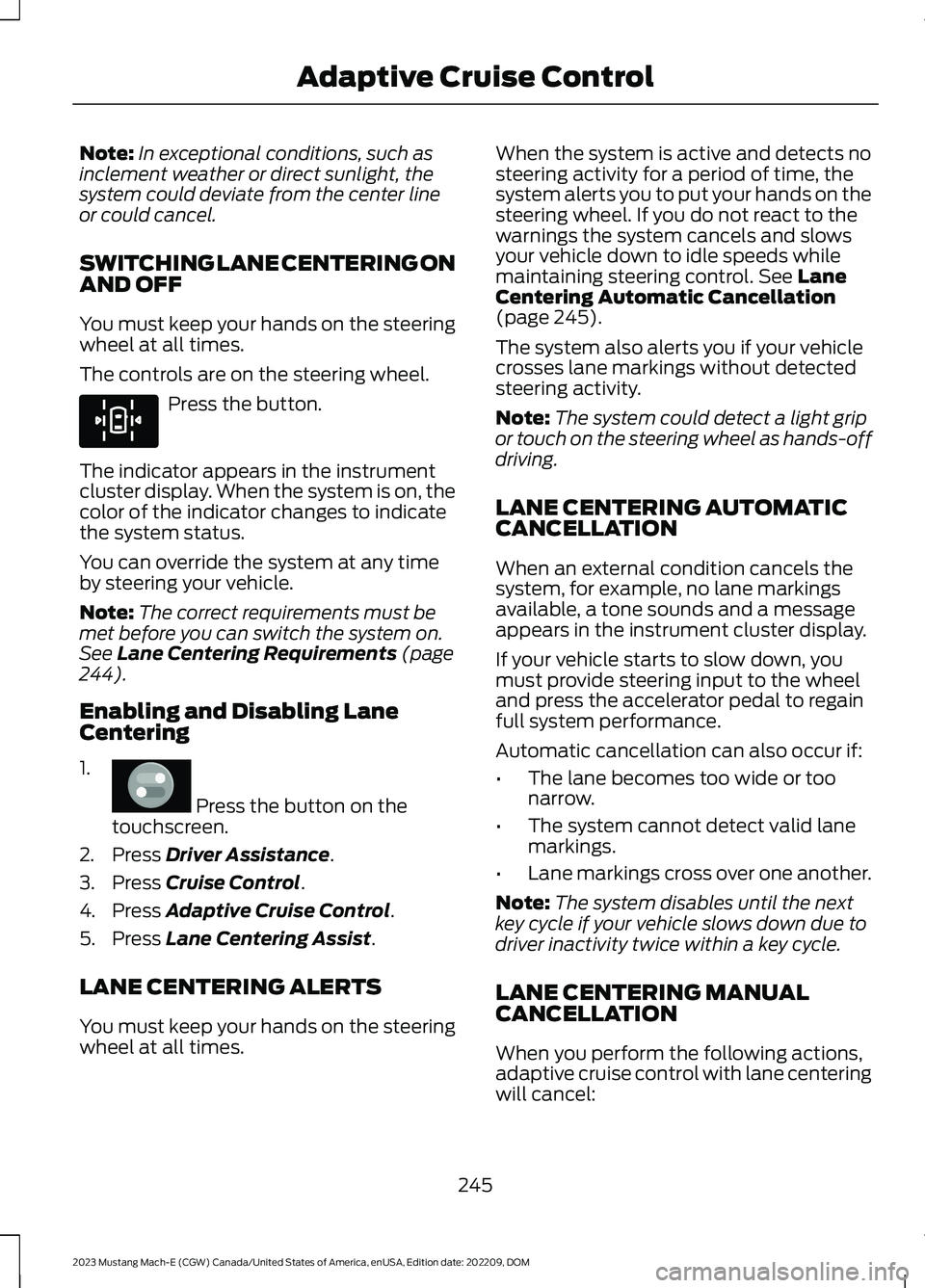
Note:In exceptional conditions, such asinclement weather or direct sunlight, thesystem could deviate from the center lineor could cancel.
SWITCHING LANE CENTERING ONAND OFF
You must keep your hands on the steeringwheel at all times.
The controls are on the steering wheel.
Press the button.
The indicator appears in the instrumentcluster display. When the system is on, thecolor of the indicator changes to indicatethe system status.
You can override the system at any timeby steering your vehicle.
Note:The correct requirements must bemet before you can switch the system on.See Lane Centering Requirements (page244).
Enabling and Disabling LaneCentering
1.
Press the button on thetouchscreen.
2.Press Driver Assistance.
3.Press Cruise Control.
4.Press Adaptive Cruise Control.
5.Press Lane Centering Assist.
LANE CENTERING ALERTS
You must keep your hands on the steeringwheel at all times.
When the system is active and detects nosteering activity for a period of time, thesystem alerts you to put your hands on thesteering wheel. If you do not react to thewarnings the system cancels and slowsyour vehicle down to idle speeds whilemaintaining steering control. See LaneCentering Automatic Cancellation(page 245).
The system also alerts you if your vehiclecrosses lane markings without detectedsteering activity.
Note:The system could detect a light gripor touch on the steering wheel as hands-offdriving.
LANE CENTERING AUTOMATICCANCELLATION
When an external condition cancels thesystem, for example, no lane markingsavailable, a tone sounds and a messageappears in the instrument cluster display.
If your vehicle starts to slow down, youmust provide steering input to the wheeland press the accelerator pedal to regainfull system performance.
Automatic cancellation can also occur if:
•The lane becomes too wide or toonarrow.
•The system cannot detect valid lanemarkings.
•Lane markings cross over one another.
Note:The system disables until the nextkey cycle if your vehicle slows down due todriver inactivity twice within a key cycle.
LANE CENTERING MANUALCANCELLATION
When you perform the following actions,adaptive cruise control with lane centeringwill cancel:
245
2023 Mustang Mach-E (CGW) Canada/United States of America, enUSA, Edition date: 202209, DOMAdaptive Cruise ControlE308131 E386797