climate settings FORD MUSTANG MACH E 2023 Owners Manual
[x] Cancel search | Manufacturer: FORD, Model Year: 2023, Model line: MUSTANG MACH E, Model: FORD MUSTANG MACH E 2023Pages: 496, PDF Size: 13.09 MB
Page 8 of 496
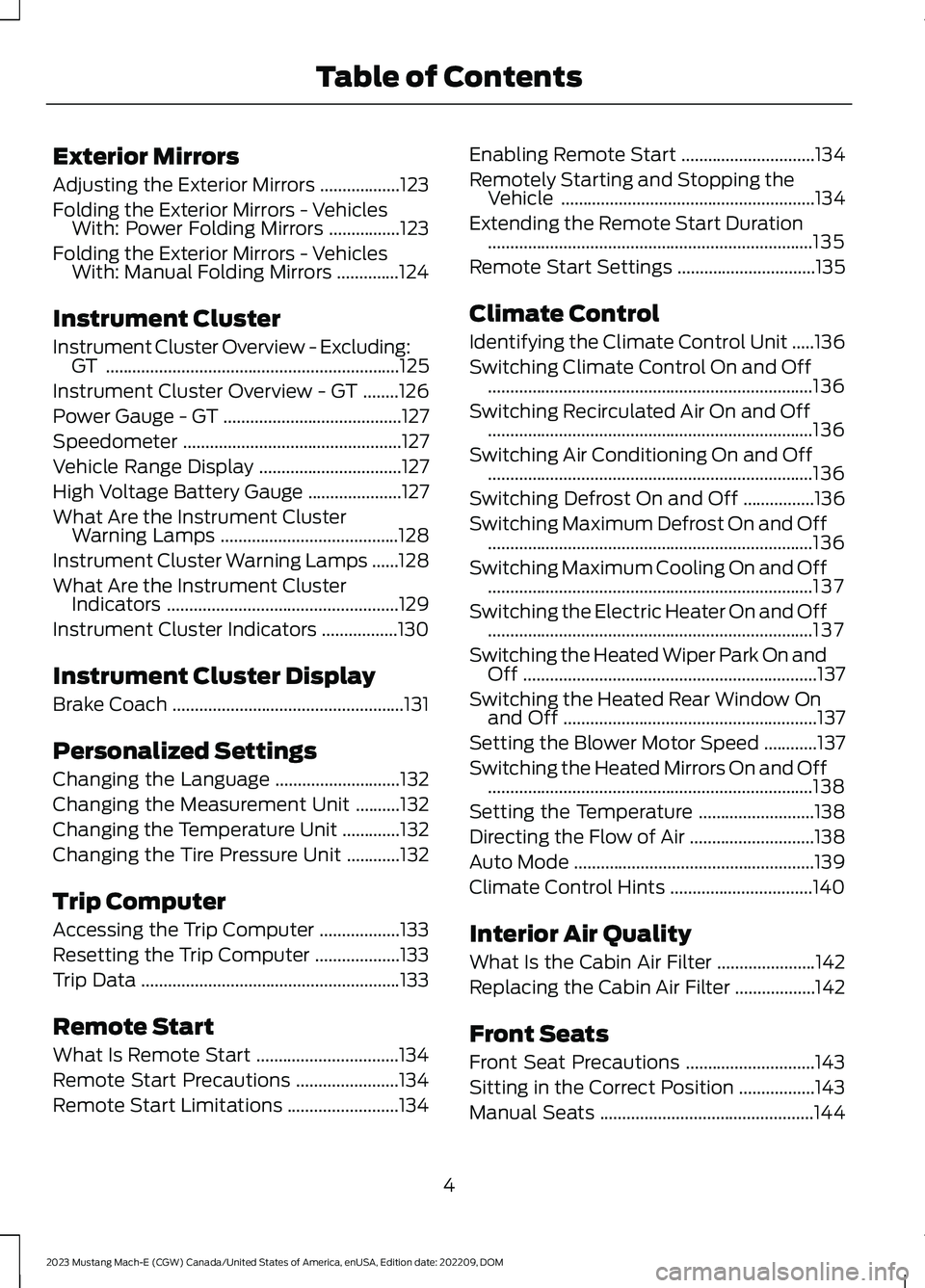
Exterior Mirrors
Adjusting the Exterior Mirrors..................123
Folding the Exterior Mirrors - VehiclesWith: Power Folding Mirrors................123
Folding the Exterior Mirrors - VehiclesWith: Manual Folding Mirrors..............124
Instrument Cluster
Instrument Cluster Overview - Excluding:GT..................................................................125
Instrument Cluster Overview - GT........126
Power Gauge - GT........................................127
Speedometer.................................................127
Vehicle Range Display................................127
High Voltage Battery Gauge.....................127
What Are the Instrument ClusterWarning Lamps........................................128
Instrument Cluster Warning Lamps......128
What Are the Instrument ClusterIndicators....................................................129
Instrument Cluster Indicators.................130
Instrument Cluster Display
Brake Coach....................................................131
Personalized Settings
Changing the Language............................132
Changing the Measurement Unit..........132
Changing the Temperature Unit.............132
Changing the Tire Pressure Unit............132
Trip Computer
Accessing the Trip Computer..................133
Resetting the Trip Computer...................133
Trip Data..........................................................133
Remote Start
What Is Remote Start................................134
Remote Start Precautions.......................134
Remote Start Limitations.........................134
Enabling Remote Start..............................134
Remotely Starting and Stopping theVehicle.........................................................134
Extending the Remote Start Duration.........................................................................135
Remote Start Settings...............................135
Climate Control
Identifying the Climate Control Unit.....136
Switching Climate Control On and Off.........................................................................136
Switching Recirculated Air On and Off.........................................................................136
Switching Air Conditioning On and Off.........................................................................136
Switching Defrost On and Off................136
Switching Maximum Defrost On and Off.........................................................................136
Switching Maximum Cooling On and Off.........................................................................137
Switching the Electric Heater On and Off.........................................................................137
Switching the Heated Wiper Park On andOff..................................................................137
Switching the Heated Rear Window Onand Off.........................................................137
Setting the Blower Motor Speed............137
Switching the Heated Mirrors On and Off.........................................................................138
Setting the Temperature..........................138
Directing the Flow of Air............................138
Auto Mode......................................................139
Climate Control Hints................................140
Interior Air Quality
What Is the Cabin Air Filter......................142
Replacing the Cabin Air Filter..................142
Front Seats
Front Seat Precautions.............................143
Sitting in the Correct Position.................143
Manual Seats................................................144
4
2023 Mustang Mach-E (CGW) Canada/United States of America, enUSA, Edition date: 202209, DOMTable of Contents
Page 28 of 496
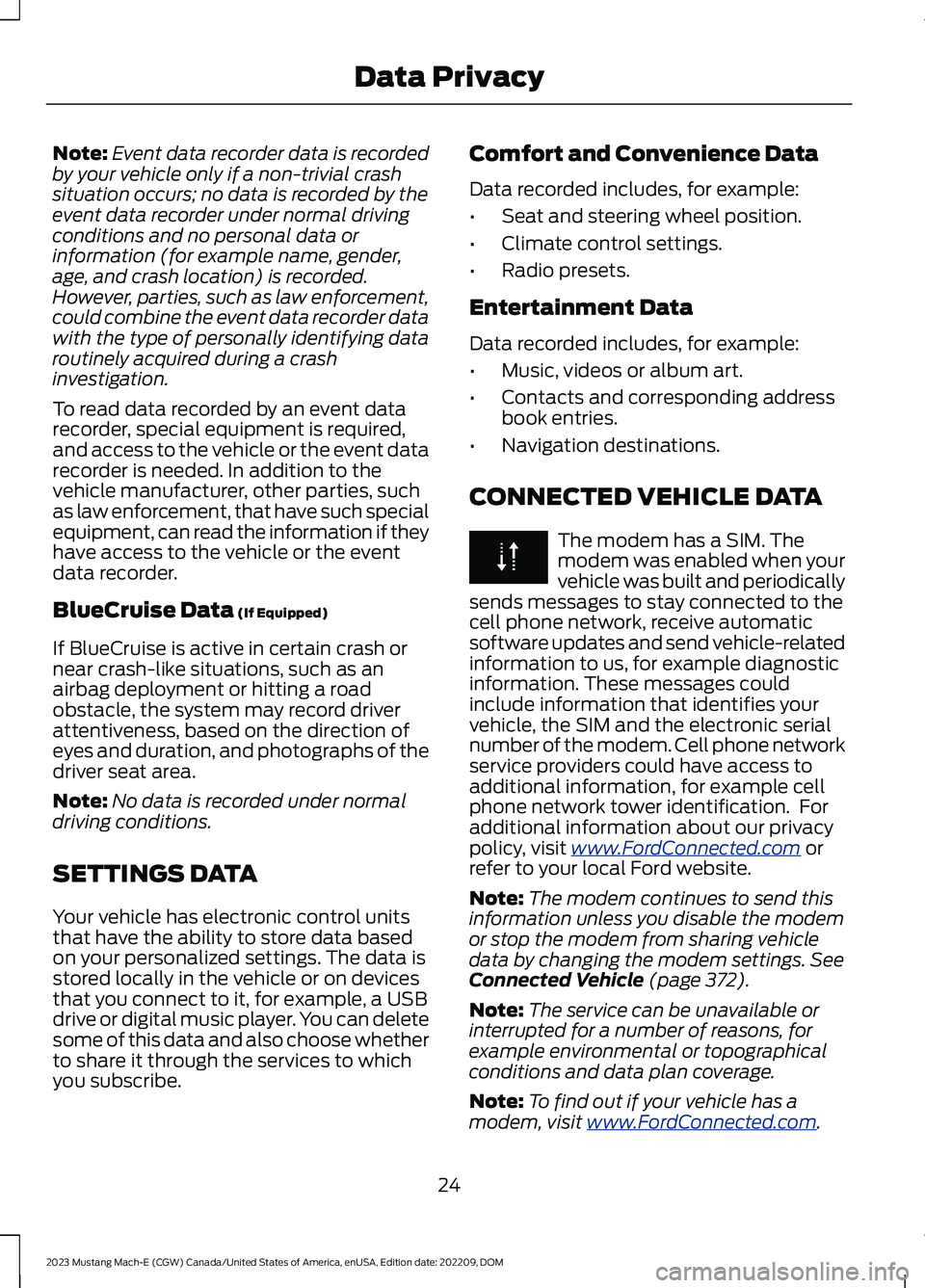
Note:Event data recorder data is recordedby your vehicle only if a non-trivial crashsituation occurs; no data is recorded by theevent data recorder under normal drivingconditions and no personal data orinformation (for example name, gender,age, and crash location) is recorded.However, parties, such as law enforcement,could combine the event data recorder datawith the type of personally identifying dataroutinely acquired during a crashinvestigation.
To read data recorded by an event datarecorder, special equipment is required,and access to the vehicle or the event datarecorder is needed. In addition to thevehicle manufacturer, other parties, suchas law enforcement, that have such specialequipment, can read the information if theyhave access to the vehicle or the eventdata recorder.
BlueCruise Data (If Equipped)
If BlueCruise is active in certain crash ornear crash-like situations, such as anairbag deployment or hitting a roadobstacle, the system may record driverattentiveness, based on the direction ofeyes and duration, and photographs of thedriver seat area.
Note:No data is recorded under normaldriving conditions.
SETTINGS DATA
Your vehicle has electronic control unitsthat have the ability to store data basedon your personalized settings. The data isstored locally in the vehicle or on devicesthat you connect to it, for example, a USBdrive or digital music player. You can deletesome of this data and also choose whetherto share it through the services to whichyou subscribe.
Comfort and Convenience Data
Data recorded includes, for example:
•Seat and steering wheel position.
•Climate control settings.
•Radio presets.
Entertainment Data
Data recorded includes, for example:
•Music, videos or album art.
•Contacts and corresponding addressbook entries.
•Navigation destinations.
CONNECTED VEHICLE DATA
The modem has a SIM. Themodem was enabled when yourvehicle was built and periodicallysends messages to stay connected to thecell phone network, receive automaticsoftware updates and send vehicle-relatedinformation to us, for example diagnosticinformation. These messages couldinclude information that identifies yourvehicle, the SIM and the electronic serialnumber of the modem. Cell phone networkservice providers could have access toadditional information, for example cellphone network tower identification. Foradditional information about our privacypolicy, visit www.FordConnected.com orrefer to your local Ford website.
Note:The modem continues to send thisinformation unless you disable the modemor stop the modem from sharing vehicledata by changing the modem settings. SeeConnected Vehicle (page 372).
Note:The service can be unavailable orinterrupted for a number of reasons, forexample environmental or topographicalconditions and data plan coverage.
Note:To find out if your vehicle has amodem, visit www.FordConnected.com.
24
2023 Mustang Mach-E (CGW) Canada/United States of America, enUSA, Edition date: 202209, DOMData Privacy
Page 109 of 496
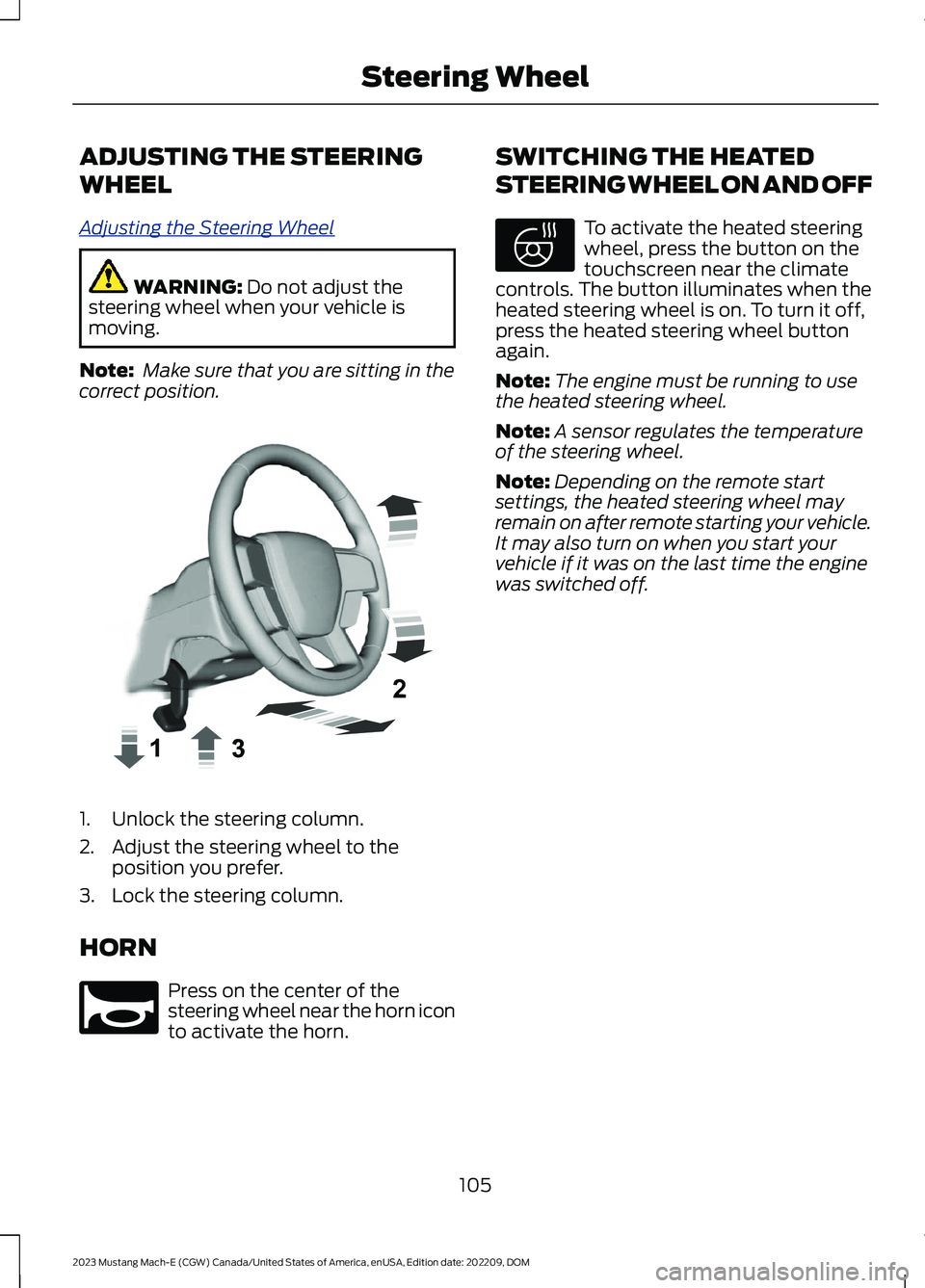
ADJUSTING THE STEERING
WHEEL
Adjusting the Steering Wheel
WARNING: Do not adjust thesteering wheel when your vehicle ismoving.
Note: Make sure that you are sitting in thecorrect position.
1.Unlock the steering column.
2.Adjust the steering wheel to theposition you prefer.
3.Lock the steering column.
HORN
Press on the center of thesteering wheel near the horn iconto activate the horn.
SWITCHING THE HEATED
STEERING WHEEL ON AND OFF
To activate the heated steeringwheel, press the button on thetouchscreen near the climatecontrols. The button illuminates when theheated steering wheel is on. To turn it off,press the heated steering wheel buttonagain.
Note:The engine must be running to usethe heated steering wheel.
Note:A sensor regulates the temperatureof the steering wheel.
Note:Depending on the remote startsettings, the heated steering wheel mayremain on after remote starting your vehicle.It may also turn on when you start yourvehicle if it was on the last time the enginewas switched off.
105
2023 Mustang Mach-E (CGW) Canada/United States of America, enUSA, Edition date: 202209, DOMSteering WheelE359744 E270945 E369755
Page 139 of 496
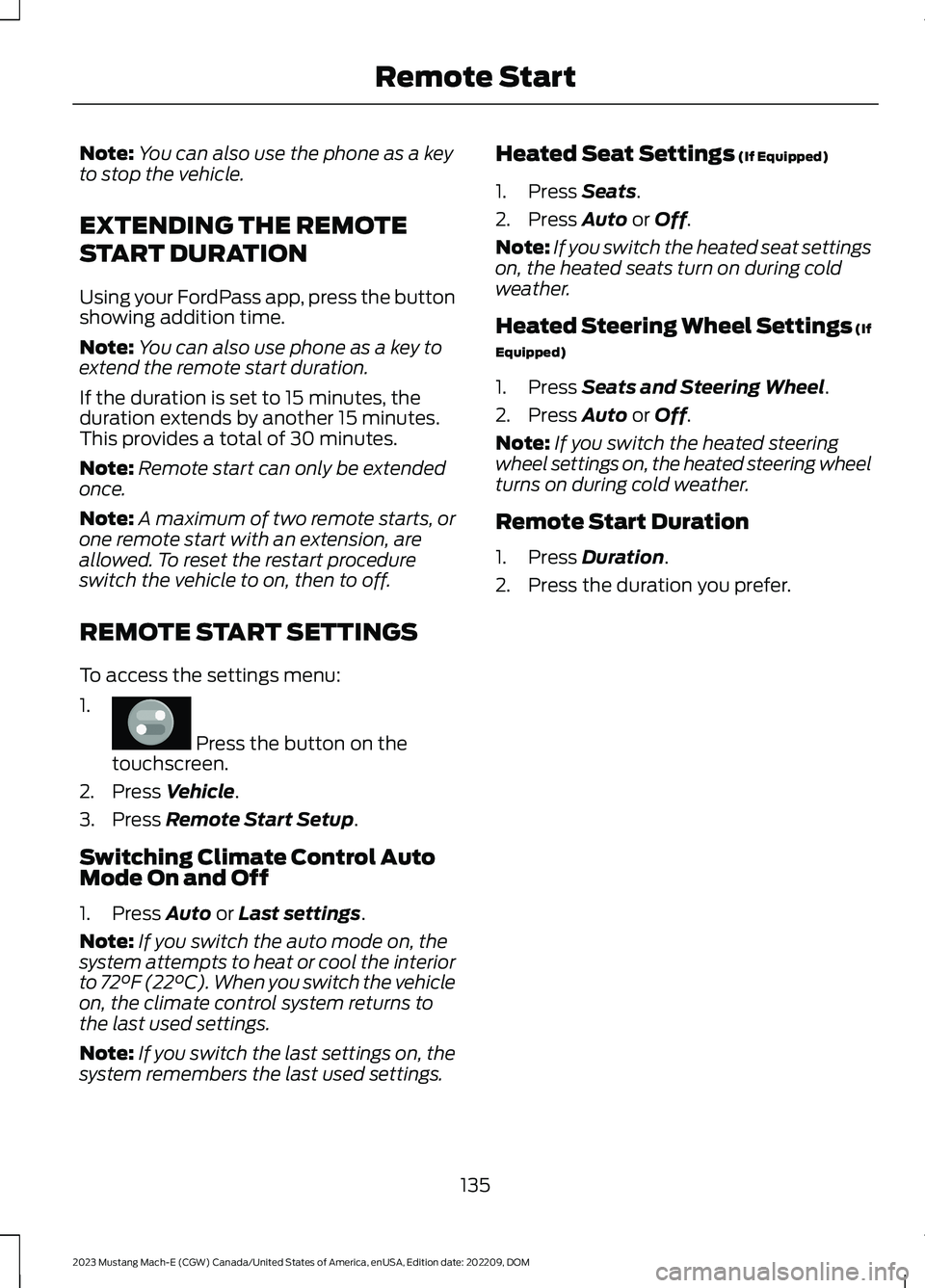
Note:You can also use the phone as a keyto stop the vehicle.
EXTENDING THE REMOTE
START DURATION
Using your FordPass app, press the buttonshowing addition time.
Note:You can also use phone as a key toextend the remote start duration.
If the duration is set to 15 minutes, theduration extends by another 15 minutes.This provides a total of 30 minutes.
Note:Remote start can only be extendedonce.
Note:A maximum of two remote starts, orone remote start with an extension, areallowed. To reset the restart procedureswitch the vehicle to on, then to off.
REMOTE START SETTINGS
To access the settings menu:
1.
Press the button on thetouchscreen.
2.Press Vehicle.
3.Press Remote Start Setup.
Switching Climate Control AutoMode On and Off
1.Press Auto or Last settings.
Note:If you switch the auto mode on, thesystem attempts to heat or cool the interiorto 72°F (22°C). When you switch the vehicleon, the climate control system returns tothe last used settings.
Note:If you switch the last settings on, thesystem remembers the last used settings.
Heated Seat Settings (If Equipped)
1.Press Seats.
2.Press Auto or Off.
Note:If you switch the heated seat settingson, the heated seats turn on during coldweather.
Heated Steering Wheel Settings (If
Equipped)
1.Press Seats and Steering Wheel.
2.Press Auto or Off.
Note:If you switch the heated steeringwheel settings on, the heated steering wheelturns on during cold weather.
Remote Start Duration
1.Press Duration.
2.Press the duration you prefer.
135
2023 Mustang Mach-E (CGW) Canada/United States of America, enUSA, Edition date: 202209, DOMRemote StartE386797
Page 144 of 496
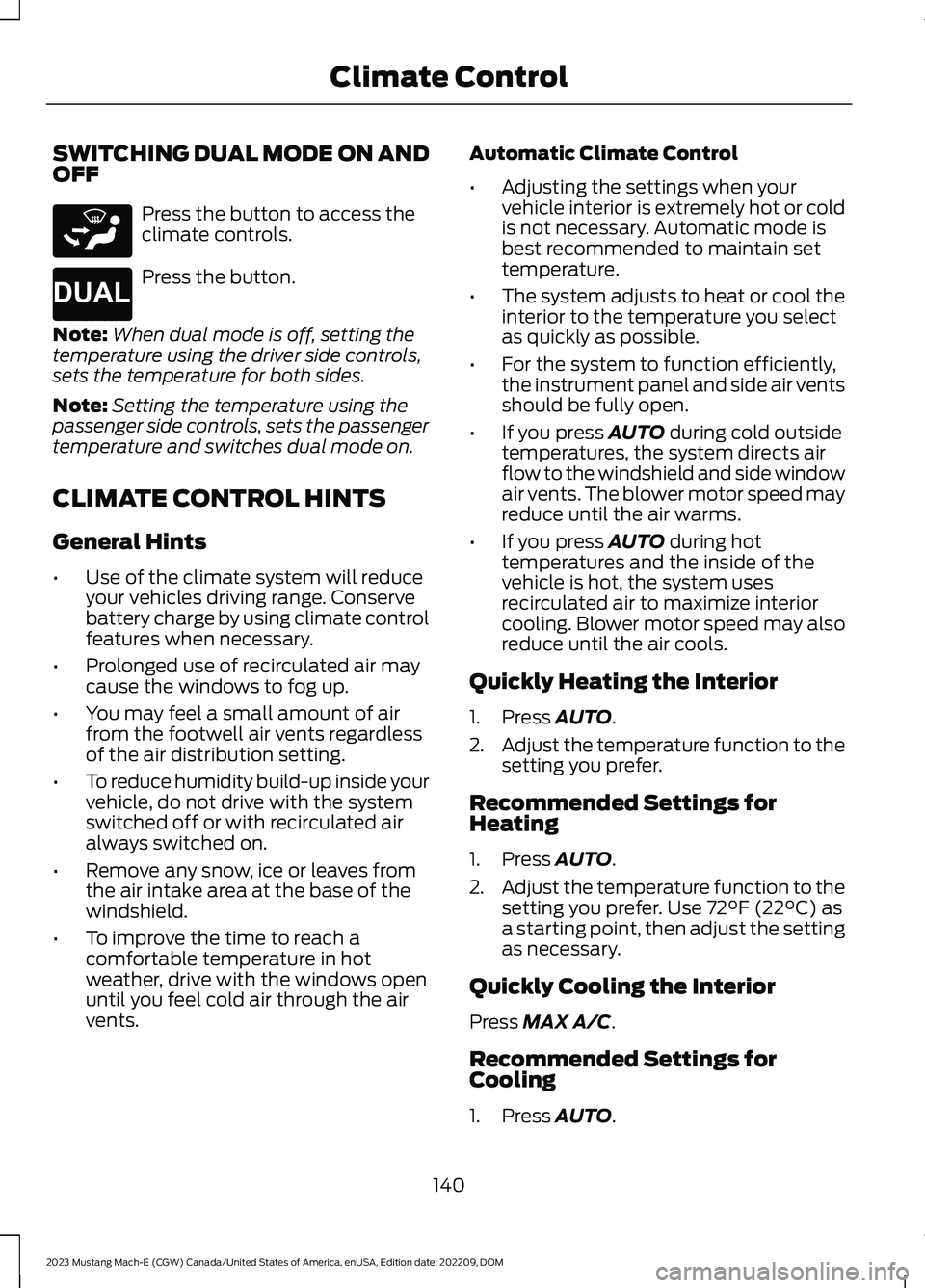
SWITCHING DUAL MODE ON ANDOFF
Press the button to access theclimate controls.
Press the button.
Note:When dual mode is off, setting thetemperature using the driver side controls,sets the temperature for both sides.
Note:Setting the temperature using thepassenger side controls, sets the passengertemperature and switches dual mode on.
CLIMATE CONTROL HINTS
General Hints
•Use of the climate system will reduceyour vehicles driving range. Conservebattery charge by using climate controlfeatures when necessary.
•Prolonged use of recirculated air maycause the windows to fog up.
•You may feel a small amount of airfrom the footwell air vents regardlessof the air distribution setting.
•To reduce humidity build-up inside yourvehicle, do not drive with the systemswitched off or with recirculated airalways switched on.
•Remove any snow, ice or leaves fromthe air intake area at the base of thewindshield.
•To improve the time to reach acomfortable temperature in hotweather, drive with the windows openuntil you feel cold air through the airvents.
Automatic Climate Control
•Adjusting the settings when yourvehicle interior is extremely hot or coldis not necessary. Automatic mode isbest recommended to maintain settemperature.
•The system adjusts to heat or cool theinterior to the temperature you selectas quickly as possible.
•For the system to function efficiently,the instrument panel and side air ventsshould be fully open.
•If you press AUTO during cold outsidetemperatures, the system directs airflow to the windshield and side windowair vents. The blower motor speed mayreduce until the air warms.
•If you press AUTO during hottemperatures and the inside of thevehicle is hot, the system usesrecirculated air to maximize interiorcooling. Blower motor speed may alsoreduce until the air cools.
Quickly Heating the Interior
1.Press AUTO.
2.Adjust the temperature function to thesetting you prefer.
Recommended Settings forHeating
1.Press AUTO.
2.Adjust the temperature function to thesetting you prefer. Use 72°F (22°C) asa starting point, then adjust the settingas necessary.
Quickly Cooling the Interior
Press MAX A/C.
Recommended Settings forCooling
1.Press AUTO.
140
2023 Mustang Mach-E (CGW) Canada/United States of America, enUSA, Edition date: 202209, DOMClimate ControlE265283 E265280
Page 153 of 496
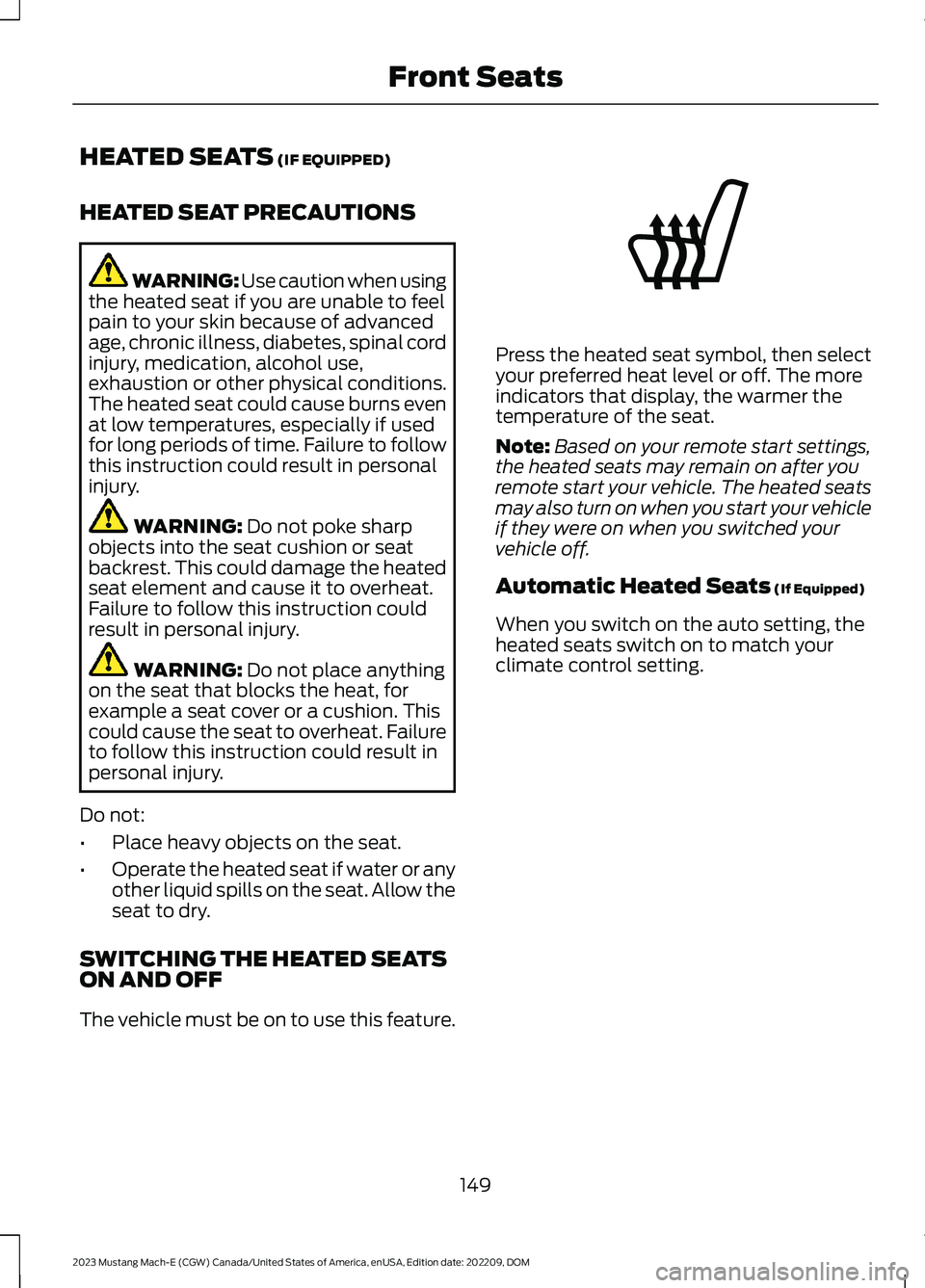
HEATED SEATS (IF EQUIPPED)
HEATED SEAT PRECAUTIONS
WARNING: Use caution when usingthe heated seat if you are unable to feelpain to your skin because of advancedage, chronic illness, diabetes, spinal cordinjury, medication, alcohol use,exhaustion or other physical conditions.The heated seat could cause burns evenat low temperatures, especially if usedfor long periods of time. Failure to followthis instruction could result in personalinjury.
WARNING: Do not poke sharpobjects into the seat cushion or seatbackrest. This could damage the heatedseat element and cause it to overheat.Failure to follow this instruction couldresult in personal injury.
WARNING: Do not place anythingon the seat that blocks the heat, forexample a seat cover or a cushion. Thiscould cause the seat to overheat. Failureto follow this instruction could result inpersonal injury.
Do not:
•Place heavy objects on the seat.
•Operate the heated seat if water or anyother liquid spills on the seat. Allow theseat to dry.
SWITCHING THE HEATED SEATSON AND OFF
The vehicle must be on to use this feature.
Press the heated seat symbol, then selectyour preferred heat level or off. The moreindicators that display, the warmer thetemperature of the seat.
Note:Based on your remote start settings,the heated seats may remain on after youremote start your vehicle. The heated seatsmay also turn on when you start your vehicleif they were on when you switched yourvehicle off.
Automatic Heated Seats (If Equipped)
When you switch on the auto setting, theheated seats switch on to match yourclimate control setting.
149
2023 Mustang Mach-E (CGW) Canada/United States of America, enUSA, Edition date: 202209, DOMFront SeatsE146322
Page 189 of 496
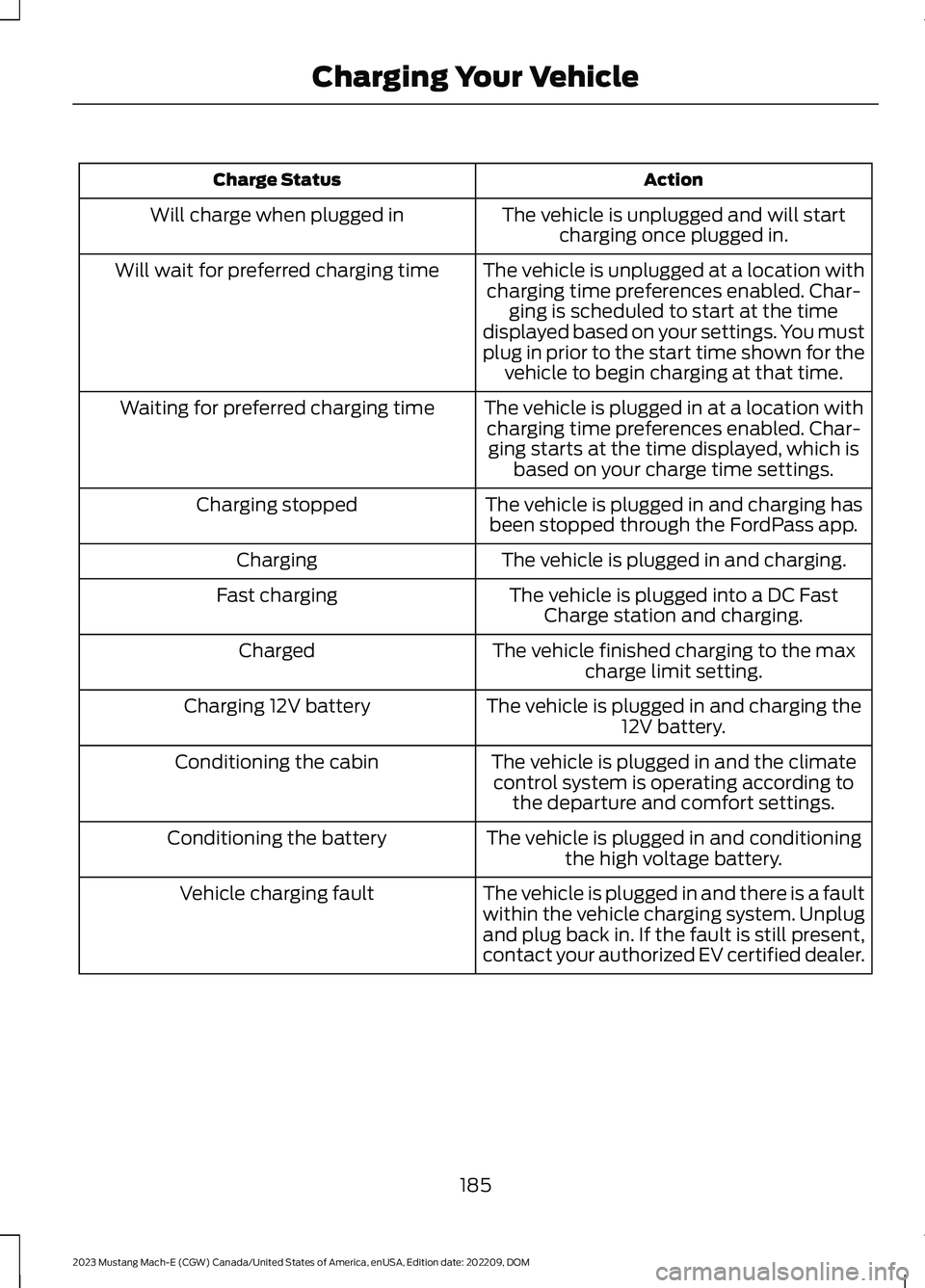
ActionCharge Status
The vehicle is unplugged and will startcharging once plugged in.Will charge when plugged in
The vehicle is unplugged at a location withcharging time preferences enabled. Char-ging is scheduled to start at the timedisplayed based on your settings. You mustplug in prior to the start time shown for thevehicle to begin charging at that time.
Will wait for preferred charging time
The vehicle is plugged in at a location withcharging time preferences enabled. Char-ging starts at the time displayed, which isbased on your charge time settings.
Waiting for preferred charging time
The vehicle is plugged in and charging hasbeen stopped through the FordPass app.Charging stopped
The vehicle is plugged in and charging.Charging
The vehicle is plugged into a DC FastCharge station and charging.Fast charging
The vehicle finished charging to the maxcharge limit setting.Charged
The vehicle is plugged in and charging the12V battery.Charging 12V battery
The vehicle is plugged in and the climatecontrol system is operating according tothe departure and comfort settings.
Conditioning the cabin
The vehicle is plugged in and conditioningthe high voltage battery.Conditioning the battery
The vehicle is plugged in and there is a faultwithin the vehicle charging system. Unplugand plug back in. If the fault is still present,contact your authorized EV certified dealer.
Vehicle charging fault
185
2023 Mustang Mach-E (CGW) Canada/United States of America, enUSA, Edition date: 202209, DOMCharging Your Vehicle
Page 193 of 496
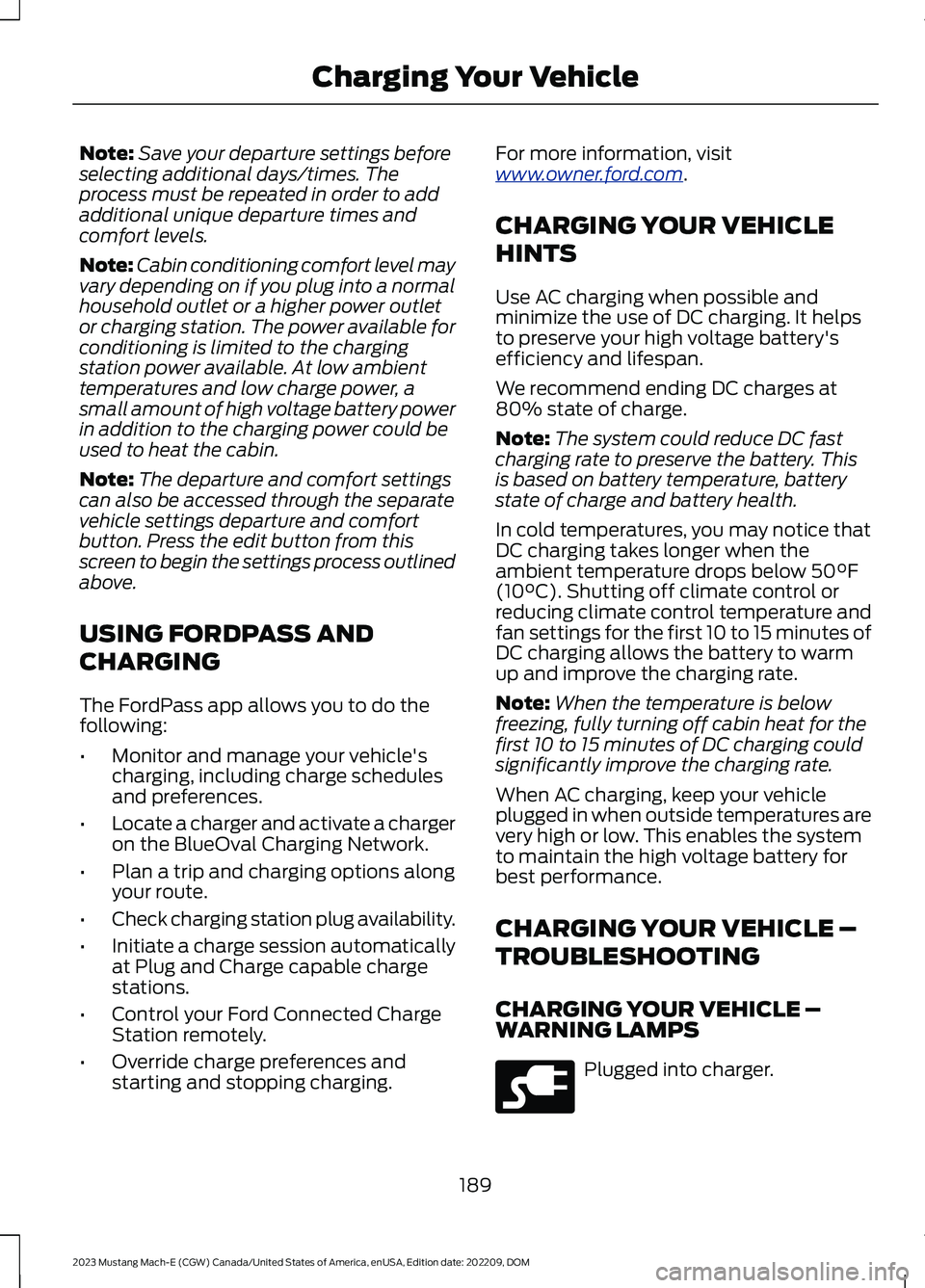
Note:Save your departure settings beforeselecting additional days/times. Theprocess must be repeated in order to addadditional unique departure times andcomfort levels.
Note:Cabin conditioning comfort level mayvary depending on if you plug into a normalhousehold outlet or a higher power outletor charging station. The power available forconditioning is limited to the chargingstation power available. At low ambienttemperatures and low charge power, asmall amount of high voltage battery powerin addition to the charging power could beused to heat the cabin.
Note:The departure and comfort settingscan also be accessed through the separatevehicle settings departure and comfortbutton. Press the edit button from thisscreen to begin the settings process outlinedabove.
USING FORDPASS AND
CHARGING
The FordPass app allows you to do thefollowing:
•Monitor and manage your vehicle'scharging, including charge schedulesand preferences.
•Locate a charger and activate a chargeron the BlueOval Charging Network.
•Plan a trip and charging options alongyour route.
•Check charging station plug availability.
•Initiate a charge session automaticallyat Plug and Charge capable chargestations.
•Control your Ford Connected ChargeStation remotely.
•Override charge preferences andstarting and stopping charging.
For more information, visitwww.owner.ford.com.
CHARGING YOUR VEHICLE
HINTS
Use AC charging when possible andminimize the use of DC charging. It helpsto preserve your high voltage battery'sefficiency and lifespan.
We recommend ending DC charges at80% state of charge.
Note:The system could reduce DC fastcharging rate to preserve the battery. Thisis based on battery temperature, batterystate of charge and battery health.
In cold temperatures, you may notice thatDC charging takes longer when theambient temperature drops below 50°F(10°C). Shutting off climate control orreducing climate control temperature andfan settings for the first 10 to 15 minutes ofDC charging allows the battery to warmup and improve the charging rate.
Note:When the temperature is belowfreezing, fully turning off cabin heat for thefirst 10 to 15 minutes of DC charging couldsignificantly improve the charging rate.
When AC charging, keep your vehicleplugged in when outside temperatures arevery high or low. This enables the systemto maintain the high voltage battery forbest performance.
CHARGING YOUR VEHICLE –
TROUBLESHOOTING
CHARGING YOUR VEHICLE –WARNING LAMPS
Plugged into charger.
189
2023 Mustang Mach-E (CGW) Canada/United States of America, enUSA, Edition date: 202209, DOMCharging Your VehicleE228962
Page 306 of 496
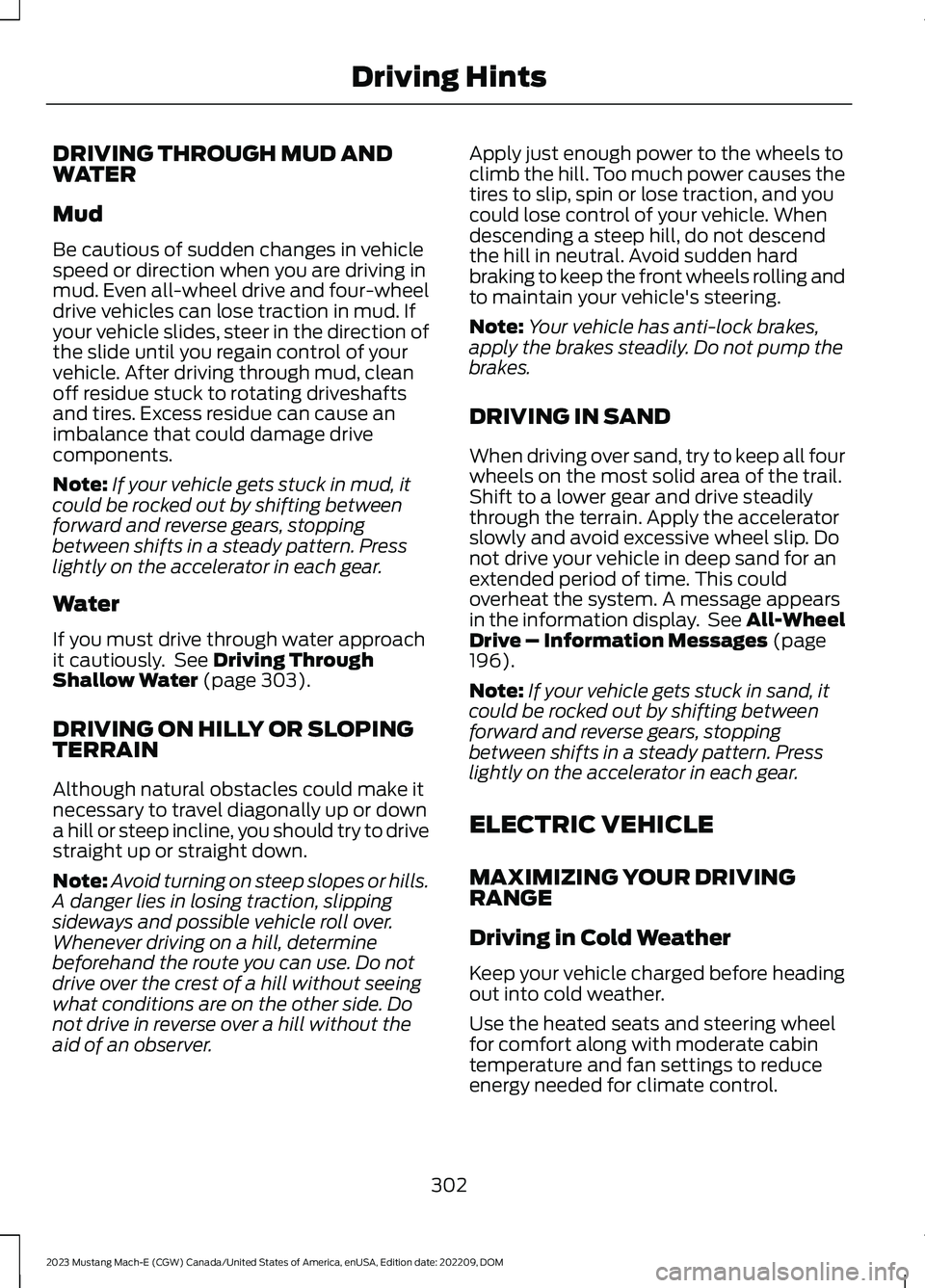
DRIVING THROUGH MUD ANDWATER
Mud
Be cautious of sudden changes in vehiclespeed or direction when you are driving inmud. Even all-wheel drive and four-wheeldrive vehicles can lose traction in mud. Ifyour vehicle slides, steer in the direction ofthe slide until you regain control of yourvehicle. After driving through mud, cleanoff residue stuck to rotating driveshaftsand tires. Excess residue can cause animbalance that could damage drivecomponents.
Note:If your vehicle gets stuck in mud, itcould be rocked out by shifting betweenforward and reverse gears, stoppingbetween shifts in a steady pattern. Presslightly on the accelerator in each gear.
Water
If you must drive through water approachit cautiously. See Driving ThroughShallow Water (page 303).
DRIVING ON HILLY OR SLOPINGTERRAIN
Although natural obstacles could make itnecessary to travel diagonally up or downa hill or steep incline, you should try to drivestraight up or straight down.
Note:Avoid turning on steep slopes or hills.A danger lies in losing traction, slippingsideways and possible vehicle roll over.Whenever driving on a hill, determinebeforehand the route you can use. Do notdrive over the crest of a hill without seeingwhat conditions are on the other side. Donot drive in reverse over a hill without theaid of an observer.
Apply just enough power to the wheels toclimb the hill. Too much power causes thetires to slip, spin or lose traction, and youcould lose control of your vehicle. Whendescending a steep hill, do not descendthe hill in neutral. Avoid sudden hardbraking to keep the front wheels rolling andto maintain your vehicle's steering.
Note:Your vehicle has anti-lock brakes,apply the brakes steadily. Do not pump thebrakes.
DRIVING IN SAND
When driving over sand, try to keep all fourwheels on the most solid area of the trail.Shift to a lower gear and drive steadilythrough the terrain. Apply the acceleratorslowly and avoid excessive wheel slip. Donot drive your vehicle in deep sand for anextended period of time. This couldoverheat the system. A message appearsin the information display. See All-WheelDrive – Information Messages (page196).
Note:If your vehicle gets stuck in sand, itcould be rocked out by shifting betweenforward and reverse gears, stoppingbetween shifts in a steady pattern. Presslightly on the accelerator in each gear.
ELECTRIC VEHICLE
MAXIMIZING YOUR DRIVINGRANGE
Driving in Cold Weather
Keep your vehicle charged before headingout into cold weather.
Use the heated seats and steering wheelfor comfort along with moderate cabintemperature and fan settings to reduceenergy needed for climate control.
302
2023 Mustang Mach-E (CGW) Canada/United States of America, enUSA, Edition date: 202209, DOMDriving Hints
Page 307 of 496
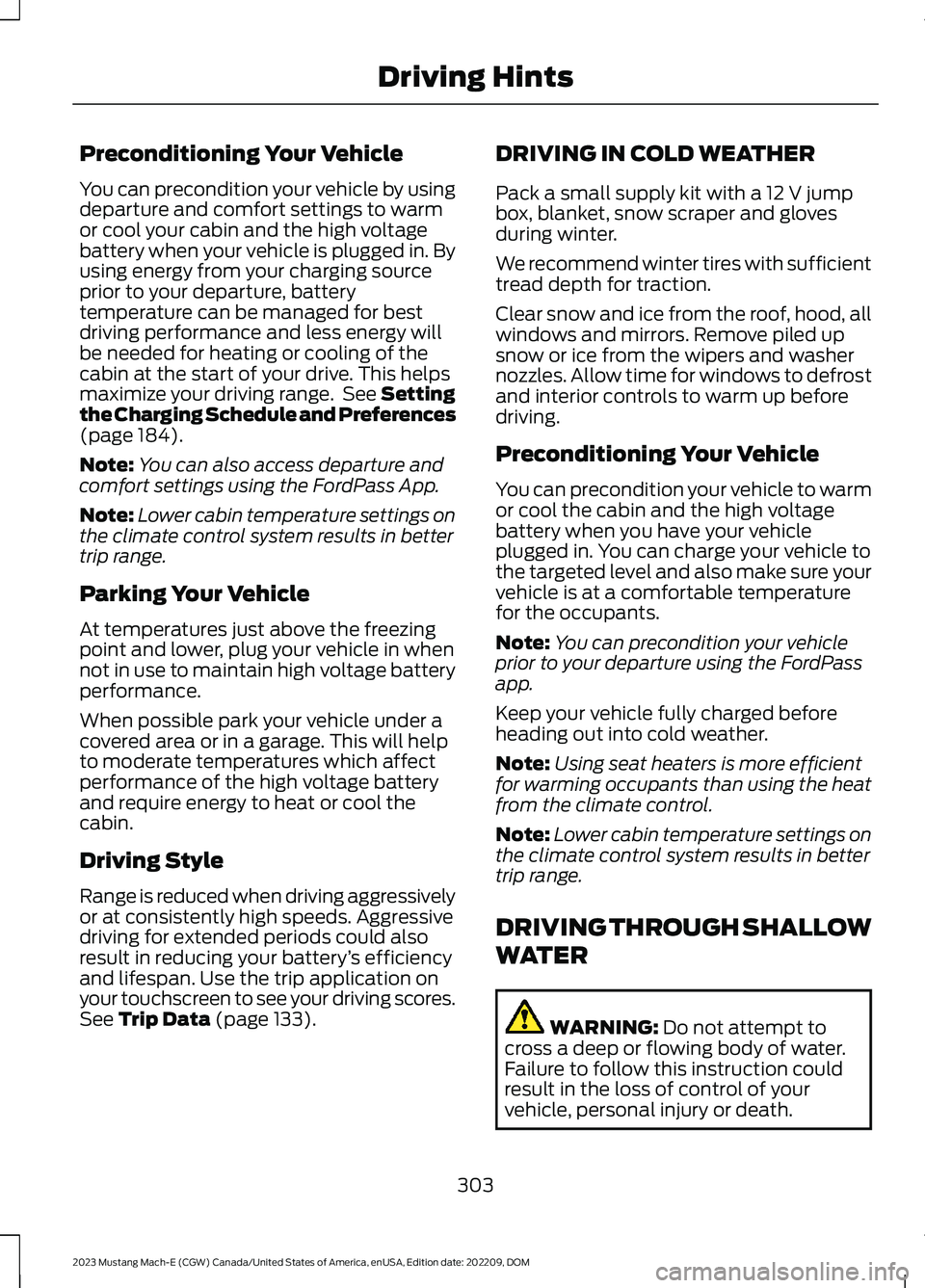
Preconditioning Your Vehicle
You can precondition your vehicle by usingdeparture and comfort settings to warmor cool your cabin and the high voltagebattery when your vehicle is plugged in. Byusing energy from your charging sourceprior to your departure, batterytemperature can be managed for bestdriving performance and less energy willbe needed for heating or cooling of thecabin at the start of your drive. This helpsmaximize your driving range. See Settingthe Charging Schedule and Preferences(page 184).
Note:You can also access departure andcomfort settings using the FordPass App.
Note:Lower cabin temperature settings onthe climate control system results in bettertrip range.
Parking Your Vehicle
At temperatures just above the freezingpoint and lower, plug your vehicle in whennot in use to maintain high voltage batteryperformance.
When possible park your vehicle under acovered area or in a garage. This will helpto moderate temperatures which affectperformance of the high voltage batteryand require energy to heat or cool thecabin.
Driving Style
Range is reduced when driving aggressivelyor at consistently high speeds. Aggressivedriving for extended periods could alsoresult in reducing your battery’s efficiencyand lifespan. Use the trip application onyour touchscreen to see your driving scores.See Trip Data (page 133).
DRIVING IN COLD WEATHER
Pack a small supply kit with a 12 V jumpbox, blanket, snow scraper and glovesduring winter.
We recommend winter tires with sufficienttread depth for traction.
Clear snow and ice from the roof, hood, allwindows and mirrors. Remove piled upsnow or ice from the wipers and washernozzles. Allow time for windows to defrostand interior controls to warm up beforedriving.
Preconditioning Your Vehicle
You can precondition your vehicle to warmor cool the cabin and the high voltagebattery when you have your vehicleplugged in. You can charge your vehicle tothe targeted level and also make sure yourvehicle is at a comfortable temperaturefor the occupants.
Note:You can precondition your vehicleprior to your departure using the FordPassapp.
Keep your vehicle fully charged beforeheading out into cold weather.
Note:Using seat heaters is more efficientfor warming occupants than using the heatfrom the climate control.
Note:Lower cabin temperature settings onthe climate control system results in bettertrip range.
DRIVING THROUGH SHALLOW
WATER
WARNING: Do not attempt tocross a deep or flowing body of water.Failure to follow this instruction couldresult in the loss of control of yourvehicle, personal injury or death.
303
2023 Mustang Mach-E (CGW) Canada/United States of America, enUSA, Edition date: 202209, DOMDriving Hints