charging FORD POLICE INTERCEPTOR 2019 Owners Manual
[x] Cancel search | Manufacturer: FORD, Model Year: 2019, Model line: POLICE INTERCEPTOR, Model: FORD POLICE INTERCEPTOR 2019Pages: 370, PDF Size: 4.5 MB
Page 74 of 370
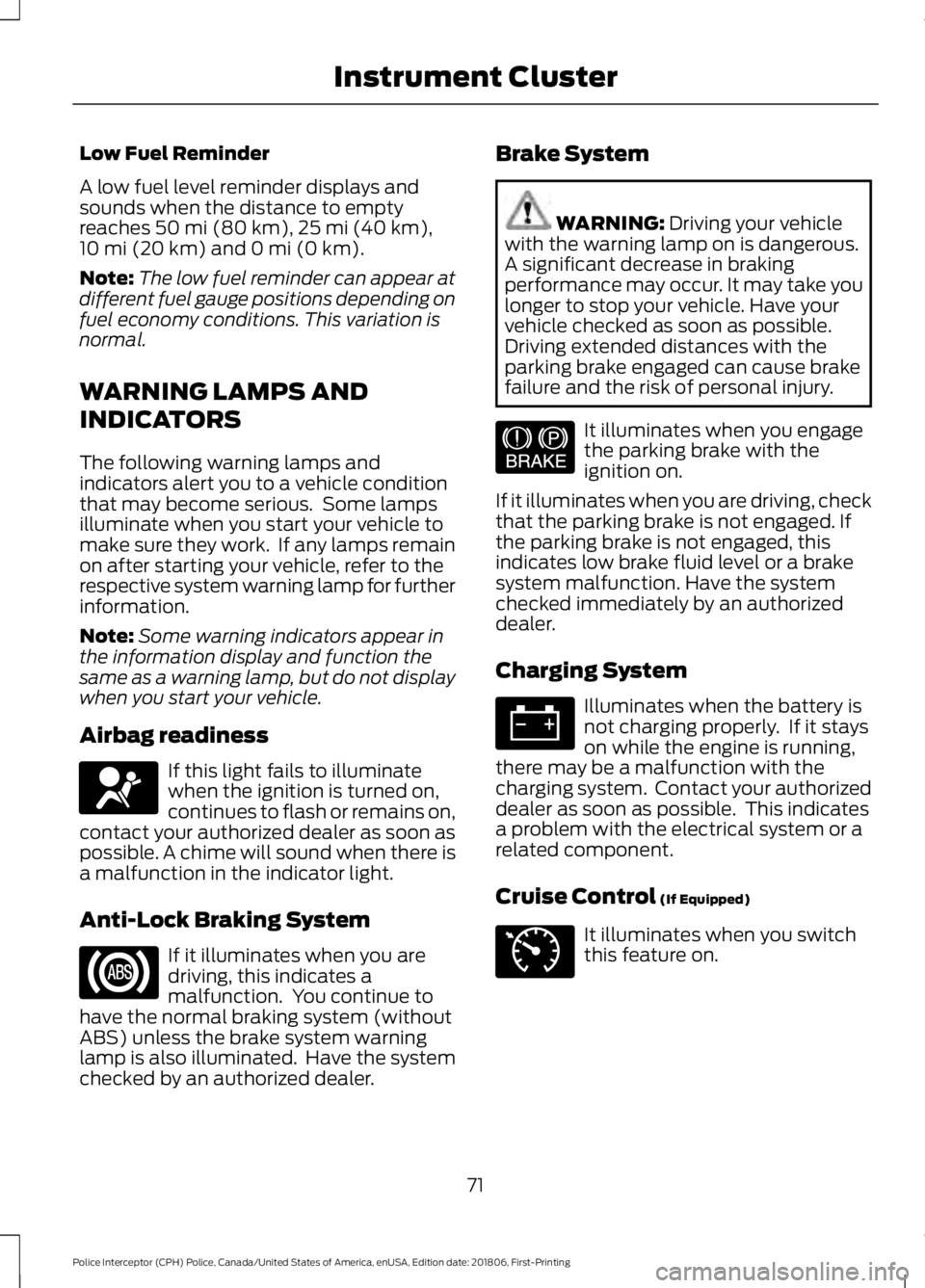
Low Fuel Reminder
A low fuel level reminder displays and
sounds when the distance to empty
reaches 50 mi (80 km), 25 mi (40 km),
10 mi (20 km) and 0 mi (0 km).
Note: The low fuel reminder can appear at
different fuel gauge positions depending on
fuel economy conditions. This variation is
normal.
WARNING LAMPS AND
INDICATORS
The following warning lamps and
indicators alert you to a vehicle condition
that may become serious. Some lamps
illuminate when you start your vehicle to
make sure they work. If any lamps remain
on after starting your vehicle, refer to the
respective system warning lamp for further
information.
Note: Some warning indicators appear in
the information display and function the
same as a warning lamp, but do not display
when you start your vehicle.
Airbag readiness If this light fails to illuminate
when the ignition is turned on,
continues to flash or remains on,
contact your authorized dealer as soon as
possible. A chime will sound when there is
a malfunction in the indicator light.
Anti-Lock Braking System If it illuminates when you are
driving, this indicates a
malfunction. You continue to
have the normal braking system (without
ABS) unless the brake system warning
lamp is also illuminated. Have the system
checked by an authorized dealer. Brake System WARNING:
Driving your vehicle
with the warning lamp on is dangerous.
A significant decrease in braking
performance may occur. It may take you
longer to stop your vehicle. Have your
vehicle checked as soon as possible.
Driving extended distances with the
parking brake engaged can cause brake
failure and the risk of personal injury. It illuminates when you engage
the parking brake with the
ignition on.
If it illuminates when you are driving, check
that the parking brake is not engaged. If
the parking brake is not engaged, this
indicates low brake fluid level or a brake
system malfunction. Have the system
checked immediately by an authorized
dealer.
Charging System Illuminates when the battery is
not charging properly. If it stays
on while the engine is running,
there may be a malfunction with the
charging system. Contact your authorized
dealer as soon as possible. This indicates
a problem with the electrical system or a
related component.
Cruise Control
(If Equipped) It illuminates when you switch
this feature on.
71
Police Interceptor (CPH) Police, Canada/United States of America, enUSA, Edition date: 201806, First-Printing Instrument ClusterE67017 E144522 E71340
Page 81 of 370
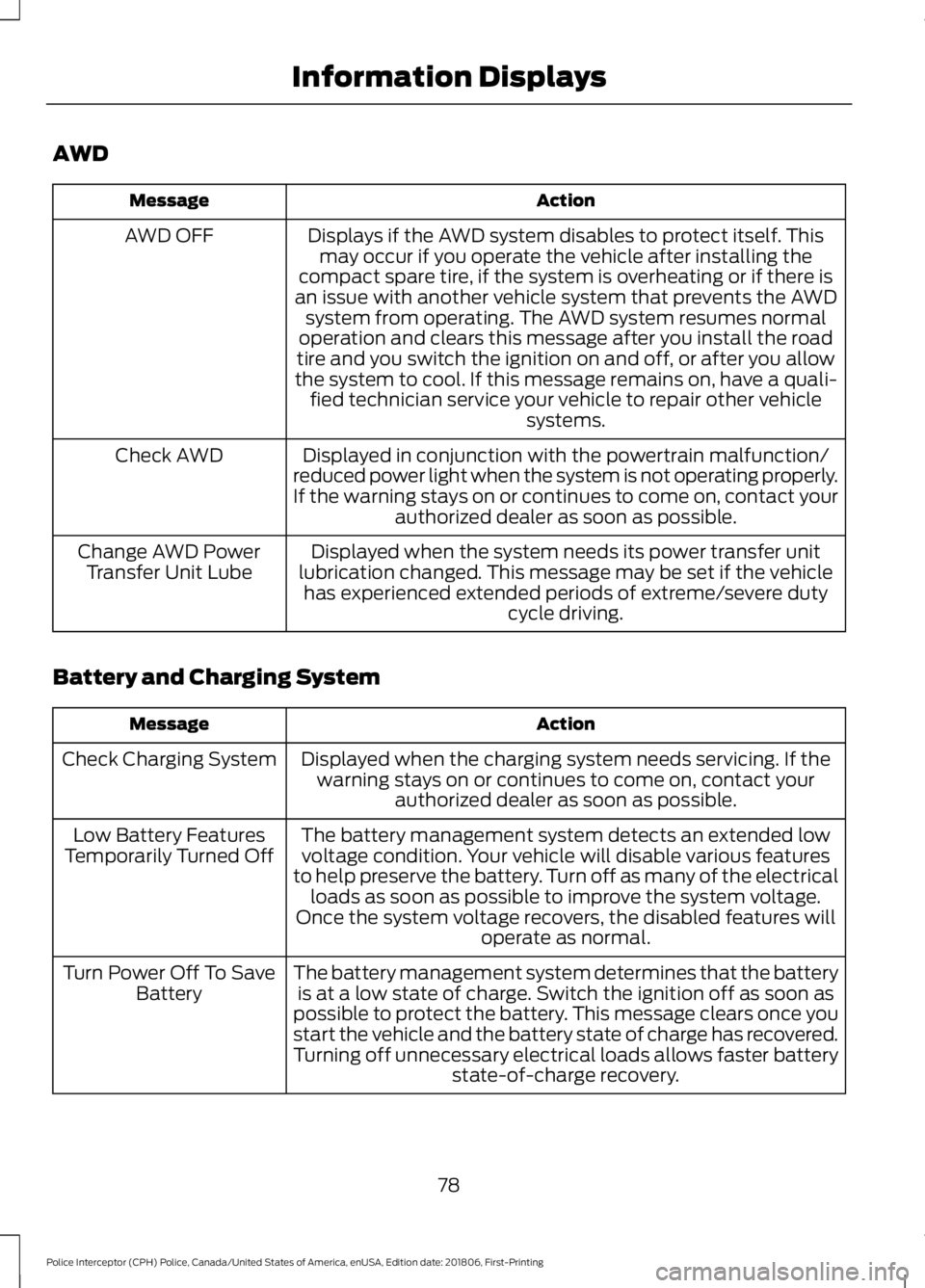
AWD
Action
Message
Displays if the AWD system disables to protect itself. Thismay occur if you operate the vehicle after installing the
compact spare tire, if the system is overheating or if there is
an issue with another vehicle system that prevents the AWD system from operating. The AWD system resumes normal
operation and clears this message after you install the road
tire and you switch the ignition on and off, or after you allow
the system to cool. If this message remains on, have a quali- fied technician service your vehicle to repair other vehicle systems.
AWD OFF
Displayed in conjunction with the powertrain malfunction/
reduced power light when the system is not operating properly.
If the warning stays on or continues to come on, contact your authorized dealer as soon as possible.
Check AWD
Displayed when the system needs its power transfer unit
lubrication changed. This message may be set if the vehicle has experienced extended periods of extreme/severe duty cycle driving.
Change AWD Power
Transfer Unit Lube
Battery and Charging System Action
Message
Displayed when the charging system needs servicing. If thewarning stays on or continues to come on, contact your authorized dealer as soon as possible.
Check Charging System
The battery management system detects an extended lowvoltage condition. Your vehicle will disable various features
to help preserve the battery. Turn off as many of the electrical loads as soon as possible to improve the system voltage.
Once the system voltage recovers, the disabled features will operate as normal.
Low Battery Features
Temporarily Turned Off
The battery management system determines that the batteryis at a low state of charge. Switch the ignition off as soon as
possible to protect the battery. This message clears once you
start the vehicle and the battery state of charge has recovered.
Turning off unnecessary electrical loads allows faster battery state-of-charge recovery.
Turn Power Off To Save
Battery
78
Police Interceptor (CPH) Police, Canada/United States of America, enUSA, Edition date: 201806, First-Printing Information Displays
Page 111 of 370
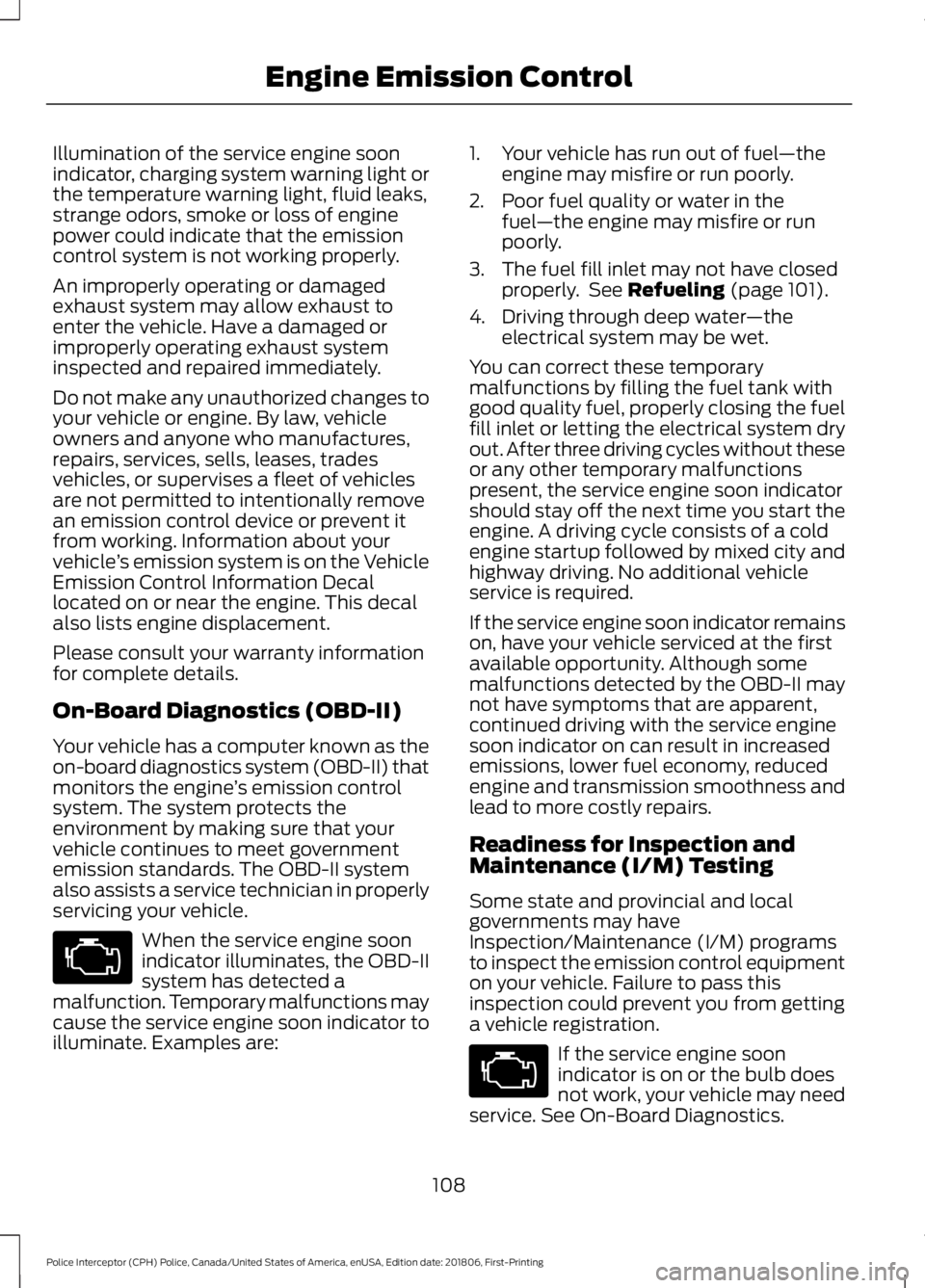
Illumination of the service engine soon
indicator, charging system warning light or
the temperature warning light, fluid leaks,
strange odors, smoke or loss of engine
power could indicate that the emission
control system is not working properly.
An improperly operating or damaged
exhaust system may allow exhaust to
enter the vehicle. Have a damaged or
improperly operating exhaust system
inspected and repaired immediately.
Do not make any unauthorized changes to
your vehicle or engine. By law, vehicle
owners and anyone who manufactures,
repairs, services, sells, leases, trades
vehicles, or supervises a fleet of vehicles
are not permitted to intentionally remove
an emission control device or prevent it
from working. Information about your
vehicle
’s emission system is on the Vehicle
Emission Control Information Decal
located on or near the engine. This decal
also lists engine displacement.
Please consult your warranty information
for complete details.
On-Board Diagnostics (OBD-II)
Your vehicle has a computer known as the
on-board diagnostics system (OBD-II) that
monitors the engine ’s emission control
system. The system protects the
environment by making sure that your
vehicle continues to meet government
emission standards. The OBD-II system
also assists a service technician in properly
servicing your vehicle. When the service engine soon
indicator illuminates, the OBD-II
system has detected a
malfunction. Temporary malfunctions may
cause the service engine soon indicator to
illuminate. Examples are: 1. Your vehicle has run out of fuel
—the
engine may misfire or run poorly.
2. Poor fuel quality or water in the fuel —the engine may misfire or run
poorly.
3. The fuel fill inlet may not have closed properly. See Refueling (page 101).
4. Driving through deep water —the
electrical system may be wet.
You can correct these temporary
malfunctions by filling the fuel tank with
good quality fuel, properly closing the fuel
fill inlet or letting the electrical system dry
out. After three driving cycles without these
or any other temporary malfunctions
present, the service engine soon indicator
should stay off the next time you start the
engine. A driving cycle consists of a cold
engine startup followed by mixed city and
highway driving. No additional vehicle
service is required.
If the service engine soon indicator remains
on, have your vehicle serviced at the first
available opportunity. Although some
malfunctions detected by the OBD-II may
not have symptoms that are apparent,
continued driving with the service engine
soon indicator on can result in increased
emissions, lower fuel economy, reduced
engine and transmission smoothness and
lead to more costly repairs.
Readiness for Inspection and
Maintenance (I/M) Testing
Some state and provincial and local
governments may have
Inspection/Maintenance (I/M) programs
to inspect the emission control equipment
on your vehicle. Failure to pass this
inspection could prevent you from getting
a vehicle registration. If the service engine soon
indicator is on or the bulb does
not work, your vehicle may need
service. See On-Board Diagnostics.
108
Police Interceptor (CPH) Police, Canada/United States of America, enUSA, Edition date: 201806, First-Printing Engine Emission Control
Page 194 of 370
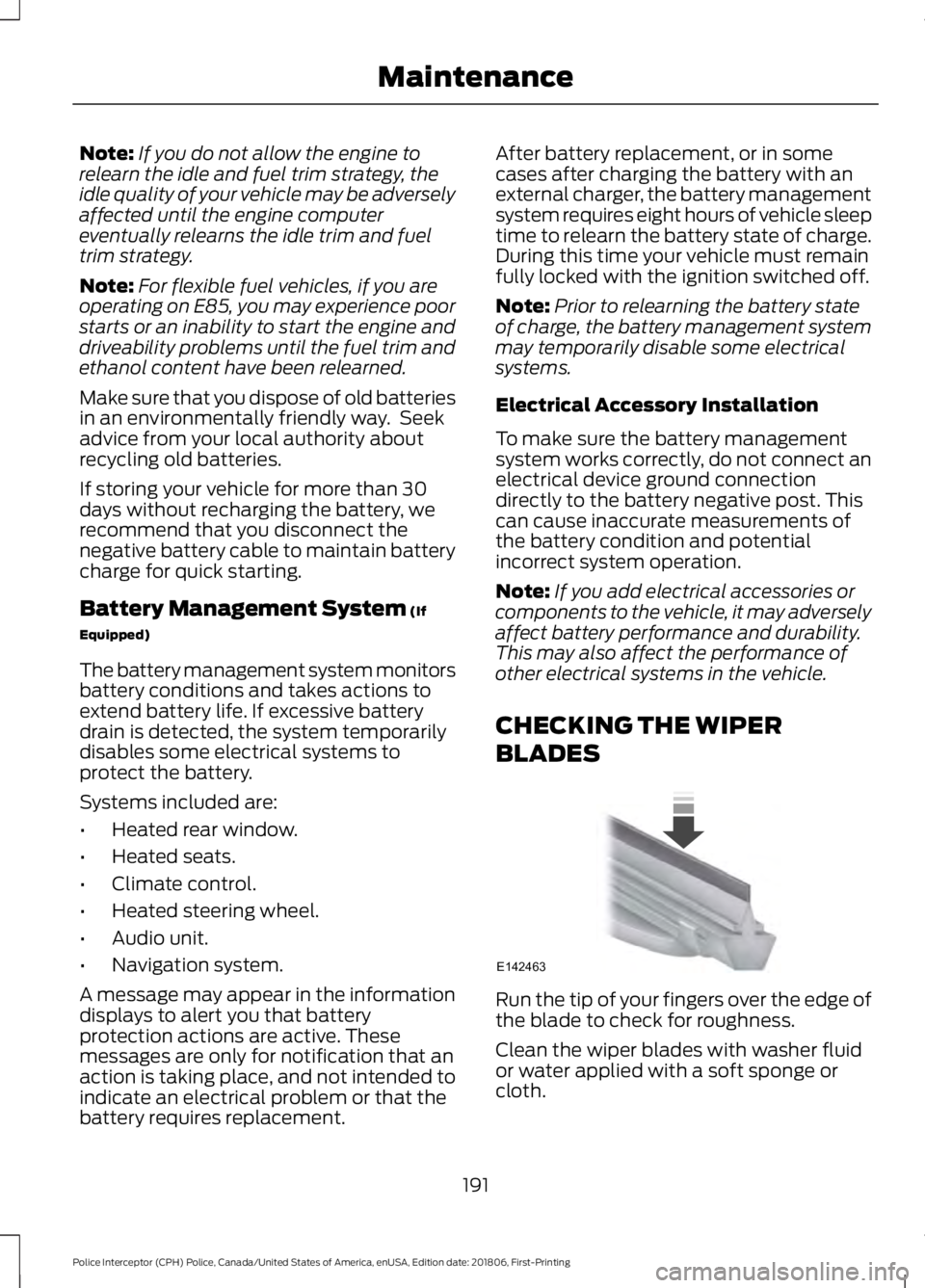
Note:
If you do not allow the engine to
relearn the idle and fuel trim strategy, the
idle quality of your vehicle may be adversely
affected until the engine computer
eventually relearns the idle trim and fuel
trim strategy.
Note: For flexible fuel vehicles, if you are
operating on E85, you may experience poor
starts or an inability to start the engine and
driveability problems until the fuel trim and
ethanol content have been relearned.
Make sure that you dispose of old batteries
in an environmentally friendly way. Seek
advice from your local authority about
recycling old batteries.
If storing your vehicle for more than 30
days without recharging the battery, we
recommend that you disconnect the
negative battery cable to maintain battery
charge for quick starting.
Battery Management System (If
Equipped)
The battery management system monitors
battery conditions and takes actions to
extend battery life. If excessive battery
drain is detected, the system temporarily
disables some electrical systems to
protect the battery.
Systems included are:
• Heated rear window.
• Heated seats.
• Climate control.
• Heated steering wheel.
• Audio unit.
• Navigation system.
A message may appear in the information
displays to alert you that battery
protection actions are active. These
messages are only for notification that an
action is taking place, and not intended to
indicate an electrical problem or that the
battery requires replacement. After battery replacement, or in some
cases after charging the battery with an
external charger, the battery management
system requires eight hours of vehicle sleep
time to relearn the battery state of charge.
During this time your vehicle must remain
fully locked with the ignition switched off.
Note:
Prior to relearning the battery state
of charge, the battery management system
may temporarily disable some electrical
systems.
Electrical Accessory Installation
To make sure the battery management
system works correctly, do not connect an
electrical device ground connection
directly to the battery negative post. This
can cause inaccurate measurements of
the battery condition and potential
incorrect system operation.
Note: If you add electrical accessories or
components to the vehicle, it may adversely
affect battery performance and durability.
This may also affect the performance of
other electrical systems in the vehicle.
CHECKING THE WIPER
BLADES Run the tip of your fingers over the edge of
the blade to check for roughness.
Clean the wiper blades with washer fluid
or water applied with a soft sponge or
cloth.
191
Police Interceptor (CPH) Police, Canada/United States of America, enUSA, Edition date: 201806, First-Printing MaintenanceE142463
Page 205 of 370
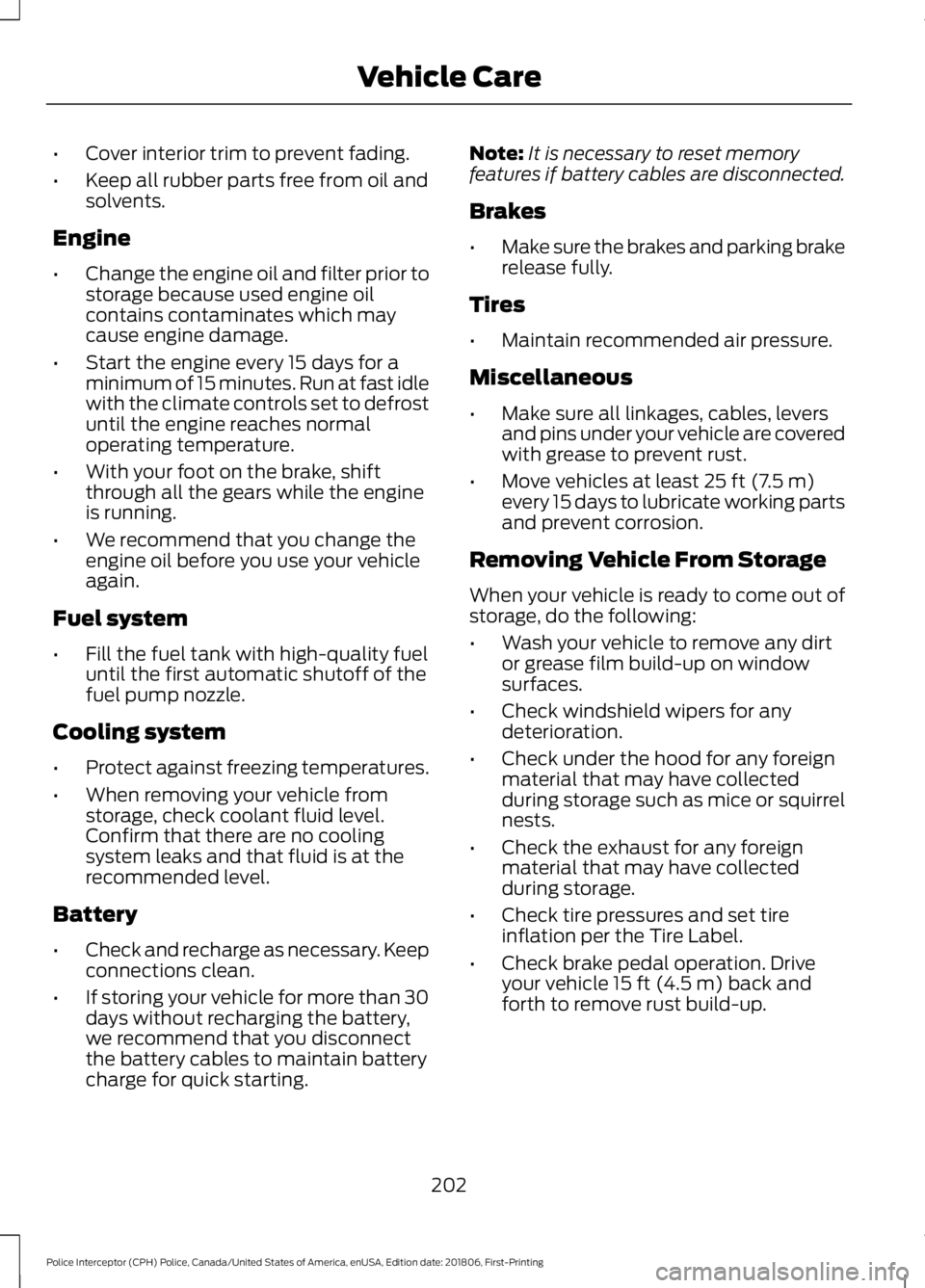
•
Cover interior trim to prevent fading.
• Keep all rubber parts free from oil and
solvents.
Engine
• Change the engine oil and filter prior to
storage because used engine oil
contains contaminates which may
cause engine damage.
• Start the engine every 15 days for a
minimum of 15 minutes. Run at fast idle
with the climate controls set to defrost
until the engine reaches normal
operating temperature.
• With your foot on the brake, shift
through all the gears while the engine
is running.
• We recommend that you change the
engine oil before you use your vehicle
again.
Fuel system
• Fill the fuel tank with high-quality fuel
until the first automatic shutoff of the
fuel pump nozzle.
Cooling system
• Protect against freezing temperatures.
• When removing your vehicle from
storage, check coolant fluid level.
Confirm that there are no cooling
system leaks and that fluid is at the
recommended level.
Battery
• Check and recharge as necessary. Keep
connections clean.
• If storing your vehicle for more than 30
days without recharging the battery,
we recommend that you disconnect
the battery cables to maintain battery
charge for quick starting. Note:
It is necessary to reset memory
features if battery cables are disconnected.
Brakes
• Make sure the brakes and parking brake
release fully.
Tires
• Maintain recommended air pressure.
Miscellaneous
• Make sure all linkages, cables, levers
and pins under your vehicle are covered
with grease to prevent rust.
• Move vehicles at least 25 ft (7.5 m)
every 15 days to lubricate working parts
and prevent corrosion.
Removing Vehicle From Storage
When your vehicle is ready to come out of
storage, do the following:
• Wash your vehicle to remove any dirt
or grease film build-up on window
surfaces.
• Check windshield wipers for any
deterioration.
• Check under the hood for any foreign
material that may have collected
during storage such as mice or squirrel
nests.
• Check the exhaust for any foreign
material that may have collected
during storage.
• Check tire pressures and set tire
inflation per the Tire Label.
• Check brake pedal operation. Drive
your vehicle
15 ft (4.5 m) back and
forth to remove rust build-up.
202
Police Interceptor (CPH) Police, Canada/United States of America, enUSA, Edition date: 201806, First-Printing Vehicle Care
Page 258 of 370
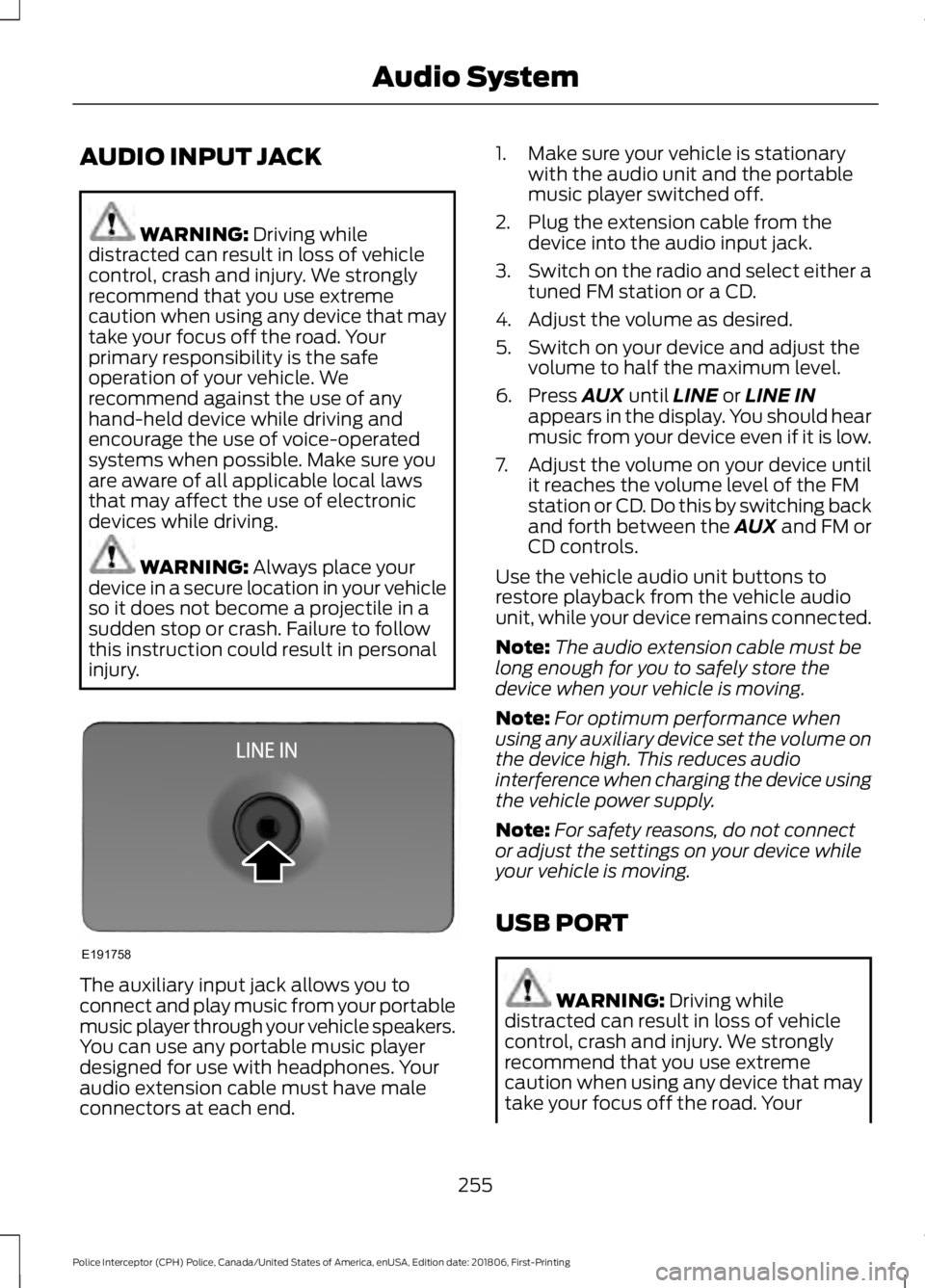
AUDIO INPUT JACK
WARNING: Driving while
distracted can result in loss of vehicle
control, crash and injury. We strongly
recommend that you use extreme
caution when using any device that may
take your focus off the road. Your
primary responsibility is the safe
operation of your vehicle. We
recommend against the use of any
hand-held device while driving and
encourage the use of voice-operated
systems when possible. Make sure you
are aware of all applicable local laws
that may affect the use of electronic
devices while driving. WARNING:
Always place your
device in a secure location in your vehicle
so it does not become a projectile in a
sudden stop or crash. Failure to follow
this instruction could result in personal
injury. The auxiliary input jack allows you to
connect and play music from your portable
music player through your vehicle speakers.
You can use any portable music player
designed for use with headphones. Your
audio extension cable must have male
connectors at each end. 1. Make sure your vehicle is stationary
with the audio unit and the portable
music player switched off.
2. Plug the extension cable from the device into the audio input jack.
3. Switch on the radio and select either a
tuned FM station or a CD.
4. Adjust the volume as desired.
5. Switch on your device and adjust the volume to half the maximum level.
6. Press
AUX until LINE or LINE IN
appears in the display. You should hear
music from your device even if it is low.
7. Adjust the volume on your device until
it reaches the volume level of the FM
station or CD. Do this by switching back
and forth between the AUX and FM or
CD controls.
Use the vehicle audio unit buttons to
restore playback from the vehicle audio
unit, while your device remains connected.
Note: The audio extension cable must be
long enough for you to safely store the
device when your vehicle is moving.
Note: For optimum performance when
using any auxiliary device set the volume on
the device high. This reduces audio
interference when charging the device using
the vehicle power supply.
Note: For safety reasons, do not connect
or adjust the settings on your device while
your vehicle is moving.
USB PORT WARNING:
Driving while
distracted can result in loss of vehicle
control, crash and injury. We strongly
recommend that you use extreme
caution when using any device that may
take your focus off the road. Your
255
Police Interceptor (CPH) Police, Canada/United States of America, enUSA, Edition date: 201806, First-Printing Audio SystemE191758
Page 359 of 370
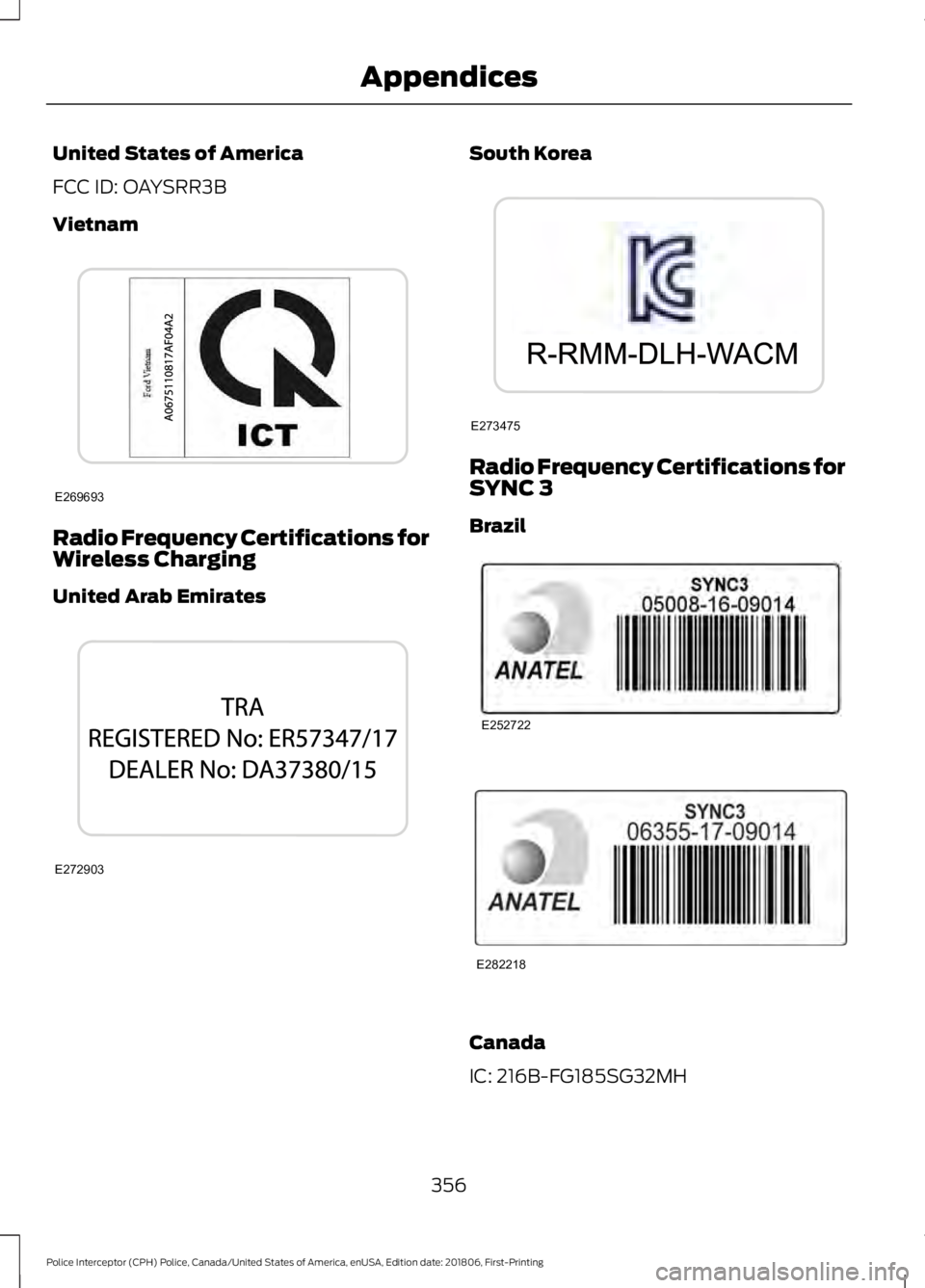
United States of America
FCC ID: OAYSRR3B
Vietnam
Radio Frequency Certifications for
Wireless Charging
United Arab Emirates South Korea
Radio Frequency Certifications for
SYNC 3
Brazil
Canada
IC: 216B-FG185SG32MH
356
Police Interceptor (CPH) Police, Canada/United States of America, enUSA, Edition date: 201806, First-Printing AppendicesE269693 E272903 E273475 E252722 E282218
Page 366 of 370
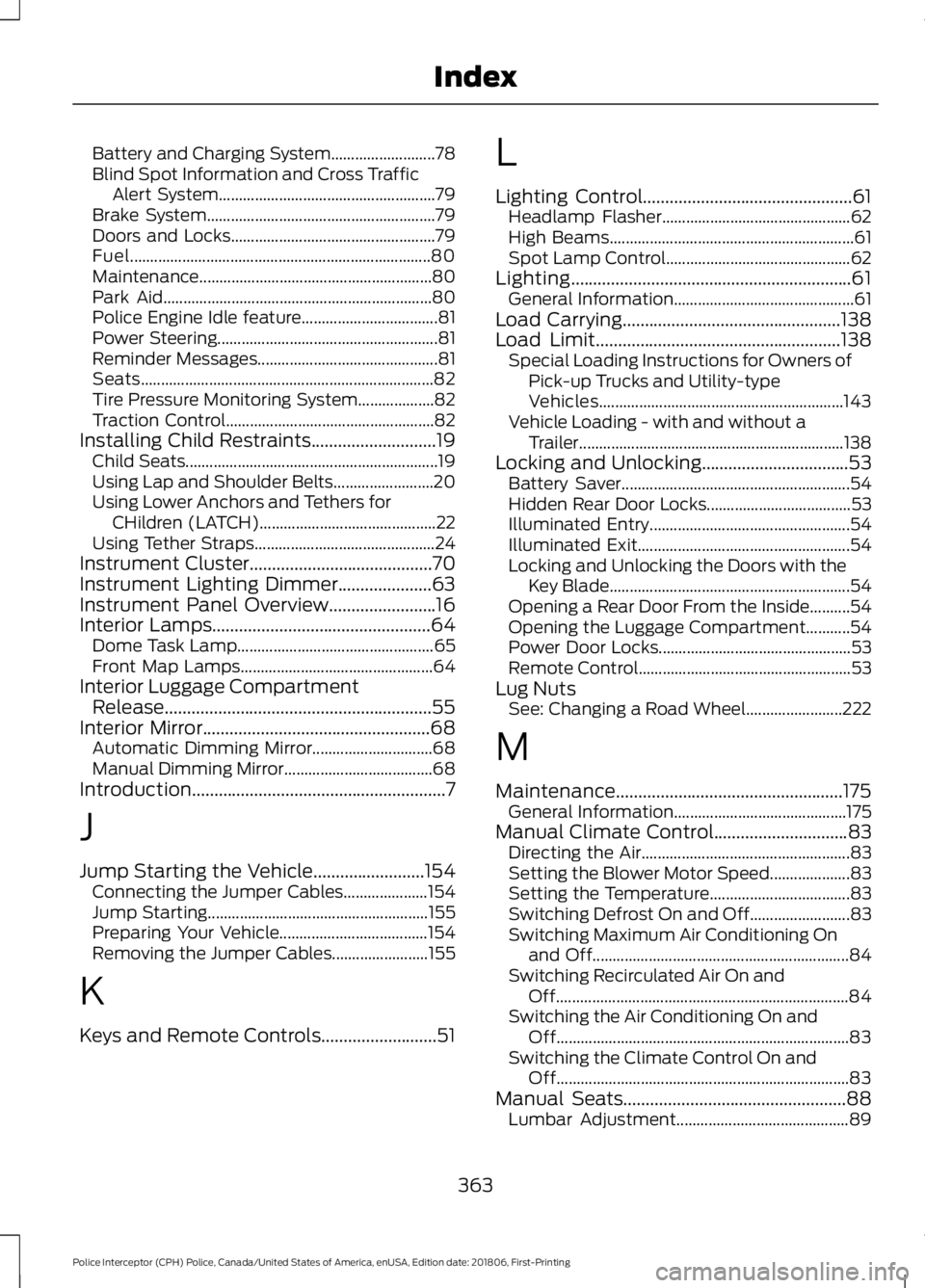
Battery and Charging System..........................
78
Blind Spot Information and Cross Traffic Alert System...................................................... 79
Brake System......................................................... 79
Doors and Locks................................................... 79
Fuel........................................................................\
... 80
Maintenance..........................................................80
Park Aid................................................................... 80
Police Engine Idle feature.................................. 81
Power Steering....................................................... 81
Reminder Messages............................................. 81
Seats........................................................................\
. 82
Tire Pressure Monitoring System................... 82
Traction Control.................................................... 82
Installing Child Restraints............................19 Child Seats............................................................... 19
Using Lap and Shoulder Belts......................... 20
Using Lower Anchors and Tethers for CHildren (LATCH)............................................ 22
Using Tether Straps............................................. 24
Instrument Cluster.........................................70
Instrument Lighting Dimmer.....................63
Instrument Panel Overview........................16
Interior Lamps.................................................64
Dome Task Lamp................................................. 65
Front Map Lamps................................................ 64
Interior Luggage Compartment Release............................................................55
Interior Mirror
...................................................68
Automatic Dimming Mirror.............................. 68
Manual Dimming Mirror..................................... 68
Introduction.........................................................7
J
Jump Starting the Vehicle.........................154 Connecting the Jumper Cables..................... 154
Jump Starting....................................................... 155
Preparing Your Vehicle..................................... 154
Removing the Jumper Cables........................ 155
K
Keys and Remote Controls..........................51 L
Lighting Control...............................................61
Headlamp Flasher............................................... 62
High Beams............................................................. 61
Spot Lamp Control.............................................. 62
Lighting...............................................................61 General Information............................................. 61
Load Carrying
.................................................138
Load Limit.......................................................138
Special Loading Instructions for Owners of
Pick-up Trucks and Utility-type
Vehicles............................................................. 143
Vehicle Loading - with and without a Trailer .................................................................. 138
Locking and Unlocking
.................................53
Battery Saver......................................................... 54
Hidden Rear Door Locks.................................... 53
Illuminated Entry.................................................. 54
Illuminated Exit..................................................... 54
Locking and Unlocking the Doors with the Key Blade............................................................ 54
Opening a Rear Door From the Inside..........54
Opening the Luggage Compartment...........54
Power Door Locks................................................ 53
Remote Control..................................................... 53
Lug Nuts See: Changing a Road Wheel........................ 222
M
Maintenance...................................................175 General Information........................................... 175
Manual Climate Control
..............................83
Directing the Air.................................................... 83
Setting the Blower Motor Speed.................... 83
Setting the Temperature................................... 83
Switching Defrost On and Off......................... 83
Switching Maximum Air Conditioning On and Off................................................................ 84
Switching Recirculated Air On and Off........................................................................\
. 84
Switching the Air Conditioning On and Off........................................................................\
. 83
Switching the Climate Control On and Off........................................................................\
. 83
Manual Seats..................................................88 Lumbar Adjustment........................................... 89
363
Police Interceptor (CPH) Police, Canada/United States of America, enUSA, Edition date: 201806, First-Printing Index
Page 369 of 370
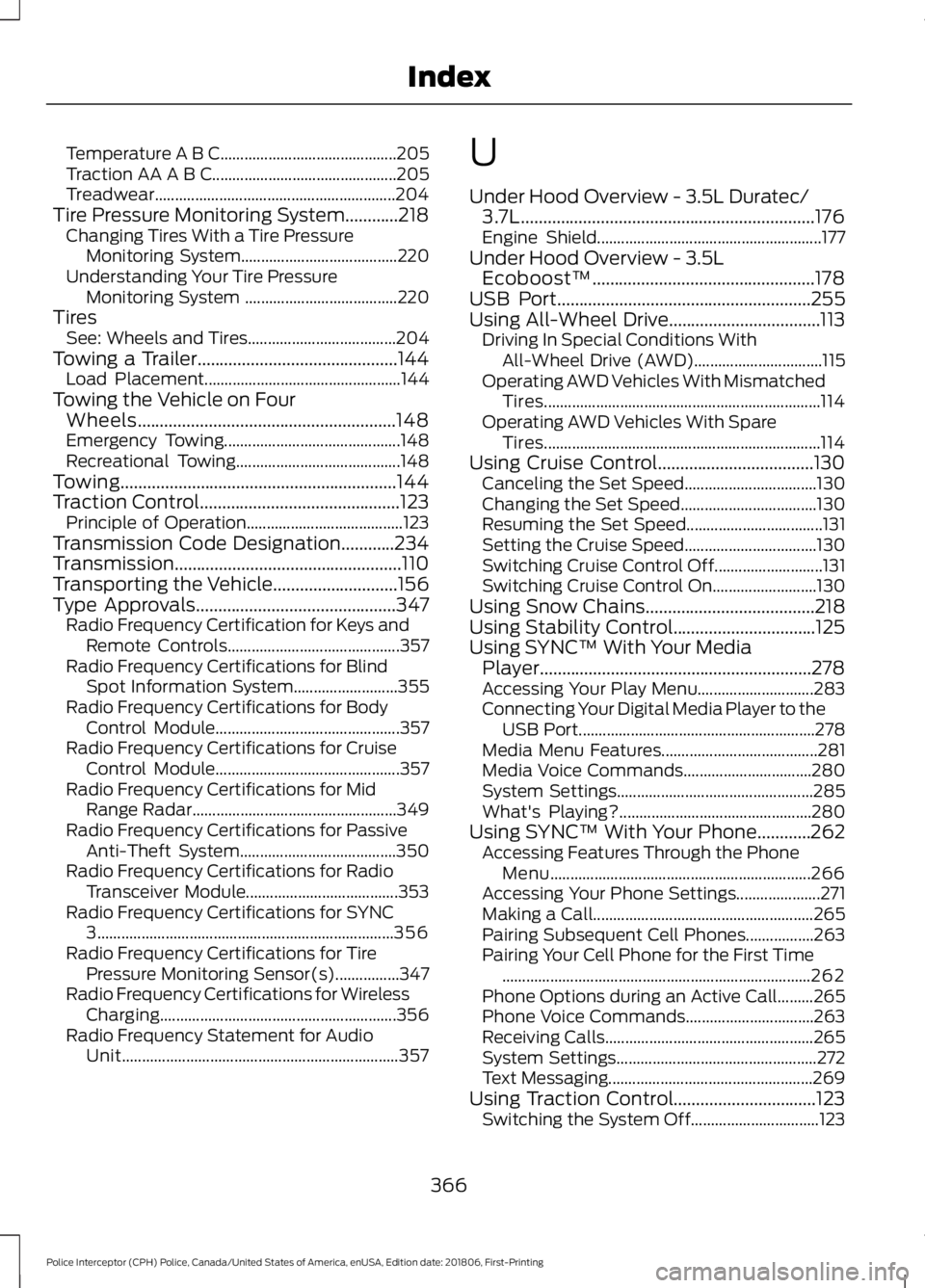
Temperature A B C............................................
205
Traction AA A B C.............................................. 205
Treadwear............................................................ 204
Tire Pressure Monitoring System............218 Changing Tires With a Tire Pressure
Monitoring System....................................... 220
Understanding Your Tire Pressure Monitoring System ...................................... 220
Tires See: Wheels and Tires..................................... 204
Towing a Trailer.............................................144
Load Placement................................................. 144
Towing the Vehicle on Four Wheels..........................................................148
Emergency Towing............................................ 148
Recreational Towing......................................... 148
Towing..............................................................144
Traction Control
.............................................123
Principle of Operation....................................... 123
Transmission Code Designation............234
Transmission
...................................................110
Transporting the Vehicle............................156
Type Approvals.............................................347 Radio Frequency Certification for Keys and
Remote Controls........................................... 357
Radio Frequency Certifications for Blind Spot Information System.......................... 355
Radio Frequency Certifications for Body Control Module.............................................. 357
Radio Frequency Certifications for Cruise Control Module.............................................. 357
Radio Frequency Certifications for Mid Range Radar................................................... 349
Radio Frequency Certifications for Passive Anti-Theft System....................................... 350
Radio Frequency Certifications for Radio Transceiver Module...................................... 353
Radio Frequency Certifications for SYNC 3........................................................................\
.. 356
Radio Frequency Certifications for Tire Pressure Monitoring Sensor(s)................347
Radio Frequency Certifications for Wireless Charging........................................................... 356
Radio Frequency Statement for Audio Unit..................................................................... 357U
Under Hood Overview - 3.5L Duratec/
3.7L..................................................................176
Engine Shield........................................................ 177
Under Hood Overview - 3.5L Ecoboost™..................................................178
USB Port
.........................................................255
Using All-Wheel Drive..................................113 Driving In Special Conditions With
All-Wheel Drive (AWD)................................ 115
Operating AWD Vehicles With Mismatched Tires..................................................................... 114
Operating AWD Vehicles With Spare Tires..................................................................... 114
Using Cruise Control...................................130 Canceling the Set Speed................................. 130
Changing the Set Speed.................................. 130
Resuming the Set Speed.................................. 131
Setting the Cruise Speed................................. 130
Switching Cruise Control Off........................... 131
Switching Cruise Control On.......................... 130
Using Snow Chains
......................................218
Using Stability Control................................125
Using SYNC™ With Your Media Player
.............................................................278
Accessing Your Play Menu............................. 283
Connecting Your Digital Media Player to the USB Port........................................................... 278
Media Menu Features....................................... 281
Media Voice Commands................................ 280
System Settings................................................. 285
What's Playing?................................................ 280
Using SYNC™ With Your Phone............262 Accessing Features Through the Phone
Menu................................................................. 266
Accessing Your Phone Settings..................... 271
Making a Call....................................................... 265
Pairing Subsequent Cell Phones.................263
Pairing Your Cell Phone for the First Time ........................................................................\
..... 262
Phone Options during an Active Call.........265
Phone Voice Commands................................ 263
Receiving Calls.................................................... 265
System Settings.................................................. 272
Text Messaging................................................... 269
Using Traction Control................................123 Switching the System Off................................ 123
366
Police Interceptor (CPH) Police, Canada/United States of America, enUSA, Edition date: 201806, First-Printing Index
Page 370 of 370
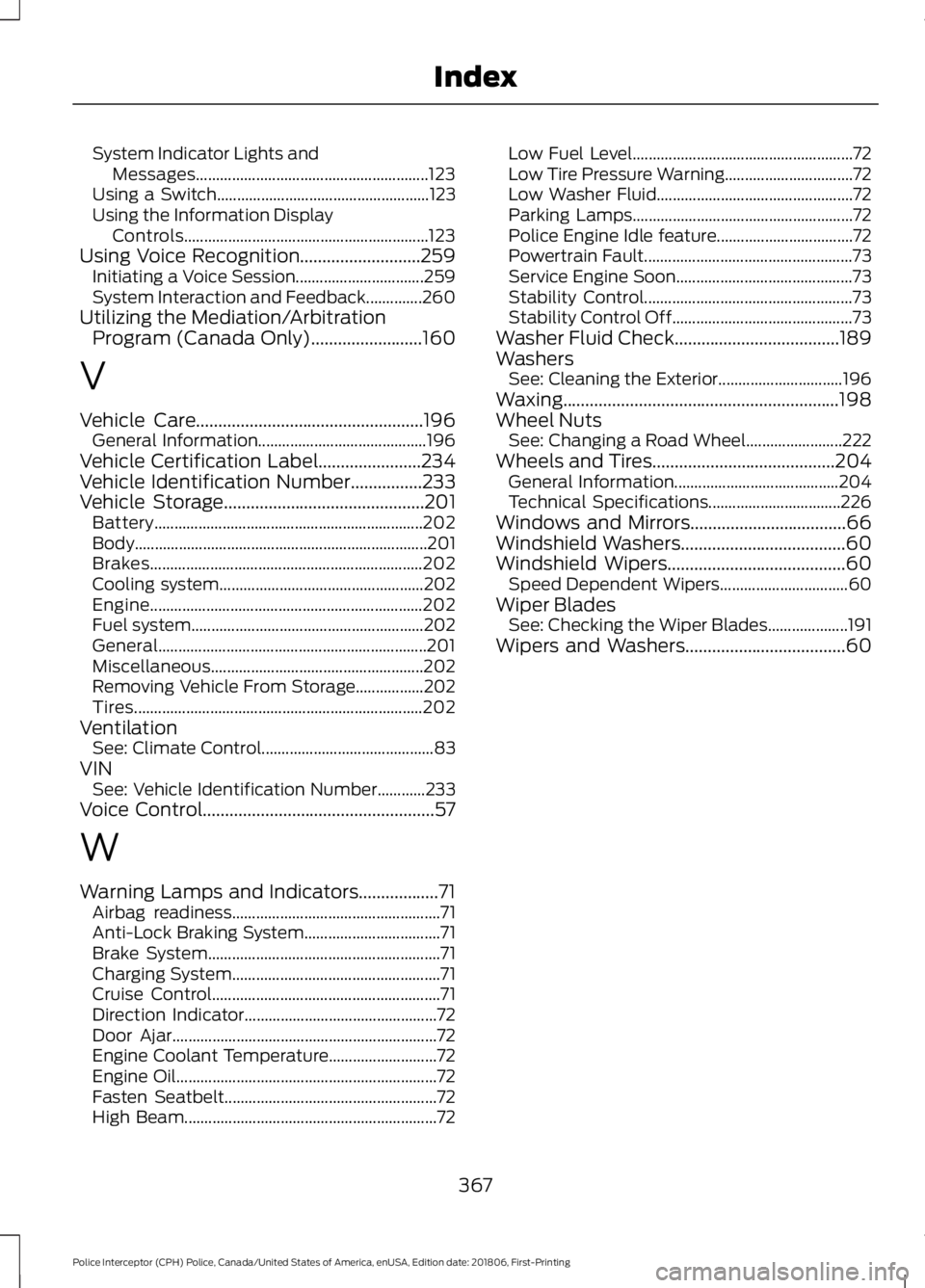
System Indicator Lights and
Messages.......................................................... 123
Using a Switch..................................................... 123
Using the Information Display Controls............................................................. 123
Using Voice Recognition...........................259
Initiating a Voice Session................................ 259
System Interaction and Feedback..............260
Utilizing the Mediation/Arbitration Program (Canada Only).........................160
V
Vehicle Care...................................................196 General Information.......................................... 196
Vehicle Certification Label.......................234
Vehicle Identification Number
................233
Vehicle Storage.............................................201
Battery................................................................... 202
Body........................................................................\
. 201
Brakes.................................................................... 202
Cooling system................................................... 202
Engine.................................................................... 202
Fuel system.......................................................... 202
General................................................................... 201
Miscellaneous..................................................... 202
Removing Vehicle From Storage.................202
Tires........................................................................\
202
Ventilation See: Climate Control........................................... 83
VIN See: Vehicle Identification Number............233
Voice Control....................................................57
W
Warning Lamps and Indicators..................71 Airbag readiness.................................................... 71
Anti-Lock Braking System.................................. 71
Brake System.......................................................... 71
Charging System.................................................... 71
Cruise Control......................................................... 71
Direction Indicator................................................ 72
Door Ajar.................................................................. 72
Engine Coolant Temperature........................... 72
Engine Oil................................................................. 72
Fasten Seatbelt..................................................... 72
High Beam............................................................... 72Low Fuel Level.......................................................
72
Low Tire Pressure Warning................................ 72
Low Washer Fluid................................................. 72
Parking Lamps....................................................... 72
Police Engine Idle feature.................................. 72
Powertrain Fault.................................................... 73
Service Engine Soon............................................ 73
Stability Control.................................................... 73
Stability Control Off............................................. 73
Washer Fluid Check.....................................189
Washers See: Cleaning the Exterior............................... 196
Waxing..............................................................198
Wheel Nuts See: Changing a Road Wheel........................ 222
Wheels and Tires
.........................................204
General Information......................................... 204
Technical Specifications................................. 226
Windows and Mirrors
...................................66
Windshield Washers.....................................60
Windshield Wipers........................................60
Speed Dependent Wipers................................ 60
Wiper Blades See: Checking the Wiper Blades.................... 191
Wipers and Washers....................................60
367
Police Interceptor (CPH) Police, Canada/United States of America, enUSA, Edition date: 201806, First-Printing Index