stop start FORD POLICE INTERCEPTOR 2020 Owner's Guide
[x] Cancel search | Manufacturer: FORD, Model Year: 2020, Model line: POLICE INTERCEPTOR, Model: FORD POLICE INTERCEPTOR 2020Pages: 395, PDF Size: 5.62 MB
Page 272 of 395
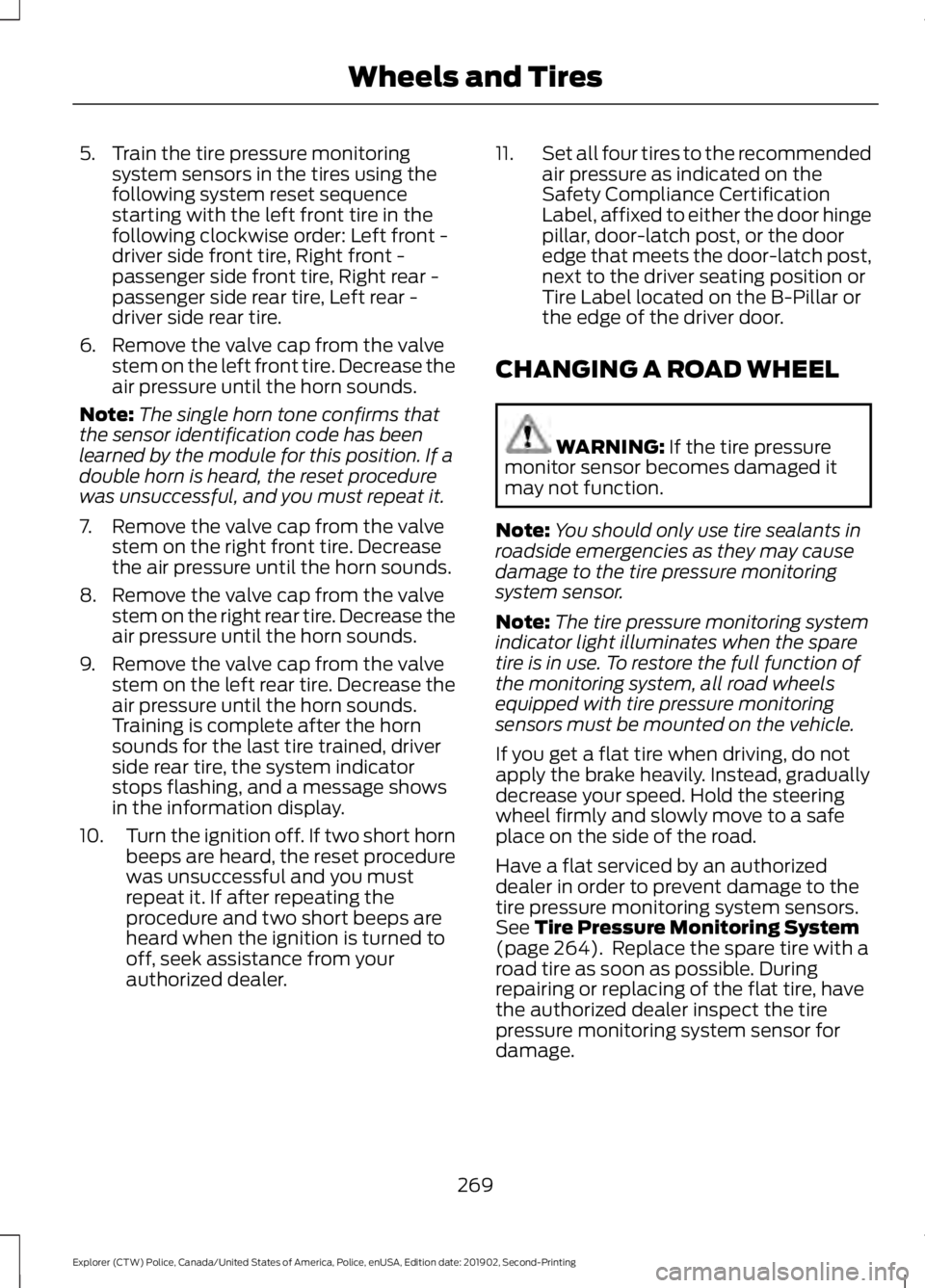
5. Train the tire pressure monitoring
system sensors in the tires using the
following system reset sequence
starting with the left front tire in the
following clockwise order: Left front -
driver side front tire, Right front -
passenger side front tire, Right rear -
passenger side rear tire, Left rear -
driver side rear tire.
6. Remove the valve cap from the valve stem on the left front tire. Decrease the
air pressure until the horn sounds.
Note: The single horn tone confirms that
the sensor identification code has been
learned by the module for this position. If a
double horn is heard, the reset procedure
was unsuccessful, and you must repeat it.
7. Remove the valve cap from the valve stem on the right front tire. Decrease
the air pressure until the horn sounds.
8. Remove the valve cap from the valve stem on the right rear tire. Decrease the
air pressure until the horn sounds.
9. Remove the valve cap from the valve stem on the left rear tire. Decrease the
air pressure until the horn sounds.
Training is complete after the horn
sounds for the last tire trained, driver
side rear tire, the system indicator
stops flashing, and a message shows
in the information display.
10. Turn the ignition off. If two short horn
beeps are heard, the reset procedure
was unsuccessful and you must
repeat it. If after repeating the
procedure and two short beeps are
heard when the ignition is turned to
off, seek assistance from your
authorized dealer. 11.
Set all four tires to the recommended
air pressure as indicated on the
Safety Compliance Certification
Label, affixed to either the door hinge
pillar, door-latch post, or the door
edge that meets the door-latch post,
next to the driver seating position or
Tire Label located on the B-Pillar or
the edge of the driver door.
CHANGING A ROAD WHEEL WARNING: If the tire pressure
monitor sensor becomes damaged it
may not function.
Note: You should only use tire sealants in
roadside emergencies as they may cause
damage to the tire pressure monitoring
system sensor.
Note: The tire pressure monitoring system
indicator light illuminates when the spare
tire is in use. To restore the full function of
the monitoring system, all road wheels
equipped with tire pressure monitoring
sensors must be mounted on the vehicle.
If you get a flat tire when driving, do not
apply the brake heavily. Instead, gradually
decrease your speed. Hold the steering
wheel firmly and slowly move to a safe
place on the side of the road.
Have a flat serviced by an authorized
dealer in order to prevent damage to the
tire pressure monitoring system sensors.
See
Tire Pressure Monitoring System
(page 264). Replace the spare tire with a
road tire as soon as possible. During
repairing or replacing of the flat tire, have
the authorized dealer inspect the tire
pressure monitoring system sensor for
damage.
269
Explorer (CTW) Police, Canada/United States of America, Police, enUSA, Edition date: 201902, Second-Printing Wheels and Tires
Page 329 of 395
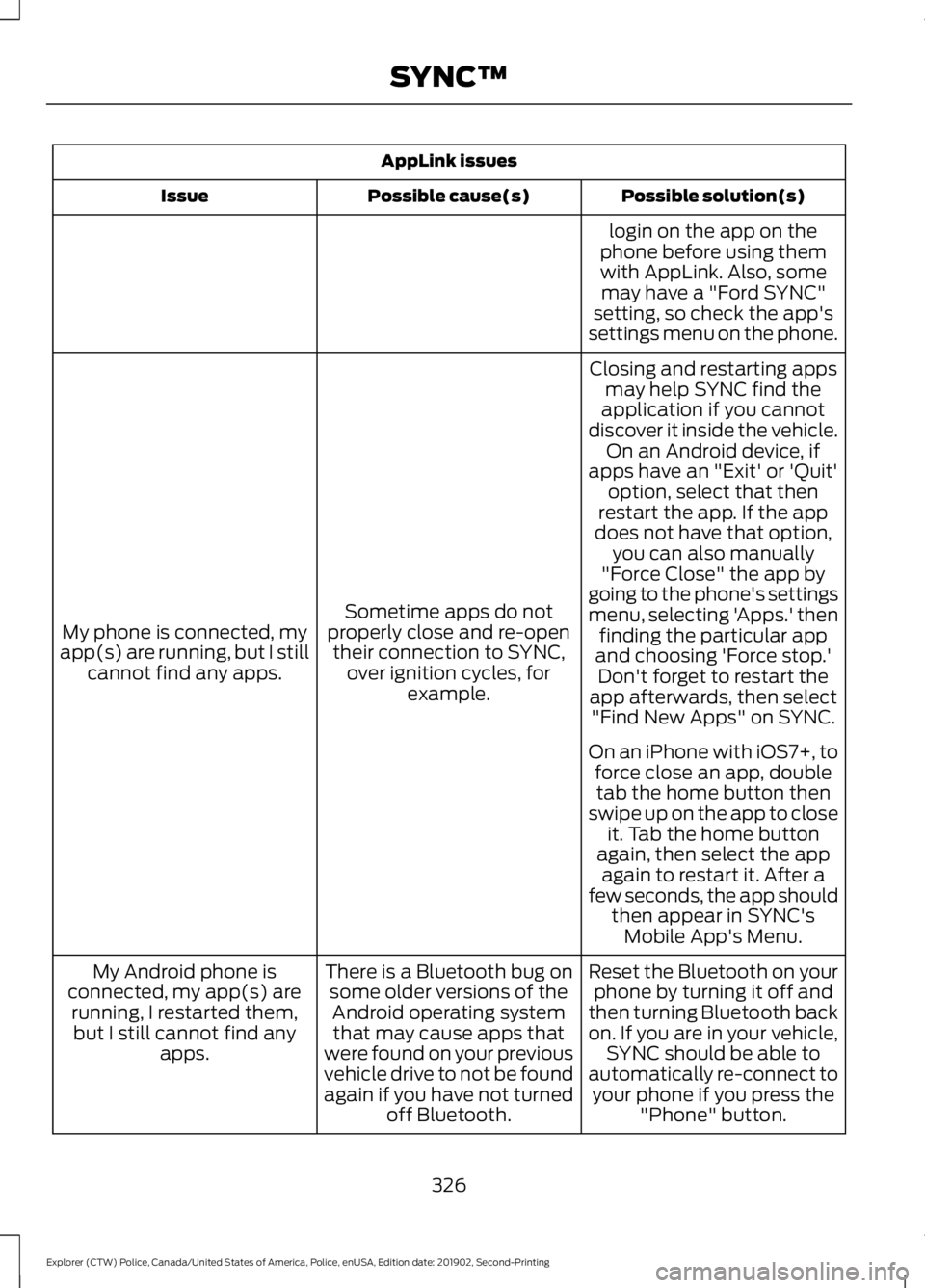
AppLink issues
Possible solution(s)
Possible cause(s)
Issue
login on the app on the
phone before using them with AppLink. Also, some may have a "Ford SYNC"
setting, so check the app's
settings menu on the phone.
Closing and restarting apps may help SYNC find the
application if you cannot
discover it inside the vehicle. On an Android device, if
apps have an "Exit' or 'Quit'
Sometime apps do not
properly close and re-open their connection to SYNC, over ignition cycles, for example.
My phone is connected, my
app(s) are running, but I still cannot find any apps. option, select that then
restart the app. If the app
does not have that option, you can also manually
"Force Close" the app by
going to the phone's settings
menu, selecting 'Apps.' then finding the particular app
and choosing 'Force stop.' Don't forget to restart the
app afterwards, then select "Find New Apps" on SYNC.
On an iPhone with iOS7+, to force close an app, doubletab the home button then
swipe up on the app to close it. Tab the home button
again, then select the app again to restart it. After a
few seconds, the app should then appear in SYNC'sMobile App's Menu.
Reset the Bluetooth on your phone by turning it off and
then turning Bluetooth back
on. If you are in your vehicle, SYNC should be able to
automatically re-connect to your phone if you press the "Phone" button.
There is a Bluetooth bug on
some older versions of theAndroid operating systemthat may cause apps that
were found on your previous
vehicle drive to not be found
again if you have not turned off Bluetooth.
My Android phone is
connected, my app(s) are running, I restarted them,but I still cannot find any apps.
326
Explorer (CTW) Police, Canada/United States of America, Police, enUSA, Edition date: 201902, Second-Printing SYNC™
Page 389 of 395
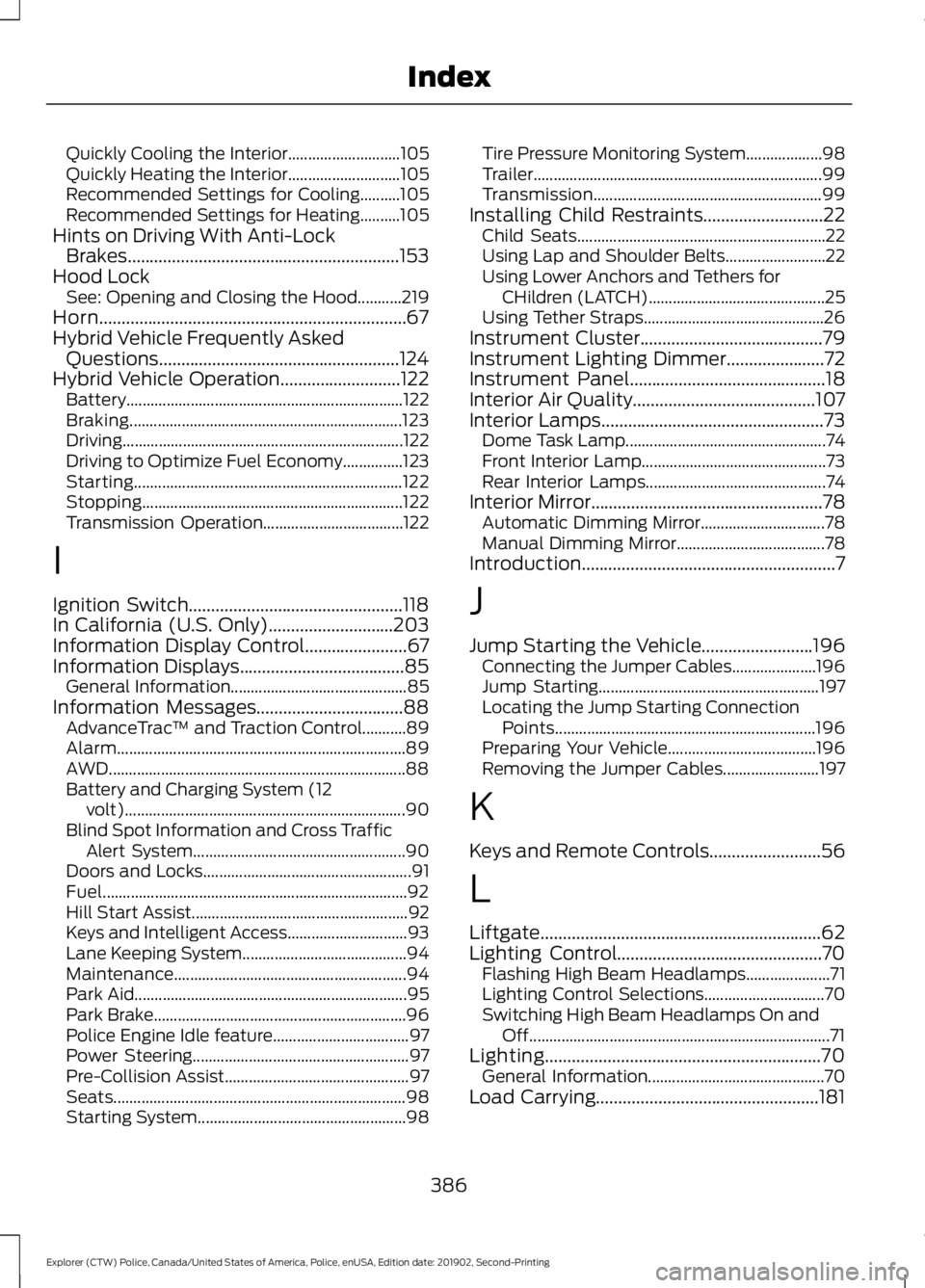
Quickly Cooling the Interior............................
105
Quickly Heating the Interior............................ 105
Recommended Settings for Cooling..........105
Recommended Settings for Heating..........105
Hints on Driving With Anti-Lock Brakes.............................................................153
Hood Lock See: Opening and Closing the Hood...........219
Horn.....................................................................67
Hybrid Vehicle Frequently Asked Questions......................................................124
Hybrid Vehicle Operation...........................122 Battery..................................................................... 122
Braking.................................................................... 123
Driving...................................................................... 122
Driving to Optimize Fuel Economy...............123
Starting................................................................... 122
Stopping................................................................. 122
Transmission Operation................................... 122
I
Ignition Switch................................................118
In California (U.S. Only)
............................203
Information Display Control.......................67
Information Displays.....................................85 General Information............................................ 85
Information Messages.................................88 AdvanceTrac ™ and Traction Control...........89
Alarm........................................................................\
89
AWD........................................................................\
.. 88
Battery and Charging System (12 volt)...................................................................... 90
Blind Spot Information and Cross Traffic Alert System..................................................... 90
Doors and Locks.................................................... 91
Fuel........................................................................\
.... 92
Hill Start Assist...................................................... 92
Keys and Intelligent Access.............................. 93
Lane Keeping System......................................... 94
Maintenance.......................................................... 94
Park Aid.................................................................... 95
Park Brake............................................................... 96
Police Engine Idle feature.................................. 97
Power Steering...................................................... 97
Pre-Collision Assist.............................................. 97
Seats........................................................................\
. 98
Starting System.................................................... 98Tire Pressure Monitoring System...................
98
Trailer........................................................................\
99
Transmission......................................................... 99
Installing Child Restraints...........................22 Child Seats.............................................................. 22
Using Lap and Shoulder Belts......................... 22
Using Lower Anchors and Tethers for CHildren (LATCH)............................................ 25
Using Tether Straps............................................. 26
Instrument Cluster
.........................................79
Instrument Lighting Dimmer......................72
Instrument Panel
............................................18
Interior Air Quality.........................................107
Interior Lamps..................................................73
Dome Task Lamp.................................................. 74
Front Interior Lamp.............................................. 73
Rear Interior Lamps............................................. 74
Interior Mirror
....................................................78
Automatic Dimming Mirror............................... 78
Manual Dimming Mirror..................................... 78
Introduction.........................................................7
J
Jump Starting the Vehicle.........................196 Connecting the Jumper Cables..................... 196
Jump Starting....................................................... 197
Locating the Jump Starting Connection Points................................................................. 196
Preparing Your Vehicle..................................... 196
Removing the Jumper Cables........................ 197
K
Keys and Remote Controls.........................56
L
Liftgate...............................................................62
Lighting Control..............................................70 Flashing High Beam Headlamps..................... 71
Lighting Control Selections.............................. 70
Switching High Beam Headlamps On and Off........................................................................\
... 71
Lighting..............................................................70 General Information............................................ 70
Load Carrying
..................................................181
386
Explorer (CTW) Police, Canada/United States of America, Police, enUSA, Edition date: 201902, Second-Printing Index
Page 392 of 395
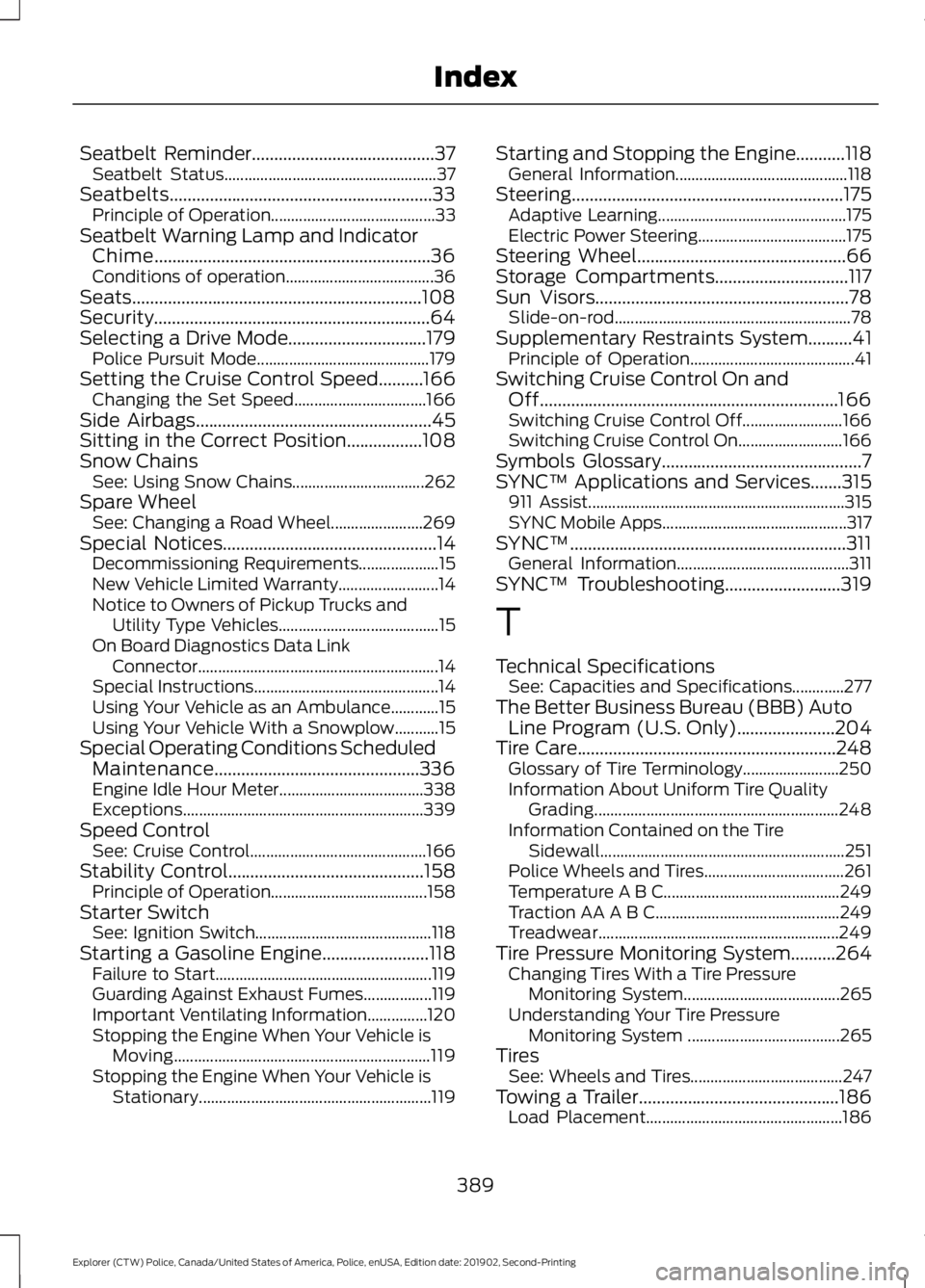
Seatbelt Reminder.........................................37
Seatbelt Status..................................................... 37
Seatbelts...........................................................33 Principle of Operation......................................... 33
Seatbelt Warning Lamp and Indicator Chime..............................................................36
Conditions of operation..................................... 36
Seats.................................................................108
Security..............................................................64
Selecting a Drive Mode
...............................179
Police Pursuit Mode........................................... 179
Setting the Cruise Control Speed..........166 Changing the Set Speed................................. 166
Side Airbags
.....................................................45
Sitting in the Correct Position.................108
Snow Chains See: Using Snow Chains................................. 262
Spare Wheel See: Changing a Road Wheel....................... 269
Special Notices
................................................14
Decommissioning Requirements.................... 15
New Vehicle Limited Warranty......................... 14
Notice to Owners of Pickup Trucks and Utility Type Vehicles........................................ 15
On Board Diagnostics Data Link Connector ............................................................ 14
Special Instructions.............................................. 14
Using Your Vehicle as an Ambulance............15
Using Your Vehicle With a Snowplow...........15
Special Operating Conditions Scheduled Maintenance..............................................336
Engine Idle Hour Meter.................................... 338
Exceptions............................................................ 339
Speed Control See: Cruise Control............................................ 166
Stability Control
............................................158
Principle of Operation....................................... 158
Starter Switch See: Ignition Switch............................................ 118
Starting a Gasoline Engine........................118 Failure to Start...................................................... 119
Guarding Against Exhaust Fumes.................119
Important Ventilating Information...............120
Stopping the Engine When Your Vehicle is Moving................................................................ 119
Stopping the Engine When Your Vehicle is Stationary.......................................................... 119Starting and Stopping the Engine...........118
General Information........................................... 118
Steering.............................................................175 Adaptive Learning............................................... 175
Electric Power Steering..................................... 175
Steering Wheel...............................................66
Storage Compartments
..............................117
Sun Visors.........................................................78
Slide-on-rod........................................................... 78
Supplementary Restraints System..........41 Principle of Operation......................................... 41
Switching Cruise Control On and Off...................................................................166
Switching Cruise Control Off......................... 166
Switching Cruise Control On.......................... 166
Symbols Glossary
.............................................7
SYNC™ Applications and Services.......315
911 Assist................................................................ 315
SYNC Mobile Apps.............................................. 317
SYNC™..............................................................311 General Information........................................... 311
SYNC™ Troubleshooting
..........................319
T
Technical Specifications See: Capacities and Specifications.............277
The Better Business Bureau (BBB) Auto Line Program (U.S. Only)......................204
Tire Care
..........................................................248
Glossary of Tire Terminology........................ 250
Information About Uniform Tire Quality Grading............................................................. 248
Information Contained on the Tire Sidewall............................................................. 251
Police Wheels and Tires................................... 261
Temperature A B C............................................ 249
Traction AA A B C.............................................. 249
Treadwear............................................................ 249
Tire Pressure Monitoring System..........264 Changing Tires With a Tire Pressure
Monitoring System....................................... 265
Understanding Your Tire Pressure Monitoring System ...................................... 265
Tires See: Wheels and Tires...................................... 247
Towing a Trailer.............................................186 Load Placement................................................. 186
389
Explorer (CTW) Police, Canada/United States of America, Police, enUSA, Edition date: 201902, Second-Printing Index