sensor FORD POLICE INTERCEPTOR SEDAN 2015 1.G Owner's Guide
[x] Cancel search | Manufacturer: FORD, Model Year: 2015, Model line: POLICE INTERCEPTOR SEDAN, Model: FORD POLICE INTERCEPTOR SEDAN 2015 1.GPages: 401, PDF Size: 3.86 MB
Page 285 of 401

When inflating your tires
When putting air into your tires (such as at a gas station or in your
garage), the tire pressure monitoring system may not respond
immediately to the air added to your tires.
It may take up to two minutes of driving over 20 mph (32 km/h) for the
light to turn off after you have filled your tires to the recommended
inflation pressure.
How temperature affects your tire pressure
The tire pressure monitoring system monitors tire pressure in each
pneumatic tire. While driving in a normal manner, a typical passenger
tire inflation pressure may increase approximately 2 to 4 psi (14 to
28 kPa) from a cold start situation. If the vehicle is stationary overnight
with the outside temperature significantly lower than the daytime
temperature, the tire pressure may decrease approximately 3 psi
(21 kPa) for a drop of 30°F (17°C) in ambient temperature. This lower
pressure value may be detected by the system as being significantly
lower than the recommended inflation pressure and activate the system
warning light for low tire pressure. If the low tire pressure warning light
is on, visually check each tire to verify that no tire is flat. If one or more
tires are flat, repair as necessary. Check air pressure in the road tires. If
any tire is under-inflated, carefully drive the vehicle to the nearest
location where air can be added to the tires. Inflate all the tires to the
recommended inflation pressure.
CHANGING A ROAD WHEEL
WARNING:The use of tire sealant may damage your tire
pressure monitoring system and should only be used in roadside
emergencies. If you must use a sealant, the Ford Tire Mobility Kit
sealant should be used. The tire pressure monitoring system sensor and
valve stem on the wheel must be replaced by an authorized dealer after
use of the sealant.
WARNING:SeeTire Pressure Monitoring Systemin this
chapter for important information. If the tire pressure monitor
sensor becomes damaged, it will no longer function.
Note:The tire pressure monitoring system indicator light will illuminate
when the spare tire is in use until the spare’s tire pressure monitoring
system sensor is trained.
284Wheels and Tires
2015 Police(pol)
Owners Guide gf, 2nd Printing, April 2015
USA(fus)
Page 286 of 401

If you get a flat tire while driving, do not apply the brake heavily.
Instead, gradually decrease your speed. Hold the steering wheel firmly
and slowly move to a safe place on the side of the road.
Have a flat serviced by an authorized dealer in order to prevent damage
to the system sensors. SeeTire Pressure Monitoring Systemearlier in
the chapter. During repairing or replacing of the flat tire, have the
authorized dealer inspect the system sensor for damage.
Tire Change Procedure
WARNING:When one of the front wheels is off the ground, the
transmission alone will not prevent your vehicle from moving or
slipping off the jack, even if the transmission is in park(P).
WARNING:To help prevent your vehicle from moving when you
change a tire, be sure to place the transmission in park(P),set
the parking brake and block (in both directions) the wheel that is
diagonally opposite (other side and end of your vehicle) to the tire
being changed.
WARNING:Never get underneath a vehicle that is supported
only by a jack. If the vehicle slips off the jack, you or someone
else could be seriously injured.
WARNING:Do not attempt to change a tire on the side of your
vehicle close to moving traffic. Pull far enough off the road to
avoid the danger of being hit when operating the jack or changing the
wheel.
WARNING:Always use the jack provided as original equipment
with your vehicle. If using a jack other than the one provided as
original equipment with your vehicle, make sure the jack capacity is
adequate for the vehicle weight, including any vehicle cargo or
modifications.
Wheels and Tires285
2015 Police(pol)
Owners Guide gf, 2nd Printing, April 2015
USA(fus)
Page 345 of 401
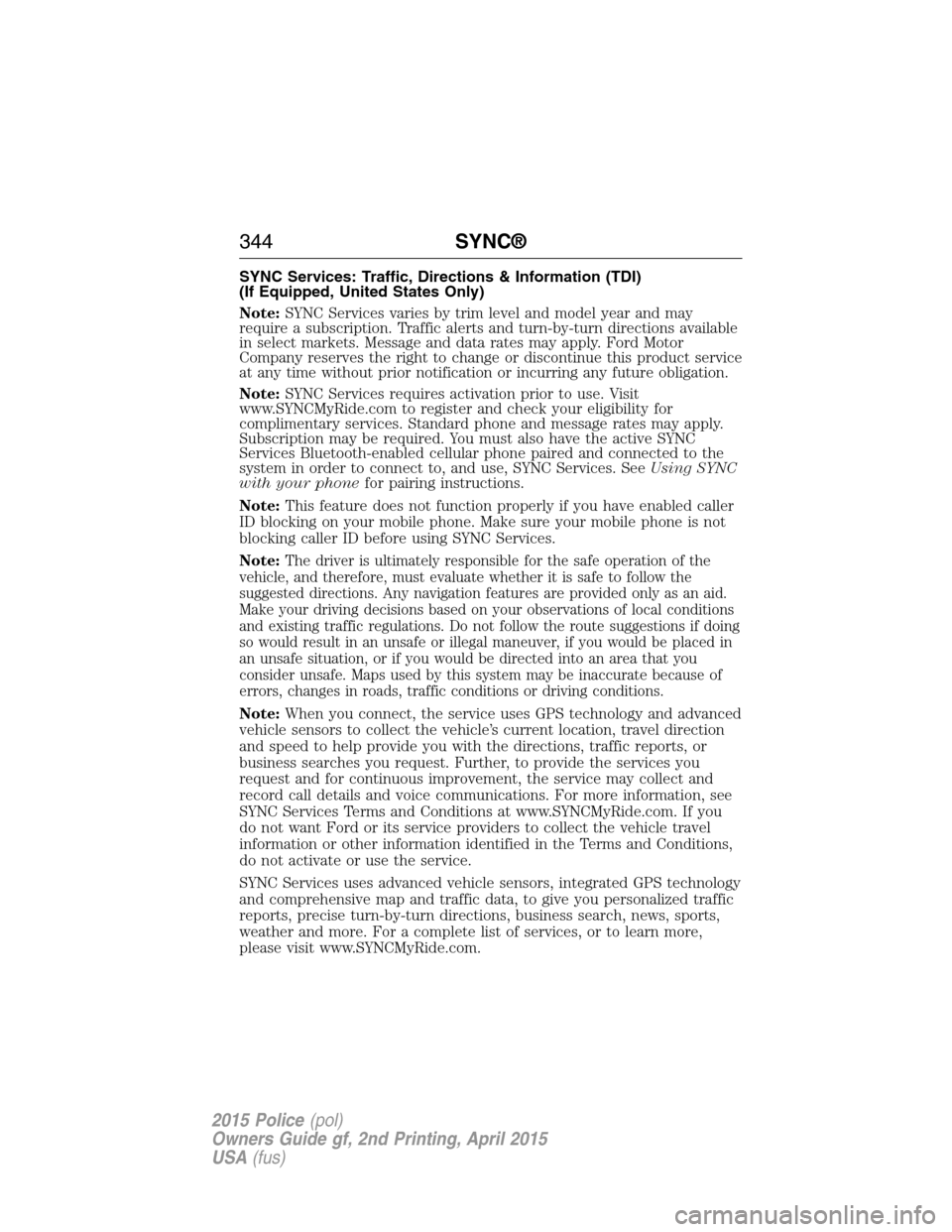
SYNC Services: Traffic, Directions & Information (TDI)
(If Equipped, United States Only)
Note:SYNC Services varies by trim level and model year and may
require a subscription. Traffic alerts and turn-by-turn directions available
in select markets. Message and data rates may apply. Ford Motor
Company reserves the right to change or discontinue this product service
at any time without prior notification or incurring any future obligation.
Note:SYNC Services requires activation prior to use. Visit
www.SYNCMyRide.com to register and check your eligibility for
complimentary services. Standard phone and message rates may apply.
Subscription may be required. You must also have the active SYNC
Services Bluetooth-enabled cellular phone paired and connected to the
system in order to connect to, and use, SYNC Services. SeeUsing SYNC
with your phonefor pairing instructions.
Note:This feature does not function properly if you have enabled caller
ID blocking on your mobile phone. Make sure your mobile phone is not
blocking caller ID before using SYNC Services.
Note:
The driver is ultimately responsible for the safe operation of the
vehicle, and therefore, must evaluate whether it is safe to follow the
suggested directions. Any navigation features are provided only as an aid.
Make your driving decisions based on your observations of local conditions
and existing traffic regulations. Do not follow the route suggestions if doing
so would result in an unsafe or illegal maneuver, if you would be placed in
an unsafe situation, or if you would be directed into an area that you
consider unsafe. Maps used by this system may be inaccurate because of
errors, changes in roads, traffic conditions or driving conditions.
Note:When you connect, the service uses GPS technology and advanced
vehicle sensors to collect the vehicle’s current location, travel direction
and speed to help provide you with the directions, traffic reports, or
business searches you request. Further, to provide the services you
request and for continuous improvement, the service may collect and
record call details and voice communications. For more information, see
SYNC Services Terms and Conditions at www.SYNCMyRide.com. If you
do not want Ford or its service providers to collect the vehicle travel
information or other information identified in the Terms and Conditions,
do not activate or use the service.
SYNC Services uses advanced vehicle sensors, integrated GPS technology
and comprehensive map and traffic data, to give you personalized traffic
reports, precise turn-by-turn directions, business search, news, sports,
weather and more. For a complete list of services, or to learn more,
please visit www.SYNCMyRide.com.
344SYNC®
2015 Police(pol)
Owners Guide gf, 2nd Printing, April 2015
USA(fus)
Page 398 of 401
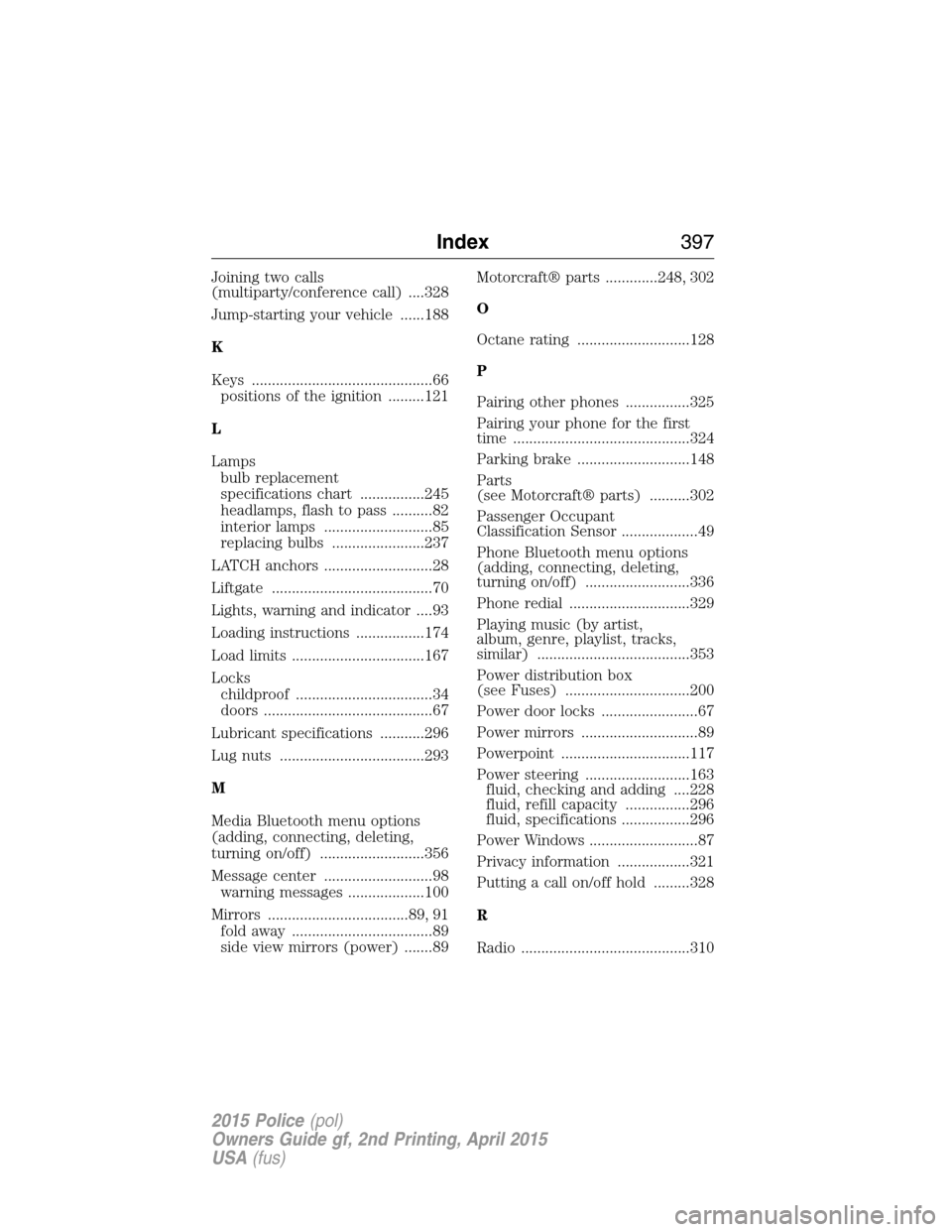
Joining two calls
(multiparty/conference call) ....328
Jump-starting your vehicle ......188
K
Keys .............................................66
positions of the ignition .........121
L
Lamps
bulb replacement
specifications chart ................245
headlamps, flash to pass ..........82
interior lamps ...........................85
replacing bulbs .......................237
LATCH anchors ...........................28
Liftgate ........................................70
Lights, warning and indicator ....93
Loading instructions .................174
Load limits .................................167
Locks
childproof ..................................34
doors ..........................................67
Lubricant specifications ...........296
Lug nuts ....................................293
M
Media Bluetooth menu options
(adding, connecting, deleting,
turning on/off) ..........................356
Message center ...........................98
warning messages ...................100
Mirrors ...................................89, 91
fold away ...................................89
side view mirrors (power) .......89Motorcraft® parts .............248, 302
O
Octane rating ............................128
P
Pairing other phones ................325
Pairing your phone for the first
time ............................................324
Parking brake ............................148
Parts
(see Motorcraft® parts) ..........302
Passenger Occupant
Classification Sensor ...................49
Phone Bluetooth menu options
(adding, connecting, deleting,
turning on/off) ..........................336
Phone redial ..............................329
Playing music (by artist,
album, genre, playlist, tracks,
similar) ......................................353
Power distribution box
(see Fuses) ...............................200
Power door locks ........................67
Power mirrors .............................89
Powerpoint ................................117
Power steering ..........................163
fluid, checking and adding ....228
fluid, refill capacity ................296
fluid, specifications .................296
Power Windows ...........................87
Privacy information ..................321
Putting a call on/off hold .........328
R
Radio ..........................................310
Index397
2015 Police(pol)
Owners Guide gf, 2nd Printing, April 2015
USA(fus)
Page 399 of 401
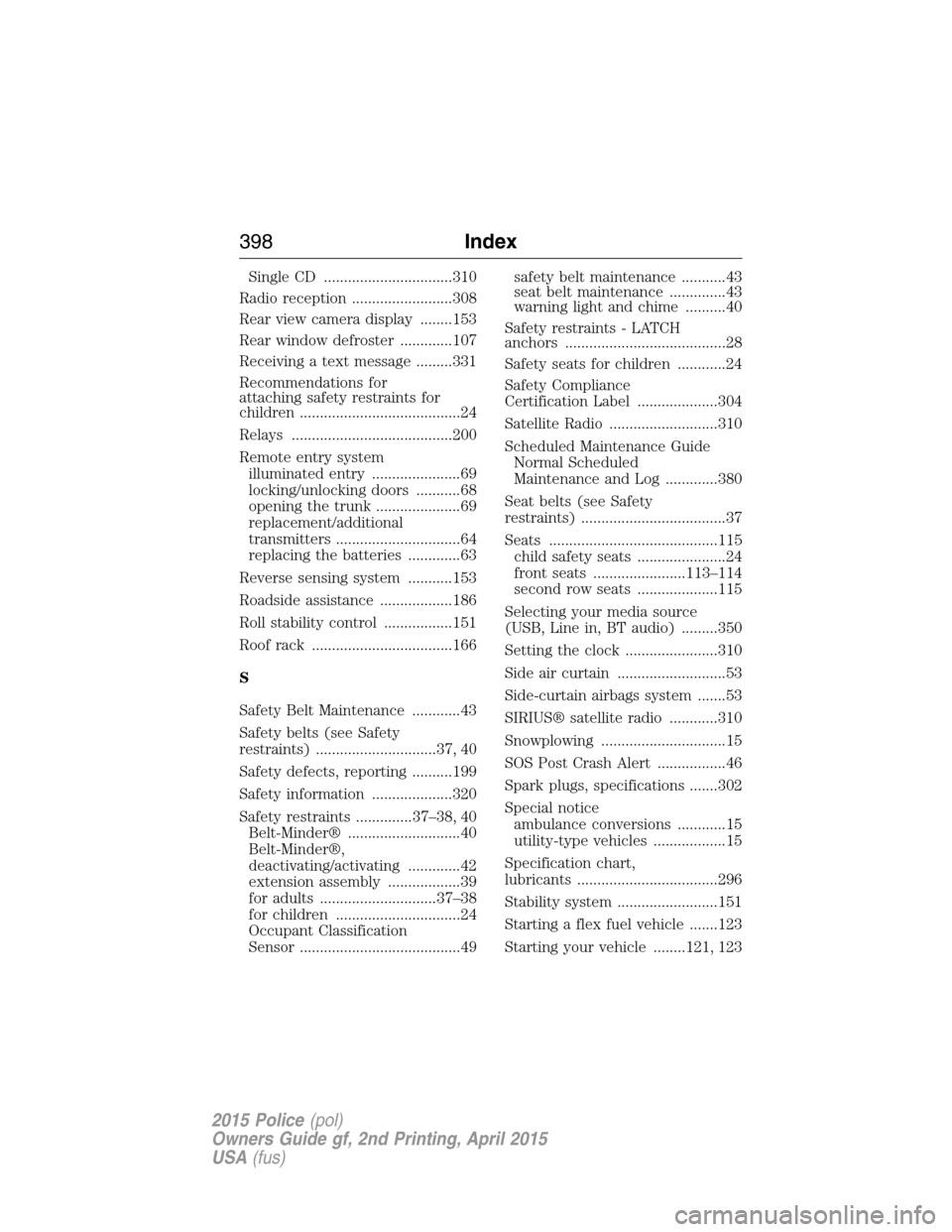
Single CD ................................310
Radio reception .........................308
Rear view camera display ........153
Rear window defroster .............107
Receiving a text message .........331
Recommendations for
attaching safety restraints for
children ........................................24
Relays ........................................200
Remote entry system
illuminated entry ......................69
locking/unlocking doors ...........68
opening the trunk .....................69
replacement/additional
transmitters ...............................64
replacing the batteries .............63
Reverse sensing system ...........153
Roadside assistance ..................186
Roll stability control .................151
Roof rack ...................................166
S
Safety Belt Maintenance ............43
Safety belts (see Safety
restraints) ..............................37, 40
Safety defects, reporting ..........199
Safety information ....................320
Safety restraints ..............37–38, 40
Belt-Minder® ............................40
Belt-Minder®,
deactivating/activating .............42
extension assembly ..................39
for adults .............................37–38
for children ...............................24
Occupant Classification
Sensor ........................................49safety belt maintenance ...........43
seat belt maintenance ..............43
warning light and chime ..........40
Safety restraints - LATCH
anchors ........................................28
Safety seats for children ............24
Safety Compliance
Certification Label ....................304
Satellite Radio ...........................310
Scheduled Maintenance Guide
Normal Scheduled
Maintenance and Log .............380
Seat belts (see Safety
restraints) ....................................37
Seats ..........................................115
child safety seats ......................24
front seats .......................113–114
second row seats ....................115
Selecting your media source
(USB, Line in, BT audio) .........350
Setting the clock .......................310
Side air curtain ...........................53
Side-curtain airbags system .......53
SIRIUS® satellite radio ............310
Snowplowing ...............................15
SOS Post Crash Alert .................46
Spark plugs, specifications .......302
Special notice
ambulance conversions ............15
utility-type vehicles ..................15
Specification chart,
lubricants ...................................296
Stability system .........................151
Starting a flex fuel vehicle .......123
Starting your vehicle ........121, 123
398Index
2015 Police(pol)
Owners Guide gf, 2nd Printing, April 2015
USA(fus)