Hold FORD RANGER 2004 2.G Owners Manual
[x] Cancel search | Manufacturer: FORD, Model Year: 2004, Model line: RANGER, Model: FORD RANGER 2004 2.GPages: 248, PDF Size: 6.16 MB
Page 17 of 248
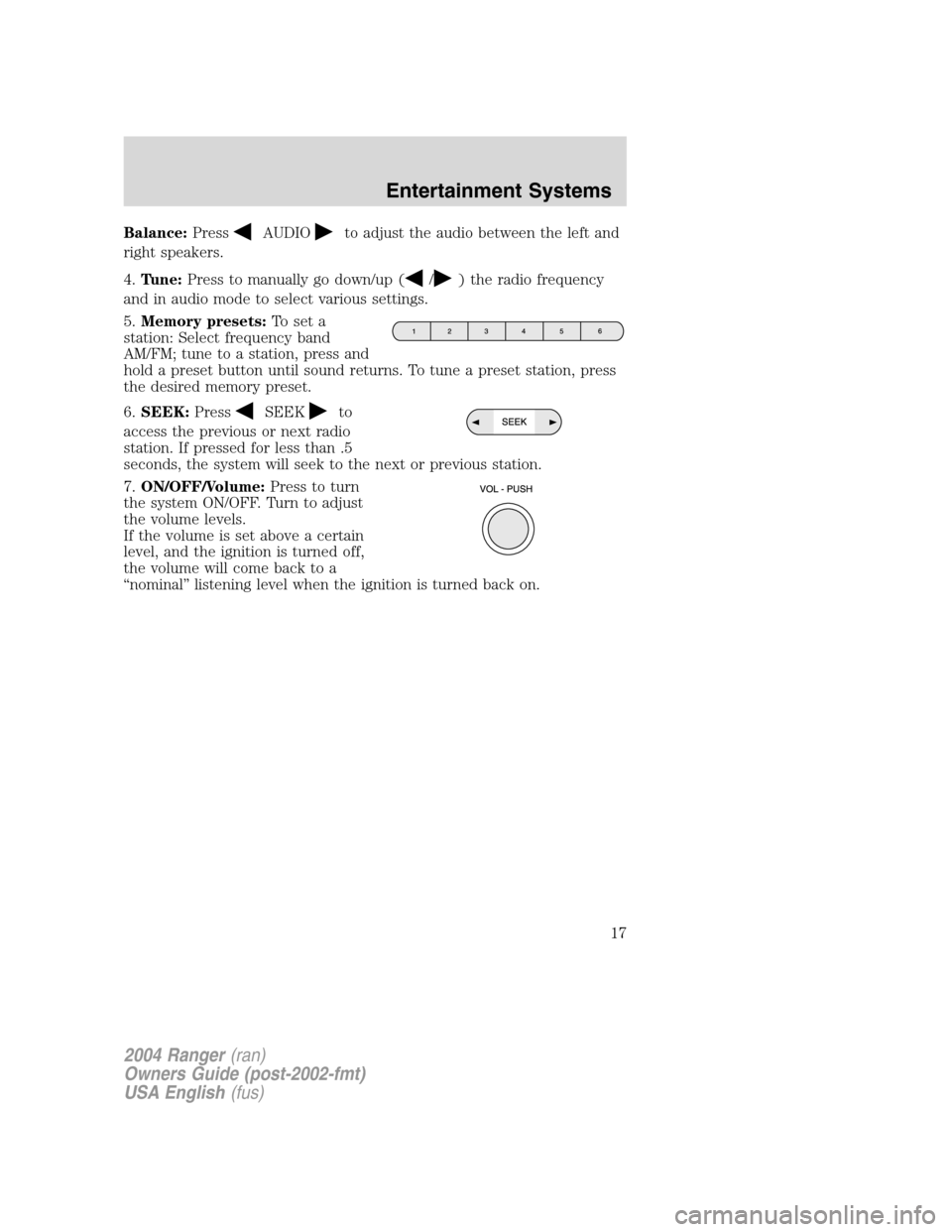
Balance:PressAUDIOto adjust the audio between the left and
right speakers.
4. Tune: Press to manually go down/up (
/) the radio frequency
and in audio mode to select various settings.
5. Memory presets: To set a
station: Select frequency band
AM/FM; tune to a station, press and
hold a preset button until sound returns. To tune a preset station, press
the desired memory preset.
6. SEEK: Press
SEEKto
access the previous or next radio
station. If pressed for less than .5
seconds, the system will seek to the next or previous station.
7. ON/OFF/Volume: Press to turn
the system ON/OFF. Turn to adjust
the volume levels.
If the volume is set above a certain
level, and the ignition is turned off,
the volume will come back to a
“ nominal ”listening level when the ignition is turned back on.
2004 Ranger (ran)
Owners Guide (post-2002-fmt)
USA English (fus)
Entertainment Systems
17
Page 19 of 248
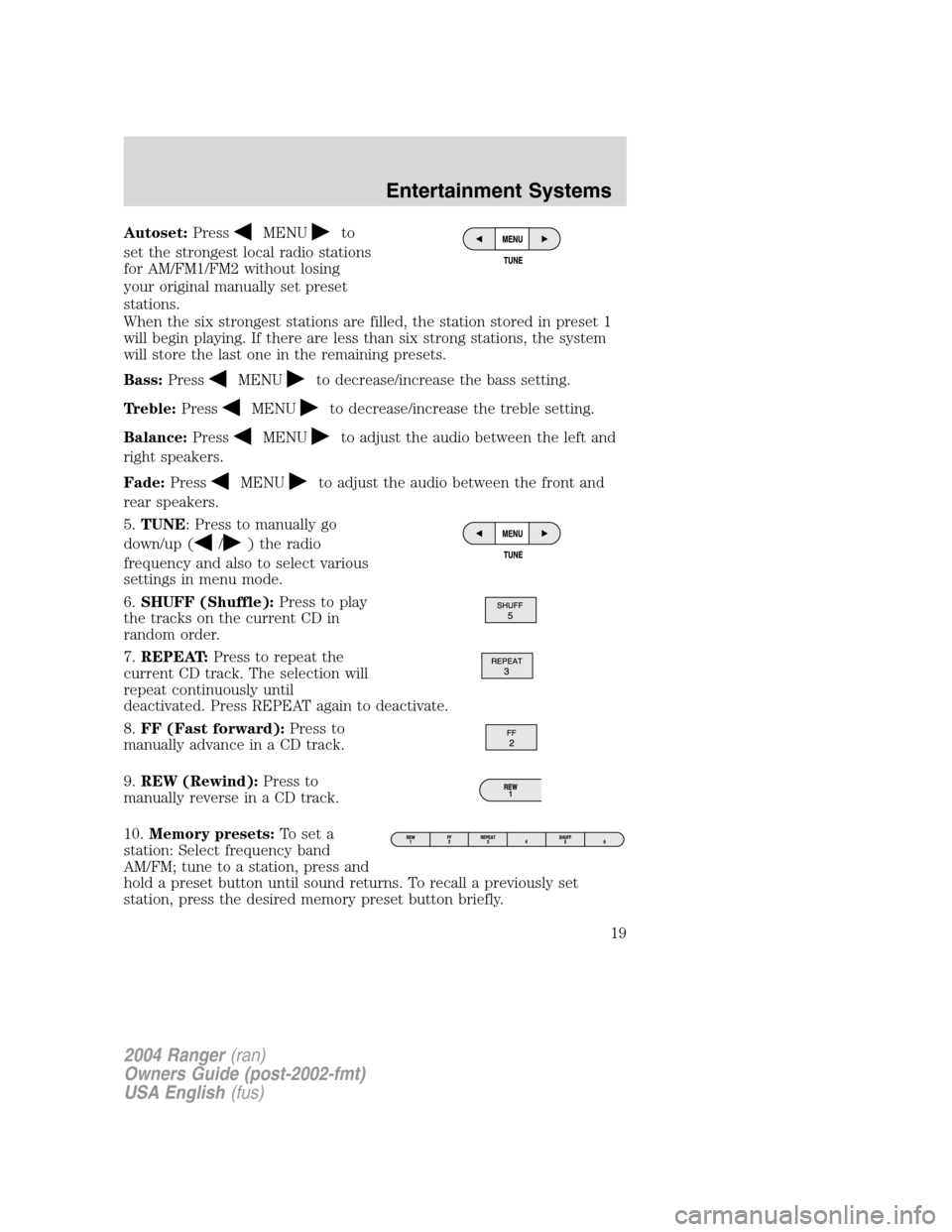
Autoset:PressMENUto
set the strongest local radio stations
for AM/FM1/FM2 without losing
your original manually set preset
stations.
When the six strongest stations are filled, the station stored in preset 1
will begin playing. If there are less than six strong stations, the system
will store the last one in the remaining presets.
Bass: Press
MENUto decrease/increase the bass setting.
Treble: Press
MENUto decrease/increase the treble setting.
Balance: Press
MENUto adjust the audio between the left and
right speakers.
Fade: Press
MENUto adjust the audio between the front and
rear speakers.
5. TUNE : Press to manually go
down/up (
/) the radio
frequency and also to select various
settings in menu mode.
6. SHUFF (Shuffle): Press to play
the tracks on the current CD in
random order.
7. REPEAT: Press to repeat the
current CD track. The selection will
repeat continuously until
deactivated. Press REPEAT again to deactivate.
8. FF (Fast forward): Press to
manually advance in a CD track.
9. REW (Rewind): Press to
manually reverse in a CD track.
10. Memory presets: To set a
station: Select frequency band
AM/FM; tune to a station, press and
hold a preset button until sound returns. To recall a previously set
station, press the desired memory preset button briefly.
2004 Ranger (ran)
Owners Guide (post-2002-fmt)
USA English (fus)
Entertainment Systems
19
Page 23 of 248
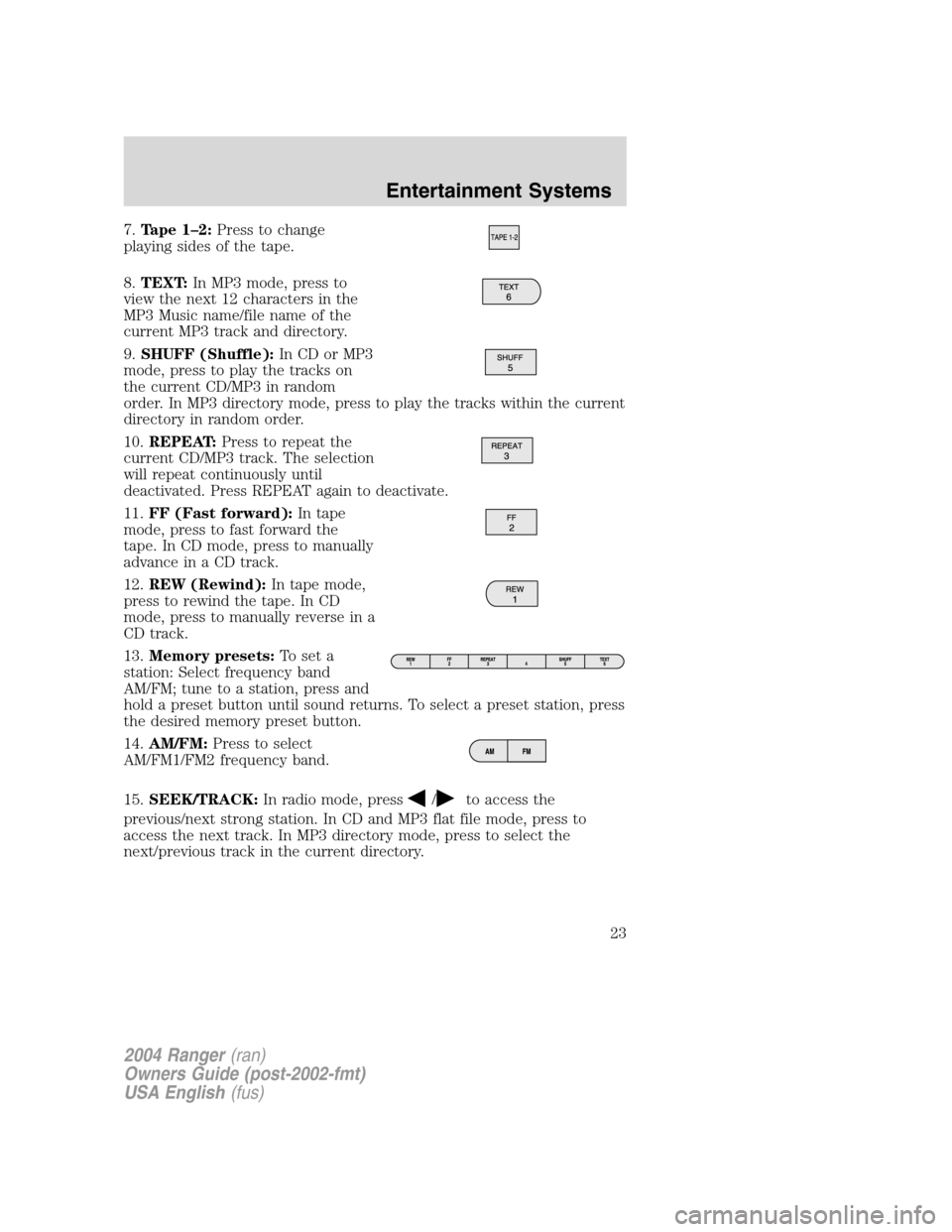
7.Tape 1–2: Press to change
playing sides of the tape.
8. TEXT: In MP3 mode, press to
view the next 12 characters in the
MP3 Music name/file name of the
current MP3 track and directory.
9. SHUFF (Shuffle): In CD or MP3
mode, press to play the tracks on
the current CD/MP3 in random
order. In MP3 directory mode, press to play the tracks within the current
directory in random order.
10. REPEAT: Press to repeat the
current CD/MP3 track. The selection
will repeat continuously until
deactivated. Press REPEAT again to deactivate.
11. FF (Fast forward): In tape
mode, press to fast forward the
tape. In CD mode, press to manually
advance in a CD track.
12. REW (Rewind): In tape mode,
press to rewind the tape. In CD
mode, press to manually reverse in a
CD track.
13. Memory presets: To set a
station: Select frequency band
AM/FM; tune to a station, press and
hold a preset button until sound returns. To select a preset station, press
the desired memory preset button.
14. AM/FM: Press to select
AM/FM1/FM2 frequency band.
15. SEEK/TRACK: In radio mode, press
/to access the
previous/next strong station. In CD and MP3 flat file mode, press to
access the next track. In MP3 directory mode, press to select the
next/previous track in the current directory.
2004 Ranger (ran)
Owners Guide (post-2002-fmt)
USA English (fus)
Entertainment Systems
23
Page 25 of 248
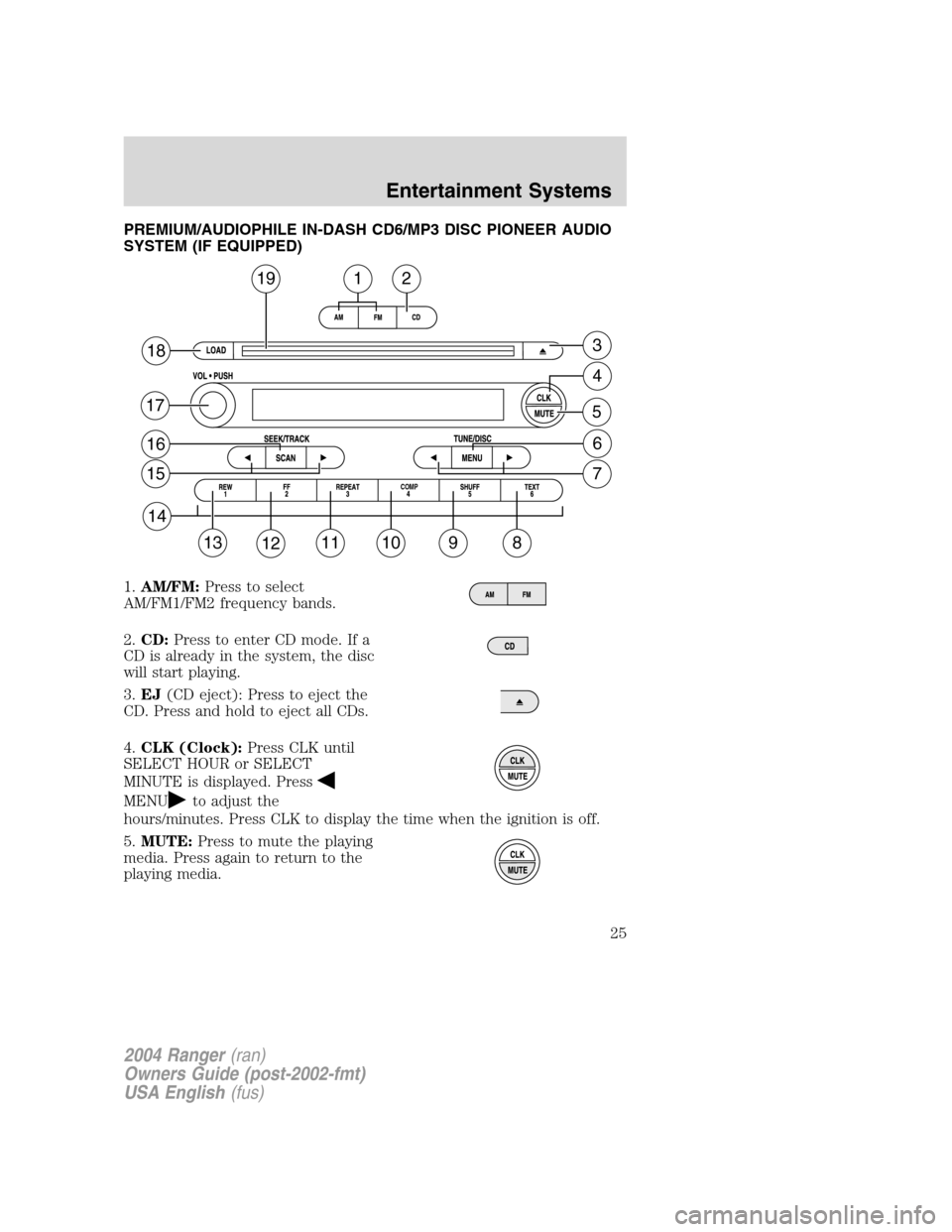
PREMIUM/AUDIOPHILE IN-DASH CD6/MP3 DISC PIONEER AUDIO
SYSTEM (IF EQUIPPED)
1.AM/FM: Press to select
AM/FM1/FM2 frequency bands.
2. CD: Press to enter CD mode. If a
CD is already in the system, the disc
will start playing.
3. EJ (CD eject): Press to eject the
CD. Press and hold to eject all CDs.
4. CLK (Clock): Press CLK until
SELECT HOUR or SELECT
MINUTE is displayed. Press
MENUto adjust the
hours/minutes. Press CLK to display the time when the ignition is off.
5. MUTE: Press to mute the playing
media. Press again to return to the
playing media.
19
18
17
16
15
14
13121110
COMP
98
7
6
5
4
3
12
2004 Ranger (ran)
Owners Guide (post-2002-fmt)
USA English (fus)
Entertainment Systems
25
Page 27 of 248
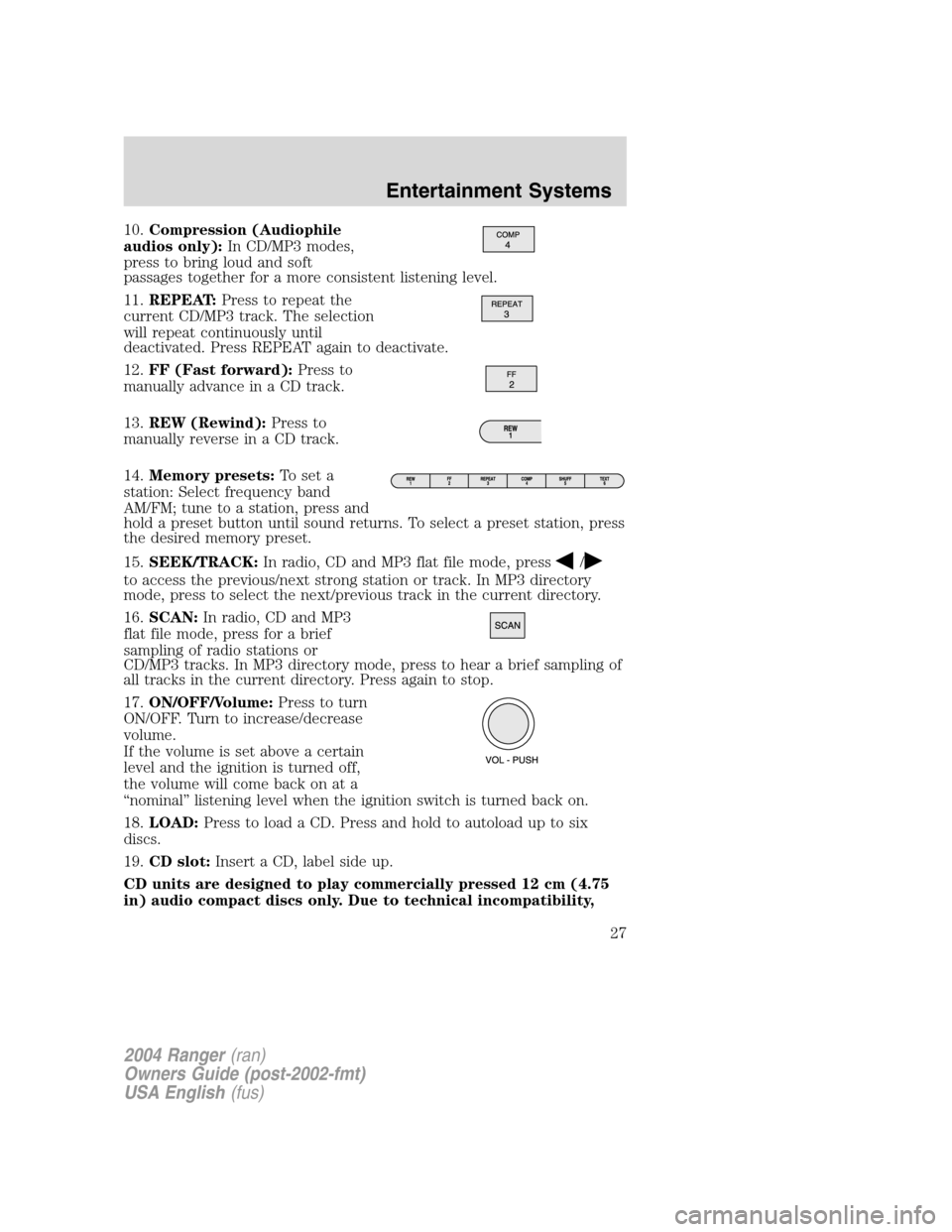
10.Compression (Audiophile
audios only): In CD/MP3 modes,
press to bring loud and soft
passages together for a more consistent listening level.
11. REPEAT: Press to repeat the
current CD/MP3 track. The selection
will repeat continuously until
deactivated. Press REPEAT again to deactivate.
12. FF (Fast forward): Press to
manually advance in a CD track.
13. REW (Rewind): Press to
manually reverse in a CD track.
14. Memory presets: To set a
station: Select frequency band
AM/FM; tune to a station, press and
hold a preset button until sound returns. To select a preset station, press
the desired memory preset.
15. SEEK/TRACK: In radio, CD and MP3 flat file mode, press
/
to access the previous/next strong station or track. In MP3 directory
mode, press to select the next/previous track in the current directory.
16.SCAN: In radio, CD and MP3
flat file mode, press for a brief
sampling of radio stations or
CD/MP3 tracks. In MP3 directory mode, press to hear a brief sampling of
all tracks in the current directory. Press again to stop.
17. ON/OFF/Volume: Press to turn
ON/OFF. Turn to increase/decrease
volume.
If the volume is set above a certain
level and the ignition is turned off,
the volume will come back on at a
“ nominal ”listening level when the ignition switch is turned back on.
18. LOAD: Press to load a CD. Press and hold to autoload up to six
discs.
19. CD slot: Insert a CD, label side up.
CD units are designed to play commercially pressed 12 cm (4.75
in) audio compact discs only. Due to technical incompatibility,
2004 Ranger (ran)
Owners Guide (post-2002-fmt)
USA English (fus)
Entertainment Systems
27
Page 28 of 248
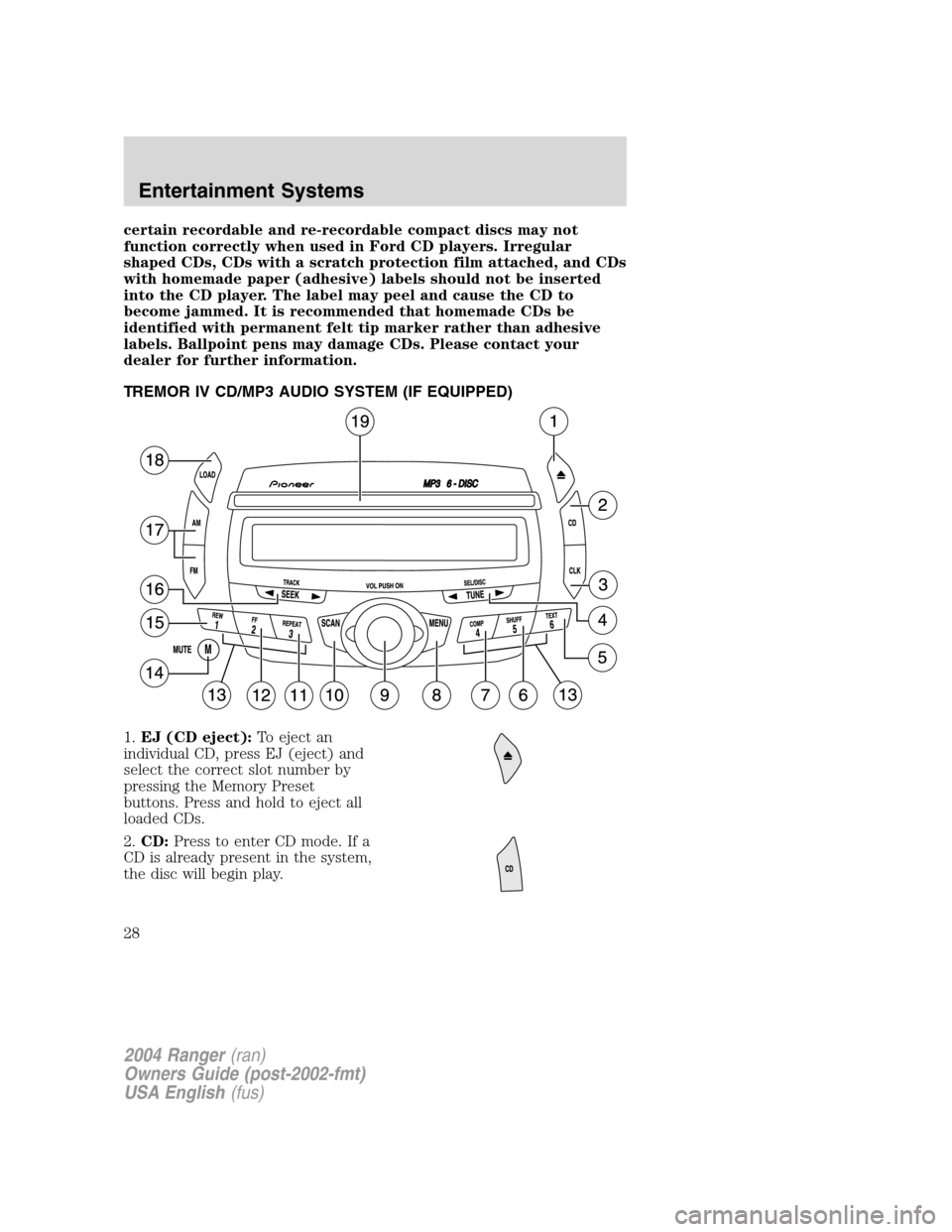
certain recordable and re-recordable compact discs may not
function correctly when used in Ford CD players. Irregular
shaped CDs, CDs with a scratch protection film attached, and CDs
with homemade paper (adhesive) labels should not be inserted
into the CD player. The label may peel and cause the CD to
become jammed. It is recommended that homemade CDs be
identified with permanent felt tip marker rather than adhesive
labels. Ballpoint pens may damage CDs. Please contact your
dealer for further information.
TREMOR IV CD/MP3 AUDIO SYSTEM (IF EQUIPPED)
1.EJ (CD eject): To eject an
individual CD, press EJ (eject) and
select the correct slot number by
pressing the Memory Preset
buttons. Press and hold to eject all
loaded CDs.
2. CD: Press to enter CD mode. If a
CD is already present in the system,
the disc will begin play.
2004 Ranger (ran)
Owners Guide (post-2002-fmt)
USA English (fus)
Entertainment Systems
28
Page 30 of 248
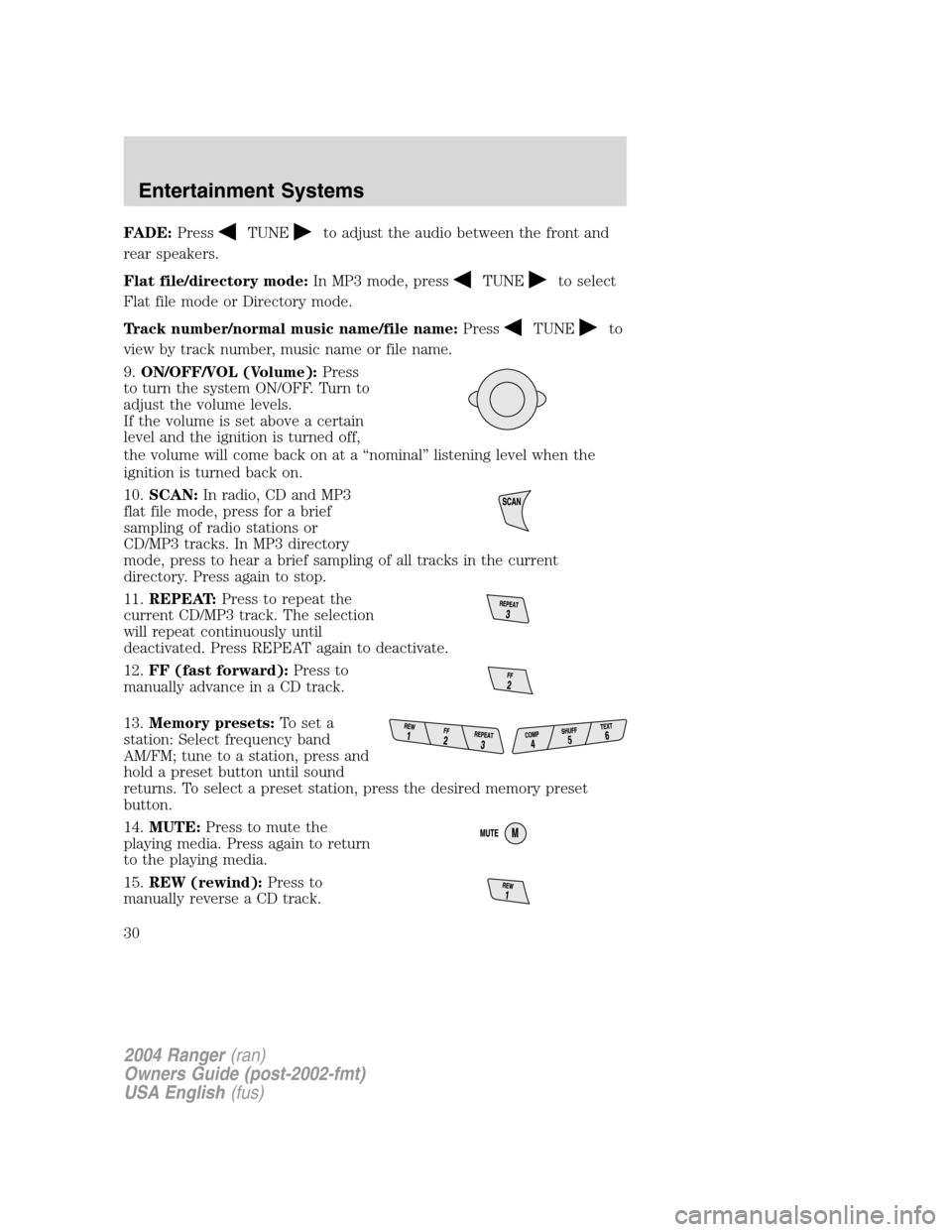
FADE:PressTUNEto adjust the audio between the front and
rear speakers.
Flat file/directory mode: In MP3 mode, press
TUNEto select
Flat file mode or Directory mode.
Track number/normal music name/file name: Press
TUNEto
view by track number, music name or file name.
9. ON/OFF/VOL (Volume): Press
to turn the system ON/OFF. Turn to
adjust the volume levels.
If the volume is set above a certain
level and the ignition is turned off,
the volume will come back on at a “nominal ”listening level when the
ignition is turned back on.
10. SCAN: In radio, CD and MP3
flat file mode, press for a brief
sampling of radio stations or
CD/MP3 tracks. In MP3 directory
mode, press to hear a brief sampling of all tracks in the current
directory. Press again to stop.
11. REPEAT: Press to repeat the
current CD/MP3 track. The selection
will repeat continuously until
deactivated. Press REPEAT again to deactivate.
12. FF (fast forward): Press to
manually advance in a CD track.
13. Memory presets: To set a
station: Select frequency band
AM/FM; tune to a station, press and
hold a preset button until sound
returns. To select a preset station, press the desired memory preset
button.
14. MUTE: Press to mute the
playing media. Press again to return
to the playing media.
15. REW (rewind): Press to
manually reverse a CD track.
2004 Ranger (ran)
Owners Guide (post-2002-fmt)
USA English (fus)
Entertainment Systems
30
Page 31 of 248
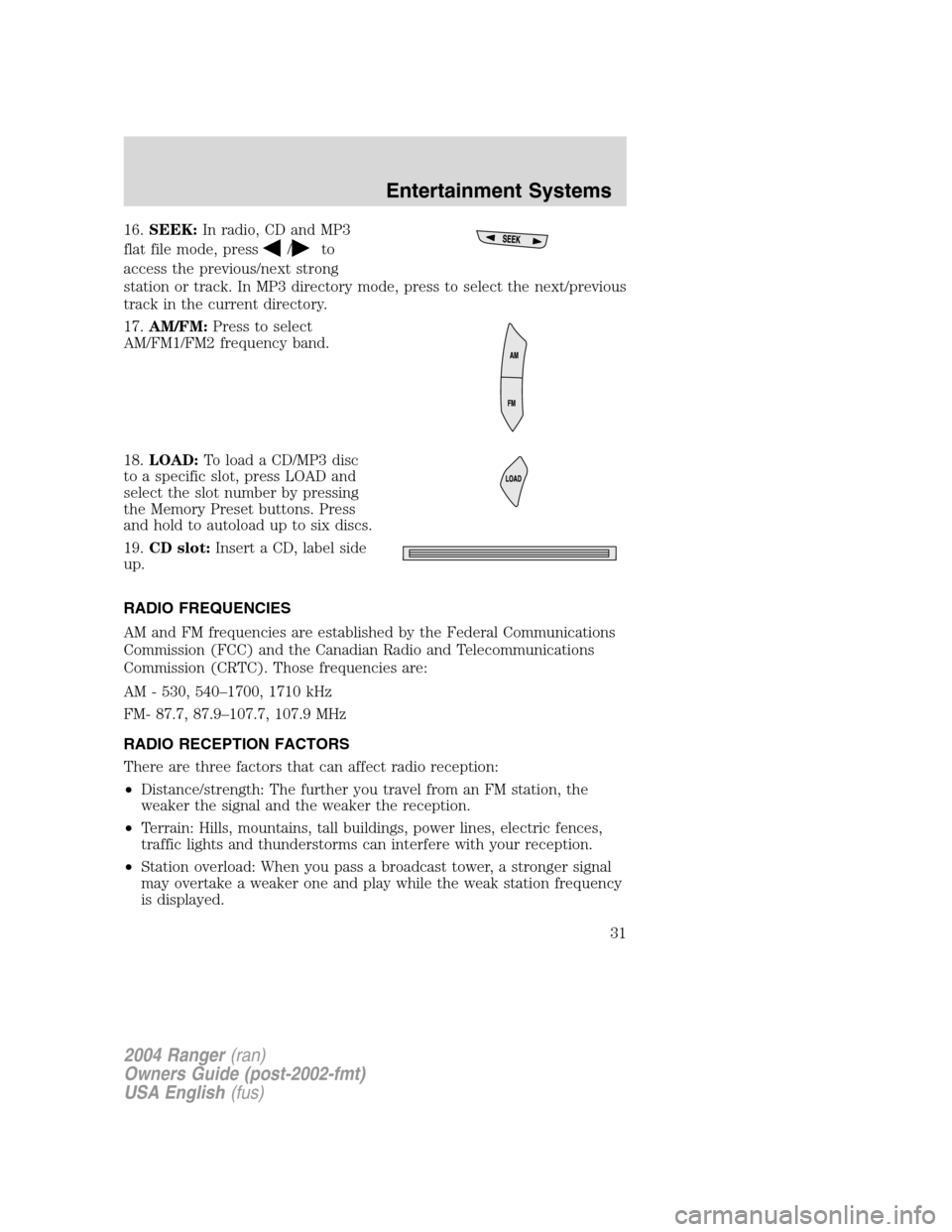
16.SEEK: In radio, CD and MP3
flat file mode, press
/to
access the previous/next strong
station or track. In MP3 directory mode, press to select the next/previous
track in the current directory.
17. AM/FM: Press to select
AM/FM1/FM2 frequency band.
18. LOAD: To load a CD/MP3 disc
to a specific slot, press LOAD and
select the slot number by pressing
the Memory Preset buttons. Press
and hold to autoload up to six discs.
19. CD slot: Insert a CD, label side
up.
RADIO FREQUENCIES
AM and FM frequencies are established by the Federal Communications
Commission (FCC) and the Canadian Radio and Telecommunications
Commission (CRTC). Those frequencies are:
AM - 530, 540 –1700, 1710 kHz
FM- 87.7, 87.9 –107.7, 107.9 MHz
RADIO RECEPTION FACTORS
There are three factors that can affect radio reception:
• Distance/strength: The further you travel from an FM station, the
weaker the signal and the weaker the reception.
• Terrain: Hills, mountains, tall buildings, power lines, electric fences,
traffic lights and thunderstorms can interfere with your reception.
• Station overload: When you pass a broadcast tower, a stronger signal
may overtake a weaker one and play while the weak station frequency
is displayed.
2004 Ranger (ran)
Owners Guide (post-2002-fmt)
USA English (fus)
Entertainment Systems
31
Page 45 of 248
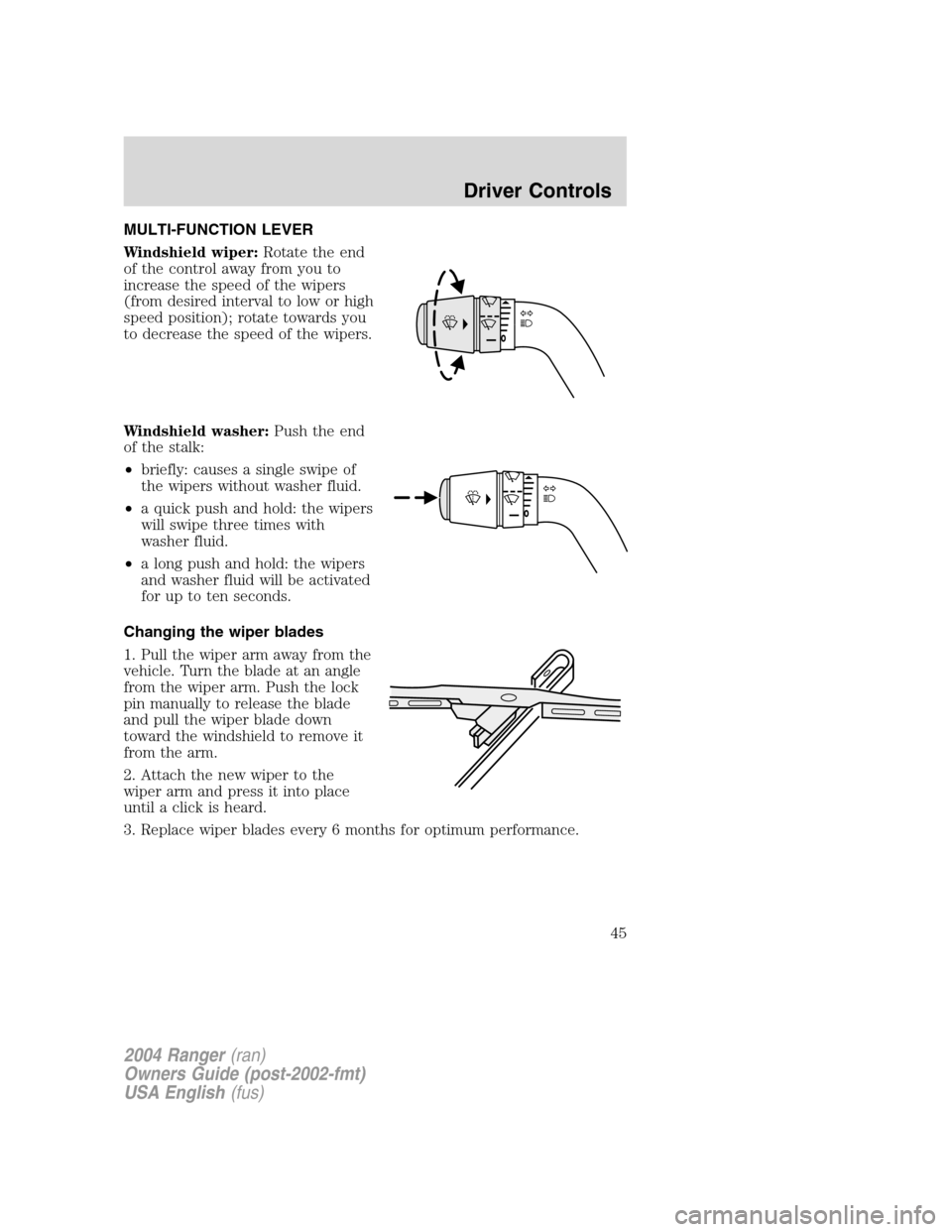
MULTI-FUNCTION LEVER
Windshield wiper:Rotate the end
of the control away from you to
increase the speed of the wipers
(from desired interval to low or high
speed position); rotate towards you
to decrease the speed of the wipers.
Windshield washer: Push the end
of the stalk:
• briefly: causes a single swipe of
the wipers without washer fluid.
• a quick push and hold: the wipers
will swipe three times with
washer fluid.
• a long push and hold: the wipers
and washer fluid will be activated
for up to ten seconds.
Changing the wiper blades
1. Pull the wiper arm away from the
vehicle. Turn the blade at an angle
from the wiper arm. Push the lock
pin manually to release the blade
and pull the wiper blade down
toward the windshield to remove it
from the arm.
2. Attach the new wiper to the
wiper arm and press it into place
until a click is heard.
3. Replace wiper blades every 6 months for optimum performance.
2004 Ranger (ran)
Owners Guide (post-2002-fmt)
USA English (fus)
Driver Controls
Driver Controls
45
Page 46 of 248
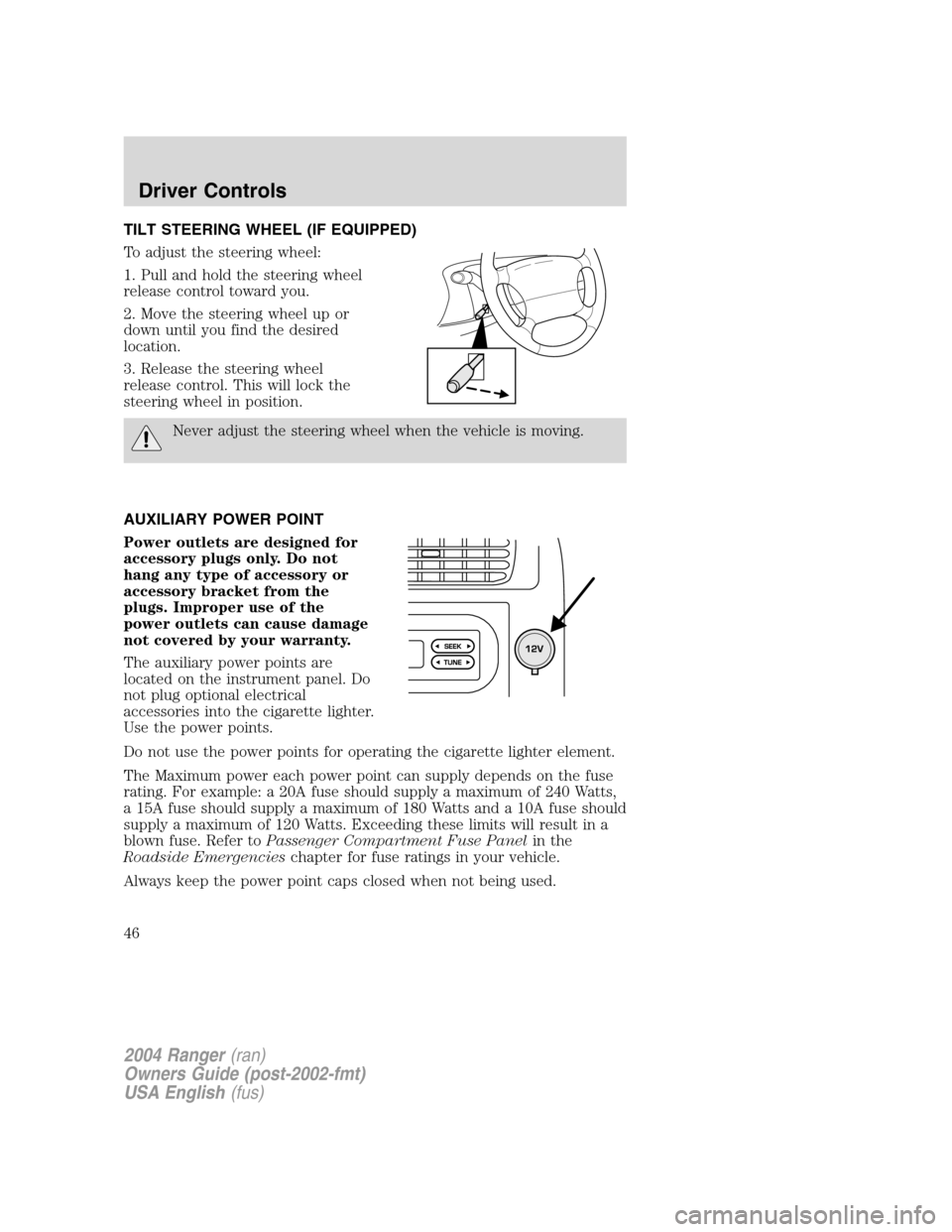
TILT STEERING WHEEL (IF EQUIPPED)
To adjust the steering wheel:
1. Pull and hold the steering wheel
release control toward you.
2. Move the steering wheel up or
down until you find the desired
location.
3. Release the steering wheel
release control. This will lock the
steering wheel in position.
Never adjust the steering wheel when the vehicle is moving.
AUXILIARY POWER POINT
Power outlets are designed for
accessory plugs only. Do not
hang any type of accessory or
accessory bracket from the
plugs. Improper use of the
power outlets can cause damage
not covered by your warranty.
The auxiliary power points are
located on the instrument panel. Do
not plug optional electrical
accessories into the cigarette lighter.
Use the power points.
Do not use the power points for operating the cigarette lighter element.
The Maximum power each power point can supply depends on the fuse
rating. For example: a 20A fuse should supply a maximum of 240 Watts,
a 15A fuse should supply a maximum of 180 Watts and a 10A fuse should
supply a maximum of 120 Watts. Exceeding these limits will result in a
blown fuse. Refer to Passenger Compartment Fuse Panel in the
Roadside Emergencies chapter for fuse ratings in your vehicle.
Always keep the power point caps closed when not being used.
2004 Ranger (ran)
Owners Guide (post-2002-fmt)
USA English (fus)
Driver Controls
46