display FORD RANGER 2004 2.G Owners Manual
[x] Cancel search | Manufacturer: FORD, Model Year: 2004, Model line: RANGER, Model: FORD RANGER 2004 2.GPages: 248, PDF Size: 6.16 MB
Page 16 of 248
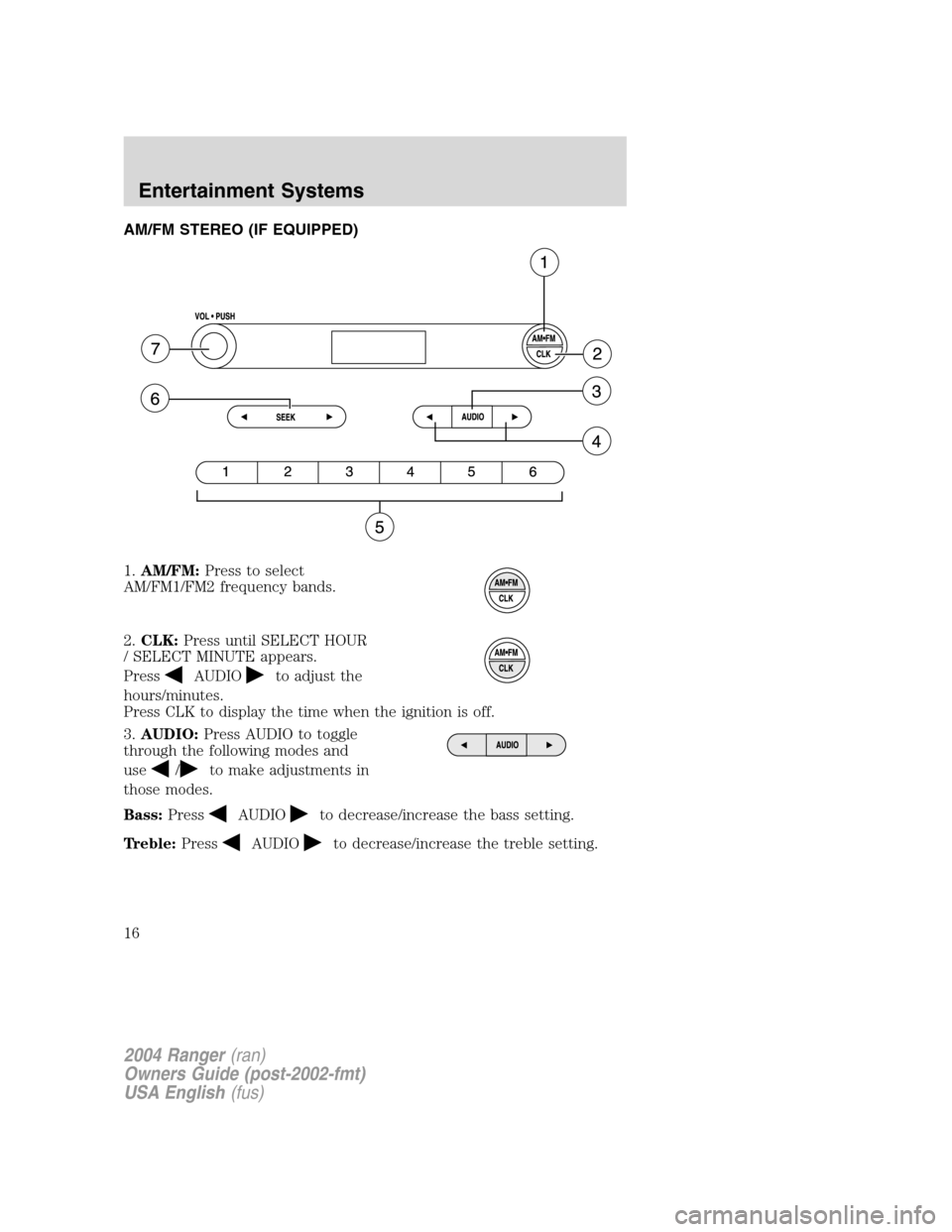
AM/FM STEREO (IF EQUIPPED)
1.AM/FM: Press to select
AM/FM1/FM2 frequency bands.
2. CLK: Press until SELECT HOUR
/ SELECT MINUTE appears.
Press
AUDIOto adjust the
hours/minutes.
Press CLK to display the time when the ignition is off.
3. AUDIO: Press AUDIO to toggle
through the following modes and
use
/to make adjustments in
those modes.
Bass: Press
AUDIOto decrease/increase the bass setting.
Treble: Press
AUDIOto decrease/increase the treble setting.
2004 Ranger (ran)
Owners Guide (post-2002-fmt)
USA English (fus)
Entertainment Systems
Entertainment Systems
16
Page 18 of 248
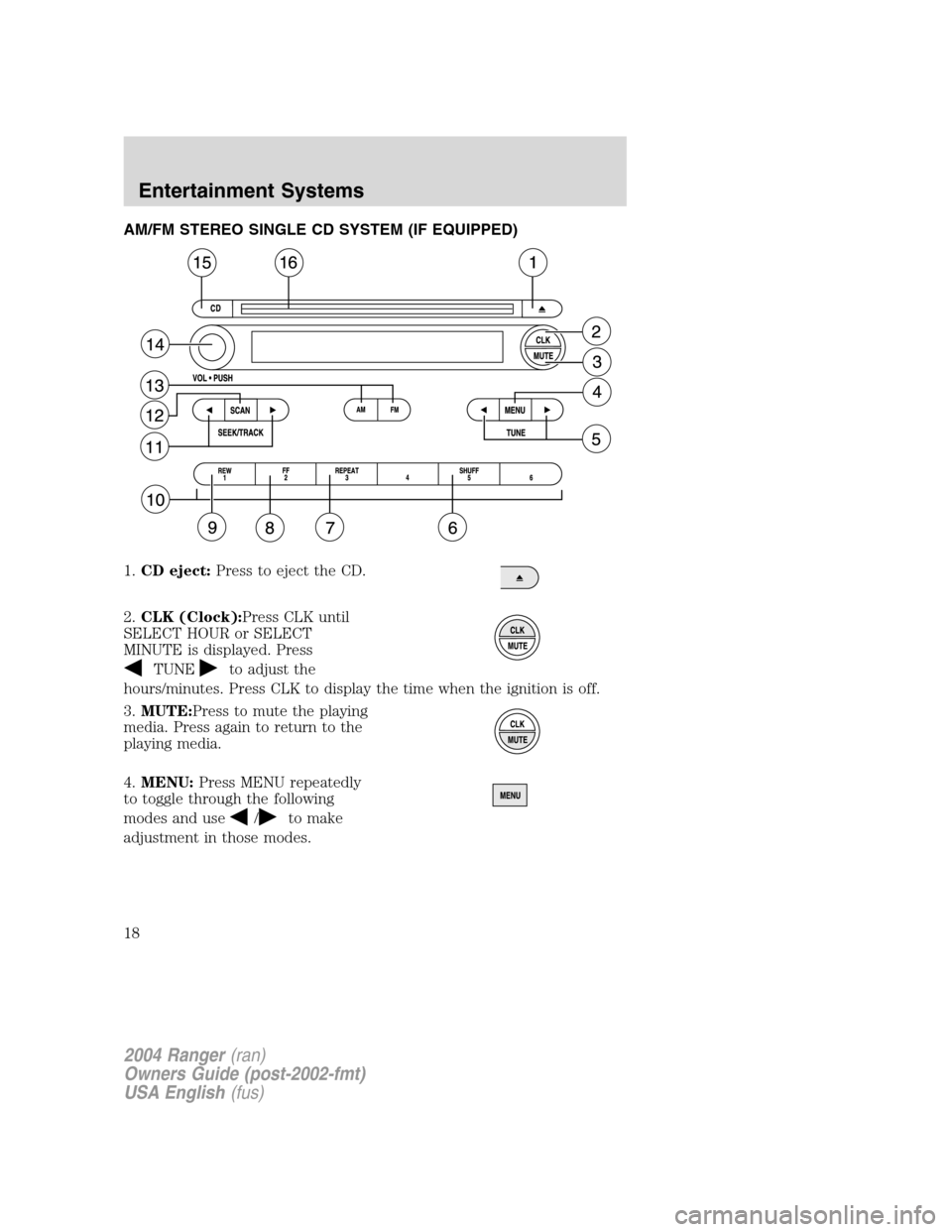
AM/FM STEREO SINGLE CD SYSTEM (IF EQUIPPED)
1.CD eject: Press to eject the CD.
2. CLK (Clock): Press CLK until
SELECT HOUR or SELECT
MINUTE is displayed. Press
TUNEto adjust the
hours/minutes. Press CLK to display the time when the ignition is off.
3. MUTE: Press to mute the playing
media. Press again to return to the
playing media.
4. MENU: Press MENU repeatedly
to toggle through the following
modes and use
/to make
adjustment in those modes.
2004 Ranger (ran)
Owners Guide (post-2002-fmt)
USA English (fus)
Entertainment Systems
18
Page 21 of 248
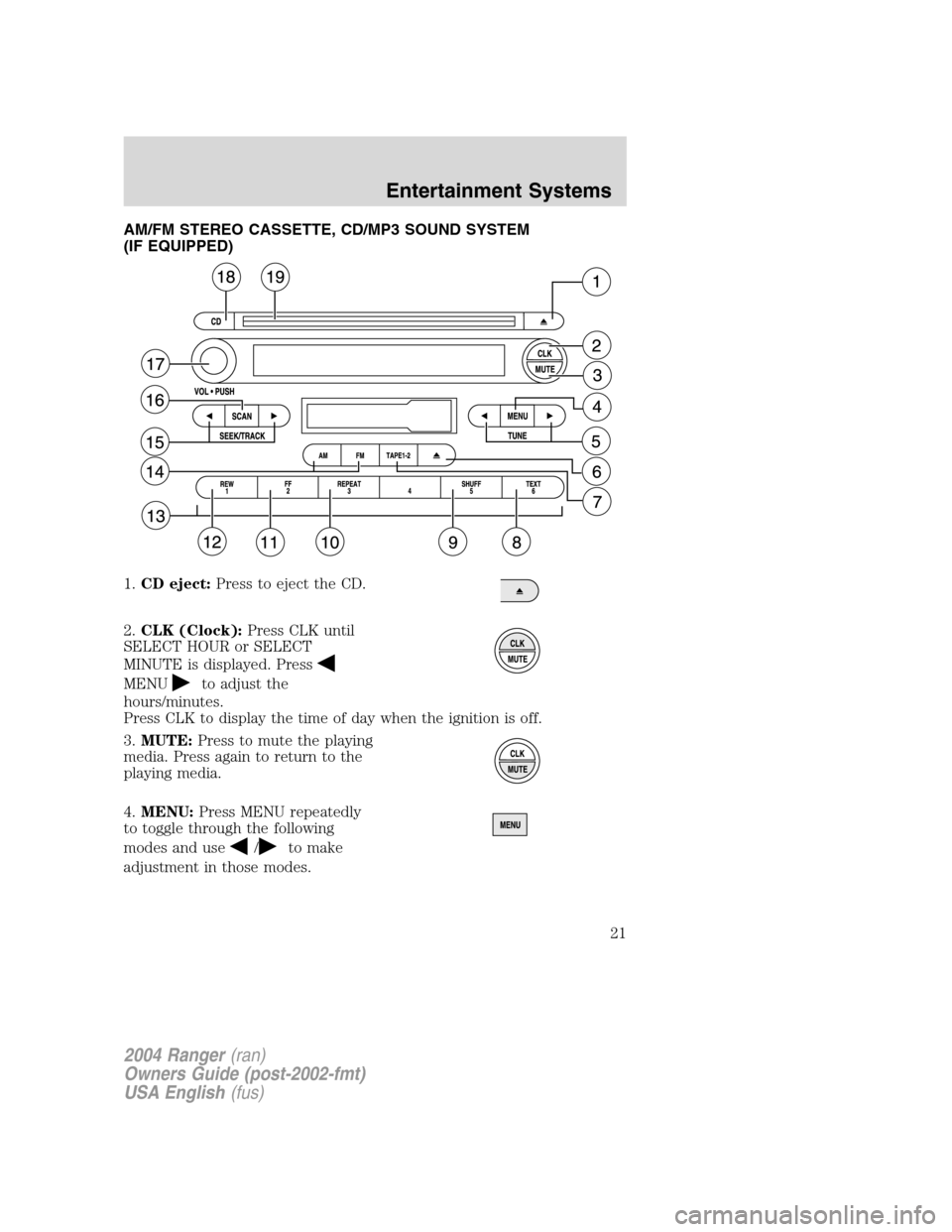
AM/FM STEREO CASSETTE, CD/MP3 SOUND SYSTEM
(IF EQUIPPED)
1.CD eject: Press to eject the CD.
2. CLK (Clock): Press CLK until
SELECT HOUR or SELECT
MINUTE is displayed. Press
MENUto adjust the
hours/minutes.
Press CLK to display the time of day when the ignition is off.
3. MUTE: Press to mute the playing
media. Press again to return to the
playing media.
4. MENU: Press MENU repeatedly
to toggle through the following
modes and use
/to make
adjustment in those modes.
2004 Ranger (ran)
Owners Guide (post-2002-fmt)
USA English (fus)
Entertainment Systems
21
Page 25 of 248
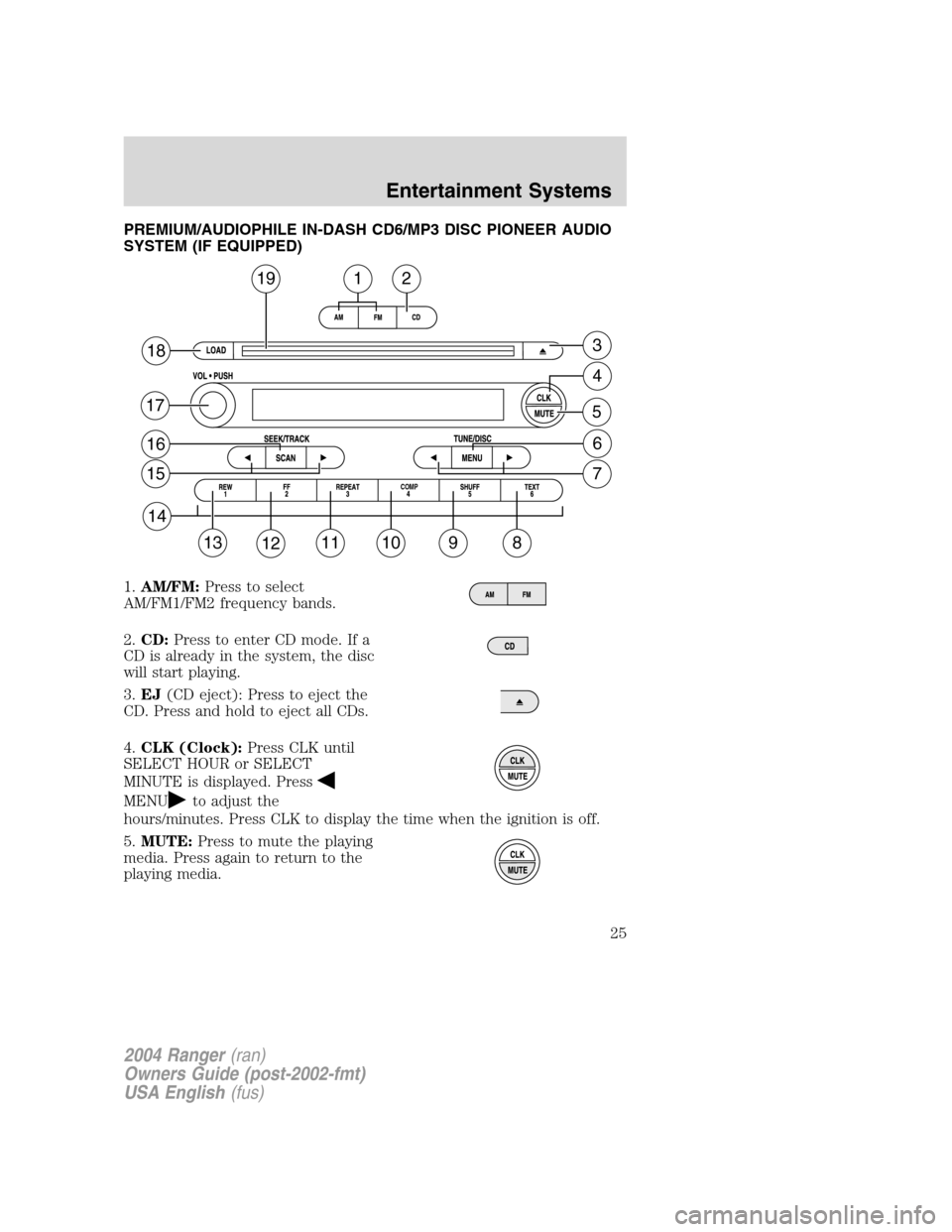
PREMIUM/AUDIOPHILE IN-DASH CD6/MP3 DISC PIONEER AUDIO
SYSTEM (IF EQUIPPED)
1.AM/FM: Press to select
AM/FM1/FM2 frequency bands.
2. CD: Press to enter CD mode. If a
CD is already in the system, the disc
will start playing.
3. EJ (CD eject): Press to eject the
CD. Press and hold to eject all CDs.
4. CLK (Clock): Press CLK until
SELECT HOUR or SELECT
MINUTE is displayed. Press
MENUto adjust the
hours/minutes. Press CLK to display the time when the ignition is off.
5. MUTE: Press to mute the playing
media. Press again to return to the
playing media.
19
18
17
16
15
14
13121110
COMP
98
7
6
5
4
3
12
2004 Ranger (ran)
Owners Guide (post-2002-fmt)
USA English (fus)
Entertainment Systems
25
Page 26 of 248
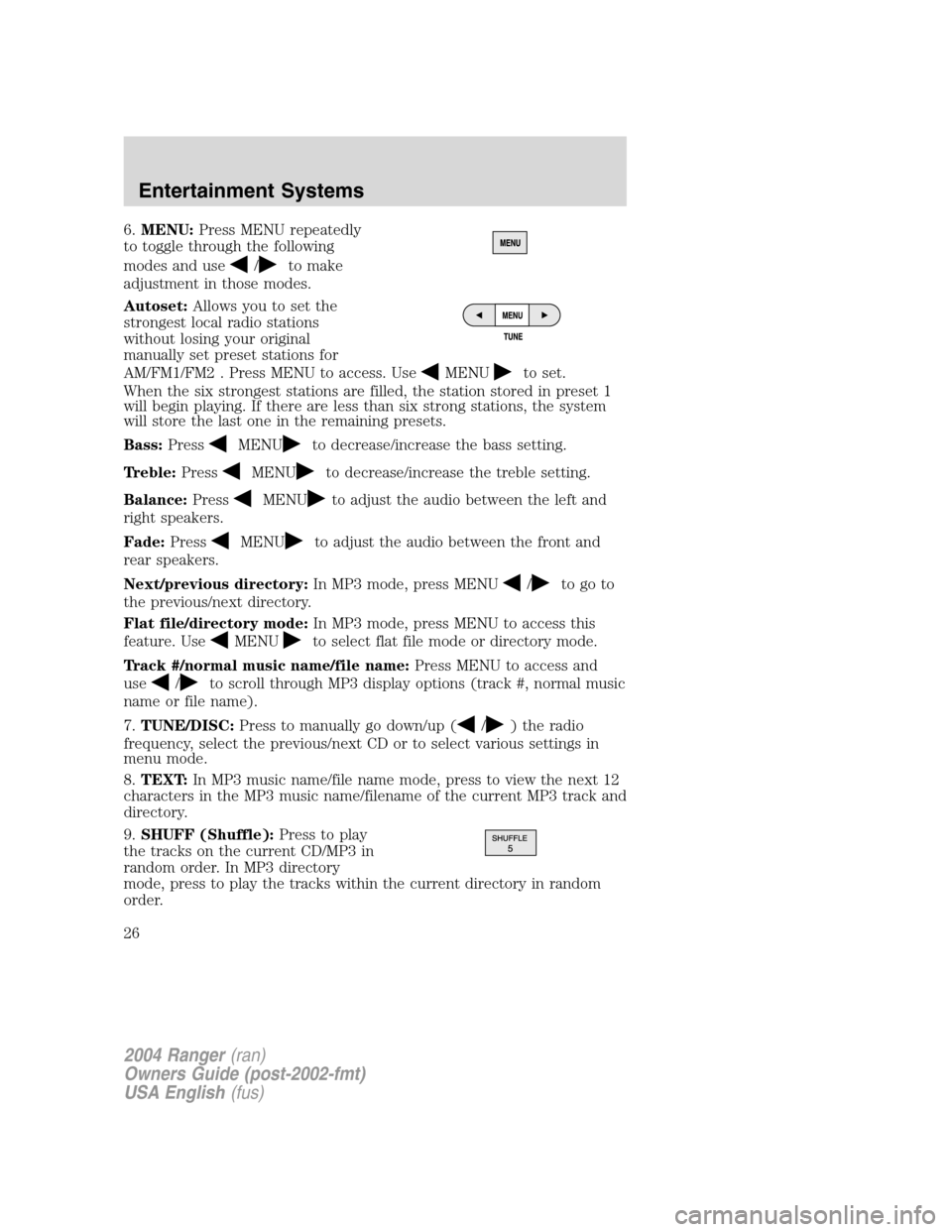
6.MENU: Press MENU repeatedly
to toggle through the following
modes and use
/to make
adjustment in those modes.
Autoset: Allows you to set the
strongest local radio stations
without losing your original
manually set preset stations for
AM/FM1/FM2 . Press MENU to access. Use
MENUto set.
When the six strongest stations are filled, the station stored in preset 1
will begin playing. If there are less than six strong stations, the system
will store the last one in the remaining presets.
Bass: Press
MENUto decrease/increase the bass setting.
Treble: Press
MENUto decrease/increase the treble setting.
Balance: Press
MENUto adjust the audio between the left and
right speakers.
Fade: Press
MENUto adjust the audio between the front and
rear speakers.
Next/previous directory: In MP3 mode, press MENU
/to go to
the previous/next directory.
Flat file/directory mode: In MP3 mode, press MENU to access this
feature. Use
MENUto select flat file mode or directory mode.
Track #/normal music name/file name: Press MENU to access and
use
/to scroll through MP3 display options (track #, normal music
name or file name).
7. TUNE/DISC: Press to manually go down/up (
/) the radio
frequency, select the previous/next CD or to select various settings in
menu mode.
8. TEXT: In MP3 music name/file name mode, press to view the next 12
characters in the MP3 music name/filename of the current MP3 track and
directory.
9. SHUFF (Shuffle): Press to play
the tracks on the current CD/MP3 in
random order. In MP3 directory
mode, press to play the tracks within the current directory in random
order.
2004 Ranger (ran)
Owners Guide (post-2002-fmt)
USA English (fus)
Entertainment Systems
26
Page 29 of 248
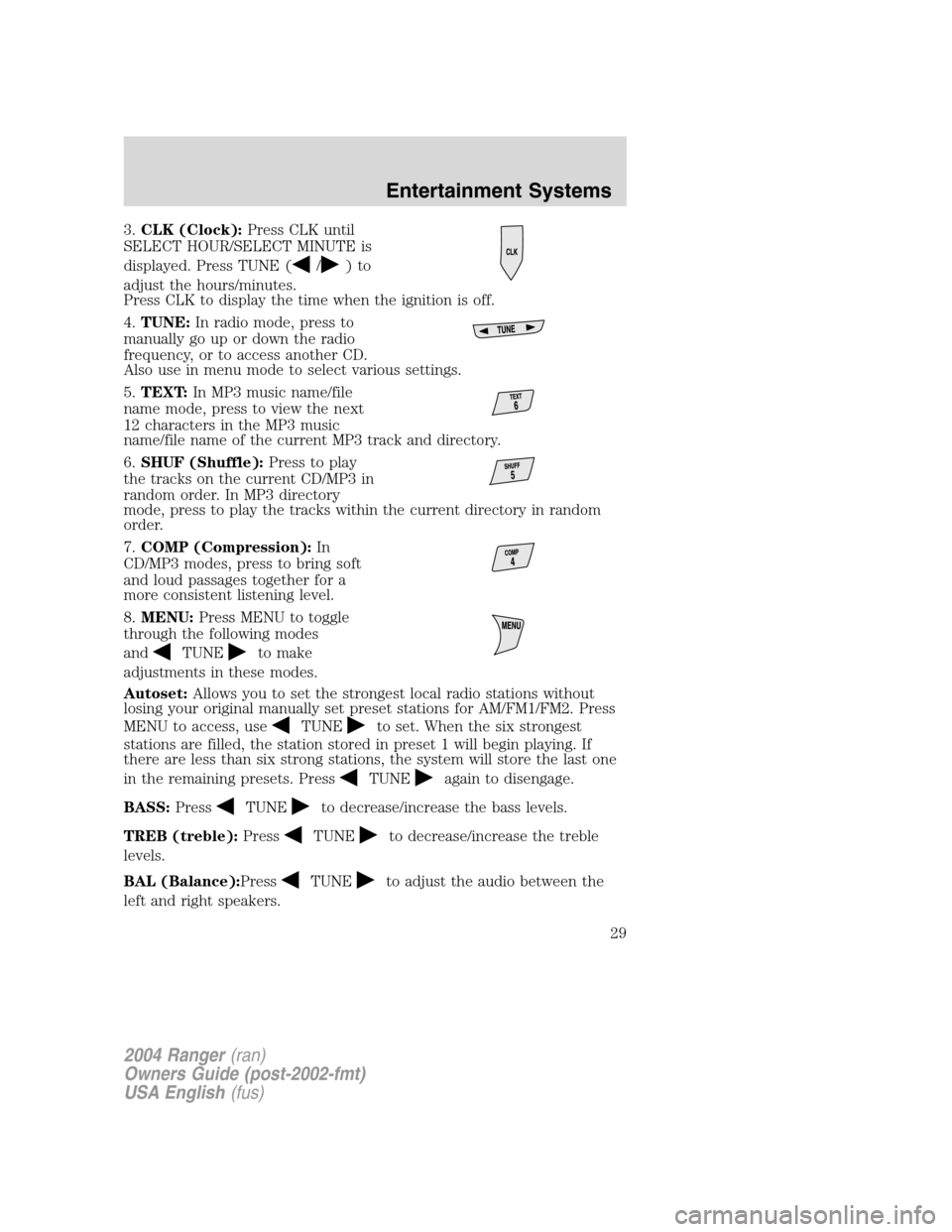
3.CLK (Clock): Press CLK until
SELECT HOUR/SELECT MINUTE is
displayed. Press TUNE (
/)to
adjust the hours/minutes.
Press CLK to display the time when the ignition is off.
4. TUNE: In radio mode, press to
manually go up or down the radio
frequency, or to access another CD.
Also use in menu mode to select various settings.
5. TEXT: In MP3 music name/file
name mode, press to view the next
12 characters in the MP3 music
name/file name of the current MP3 track and directory.
6. SHUF (Shuffle): Press to play
the tracks on the current CD/MP3 in
random order. In MP3 directory
mode, press to play the tracks within the current directory in random
order.
7. COMP (Compression): In
CD/MP3 modes, press to bring soft
and loud passages together for a
more consistent listening level.
8. MENU: Press MENU to toggle
through the following modes
and
TUNEto make
adjustments in these modes.
Autoset: Allows you to set the strongest local radio stations without
losing your original manually set preset stations for AM/FM1/FM2. Press
MENU to access, use
TUNEto set. When the six strongest
stations are filled, the station stored in preset 1 will begin playing. If
there are less than six strong stations, the system will store the last one
in the remaining presets. Press
TUNEagain to disengage.
BASS: Press
TUNEto decrease/increase the bass levels.
TREB (treble): Press
TUNEto decrease/increase the treble
levels.
BAL (Balance): Press
TUNEto adjust the audio between the
left and right speakers.
2004 Ranger (ran)
Owners Guide (post-2002-fmt)
USA English (fus)
Entertainment Systems
29
Page 31 of 248
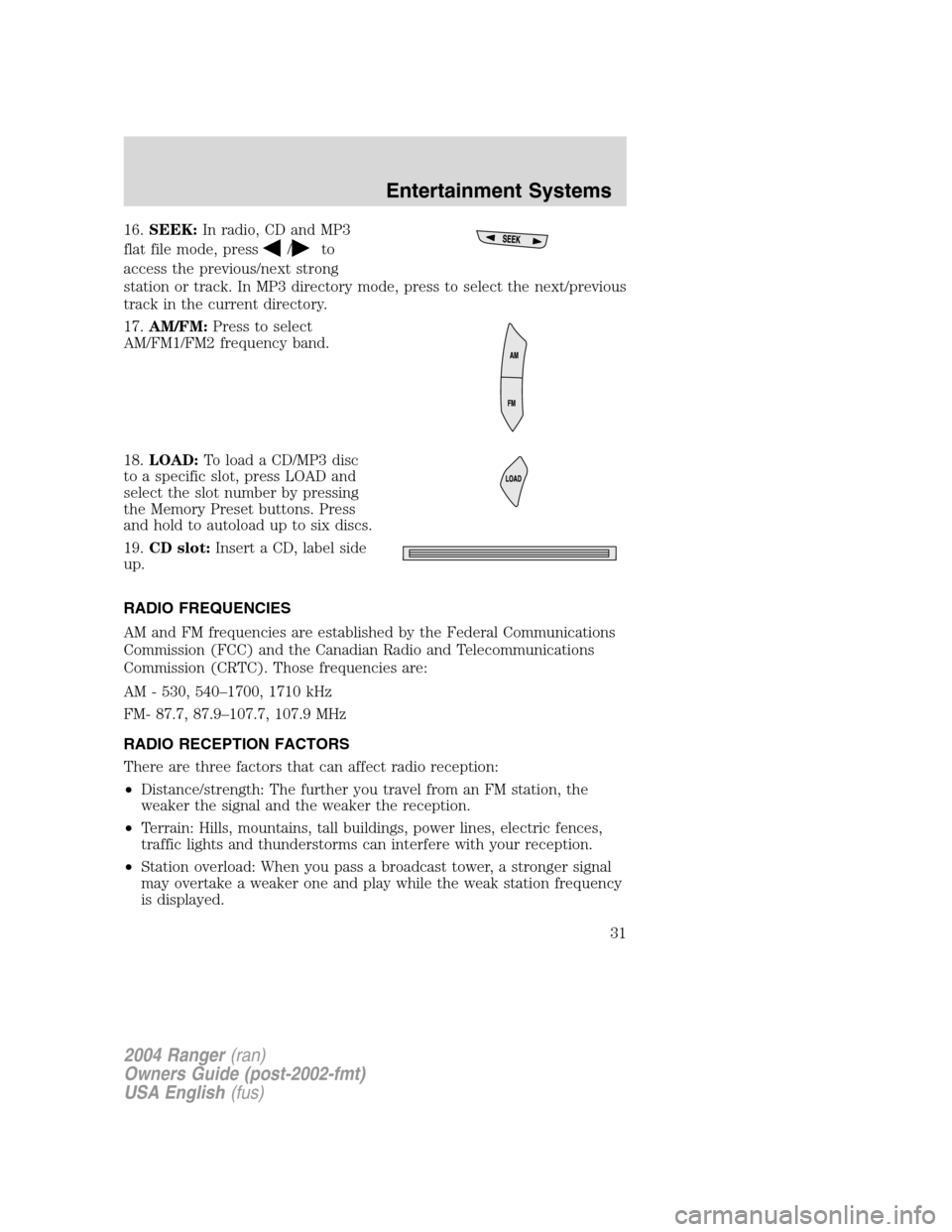
16.SEEK: In radio, CD and MP3
flat file mode, press
/to
access the previous/next strong
station or track. In MP3 directory mode, press to select the next/previous
track in the current directory.
17. AM/FM: Press to select
AM/FM1/FM2 frequency band.
18. LOAD: To load a CD/MP3 disc
to a specific slot, press LOAD and
select the slot number by pressing
the Memory Preset buttons. Press
and hold to autoload up to six discs.
19. CD slot: Insert a CD, label side
up.
RADIO FREQUENCIES
AM and FM frequencies are established by the Federal Communications
Commission (FCC) and the Canadian Radio and Telecommunications
Commission (CRTC). Those frequencies are:
AM - 530, 540 –1700, 1710 kHz
FM- 87.7, 87.9 –107.7, 107.9 MHz
RADIO RECEPTION FACTORS
There are three factors that can affect radio reception:
• Distance/strength: The further you travel from an FM station, the
weaker the signal and the weaker the reception.
• Terrain: Hills, mountains, tall buildings, power lines, electric fences,
traffic lights and thunderstorms can interfere with your reception.
• Station overload: When you pass a broadcast tower, a stronger signal
may overtake a weaker one and play while the weak station frequency
is displayed.
2004 Ranger (ran)
Owners Guide (post-2002-fmt)
USA English (fus)
Entertainment Systems
31