display FORD SUPER DUTY 2008 2.G Navigation System Manual
[x] Cancel search | Manufacturer: FORD, Model Year: 2008, Model line: SUPER DUTY, Model: FORD SUPER DUTY 2008 2.GPages: 164, PDF Size: 4.44 MB
Page 136 of 164
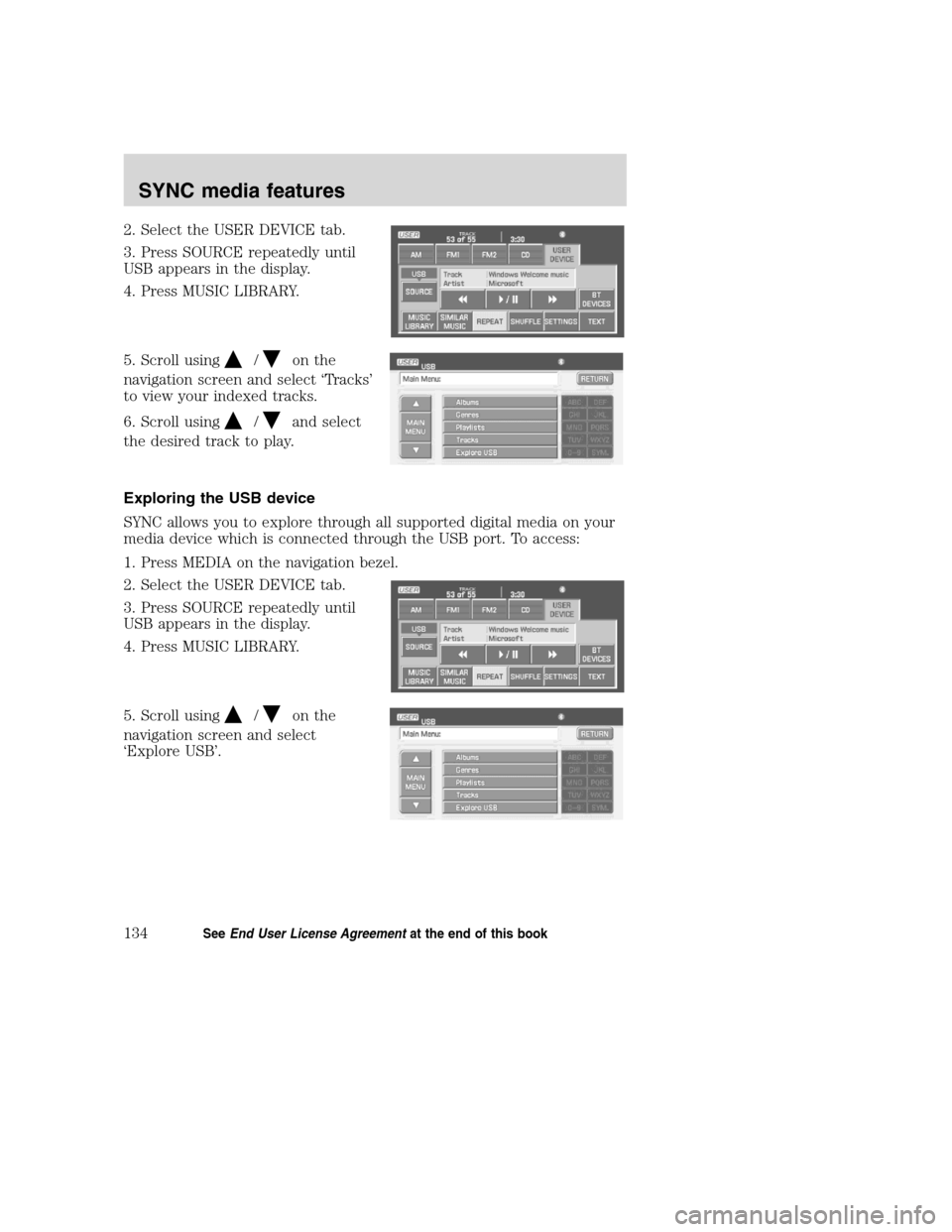
2. Select the USER DEVICE tab.
3. Press SOURCE repeatedly until
USB appears in the display.
4. Press MUSIC LIBRARY.
5. Scroll using
/on the
navigation screen and select ‘Tracks’
to view your indexed tracks.
6. Scroll using
/and select
the desired track to play.
Exploring the USB device
SYNC allows you to explore through all supported digital media on your
media device which is connected through the USB port. To access:
1. Press MEDIA on the navigation bezel.
2. Select the USER DEVICE tab.
3. Press SOURCE repeatedly until
USB appears in the display.
4. Press MUSIC LIBRARY.
5. Scroll using
/on the
navigation screen and select
‘Explore USB’.
2008(nv1)
Supplement
USA(fus)
SYNC media features
134SeeEnd User License Agreementat the end of this book
Page 155 of 164

Discoverable mode:A mode which allows otherBluetoothenabled
devices to find yourBluetoothenabled device.
Discovery mode:A mode which allows yourBluetoothenabled device
to search for other ‘discoverable’Bluetoothenabled devices.
In-band ringing:This is a phone dependent feature. If yourBluetooth
enabled cellular phone supports this feature, SYNC can play your ring
tone during incoming calls.
Indexing:A process in which SYNC builds a voice recognition grammar for
the media content of your digital media player. While indexing, SYNC will
play already indexed media if Autoplay is on. However, voice recognition is
not available for the media until the indexing process is complete.
Metadata:Descriptive tags embedded in your digital media which
provide SYNC with information such as ARTIST, ALBUM, GENRE and
TRACK.
Pairing:To use yourBluetoothenabled cellular phone with SYNC, you
must go through a pairing (bonding) process. “Pairing” is a special
process used when two devices connect for the first time. The pairing
process is used to generate a link key that is used for authentication
purposes during subsequentBluetoothconnections between the two
devices.
PIN (Personal Identification number):This six digit number
(sometimes referred to as a passkey) will be shown in the radio display
during the pairing process with yourBluetoothenabled device. You do
not need to write down this number as it will only be used for that
specific pairing procedure.
2008(nv1)
Supplement
USA(fus)
SYNC End user license agreement
153
Page 156 of 164
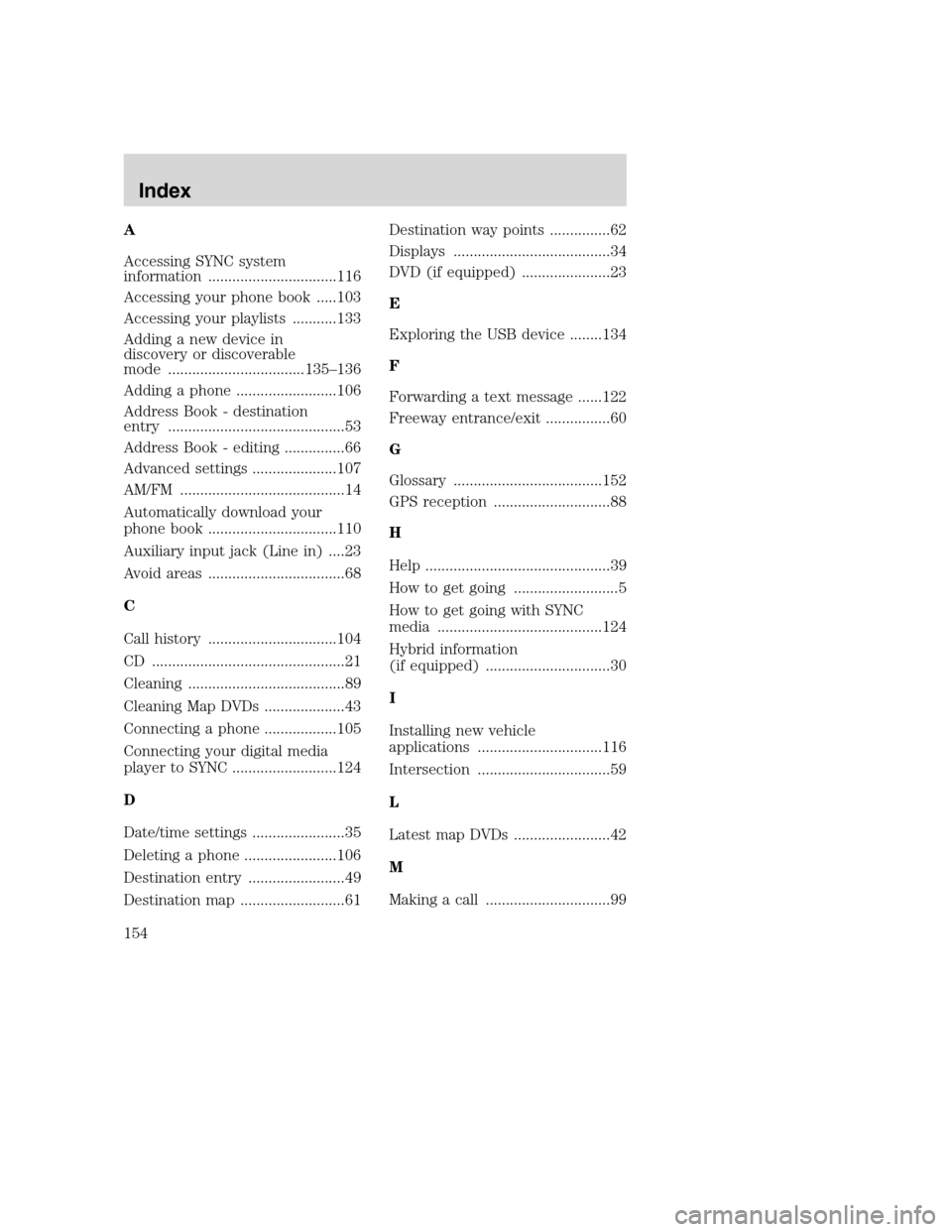
A
Accessing SYNC system
information ................................116
Accessing your phone book .....103
Accessing your playlists ...........133
Adding a new device in
discovery or discoverable
mode ..................................135–136
Adding a phone .........................106
Address Book - destination
entry ............................................53
Address Book - editing ...............66
Advanced settings .....................107
AM/FM .........................................14
Automatically download your
phone book ................................110
Auxiliary input jack (Line in) ....23
Avoid areas ..................................68
C
Call history ................................104
CD ................................................21
Cleaning .......................................89
Cleaning Map DVDs ....................43
Connecting a phone ..................105
Connecting your digital media
player to SYNC ..........................124
D
Date/time settings .......................35
Deleting a phone .......................106
Destination entry ........................49
Destination map ..........................61Destination way points ...............62
Displays .......................................34
DVD (if equipped) ......................23
E
Exploring the USB device ........134
F
Forwarding a text message ......122
Freeway entrance/exit ................60
G
Glossary .....................................152
GPS reception .............................88
H
Help ..............................................39
How to get going ..........................5
How to get going with SYNC
media .........................................124
Hybrid information
(if equipped) ...............................30
I
Installing new vehicle
applications ...............................116
Intersection .................................59
L
Latest map DVDs ........................42
M
Making a call ...............................99
2008(nv1)
Supplement
USA(fus)
Index
154