parking sensors FORD SUPER DUTY 2021 Owners Manual
[x] Cancel search | Manufacturer: FORD, Model Year: 2021, Model line: SUPER DUTY, Model: FORD SUPER DUTY 2021Pages: 666, PDF Size: 8.48 MB
Page 229 of 666
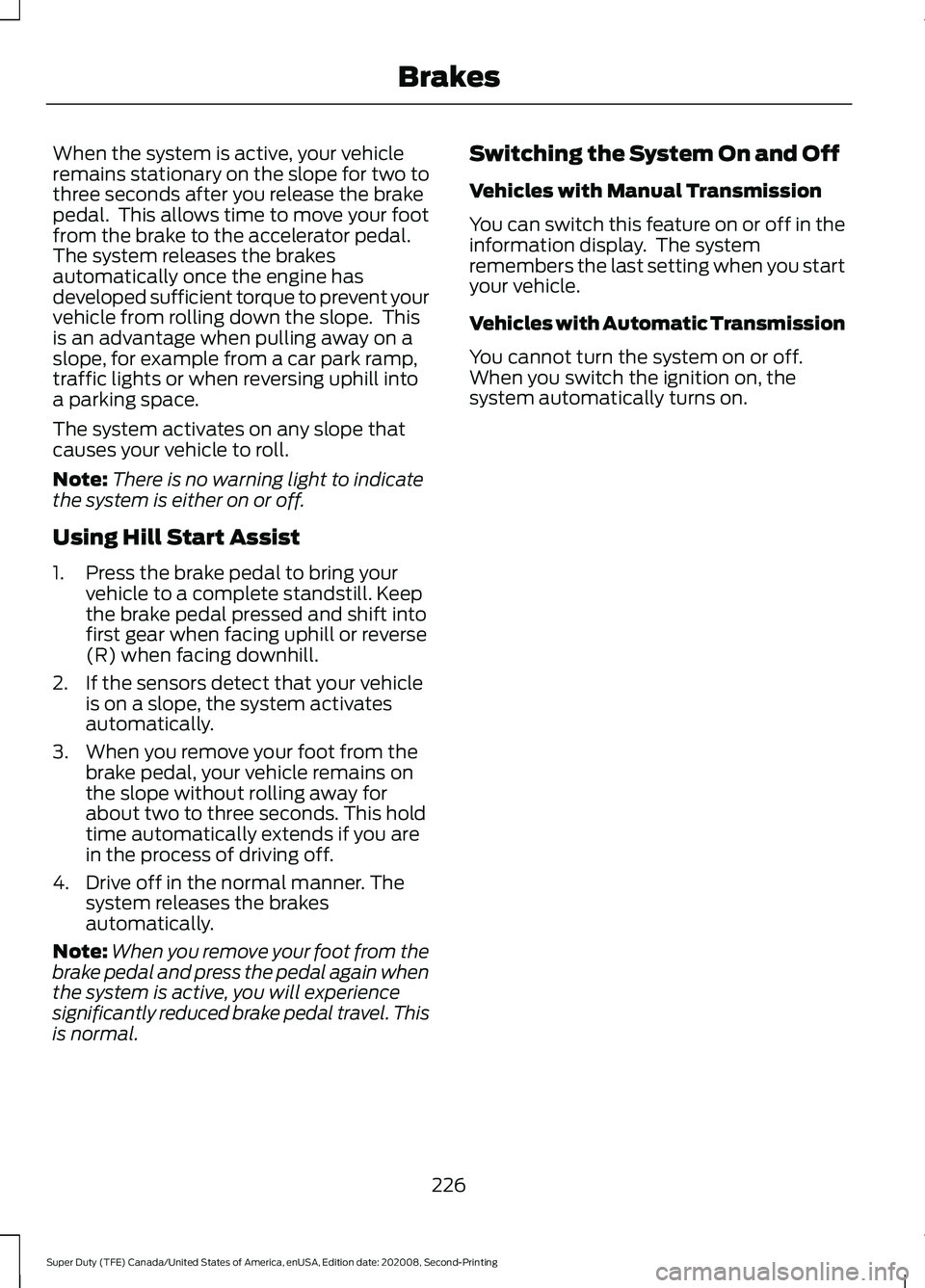
When the system is active, your vehicle
remains stationary on the slope for two to
three seconds after you release the brake
pedal. This allows time to move your foot
from the brake to the accelerator pedal.
The system releases the brakes
automatically once the engine has
developed sufficient torque to prevent your
vehicle from rolling down the slope. This
is an advantage when pulling away on a
slope, for example from a car park ramp,
traffic lights or when reversing uphill into
a parking space.
The system activates on any slope that
causes your vehicle to roll.
Note:
There is no warning light to indicate
the system is either on or off.
Using Hill Start Assist
1. Press the brake pedal to bring your vehicle to a complete standstill. Keep
the brake pedal pressed and shift into
first gear when facing uphill or reverse
(R) when facing downhill.
2. If the sensors detect that your vehicle is on a slope, the system activates
automatically.
3. When you remove your foot from the brake pedal, your vehicle remains on
the slope without rolling away for
about two to three seconds. This hold
time automatically extends if you are
in the process of driving off.
4. Drive off in the normal manner. The system releases the brakes
automatically.
Note: When you remove your foot from the
brake pedal and press the pedal again when
the system is active, you will experience
significantly reduced brake pedal travel. This
is normal. Switching the System On and Off
Vehicles with Manual Transmission
You can switch this feature on or off in the
information display. The system
remembers the last setting when you start
your vehicle.
Vehicles with Automatic Transmission
You cannot turn the system on or off.
When you switch the ignition on, the
system automatically turns on.
226
Super Duty (TFE) Canada/United States of America, enUSA, Edition date: 202008, Second-Printing Brakes
Page 237 of 666
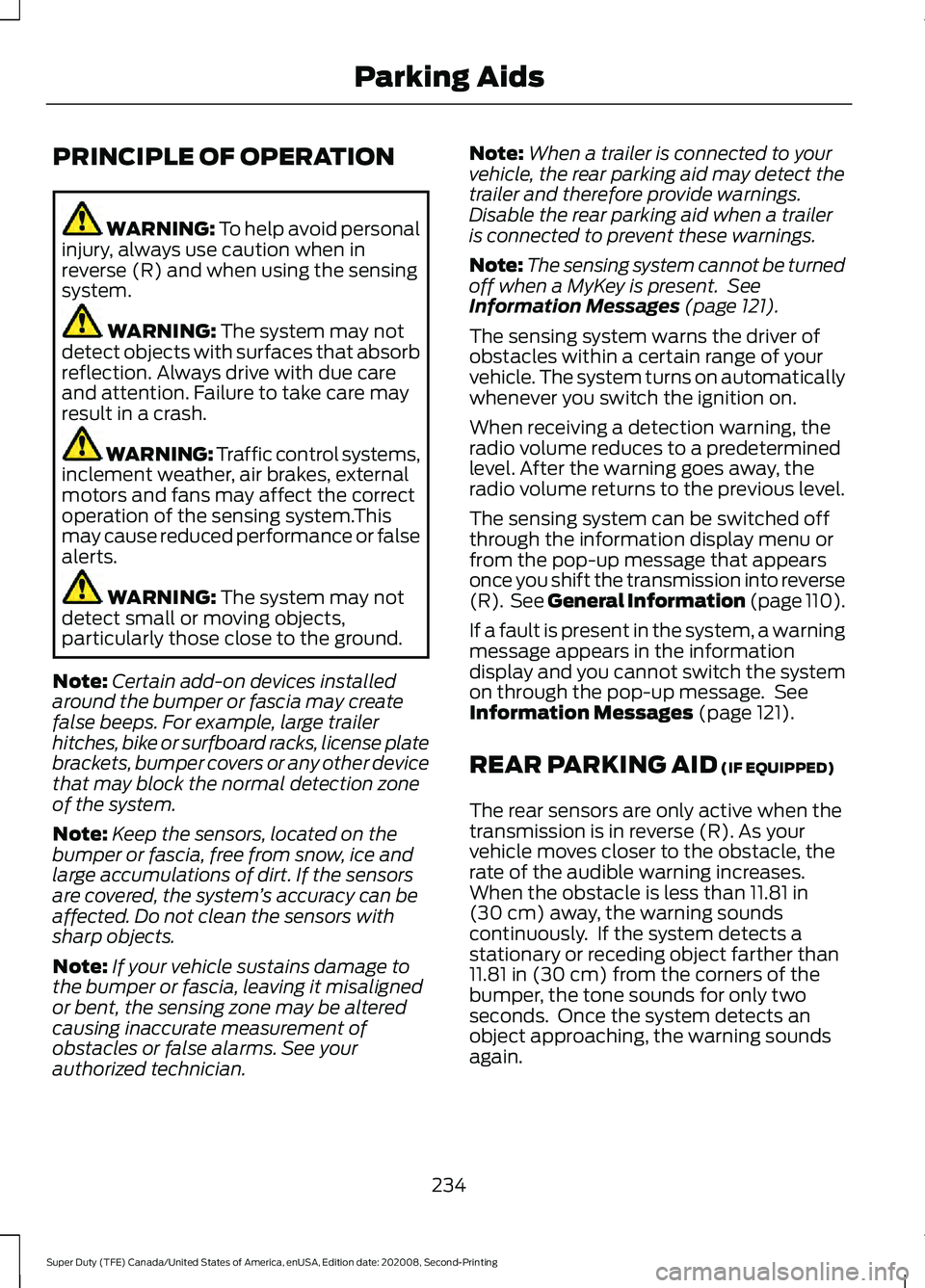
PRINCIPLE OF OPERATION
WARNING: To help avoid personal
injury, always use caution when in
reverse (R) and when using the sensing
system. WARNING:
The system may not
detect objects with surfaces that absorb
reflection. Always drive with due care
and attention. Failure to take care may
result in a crash. WARNING: Traffic control systems,
inclement weather, air brakes, external
motors and fans may affect the correct
operation of the sensing system.This
may cause reduced performance or false
alerts. WARNING:
The system may not
detect small or moving objects,
particularly those close to the ground.
Note: Certain add-on devices installed
around the bumper or fascia may create
false beeps. For example, large trailer
hitches, bike or surfboard racks, license plate
brackets, bumper covers or any other device
that may block the normal detection zone
of the system.
Note: Keep the sensors, located on the
bumper or fascia, free from snow, ice and
large accumulations of dirt. If the sensors
are covered, the system ’s accuracy can be
affected. Do not clean the sensors with
sharp objects.
Note: If your vehicle sustains damage to
the bumper or fascia, leaving it misaligned
or bent, the sensing zone may be altered
causing inaccurate measurement of
obstacles or false alarms. See your
authorized technician. Note:
When a trailer is connected to your
vehicle, the rear parking aid may detect the
trailer and therefore provide warnings.
Disable the rear parking aid when a trailer
is connected to prevent these warnings.
Note: The sensing system cannot be turned
off when a MyKey is present. See
Information Messages
(page 121).
The sensing system warns the driver of
obstacles within a certain range of your
vehicle. The system turns on automatically
whenever you switch the ignition on.
When receiving a detection warning, the
radio volume reduces to a predetermined
level. After the warning goes away, the
radio volume returns to the previous level.
The sensing system can be switched off
through the information display menu or
from the pop-up message that appears
once you shift the transmission into reverse
(R). See General Information (page 110
).
If a fault is present in the system, a warning
message appears in the information
display and you cannot switch the system
on through the pop-up message. See
Information Messages
(page 121).
REAR PARKING AID
(IF EQUIPPED)
The rear sensors are only active when the
transmission is in reverse (R). As your
vehicle moves closer to the obstacle, the
rate of the audible warning increases.
When the obstacle is less than
11.81 in
(30 cm) away, the warning sounds
continuously. If the system detects a
stationary or receding object farther than
11.81 in (30 cm)
from the corners of the
bumper, the tone sounds for only two
seconds. Once the system detects an
object approaching, the warning sounds
again.
234
Super Duty (TFE) Canada/United States of America, enUSA, Edition date: 202008, Second-Printing Parking Aids
Page 240 of 666
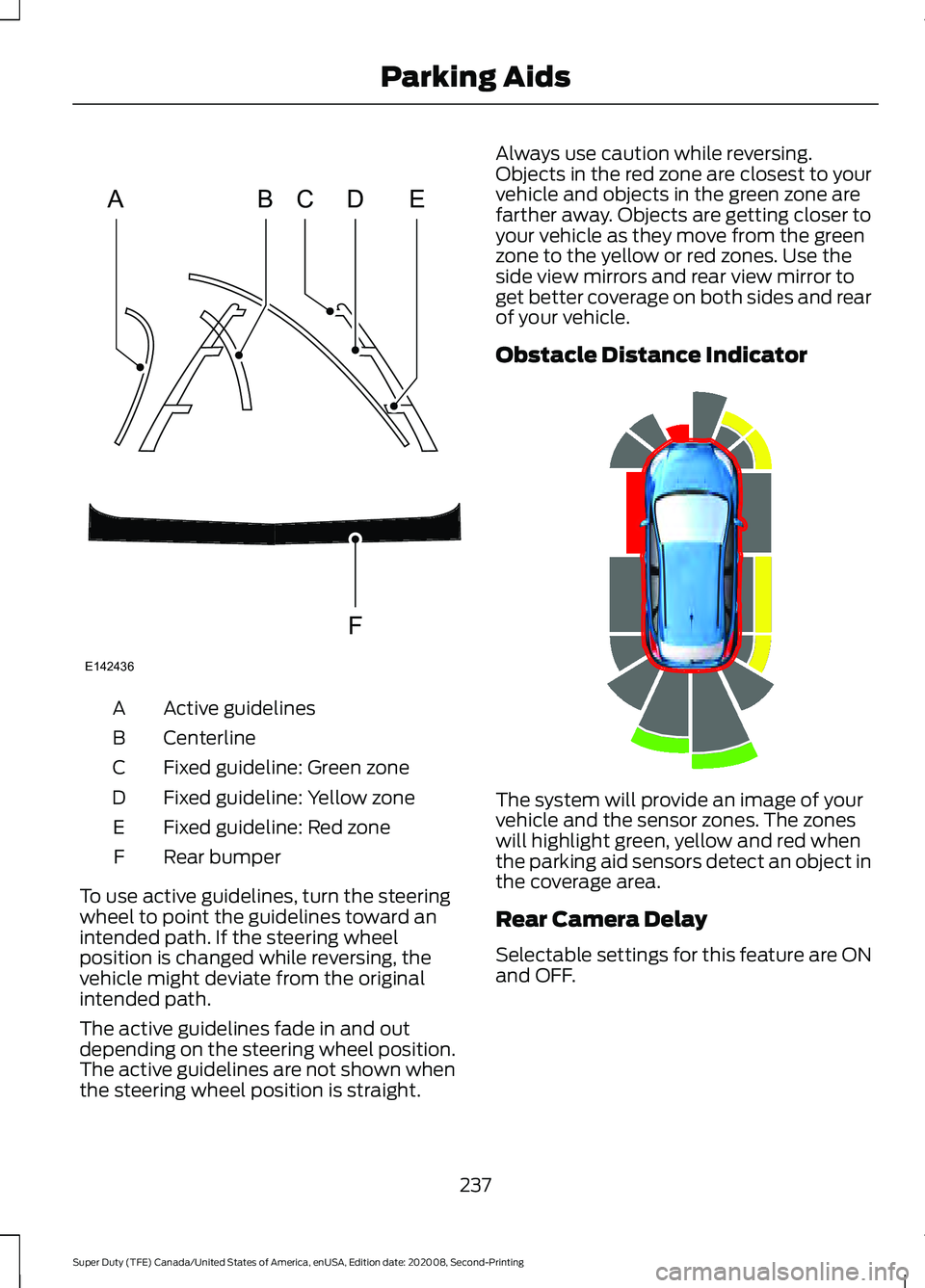
Active guidelines
A
Centerline
B
Fixed guideline: Green zone
C
Fixed guideline: Yellow zone
D
Fixed guideline: Red zone
E
Rear bumper
F
To use active guidelines, turn the steering
wheel to point the guidelines toward an
intended path. If the steering wheel
position is changed while reversing, the
vehicle might deviate from the original
intended path.
The active guidelines fade in and out
depending on the steering wheel position.
The active guidelines are not shown when
the steering wheel position is straight. Always use caution while reversing.
Objects in the red zone are closest to your
vehicle and objects in the green zone are
farther away. Objects are getting closer to
your vehicle as they move from the green
zone to the yellow or red zones. Use the
side view mirrors and rear view mirror to
get better coverage on both sides and rear
of your vehicle.
Obstacle Distance Indicator
The system will provide an image of your
vehicle and the sensor zones. The zones
will highlight green, yellow and red when
the parking aid sensors detect an object in
the coverage area.
Rear Camera Delay
Selectable settings for this feature are ON
and OFF.
237
Super Duty (TFE) Canada/United States of America, enUSA, Edition date: 202008, Second-Printing Parking AidsABCD
F
E
E142436 E190459
Page 262 of 666
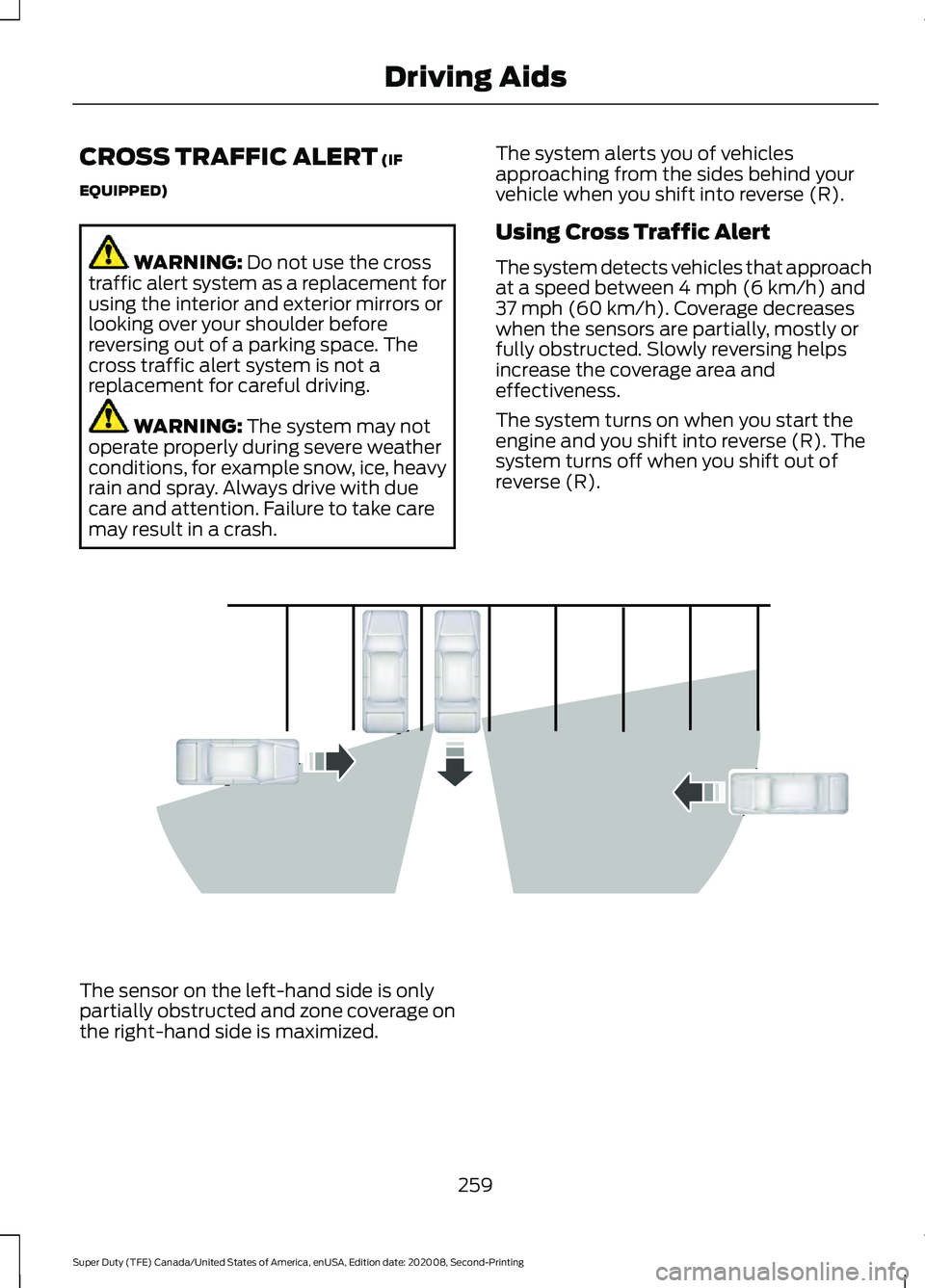
CROSS TRAFFIC ALERT (IF
EQUIPPED) WARNING:
Do not use the cross
traffic alert system as a replacement for
using the interior and exterior mirrors or
looking over your shoulder before
reversing out of a parking space. The
cross traffic alert system is not a
replacement for careful driving. WARNING:
The system may not
operate properly during severe weather
conditions, for example snow, ice, heavy
rain and spray. Always drive with due
care and attention. Failure to take care
may result in a crash. The system alerts you of vehicles
approaching from the sides behind your
vehicle when you shift into reverse (R).
Using Cross Traffic Alert
The system detects vehicles that approach
at a speed between
4 mph (6 km/h) and
37 mph (60 km/h). Coverage decreases
when the sensors are partially, mostly or
fully obstructed. Slowly reversing helps
increase the coverage area and
effectiveness.
The system turns on when you start the
engine and you shift into reverse (R). The
system turns off when you shift out of
reverse (R). The sensor on the left-hand side is only
partially obstructed and zone coverage on
the right-hand side is maximized.
259
Super Duty (TFE) Canada/United States of America, enUSA, Edition date: 202008, Second-Printing Driving AidsE142440
Page 263 of 666
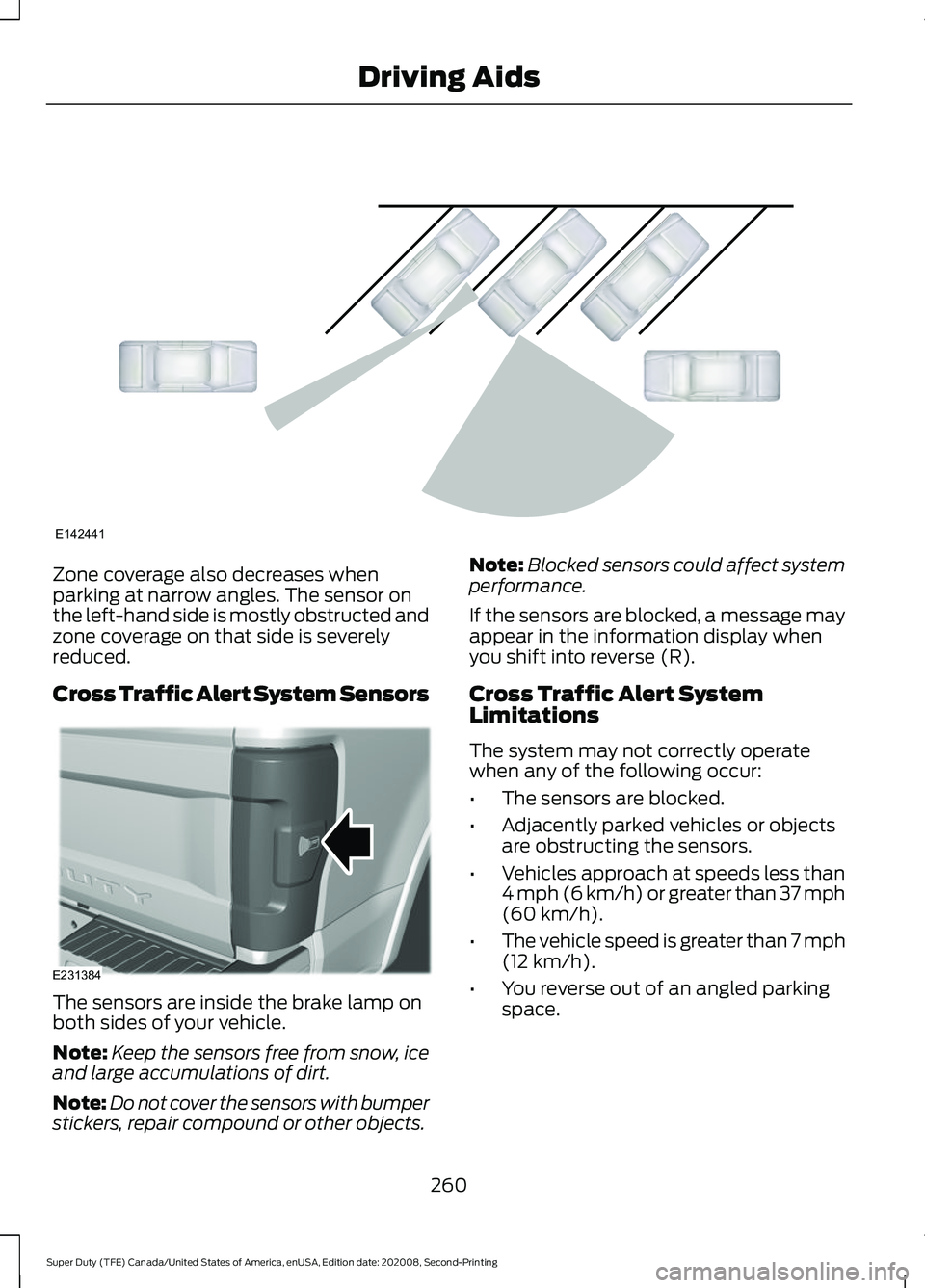
Zone coverage also decreases when
parking at narrow angles. The sensor on
the left-hand side is mostly obstructed and
zone coverage on that side is severely
reduced.
Cross Traffic Alert System Sensors
The sensors are inside the brake lamp on
both sides of your vehicle.
Note:
Keep the sensors free from snow, ice
and large accumulations of dirt.
Note: Do not cover the sensors with bumper
stickers, repair compound or other objects. Note:
Blocked sensors could affect system
performance.
If the sensors are blocked, a message may
appear in the information display when
you shift into reverse (R).
Cross Traffic Alert System
Limitations
The system may not correctly operate
when any of the following occur:
• The sensors are blocked.
• Adjacently parked vehicles or objects
are obstructing the sensors.
• Vehicles approach at speeds less than
4 mph (6 km/h) or greater than 37 mph
(60 km/h).
• The vehicle speed is greater than 7 mph
(12 km/h)
.
• You reverse out of an angled parking
space.
260
Super Duty (TFE) Canada/United States of America, enUSA, Edition date: 202008, Second-Printing Driving AidsE142441 E231384
Page 660 of 666
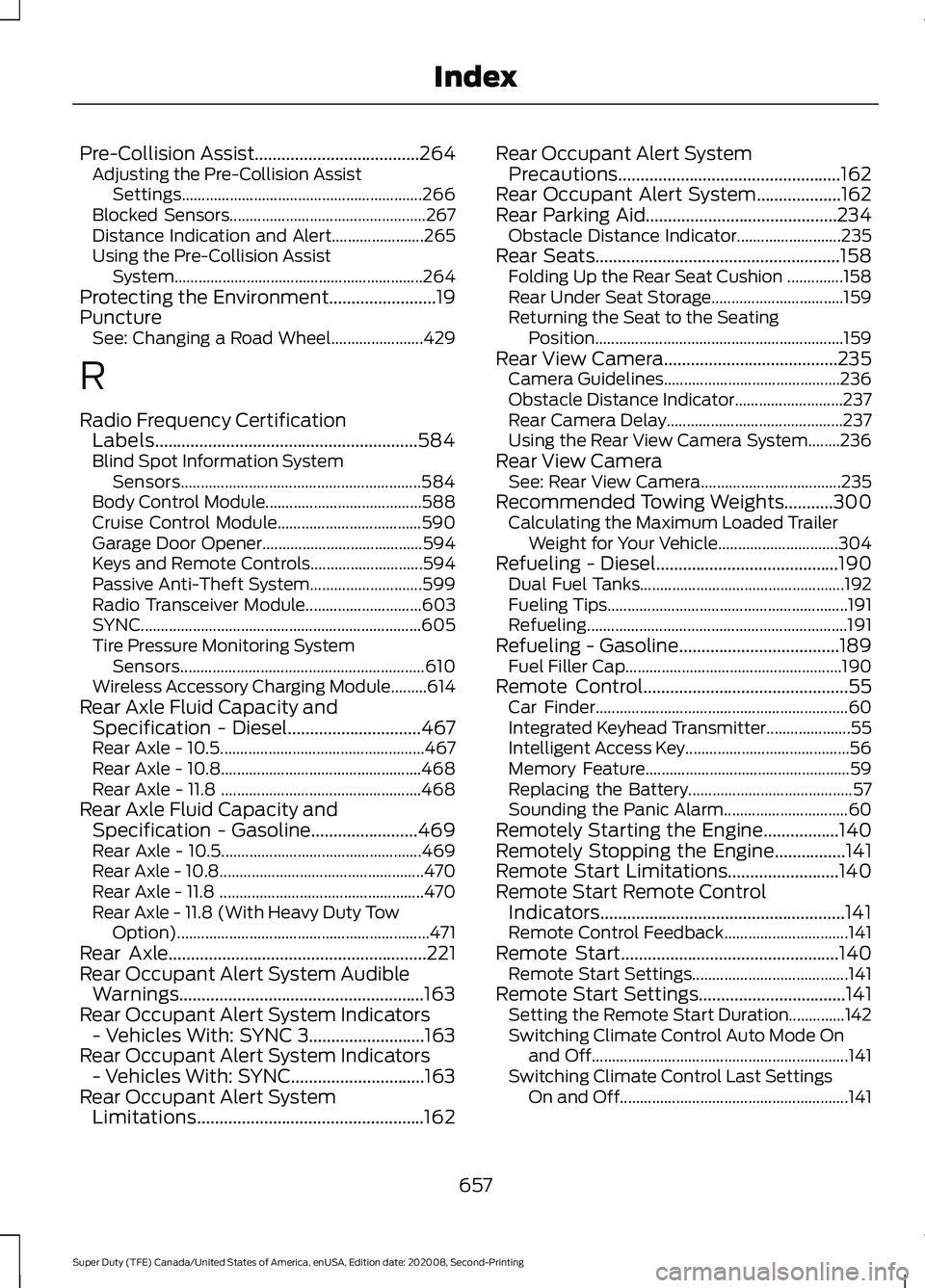
Pre-Collision Assist.....................................264
Adjusting the Pre-Collision Assist
Settings............................................................ 266
Blocked Sensors................................................. 267
Distance Indication and Alert....................... 265
Using the Pre-Collision Assist System.............................................................. 264
Protecting the Environment
........................19
Puncture See: Changing a Road Wheel....................... 429
R
Radio Frequency Certification Labels...........................................................584
Blind Spot Information System Sensors............................................................ 584
Body Control Module....................................... 588
Cruise Control Module.................................... 590
Garage Door Opener........................................ 594
Keys and Remote Controls............................ 594
Passive Anti-Theft System............................ 599
Radio Transceiver Module............................. 603
SYNC...................................................................... 605
Tire Pressure Monitoring System Sensors............................................................. 610
Wireless Accessory Charging Module.........614
Rear Axle Fluid Capacity and Specification - Diesel..............................467
Rear Axle - 10.5................................................... 467
Rear Axle - 10.8.................................................. 468
Rear Axle - 11.8 .................................................. 468
Rear Axle Fluid Capacity and Specification - Gasoline........................469
Rear Axle - 10.5.................................................. 469
Rear Axle - 10.8................................................... 470
Rear Axle - 11.8 ................................................... 470
Rear Axle - 11.8 (With Heavy Duty Tow Option)............................................................... 471
Rear Axle
..........................................................221
Rear Occupant Alert System Audible Warnings.......................................................163
Rear Occupant Alert System Indicators - Vehicles With: SYNC 3..........................163
Rear Occupant Alert System Indicators - Vehicles With: SYNC..............................163
Rear Occupant Alert System Limitations...................................................162 Rear Occupant Alert System
Precautions..................................................162
Rear Occupant Alert System...................162
Rear Parking Aid
...........................................234
Obstacle Distance Indicator.......................... 235
Rear Seats
.......................................................158
Folding Up the Rear Seat Cushion ..............158
Rear Under Seat Storage................................. 159
Returning the Seat to the Seating Position.............................................................. 159
Rear View Camera
.......................................235
Camera Guidelines............................................ 236
Obstacle Distance Indicator........................... 237
Rear Camera Delay............................................ 237
Using the Rear View Camera System........236
Rear View Camera See: Rear View Camera................................... 235
Recommended Towing Weights...........300 Calculating the Maximum Loaded Trailer
Weight for Your Vehicle.............................. 304
Refueling - Diesel
.........................................190
Dual Fuel Tanks................................................... 192
Fueling Tips............................................................ 191
Refueling................................................................. 191
Refueling - Gasoline
....................................189
Fuel Filler Cap...................................................... 190
Remote Control..............................................55 Car Finder............................................................... 60
Integrated Keyhead Transmitter..................... 55
Intelligent Access Key.........................................56
Memory Feature................................................... 59
Replacing the Battery......................................... 57
Sounding the Panic Alarm............................... 60
Remotely Starting the Engine
.................140
Remotely Stopping the Engine................141
Remote Start Limitations.........................140
Remote Start Remote Control Indicators.......................................................141
Remote Control Feedback............................... 141
Remote Start
.................................................140
Remote Start Settings....................................... 141
Remote Start Settings
.................................141
Setting the Remote Start Duration..............142
Switching Climate Control Auto Mode On
and Off................................................................ 141
Switching Climate Control Last Settings On and Off......................................................... 141
657
Super Duty (TFE) Canada/United States of America, enUSA, Edition date: 202008, Second-Printing Index