power steering FORD SUPER DUTY 2021 Owners Manual
[x] Cancel search | Manufacturer: FORD, Model Year: 2021, Model line: SUPER DUTY, Model: FORD SUPER DUTY 2021Pages: 666, PDF Size: 8.48 MB
Page 5 of 666
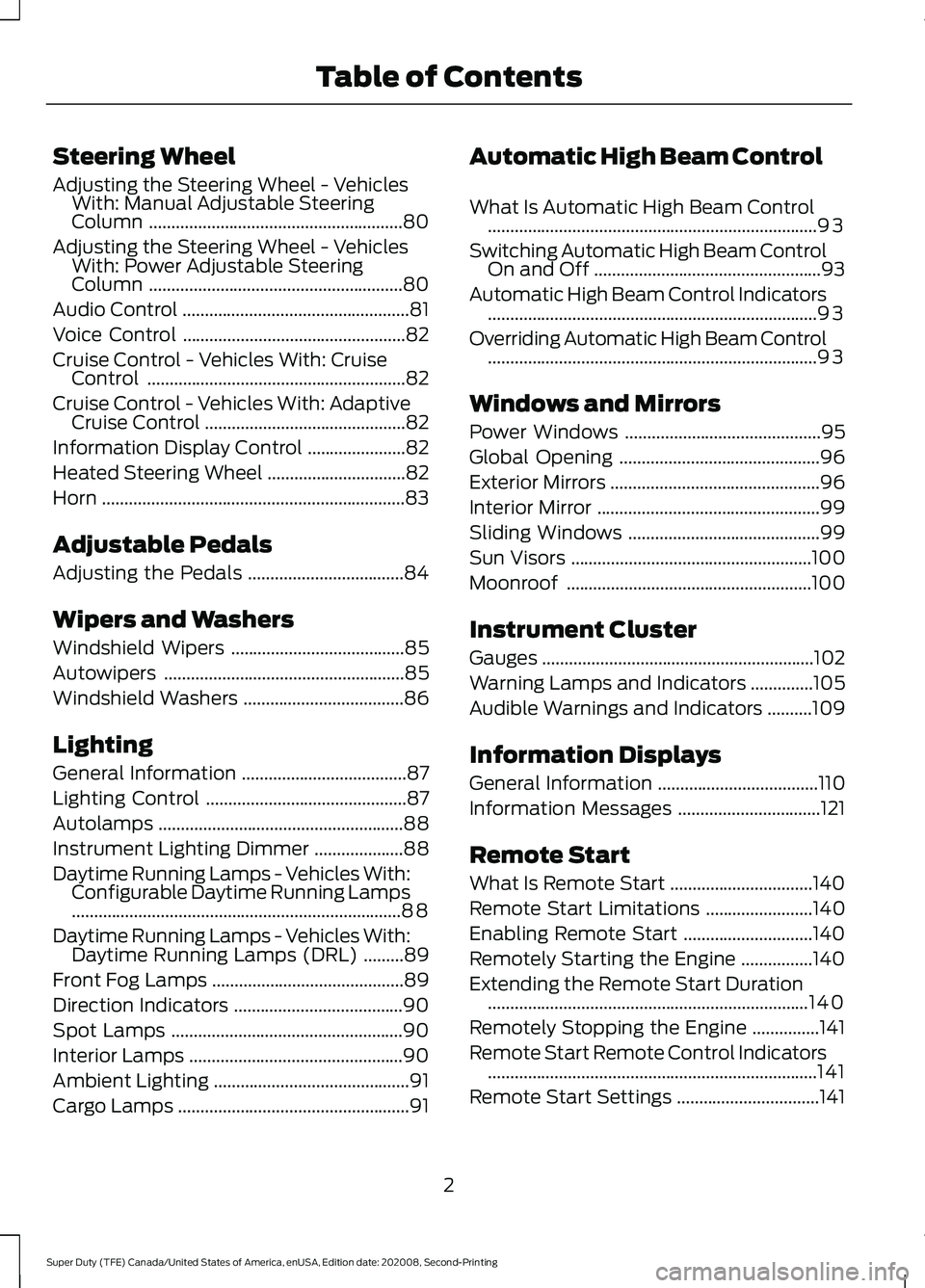
Steering Wheel
Adjusting the Steering Wheel - Vehicles
With: Manual Adjustable Steering
Column .........................................................80
Adjusting the Steering Wheel - Vehicles With: Power Adjustable Steering
Column .........................................................
80
Audio Control ...................................................
81
Voice Control ..................................................
82
Cruise Control - Vehicles With: Cruise Control ..........................................................
82
Cruise Control - Vehicles With: Adaptive Cruise Control .............................................
82
Information Display Control ......................
82
Heated Steering Wheel ...............................
82
Horn ....................................................................
83
Adjustable Pedals
Adjusting the Pedals ...................................
84
Wipers and Washers
Windshield Wipers .......................................
85
Autowipers ......................................................
85
Windshield Washers ....................................
86
Lighting
General Information .....................................
87
Lighting Control .............................................
87
Autolamps .......................................................
88
Instrument Lighting Dimmer ....................
88
Daytime Running Lamps - Vehicles With: Configurable Daytime Running Lamps
........................................................................\
..
88
Daytime Running Lamps - Vehicles With: Daytime Running Lamps (DRL) .........
89
Front Fog Lamps ...........................................
89
Direction Indicators ......................................
90
Spot Lamps ....................................................
90
Interior Lamps ................................................
90
Ambient Lighting ............................................
91
Cargo Lamps ....................................................
91Automatic High Beam Control
What Is Automatic High Beam Control
........................................................................\
..
93
Switching Automatic High Beam Control On and Off ...................................................
93
Automatic High Beam Control Indicators ........................................................................\
..
93
Overriding Automatic High Beam Control ........................................................................\
..
93
Windows and Mirrors
Power Windows ............................................
95
Global Opening .............................................
96
Exterior Mirrors ...............................................
96
Interior Mirror ..................................................
99
Sliding Windows ...........................................
99
Sun Visors ......................................................
100
Moonroof .......................................................
100
Instrument Cluster
Gauges .............................................................
102
Warning Lamps and Indicators ..............
105
Audible Warnings and Indicators ..........
109
Information Displays
General Information ....................................
110
Information Messages ................................
121
Remote Start
What Is Remote Start ................................
140
Remote Start Limitations ........................
140
Enabling Remote Start .............................
140
Remotely Starting the Engine ................
140
Extending the Remote Start Duration ........................................................................\
140
Remotely Stopping the Engine ...............
141
Remote Start Remote Control Indicators ........................................................................\
..
141
Remote Start Settings ................................
141
2
Super Duty (TFE) Canada/United States of America, enUSA, Edition date: 202008, Second-Printing Table of Contents
Page 9 of 666
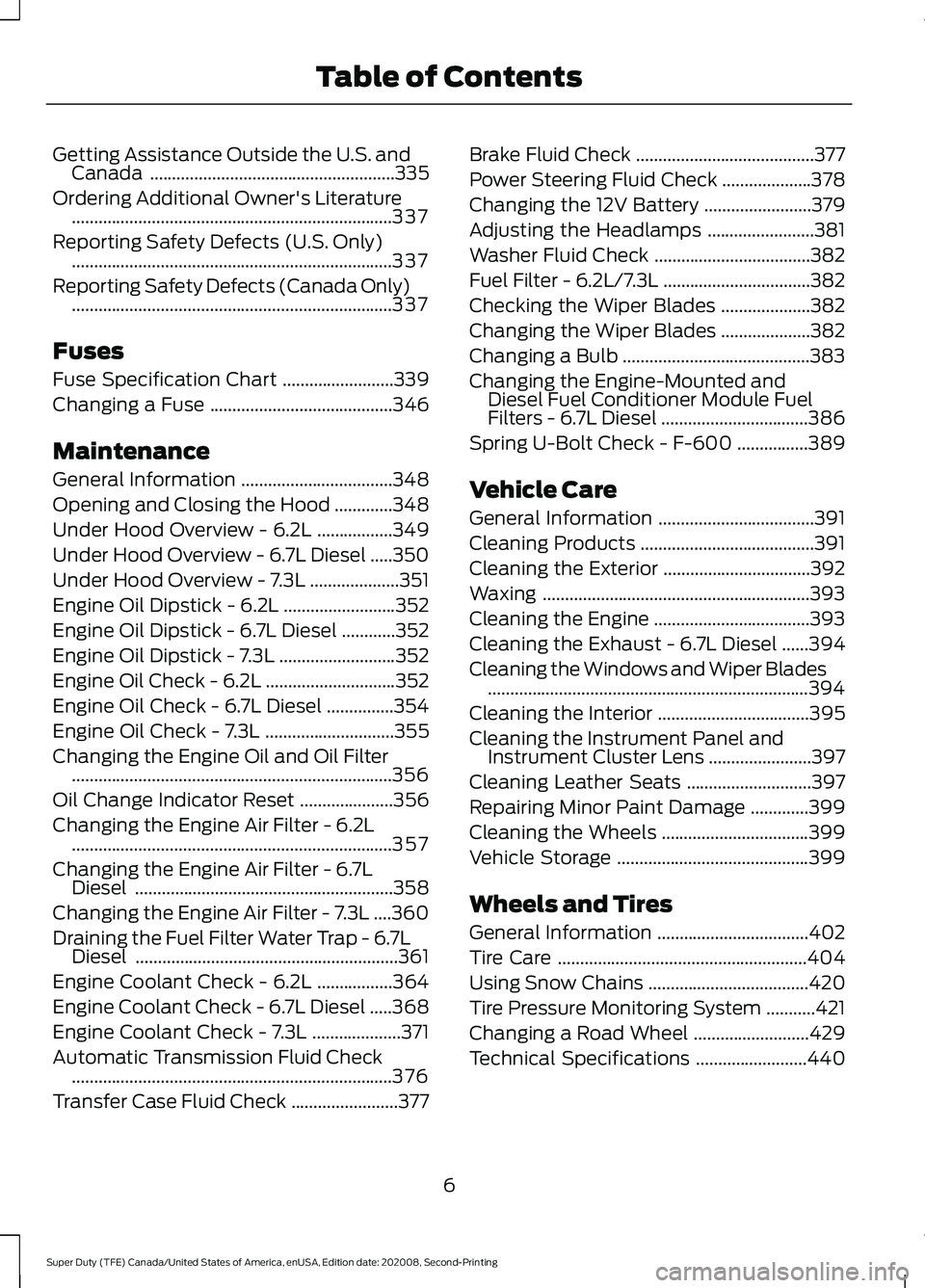
Getting Assistance Outside the U.S. and
Canada .......................................................335
Ordering Additional Owner's Literature ........................................................................\
337
Reporting Safety Defects (U.S. Only) ........................................................................\
337
Reporting Safety Defects (Canada Only) ........................................................................\
337
Fuses
Fuse Specification Chart .........................
339
Changing a Fuse .........................................
346
Maintenance
General Information ..................................
348
Opening and Closing the Hood .............
348
Under Hood Overview - 6.2L .................
349
Under Hood Overview - 6.7L Diesel .....
350
Under Hood Overview - 7.3L ....................
351
Engine Oil Dipstick - 6.2L .........................
352
Engine Oil Dipstick - 6.7L Diesel ............
352
Engine Oil Dipstick - 7.3L ..........................
352
Engine Oil Check - 6.2L .............................
352
Engine Oil Check - 6.7L Diesel ...............
354
Engine Oil Check - 7.3L .............................
355
Changing the Engine Oil and Oil Filter ........................................................................\
356
Oil Change Indicator Reset .....................
356
Changing the Engine Air Filter - 6.2L ........................................................................\
357
Changing the Engine Air Filter - 6.7L Diesel ..........................................................
358
Changing the Engine Air Filter - 7.3L ....
360
Draining the Fuel Filter Water Trap - 6.7L Diesel ...........................................................
361
Engine Coolant Check - 6.2L .................
364
Engine Coolant Check - 6.7L Diesel .....
368
Engine Coolant Check - 7.3L ....................
371
Automatic Transmission Fluid Check ........................................................................\
376
Transfer Case Fluid Check ........................
377Brake Fluid Check
........................................
377
Power Steering Fluid Check ....................
378
Changing the 12V Battery ........................
379
Adjusting the Headlamps ........................
381
Washer Fluid Check ...................................
382
Fuel Filter - 6.2L/7.3L .................................
382
Checking the Wiper Blades ....................
382
Changing the Wiper Blades ....................
382
Changing a Bulb ..........................................
383
Changing the Engine-Mounted and Diesel Fuel Conditioner Module Fuel
Filters - 6.7L Diesel .................................
386
Spring U-Bolt Check - F-600 ................
389
Vehicle Care
General Information ...................................
391
Cleaning Products .......................................
391
Cleaning the Exterior .................................
392
Waxing ............................................................
393
Cleaning the Engine ...................................
393
Cleaning the Exhaust - 6.7L Diesel ......
394
Cleaning the Windows and Wiper Blades ........................................................................\
394
Cleaning the Interior ..................................
395
Cleaning the Instrument Panel and Instrument Cluster Lens .......................
397
Cleaning Leather Seats ............................
397
Repairing Minor Paint Damage .............
399
Cleaning the Wheels .................................
399
Vehicle Storage ...........................................
399
Wheels and Tires
General Information ..................................
402
Tire Care ........................................................
404
Using Snow Chains ....................................
420
Tire Pressure Monitoring System ...........
421
Changing a Road Wheel ..........................
429
Technical Specifications .........................
440
6
Super Duty (TFE) Canada/United States of America, enUSA, Edition date: 202008, Second-Printing Table of Contents
Page 10 of 666
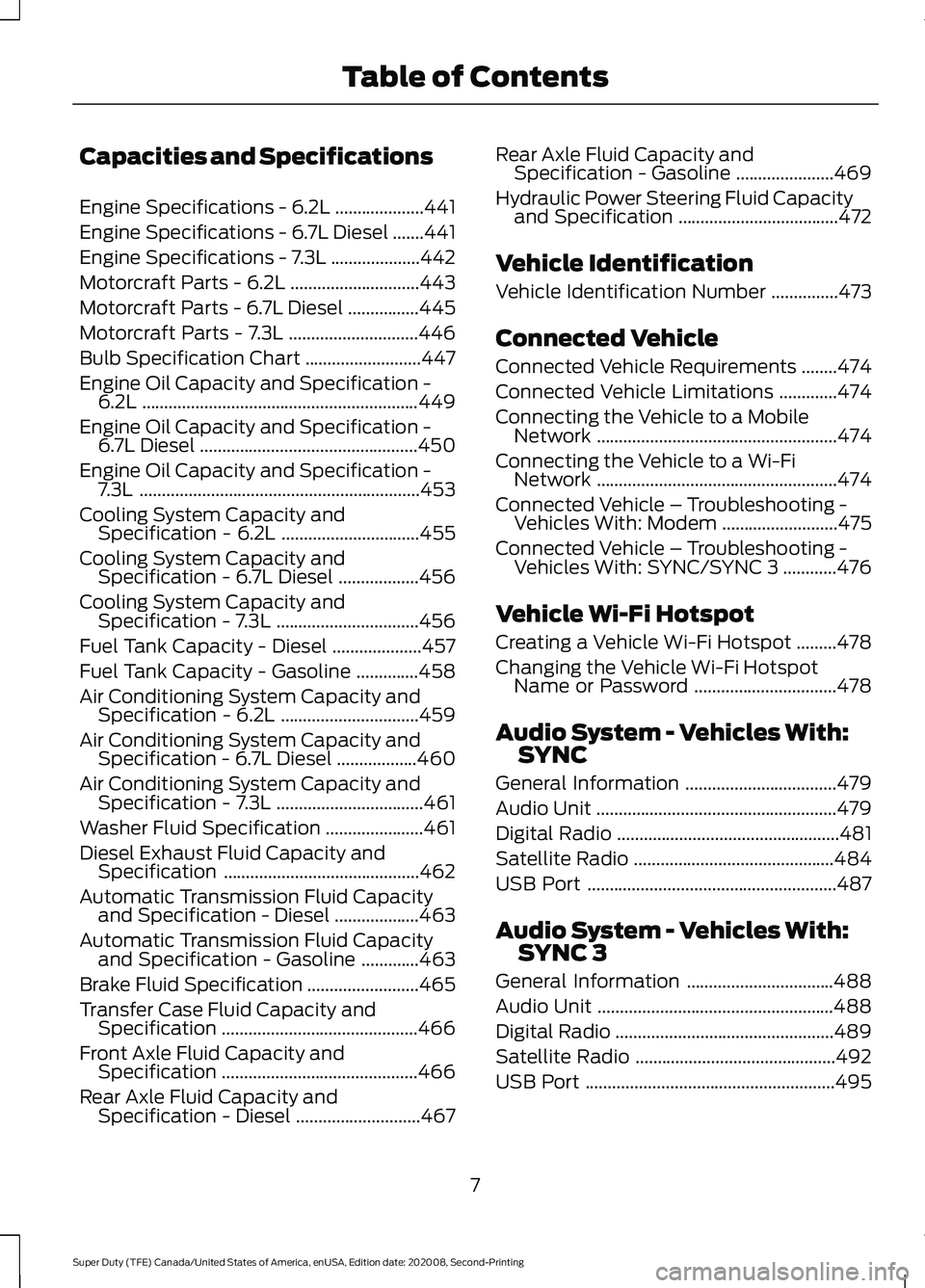
Capacities and Specifications
Engine Specifications - 6.2L
....................441
Engine Specifications - 6.7L Diesel .......
441
Engine Specifications - 7.3L ....................
442
Motorcraft Parts - 6.2L .............................
443
Motorcraft Parts - 6.7L Diesel ................
445
Motorcraft Parts - 7.3L .............................
446
Bulb Specification Chart ..........................
447
Engine Oil Capacity and Specification - 6.2L ..............................................................
449
Engine Oil Capacity and Specification - 6.7L Diesel .................................................
450
Engine Oil Capacity and Specification - 7.3L ...............................................................
453
Cooling System Capacity and Specification - 6.2L ...............................
455
Cooling System Capacity and Specification - 6.7L Diesel ..................
456
Cooling System Capacity and Specification - 7.3L ................................
456
Fuel Tank Capacity - Diesel ....................
457
Fuel Tank Capacity - Gasoline ..............
458
Air Conditioning System Capacity and Specification - 6.2L ...............................
459
Air Conditioning System Capacity and Specification - 6.7L Diesel ..................
460
Air Conditioning System Capacity and Specification - 7.3L .................................
461
Washer Fluid Specification ......................
461
Diesel Exhaust Fluid Capacity and Specification ............................................
462
Automatic Transmission Fluid Capacity and Specification - Diesel ...................
463
Automatic Transmission Fluid Capacity and Specification - Gasoline .............
463
Brake Fluid Specification .........................
465
Transfer Case Fluid Capacity and Specification ............................................
466
Front Axle Fluid Capacity and Specification ............................................
466
Rear Axle Fluid Capacity and Specification - Diesel ............................
467Rear Axle Fluid Capacity and
Specification - Gasoline ......................
469
Hydraulic Power Steering Fluid Capacity and Specification ....................................
472
Vehicle Identification
Vehicle Identification Number ...............
473
Connected Vehicle
Connected Vehicle Requirements ........
474
Connected Vehicle Limitations .............
474
Connecting the Vehicle to a Mobile Network ......................................................
474
Connecting the Vehicle to a Wi-Fi Network ......................................................
474
Connected Vehicle – Troubleshooting - Vehicles With: Modem ..........................
475
Connected Vehicle – Troubleshooting - Vehicles With: SYNC/SYNC 3 ............
476
Vehicle Wi-Fi Hotspot
Creating a Vehicle Wi-Fi Hotspot .........
478
Changing the Vehicle Wi-Fi Hotspot Name or Password ................................
478
Audio System - Vehicles With: SYNC
General Information ..................................
479
Audio Unit ......................................................
479
Digital Radio ..................................................
481
Satellite Radio .............................................
484
USB Port ........................................................
487
Audio System - Vehicles With: SYNC 3
General Information .................................
488
Audio Unit .....................................................
488
Digital Radio .................................................
489
Satellite Radio .............................................
492
USB Port ........................................................
495
7
Super Duty (TFE) Canada/United States of America, enUSA, Edition date: 202008, Second-Printing Table of Contents
Page 14 of 666
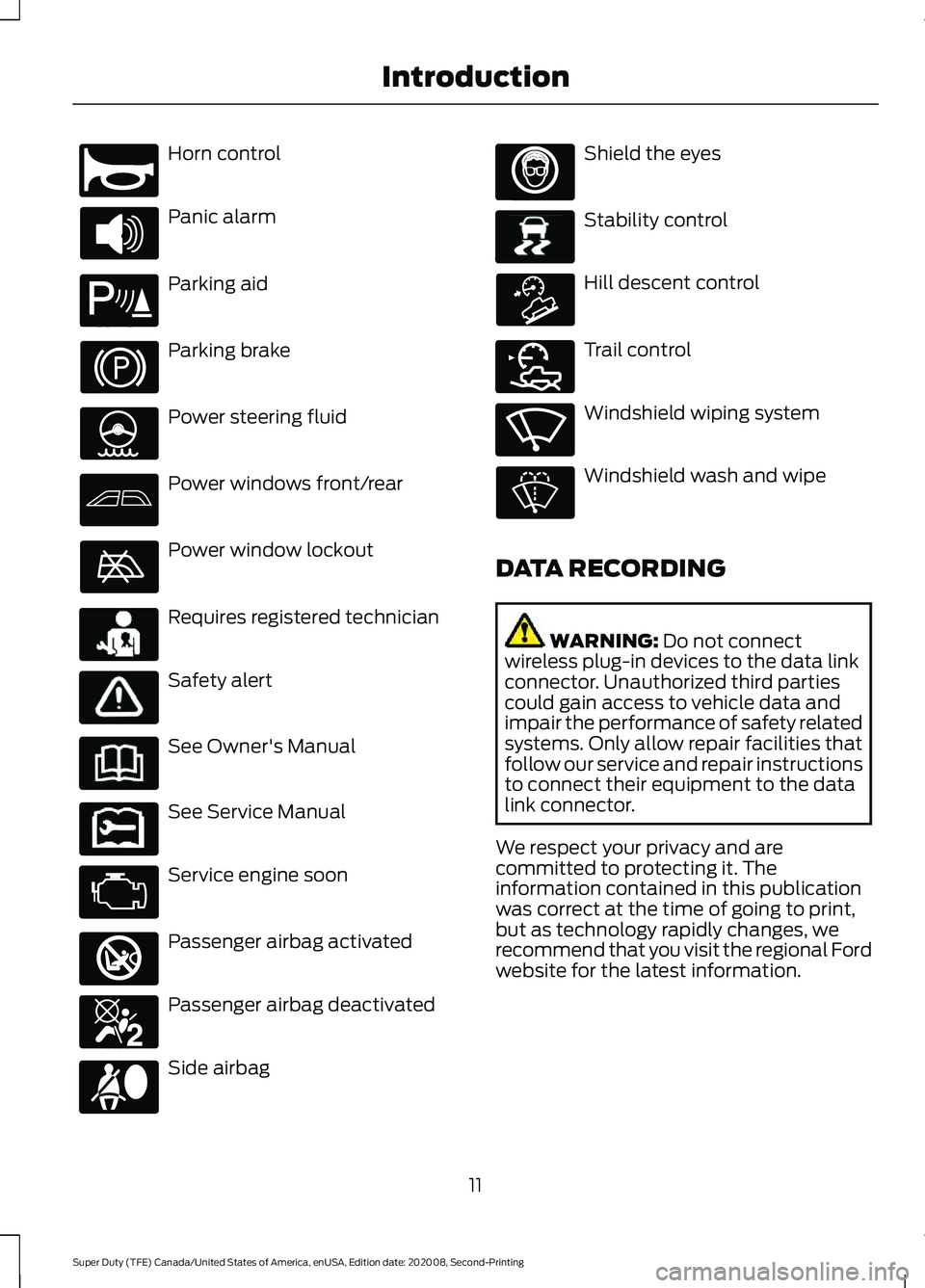
Horn control
Panic alarm
Parking aid
Parking brake
Power steering fluid
Power windows front/rear
Power window lockout
Requires registered technician
Safety alert
See Owner's Manual
See Service Manual
Service engine soon
Passenger airbag activated
Passenger airbag deactivated
Side airbag Shield the eyes
Stability control
Hill descent control
Trail control
Windshield wiping system
Windshield wash and wipe
DATA RECORDING WARNING: Do not connect
wireless plug-in devices to the data link
connector. Unauthorized third parties
could gain access to vehicle data and
impair the performance of safety related
systems. Only allow repair facilities that
follow our service and repair instructions
to connect their equipment to the data
link connector.
We respect your privacy and are
committed to protecting it. The
information contained in this publication
was correct at the time of going to print,
but as technology rapidly changes, we
recommend that you visit the regional Ford
website for the latest information.
11
Super Duty (TFE) Canada/United States of America, enUSA, Edition date: 202008, Second-Printing IntroductionE270945 E139213 E231159 E231158 E270849 E270850 E167012 E138639 E163957 E272858 E270969
Page 81 of 666
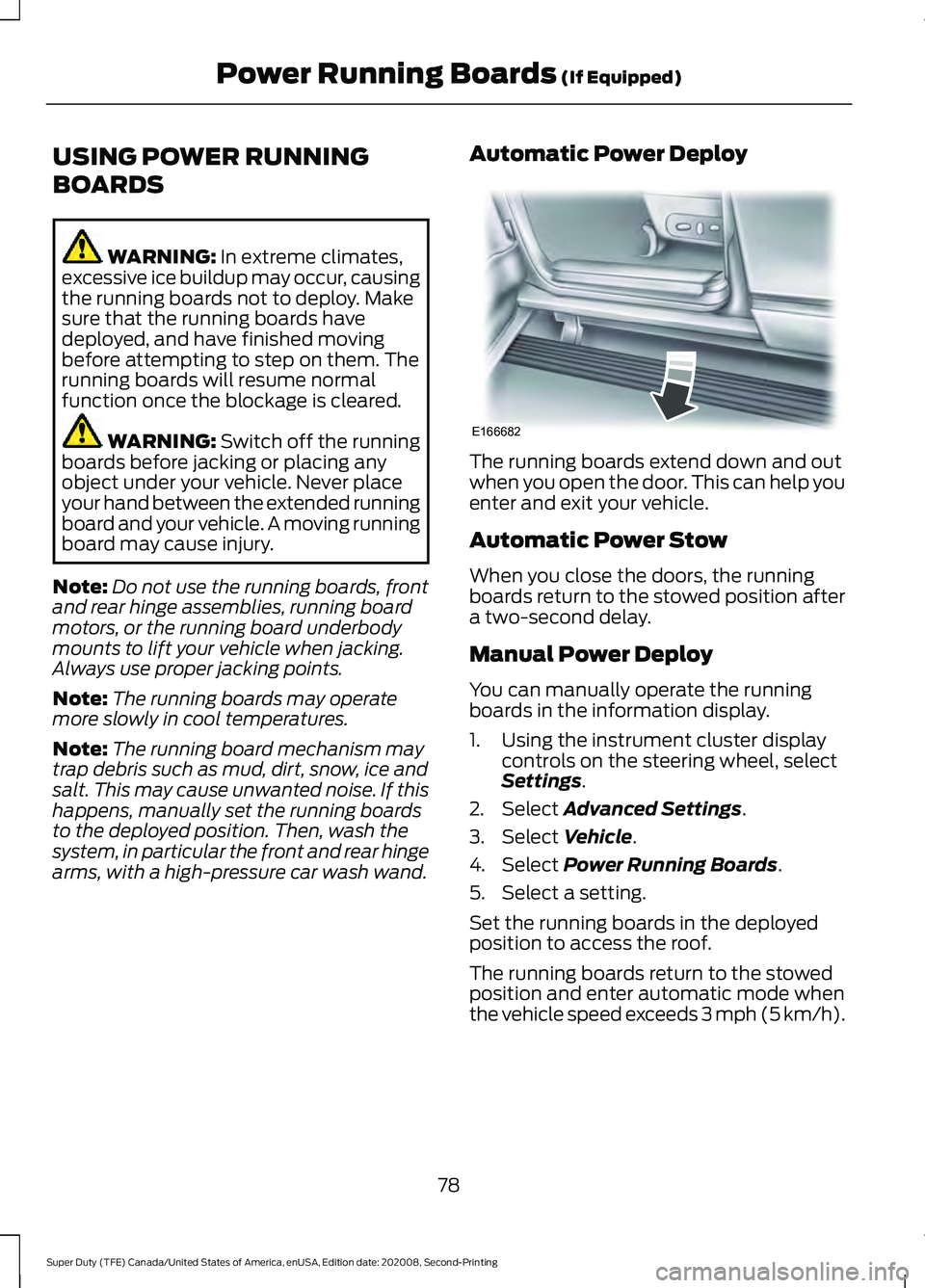
USING POWER RUNNING
BOARDS
WARNING: In extreme climates,
excessive ice buildup may occur, causing
the running boards not to deploy. Make
sure that the running boards have
deployed, and have finished moving
before attempting to step on them. The
running boards will resume normal
function once the blockage is cleared. WARNING:
Switch off the running
boards before jacking or placing any
object under your vehicle. Never place
your hand between the extended running
board and your vehicle. A moving running
board may cause injury.
Note: Do not use the running boards, front
and rear hinge assemblies, running board
motors, or the running board underbody
mounts to lift your vehicle when jacking.
Always use proper jacking points.
Note: The running boards may operate
more slowly in cool temperatures.
Note: The running board mechanism may
trap debris such as mud, dirt, snow, ice and
salt. This may cause unwanted noise. If this
happens, manually set the running boards
to the deployed position. Then, wash the
system, in particular the front and rear hinge
arms, with a high-pressure car wash wand. Automatic Power Deploy The running boards extend down and out
when you open the door. This can help you
enter and exit your vehicle.
Automatic Power Stow
When you close the doors, the running
boards return to the stowed position after
a two-second delay.
Manual Power Deploy
You can manually operate the running
boards in the information display.
1. Using the instrument cluster display
controls on the steering wheel, select
Settings
.
2. Select
Advanced Settings.
3. Select
Vehicle.
4. Select
Power Running Boards.
5. Select a setting.
Set the running boards in the deployed
position to access the roof.
The running boards return to the stowed
position and enter automatic mode when
the vehicle speed exceeds 3 mph (5 km/h).
78
Super Duty (TFE) Canada/United States of America, enUSA, Edition date: 202008, Second-Printing Power Running Boards
(If Equipped)E166682
Page 83 of 666
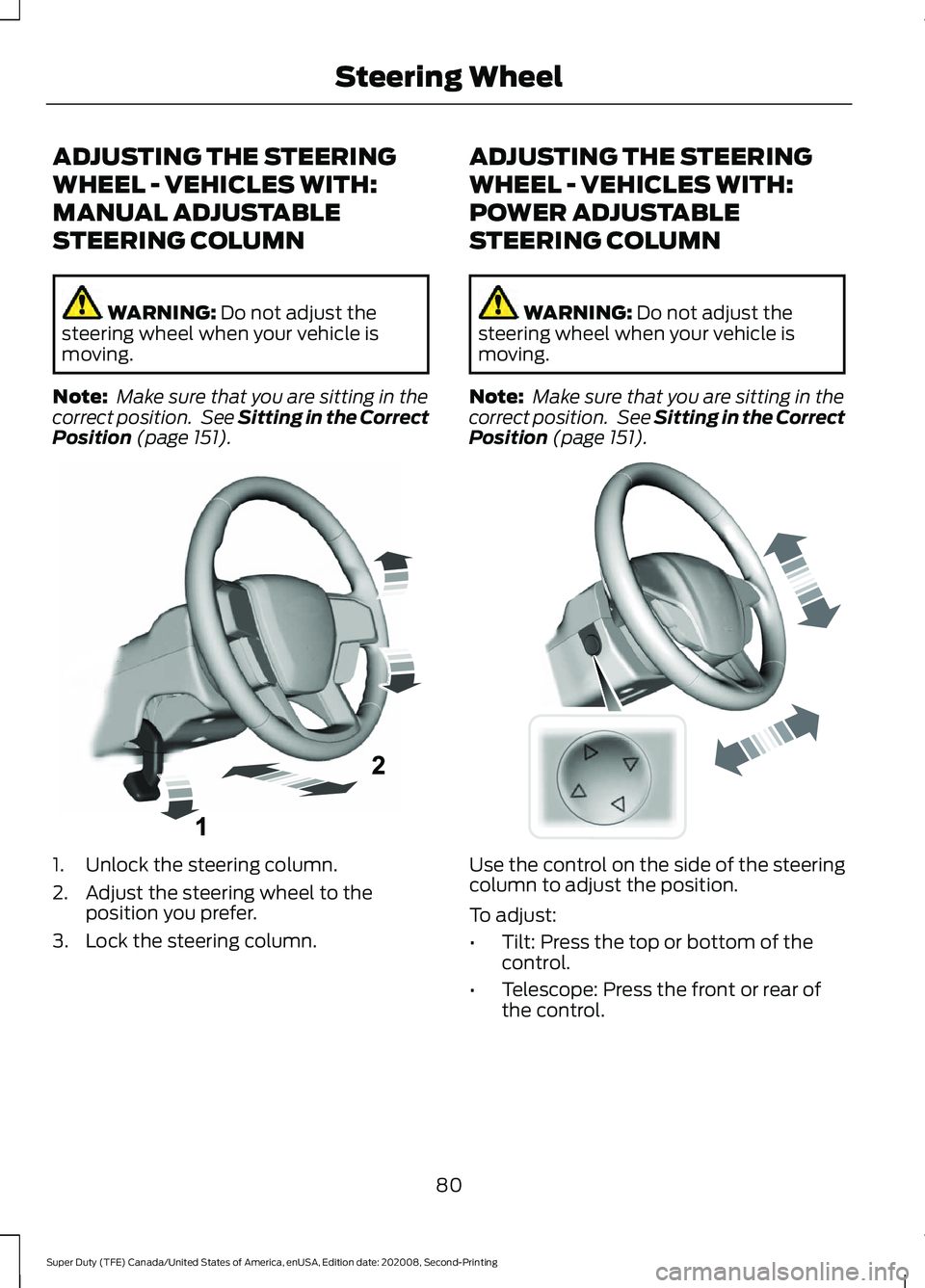
ADJUSTING THE STEERING
WHEEL - VEHICLES WITH:
MANUAL ADJUSTABLE
STEERING COLUMN
WARNING: Do not adjust the
steering wheel when your vehicle is
moving.
Note: Make sure that you are sitting in the
correct position. See
Sitting in the Correct
Position (page 151). 1. Unlock the steering column.
2. Adjust the steering wheel to the
position you prefer.
3. Lock the steering column. ADJUSTING THE STEERING
WHEEL - VEHICLES WITH:
POWER ADJUSTABLE
STEERING COLUMN WARNING:
Do not adjust the
steering wheel when your vehicle is
moving.
Note: Make sure that you are sitting in the
correct position. See
Sitting in the Correct
Position (page 151). Use the control on the side of the steering
column to adjust the position.
To adjust:
•
Tilt: Press the top or bottom of the
control.
• Telescope: Press the front or rear of
the control.
80
Super Duty (TFE) Canada/United States of America, enUSA, Edition date: 202008, Second-Printing Steering WheelE261502 E261582
Page 87 of 666
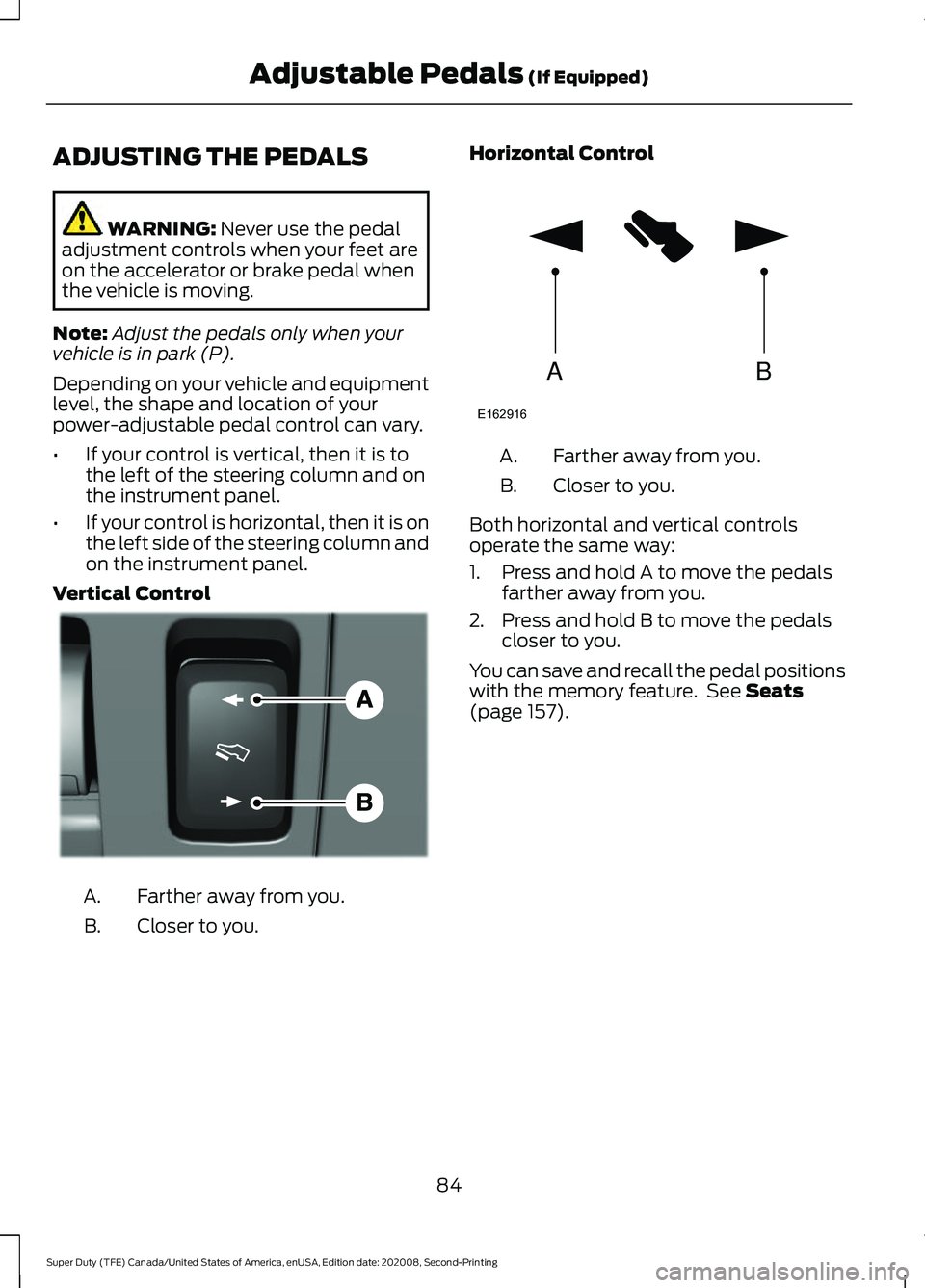
ADJUSTING THE PEDALS
WARNING: Never use the pedal
adjustment controls when your feet are
on the accelerator or brake pedal when
the vehicle is moving.
Note: Adjust the pedals only when your
vehicle is in park (P).
Depending on your vehicle and equipment
level, the shape and location of your
power-adjustable pedal control can vary.
• If your control is vertical, then it is to
the left of the steering column and on
the instrument panel.
• If your control is horizontal, then it is on
the left side of the steering column and
on the instrument panel.
Vertical Control Farther away from you.
A.
Closer to you.
B. Horizontal Control Farther away from you.
A.
Closer to you.
B.
Both horizontal and vertical controls
operate the same way:
1. Press and hold A to move the pedals farther away from you.
2. Press and hold B to move the pedals closer to you.
You can save and recall the pedal positions
with the memory feature. See
Seats
(page 157).
84
Super Duty (TFE) Canada/United States of America, enUSA, Edition date: 202008, Second-Printing Adjustable Pedals
(If Equipped)E176213 AB
E162916
Page 134 of 666
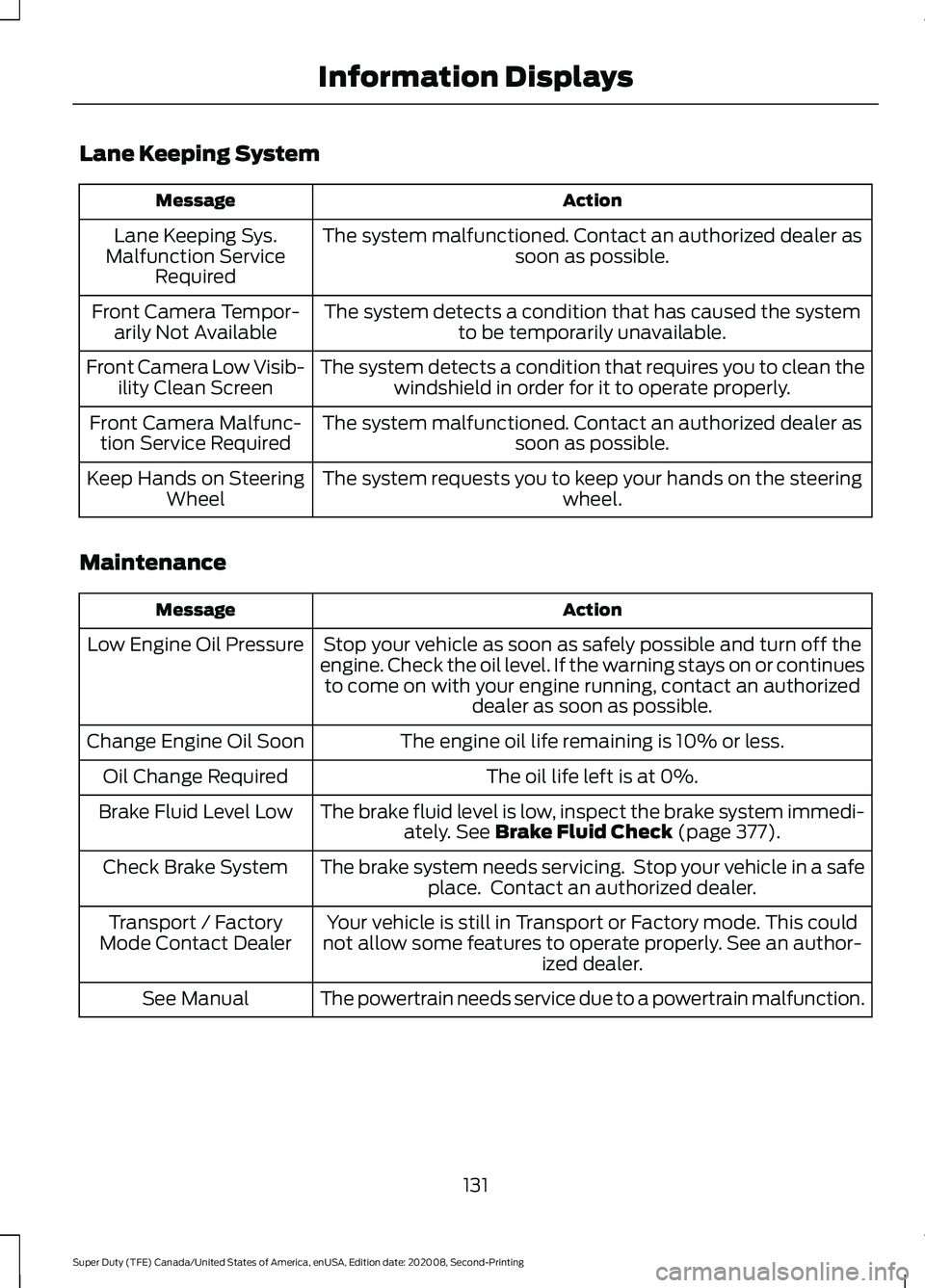
Lane Keeping System
Action
Message
The system malfunctioned. Contact an authorized dealer as soon as possible.
Lane Keeping Sys.
Malfunction Service Required
The system detects a condition that has caused the systemto be temporarily unavailable.
Front Camera Tempor-
arily Not Available
The system detects a condition that requires you to clean thewindshield in order for it to operate properly.
Front Camera Low Visib-
ility Clean Screen
The system malfunctioned. Contact an authorized dealer assoon as possible.
Front Camera Malfunc-
tion Service Required
The system requests you to keep your hands on the steering wheel.
Keep Hands on Steering
Wheel
Maintenance Action
Message
Stop your vehicle as soon as safely possible and turn off the
engine. Check the oil level. If the warning stays on or continues to come on with your engine running, contact an authorized dealer as soon as possible.
Low Engine Oil Pressure
The engine oil life remaining is 10% or less.
Change Engine Oil Soon
The oil life left is at 0%.
Oil Change Required
The brake fluid level is low, inspect the brake system immedi-ately. See Brake Fluid Check (page 377).
Brake Fluid Level Low
The brake system needs servicing. Stop your vehicle in a safeplace. Contact an authorized dealer.
Check Brake System
Your vehicle is still in Transport or Factory mode. This could
not allow some features to operate properly. See an author- ized dealer.
Transport / Factory
Mode Contact Dealer
The powertrain needs service due to a powertrain malfunction.
See Manual
131
Super Duty (TFE) Canada/United States of America, enUSA, Edition date: 202008, Second-Printing Information Displays
Page 137 of 666

Action
Message
The electric park brake system has been put into a special
mode that is used to allow service of the rear brakes. Contact an authorized dealer.
Park Brake Maintenance
Mode
The electric park brake system has detected a condition thatrequires service. Some functionality could still be available. Contact an authorized dealer.
Park Brake Limited
Function Service Required
The electric park brake system has detected a condition thatrequires service. Contact an authorized dealer.
Park Brake Malfunction
Service Now
Power Steering Action
Message
The power steering system detects a condition that requiresservice. See an authorized dealer.
Steering Fault Service
Now
The power steering system is not working. Stop your vehiclein a safe place. Contact an authorized dealer.
Steering Loss Stop
Safely
The power steering system detects a condition within the
power steering system or passive entry or passive start system requires service. Contact an authorized dealer.
Steering Assist Fault
Service Required
The steering lock system detects a condition that requiresservice. See an authorized dealer.
Steering Lock Malfunc-
tion Service Now
Pre-Collision Assist Action
Message
You have a blocked sensor due to bad weather, ice, mud or
water in front of the radar sensor. You can typically clean the
sensor to resolve.
Pre-Collision Assist Not
Available Sensor Blocked
A fault with the system has occurred. Contact an authorized
dealer as soon as possible.
Pre-Collision Assist Not
Available
134
Super Duty (TFE) Canada/United States of America, enUSA, Edition date: 202008, Second-Printing Information Displays
Page 160 of 666
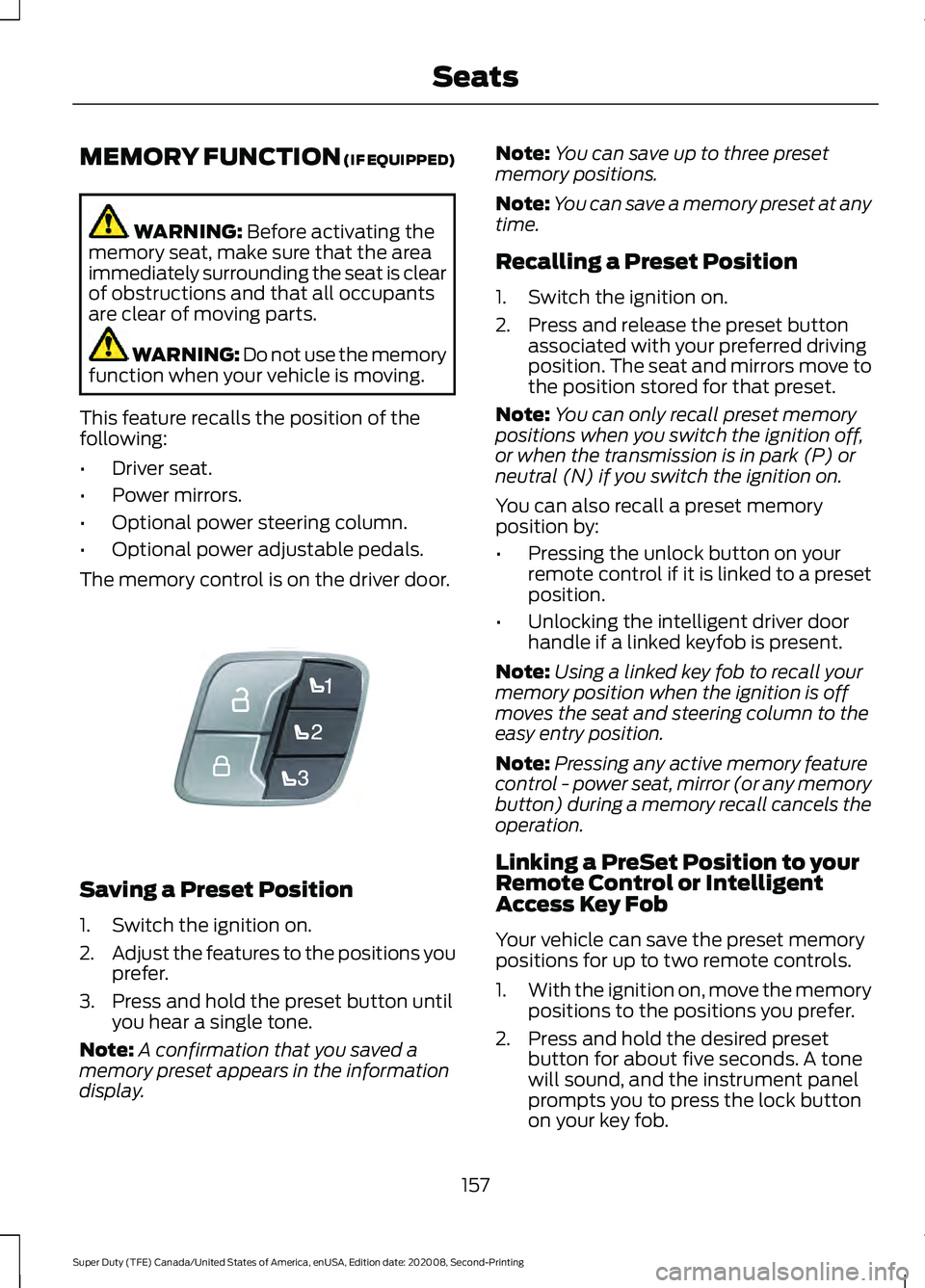
MEMORY FUNCTION (IF EQUIPPED)
WARNING:
Before activating the
memory seat, make sure that the area
immediately surrounding the seat is clear
of obstructions and that all occupants
are clear of moving parts. WARNING:
Do not use the memory
function when your vehicle is moving.
This feature recalls the position of the
following:
• Driver seat.
• Power mirrors.
• Optional power steering column.
• Optional power adjustable pedals.
The memory control is on the driver door. Saving a Preset Position
1. Switch the ignition on.
2.
Adjust the features to the positions you
prefer.
3. Press and hold the preset button until you hear a single tone.
Note: A confirmation that you saved a
memory preset appears in the information
display. Note:
You can save up to three preset
memory positions.
Note: You can save a memory preset at any
time.
Recalling a Preset Position
1. Switch the ignition on.
2. Press and release the preset button associated with your preferred driving
position. The seat and mirrors move to
the position stored for that preset.
Note: You can only recall preset memory
positions when you switch the ignition off,
or when the transmission is in park (P) or
neutral (N) if you switch the ignition on.
You can also recall a preset memory
position by:
• Pressing the unlock button on your
remote control if it is linked to a preset
position.
• Unlocking the intelligent driver door
handle if a linked keyfob is present.
Note: Using a linked key fob to recall your
memory position when the ignition is off
moves the seat and steering column to the
easy entry position.
Note: Pressing any active memory feature
control - power seat, mirror (or any memory
button) during a memory recall cancels the
operation.
Linking a PreSet Position to your
Remote Control or Intelligent
Access Key Fob
Your vehicle can save the preset memory
positions for up to two remote controls.
1. With the ignition on, move the memory
positions to the positions you prefer.
2. Press and hold the desired preset button for about five seconds. A tone
will sound, and the instrument panel
prompts you to press the lock button
on your key fob.
157
Super Duty (TFE) Canada/United States of America, enUSA, Edition date: 202008, Second-Printing SeatsE307868