tow bar FORD TAURUS 2018 Owners Manual
[x] Cancel search | Manufacturer: FORD, Model Year: 2018, Model line: TAURUS, Model: FORD TAURUS 2018Pages: 510, PDF Size: 22.04 MB
Page 213 of 510
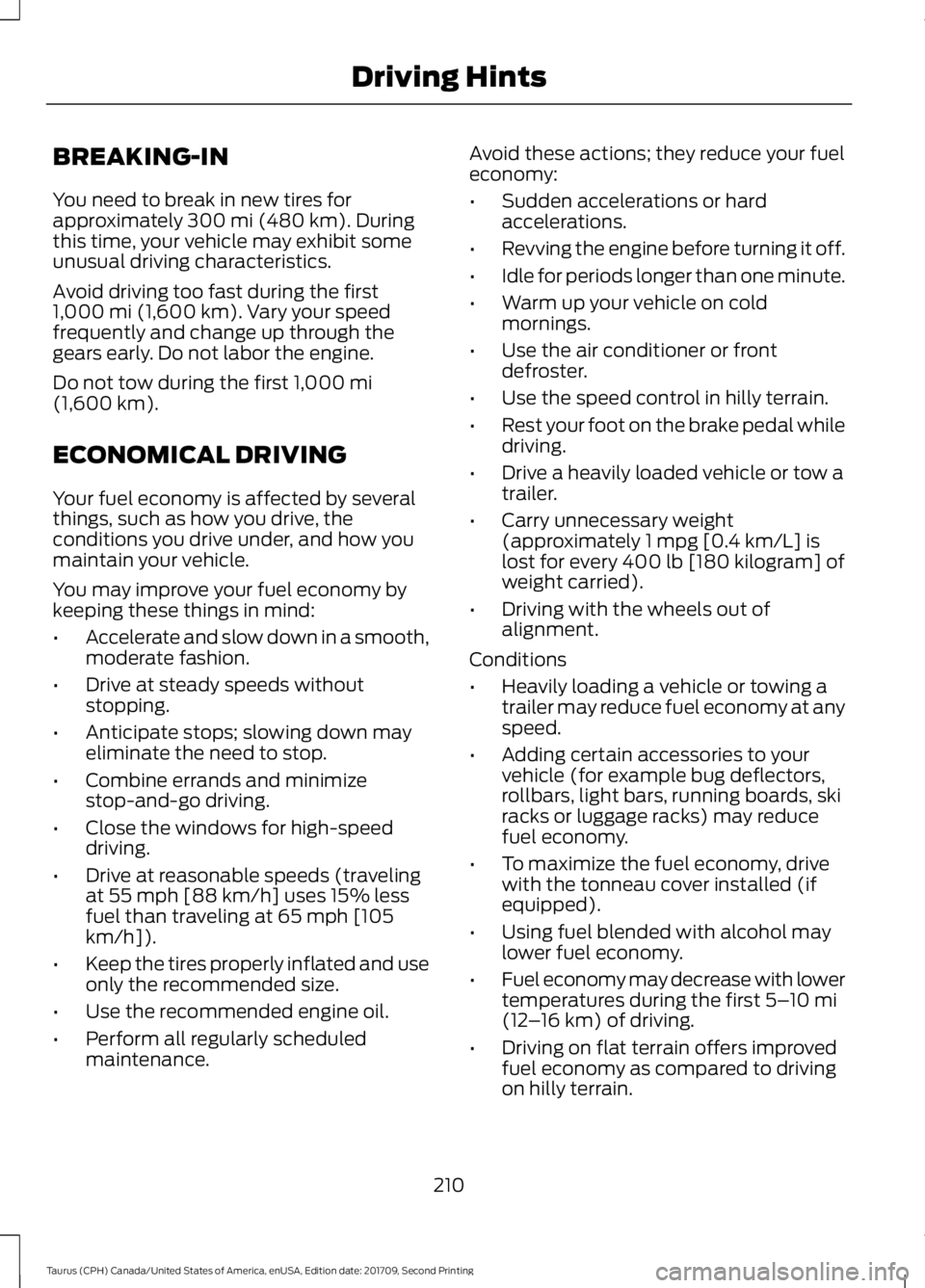
BREAKING-IN
You need to break in new tires for
approximately 300 mi (480 km). During
this time, your vehicle may exhibit some
unusual driving characteristics.
Avoid driving too fast during the first
1,000 mi (1,600 km)
. Vary your speed
frequently and change up through the
gears early. Do not labor the engine.
Do not tow during the first
1,000 mi
(1,600 km).
ECONOMICAL DRIVING
Your fuel economy is affected by several
things, such as how you drive, the
conditions you drive under, and how you
maintain your vehicle.
You may improve your fuel economy by
keeping these things in mind:
• Accelerate and slow down in a smooth,
moderate fashion.
• Drive at steady speeds without
stopping.
• Anticipate stops; slowing down may
eliminate the need to stop.
• Combine errands and minimize
stop-and-go driving.
• Close the windows for high-speed
driving.
• Drive at reasonable speeds (traveling
at 55 mph [88 km/h] uses 15% less
fuel than traveling at 65 mph [105
km/h]).
• Keep the tires properly inflated and use
only the recommended size.
• Use the recommended engine oil.
• Perform all regularly scheduled
maintenance. Avoid these actions; they reduce your fuel
economy:
•
Sudden accelerations or hard
accelerations.
• Revving the engine before turning it off.
• Idle for periods longer than one minute.
• Warm up your vehicle on cold
mornings.
• Use the air conditioner or front
defroster.
• Use the speed control in hilly terrain.
• Rest your foot on the brake pedal while
driving.
• Drive a heavily loaded vehicle or tow a
trailer.
• Carry unnecessary weight
(approximately 1 mpg [0.4 km/L] is
lost for every 400 lb [180 kilogram] of
weight carried).
• Driving with the wheels out of
alignment.
Conditions
• Heavily loading a vehicle or towing a
trailer may reduce fuel economy at any
speed.
• Adding certain accessories to your
vehicle (for example bug deflectors,
rollbars, light bars, running boards, ski
racks or luggage racks) may reduce
fuel economy.
• To maximize the fuel economy, drive
with the tonneau cover installed (if
equipped).
• Using fuel blended with alcohol may
lower fuel economy.
• Fuel economy may decrease with lower
temperatures during the first
5–10 mi
(12 –16 km) of driving.
• Driving on flat terrain offers improved
fuel economy as compared to driving
on hilly terrain.
210
Taurus (CPH) Canada/United States of America, enUSA, Edition date: 201709, Second Printing Driving Hints
Page 273 of 510
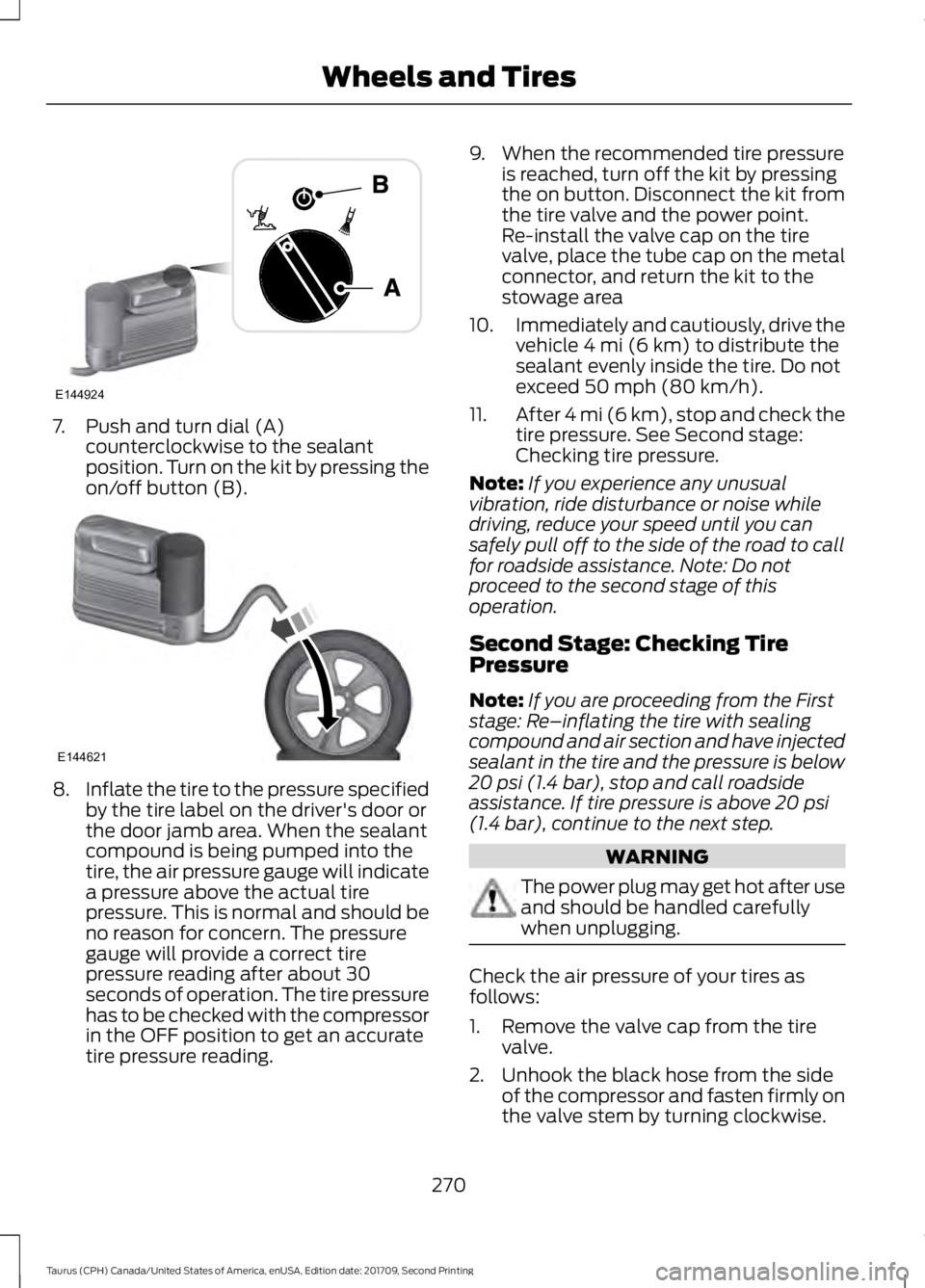
7. Push and turn dial (A)
counterclockwise to the sealant
position. Turn on the kit by pressing the
on/off button (B). 8.
Inflate the tire to the pressure specified
by the tire label on the driver's door or
the door jamb area. When the sealant
compound is being pumped into the
tire, the air pressure gauge will indicate
a pressure above the actual tire
pressure. This is normal and should be
no reason for concern. The pressure
gauge will provide a correct tire
pressure reading after about 30
seconds of operation. The tire pressure
has to be checked with the compressor
in the OFF position to get an accurate
tire pressure reading. 9. When the recommended tire pressure
is reached, turn off the kit by pressing
the on button. Disconnect the kit from
the tire valve and the power point.
Re-install the valve cap on the tire
valve, place the tube cap on the metal
connector, and return the kit to the
stowage area
10. Immediately and cautiously, drive the
vehicle 4 mi (6 km) to distribute the
sealant evenly inside the tire. Do not
exceed
50 mph (80 km/h).
11. After 4 mi (6 km), stop and check the
tire pressure. See Second stage:
Checking tire pressure.
Note: If you experience any unusual
vibration, ride disturbance or noise while
driving, reduce your speed until you can
safely pull off to the side of the road to call
for roadside assistance. Note: Do not
proceed to the second stage of this
operation.
Second Stage: Checking Tire
Pressure
Note: If you are proceeding from the First
stage: Re–inflating the tire with sealing
compound and air section and have injected
sealant in the tire and the pressure is below
20 psi (1.4 bar)
, stop and call roadside
assistance. If tire pressure is above 20 psi
(1.4 bar), continue to the next step. WARNING
The power plug may get hot after use
and should be handled carefully
when unplugging.
Check the air pressure of your tires as
follows:
1. Remove the valve cap from the tire
valve.
2. Unhook the black hose from the side of the compressor and fasten firmly on
the valve stem by turning clockwise.
270
Taurus (CPH) Canada/United States of America, enUSA, Edition date: 201709, Second Printing Wheels and TiresE144924 E144621
Page 506 of 510
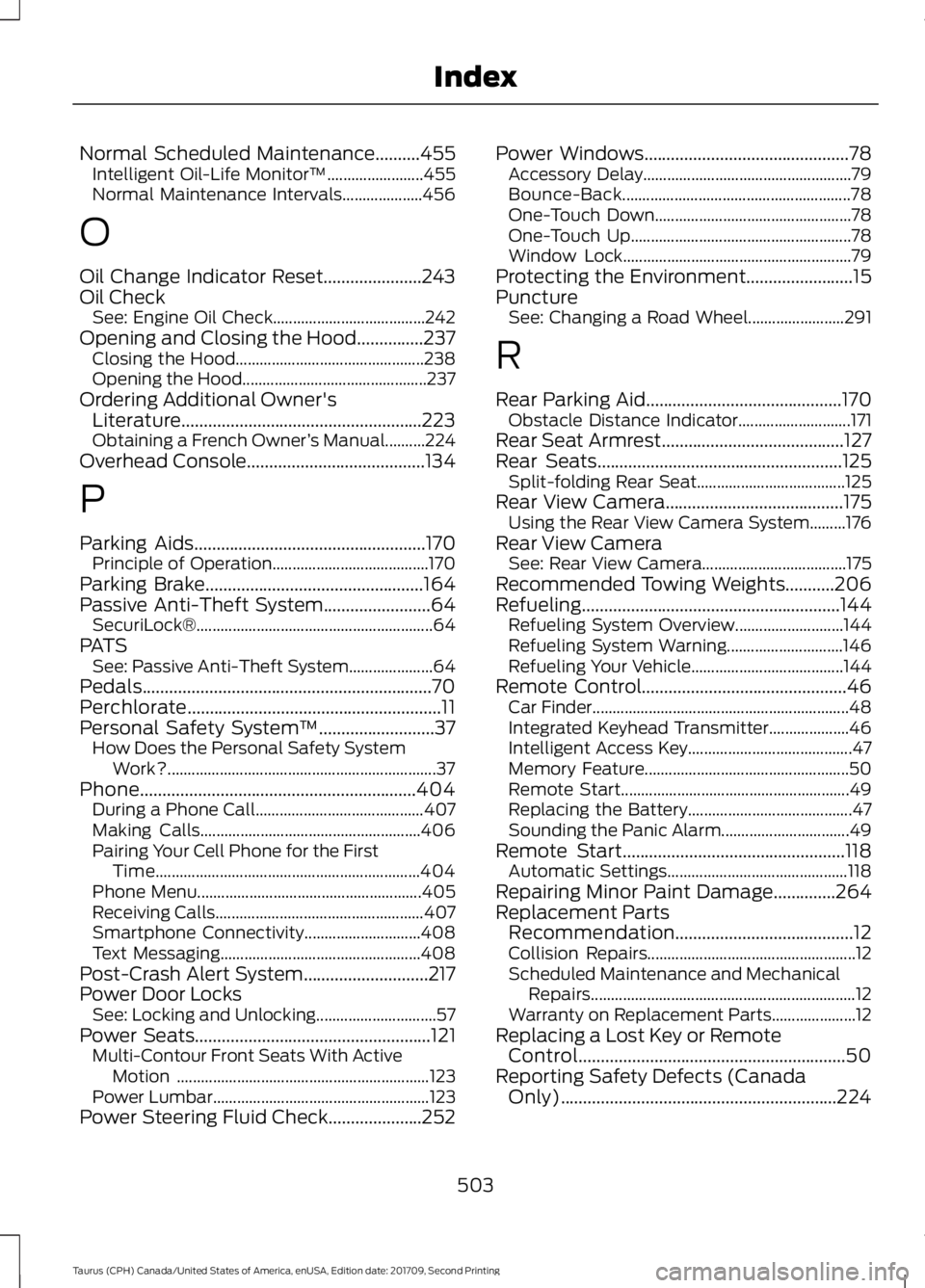
Normal Scheduled Maintenance..........455
Intelligent Oil-Life Monitor™........................ 455
Normal Maintenance Intervals.................... 456
O
Oil Change Indicator Reset......................243
Oil Check See: Engine Oil Check...................................... 242
Opening and Closing the Hood...............237 Closing the Hood............................................... 238
Opening the Hood.............................................. 237
Ordering Additional Owner's Literature......................................................223
Obtaining a French Owner ’s Manual..........224
Overhead Console........................................134
P
Parking Aids....................................................170 Principle of Operation....................................... 170
Parking Brake.................................................164
Passive Anti-Theft System........................64 SecuriLock®........................................................... 64
PATS See: Passive Anti-Theft System..................... 64
Pedals
.................................................................70
Perchlorate.........................................................11
Personal Safety System ™
..........................37
How Does the Personal Safety System
Work?................................................................... 37
Phone..............................................................404 During a Phone Call.......................................... 407
Making Calls....................................................... 406
Pairing Your Cell Phone for the First Time.................................................................. 404
Phone Menu........................................................ 405
Receiving Calls.................................................... 407
Smartphone Connectivity............................. 408
Text Messaging.................................................. 408
Post-Crash Alert System
............................217
Power Door Locks See: Locking and Unlocking.............................. 57
Power Seats
.....................................................121
Multi-Contour Front Seats With Active
Motion ............................................................... 123
Power Lumbar...................................................... 123
Power Steering Fluid Check.....................252 Power Windows
..............................................78
Accessory Delay.................................................... 79
Bounce-Back......................................................... 78
One-Touch Down................................................. 78
One-Touch Up....................................................... 78
Window Lock......................................................... 79
Protecting the Environment........................15
Puncture See: Changing a Road Wheel........................ 291
R
Rear Parking Aid
............................................170
Obstacle Distance Indicator............................ 171
Rear Seat Armrest.........................................127
Rear Seats
.......................................................125
Split-folding Rear Seat..................................... 125
Rear View Camera........................................175 Using the Rear View Camera System.........176
Rear View Camera See: Rear View Camera.................................... 175
Recommended Towing Weights...........206
Refueling..........................................................144 Refueling System Overview........................... 144
Refueling System Warning............................. 146
Refueling Your Vehicle...................................... 144
Remote Control
..............................................46
Car Finder................................................................ 48
Integrated Keyhead Transmitter.................... 46
Intelligent Access Key......................................... 47
Memory Feature................................................... 50
Remote Start......................................................... 49
Replacing the Battery......................................... 47
Sounding the Panic Alarm................................ 49
Remote Start..................................................118 Automatic Settings............................................. 118
Repairing Minor Paint Damage
..............264
Replacement Parts Recommendation........................................12
Collision Repairs.................................................... 12
Scheduled Maintenance and Mechanical Repairs.................................................................. 12
Warranty on Replacement Parts..................... 12
Replacing a Lost Key or Remote Control............................................................50
Reporting Safety Defects (Canada Only)..............................................................224
503
Taurus (CPH) Canada/United States of America, enUSA, Edition date: 201709, Second Printing Index