display FORD THUNDERBIRD 2002 11.G Owner's Manual
[x] Cancel search | Manufacturer: FORD, Model Year: 2002, Model line: THUNDERBIRD, Model: FORD THUNDERBIRD 2002 11.GPages: 248, PDF Size: 2.1 MB
Page 41 of 248

Temperature conversion
Press the Fahrenheit/Celsius (ÉF ÉC)
control to switch between
Fahrenheit and Celsius temperature
on the DATC display only. The set
point temperatures in Celsius will be
displayed in half-degree increments.
Fan speed (
)
When AUTO is pressed, fan speed is adjusted automatically for existing
conditions. You can override fan speed at any time. To control fan speed
manually, press the fan control to cancel the automatic fan speed
operation. Press the control up for higher fan speed or down for lower
fan speed. The display will show
and a bar graph to indicate manual
fan speed operation and relative speed.
When the fan is adjusted in the AUTO mode, the AUTO indicator will
remain lit and the system will remain in auto operation.
To return to automatic fan operation, press AUTO. The fan icon and bars
will disappear from the display, and the DATC system will return to full
automatic operation.
²A/C control
A/C(air conditioning) Ð Used to manually enable or disable the
operation of the air conditioning in all modes except defrost. In all
modes, the air conditioning will only function if the outside temperature
is about 2ÉC (35ÉF) or higher. When manual A/C is selected (ON) the
indicator will be lit. When manual A/C is selected (OFF) the indicator
will not be lit.
AUTO OFFEXT
F C
C
,
AUTO OFFA/C
R EXT
F C
FF
Climate controls
41
Page 43 of 248

When AUTO is selected, the recirculated air feature operates
automatically for existing conditions. You may override the automatic
recirculated air operation at any time. To manually control the
recirculated air operation and cancel automatic recirculated air
operation, press the recirculated air control. When the recirculated air is
manually controlled in the AUTO mode, the AUTO indicator light will
remain lit. To return to full automatic recirculated air operation, press
AUTO.
Do not leave the DATC system in recirculated air operation for extended
periods of time while the system is in a heating mode or in cold/damp
conditions as this may cause interior fogging of the front, side and rear
windows.
Manual override controls
The manual override controls allow you to manually determine where
airflow is directed. To return to fully automatic control, press AUTO.
When a manual airflow override control is selected, the DATC system will
turn off the AUTO indicator and display the indicators of all operating
override controls. More than one override control indicator may turn on
when an override control is selected.
The air conditioning compressor can operate in all modes except OFF.
However, the air conditioning will only function if the outside
temperature is about 2ÉC (35ÉF) or higher.
Since the air conditioner removes considerable moisture from the air
during operation, it is normal if clear water drips on the ground under
the air conditioner drain while the system is working and even after you
have stopped the vehicle.
AUTO
A/C
R EXT
F C
FF
OFF
Climate controls
43
Page 44 of 248
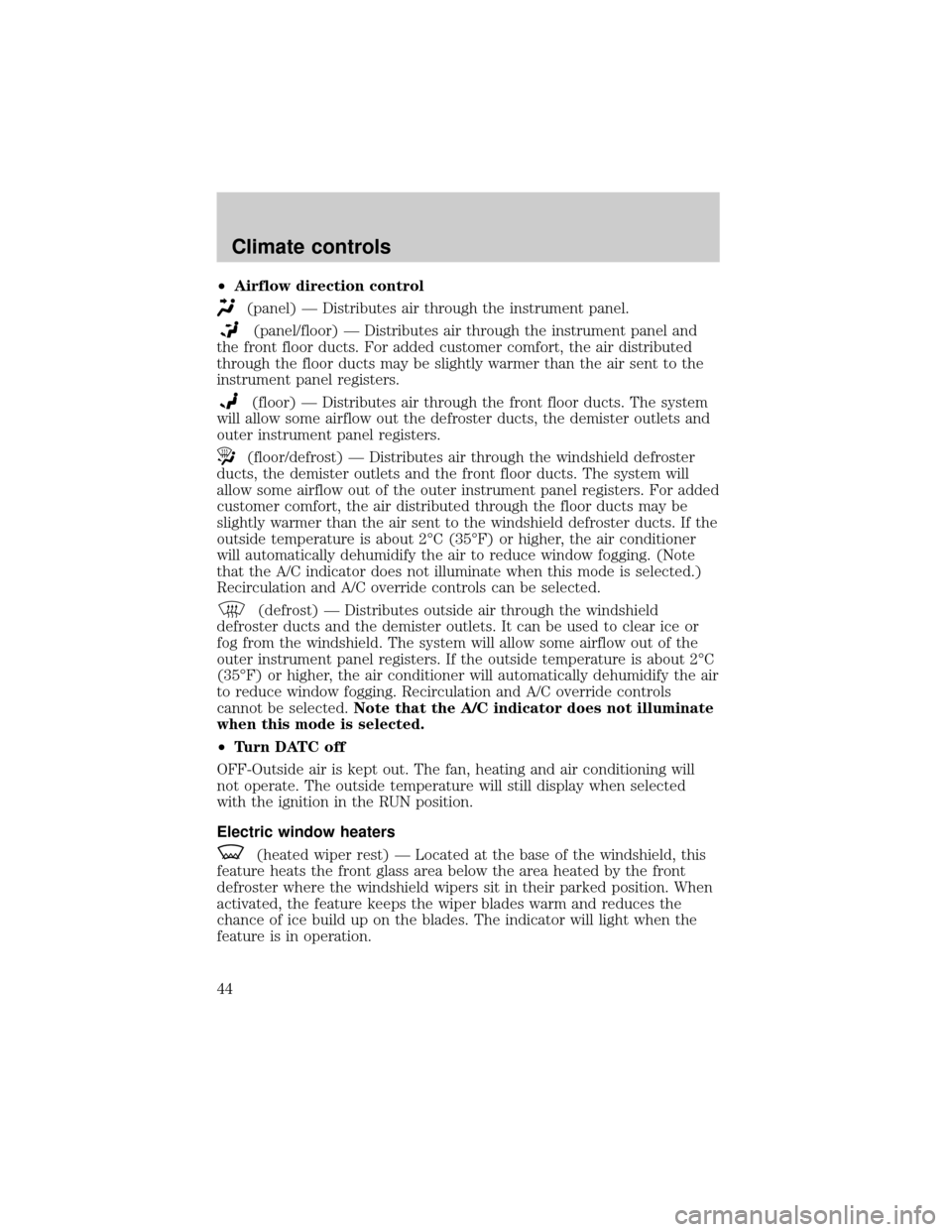
²Airflow direction control
(panel) Ð Distributes air through the instrument panel.
(panel/floor) Ð Distributes air through the instrument panel and
the front floor ducts. For added customer comfort, the air distributed
through the floor ducts may be slightly warmer than the air sent to the
instrument panel registers.
(floor) Ð Distributes air through the front floor ducts. The system
will allow some airflow out the defroster ducts, the demister outlets and
outer instrument panel registers.
(floor/defrost) Ð Distributes air through the windshield defroster
ducts, the demister outlets and the front floor ducts. The system will
allow some airflow out of the outer instrument panel registers. For added
customer comfort, the air distributed through the floor ducts may be
slightly warmer than the air sent to the windshield defroster ducts. If the
outside temperature is about 2ÉC (35ÉF) or higher, the air conditioner
will automatically dehumidify the air to reduce window fogging. (Note
that the A/C indicator does not illuminate when this mode is selected.)
Recirculation and A/C override controls can be selected.
(defrost) Ð Distributes outside air through the windshield
defroster ducts and the demister outlets. It can be used to clear ice or
fog from the windshield. The system will allow some airflow out of the
outer instrument panel registers. If the outside temperature is about 2ÉC
(35ÉF) or higher, the air conditioner will automatically dehumidify the air
to reduce window fogging. Recirculation and A/C override controls
cannot be selected.Note that the A/C indicator does not illuminate
when this mode is selected.
²Turn DATC off
OFF-Outside air is kept out. The fan, heating and air conditioning will
not operate. The outside temperature will still display when selected
with the ignition in the RUN position.
Electric window heaters
(heated wiper rest) Ð Located at the base of the windshield, this
feature heats the front glass area below the area heated by the front
defroster where the windshield wipers sit in their parked position. When
activated, the feature keeps the wiper blades warm and reduces the
chance of ice build up on the blades. The indicator will light when the
feature is in operation.
Climate controls
44
Page 45 of 248
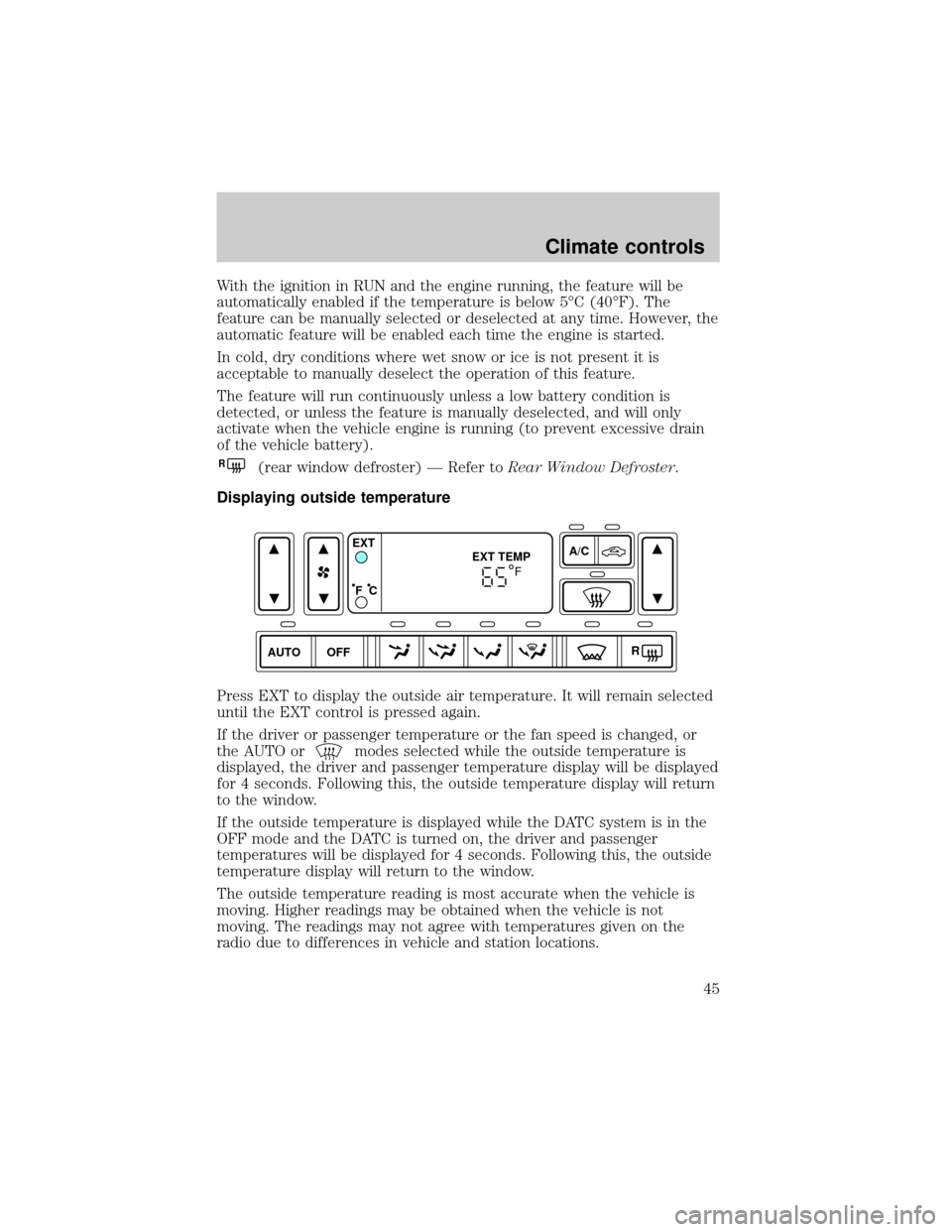
With the ignition in RUN and the engine running, the feature will be
automatically enabled if the temperature is below 5ÉC (40ÉF). The
feature can be manually selected or deselected at any time. However, the
automatic feature will be enabled each time the engine is started.
In cold, dry conditions where wet snow or ice is not present it is
acceptable to manually deselect the operation of this feature.
The feature will run continuously unless a low battery condition is
detected, or unless the feature is manually deselected, and will only
activate when the vehicle engine is running (to prevent excessive drain
of the vehicle battery).
R(rear window defroster) Ð Refer toRear Window Defroster.
Displaying outside temperature
Press EXT to display the outside air temperature. It will remain selected
until the EXT control is pressed again.
If the driver or passenger temperature or the fan speed is changed, or
the AUTO or
modes selected while the outside temperature is
displayed, the driver and passenger temperature display will be displayed
for 4 seconds. Following this, the outside temperature display will return
to the window.
If the outside temperature is displayed while the DATC system is in the
OFF mode and the DATC is turned on, the driver and passenger
temperatures will be displayed for 4 seconds. Following this, the outside
temperature display will return to the window.
The outside temperature reading is most accurate when the vehicle is
moving. Higher readings may be obtained when the vehicle is not
moving. The readings may not agree with temperatures given on the
radio due to differences in vehicle and station locations.
AUTO OFFA/C
R EXT
EXT TEMP
F C
F
Climate controls
45
Page 87 of 248
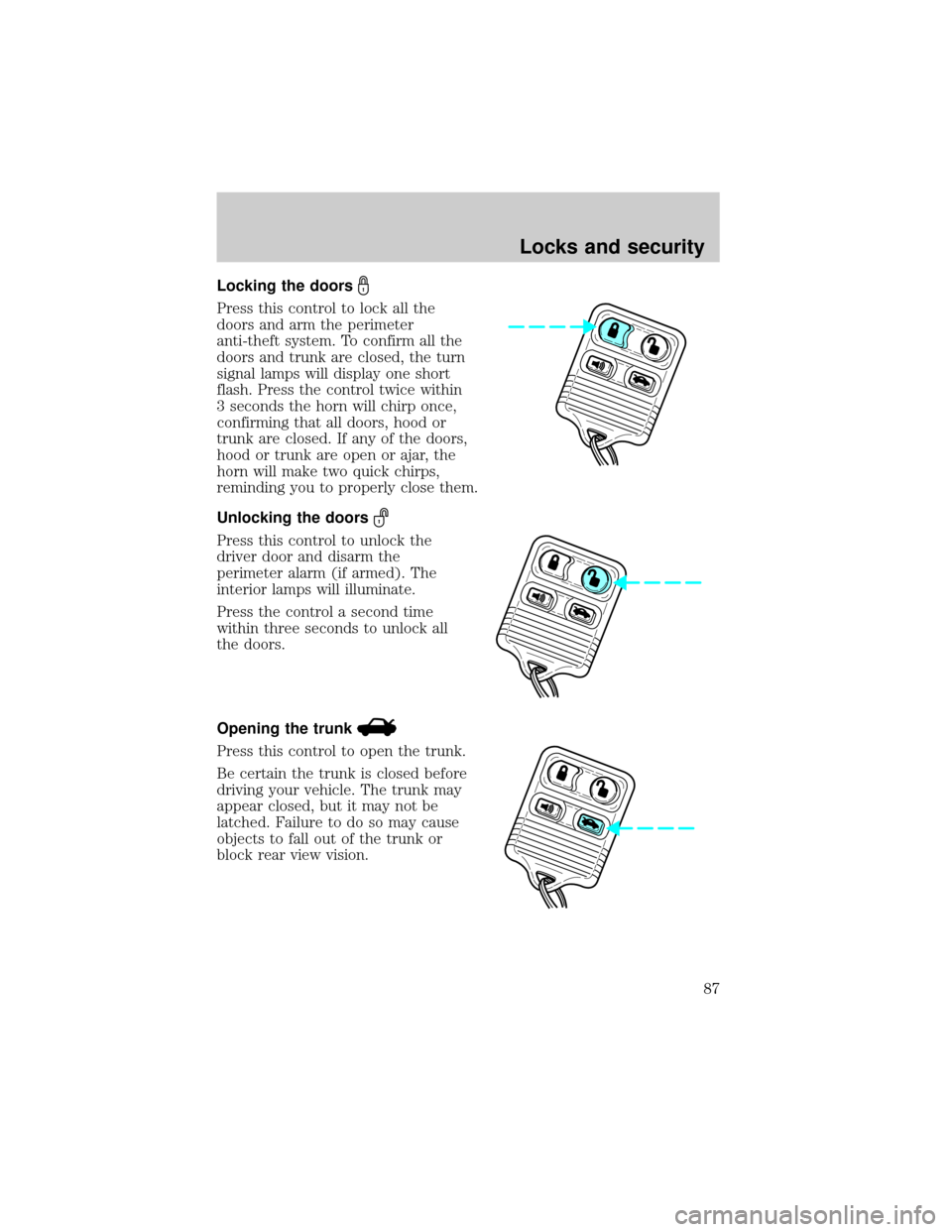
Locking the doors
Press this control to lock all the
doors and arm the perimeter
anti-theft system. To confirm all the
doors and trunk are closed, the turn
signal lamps will display one short
flash. Press the control twice within
3 seconds the horn will chirp once,
confirming that all doors, hood or
trunk are closed. If any of the doors,
hood or trunk are open or ajar, the
horn will make two quick chirps,
reminding you to properly close them.
Unlocking the doors
Press this control to unlock the
driver door and disarm the
perimeter alarm (if armed). The
interior lamps will illuminate.
Press the control a second time
within three seconds to unlock all
the doors.
Opening the trunk
Press this control to open the trunk.
Be certain the trunk is closed before
driving your vehicle. The trunk may
appear closed, but it may not be
latched. Failure to do so may cause
objects to fall out of the trunk or
block rear view vision.
Locks and security
87
Page 142 of 248
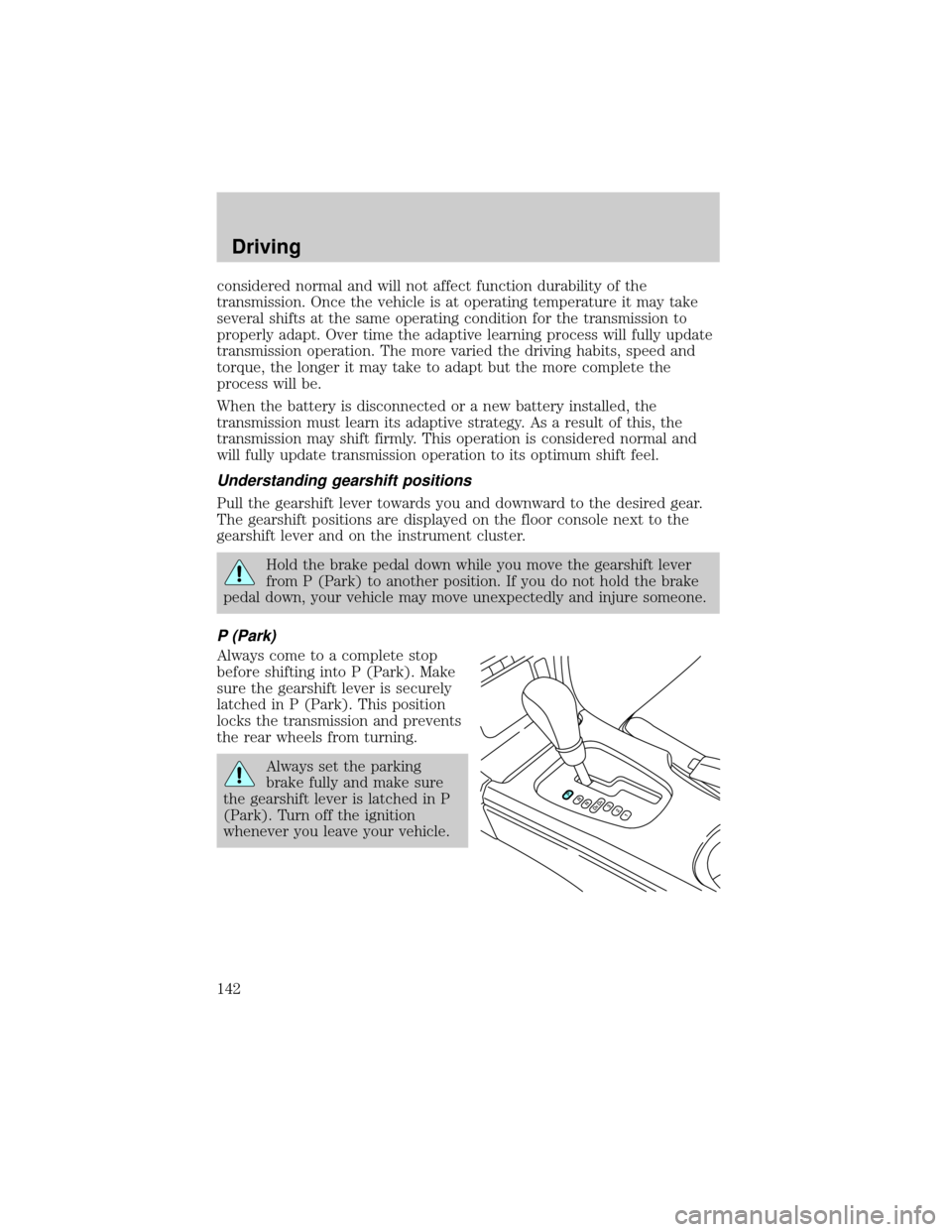
considered normal and will not affect function durability of the
transmission. Once the vehicle is at operating temperature it may take
several shifts at the same operating condition for the transmission to
properly adapt. Over time the adaptive learning process will fully update
transmission operation. The more varied the driving habits, speed and
torque, the longer it may take to adapt but the more complete the
process will be.
When the battery is disconnected or a new battery installed, the
transmission must learn its adaptive strategy. As a result of this, the
transmission may shift firmly. This operation is considered normal and
will fully update transmission operation to its optimum shift feel.
Understanding gearshift positions
Pull the gearshift lever towards you and downward to the desired gear.
The gearshift positions are displayed on the floor console next to the
gearshift lever and on the instrument cluster.
Hold the brake pedal down while you move the gearshift lever
from P (Park) to another position. If you do not hold the brake
pedal down, your vehicle may move unexpectedly and injure someone.
P (Park)
Always come to a complete stop
before shifting into P (Park). Make
sure the gearshift lever is securely
latched in P (Park). This position
locks the transmission and prevents
the rear wheels from turning.
Always set the parking
brake fully and make sure
the gearshift lever is latched in P
(Park). Turn off the ignition
whenever you leave your vehicle.
Driving
142
Page 213 of 248
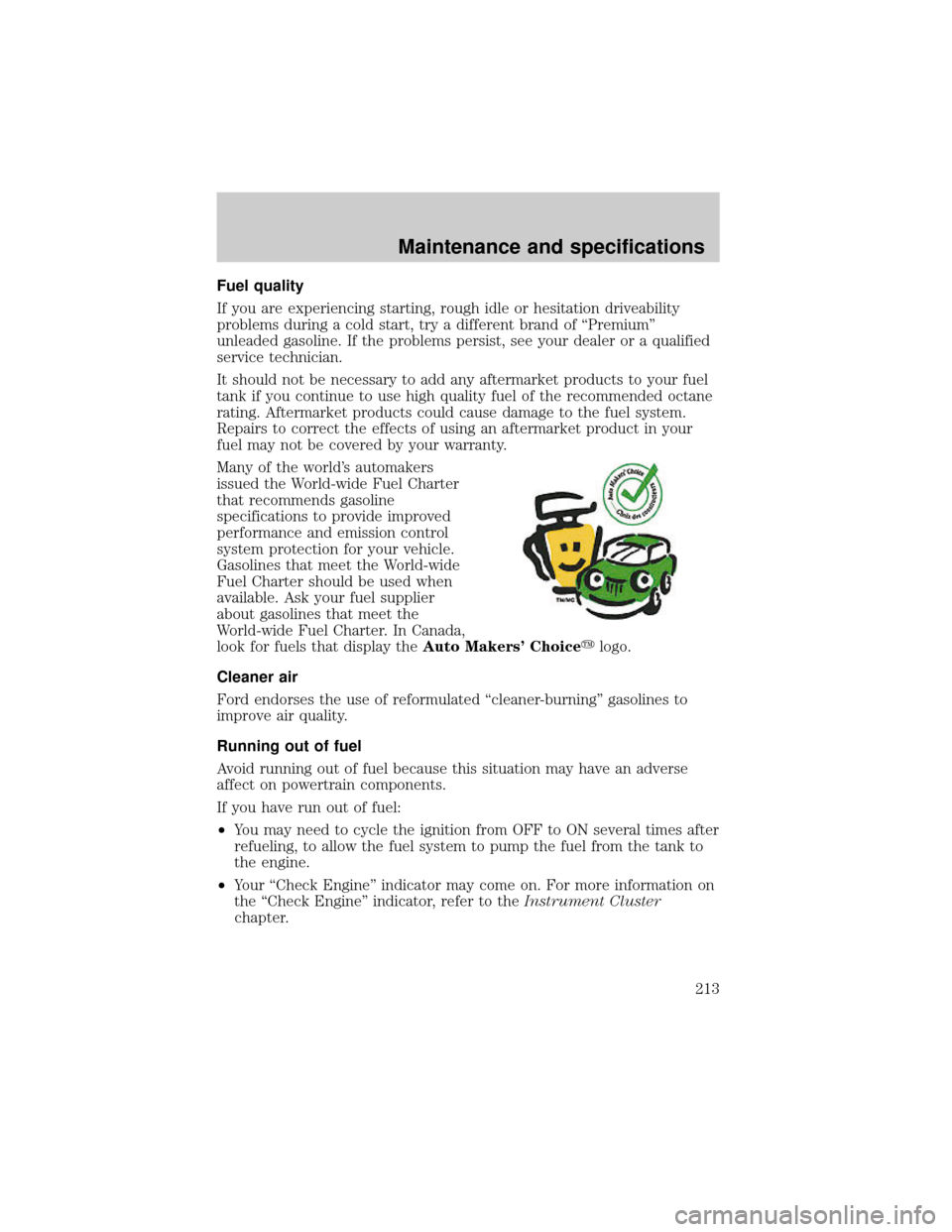
Fuel quality
If you are experiencing starting, rough idle or hesitation driveability
problems during a cold start, try a different brand of ªPremiumº
unleaded gasoline. If the problems persist, see your dealer or a qualified
service technician.
It should not be necessary to add any aftermarket products to your fuel
tank if you continue to use high quality fuel of the recommended octane
rating. Aftermarket products could cause damage to the fuel system.
Repairs to correct the effects of using an aftermarket product in your
fuel may not be covered by your warranty.
Many of the world's automakers
issued the World-wide Fuel Charter
that recommends gasoline
specifications to provide improved
performance and emission control
system protection for your vehicle.
Gasolines that meet the World-wide
Fuel Charter should be used when
available. Ask your fuel supplier
about gasolines that meet the
World-wide Fuel Charter. In Canada,
look for fuels that display theAuto Makers' Choiceylogo.
Cleaner air
Ford endorses the use of reformulated ªcleaner-burningº gasolines to
improve air quality.
Running out of fuel
Avoid running out of fuel because this situation may have an adverse
affect on powertrain components.
If you have run out of fuel:
²You may need to cycle the ignition from OFF to ON several times after
refueling, to allow the fuel system to pump the fuel from the tank to
the engine.
²Your ªCheck Engineº indicator may come on. For more information on
the ªCheck Engineº indicator, refer to theInstrument Cluster
chapter.
Maintenance and specifications
213