low beam FORD TRANSIT 2015 5.G Owners Manual
[x] Cancel search | Manufacturer: FORD, Model Year: 2015, Model line: TRANSIT, Model: FORD TRANSIT 2015 5.GPages: 461, PDF Size: 5.82 MB
Page 70 of 461
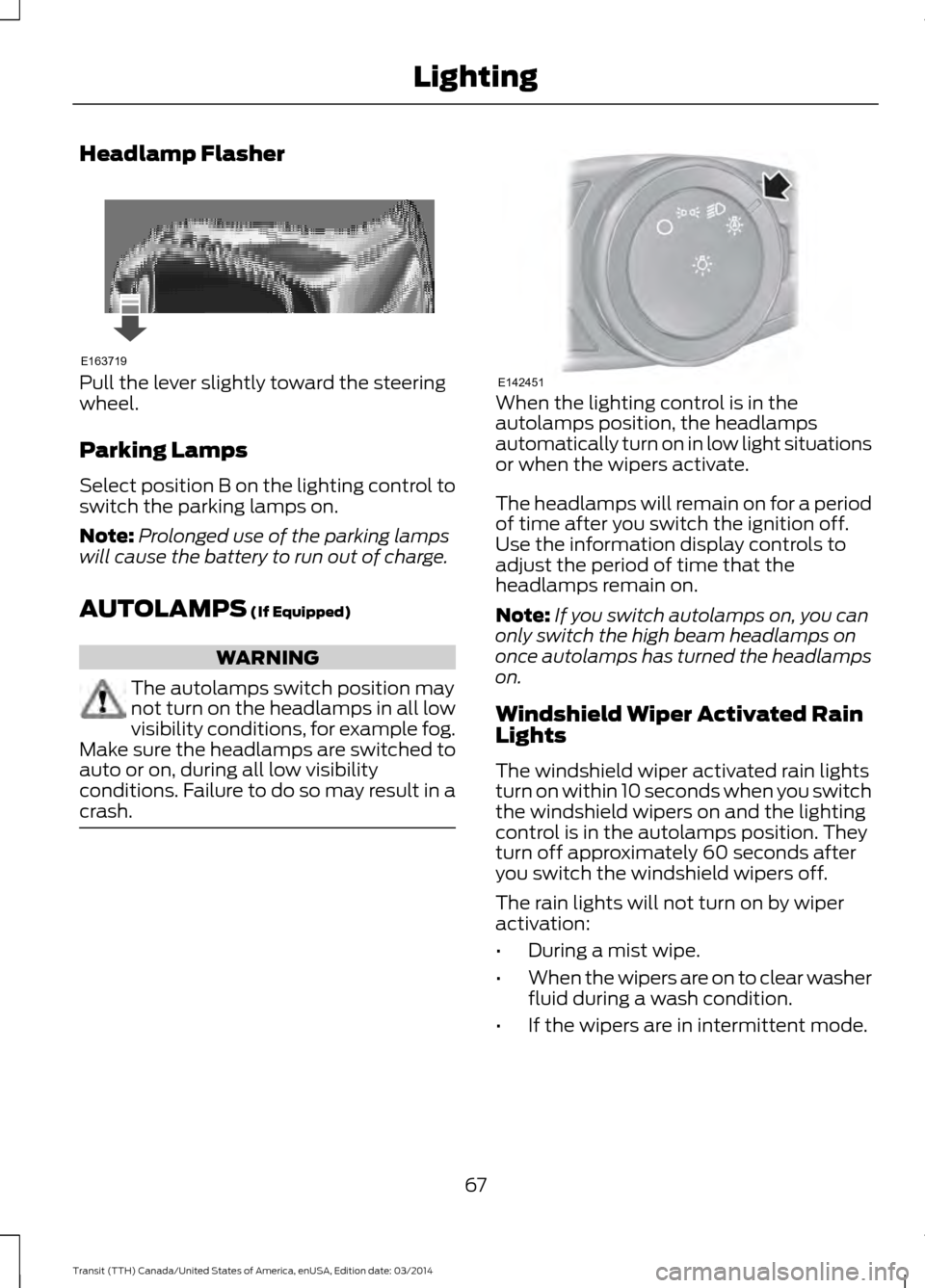
Headlamp Flasher
Pull the lever slightly toward the steering
wheel.
Parking Lamps
Select position B on the lighting control to
switch the parking lamps on.
Note:
Prolonged use of the parking lamps
will cause the battery to run out of charge.
AUTOLAMPS (If Equipped) WARNING
The autolamps switch position may
not turn on the headlamps in all low
visibility conditions, for example fog.
Make sure the headlamps are switched to
auto or on, during all low visibility
conditions. Failure to do so may result in a
crash. When the lighting control is in the
autolamps position, the headlamps
automatically turn on in low light situations
or when the wipers activate.
The headlamps will remain on for a period
of time after you switch the ignition off.
Use the information display controls to
adjust the period of time that the
headlamps remain on.
Note:
If you switch autolamps on, you can
only switch the high beam headlamps on
once autolamps has turned the headlamps
on.
Windshield Wiper Activated Rain
Lights
The windshield wiper activated rain lights
turn on within 10 seconds when you switch
the windshield wipers on and the lighting
control is in the autolamps position. They
turn off approximately 60 seconds after
you switch the windshield wipers off.
The rain lights will not turn on by wiper
activation:
• During a mist wipe.
• When the wipers are on to clear washer
fluid during a wash condition.
• If the wipers are in intermittent mode.
67 Transit (TTH) Canada/United States of America, enUSA, Edition date: 03/2014 LightingE163719 E142451
Page 80 of 461
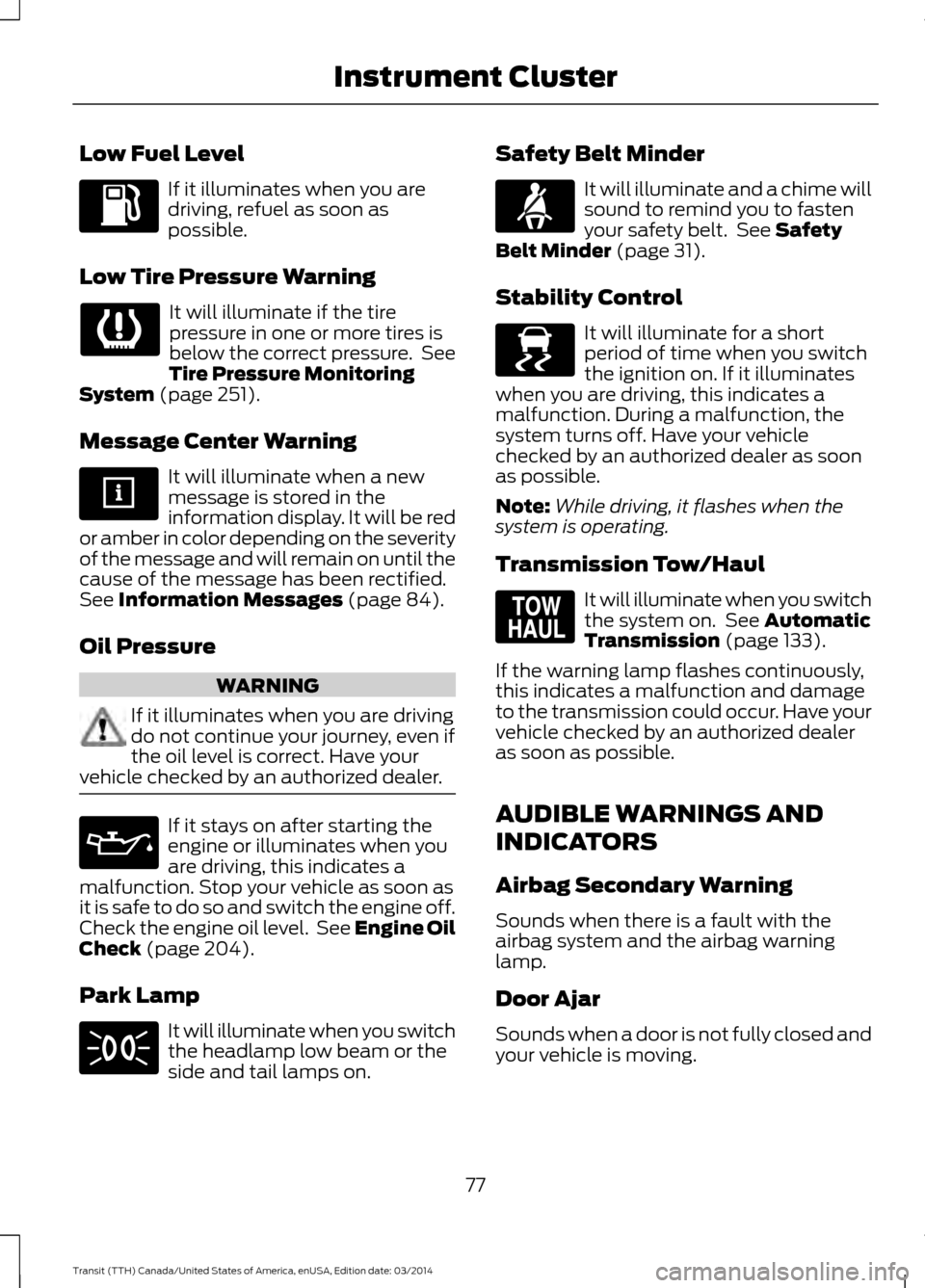
Low Fuel Level
If it illuminates when you are
driving, refuel as soon as
possible.
Low Tire Pressure Warning It will illuminate if the tire
pressure in one or more tires is
below the correct pressure. See
Tire Pressure Monitoring
System (page 251).
Message Center Warning It will illuminate when a new
message is stored in the
information display. It will be red
or amber in color depending on the severity
of the message and will remain on until the
cause of the message has been rectified.
See
Information Messages (page 84).
Oil Pressure WARNING
If it illuminates when you are driving
do not continue your journey, even if
the oil level is correct. Have your
vehicle checked by an authorized dealer. If it stays on after starting the
engine or illuminates when you
are driving, this indicates a
malfunction. Stop your vehicle as soon as
it is safe to do so and switch the engine off.
Check the engine oil level. See Engine Oil
Check
(page 204).
Park Lamp It will illuminate when you switch
the headlamp low beam or the
side and tail lamps on. Safety Belt Minder It will illuminate and a chime will
sound to remind you to fasten
your safety belt. See
Safety
Belt Minder (page 31).
Stability Control It will illuminate for a short
period of time when you switch
the ignition on. If it illuminates
when you are driving, this indicates a
malfunction. During a malfunction, the
system turns off. Have your vehicle
checked by an authorized dealer as soon
as possible.
Note: While driving, it flashes when the
system is operating.
Transmission Tow/Haul It will illuminate when you switch
the system on. See
Automatic
Transmission (page 133).
If the warning lamp flashes continuously,
this indicates a malfunction and damage
to the transmission could occur. Have your
vehicle checked by an authorized dealer
as soon as possible.
AUDIBLE WARNINGS AND
INDICATORS
Airbag Secondary Warning
Sounds when there is a fault with the
airbag system and the airbag warning
lamp.
Door Ajar
Sounds when a door is not fully closed and
your vehicle is moving.
77 Transit (TTH) Canada/United States of America, enUSA, Edition date: 03/2014 Instrument Cluster E138639 E161509
Page 90 of 461
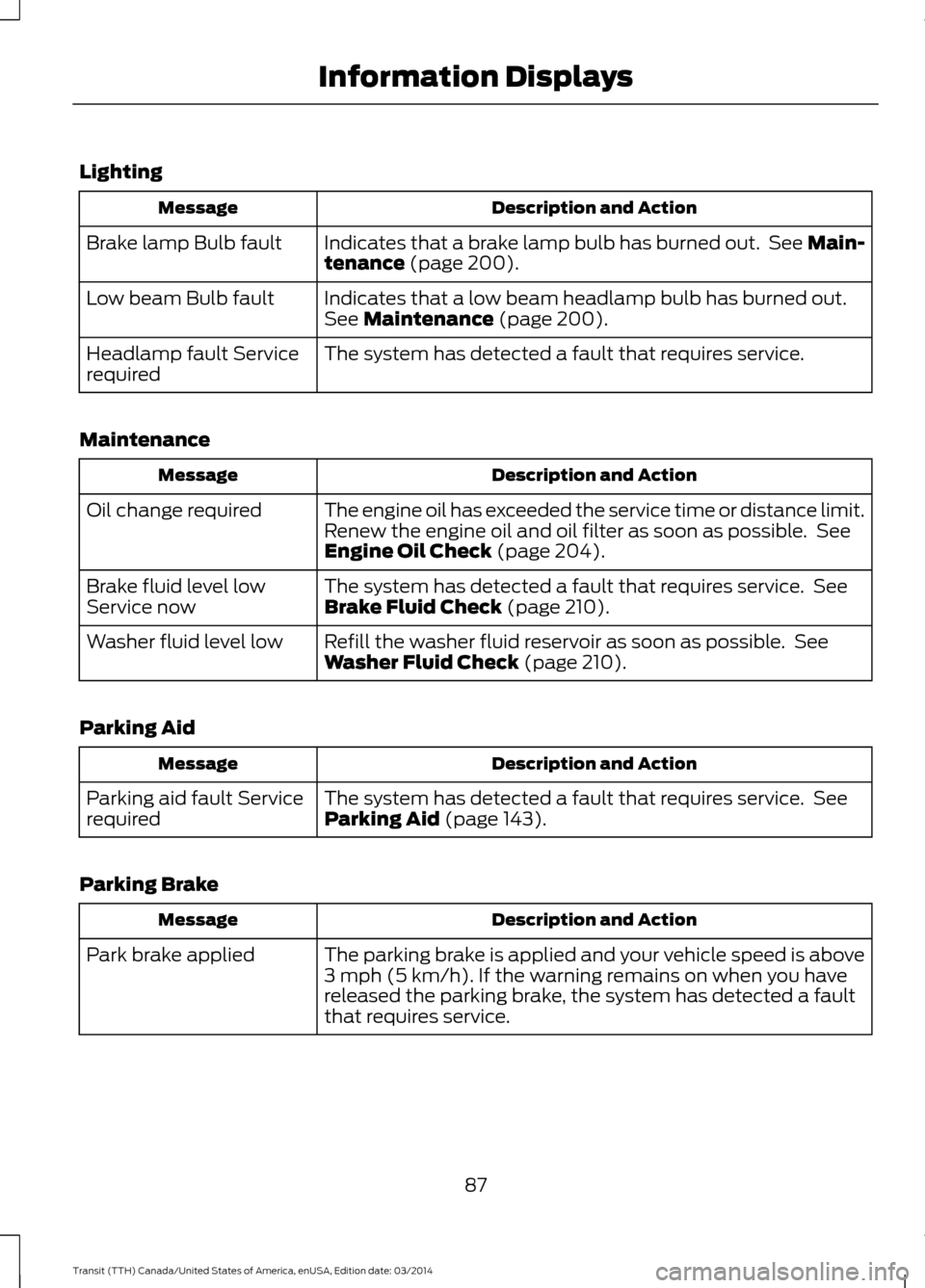
Lighting
Description and Action
Message
Indicates that a brake lamp bulb has burned out. See Main-
tenance (page 200).
Brake lamp Bulb fault
Indicates that a low beam headlamp bulb has burned out.
See
Maintenance (page 200).
Low beam Bulb fault
The system has detected a fault that requires service.
Headlamp fault Service
required
Maintenance Description and Action
Message
The engine oil has exceeded the service time or distance limit.
Renew the engine oil and oil filter as soon as possible. See
Engine Oil Check
(page 204).
Oil change required
The system has detected a fault that requires service. See
Brake Fluid Check
(page 210).
Brake fluid level low
Service now
Refill the washer fluid reservoir as soon as possible. See
Washer Fluid Check
(page 210).
Washer fluid level low
Parking Aid Description and Action
Message
The system has detected a fault that requires service. See
Parking Aid
(page 143).
Parking aid fault Service
required
Parking Brake Description and Action
Message
The parking brake is applied and your vehicle speed is above
3 mph (5 km/h). If the warning remains on when you have
released the parking brake, the system has detected a fault
that requires service.
Park brake applied
87Transit (TTH) Canada/United States of America, enUSA, Edition date: 03/2014 Information Displays
Page 219 of 461
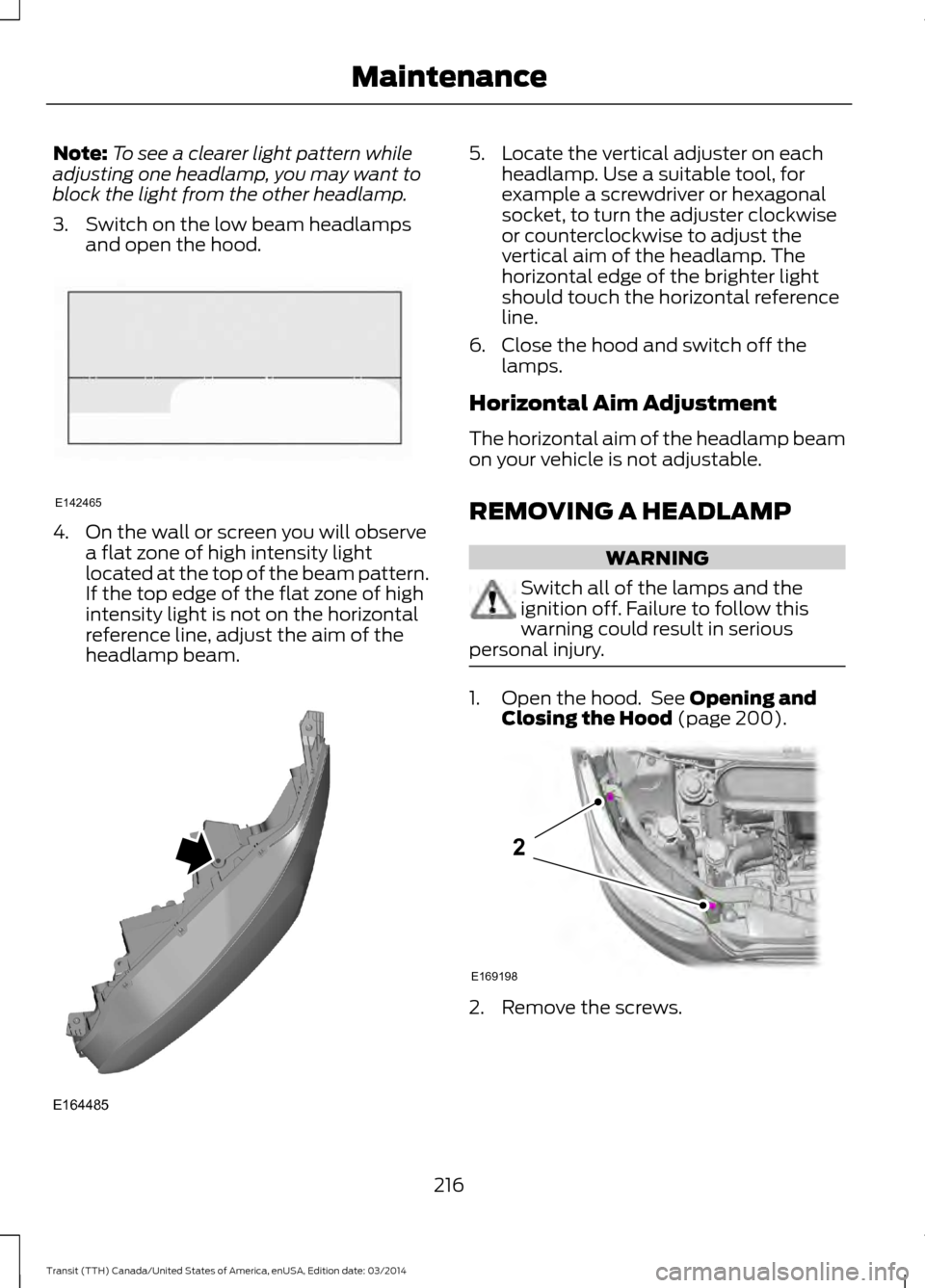
Note:
To see a clearer light pattern while
adjusting one headlamp, you may want to
block the light from the other headlamp.
3. Switch on the low beam headlamps and open the hood. 4. On the wall or screen you will observe
a flat zone of high intensity light
located at the top of the beam pattern.
If the top edge of the flat zone of high
intensity light is not on the horizontal
reference line, adjust the aim of the
headlamp beam. 5. Locate the vertical adjuster on each
headlamp. Use a suitable tool, for
example a screwdriver or hexagonal
socket, to turn the adjuster clockwise
or counterclockwise to adjust the
vertical aim of the headlamp. The
horizontal edge of the brighter light
should touch the horizontal reference
line.
6. Close the hood and switch off the lamps.
Horizontal Aim Adjustment
The horizontal aim of the headlamp beam
on your vehicle is not adjustable.
REMOVING A HEADLAMP WARNING
Switch all of the lamps and the
ignition off. Failure to follow this
warning could result in serious
personal injury. 1. Open the hood. See Opening and
Closing the Hood (page 200). 2. Remove the screws.
216 Transit (TTH) Canada/United States of America, enUSA, Edition date: 03/2014 MaintenanceE142465 E164485 E169198
2
Page 220 of 461
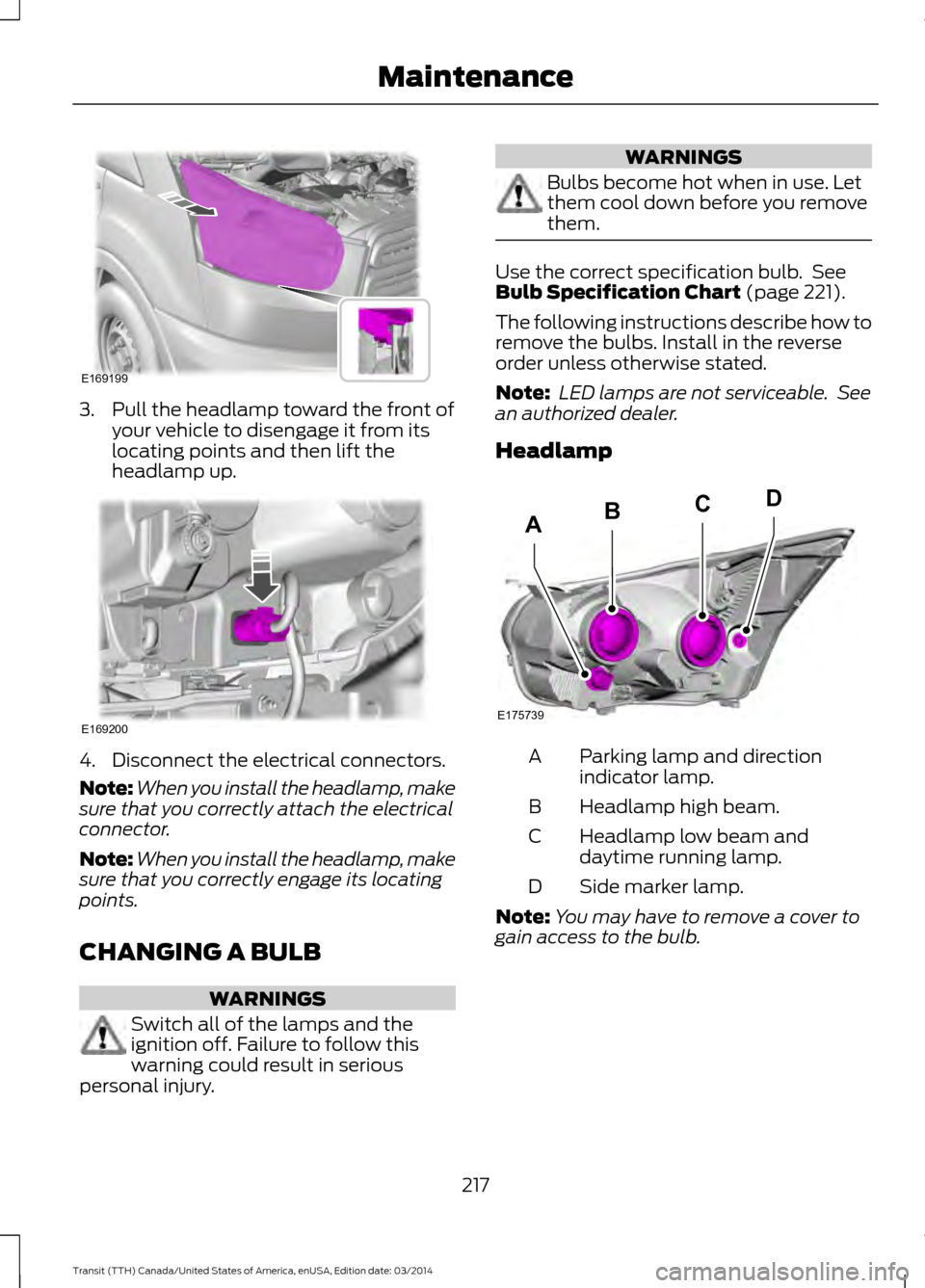
3. Pull the headlamp toward the front of
your vehicle to disengage it from its
locating points and then lift the
headlamp up. 4. Disconnect the electrical connectors.
Note:
When you install the headlamp, make
sure that you correctly attach the electrical
connector.
Note: When you install the headlamp, make
sure that you correctly engage its locating
points.
CHANGING A BULB WARNINGS
Switch all of the lamps and the
ignition off. Failure to follow this
warning could result in serious
personal injury. WARNINGS
Bulbs become hot when in use. Let
them cool down before you remove
them.
Use the correct specification bulb. See
Bulb Specification Chart (page 221).
The following instructions describe how to
remove the bulbs. Install in the reverse
order unless otherwise stated.
Note: LED lamps are not serviceable. See
an authorized dealer.
Headlamp Parking lamp and direction
indicator lamp.
A
Headlamp high beam.
B
Headlamp low beam and
daytime running lamp.
C
Side marker lamp.
D
Note: You may have to remove a cover to
gain access to the bulb.
217 Transit (TTH) Canada/United States of America, enUSA, Edition date: 03/2014 MaintenanceE169199 E169200 E175739
BCD
A
Page 221 of 461
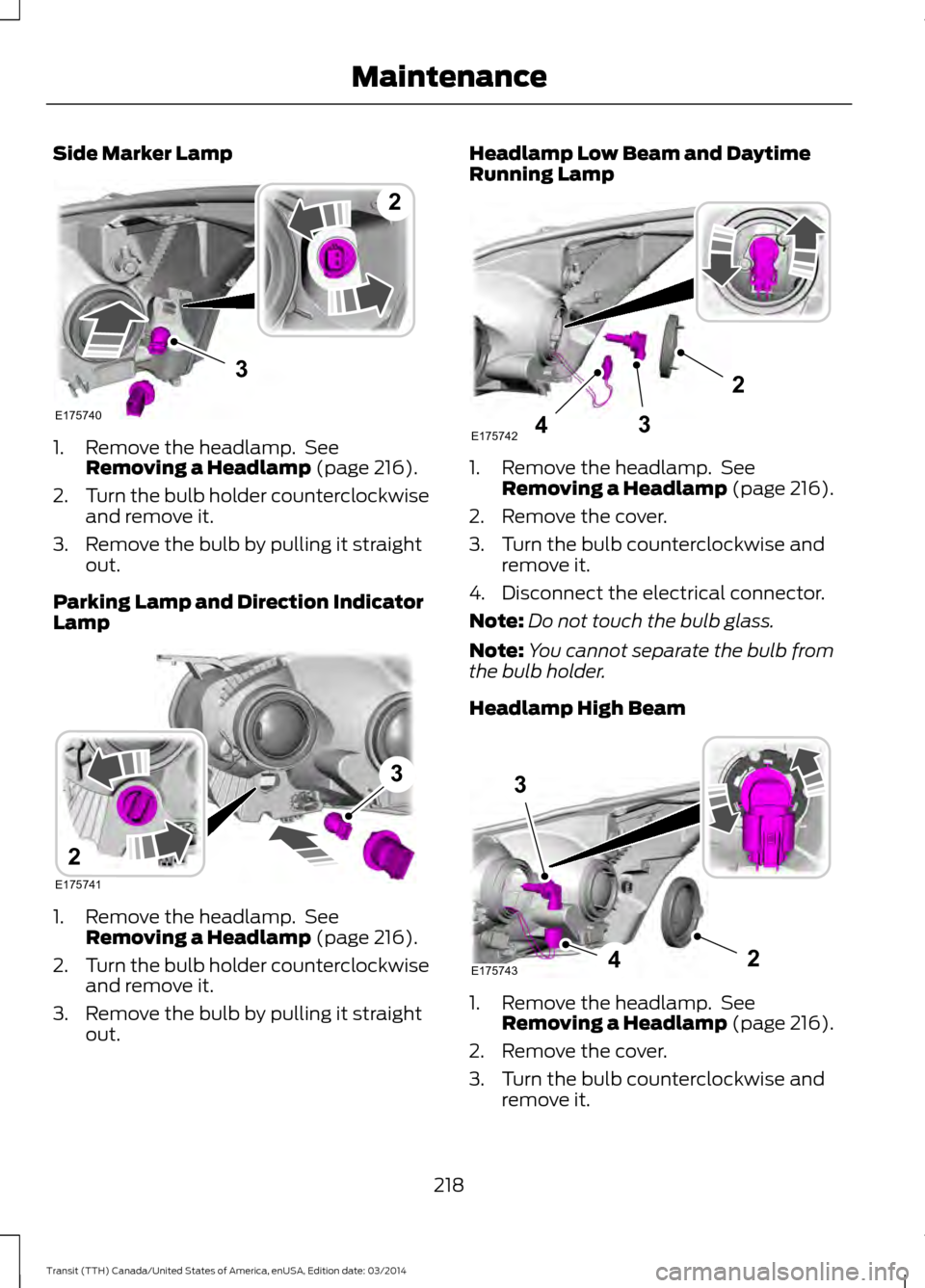
Side Marker Lamp
1. Remove the headlamp. See
Removing a Headlamp (page 216).
2. Turn the bulb holder counterclockwise
and remove it.
3. Remove the bulb by pulling it straight out.
Parking Lamp and Direction Indicator
Lamp 1. Remove the headlamp. See
Removing a Headlamp
(page 216).
2. Turn the bulb holder counterclockwise
and remove it.
3. Remove the bulb by pulling it straight out. Headlamp Low Beam and Daytime
Running Lamp
1. Remove the headlamp. See
Removing a Headlamp
(page 216).
2. Remove the cover.
3. Turn the bulb counterclockwise and remove it.
4. Disconnect the electrical connector.
Note: Do not touch the bulb glass.
Note: You cannot separate the bulb from
the bulb holder.
Headlamp High Beam 1. Remove the headlamp. See
Removing a Headlamp
(page 216).
2. Remove the cover.
3. Turn the bulb counterclockwise and remove it.
218 Transit (TTH) Canada/United States of America, enUSA, Edition date: 03/2014 Maintenance3
E175740
2 3
E175741
2 43
2
E175742 4
3
2E175743
Page 225 of 461
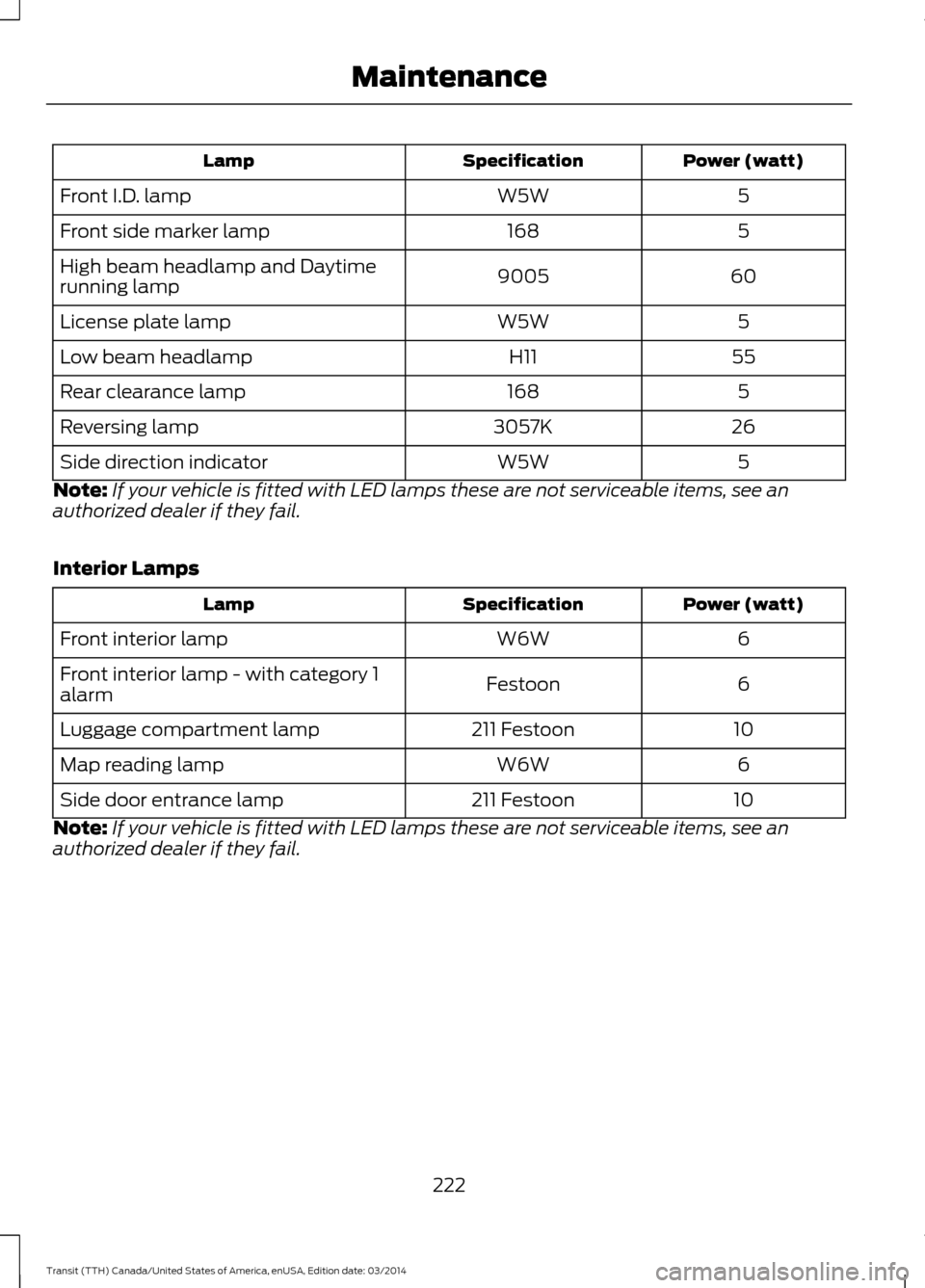
Power (watt)
Specification
Lamp
5
W5W
Front I.D. lamp
5
168
Front side marker lamp
60
9005
High beam headlamp and Daytime
running lamp
5
W5W
License plate lamp
55
H11
Low beam headlamp
5
168
Rear clearance lamp
26
3057K
Reversing lamp
5
W5W
Side direction indicator
Note: If your vehicle is fitted with LED lamps these are not serviceable items, see an
authorized dealer if they fail.
Interior Lamps Power (watt)
Specification
Lamp
6
W6W
Front interior lamp
6
Festoon
Front interior lamp - with category 1
alarm
10
211 Festoon
Luggage compartment lamp
6
W6W
Map reading lamp
10
211 Festoon
Side door entrance lamp
Note: If your vehicle is fitted with LED lamps these are not serviceable items, see an
authorized dealer if they fail.
222Transit (TTH) Canada/United States of America, enUSA, Edition date: 03/2014 Maintenance
Page 456 of 461
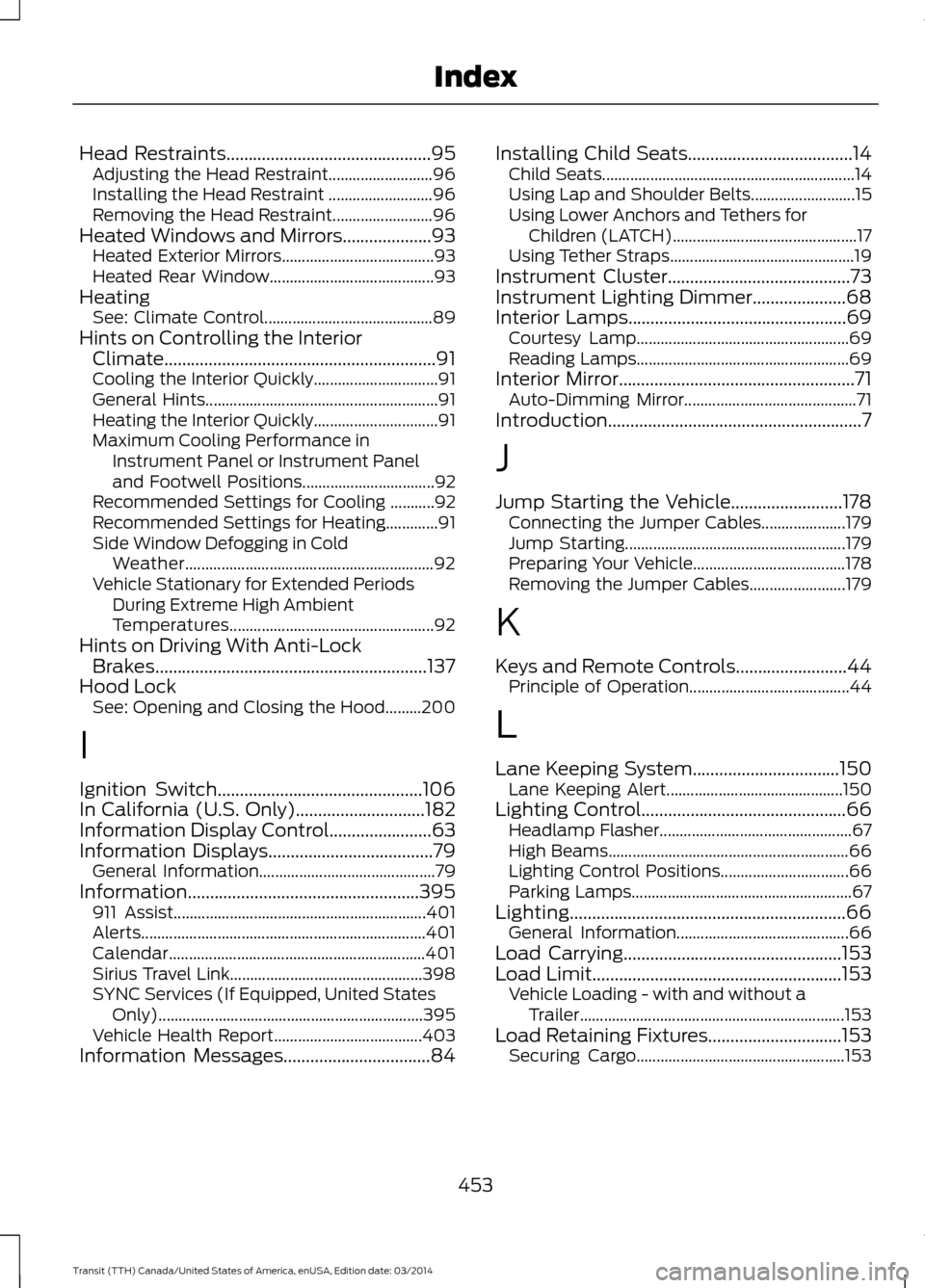
Head Restraints..............................................95
Adjusting the Head Restraint.......................... 96
Installing the Head Restraint .......................... 96
Removing the Head Restraint......................... 96
Heated Windows and Mirrors....................93 He
ated Exterior Mirrors...................................... 93
Heated Rear Window......................................... 93
Heating See: Climate Control.......................................... 89
Hints on Controlling the Interior Climate.............................................................91
Cooling the Interior Quickly............................... 91
General Hints.......................................................... 91
Heating the Interior Quickly............................... 91
Maximum Cooling Performance in Instrument Panel or Instrument Panel
and Footwell Positions................................. 92
Recommended Settings for Cooling ...........92
Recommended Settings for Heating.............91
Side Window Defogging in Cold Weather.............................................................. 92
Vehicle Stationary for Extended Periods During Extreme High Ambient
Temperatures................................................... 92
Hints on Driving With Anti-Lock Brakes.............................................................137
Hood Lock See: Opening and Closing the Hood.........200
I
Ignition Switch..............................................106
In C
alifornia (U.S. Only).............................182
Information Display Control
.......................63
Information Displays.....................................79 General Information............................................ 79
Information....................................................395 911 Assist............................................................... 401
Alerts....................................................................... 401
Calendar................................................................ 401
Sirius Travel Link................................................ 398
SYNC Services (If Equipped, United States Only).................................................................. 395
Vehicle Health Report..................................... 403
Information Messages.................................84 Installing Child Seats.....................................14
Child Seats............................................................... 14
Using Lap and Shoulder Belts.......................... 15
Using Lower Anchors and Tethers for Children (LATCH).............................................. 17
Using Tether Straps.............................................. 19
Instrument Cluster.........................................73
Instrument Lighting Dimmer.....................68
Interior Lamps
.................................................69
Courtesy Lamp..................................................... 69
Reading Lamps..................................................... 69
Interior Mirror.....................................................71 Auto-Dimming Mirror........................................... 71
Introduction.........................................................7
J
Jump Starting the Vehicle
.........................178
Connecting the Jumper Cables..................... 179
Jump Starting....................................................... 179
Preparing Your Vehicle...................................... 178
Removing the Jumper Cables........................ 179
K
Keys and Remote Controls.........................44 Principle of Operation........................................ 44
L
Lane Keeping System.................................150 Lane Keeping Alert............................................ 150
Lighting Control..............................................66 Headlamp Flasher................................................ 67
High Beams............................................................ 66
Lighting Control Positions................................ 66
Parking Lamps....................................................... 67
Lighting..............................................................66 General Information........................................... 66
Load Carrying.................................................
153
Load Limit........................................................153
Vehicle Loading - with and without a
Trailer.................................................................. 153
Load Retaining Fixtures..............................
153
Securing Cargo.................................................... 153
453 Transit (TTH) Canada/United States of America, enUSA, Edition date: 03/2014 Index
Page 461 of 461
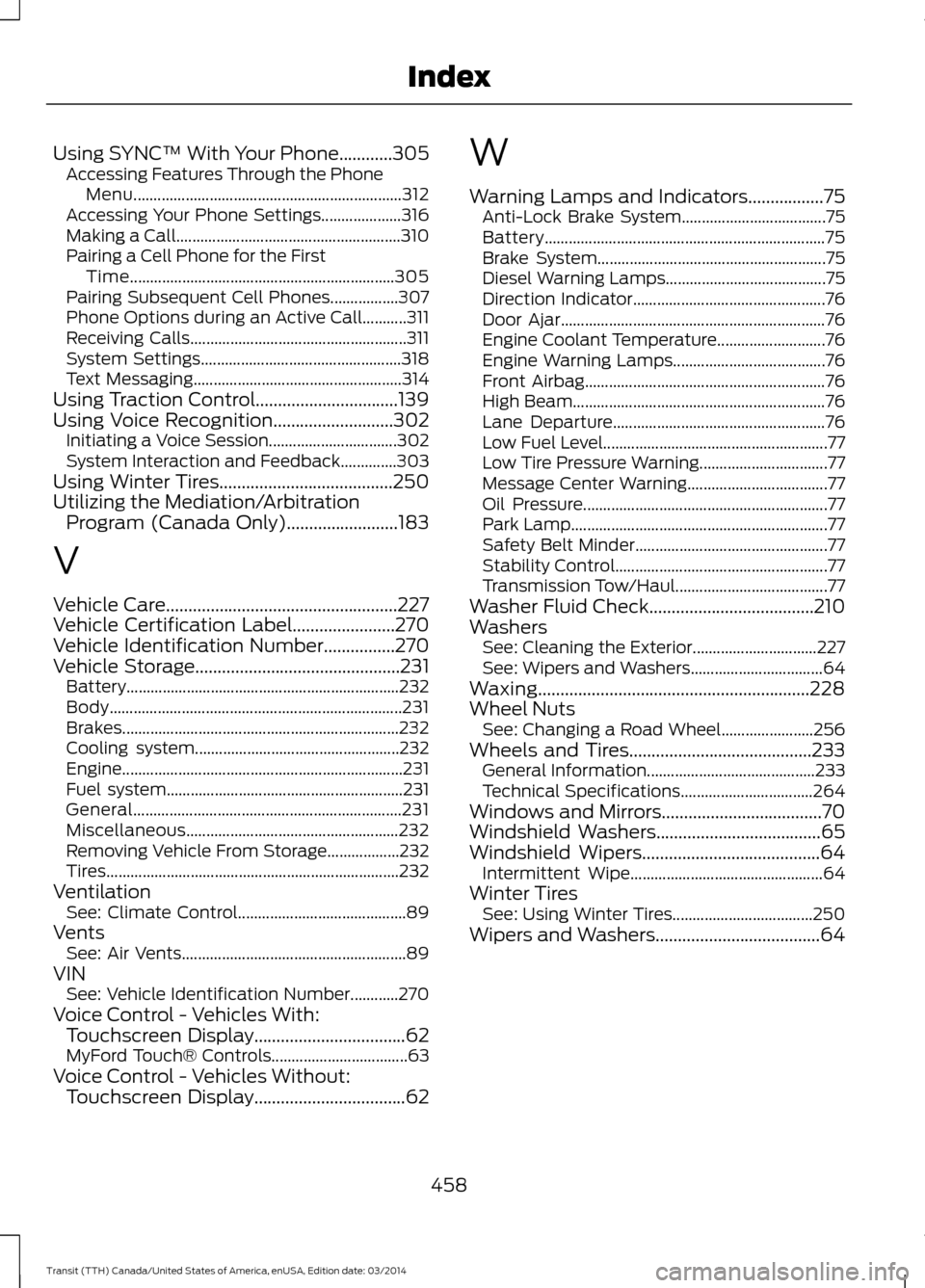
Using SYNC™ With Your Phone............305
Accessing Features Through the Phone
Menu................................................................... 312
Accessing Your Phone Settings....................316
Making a Call........................................................ 310
Pairing a Cell Phone for the First Time.................................................................. 305
Pairing Subsequent Cell Phones.................307
Phone Options during an Active Call...........311
Receiving Calls...................................................... 311
System Settings.................................................. 318
Text Messaging.................................................... 314
Using Traction Control................................139
Using Voice Recognition...........................302
Initiating a Voice Session................................ 302
System Interaction and Feedback..............303
Using Winter Tires.......................................250
Utilizing the Me
diation/Arbitration
Program (Canada Only).........................183
V
Vehicle Care....................................................227
Vehicle Certification Label.......................270
Vehicle Identification Number................270
Vehicle Storage..............................................231 Battery.................................................................... 232
Body........................................................................\
. 231
Brakes..................................................................... 232
Cooling system................................................... 232
Engine...................................................................... 231
Fuel system........................................................... 231
General................................................................... 231
Miscellaneous..................................................... 232
Removing Vehicle From Storage.................. 232
Tires........................................................................\
. 232
Ventilation See: Climate Control.......................................... 89
Vents See: Air Vents........................................................ 89
VIN See: Vehicle Identification Number............270
Voice Control - Vehicles With: Touchscreen Display..................................
62
MyFord Touch® Controls.................................. 63
Voice Control - Vehicles Without: Touchscreen Display..................................
62 W
Warning Lamps and Indicators.................75
Anti-Lock Brake System.................................... 75
Battery...................................................................... 75
Brake System......................................................... 75
Diesel Warning Lamps........................................ 75
Direction Indicator................................................ 76
Door Ajar.................................................................. 76
Engine Coolant Temperature........................... 76
Engine Warning Lamps...................................... 76
Front Airbag............................................................ 76
High Beam............................................................... 76
Lane Departure..................................................... 76
Low Fuel Level........................................................ 77
Low Tire Pressure Warning................................ 77
Message Center Warning................................... 77
Oil Pressure............................................................. 77
Park Lamp................................................................ 77
Safety Belt Minder................................................ 77
Stability Control..................................................... 77
Transmission Tow/Haul...................................... 77
Washer Fluid Check.....................................210
Washers See: Cleaning the Exterior............................... 227
See: Wipers and Washers................................. 64
Waxing.............................................................228
Wheel Nuts See: Changing a Road Wheel....................... 256
Wheels and Tires.........................................233 General Information.......................................... 233
Technical Specifications................................. 264
Windows and Mirrors....................................70
Windshield Washers.....................................65
W
indshield Wipers........................................64
Intermittent Wipe................................................ 64
Winter Tires See: Using Winter Tires................................... 250
Wipers and Washers.....................................64
458 Transit (TTH) Canada/United States of America, enUSA, Edition date: 03/2014 Index