parking brake FORD TRANSIT 2015 5.G Owners Manual
[x] Cancel search | Manufacturer: FORD, Model Year: 2015, Model line: TRANSIT, Model: FORD TRANSIT 2015 5.GPages: 461, PDF Size: 5.82 MB
Page 6 of 461
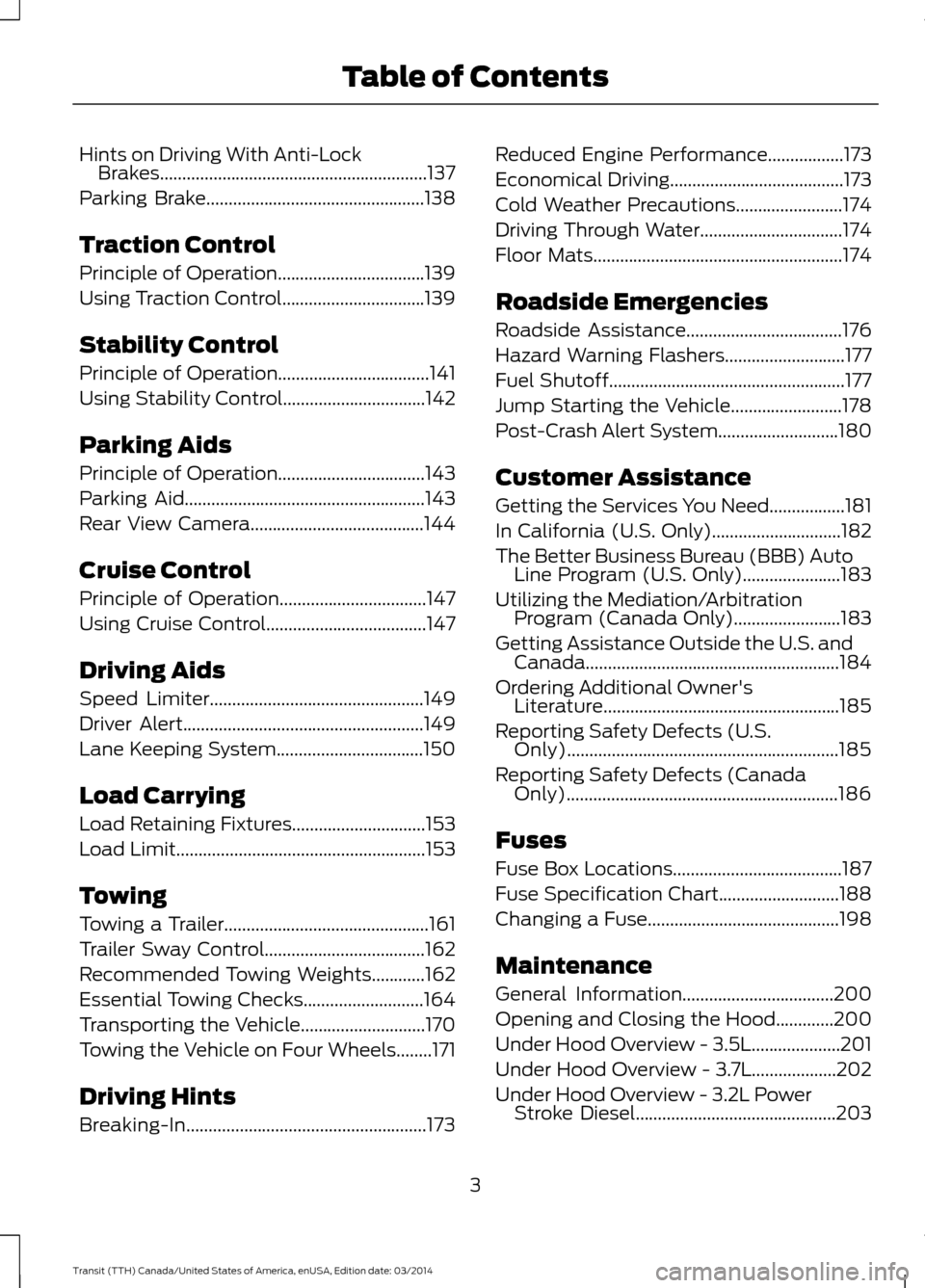
Hints on Driving With Anti-Lock
Brakes............................................................137
Parking Brake.................................................138
Traction Control
Principle of Operation.................................139
Using Traction Control................................139
Stability Control
Principle of Operation..................................141
Using Stability Control................................142
Parking Aids
Principle of Operation.................................143
P
arking Aid......................................................143
Rear View Camera.......................................144
Cruise Control
Principle of Operation.................................147
Using C
ruise Control....................................147
Driving Aids
Speed Limiter
................................................149
Driver Alert
......................................................149
Lane Keeping System
.................................150
Load Carrying
Load Retaining Fixtures..............................153
Load Limit........................................................153
Towing
Towing a Trailer..............................................161
Trailer Sway Control....................................162
Recommended Towing Weights............162
Essential Towing Checks...........................164
Transporting the Vehicle............................170
T
owing the Vehicle on Four Wheels........171
Driving Hints
Br
eaking-In......................................................173 R
educed Engine Performance.................173
Ec
onomical Driving.......................................173
Cold Weather Precautions........................174
Driving Through Water................................174
Fl
oor Mats........................................................174
R
oadside Emergencies
Roadside Assistance
...................................176
Hazard Warning Flashers...........................177
Fuel Shutoff.....................................................177
Jump Starting the Vehicle.........................178
P
ost-Crash Alert System...........................180
C
ustomer Assistance
Getting the Services You Need.................181
In California (U.S. Only).............................182
The Better Business Bureau (BBB) Auto Line Program (U.S. Only)......................183
Utilizing the Mediation/Arbitration Program (Canada Only)........................183
Getting Assistance Outside the U.S. and Canada.........................................................184
Ordering Additional Owner's Literature.....................................................185
Reporting Safety Defects (U.S. Only).............................................................185
Reporting Safety Defects (Canada Only).............................................................186
Fuses
Fus
e Box Locations......................................187
Fuse Specification Chart...........................188
Changing a Fuse
...........................................198
Maintenance
General Information..................................200
Opening and Closing the Hood.............200
Under Hood Overview - 3.5L....................201
Under Hood Ov
erview - 3.7L...................202
Under Hood Overview - 3.2L Power Stroke Diesel.............................................203
3 Transit (TTH) Canada/United States of America, enUSA, Edition date: 03/2014 Table of Contents
Page 12 of 461
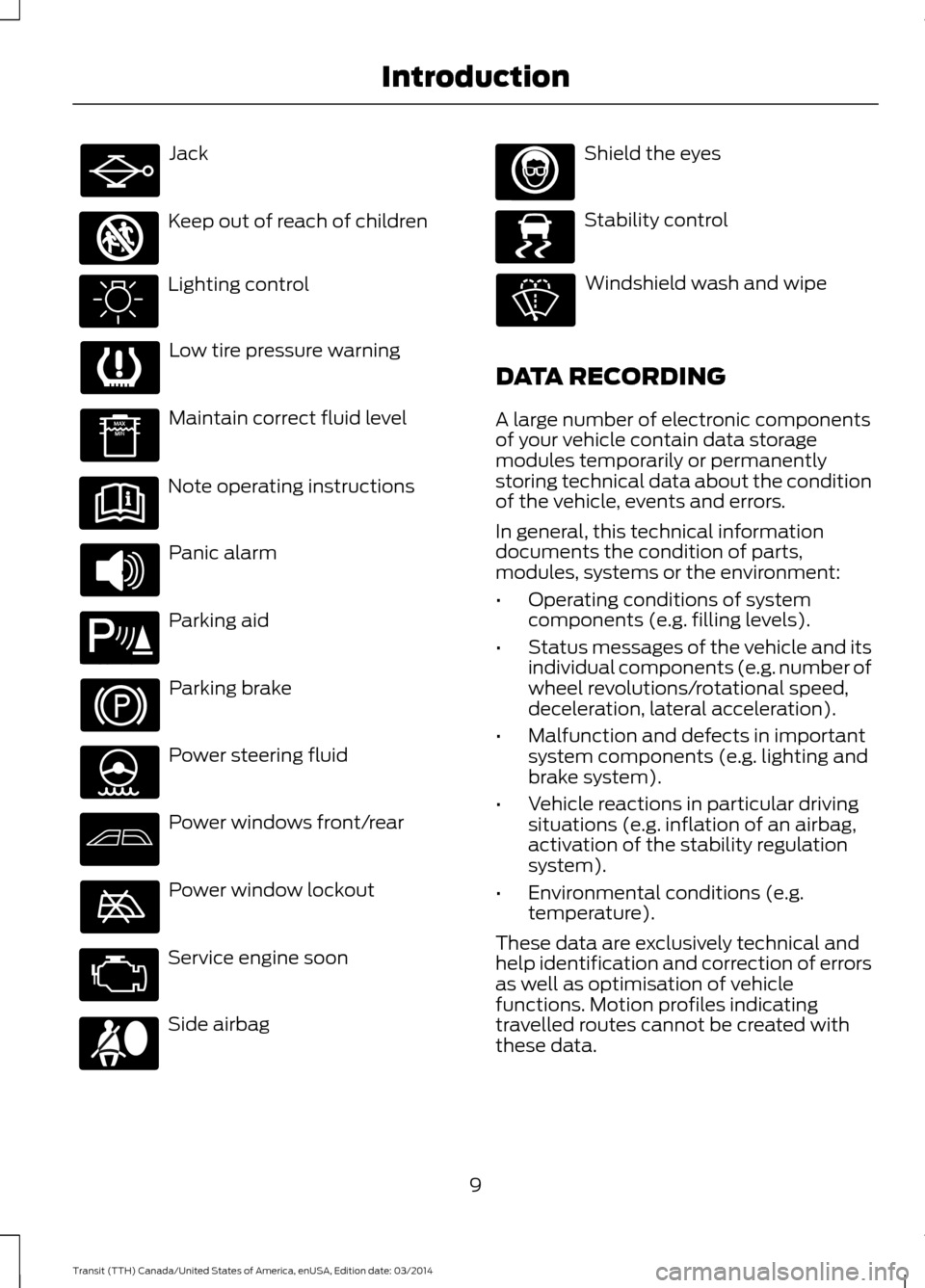
Jack
Keep out of reach of children
Lighting control
Low tire pressure warning
Maintain correct fluid level
Note operating instructions
Panic alarm
Parking aid
Parking brake
Power steering fluid
Power windows front/rear
Power window lockout
Service engine soon
Side airbag Shield the eyes
Stability control
Windshield wash and wipe
DATA RECORDING
A large number of electronic components
of your vehicle contain data storage
modules temporarily or permanently
storing technical data about the condition
of the vehicle, events and errors.
In general, this technical information
documents the condition of parts,
modules, systems or the environment:
• Operating conditions of system
components (e.g. filling levels).
• Status messages of the vehicle and its
individual components (e.g. number of
wheel revolutions/rotational speed,
deceleration, lateral acceleration).
• Malfunction and defects in important
system components (e.g. lighting and
brake system).
• Vehicle reactions in particular driving
situations (e.g. inflation of an airbag,
activation of the stability regulation
system).
• Environmental conditions (e.g.
temperature).
These data are exclusively technical and
help identification and correction of errors
as well as optimisation of vehicle
functions. Motion profiles indicating
travelled routes cannot be created with
these data.
9 Transit (TTH) Canada/United States of America, enUSA, Edition date: 03/2014 Introduction E161353 E139213 E167012 E138639
Page 35 of 461
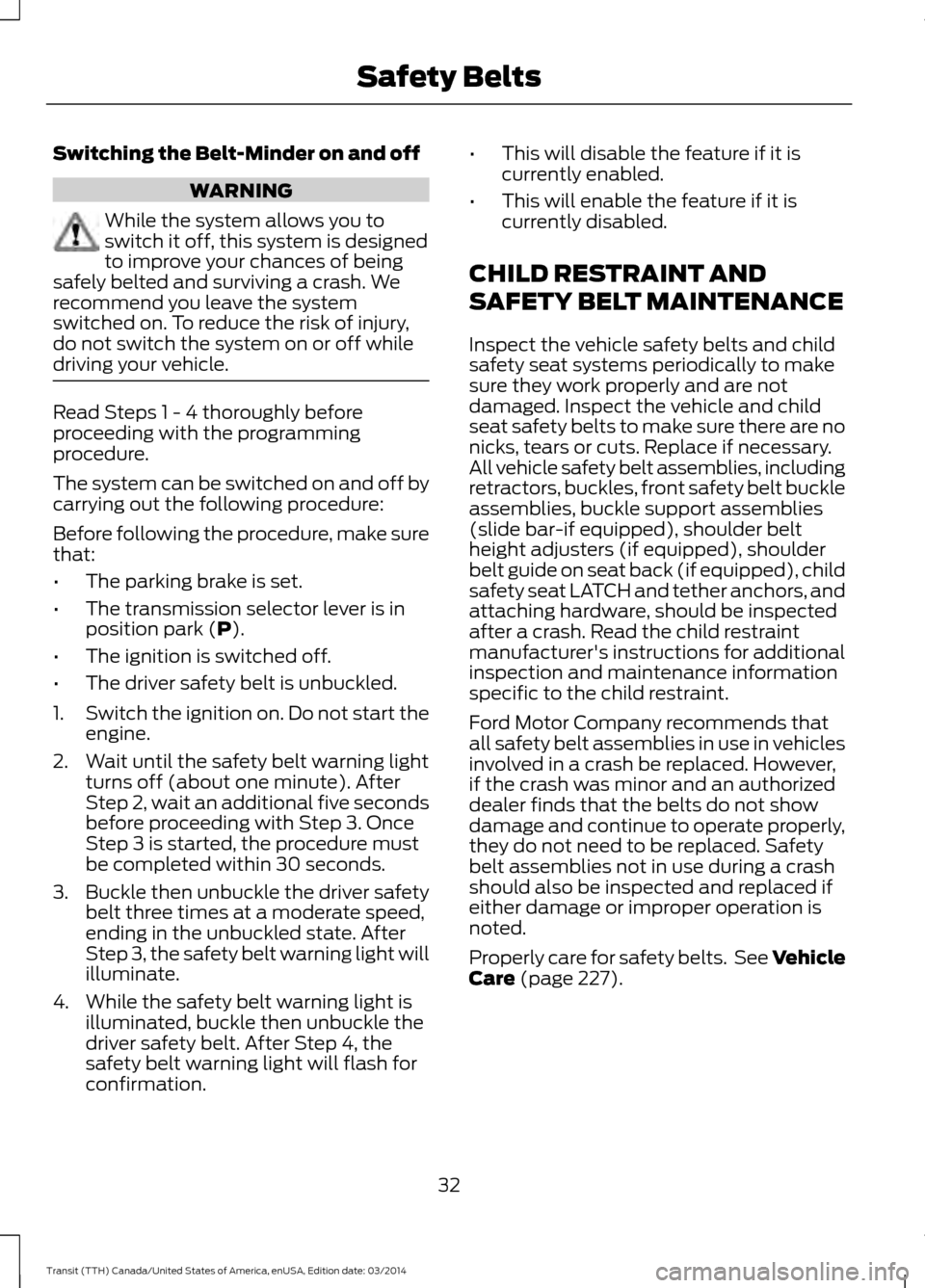
Switching the Belt-Minder on and off
WARNING
While the system allows you to
switch it off, this system is designed
to improve your chances of being
safely belted and surviving a crash. We
recommend you leave the system
switched on. To reduce the risk of injury,
do not switch the system on or off while
driving your vehicle. Read Steps 1 - 4 thoroughly before
proceeding with the programming
procedure.
The system can be switched on and off by
carrying out the following procedure:
Before following the procedure, make sure
that:
•
The parking brake is set.
• The transmission selector lever is in
position park (P).
• The ignition is switched off.
• The driver safety belt is unbuckled.
1. Switch the ignition on. Do not start the
engine.
2. Wait until the safety belt warning light turns off (about one minute). After
Step 2, wait an additional five seconds
before proceeding with Step 3. Once
Step 3 is started, the procedure must
be completed within 30 seconds.
3. Buckle then unbuckle the driver safety
belt three times at a moderate speed,
ending in the unbuckled state. After
Step 3, the safety belt warning light will
illuminate.
4. While the safety belt warning light is illuminated, buckle then unbuckle the
driver safety belt. After Step 4, the
safety belt warning light will flash for
confirmation. •
This will disable the feature if it is
currently enabled.
• This will enable the feature if it is
currently disabled.
CHILD RESTRAINT AND
SAFETY BELT MAINTENANCE
Inspect the vehicle safety belts and child
safety seat systems periodically to make
sure they work properly and are not
damaged. Inspect the vehicle and child
seat safety belts to make sure there are no
nicks, tears or cuts. Replace if necessary.
All vehicle safety belt assemblies, including
retractors, buckles, front safety belt buckle
assemblies, buckle support assemblies
(slide bar-if equipped), shoulder belt
height adjusters (if equipped), shoulder
belt guide on seat back (if equipped), child
safety seat LATCH and tether anchors, and
attaching hardware, should be inspected
after a crash. Read the child restraint
manufacturer's instructions for additional
inspection and maintenance information
specific to the child restraint.
Ford Motor Company recommends that
all safety belt assemblies in use in vehicles
involved in a crash be replaced. However,
if the crash was minor and an authorized
dealer finds that the belts do not show
damage and continue to operate properly,
they do not need to be replaced. Safety
belt assemblies not in use during a crash
should also be inspected and replaced if
either damage or improper operation is
noted.
Properly care for safety belts. See Vehicle
Care
(page 227).
32 Transit (TTH) Canada/United States of America, enUSA, Edition date: 03/2014 Safety Belts
Page 78 of 461
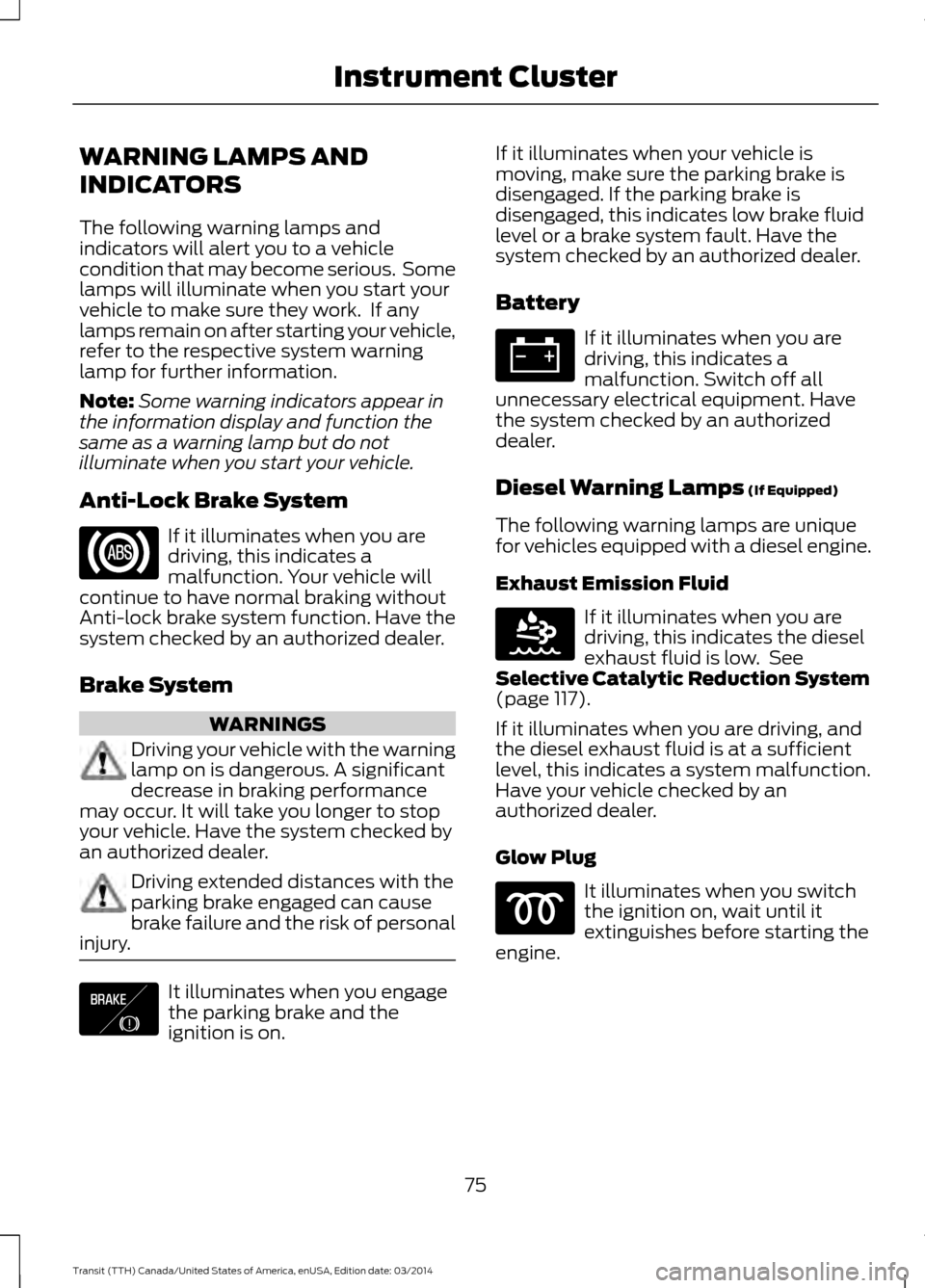
WARNING LAMPS AND
INDICATORS
The following warning lamps and
indicators will alert you to a vehicle
condition that may become serious. Some
lamps will illuminate when you start your
vehicle to make sure they work. If any
lamps remain on after starting your vehicle,
refer to the respective system warning
lamp for further information.
Note:
Some warning indicators appear in
the information display and function the
same as a warning lamp but do not
illuminate when you start your vehicle.
Anti-Lock Brake System If it illuminates when you are
driving, this indicates a
malfunction. Your vehicle will
continue to have normal braking without
Anti-lock brake system function. Have the
system checked by an authorized dealer.
Brake System WARNINGS
Driving your vehicle with the warning
lamp on is dangerous. A significant
decrease in braking performance
may occur. It will take you longer to stop
your vehicle. Have the system checked by
an authorized dealer. Driving extended distances with the
parking brake engaged can cause
brake failure and the risk of personal
injury. It illuminates when you engage
the parking brake and the
ignition is on. If it illuminates when your vehicle is
moving, make sure the parking brake is
disengaged. If the parking brake is
disengaged, this indicates low brake fluid
level or a brake system fault. Have the
system checked by an authorized dealer.
Battery If it illuminates when you are
driving, this indicates a
malfunction. Switch off all
unnecessary electrical equipment. Have
the system checked by an authorized
dealer.
Diesel Warning Lamps (If Equipped)
The following warning lamps are unique
for vehicles equipped with a diesel engine.
Exhaust Emission Fluid If it illuminates when you are
driving, this indicates the diesel
exhaust fluid is low. See
Selective Catalytic Reduction System
(page
117).
If it illuminates when you are driving, and
the diesel exhaust fluid is at a sufficient
level, this indicates a system malfunction.
Have your vehicle checked by an
authorized dealer.
Glow Plug It illuminates when you switch
the ignition on, wait until it
extinguishes before starting the
engine.
75 Transit (TTH) Canada/United States of America, enUSA, Edition date: 03/2014 Instrument Cluster E138644 E163176
Page 81 of 461
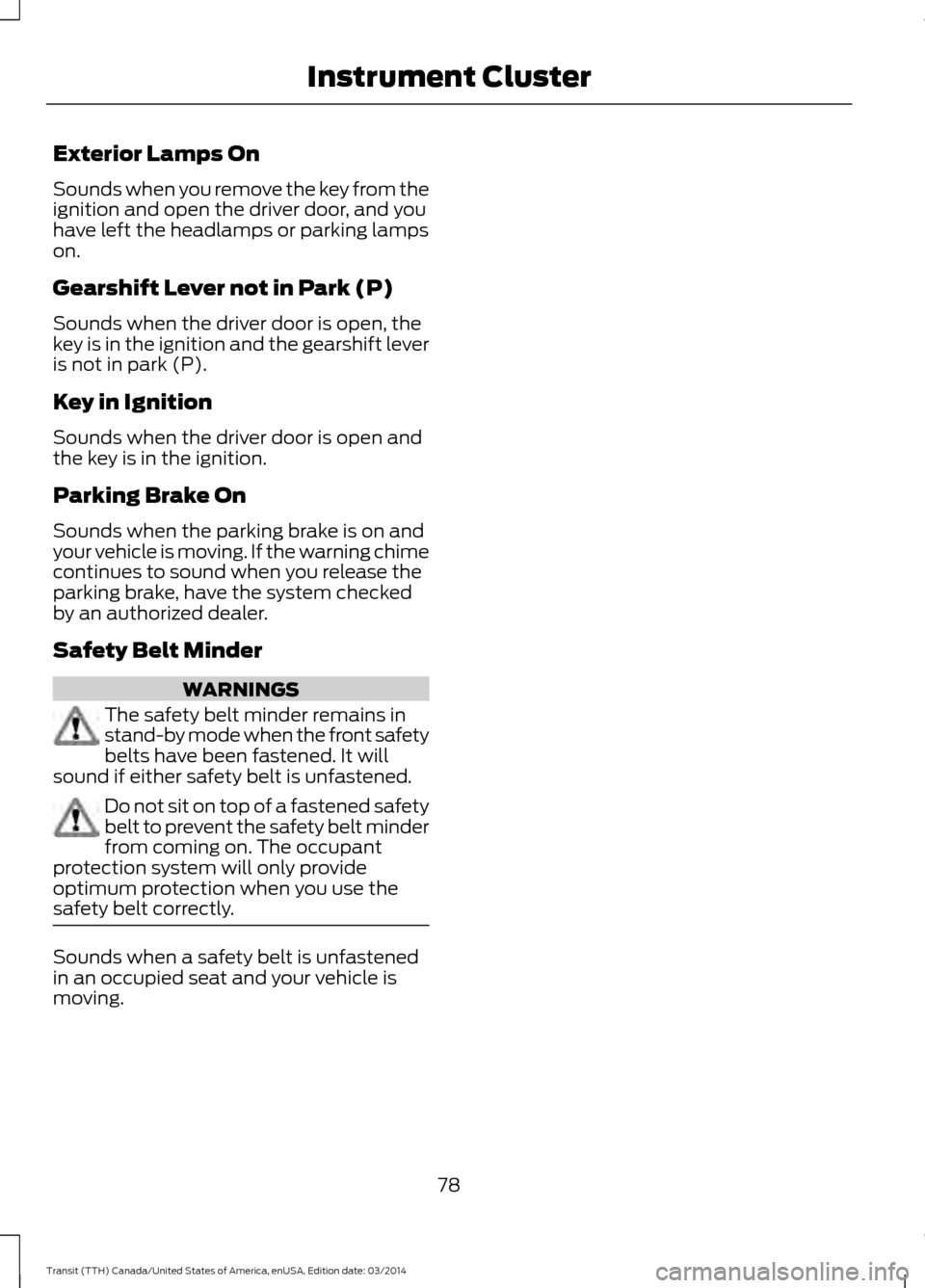
Exterior Lamps On
Sounds when you remove the key from the
ignition and open the driver door, and you
have left the headlamps or parking lamps
on.
Gearshift Lever not in Park (P)
Sounds when the driver door is open, the
key is in the ignition and the gearshift lever
is not in park (P).
Key in Ignition
Sounds when the driver door is open and
the key is in the ignition.
Parking Brake On
Sounds when the parking brake is on and
your vehicle is moving. If the warning chime
continues to sound when you release the
parking brake, have the system checked
by an authorized dealer.
Safety Belt Minder
WARNINGS
The safety belt minder remains in
stand-by mode when the front safety
belts have been fastened. It will
sound if either safety belt is unfastened. Do not sit on top of a fastened safety
belt to prevent the safety belt minder
from coming on. The occupant
protection system will only provide
optimum protection when you use the
safety belt correctly. Sounds when a safety belt is unfastened
in an occupied seat and your vehicle is
moving.
78Transit (TTH) Canada/United States of America, enUSA, Edition date: 03/2014 Instrument Cluster
Page 90 of 461
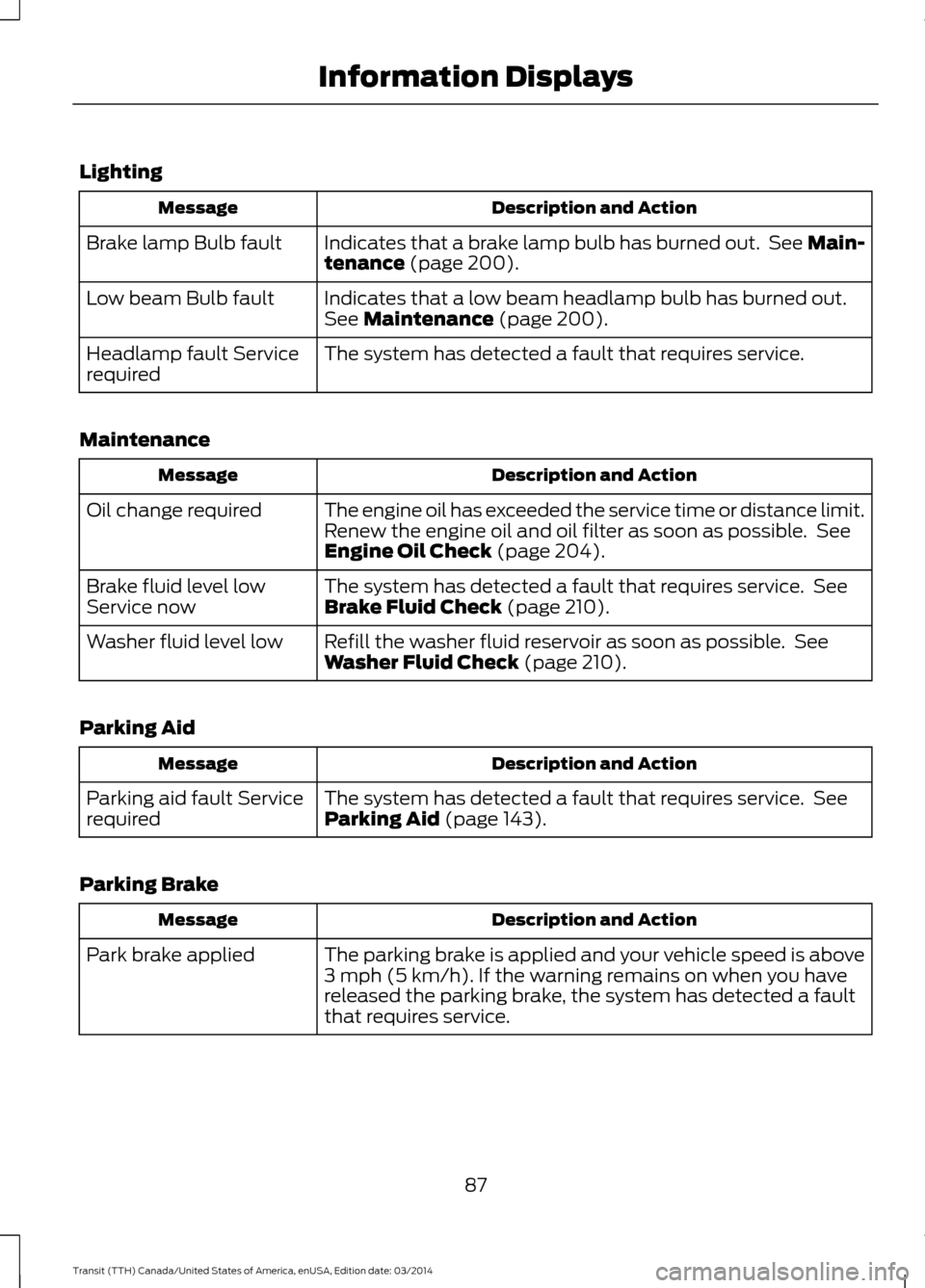
Lighting
Description and Action
Message
Indicates that a brake lamp bulb has burned out. See Main-
tenance (page 200).
Brake lamp Bulb fault
Indicates that a low beam headlamp bulb has burned out.
See
Maintenance (page 200).
Low beam Bulb fault
The system has detected a fault that requires service.
Headlamp fault Service
required
Maintenance Description and Action
Message
The engine oil has exceeded the service time or distance limit.
Renew the engine oil and oil filter as soon as possible. See
Engine Oil Check
(page 204).
Oil change required
The system has detected a fault that requires service. See
Brake Fluid Check
(page 210).
Brake fluid level low
Service now
Refill the washer fluid reservoir as soon as possible. See
Washer Fluid Check
(page 210).
Washer fluid level low
Parking Aid Description and Action
Message
The system has detected a fault that requires service. See
Parking Aid
(page 143).
Parking aid fault Service
required
Parking Brake Description and Action
Message
The parking brake is applied and your vehicle speed is above
3 mph (5 km/h). If the warning remains on when you have
released the parking brake, the system has detected a fault
that requires service.
Park brake applied
87Transit (TTH) Canada/United States of America, enUSA, Edition date: 03/2014 Information Displays
Page 95 of 461
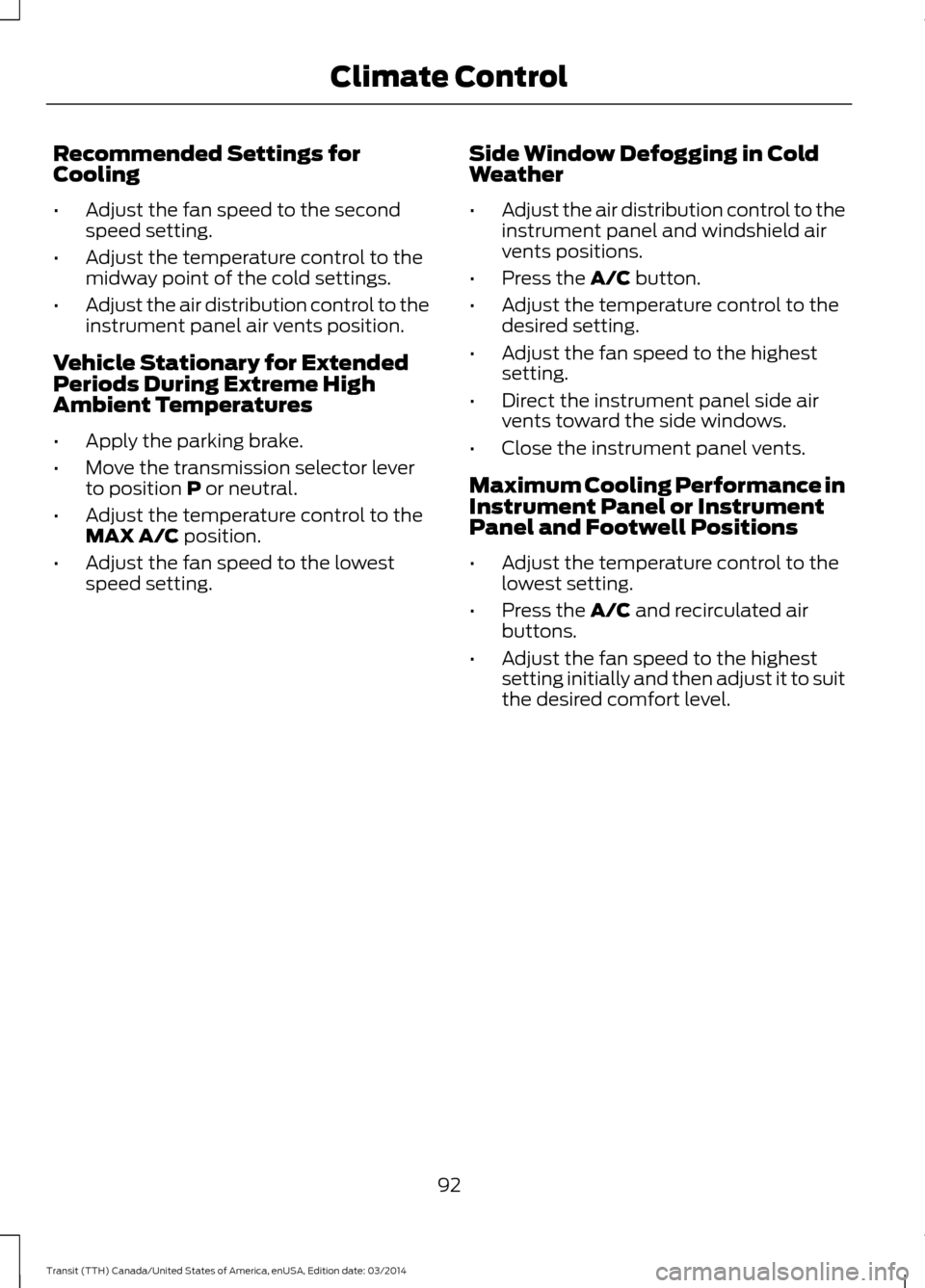
Recommended Settings for
Cooling
•
Adjust the fan speed to the second
speed setting.
• Adjust the temperature control to the
midway point of the cold settings.
• Adjust the air distribution control to the
instrument panel air vents position.
Vehicle Stationary for Extended
Periods During Extreme High
Ambient Temperatures
• Apply the parking brake.
• Move the transmission selector lever
to position P or neutral.
• Adjust the temperature control to the
MAX A/C position.
• Adjust the fan speed to the lowest
speed setting. Side Window Defogging in Cold
Weather
•
Adjust the air distribution control to the
instrument panel and windshield air
vents positions.
• Press the
A/C button.
• Adjust the temperature control to the
desired setting.
• Adjust the fan speed to the highest
setting.
• Direct the instrument panel side air
vents toward the side windows.
• Close the instrument panel vents.
Maximum Cooling Performance in
Instrument Panel or Instrument
Panel and Footwell Positions
• Adjust the temperature control to the
lowest setting.
• Press the
A/C and recirculated air
buttons.
• Adjust the fan speed to the highest
setting initially and then adjust it to suit
the desired comfort level.
92 Transit (TTH) Canada/United States of America, enUSA, Edition date: 03/2014 Climate Control
Page 107 of 461
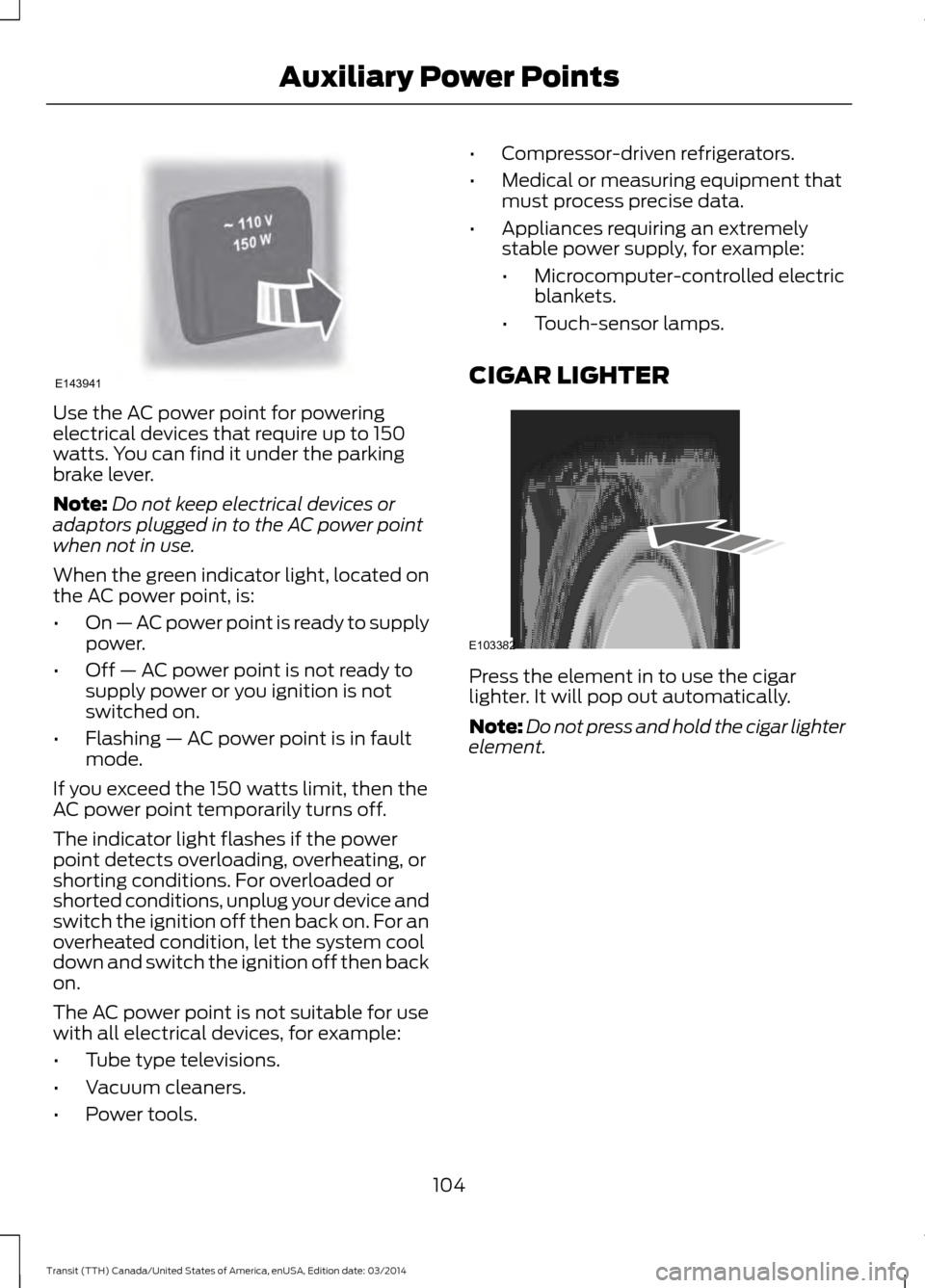
Use the AC power point for powering
electrical devices that require up to 150
watts. You can find it under the parking
brake lever.
Note:
Do not keep electrical devices or
adaptors plugged in to the AC power point
when not in use.
When the green indicator light, located on
the AC power point, is:
• On — AC power point is ready to supply
power.
• Off — AC power point is not ready to
supply power or you ignition is not
switched on.
• Flashing — AC power point is in fault
mode.
If you exceed the 150 watts limit, then the
AC power point temporarily turns off.
The indicator light flashes if the power
point detects overloading, overheating, or
shorting conditions. For overloaded or
shorted conditions, unplug your device and
switch the ignition off then back on. For an
overheated condition, let the system cool
down and switch the ignition off then back
on.
The AC power point is not suitable for use
with all electrical devices, for example:
• Tube type televisions.
• Vacuum cleaners.
• Power tools. •
Compressor-driven refrigerators.
• Medical or measuring equipment that
must process precise data.
• Appliances requiring an extremely
stable power supply, for example:
•Microcomputer-controlled electric
blankets.
• Touch-sensor lamps.
CIGAR LIGHTER Press the element in to use the cigar
lighter. It will pop out automatically.
Note:
Do not press and hold the cigar lighter
element.
104 Transit (TTH) Canada/United States of America, enUSA, Edition date: 03/2014 Auxiliary Power PointsE143941 E103382
Page 109 of 461
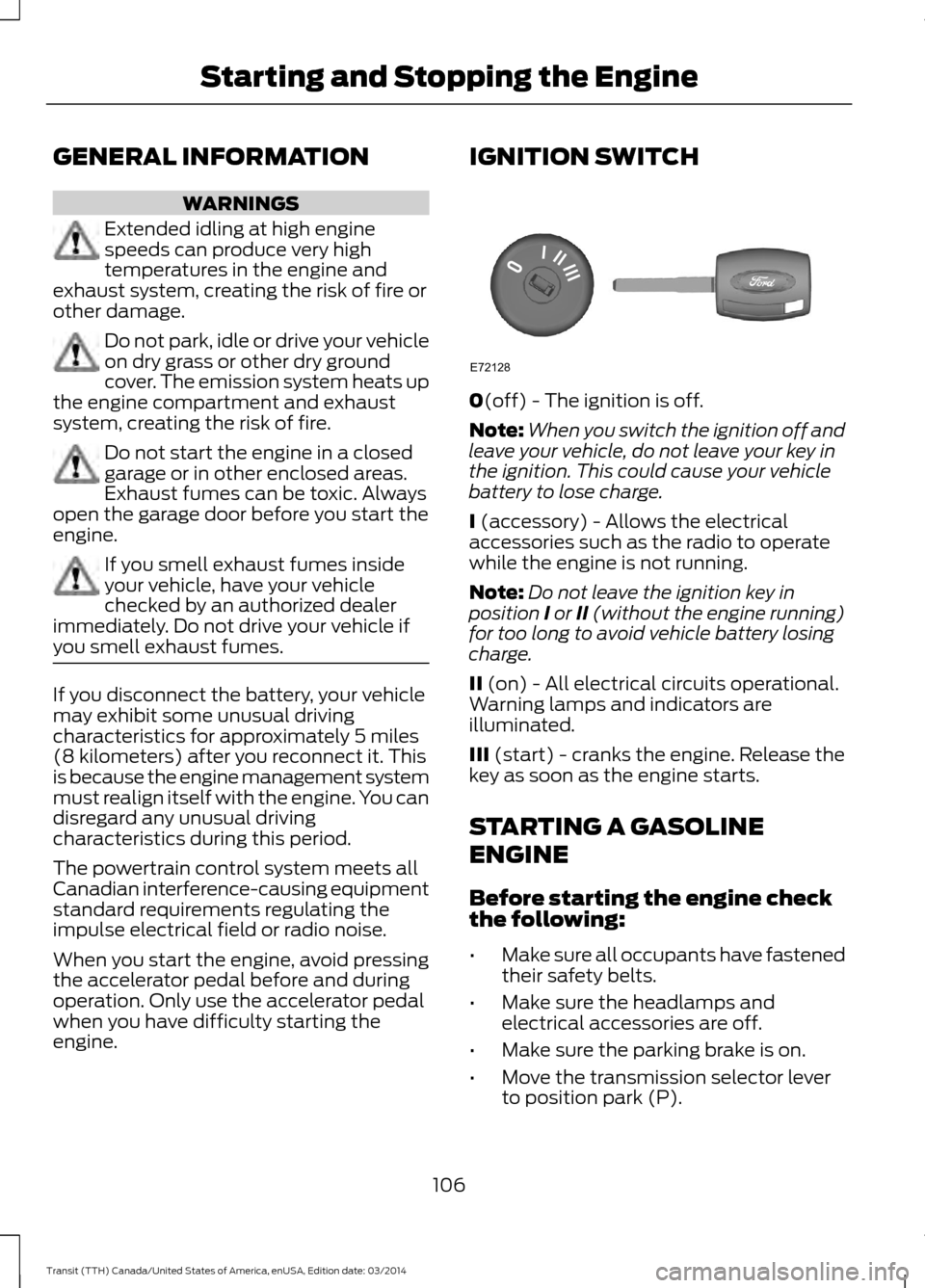
GENERAL INFORMATION
WARNINGS
Extended idling at high engine
speeds can produce very high
temperatures in the engine and
exhaust system, creating the risk of fire or
other damage. Do not park, idle or drive your vehicle
on dry grass or other dry ground
cover. The emission system heats up
the engine compartment and exhaust
system, creating the risk of fire. Do not start the engine in a closed
garage or in other enclosed areas.
Exhaust fumes can be toxic. Always
open the garage door before you start the
engine. If you smell exhaust fumes inside
your vehicle, have your vehicle
checked by an authorized dealer
immediately. Do not drive your vehicle if
you smell exhaust fumes. If you disconnect the battery, your vehicle
may exhibit some unusual driving
characteristics for approximately 5 miles
(8 kilometers) after you reconnect it. This
is because the engine management system
must realign itself with the engine. You can
disregard any unusual driving
characteristics during this period.
The powertrain control system meets all
Canadian interference-causing equipment
standard requirements regulating the
impulse electrical field or radio noise.
When you start the engine, avoid pressing
the accelerator pedal before and during
operation. Only use the accelerator pedal
when you have difficulty starting the
engine. IGNITION SWITCH
0(off) - The ignition is off.
Note: When you switch the ignition off and
leave your vehicle, do not leave your key in
the ignition. This could cause your vehicle
battery to lose charge.
I (accessory) - Allows the electrical
accessories such as the radio to operate
while the engine is not running.
Note: Do not leave the ignition key in
position I or II (without the engine running)
for too long to avoid vehicle battery losing
charge.
II (on) - All electrical circuits operational.
Warning lamps and indicators are
illuminated.
III
(start) - cranks the engine. Release the
key as soon as the engine starts.
STARTING A GASOLINE
ENGINE
Before starting the engine check
the following:
• Make sure all occupants have fastened
their safety belts.
• Make sure the headlamps and
electrical accessories are off.
• Make sure the parking brake is on.
• Move the transmission selector lever
to position park (P).
106 Transit (TTH) Canada/United States of America, enUSA, Edition date: 03/2014Starting and Stopping the EngineE72128
Page 111 of 461
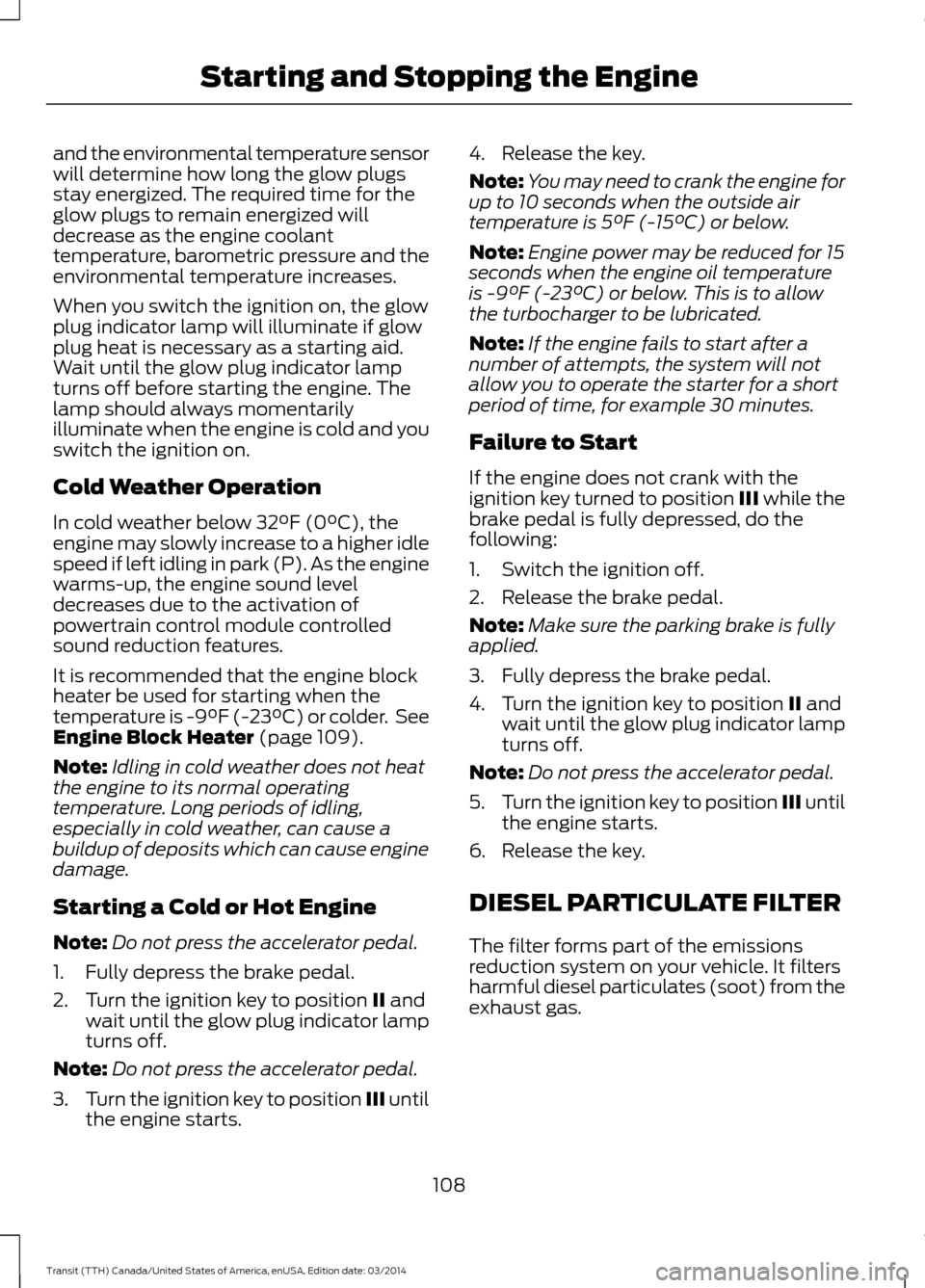
and the environmental temperature sensor
will determine how long the glow plugs
stay energized. The required time for the
glow plugs to remain energized will
decrease as the engine coolant
temperature, barometric pressure and the
environmental temperature increases.
When you switch the ignition on, the glow
plug indicator lamp will illuminate if glow
plug heat is necessary as a starting aid.
Wait until the glow plug indicator lamp
turns off before starting the engine. The
lamp should always momentarily
illuminate when the engine is cold and you
switch the ignition on.
Cold Weather Operation
In cold weather below 32°F (0°C), the
engine may slowly increase to a higher idle
speed if left idling in park (P). As the engine
warms-up, the engine sound level
decreases due to the activation of
powertrain control module controlled
sound reduction features.
It is recommended that the engine block
heater be used for starting when the
temperature is -9°F (-23°C) or colder. See
Engine Bl
ock Heater (page 109).
Note: Idling in cold weather does not heat
the engine to its normal operating
temperature. Long periods of idling,
especially in cold weather, can cause a
buildup of deposits which can cause engine
damage.
Starting a Cold or Hot Engine
Note: Do not press the accelerator pedal.
1. Fully depress the brake pedal.
2. Turn the ignition key to position
II and
wait until the glow plug indicator lamp
turns off.
Note: Do not press the accelerator pedal.
3. Turn the ignition key to position III until
the engine starts. 4. Release the key.
Note:
You may need to crank the engine for
up to 10 seconds when the outside air
temperature is
5°F (-15°C) or below.
Note: Engine power may be reduced for 15
seconds when the engine oil temperature
is
-9°F (-23°C) or below. This is to allow
the turbocharger to be lubricated.
Note: If the engine fails to start after a
number of attempts, the system will not
allow you to operate the starter for a short
period of time, for example 30 minutes.
Failure to Start
If the engine does not crank with the
ignition key turned to position III while the
brake pedal is fully depressed, do the
following:
1. Switch the ignition off.
2. Release the brake pedal.
Note: Make sure the parking brake is fully
applied.
3. Fully depress the brake pedal.
4. Turn the ignition key to position
II and
wait until the glow plug indicator lamp
turns off.
Note: Do not press the accelerator pedal.
5. Turn the ignition key to position III until
the engine starts.
6. Release the key.
DIESEL PARTICULATE FILTER
The filter forms part of the emissions
reduction system on your vehicle. It filters
harmful diesel particulates (soot) from the
exhaust gas.
108 Transit (TTH) Canada/United States of America, enUSA, Edition date: 03/2014Starting and Stopping the Engine