stop start FORD TRANSIT 2016 5.G Owner's Manual
[x] Cancel search | Manufacturer: FORD, Model Year: 2016, Model line: TRANSIT, Model: FORD TRANSIT 2016 5.GPages: 411, PDF Size: 5.65 MB
Page 220 of 411
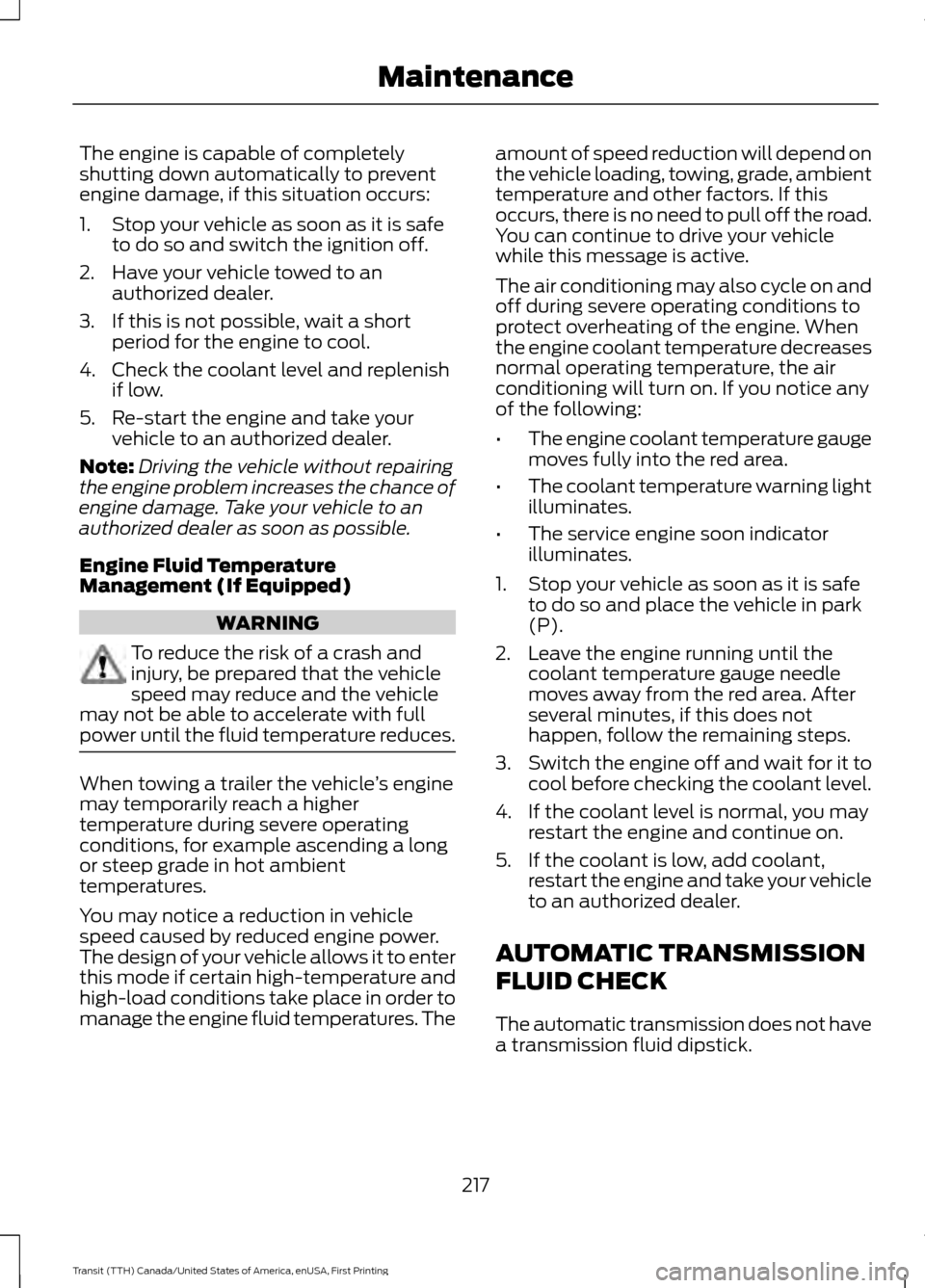
The engine is capable of completely
shutting down automatically to prevent
engine damage, if this situation occurs:
1. Stop your vehicle as soon as it is safe
to do so and switch the ignition off.
2. Have your vehicle towed to an authorized dealer.
3. If this is not possible, wait a short period for the engine to cool.
4. Check the coolant level and replenish if low.
5. Re-start the engine and take your vehicle to an authorized dealer.
Note: Driving the vehicle without repairing
the engine problem increases the chance of
engine damage. Take your vehicle to an
authorized dealer as soon as possible.
Engine Fluid Temperature
Management (If Equipped) WARNING
To reduce the risk of a crash and
injury, be prepared that the vehicle
speed may reduce and the vehicle
may not be able to accelerate with full
power until the fluid temperature reduces. When towing a trailer the vehicle
’s engine
may temporarily reach a higher
temperature during severe operating
conditions, for example ascending a long
or steep grade in hot ambient
temperatures.
You may notice a reduction in vehicle
speed caused by reduced engine power.
The design of your vehicle allows it to enter
this mode if certain high-temperature and
high-load conditions take place in order to
manage the engine fluid temperatures. The amount of speed reduction will depend on
the vehicle loading, towing, grade, ambient
temperature and other factors. If this
occurs, there is no need to pull off the road.
You can continue to drive your vehicle
while this message is active.
The air conditioning may also cycle on and
off during severe operating conditions to
protect overheating of the engine. When
the engine coolant temperature decreases
normal operating temperature, the air
conditioning will turn on. If you notice any
of the following:
•
The engine coolant temperature gauge
moves fully into the red area.
• The coolant temperature warning light
illuminates.
• The service engine soon indicator
illuminates.
1. Stop your vehicle as soon as it is safe to do so and place the vehicle in park
(P).
2. Leave the engine running until the coolant temperature gauge needle
moves away from the red area. After
several minutes, if this does not
happen, follow the remaining steps.
3. Switch the engine off and wait for it to
cool before checking the coolant level.
4. If the coolant level is normal, you may restart the engine and continue on.
5. If the coolant is low, add coolant, restart the engine and take your vehicle
to an authorized dealer.
AUTOMATIC TRANSMISSION
FLUID CHECK
The automatic transmission does not have
a transmission fluid dipstick.
217
Transit (TTH) Canada/United States of America, enUSA, First Printing Maintenance
Page 224 of 411
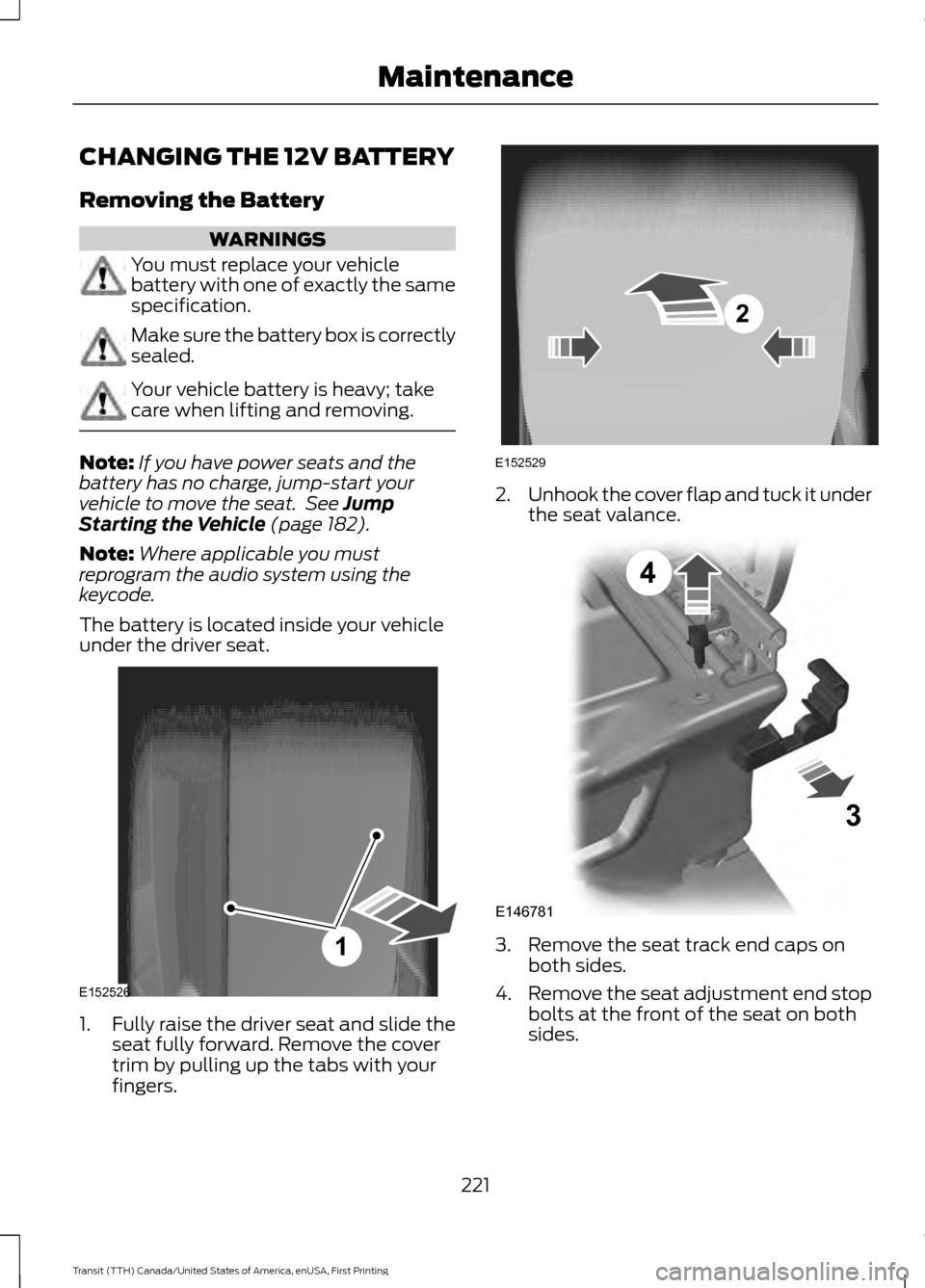
CHANGING THE 12V BATTERY
Removing the Battery
WARNINGS
You must replace your vehicle
battery with one of exactly the same
specification.
Make sure the battery box is correctly
sealed.
Your vehicle battery is heavy; take
care when lifting and removing.
Note:
If you have power seats and the
battery has no charge, jump-start your
vehicle to move the seat. See Jump
Starting the Vehicle (page 182).
Note: Where applicable you must
reprogram the audio system using the
keycode.
The battery is located inside your vehicle
under the driver seat. 1.
Fully raise the driver seat and slide the
seat fully forward. Remove the cover
trim by pulling up the tabs with your
fingers. 2.
Unhook the cover flap and tuck it under
the seat valance. 3. Remove the seat track end caps on
both sides.
4. Remove the seat adjustment end stop
bolts at the front of the seat on both
sides.
221
Transit (TTH) Canada/United States of America, enUSA, First Printing MaintenanceE152526
1 2
E152529 E146781
3
4
Page 260 of 411
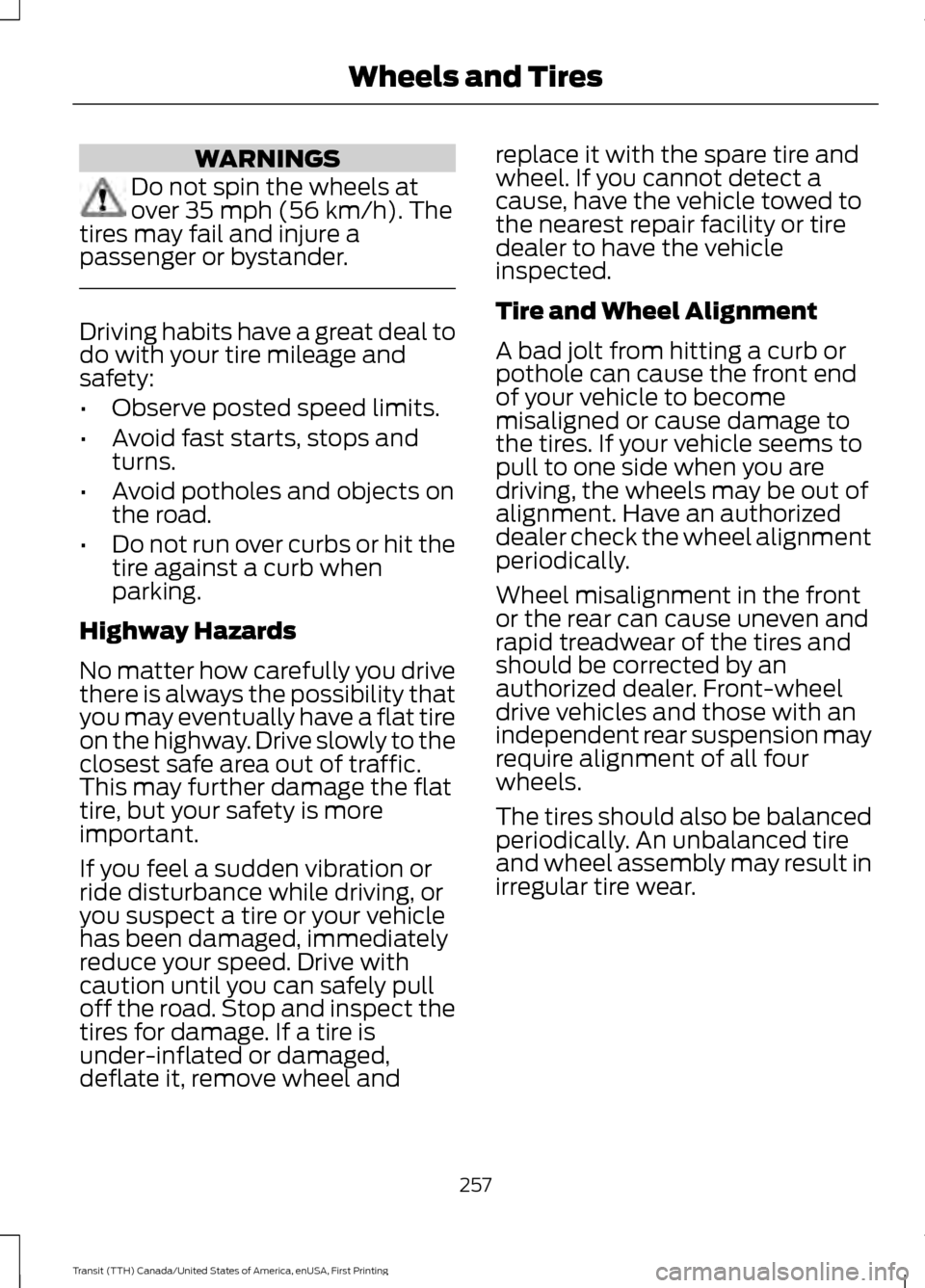
WARNINGS
Do not spin the wheels at
over 35 mph (56 km/h). The
tires may fail and injure a
passenger or bystander. Driving habits have a great deal to
do with your tire mileage and
safety:
•
Observe posted speed limits.
• Avoid fast starts, stops and
turns.
• Avoid potholes and objects on
the road.
• Do not run over curbs or hit the
tire against a curb when
parking.
Highway Hazards
No matter how carefully you drive
there is always the possibility that
you may eventually have a flat tire
on the highway. Drive slowly to the
closest safe area out of traffic.
This may further damage the flat
tire, but your safety is more
important.
If you feel a sudden vibration or
ride disturbance while driving, or
you suspect a tire or your vehicle
has been damaged, immediately
reduce your speed. Drive with
caution until you can safely pull
off the road. Stop and inspect the
tires for damage. If a tire is
under-inflated or damaged,
deflate it, remove wheel and replace it with the spare tire and
wheel. If you cannot detect a
cause, have the vehicle towed to
the nearest repair facility or tire
dealer to have the vehicle
inspected.
Tire and Wheel Alignment
A bad jolt from hitting a curb or
pothole can cause the front end
of your vehicle to become
misaligned or cause damage to
the tires. If your vehicle seems to
pull to one side when you are
driving, the wheels may be out of
alignment. Have an authorized
dealer check the wheel alignment
periodically.
Wheel misalignment in the front
or the rear can cause uneven and
rapid treadwear of the tires and
should be corrected by an
authorized dealer. Front-wheel
drive vehicles and those with an
independent rear suspension may
require alignment of all four
wheels.
The tires should also be balanced
periodically. An unbalanced tire
and wheel assembly may result in
irregular tire wear.
257
Transit (TTH) Canada/United States of America, enUSA, First Printing Wheels and Tires
Page 263 of 411
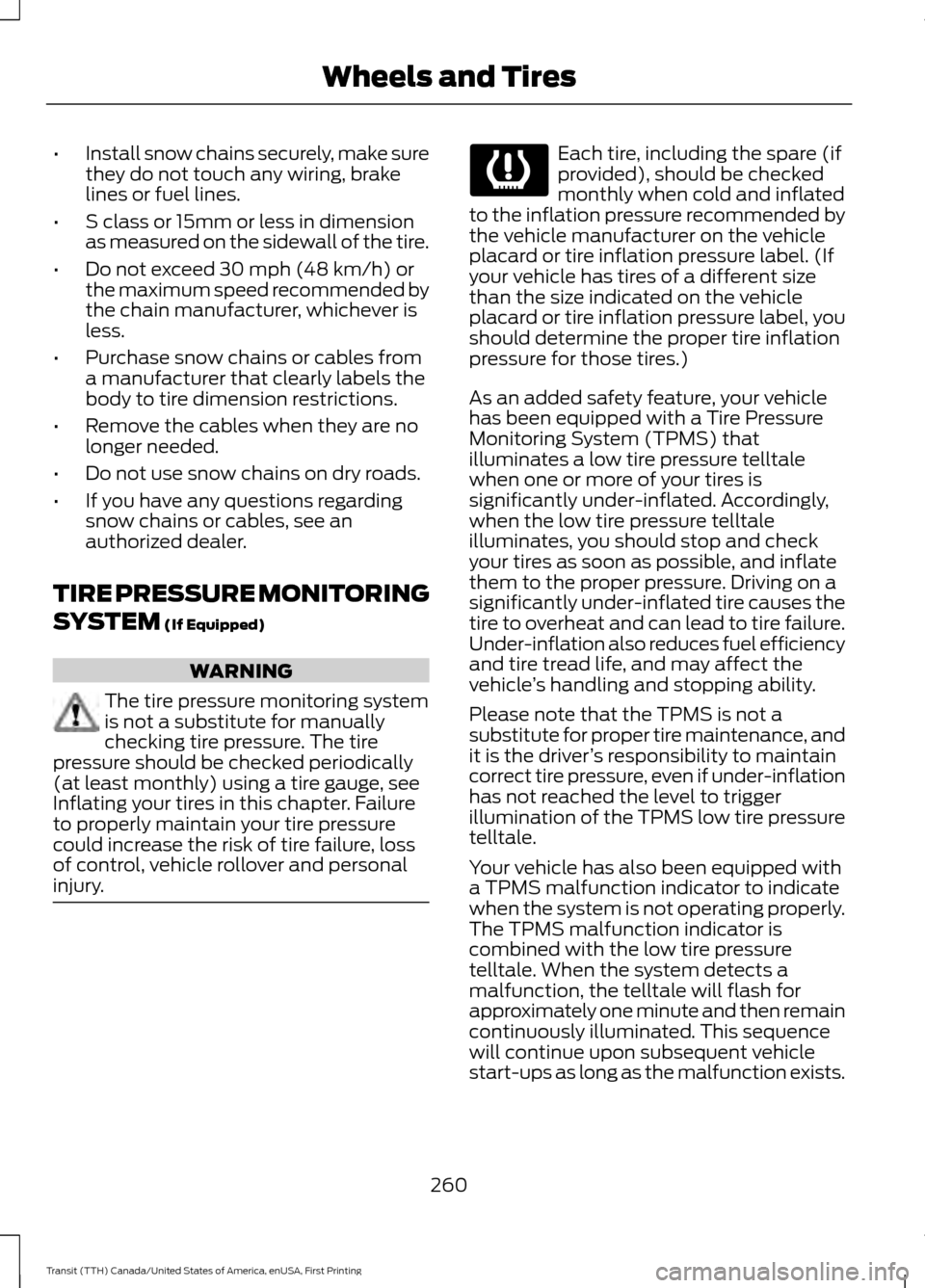
•
Install snow chains securely, make sure
they do not touch any wiring, brake
lines or fuel lines.
• S class or 15mm or less in dimension
as measured on the sidewall of the tire.
• Do not exceed 30 mph (48 km/h) or
the maximum speed recommended by
the chain manufacturer, whichever is
less.
• Purchase snow chains or cables from
a manufacturer that clearly labels the
body to tire dimension restrictions.
• Remove the cables when they are no
longer needed.
• Do not use snow chains on dry roads.
• If you have any questions regarding
snow chains or cables, see an
authorized dealer.
TIRE PRESSURE MONITORING
SYSTEM (If Equipped) WARNING
The tire pressure monitoring system
is not a substitute for manually
checking tire pressure. The tire
pressure should be checked periodically
(at least monthly) using a tire gauge, see
Inflating your tires in this chapter. Failure
to properly maintain your tire pressure
could increase the risk of tire failure, loss
of control, vehicle rollover and personal
injury. Each tire, including the spare (if
provided), should be checked
monthly when cold and inflated
to the inflation pressure recommended by
the vehicle manufacturer on the vehicle
placard or tire inflation pressure label. (If
your vehicle has tires of a different size
than the size indicated on the vehicle
placard or tire inflation pressure label, you
should determine the proper tire inflation
pressure for those tires.)
As an added safety feature, your vehicle
has been equipped with a Tire Pressure
Monitoring System (TPMS) that
illuminates a low tire pressure telltale
when one or more of your tires is
significantly under-inflated. Accordingly,
when the low tire pressure telltale
illuminates, you should stop and check
your tires as soon as possible, and inflate
them to the proper pressure. Driving on a
significantly under-inflated tire causes the
tire to overheat and can lead to tire failure.
Under-inflation also reduces fuel efficiency
and tire tread life, and may affect the
vehicle ’s handling and stopping ability.
Please note that the TPMS is not a
substitute for proper tire maintenance, and
it is the driver ’s responsibility to maintain
correct tire pressure, even if under-inflation
has not reached the level to trigger
illumination of the TPMS low tire pressure
telltale.
Your vehicle has also been equipped with
a TPMS malfunction indicator to indicate
when the system is not operating properly.
The TPMS malfunction indicator is
combined with the low tire pressure
telltale. When the system detects a
malfunction, the telltale will flash for
approximately one minute and then remain
continuously illuminated. This sequence
will continue upon subsequent vehicle
start-ups as long as the malfunction exists.
260
Transit (TTH) Canada/United States of America, enUSA, First Printing Wheels and Tires
Page 267 of 411
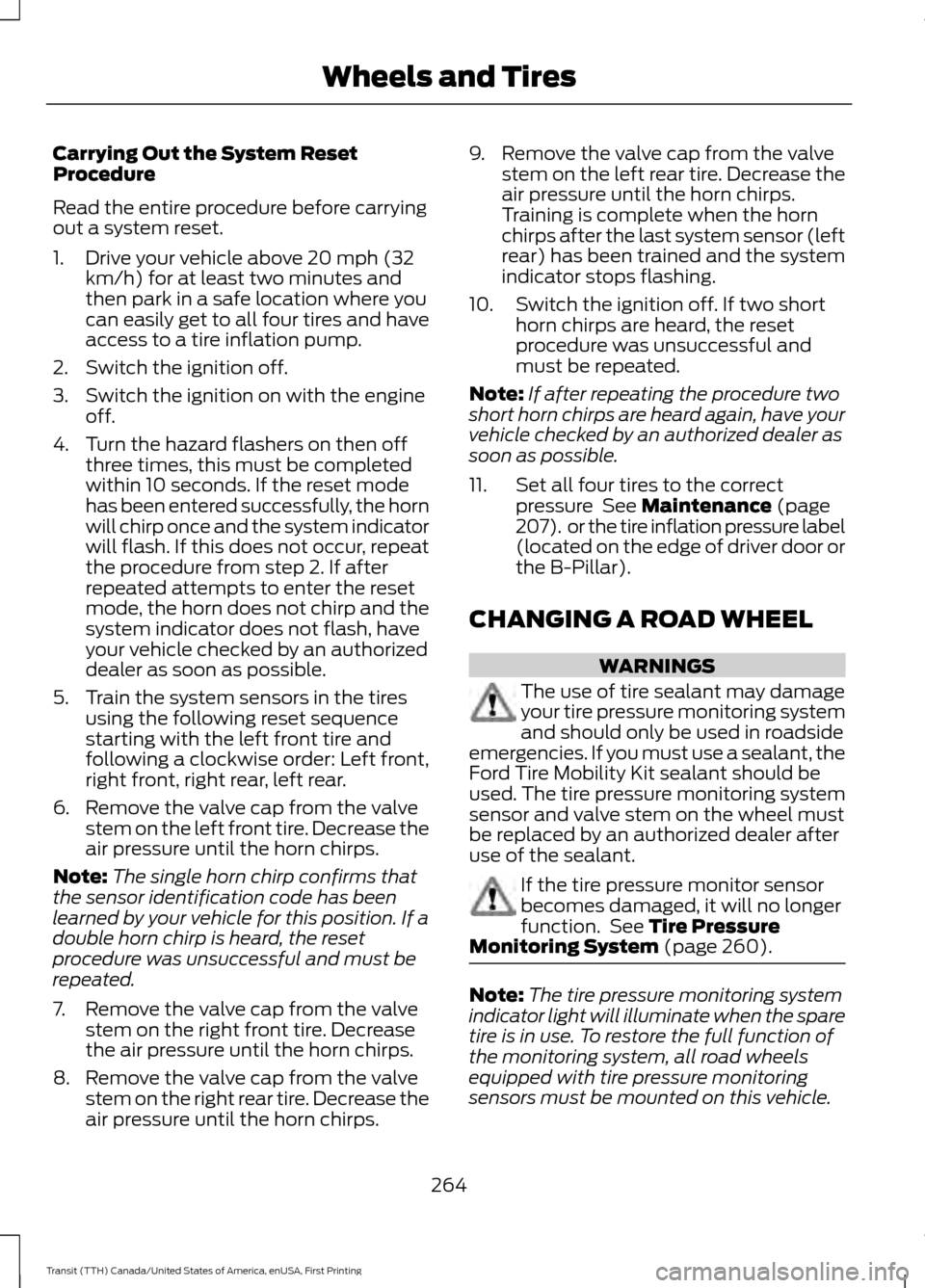
Carrying Out the System Reset
Procedure
Read the entire procedure before carrying
out a system reset.
1. Drive your vehicle above 20 mph (32
km/h) for at least two minutes and
then park in a safe location where you
can easily get to all four tires and have
access to a tire inflation pump.
2. Switch the ignition off.
3. Switch the ignition on with the engine off.
4. Turn the hazard flashers on then off three times, this must be completed
within 10 seconds. If the reset mode
has been entered successfully, the horn
will chirp once and the system indicator
will flash. If this does not occur, repeat
the procedure from step 2. If after
repeated attempts to enter the reset
mode, the horn does not chirp and the
system indicator does not flash, have
your vehicle checked by an authorized
dealer as soon as possible.
5. Train the system sensors in the tires using the following reset sequence
starting with the left front tire and
following a clockwise order: Left front,
right front, right rear, left rear.
6. Remove the valve cap from the valve stem on the left front tire. Decrease the
air pressure until the horn chirps.
Note: The single horn chirp confirms that
the sensor identification code has been
learned by your vehicle for this position. If a
double horn chirp is heard, the reset
procedure was unsuccessful and must be
repeated.
7. Remove the valve cap from the valve stem on the right front tire. Decrease
the air pressure until the horn chirps.
8. Remove the valve cap from the valve stem on the right rear tire. Decrease the
air pressure until the horn chirps. 9. Remove the valve cap from the valve
stem on the left rear tire. Decrease the
air pressure until the horn chirps.
Training is complete when the horn
chirps after the last system sensor (left
rear) has been trained and the system
indicator stops flashing.
10. Switch the ignition off. If two short horn chirps are heard, the reset
procedure was unsuccessful and
must be repeated.
Note: If after repeating the procedure two
short horn chirps are heard again, have your
vehicle checked by an authorized dealer as
soon as possible.
11. Set all four tires to the correct pressure See Maintenance (page
207). or the tire inflation pressure label
(located on the edge of driver door or
the B-Pillar).
CHANGING A ROAD WHEEL WARNINGS
The use of tire sealant may damage
your tire pressure monitoring system
and should only be used in roadside
emergencies. If you must use a sealant, the
Ford Tire Mobility Kit sealant should be
used. The tire pressure monitoring system
sensor and valve stem on the wheel must
be replaced by an authorized dealer after
use of the sealant. If the tire pressure monitor sensor
becomes damaged, it will no longer
function. See
Tire Pressure
Monitoring System (page 260). Note:
The tire pressure monitoring system
indicator light will illuminate when the spare
tire is in use. To restore the full function of
the monitoring system, all road wheels
equipped with tire pressure monitoring
sensors must be mounted on this vehicle.
264
Transit (TTH) Canada/United States of America, enUSA, First Printing Wheels and Tires
Page 358 of 411
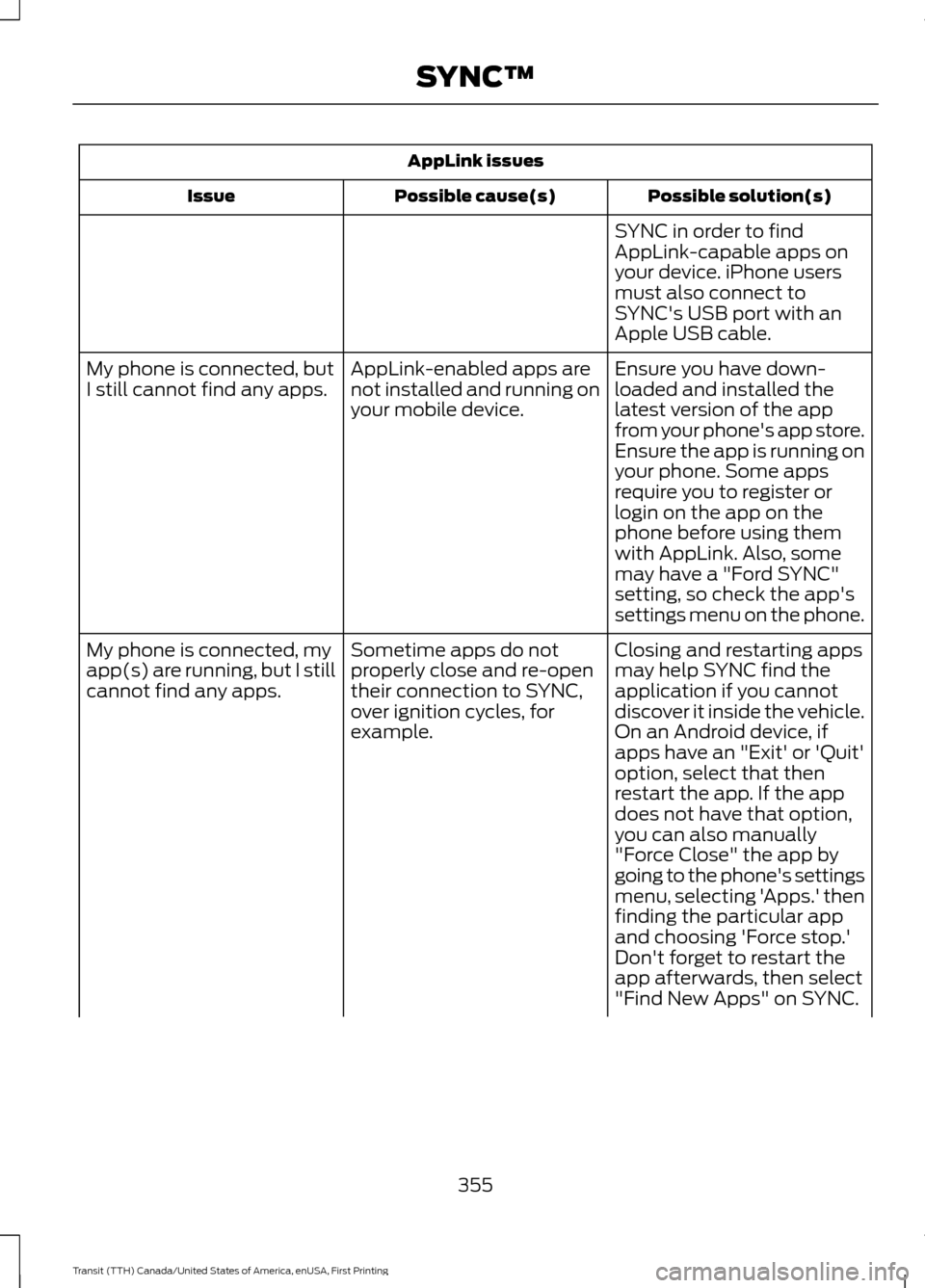
AppLink issues
Possible solution(s)
Possible cause(s)
Issue
SYNC in order to find
AppLink-capable apps on
your device. iPhone users
must also connect to
SYNC's USB port with an
Apple USB cable.
Ensure you have down-
loaded and installed the
latest version of the app
from your phone's app store.
Ensure the app is running on
your phone. Some apps
AppLink-enabled apps are
not installed and running on
your mobile device.
My phone is connected, but
I still cannot find any apps.
require you to register or
login on the app on the
phone before using them
with AppLink. Also, some
may have a "Ford SYNC"
setting, so check the app's
settings menu on the phone.
Closing and restarting apps
may help SYNC find the
application if you cannot
discover it inside the vehicle.
On an Android device, if
apps have an "Exit' or 'Quit'
Sometime apps do not
properly close and re-open
their connection to SYNC,
over ignition cycles, for
example.
My phone is connected, my
app(s) are running, but I still
cannot find any apps.
option, select that then
restart the app. If the app
does not have that option,
you can also manually
"Force Close" the app by
going to the phone's settings
menu, selecting 'Apps.' then
finding the particular app
and choosing 'Force stop.'
Don't forget to restart the
app afterwards, then select
"Find New Apps" on SYNC.
355
Transit (TTH) Canada/United States of America, enUSA, First Printing SYNC™
Page 409 of 411
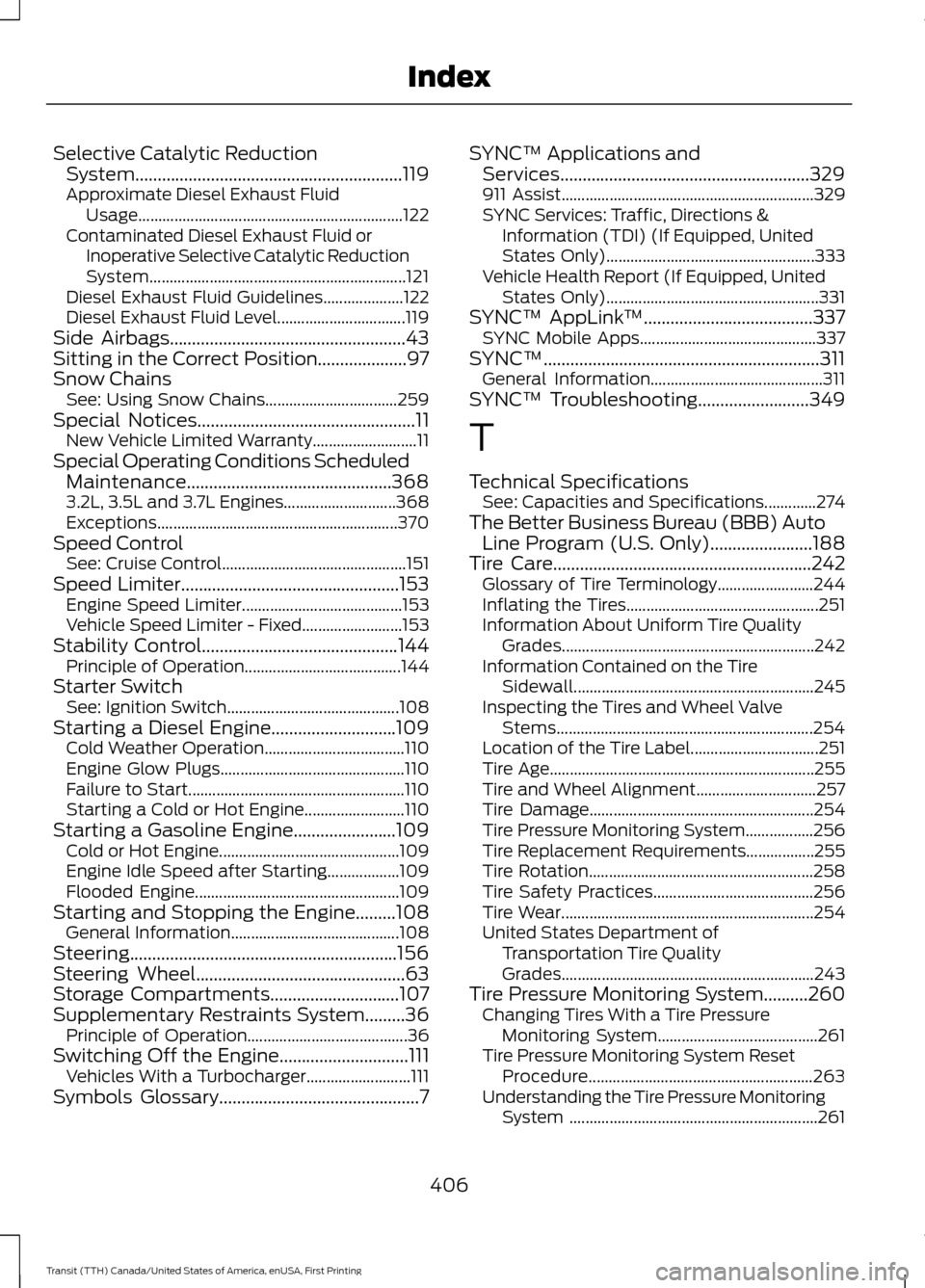
Selective Catalytic Reduction
System............................................................119
Approximate Diesel Exhaust Fluid
Usage.................................................................. 122
Contaminated Diesel Exhaust Fluid or Inoperative Selective Catalytic Reduction
System................................................................ 121
Diesel Exhaust Fluid Guidelines.................... 122
Diesel Exhaust Fluid Level................................ 119
Side Airbags
.....................................................43
Sitting in the Correct Position....................97
Snow Chains See: Using Snow Chains................................. 259
Special Notices
.................................................11
New Vehicle Limited Warranty.......................... 11
Special Operating Conditions Scheduled Maintenance..............................................368
3.2L, 3.5L and 3.7L Engines............................ 368
Exceptions............................................................ 370
Speed Control See: Cruise Control.............................................. 151
Speed Limiter.................................................153 Engine Speed Limiter........................................ 153
Vehicle Speed Limiter - Fixed......................... 153
Stability Control
............................................144
Principle of Operation....................................... 144
Starter Switch See: Ignition Switch........................................... 108
Starting a Diesel Engine
............................109
Cold Weather Operation................................... 110
Engine Glow Plugs.............................................. 110
Failure to Start...................................................... 110
Starting a Cold or Hot Engine......................... 110
Starting a Gasoline Engine.......................109 Cold or Hot Engine............................................. 109
Engine Idle Speed after Starting.................. 109
Flooded Engine................................................... 109
Starting and Stopping the Engine.........108 General Information.......................................... 108
Steering............................................................156
Steering Wheel
...............................................63
Storage Compartments.............................107
Supplementary Restraints System.........36 Principle of Operation........................................ 36
Switching Off the Engine.............................111 Vehicles With a Turbocharger.......................... 111
Symbols Glossary
.............................................7 SYNC™ Applications and
Services........................................................329
911 Assist............................................................... 329
SYNC Services: Traffic, Directions & Information (TDI) (If Equipped, United
States Only).................................................... 333
Vehicle Health Report (If Equipped, United States Only)..................................................... 331
SYNC™ AppLink ™
......................................337
SYNC Mobile Apps............................................ 337
SYNC™..............................................................311 General Information........................................... 311
SYNC™ Troubleshooting
.........................349
T
Technical Specifications See: Capacities and Specifications.............274
The Better Business Bureau (BBB) Auto Line Program (U.S. Only).......................188
Tire Care
..........................................................242
Glossary of Tire Terminology........................ 244
Inflating the Tires................................................ 251
Information About Uniform Tire Quality Grades............................................................... 242
Information Contained on the Tire Sidewall............................................................ 245
Inspecting the Tires and Wheel Valve Stems................................................................ 254
Location of the Tire Label................................ 251
Tire Age.................................................................. 255
Tire and Wheel Alignment.............................. 257
Tire Damage........................................................ 254
Tire Pressure Monitoring System.................256
Tire Replacement Requirements.................255
Tire Rotation........................................................ 258
Tire Safety Practices........................................ 256
Tire Wear............................................................... 254
United States Department of Transportation Tire Quality
Grades............................................................... 243
Tire Pressure Monitoring System..........260 Changing Tires With a Tire Pressure
Monitoring System........................................ 261
Tire Pressure Monitoring System Reset Procedure........................................................ 263
Understanding the Tire Pressure Monitoring System .............................................................. 261
406
Transit (TTH) Canada/United States of America, enUSA, First Printing Index