lights FORD TRANSIT 2016 5.G Owners Manual
[x] Cancel search | Manufacturer: FORD, Model Year: 2016, Model line: TRANSIT, Model: FORD TRANSIT 2016 5.GPages: 411, PDF Size: 5.65 MB
Page 78 of 411
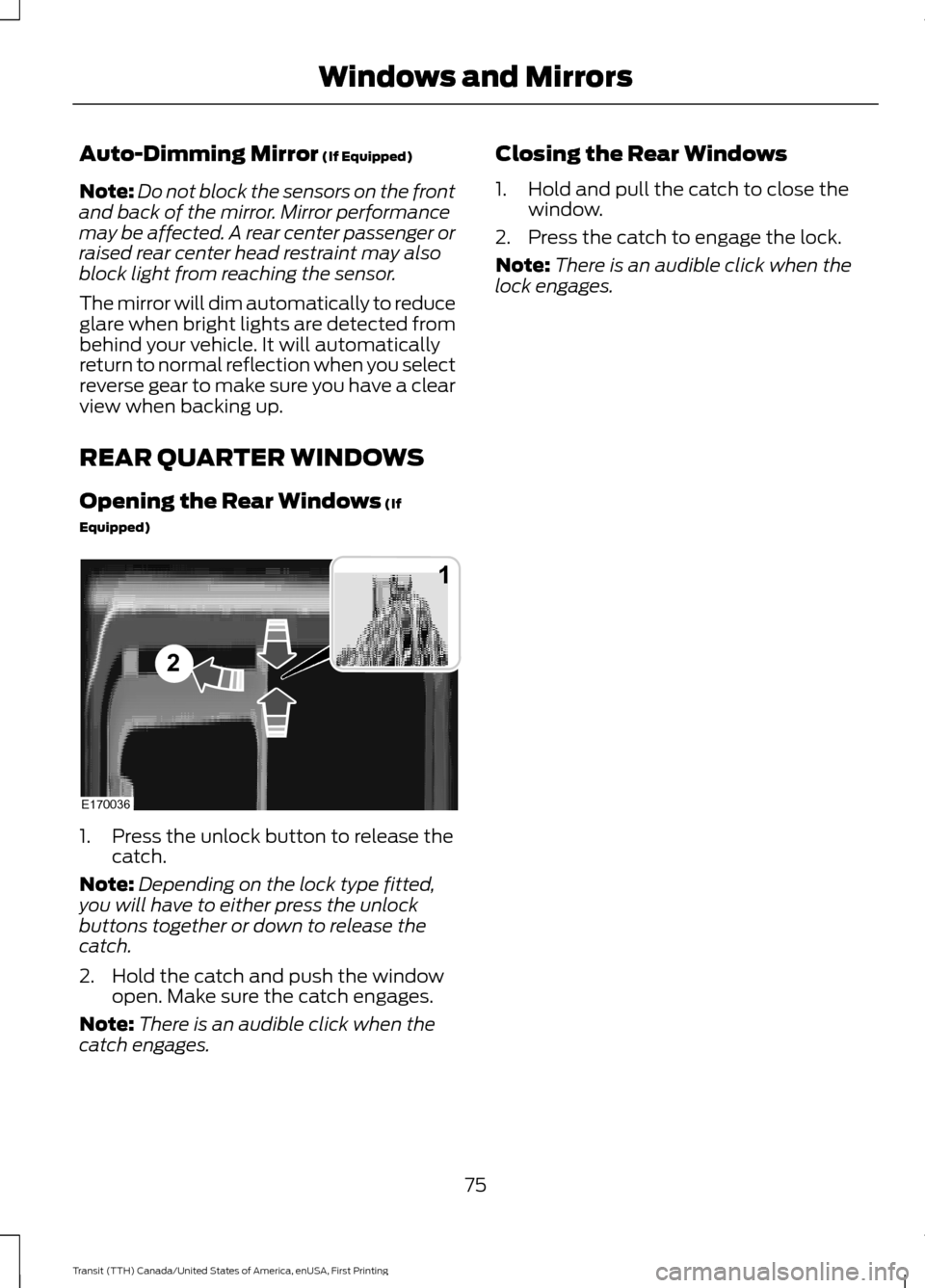
Auto-Dimming Mirror (If Equipped)
Note: Do not block the sensors on the front
and back of the mirror. Mirror performance
may be affected. A rear center passenger or
raised rear center head restraint may also
block light from reaching the sensor.
The mirror will dim automatically to reduce
glare when bright lights are detected from
behind your vehicle. It will automatically
return to normal reflection when you select
reverse gear to make sure you have a clear
view when backing up.
REAR QUARTER WINDOWS
Opening the Rear Windows
(If
Equipped) 1. Press the unlock button to release the
catch.
Note: Depending on the lock type fitted,
you will have to either press the unlock
buttons together or down to release the
catch.
2. Hold the catch and push the window open. Make sure the catch engages.
Note: There is an audible click when the
catch engages. Closing the Rear Windows
1. Hold and pull the catch to close the
window.
2. Press the catch to engage the lock.
Note: There is an audible click when the
lock engages.
75
Transit (TTH) Canada/United States of America, enUSA, First Printing Windows and MirrorsE170036
1
2
Page 145 of 411
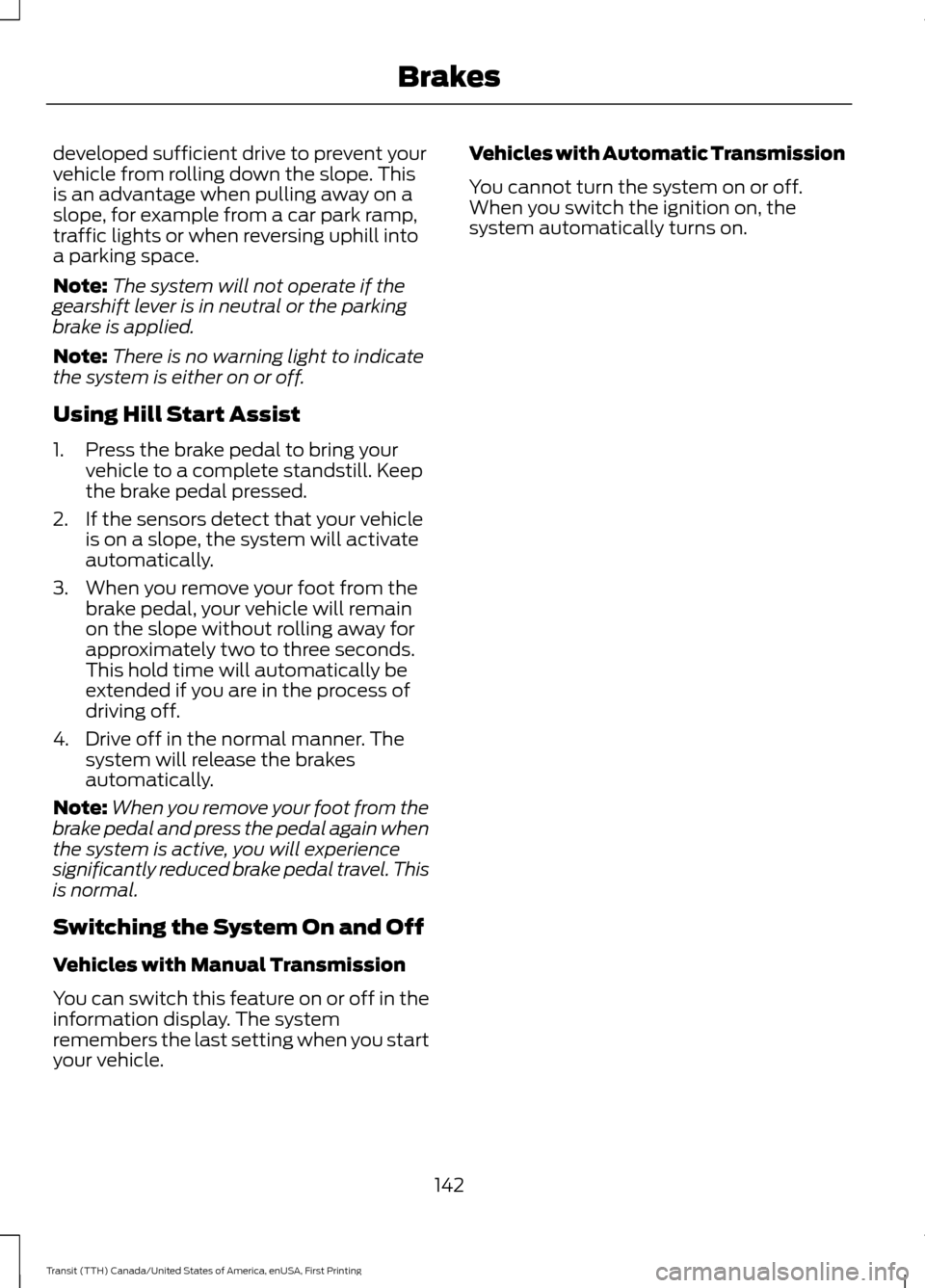
developed sufficient drive to prevent your
vehicle from rolling down the slope. This
is an advantage when pulling away on a
slope, for example from a car park ramp,
traffic lights or when reversing uphill into
a parking space.
Note:
The system will not operate if the
gearshift lever is in neutral or the parking
brake is applied.
Note: There is no warning light to indicate
the system is either on or off.
Using Hill Start Assist
1. Press the brake pedal to bring your vehicle to a complete standstill. Keep
the brake pedal pressed.
2. If the sensors detect that your vehicle is on a slope, the system will activate
automatically.
3. When you remove your foot from the brake pedal, your vehicle will remain
on the slope without rolling away for
approximately two to three seconds.
This hold time will automatically be
extended if you are in the process of
driving off.
4. Drive off in the normal manner. The system will release the brakes
automatically.
Note: When you remove your foot from the
brake pedal and press the pedal again when
the system is active, you will experience
significantly reduced brake pedal travel. This
is normal.
Switching the System On and Off
Vehicles with Manual Transmission
You can switch this feature on or off in the
information display. The system
remembers the last setting when you start
your vehicle. Vehicles with Automatic Transmission
You cannot turn the system on or off.
When you switch the ignition on, the
system automatically turns on.
142
Transit (TTH) Canada/United States of America, enUSA, First Printing Brakes
Page 146 of 411
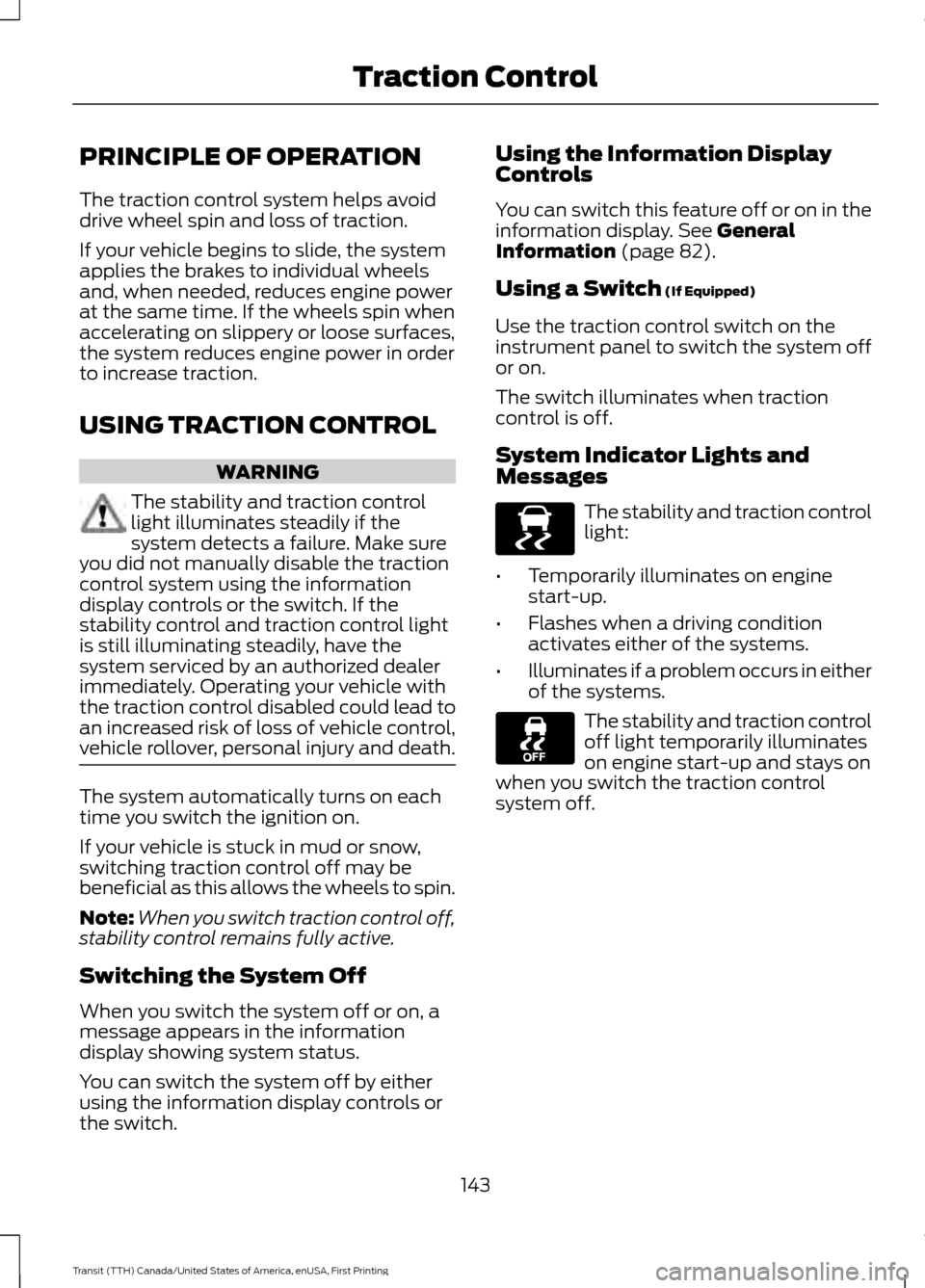
PRINCIPLE OF OPERATION
The traction control system helps avoid
drive wheel spin and loss of traction.
If your vehicle begins to slide, the system
applies the brakes to individual wheels
and, when needed, reduces engine power
at the same time. If the wheels spin when
accelerating on slippery or loose surfaces,
the system reduces engine power in order
to increase traction.
USING TRACTION CONTROL
WARNING
The stability and traction control
light illuminates steadily if the
system detects a failure. Make sure
you did not manually disable the traction
control system using the information
display controls or the switch. If the
stability control and traction control light
is still illuminating steadily, have the
system serviced by an authorized dealer
immediately. Operating your vehicle with
the traction control disabled could lead to
an increased risk of loss of vehicle control,
vehicle rollover, personal injury and death. The system automatically turns on each
time you switch the ignition on.
If your vehicle is stuck in mud or snow,
switching traction control off may be
beneficial as this allows the wheels to spin.
Note:
When you switch traction control off,
stability control remains fully active.
Switching the System Off
When you switch the system off or on, a
message appears in the information
display showing system status.
You can switch the system off by either
using the information display controls or
the switch. Using the Information Display
Controls
You can switch this feature off or on in the
information display. See General
Information (page 82).
Using a Switch
(If Equipped)
Use the traction control switch on the
instrument panel to switch the system off
or on.
The switch illuminates when traction
control is off.
System Indicator Lights and
Messages The stability and traction control
light:
• Temporarily illuminates on engine
start-up.
• Flashes when a driving condition
activates either of the systems.
• Illuminates if a problem occurs in either
of the systems. The stability and traction control
off light temporarily illuminates
on engine start-up and stays on
when you switch the traction control
system off.
143
Transit (TTH) Canada/United States of America, enUSA, First Printing Traction ControlE138639
Page 182 of 411
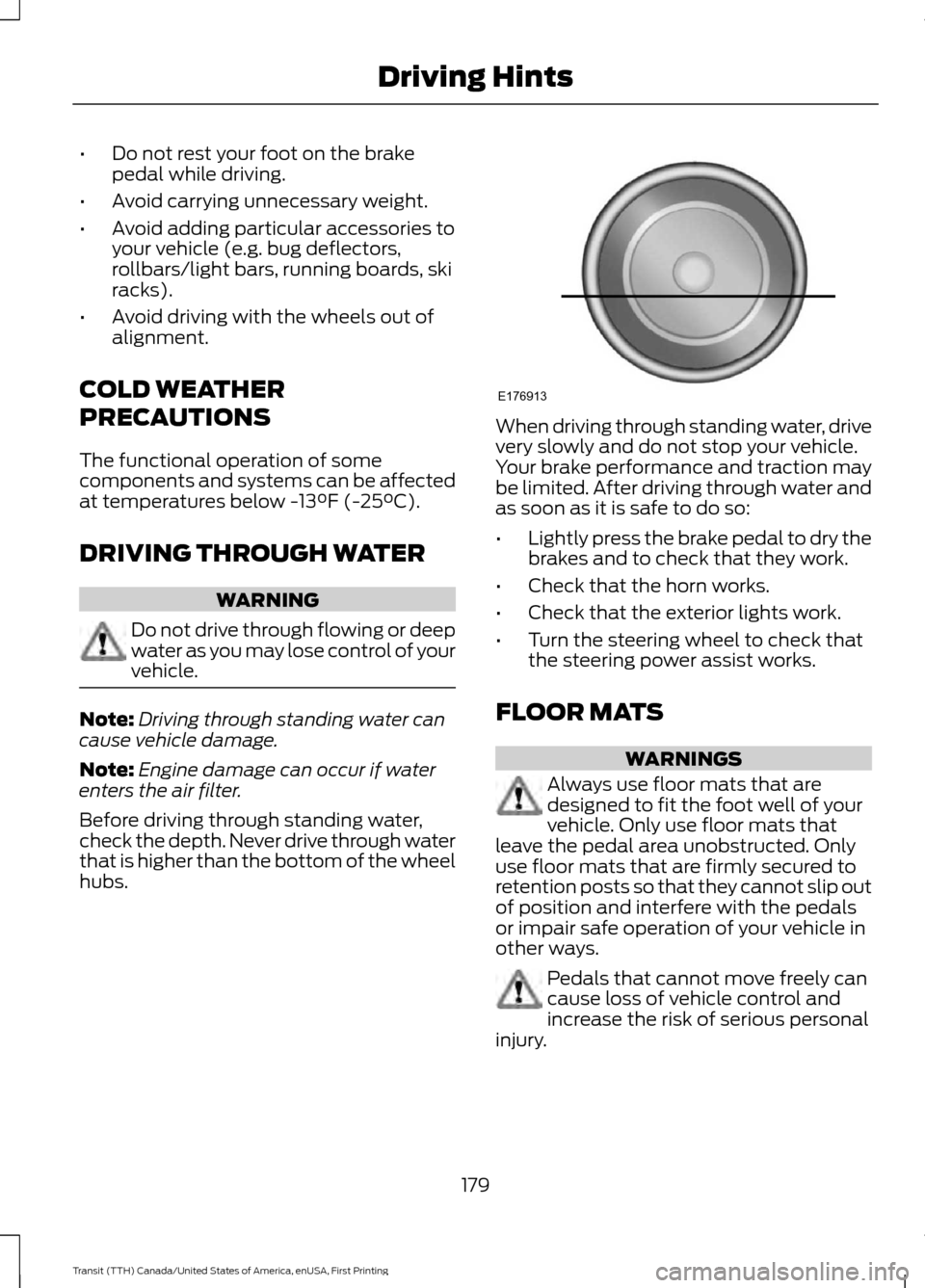
•
Do not rest your foot on the brake
pedal while driving.
• Avoid carrying unnecessary weight.
• Avoid adding particular accessories to
your vehicle (e.g. bug deflectors,
rollbars/light bars, running boards, ski
racks).
• Avoid driving with the wheels out of
alignment.
COLD WEATHER
PRECAUTIONS
The functional operation of some
components and systems can be affected
at temperatures below -13°F (-25°C).
DRIVING THROUGH WATER WARNING
Do not drive through flowing or deep
water as you may lose control of your
vehicle.
Note:
Driving through standing water can
cause vehicle damage.
Note: Engine damage can occur if water
enters the air filter.
Before driving through standing water,
check the depth. Never drive through water
that is higher than the bottom of the wheel
hubs. When driving through standing water, drive
very slowly and do not stop your vehicle.
Your brake performance and traction may
be limited. After driving through water and
as soon as it is safe to do so:
•
Lightly press the brake pedal to dry the
brakes and to check that they work.
• Check that the horn works.
• Check that the exterior lights work.
• Turn the steering wheel to check that
the steering power assist works.
FLOOR MATS WARNINGS
Always use floor mats that are
designed to fit the foot well of your
vehicle. Only use floor mats that
leave the pedal area unobstructed. Only
use floor mats that are firmly secured to
retention posts so that they cannot slip out
of position and interfere with the pedals
or impair safe operation of your vehicle in
other ways. Pedals that cannot move freely can
cause loss of vehicle control and
increase the risk of serious personal
injury.
179
Transit (TTH) Canada/United States of America, enUSA, First Printing Driving HintsE176913
Page 367 of 411
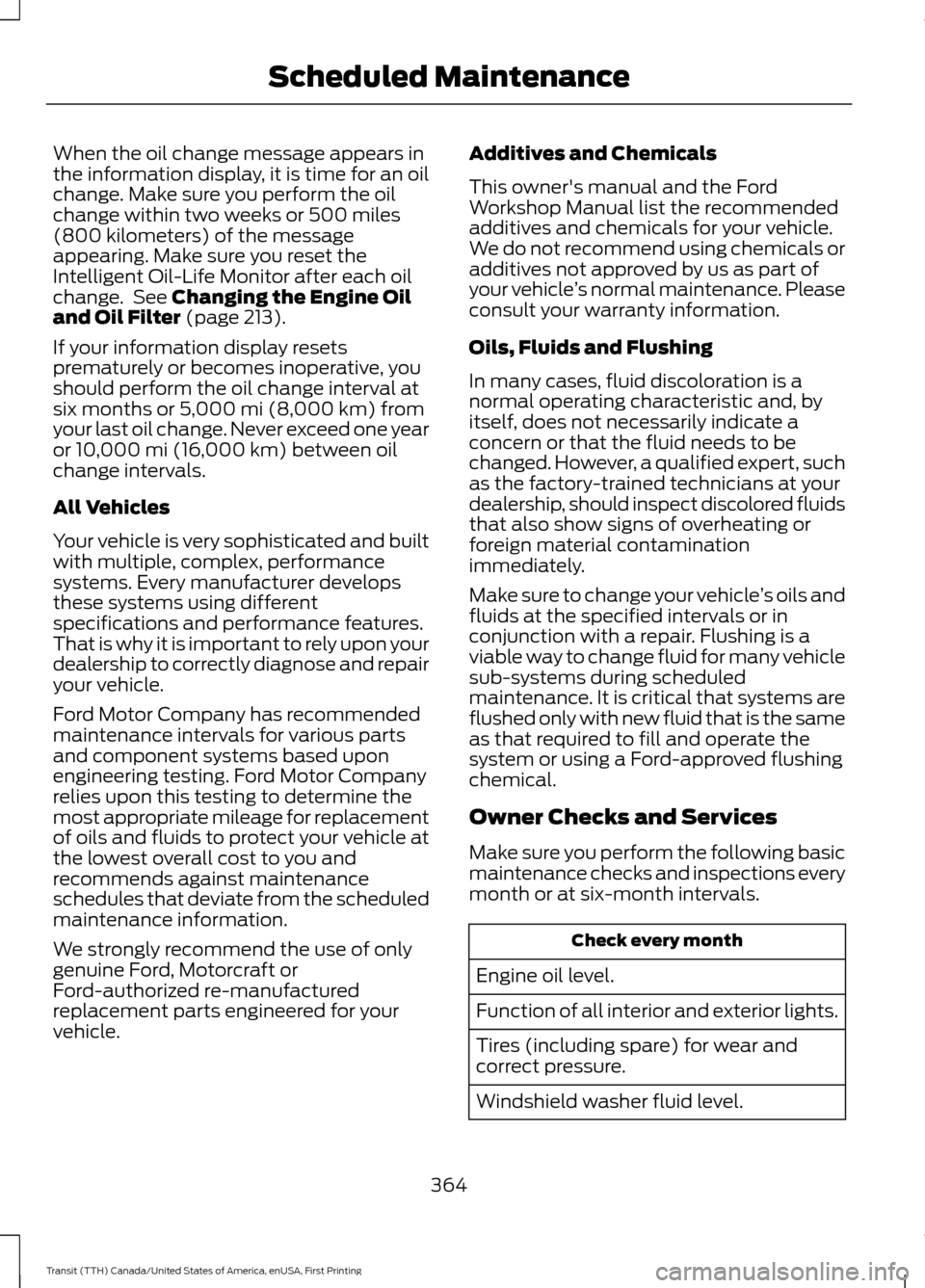
When the oil change message appears in
the information display, it is time for an oil
change. Make sure you perform the oil
change within two weeks or 500 miles
(800 kilometers) of the message
appearing. Make sure you reset the
Intelligent Oil-Life Monitor after each oil
change. See Changing the Engine Oil
and Oil Filter (page 213).
If your information display resets
prematurely or becomes inoperative, you
should perform the oil change interval at
six months or
5,000 mi (8,000 km) from
your last oil change. Never exceed one year
or
10,000 mi (16,000 km) between oil
change intervals.
All Vehicles
Your vehicle is very sophisticated and built
with multiple, complex, performance
systems. Every manufacturer develops
these systems using different
specifications and performance features.
That is why it is important to rely upon your
dealership to correctly diagnose and repair
your vehicle.
Ford Motor Company has recommended
maintenance intervals for various parts
and component systems based upon
engineering testing. Ford Motor Company
relies upon this testing to determine the
most appropriate mileage for replacement
of oils and fluids to protect your vehicle at
the lowest overall cost to you and
recommends against maintenance
schedules that deviate from the scheduled
maintenance information.
We strongly recommend the use of only
genuine Ford, Motorcraft or
Ford-authorized re-manufactured
replacement parts engineered for your
vehicle. Additives and Chemicals
This owner's manual and the Ford
Workshop Manual list the recommended
additives and chemicals for your vehicle.
We do not recommend using chemicals or
additives not approved by us as part of
your vehicle
’s normal maintenance. Please
consult your warranty information.
Oils, Fluids and Flushing
In many cases, fluid discoloration is a
normal operating characteristic and, by
itself, does not necessarily indicate a
concern or that the fluid needs to be
changed. However, a qualified expert, such
as the factory-trained technicians at your
dealership, should inspect discolored fluids
that also show signs of overheating or
foreign material contamination
immediately.
Make sure to change your vehicle ’s oils and
fluids at the specified intervals or in
conjunction with a repair. Flushing is a
viable way to change fluid for many vehicle
sub-systems during scheduled
maintenance. It is critical that systems are
flushed only with new fluid that is the same
as that required to fill and operate the
system or using a Ford-approved flushing
chemical.
Owner Checks and Services
Make sure you perform the following basic
maintenance checks and inspections every
month or at six-month intervals. Check every month
Engine oil level.
Function of all interior and exterior lights.
Tires (including spare) for wear and
correct pressure.
Windshield washer fluid level.
364
Transit (TTH) Canada/United States of America, enUSA, First Printing Scheduled Maintenance
Page 410 of 411
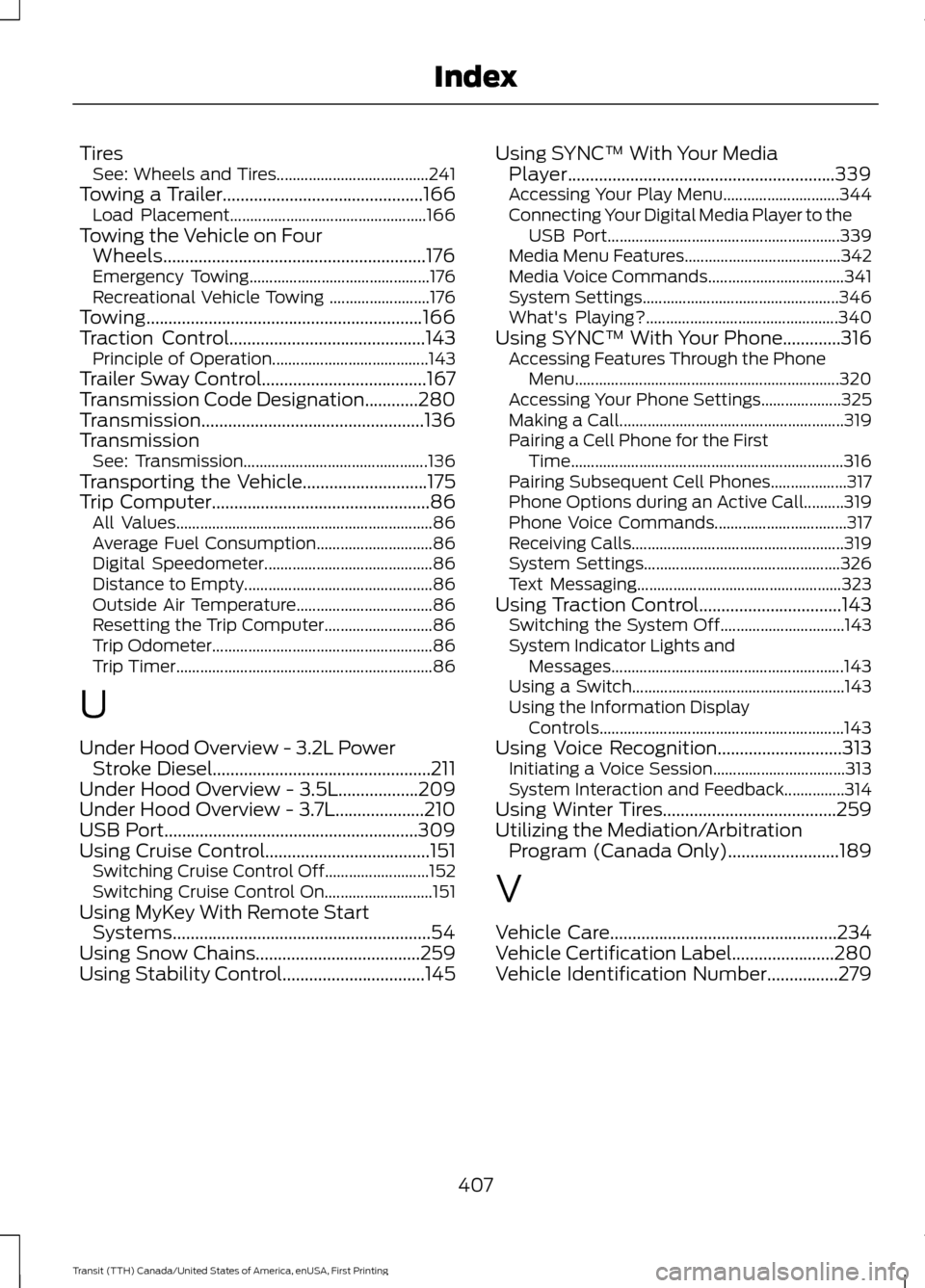
Tires
See: Wheels and Tires...................................... 241
Towing a Trailer.............................................166
Load Placement................................................. 166
Towing the Vehicle on Four Wheels...........................................................176
Emergency Towing............................................. 176
Recreational Vehicle Towing ......................... 176
Towing
..............................................................166
Traction Control............................................143 Principle of Operation....................................... 143
Trailer Sway Control
.....................................167
Transmission Code Designation............280
Transmission..................................................136
Transmission See: Transmission.............................................. 136
Transporting the Vehicle............................175
Trip Computer
.................................................86
All Values................................................................ 86
Average Fuel Consumption............................. 86
Digital Speedometer.......................................... 86
Distance to Empty............................................... 86
Outside Air Temperature.................................. 86
Resetting the Trip Computer........................... 86
Trip Odometer....................................................... 86
Trip Timer................................................................ 86
U
Under Hood Overview - 3.2L Power Stroke Diesel.................................................211
Under Hood Overview - 3.5L..................209
Under Hood Overview - 3.7L....................210
USB Port.........................................................309
Using Cruise Control.....................................151 Switching Cruise Control Off.......................... 152
Switching Cruise Control On........................... 151
Using MyKey With Remote Start Systems..........................................................54
Using Snow Chains.....................................259
Using Stability Control................................145 Using SYNC™ With Your Media
Player............................................................339
Accessing Your Play Menu............................. 344
Connecting Your Digital Media Player to the USB Port.......................................................... 339
Media Menu Features....................................... 342
Media Voice Commands.................................. 341
System Settings................................................. 346
What's Playing?................................................ 340
Using SYNC™ With Your Phone.............316 Accessing Features Through the Phone
Menu.................................................................. 320
Accessing Your Phone Settings.................... 325
Making a Call........................................................ 319
Pairing a Cell Phone for the First Time.................................................................... 316
Pairing Subsequent Cell Phones................... 317
Phone Options during an Active Call..........319
Phone Voice Commands................................. 317
Receiving Calls..................................................... 319
System Settings................................................. 326
Text Messaging................................................... 323
Using Traction Control
................................143
Switching the System Off............................... 143
System Indicator Lights and Messages.......................................................... 143
Using a Switch..................................................... 143
Using the Information Display Controls............................................................. 143
Using Voice Recognition............................313 Initiating a Voice Session................................. 313
System Interaction and Feedback...............314
Using Winter Tires.......................................259
Utilizing the Mediation/Arbitration Program (Canada Only).........................189
V
Vehicle Care
...................................................234
Vehicle Certification Label.......................280
Vehicle Identification Number................279
407
Transit (TTH) Canada/United States of America, enUSA, First Printing Index