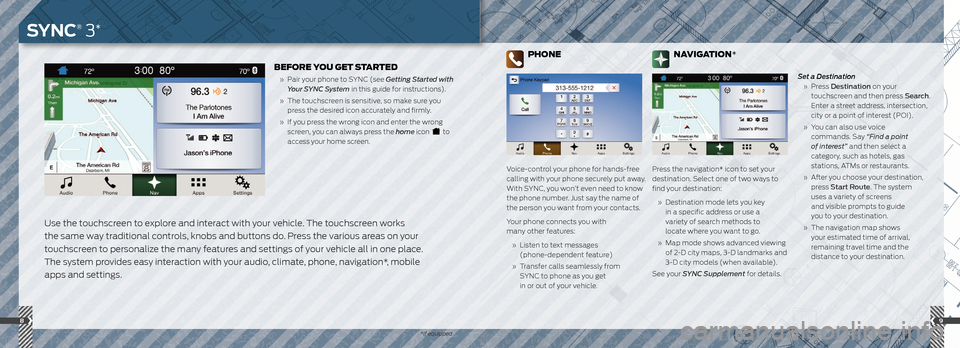89
*if equipped
Use the touchscreen to explore and interact with your vehicle. The touchscreen works
the same way traditional controls, knobs and buttons do. Press the various areas on your
touchscreen to personalize the many features and settings of your vehicle all in one place.
The system provides easy interaction with your audio, climate, phone, navigation*, mobile
apps and settings.
BEFORE YOU GET STARTED
» Pair your phone to SYNC (see Getting Started with
Your SYNC System in this guide for instructions).
» The touchscreen is sensitive, so make sure you
press the desired icon accurately and firmly.
» If you press the wrong icon and enter the wrong
screen, you can always press the home icon
to
access your home screen.
PHONE
Voice-control your phone for hands-free
calling with your phone securely put away.
With SYNC, you won’t even need to know
the phone number. Just say the name of
the person you want from your contacts.
Your phone connects you with
many other features:
» Listen to text messages
(phone-dependent feature)
» Transfer calls seamlessly from
SYNC to phone as you get
in or out of your vehicle. Set a Destination
» Press Destination on your
touchscreen and then press Search .
Enter a street address, intersection,
city or a point of interest (POI).
» You can also use voice
commands. Say “Find a point
of interest” and then select a
category, such as hotels, gas
stations, ATMs or restaurants.
» After you choose your destination,
press Start Route. The system
uses a variety of screens
and visible prompts to guide
you to your destination.
» The navigation map shows
your estimated time of arrival,
remaining travel time and the
distance to your destination.
NAVIGATION*
Press the navigation* icon to set your
destination. Select one of two ways to
find your destination:
» Destination mode lets you key
in a specific address or use a
variety of search methods to
locate where you want to go.
» Map mode shows advanced viewing
of 2-D city maps, 3-D landmarks and
3-D city models (when available).
See your SYNC Supplement for details.
SYNC® 3*