FORD TRANSIT 2017 5.G Owners Manual
Manufacturer: FORD, Model Year: 2017, Model line: TRANSIT, Model: FORD TRANSIT 2017 5.GPages: 484, PDF Size: 11.45 MB
Page 131 of 484
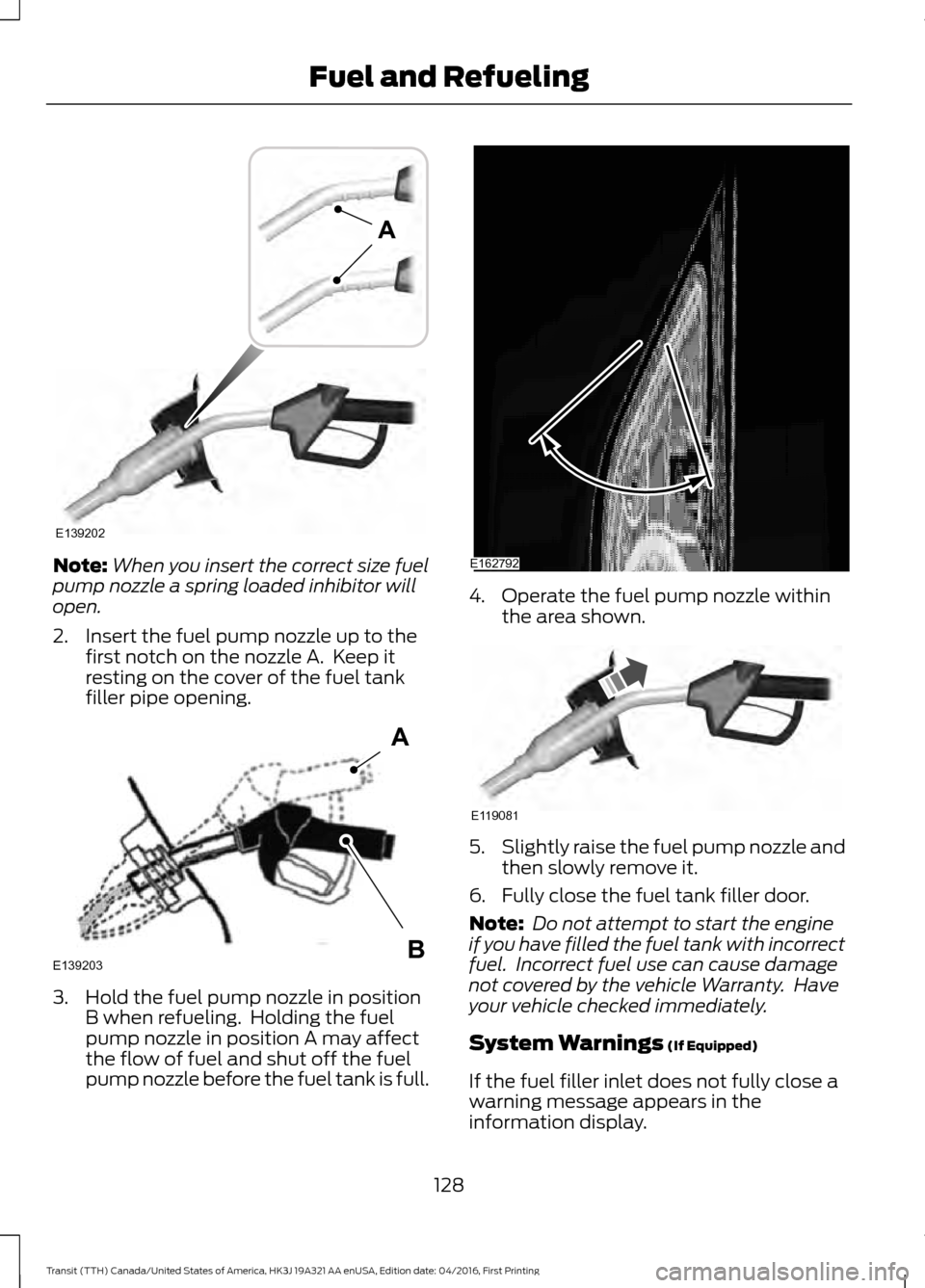
Note:
When you insert the correct size fuel
pump nozzle a spring loaded inhibitor will
open.
2. Insert the fuel pump nozzle up to the first notch on the nozzle A. Keep it
resting on the cover of the fuel tank
filler pipe opening. 3. Hold the fuel pump nozzle in position
B when refueling. Holding the fuel
pump nozzle in position A may affect
the flow of fuel and shut off the fuel
pump nozzle before the fuel tank is full. 4. Operate the fuel pump nozzle within
the area shown. 5.
Slightly raise the fuel pump nozzle and
then slowly remove it.
6. Fully close the fuel tank filler door.
Note: Do not attempt to start the engine
if you have filled the fuel tank with incorrect
fuel. Incorrect fuel use can cause damage
not covered by the vehicle Warranty. Have
your vehicle checked immediately.
System Warnings (If Equipped)
If the fuel filler inlet does not fully close a
warning message appears in the
information display.
128
Transit (TTH) Canada/United States of America, HK3J 19A321 AA enUSA, Edition date: 04/2016, First Printing Fuel and RefuelingE139202
A E139203
A
B E162792 E119081
Page 132 of 484
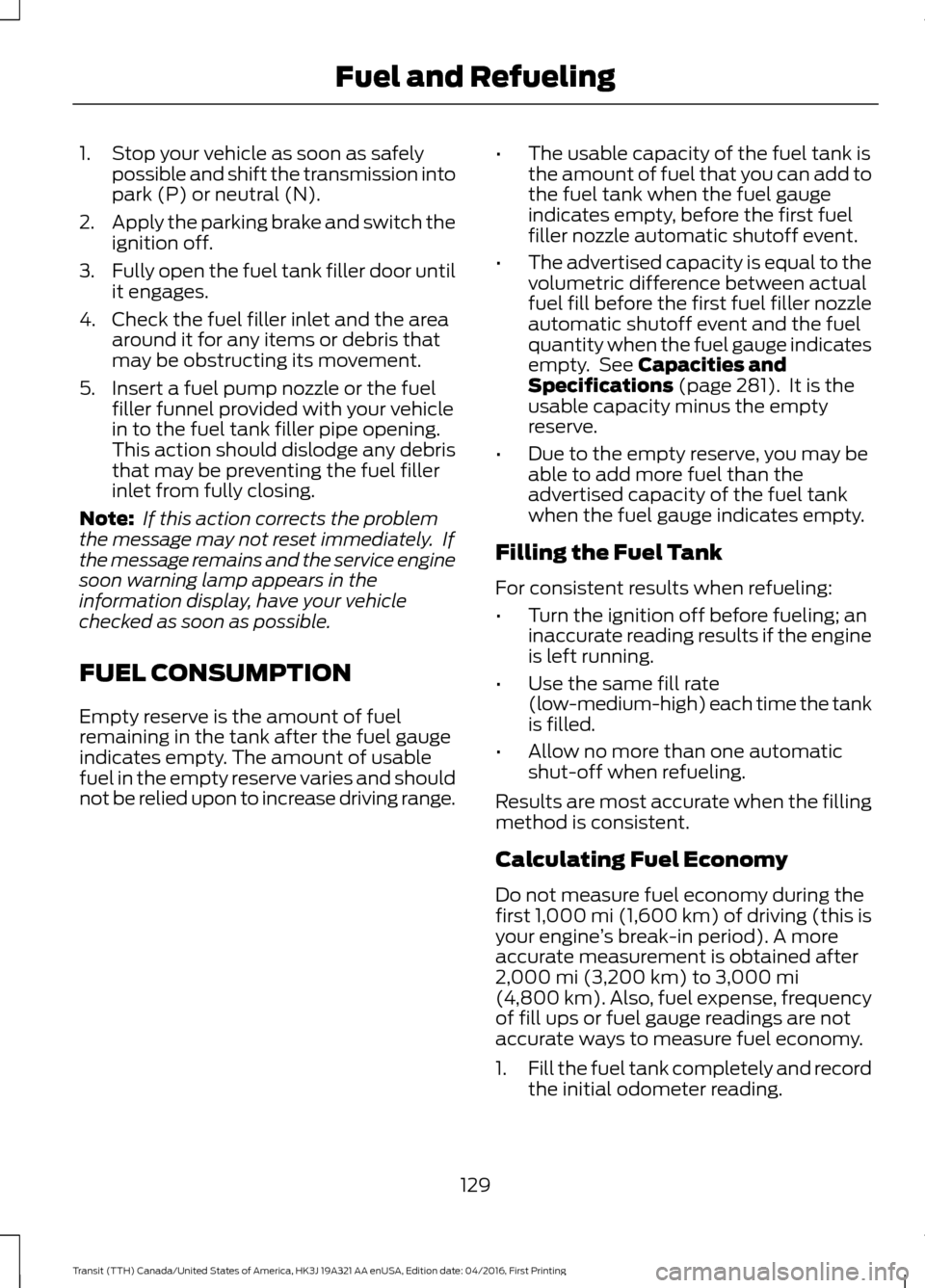
1. Stop your vehicle as soon as safely
possible and shift the transmission into
park (P) or neutral (N).
2. Apply the parking brake and switch the
ignition off.
3. Fully open the fuel tank filler door until
it engages.
4. Check the fuel filler inlet and the area around it for any items or debris that
may be obstructing its movement.
5. Insert a fuel pump nozzle or the fuel filler funnel provided with your vehicle
in to the fuel tank filler pipe opening.
This action should dislodge any debris
that may be preventing the fuel filler
inlet from fully closing.
Note: If this action corrects the problem
the message may not reset immediately. If
the message remains and the service engine
soon warning lamp appears in the
information display, have your vehicle
checked as soon as possible.
FUEL CONSUMPTION
Empty reserve is the amount of fuel
remaining in the tank after the fuel gauge
indicates empty. The amount of usable
fuel in the empty reserve varies and should
not be relied upon to increase driving range. •
The usable capacity of the fuel tank is
the amount of fuel that you can add to
the fuel tank when the fuel gauge
indicates empty, before the first fuel
filler nozzle automatic shutoff event.
• The advertised capacity is equal to the
volumetric difference between actual
fuel fill before the first fuel filler nozzle
automatic shutoff event and the fuel
quantity when the fuel gauge indicates
empty. See Capacities and
Specifications (page 281). It is the
usable capacity minus the empty
reserve.
• Due to the empty reserve, you may be
able to add more fuel than the
advertised capacity of the fuel tank
when the fuel gauge indicates empty.
Filling the Fuel Tank
For consistent results when refueling:
• Turn the ignition off before fueling; an
inaccurate reading results if the engine
is left running.
• Use the same fill rate
(low-medium-high) each time the tank
is filled.
• Allow no more than one automatic
shut-off when refueling.
Results are most accurate when the filling
method is consistent.
Calculating Fuel Economy
Do not measure fuel economy during the
first
1,000 mi (1,600 km) of driving (this is
your engine ’s break-in period). A more
accurate measurement is obtained after
2,000 mi (3,200 km)
to 3,000 mi
(4,800 km). Also, fuel expense, frequency
of fill ups or fuel gauge readings are not
accurate ways to measure fuel economy.
1. Fill the fuel tank completely and record
the initial odometer reading.
129
Transit (TTH) Canada/United States of America, HK3J 19A321 AA enUSA, Edition date: 04/2016, First Printing Fuel and Refueling
Page 133 of 484
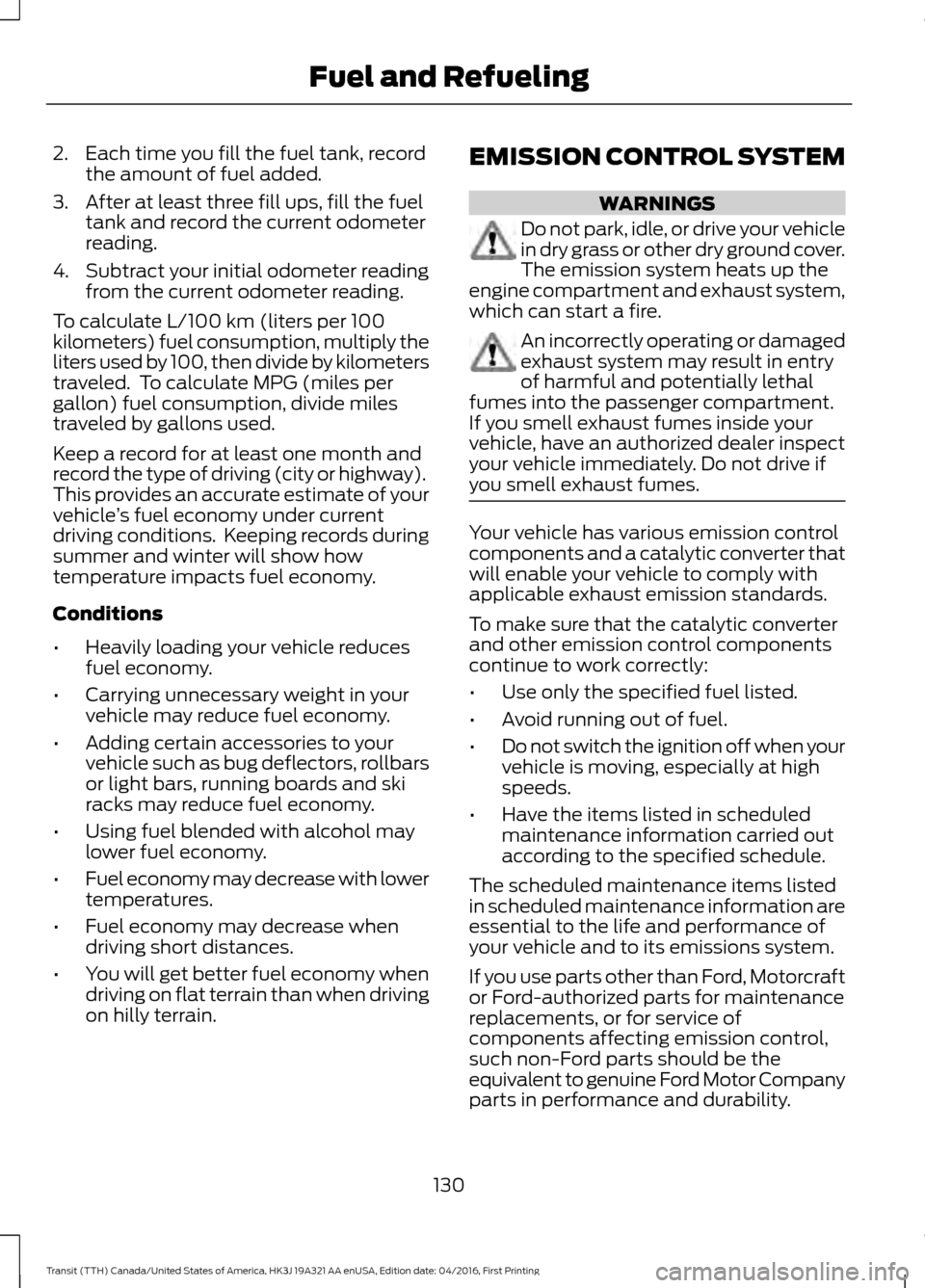
2. Each time you fill the fuel tank, record
the amount of fuel added.
3. After at least three fill ups, fill the fuel tank and record the current odometer
reading.
4. Subtract your initial odometer reading from the current odometer reading.
To calculate L/100 km (liters per 100
kilometers) fuel consumption, multiply the
liters used by 100, then divide by kilometers
traveled. To calculate MPG (miles per
gallon) fuel consumption, divide miles
traveled by gallons used.
Keep a record for at least one month and
record the type of driving (city or highway).
This provides an accurate estimate of your
vehicle ’s fuel economy under current
driving conditions. Keeping records during
summer and winter will show how
temperature impacts fuel economy.
Conditions
• Heavily loading your vehicle reduces
fuel economy.
• Carrying unnecessary weight in your
vehicle may reduce fuel economy.
• Adding certain accessories to your
vehicle such as bug deflectors, rollbars
or light bars, running boards and ski
racks may reduce fuel economy.
• Using fuel blended with alcohol may
lower fuel economy.
• Fuel economy may decrease with lower
temperatures.
• Fuel economy may decrease when
driving short distances.
• You will get better fuel economy when
driving on flat terrain than when driving
on hilly terrain. EMISSION CONTROL SYSTEM WARNINGS
Do not park, idle, or drive your vehicle
in dry grass or other dry ground cover.
The emission system heats up the
engine compartment and exhaust system,
which can start a fire. An incorrectly operating or damaged
exhaust system may result in entry
of harmful and potentially lethal
fumes into the passenger compartment.
If you smell exhaust fumes inside your
vehicle, have an authorized dealer inspect
your vehicle immediately. Do not drive if
you smell exhaust fumes. Your vehicle has various emission control
components and a catalytic converter that
will enable your vehicle to comply with
applicable exhaust emission standards.
To make sure that the catalytic converter
and other emission control components
continue to work correctly:
•
Use only the specified fuel listed.
• Avoid running out of fuel.
• Do not switch the ignition off when your
vehicle is moving, especially at high
speeds.
• Have the items listed in scheduled
maintenance information carried out
according to the specified schedule.
The scheduled maintenance items listed
in scheduled maintenance information are
essential to the life and performance of
your vehicle and to its emissions system.
If you use parts other than Ford, Motorcraft
or Ford-authorized parts for maintenance
replacements, or for service of
components affecting emission control,
such non-Ford parts should be the
equivalent to genuine Ford Motor Company
parts in performance and durability.
130
Transit (TTH) Canada/United States of America, HK3J 19A321 AA enUSA, Edition date: 04/2016, First Printing Fuel and Refueling
Page 134 of 484
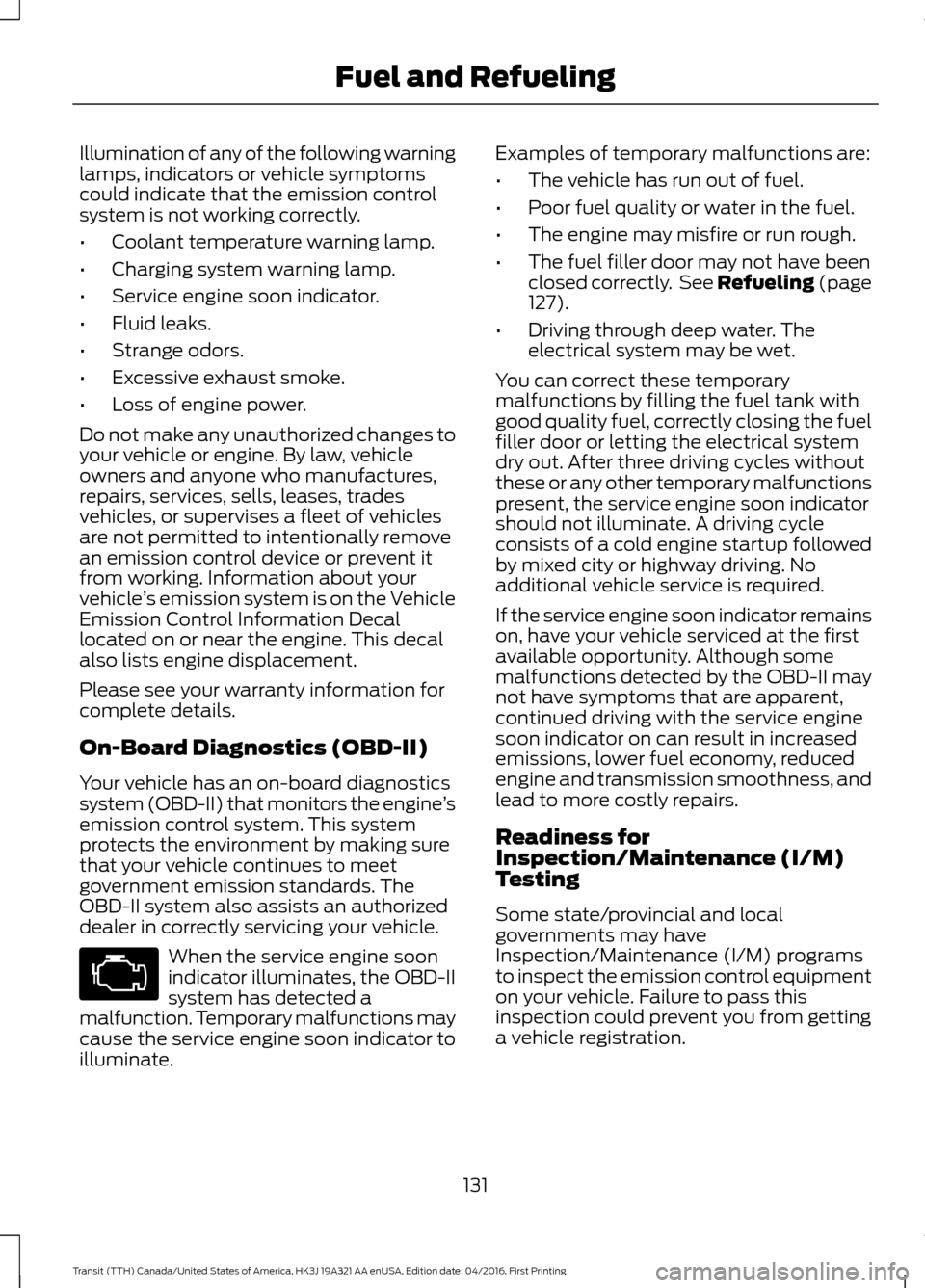
Illumination of any of the following warning
lamps, indicators or vehicle symptoms
could indicate that the emission control
system is not working correctly.
•
Coolant temperature warning lamp.
• Charging system warning lamp.
• Service engine soon indicator.
• Fluid leaks.
• Strange odors.
• Excessive exhaust smoke.
• Loss of engine power.
Do not make any unauthorized changes to
your vehicle or engine. By law, vehicle
owners and anyone who manufactures,
repairs, services, sells, leases, trades
vehicles, or supervises a fleet of vehicles
are not permitted to intentionally remove
an emission control device or prevent it
from working. Information about your
vehicle ’s emission system is on the Vehicle
Emission Control Information Decal
located on or near the engine. This decal
also lists engine displacement.
Please see your warranty information for
complete details.
On-Board Diagnostics (OBD-II)
Your vehicle has an on-board diagnostics
system (OBD-II) that monitors the engine ’s
emission control system. This system
protects the environment by making sure
that your vehicle continues to meet
government emission standards. The
OBD-II system also assists an authorized
dealer in correctly servicing your vehicle. When the service engine soon
indicator illuminates, the OBD-II
system has detected a
malfunction. Temporary malfunctions may
cause the service engine soon indicator to
illuminate. Examples of temporary malfunctions are:
•
The vehicle has run out of fuel.
• Poor fuel quality or water in the fuel.
• The engine may misfire or run rough.
• The fuel filler door may not have been
closed correctly. See Refueling (page
127).
• Driving through deep water. The
electrical system may be wet.
You can correct these temporary
malfunctions by filling the fuel tank with
good quality fuel, correctly closing the fuel
filler door or letting the electrical system
dry out. After three driving cycles without
these or any other temporary malfunctions
present, the service engine soon indicator
should not illuminate. A driving cycle
consists of a cold engine startup followed
by mixed city or highway driving. No
additional vehicle service is required.
If the service engine soon indicator remains
on, have your vehicle serviced at the first
available opportunity. Although some
malfunctions detected by the OBD-II may
not have symptoms that are apparent,
continued driving with the service engine
soon indicator on can result in increased
emissions, lower fuel economy, reduced
engine and transmission smoothness, and
lead to more costly repairs.
Readiness for
Inspection/Maintenance (I/M)
Testing
Some state/provincial and local
governments may have
Inspection/Maintenance (I/M) programs
to inspect the emission control equipment
on your vehicle. Failure to pass this
inspection could prevent you from getting
a vehicle registration.
131
Transit (TTH) Canada/United States of America, HK3J 19A321 AA enUSA, Edition date: 04/2016, First Printing Fuel and Refueling
Page 135 of 484
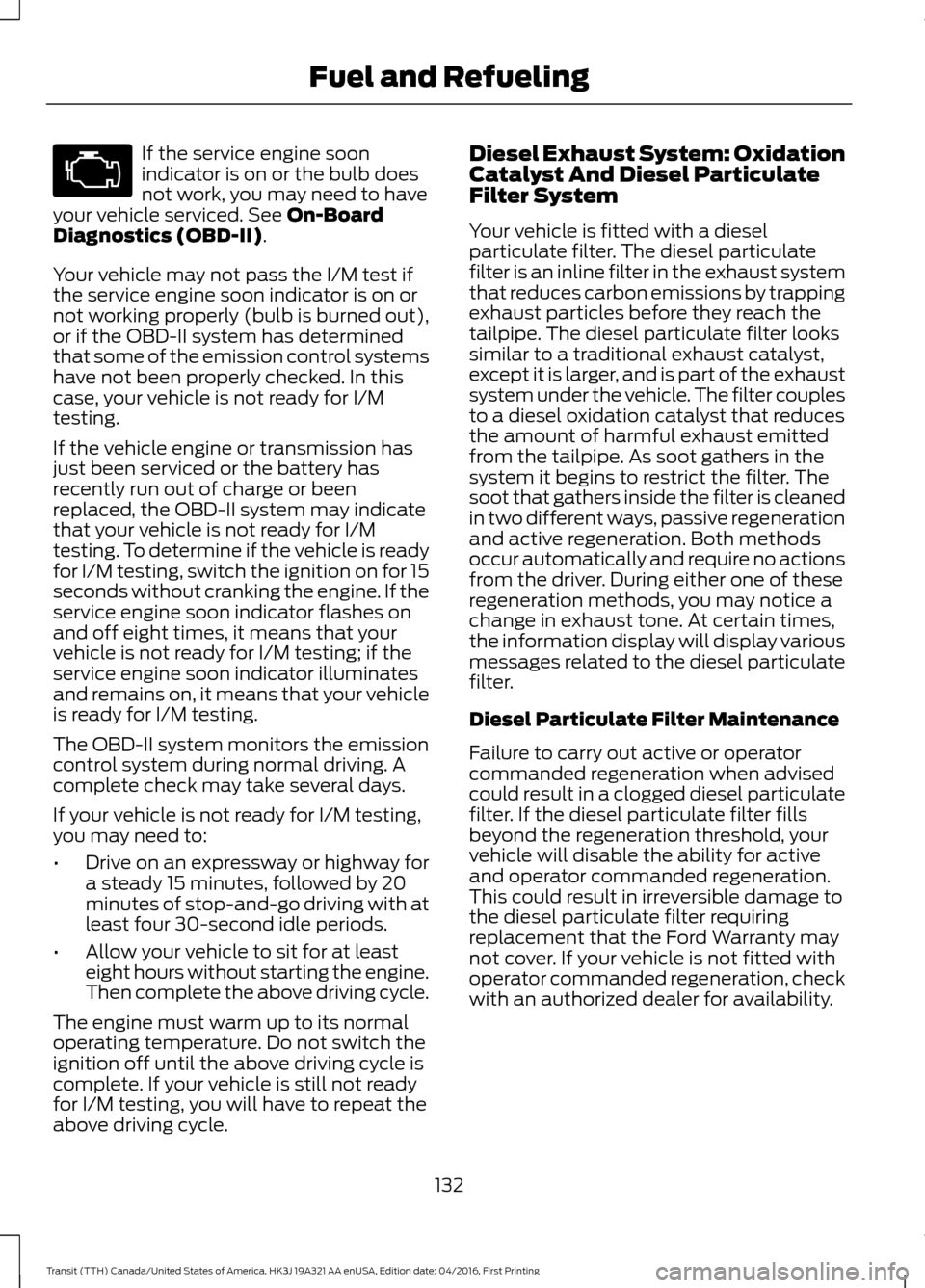
If the service engine soon
indicator is on or the bulb does
not work, you may need to have
your vehicle serviced. See On-Board
Diagnostics (OBD-II).
Your vehicle may not pass the I/M test if
the service engine soon indicator is on or
not working properly (bulb is burned out),
or if the OBD-II system has determined
that some of the emission control systems
have not been properly checked. In this
case, your vehicle is not ready for I/M
testing.
If the vehicle engine or transmission has
just been serviced or the battery has
recently run out of charge or been
replaced, the OBD-II system may indicate
that your vehicle is not ready for I/M
testing. To determine if the vehicle is ready
for I/M testing, switch the ignition on for 15
seconds without cranking the engine. If the
service engine soon indicator flashes on
and off eight times, it means that your
vehicle is not ready for I/M testing; if the
service engine soon indicator illuminates
and remains on, it means that your vehicle
is ready for I/M testing.
The OBD-II system monitors the emission
control system during normal driving. A
complete check may take several days.
If your vehicle is not ready for I/M testing,
you may need to:
• Drive on an expressway or highway for
a steady 15 minutes, followed by 20
minutes of stop-and-go driving with at
least four 30-second idle periods.
• Allow your vehicle to sit for at least
eight hours without starting the engine.
Then complete the above driving cycle.
The engine must warm up to its normal
operating temperature. Do not switch the
ignition off until the above driving cycle is
complete. If your vehicle is still not ready
for I/M testing, you will have to repeat the
above driving cycle. Diesel Exhaust System: Oxidation
Catalyst And Diesel Particulate
Filter System
Your vehicle is fitted with a diesel
particulate filter. The diesel particulate
filter is an inline filter in the exhaust system
that reduces carbon emissions by trapping
exhaust particles before they reach the
tailpipe. The diesel particulate filter looks
similar to a traditional exhaust catalyst,
except it is larger, and is part of the exhaust
system under the vehicle. The filter couples
to a diesel oxidation catalyst that reduces
the amount of harmful exhaust emitted
from the tailpipe. As soot gathers in the
system it begins to restrict the filter. The
soot that gathers inside the filter is cleaned
in two different ways, passive regeneration
and active regeneration. Both methods
occur automatically and require no actions
from the driver. During either one of these
regeneration methods, you may notice a
change in exhaust tone. At certain times,
the information display will display various
messages related to the diesel particulate
filter.
Diesel Particulate Filter Maintenance
Failure to carry out active or operator
commanded regeneration when advised
could result in a clogged diesel particulate
filter. If the diesel particulate filter fills
beyond the regeneration threshold, your
vehicle will disable the ability for active
and operator commanded regeneration.
This could result in irreversible damage to
the diesel particulate filter requiring
replacement that the Ford Warranty may
not cover. If your vehicle is not fitted with
operator commanded regeneration, check
with an authorized dealer for availability.
132
Transit (TTH) Canada/United States of America, HK3J 19A321 AA enUSA, Edition date: 04/2016, First Printing Fuel and Refueling
Page 136 of 484
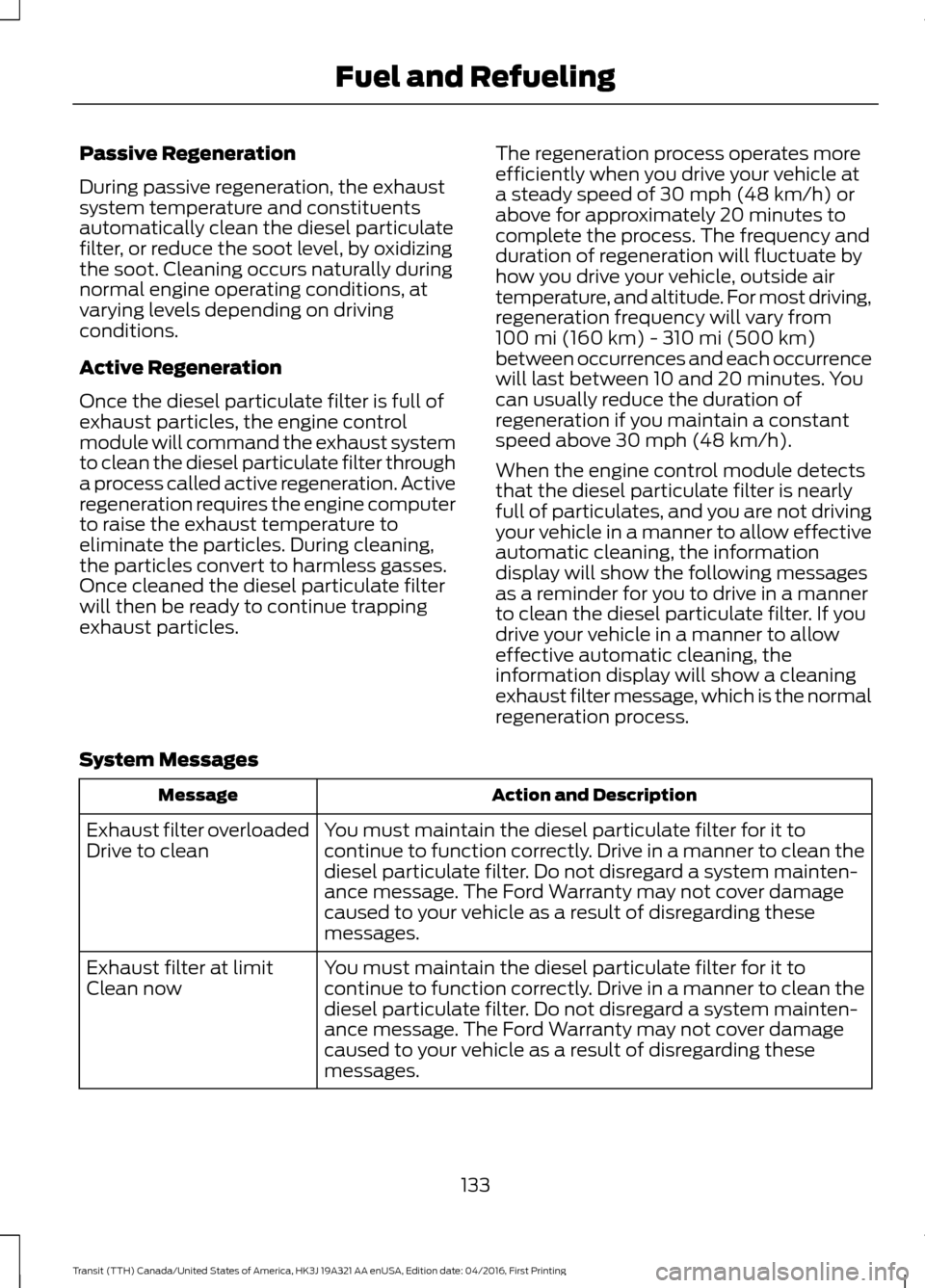
Passive Regeneration
During passive regeneration, the exhaust
system temperature and constituents
automatically clean the diesel particulate
filter, or reduce the soot level, by oxidizing
the soot. Cleaning occurs naturally during
normal engine operating conditions, at
varying levels depending on driving
conditions.
Active Regeneration
Once the diesel particulate filter is full of
exhaust particles, the engine control
module will command the exhaust system
to clean the diesel particulate filter through
a process called active regeneration. Active
regeneration requires the engine computer
to raise the exhaust temperature to
eliminate the particles. During cleaning,
the particles convert to harmless gasses.
Once cleaned the diesel particulate filter
will then be ready to continue trapping
exhaust particles.
The regeneration process operates more
efficiently when you drive your vehicle at
a steady speed of 30 mph (48 km/h) or
above for approximately 20 minutes to
complete the process. The frequency and
duration of regeneration will fluctuate by
how you drive your vehicle, outside air
temperature, and altitude. For most driving,
regeneration frequency will vary from
100 mi (160 km)
- 310 mi (500 km)
between occurrences and each occurrence
will last between 10 and 20 minutes. You
can usually reduce the duration of
regeneration if you maintain a constant
speed above
30 mph (48 km/h).
When the engine control module detects
that the diesel particulate filter is nearly
full of particulates, and you are not driving
your vehicle in a manner to allow effective
automatic cleaning, the information
display will show the following messages
as a reminder for you to drive in a manner
to clean the diesel particulate filter. If you
drive your vehicle in a manner to allow
effective automatic cleaning, the
information display will show a cleaning
exhaust filter message, which is the normal
regeneration process.
System Messages Action and Description
Message
You must maintain the diesel particulate filter for it to
continue to function correctly. Drive in a manner to clean the
diesel particulate filter. Do not disregard a system mainten-
ance message. The Ford Warranty may not cover damage
caused to your vehicle as a result of disregarding these
messages.
Exhaust filter overloaded
Drive to clean
You must maintain the diesel particulate filter for it to
continue to function correctly. Drive in a manner to clean the
diesel particulate filter. Do not disregard a system mainten-
ance message. The Ford Warranty may not cover damage
caused to your vehicle as a result of disregarding these
messages.
Exhaust filter at limit
Clean now
133
Transit (TTH) Canada/United States of America, HK3J 19A321 AA enUSA, Edition date: 04/2016, First Printing Fuel and Refueling
Page 137 of 484
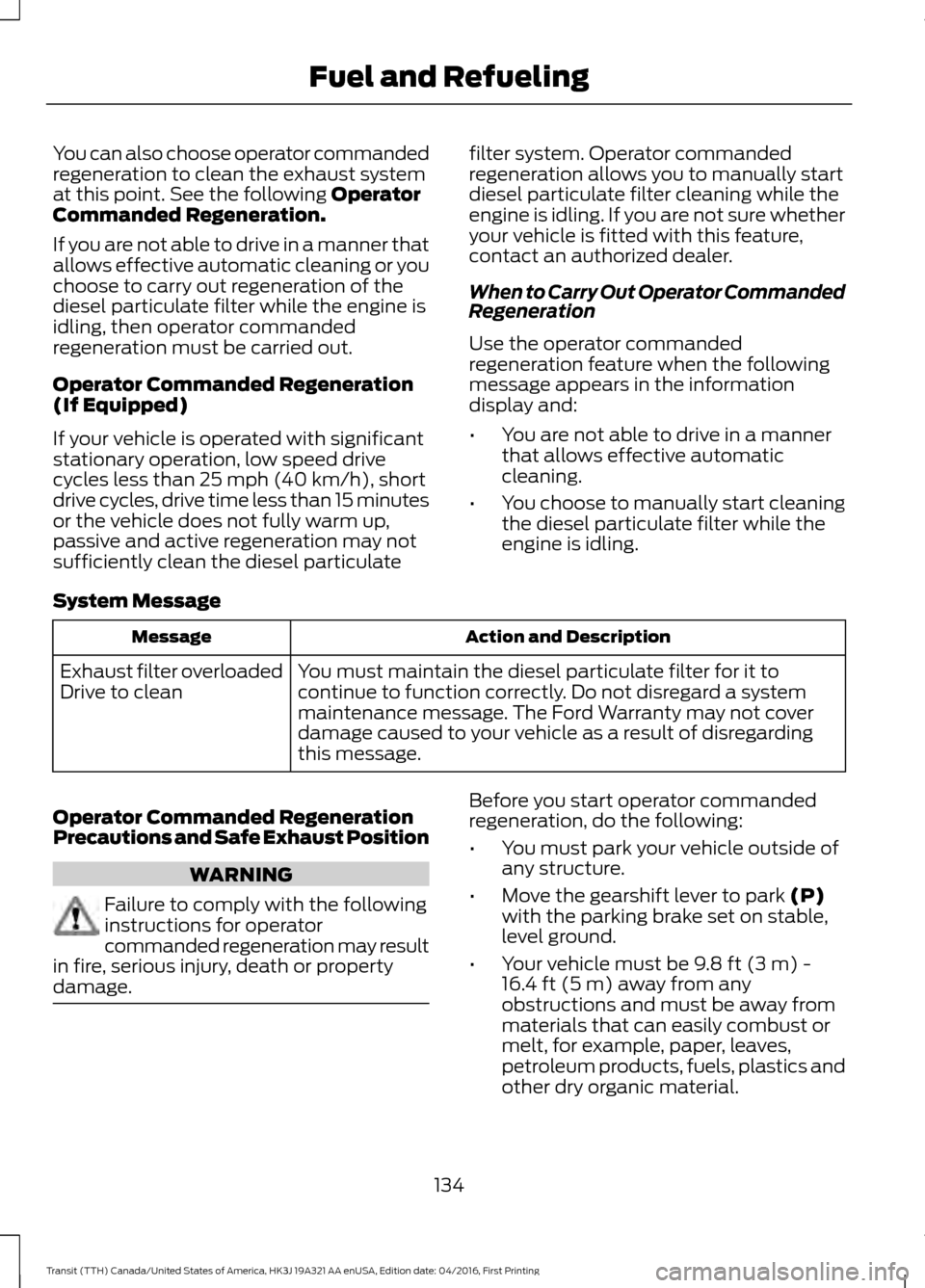
You can also choose operator commanded
regeneration to clean the exhaust system
at this point. See the following Operator
Commanded Regeneration.
If you are not able to drive in a manner that
allows effective automatic cleaning or you
choose to carry out regeneration of the
diesel particulate filter while the engine is
idling, then operator commanded
regeneration must be carried out.
Operator Commanded Regeneration
(If Equipped)
If your vehicle is operated with significant
stationary operation, low speed drive
cycles less than
25 mph (40 km/h), short
drive cycles, drive time less than 15 minutes
or the vehicle does not fully warm up,
passive and active regeneration may not
sufficiently clean the diesel particulate filter system. Operator commanded
regeneration allows you to manually start
diesel particulate filter cleaning while the
engine is idling. If you are not sure whether
your vehicle is fitted with this feature,
contact an authorized dealer.
When to Carry Out Operator Commanded
Regeneration
Use the operator commanded
regeneration feature when the following
message appears in the information
display and:
•
You are not able to drive in a manner
that allows effective automatic
cleaning.
• You choose to manually start cleaning
the diesel particulate filter while the
engine is idling.
System Message Action and Description
Message
You must maintain the diesel particulate filter for it to
continue to function correctly. Do not disregard a system
maintenance message. The Ford Warranty may not cover
damage caused to your vehicle as a result of disregarding
this message.
Exhaust filter overloaded
Drive to clean
Operator Commanded Regeneration
Precautions and Safe Exhaust Position WARNING
Failure to comply with the following
instructions for operator
commanded regeneration may result
in fire, serious injury, death or property
damage. Before you start operator commanded
regeneration, do the following:
•
You must park your vehicle outside of
any structure.
• Move the gearshift lever to park
(P)
with the parking brake set on stable,
level ground.
• Your vehicle must be
9.8 ft (3 m) -
16.4 ft (5 m) away from any
obstructions and must be away from
materials that can easily combust or
melt, for example, paper, leaves,
petroleum products, fuels, plastics and
other dry organic material.
134
Transit (TTH) Canada/United States of America, HK3J 19A321 AA enUSA, Edition date: 04/2016, First Printing Fuel and Refueling
Page 138 of 484
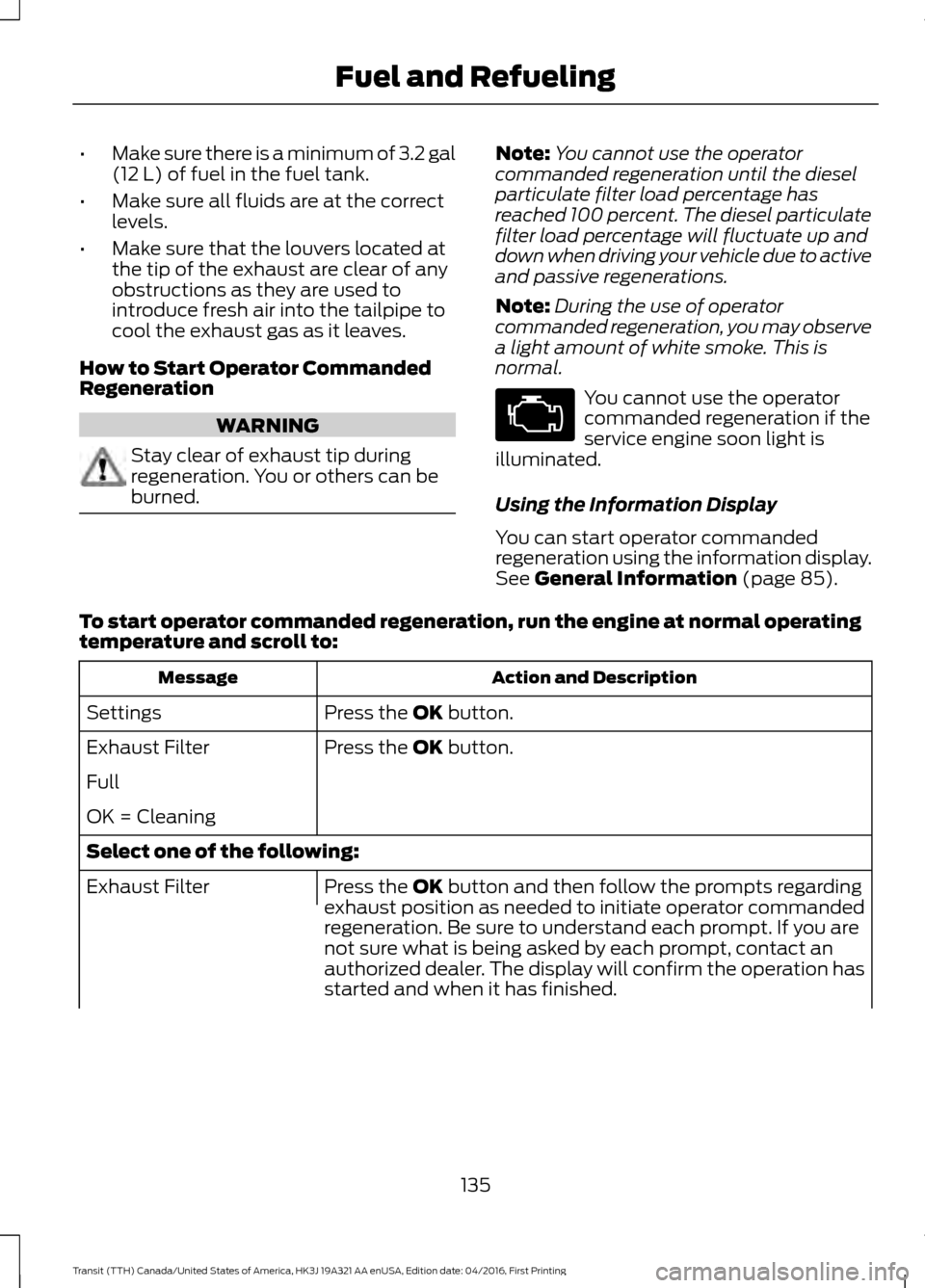
•
Make sure there is a minimum of 3.2 gal
(12 L) of fuel in the fuel tank.
• Make sure all fluids are at the correct
levels.
• Make sure that the louvers located at
the tip of the exhaust are clear of any
obstructions as they are used to
introduce fresh air into the tailpipe to
cool the exhaust gas as it leaves.
How to Start Operator Commanded
Regeneration WARNING
Stay clear of exhaust tip during
regeneration. You or others can be
burned. Note:
You cannot use the operator
commanded regeneration until the diesel
particulate filter load percentage has
reached 100 percent. The diesel particulate
filter load percentage will fluctuate up and
down when driving your vehicle due to active
and passive regenerations.
Note: During the use of operator
commanded regeneration, you may observe
a light amount of white smoke. This is
normal. You cannot use the operator
commanded regeneration if the
service engine soon light is
illuminated.
Using the Information Display
You can start operator commanded
regeneration using the information display.
See
General Information (page 85).
To start operator commanded regeneration, run the engine at normal operating
temperature and scroll to: Action and Description
Message
Press the
OK button.
Settings
Press the
OK button.
Exhaust Filter
Full
OK = Cleaning
Select one of the following:
Press the
OK button and then follow the prompts regarding
exhaust position as needed to initiate operator commanded
regeneration. Be sure to understand each prompt. If you are
not sure what is being asked by each prompt, contact an
authorized dealer. The display will confirm the operation has
started and when it has finished.
Exhaust Filter
135
Transit (TTH) Canada/United States of America, HK3J 19A321 AA enUSA, Edition date: 04/2016, First Printing Fuel and Refueling
Page 139 of 484
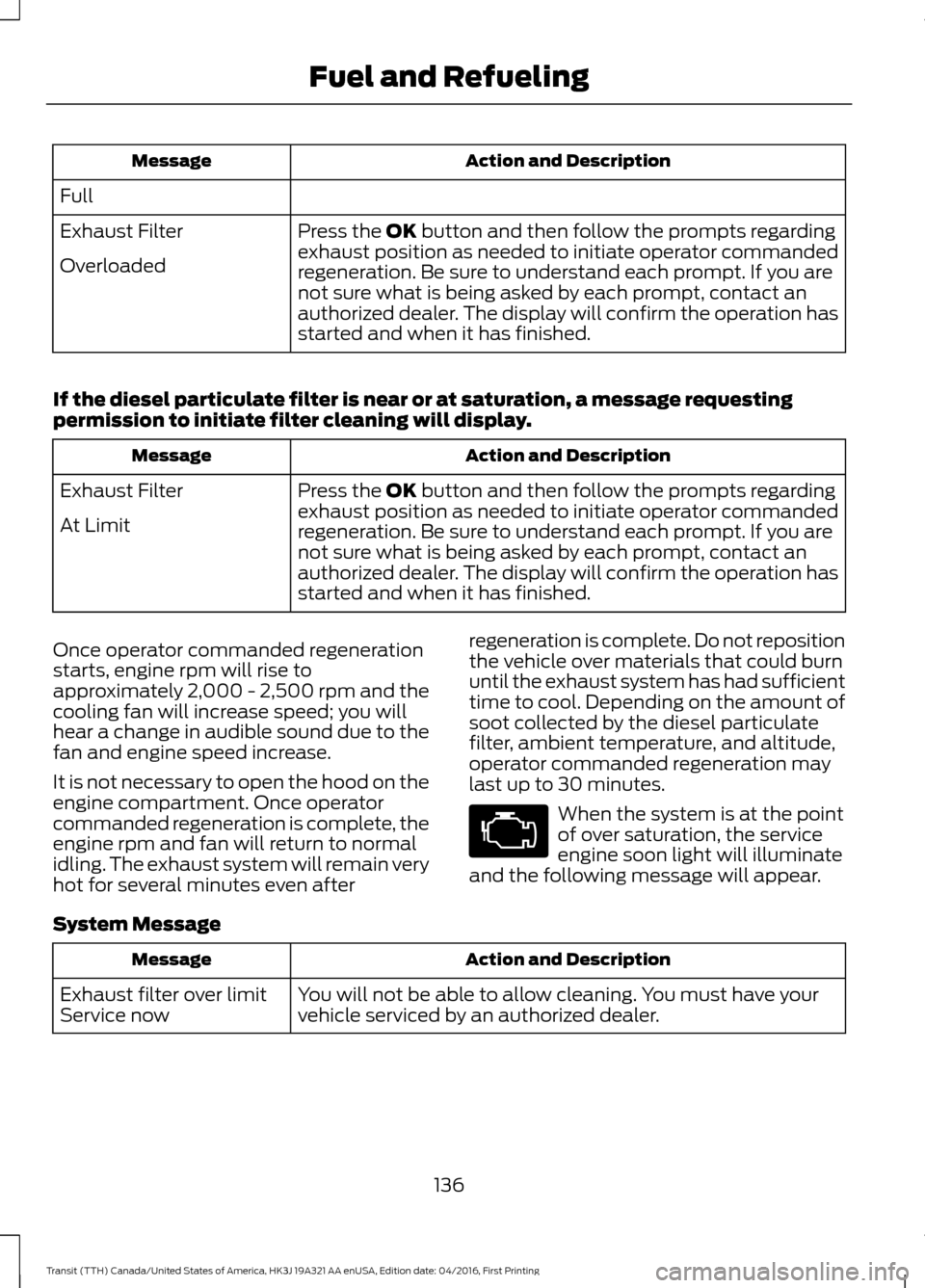
Action and Description
Message
Full Press the OK button and then follow the prompts regarding
exhaust position as needed to initiate operator commanded
regeneration. Be sure to understand each prompt. If you are
not sure what is being asked by each prompt, contact an
authorized dealer. The display will confirm the operation has
started and when it has finished.
Exhaust Filter
Overloaded
If the diesel particulate filter is near or at saturation, a message requesting
permission to initiate filter cleaning will display. Action and Description
Message
Press the
OK button and then follow the prompts regarding
exhaust position as needed to initiate operator commanded
regeneration. Be sure to understand each prompt. If you are
not sure what is being asked by each prompt, contact an
authorized dealer. The display will confirm the operation has
started and when it has finished.
Exhaust Filter
At Limit
Once operator commanded regeneration
starts, engine rpm will rise to
approximately 2,000 - 2,500 rpm and the
cooling fan will increase speed; you will
hear a change in audible sound due to the
fan and engine speed increase.
It is not necessary to open the hood on the
engine compartment. Once operator
commanded regeneration is complete, the
engine rpm and fan will return to normal
idling. The exhaust system will remain very
hot for several minutes even after regeneration is complete. Do not reposition
the vehicle over materials that could burn
until the exhaust system has had sufficient
time to cool. Depending on the amount of
soot collected by the diesel particulate
filter, ambient temperature, and altitude,
operator commanded regeneration may
last up to 30 minutes. When the system is at the point
of over saturation, the service
engine soon light will illuminate
and the following message will appear.
System Message Action and Description
Message
You will not be able to allow cleaning. You must have your
vehicle serviced by an authorized dealer.
Exhaust filter over limit
Service now
136
Transit (TTH) Canada/United States of America, HK3J 19A321 AA enUSA, Edition date: 04/2016, First Printing Fuel and Refueling
Page 140 of 484
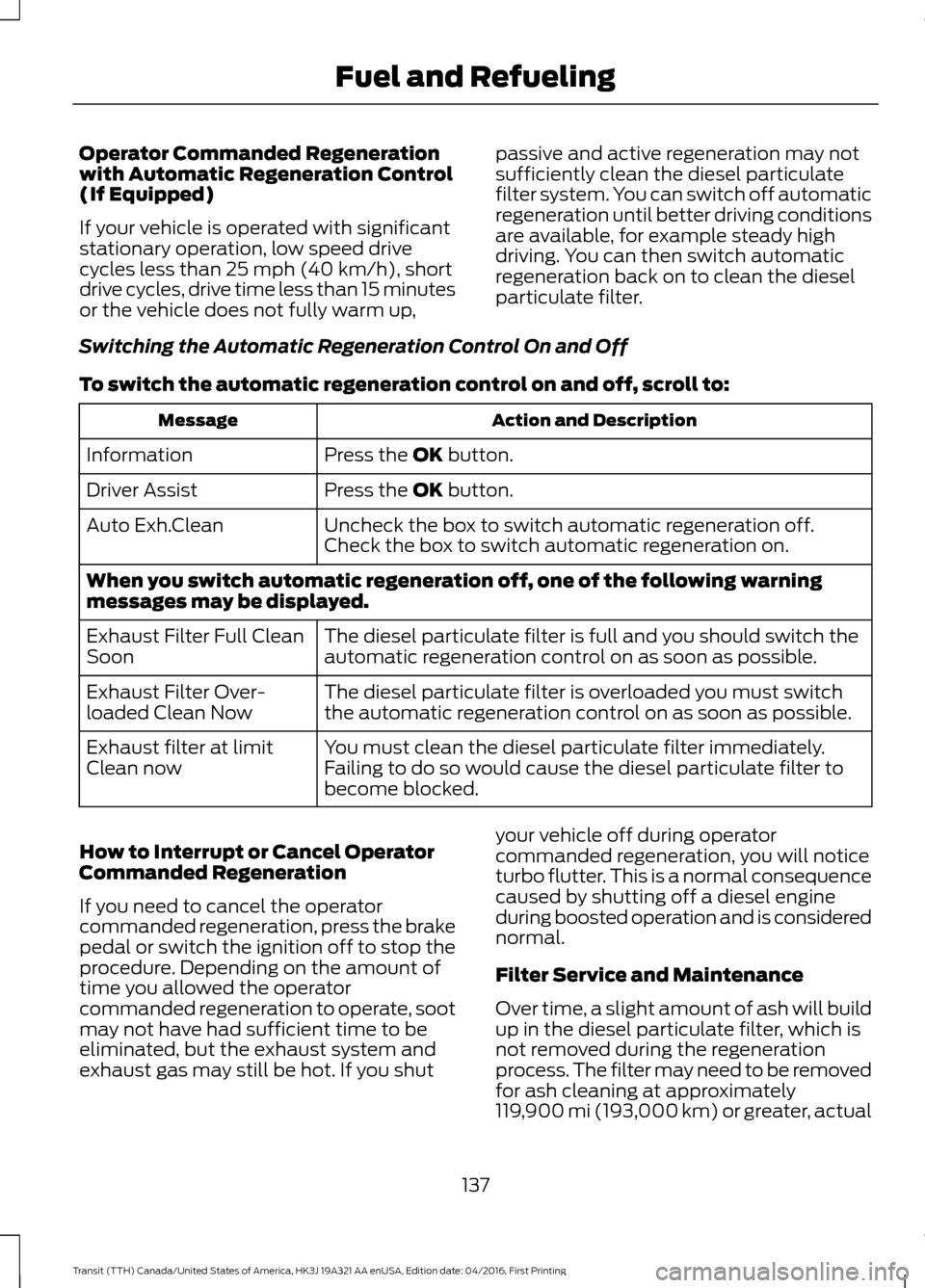
Operator Commanded Regeneration
with Automatic Regeneration Control
(If Equipped)
If your vehicle is operated with significant
stationary operation, low speed drive
cycles less than 25 mph (40 km/h), short
drive cycles, drive time less than 15 minutes
or the vehicle does not fully warm up, passive and active regeneration may not
sufficiently clean the diesel particulate
filter system. You can switch off automatic
regeneration until better driving conditions
are available, for example steady high
driving. You can then switch automatic
regeneration back on to clean the diesel
particulate filter.
Switching the Automatic Regeneration Control On and Off
To switch the automatic regeneration control on and off, scroll to: Action and Description
Message
Press the
OK button.
Information
Press the
OK button.
Driver Assist
Uncheck the box to switch automatic regeneration off.
Auto Exh.Clean
Check the box to switch automatic regeneration on.
When you switch automatic regeneration off, one of the following warning
messages may be displayed. The diesel particulate filter is full and you should switch the
automatic regeneration control on as soon as possible.
Exhaust Filter Full Clean
Soon
The diesel particulate filter is overloaded you must switch
the automatic regeneration control on as soon as possible.
Exhaust Filter Over-
loaded Clean Now
You must clean the diesel particulate filter immediately.
Failing to do so would cause the diesel particulate filter to
become blocked.
Exhaust filter at limit
Clean now
How to Interrupt or Cancel Operator
Commanded Regeneration
If you need to cancel the operator
commanded regeneration, press the brake
pedal or switch the ignition off to stop the
procedure. Depending on the amount of
time you allowed the operator
commanded regeneration to operate, soot
may not have had sufficient time to be
eliminated, but the exhaust system and
exhaust gas may still be hot. If you shut your vehicle off during operator
commanded regeneration, you will notice
turbo flutter. This is a normal consequence
caused by shutting off a diesel engine
during boosted operation and is considered
normal.
Filter Service and Maintenance
Over time, a slight amount of ash will build
up in the diesel particulate filter, which is
not removed during the regeneration
process. The filter may need to be removed
for ash cleaning at approximately
119,900 mi (193,000 km) or greater, actual
137
Transit (TTH) Canada/United States of America, HK3J 19A321 AA enUSA, Edition date: 04/2016, First Printing Fuel and Refueling