auxiliary battery FORD TRANSIT 2017 5.G Owners Manual
[x] Cancel search | Manufacturer: FORD, Model Year: 2017, Model line: TRANSIT, Model: FORD TRANSIT 2017 5.GPages: 484, PDF Size: 11.45 MB
Page 111 of 484
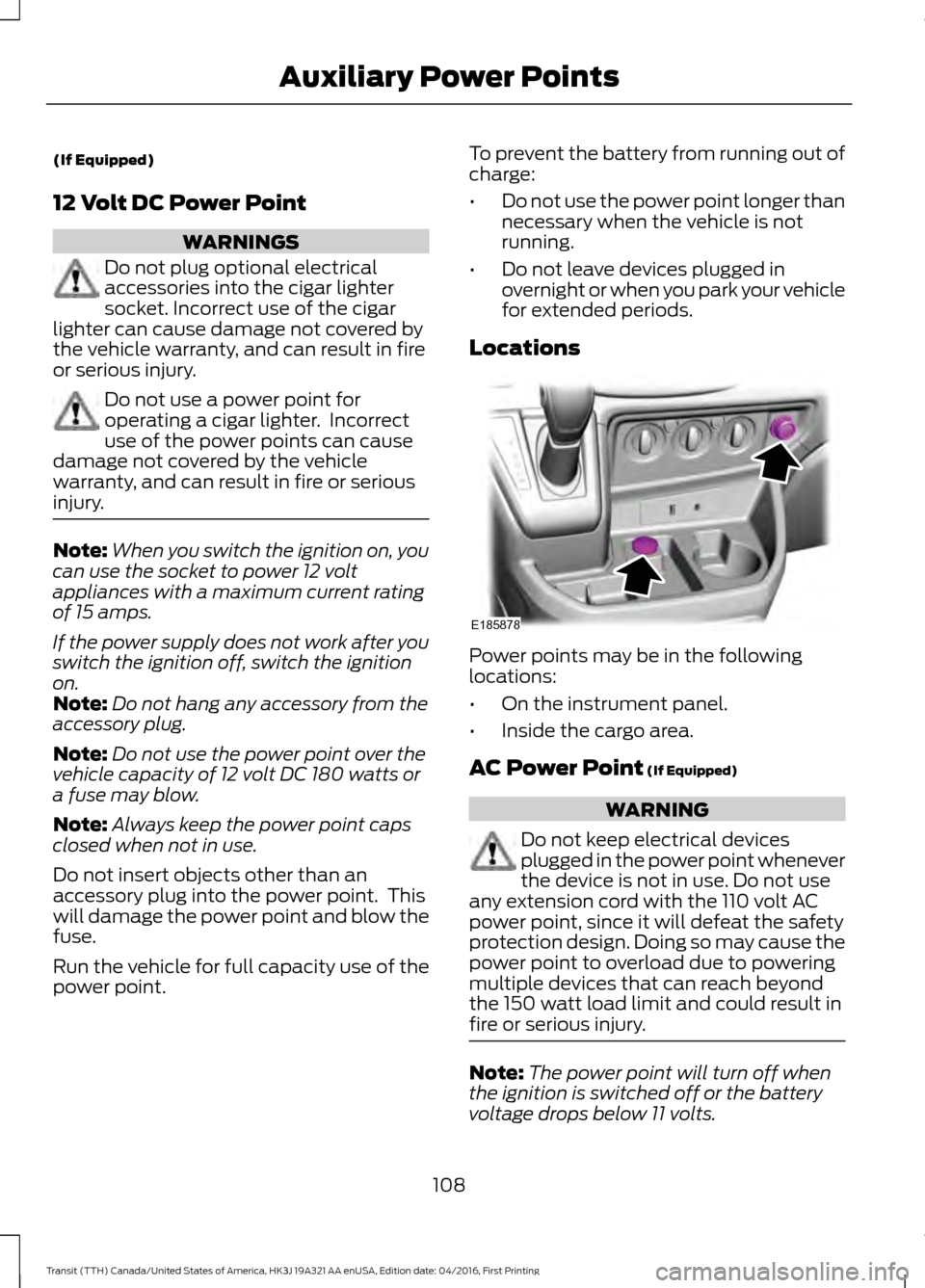
(If Equipped)
12 Volt DC Power Point
WARNINGS
Do not plug optional electrical
accessories into the cigar lighter
socket. Incorrect use of the cigar
lighter can cause damage not covered by
the vehicle warranty, and can result in fire
or serious injury. Do not use a power point for
operating a cigar lighter. Incorrect
use of the power points can cause
damage not covered by the vehicle
warranty, and can result in fire or serious
injury. Note:
When you switch the ignition on, you
can use the socket to power 12 volt
appliances with a maximum current rating
of 15 amps.
If the power supply does not work after you
switch the ignition off, switch the ignition
on.
Note: Do not hang any accessory from the
accessory plug.
Note: Do not use the power point over the
vehicle capacity of 12 volt DC 180 watts or
a fuse may blow.
Note: Always keep the power point caps
closed when not in use.
Do not insert objects other than an
accessory plug into the power point. This
will damage the power point and blow the
fuse.
Run the vehicle for full capacity use of the
power point. To prevent the battery from running out of
charge:
•
Do not use the power point longer than
necessary when the vehicle is not
running.
• Do not leave devices plugged in
overnight or when you park your vehicle
for extended periods.
Locations Power points may be in the following
locations:
•
On the instrument panel.
• Inside the cargo area.
AC Power Point (If Equipped) WARNING
Do not keep electrical devices
plugged in the power point whenever
the device is not in use. Do not use
any extension cord with the 110 volt AC
power point, since it will defeat the safety
protection design. Doing so may cause the
power point to overload due to powering
multiple devices that can reach beyond
the 150 watt load limit and could result in
fire or serious injury. Note:
The power point will turn off when
the ignition is switched off or the battery
voltage drops below 11 volts.
108
Transit (TTH) Canada/United States of America, HK3J 19A321 AA enUSA, Edition date: 04/2016, First Printing Auxiliary Power PointsE185878
Page 112 of 484
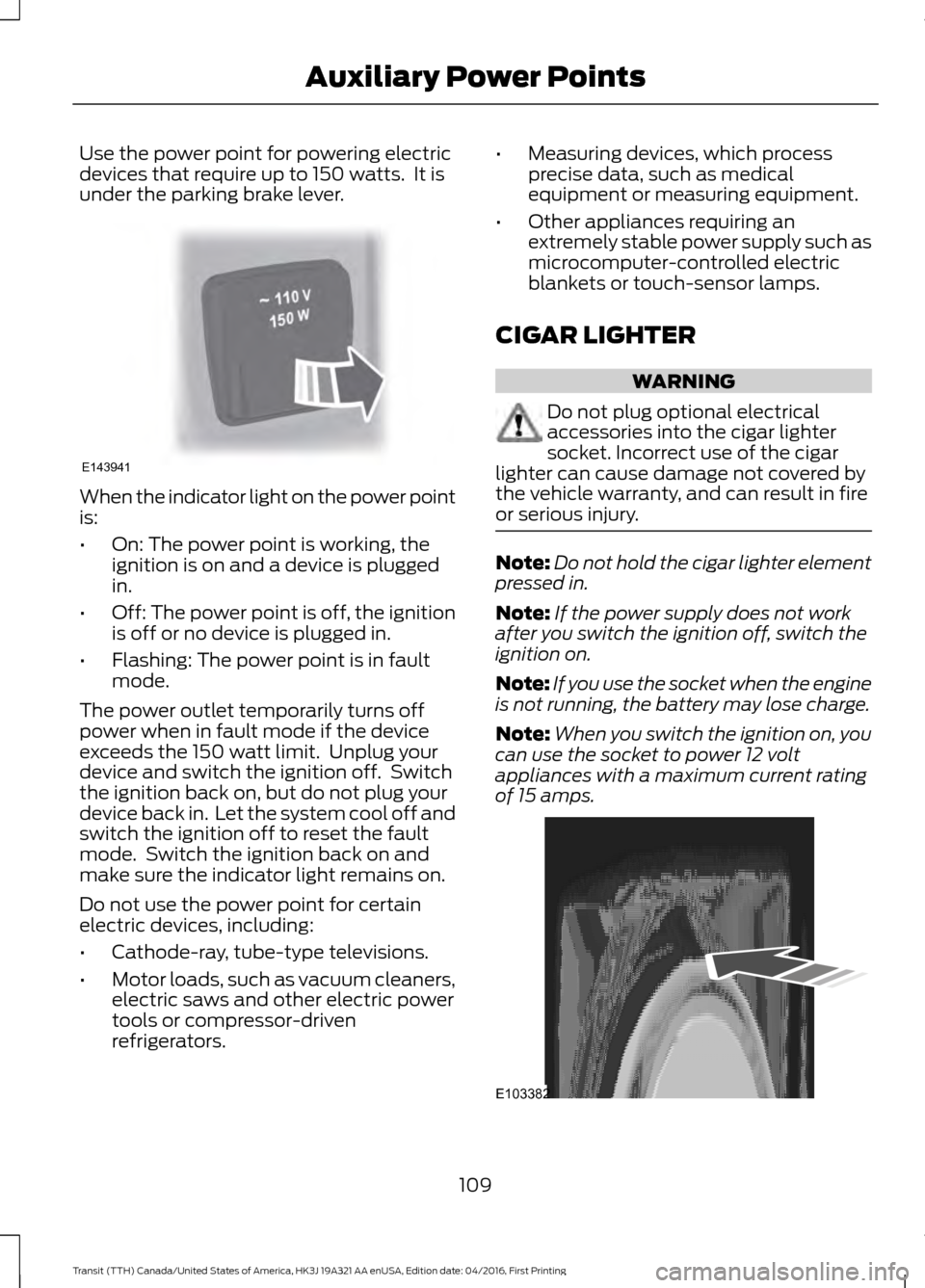
Use the power point for powering electric
devices that require up to 150 watts. It is
under the parking brake lever.
When the indicator light on the power point
is:
•
On: The power point is working, the
ignition is on and a device is plugged
in.
• Off: The power point is off, the ignition
is off or no device is plugged in.
• Flashing: The power point is in fault
mode.
The power outlet temporarily turns off
power when in fault mode if the device
exceeds the 150 watt limit. Unplug your
device and switch the ignition off. Switch
the ignition back on, but do not plug your
device back in. Let the system cool off and
switch the ignition off to reset the fault
mode. Switch the ignition back on and
make sure the indicator light remains on.
Do not use the power point for certain
electric devices, including:
• Cathode-ray, tube-type televisions.
• Motor loads, such as vacuum cleaners,
electric saws and other electric power
tools or compressor-driven
refrigerators. •
Measuring devices, which process
precise data, such as medical
equipment or measuring equipment.
• Other appliances requiring an
extremely stable power supply such as
microcomputer-controlled electric
blankets or touch-sensor lamps.
CIGAR LIGHTER WARNING
Do not plug optional electrical
accessories into the cigar lighter
socket. Incorrect use of the cigar
lighter can cause damage not covered by
the vehicle warranty, and can result in fire
or serious injury. Note:
Do not hold the cigar lighter element
pressed in.
Note: If the power supply does not work
after you switch the ignition off, switch the
ignition on.
Note: If you use the socket when the engine
is not running, the battery may lose charge.
Note: When you switch the ignition on, you
can use the socket to power 12 volt
appliances with a maximum current rating
of 15 amps. 109
Transit (TTH) Canada/United States of America, HK3J 19A321 AA enUSA, Edition date: 04/2016, First Printing Auxiliary Power PointsE143941 E103382
Page 426 of 484
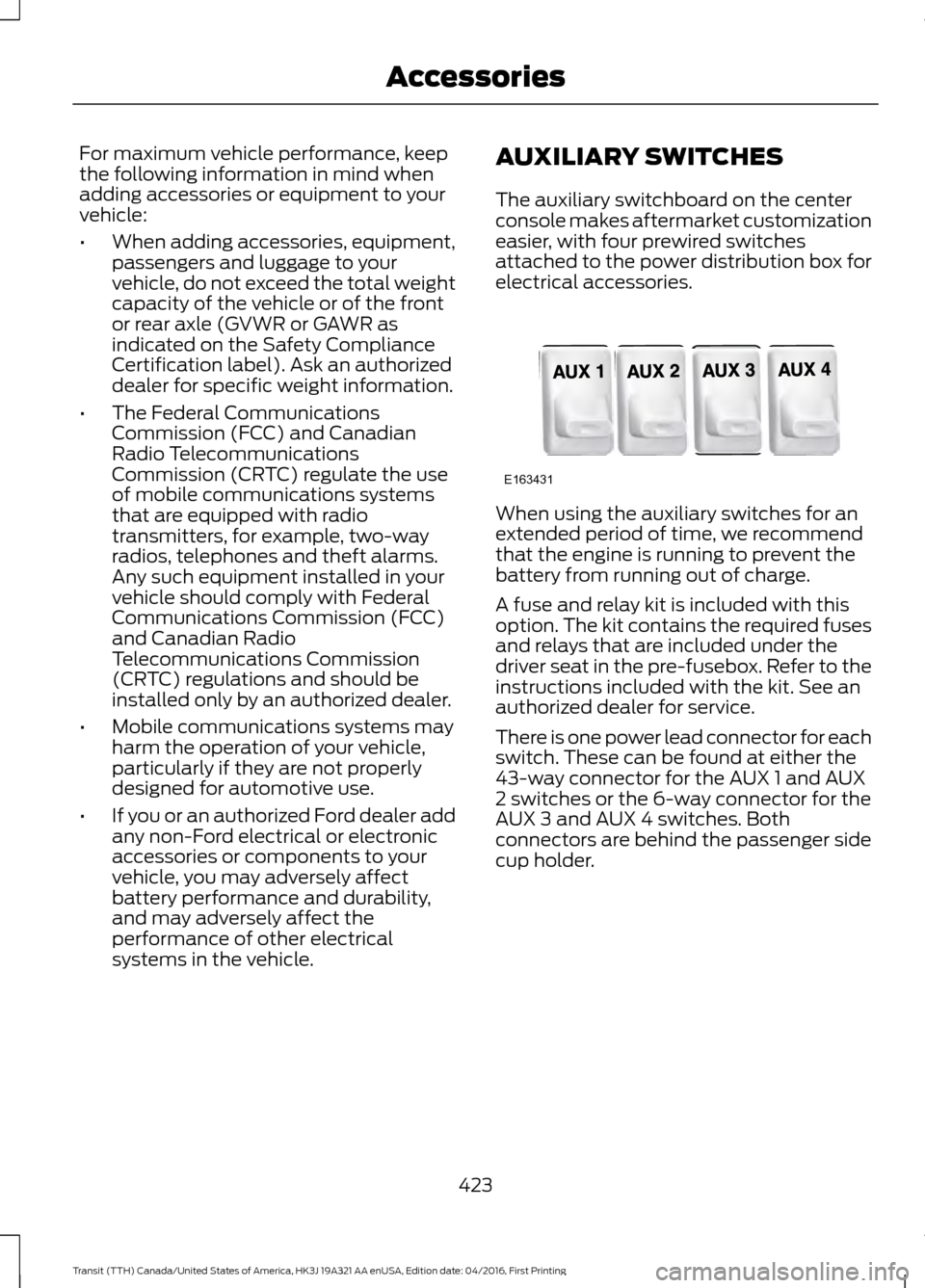
For maximum vehicle performance, keep
the following information in mind when
adding accessories or equipment to your
vehicle:
•
When adding accessories, equipment,
passengers and luggage to your
vehicle, do not exceed the total weight
capacity of the vehicle or of the front
or rear axle (GVWR or GAWR as
indicated on the Safety Compliance
Certification label). Ask an authorized
dealer for specific weight information.
• The Federal Communications
Commission (FCC) and Canadian
Radio Telecommunications
Commission (CRTC) regulate the use
of mobile communications systems
that are equipped with radio
transmitters, for example, two-way
radios, telephones and theft alarms.
Any such equipment installed in your
vehicle should comply with Federal
Communications Commission (FCC)
and Canadian Radio
Telecommunications Commission
(CRTC) regulations and should be
installed only by an authorized dealer.
• Mobile communications systems may
harm the operation of your vehicle,
particularly if they are not properly
designed for automotive use.
• If you or an authorized Ford dealer add
any non-Ford electrical or electronic
accessories or components to your
vehicle, you may adversely affect
battery performance and durability,
and may adversely affect the
performance of other electrical
systems in the vehicle. AUXILIARY SWITCHES
The auxiliary switchboard on the center
console makes aftermarket customization
easier, with four prewired switches
attached to the power distribution box for
electrical accessories.
When using the auxiliary switches for an
extended period of time, we recommend
that the engine is running to prevent the
battery from running out of charge.
A fuse and relay kit is included with this
option. The kit contains the required fuses
and relays that are included under the
driver seat in the pre-fusebox. Refer to the
instructions included with the kit. See an
authorized dealer for service.
There is one power lead connector for each
switch. These can be found at either the
43-way connector for the AUX 1 and AUX
2 switches or the 6-way connector for the
AUX 3 and AUX 4 switches. Both
connectors are behind the passenger side
cup holder.
423
Transit (TTH) Canada/United States of America, HK3J 19A321 AA enUSA, Edition date: 04/2016, First Printing AccessoriesE163431
Page 474 of 484
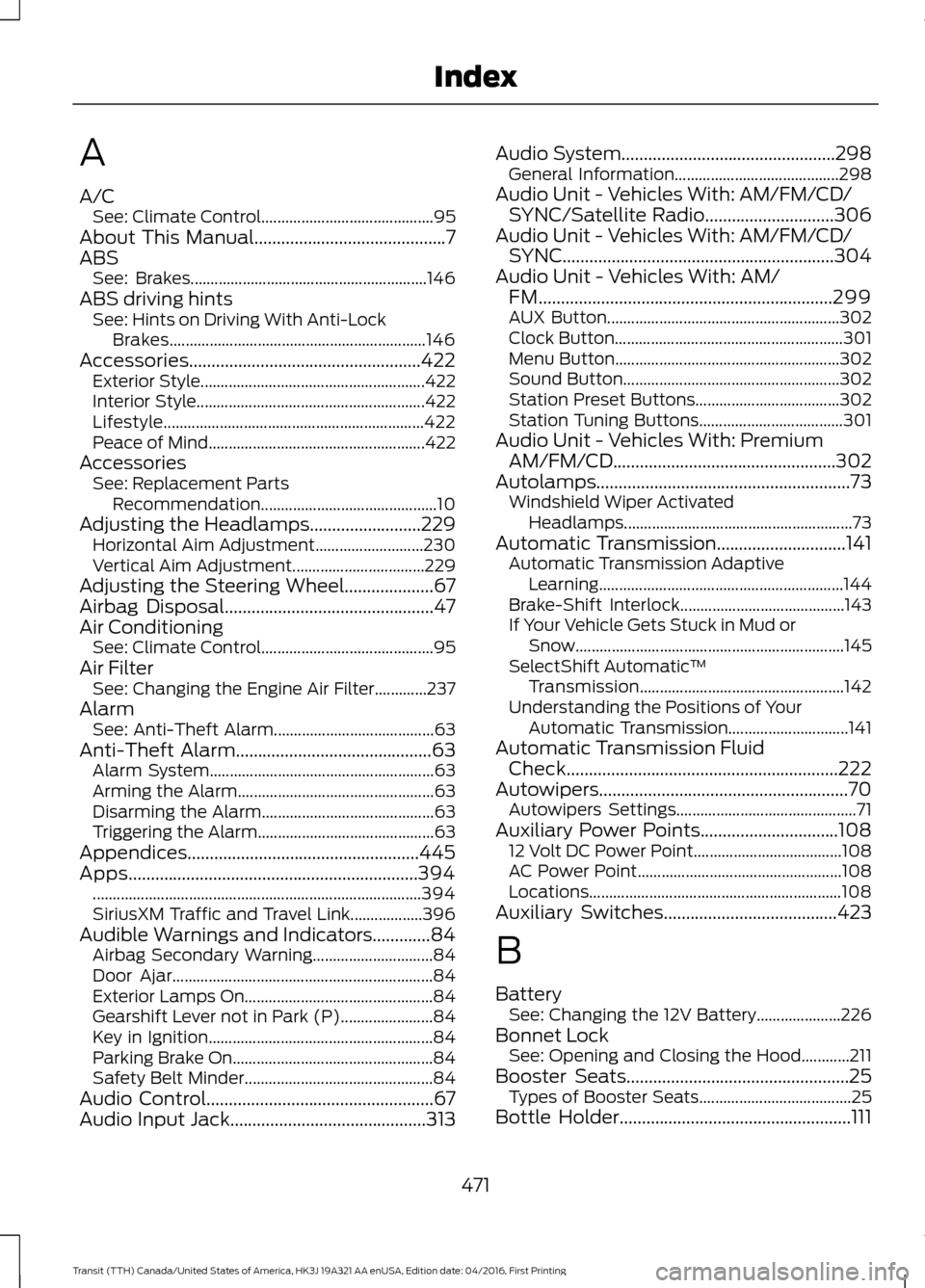
A
A/C
See: Climate Control........................................... 95
About This Manual...........................................7
ABS See: Brakes........................................................... 146
ABS driving hints See: Hints on Driving With Anti-Lock
Brakes................................................................ 146
Accessories....................................................422 Exterior Style........................................................ 422
Interior Style......................................................... 422
Lifestyle................................................................. 422
Peace of Mind ...................................................... 422
Accessories See: Replacement Parts
Recommendation............................................ 10
Adjusting the Headlamps
.........................229
Horizontal Aim Adjustment........................... 230
Vertical Aim Adjustment................................. 229
Adjusting the Steering Wheel
....................67
Airbag Disposal...............................................47
Air Conditioning See: Climate Control........................................... 95
Air Filter See: Changing the Engine Air Filter.............237
Alarm See: Anti-Theft Alarm........................................ 63
Anti-Theft Alarm
............................................63
Alarm System........................................................ 63
Arming the Alarm................................................. 63
Disarming the Alarm........................................... 63
Triggering the Alarm............................................ 63
Appendices....................................................445
Apps.................................................................394 ........................................................................\
.......... 394
SiriusXM Traffic and Travel Link.................. 396
Audible Warnings and Indicators.............84 Airbag Secondary Warning.............................. 84
Door Ajar................................................................. 84
Exterior Lamps On............................................... 84
Gearshift Lever not in Park (P)....................... 84
Key in Ignition........................................................ 84
Parking Brake On..................................................84
Safety Belt Minder............................................... 84
Audio Control...................................................67
Audio Input Jack
............................................313 Audio System
................................................298
General Information......................................... 298
Audio Unit - Vehicles With: AM/FM/CD/ SYNC/Satellite Radio
.............................306
Audio Unit - Vehicles With: AM/FM/CD/ SYNC.............................................................304
Audio Unit - Vehicles With: AM/ FM
..................................................................299
AUX Button.......................................................... 302
Clock Button......................................................... 301
Menu Button........................................................ 302
Sound Button...................................................... 302
Station Preset Buttons.................................... 302
Station Tuning Buttons.................................... 301
Audio Unit - Vehicles With: Premium AM/FM/CD..................................................302
Autolamps.........................................................73 Windshield Wiper Activated
Headlamps......................................................... 73
Automatic Transmission
.............................141
Automatic Transmission Adaptive
Learning............................................................. 144
Brake-Shift Interlock......................................... 143
If Your Vehicle Gets Stuck in Mud or Snow................................................................... 145
SelectShift Automatic ™
Transmission................................................... 142
Understanding the Positions of Your Automatic Transmission.............................. 141
Automatic Transmission Fluid Check
.............................................................222
Autowipers........................................................70 Autowipers Settings............................................. 71
Auxiliary Power Points...............................108 12 Volt DC Power Point..................................... 108
AC Power Point................................................... 108
Locations............................................................... 108
Auxiliary Switches
.......................................423
B
Battery See: Changing the 12V Battery..................... 226
Bonnet Lock See: Opening and Closing the Hood............211
Booster Seats..................................................25 Types of Booster Seats...................................... 25
Bottle Holder....................................................111
471
Transit (TTH) Canada/United States of America, HK3J 19A321 AA enUSA, Edition date: 04/2016, First Printing Index