clock setting FORD TRANSIT 2017 5.G Owners Manual
[x] Cancel search | Manufacturer: FORD, Model Year: 2017, Model line: TRANSIT, Model: FORD TRANSIT 2017 5.GPages: 484, PDF Size: 11.45 MB
Page 69 of 484
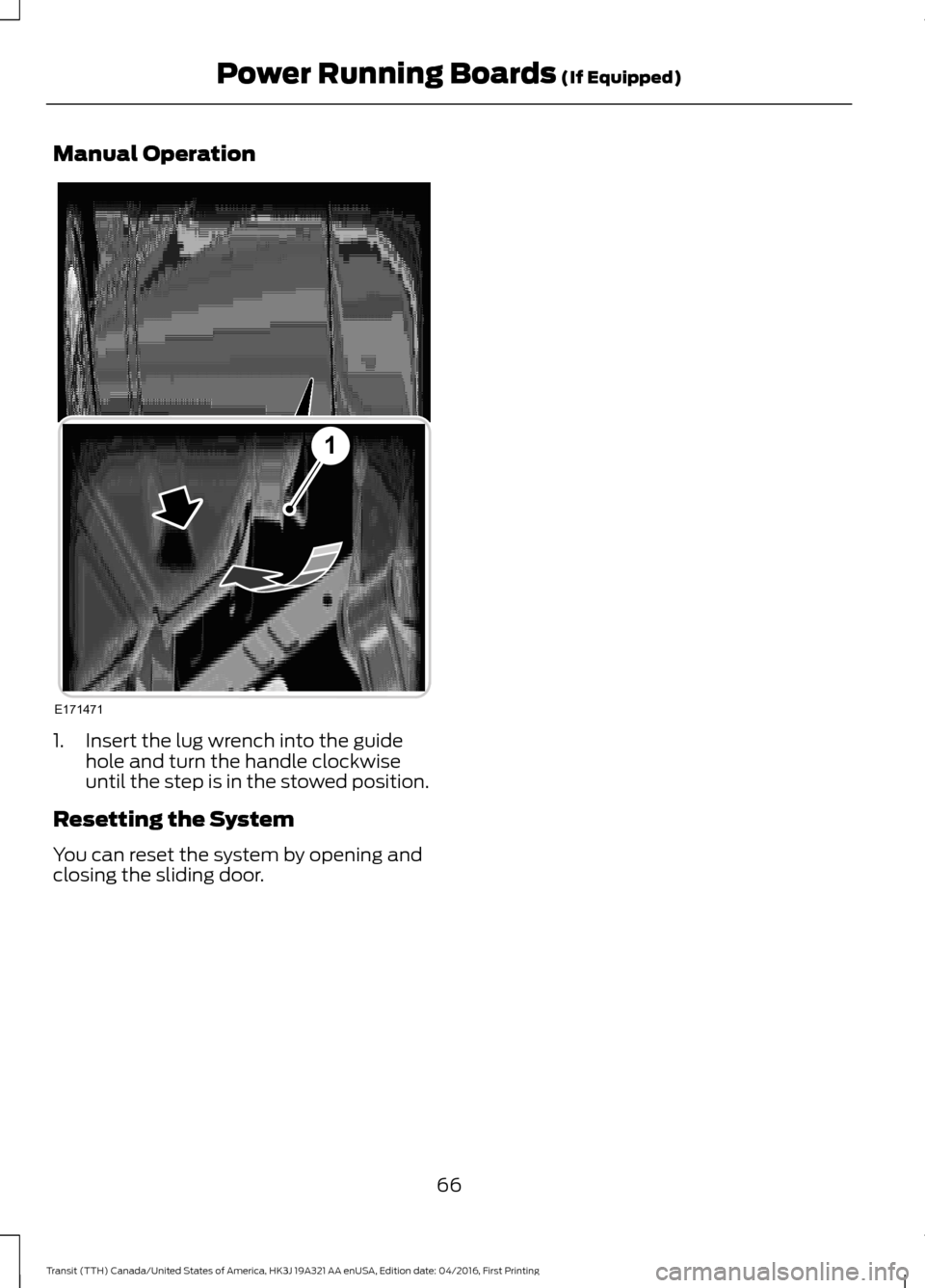
Manual Operation
1. Insert the lug wrench into the guide
hole and turn the handle clockwise
until the step is in the stowed position.
Resetting the System
You can reset the system by opening and
closing the sliding door.
66
Transit (TTH) Canada/United States of America, HK3J 19A321 AA enUSA, Edition date: 04/2016, First Printing Power Running Boards (If Equipped)E171471
1
Page 303 of 484
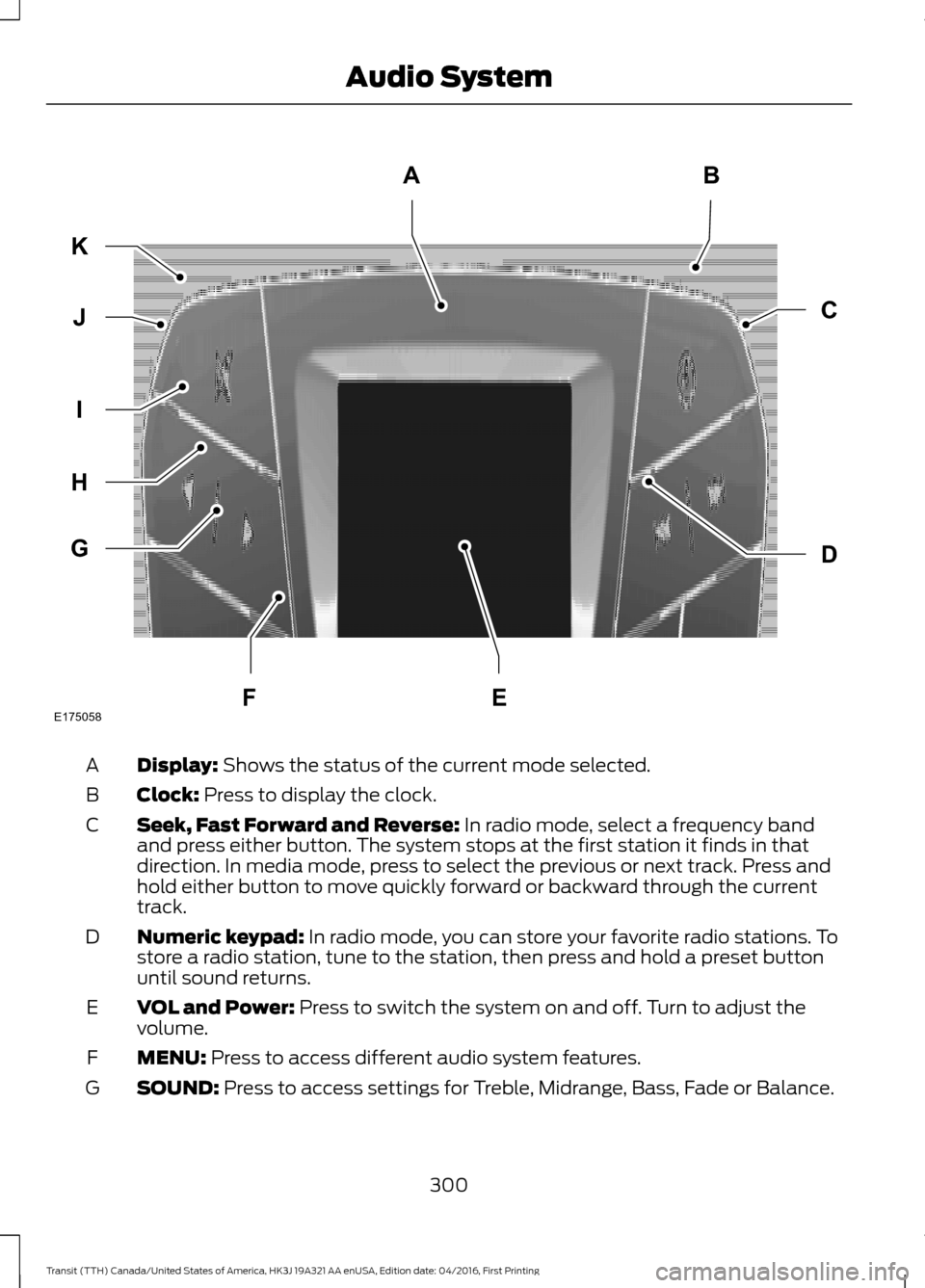
Display: Shows the status of the current mode selected.
A
Clock:
Press to display the clock.
B
Seek, Fast Forward and Reverse:
In radio mode, select a frequency band
and press either button. The system stops at the first station it finds in that
direction. In media mode, press to select the previous or next track. Press and
hold either button to move quickly forward or backward through the current
track.
C
Numeric keypad:
In radio mode, you can store your favorite radio stations. To
store a radio station, tune to the station, then press and hold a preset button
until sound returns.
D
VOL and Power:
Press to switch the system on and off. Turn to adjust the
volume.
E
MENU:
Press to access different audio system features.
F
SOUND:
Press to access settings for Treble, Midrange, Bass, Fade or Balance.
G
300
Transit (TTH) Canada/United States of America, HK3J 19A321 AA enUSA, Edition date: 04/2016, First Printing Audio SystemE175058
AB
D
C
G
H
I
J
K
FE
Page 304 of 484
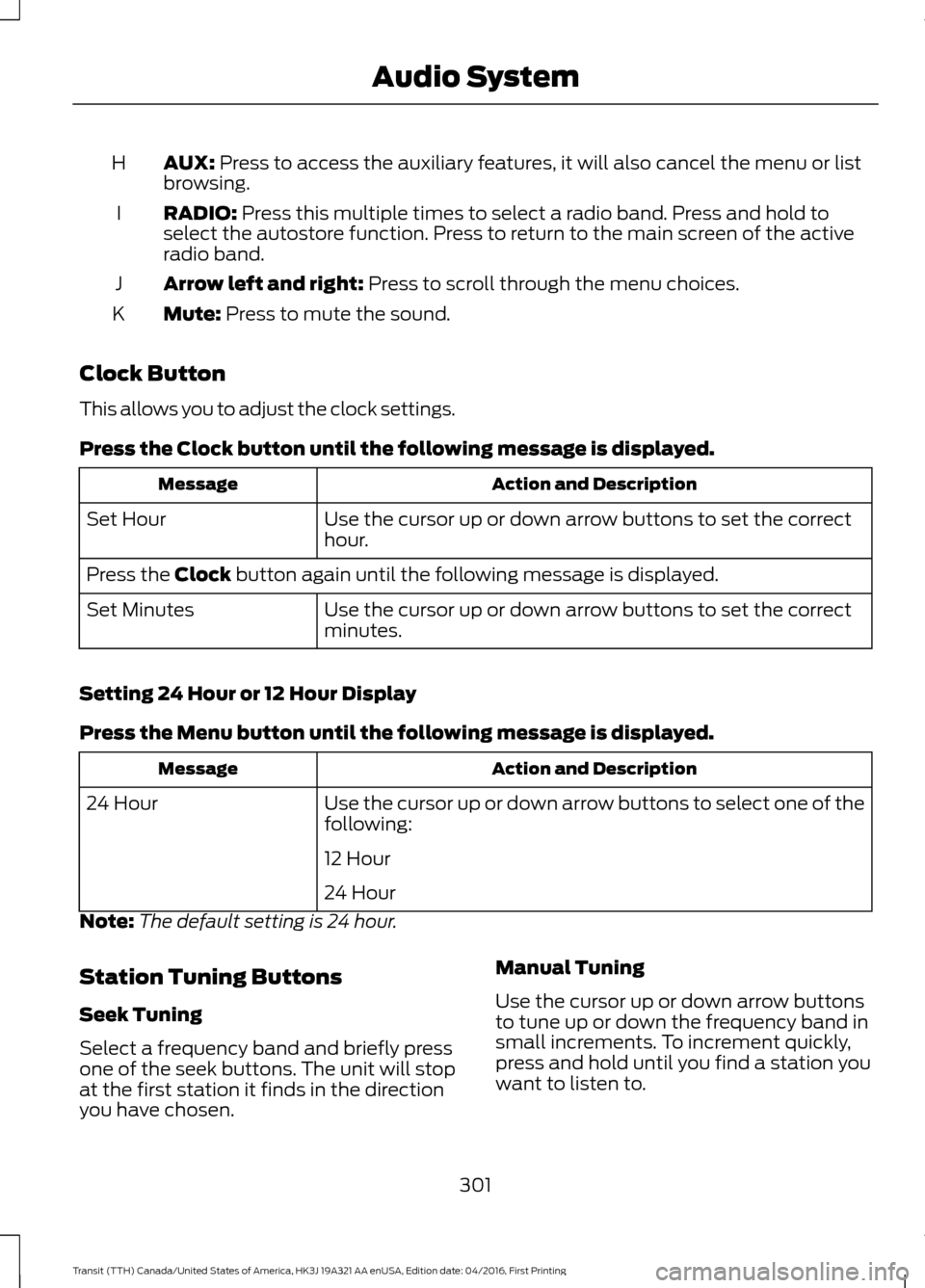
AUX: Press to access the auxiliary features, it will also cancel the menu or list
browsing.
H
RADIO:
Press this multiple times to select a radio band. Press and hold to
select the autostore function. Press to return to the main screen of the active
radio band.
I
Arrow left and right:
Press to scroll through the menu choices.
J
Mute:
Press to mute the sound.
K
Clock Button
This allows you to adjust the clock settings.
Press the
Clock button until the following message is displayed. Action and Description
Message
Use the cursor up or down arrow buttons to set the correct
hour.
Set Hour
Press the
Clock button again until the following message is displayed.
Use the cursor up or down arrow buttons to set the correct
minutes.
Set Minutes
Setting 24 Hour or 12 Hour Display
Press the
Menu button until the following message is displayed. Action and Description
Message
Use the cursor up or down arrow buttons to select one of the
following:
24 Hour
12 Hour
24 Hour
Note: The default setting is 24 hour.
Station Tuning Buttons
Seek Tuning
Select a frequency band and briefly press
one of the seek buttons. The unit will stop
at the first station it finds in the direction
you have chosen. Manual Tuning
Use the cursor up or down arrow buttons
to tune up or down the frequency band in
small increments. To increment quickly,
press and hold until you find a station you
want to listen to.
301
Transit (TTH) Canada/United States of America, HK3J 19A321 AA enUSA, Edition date: 04/2016, First Printing Audio System
Page 305 of 484
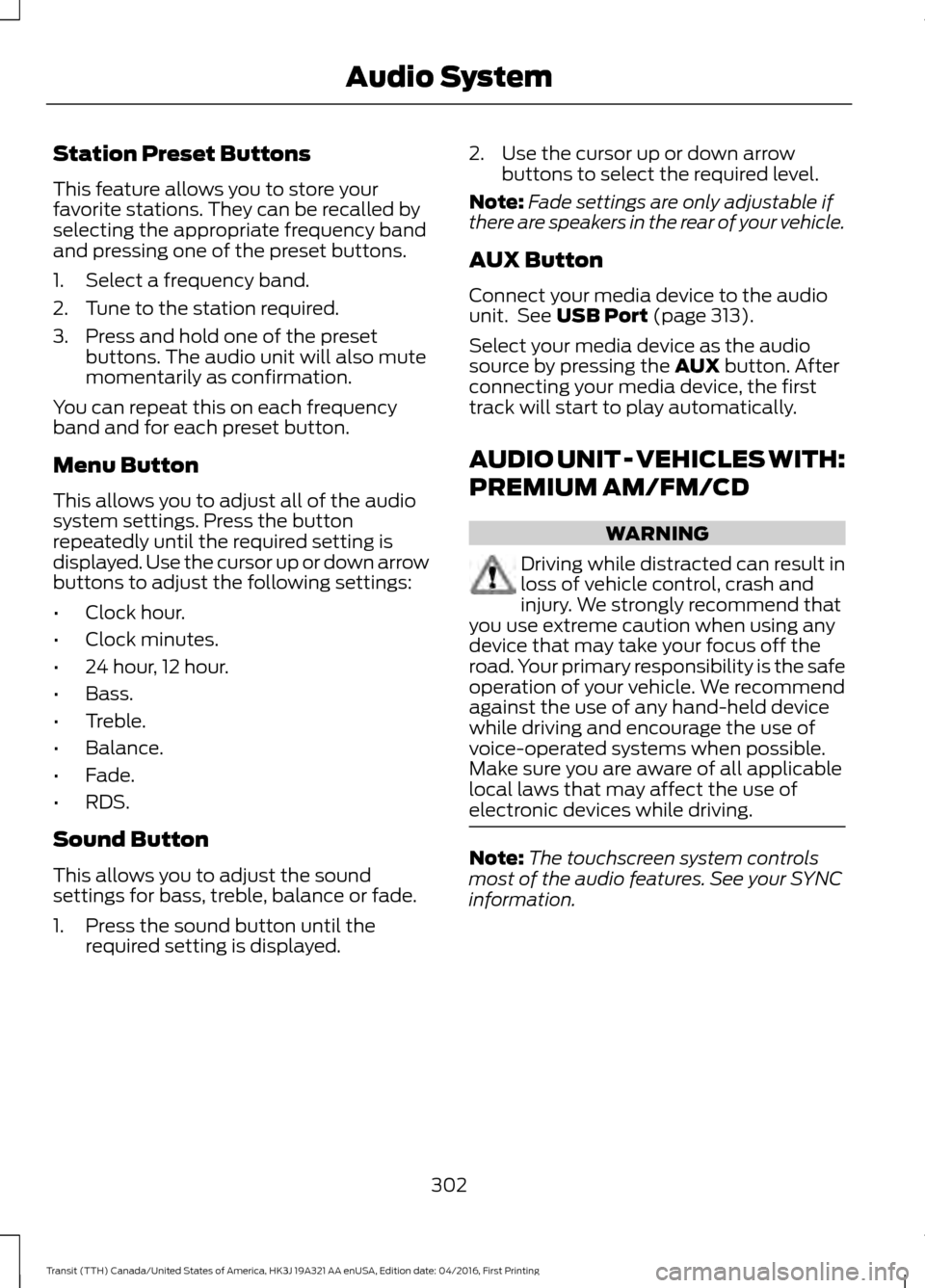
Station Preset Buttons
This feature allows you to store your
favorite stations. They can be recalled by
selecting the appropriate frequency band
and pressing one of the preset buttons.
1. Select a frequency band.
2. Tune to the station required.
3. Press and hold one of the preset
buttons. The audio unit will also mute
momentarily as confirmation.
You can repeat this on each frequency
band and for each preset button.
Menu Button
This allows you to adjust all of the audio
system settings. Press the button
repeatedly until the required setting is
displayed. Use the cursor up or down arrow
buttons to adjust the following settings:
• Clock hour.
• Clock minutes.
• 24 hour, 12 hour.
• Bass.
• Treble.
• Balance.
• Fade.
• RDS.
Sound Button
This allows you to adjust the sound
settings for bass, treble, balance or fade.
1. Press the sound button until the required setting is displayed. 2. Use the cursor up or down arrow
buttons to select the required level.
Note: Fade settings are only adjustable if
there are speakers in the rear of your vehicle.
AUX Button
Connect your media device to the audio
unit. See USB Port (page 313).
Select your media device as the audio
source by pressing the
AUX button. After
connecting your media device, the first
track will start to play automatically.
AUDIO UNIT - VEHICLES WITH:
PREMIUM AM/FM/CD WARNING
Driving while distracted can result in
loss of vehicle control, crash and
injury. We strongly recommend that
you use extreme caution when using any
device that may take your focus off the
road. Your primary responsibility is the safe
operation of your vehicle. We recommend
against the use of any hand-held device
while driving and encourage the use of
voice-operated systems when possible.
Make sure you are aware of all applicable
local laws that may affect the use of
electronic devices while driving. Note:
The touchscreen system controls
most of the audio features. See your SYNC
information.
302
Transit (TTH) Canada/United States of America, HK3J 19A321 AA enUSA, Edition date: 04/2016, First Printing Audio System
Page 308 of 484
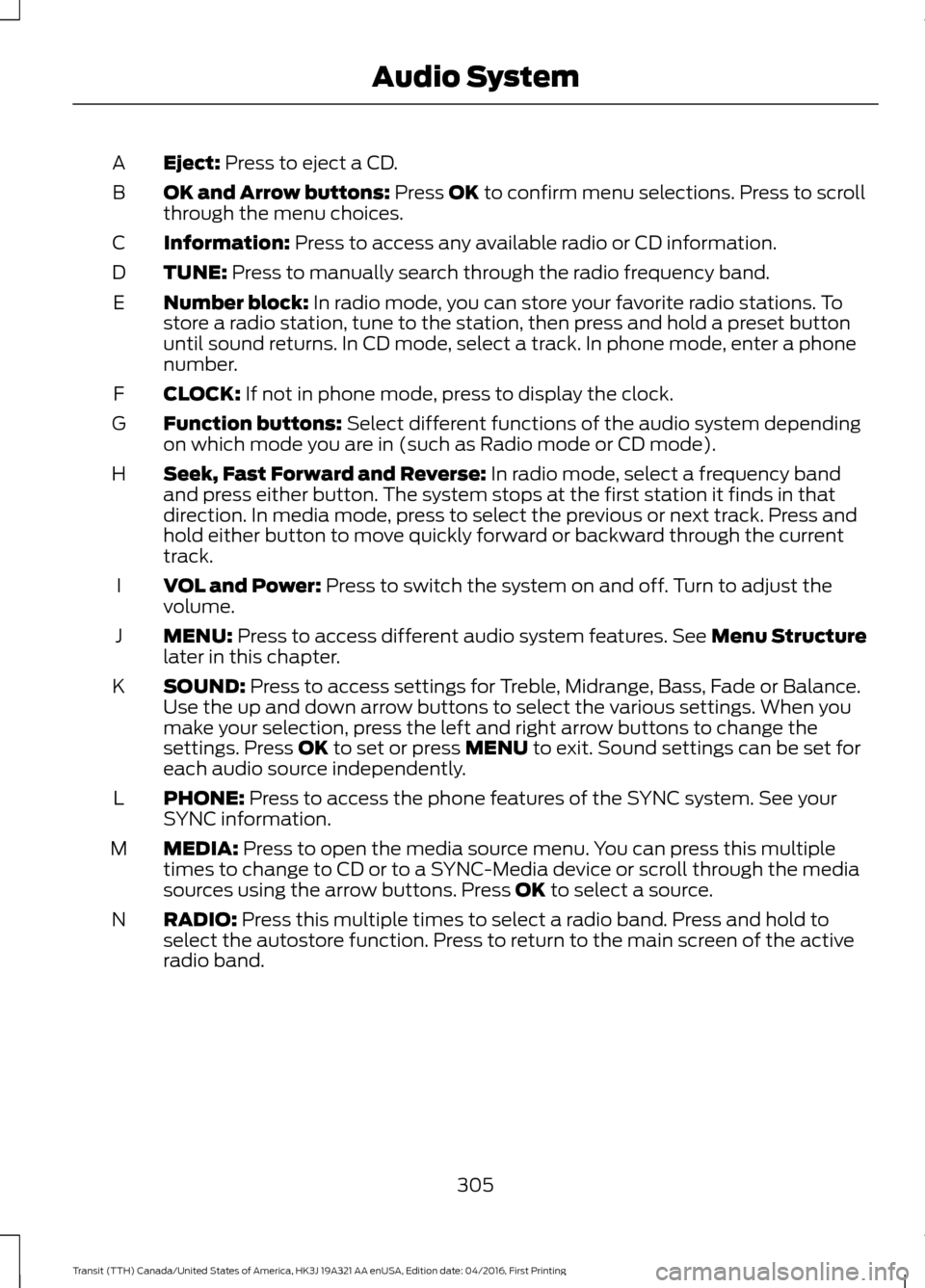
Eject: Press to eject a CD.
A
OK and Arrow buttons:
Press OK to confirm menu selections. Press to scroll
through the menu choices.
B
Information:
Press to access any available radio or CD information.
C
TUNE:
Press to manually search through the radio frequency band.
D
Number block:
In radio mode, you can store your favorite radio stations. To
store a radio station, tune to the station, then press and hold a preset button
until sound returns. In CD mode, select a track. In phone mode, enter a phone
number.
E
CLOCK:
If not in phone mode, press to display the clock.
F
Function buttons:
Select different functions of the audio system depending
on which mode you are in (such as Radio mode or CD mode).
G
Seek, Fast Forward and Reverse:
In radio mode, select a frequency band
and press either button. The system stops at the first station it finds in that
direction. In media mode, press to select the previous or next track. Press and
hold either button to move quickly forward or backward through the current
track.
H
VOL and Power:
Press to switch the system on and off. Turn to adjust the
volume.
I
MENU:
Press to access different audio system features. See Menu Structure
later in this chapter.
J
SOUND:
Press to access settings for Treble, Midrange, Bass, Fade or Balance.
Use the up and down arrow buttons to select the various settings. When you
make your selection, press the left and right arrow buttons to change the
settings. Press
OK to set or press MENU to exit. Sound settings can be set for
each audio source independently.
K
PHONE:
Press to access the phone features of the SYNC system. See your
SYNC information.
L
MEDIA:
Press to open the media source menu. You can press this multiple
times to change to CD or to a SYNC-Media device or scroll through the media
sources using the arrow buttons. Press
OK to select a source.
M
RADIO:
Press this multiple times to select a radio band. Press and hold to
select the autostore function. Press to return to the main screen of the active
radio band.
N
305
Transit (TTH) Canada/United States of America, HK3J 19A321 AA enUSA, Edition date: 04/2016, First Printing Audio System
Page 310 of 484
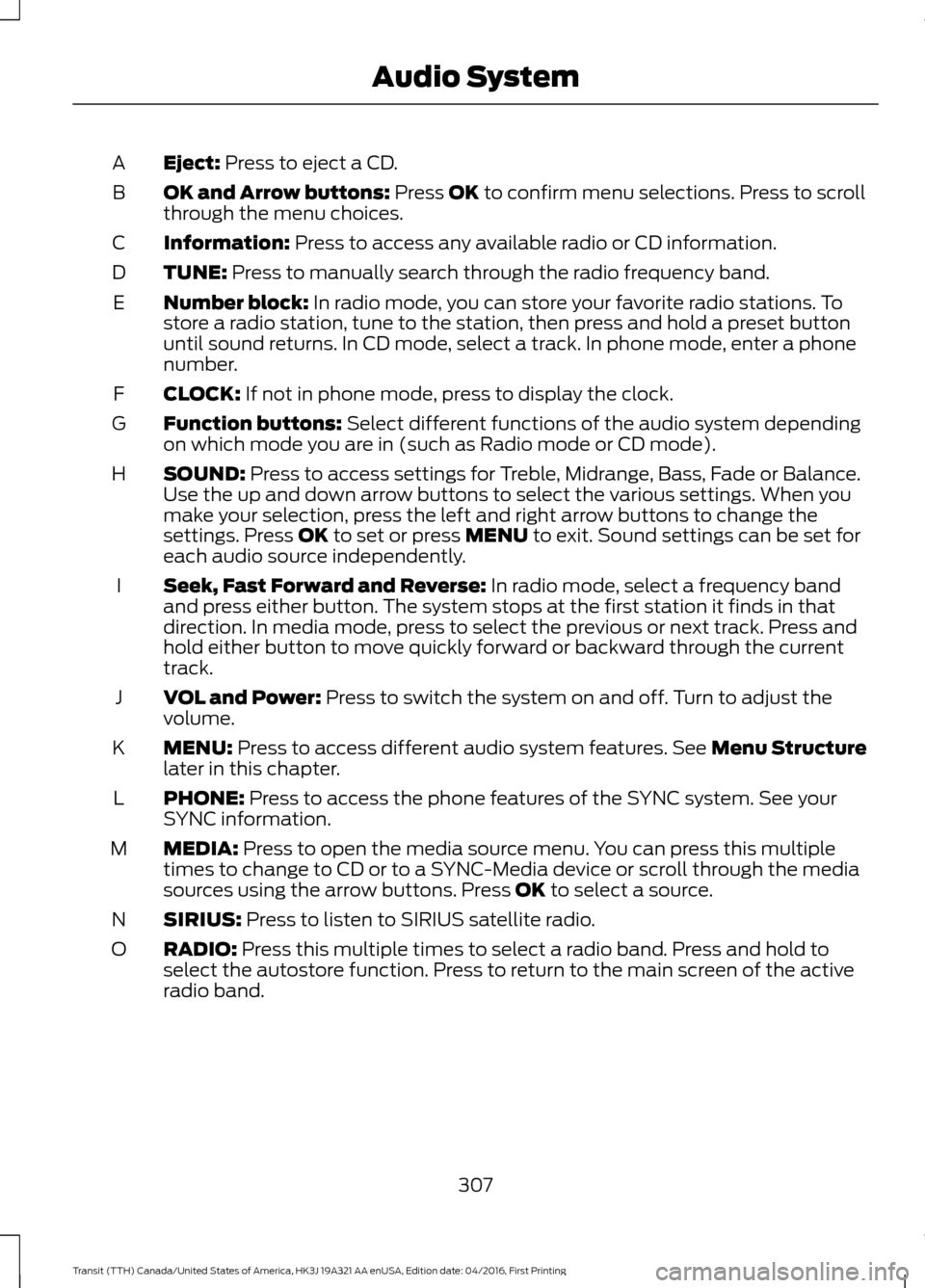
Eject: Press to eject a CD.
A
OK and Arrow buttons:
Press OK to confirm menu selections. Press to scroll
through the menu choices.
B
Information:
Press to access any available radio or CD information.
C
TUNE:
Press to manually search through the radio frequency band.
D
Number block:
In radio mode, you can store your favorite radio stations. To
store a radio station, tune to the station, then press and hold a preset button
until sound returns. In CD mode, select a track. In phone mode, enter a phone
number.
E
CLOCK:
If not in phone mode, press to display the clock.
F
Function buttons:
Select different functions of the audio system depending
on which mode you are in (such as Radio mode or CD mode).
G
SOUND:
Press to access settings for Treble, Midrange, Bass, Fade or Balance.
Use the up and down arrow buttons to select the various settings. When you
make your selection, press the left and right arrow buttons to change the
settings. Press
OK to set or press MENU to exit. Sound settings can be set for
each audio source independently.
H
Seek, Fast Forward and Reverse:
In radio mode, select a frequency band
and press either button. The system stops at the first station it finds in that
direction. In media mode, press to select the previous or next track. Press and
hold either button to move quickly forward or backward through the current
track.
I
VOL and Power:
Press to switch the system on and off. Turn to adjust the
volume.
J
MENU:
Press to access different audio system features. See Menu Structure
later in this chapter.
K
PHONE:
Press to access the phone features of the SYNC system. See your
SYNC information.
L
MEDIA:
Press to open the media source menu. You can press this multiple
times to change to CD or to a SYNC-Media device or scroll through the media
sources using the arrow buttons. Press
OK to select a source.
M
SIRIUS:
Press to listen to SIRIUS satellite radio.
N
RADIO:
Press this multiple times to select a radio band. Press and hold to
select the autostore function. Press to return to the main screen of the active
radio band.
O
307
Transit (TTH) Canada/United States of America, HK3J 19A321 AA enUSA, Edition date: 04/2016, First Printing Audio System
Page 357 of 484
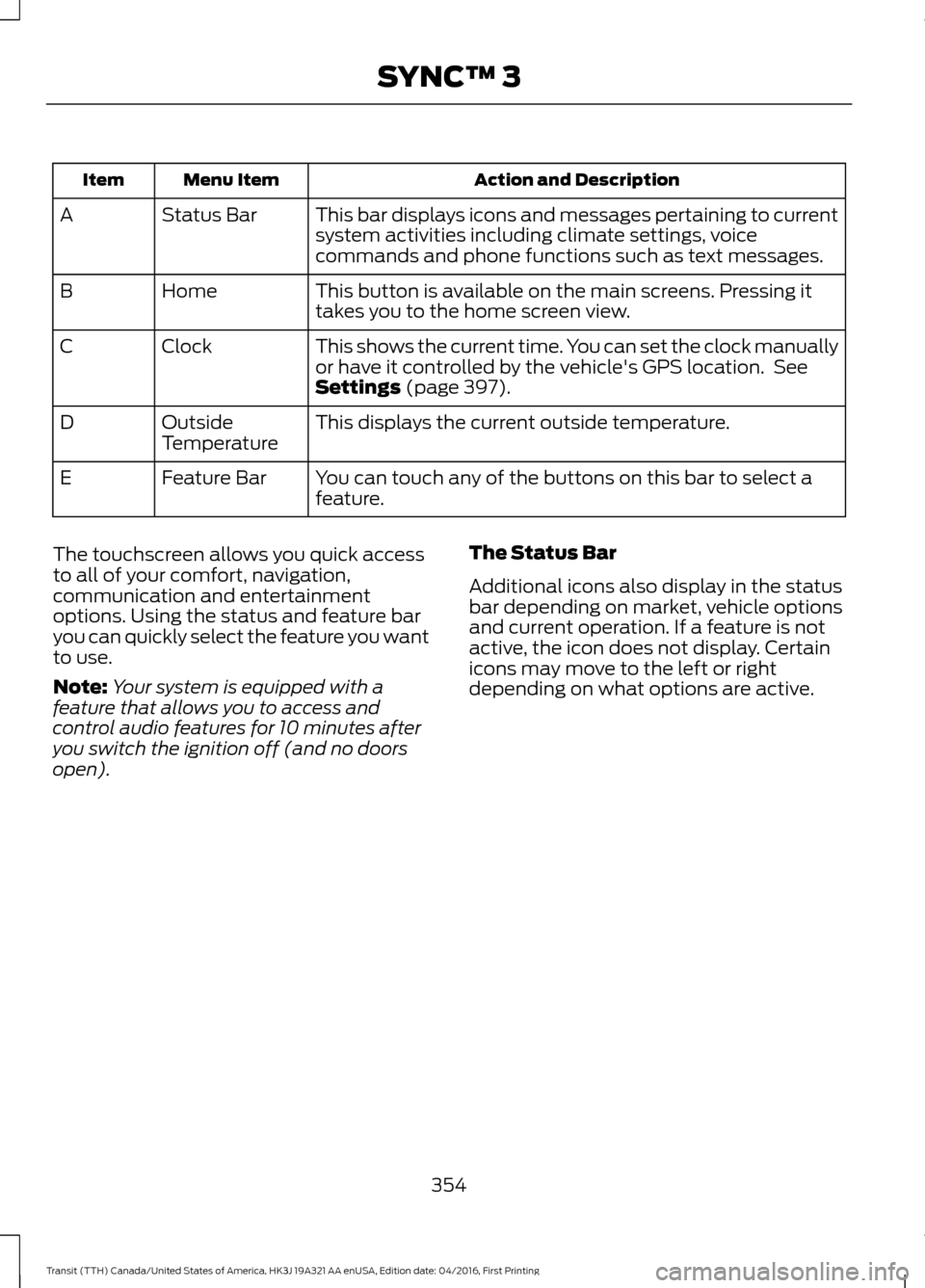
Action and Description
Menu Item
Item
This bar displays icons and messages pertaining to current
system activities including climate settings, voice
commands and phone functions such as text messages.
Status Bar
A
This button is available on the main screens. Pressing it
takes you to the home screen view.
Home
B
This shows the current time. You can set the clock manually
or have it controlled by the vehicle's GPS location. See
Settings (page 397).
Clock
C
This displays the current outside temperature.
Outside
Temperature
D
You can touch any of the buttons on this bar to select a
feature.
Feature Bar
E
The touchscreen allows you quick access
to all of your comfort, navigation,
communication and entertainment
options. Using the status and feature bar
you can quickly select the feature you want
to use.
Note: Your system is equipped with a
feature that allows you to access and
control audio features for 10 minutes after
you switch the ignition off (and no doors
open). The Status Bar
Additional icons also display in the status
bar depending on market, vehicle options
and current operation. If a feature is not
active, the icon does not display. Certain
icons may move to the left or right
depending on what options are active.
354
Transit (TTH) Canada/United States of America, HK3J 19A321 AA enUSA, Edition date: 04/2016, First Printing SYNC™ 3
Page 402 of 484
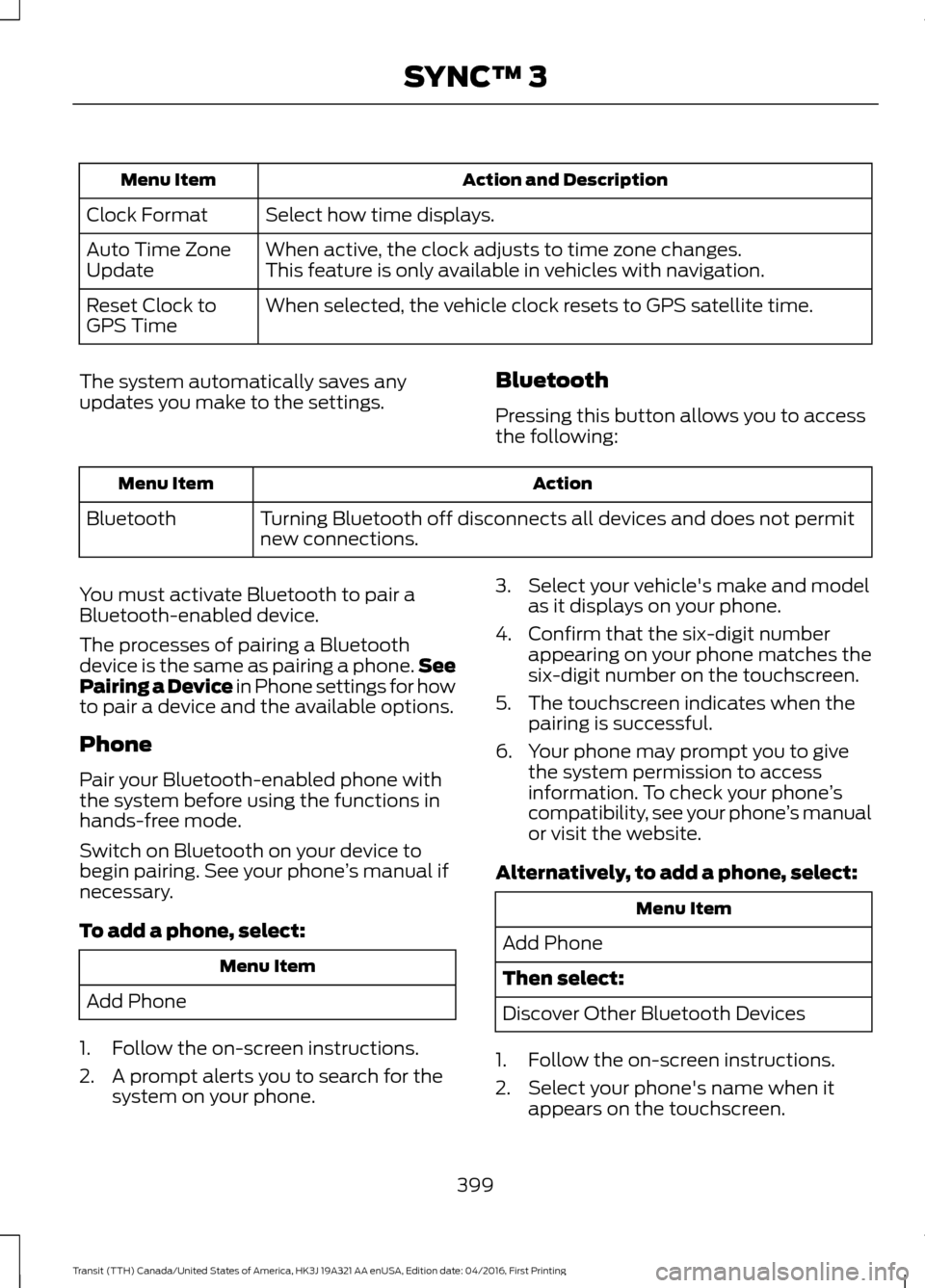
Action and Description
Menu Item
Select how time displays.
Clock Format
When active, the clock adjusts to time zone changes.
Auto Time Zone
Update This feature is only available in vehicles with navigation.
When selected, the vehicle clock resets to GPS satellite time.
Reset Clock to
GPS Time
The system automatically saves any
updates you make to the settings. Bluetooth
Pressing this button allows you to access
the following: Action
Menu Item
Turning Bluetooth off disconnects all devices and does not permit
new connections.
Bluetooth
You must activate Bluetooth to pair a
Bluetooth-enabled device.
The processes of pairing a Bluetooth
device is the same as pairing a phone. See
Pairing a Device in Phone settings for how
to pair a device and the available options.
Phone
Pair your Bluetooth-enabled phone with
the system before using the functions in
hands-free mode.
Switch on Bluetooth on your device to
begin pairing. See your phone ’s manual if
necessary.
To add a phone, select: Menu Item
Add Phone
1. Follow the on-screen instructions.
2. A prompt alerts you to search for the system on your phone. 3. Select your vehicle's make and model
as it displays on your phone.
4. Confirm that the six-digit number appearing on your phone matches the
six-digit number on the touchscreen.
5. The touchscreen indicates when the pairing is successful.
6. Your phone may prompt you to give the system permission to access
information. To check your phone ’s
compatibility, see your phone ’s manual
or visit the website.
Alternatively, to add a phone, select: Menu Item
Add Phone
Then select:
Discover Other Bluetooth Devices
1. Follow the on-screen instructions.
2. Select your phone's name when it appears on the touchscreen.
399
Transit (TTH) Canada/United States of America, HK3J 19A321 AA enUSA, Edition date: 04/2016, First Printing SYNC™ 3
Page 474 of 484
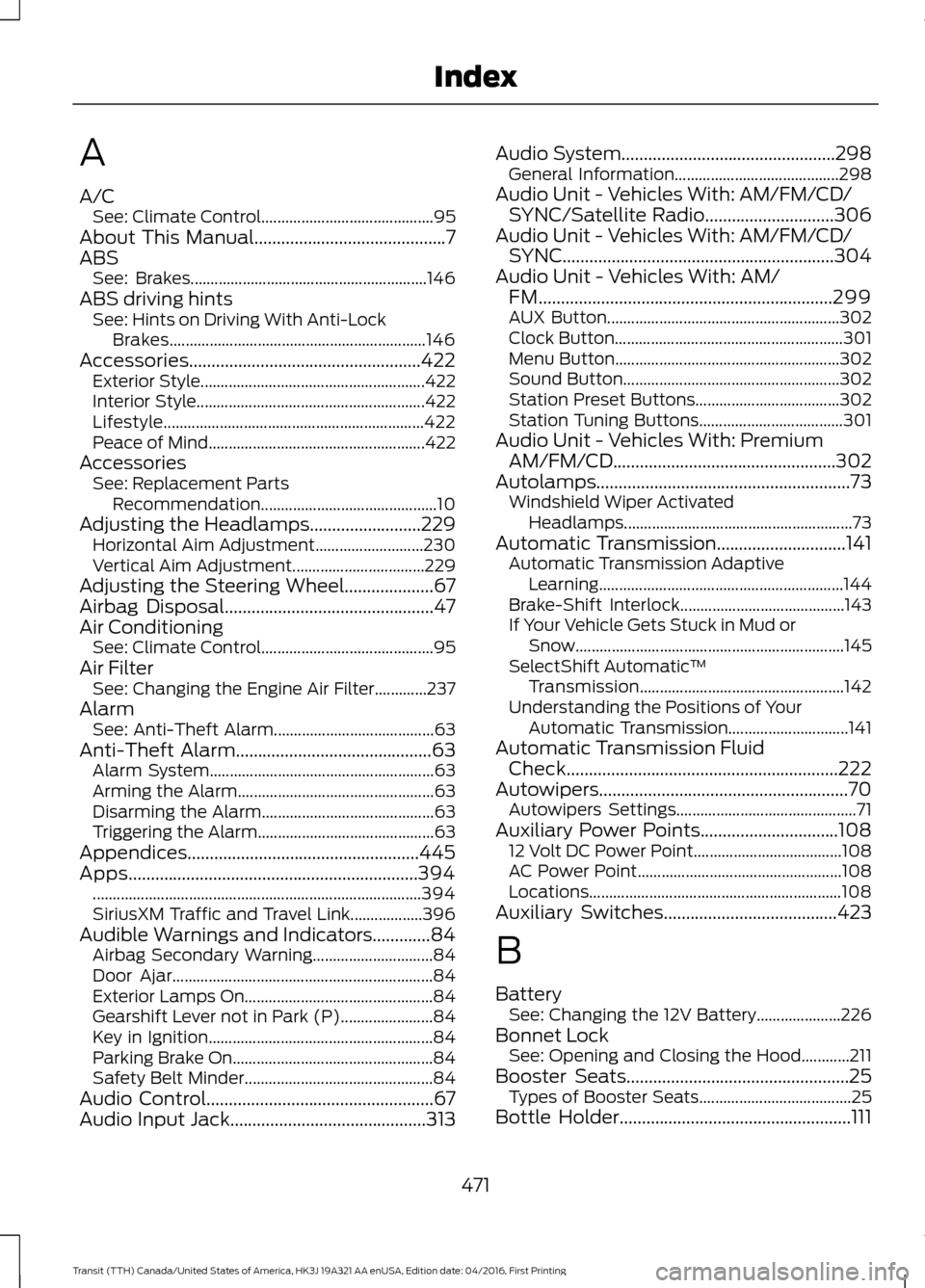
A
A/C
See: Climate Control........................................... 95
About This Manual...........................................7
ABS See: Brakes........................................................... 146
ABS driving hints See: Hints on Driving With Anti-Lock
Brakes................................................................ 146
Accessories....................................................422 Exterior Style........................................................ 422
Interior Style......................................................... 422
Lifestyle................................................................. 422
Peace of Mind ...................................................... 422
Accessories See: Replacement Parts
Recommendation............................................ 10
Adjusting the Headlamps
.........................229
Horizontal Aim Adjustment........................... 230
Vertical Aim Adjustment................................. 229
Adjusting the Steering Wheel
....................67
Airbag Disposal...............................................47
Air Conditioning See: Climate Control........................................... 95
Air Filter See: Changing the Engine Air Filter.............237
Alarm See: Anti-Theft Alarm........................................ 63
Anti-Theft Alarm
............................................63
Alarm System........................................................ 63
Arming the Alarm................................................. 63
Disarming the Alarm........................................... 63
Triggering the Alarm............................................ 63
Appendices....................................................445
Apps.................................................................394 ........................................................................\
.......... 394
SiriusXM Traffic and Travel Link.................. 396
Audible Warnings and Indicators.............84 Airbag Secondary Warning.............................. 84
Door Ajar................................................................. 84
Exterior Lamps On............................................... 84
Gearshift Lever not in Park (P)....................... 84
Key in Ignition........................................................ 84
Parking Brake On..................................................84
Safety Belt Minder............................................... 84
Audio Control...................................................67
Audio Input Jack
............................................313 Audio System
................................................298
General Information......................................... 298
Audio Unit - Vehicles With: AM/FM/CD/ SYNC/Satellite Radio
.............................306
Audio Unit - Vehicles With: AM/FM/CD/ SYNC.............................................................304
Audio Unit - Vehicles With: AM/ FM
..................................................................299
AUX Button.......................................................... 302
Clock Button......................................................... 301
Menu Button........................................................ 302
Sound Button...................................................... 302
Station Preset Buttons.................................... 302
Station Tuning Buttons.................................... 301
Audio Unit - Vehicles With: Premium AM/FM/CD..................................................302
Autolamps.........................................................73 Windshield Wiper Activated
Headlamps......................................................... 73
Automatic Transmission
.............................141
Automatic Transmission Adaptive
Learning............................................................. 144
Brake-Shift Interlock......................................... 143
If Your Vehicle Gets Stuck in Mud or Snow................................................................... 145
SelectShift Automatic ™
Transmission................................................... 142
Understanding the Positions of Your Automatic Transmission.............................. 141
Automatic Transmission Fluid Check
.............................................................222
Autowipers........................................................70 Autowipers Settings............................................. 71
Auxiliary Power Points...............................108 12 Volt DC Power Point..................................... 108
AC Power Point................................................... 108
Locations............................................................... 108
Auxiliary Switches
.......................................423
B
Battery See: Changing the 12V Battery..................... 226
Bonnet Lock See: Opening and Closing the Hood............211
Booster Seats..................................................25 Types of Booster Seats...................................... 25
Bottle Holder....................................................111
471
Transit (TTH) Canada/United States of America, HK3J 19A321 AA enUSA, Edition date: 04/2016, First Printing Index
Page 481 of 484
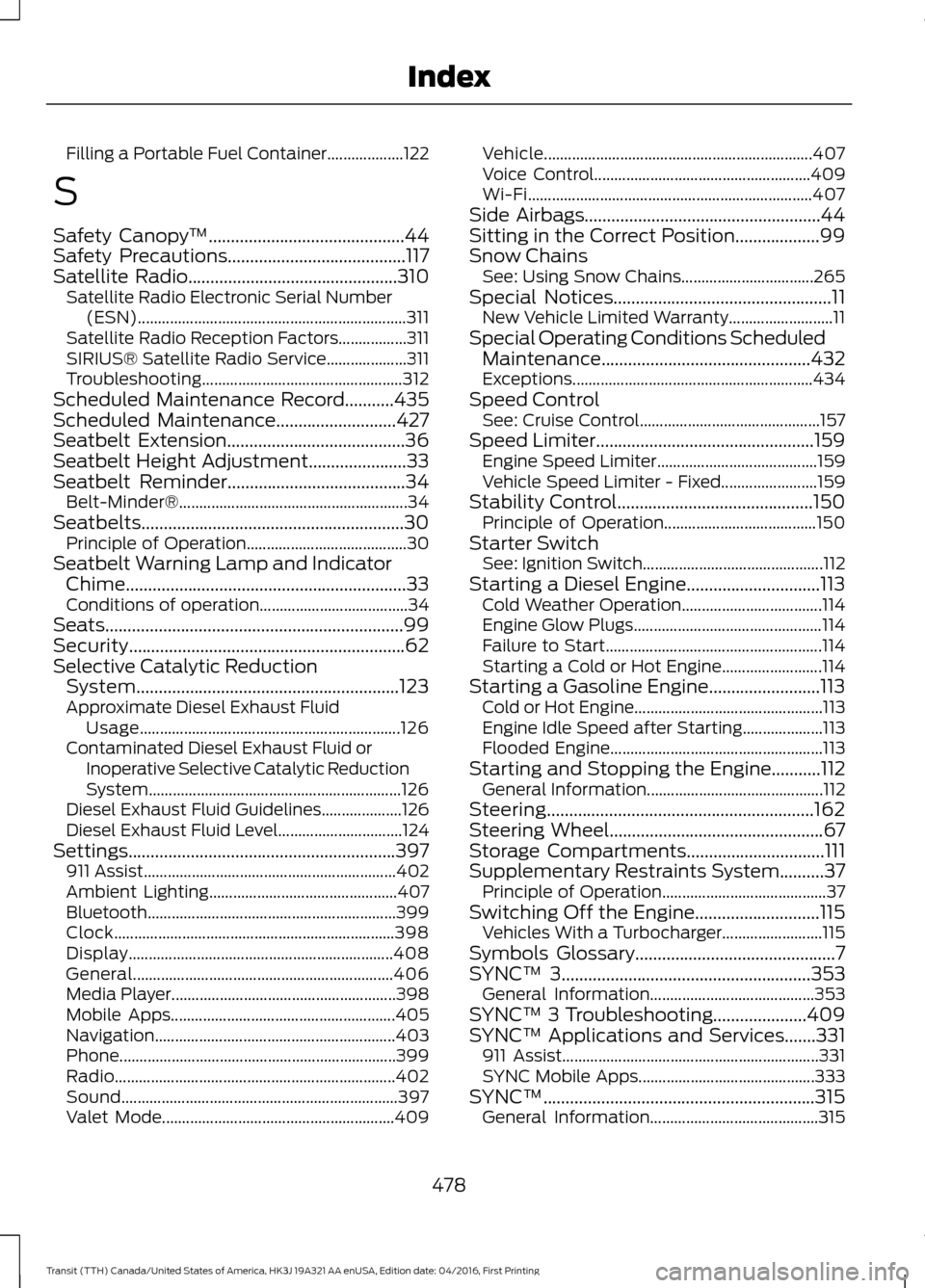
Filling a Portable Fuel Container...................
122
S
Safety Canopy ™............................................44
Safety Precautions........................................117
Satellite Radio...............................................310
Satellite Radio Electronic Serial Number
(ESN)................................................................... 311
Satellite Radio Reception Factors.................311
SIRIUS® Satellite Radio Service.................... 311
Troubleshooting.................................................. 312
Scheduled Maintenance Record
...........435
Scheduled Maintenance...........................427
Seatbelt Extension........................................36
Seatbelt Height Adjustment
......................33
Seatbelt Reminder........................................34
Belt-Minder®......................................................... 34
Seatbelts...........................................................30 Principle of Operation........................................ 30
Seatbelt Warning Lamp and Indicator Chime...............................................................33
Conditions of operation..................................... 34
Seats...................................................................99
Security..............................................................62
Selective Catalytic Reduction System...........................................................123
Approximate Diesel Exhaust Fluid Usage................................................................. 126
Contaminated Diesel Exhaust Fluid or Inoperative Selective Catalytic Reduction
System............................................................... 126
Diesel Exhaust Fluid Guidelines.................... 126
Diesel Exhaust Fluid Level............................... 124
Settings............................................................397 911 Assist............................................................... 402
Ambient Lighting............................................... 407
Bluetooth.............................................................. 399
Clock...................................................................... 398
Display
.................................................................. 408
General................................................................. 406
Media Player........................................................ 398
Mobile Apps........................................................ 405
Navigation............................................................ 403
Phone..................................................................... 399
Radio...................................................................... 402
Sound..................................................................... 397
Valet Mode.......................................................... 409Vehicle...................................................................
407
Voice Control...................................................... 409
Wi-Fi....................................................................... 407
Side Airbags
.....................................................44
Sitting in the Correct Position...................99
Snow Chains See: Using Snow Chains................................. 265
Special Notices
.................................................11
New Vehicle Limited Warranty.......................... 11
Special Operating Conditions Scheduled Maintenance...............................................432
Exceptions............................................................ 434
Speed Control See: Cruise Control............................................. 157
Speed Limiter
.................................................159
Engine Speed Limiter........................................ 159
Vehicle Speed Limiter - Fixed........................ 159
Stability Control
............................................150
Principle of Operation...................................... 150
Starter Switch See: Ignition Switch............................................. 112
Starting a Diesel Engine..............................113 Cold Weather Operation................................... 114
Engine Glow Plugs............................................... 114
Failure to Start...................................................... 114
Starting a Cold or Hot Engine......................... 114
Starting a Gasoline Engine.........................113 Cold or Hot Engine............................................... 113
Engine Idle Speed after Starting.................... 113
Flooded Engine..................................................... 113
Starting and Stopping the Engine...........112 General Information............................................ 112
Steering............................................................162
Steering Wheel
................................................67
Storage Compartments...............................111
Supplementary Restraints System..........37 Principle of Operation......................................... 37
Switching Off the Engine............................115 Vehicles With a Turbocharger......................... 115
Symbols Glossary
.............................................7
SYNC™ 3........................................................353
General Information......................................... 353
SYNC™ 3 Troubleshooting.....................409
SYNC™ Applications and Services
.......331
911 Assist................................................................ 331
SYNC Mobile Apps............................................ 333
SYNC™.............................................................315 General Information.......................................... 315
478
Transit (TTH) Canada/United States of America, HK3J 19A321 AA enUSA, Edition date: 04/2016, First Printing Index