tire pressure reset FORD TRANSIT 2017 5.G Owners Manual
[x] Cancel search | Manufacturer: FORD, Model Year: 2017, Model line: TRANSIT, Model: FORD TRANSIT 2017 5.GPages: 484, PDF Size: 11.45 MB
Page 7 of 484
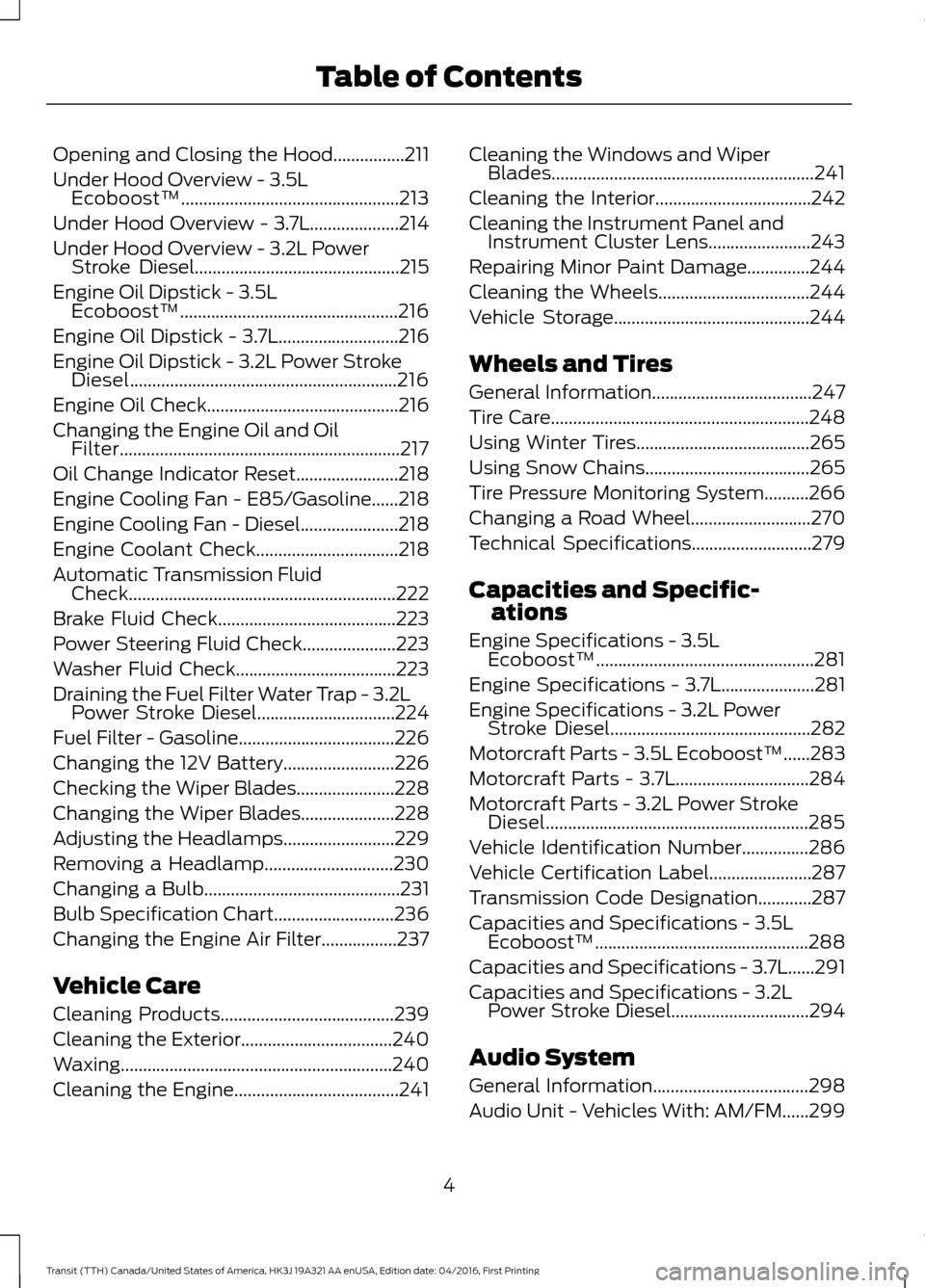
Opening and Closing the Hood................211
Under Hood Overview - 3.5L
Ecoboost™.................................................213
Under Hood Overview - 3.7L....................214
Under Hood Overview - 3.2L Power Stroke Diesel..............................................215
Engine Oil Dipstick - 3.5L Ecoboost™.................................................216
Engine Oil Dipstick - 3.7L...........................216
Engine Oil Dipstick - 3.2L Power Stroke Diesel............................................................216
Engine Oil Check...........................................216
Changing the Engine Oil and Oil Filter...............................................................217
Oil Change Indicator Reset.......................218
Engine Cooling Fan - E85/Gasoline......218
Engine Cooling Fan - Diesel......................218
Engine Coolant Check
................................218
Automatic Transmission Fluid Check............................................................222
Brake Fluid Check
........................................223
Power Steering Fluid Check.....................223
Washer Fluid Check....................................223
Draining the Fuel Filter Water Trap - 3.2L Power Stroke Diesel
...............................224
Fuel Filter - Gasoline
...................................226
Changing the 12V Battery.........................226
Checking the Wiper Blades......................228
Changing the Wiper Blades.....................228
Adjusting the Headlamps.........................229
Removing a Headlamp
.............................230
Changing a Bulb
............................................231
Bulb Specification Chart...........................236
Changing the Engine Air Filter.................237
Vehicle Care
Cleaning Products
.......................................239
Cleaning the Exterior..................................240
Waxing.............................................................240
Cleaning the Engine.....................................241 Cleaning the Windows and Wiper
Blades...........................................................241
Cleaning the Interior...................................242
Cleaning the Instrument Panel and Instrument Cluster Lens.......................243
Repairing Minor Paint Damage..............244
Cleaning the Wheels..................................244
Vehicle Storage
............................................244
Wheels and Tires
General Information....................................247
Tire Care
..........................................................248
Using Winter Tires.......................................265
Using Snow Chains.....................................265
Tire Pressure Monitoring System..........266
Changing a Road Wheel...........................270
Technical Specifications...........................279
Capacities and Specific- ations
Engine Specifications - 3.5L Ecoboost™.................................................281
Engine Specifications - 3.7L.....................281
Engine Specifications - 3.2L Power Stroke Diesel.............................................282
Motorcraft Parts - 3.5L Ecoboost™
......283
Motorcraft Parts - 3.7L..............................284
Motorcraft Parts - 3.2L Power Stroke Diesel...........................................................285
Vehicle Identification Number
...............286
Vehicle Certification Label.......................287
Transmission Code Designation............287
Capacities and Specifications - 3.5L Ecoboost™................................................288
Capacities and Specifications - 3.7L......291
Capacities and Specifications - 3.2L Power Stroke Diesel...............................294
Audio System
General Information...................................298
Audio Unit - Vehicles With: AM/FM
......299
4
Transit (TTH) Canada/United States of America, HK3J 19A321 AA enUSA, Edition date: 04/2016, First Printing Table of Contents
Page 267 of 484
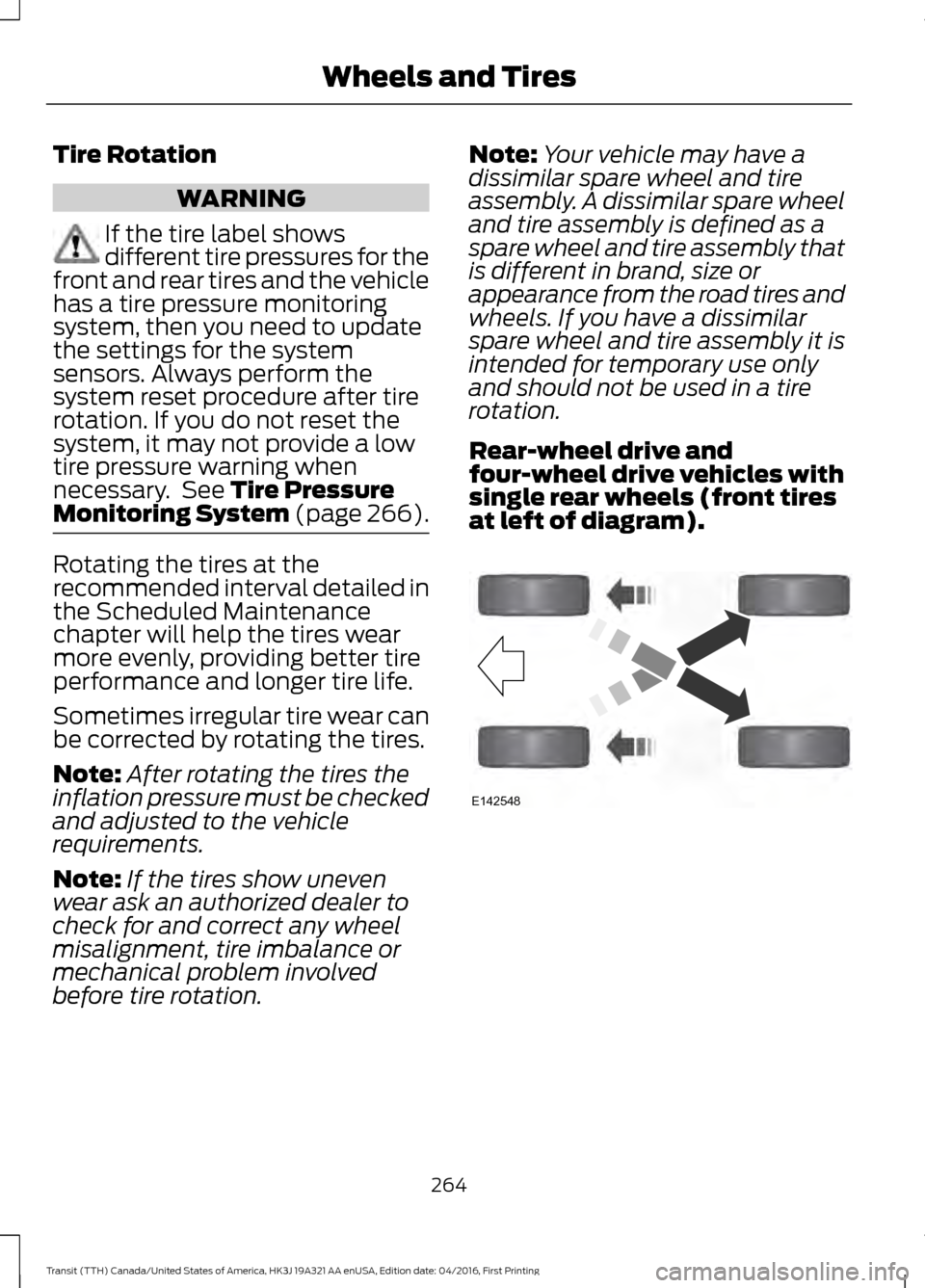
Tire Rotation
WARNING
If the tire label shows
different tire pressures for the
front and rear tires and the vehicle
has a tire pressure monitoring
system, then you need to update
the settings for the system
sensors. Always perform the
system reset procedure after tire
rotation. If you do not reset the
system, it may not provide a low
tire pressure warning when
necessary. See Tire Pressure
Monitoring System (page 266). Rotating the tires at the
recommended interval detailed in
the Scheduled Maintenance
chapter will help the tires wear
more evenly, providing better tire
performance and longer tire life.
Sometimes irregular tire wear can
be corrected by rotating the tires.
Note:
After rotating the tires the
inflation pressure must be checked
and adjusted to the vehicle
requirements.
Note: If the tires show uneven
wear ask an authorized dealer to
check for and correct any wheel
misalignment, tire imbalance or
mechanical problem involved
before tire rotation. Note:
Your vehicle may have a
dissimilar spare wheel and tire
assembly. A dissimilar spare wheel
and tire assembly is defined as a
spare wheel and tire assembly that
is different in brand, size or
appearance from the road tires and
wheels. If you have a dissimilar
spare wheel and tire assembly it is
intended for temporary use only
and should not be used in a tire
rotation.
Rear-wheel drive and
four-wheel drive vehicles with
single rear wheels (front tires
at left of diagram). 264
Transit (TTH) Canada/United States of America, HK3J 19A321 AA enUSA, Edition date: 04/2016, First Printing Wheels and TiresE142548
Page 272 of 484
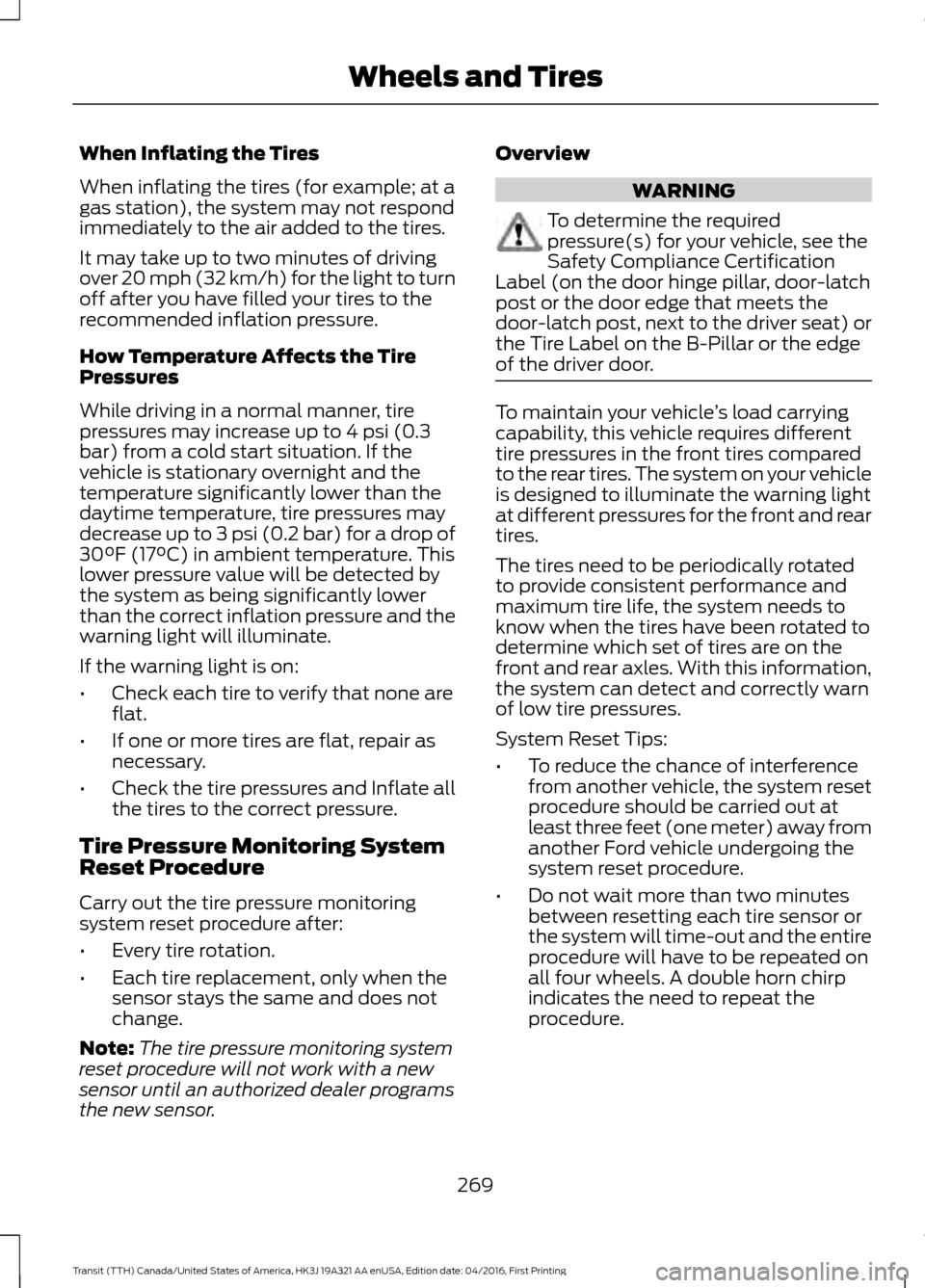
When Inflating the Tires
When inflating the tires (for example; at a
gas station), the system may not respond
immediately to the air added to the tires.
It may take up to two minutes of driving
over 20 mph (32 km/h) for the light to turn
off after you have filled your tires to the
recommended inflation pressure.
How Temperature Affects the Tire
Pressures
While driving in a normal manner, tire
pressures may increase up to 4 psi (0.3
bar) from a cold start situation. If the
vehicle is stationary overnight and the
temperature significantly lower than the
daytime temperature, tire pressures may
decrease up to 3 psi (0.2 bar) for a drop of
30°F (17°C) in ambient temperature. This
lower pressure value will be detected by
the system as being significantly lower
than the correct inflation pressure and the
warning light will illuminate.
If the warning light is on:
•
Check each tire to verify that none are
flat.
• If one or more tires are flat, repair as
necessary.
• Check the tire pressures and Inflate all
the tires to the correct pressure.
Tire Pressure Monitoring System
Reset Procedure
Carry out the tire pressure monitoring
system reset procedure after:
• Every tire rotation.
• Each tire replacement, only when the
sensor stays the same and does not
change.
Note: The tire pressure monitoring system
reset procedure will not work with a new
sensor until an authorized dealer programs
the new sensor. Overview WARNING
To determine the required
pressure(s) for your vehicle, see the
Safety Compliance Certification
Label (on the door hinge pillar, door-latch
post or the door edge that meets the
door-latch post, next to the driver seat) or
the Tire Label on the B-Pillar or the edge
of the driver door. To maintain your vehicle
’s load carrying
capability, this vehicle requires different
tire pressures in the front tires compared
to the rear tires. The system on your vehicle
is designed to illuminate the warning light
at different pressures for the front and rear
tires.
The tires need to be periodically rotated
to provide consistent performance and
maximum tire life, the system needs to
know when the tires have been rotated to
determine which set of tires are on the
front and rear axles. With this information,
the system can detect and correctly warn
of low tire pressures.
System Reset Tips:
• To reduce the chance of interference
from another vehicle, the system reset
procedure should be carried out at
least three feet (one meter) away from
another Ford vehicle undergoing the
system reset procedure.
• Do not wait more than two minutes
between resetting each tire sensor or
the system will time-out and the entire
procedure will have to be repeated on
all four wheels. A double horn chirp
indicates the need to repeat the
procedure.
269
Transit (TTH) Canada/United States of America, HK3J 19A321 AA enUSA, Edition date: 04/2016, First Printing Wheels and Tires
Page 273 of 484
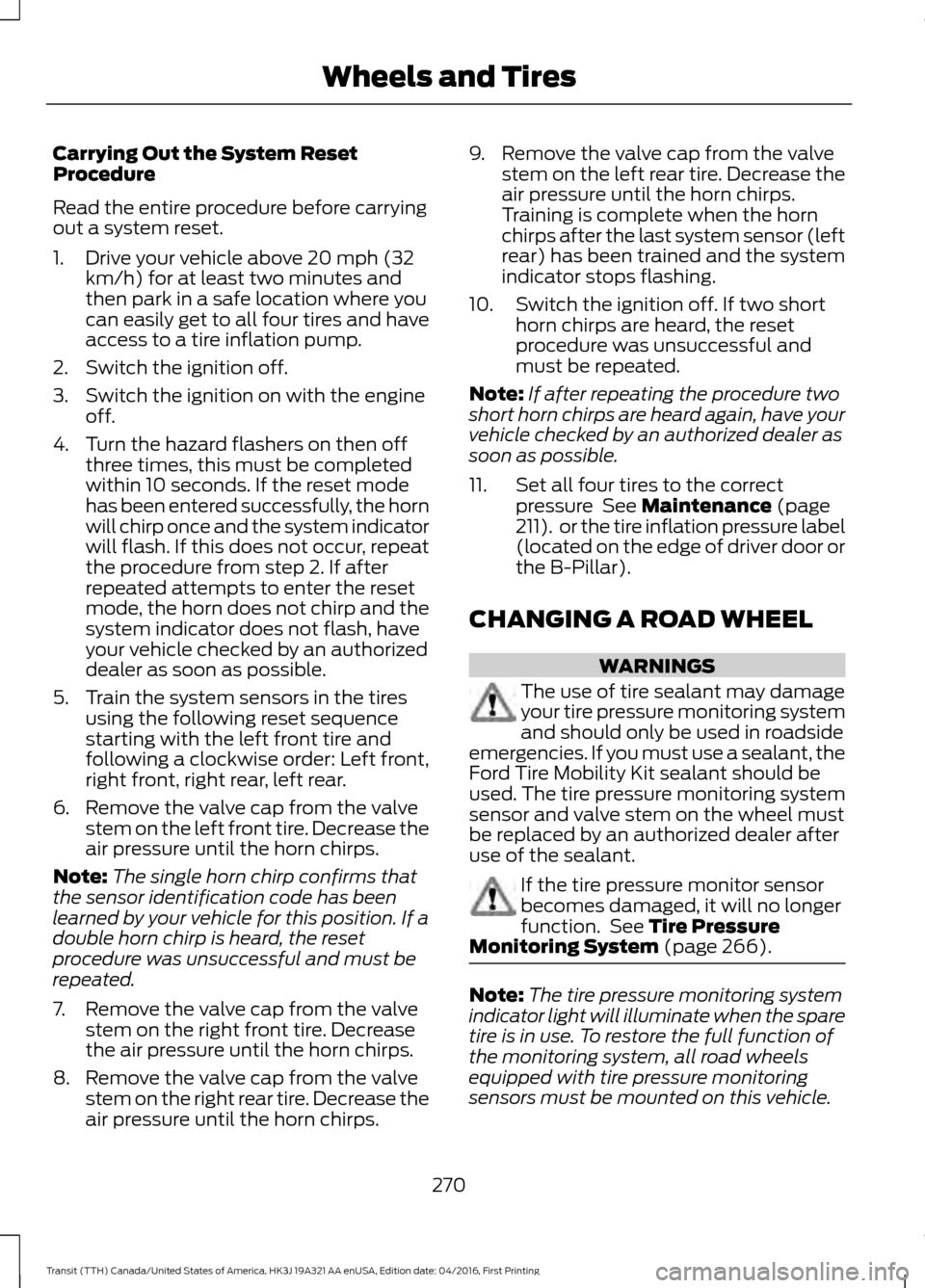
Carrying Out the System Reset
Procedure
Read the entire procedure before carrying
out a system reset.
1. Drive your vehicle above 20 mph (32
km/h) for at least two minutes and
then park in a safe location where you
can easily get to all four tires and have
access to a tire inflation pump.
2. Switch the ignition off.
3. Switch the ignition on with the engine off.
4. Turn the hazard flashers on then off three times, this must be completed
within 10 seconds. If the reset mode
has been entered successfully, the horn
will chirp once and the system indicator
will flash. If this does not occur, repeat
the procedure from step 2. If after
repeated attempts to enter the reset
mode, the horn does not chirp and the
system indicator does not flash, have
your vehicle checked by an authorized
dealer as soon as possible.
5. Train the system sensors in the tires using the following reset sequence
starting with the left front tire and
following a clockwise order: Left front,
right front, right rear, left rear.
6. Remove the valve cap from the valve stem on the left front tire. Decrease the
air pressure until the horn chirps.
Note: The single horn chirp confirms that
the sensor identification code has been
learned by your vehicle for this position. If a
double horn chirp is heard, the reset
procedure was unsuccessful and must be
repeated.
7. Remove the valve cap from the valve stem on the right front tire. Decrease
the air pressure until the horn chirps.
8. Remove the valve cap from the valve stem on the right rear tire. Decrease the
air pressure until the horn chirps. 9. Remove the valve cap from the valve
stem on the left rear tire. Decrease the
air pressure until the horn chirps.
Training is complete when the horn
chirps after the last system sensor (left
rear) has been trained and the system
indicator stops flashing.
10. Switch the ignition off. If two short horn chirps are heard, the reset
procedure was unsuccessful and
must be repeated.
Note: If after repeating the procedure two
short horn chirps are heard again, have your
vehicle checked by an authorized dealer as
soon as possible.
11. Set all four tires to the correct pressure See Maintenance (page
211). or the tire inflation pressure label
(located on the edge of driver door or
the B-Pillar).
CHANGING A ROAD WHEEL WARNINGS
The use of tire sealant may damage
your tire pressure monitoring system
and should only be used in roadside
emergencies. If you must use a sealant, the
Ford Tire Mobility Kit sealant should be
used. The tire pressure monitoring system
sensor and valve stem on the wheel must
be replaced by an authorized dealer after
use of the sealant. If the tire pressure monitor sensor
becomes damaged, it will no longer
function. See
Tire Pressure
Monitoring System (page 266). Note:
The tire pressure monitoring system
indicator light will illuminate when the spare
tire is in use. To restore the full function of
the monitoring system, all road wheels
equipped with tire pressure monitoring
sensors must be mounted on this vehicle.
270
Transit (TTH) Canada/United States of America, HK3J 19A321 AA enUSA, Edition date: 04/2016, First Printing Wheels and Tires
Page 431 of 484
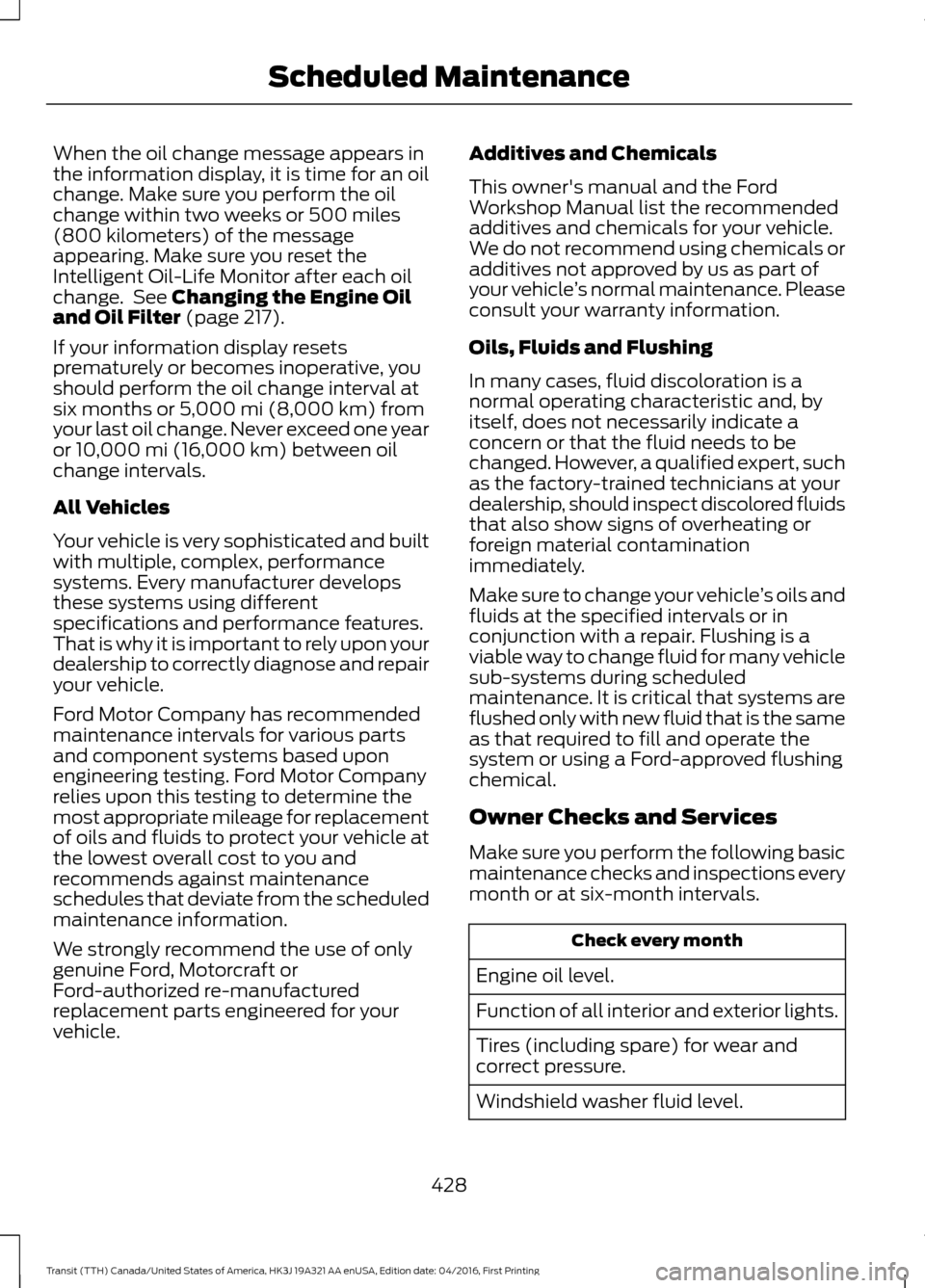
When the oil change message appears in
the information display, it is time for an oil
change. Make sure you perform the oil
change within two weeks or 500 miles
(800 kilometers) of the message
appearing. Make sure you reset the
Intelligent Oil-Life Monitor after each oil
change. See Changing the Engine Oil
and Oil Filter (page 217).
If your information display resets
prematurely or becomes inoperative, you
should perform the oil change interval at
six months or
5,000 mi (8,000 km) from
your last oil change. Never exceed one year
or
10,000 mi (16,000 km) between oil
change intervals.
All Vehicles
Your vehicle is very sophisticated and built
with multiple, complex, performance
systems. Every manufacturer develops
these systems using different
specifications and performance features.
That is why it is important to rely upon your
dealership to correctly diagnose and repair
your vehicle.
Ford Motor Company has recommended
maintenance intervals for various parts
and component systems based upon
engineering testing. Ford Motor Company
relies upon this testing to determine the
most appropriate mileage for replacement
of oils and fluids to protect your vehicle at
the lowest overall cost to you and
recommends against maintenance
schedules that deviate from the scheduled
maintenance information.
We strongly recommend the use of only
genuine Ford, Motorcraft or
Ford-authorized re-manufactured
replacement parts engineered for your
vehicle. Additives and Chemicals
This owner's manual and the Ford
Workshop Manual list the recommended
additives and chemicals for your vehicle.
We do not recommend using chemicals or
additives not approved by us as part of
your vehicle
’s normal maintenance. Please
consult your warranty information.
Oils, Fluids and Flushing
In many cases, fluid discoloration is a
normal operating characteristic and, by
itself, does not necessarily indicate a
concern or that the fluid needs to be
changed. However, a qualified expert, such
as the factory-trained technicians at your
dealership, should inspect discolored fluids
that also show signs of overheating or
foreign material contamination
immediately.
Make sure to change your vehicle ’s oils and
fluids at the specified intervals or in
conjunction with a repair. Flushing is a
viable way to change fluid for many vehicle
sub-systems during scheduled
maintenance. It is critical that systems are
flushed only with new fluid that is the same
as that required to fill and operate the
system or using a Ford-approved flushing
chemical.
Owner Checks and Services
Make sure you perform the following basic
maintenance checks and inspections every
month or at six-month intervals. Check every month
Engine oil level.
Function of all interior and exterior lights.
Tires (including spare) for wear and
correct pressure.
Windshield washer fluid level.
428
Transit (TTH) Canada/United States of America, HK3J 19A321 AA enUSA, Edition date: 04/2016, First Printing Scheduled Maintenance
Page 482 of 484
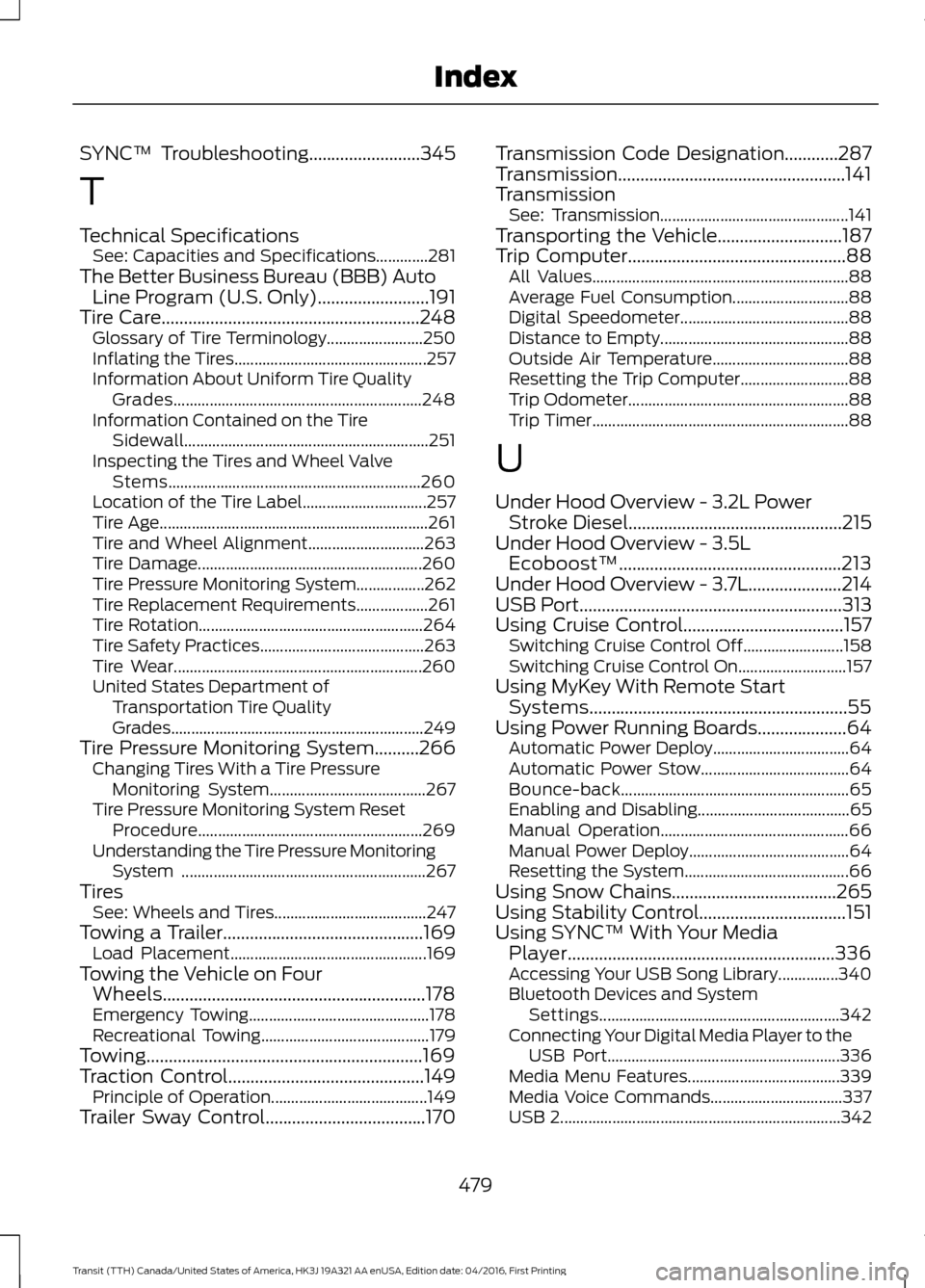
SYNC™ Troubleshooting.........................345
T
Technical Specifications
See: Capacities and Specifications.............281
The Better Business Bureau (BBB) Auto Line Program (U.S. Only).........................191
Tire Care..........................................................248
Glossary of Tire Terminology........................ 250
Inflating the Tires................................................ 257
Information About Uniform Tire Quality Grades.............................................................. 248
Information Contained on the Tire Sidewall............................................................. 251
Inspecting the Tires and Wheel Valve Stems............................................................... 260
Location of the Tire Label............................... 257
Tire Age................................................................... 261
Tire and Wheel Alignment............................. 263
Tire Damage........................................................ 260
Tire Pressure Monitoring System.................262
Tire Replacement Requirements.................. 261
Tire Rotation........................................................ 264
Tire Safety Practices......................................... 263
Tire Wear.............................................................. 260
United States Department of Transportation Tire Quality
Grades............................................................... 249
Tire Pressure Monitoring System..........266 Changing Tires With a Tire Pressure
Monitoring System....................................... 267
Tire Pressure Monitoring System Reset Procedure........................................................ 269
Understanding the Tire Pressure Monitoring System ............................................................. 267
Tires See: Wheels and Tires...................................... 247
Towing a Trailer
.............................................169
Load Placement................................................. 169
Towing the Vehicle on Four Wheels
...........................................................178
Emergency Towing............................................. 178
Recreational Towing.......................................... 179
Towing..............................................................169
Traction Control
............................................149
Principle of Operation....................................... 149
Trailer Sway Control
....................................170 Transmission Code Designation............287
Transmission...................................................141
Transmission
See: Transmission............................................... 141
Transporting the Vehicle............................187
Trip Computer
.................................................88
All Values................................................................ 88
Average Fuel Consumption............................. 88
Digital Speedometer.......................................... 88
Distance to Empty............................................... 88
Outside Air Temperature.................................. 88
Resetting the Trip Computer........................... 88
Trip Odometer....................................................... 88
Trip Timer................................................................ 88
U
Under Hood Overview - 3.2L Power Stroke Diesel................................................215
Under Hood Overview - 3.5L Ecoboost™..................................................213
Under Hood Overview - 3.7L.....................214
USB Port
...........................................................313
Using Cruise Control....................................157 Switching Cruise Control Off......................... 158
Switching Cruise Control On........................... 157
Using MyKey With Remote Start Systems..........................................................55
Using Power Running Boards....................64 Automatic Power Deploy.................................. 64
Automatic Power Stow..................................... 64
Bounce-back......................................................... 65
Enabling and Disabling...................................... 65
Manual Operation............................................... 66
Manual Power Deploy........................................ 64
Resetting the System......................................... 66
Using Snow Chains
.....................................265
Using Stability Control.................................151
Using SYNC™ With Your Media Player............................................................336
Accessing Your USB Song Library...............340
Bluetooth Devices and System Settings............................................................ 342
Connecting Your Digital Media Player to the USB Port.......................................................... 336
Media Menu Features...................................... 339
Media Voice Commands................................. 337
USB 2...................................................................... 342
479
Transit (TTH) Canada/United States of America, HK3J 19A321 AA enUSA, Edition date: 04/2016, First Printing Index