remote start FORD TRANSIT 2020 User Guide
[x] Cancel search | Manufacturer: FORD, Model Year: 2020, Model line: TRANSIT, Model: FORD TRANSIT 2020Pages: 529, PDF Size: 8.3 MB
Page 128 of 529
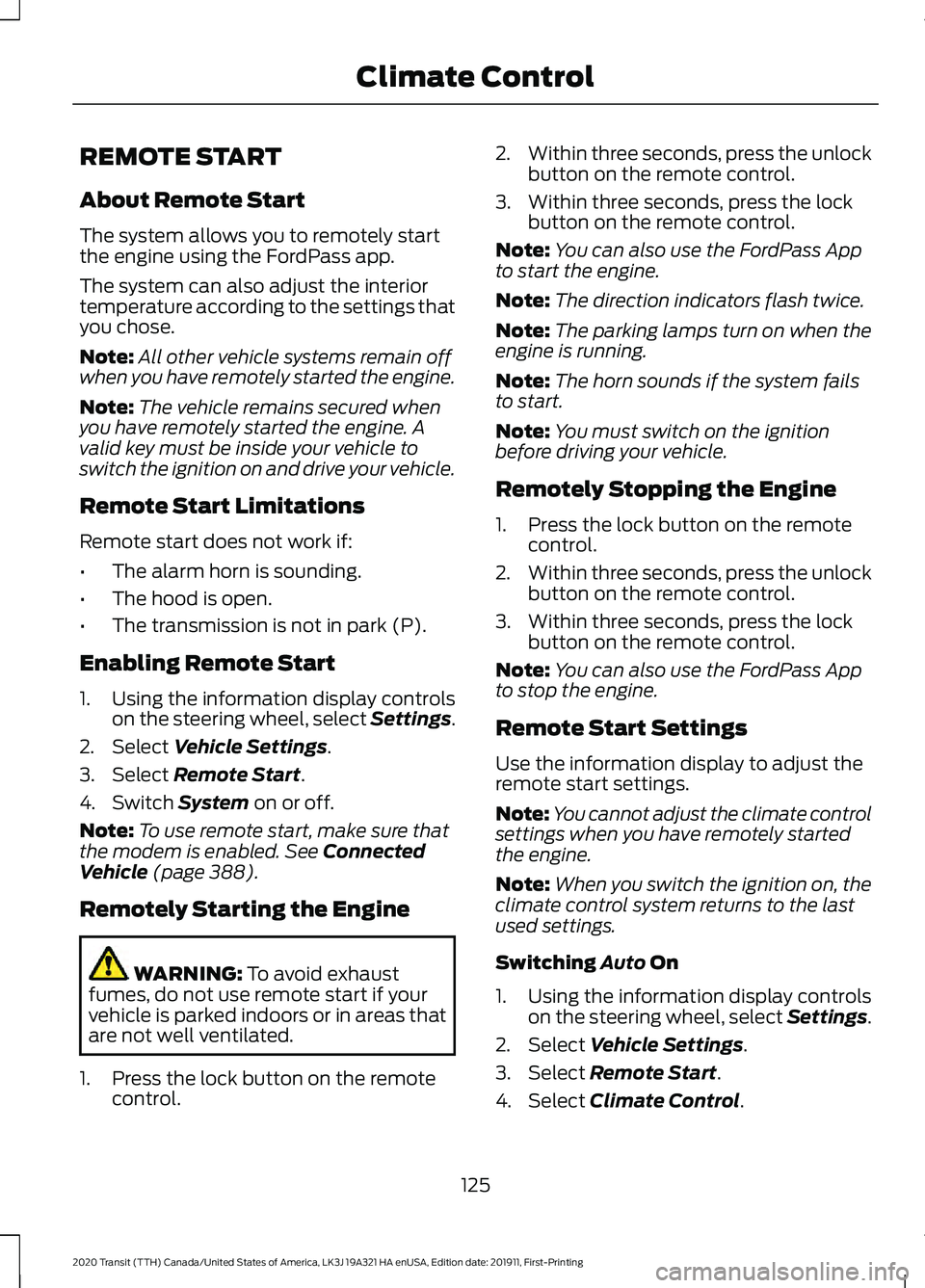
REMOTE START
About Remote Start
The system allows you to remotely start
the engine using the FordPass app.
The system can also adjust the interior
temperature according to the settings that
you chose.
Note:
All other vehicle systems remain off
when you have remotely started the engine.
Note: The vehicle remains secured when
you have remotely started the engine. A
valid key must be inside your vehicle to
switch the ignition on and drive your vehicle.
Remote Start Limitations
Remote start does not work if:
• The alarm horn is sounding.
• The hood is open.
• The transmission is not in park (P).
Enabling Remote Start
1. Using the information display controls on the steering wheel, select Settings.
2. Select Vehicle Settings.
3. Select
Remote Start.
4. Switch
System on or off.
Note: To use remote start, make sure that
the modem is enabled.
See Connected
Vehicle (page 388).
Remotely Starting the Engine WARNING:
To avoid exhaust
fumes, do not use remote start if your
vehicle is parked indoors or in areas that
are not well ventilated.
1. Press the lock button on the remote control. 2.
Within three seconds, press the unlock
button on the remote control.
3. Within three seconds, press the lock button on the remote control.
Note: You can also use the FordPass App
to start the engine.
Note: The direction indicators flash twice.
Note: The parking lamps turn on when the
engine is running.
Note: The horn sounds if the system fails
to start.
Note: You must switch on the ignition
before driving your vehicle.
Remotely Stopping the Engine
1. Press the lock button on the remote control.
2. Within three seconds, press the unlock
button on the remote control.
3. Within three seconds, press the lock button on the remote control.
Note: You can also use the FordPass App
to stop the engine.
Remote Start Settings
Use the information display to adjust the
remote start settings.
Note: You cannot adjust the climate control
settings when you have remotely started
the engine.
Note: When you switch the ignition on, the
climate control system returns to the last
used settings.
Switching Auto On
1. Using the information display controls on the steering wheel, select Settings.
2. Select
Vehicle Settings.
3. Select
Remote Start.
4. Select
Climate Control.
125
2020 Transit (TTH) Canada/United States of America, LK3J 19A321 HA enUSA, Edition date: 201911, First-Printing Climate Control
Page 129 of 529
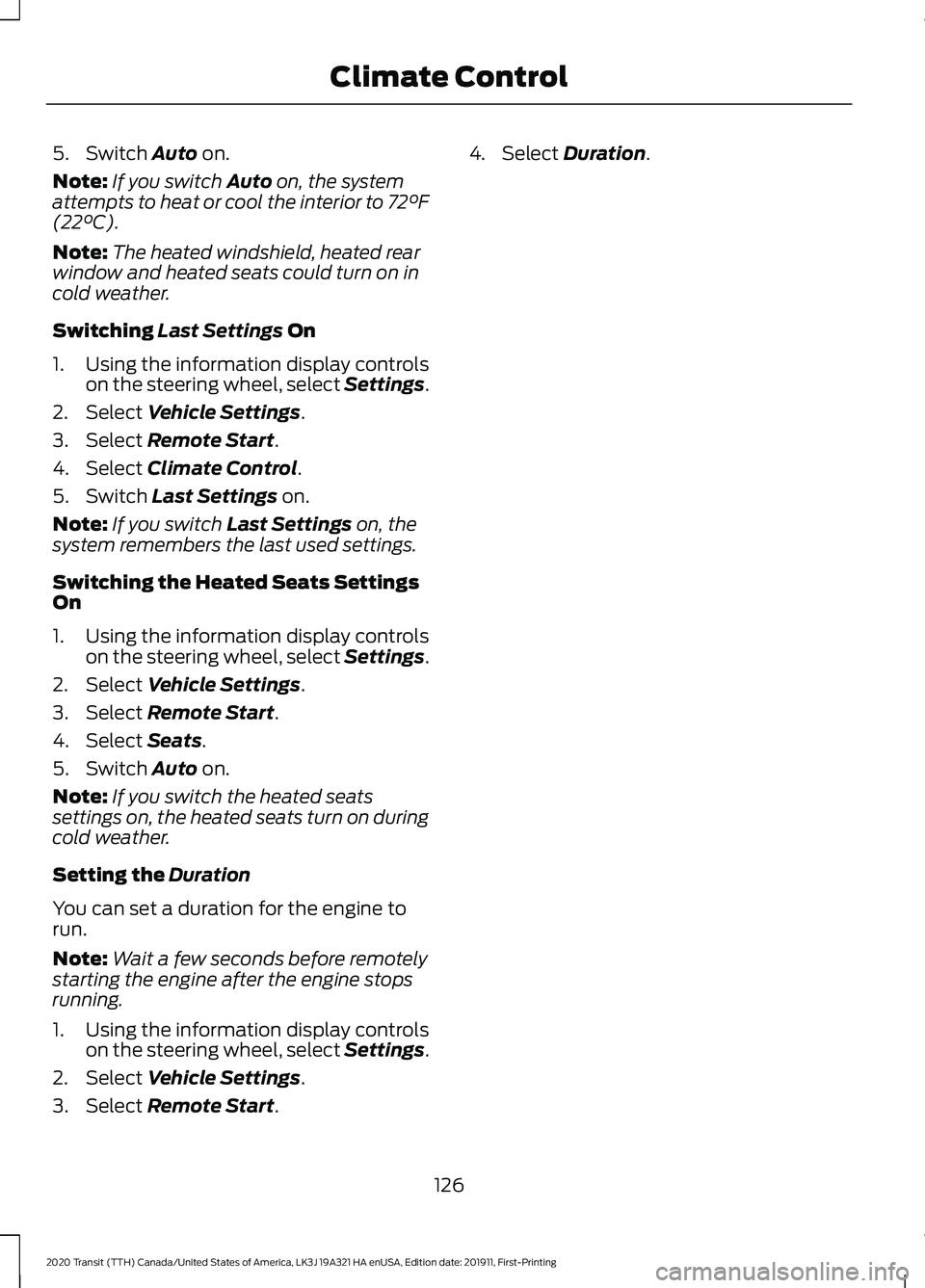
5. Switch Auto on.
Note: If you switch
Auto on, the system
attempts to heat or cool the interior to 72°F
(22°C)
.
Note: The heated windshield, heated rear
window and heated seats could turn on in
cold weather.
Switching
Last Settings On
1. Using the information display controls on the steering wheel, select Settings.
2. Select
Vehicle Settings.
3. Select
Remote Start.
4. Select
Climate Control.
5. Switch
Last Settings on.
Note: If you switch
Last Settings on, the
system remembers the last used settings.
Switching the Heated Seats Settings
On
1. Using the information display controls on the steering wheel, select Settings.
2. Select
Vehicle Settings.
3. Select
Remote Start.
4. Select
Seats.
5. Switch
Auto on.
Note: If you switch the heated seats
settings on, the heated seats turn on during
cold weather.
Setting the
Duration
You can set a duration for the engine to
run.
Note: Wait a few seconds before remotely
starting the engine after the engine stops
running.
1. Using the information display controls on the steering wheel, select Settings.
2. Select
Vehicle Settings.
3. Select
Remote Start. 4. Select
Duration.
126
2020 Transit (TTH) Canada/United States of America, LK3J 19A321 HA enUSA, Edition date: 201911, First-Printing Climate Control
Page 459 of 529
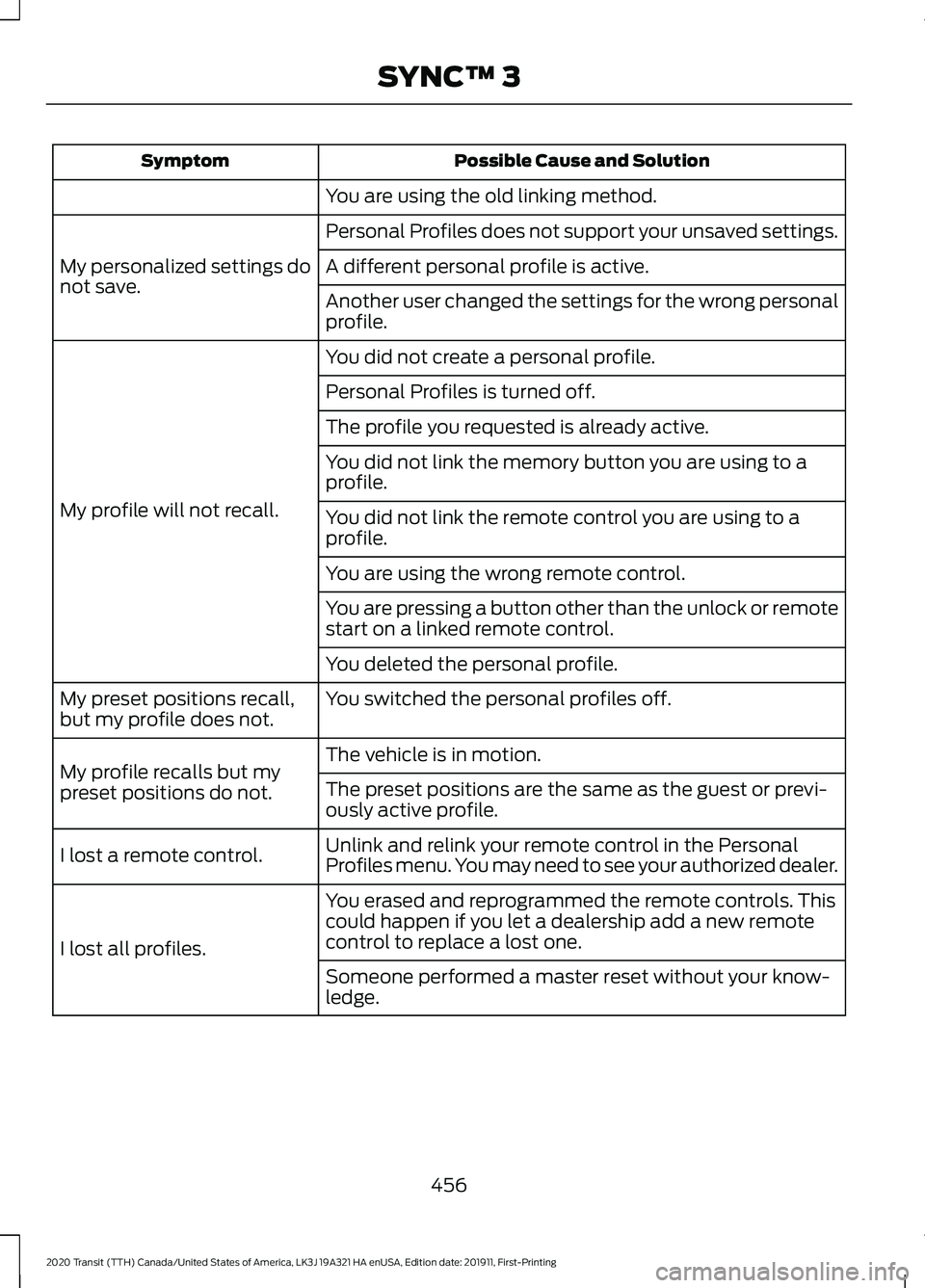
Possible Cause and Solution
Symptom
You are using the old linking method.
Personal Profiles does not support your unsaved settings.
My personalized settings do
not save. A different personal profile is active.
Another user changed the settings for the wrong personal
profile.
You did not create a personal profile.
My profile will not recall. Personal Profiles is turned off.
The profile you requested is already active.
You did not link the memory button you are using to a
profile.
You did not link the remote control you are using to a
profile.
You are using the wrong remote control.
You are pressing a button other than the unlock or remote
start on a linked remote control.
You deleted the personal profile.
You switched the personal profiles off.
My preset positions recall,
but my profile does not.
The vehicle is in motion.
My profile recalls but my
preset positions do not. The preset positions are the same as the guest or previ-
ously active profile.
Unlink and relink your remote control in the Personal
Profiles menu. You may need to see your authorized dealer.
I lost a remote control.
You erased and reprogrammed the remote controls. This
could happen if you let a dealership add a new remote
control to replace a lost one.
I lost all profiles.
Someone performed a master reset without your know-
ledge.
456
2020 Transit (TTH) Canada/United States of America, LK3J 19A321 HA enUSA, Edition date: 201911, First-Printing SYNC™ 3
Page 519 of 529
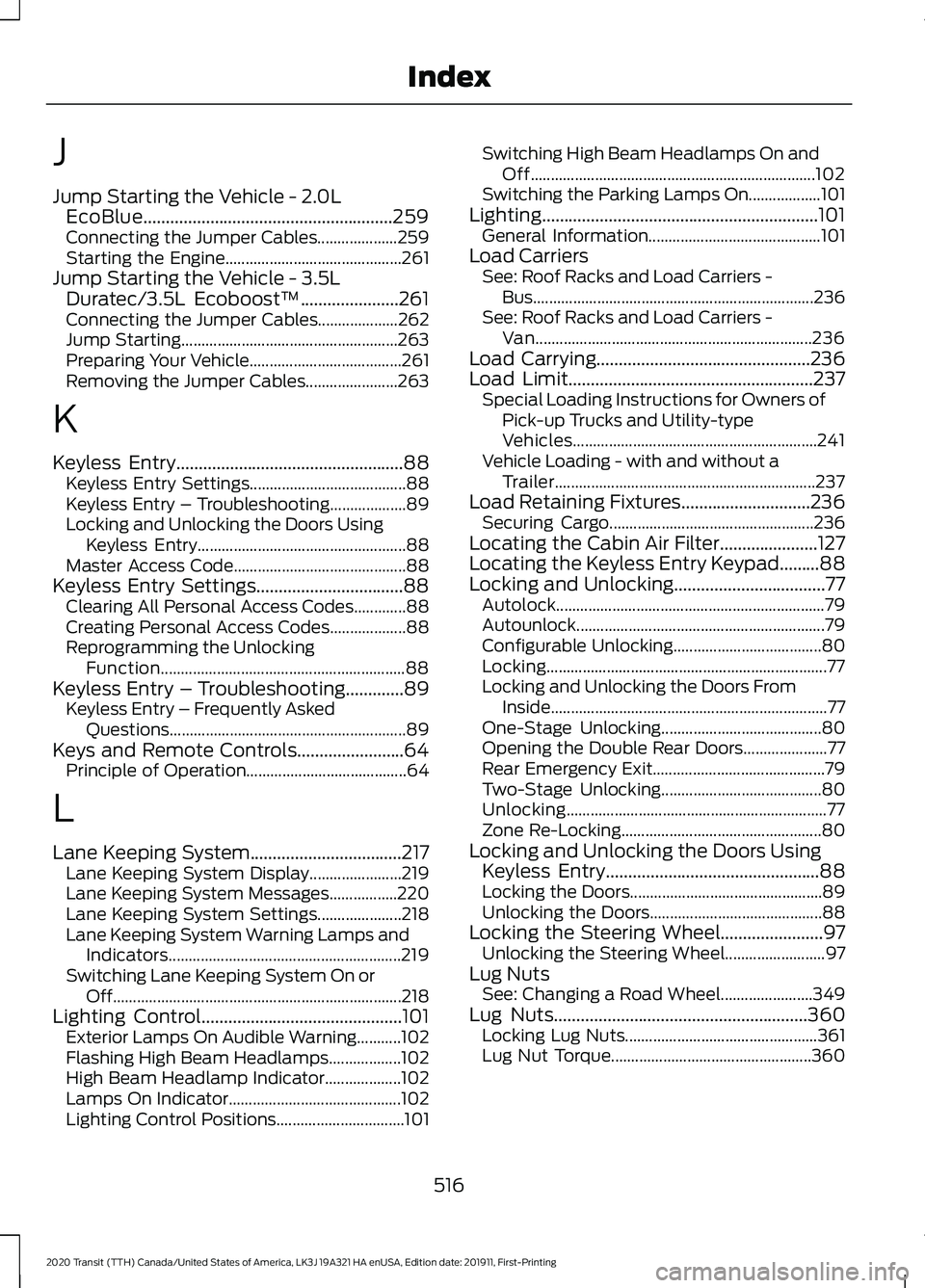
J
Jump Starting the Vehicle - 2.0L
EcoBlue........................................................259
Connecting the Jumper Cables.................... 259
Starting the Engine............................................ 261
Jump Starting the Vehicle - 3.5L Duratec/3.5L Ecoboost™
......................261
Connecting the Jumper Cables.................... 262
Jump Starting...................................................... 263
Preparing Your Vehicle...................................... 261
Removing the Jumper Cables....................... 263
K
Keyless Entry
...................................................88
Keyless Entry Settings....................................... 88
Keyless Entry – Troubleshooting................... 89
Locking and Unlocking the Doors Using Keyless Entry.................................................... 88
Master Access Code........................................... 88
Keyless Entry Settings.................................88 Clearing All Personal Access Codes.............88
Creating Personal Access Codes................... 88
Reprogramming the Unlocking Function............................................................. 88
Keyless Entry – Troubleshooting.............89 Keyless Entry – Frequently Asked
Questions........................................................... 89
Keys and Remote Controls........................64 Principle of Operation........................................ 64
L
Lane Keeping System..................................217 Lane Keeping System Display....................... 219
Lane Keeping System Messages.................220
Lane Keeping System Settings..................... 218
Lane Keeping System Warning Lamps and Indicators.......................................................... 219
Switching Lane Keeping System On or Off........................................................................\
218
Lighting Control
.............................................101
Exterior Lamps On Audible Warning...........102
Flashing High Beam Headlamps.................. 102
High Beam Headlamp Indicator................... 102
Lamps On Indicator........................................... 102
Lighting Control Positions................................ 101Switching High Beam Headlamps On and
Off....................................................................... 102
Switching the Parking Lamps On.................. 101
Lighting
..............................................................101
General Information........................................... 101
Load Carriers See: Roof Racks and Load Carriers -
Bus...................................................................... 236
See: Roof Racks and Load Carriers - Van..................................................................... 236
Load Carrying................................................236
Load Limit
.......................................................237
Special Loading Instructions for Owners of
Pick-up Trucks and Utility-type
Vehicles............................................................. 241
Vehicle Loading - with and without a Trailer................................................................. 237
Load Retaining Fixtures.............................236 Securing Cargo................................................... 236
Locating the Cabin Air Filter......................127
Locating the Keyless Entry Keypad.........88
Locking and Unlocking..................................77 Autolock................................................................... 79
Autounlock.............................................................. 79
Configurable Unlocking..................................... 80
Locking...................................................................... 77
Locking and Unlocking the Doors From Inside..................................................................... 77
One-Stage Unlocking........................................ 80
Opening the Double Rear Doors..................... 77
Rear Emergency Exit........................................... 79
Two-Stage Unlocking........................................ 80
Unlocking................................................................. 77
Zone Re-Locking.................................................. 80
Locking and Unlocking the Doors Using Keyless Entry
................................................88
Locking the Doors................................................ 89
Unlocking the Doors........................................... 88
Locking the Steering Wheel.......................97 Unlocking the Steering Wheel......................... 97
Lug Nuts See: Changing a Road Wheel....................... 349
Lug Nuts
.........................................................360
Locking Lug Nuts................................................ 361
Lug Nut Torque.................................................. 360
516
2020 Transit (TTH) Canada/United States of America, LK3J 19A321 HA enUSA, Edition date: 201911, First-Printing Index
Page 522 of 529
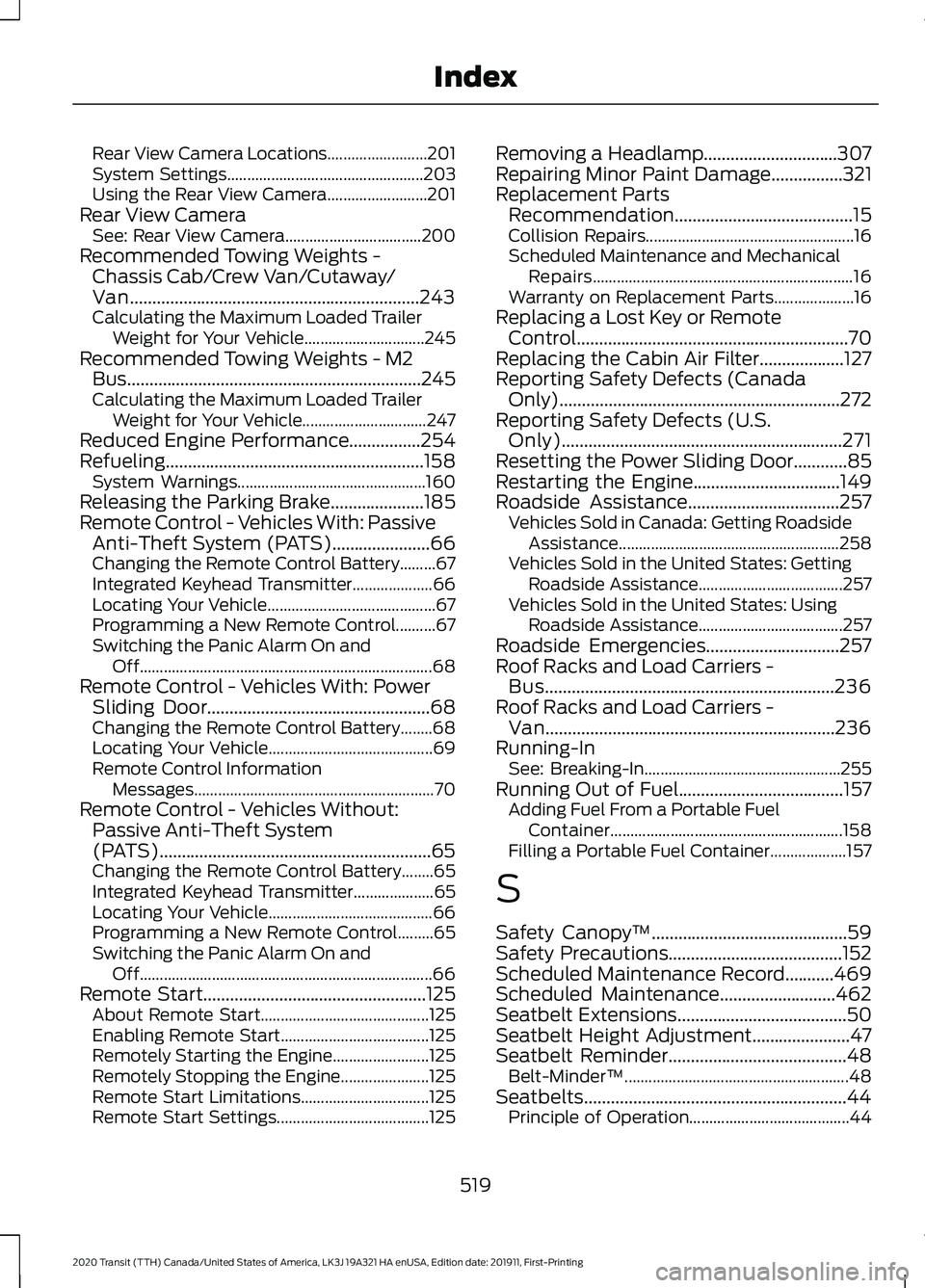
Rear View Camera Locations.........................
201
System Settings................................................. 203
Using the Rear View Camera......................... 201
Rear View Camera See: Rear View Camera.................................. 200
Recommended Towing Weights - Chassis Cab/Crew Van/Cutaway/
Van.................................................................243
Calculating the Maximum Loaded Trailer Weight for Your Vehicle.............................. 245
Recommended Towing Weights - M2 Bus..................................................................245
Calculating the Maximum Loaded Trailer
Weight for Your Vehicle............................... 247
Reduced Engine Performance
................254
Refueling..........................................................158 System Warnings............................................... 160
Releasing the Parking Brake.....................185
Remote Control - Vehicles With: Passive Anti-Theft System (PATS)......................66
Changing the Remote Control Battery.........67
Integrated Keyhead Transmitter.................... 66
Locating Your Vehicle.......................................... 67
Programming a New Remote Control..........67
Switching the Panic Alarm On and Off........................................................................\
. 68
Remote Control - Vehicles With: Power Sliding Door
..................................................68
Changing the Remote Control Battery........68
Locating Your Vehicle......................................... 69
Remote Control Information Messages............................................................ 70
Remote Control - Vehicles Without: Passive Anti-Theft System
(PATS).............................................................65
Changing the Remote Control Battery........65
Integrated Keyhead Transmitter.................... 65
Locating Your Vehicle......................................... 66
Programming a New Remote Control.........65
Switching the Panic Alarm On and Off........................................................................\
. 66
Remote Start
..................................................125
About Remote Start.......................................... 125
Enabling Remote Start..................................... 125
Remotely Starting the Engine........................ 125
Remotely Stopping the Engine...................... 125
Remote Start Limitations................................ 125
Remote Start Settings...................................... 125Removing a Headlamp
..............................307
Repairing Minor Paint Damage................321
Replacement Parts Recommendation
........................................15
Collision Repairs.................................................... 16
Scheduled Maintenance and Mechanical Repairs................................................................. 16
Warranty on Replacement Parts.................... 16
Replacing a Lost Key or Remote Control.............................................................70
Replacing the Cabin Air Filter...................127
Reporting Safety Defects (Canada Only)
...............................................................272
Reporting Safety Defects (U.S. Only)...............................................................271
Resetting the Power Sliding Door............85
Restarting the Engine
.................................149
Roadside Assistance..................................257
Vehicles Sold in Canada: Getting Roadside
Assistance....................................................... 258
Vehicles Sold in the United States: Getting Roadside Assistance.................................... 257
Vehicles Sold in the United States: Using Roadside Assistance.................................... 257
Roadside Emergencies
..............................257
Roof Racks and Load Carriers - Bus.................................................................236
Roof Racks and Load Carriers - Van.................................................................236
Running-In See: Breaking-In................................................. 255
Running Out of Fuel
.....................................157
Adding Fuel From a Portable Fuel
Container.......................................................... 158
Filling a Portable Fuel Container................... 157
S
Safety Canopy ™
............................................59
Safety Precautions.......................................152
Scheduled Maintenance Record...........469
Scheduled Maintenance
..........................462
Seatbelt Extensions......................................50
Seatbelt Height Adjustment......................47
Seatbelt Reminder........................................48 Belt-Minder™........................................................ 48
Seatbelts...........................................................44 Principle of Operation........................................ 44
519
2020 Transit (TTH) Canada/United States of America, LK3J 19A321 HA enUSA, Edition date: 201911, First-Printing Index
Page 525 of 529
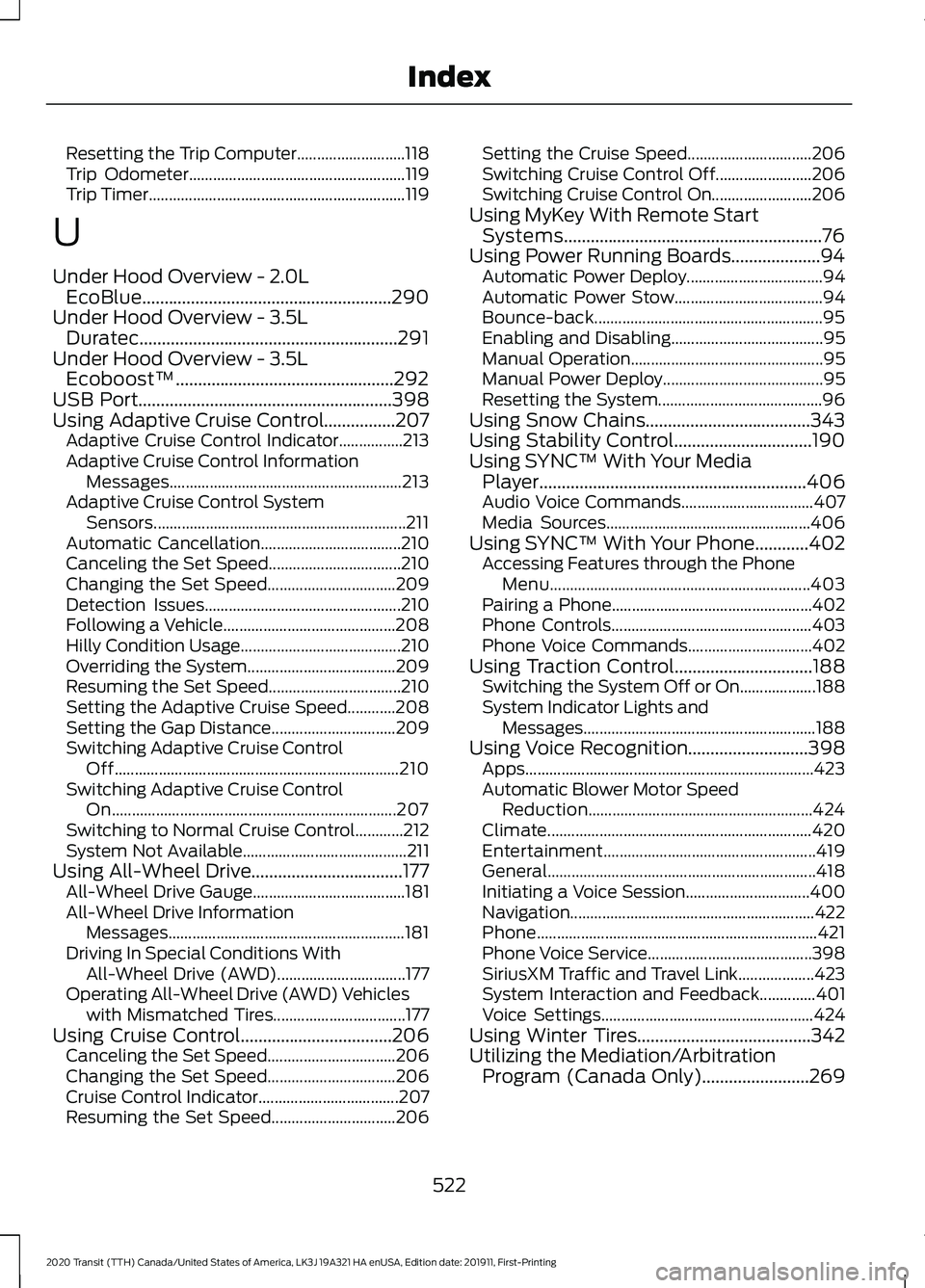
Resetting the Trip Computer...........................
118
Trip Odometer...................................................... 119
Trip Timer................................................................ 119
U
Under Hood Overview - 2.0L EcoBlue........................................................290
Under Hood Overview - 3.5L Duratec..........................................................291
Under Hood Overview - 3.5L Ecoboost™.................................................292
USB Port
.........................................................398
Using Adaptive Cruise Control................207 Adaptive Cruise Control Indicator................213
Adaptive Cruise Control Information
Messages.......................................................... 213
Adaptive Cruise Control System Sensors............................................................... 211
Automatic Cancellation................................... 210
Canceling the Set Speed................................. 210
Changing the Set Speed................................ 209
Detection Issues................................................. 210
Following a Vehicle........................................... 208
Hilly Condition Usage........................................ 210
Overriding the System..................................... 209
Resuming the Set Speed................................. 210
Setting the Adaptive Cruise Speed............208
Setting the Gap Distance............................... 209
Switching Adaptive Cruise Control Off....................................................................... 210
Switching Adaptive Cruise Control On....................................................................... 207
Switching to Normal Cruise Control............212
System Not Available......................................... 211
Using All-Wheel Drive..................................177 All-Wheel Drive Gauge...................................... 181
All-Wheel Drive Information Messages........................................................... 181
Driving In Special Conditions With All-Wheel Drive (AWD)................................ 177
Operating All-Wheel Drive (AWD) Vehicles with Mismatched Tires................................. 177
Using Cruise Control..................................206 Canceling the Set Speed................................ 206
Changing the Set Speed................................ 206
Cruise Control Indicator................................... 207
Resuming the Set Speed............................... 206Setting the Cruise Speed...............................
206
Switching Cruise Control Off........................ 206
Switching Cruise Control On......................... 206
Using MyKey With Remote Start Systems..........................................................76
Using Power Running Boards....................94 Automatic Power Deploy.................................. 94
Automatic Power Stow..................................... 94
Bounce-back......................................................... 95
Enabling and Disabling...................................... 95
Manual Operation................................................ 95
Manual Power Deploy........................................ 95
Resetting the System......................................... 96
Using Snow Chains.....................................343
Using Stability Control...............................190
Using SYNC™ With Your Media Player............................................................406
Audio Voice Commands................................. 407
Media Sources................................................... 406
Using SYNC™ With Your Phone............402 Accessing Features through the Phone
Menu................................................................. 403
Pairing a Phone.................................................. 402
Phone Controls.................................................. 403
Phone Voice Commands............................... 402
Using Traction Control...............................188 Switching the System Off or On................... 188
System Indicator Lights and Messages .......................................................... 188
Using Voice Recognition...........................398 Apps........................................................................\
423
Automatic Blower Motor Speed Reduction........................................................ 424
Climate.................................................................. 420
Entertainment
..................................................... 419
General................................................................... 418
Initiating a Voice Session............................... 400
Navigation............................................................. 422
Phone...................................................................... 421
Phone Voice Service......................................... 398
SiriusXM Traffic and Travel Link................... 423
System Interaction and Feedback..............401
Voice Settings..................................................... 424
Using Winter Tires.......................................342
Utilizing the Mediation/Arbitration Program (Canada Only)........................269
522
2020 Transit (TTH) Canada/United States of America, LK3J 19A321 HA enUSA, Edition date: 201911, First-Printing Index