seats FORD TRANSIT 2020 Owner's Guide
[x] Cancel search | Manufacturer: FORD, Model Year: 2020, Model line: TRANSIT, Model: FORD TRANSIT 2020Pages: 529, PDF Size: 8.3 MB
Page 192 of 529
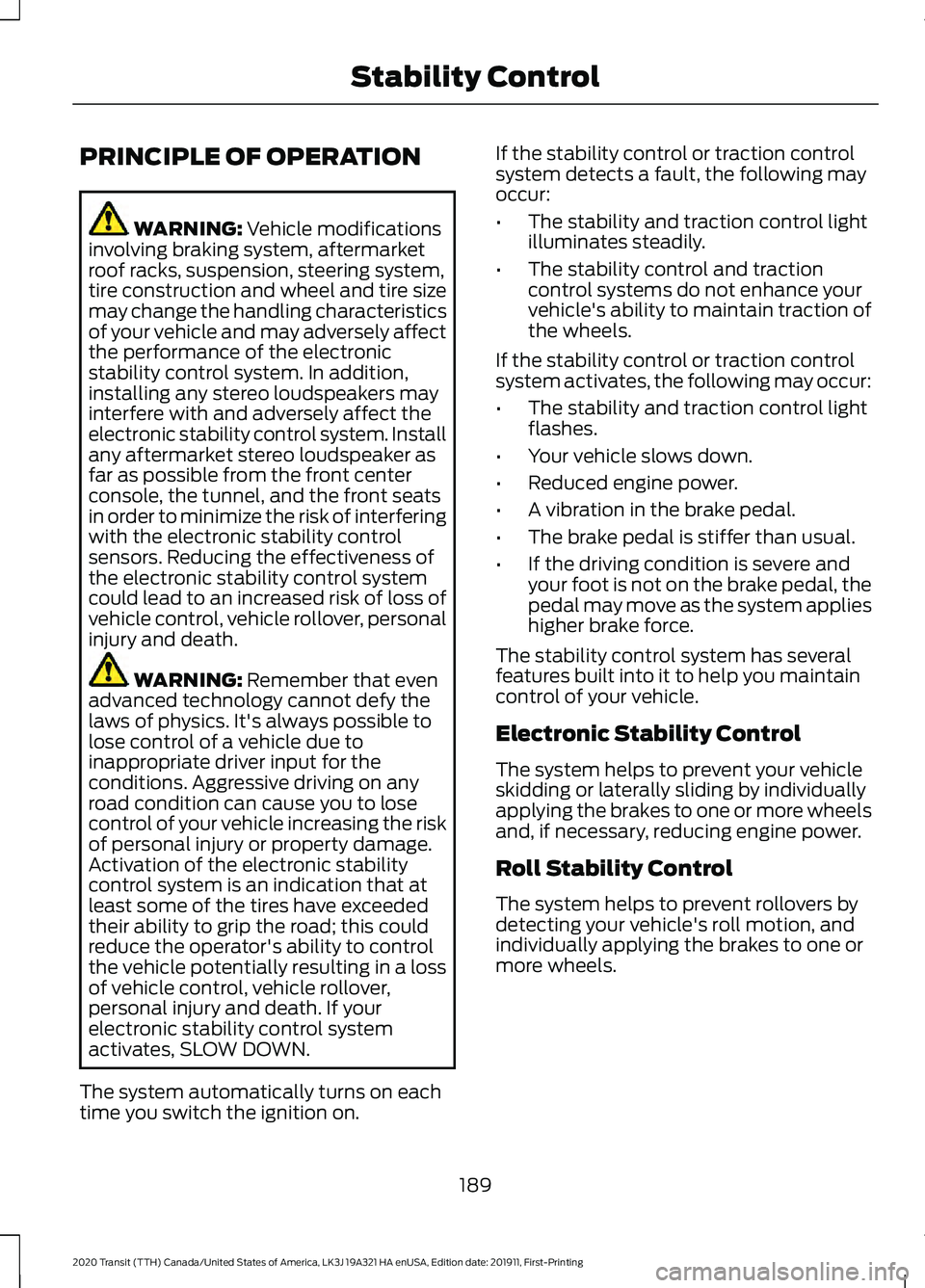
PRINCIPLE OF OPERATION
WARNING: Vehicle modifications
involving braking system, aftermarket
roof racks, suspension, steering system,
tire construction and wheel and tire size
may change the handling characteristics
of your vehicle and may adversely affect
the performance of the electronic
stability control system. In addition,
installing any stereo loudspeakers may
interfere with and adversely affect the
electronic stability control system. Install
any aftermarket stereo loudspeaker as
far as possible from the front center
console, the tunnel, and the front seats
in order to minimize the risk of interfering
with the electronic stability control
sensors. Reducing the effectiveness of
the electronic stability control system
could lead to an increased risk of loss of
vehicle control, vehicle rollover, personal
injury and death. WARNING:
Remember that even
advanced technology cannot defy the
laws of physics. It's always possible to
lose control of a vehicle due to
inappropriate driver input for the
conditions. Aggressive driving on any
road condition can cause you to lose
control of your vehicle increasing the risk
of personal injury or property damage.
Activation of the electronic stability
control system is an indication that at
least some of the tires have exceeded
their ability to grip the road; this could
reduce the operator's ability to control
the vehicle potentially resulting in a loss
of vehicle control, vehicle rollover,
personal injury and death. If your
electronic stability control system
activates, SLOW DOWN.
The system automatically turns on each
time you switch the ignition on. If the stability control or traction control
system detects a fault, the following may
occur:
•
The stability and traction control light
illuminates steadily.
• The stability control and traction
control systems do not enhance your
vehicle's ability to maintain traction of
the wheels.
If the stability control or traction control
system activates, the following may occur:
• The stability and traction control light
flashes.
• Your vehicle slows down.
• Reduced engine power.
• A vibration in the brake pedal.
• The brake pedal is stiffer than usual.
• If the driving condition is severe and
your foot is not on the brake pedal, the
pedal may move as the system applies
higher brake force.
The stability control system has several
features built into it to help you maintain
control of your vehicle.
Electronic Stability Control
The system helps to prevent your vehicle
skidding or laterally sliding by individually
applying the brakes to one or more wheels
and, if necessary, reducing engine power.
Roll Stability Control
The system helps to prevent rollovers by
detecting your vehicle's roll motion, and
individually applying the brakes to one or
more wheels.
189
2020 Transit (TTH) Canada/United States of America, LK3J 19A321 HA enUSA, Edition date: 201911, First-Printing Stability Control
Page 306 of 529
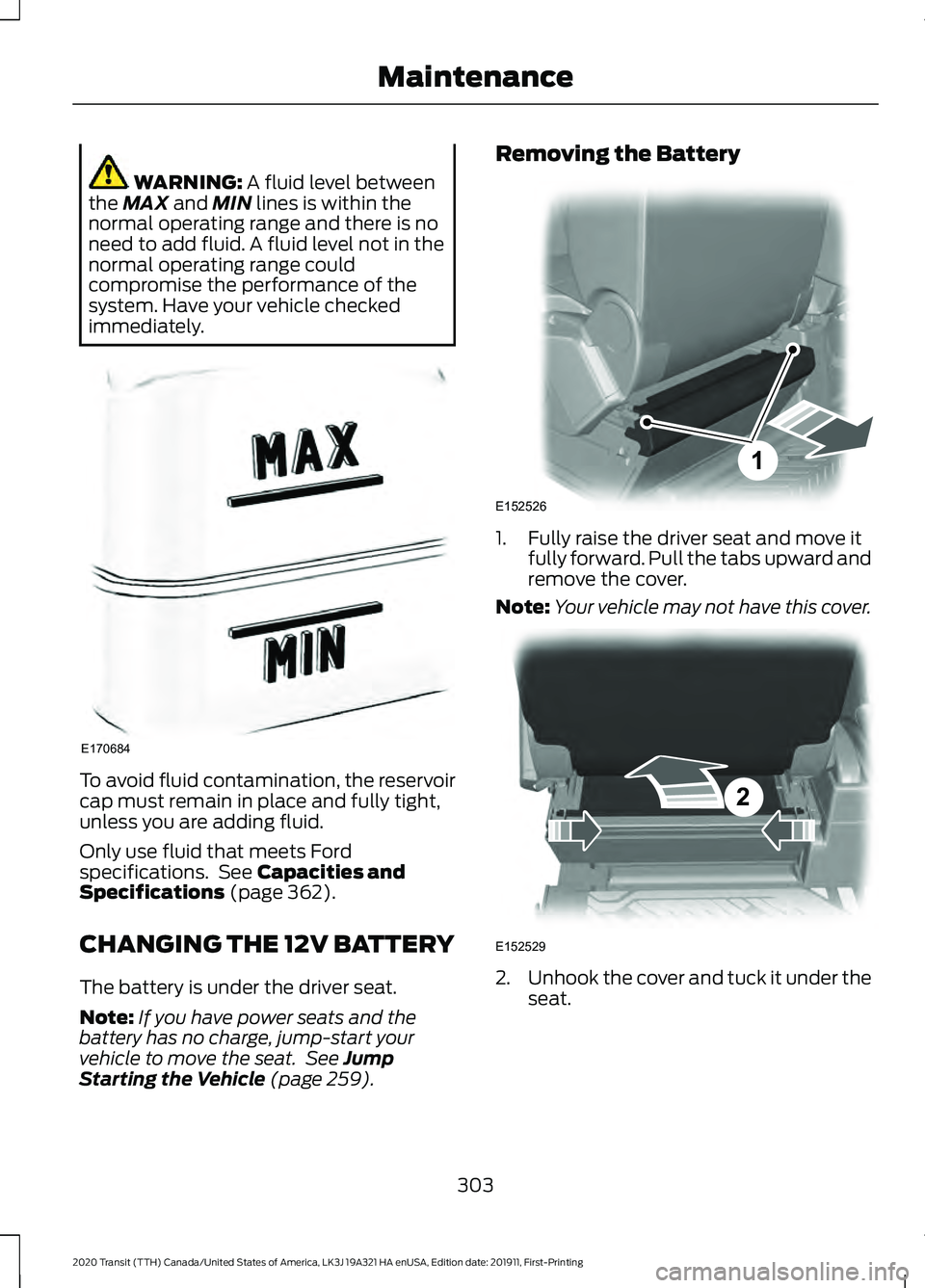
WARNING: A fluid level between
the MAX and MIN lines is within the
normal operating range and there is no
need to add fluid. A fluid level not in the
normal operating range could
compromise the performance of the
system. Have your vehicle checked
immediately. To avoid fluid contamination, the reservoir
cap must remain in place and fully tight,
unless you are adding fluid.
Only use fluid that meets Ford
specifications. See
Capacities and
Specifications (page 362).
CHANGING THE 12V BATTERY
The battery is under the driver seat.
Note: If you have power seats and the
battery has no charge, jump-start your
vehicle to move the seat. See
Jump
Starting the Vehicle (page 259). Removing the Battery
1. Fully raise the driver seat and move it
fully forward. Pull the tabs upward and
remove the cover.
Note: Your vehicle may not have this cover. 2.
Unhook the cover and tuck it under the
seat.
303
2020 Transit (TTH) Canada/United States of America, LK3J 19A321 HA enUSA, Edition date: 201911, First-Printing MaintenanceE170684 E152526
1 2
E152529
Page 321 of 529
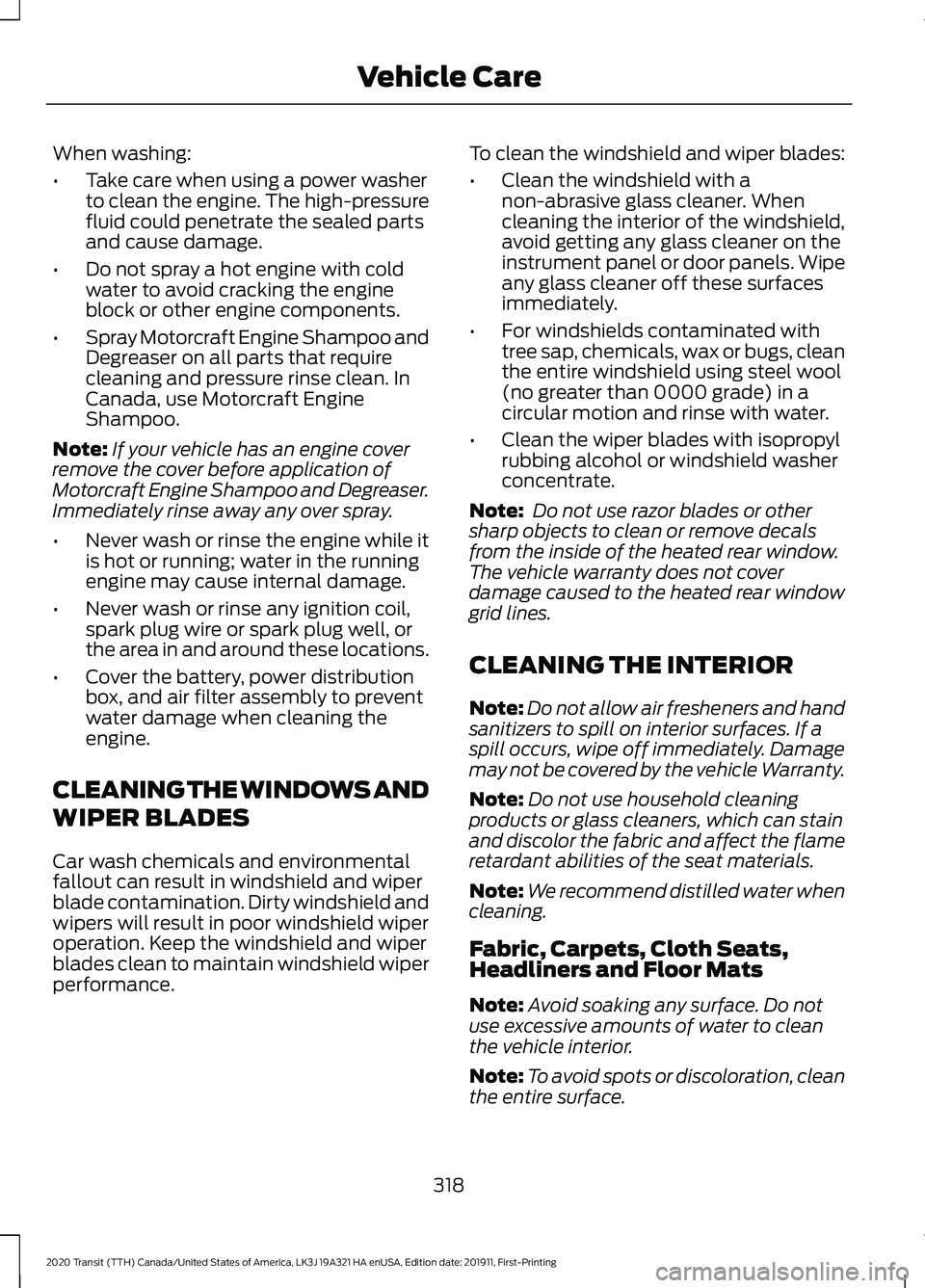
When washing:
•
Take care when using a power washer
to clean the engine. The high-pressure
fluid could penetrate the sealed parts
and cause damage.
• Do not spray a hot engine with cold
water to avoid cracking the engine
block or other engine components.
• Spray Motorcraft Engine Shampoo and
Degreaser on all parts that require
cleaning and pressure rinse clean. In
Canada, use Motorcraft Engine
Shampoo.
Note: If your vehicle has an engine cover
remove the cover before application of
Motorcraft Engine Shampoo and Degreaser.
Immediately rinse away any over spray.
• Never wash or rinse the engine while it
is hot or running; water in the running
engine may cause internal damage.
• Never wash or rinse any ignition coil,
spark plug wire or spark plug well, or
the area in and around these locations.
• Cover the battery, power distribution
box, and air filter assembly to prevent
water damage when cleaning the
engine.
CLEANING THE WINDOWS AND
WIPER BLADES
Car wash chemicals and environmental
fallout can result in windshield and wiper
blade contamination. Dirty windshield and
wipers will result in poor windshield wiper
operation. Keep the windshield and wiper
blades clean to maintain windshield wiper
performance. To clean the windshield and wiper blades:
•
Clean the windshield with a
non-abrasive glass cleaner. When
cleaning the interior of the windshield,
avoid getting any glass cleaner on the
instrument panel or door panels. Wipe
any glass cleaner off these surfaces
immediately.
• For windshields contaminated with
tree sap, chemicals, wax or bugs, clean
the entire windshield using steel wool
(no greater than 0000 grade) in a
circular motion and rinse with water.
• Clean the wiper blades with isopropyl
rubbing alcohol or windshield washer
concentrate.
Note: Do not use razor blades or other
sharp objects to clean or remove decals
from the inside of the heated rear window.
The vehicle warranty does not cover
damage caused to the heated rear window
grid lines.
CLEANING THE INTERIOR
Note: Do not allow air fresheners and hand
sanitizers to spill on interior surfaces. If a
spill occurs, wipe off immediately. Damage
may not be covered by the vehicle Warranty.
Note: Do not use household cleaning
products or glass cleaners, which can stain
and discolor the fabric and affect the flame
retardant abilities of the seat materials.
Note: We recommend distilled water when
cleaning.
Fabric, Carpets, Cloth Seats,
Headliners and Floor Mats
Note: Avoid soaking any surface. Do not
use excessive amounts of water to clean
the vehicle interior.
Note: To avoid spots or discoloration, clean
the entire surface.
318
2020 Transit (TTH) Canada/United States of America, LK3J 19A321 HA enUSA, Edition date: 201911, First-Printing Vehicle Care
Page 322 of 529
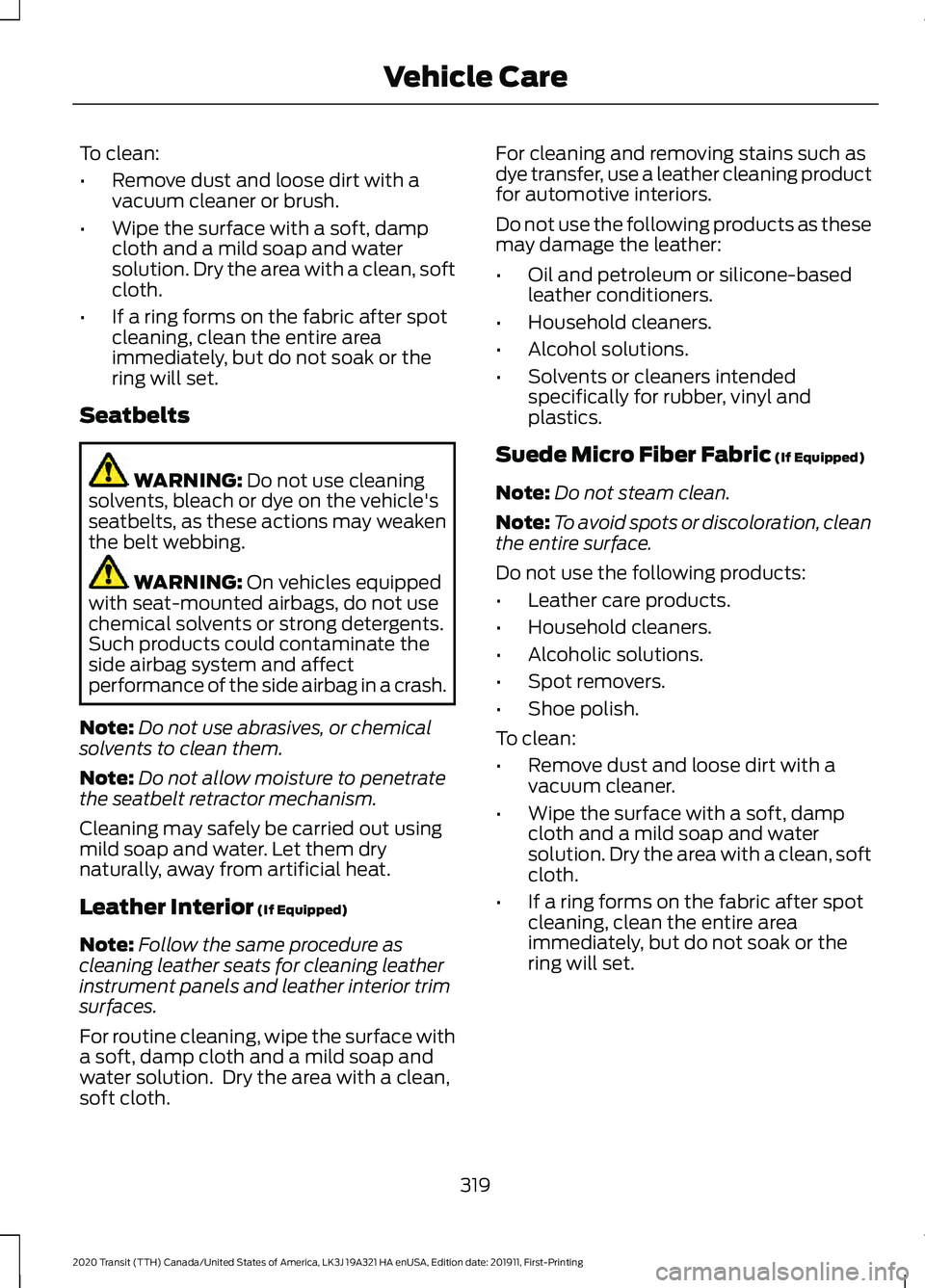
To clean:
•
Remove dust and loose dirt with a
vacuum cleaner or brush.
• Wipe the surface with a soft, damp
cloth and a mild soap and water
solution. Dry the area with a clean, soft
cloth.
• If a ring forms on the fabric after spot
cleaning, clean the entire area
immediately, but do not soak or the
ring will set.
Seatbelts WARNING: Do not use cleaning
solvents, bleach or dye on the vehicle's
seatbelts, as these actions may weaken
the belt webbing. WARNING:
On vehicles equipped
with seat-mounted airbags, do not use
chemical solvents or strong detergents.
Such products could contaminate the
side airbag system and affect
performance of the side airbag in a crash.
Note: Do not use abrasives, or chemical
solvents to clean them.
Note: Do not allow moisture to penetrate
the seatbelt retractor mechanism.
Cleaning may safely be carried out using
mild soap and water. Let them dry
naturally, away from artificial heat.
Leather Interior
(If Equipped)
Note: Follow the same procedure as
cleaning leather seats for cleaning leather
instrument panels and leather interior trim
surfaces.
For routine cleaning, wipe the surface with
a soft, damp cloth and a mild soap and
water solution. Dry the area with a clean,
soft cloth. For cleaning and removing stains such as
dye transfer, use a leather cleaning product
for automotive interiors.
Do not use the following products as these
may damage the leather:
•
Oil and petroleum or silicone-based
leather conditioners.
• Household cleaners.
• Alcohol solutions.
• Solvents or cleaners intended
specifically for rubber, vinyl and
plastics.
Suede Micro Fiber Fabric
(If Equipped)
Note: Do not steam clean.
Note: To avoid spots or discoloration, clean
the entire surface.
Do not use the following products:
• Leather care products.
• Household cleaners.
• Alcoholic solutions.
• Spot removers.
• Shoe polish.
To clean:
• Remove dust and loose dirt with a
vacuum cleaner.
• Wipe the surface with a soft, damp
cloth and a mild soap and water
solution. Dry the area with a clean, soft
cloth.
• If a ring forms on the fabric after spot
cleaning, clean the entire area
immediately, but do not soak or the
ring will set.
319
2020 Transit (TTH) Canada/United States of America, LK3J 19A321 HA enUSA, Edition date: 201911, First-Printing Vehicle Care
Page 323 of 529
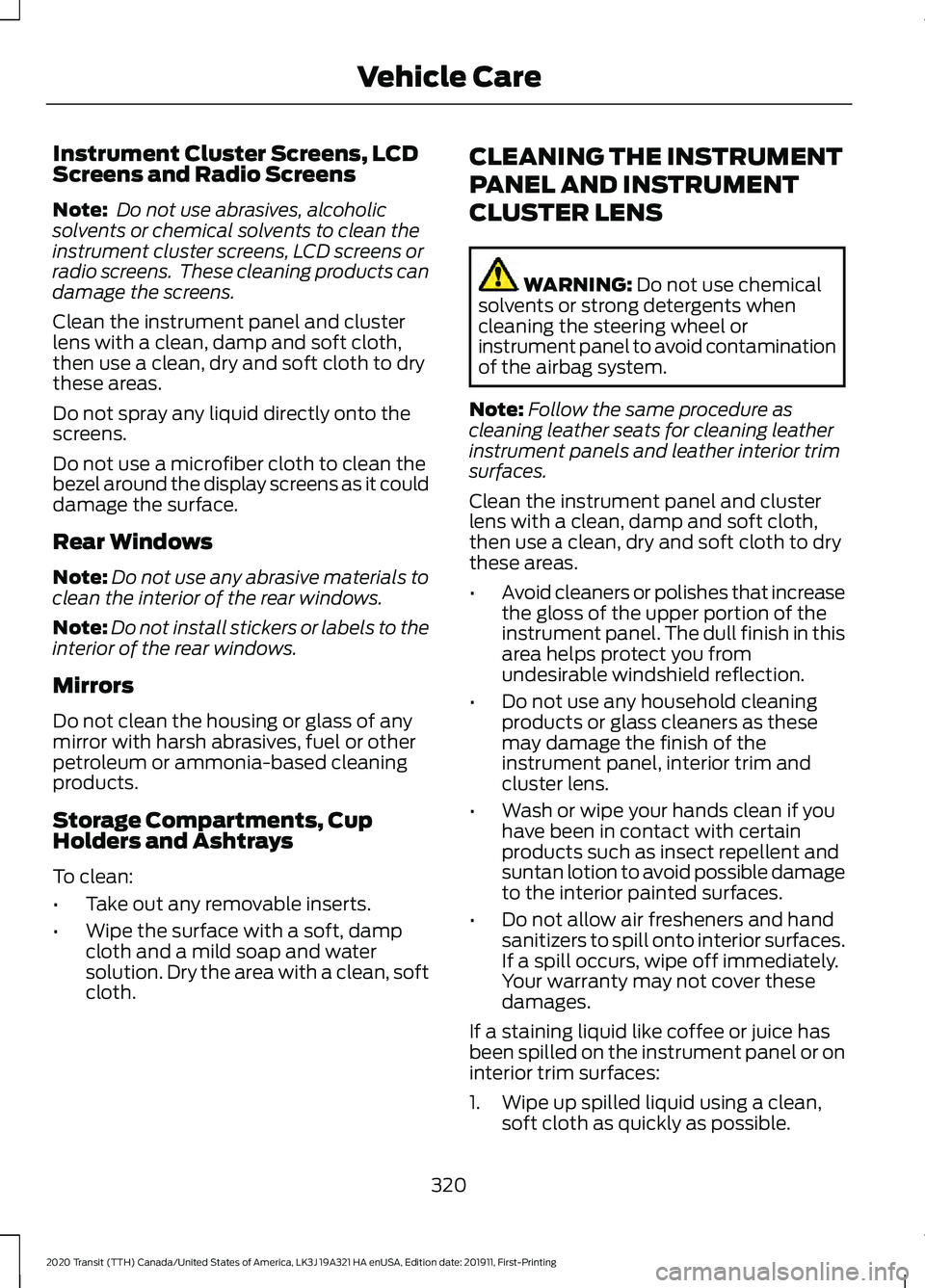
Instrument Cluster Screens, LCD
Screens and Radio Screens
Note:
Do not use abrasives, alcoholic
solvents or chemical solvents to clean the
instrument cluster screens, LCD screens or
radio screens. These cleaning products can
damage the screens.
Clean the instrument panel and cluster
lens with a clean, damp and soft cloth,
then use a clean, dry and soft cloth to dry
these areas.
Do not spray any liquid directly onto the
screens.
Do not use a microfiber cloth to clean the
bezel around the display screens as it could
damage the surface.
Rear Windows
Note: Do not use any abrasive materials to
clean the interior of the rear windows.
Note: Do not install stickers or labels to the
interior of the rear windows.
Mirrors
Do not clean the housing or glass of any
mirror with harsh abrasives, fuel or other
petroleum or ammonia-based cleaning
products.
Storage Compartments, Cup
Holders and Ashtrays
To clean:
• Take out any removable inserts.
• Wipe the surface with a soft, damp
cloth and a mild soap and water
solution. Dry the area with a clean, soft
cloth. CLEANING THE INSTRUMENT
PANEL AND INSTRUMENT
CLUSTER LENS WARNING: Do not use chemical
solvents or strong detergents when
cleaning the steering wheel or
instrument panel to avoid contamination
of the airbag system.
Note: Follow the same procedure as
cleaning leather seats for cleaning leather
instrument panels and leather interior trim
surfaces.
Clean the instrument panel and cluster
lens with a clean, damp and soft cloth,
then use a clean, dry and soft cloth to dry
these areas.
• Avoid cleaners or polishes that increase
the gloss of the upper portion of the
instrument panel. The dull finish in this
area helps protect you from
undesirable windshield reflection.
• Do not use any household cleaning
products or glass cleaners as these
may damage the finish of the
instrument panel, interior trim and
cluster lens.
• Wash or wipe your hands clean if you
have been in contact with certain
products such as insect repellent and
suntan lotion to avoid possible damage
to the interior painted surfaces.
• Do not allow air fresheners and hand
sanitizers to spill onto interior surfaces.
If a spill occurs, wipe off immediately.
Your warranty may not cover these
damages.
If a staining liquid like coffee or juice has
been spilled on the instrument panel or on
interior trim surfaces:
1. Wipe up spilled liquid using a clean, soft cloth as quickly as possible.
320
2020 Transit (TTH) Canada/United States of America, LK3J 19A321 HA enUSA, Edition date: 201911, First-Printing Vehicle Care
Page 402 of 529
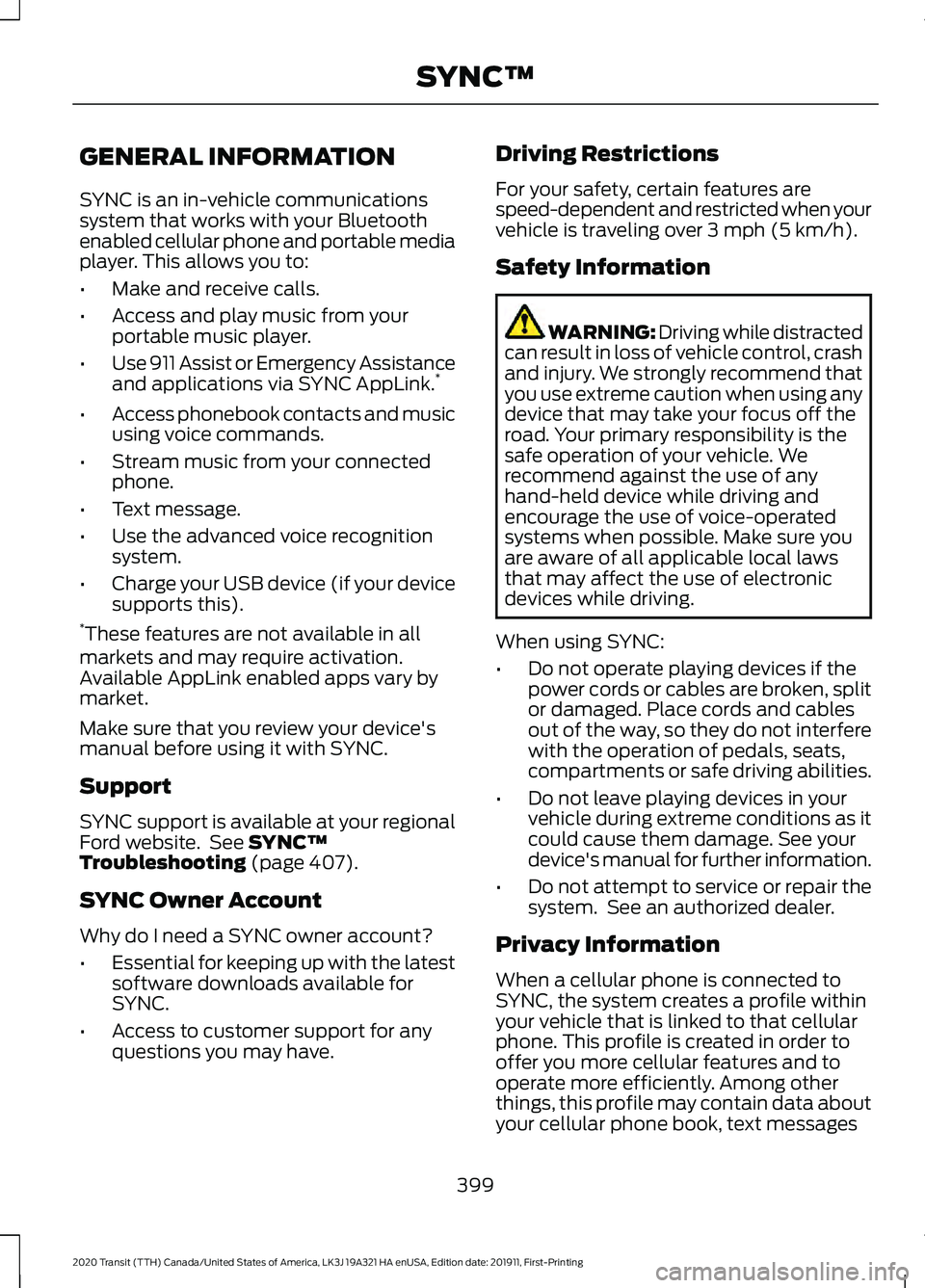
GENERAL INFORMATION
SYNC is an in-vehicle communications
system that works with your Bluetooth
enabled cellular phone and portable media
player. This allows you to:
•
Make and receive calls.
• Access and play music from your
portable music player.
• Use 911 Assist or Emergency Assistance
and applications via SYNC AppLink. *
• Access phonebook contacts and music
using voice commands.
• Stream music from your connected
phone.
• Text message.
• Use the advanced voice recognition
system.
• Charge your USB device (if your device
supports this).
* These features are not available in all
markets and may require activation.
Available AppLink enabled apps vary by
market.
Make sure that you review your device's
manual before using it with SYNC.
Support
SYNC support is available at your regional
Ford website. See SYNC™
Troubleshooting (page 407).
SYNC Owner Account
Why do I need a SYNC owner account?
• Essential for keeping up with the latest
software downloads available for
SYNC.
• Access to customer support for any
questions you may have. Driving Restrictions
For your safety, certain features are
speed-dependent and restricted when your
vehicle is traveling over
3 mph (5 km/h).
Safety Information WARNING: Driving while distracted
can result in loss of vehicle control, crash
and injury. We strongly recommend that
you use extreme caution when using any
device that may take your focus off the
road. Your primary responsibility is the
safe operation of your vehicle. We
recommend against the use of any
hand-held device while driving and
encourage the use of voice-operated
systems when possible. Make sure you
are aware of all applicable local laws
that may affect the use of electronic
devices while driving.
When using SYNC:
• Do not operate playing devices if the
power cords or cables are broken, split
or damaged. Place cords and cables
out of the way, so they do not interfere
with the operation of pedals, seats,
compartments or safe driving abilities.
• Do not leave playing devices in your
vehicle during extreme conditions as it
could cause them damage. See your
device's manual for further information.
• Do not attempt to service or repair the
system. See an authorized dealer.
Privacy Information
When a cellular phone is connected to
SYNC, the system creates a profile within
your vehicle that is linked to that cellular
phone. This profile is created in order to
offer you more cellular features and to
operate more efficiently. Among other
things, this profile may contain data about
your cellular phone book, text messages
399
2020 Transit (TTH) Canada/United States of America, LK3J 19A321 HA enUSA, Edition date: 201911, First-Printing SYNC™
Page 447 of 529
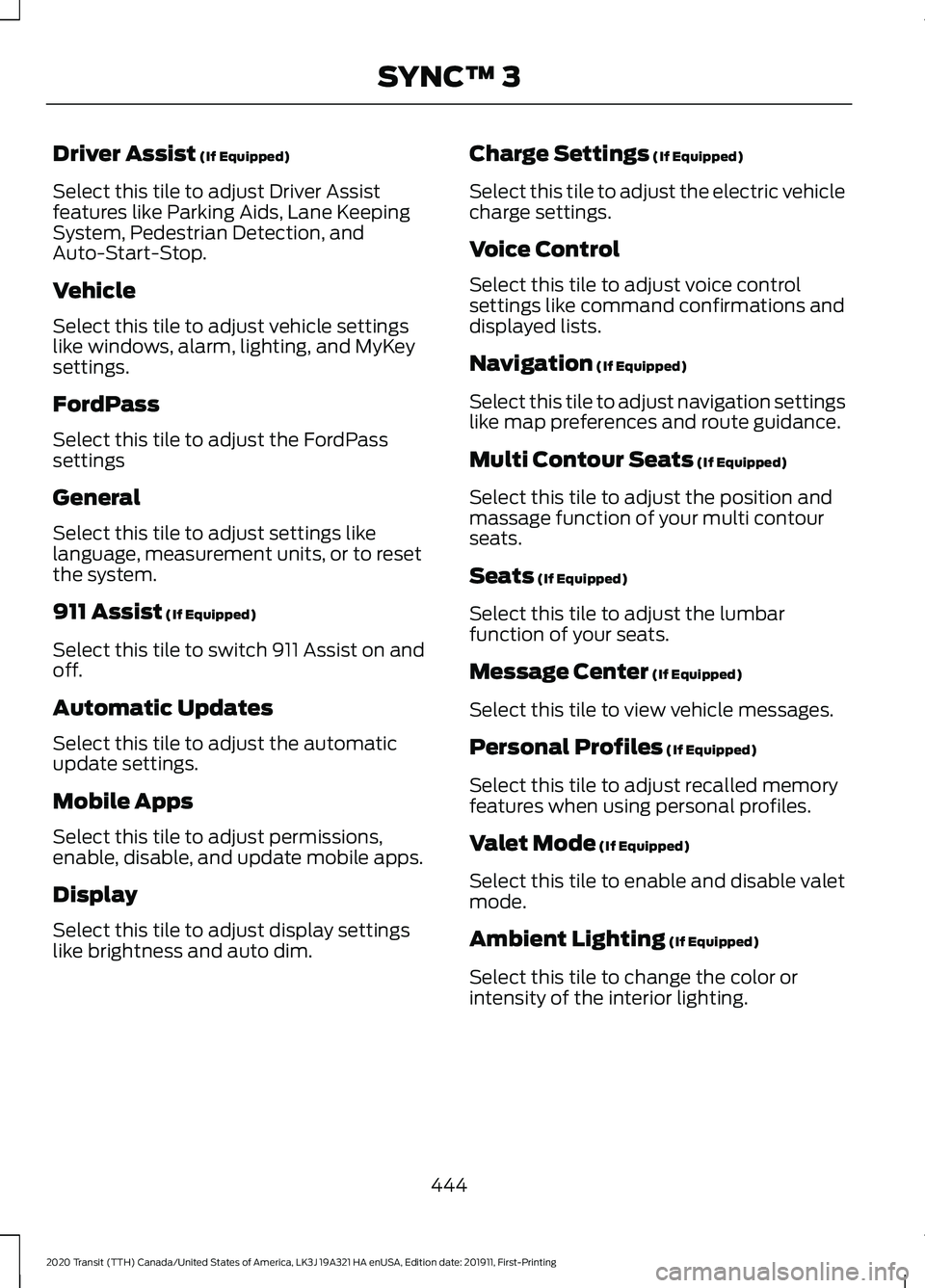
Driver Assist (If Equipped)
Select this tile to adjust Driver Assist
features like Parking Aids, Lane Keeping
System, Pedestrian Detection, and
Auto-Start-Stop.
Vehicle
Select this tile to adjust vehicle settings
like windows, alarm, lighting, and MyKey
settings.
FordPass
Select this tile to adjust the FordPass
settings
General
Select this tile to adjust settings like
language, measurement units, or to reset
the system.
911 Assist
(If Equipped)
Select this tile to switch 911 Assist on and
off.
Automatic Updates
Select this tile to adjust the automatic
update settings.
Mobile Apps
Select this tile to adjust permissions,
enable, disable, and update mobile apps.
Display
Select this tile to adjust display settings
like brightness and auto dim. Charge Settings
(If Equipped)
Select this tile to adjust the electric vehicle
charge settings.
Voice Control
Select this tile to adjust voice control
settings like command confirmations and
displayed lists.
Navigation
(If Equipped)
Select this tile to adjust navigation settings
like map preferences and route guidance.
Multi Contour Seats
(If Equipped)
Select this tile to adjust the position and
massage function of your multi contour
seats.
Seats
(If Equipped)
Select this tile to adjust the lumbar
function of your seats.
Message Center
(If Equipped)
Select this tile to view vehicle messages.
Personal Profiles
(If Equipped)
Select this tile to adjust recalled memory
features when using personal profiles.
Valet Mode
(If Equipped)
Select this tile to enable and disable valet
mode.
Ambient Lighting
(If Equipped)
Select this tile to change the color or
intensity of the interior lighting.
444
2020 Transit (TTH) Canada/United States of America, LK3J 19A321 HA enUSA, Edition date: 201911, First-Printing SYNC™ 3
Page 513 of 529
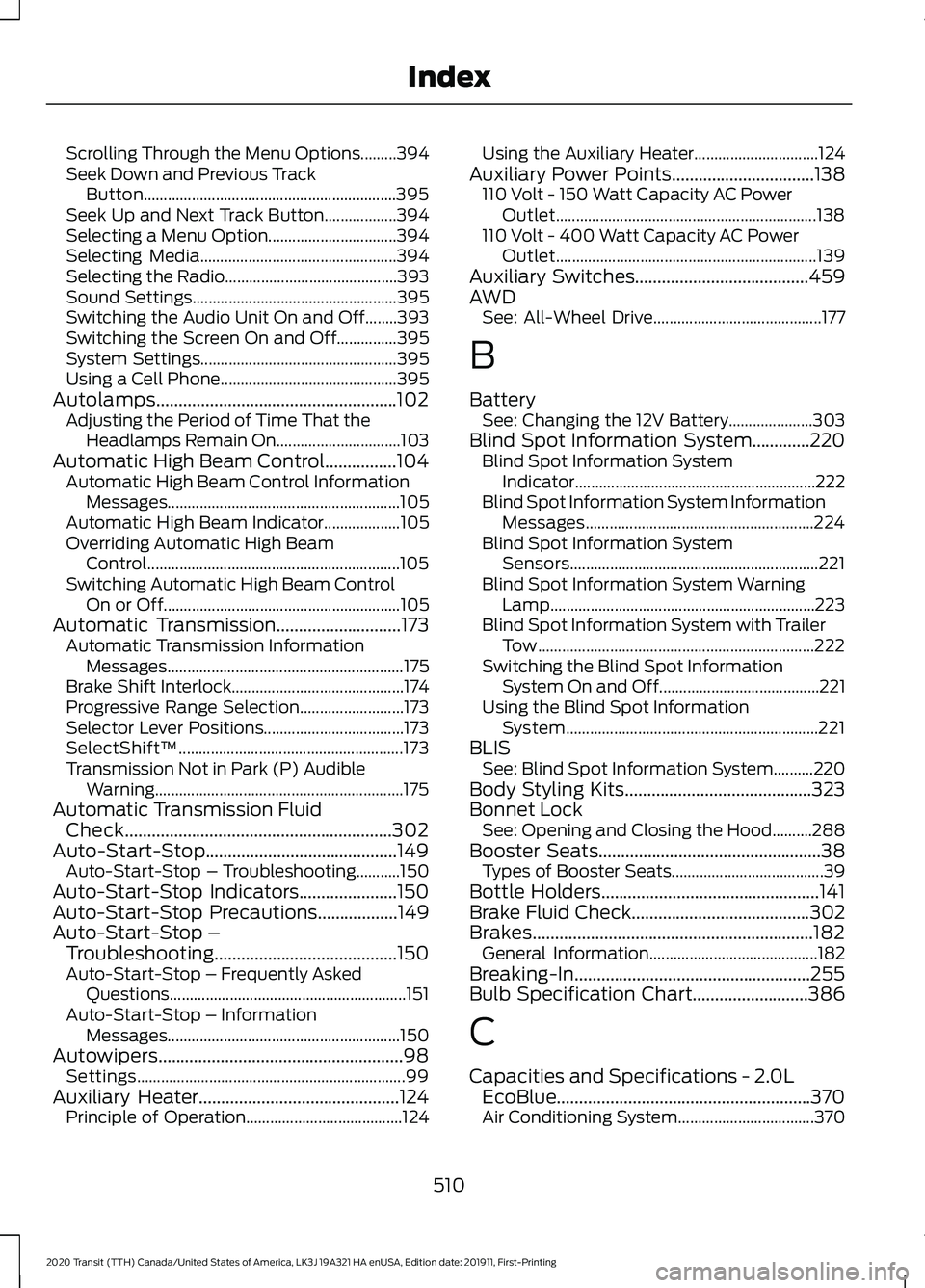
Scrolling Through the Menu Options.........394
Seek Down and Previous Track
Button............................................................... 395
Seek Up and Next Track Button.................. 394
Selecting a Menu Option................................ 394
Selecting Media................................................. 394
Selecting the Radio........................................... 393
Sound Settings................................................... 395
Switching the Audio Unit On and Off........393
Switching the Screen On and Off...............395
System Settings................................................. 395
Using a Cell Phone............................................ 395
Autolamps......................................................102 Adjusting the Period of Time That the
Headlamps Remain On............................... 103
Automatic High Beam Control................104 Automatic High Beam Control Information
Messages.......................................................... 105
Automatic High Beam Indicator................... 105
Overriding Automatic High Beam Control............................................................... 105
Switching Automatic High Beam Control On or Off........................................................... 105
Automatic Transmission............................173 Automatic Transmission Information
Messages........................................................... 175
Brake Shift Interlock........................................... 174
Progressive Range Selection.......................... 173
Selector Lever Positions................................... 173
SelectShift™........................................................ 173
Transmission Not in Park (P) Audible Warning.............................................................. 175
Automatic Transmission Fluid Check............................................................302
Auto-Start-Stop...........................................149 Auto-Start-Stop – Troubleshooting...........150
Auto-Start-Stop Indicators......................150
Auto-Start-Stop Precautions..................149
Auto-Start-Stop – Troubleshooting.........................................150
Auto-Start-Stop – Frequently Asked Questions ........................................................... 151
Auto-Start-Stop – Information Messages.......................................................... 150
Autowipers.......................................................98 Settings................................................................... 99
Auxiliary Heater
.............................................124
Principle of Operation....................................... 124Using the Auxiliary Heater...............................
124
Auxiliary Power Points................................138 110 Volt - 150 Watt Capacity AC Power
Outlet................................................................. 138
110 Volt - 400 Watt Capacity AC Power Outlet................................................................. 139
Auxiliary Switches.......................................459
AWD See: All-Wheel Drive.......................................... 177
B
Battery See: Changing the 12V Battery..................... 303
Blind Spot Information System.............220 Blind Spot Information System
Indicator............................................................ 222
Blind Spot Information System Information Messages......................................................... 224
Blind Spot Information System Sensors.............................................................. 221
Blind Spot Information System Warning Lamp.................................................................. 223
Blind Spot Information System with Trailer Tow..................................................................... 222
Switching the Blind Spot Information System On and Off........................................ 221
Using the Blind Spot Information System............................................................... 221
BLIS See: Blind Spot Information System..........220
Body Styling Kits..........................................323
Bonnet Lock See: Opening and Closing the Hood..........288
Booster Seats
..................................................38
Types of Booster Seats...................................... 39
Bottle Holders.................................................141
Brake Fluid Check
........................................302
Brakes...............................................................182 General Information.......................................... 182
Breaking-In.....................................................255
Bulb Specification Chart..........................386
C
Capacities and Specifications - 2.0L EcoBlue.........................................................370
Air Conditioning System.................................. 370
510
2020 Transit (TTH) Canada/United States of America, LK3J 19A321 HA enUSA, Edition date: 201911, First-Printing Index
Page 515 of 529
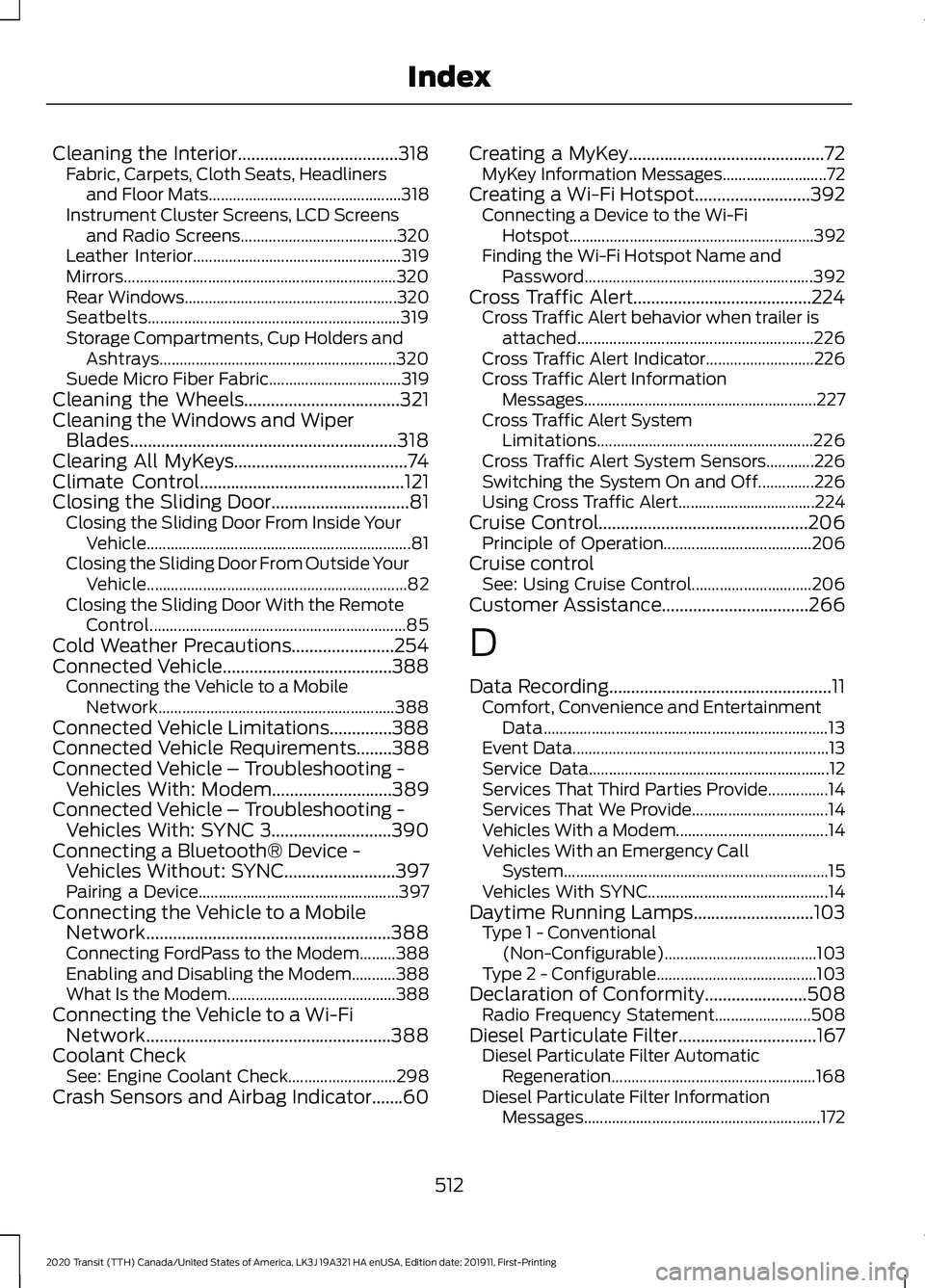
Cleaning the Interior....................................318
Fabric, Carpets, Cloth Seats, Headliners
and Floor Mats................................................ 318
Instrument Cluster Screens, LCD Screens and Radio Screens....................................... 320
Leather Interior.................................................... 319
Mirrors.................................................................... 320
Rear Windows..................................................... 320
Seatbelts............................................................... 319
Storage Compartments, Cup Holders and Ashtrays........................................................... 320
Suede Micro Fiber Fabric................................. 319
Cleaning the Wheels...................................321
Cleaning the Windows and Wiper Blades............................................................318
Clearing All MyKeys.......................................74
Climate Control..............................................121
Closing the Sliding Door...............................81 Closing the Sliding Door From Inside Your
Vehicle.................................................................. 81
Closing the Sliding Door From Outside Your Vehicle................................................................. 82
Closing the Sliding Door With the Remote Control................................................................ 85
Cold Weather Precautions
.......................254
Connected Vehicle......................................388 Connecting the Vehicle to a Mobile
Network........................................................... 388
Connected Vehicle Limitations..............388
Connected Vehicle Requirements
........388
Connected Vehicle – Troubleshooting - Vehicles With: Modem
...........................389
Connected Vehicle – Troubleshooting - Vehicles With: SYNC 3...........................390
Connecting a Bluetooth® Device - Vehicles Without: SYNC.........................397
Pairing a Device.................................................. 397
Connecting the Vehicle to a Mobile Network.......................................................388
Connecting FordPass to the Modem.........388
Enabling and Disabling the Modem...........388
What Is the Modem.......................................... 388
Connecting the Vehicle to a Wi-Fi Network.......................................................388
Coolant Check See: Engine Coolant Check........................... 298
Crash Sensors and Airbag Indicator.......60 Creating a MyKey............................................72
MyKey Information Messages.......................... 72
Creating a Wi-Fi Hotspot..........................392 Connecting a Device to the Wi-Fi
Hotspot............................................................. 392
Finding the Wi-Fi Hotspot Name and Password......................................................... 392
Cross Traffic Alert........................................224 Cross Traffic Alert behavior when trailer is
attached........................................................... 226
Cross Traffic Alert Indicator........................... 226
Cross Traffic Alert Information Messages.......................................................... 227
Cross Traffic Alert System Limitations...................................................... 226
Cross Traffic Alert System Sensors............226
Switching the System On and Off..............226
Using Cross Traffic Alert.................................. 224
Cruise Control...............................................206 Principle of Operation..................................... 206
Cruise control See: Using Cruise Control.............................. 206
Customer Assistance.................................266
D
Data Recording
..................................................11
Comfort, Convenience and Entertainment
Data....................................................................... 13
Event Data................................................................ 13
Service Data............................................................ 12
Services That Third Parties Provide...............14
Services That We Provide.................................. 14
Vehicles With a Modem...................................... 14
Vehicles With an Emergency Call System.................................................................. 15
Vehicles With SYNC............................................. 14
Daytime Running Lamps
...........................103
Type 1 - Conventional
(Non-Configurable)...................................... 103
Type 2 - Configurable........................................ 103
Declaration of Conformity
.......................508
Radio Frequency Statement........................ 508
Diesel Particulate Filter
...............................167
Diesel Particulate Filter Automatic
Regeneration................................................... 168
Diesel Particulate Filter Information Messages........................................................... 172
512
2020 Transit (TTH) Canada/United States of America, LK3J 19A321 HA enUSA, Edition date: 201911, First-Printing Index
Page 518 of 529
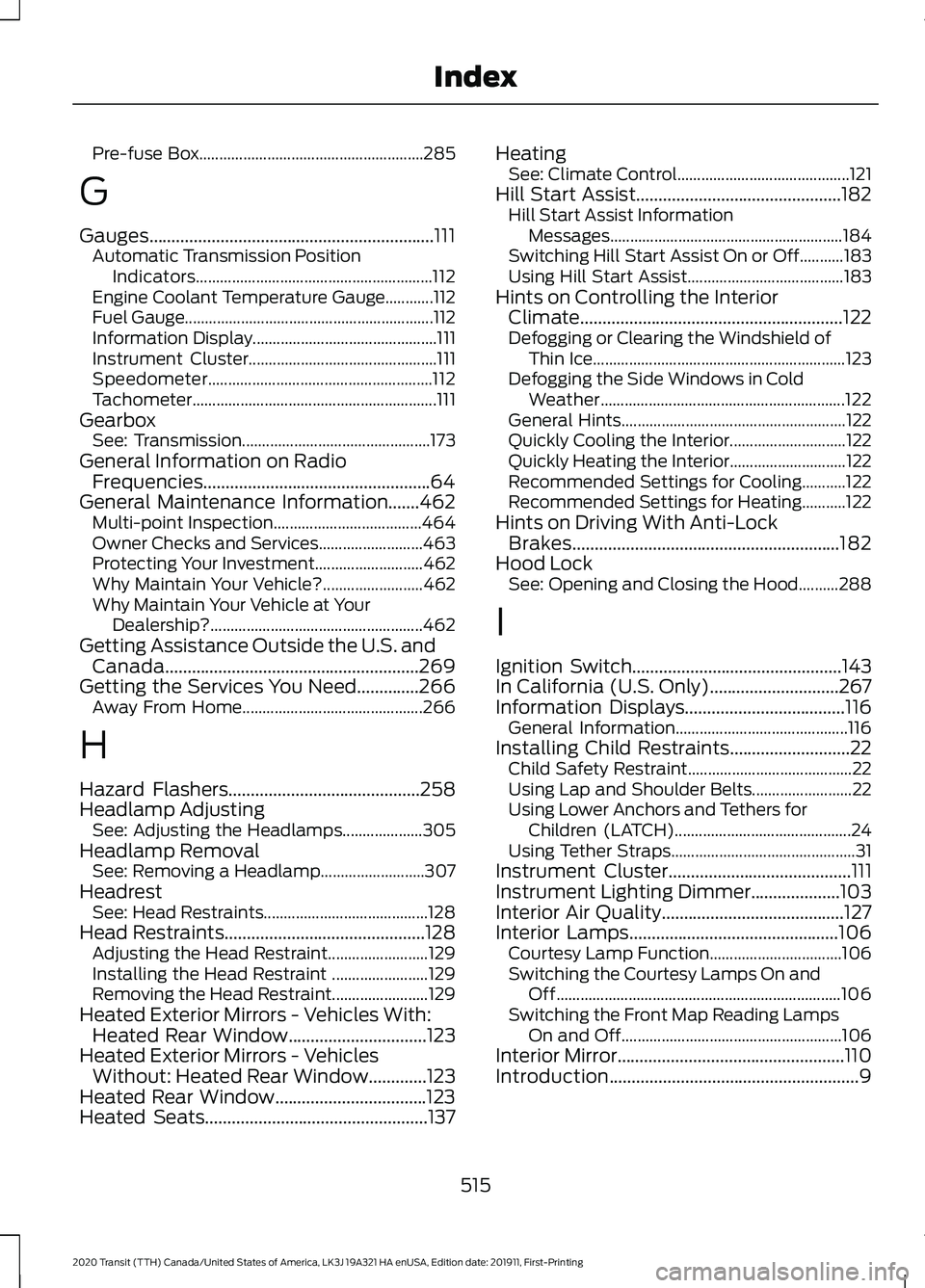
Pre-fuse Box........................................................
285
G
Gauges................................................................111 Automatic Transmission Position
Indicators........................................................... 112
Engine Coolant Temperature Gauge............112
Fuel Gauge.............................................................. 112
Information Display.............................................. 111
Instrument Cluster............................................... 111
Speedometer........................................................ 112
Tachometer............................................................. 111
Gearbox See: Transmission............................................... 173
General Information on Radio Frequencies...................................................64
General Maintenance Information.......462
Multi-point Inspection..................................... 464
Owner Checks and Services.......................... 463
Protecting Your Investment........................... 462
Why Maintain Your Vehicle?......................... 462
Why Maintain Your Vehicle at Your Dealership?..................................................... 462
Getting Assistance Outside the U.S. and Canada.........................................................269
Getting the Services You Need..............266 Away From Home............................................. 266
H
Hazard Flashers
...........................................258
Headlamp Adjusting See: Adjusting the Headlamps.................... 305
Headlamp Removal See: Removing a Headlamp.......................... 307
Headrest See: Head Restraints......................................... 128
Head Restraints
.............................................128
Adjusting the Head Restraint......................... 129
Installing the Head Restraint ........................ 129
Removing the Head Restraint........................ 129
Heated Exterior Mirrors - Vehicles With: Heated Rear Window
...............................123
Heated Exterior Mirrors - Vehicles Without: Heated Rear Window
.............123
Heated Rear Window..................................123
Heated Seats
..................................................137 Heating
See: Climate Control........................................... 121
Hill Start Assist..............................................182 Hill Start Assist Information
Messages.......................................................... 184
Switching Hill Start Assist On or Off...........183
Using Hill Start Assist....................................... 183
Hints on Controlling the Interior Climate...........................................................122
Defogging or Clearing the Windshield of Thin Ice............................................................... 123
Defogging the Side Windows in Cold Weather............................................................. 122
General Hints........................................................ 122
Quickly Cooling the Interior............................. 122
Quickly Heating the Interior............................. 122
Recommended Settings for Cooling...........122
Recommended Settings for Heating...........122
Hints on Driving With Anti-Lock Brakes............................................................182
Hood Lock See: Opening and Closing the Hood..........288
I
Ignition Switch...............................................143
In California (U.S. Only).............................267
Information Displays
....................................116
General Information........................................... 116
Installing Child Restraints...........................22 Child Safety Restraint......................................... 22
Using Lap and Shoulder Belts......................... 22
Using Lower Anchors and Tethers for Children (LATCH)............................................ 24
Using Tether Straps.............................................. 31
Instrument Cluster
.........................................111
Instrument Lighting Dimmer....................103
Interior Air Quality.........................................127
Interior Lamps
...............................................106
Courtesy Lamp Function................................. 106
Switching the Courtesy Lamps On and Off....................................................................... 106
Switching the Front Map Reading Lamps On and Off....................................................... 106
Interior Mirror
...................................................110
Introduction........................................................9
515
2020 Transit (TTH) Canada/United States of America, LK3J 19A321 HA enUSA, Edition date: 201911, First-Printing Index