brake sensor FORD TRANSIT 2021 User Guide
[x] Cancel search | Manufacturer: FORD, Model Year: 2021, Model line: TRANSIT, Model: FORD TRANSIT 2021Pages: 509, PDF Size: 8.21 MB
Page 207 of 509
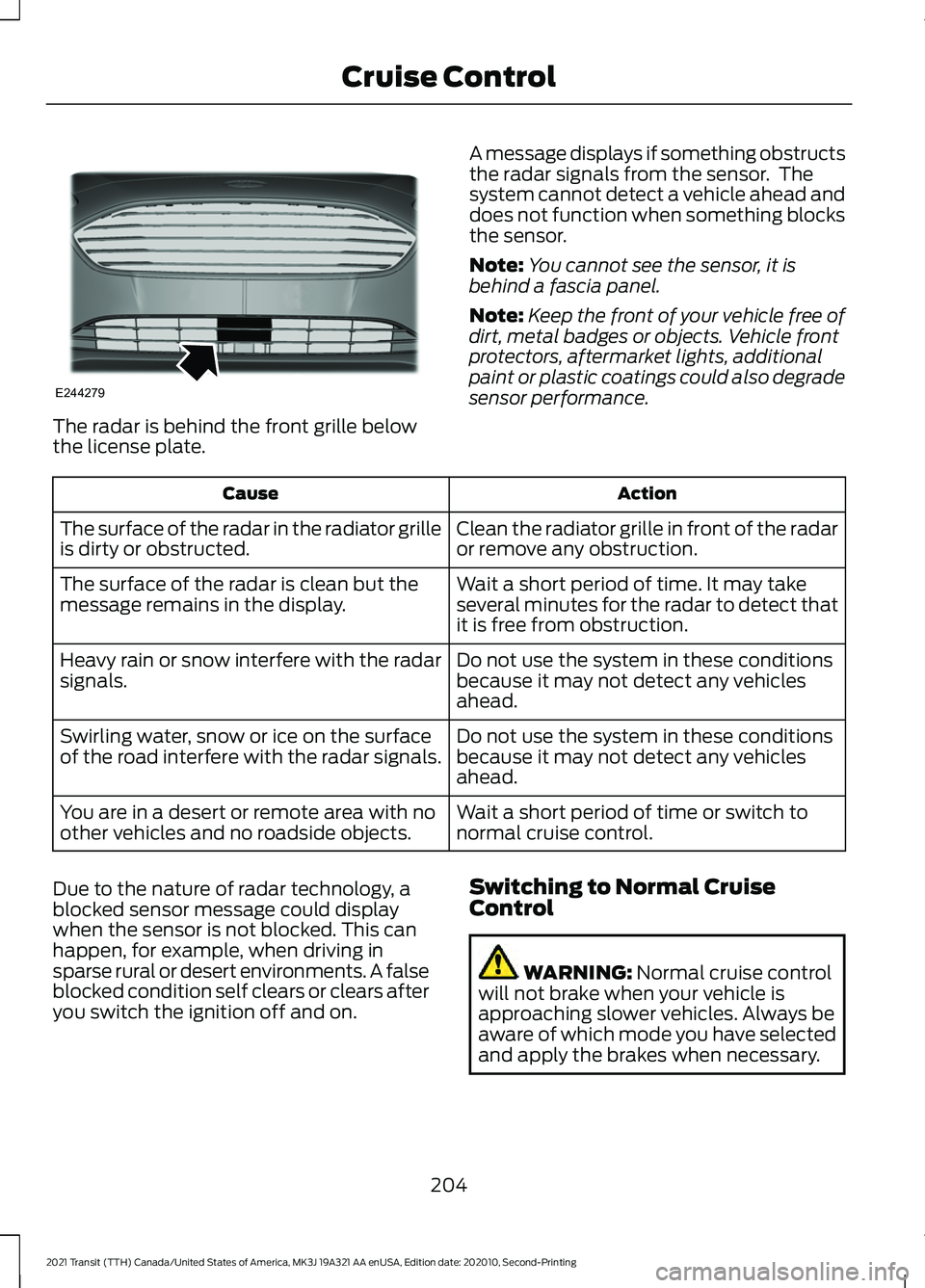
The radar is behind the front grille below
the license plate.
A message displays if something obstructs
the radar signals from the sensor. The
system cannot detect a vehicle ahead and
does not function when something blocks
the sensor.
Note:
You cannot see the sensor, it is
behind a fascia panel.
Note: Keep the front of your vehicle free of
dirt, metal badges or objects. Vehicle front
protectors, aftermarket lights, additional
paint or plastic coatings could also degrade
sensor performance. Action
Cause
Clean the radiator grille in front of the radar
or remove any obstruction.
The surface of the radar in the radiator grille
is dirty or obstructed.
Wait a short period of time. It may take
several minutes for the radar to detect that
it is free from obstruction.
The surface of the radar is clean but the
message remains in the display.
Do not use the system in these conditions
because it may not detect any vehicles
ahead.
Heavy rain or snow interfere with the radar
signals.
Do not use the system in these conditions
because it may not detect any vehicles
ahead.
Swirling water, snow or ice on the surface
of the road interfere with the radar signals.
Wait a short period of time or switch to
normal cruise control.
You are in a desert or remote area with no
other vehicles and no roadside objects.
Due to the nature of radar technology, a
blocked sensor message could display
when the sensor is not blocked. This can
happen, for example, when driving in
sparse rural or desert environments. A false
blocked condition self clears or clears after
you switch the ignition off and on. Switching to Normal Cruise
Control WARNING: Normal cruise control
will not brake when your vehicle is
approaching slower vehicles. Always be
aware of which mode you have selected
and apply the brakes when necessary.
204
2021 Transit (TTH) Canada/United States of America, MK3J 19A321 AA enUSA, Edition date: 202010, Second-Printing Cruise ControlE244279
Page 212 of 509
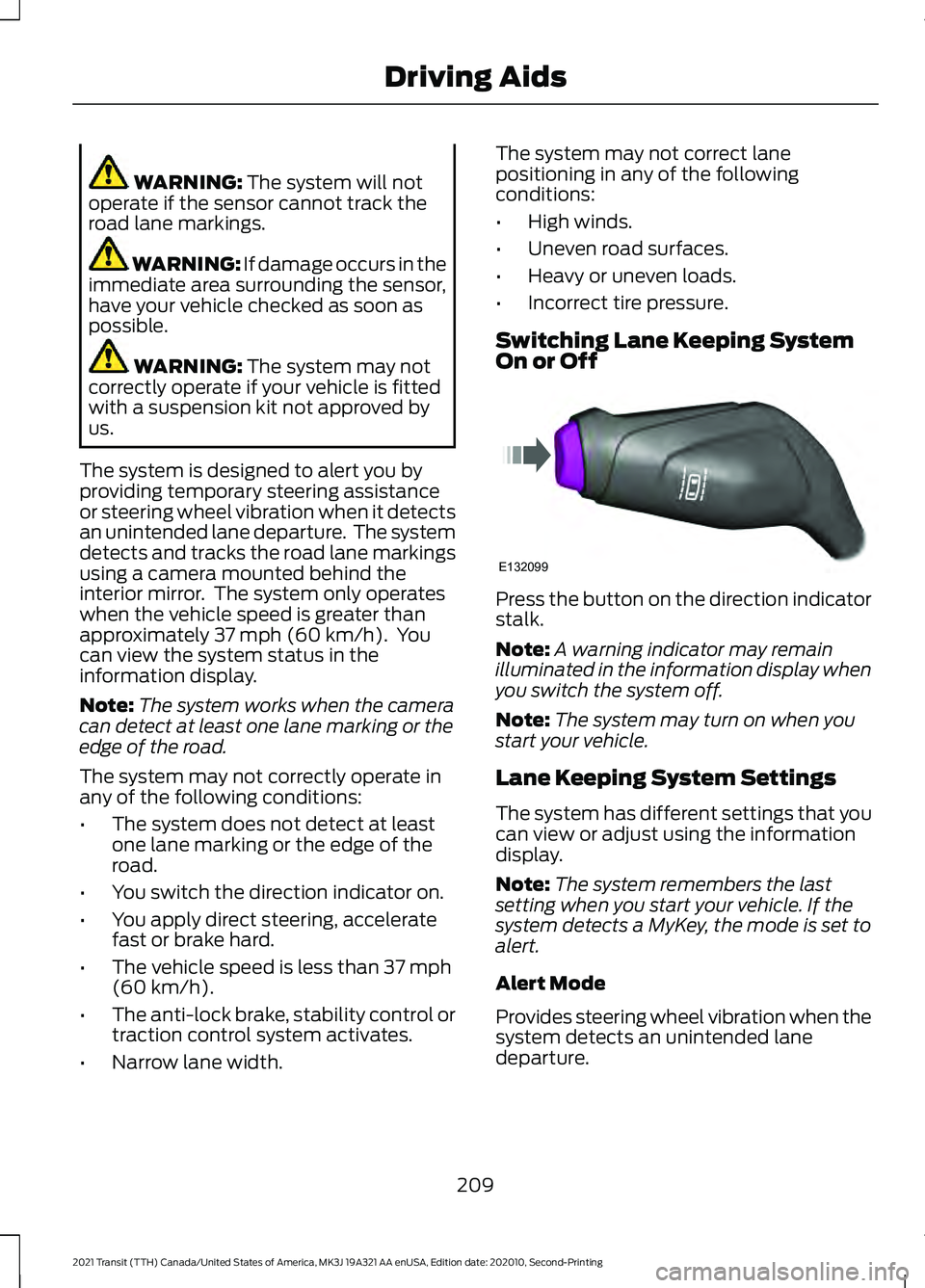
WARNING: The system will not
operate if the sensor cannot track the
road lane markings. WARNING:
If damage occurs in the
immediate area surrounding the sensor,
have your vehicle checked as soon as
possible. WARNING:
The system may not
correctly operate if your vehicle is fitted
with a suspension kit not approved by
us.
The system is designed to alert you by
providing temporary steering assistance
or steering wheel vibration when it detects
an unintended lane departure. The system
detects and tracks the road lane markings
using a camera mounted behind the
interior mirror. The system only operates
when the vehicle speed is greater than
approximately
37 mph (60 km/h). You
can view the system status in the
information display.
Note: The system works when the camera
can detect at least one lane marking or the
edge of the road.
The system may not correctly operate in
any of the following conditions:
• The system does not detect at least
one lane marking or the edge of the
road.
• You switch the direction indicator on.
• You apply direct steering, accelerate
fast or brake hard.
• The vehicle speed is less than
37 mph
(60 km/h).
• The anti-lock brake, stability control or
traction control system activates.
• Narrow lane width. The system may not correct lane
positioning in any of the following
conditions:
•
High winds.
• Uneven road surfaces.
• Heavy or uneven loads.
• Incorrect tire pressure.
Switching Lane Keeping System
On or Off Press the button on the direction indicator
stalk.
Note:
A warning indicator may remain
illuminated in the information display when
you switch the system off.
Note: The system may turn on when you
start your vehicle.
Lane Keeping System Settings
The system has different settings that you
can view or adjust using the information
display.
Note: The system remembers the last
setting when you start your vehicle. If the
system detects a MyKey, the mode is set to
alert.
Alert Mode
Provides steering wheel vibration when the
system detects an unintended lane
departure.
209
2021 Transit (TTH) Canada/United States of America, MK3J 19A321 AA enUSA, Edition date: 202010, Second-Printing Driving AidsE132099
Page 224 of 509
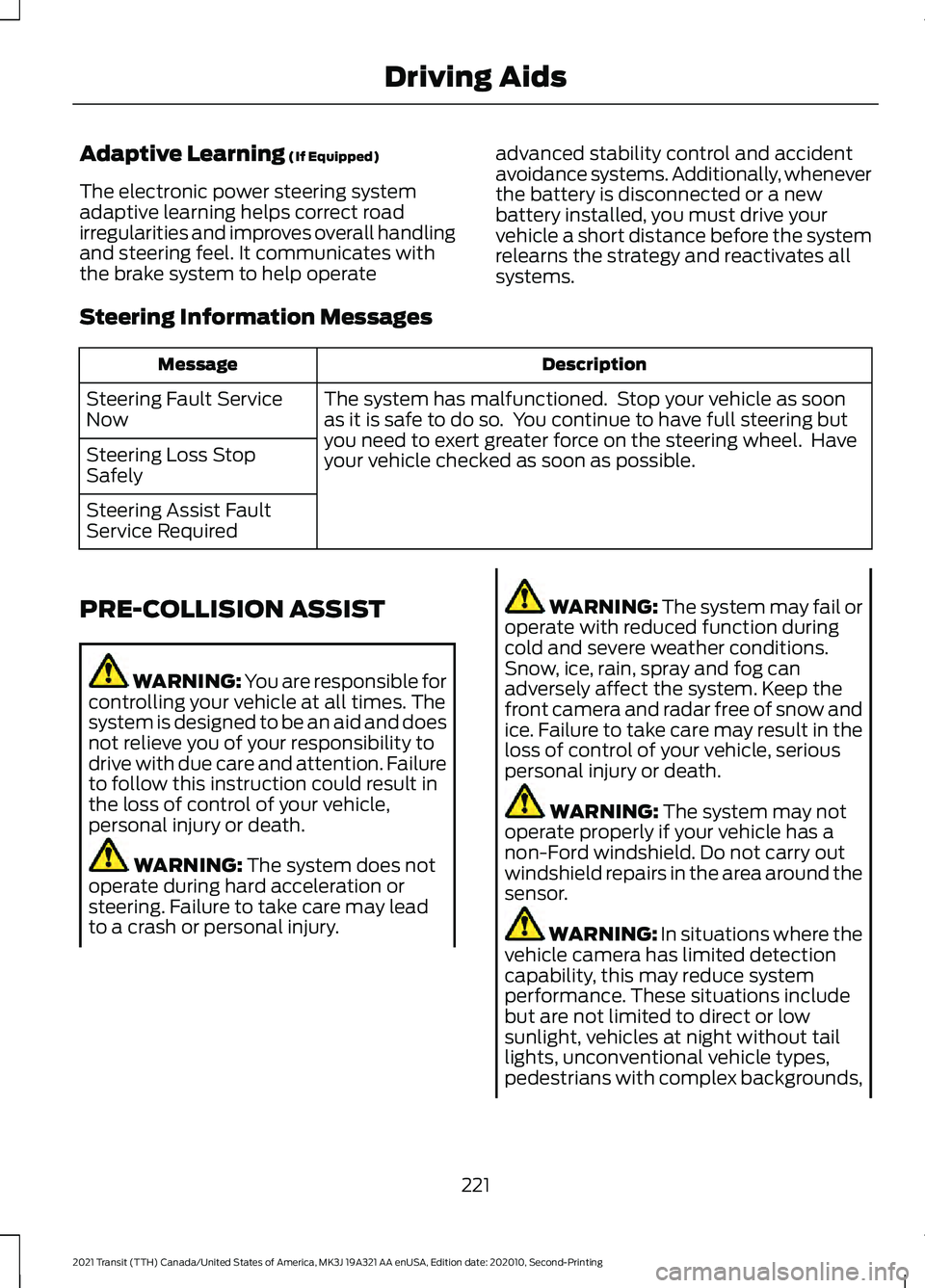
Adaptive Learning (If Equipped)
The electronic power steering system
adaptive learning helps correct road
irregularities and improves overall handling
and steering feel. It communicates with
the brake system to help operate advanced stability control and accident
avoidance systems. Additionally, whenever
the battery is disconnected or a new
battery installed, you must drive your
vehicle a short distance before the system
relearns the strategy and reactivates all
systems.
Steering Information Messages Description
Message
The system has malfunctioned. Stop your vehicle as soon
as it is safe to do so. You continue to have full steering but
you need to exert greater force on the steering wheel. Have
your vehicle checked as soon as possible.
Steering Fault Service
Now
Steering Loss Stop
Safely
Steering Assist Fault
Service Required
PRE-COLLISION ASSIST WARNING: You are responsible for
controlling your vehicle at all times. The
system is designed to be an aid and does
not relieve you of your responsibility to
drive with due care and attention. Failure
to follow this instruction could result in
the loss of control of your vehicle,
personal injury or death. WARNING:
The system does not
operate during hard acceleration or
steering. Failure to take care may lead
to a crash or personal injury. WARNING: The system may fail or
operate with reduced function during
cold and severe weather conditions.
Snow, ice, rain, spray and fog can
adversely affect the system. Keep the
front camera and radar free of snow and
ice. Failure to take care may result in the
loss of control of your vehicle, serious
personal injury or death. WARNING:
The system may not
operate properly if your vehicle has a
non-Ford windshield. Do not carry out
windshield repairs in the area around the
sensor. WARNING:
In situations where the
vehicle camera has limited detection
capability, this may reduce system
performance. These situations include
but are not limited to direct or low
sunlight, vehicles at night without tail
lights, unconventional vehicle types,
pedestrians with complex backgrounds,
221
2021 Transit (TTH) Canada/United States of America, MK3J 19A321 AA enUSA, Edition date: 202010, Second-Printing Driving Aids
Page 287 of 509
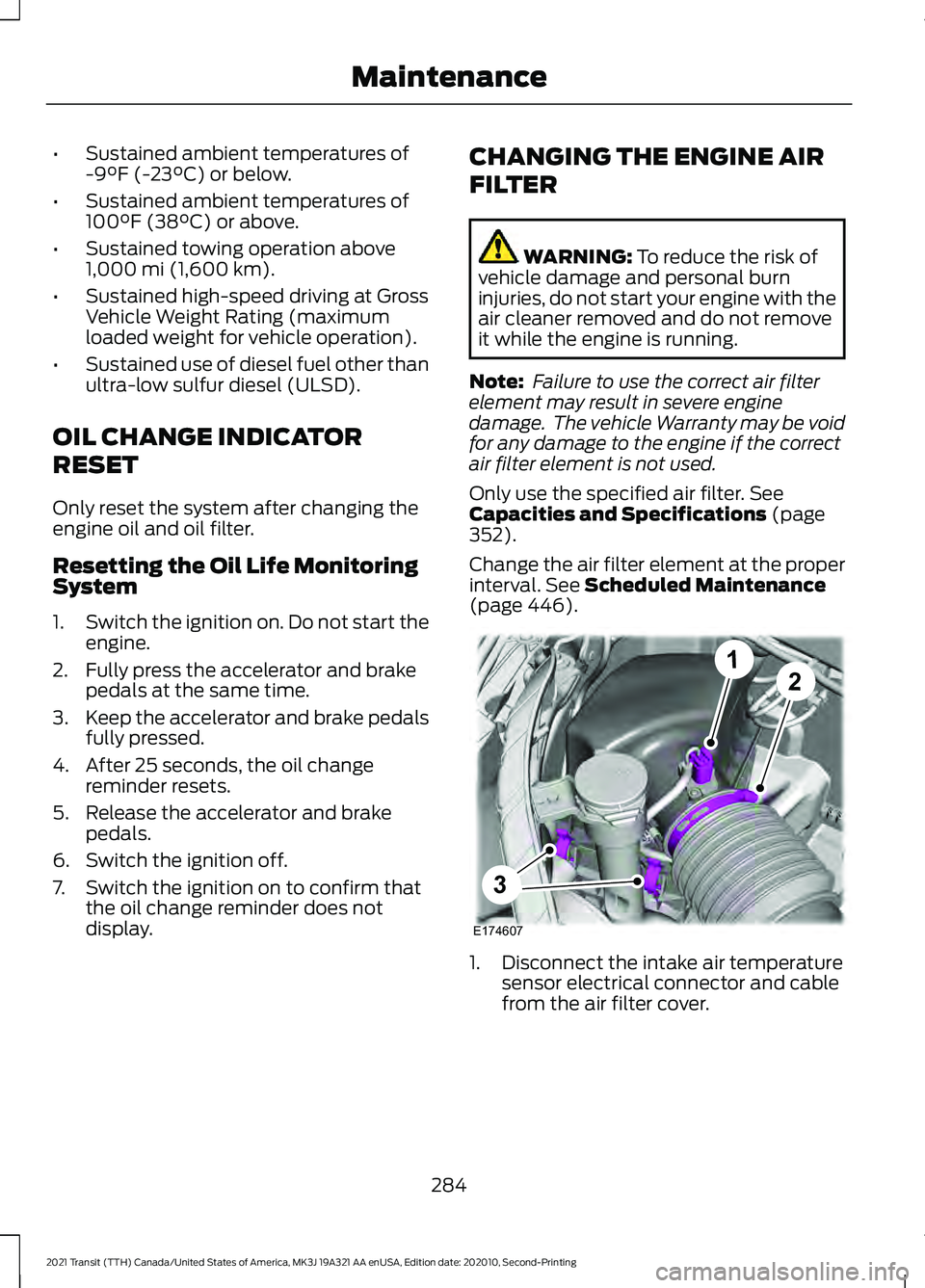
•
Sustained ambient temperatures of
-9°F (-23°C) or below.
• Sustained ambient temperatures of
100°F (38°C)
or above.
• Sustained towing operation above
1,000 mi (1,600 km)
.
• Sustained high-speed driving at Gross
Vehicle Weight Rating (maximum
loaded weight for vehicle operation).
• Sustained use of diesel fuel other than
ultra-low sulfur diesel (ULSD).
OIL CHANGE INDICATOR
RESET
Only reset the system after changing the
engine oil and oil filter.
Resetting the Oil Life Monitoring
System
1. Switch the ignition on. Do not start the
engine.
2. Fully press the accelerator and brake pedals at the same time.
3. Keep the accelerator and brake pedals
fully pressed.
4. After 25 seconds, the oil change reminder resets.
5. Release the accelerator and brake pedals.
6. Switch the ignition off.
7. Switch the ignition on to confirm that the oil change reminder does not
display. CHANGING THE ENGINE AIR
FILTER WARNING: To reduce the risk of
vehicle damage and personal burn
injuries, do not start your engine with the
air cleaner removed and do not remove
it while the engine is running.
Note: Failure to use the correct air filter
element may result in severe engine
damage. The vehicle Warranty may be void
for any damage to the engine if the correct
air filter element is not used.
Only use the specified air filter.
See
Capacities and Specifications (page
352).
Change the air filter element at the proper
interval.
See Scheduled Maintenance
(page 446). 1. Disconnect the intake air temperature
sensor electrical connector and cable
from the air filter cover.
284
2021 Transit (TTH) Canada/United States of America, MK3J 19A321 AA enUSA, Edition date: 202010, Second-Printing MaintenanceE174607
12
3
Page 302 of 509
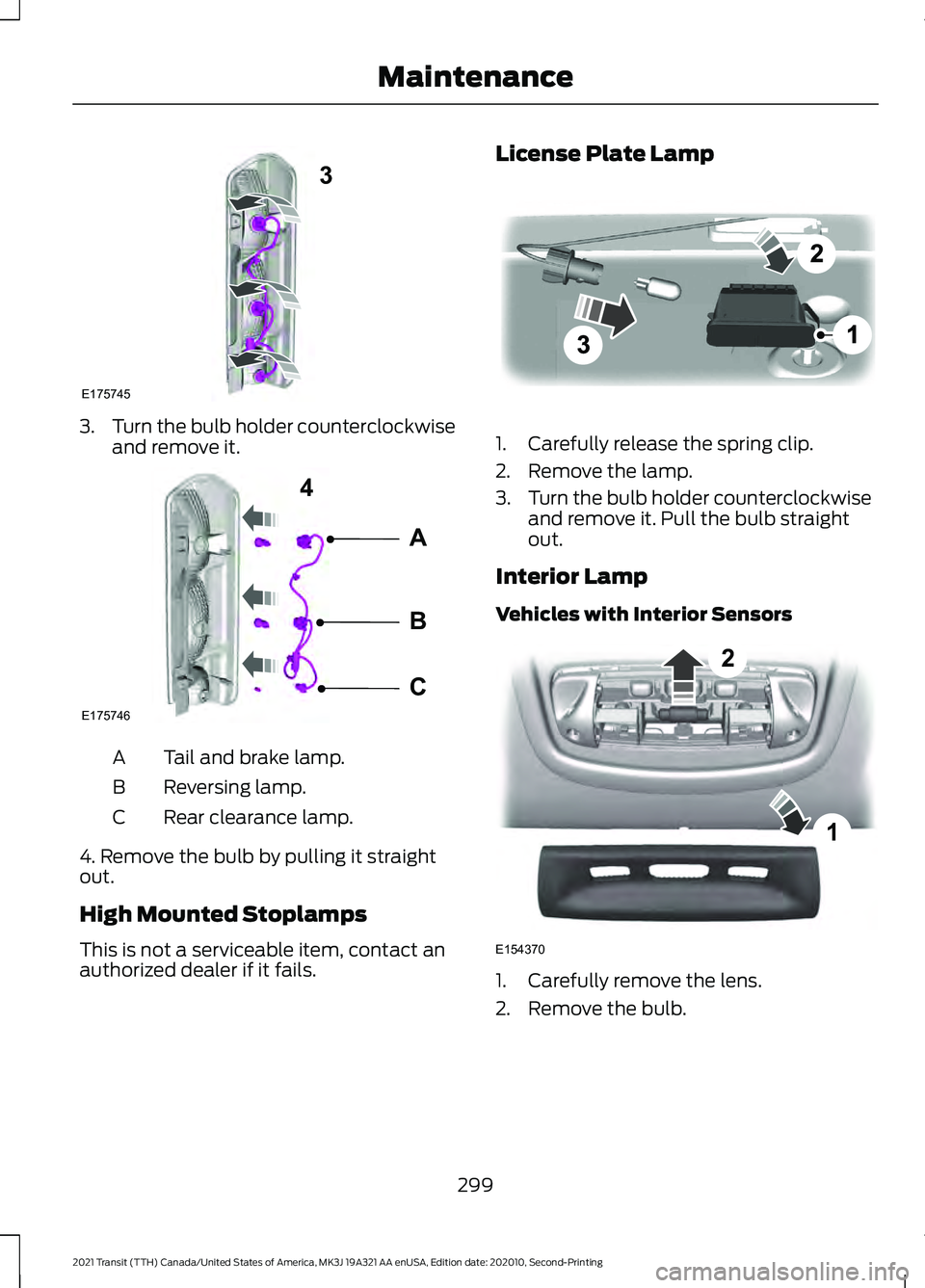
3.
Turn the bulb holder counterclockwise
and remove it. Tail and brake lamp.
A
Reversing lamp.
B
Rear clearance lamp.
C
4. Remove the bulb by pulling it straight
out.
High Mounted Stoplamps
This is not a serviceable item, contact an
authorized dealer if it fails. License Plate Lamp
1. Carefully release the spring clip.
2. Remove the lamp.
3.
Turn the bulb holder counterclockwise
and remove it. Pull the bulb straight
out.
Interior Lamp
Vehicles with Interior Sensors 1. Carefully remove the lens.
2. Remove the bulb.
299
2021 Transit (TTH) Canada/United States of America, MK3J 19A321 AA enUSA, Edition date: 202010, Second-Printing Maintenance3
E175745 A
B
C
4
E175746 E72789 1
2
E154370
Page 337 of 509
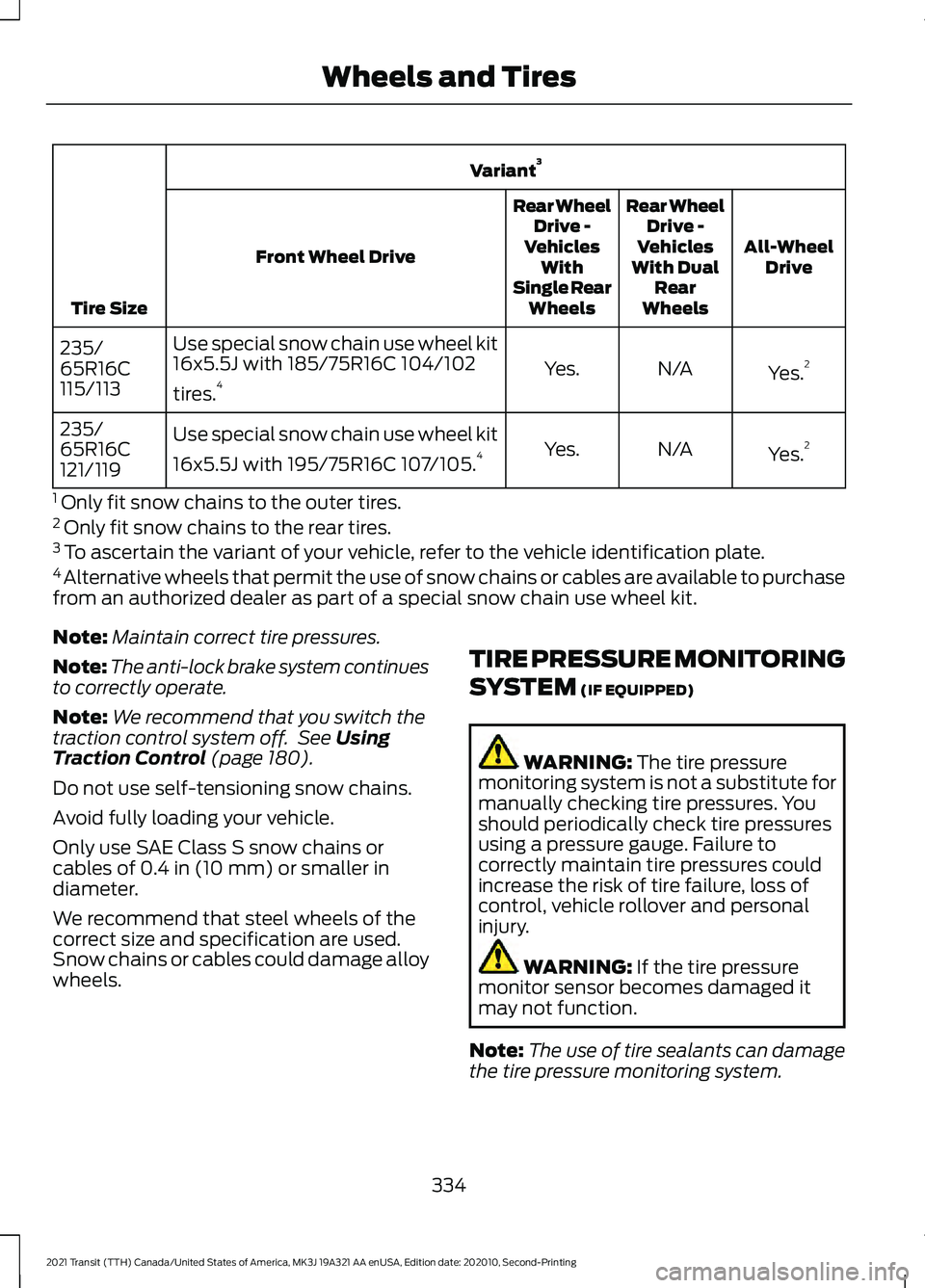
Variant
3
Tire Size All-Wheel
Drive
Rear Wheel
Drive -
Vehicles
With Dual Rear
Wheels
Rear Wheel
Drive -
Vehicles With
Single Rear Wheels
Front Wheel Drive
Yes.2
N/A
Yes.
Use special snow chain use wheel kit
16x5.5J with 185/75R16C 104/102
tires.
4
235/
65R16C
115/113
Yes.2
N/A
Yes.
Use special snow chain use wheel kit
16x5.5J with 195/75R16C 107/105.
4
235/
65R16C
121/119
1 Only fit snow chains to the outer tires.
2 Only fit snow chains to the rear tires.
3 To ascertain the variant of your vehicle, refer to the vehicle identification plate.
4 Alternative wheels that permit the use of snow chains or cables are available to purchase
from an authorized dealer as part of a special snow chain use wheel kit.
Note: Maintain correct tire pressures.
Note: The anti-lock brake system continues
to correctly operate.
Note: We recommend that you switch the
traction control system off. See Using
Traction Control (page 180).
Do not use self-tensioning snow chains.
Avoid fully loading your vehicle.
Only use SAE Class S snow chains or
cables of
0.4 in (10 mm) or smaller in
diameter.
We recommend that steel wheels of the
correct size and specification are used.
Snow chains or cables could damage alloy
wheels. TIRE PRESSURE MONITORING
SYSTEM
(IF EQUIPPED) WARNING:
The tire pressure
monitoring system is not a substitute for
manually checking tire pressures. You
should periodically check tire pressures
using a pressure gauge. Failure to
correctly maintain tire pressures could
increase the risk of tire failure, loss of
control, vehicle rollover and personal
injury. WARNING:
If the tire pressure
monitor sensor becomes damaged it
may not function.
Note: The use of tire sealants can damage
the tire pressure monitoring system.
334
2021 Transit (TTH) Canada/United States of America, MK3J 19A321 AA enUSA, Edition date: 202010, Second-Printing Wheels and Tires
Page 342 of 509
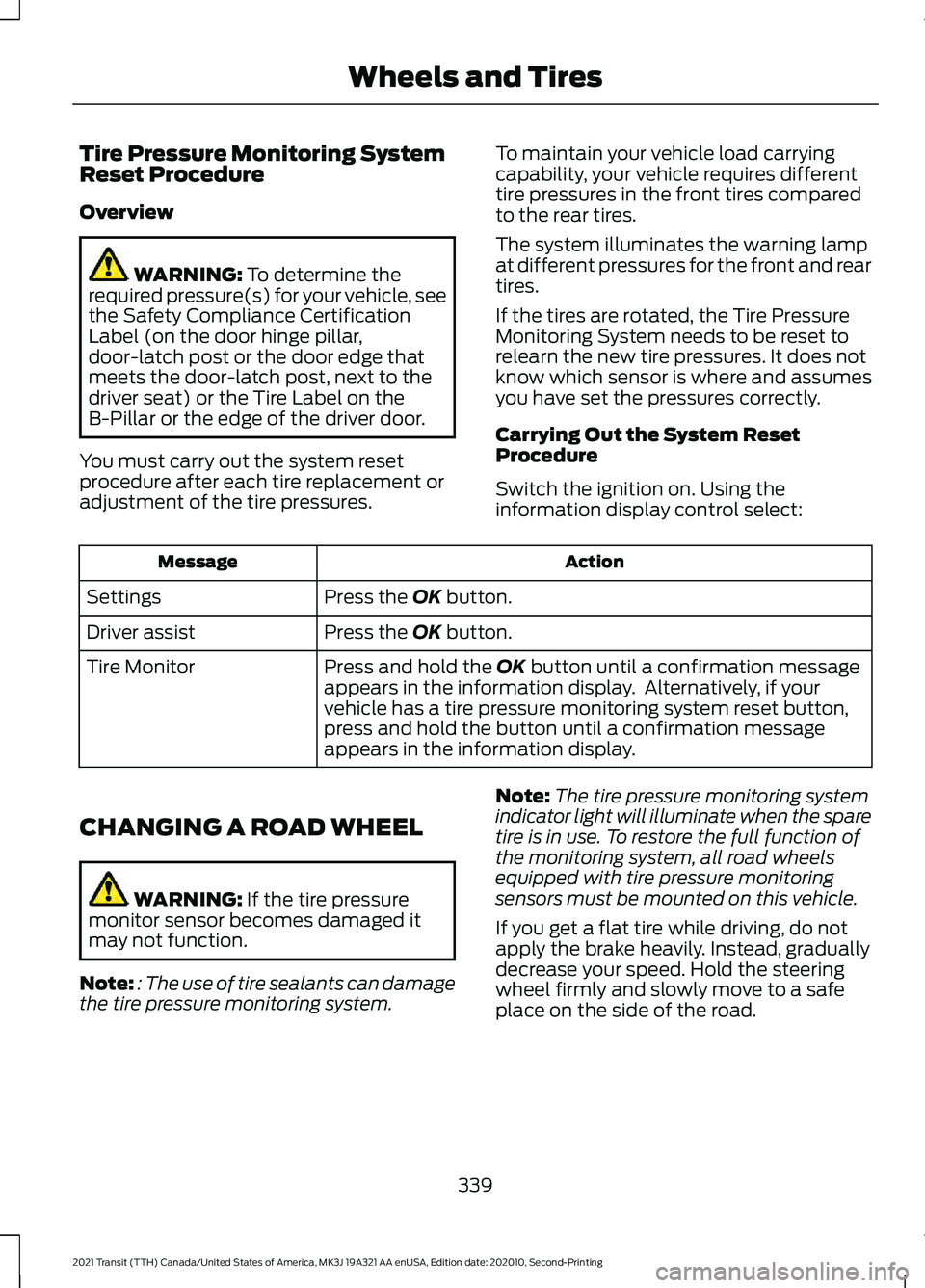
Tire Pressure Monitoring System
Reset Procedure
Overview
WARNING: To determine the
required pressure(s) for your vehicle, see
the Safety Compliance Certification
Label (on the door hinge pillar,
door-latch post or the door edge that
meets the door-latch post, next to the
driver seat) or the Tire Label on the
B-Pillar or the edge of the driver door.
You must carry out the system reset
procedure after each tire replacement or
adjustment of the tire pressures. To maintain your vehicle load carrying
capability, your vehicle requires different
tire pressures in the front tires compared
to the rear tires.
The system illuminates the warning lamp
at different pressures for the front and rear
tires.
If the tires are rotated, the Tire Pressure
Monitoring System needs to be reset to
relearn the new tire pressures. It does not
know which sensor is where and assumes
you have set the pressures correctly.
Carrying Out the System Reset
Procedure
Switch the ignition on. Using the
information display control select: Action
Message
Press the
OK button.
Settings
Press the
OK button.
Driver assist
Press and hold the
OK button until a confirmation message
appears in the information display. Alternatively, if your
vehicle has a tire pressure monitoring system reset button,
press and hold the button until a confirmation message
appears in the information display.
Tire Monitor
CHANGING A ROAD WHEEL WARNING:
If the tire pressure
monitor sensor becomes damaged it
may not function.
Note: : The use of tire sealants can damage
the tire pressure monitoring system. Note:
The tire pressure monitoring system
indicator light will illuminate when the spare
tire is in use. To restore the full function of
the monitoring system, all road wheels
equipped with tire pressure monitoring
sensors must be mounted on this vehicle.
If you get a flat tire while driving, do not
apply the brake heavily. Instead, gradually
decrease your speed. Hold the steering
wheel firmly and slowly move to a safe
place on the side of the road.
339
2021 Transit (TTH) Canada/United States of America, MK3J 19A321 AA enUSA, Edition date: 202010, Second-Printing Wheels and Tires
Page 495 of 509
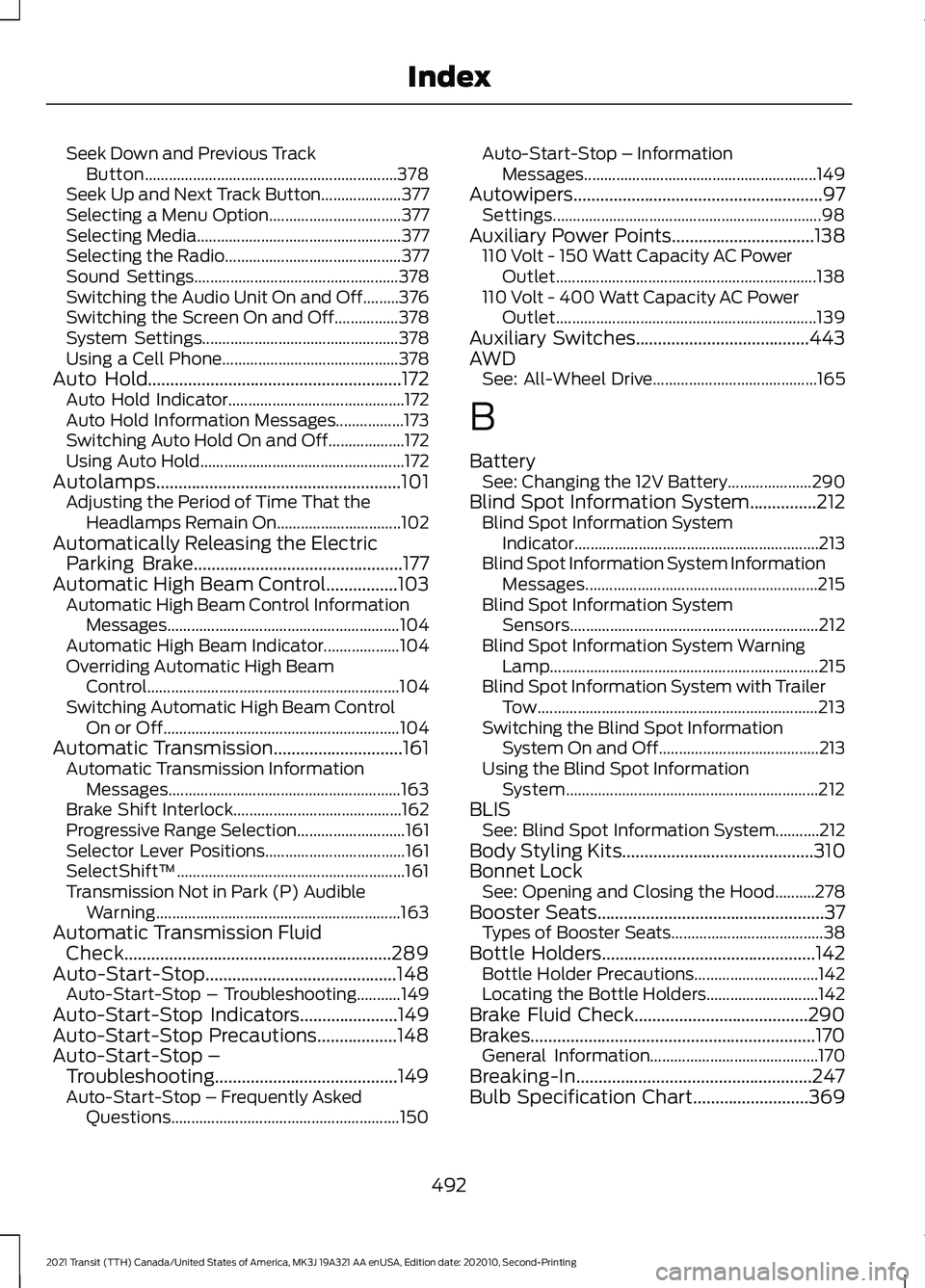
Seek Down and Previous Track
Button............................................................... 378
Seek Up and Next Track Button.................... 377
Selecting a Menu Option................................. 377
Selecting Media................................................... 377
Selecting the Radio............................................ 377
Sound Settings................................................... 378
Switching the Audio Unit On and Off.........376
Switching the Screen On and Off................378
System Settings................................................. 378
Using a Cell Phone............................................ 378
Auto Hold.........................................................172
Auto Hold Indicator............................................ 172
Auto Hold Information Messages.................173
Switching Auto Hold On and Off................... 172
Using Auto Hold................................................... 172
Autolamps.......................................................101 Adjusting the Period of Time That the
Headlamps Remain On............................... 102
Automatically Releasing the Electric Parking Brake...............................................177
Automatic High Beam Control
................103
Automatic High Beam Control Information
Messages.......................................................... 104
Automatic High Beam Indicator................... 104
Overriding Automatic High Beam Control............................................................... 104
Switching Automatic High Beam Control On or Off........................................................... 104
Automatic Transmission
.............................161
Automatic Transmission Information
Messages.......................................................... 163
Brake Shift Interlock.......................................... 162
Progressive Range Selection........................... 161
Selector Lever Positions................................... 161
SelectShift™......................................................... 161
Transmission Not in Park (P) Audible Warning............................................................. 163
Automatic Transmission Fluid Check............................................................289
Auto-Start-Stop...........................................148 Auto-Start-Stop – Troubleshooting...........149
Auto-Start-Stop Indicators
......................149
Auto-Start-Stop Precautions..................148
Auto-Start-Stop – Troubleshooting.........................................149
Auto-Start-Stop – Frequently Asked Questions......................................................... 150Auto-Start-Stop – Information
Messages.......................................................... 149
Autowipers
........................................................97
Settings................................................................... 98
Auxiliary Power Points................................138 110 Volt - 150 Watt Capacity AC Power
Outlet................................................................. 138
110 Volt - 400 Watt Capacity AC Power Outlet................................................................. 139
Auxiliary Switches.......................................443
AWD See: All-Wheel Drive......................................... 165
B
Battery See: Changing the 12V Battery..................... 290
Blind Spot Information System...............212 Blind Spot Information System
Indicator............................................................. 213
Blind Spot Information System Information Messages.......................................................... 215
Blind Spot Information System Sensors.............................................................. 212
Blind Spot Information System Warning Lamp................................................................... 215
Blind Spot Information System with Trailer Tow...................................................................... 213
Switching the Blind Spot Information System On and Off........................................ 213
Using the Blind Spot Information System............................................................... 212
BLIS See: Blind Spot Information System...........212
Body Styling Kits
...........................................310
Bonnet Lock See: Opening and Closing the Hood..........278
Booster Seats
...................................................37
Types of Booster Seats...................................... 38
Bottle Holders
................................................142
Bottle Holder Precautions............................... 142
Locating the Bottle Holders............................ 142
Brake Fluid Check.......................................290
Brakes
................................................................170
General Information.......................................... 170
Breaking-In.....................................................247
Bulb Specification Chart
..........................369
492
2021 Transit (TTH) Canada/United States of America, MK3J 19A321 AA enUSA, Edition date: 202010, Second-Printing Index
Page 503 of 509
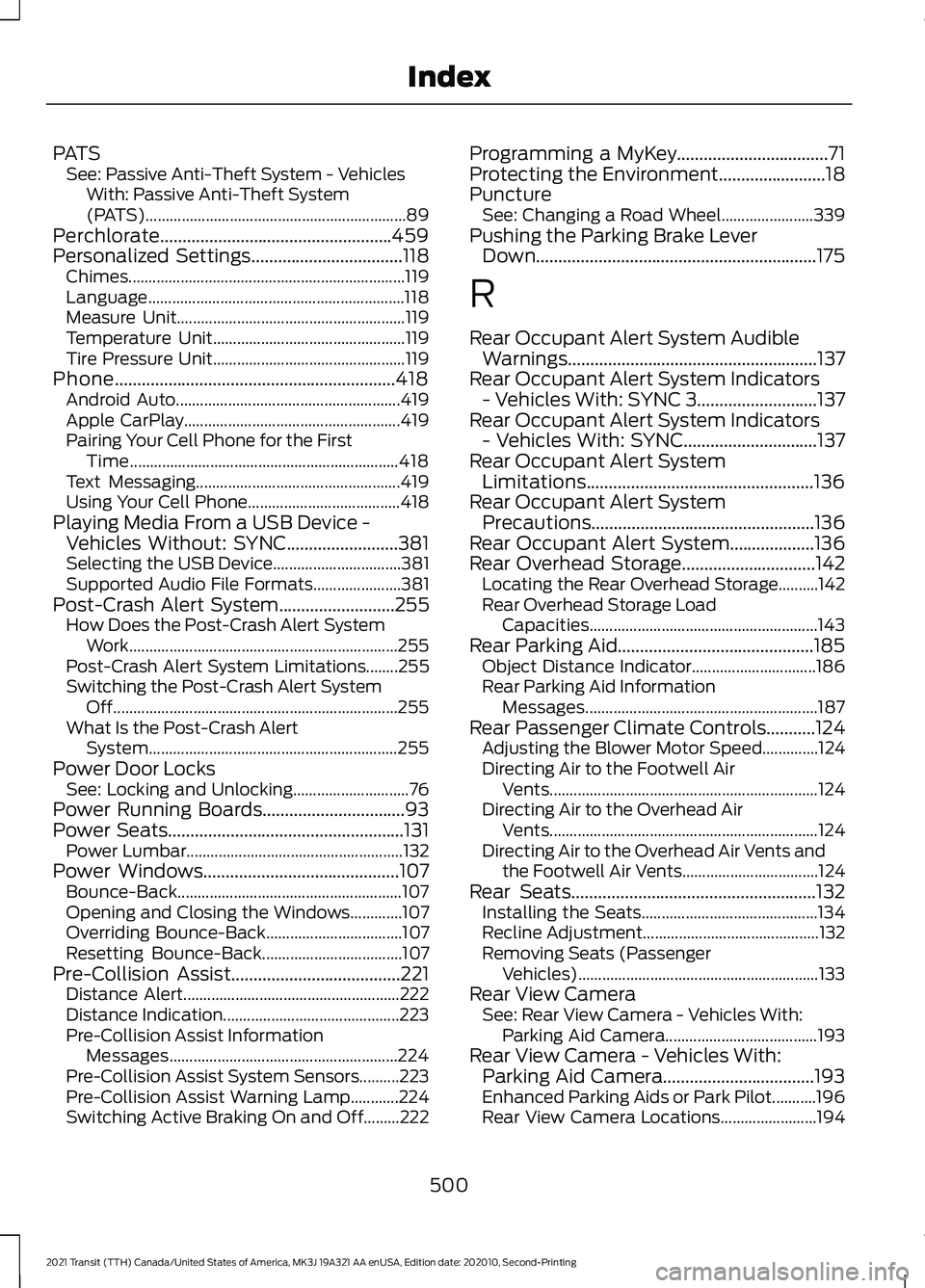
PATS
See: Passive Anti-Theft System - Vehicles
With: Passive Anti-Theft System
(PATS)................................................................. 89
Perchlorate....................................................459
Personalized Settings..................................118
Chimes..................................................................... 119
Language................................................................ 118
Measure Unit......................................................... 119
Temperature Unit................................................ 119
Tire Pressure Unit................................................ 119
Phone...............................................................418 Android Auto........................................................ 419
Apple CarPlay...................................................... 419
Pairing Your Cell Phone for the First Time................................................................... 418
Text Messaging................................................... 419
Using Your Cell Phone...................................... 418
Playing Media From a USB Device - Vehicles Without: SYNC.........................381
Selecting the USB Device................................ 381
Supported Audio File Formats...................... 381
Post-Crash Alert System
..........................255
How Does the Post-Crash Alert System
Work................................................................... 255
Post-Crash Alert System Limitations........255
Switching the Post-Crash Alert System Off....................................................................... 255
What Is the Post-Crash Alert System.............................................................. 255
Power Door Locks See: Locking and Unlocking............................. 76
Power Running Boards
................................93
Power Seats.....................................................131 Power Lumbar...................................................... 132
Power Windows
............................................107
Bounce-Back........................................................ 107
Opening and Closing the Windows.............107
Overriding Bounce-Back.................................. 107
Resetting Bounce-Back................................... 107
Pre-Collision Assist......................................221 Distance Alert...................................................... 222
Distance Indication............................................ 223
Pre-Collision Assist Information Messages......................................................... 224
Pre-Collision Assist System Sensors..........223
Pre-Collision Assist Warning Lamp............224
Switching Active Braking On and Off.........222 Programming a MyKey..................................71
Protecting the Environment........................18
Puncture
See: Changing a Road Wheel....................... 339
Pushing the Parking Brake Lever Down
...............................................................175
R
Rear Occupant Alert System Audible Warnings ........................................................
137
Rear Occupant Alert System Indicators - Vehicles With: SYNC 3...........................137
Rear Occupant Alert System Indicators - Vehicles With: SYNC..............................137
Rear Occupant Alert System Limitations...................................................136
Rear Occupant Alert System Precautions..................................................136
Rear Occupant Alert System...................136
Rear Overhead Storage
..............................142
Locating the Rear Overhead Storage..........142
Rear Overhead Storage Load
Capacities......................................................... 143
Rear Parking Aid............................................185 Object Distance Indicator............................... 186
Rear Parking Aid Information Messages.......................................................... 187
Rear Passenger Climate Controls
...........124
Adjusting the Blower Motor Speed..............124
Directing Air to the Footwell Air
Vents................................................................... 124
Directing Air to the Overhead Air Vents................................................................... 124
Directing Air to the Overhead Air Vents and the Footwell Air Vents.................................. 124
Rear Seats.......................................................132 Installing the Seats............................................ 134
Recline Adjustment............................................ 132
Removing Seats (Passenger Vehicles)............................................................ 133
Rear View Camera See: Rear View Camera - Vehicles With:
Parking Aid Camera...................................... 193
Rear View Camera - Vehicles With: Parking Aid Camera..................................193
Enhanced Parking Aids or Park Pilot...........196
Rear View Camera Locations........................ 194
500
2021 Transit (TTH) Canada/United States of America, MK3J 19A321 AA enUSA, Edition date: 202010, Second-Printing Index