ac Control FORD TRANSIT 2021 Owners Manual
[x] Cancel search | Manufacturer: FORD, Model Year: 2021, Model line: TRANSIT, Model: FORD TRANSIT 2021Pages: 509, PDF Size: 8.21 MB
Page 480 of 509
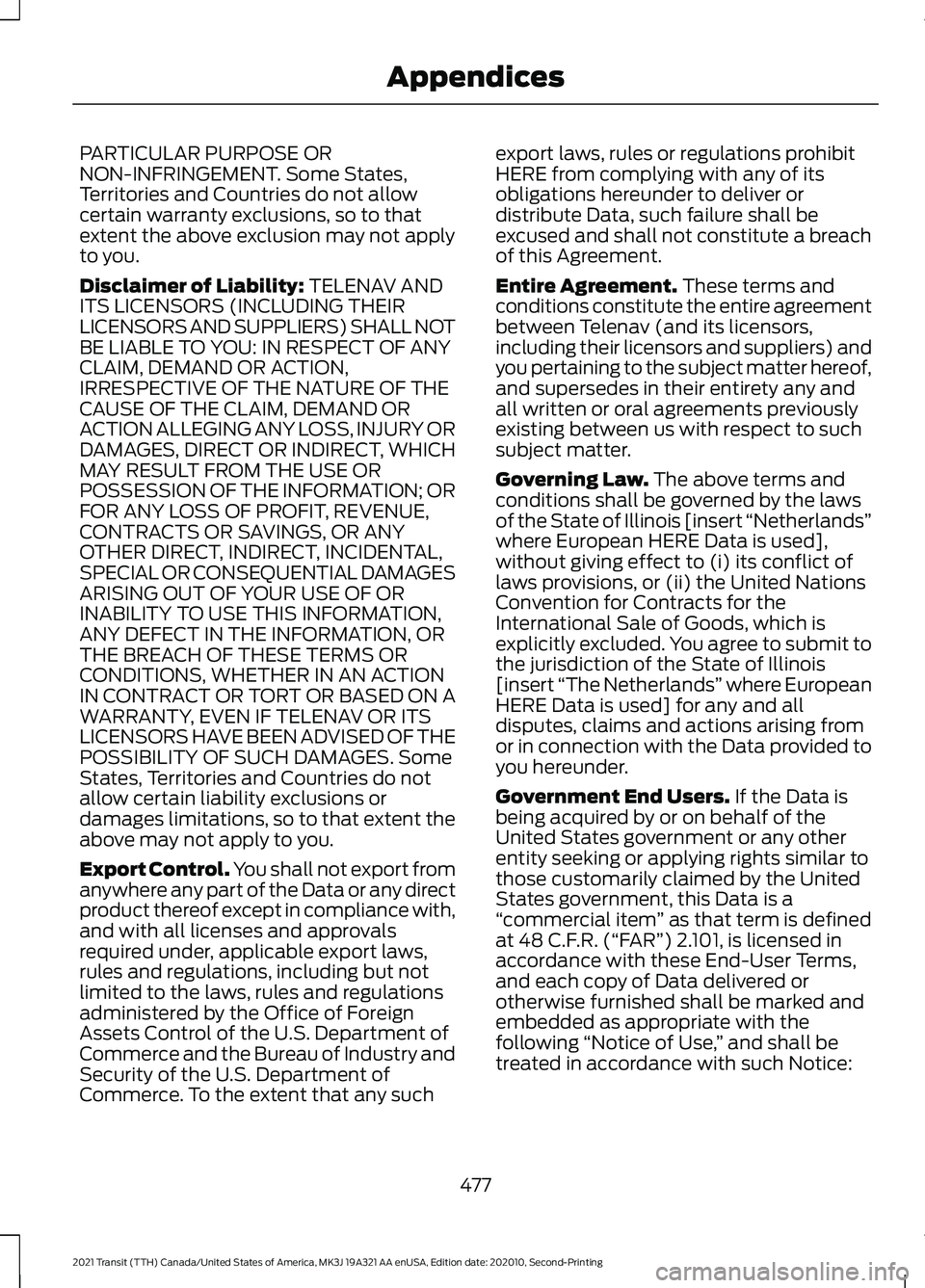
PARTICULAR PURPOSE OR
NON-INFRINGEMENT. Some States,
Territories and Countries do not allow
certain warranty exclusions, so to that
extent the above exclusion may not apply
to you.
Disclaimer of Liability: TELENAV AND
ITS LICENSORS (INCLUDING THEIR
LICENSORS AND SUPPLIERS) SHALL NOT
BE LIABLE TO YOU: IN RESPECT OF ANY
CLAIM, DEMAND OR ACTION,
IRRESPECTIVE OF THE NATURE OF THE
CAUSE OF THE CLAIM, DEMAND OR
ACTION ALLEGING ANY LOSS, INJURY OR
DAMAGES, DIRECT OR INDIRECT, WHICH
MAY RESULT FROM THE USE OR
POSSESSION OF THE INFORMATION; OR
FOR ANY LOSS OF PROFIT, REVENUE,
CONTRACTS OR SAVINGS, OR ANY
OTHER DIRECT, INDIRECT, INCIDENTAL,
SPECIAL OR CONSEQUENTIAL DAMAGES
ARISING OUT OF YOUR USE OF OR
INABILITY TO USE THIS INFORMATION,
ANY DEFECT IN THE INFORMATION, OR
THE BREACH OF THESE TERMS OR
CONDITIONS, WHETHER IN AN ACTION
IN CONTRACT OR TORT OR BASED ON A
WARRANTY, EVEN IF TELENAV OR ITS
LICENSORS HAVE BEEN ADVISED OF THE
POSSIBILITY OF SUCH DAMAGES. Some
States, Territories and Countries do not
allow certain liability exclusions or
damages limitations, so to that extent the
above may not apply to you.
Export Control.
You shall not export from
anywhere any part of the Data or any direct
product thereof except in compliance with,
and with all licenses and approvals
required under, applicable export laws,
rules and regulations, including but not
limited to the laws, rules and regulations
administered by the Office of Foreign
Assets Control of the U.S. Department of
Commerce and the Bureau of Industry and
Security of the U.S. Department of
Commerce. To the extent that any such export laws, rules or regulations prohibit
HERE from complying with any of its
obligations hereunder to deliver or
distribute Data, such failure shall be
excused and shall not constitute a breach
of this Agreement.
Entire Agreement.
These terms and
conditions constitute the entire agreement
between Telenav (and its licensors,
including their licensors and suppliers) and
you pertaining to the subject matter hereof,
and supersedes in their entirety any and
all written or oral agreements previously
existing between us with respect to such
subject matter.
Governing Law.
The above terms and
conditions shall be governed by the laws
of the State of Illinois [insert “Netherlands”
where European HERE Data is used],
without giving effect to (i) its conflict of
laws provisions, or (ii) the United Nations
Convention for Contracts for the
International Sale of Goods, which is
explicitly excluded. You agree to submit to
the jurisdiction of the State of Illinois
[insert “The Netherlands” where European
HERE Data is used] for any and all
disputes, claims and actions arising from
or in connection with the Data provided to
you hereunder.
Government End Users.
If the Data is
being acquired by or on behalf of the
United States government or any other
entity seeking or applying rights similar to
those customarily claimed by the United
States government, this Data is a
“ commercial item ” as that term is defined
at 48 C.F.R. (“FAR”) 2.101, is licensed in
accordance with these End-User Terms,
and each copy of Data delivered or
otherwise furnished shall be marked and
embedded as appropriate with the
following “Notice of Use, ” and shall be
treated in accordance with such Notice:
477
2021 Transit (TTH) Canada/United States of America, MK3J 19A321 AA enUSA, Edition date: 202010, Second-Printing Appendices
Page 481 of 509
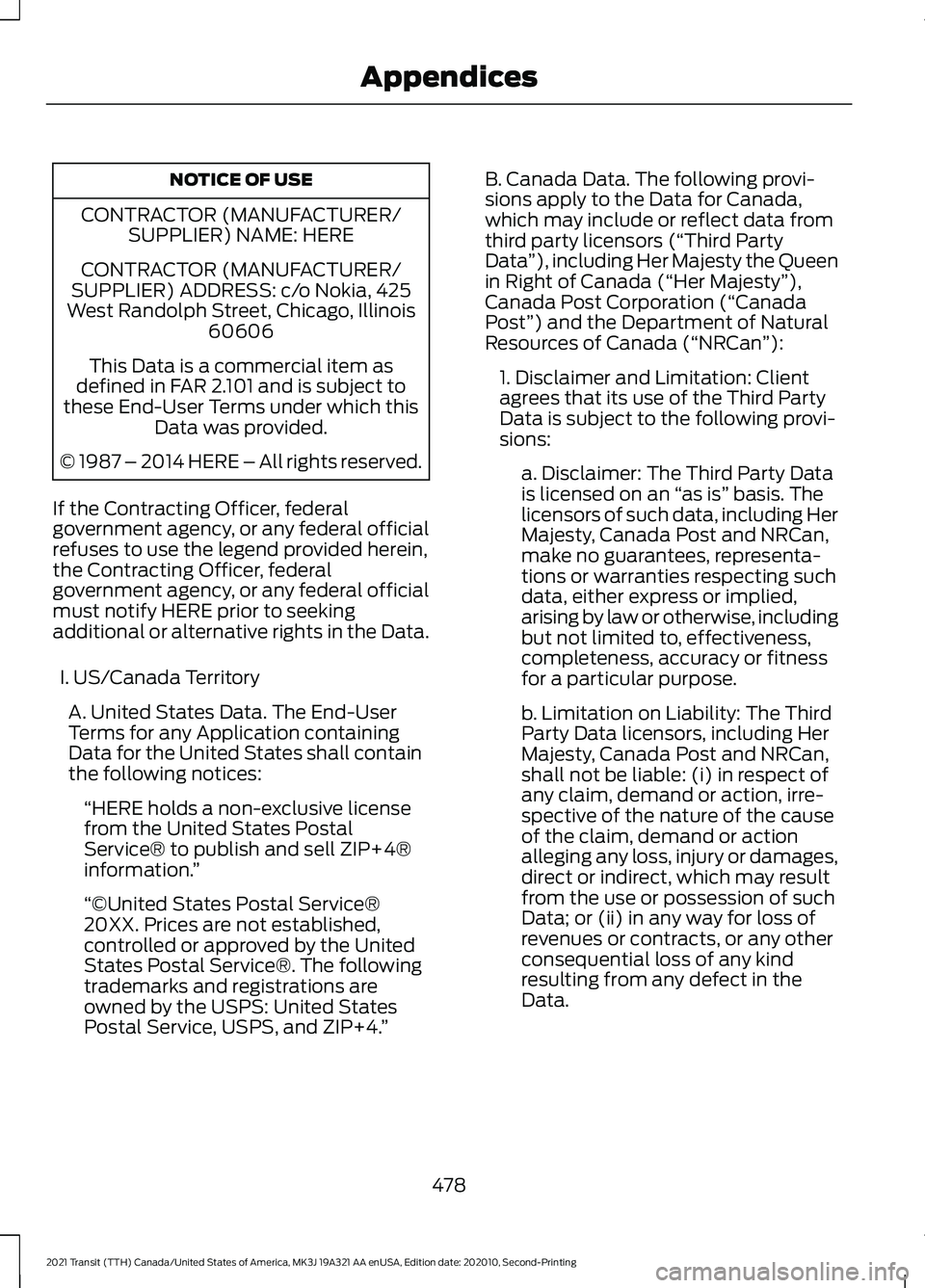
NOTICE OF USE
CONTRACTOR (MANUFACTURER/ SUPPLIER) NAME: HERE
CONTRACTOR (MANUFACTURER/
SUPPLIER) ADDRESS: c/o Nokia, 425
West Randolph Street, Chicago, Illinois 60606
This Data is a commercial item as
defined in FAR 2.101 and is subject to
these End-User Terms under which this Data was provided.
© 1987 – 2014 HERE – All rights reserved.
If the Contracting Officer, federal
government agency, or any federal official
refuses to use the legend provided herein,
the Contracting Officer, federal
government agency, or any federal official
must notify HERE prior to seeking
additional or alternative rights in the Data. I. US/Canada Territory A. United States Data. The End-User
Terms for any Application containing
Data for the United States shall contain
the following notices: “HERE holds a non-exclusive license
from the United States Postal
Service® to publish and sell ZIP+4®
information. ”
“©United States Postal Service®
20XX. Prices are not established,
controlled or approved by the United
States Postal Service®. The following
trademarks and registrations are
owned by the USPS: United States
Postal Service, USPS, and ZIP+4. ”B. Canada Data. The following provi-
sions apply to the Data for Canada,
which may include or reflect data from
third party licensors (“Third Party
Data
”), including Her Majesty the Queen
in Right of Canada (“Her Majesty ”),
Canada Post Corporation (“Canada
Post”) and the Department of Natural
Resources of Canada (“NRCan ”):
1. Disclaimer and Limitation: Client
agrees that its use of the Third Party
Data is subject to the following provi-
sions: a. Disclaimer: The Third Party Data
is licensed on an “as is” basis. The
licensors of such data, including Her
Majesty, Canada Post and NRCan,
make no guarantees, representa-
tions or warranties respecting such
data, either express or implied,
arising by law or otherwise, including
but not limited to, effectiveness,
completeness, accuracy or fitness
for a particular purpose.
b. Limitation on Liability: The Third
Party Data licensors, including Her
Majesty, Canada Post and NRCan,
shall not be liable: (i) in respect of
any claim, demand or action, irre-
spective of the nature of the cause
of the claim, demand or action
alleging any loss, injury or damages,
direct or indirect, which may result
from the use or possession of such
Data; or (ii) in any way for loss of
revenues or contracts, or any other
consequential loss of any kind
resulting from any defect in the
Data.
478
2021 Transit (TTH) Canada/United States of America, MK3J 19A321 AA enUSA, Edition date: 202010, Second-Printing Appendices
Page 488 of 509
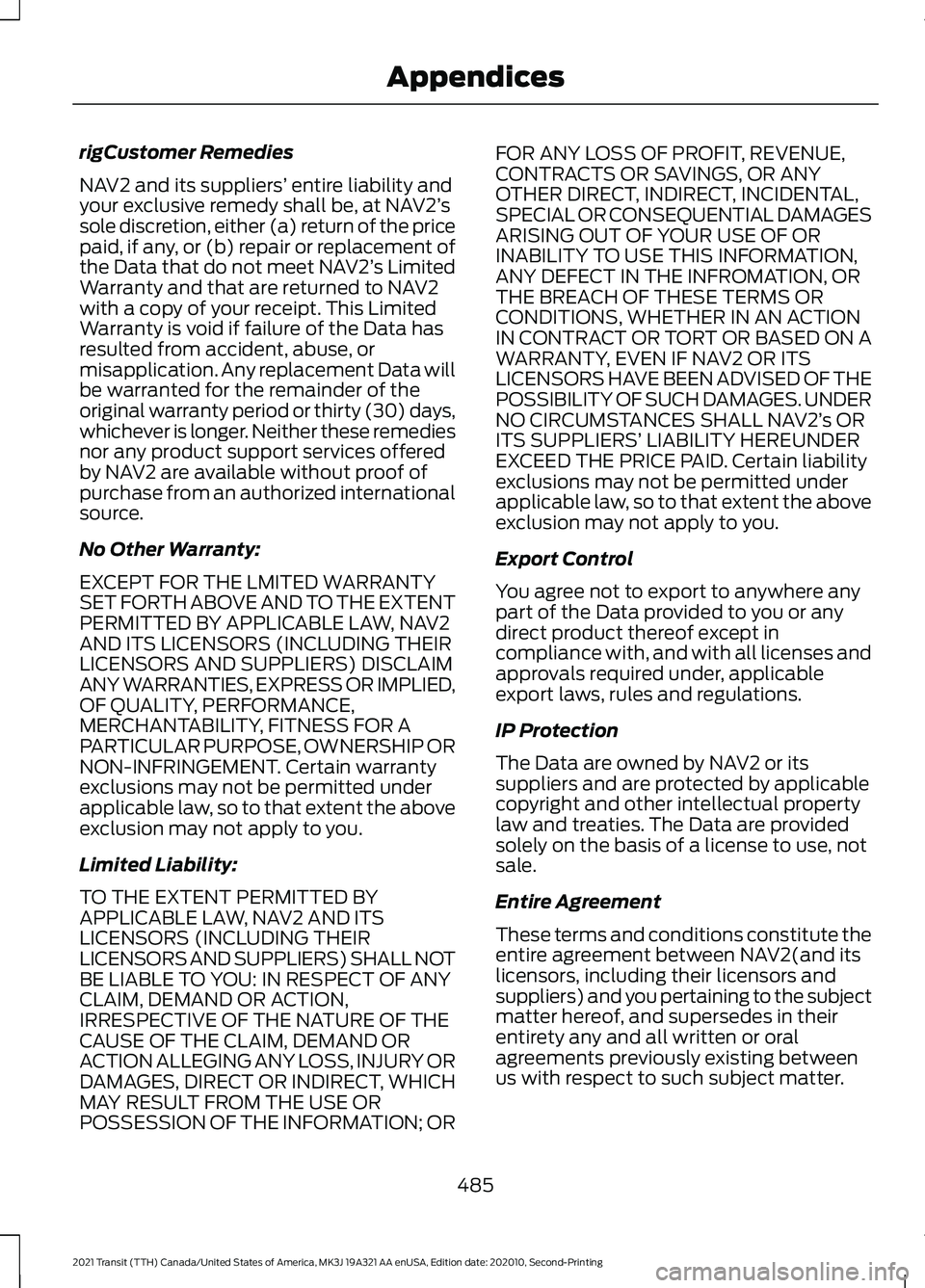
rigCustomer Remedies
NAV2 and its suppliers’
entire liability and
your exclusive remedy shall be, at NAV2’ s
sole discretion, either (a) return of the price
paid, if any, or (b) repair or replacement of
the Data that do not meet NAV2’ s Limited
Warranty and that are returned to NAV2
with a copy of your receipt. This Limited
Warranty is void if failure of the Data has
resulted from accident, abuse, or
misapplication. Any replacement Data will
be warranted for the remainder of the
original warranty period or thirty (30) days,
whichever is longer. Neither these remedies
nor any product support services offered
by NAV2 are available without proof of
purchase from an authorized international
source.
No Other Warranty:
EXCEPT FOR THE LMITED WARRANTY
SET FORTH ABOVE AND TO THE EXTENT
PERMITTED BY APPLICABLE LAW, NAV2
AND ITS LICENSORS (INCLUDING THEIR
LICENSORS AND SUPPLIERS) DISCLAIM
ANY WARRANTIES, EXPRESS OR IMPLIED,
OF QUALITY, PERFORMANCE,
MERCHANTABILITY, FITNESS FOR A
PARTICULAR PURPOSE, OWNERSHIP OR
NON-INFRINGEMENT. Certain warranty
exclusions may not be permitted under
applicable law, so to that extent the above
exclusion may not apply to you.
Limited Liability:
TO THE EXTENT PERMITTED BY
APPLICABLE LAW, NAV2 AND ITS
LICENSORS (INCLUDING THEIR
LICENSORS AND SUPPLIERS) SHALL NOT
BE LIABLE TO YOU: IN RESPECT OF ANY
CLAIM, DEMAND OR ACTION,
IRRESPECTIVE OF THE NATURE OF THE
CAUSE OF THE CLAIM, DEMAND OR
ACTION ALLEGING ANY LOSS, INJURY OR
DAMAGES, DIRECT OR INDIRECT, WHICH
MAY RESULT FROM THE USE OR
POSSESSION OF THE INFORMATION; OR FOR ANY LOSS OF PROFIT, REVENUE,
CONTRACTS OR SAVINGS, OR ANY
OTHER DIRECT, INDIRECT, INCIDENTAL,
SPECIAL OR CONSEQUENTIAL DAMAGES
ARISING OUT OF YOUR USE OF OR
INABILITY TO USE THIS INFORMATION,
ANY DEFECT IN THE INFROMATION, OR
THE BREACH OF THESE TERMS OR
CONDITIONS, WHETHER IN AN ACTION
IN CONTRACT OR TORT OR BASED ON A
WARRANTY, EVEN IF NAV2 OR ITS
LICENSORS HAVE BEEN ADVISED OF THE
POSSIBILITY OF SUCH DAMAGES. UNDER
NO CIRCUMSTANCES SHALL NAV2’
s OR
ITS SUPPLIERS ’ LIABILITY HEREUNDER
EXCEED THE PRICE PAID. Certain liability
exclusions may not be permitted under
applicable law, so to that extent the above
exclusion may not apply to you.
Export Control
You agree not to export to anywhere any
part of the Data provided to you or any
direct product thereof except in
compliance with, and with all licenses and
approvals required under, applicable
export laws, rules and regulations.
IP Protection
The Data are owned by NAV2 or its
suppliers and are protected by applicable
copyright and other intellectual property
law and treaties. The Data are provided
solely on the basis of a license to use, not
sale.
Entire Agreement
These terms and conditions constitute the
entire agreement between NAV2(and its
licensors, including their licensors and
suppliers) and you pertaining to the subject
matter hereof, and supersedes in their
entirety any and all written or oral
agreements previously existing between
us with respect to such subject matter.
485
2021 Transit (TTH) Canada/United States of America, MK3J 19A321 AA enUSA, Edition date: 202010, Second-Printing Appendices
Page 494 of 509
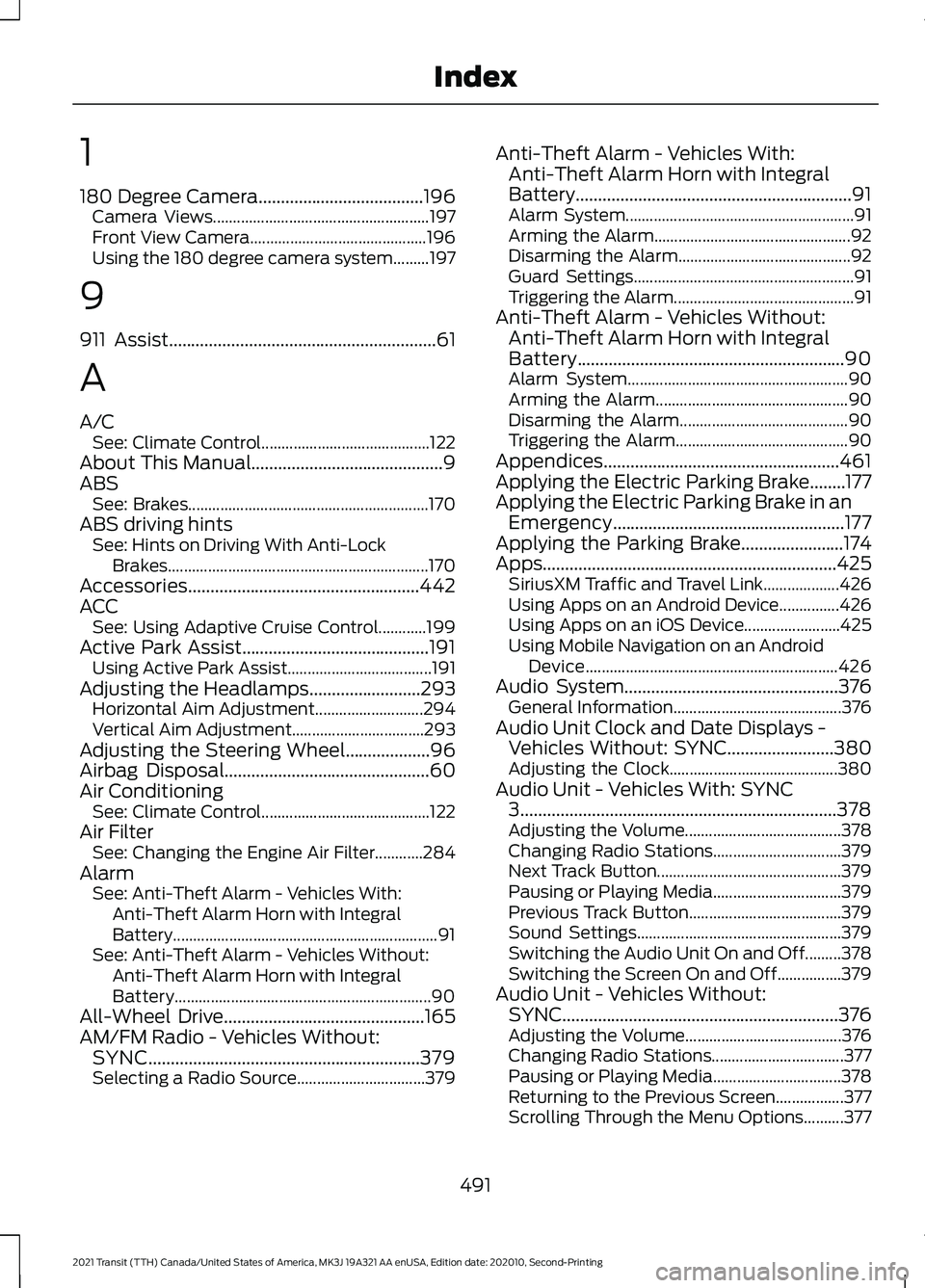
1
180 Degree Camera.....................................196
Camera Views...................................................... 197
Front View Camera............................................ 196
Using the 180 degree camera system.........197
9
911 Assist
............................................................61
A
A/C See: Climate Control.......................................... 122
About This Manual...........................................9
ABS See: Brakes............................................................ 170
ABS driving hints See: Hints on Driving With Anti-Lock
Brakes................................................................. 170
Accessories....................................................442
ACC See: Using Adaptive Cruise Control............199
Active Park Assist..........................................191 Using Active Park Assist.................................... 191
Adjusting the Headlamps
.........................293
Horizontal Aim Adjustment........................... 294
Vertical Aim Adjustment................................. 293
Adjusting the Steering Wheel...................96
Airbag Disposal
..............................................60
Air Conditioning See: Climate Control.......................................... 122
Air Filter See: Changing the Engine Air Filter............284
Alarm See: Anti-Theft Alarm - Vehicles With:
Anti-Theft Alarm Horn with Integral
Battery.................................................................. 91
See: Anti-Theft Alarm - Vehicles Without: Anti-Theft Alarm Horn with Integral
Battery................................................................ 90
All-Wheel Drive.............................................165
AM/FM Radio - Vehicles Without: SYNC.............................................................379
Selecting a Radio Source................................ 379Anti-Theft Alarm - Vehicles With:
Anti-Theft Alarm Horn with Integral
Battery..............................................................91
Alarm System......................................................... 91
Arming the Alarm................................................. 92
Disarming the Alarm........................................... 92
Guard Settings....................................................... 91
Triggering the Alarm............................................. 91
Anti-Theft Alarm - Vehicles Without: Anti-Theft Alarm Horn with Integral
Battery............................................................90
Alarm System....................................................... 90
Arming the Alarm................................................ 90
Disarming the Alarm.......................................... 90
Triggering the Alarm........................................... 90
Appendices.....................................................461
Applying the Electric Parking Brake........177
Applying the Electric Parking Brake in an Emergency....................................................177
Applying the Parking Brake.......................174
Apps
..................................................................425
SiriusXM Traffic and Travel Link................... 426
Using Apps on an Android Device...............426
Using Apps on an iOS Device........................ 425
Using Mobile Navigation on an Android Device............................................................... 426
Audio System
................................................376
General Information.......................................... 376
Audio Unit Clock and Date Displays - Vehicles Without: SYNC
........................380
Adjusting the Clock.......................................... 380
Audio Unit - Vehicles With: SYNC 3.......................................................................378
Adjusting the Volume....................................... 378
Changing Radio Stations................................ 379
Next Track Button.............................................. 379
Pausing or Playing Media................................ 379
Previous Track Button...................................... 379
Sound Settings................................................... 379
Switching the Audio Unit On and Off.........378
Switching the Screen On and Off................379
Audio Unit - Vehicles Without: SYNC
..............................................................376
Adjusting the Volume....................................... 376
Changing Radio Stations................................. 377
Pausing or Playing Media................................ 378
Returning to the Previous Screen.................377
Scrolling Through the Menu Options..........377
491
2021 Transit (TTH) Canada/United States of America, MK3J 19A321 AA enUSA, Edition date: 202010, Second-Printing Index
Page 495 of 509
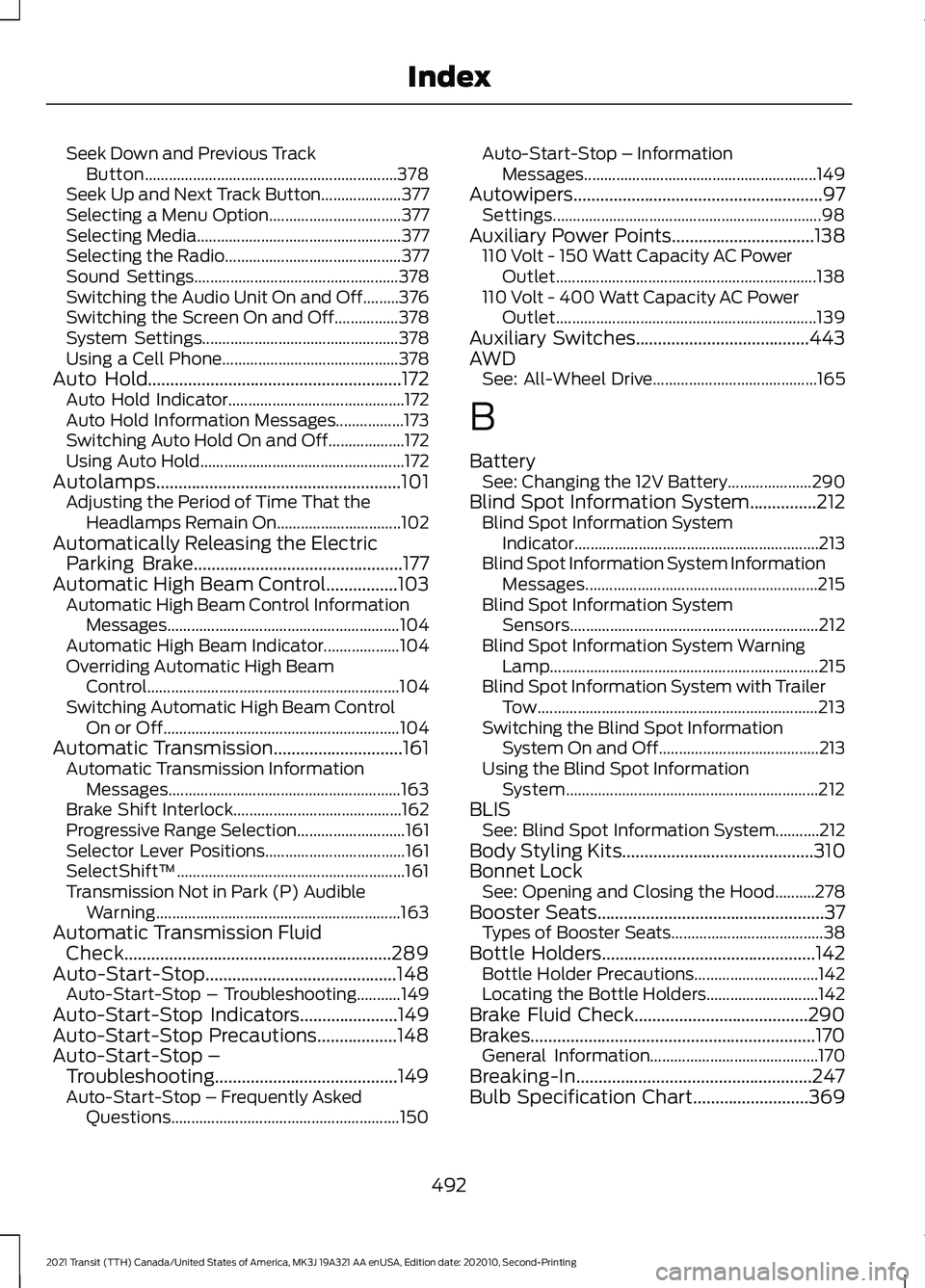
Seek Down and Previous Track
Button............................................................... 378
Seek Up and Next Track Button.................... 377
Selecting a Menu Option................................. 377
Selecting Media................................................... 377
Selecting the Radio............................................ 377
Sound Settings................................................... 378
Switching the Audio Unit On and Off.........376
Switching the Screen On and Off................378
System Settings................................................. 378
Using a Cell Phone............................................ 378
Auto Hold.........................................................172
Auto Hold Indicator............................................ 172
Auto Hold Information Messages.................173
Switching Auto Hold On and Off................... 172
Using Auto Hold................................................... 172
Autolamps.......................................................101 Adjusting the Period of Time That the
Headlamps Remain On............................... 102
Automatically Releasing the Electric Parking Brake...............................................177
Automatic High Beam Control
................103
Automatic High Beam Control Information
Messages.......................................................... 104
Automatic High Beam Indicator................... 104
Overriding Automatic High Beam Control............................................................... 104
Switching Automatic High Beam Control On or Off........................................................... 104
Automatic Transmission
.............................161
Automatic Transmission Information
Messages.......................................................... 163
Brake Shift Interlock.......................................... 162
Progressive Range Selection........................... 161
Selector Lever Positions................................... 161
SelectShift™......................................................... 161
Transmission Not in Park (P) Audible Warning............................................................. 163
Automatic Transmission Fluid Check............................................................289
Auto-Start-Stop...........................................148 Auto-Start-Stop – Troubleshooting...........149
Auto-Start-Stop Indicators
......................149
Auto-Start-Stop Precautions..................148
Auto-Start-Stop – Troubleshooting.........................................149
Auto-Start-Stop – Frequently Asked Questions......................................................... 150Auto-Start-Stop – Information
Messages.......................................................... 149
Autowipers
........................................................97
Settings................................................................... 98
Auxiliary Power Points................................138 110 Volt - 150 Watt Capacity AC Power
Outlet................................................................. 138
110 Volt - 400 Watt Capacity AC Power Outlet................................................................. 139
Auxiliary Switches.......................................443
AWD See: All-Wheel Drive......................................... 165
B
Battery See: Changing the 12V Battery..................... 290
Blind Spot Information System...............212 Blind Spot Information System
Indicator............................................................. 213
Blind Spot Information System Information Messages.......................................................... 215
Blind Spot Information System Sensors.............................................................. 212
Blind Spot Information System Warning Lamp................................................................... 215
Blind Spot Information System with Trailer Tow...................................................................... 213
Switching the Blind Spot Information System On and Off........................................ 213
Using the Blind Spot Information System............................................................... 212
BLIS See: Blind Spot Information System...........212
Body Styling Kits
...........................................310
Bonnet Lock See: Opening and Closing the Hood..........278
Booster Seats
...................................................37
Types of Booster Seats...................................... 38
Bottle Holders
................................................142
Bottle Holder Precautions............................... 142
Locating the Bottle Holders............................ 142
Brake Fluid Check.......................................290
Brakes
................................................................170
General Information.......................................... 170
Breaking-In.....................................................247
Bulb Specification Chart
..........................369
492
2021 Transit (TTH) Canada/United States of America, MK3J 19A321 AA enUSA, Edition date: 202010, Second-Printing Index
Page 497 of 509
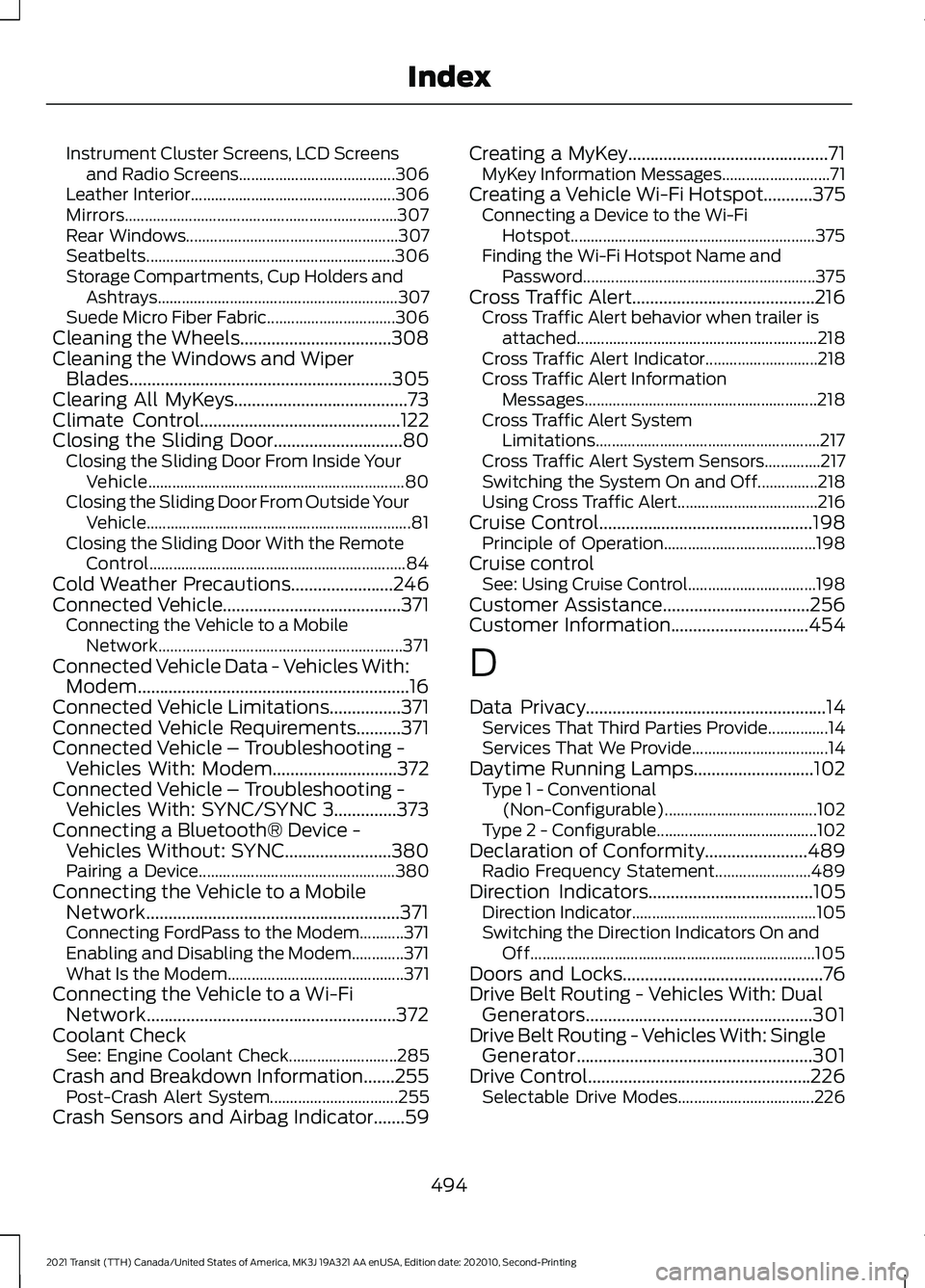
Instrument Cluster Screens, LCD Screens
and Radio Screens....................................... 306
Leather Interior................................................... 306
Mirrors.................................................................... 307
Rear Windows..................................................... 307
Seatbelts.............................................................. 306
Storage Compartments, Cup Holders and Ashtrays............................................................ 307
Suede Micro Fiber Fabric................................ 306
Cleaning the Wheels..................................308
Cleaning the Windows and Wiper Blades...........................................................305
Clearing All MyKeys.......................................73
Climate Control.............................................122
Closing the Sliding Door.............................80
Closing the Sliding Door From Inside Your
Vehicle................................................................ 80
Closing the Sliding Door From Outside Your Vehicle.................................................................. 81
Closing the Sliding Door With the Remote Control................................................................ 84
Cold Weather Precautions.......................246
Connected Vehicle
........................................371
Connecting the Vehicle to a Mobile
Network............................................................. 371
Connected Vehicle Data - Vehicles With: Modem.............................................................16
Connected Vehicle Limitations................371
Connected Vehicle Requirements..........371
Connected Vehicle – Troubleshooting - Vehicles With: Modem............................372
Connected Vehicle – Troubleshooting - Vehicles With: SYNC/SYNC 3..............373
Connecting a Bluetooth® Device - Vehicles Without: SYNC
........................380
Pairing a Device................................................. 380
Connecting the Vehicle to a Mobile Network.........................................................371
Connecting FordPass to the Modem...........371
Enabling and Disabling the Modem.............371
What Is the Modem............................................ 371
Connecting the Vehicle to a Wi-Fi Network........................................................372
Coolant Check See: Engine Coolant Check........................... 285
Crash and Breakdown Information.......255 Post-Crash Alert System................................ 255
Crash Sensors and Airbag Indicator.......59 Creating a MyKey.............................................71
MyKey Information Messages........................... 71
Creating a Vehicle Wi-Fi Hotspot...........375 Connecting a Device to the Wi-Fi
Hotspot............................................................. 375
Finding the Wi-Fi Hotspot Name and Password.......................................................... 375
Cross Traffic Alert.........................................216 Cross Traffic Alert behavior when trailer is
attached............................................................ 218
Cross Traffic Alert Indicator............................ 218
Cross Traffic Alert Information Messages.......................................................... 218
Cross Traffic Alert System Limitations........................................................ 217
Cross Traffic Alert System Sensors..............217
Switching the System On and Off...............218
Using Cross Traffic Alert................................... 216
Cruise Control
................................................198
Principle of Operation...................................... 198
Cruise control See: Using Cruise Control................................ 198
Customer Assistance.................................256
Customer Information
...............................454
D
Data Privacy
......................................................14
Services That Third Parties Provide...............14
Services That We Provide.................................. 14
Daytime Running Lamps...........................102 Type 1 - Conventional
(Non-Configurable)...................................... 102
Type 2 - Configurable........................................ 102
Declaration of Conformity
.......................489
Radio Frequency Statement........................ 489
Direction Indicators
.....................................105
Direction Indicator.............................................. 105
Switching the Direction Indicators On and Off....................................................................... 105
Doors and Locks.............................................76
Drive Belt Routing - Vehicles With: Dual Generators...................................................301
Drive Belt Routing - Vehicles With: Single Generator.....................................................301
Drive Control..................................................226 Selectable Drive Modes.................................. 226
494
2021 Transit (TTH) Canada/United States of America, MK3J 19A321 AA enUSA, Edition date: 202010, Second-Printing Index
Page 498 of 509
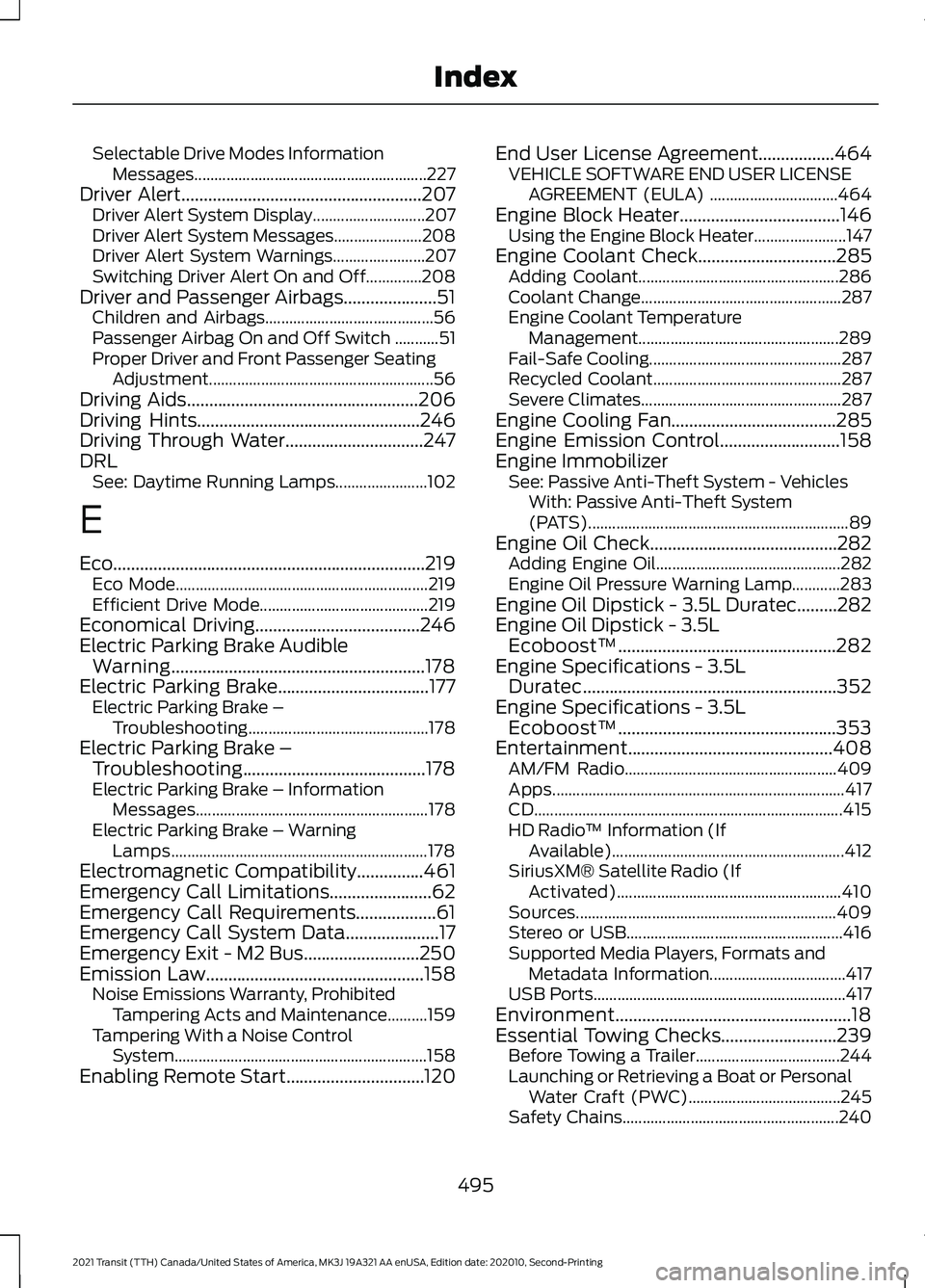
Selectable Drive Modes Information
Messages.......................................................... 227
Driver Alert......................................................207
Driver Alert System Display............................ 207
Driver Alert System Messages...................... 208
Driver Alert System Warnings....................... 207
Switching Driver Alert On and Off..............208
Driver and Passenger Airbags.....................51 Children and Airbags.......................................... 56
Passenger Airbag On and Off Switch ...........51
Proper Driver and Front Passenger Seating Adjustment........................................................ 56
Driving Aids....................................................206
Driving Hints
..................................................246
Driving Through Water...............................247
DRL See: Daytime Running Lamps....................... 102
E
Eco......................................................................219 Eco Mode............................................................... 219
Efficient Drive Mode.......................................... 219
Economical Driving
.....................................246
Electric Parking Brake Audible Warning.........................................................178
Electric Parking Brake..................................177 Electric Parking Brake –
Troubleshooting............................................. 178
Electric Parking Brake – Troubleshooting.........................................178
Electric Parking Brake – Information Messages.......................................................... 178
Electric Parking Brake – Warning Lamps................................................................ 178
Electromagnetic Compatibility
...............461
Emergency Call Limitations.......................62
Emergency Call Requirements..................61
Emergency Call System Data
.....................17
Emergency Exit - M2 Bus..........................250
Emission Law.................................................158 Noise Emissions Warranty, Prohibited
Tampering Acts and Maintenance..........159
Tampering With a Noise Control System............................................................... 158
Enabling Remote Start...............................120 End User License Agreement
.................464
VEHICLE SOFTWARE END USER LICENSE
AGREEMENT (EULA) ................................ 464
Engine Block Heater
....................................146
Using the Engine Block Heater....................... 147
Engine Coolant Check...............................285 Adding Coolant.................................................. 286
Coolant Change.................................................. 287
Engine Coolant Temperature Management.................................................. 289
Fail-Safe Cooling................................................ 287
Recycled Coolant............................................... 287
Severe Climates.................................................. 287
Engine Cooling Fan.....................................285
Engine Emission Control...........................158
Engine Immobilizer See: Passive Anti-Theft System - Vehicles
With: Passive Anti-Theft System
(PATS)................................................................. 89
Engine Oil Check..........................................282 Adding Engine Oil.............................................. 282
Engine Oil Pressure Warning Lamp............283
Engine Oil Dipstick - 3.5L Duratec.........282
Engine Oil Dipstick - 3.5L Ecoboost™.................................................282
Engine Specifications - 3.5L Duratec.........................................................352
Engine Specifications - 3.5L Ecoboost™.................................................353
Entertainment..............................................408 AM/FM Radio..................................................... 409
Apps........................................................................\
. 417
CD........................................................................\
..... 415
HD Radio ™ Information (If
Available).......................................................... 412
SiriusXM® Satellite Radio (If Activated)........................................................ 410
Sources................................................................. 409
Stereo or USB...................................................... 416
Supported Media Players, Formats and Metadata Information.................................. 417
USB Ports............................................................... 417
Environment.....................................................18
Essential Towing Checks..........................239 Before Towing a Trailer.................................... 244
Launching or Retrieving a Boat or Personal Water Craft (PWC)...................................... 245
Safety Chains...................................................... 240
495
2021 Transit (TTH) Canada/United States of America, MK3J 19A321 AA enUSA, Edition date: 202010, Second-Printing Index
Page 499 of 509
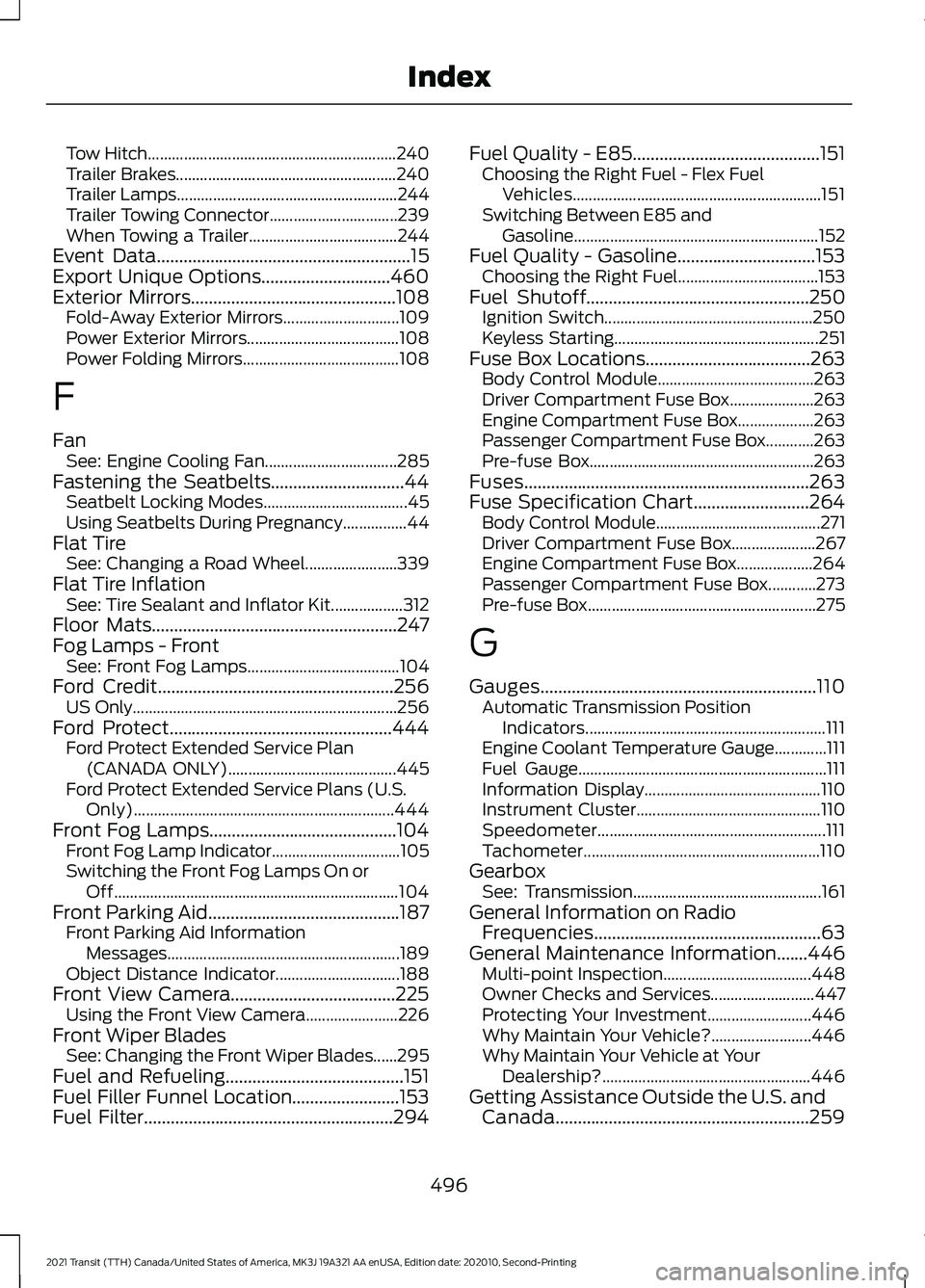
Tow Hitch..............................................................
240
Trailer Brakes....................................................... 240
Trailer Lamps....................................................... 244
Trailer Towing Connector................................ 239
When Towing a Trailer..................................... 244
Event Data.........................................................15
Export Unique Options.............................460
Exterior Mirrors
..............................................108
Fold-Away Exterior Mirrors............................. 109
Power Exterior Mirrors...................................... 108
Power Folding Mirrors....................................... 108
F
Fan See: Engine Cooling Fan................................. 285
Fastening the Seatbelts..............................44 Seatbelt Locking Modes.................................... 45
Using Seatbelts During Pregnancy................44
Flat Tire See: Changing a Road Wheel....................... 339
Flat Tire Inflation See: Tire Sealant and Inflator Kit.................. 312
Floor Mats
.......................................................247
Fog Lamps - Front See: Front Fog Lamps...................................... 104
Ford Credit.....................................................256 US Only.................................................................. 256
Ford Protect..................................................444 Ford Protect Extended Service Plan
(CANADA ONLY).......................................... 445
Ford Protect Extended Service Plans (U.S. Only)................................................................. 444
Front Fog Lamps
..........................................104
Front Fog Lamp Indicator................................ 105
Switching the Front Fog Lamps On or Off....................................................................... 104
Front Parking Aid...........................................187 Front Parking Aid Information
Messages.......................................................... 189
Object Distance Indicator............................... 188
Front View Camera.....................................225 Using the Front View Camera....................... 226
Front Wiper Blades See: Changing the Front Wiper Blades......295
Fuel and Refueling........................................151
Fuel Filler Funnel Location........................153
Fuel Filter
........................................................294 Fuel Quality - E85..........................................151
Choosing the Right Fuel - Flex Fuel
Vehicles.............................................................. 151
Switching Between E85 and Gasoline............................................................. 152
Fuel Quality - Gasoline...............................153 Choosing the Right Fuel................................... 153
Fuel Shutoff
..................................................250
Ignition Switch.................................................... 250
Keyless Starting................................................... 251
Fuse Box Locations
.....................................263
Body Control Module....................................... 263
Driver Compartment Fuse Box..................... 263
Engine Compartment Fuse Box................... 263
Passenger Compartment Fuse Box............263
Pre-fuse Box........................................................ 263
Fuses................................................................263
Fuse Specification Chart..........................264 Body Control Module......................................... 271
Driver Compartment Fuse Box..................... 267
Engine Compartment Fuse Box................... 264
Passenger Compartment Fuse Box............273
Pre-fuse Box......................................................... 275
G
Gauges..............................................................110 Automatic Transmission Position
Indicators............................................................ 111
Engine Coolant Temperature Gauge.............111
Fuel Gauge.............................................................. 111
Information Display............................................ 110
Instrument Cluster.............................................. 110
Speedometer......................................................... 111
Tachometer........................................................... 110
Gearbox See: Transmission............................................... 161
General Information on Radio Frequencies...................................................63
General Maintenance Information
.......446
Multi-point Inspection..................................... 448
Owner Checks and Services.......................... 447
Protecting Your Investment.......................... 446
Why Maintain Your Vehicle?......................... 446
Why Maintain Your Vehicle at Your Dealership?.................................................... 446
Getting Assistance Outside the U.S. and Canada.........................................................259
496
2021 Transit (TTH) Canada/United States of America, MK3J 19A321 AA enUSA, Edition date: 202010, Second-Printing Index
Page 500 of 509
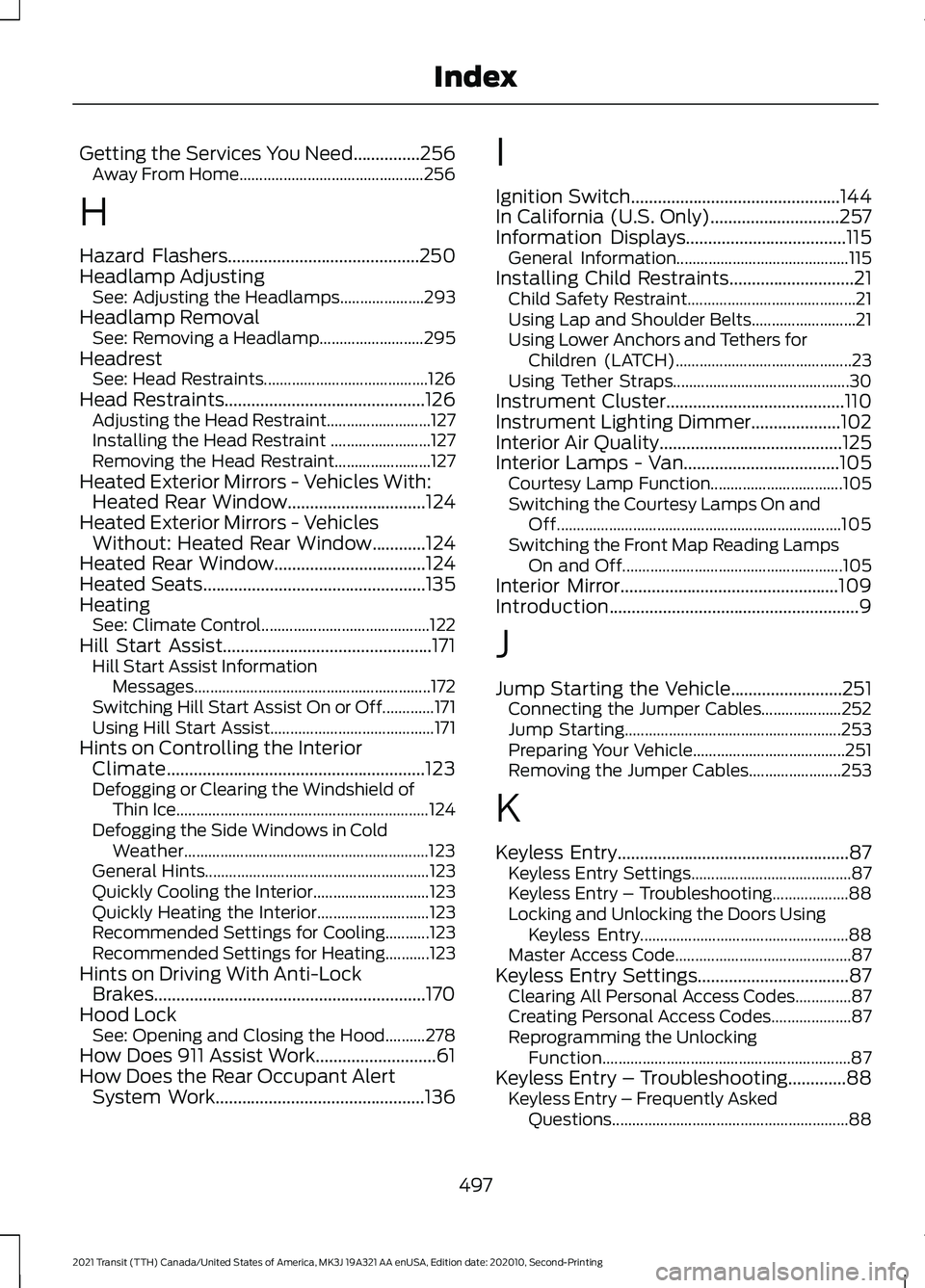
Getting the Services You Need...............256
Away From Home.............................................. 256
H
Hazard Flashers...........................................250
Headlamp Adjusting See: Adjusting the Headlamps..................... 293
Headlamp Removal See: Removing a Headlamp.......................... 295
Headrest See: Head Restraints......................................... 126
Head Restraints.............................................126 Adjusting the Head Restraint.......................... 127
Installing the Head Restraint ......................... 127
Removing the Head Restraint........................ 127
Heated Exterior Mirrors - Vehicles With: Heated Rear Window...............................124
Heated Exterior Mirrors - Vehicles Without: Heated Rear Window............124
Heated Rear Window..................................124
Heated Seats
..................................................135
Heating See: Climate Control.......................................... 122
Hill Start Assist...............................................171 Hill Start Assist Information
Messages........................................................... 172
Switching Hill Start Assist On or Off.............171
Using Hill Start Assist......................................... 171
Hints on Controlling the Interior Climate..........................................................123
Defogging or Clearing the Windshield of Thin Ice............................................................... 124
Defogging the Side Windows in Cold Weather............................................................. 123
General Hints........................................................ 123
Quickly Cooling the Interior............................. 123
Quickly Heating the Interior............................ 123
Recommended Settings for Cooling...........123
Recommended Settings for Heating...........123
Hints on Driving With Anti-Lock Brakes.............................................................170
Hood Lock See: Opening and Closing the Hood..........278
How Does 911 Assist Work...........................61
How Does the Rear Occupant Alert System Work
...............................................136 I
Ignition Switch...............................................144
In California (U.S. Only).............................257
Information Displays....................................115
General Information........................................... 115
Installing Child Restraints............................21 Child Safety Restraint.......................................... 21
Using Lap and Shoulder Belts.......................... 21
Using Lower Anchors and Tethers for Children (LATCH)............................................ 23
Using Tether Straps............................................ 30
Instrument Cluster........................................110
Instrument Lighting Dimmer....................102
Interior Air Quality
.........................................125
Interior Lamps - Van...................................105 Courtesy Lamp Function................................. 105
Switching the Courtesy Lamps On and Off....................................................................... 105
Switching the Front Map Reading Lamps On and Off....................................................... 105
Interior Mirror.................................................109
Introduction........................................................9
J
Jump Starting the Vehicle.........................251 Connecting the Jumper Cables.................... 252
Jump Starting...................................................... 253
Preparing Your Vehicle...................................... 251
Removing the Jumper Cables....................... 253
K
Keyless Entry
....................................................87
Keyless Entry Settings........................................ 87
Keyless Entry – Troubleshooting................... 88
Locking and Unlocking the Doors Using Keyless Entry.................................................... 88
Master Access Code............................................ 87
Keyless Entry Settings
..................................87
Clearing All Personal Access Codes..............87
Creating Personal Access Codes.................... 87
Reprogramming the Unlocking Function.............................................................. 87
Keyless Entry – Troubleshooting.............88 Keyless Entry – Frequently Asked
Questions........................................................... 88
497
2021 Transit (TTH) Canada/United States of America, MK3J 19A321 AA enUSA, Edition date: 202010, Second-Printing Index
Page 501 of 509
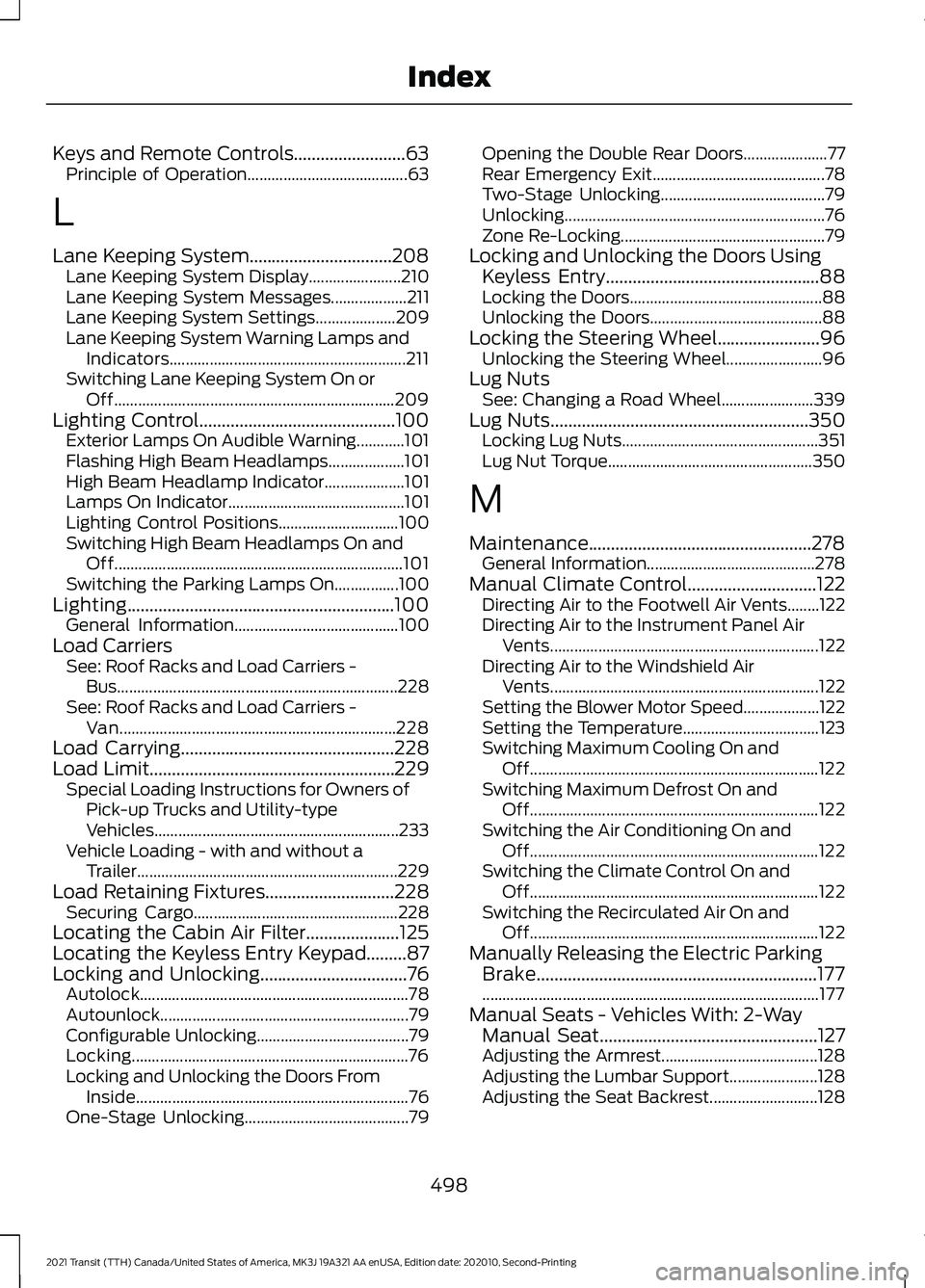
Keys and Remote Controls.........................63
Principle of Operation........................................ 63
L
Lane Keeping System................................208 Lane Keeping System Display....................... 210
Lane Keeping System Messages................... 211
Lane Keeping System Settings.................... 209
Lane Keeping System Warning Lamps and Indicators........................................................... 211
Switching Lane Keeping System On or Off...................................................................... 209
Lighting Control............................................100 Exterior Lamps On Audible Warning............101
Flashing High Beam Headlamps................... 101
High Beam Headlamp Indicator.................... 101
Lamps On Indicator............................................ 101
Lighting Control Positions.............................. 100
Switching High Beam Headlamps On and Off........................................................................\
101
Switching the Parking Lamps On................100
Lighting............................................................100 General Information......................................... 100
Load Carriers See: Roof Racks and Load Carriers -
Bus...................................................................... 228
See: Roof Racks and Load Carriers - Van..................................................................... 228
Load Carrying................................................228
Load Limit.......................................................229 Special Loading Instructions for Owners of
Pick-up Trucks and Utility-type
Vehicles............................................................. 233
Vehicle Loading - with and without a Trailer................................................................. 229
Load Retaining Fixtures
.............................228
Securing Cargo................................................... 228
Locating the Cabin Air Filter.....................125
Locating the Keyless Entry Keypad.........87
Locking and Unlocking.................................76 Autolock................................................................... 78
Autounlock.............................................................. 79
Configurable Unlocking...................................... 79
Locking..................................................................... 76
Locking and Unlocking the Doors From Inside.................................................................... 76
One-Stage Unlocking......................................... 79Opening the Double Rear Doors.....................
77
Rear Emergency Exit........................................... 78
Two-Stage Unlocking......................................... 79
Unlocking................................................................. 76
Zone Re-Locking................................................... 79
Locking and Unlocking the Doors Using Keyless Entry
................................................88
Locking the Doors................................................ 88
Unlocking the Doors........................................... 88
Locking the Steering Wheel.......................96 Unlocking the Steering Wheel........................ 96
Lug Nuts See: Changing a Road Wheel....................... 339
Lug Nuts
..........................................................350
Locking Lug Nuts................................................. 351
Lug Nut Torque................................................... 350
M
Maintenance..................................................278 General Information.......................................... 278
Manual Climate Control
.............................122
Directing Air to the Footwell Air Vents........122
Directing Air to the Instrument Panel Air
Vents................................................................... 122
Directing Air to the Windshield Air Vents................................................................... 122
Setting the Blower Motor Speed................... 122
Setting the Temperature.................................. 123
Switching Maximum Cooling On and Off........................................................................\
122
Switching Maximum Defrost On and Off........................................................................\
122
Switching the Air Conditioning On and Off........................................................................\
122
Switching the Climate Control On and Off........................................................................\
122
Switching the Recirculated Air On and Off........................................................................\
122
Manually Releasing the Electric Parking Brake...............................................................177
........................................................................\
............ 177
Manual Seats - Vehicles With: 2-Way Manual Seat.................................................127
Adjusting the Armrest....................................... 128
Adjusting the Lumbar Support...................... 128
Adjusting the Seat Backrest........................... 128
498
2021 Transit (TTH) Canada/United States of America, MK3J 19A321 AA enUSA, Edition date: 202010, Second-Printing Index