ignition FORD TRANSIT CONNECT 2013 1.G Owners Manual
[x] Cancel search | Manufacturer: FORD, Model Year: 2013, Model line: TRANSIT CONNECT, Model: FORD TRANSIT CONNECT 2013 1.GPages: 321, PDF Size: 4.5 MB
Page 4 of 321
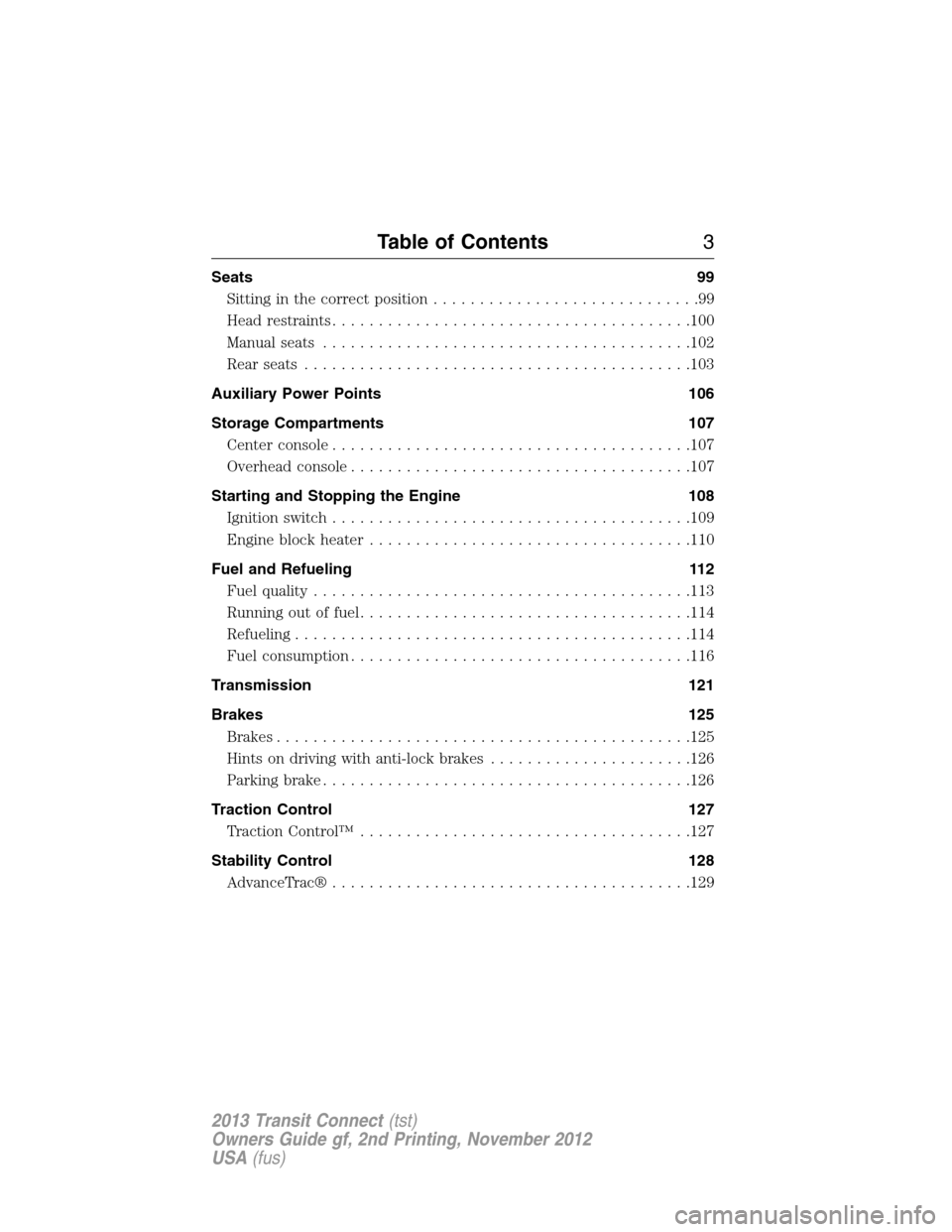
Seats 99
Sitting in the correct position.............................99
Head restraints.......................................100
Manual seats........................................102
Rear seats..........................................103
Auxiliary Power Points 106
Storage Compartments 107
Center console.......................................107
Overhead console.....................................107
Starting and Stopping the Engine 108
Ignition switch.......................................109
Engine block heater...................................110
Fuel and Refueling 112
Fuel quality.........................................113
Running out of fuel....................................114
Refueling...........................................114
Fuel consumption.....................................116
Transmission 121
Brakes 125
Brakes.............................................125
Hints on driving with anti-lock brakes......................126
Parking brake........................................126
Traction Control 127
TractionControl™ ....................................127
Stability Control 128
AdvanceTrac®.......................................129
Table of Contents3
2013 Transit Connect(tst)
Owners Guide gf, 2nd Printing, November 2012
USA(fus)
Page 40 of 321
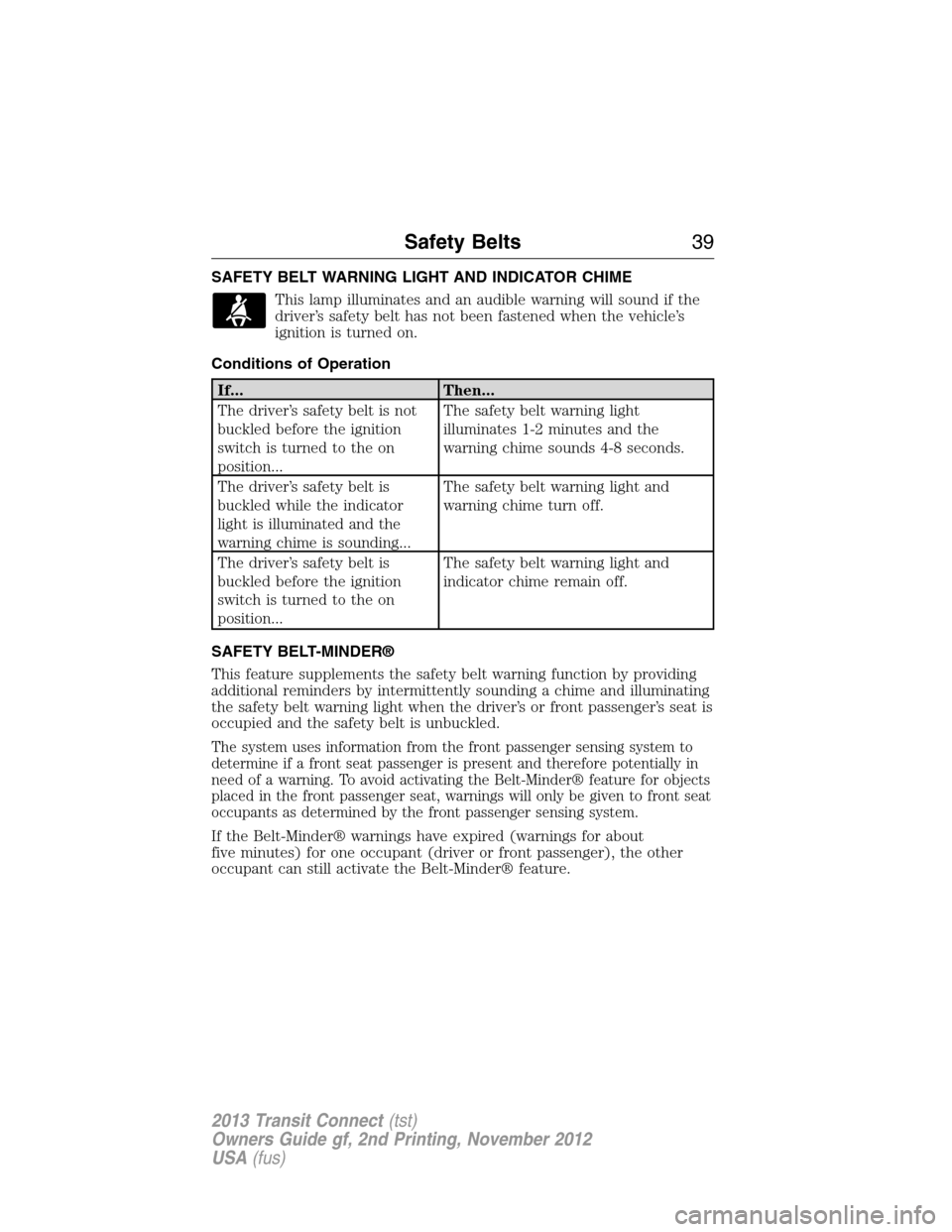
SAFETY BELT WARNING LIGHT AND INDICATOR CHIME
This lamp illuminates and an audible warning will sound if the
driver’s safety belt has not been fastened when the vehicle’s
ignition is turned on.
Conditions of Operation
If... Then...
The driver’s safety belt is not
buckled before the ignition
switch is turned to the on
position...The safety belt warning light
illuminates 1-2 minutes and the
warning chime sounds 4-8 seconds.
The driver’s safety belt is
buckled while the indicator
light is illuminated and the
warning chime is sounding...The safety belt warning light and
warning chime turn off.
The driver’s safety belt is
buckled before the ignition
switch is turned to the on
position...The safety belt warning light and
indicator chime remain off.
SAFETY BELT-MINDER®
This feature supplements the safety belt warning function by providing
additional reminders by intermittently sounding a chime and illuminating
the safety belt warning light when the driver’s or front passenger’s seat is
occupied and the safety belt is unbuckled.
The system uses information from the front passenger sensing system to
determine if a front seat passenger is present and therefore potentially in
need of a warning. To avoid activating the Belt-Minder® feature for objects
placed in the front passenger seat, warnings will only be given to front seat
occupants as determined by the front passenger sensing system.
If the Belt-Minder® warnings have expired (warnings for about
five minutes) for one occupant (driver or front passenger), the other
occupant can still activate the Belt-Minder® feature.
Safety Belts39
2013 Transit Connect(tst)
Owners Guide gf, 2nd Printing, November 2012
USA(fus)
Page 41 of 321
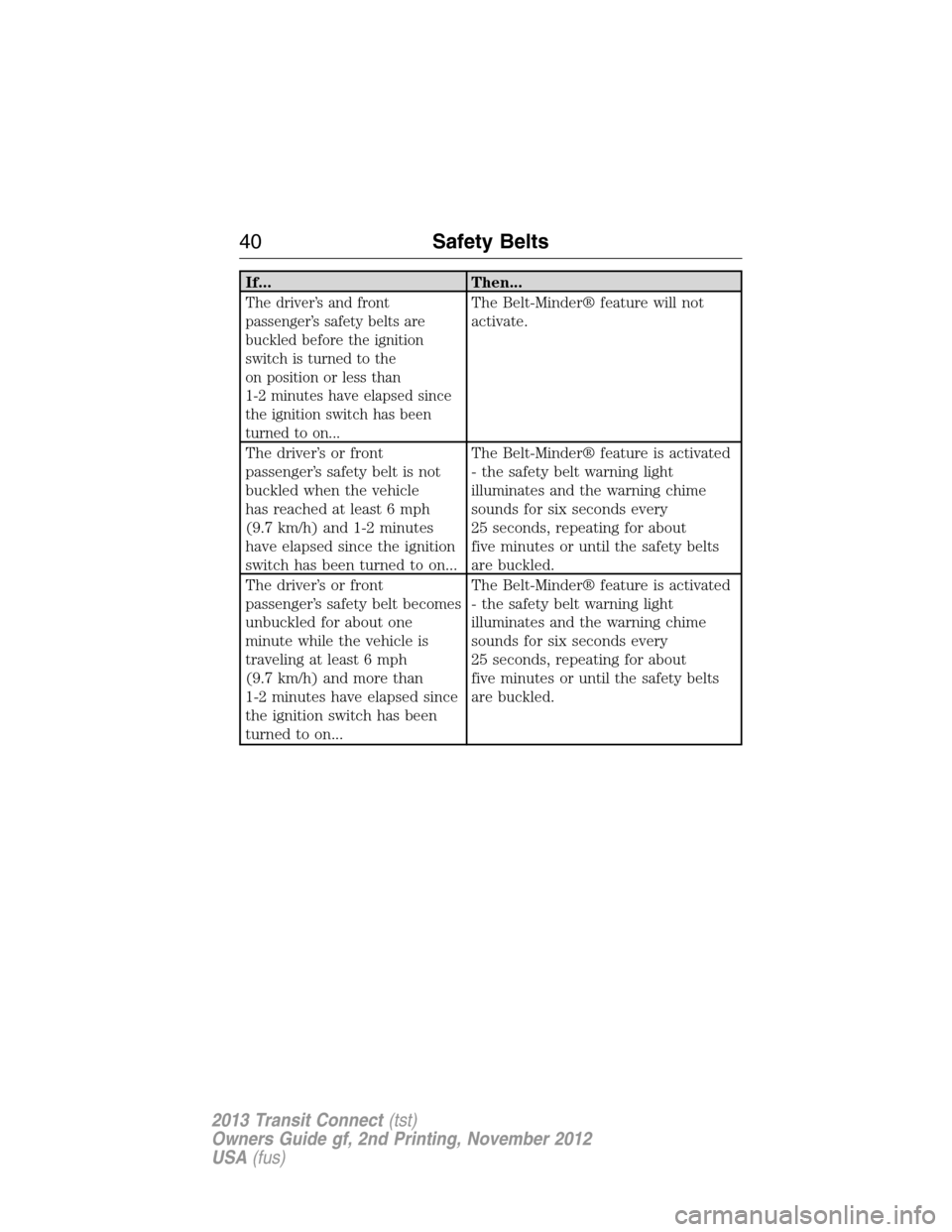
If... Then...
The driver’s and front
passenger’s safety belts are
buckled before the ignition
switch is turned to the
on position or less than
1-2 minutes have elapsed since
the ignition switch has been
turned to on...The Belt-Minder® feature will not
activate.
The driver’s or front
passenger’s safety belt is not
buckled when the vehicle
has reached at least 6 mph
(9.7 km/h) and 1-2 minutes
have elapsed since the ignition
switch has been turned to on...The Belt-Minder® feature is activated
- the safety belt warning light
illuminates and the warning chime
sounds for six seconds every
25 seconds, repeating for about
five minutes or until the safety belts
are buckled.
The driver’s or front
passenger’s safety belt becomes
unbuckled for about one
minute while the vehicle is
traveling at least 6 mph
(9.7 km/h) and more than
1-2 minutes have elapsed since
the ignition switch has been
turned to on...The Belt-Minder® feature is activated
- the safety belt warning light
illuminates and the warning chime
sounds for six seconds every
25 seconds, repeating for about
five minutes or until the safety belts
are buckled.
40Safety Belts
2013 Transit Connect(tst)
Owners Guide gf, 2nd Printing, November 2012
USA(fus)
Page 42 of 321
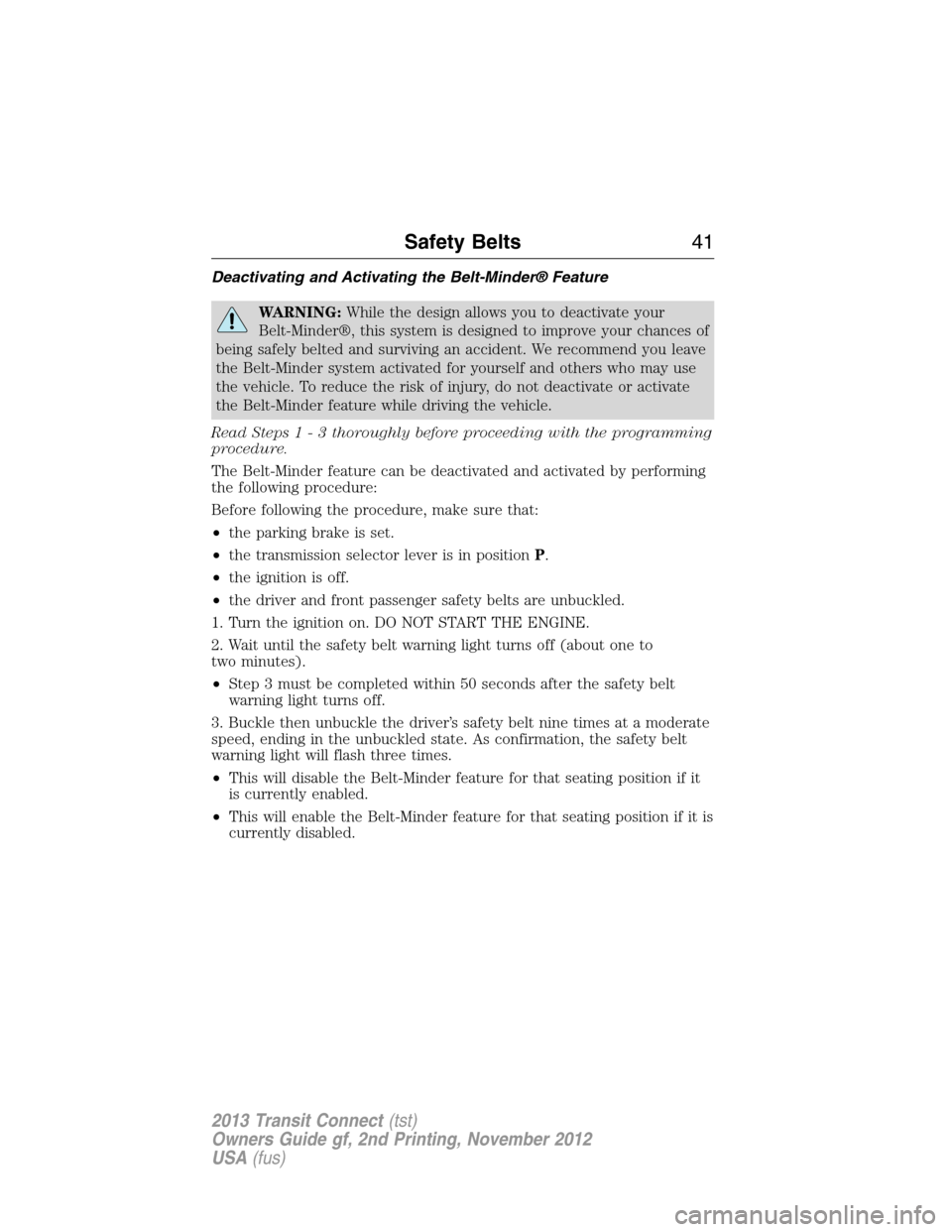
Deactivating and Activating the Belt-Minder® Feature
WARNING:While the design allows you to deactivate your
Belt-Minder®, this system is designed to improve your chances of
being safely belted and surviving an accident. We recommend you leave
the Belt-Minder system activated for yourself and others who may use
the vehicle. To reduce the risk of injury, do not deactivate or activate
the Belt-Minder feature while driving the vehicle.
Read Steps1-3thoroughly before proceeding with the programming
procedure.
The Belt-Minder feature can be deactivated and activated by performing
the following procedure:
Before following the procedure, make sure that:
•the parking brake is set.
•the transmission selector lever is in positionP.
•the ignition is off.
•the driver and front passenger safety belts are unbuckled.
1. Turn the ignition on. DO NOT START THE ENGINE.
2. Wait until the safety belt warning light turns off (about one to
two minutes).
•Step 3 must be completed within 50 seconds after the safety belt
warning light turns off.
3. Buckle then unbuckle the driver’s safety belt nine times at a moderate
speed, ending in the unbuckled state. As confirmation, the safety belt
warning light will flash three times.
•This will disable the Belt-Minder feature for that seating position if it
is currently enabled.
•This will enable the Belt-Minder feature for that seating position if it is
currently disabled.
Safety Belts41
2013 Transit Connect(tst)
Owners Guide gf, 2nd Printing, November 2012
USA(fus)
Page 50 of 321
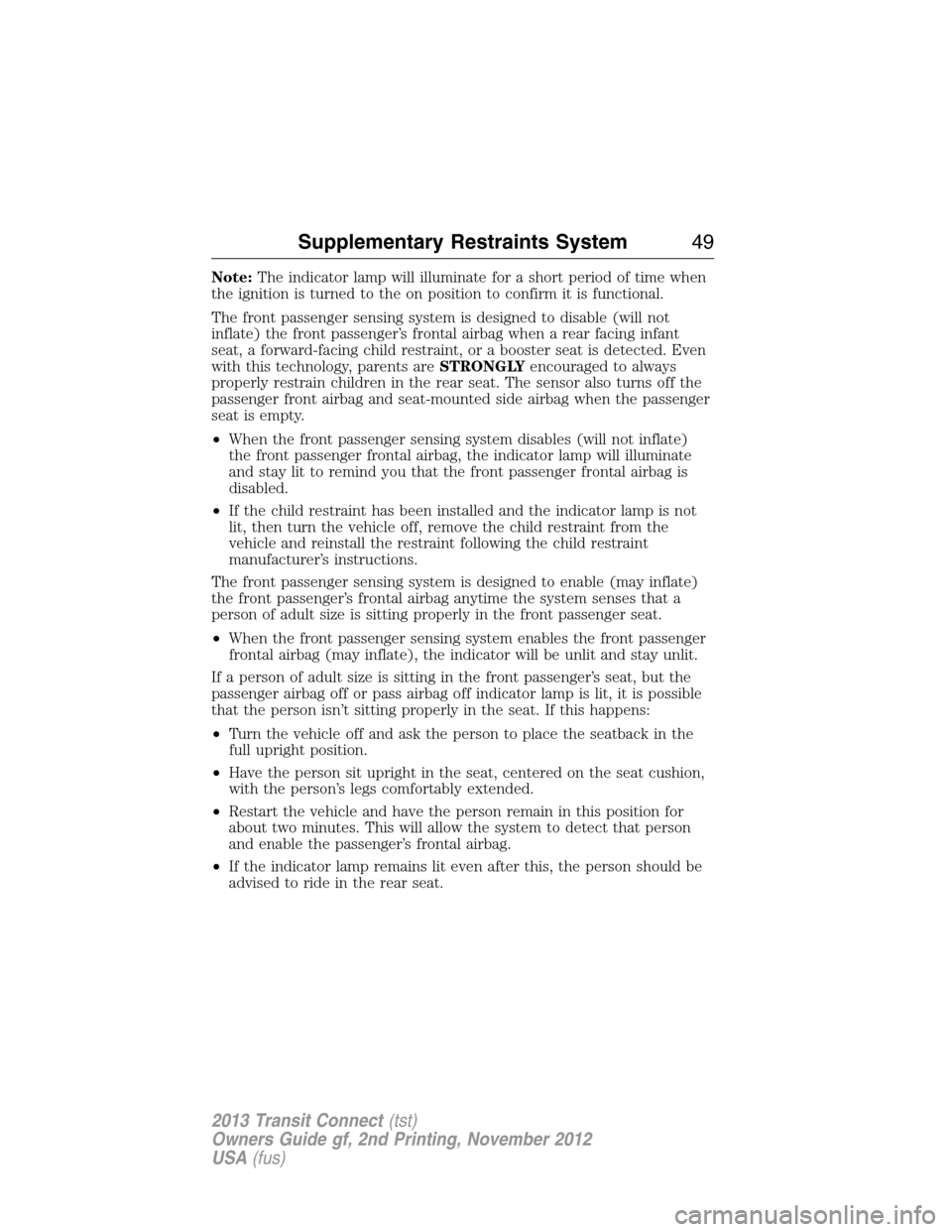
Note:The indicator lamp will illuminate for a short period of time when
the ignition is turned to the on position to confirm it is functional.
The front passenger sensing system is designed to disable (will not
inflate) the front passenger’s frontal airbag when a rear facing infant
seat, a forward-facing child restraint, or a booster seat is detected. Even
with this technology, parents areSTRONGLYencouraged to always
properly restrain children in the rear seat. The sensor also turns off the
passenger front airbag and seat-mounted side airbag when the passenger
seat is empty.
•When the front passenger sensing system disables (will not inflate)
the front passenger frontal airbag, the indicator lamp will illuminate
and stay lit to remind you that the front passenger frontal airbag is
disabled.
•If the child restraint has been installed and the indicator lamp is not
lit, then turn the vehicle off, remove the child restraint from the
vehicle and reinstall the restraint following the child restraint
manufacturer’s instructions.
The front passenger sensing system is designed to enable (may inflate)
the front passenger’s frontal airbag anytime the system senses that a
person of adult size is sitting properly in the front passenger seat.
•When the front passenger sensing system enables the front passenger
frontal airbag (may inflate), the indicator will be unlit and stay unlit.
If a person of adult size is sitting in the front passenger’s seat, but the
passenger airbag off or pass airbag off indicator lamp is lit, it is possible
that the person isn’t sitting properly in the seat. If this happens:
•Turn the vehicle off and ask the person to place the seatback in the
full upright position.
•Have the person sit upright in the seat, centered on the seat cushion,
with the person’s legs comfortably extended.
•Restart the vehicle and have the person remain in this position for
about two minutes. This will allow the system to detect that person
and enable the passenger’s frontal airbag.
•If the indicator lamp remains lit even after this, the person should be
advised to ride in the rear seat.
Supplementary Restraints System49
2013 Transit Connect(tst)
Owners Guide gf, 2nd Printing, November 2012
USA(fus)
Page 54 of 321

CRASH SENSORS AND AIRBAG INDICATOR
WARNING:Modifying or adding equipment to the front end of
your vehicle (including frame, bumper, front end body structure
and tow hooks) may affect the performance of the airbag system,
increasing the risk of injury. Do not modify the front end of your
vehicle.
Your vehicle has a collection of crash and occupant sensors which
provide information to the restraints control module which deploys
(activates) the front safety belt pretensioners, driver airbag, passenger
airbag, seat mounted side airbags, and the Safety Canopy. Based on the
type of accident (frontal impact, side impact or rollover) the restraints
control module will deploy the appropriate safety devices.
The restraints control module also monitors the readiness of the above
safety devices plus the crash and occupant sensors. The readiness of the
safety system is indicated by a warning indicator light in the instrument
cluster or by a backup tone if the warning light is not working. See the
Instrument Clusterchapter. Routine maintenance of the airbag is not
required.
A difficulty with the system is indicated by one or more of the following:
•The readiness light will either flash or stay lit.
•The readiness light will not illuminate immediately after the
ignition is turned on.
•A series of five beeps will be heard. The tone pattern will repeat
periodically until the problem or light are repaired.
If any of these things happen, even intermittently, have the supplemental
restraint system serviced at an authorized dealer immediately. Unless
serviced, the system may not function properly in the event of a crash.
Supplementary Restraints System53
2013 Transit Connect(tst)
Owners Guide gf, 2nd Printing, November 2012
USA(fus)
Page 59 of 321
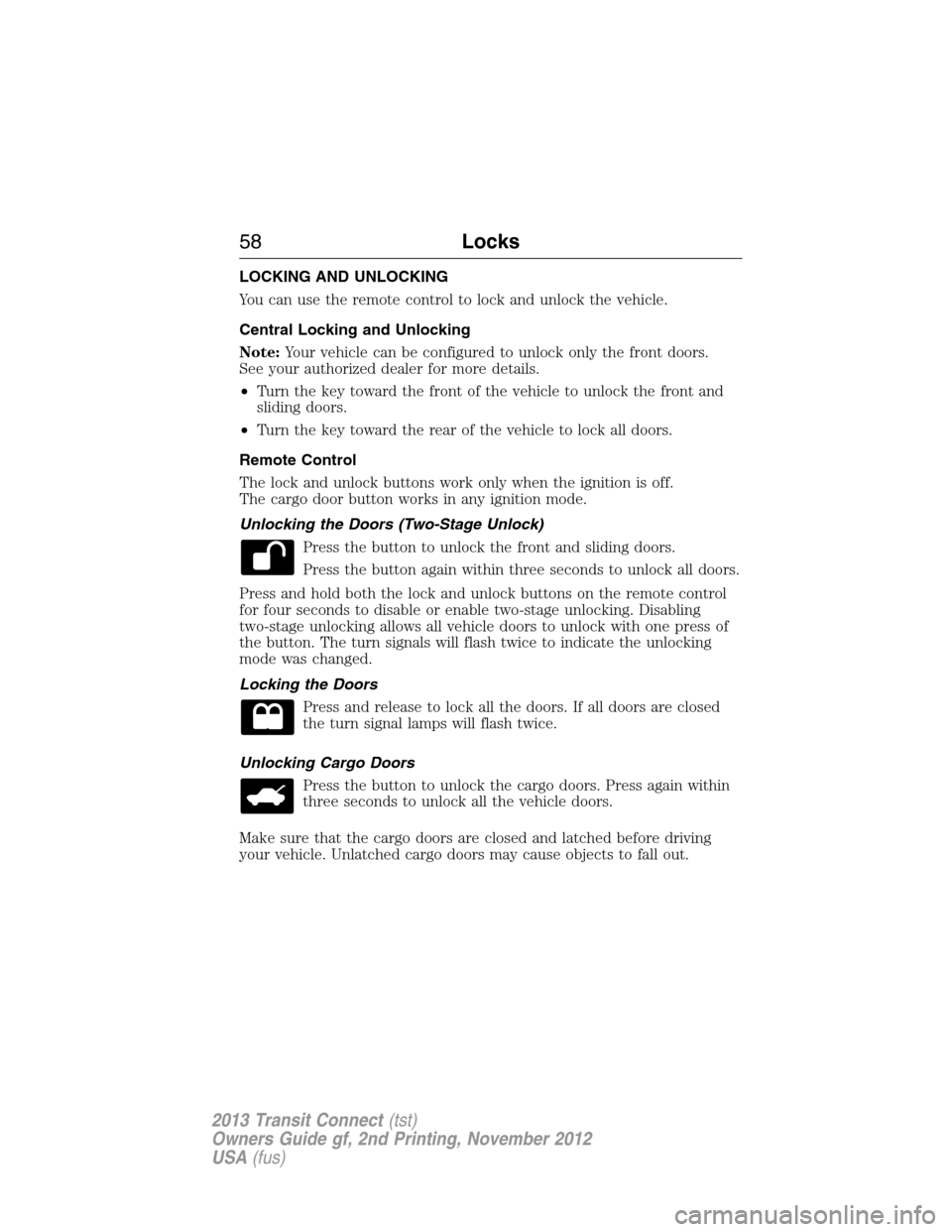
LOCKING AND UNLOCKING
You can use the remote control to lock and unlock the vehicle.
Central Locking and Unlocking
Note:Your vehicle can be configured to unlock only the front doors.
See your authorized dealer for more details.
•Turn the key toward the front of the vehicle to unlock the front and
sliding doors.
•Turn the key toward the rear of the vehicle to lock all doors.
Remote Control
The lock and unlock buttons work only when the ignition is off.
The cargo door button works in any ignition mode.
Unlocking the Doors (Two-Stage Unlock)
Press the button to unlock the front and sliding doors.
Press the button again within three seconds to unlock all doors.
Press and hold both the lock and unlock buttons on the remote control
for four seconds to disable or enable two-stage unlocking. Disabling
two-stage unlocking allows all vehicle doors to unlock with one press of
the button. The turn signals will flash twice to indicate the unlocking
mode was changed.
Locking the Doors
Press and release to lock all the doors. If all doors are closed
the turn signal lamps will flash twice.
Unlocking Cargo Doors
Press the button to unlock the cargo doors. Press again within
three seconds to unlock all the vehicle doors.
Make sure that the cargo doors are closed and latched before driving
your vehicle. Unlatched cargo doors may cause objects to fall out.
58Locks
2013 Transit Connect(tst)
Owners Guide gf, 2nd Printing, November 2012
USA(fus)
Page 60 of 321
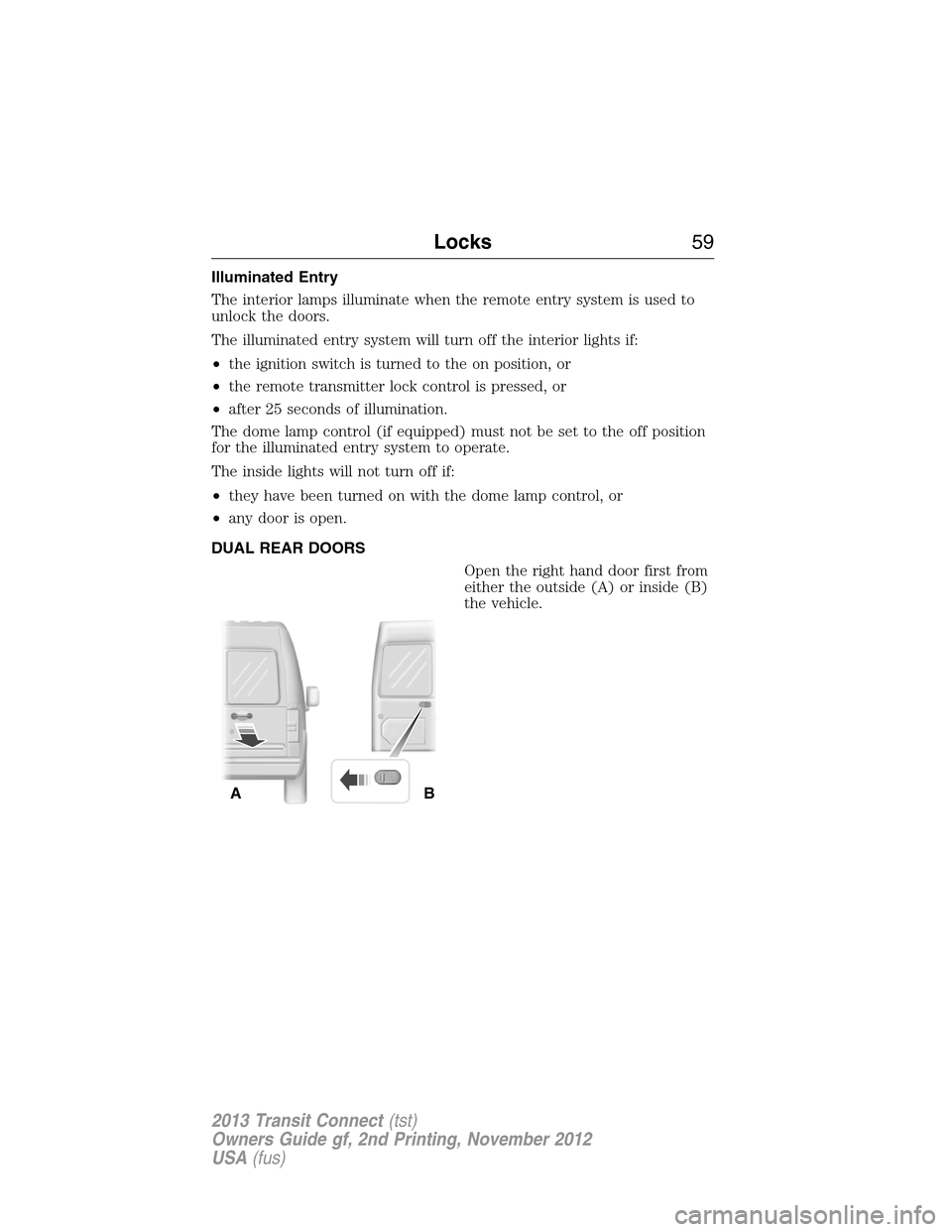
Illuminated Entry
The interior lamps illuminate when the remote entry system is used to
unlock the doors.
The illuminated entry system will turn off the interior lights if:
•the ignition switch is turned to the on position, or
•the remote transmitter lock control is pressed, or
•after 25 seconds of illumination.
The dome lamp control (if equipped) must not be set to the off position
for the illuminated entry system to operate.
The inside lights will not turn off if:
•they have been turned on with the dome lamp control, or
•any door is open.
DUAL REAR DOORS
Open the right hand door first from
either the outside (A) or inside (B)
the vehicle.
AB
Locks59
2013 Transit Connect(tst)
Owners Guide gf, 2nd Printing, November 2012
USA(fus)
Page 63 of 321

SECURILOCK® PASSIVE ANTI-THEFT SYSTEM (IF EQUIPPED)
Note:The system is not compatible with non-Ford aftermarket remote
start systems. Use of these systems may result in vehicle starting
problems and a loss of security protection.
Note:Metallic objects, electronic devices or a second coded key on the
same key chain may cause vehicle starting issues if they are too close to
the key when starting the engine. Prevent these objects from touching
the coded key while starting the engine. Switch the ignition off, move all
objects on the key chain away from the coded key and restart the engine
if a problem occurs.
Note:Do not leave a duplicate coded key in the vehicle. Always take
your keys and lock all doors when leaving the vehicle.
The system is an engine immobilization system. It is designed to help
prevent the engine from being started unless a coded key programmed
to your vehicle is used. Using the wrong key may prevent the engine
from starting.
Automatic Arming
Your vehicle arms immediately after you switch the ignition off.
Anti-Theft Indicator
The anti-theft indicator is located in the instrument cluster.
•When the ignition is off, the indicator will flash once every
two seconds to indicate the SecuriLock system is functioning
as a theft deterrent.
•When the ignition is on, the indicator will glow for three seconds, then
turn off to indicate normal system functionality.
If a problem occurs with the SecuriLock system, the indicator will flash
rapidly or glow steadily when the ignition is on. If this occurs, switch the
ignition off then back on to make sure there was no electronic interference
with the programmed key. If your vehicle does not start, try to start it with
the second programmed key and if successful contact your authorized
dealership for key replacement. If the indicator still flashes rapidly or glows
steadily, your vehicle will not start. Contact your authorized dealer as soon
as possible for service.
62Security
2013 Transit Connect(tst)
Owners Guide gf, 2nd Printing, November 2012
USA(fus)
Page 64 of 321
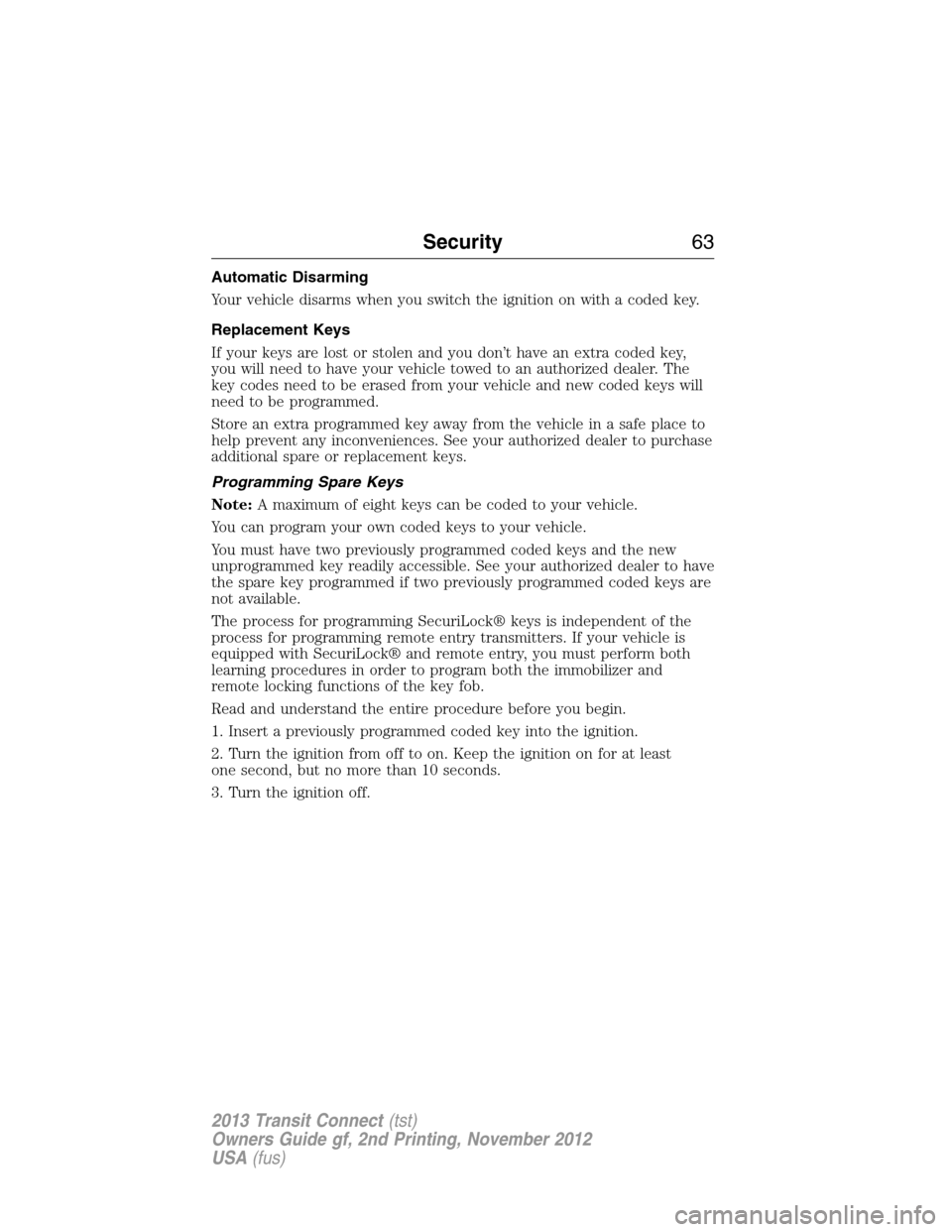
Automatic Disarming
Your vehicle disarms when you switch the ignition on with a coded key.
Replacement Keys
If your keys are lost or stolen and you don’t have an extra coded key,
you will need to have your vehicle towed to an authorized dealer. The
key codes need to be erased from your vehicle and new coded keys will
need to be programmed.
Store an extra programmed key away from the vehicle in a safe place to
help prevent any inconveniences. See your authorized dealer to purchase
additional spare or replacement keys.
Programming Spare Keys
Note:A maximum of eight keys can be coded to your vehicle.
You can program your own coded keys to your vehicle.
You must have two previously programmed coded keys and the new
unprogrammed key readily accessible. See your authorized dealer to have
the spare key programmed if two previously programmed coded keys are
not available.
The process for programming SecuriLock® keys is independent of the
process for programming remote entry transmitters. If your vehicle is
equipped with SecuriLock® and remote entry, you must perform both
learning procedures in order to program both the immobilizer and
remote locking functions of the key fob.
Read and understand the entire procedure before you begin.
1. Insert a previously programmed coded key into the ignition.
2. Turn the ignition from off to on. Keep the ignition on for at least
one second, but no more than 10 seconds.
3. Turn the ignition off.
Security63
2013 Transit Connect(tst)
Owners Guide gf, 2nd Printing, November 2012
USA(fus)