center console FORD TRANSIT CONNECT 2015 2.G Quick Reference Guide
[x] Cancel search | Manufacturer: FORD, Model Year: 2015, Model line: TRANSIT CONNECT, Model: FORD TRANSIT CONNECT 2015 2.GPages: 8, PDF Size: 8.97 MB
Page 5 of 8
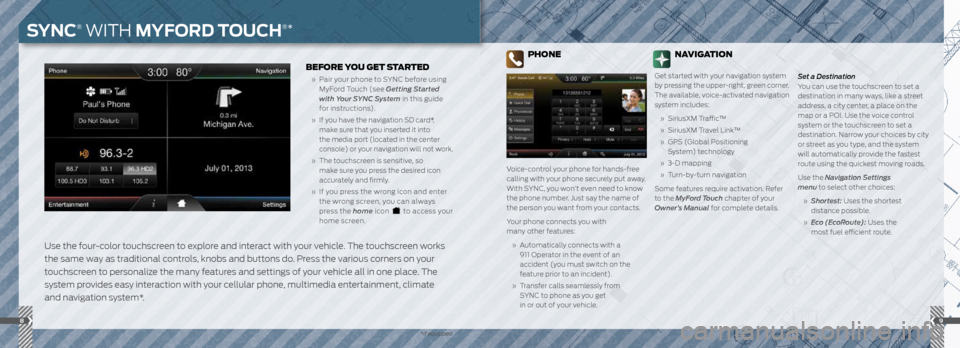
89
*if equipped
Use the four-color touchscreen to explore and interact with your vehicle. The touchscreen works
the same way as traditional controls, knobs and buttons do. Press the various corners on your
touchscreen to personalize the many features and settings of your vehicle all in one place. The
system provides easy interaction with your cellular phone, multimedia entertainment, climate
and navigation system*.
BEFORE YOU GET STARTED
» Pair your phone to SYNC before using
MyFord Touch (see Getting Started
with Your SYNC System in this guide
for instructions).
» If you have the navigation SD card*,
make sure that you inserted it into
the media port (located in the center
console) or your navigation will not work.
» The touchscreen is sensitive, so
make sure you press the desired icon
accurately and firmly.
» If you press the wrong icon and enter
the wrong screen, you can always
press the home icon
to access your
home screen.
PHONE
Voice-control your phone for hands-free
calling with your phone securely put away.
With SYNC, you won’t even need to know
the phone number. Just say the name of
the person you want from your contacts.
Your phone connects you with
many other features:
» Automatically connects with a
911 Operator in the event of an
accident (you must switch on the
feature prior to an incident).
» Transfer calls seamlessly from
SYNC to phone as you get
in or out of your vehicle. Set a Destination
You can use the touchscreen to set a
destination in many ways, like a street
address, a city center, a place on the
map or a POI. Use the voice control
system or the touchscreen to set a
destination. Narrow your choices by city
or street as you type, and the system
will automatically provide the fastest
route using the quickest moving roads.
Use the Navigation Settings
menu to select other choices:
» Shortest: Uses the shortest
distance possible.
» Eco (EcoRoute): Uses the
most fuel efficient route.
NAVIGATION
Get started with your navigation system
by pressing the upper-right, green corner.
The available, voice-activated navigation
system includes:
» SiriusXM Traffic™
» SiriusXM Travel Link™
» GPS (Global Positioning
System) technology
» 3-D mapping
» Turn-by-turn navigation
Some features require activation. Refer
to the MyFord Touch chapter of your
Owner’s Manual for complete details.
SYNC® WITH MYFORD TOUCH®*
Page 7 of 8
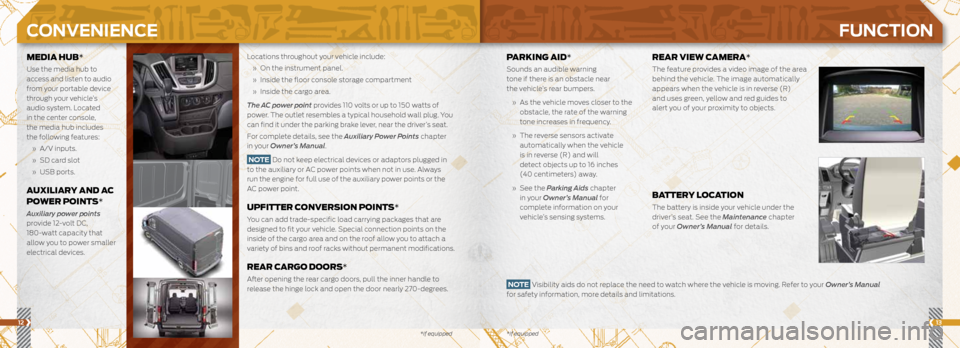
1213
PARKING AID*
Sounds an audible warning
tone if there is an obstacle near
the vehicle’s rear bumpers.
» As the vehicle moves closer to the
obstacle, the rate of the warning
tone increases in frequency.
» The reverse sensors activate
automatically when the vehicle
is in reverse (R) and will
detect objects up to 16 inches
(40 centimeters) away.
» See the Parking Aids chapter
in your Owner’s Manual for
complete information on your
vehicle’s sensing systems.
REAR VIEW CAMERA*
The feature provides a video image of the area
behind the vehicle. The image automatically
appears when the vehicle is in reverse (R)
and uses green, yellow and red guides to
alert you of your proximity to objects.
BATTERY LOCATION
The battery is inside your vehicle under the
driver’s seat. See the Maintenance chapter
of your Owner’s Manual for details.
Locations throughout your vehicle include:
» On the instrument panel.
» Inside the floor console storage compartment
» Inside the cargo area.
The AC power point provides 110 volts or up to 150 watts of
power. The outlet resembles a typical household wall plug. You
can find it under the parking brake lever, near the driver’s seat.
For complete details, see the Auxiliary Power Points chapter
in your Owner’s Manual.
NOTE Do not keep electrical devices or adaptors plugged in
to the auxiliary or AC power points when not in use. Always
run the engine for full use of the auxiliary power points or the
AC power point.
UPFITTER CONVERSION POINTS*
You can add trade-specific load carrying packages that are
designed to fit your vehicle. Special connection points on the
inside of the cargo area and on the roof allow you to attach a
variety of bins and roof racks without permanent modifications.
REAR CARGO DOORS*
After opening the rear cargo doors, pull the inner handle to
release the hinge lock and open the door nearly 270-degrees.
MEDIA HUB*
Use the media hub to
access and listen to audio
from your portable device
through your vehicle’s
audio system. Located
in the center console,
the media hub includes
the following features:
» A/V inputs.
» SD card slot
» USB ports.
AUXILIARY AND AC
POWER POINTS*
Auxiliary power points
provide 12-volt DC,
180-watt capacity that
allow you to power smaller
electrical devices.
NOTE Visibility aids do not replace the need to watch where the vehicle is moving. Refer to your Owner’s Manual
for safety information, more details and limitations.
CONVENIENCE FUNCTION
*if equipped*if equipped