number FORD TRANSIT CONNECT 2016 2.G Workshop Manual
[x] Cancel search | Manufacturer: FORD, Model Year: 2016, Model line: TRANSIT CONNECT, Model: FORD TRANSIT CONNECT 2016 2.GPages: 439, PDF Size: 6.96 MB
Page 363 of 439
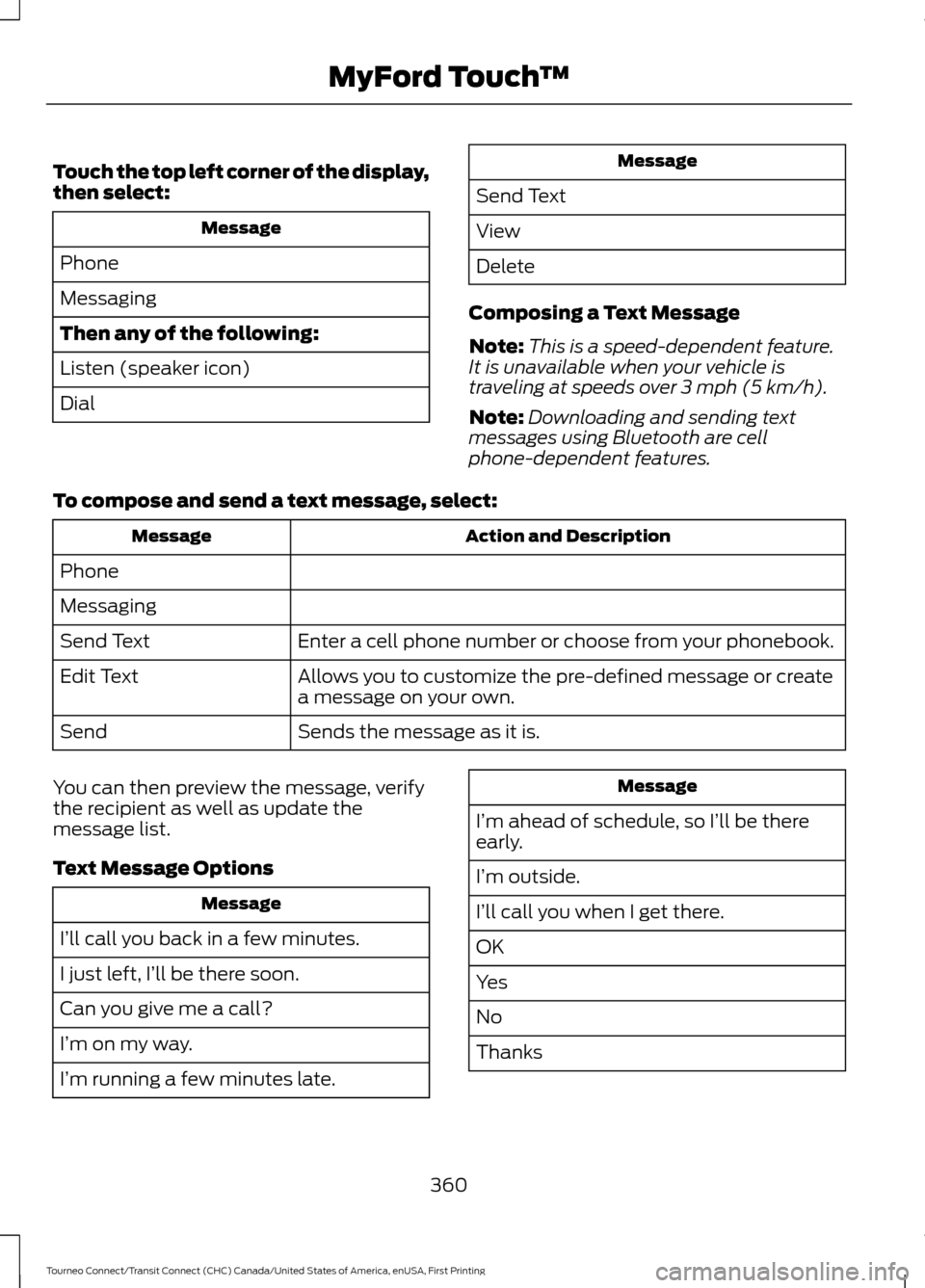
Touch the top left corner of the display,
then select:
Message
Phone
Messaging
Then any of the following:
Listen (speaker icon)
Dial Message
Send Text
View
Delete
Composing a Text Message
Note: This is a speed-dependent feature.
It is unavailable when your vehicle is
traveling at speeds over 3 mph (5 km/h).
Note: Downloading and sending text
messages using Bluetooth are cell
phone-dependent features.
To compose and send a text message, select: Action and Description
Message
Phone
Messaging Enter a cell phone number or choose from your phonebook.
Send Text
Allows you to customize the pre-defined message or create
a message on your own.
Edit Text
Sends the message as it is.
Send
You can then preview the message, verify
the recipient as well as update the
message list.
Text Message Options Message
I’ll call you back in a few minutes.
I just left, I’ll be there soon.
Can you give me a call?
I’m on my way.
I’m running a few minutes late. Message
I’m ahead of schedule, so I’ll be there
early.
I’m outside.
I’ll call you when I get there.
OK
Yes
No
Thanks
360
Tourneo Connect/Transit Connect (CHC) Canada/United States of America, enUSA, First Printing MyFord Touch
™
Page 369 of 439
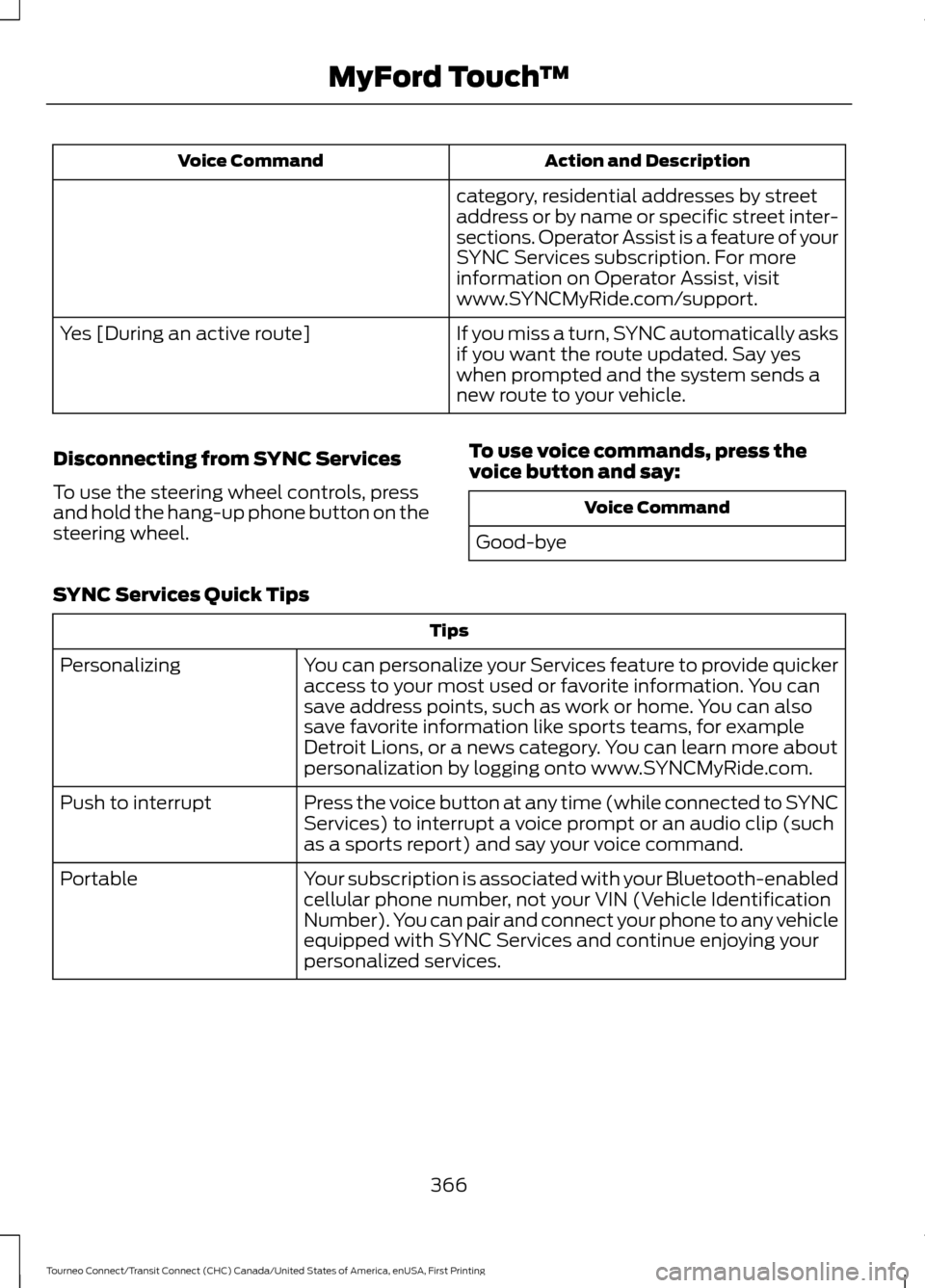
Action and Description
Voice Command
category, residential addresses by street
address or by name or specific street inter-
sections. Operator Assist is a feature of your
SYNC Services subscription. For more
information on Operator Assist, visit
www.SYNCMyRide.com/support.
If you miss a turn, SYNC automatically asks
if you want the route updated. Say yes
when prompted and the system sends a
new route to your vehicle.
Yes [During an active route]
Disconnecting from SYNC Services
To use the steering wheel controls, press
and hold the hang-up phone button on the
steering wheel. To use voice commands, press the
voice button and say: Voice Command
Good-bye
SYNC Services Quick Tips Tips
You can personalize your Services feature to provide quicker
access to your most used or favorite information. You can
save address points, such as work or home. You can also
save favorite information like sports teams, for example
Detroit Lions, or a news category. You can learn more about
personalization by logging onto www.SYNCMyRide.com.
Personalizing
Press the voice button at any time (while connected to SYNC
Services) to interrupt a voice prompt or an audio clip (such
as a sports report) and say your voice command.
Push to interrupt
Your subscription is associated with your Bluetooth-enabled
cellular phone number, not your VIN (Vehicle Identification
Number). You can pair and connect your phone to any vehicle
equipped with SYNC Services and continue enjoying your
personalized services.
Portable
366
Tourneo Connect/Transit Connect (CHC) Canada/United States of America, enUSA, First Printing MyFord Touch
™
Page 373 of 439
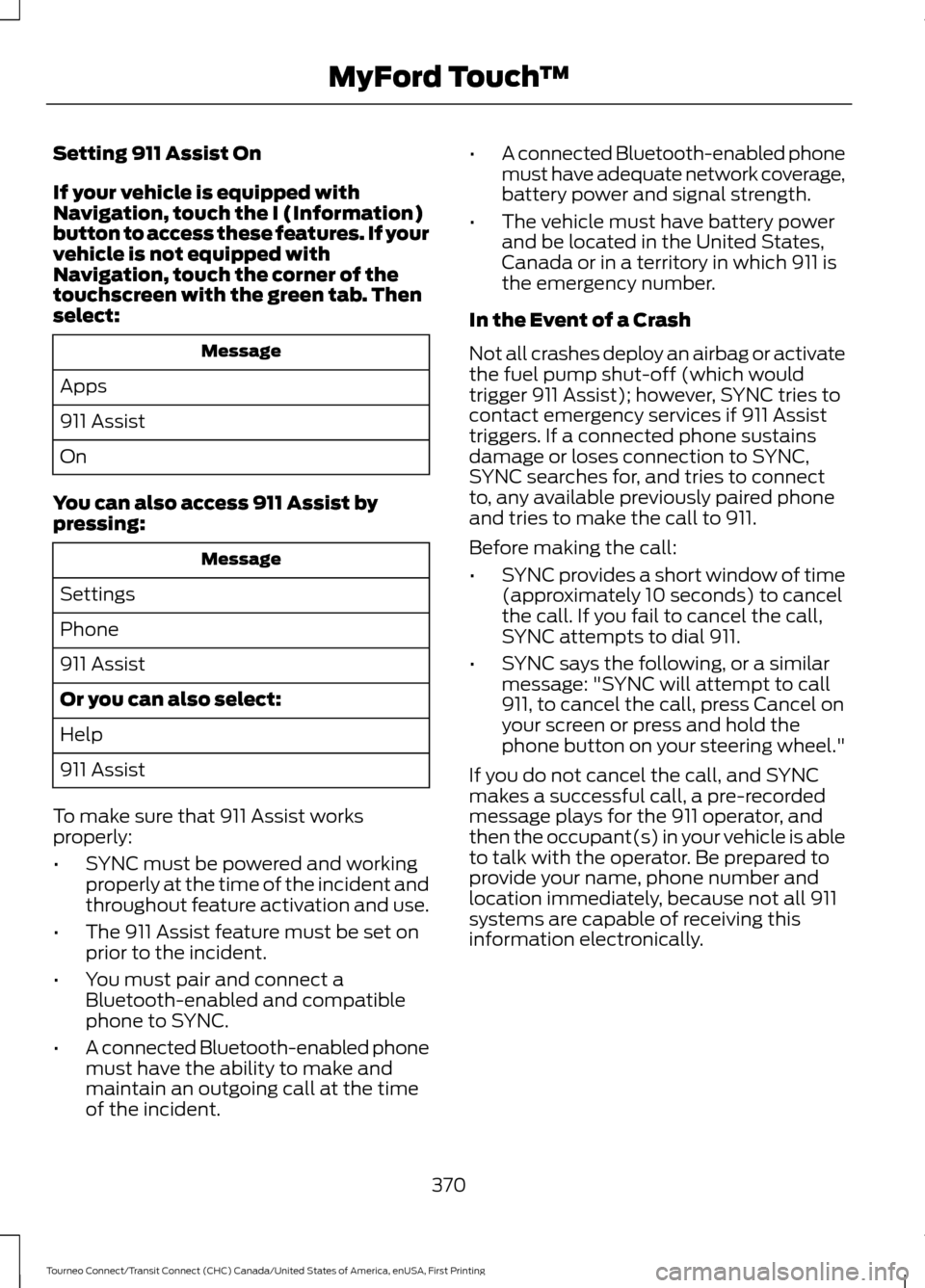
Setting 911 Assist On
If your vehicle is equipped with
Navigation, touch the I (Information)
button to access these features. If your
vehicle is not equipped with
Navigation, touch the corner of the
touchscreen with the green tab. Then
select:
Message
Apps
911 Assist
On
You can also access 911 Assist by
pressing: Message
Settings
Phone
911 Assist
Or you can also select:
Help
911 Assist
To make sure that 911 Assist works
properly:
• SYNC must be powered and working
properly at the time of the incident and
throughout feature activation and use.
• The 911 Assist feature must be set on
prior to the incident.
• You must pair and connect a
Bluetooth-enabled and compatible
phone to SYNC.
• A connected Bluetooth-enabled phone
must have the ability to make and
maintain an outgoing call at the time
of the incident. •
A connected Bluetooth-enabled phone
must have adequate network coverage,
battery power and signal strength.
• The vehicle must have battery power
and be located in the United States,
Canada or in a territory in which 911 is
the emergency number.
In the Event of a Crash
Not all crashes deploy an airbag or activate
the fuel pump shut-off (which would
trigger 911 Assist); however, SYNC tries to
contact emergency services if 911 Assist
triggers. If a connected phone sustains
damage or loses connection to SYNC,
SYNC searches for, and tries to connect
to, any available previously paired phone
and tries to make the call to 911.
Before making the call:
• SYNC provides a short window of time
(approximately 10 seconds) to cancel
the call. If you fail to cancel the call,
SYNC attempts to dial 911.
• SYNC says the following, or a similar
message: "SYNC will attempt to call
911, to cancel the call, press Cancel on
your screen or press and hold the
phone button on your steering wheel."
If you do not cancel the call, and SYNC
makes a successful call, a pre-recorded
message plays for the 911 operator, and
then the occupant(s) in your vehicle is able
to talk with the operator. Be prepared to
provide your name, phone number and
location immediately, because not all 911
systems are capable of receiving this
information electronically.
370
Tourneo Connect/Transit Connect (CHC) Canada/United States of America, enUSA, First Printing MyFord Touch
™
Page 375 of 439
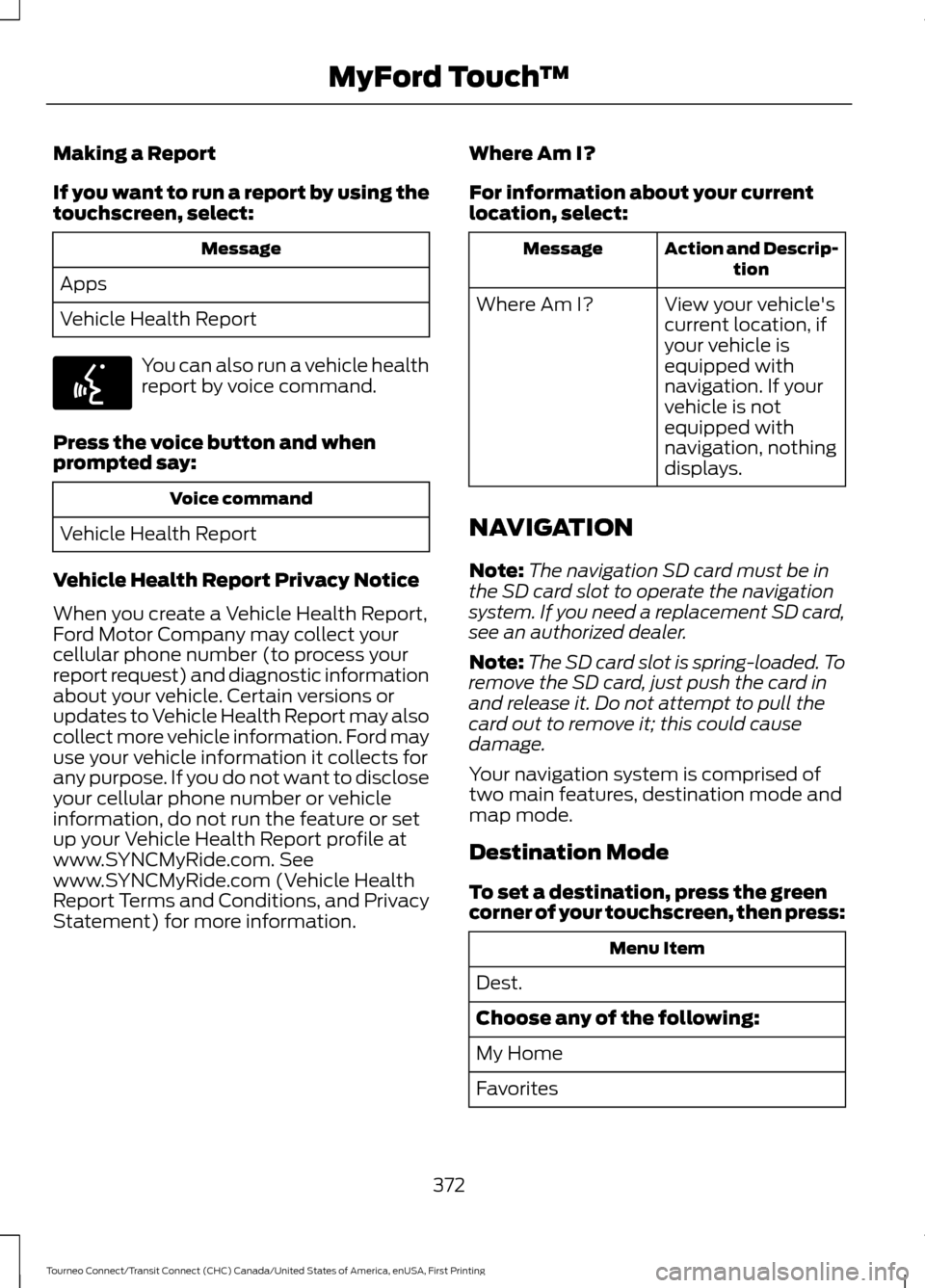
Making a Report
If you want to run a report by using the
touchscreen, select:
Message
Apps
Vehicle Health Report You can also run a vehicle health
report by voice command.
Press the voice button and when
prompted say: Voice command
Vehicle Health Report
Vehicle Health Report Privacy Notice
When you create a Vehicle Health Report,
Ford Motor Company may collect your
cellular phone number (to process your
report request) and diagnostic information
about your vehicle. Certain versions or
updates to Vehicle Health Report may also
collect more vehicle information. Ford may
use your vehicle information it collects for
any purpose. If you do not want to disclose
your cellular phone number or vehicle
information, do not run the feature or set
up your Vehicle Health Report profile at
www.SYNCMyRide.com. See
www.SYNCMyRide.com (Vehicle Health
Report Terms and Conditions, and Privacy
Statement) for more information. Where Am I?
For information about your current
location, select: Action and Descrip-
tion
Message
View your vehicle's
current location, if
your vehicle is
equipped with
navigation. If your
vehicle is not
equipped with
navigation, nothing
displays.
Where Am I?
NAVIGATION
Note: The navigation SD card must be in
the SD card slot to operate the navigation
system. If you need a replacement SD card,
see an authorized dealer.
Note: The SD card slot is spring-loaded. To
remove the SD card, just push the card in
and release it. Do not attempt to pull the
card out to remove it; this could cause
damage.
Your navigation system is comprised of
two main features, destination mode and
map mode.
Destination Mode
To set a destination, press the green
corner of your touchscreen, then press: Menu Item
Dest.
Choose any of the following:
My Home
Favorites
372
Tourneo Connect/Transit Connect (CHC) Canada/United States of America, enUSA, First Printing MyFord Touch
™E142599
Page 378 of 439
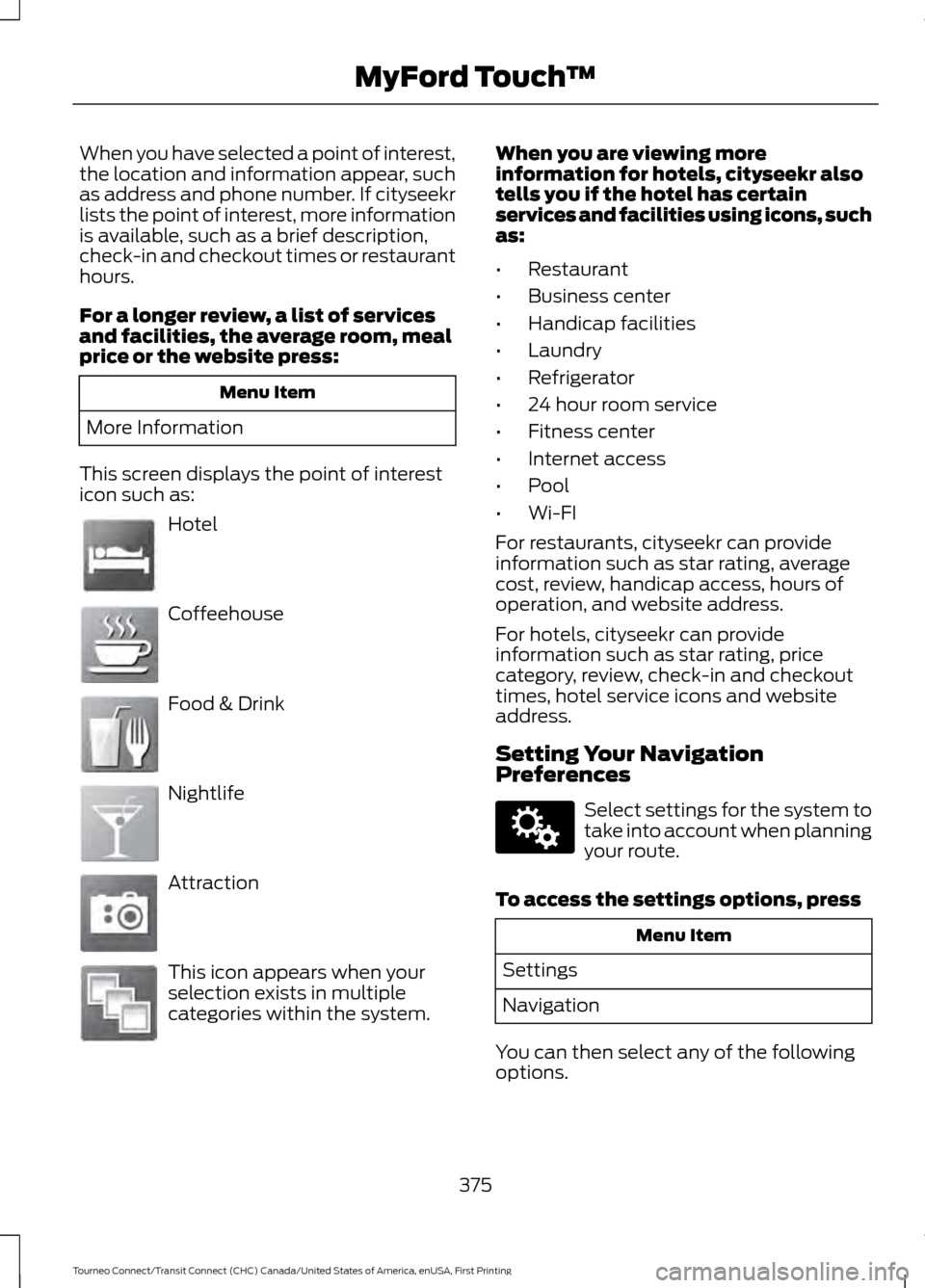
When you have selected a point of interest,
the location and information appear, such
as address and phone number. If cityseekr
lists the point of interest, more information
is available, such as a brief description,
check-in and checkout times or restaurant
hours.
For a longer review, a list of services
and facilities, the average room, meal
price or the website press:
Menu Item
More Information
This screen displays the point of interest
icon such as: Hotel
Coffeehouse
Food & Drink
Nightlife
Attraction
This icon appears when your
selection exists in multiple
categories within the system. When you are viewing more
information for hotels, cityseekr also
tells you if the hotel has certain
services and facilities using icons, such
as:
•
Restaurant
• Business center
• Handicap facilities
• Laundry
• Refrigerator
• 24 hour room service
• Fitness center
• Internet access
• Pool
• Wi-FI
For restaurants, cityseekr can provide
information such as star rating, average
cost, review, handicap access, hours of
operation, and website address.
For hotels, cityseekr can provide
information such as star rating, price
category, review, check-in and checkout
times, hotel service icons and website
address.
Setting Your Navigation
Preferences Select settings for the system to
take into account when planning
your route.
To access the settings options, press Menu Item
Settings
Navigation
You can then select any of the following
options.
375
Tourneo Connect/Transit Connect (CHC) Canada/United States of America, enUSA, First Printing MyFord Touch
™E143884 E142636 E142637 E142638 E142639 E142640 E142607
Page 383 of 439
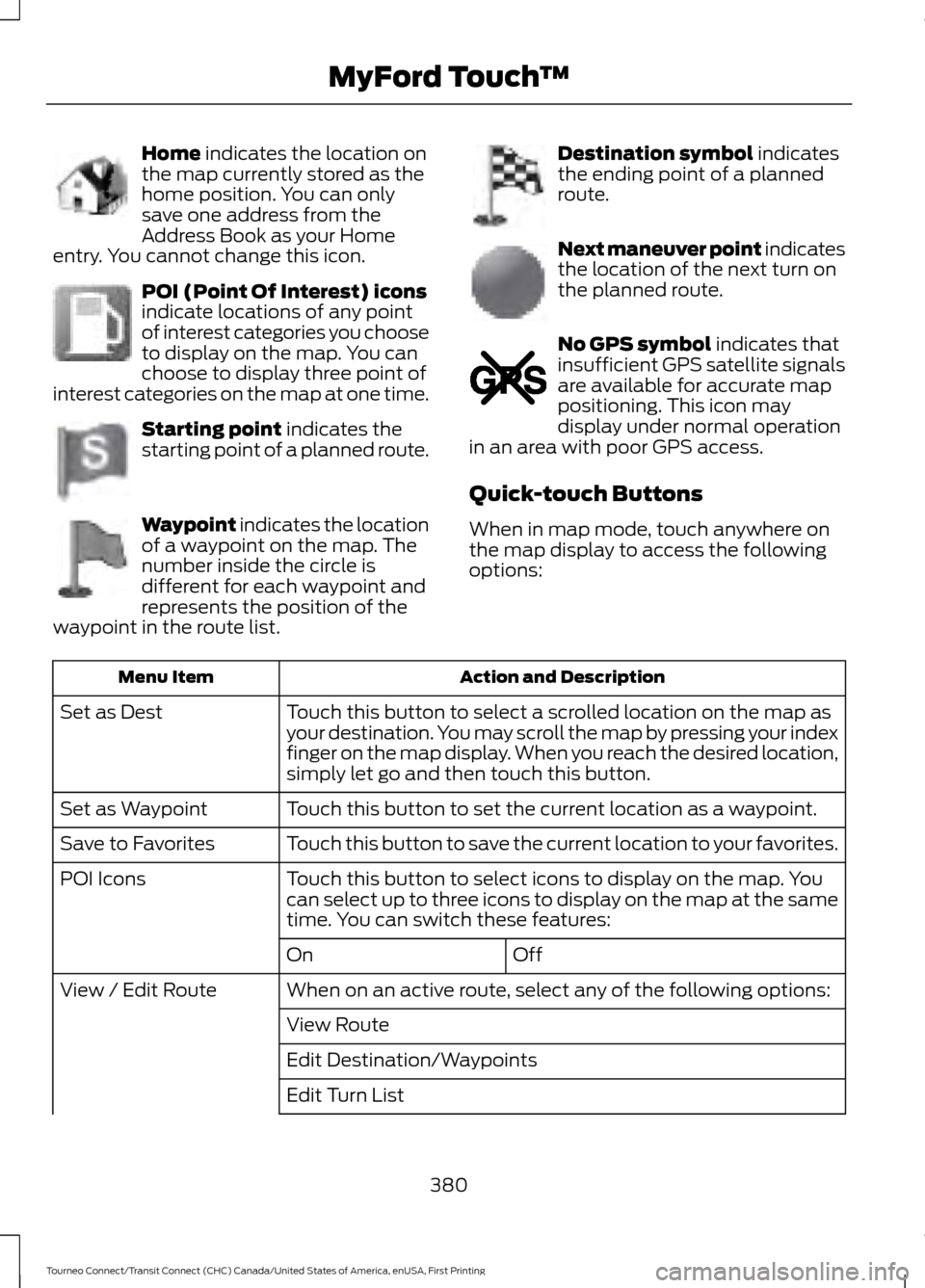
Home indicates the location on
the map currently stored as the
home position. You can only
save one address from the
Address Book as your Home
entry. You cannot change this icon. POI (Point Of Interest) icons
indicate locations of any point
of interest categories you choose
to display on the map. You can
choose to display three point of
interest categories on the map at one time. Starting point
indicates the
starting point of a planned route. Waypoint indicates the location
of a waypoint on the map. The
number inside the circle is
different for each waypoint and
represents the position of the
waypoint in the route list. Destination symbol
indicates
the ending point of a planned
route. Next maneuver point indicates
the location of the next turn on
the planned route.
No GPS symbol
indicates that
insufficient GPS satellite signals
are available for accurate map
positioning. This icon may
display under normal operation
in an area with poor GPS access.
Quick-touch Buttons
When in map mode, touch anywhere on
the map display to access the following
options: Action and Description
Menu Item
Touch this button to select a scrolled location on the map as
your destination. You may scroll the map by pressing your index
finger on the map display. When you reach the desired location,
simply let go and then touch this button.
Set as Dest
Touch this button to set the current location as a waypoint.
Set as Waypoint
Touch this button to save the current location to your favorites.
Save to Favorites
Touch this button to select icons to display on the map. You
can select up to three icons to display on the map at the same
time. You can switch these features:
POI Icons
Off
On
When on an active route, select any of the following options:
View / Edit Route
View Route
Edit Destination/Waypoints
Edit Turn List
380
Tourneo Connect/Transit Connect (CHC) Canada/United States of America, enUSA, First Printing MyFord Touch
™E142649 E142650 E142651 E142652 E142653 E142654 E142655
Page 428 of 439
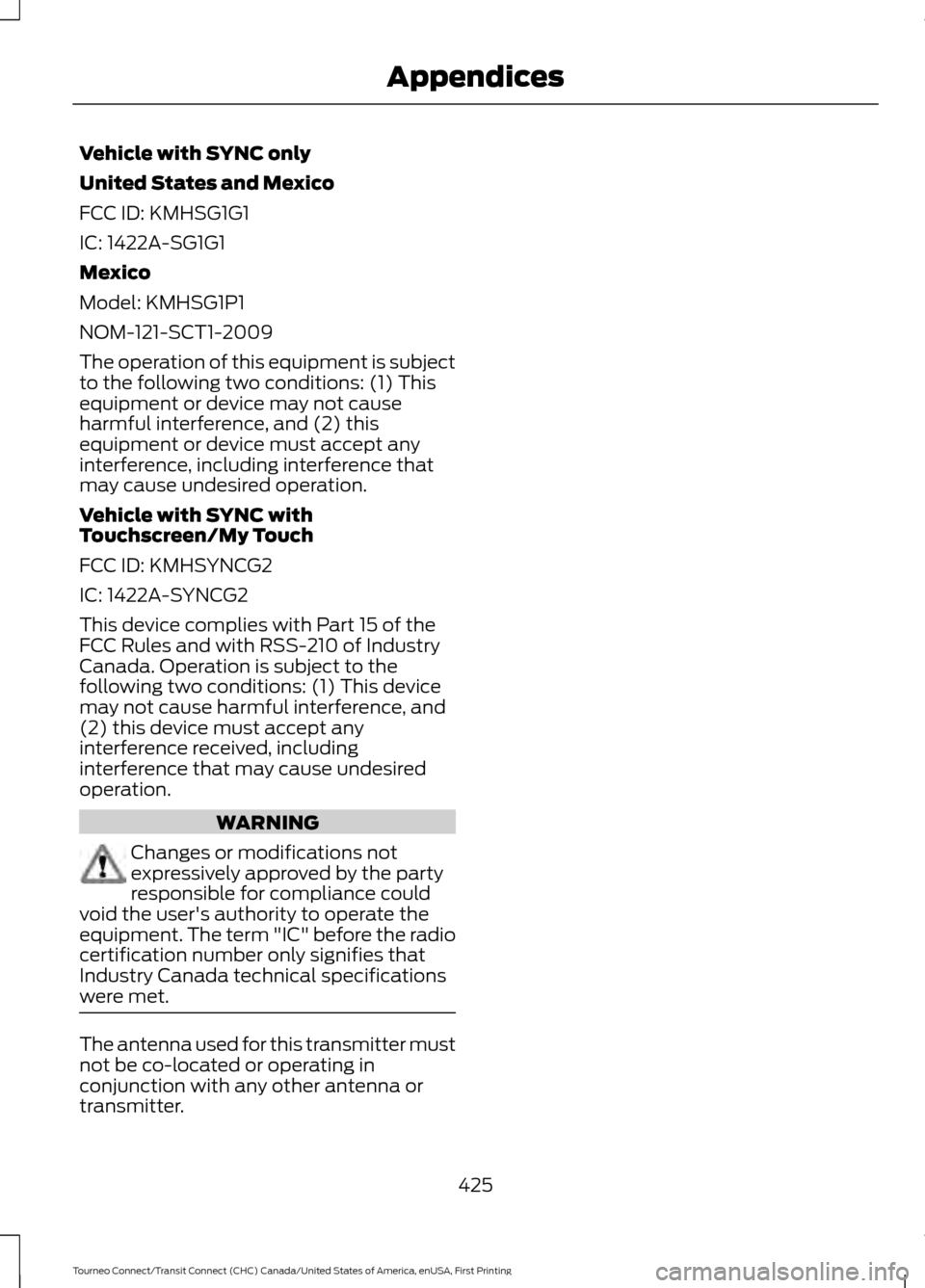
Vehicle with SYNC only
United States and Mexico
FCC ID: KMHSG1G1
IC: 1422A-SG1G1
Mexico
Model: KMHSG1P1
NOM-121-SCT1-2009
The operation of this equipment is subject
to the following two conditions: (1) This
equipment or device may not cause
harmful interference, and (2) this
equipment or device must accept any
interference, including interference that
may cause undesired operation.
Vehicle with SYNC with
Touchscreen/My Touch
FCC ID: KMHSYNCG2
IC: 1422A-SYNCG2
This device complies with Part 15 of the
FCC Rules and with RSS-210 of Industry
Canada. Operation is subject to the
following two conditions: (1) This device
may not cause harmful interference, and
(2) this device must accept any
interference received, including
interference that may cause undesired
operation.
WARNING
Changes or modifications not
expressively approved by the party
responsible for compliance could
void the user's authority to operate the
equipment. The term "IC" before the radio
certification number only signifies that
Industry Canada technical specifications
were met. The antenna used for this transmitter must
not be co-located or operating in
conjunction with any other antenna or
transmitter.
425
Tourneo Connect/Transit Connect (CHC) Canada/United States of America, enUSA, First Printing Appendices
Page 436 of 439
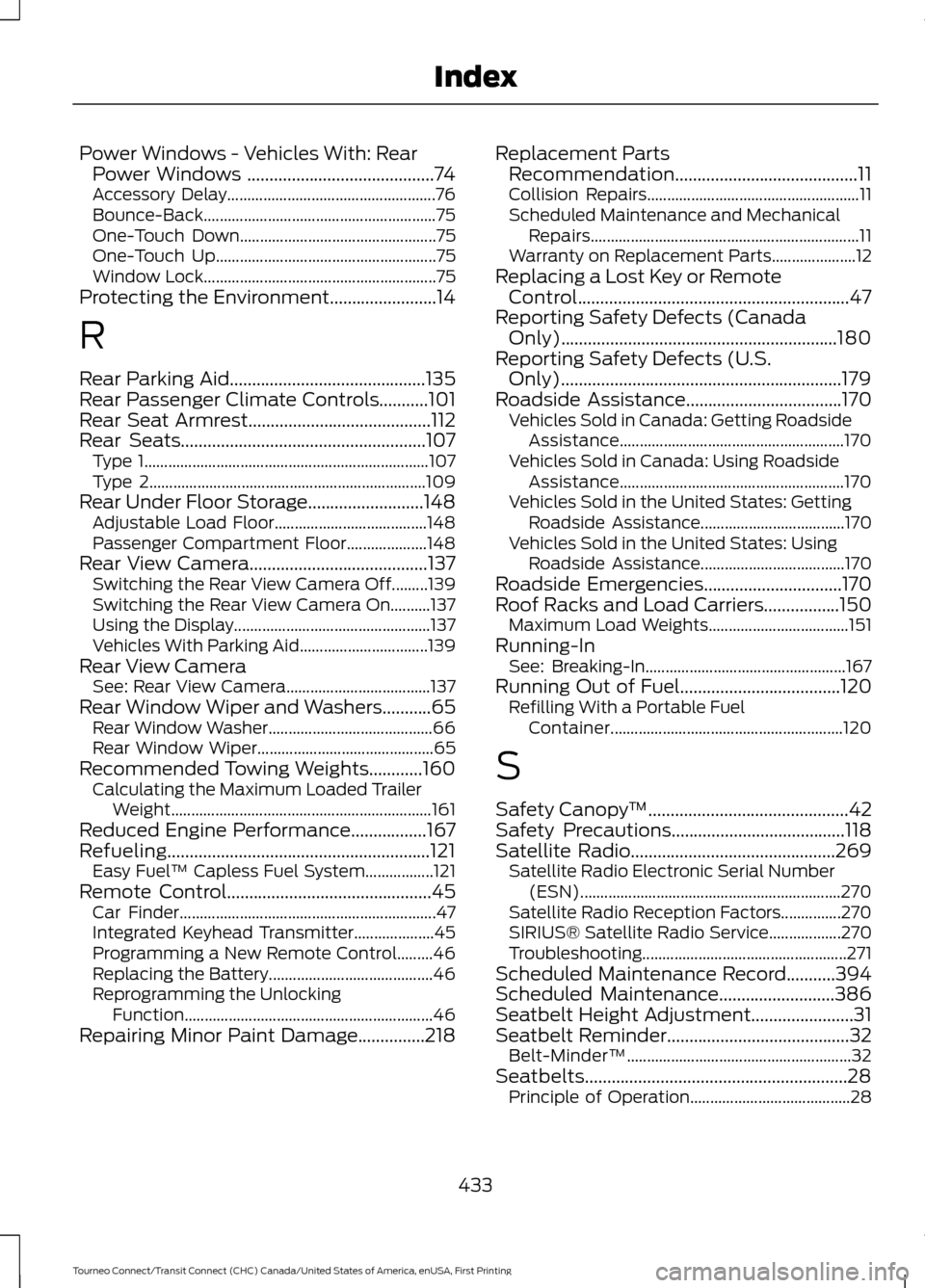
Power Windows - Vehicles With: Rear
Power Windows ..........................................74
Accessory Delay.................................................... 76
Bounce-Back.......................................................... 75
One-Touch Down................................................. 75
One-Touch Up....................................................... 75
Window Lock.......................................................... 75
Protecting the Environment........................14
R
Rear Parking Aid............................................135
Rear Passenger Climate Controls...........101
Rear Seat Armrest.........................................112
Rear Seats.......................................................107 Type 1....................................................................... 107
Type 2..................................................................... 109
Rear Under Floor Storage..........................148 Adjustable Load Floor...................................... 148
Passenger Compartment Floor.................... 148
Rear View Camera........................................137 Switching the Rear View Camera Off.........139
Switching the Rear View Camera On..........137
Using the Display................................................. 137
Vehicles With Parking Aid ................................139
Rear View Camera See: Rear View Camera.................................... 137
Rear Window Wiper and Washers...........65 Rear Window Washer......................................... 66
Rear Window Wiper............................................ 65
Recommended Towing Weights............160 Calculating the Maximum Loaded Trailer
Weight................................................................. 161
Reduced Engine Performance.................167
Refueling...........................................................121 Easy Fuel ™ Capless Fuel System.................121
Remote Control..............................................45 Car Finder................................................................ 47
Integrated Keyhead Transmitter.................... 45
Programming a New Remote Control.........46
Replacing the Battery......................................... 46
Reprogramming the Unlocking Function .............................................................. 46
Repairing Minor Paint Damage...............218 Replacement Parts
Recommendation.........................................11
Collision Repairs..................................................... 11
Scheduled Maintenance and Mechanical Repairs................................................................... 11
Warranty on Replacement Parts..................... 12
Replacing a Lost Key or Remote Control.............................................................47
Reporting Safety Defects (Canada Only)..............................................................180
Reporting Safety Defects (U.S. Only)...............................................................179
Roadside Assistance...................................170 Vehicles Sold in Canada: Getting Roadside
Assistance........................................................ 170
Vehicles Sold in Canada: Using Roadside Assistance........................................................ 170
Vehicles Sold in the United States: Getting Roadside Assistance.................................... 170
Vehicles Sold in the United States: Using Roadside Assistance.................................... 170
Roadside Emergencies
...............................170
Roof Racks and Load Carriers.................150 Maximum Load Weights................................... 151
Running-In See: Breaking-In.................................................. 167
Running Out of Fuel....................................120 Refilling With a Portable Fuel
Container.......................................................... 120
S
Safety Canopy ™
.............................................42
Safety Precautions.......................................118
Satellite Radio..............................................269 Satellite Radio Electronic Serial Number
(ESN)................................................................. 270
Satellite Radio Reception Factors...............270
SIRIUS® Satellite Radio Service.................. 270
Troubleshooting................................................... 271
Scheduled Maintenance Record...........394
Scheduled Maintenance..........................386
Seatbelt Height Adjustment
.......................31
Seatbelt Reminder.........................................32 Belt-Minder™........................................................ 32
Seatbelts...........................................................28 Principle of Operation........................................ 28
433
Tourneo Connect/Transit Connect (CHC) Canada/United States of America, enUSA, First Printing Index
Page 438 of 439
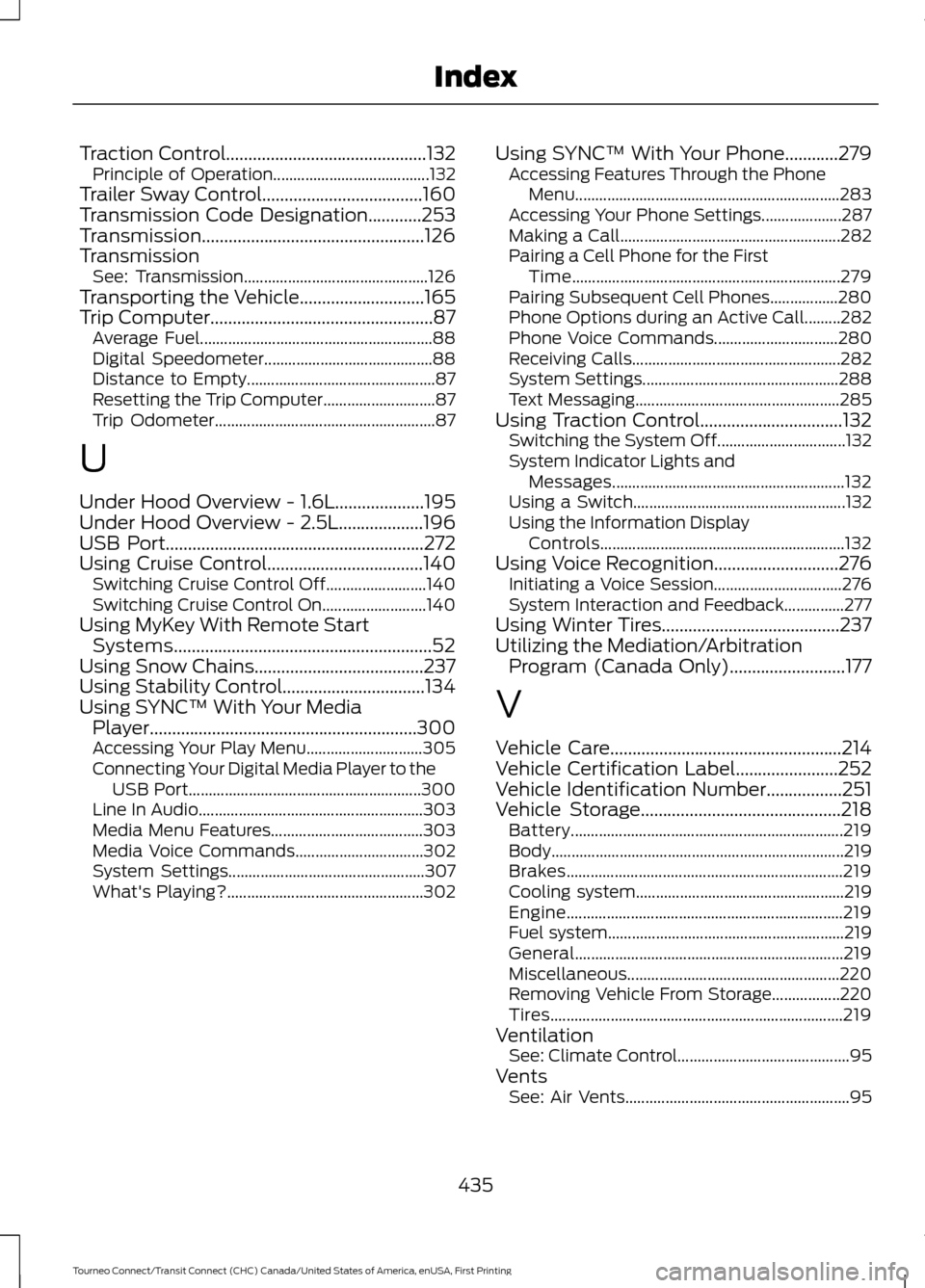
Traction Control.............................................132
Principle of Operation....................................... 132
Trailer Sway Control
....................................160
Transmission Code Designation............253
Transmission..................................................126
Transmission See: Transmission.............................................. 126
Transporting the Vehicle
............................165
Trip Computer..................................................87
Average Fuel.......................................................... 88
Digital Speedometer.......................................... 88
Distance to Empty............................................... 87
Resetting the Trip Computer............................ 87
Trip Odometer....................................................... 87
U
Under Hood Overview - 1.6L....................195
Under Hood Overview - 2.5L...................196
USB Port
..........................................................272
Using Cruise Control...................................140
Switching Cruise Control Off......................... 140
Switching Cruise Control On.......................... 140
Using MyKey With Remote Start Systems..........................................................52
Using Snow Chains
......................................237
Using Stability Control................................134
Using SYNC™ With Your Media Player............................................................300
Accessing Your Play Menu............................. 305
Connecting Your Digital Media Player to the USB Port.......................................................... 300
Line In Audio........................................................ 303
Media Menu Features...................................... 303
Media Voice Commands................................ 302
System Settings................................................. 307
What's Playing?................................................. 302Using SYNC™ With Your Phone
............279
Accessing Features Through the Phone
Menu.................................................................. 283
Accessing Your Phone Settings.................... 287
Making a Call....................................................... 282
Pairing a Cell Phone for the First Time................................................................... 279
Pairing Subsequent Cell Phones.................280
Phone Options during an Active Call.........282
Phone Voice Commands............................... 280
Receiving Calls.................................................... 282
System Settings................................................. 288
Text Messaging................................................... 285
Using Traction Control................................132 Switching the System Off................................ 132
System Indicator Lights and Messages.......................................................... 132
Using a Switch..................................................... 132
Using the Information Display Controls............................................................. 132
Using Voice Recognition............................276 Initiating a Voice Session................................ 276
System Interaction and Feedback...............277
Using Winter Tires
........................................237
Utilizing the Mediation/Arbitration Program (Canada Only)..........................177
V
Vehicle Care
....................................................214
Vehicle Certification Label.......................252
Vehicle Identification Number.................251
Vehicle Storage
.............................................218
Battery.................................................................... 219
Body........................................................................\
. 219
Brakes..................................................................... 219
Cooling system.................................................... 219
Engine..................................................................... 219
Fuel system........................................................... 219
General................................................................... 219
Miscellaneous..................................................... 220
Removing Vehicle From Storage.................220
Tires........................................................................\
. 219
Ventilation See: Climate Control........................................... 95
Vents See: Air Vents........................................................ 95
435
Tourneo Connect/Transit Connect (CHC) Canada/United States of America, enUSA, First Printing Index
Page 439 of 439
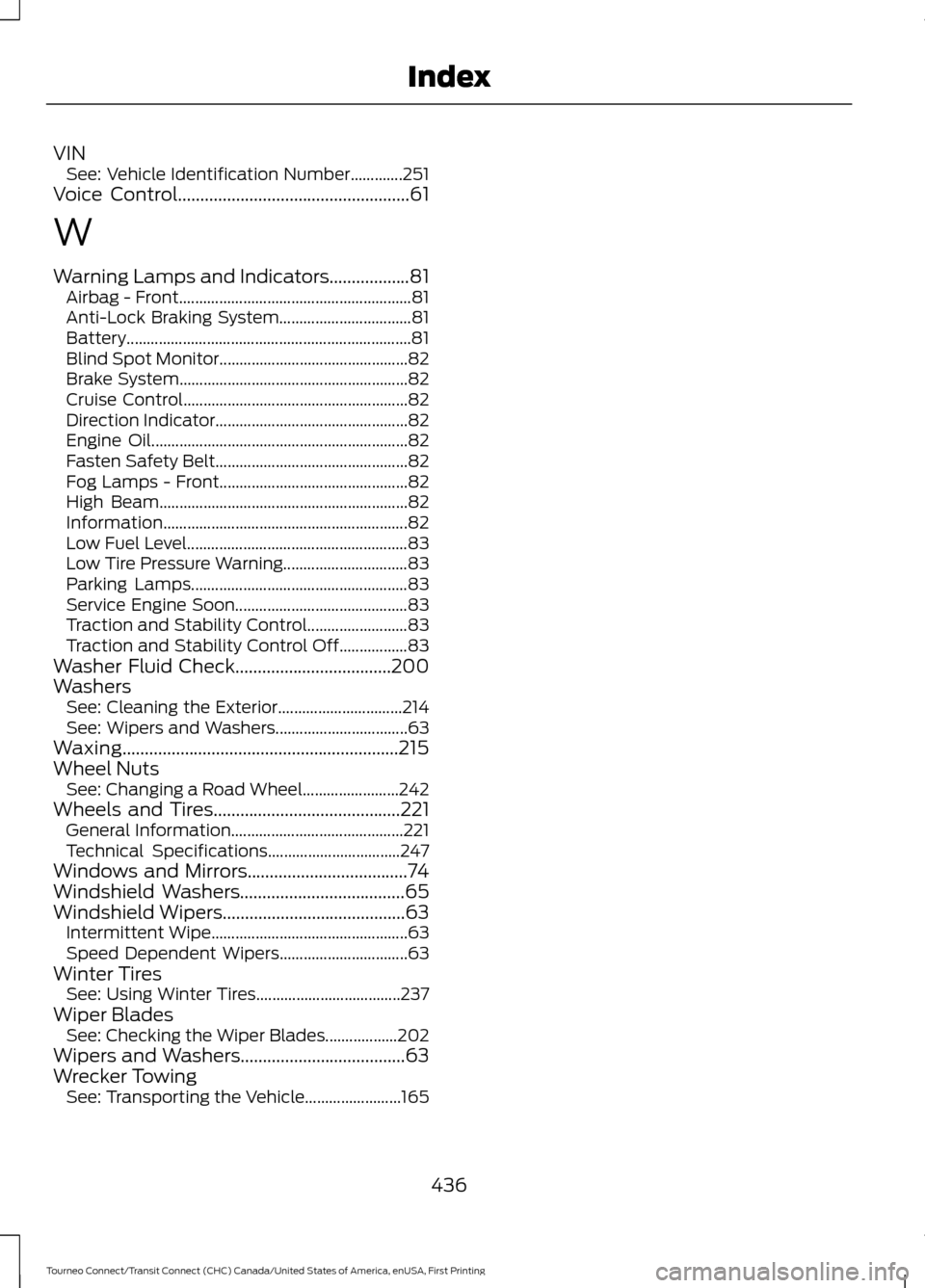
VIN
See: Vehicle Identification Number.............251
Voice Control....................................................61
W
Warning Lamps and Indicators..................81 Airbag - Front.......................................................... 81
Anti-Lock Braking System................................. 81
Battery....................................................................... 81
Blind Spot Monitor............................................... 82
Brake System......................................................... 82
Cruise Control........................................................ 82
Direction Indicator................................................ 82
Engine Oil................................................................ 82
Fasten Safety Belt................................................ 82
Fog Lamps - Front............................................... 82
High Beam.............................................................. 82
Information............................................................. 82
Low Fuel Level....................................................... 83
Low Tire Pressure Warning............................... 83
Parking Lamps...................................................... 83
Service Engine Soon........................................... 83
Traction and Stability Control......................... 83
Traction and Stability Control Off.................83
Washer Fluid Check...................................200
Washers See: Cleaning the Exterior............................... 214
See: Wipers and Washers................................. 63
Waxing..............................................................215
Wheel Nuts See: Changing a Road Wheel........................ 242
Wheels and Tires..........................................221
General Information........................................... 221
Technical Specifications................................. 247
Windows and Mirrors....................................74
Windshield Washers.....................................65
Windshield Wipers.........................................63 Intermittent Wipe................................................. 63
Speed Dependent Wipers................................ 63
Winter Tires See: Using Winter Tires.................................... 237
Wiper Blades See: Checking the Wiper Blades.................. 202
Wipers and Washers.....................................63
Wrecker Towing See: Transporting the Vehicle........................ 165
436
Tourneo Connect/Transit Connect (CHC) Canada/United States of America, enUSA, First Printing Index